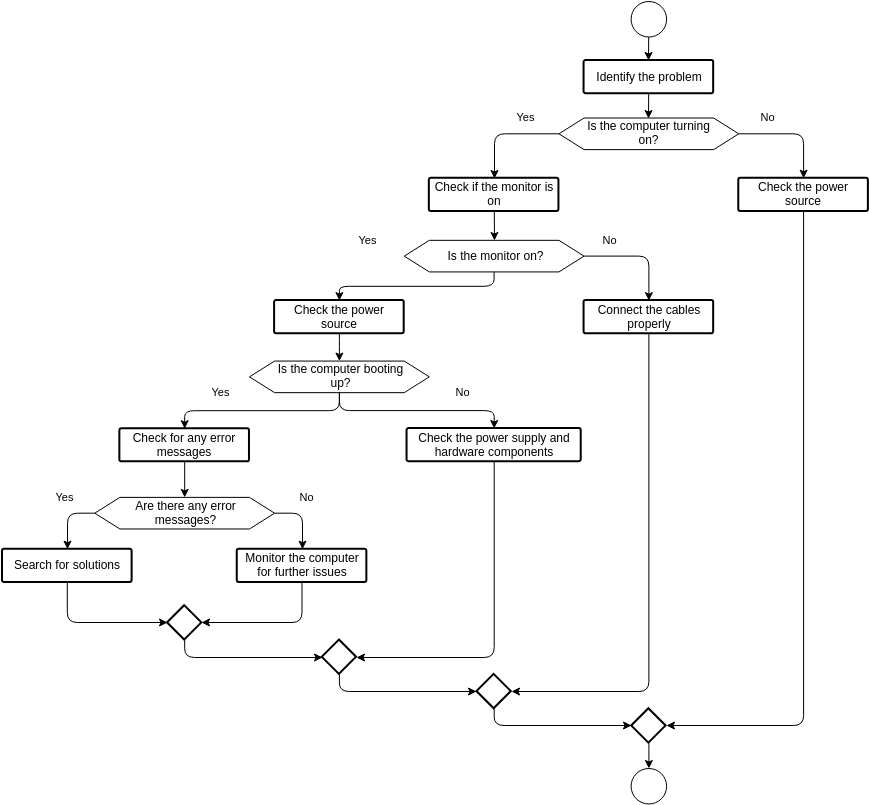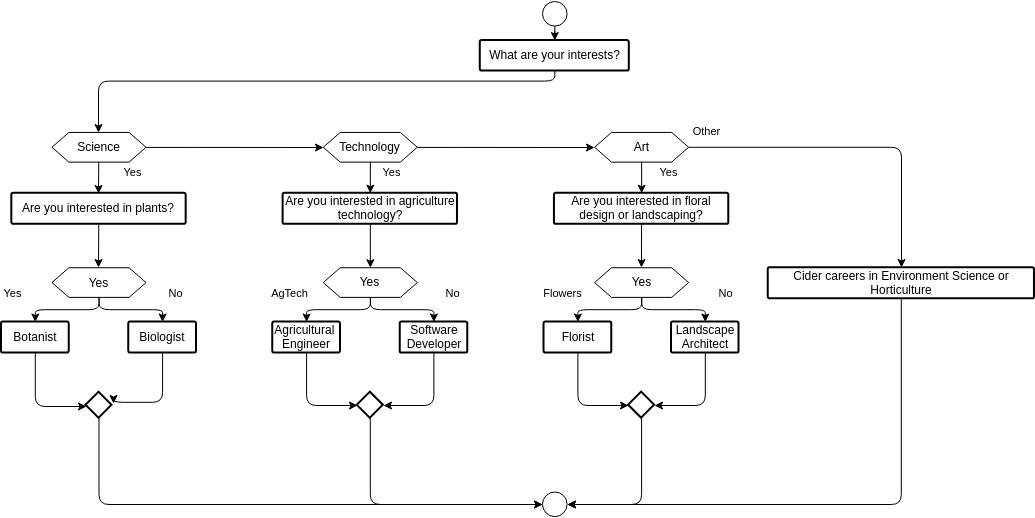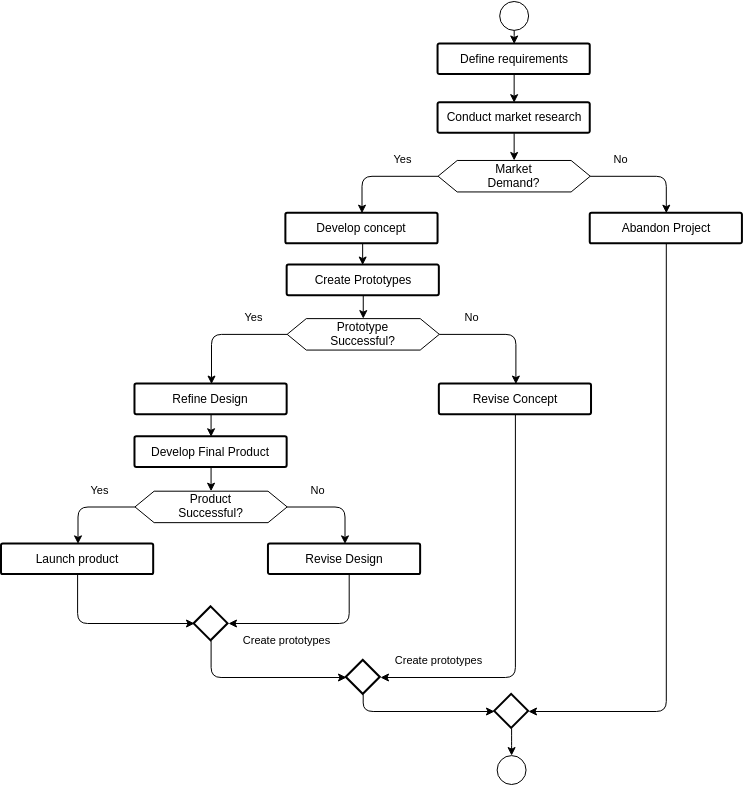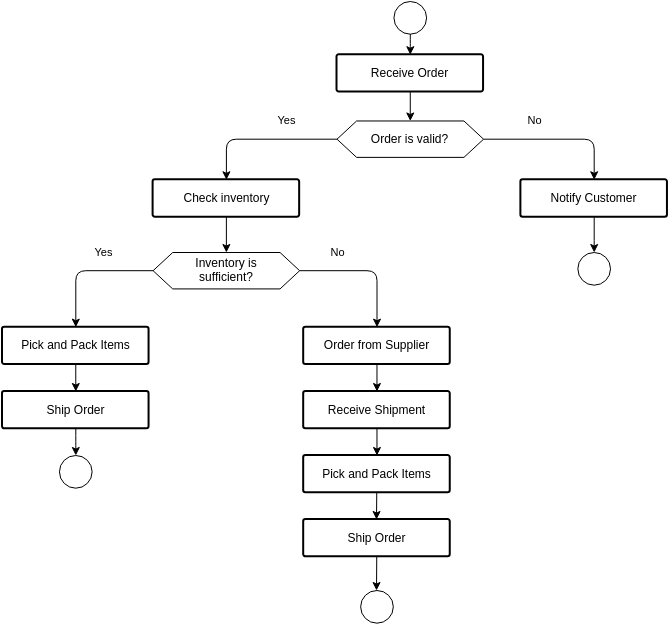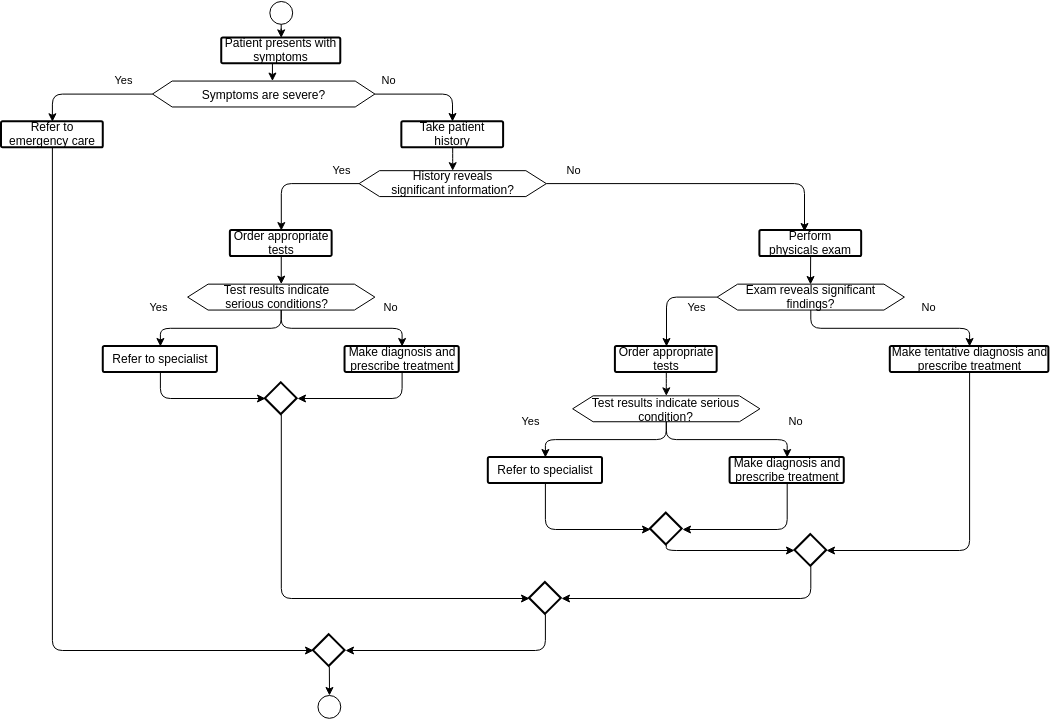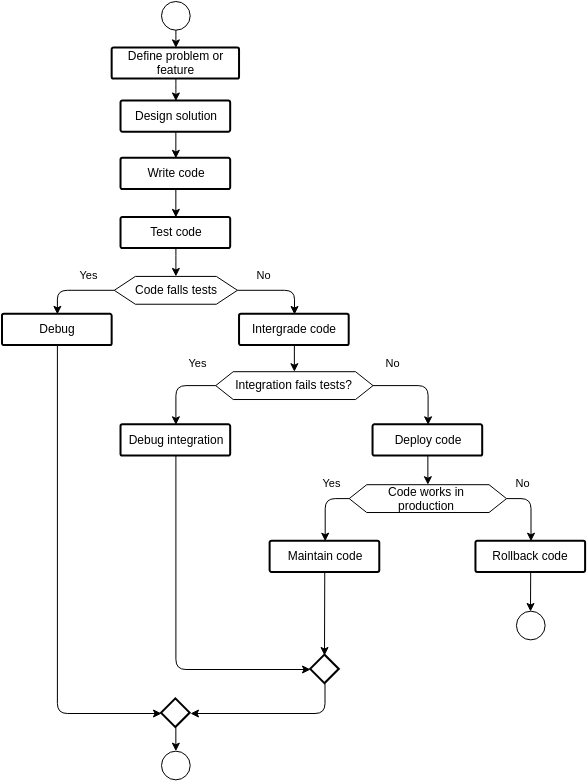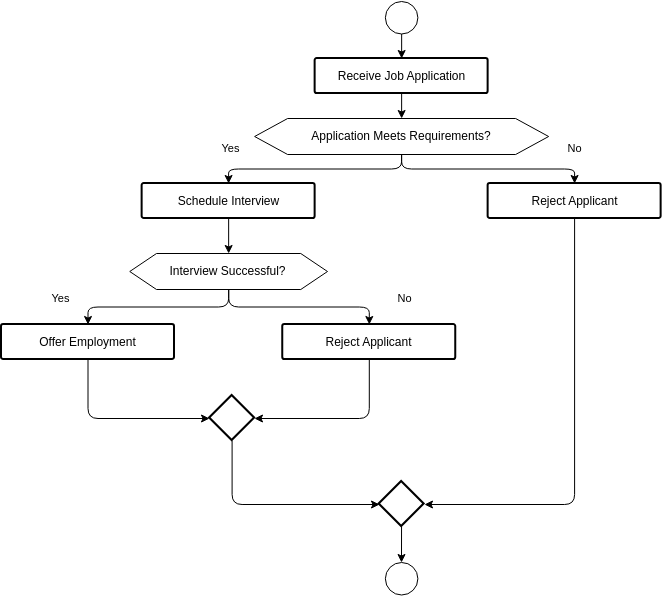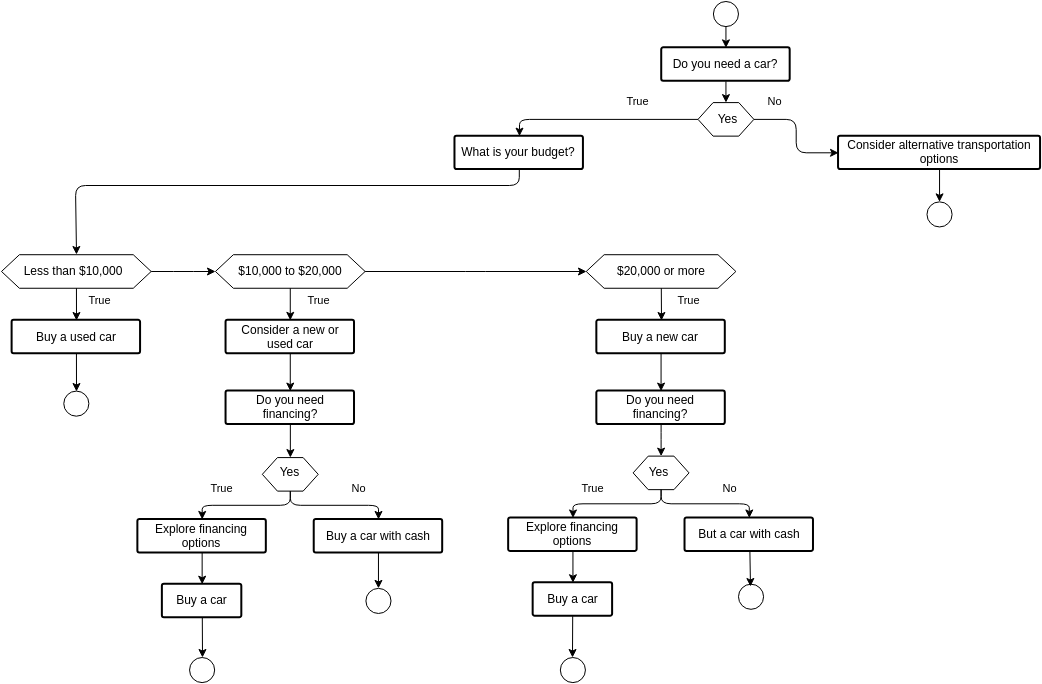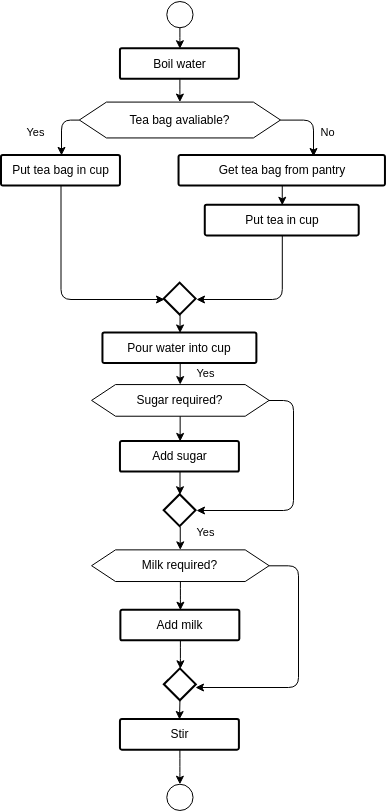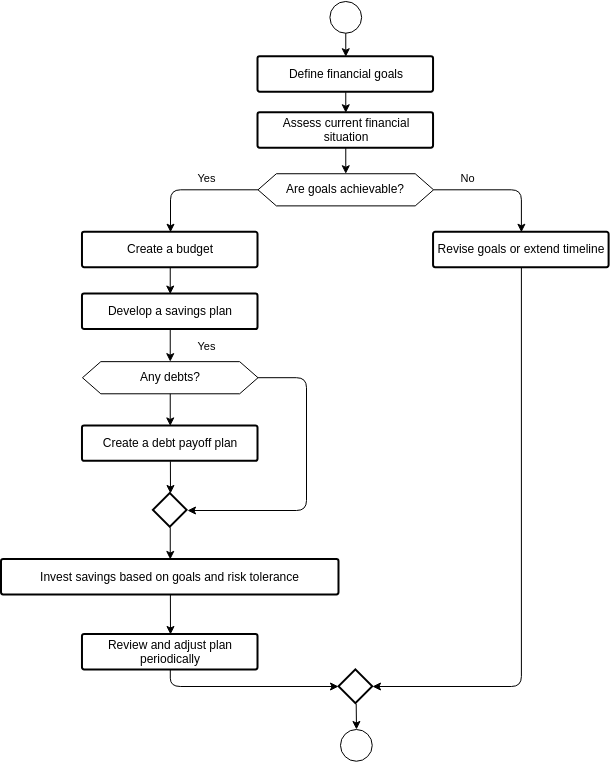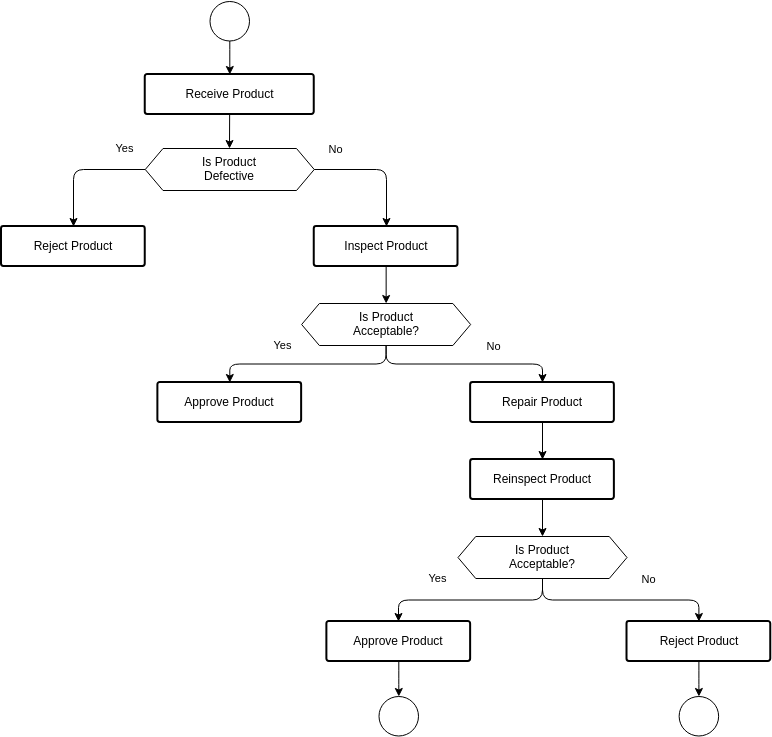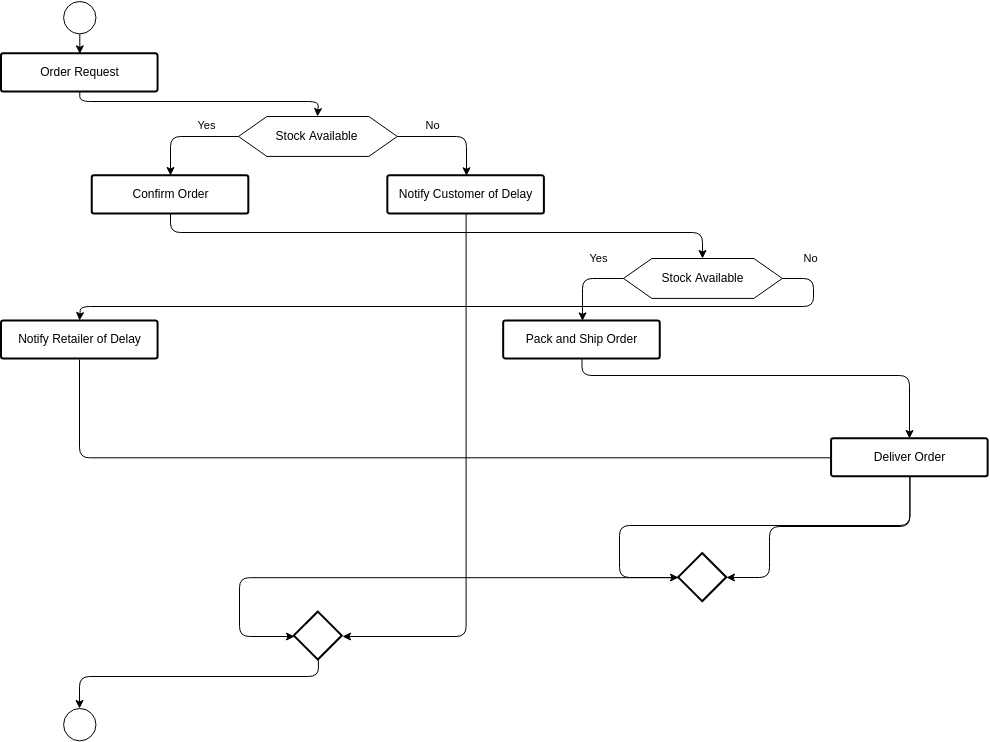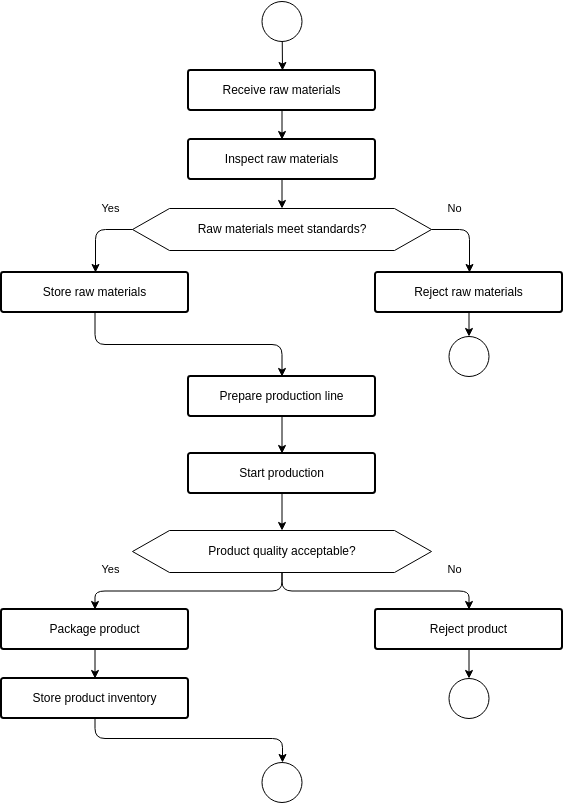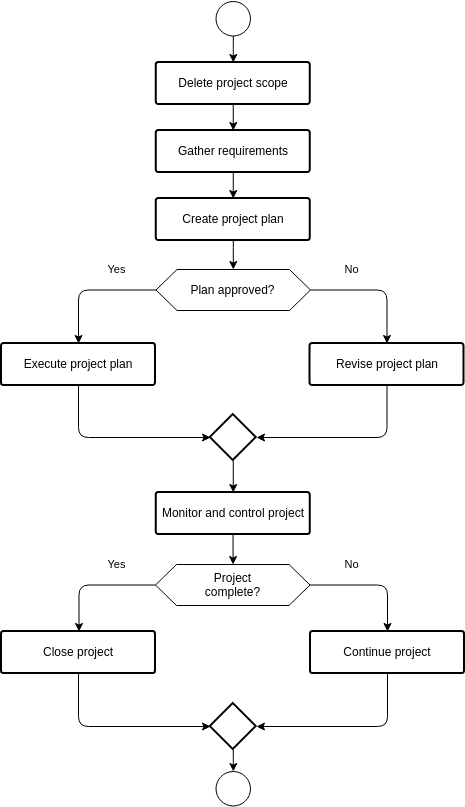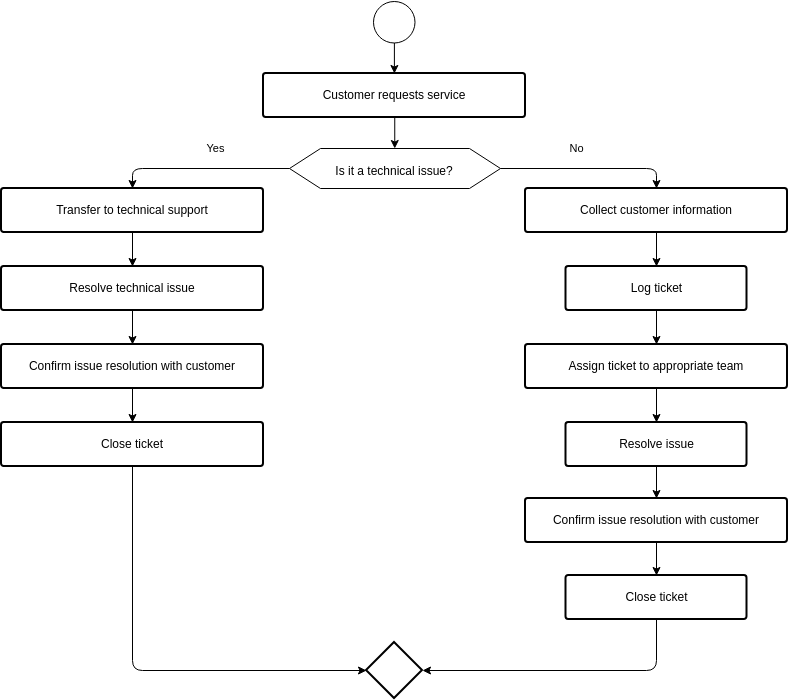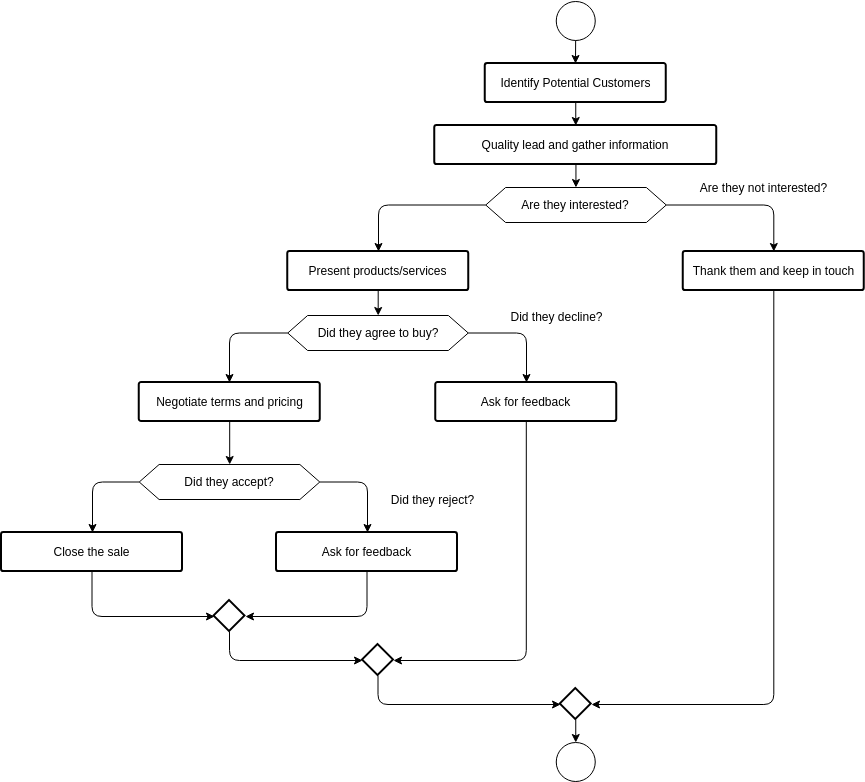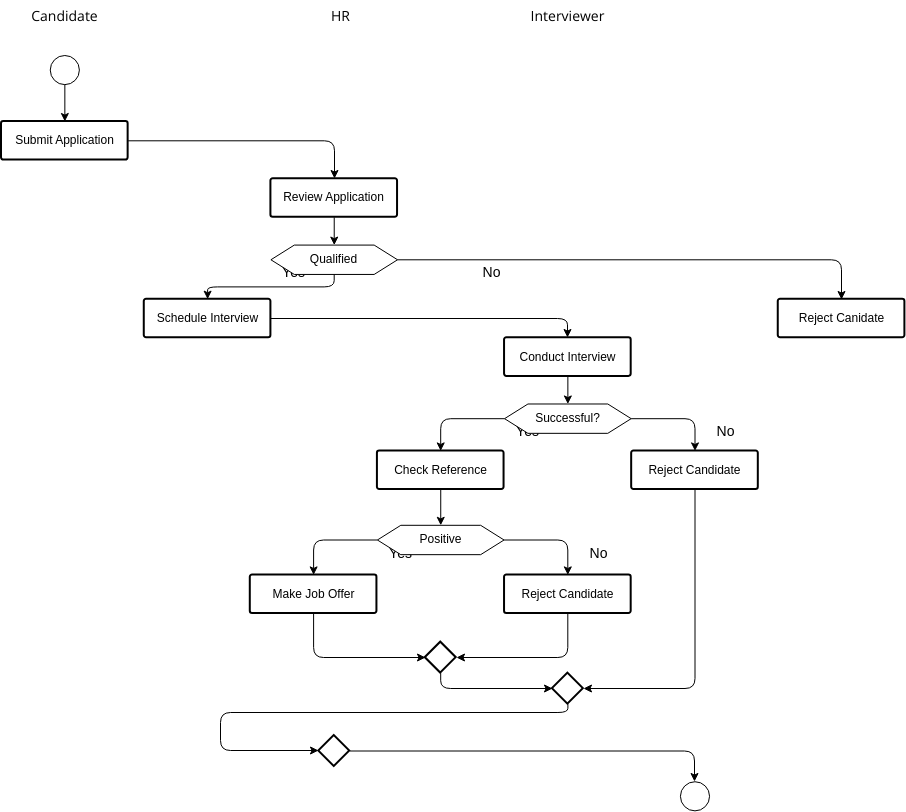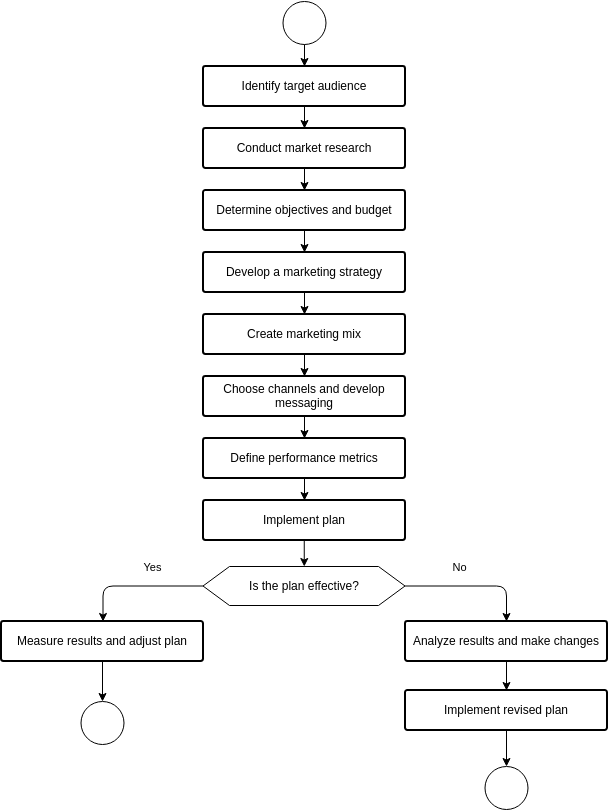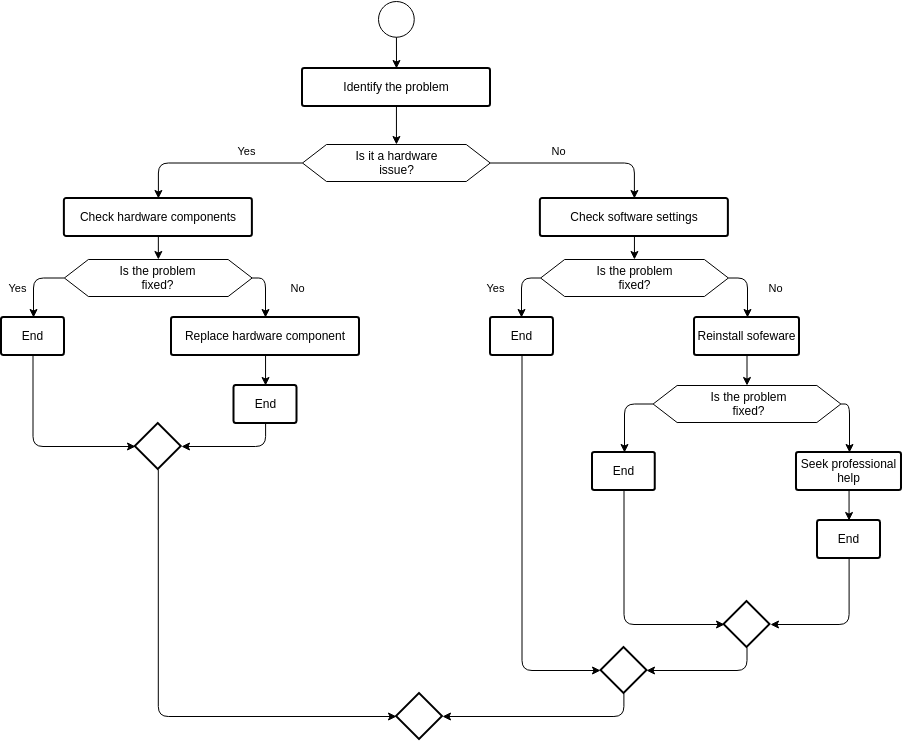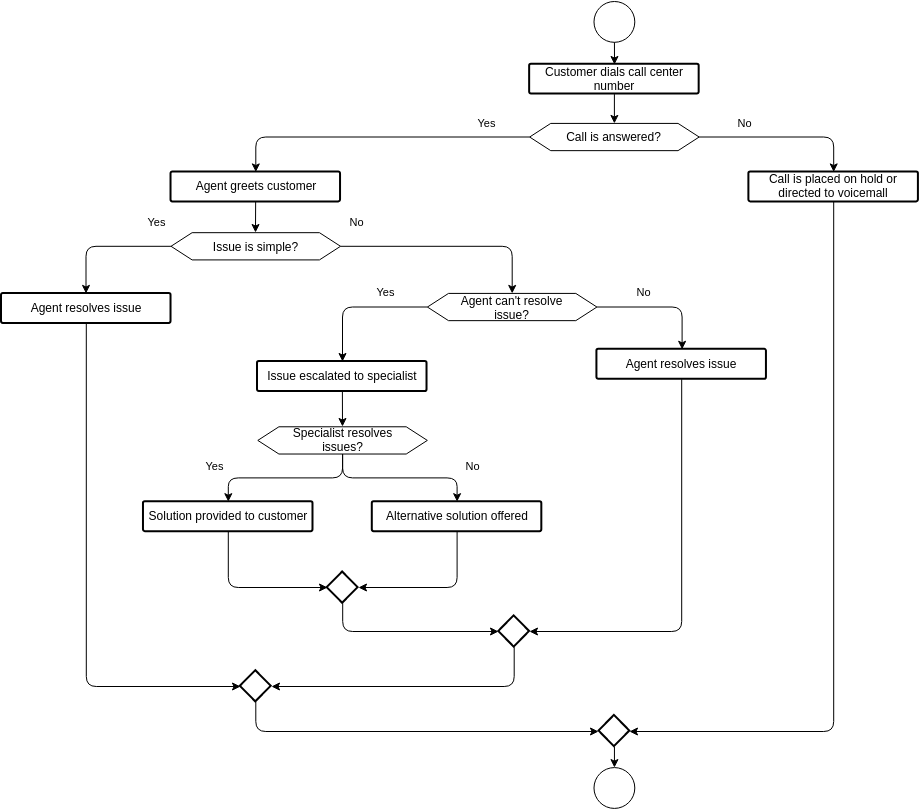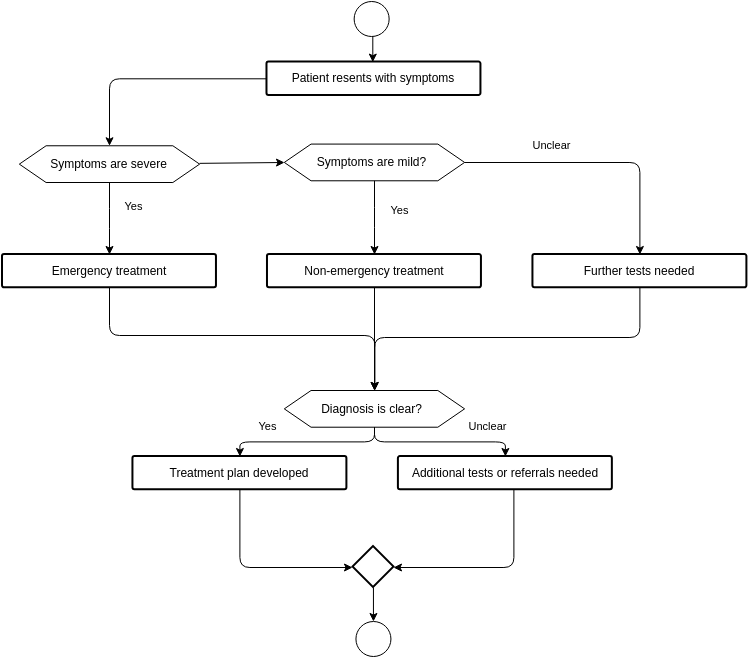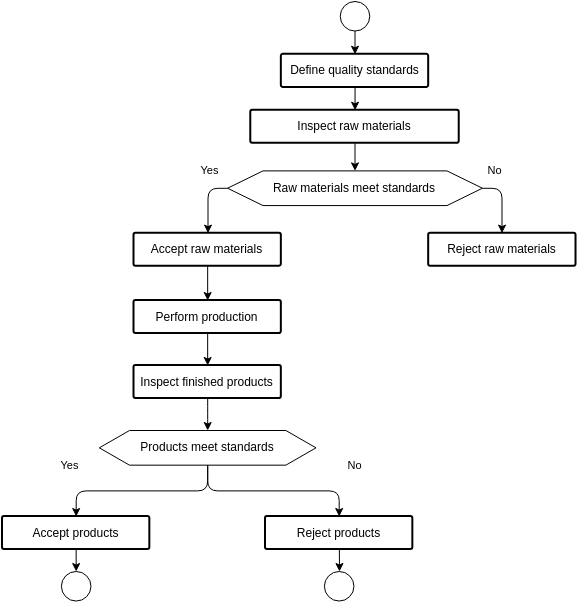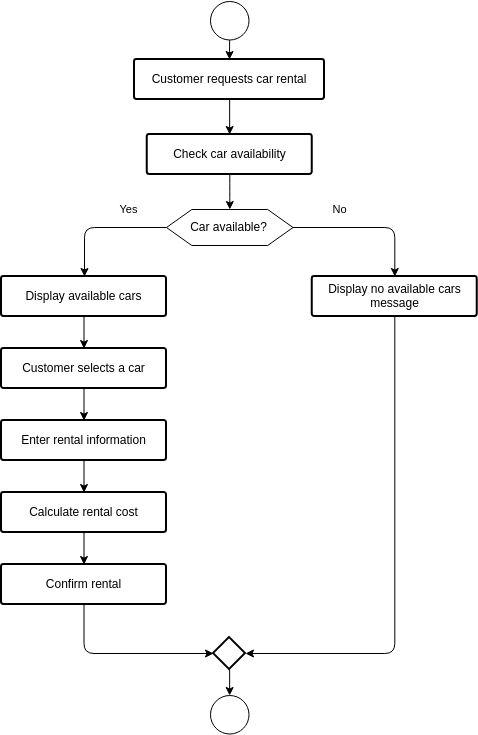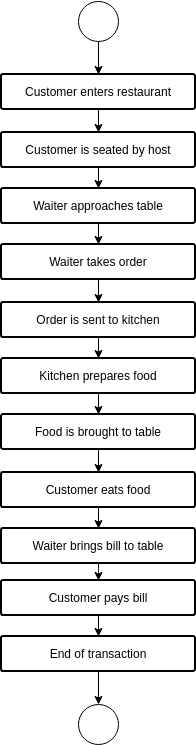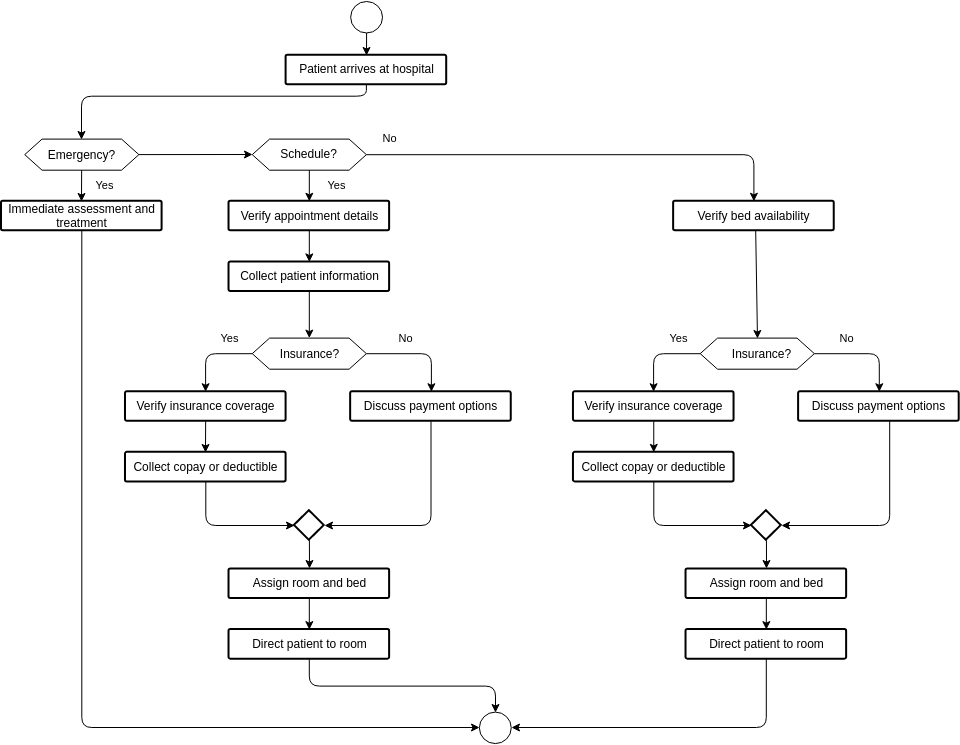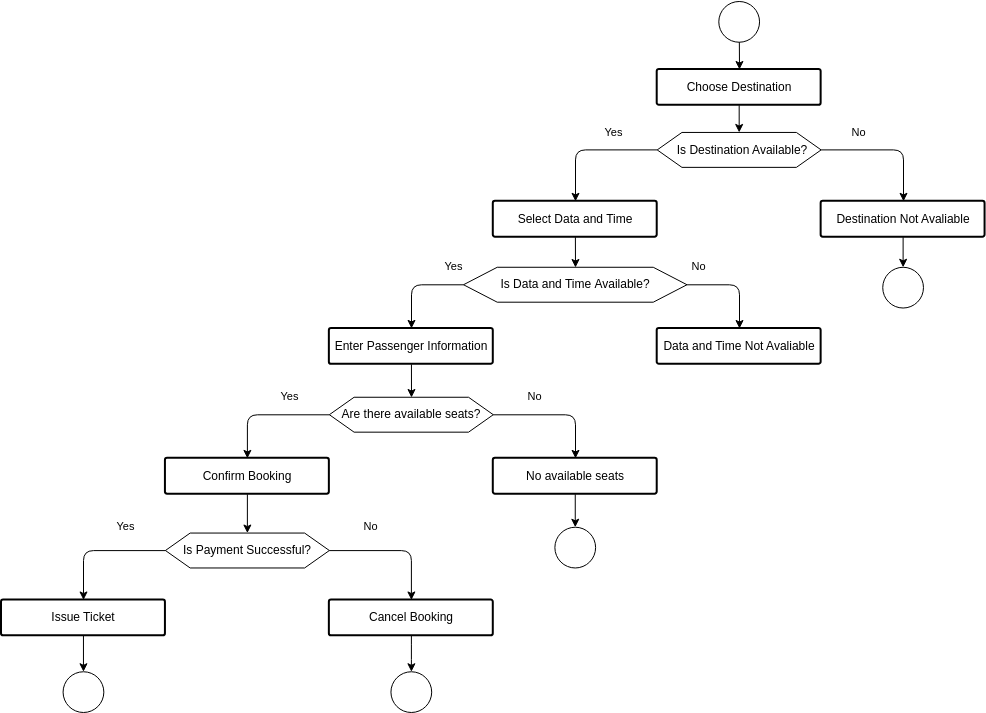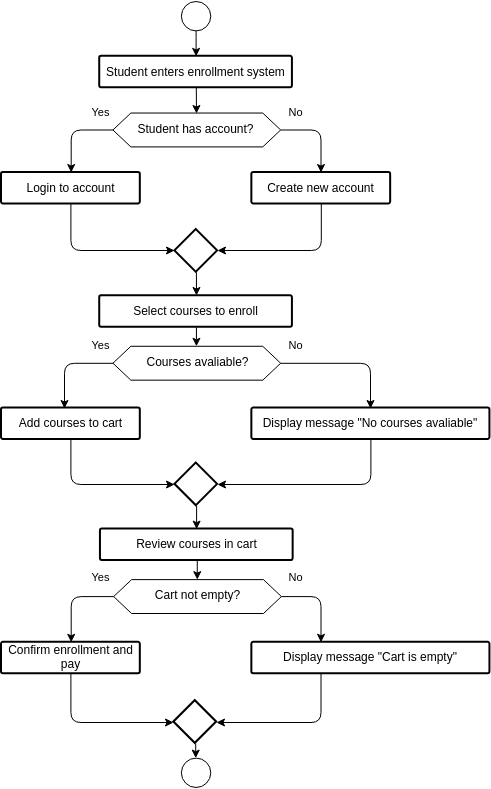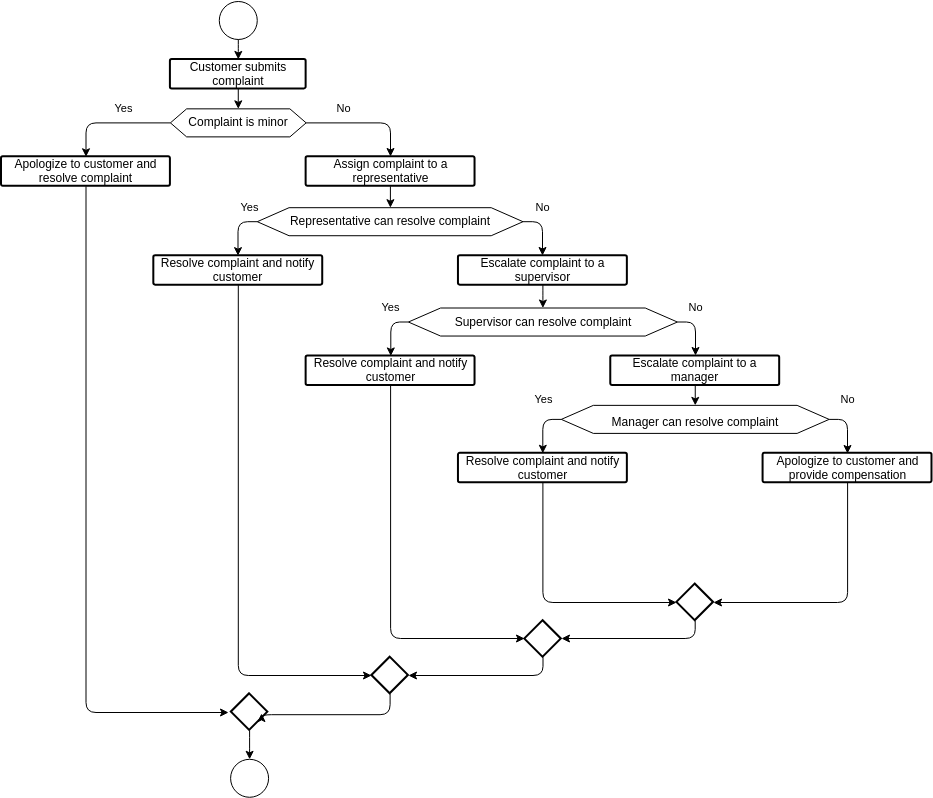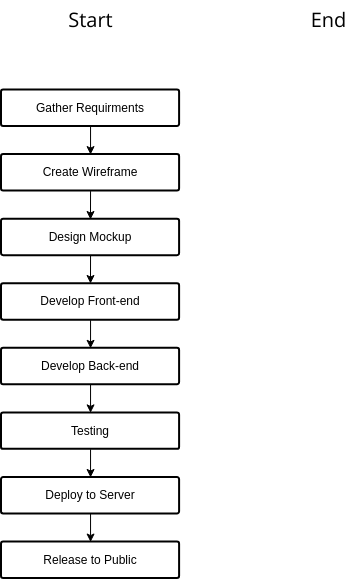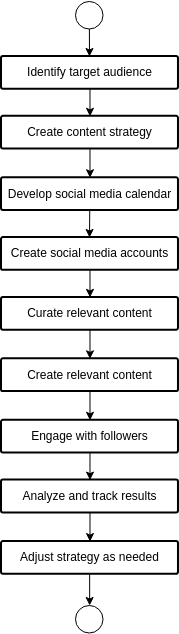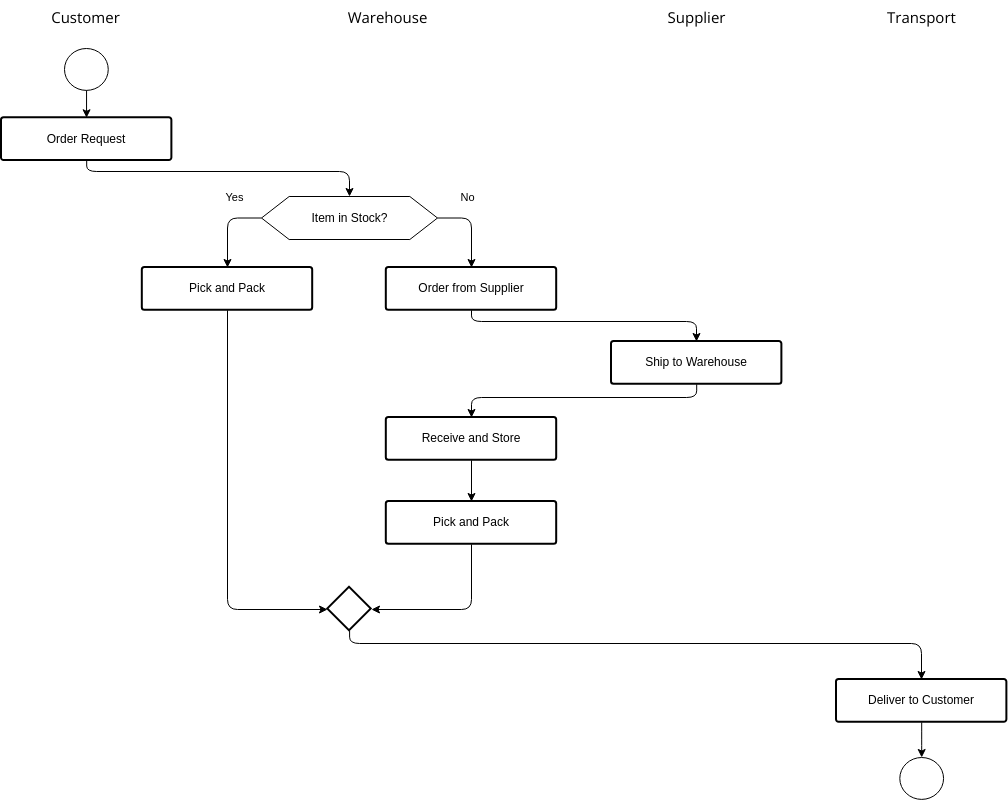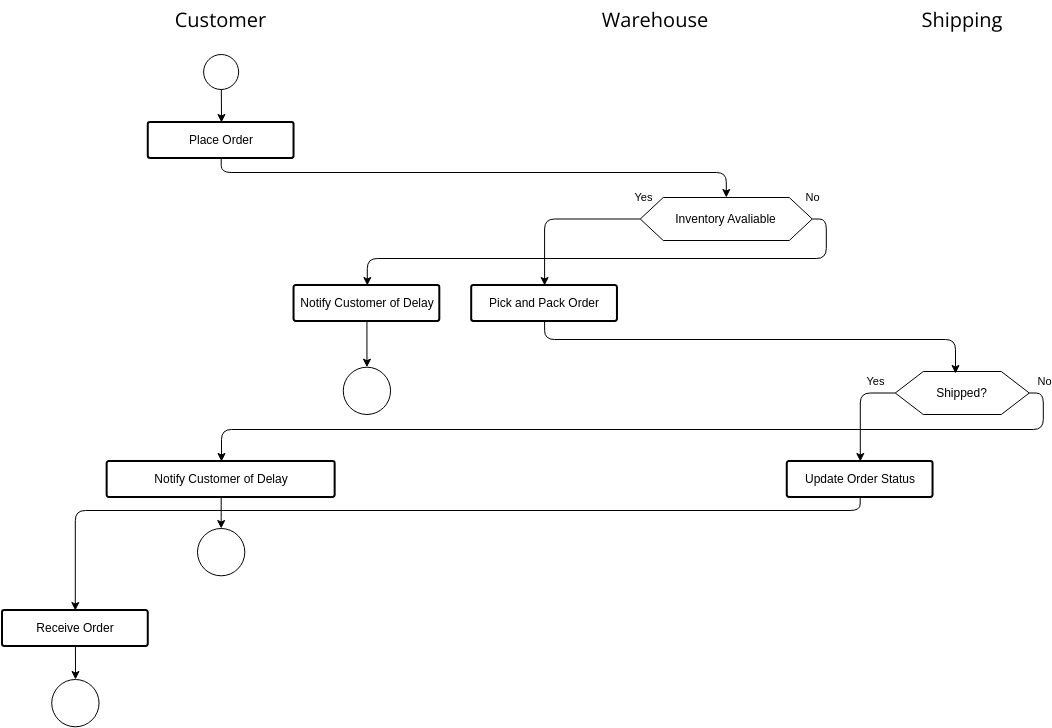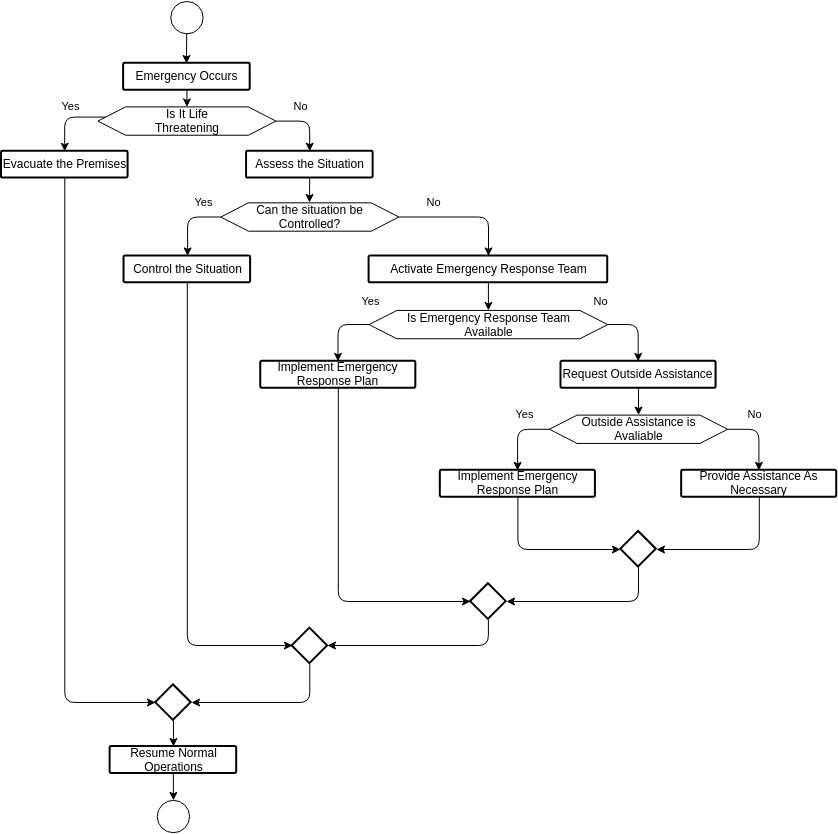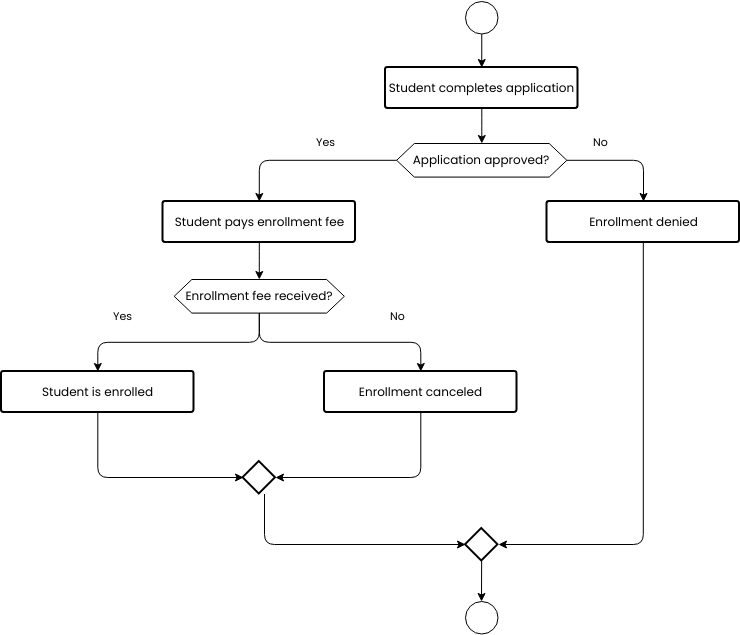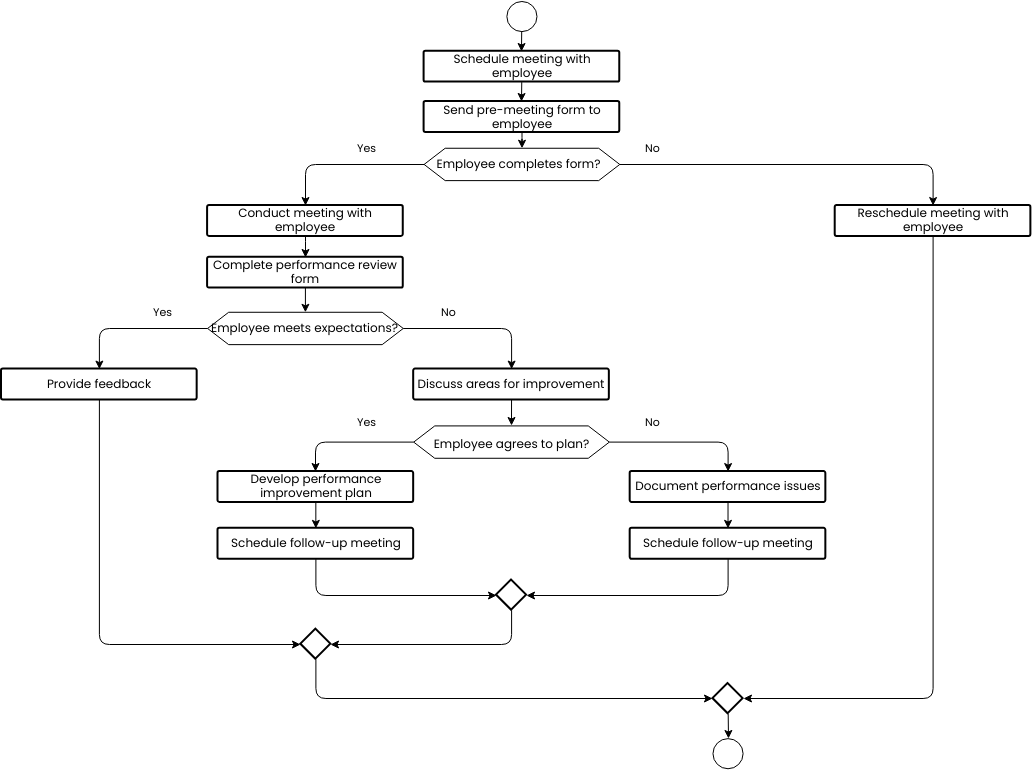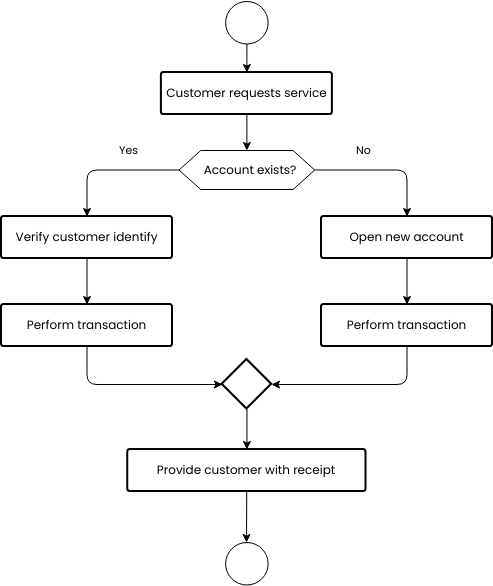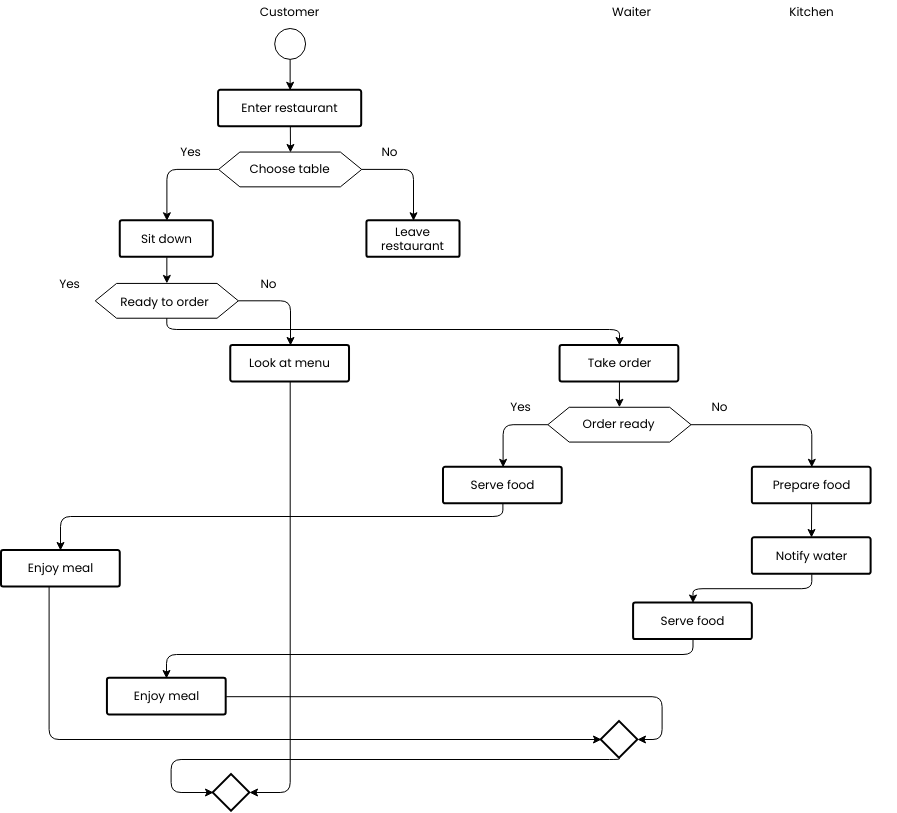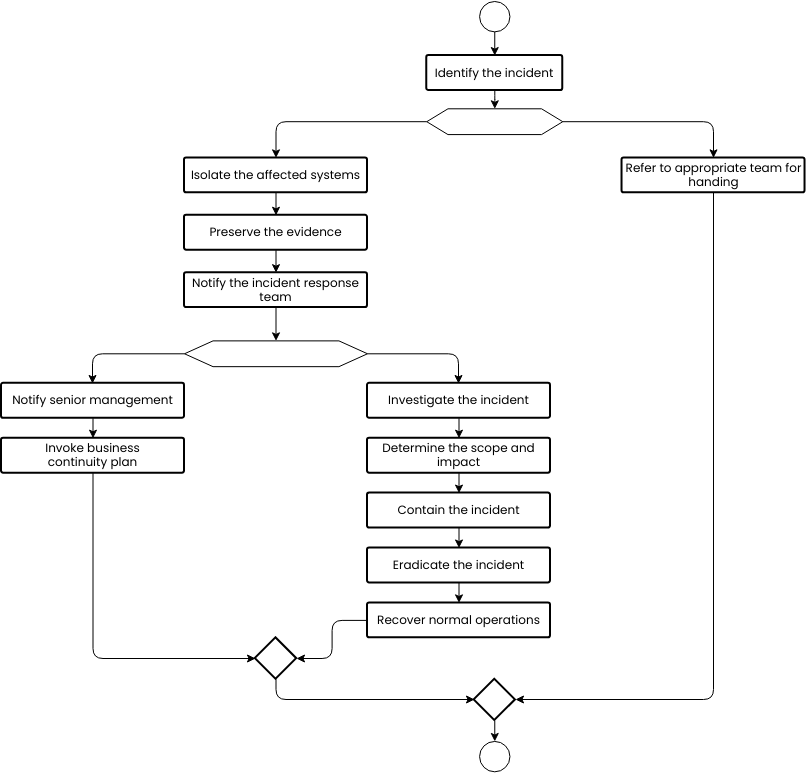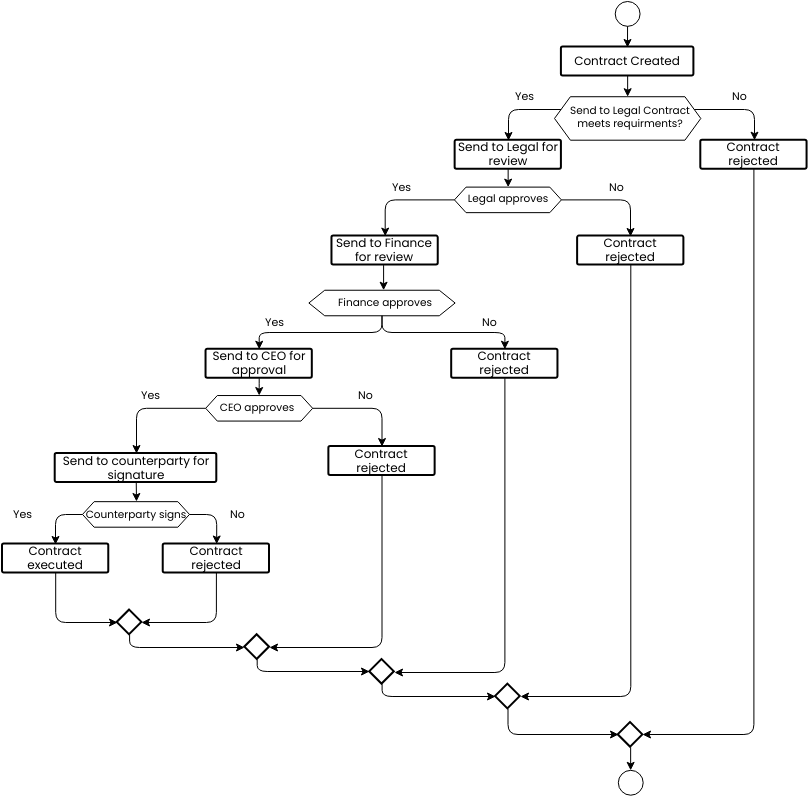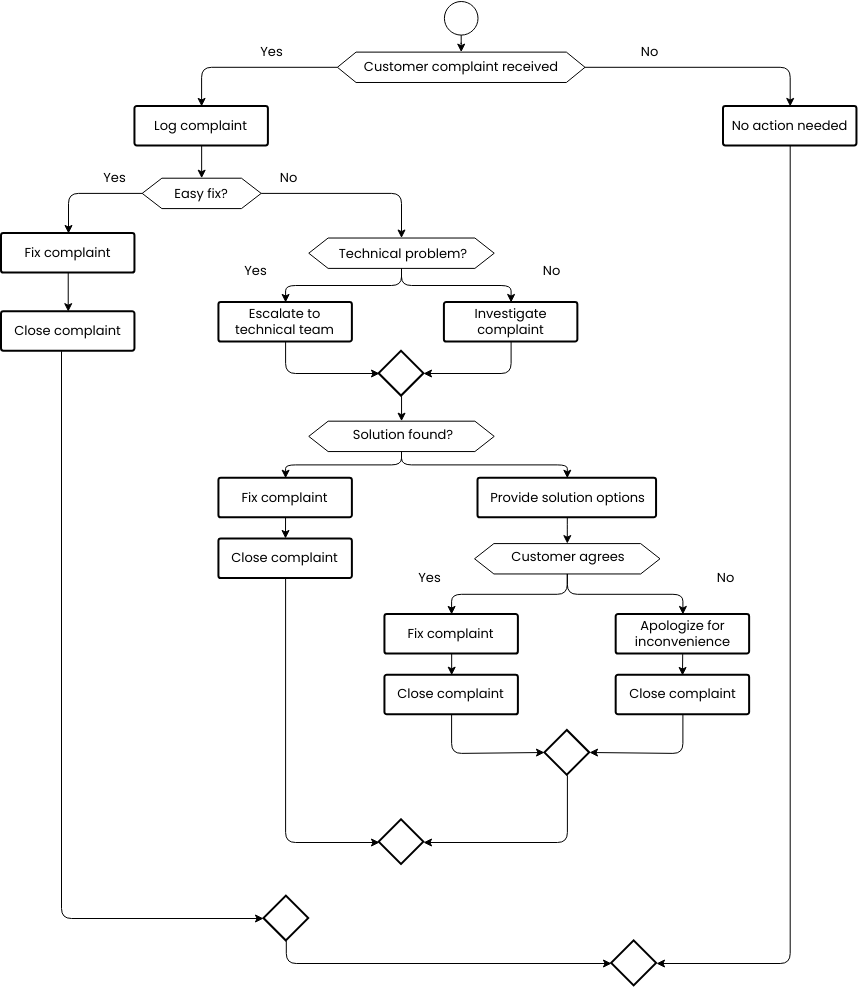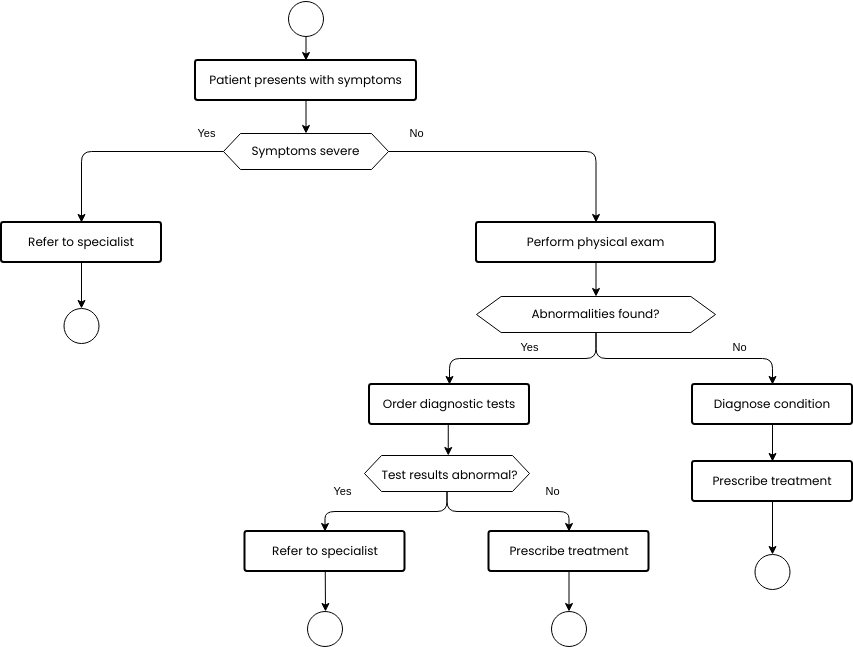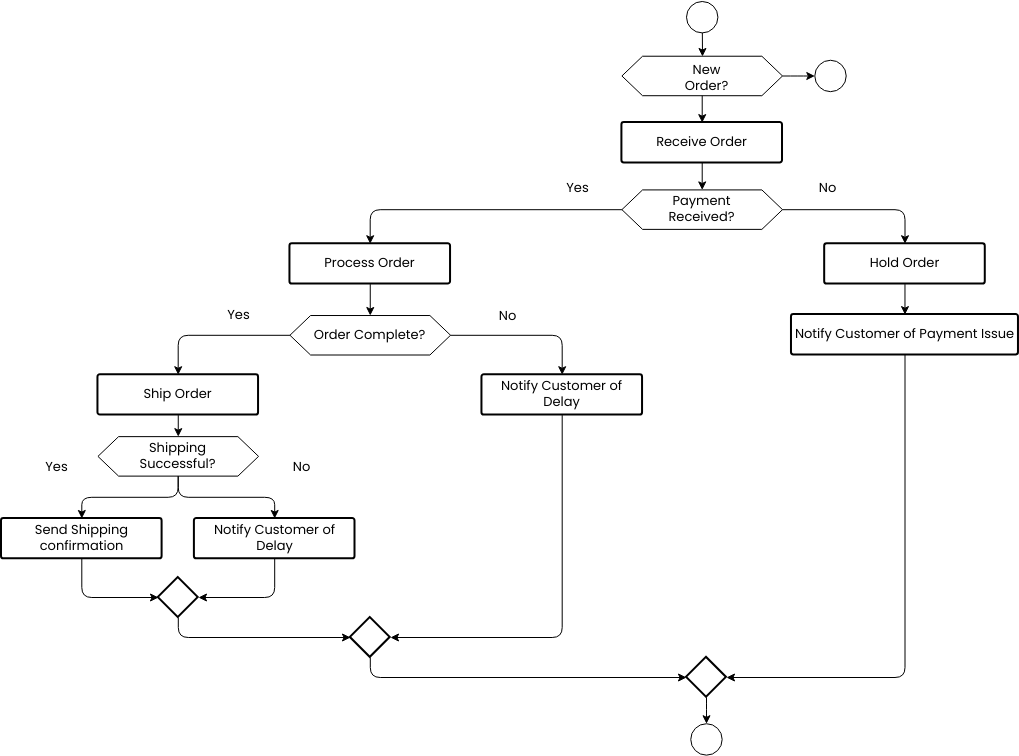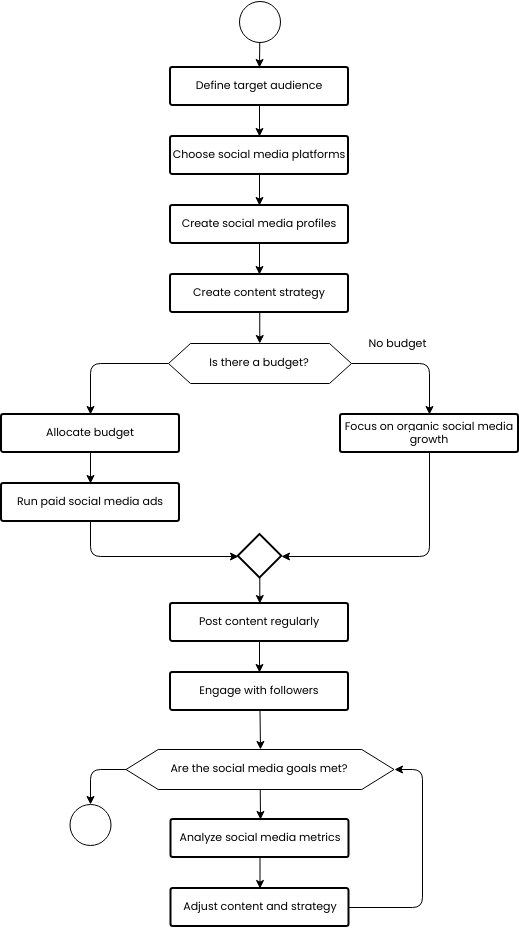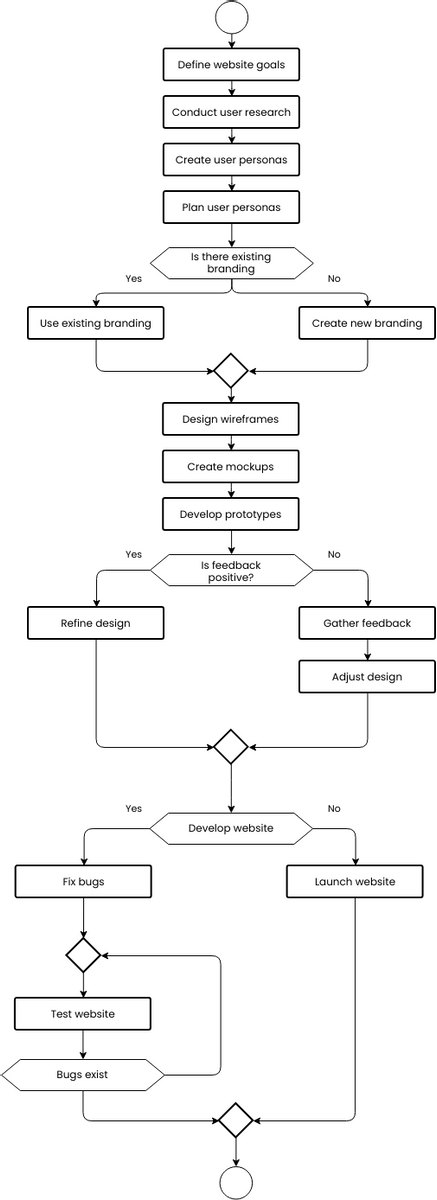The troubleshooting process flowchart for computer problems outlines the steps to be followed when identifying and resolving issues that may arise with a computer. The process starts with identifying the problem, which involves understanding the symptoms of the issue and what could be causing it.
The next step is to check if the monitor is on. This involves verifying that the monitor is connected to the computer and turned on. If the monitor is off, it can cause the computer to appear non-responsive.
After checking the monitor, the next step is to check the power source. This involves verifying that the computer is properly plugged in and that the power outlet is working.
If there are no issues with the monitor or the power source, the next step is to check for any error messages. Error messages can provide clues as to what is causing the issue and can help to identify the problem.
Finally, if the previous steps have not resolved the issue, the next step is to search for solutions. This involves researching online or consulting with technical support to find a solution to the problem.
Overall, the troubleshooting process flowchart provides a clear and efficient process for identifying and resolving computer issues. By following the steps outlined in the flowchart, individuals can quickly diagnose and resolve computer problems, improving overall productivity and efficiency. Effective troubleshooting processes are essential for individuals and businesses that rely on computers for their daily operations.
Benefits of creating a flowchart for troubleshooting process
The troubleshooting process flowchart for computer problems provides a consistent and efficient process for identifying and resolving issues that may arise with a computer. By following the steps outlined in the flowchart, individuals can diagnose and resolve computer problems systematically and efficiently, improving productivity and minimizing downtime. The flowchart can also improve problem-solving skills, reduce errors and omissions, and enhance communication and collaboration between individuals and teams involved in the troubleshooting process. Effective troubleshooting processes are essential for individuals and businesses that rely on computers for their daily operations.
Are you looking for any templates for creating flowchart? Right away, go to Visual Paradigm Online to browse the available templates.