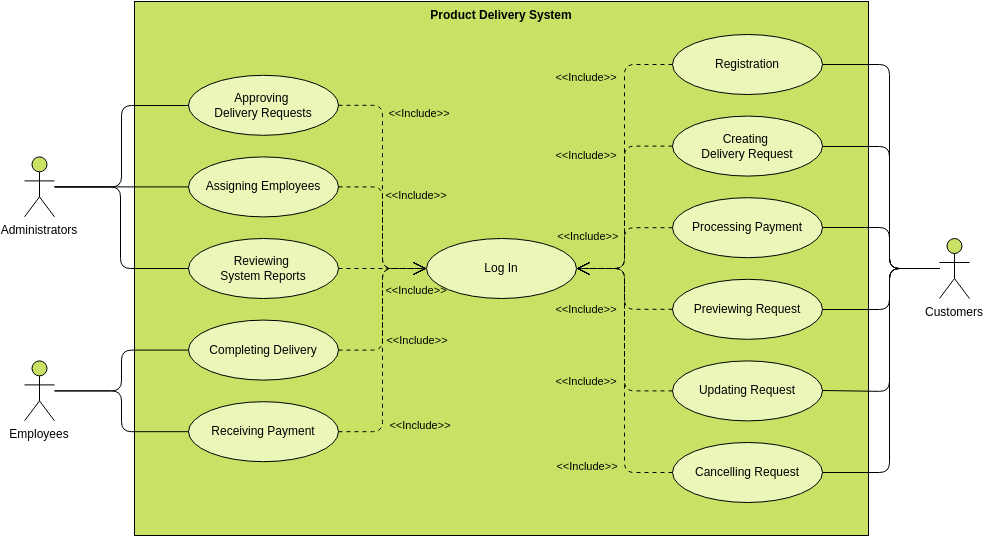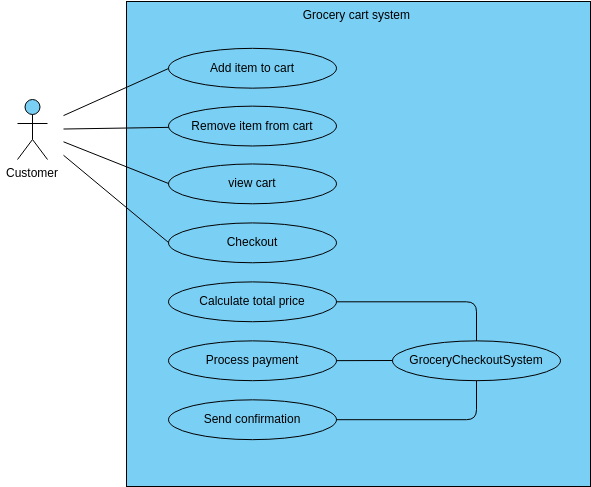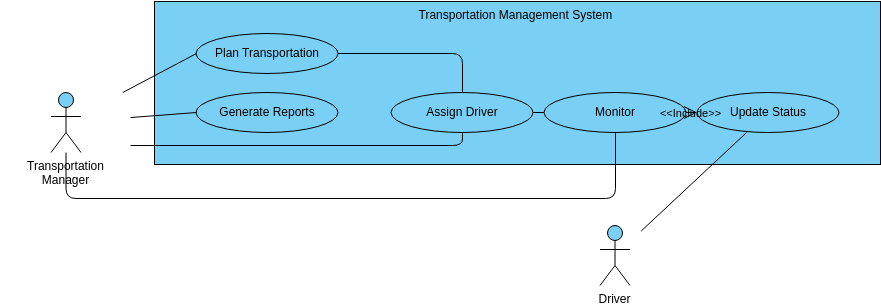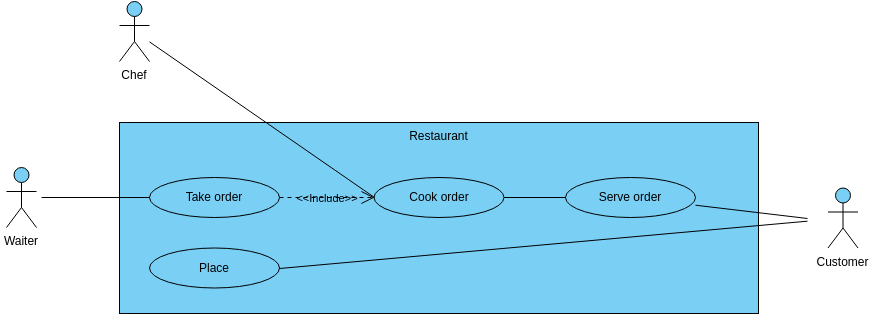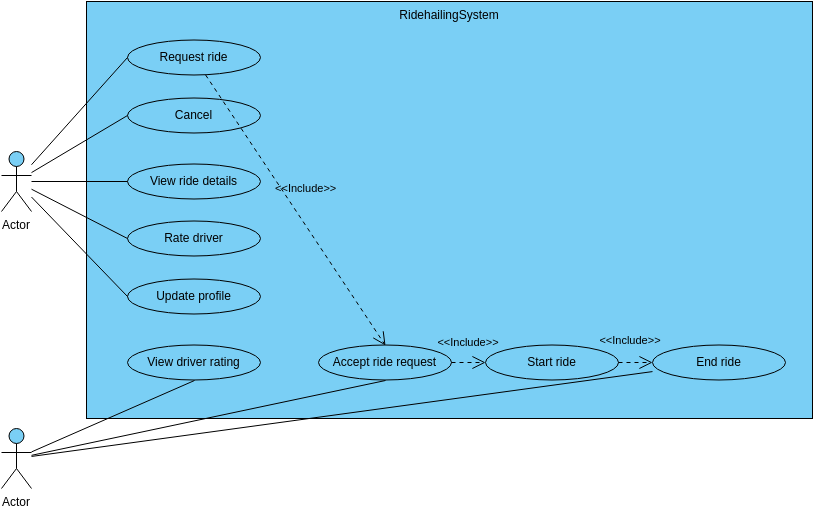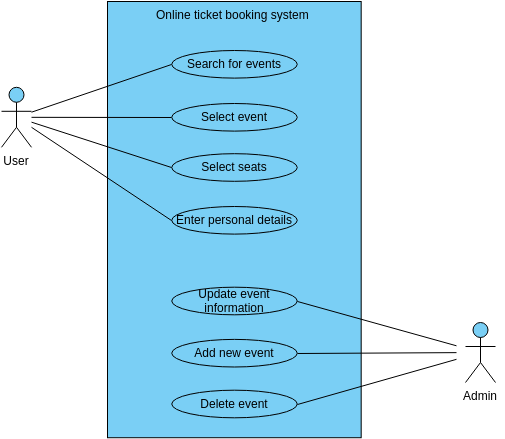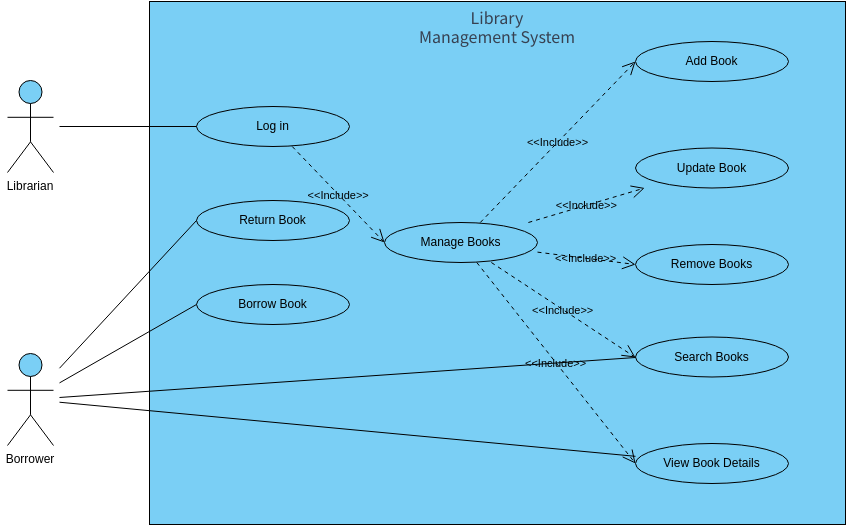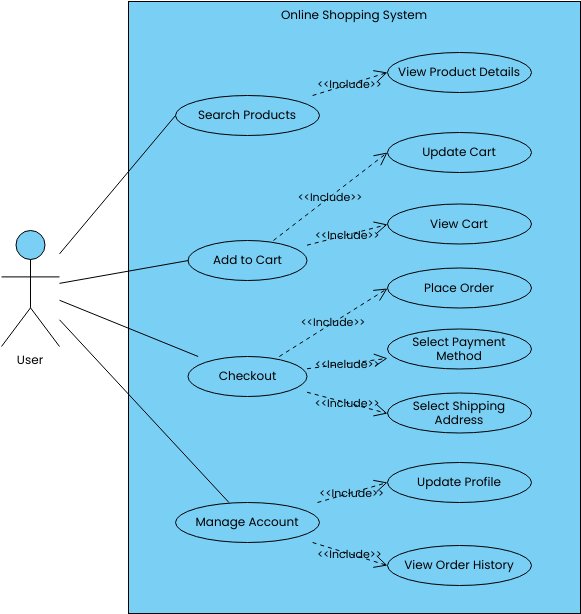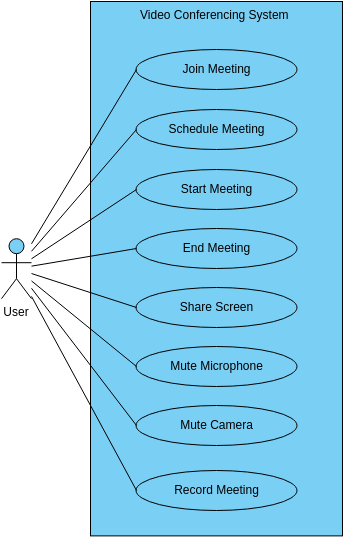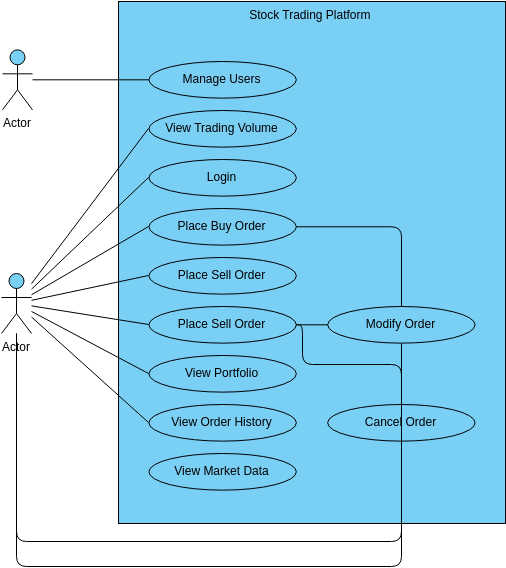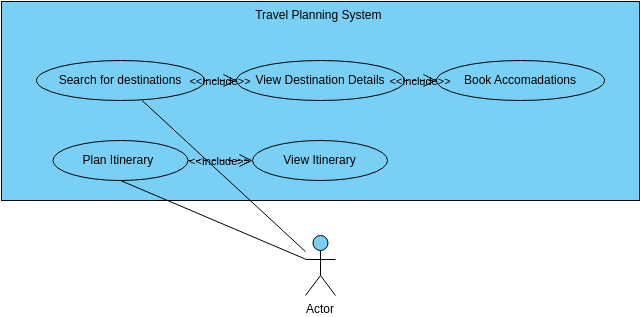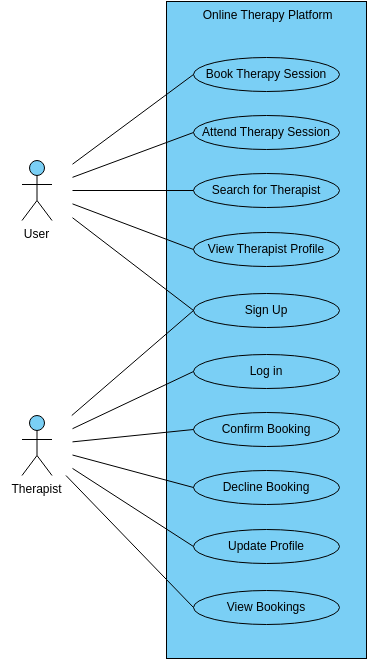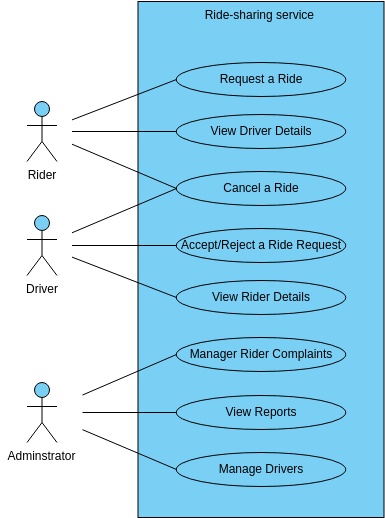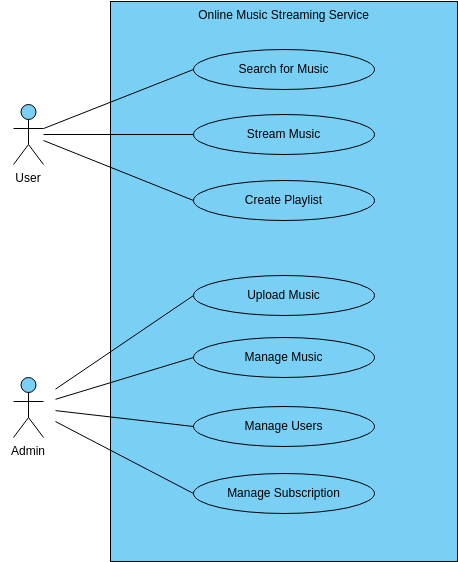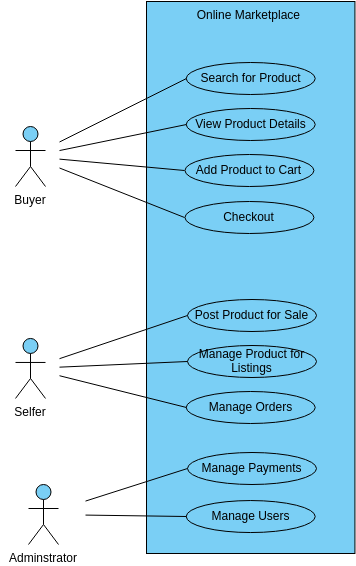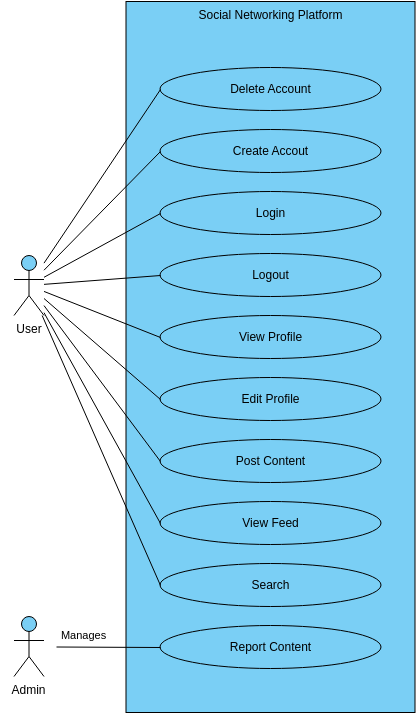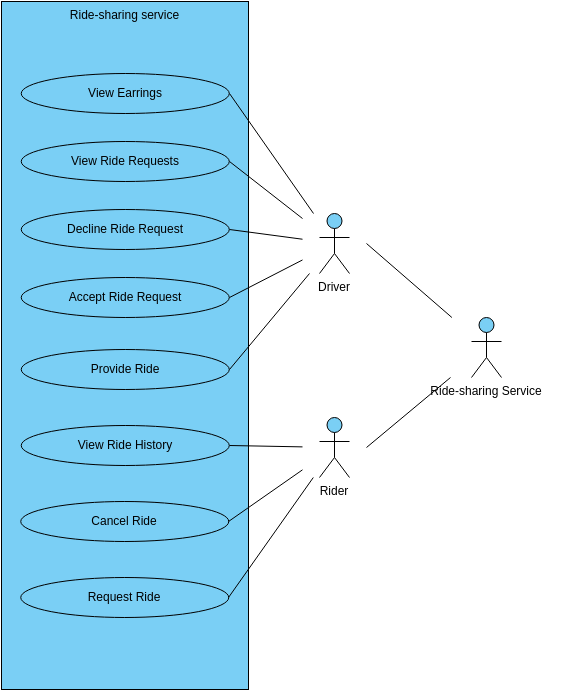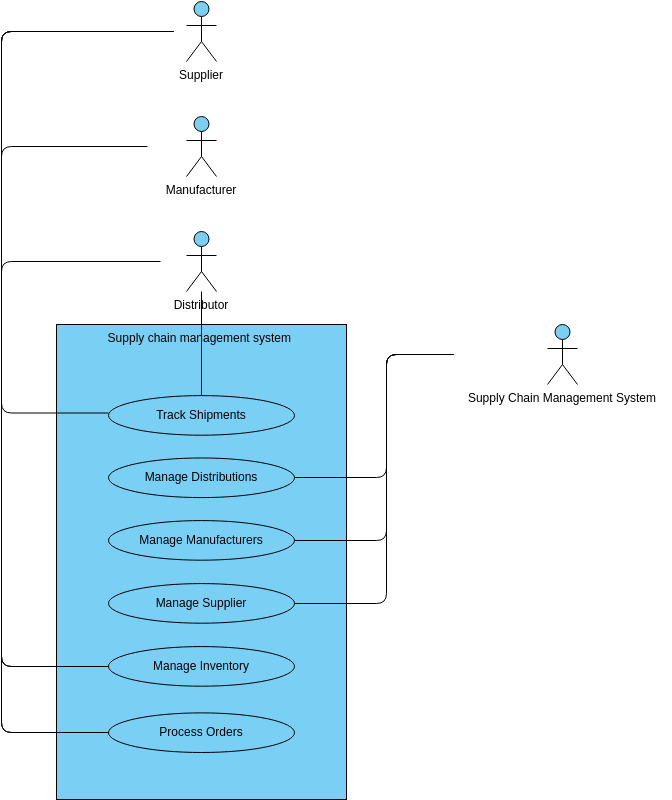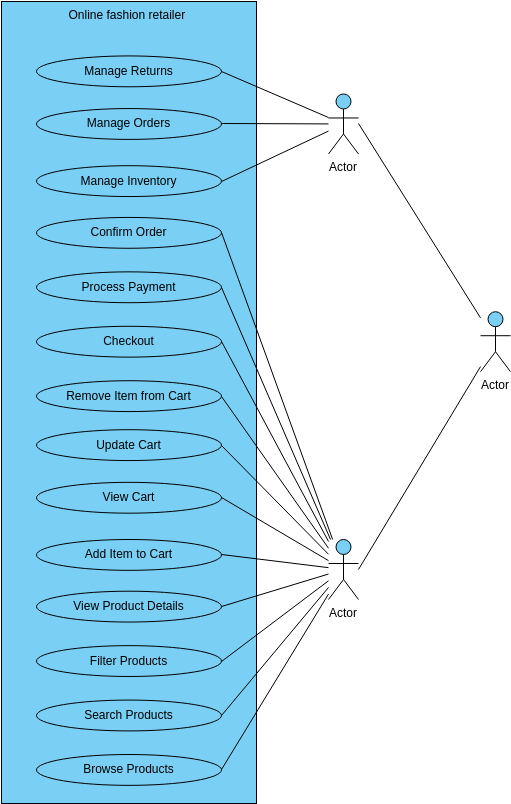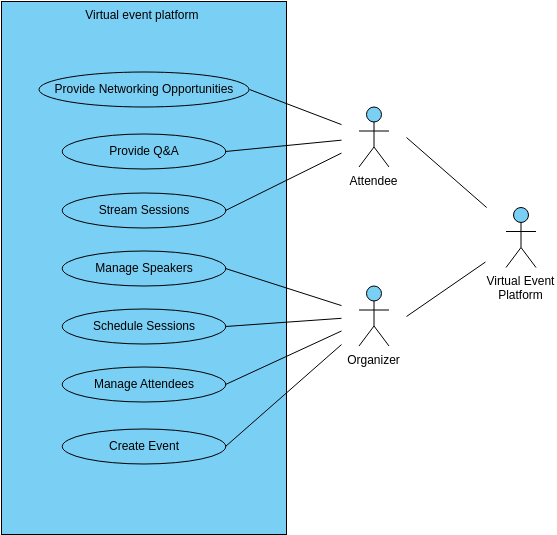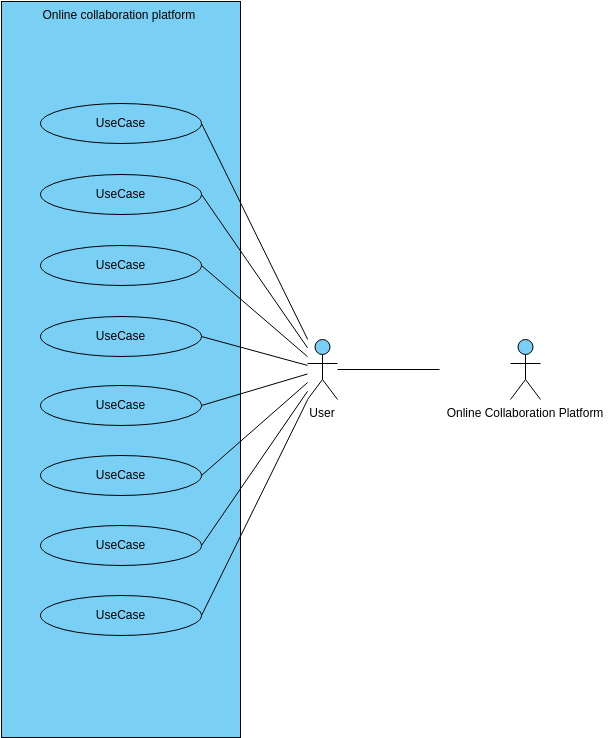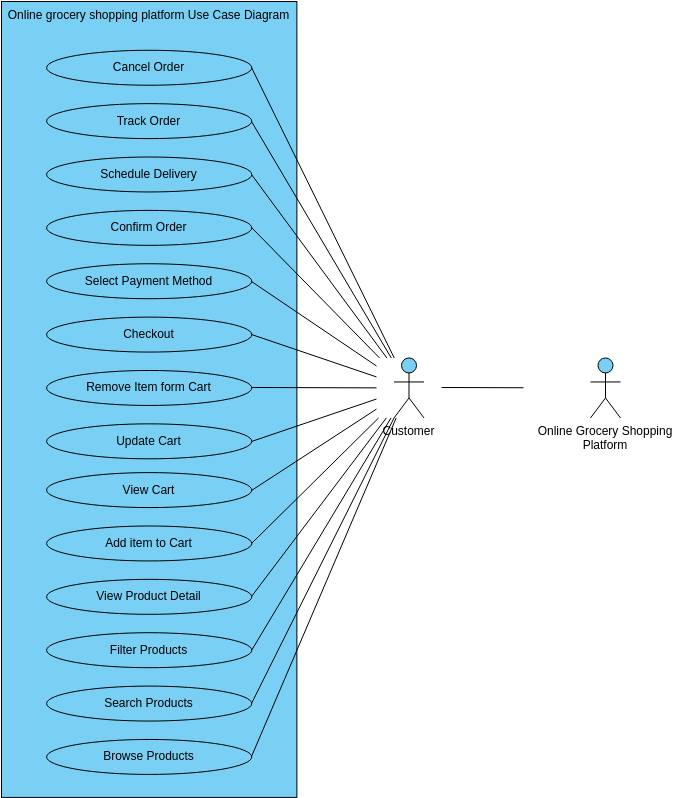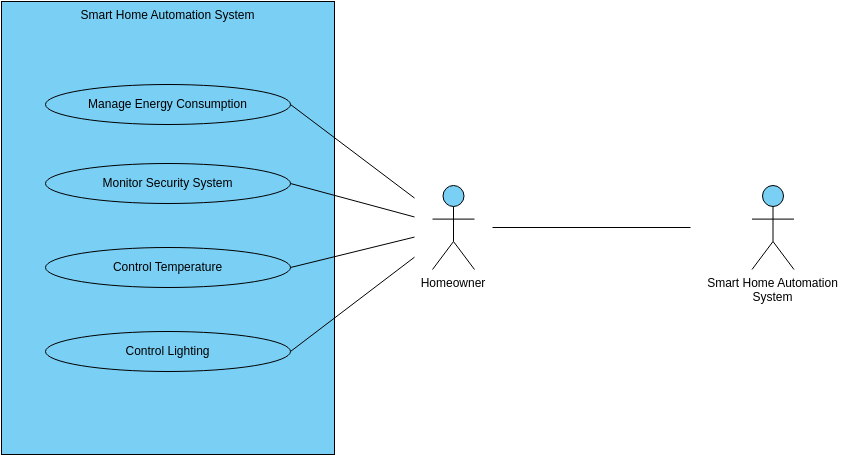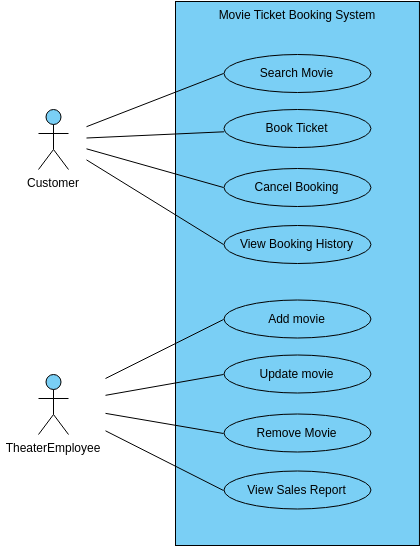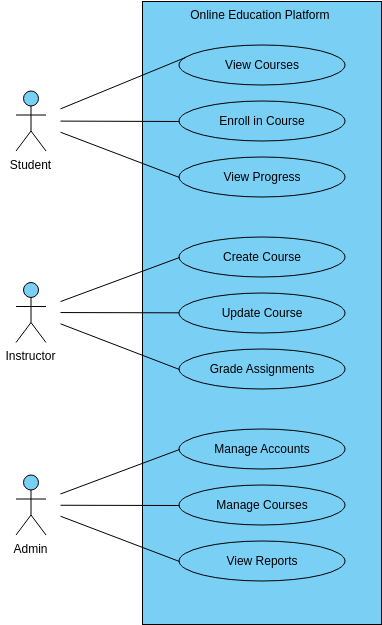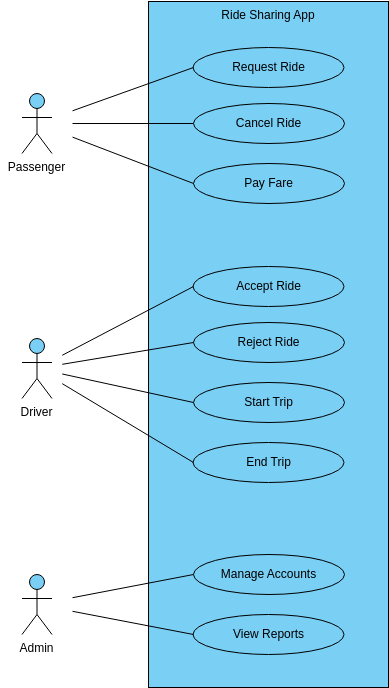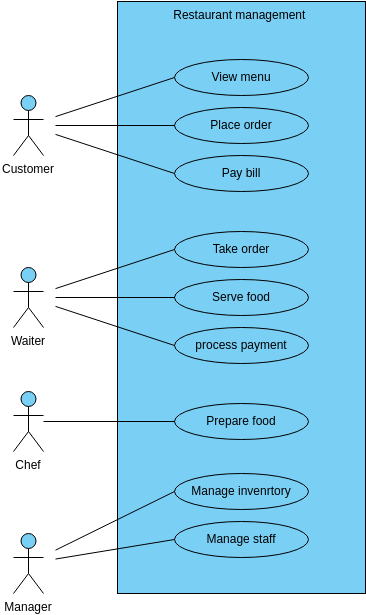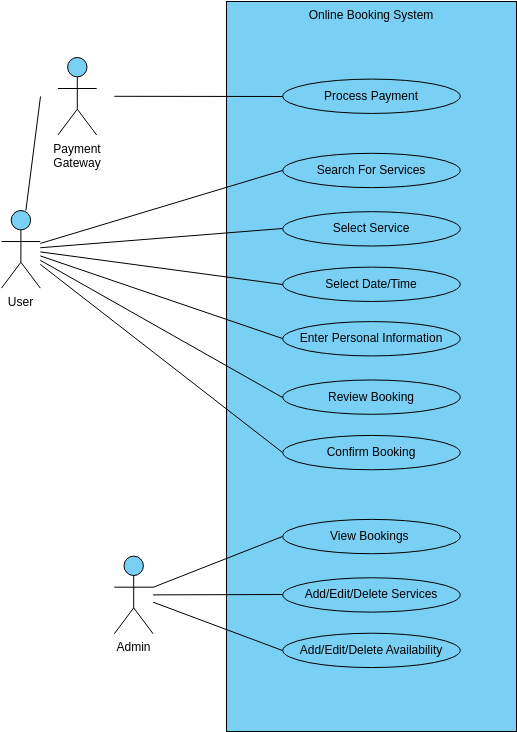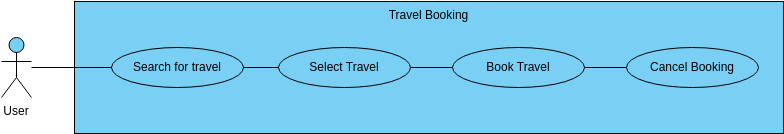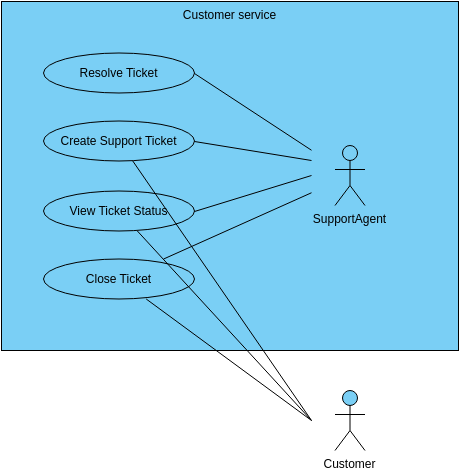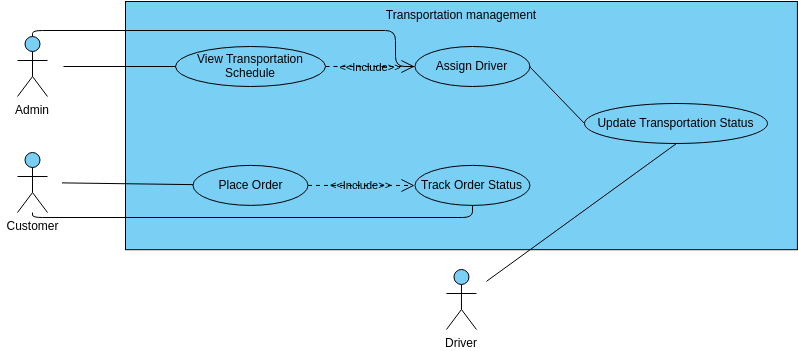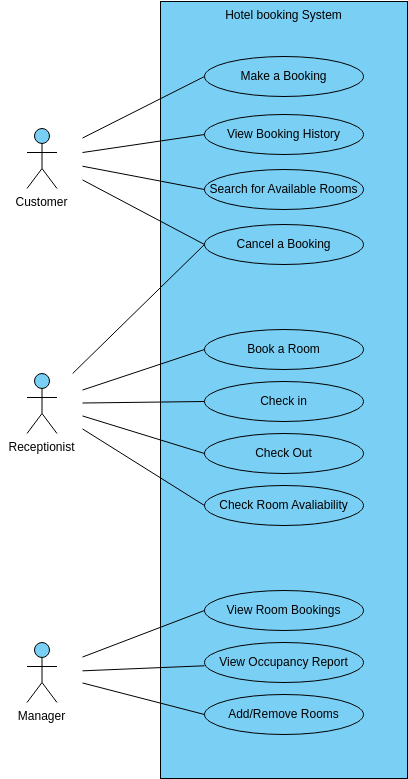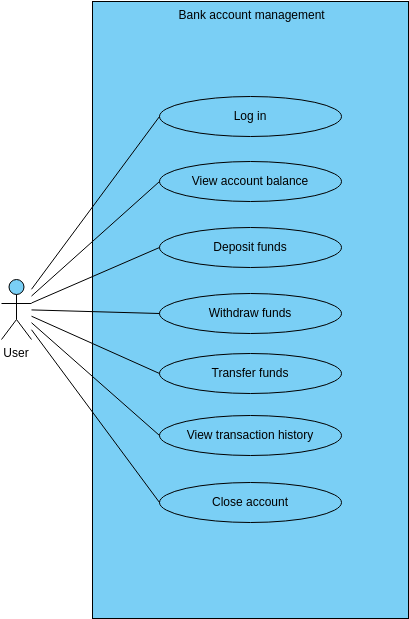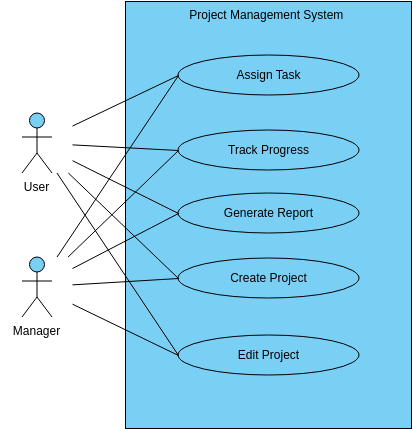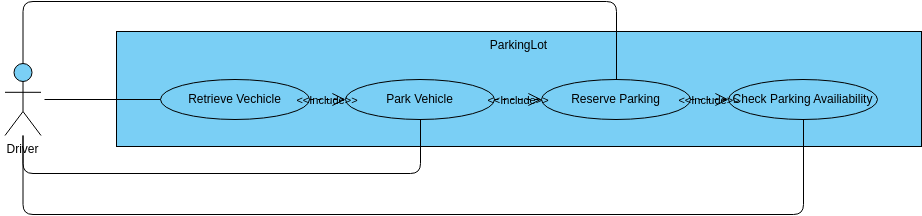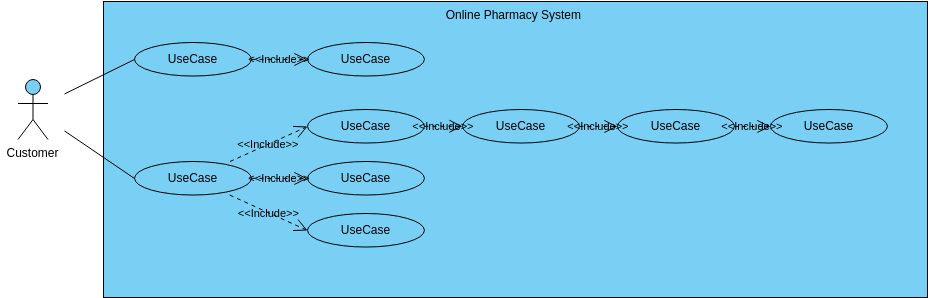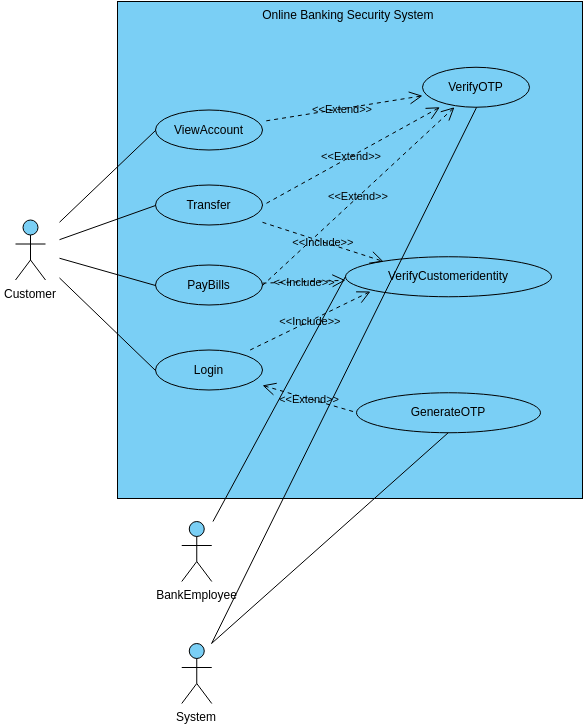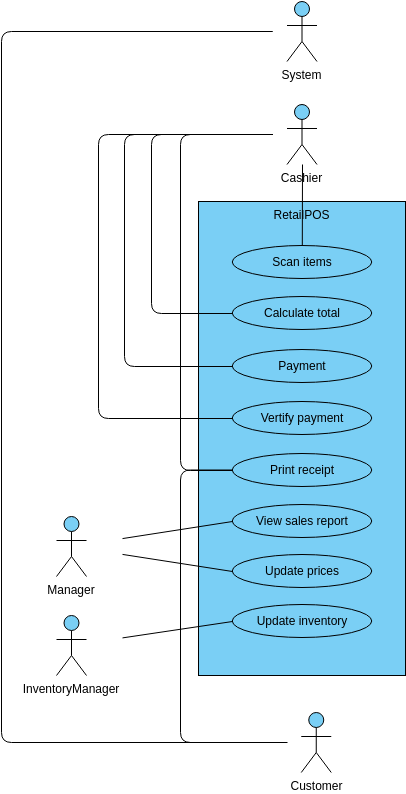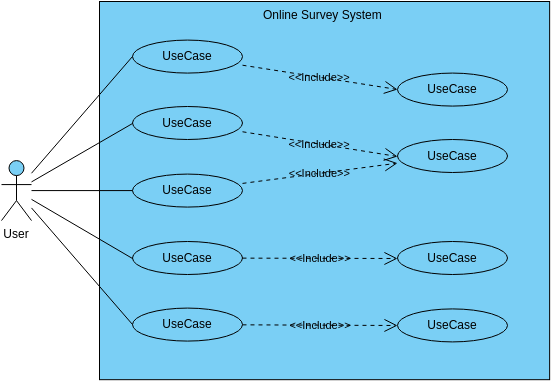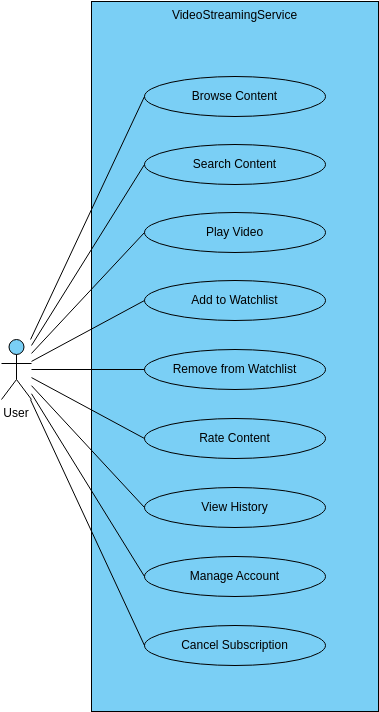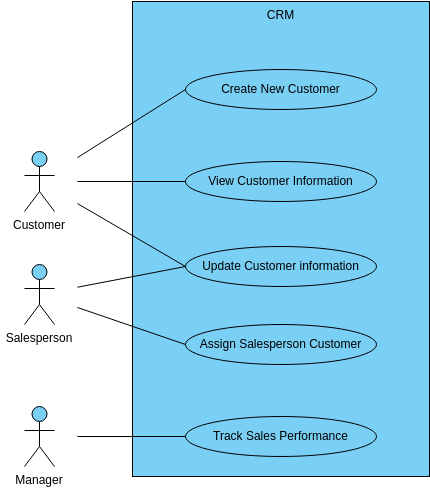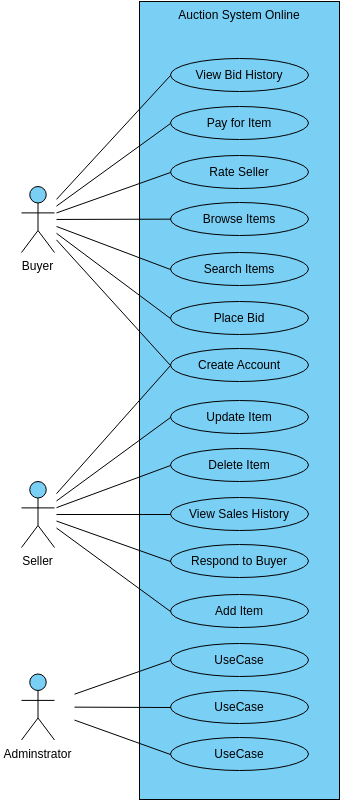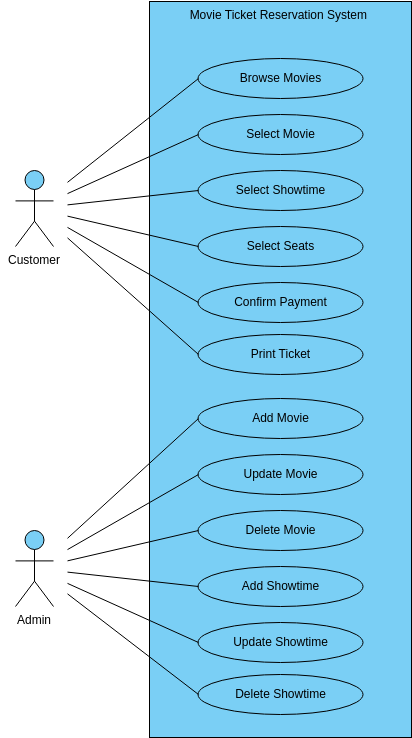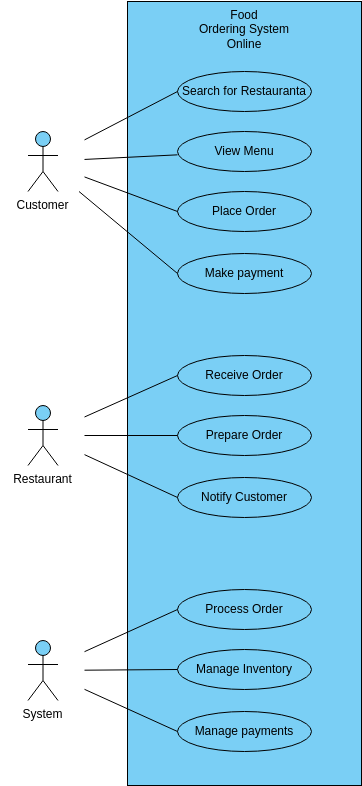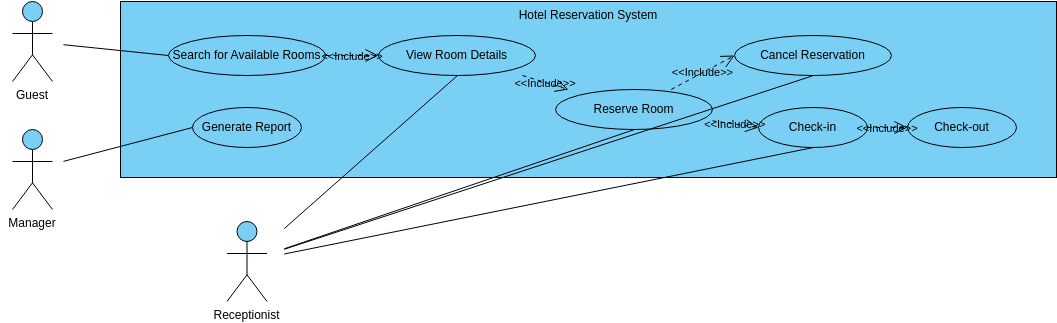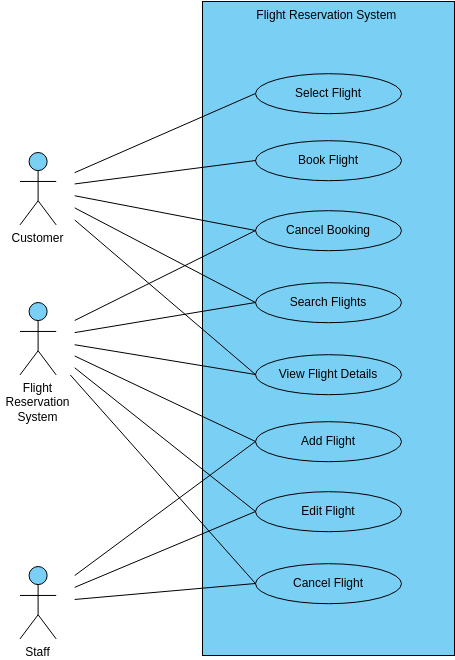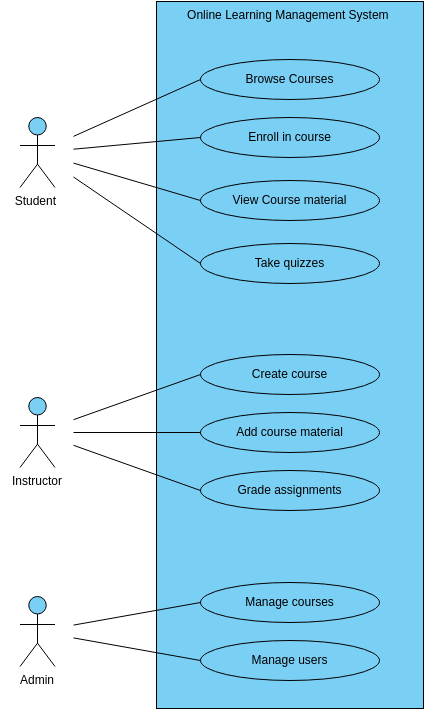The Use Case Diagram for the Product Delivery App provides an overview of the key functionalities and interactions within the application. The diagram showcases various actions performed by Administrators, Employees, and Users, including logging in, registration, creating delivery requests, processing payment, previewing requests, updating requests, canceling requests, approving delivery requests, assigning employees, reviewing system reports, completing delivery, and receiving payment.
The diagram illustrates the different roles involved in the product delivery process. Administrators have the authority to log in and perform administrative tasks such as approving delivery requests, assigning employees to specific requests, and reviewing system reports to monitor performance and make informed decisions.
Employees, on the other hand, can log in to the app and view assigned delivery requests. They can review the details of each request, update the request if necessary, and even cancel requests in certain situations. Once the delivery is complete, employees mark it as done and receive payment from the users.
Users interact with the app by registering and logging in. They can create delivery requests, providing details such as pickup and delivery addresses, item descriptions, and any specific instructions. Users can also preview the request before submitting it, ensuring accuracy and completeness. Payment processing is also facilitated through the app, allowing users to make secure payments for the delivery service.
This template has been designed using Visual Paradigm Online, a user-friendly and feature-rich diagramming tool. Visual Paradigm Online offers a wide range of capabilities to create professional-grade diagrams, making it an ideal choice for designing and visualizing complex systems like the Product Delivery App. With its intuitive interface and collaborative features, Visual Paradigm Online enhances the diagramming process, enabling users to create visually appealing and informative diagrams efficiently.