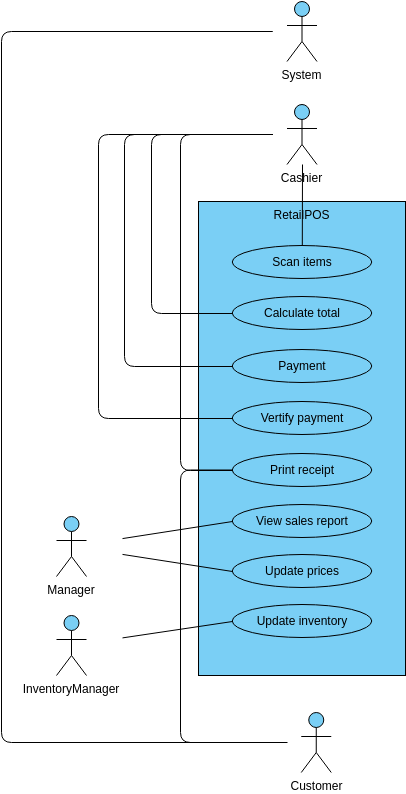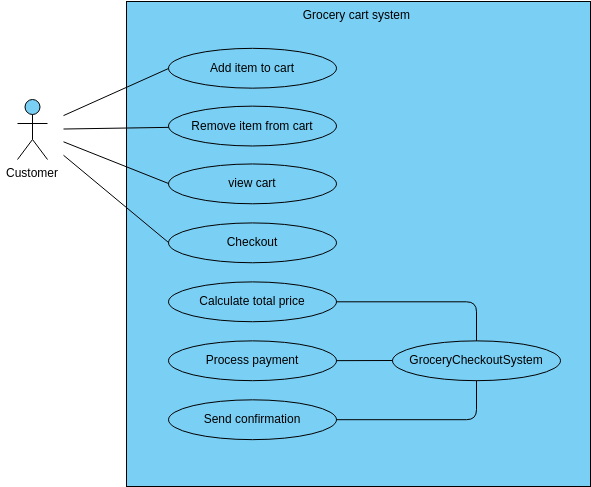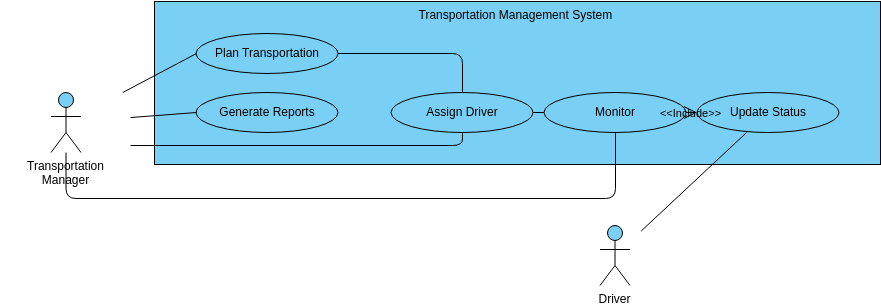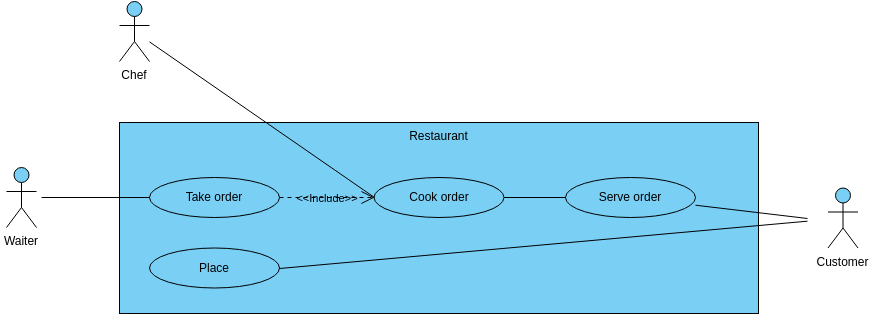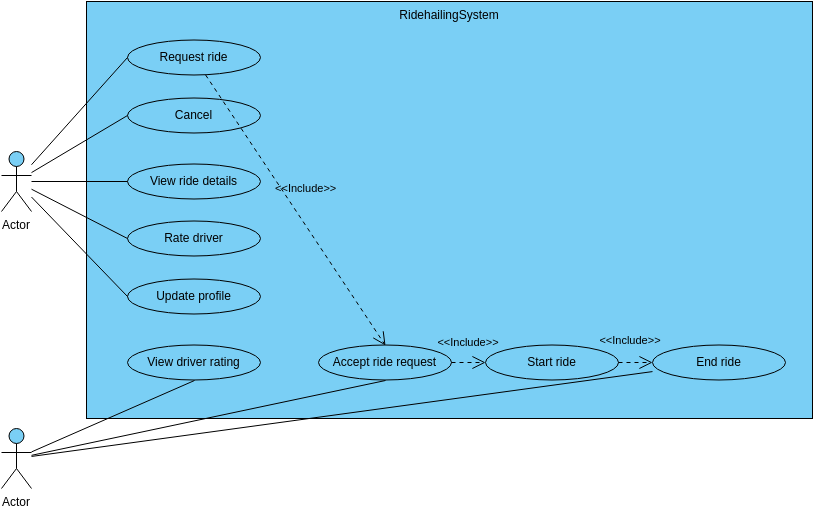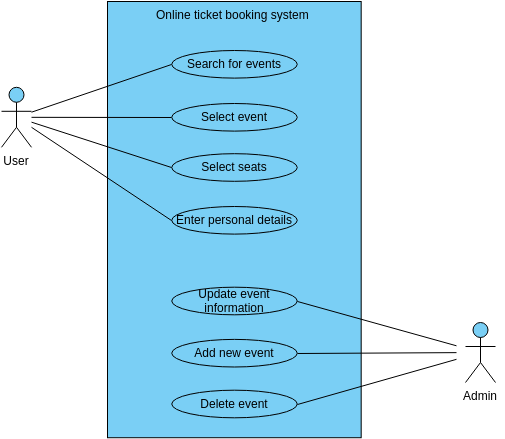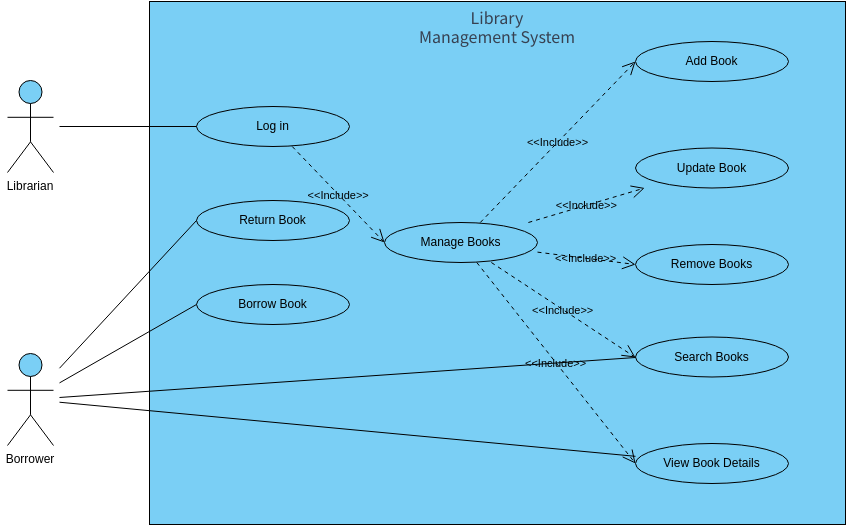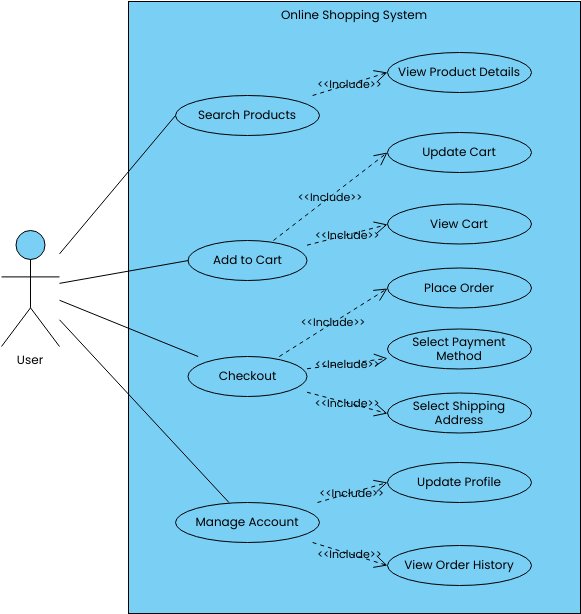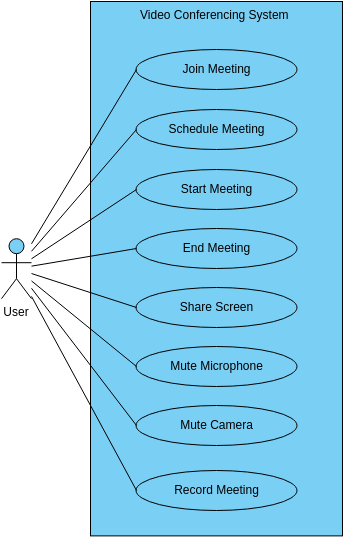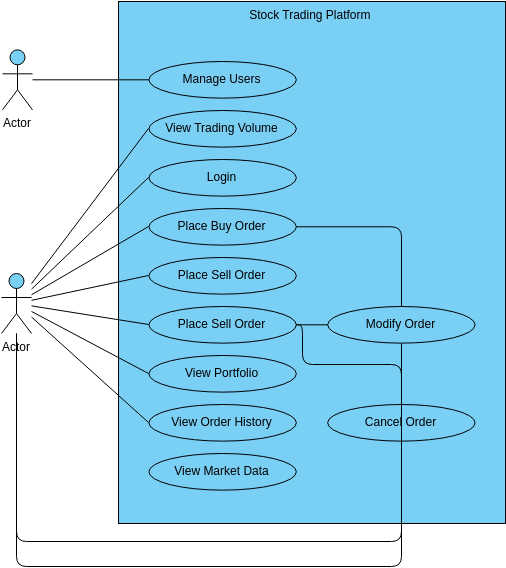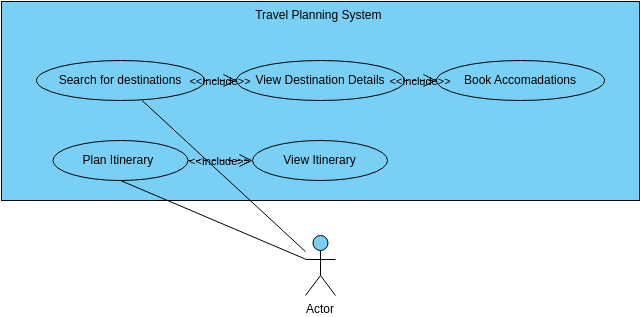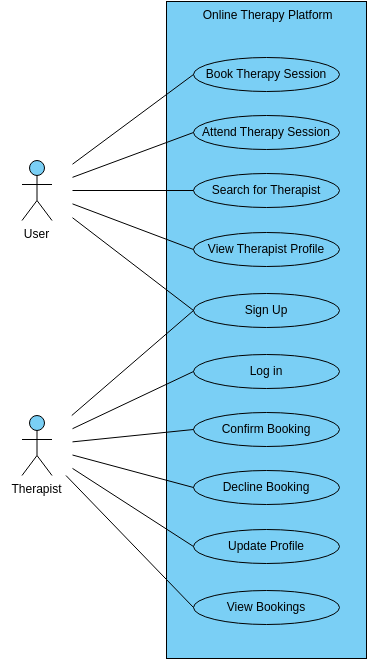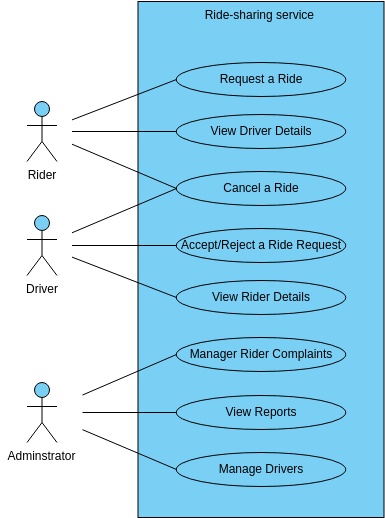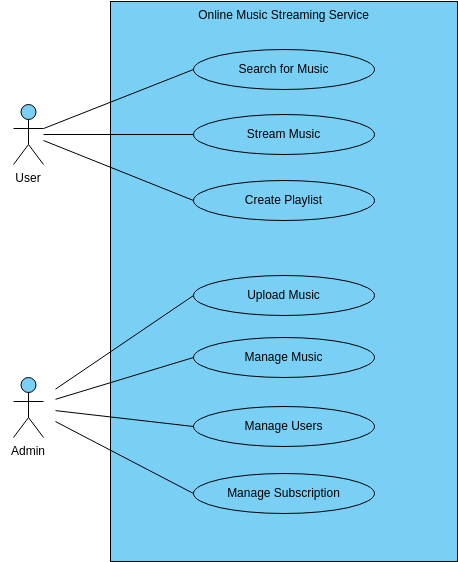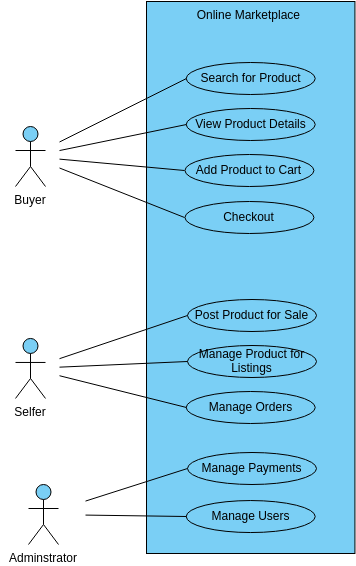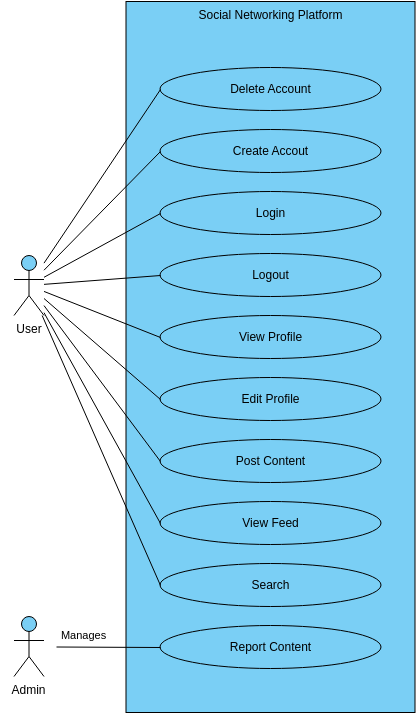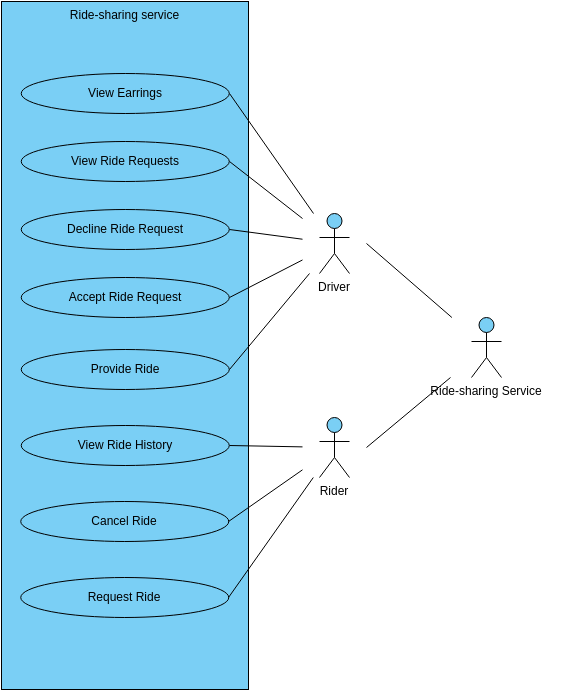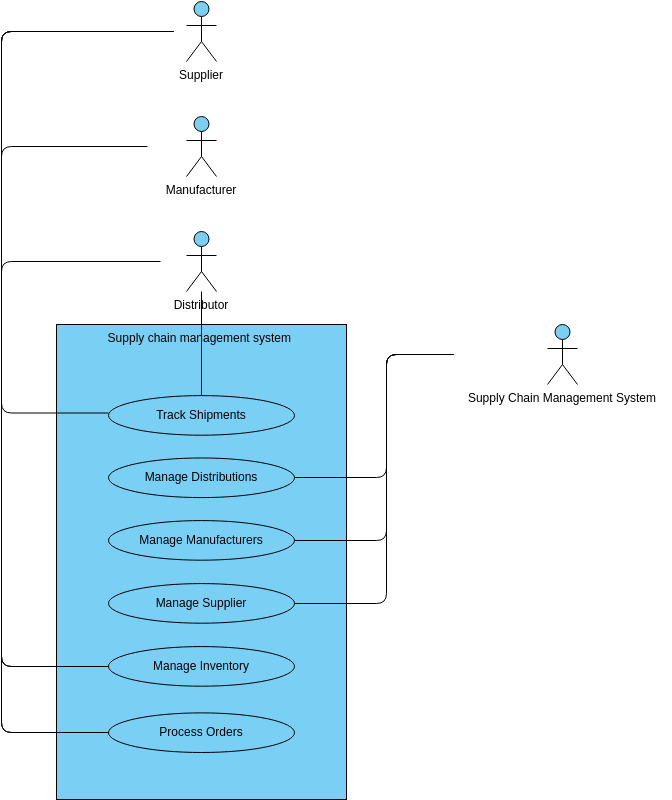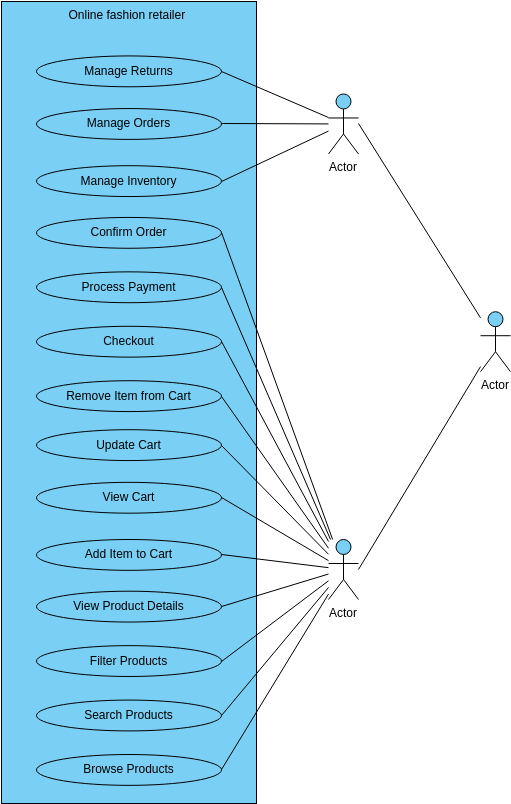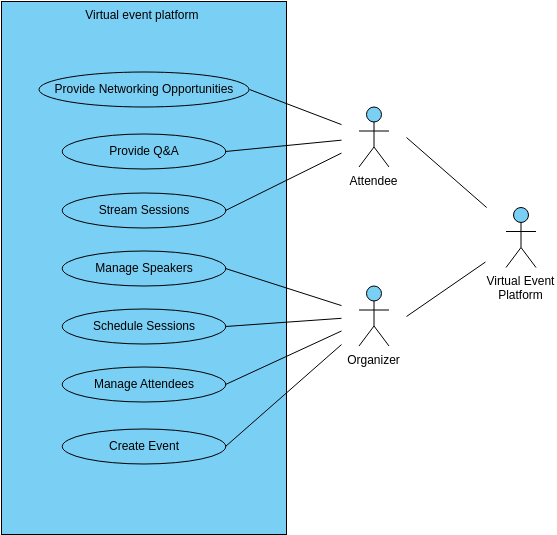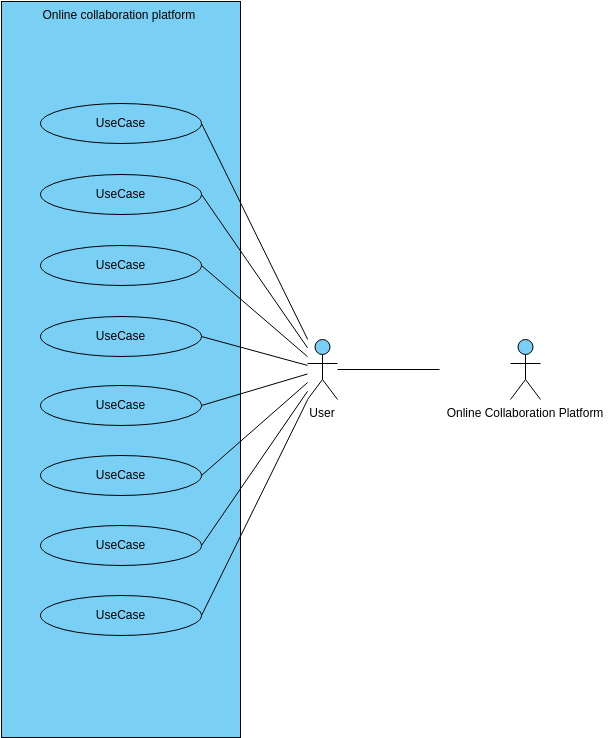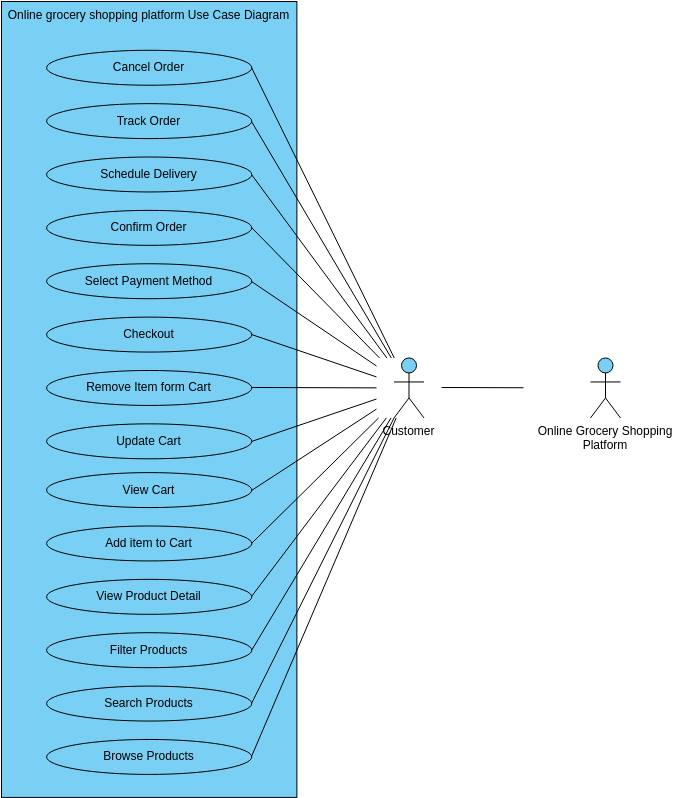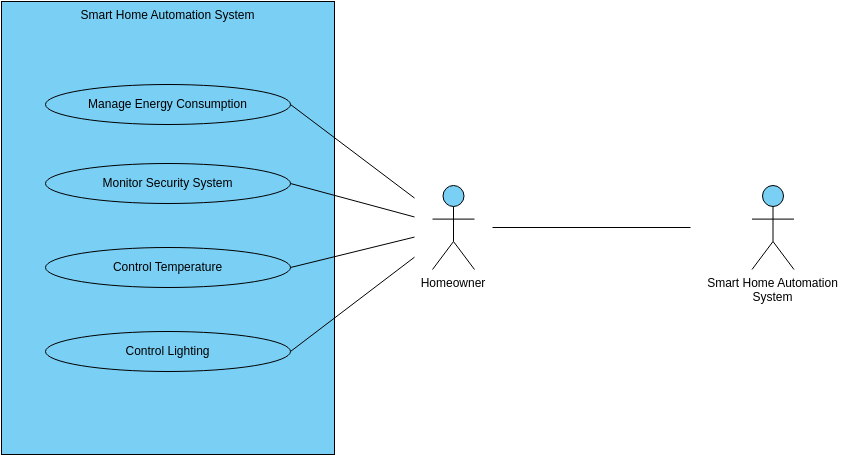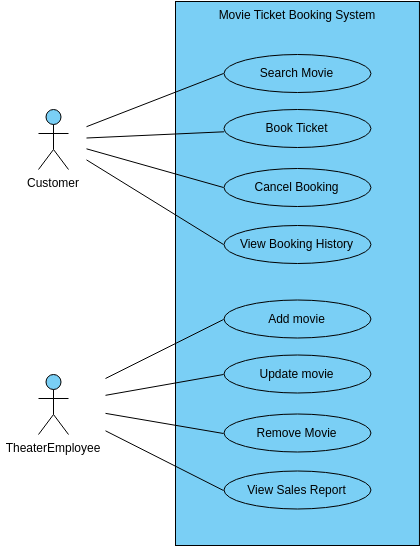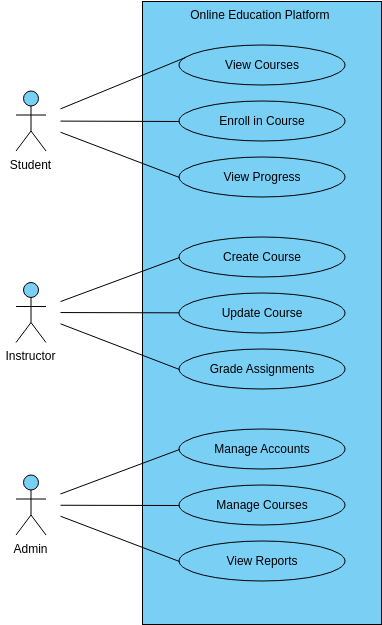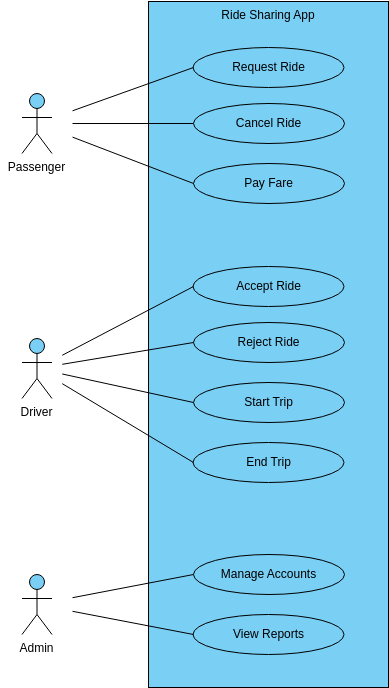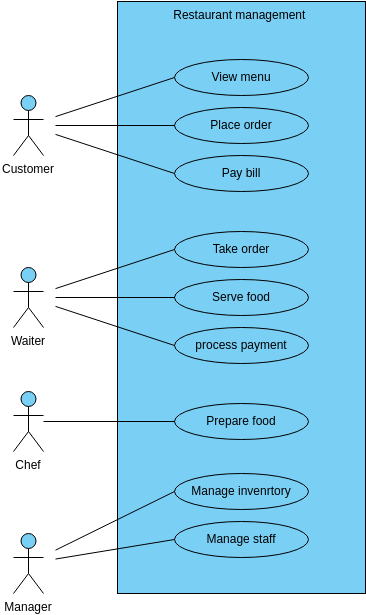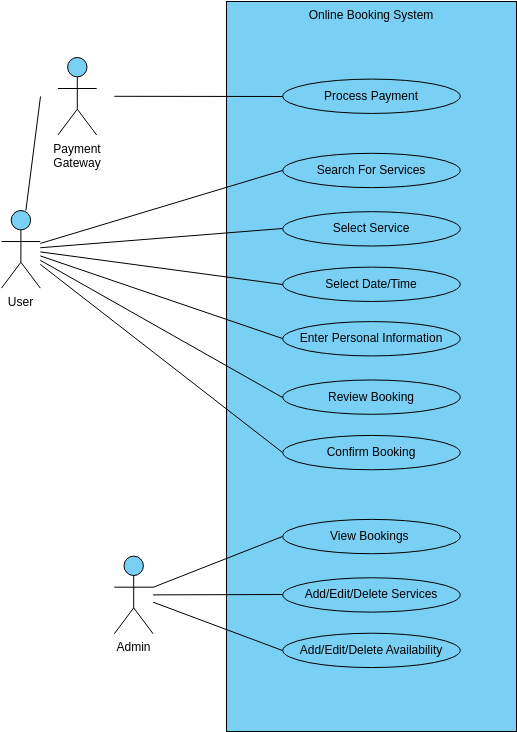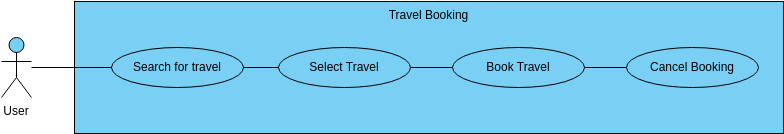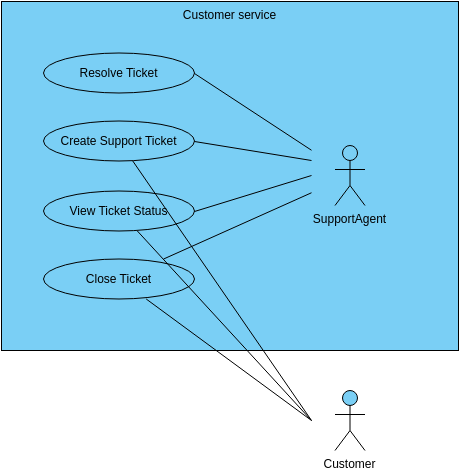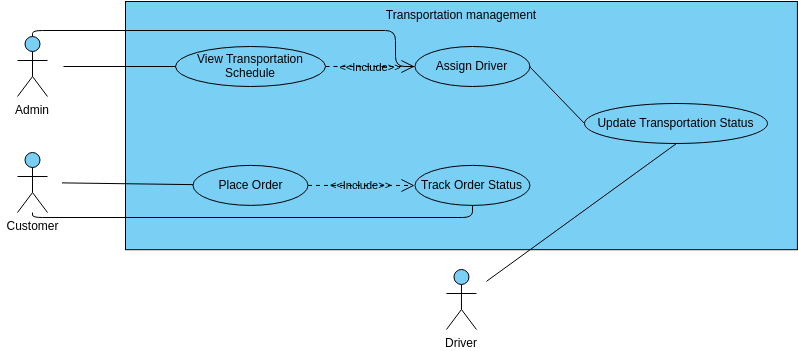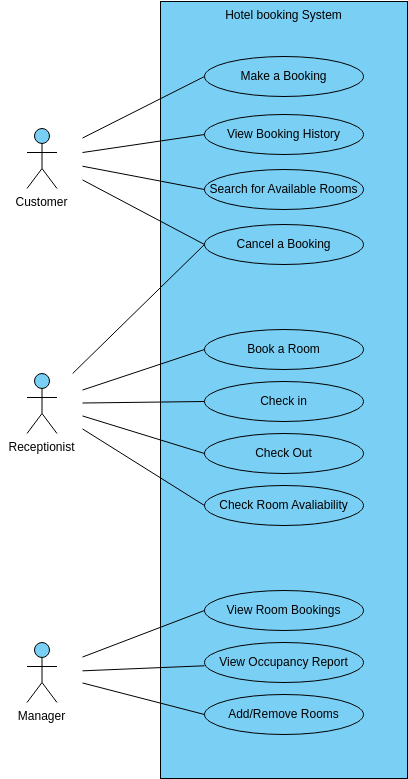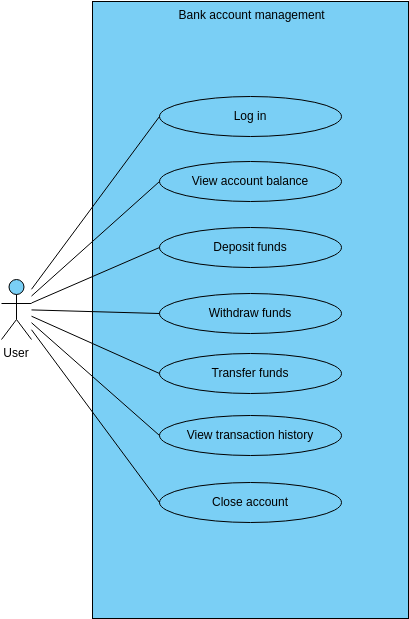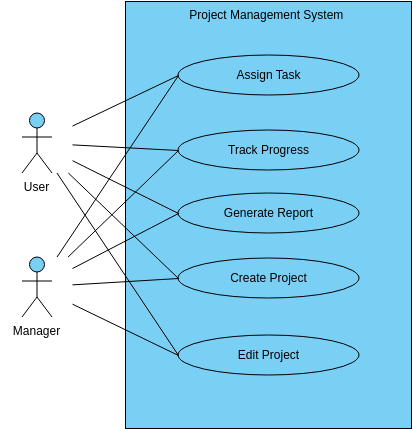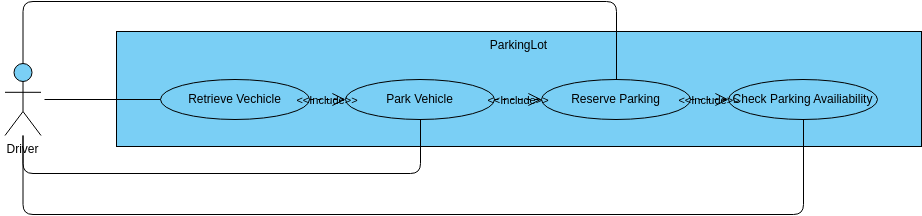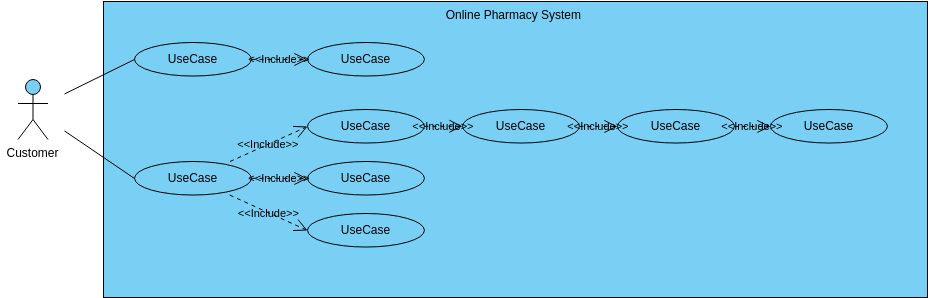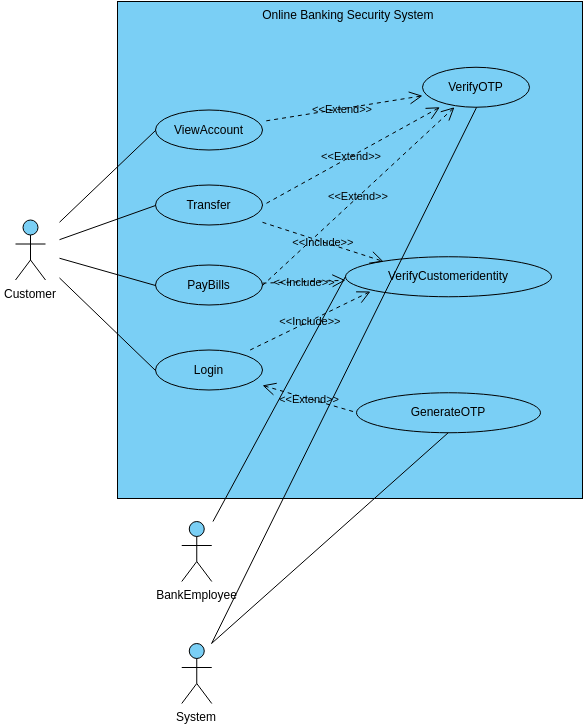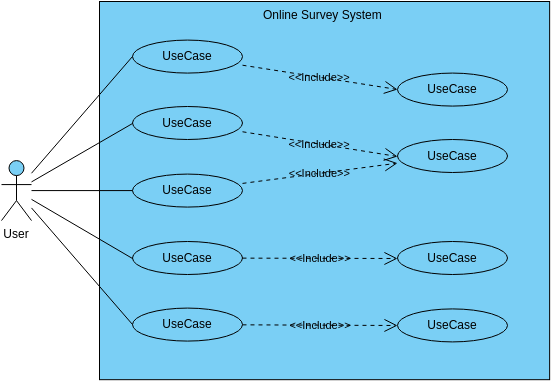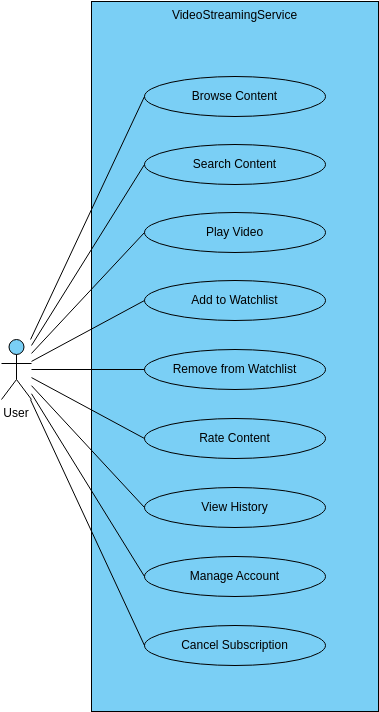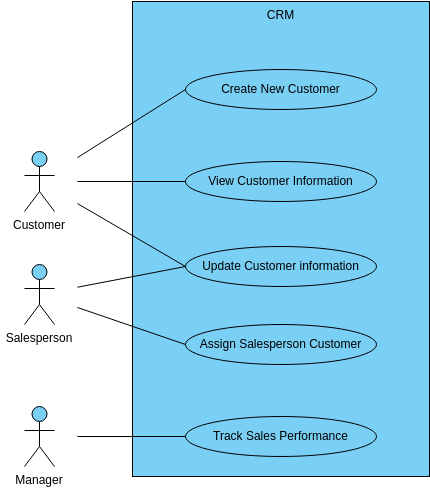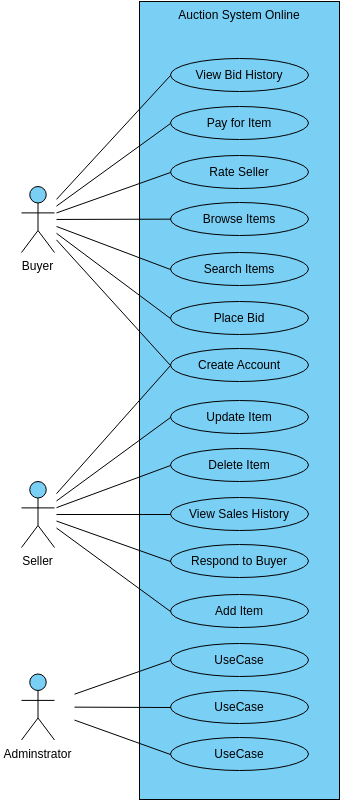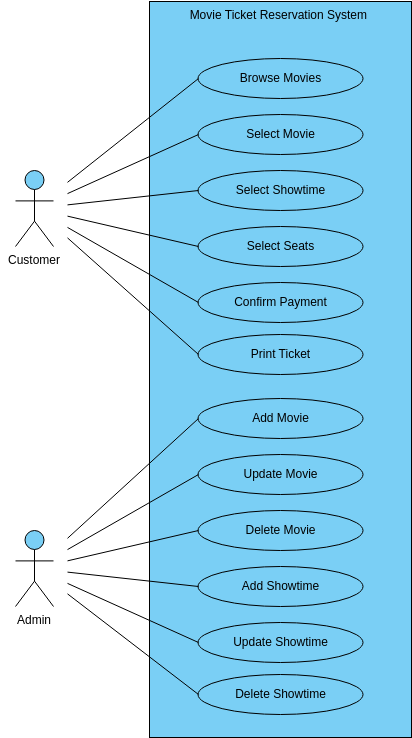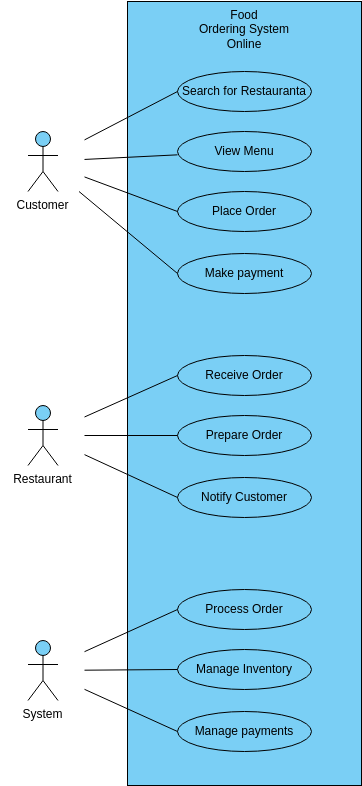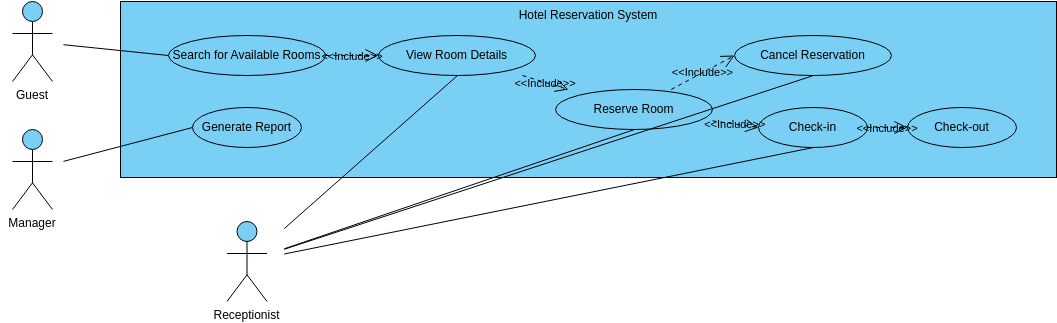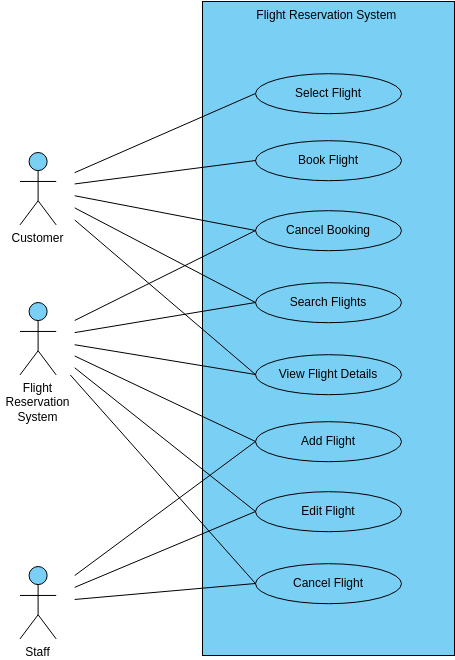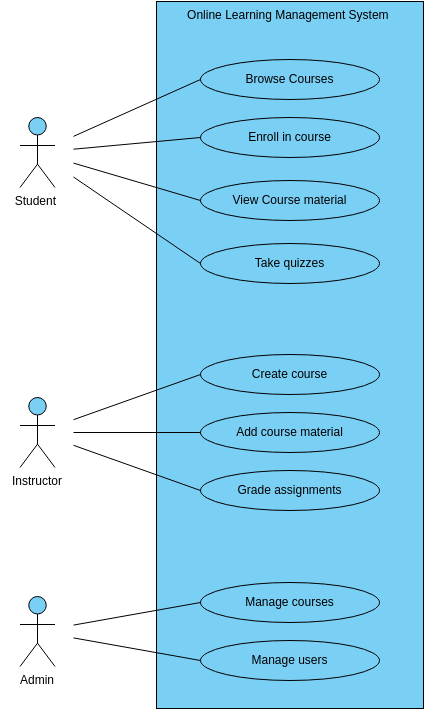Retail POS System
The "Scan Items" use case for a retail POS system involves scanning and registering items for purchase. This use case is critical to ensure that the correct items are recorded and the inventory is updated accurately. The retail POS system may have features such as barcode scanning, item lookup, and price checking to help cashiers accurately scan and register items. By providing a streamlined and efficient item scanning process, the retail POS system can reduce wait times and improve customer satisfaction.
The "Calculate Total" use case involves calculating the total cost of the items being purchased. This use case is important to ensure that customers are charged the correct amount for their purchases. The retail POS system may have features such as tax calculation, discount application, and subtotal tracking to help cashiers accurately calculate the total cost of the purchase. By providing a reliable and accurate total calculation process, the retail POS system can improve customer trust and confidence in the system.
The "Payment" use case involves accepting payment from the customer for the purchase. This use case is important to ensure that customers can easily pay for their purchases using their preferred payment method. The retail POS system may have features such as credit card processing, cash handling, and integration with mobile payment platforms to help cashiers accept payment securely and efficiently. By providing a variety of payment options and a user-friendly payment process, the retail POS system can increase customer satisfaction and loyalty.
The "Print Receipt" use case involves printing a receipt for the customer to confirm their purchase. This use case is important to ensure that customers have a record of their purchase and can verify the accuracy of the transaction. The retail POS system may have features such as receipt customization, email receipt options, and automatic receipt printing to help cashiers print receipts quickly and accurately. By providing customers with a clear and comprehensive record of their purchase, the retail POS system can improve customer experience and reduce the risk of disputes or returns.
The "View Sales Report" use case involves allowing management to view and analyze sales data to make informed business decisions. This use case is important to ensure that the retail business can track its performance and identify areas for improvement. The retail POS system may have features such as sales data visualization, trend analysis, and inventory tracking to help management monitor sales performance and make data-driven decisions. By providing management with a comprehensive view of sales data, the retail POS system can improve business operations and profitability.
The "Update Prices" use case involves allowing management to update the prices of items in the retail inventory. This use case is important to ensure that the prices of items are accurate and up-to-date. The retail POS system may have features such as batch price updates, price verification, and price history tracking to help management update prices efficiently and securely. By providing a reliable and efficient price update process, the retail POS system can improve accuracy and reduce errors in pricing.
Pros of creating this use case diagram
Creating a use case diagram for a retail POS system can provide several pros to an organization. Firstly, the diagram helps to ensure that all necessary functionality is included in the system and that it is designed to meet the needs of all stakeholders. By identifying all the different interactions that cashiers and management have with the system and the various tasks that need to be performed, the diagram ensures that the retail POS system is capable of managing sales and inventory effectively and efficiently. This helps to improve the accuracy of transactions, reduce errors, and increase customer satisfaction.
Secondly, the use case diagram can serve as a valuable tool for project management and system design. By providing a visual representation of the system's functionality, stakeholders can better understand the overall structure of the system and how its various components interact with each other. This can help to identify potential bottlenecks, inefficiencies, or redundancies in the system, allowing stakeholders to make informed decisions about system design and implementation. Additionally, the use case diagram can help to facilitate communication and collaboration between stakeholders, ensuring that everyone is working towards a common goal and that the system is designed to deliver maximum value to the organization and its customers.
Searching for some use case diagram templates? Go to Visual Paradigm Online and select some designs for customization now!