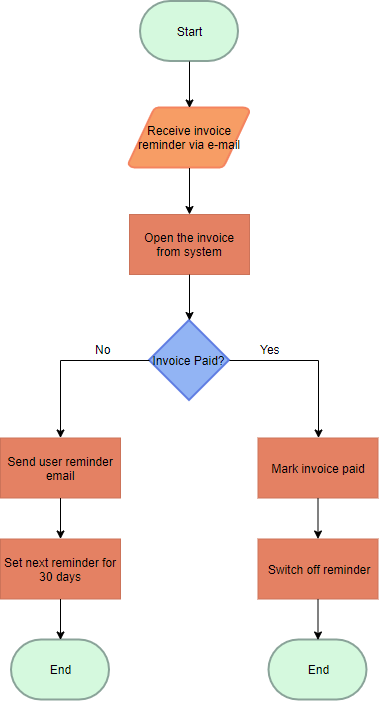Flowcharts are commonly used in developing business plans, designing algorithms and determining troubleshooting steps. Many software programs are available to design flowcharts. The purpose of a flow chart is to provide people with a common language or reference point when dealing with a project or process.
An accounting flow chart is a type of diagram representing a process using different symbols containing information about steps or business processes specifically design for the area of accounting and financial department. This special type of flowchart contains the collection of standardized accounting elements and shapes which will help you design various types of Accounting Flowcharts that includes: Purchasing Process, Account Receiving Flowchart, Account Payable Flowchart, etc.
Elements of Accounting Flowchart
| Symbol | Name | Description |
|---|---|---|
| Flow lines | Flow lines are used to connect symbols used in the flowchart and indicate the direction of flow. | |
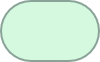 |
Terminal (START/STOP) | This is used to represent the start and end of the flowchart. |
 |
Input / Output | It represents information which the system reads as input or sends as output. |
 |
Processing | Any process is represented by this symbol. For example, arithmetic operation, data movement. |
 |
Decision | This symbol is used to check any condition or take the decision for which there are two answers. Yes (True) or No (False). |
 |
Connector | It is used to connect or join flow lines. |
 |
Off-page Connector | This symbol indicates the continuation of the flowchart on the next page. |
 |
Document | It represents a paper document produced during the flowchart process. |
 |
Annotation | It is used to provide additional information about another flowchart symbol which may be in the form of descriptive comments, remarks or explanatory notes. |
 |
Manual Input | It represents the input to be given by a developer or programmer. |
 |
Manual Operation | This symbol indicates that the process has to be done by a developer or programmer. |
 |
Offline Storage | It represents offline data storage such as sales on OCR, data on punched cards. |
Accounting Flowchart Tool
The online accounting flowchart tool of VP Online makes it easy to create any kind of accounting flowchart online. The accounting flowchart tool features a drag-and-drop flowchart editor and comes with a rich set of flowchart symbols specialized for creating accounting flowcharts.
Account Flowchart Example – Accounts Receivable
The accounts receivable process makes sure your company collects payment for the goods or services it provides. If a sale is made by billing the customer, the customer will be sent an invoice. Usually, the customer has 30 days to pay the total. This chart shows the actions taken by the Accounts Receivable Department which gets a copy of the invoice. They will check after 30 days and then keep reminding the customer about the invoice until it is paid.