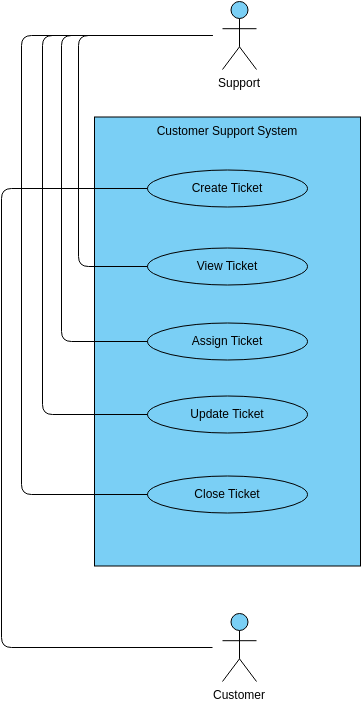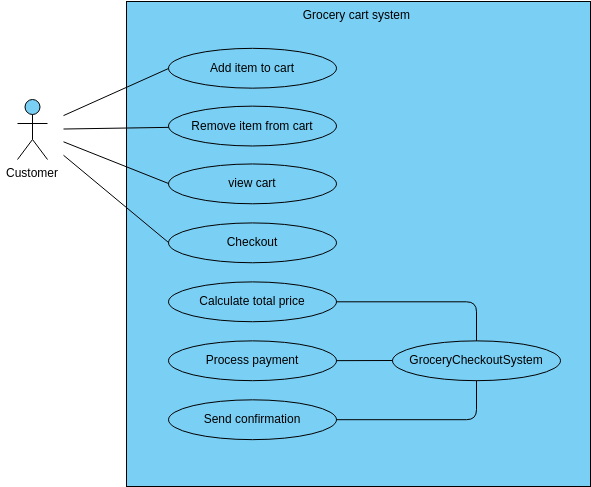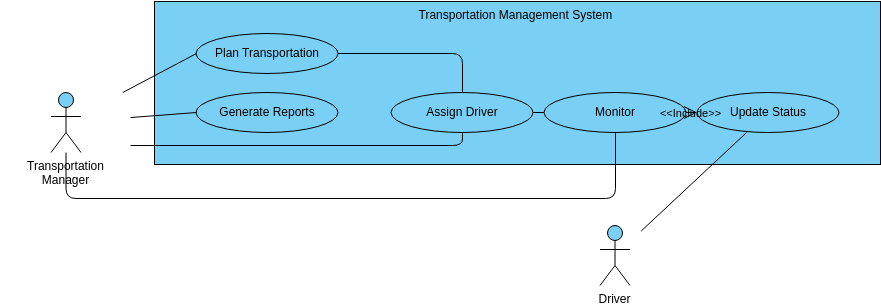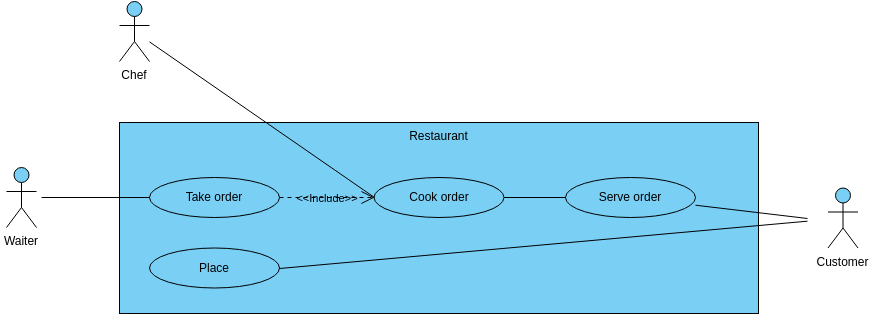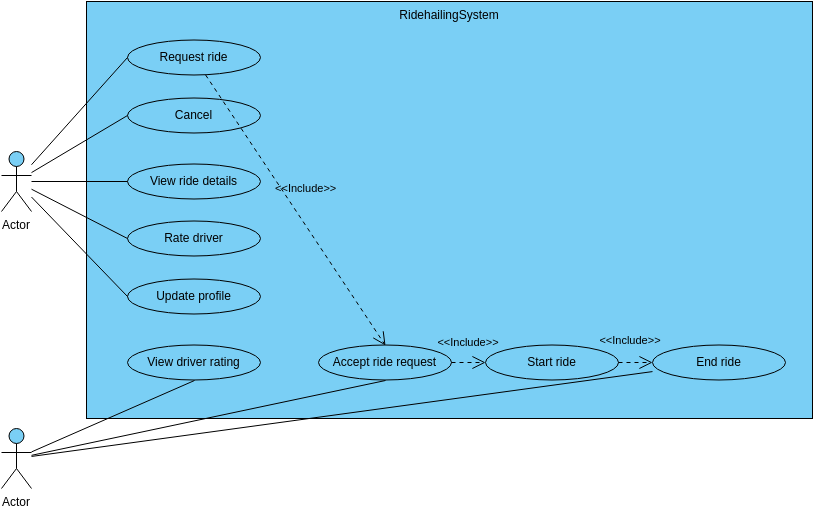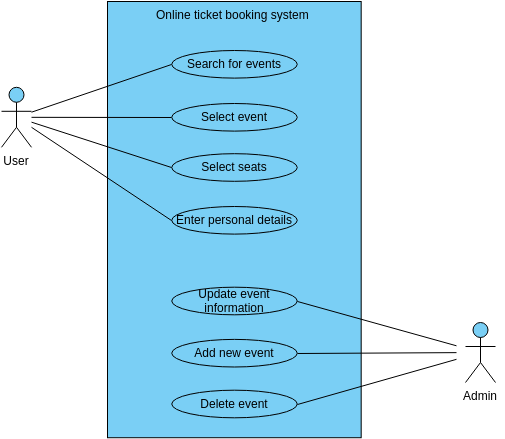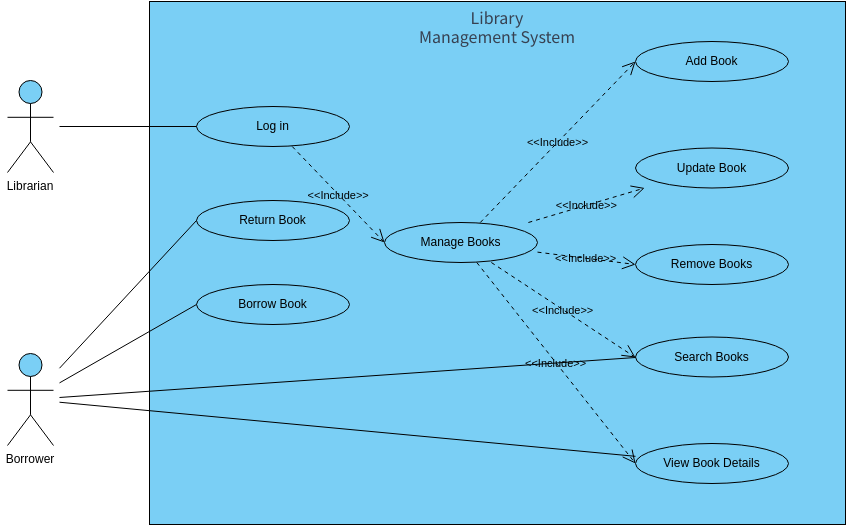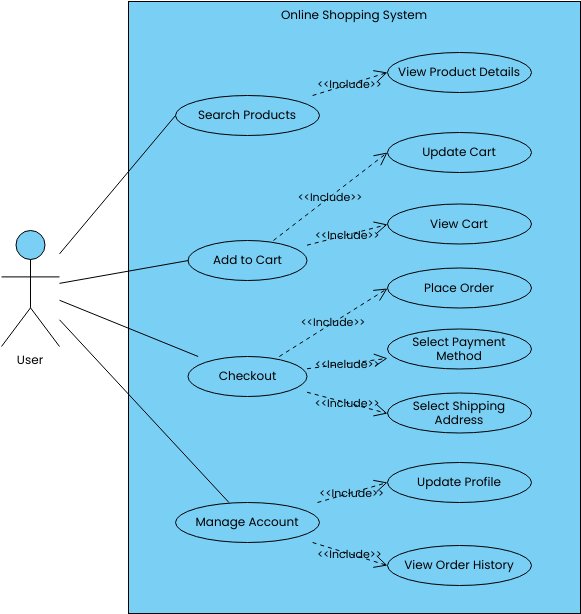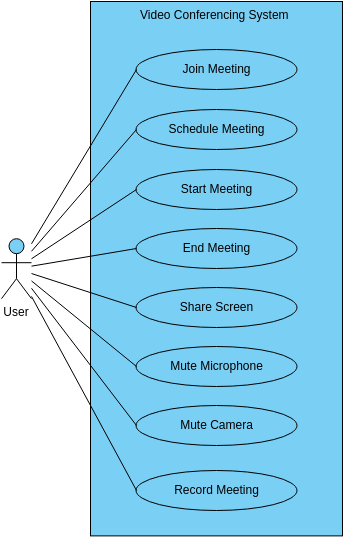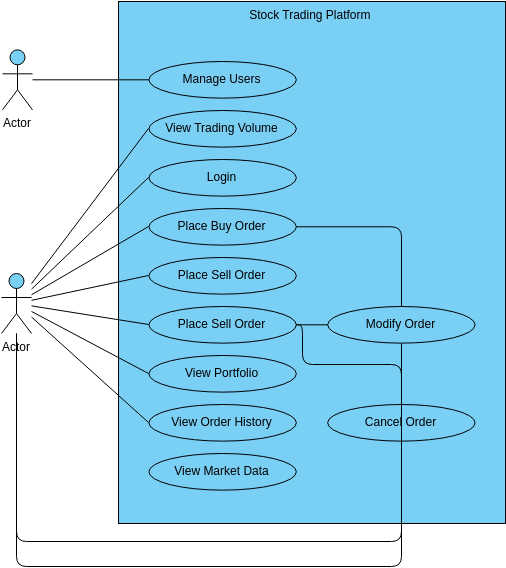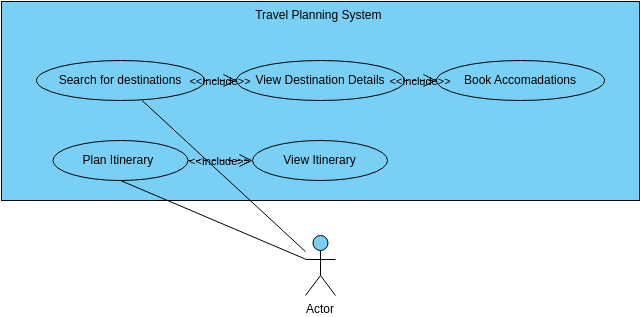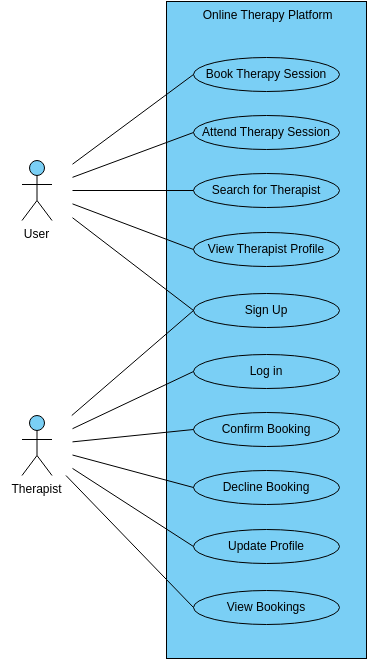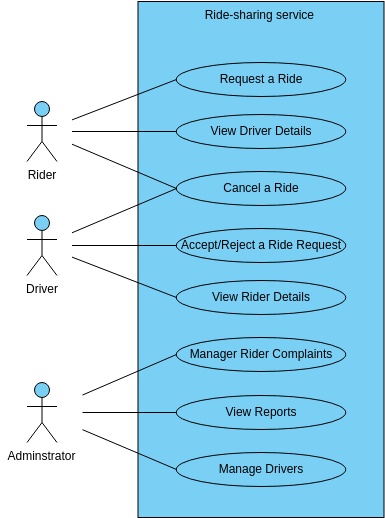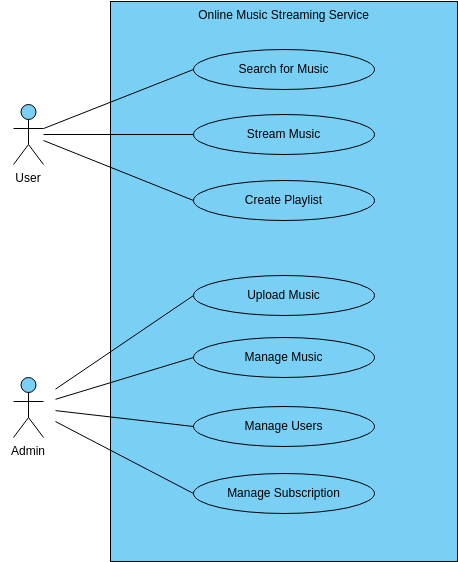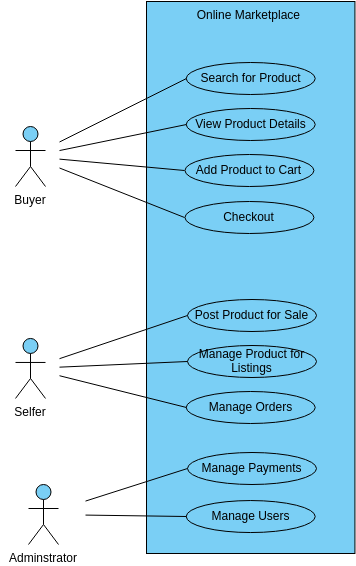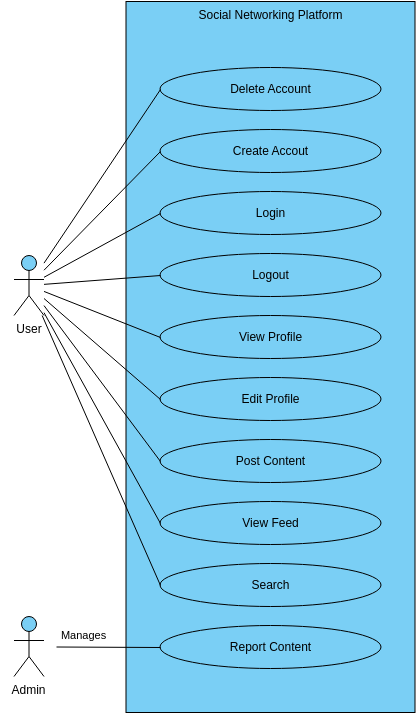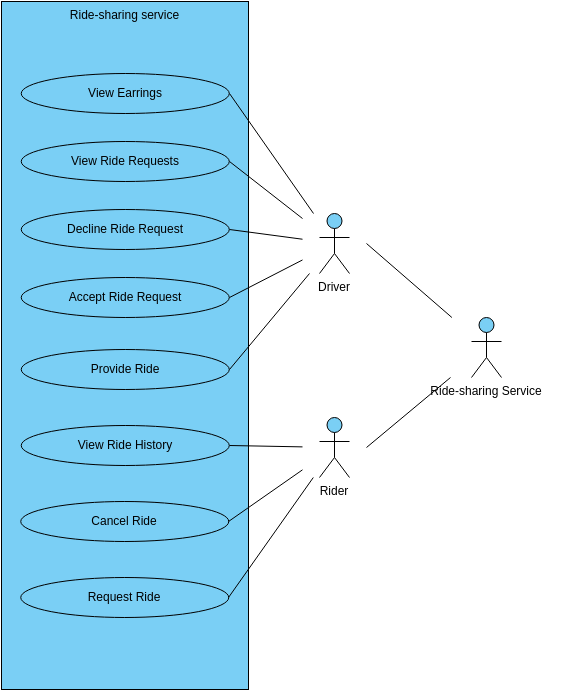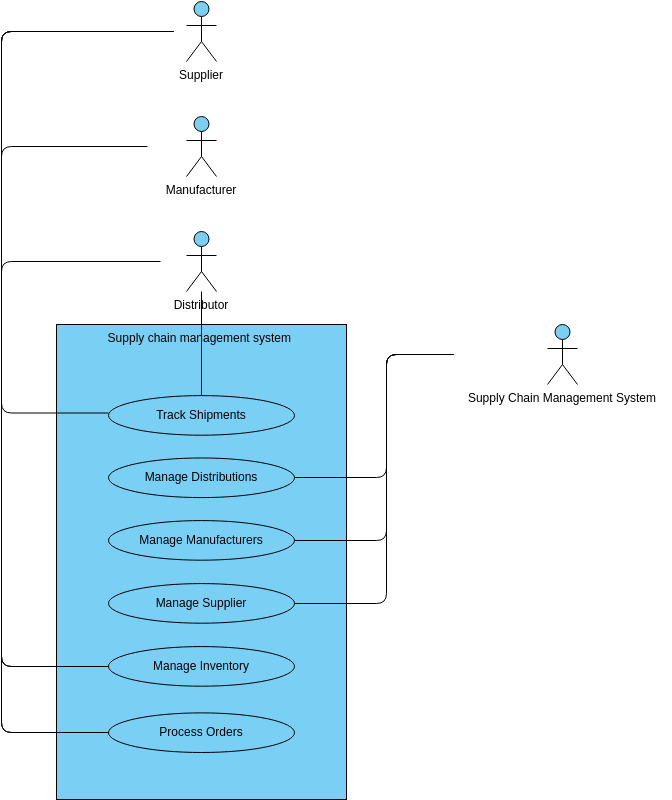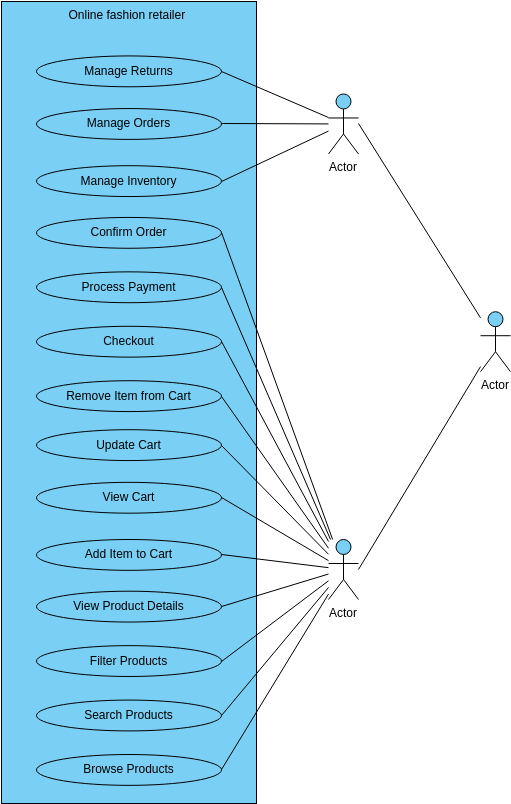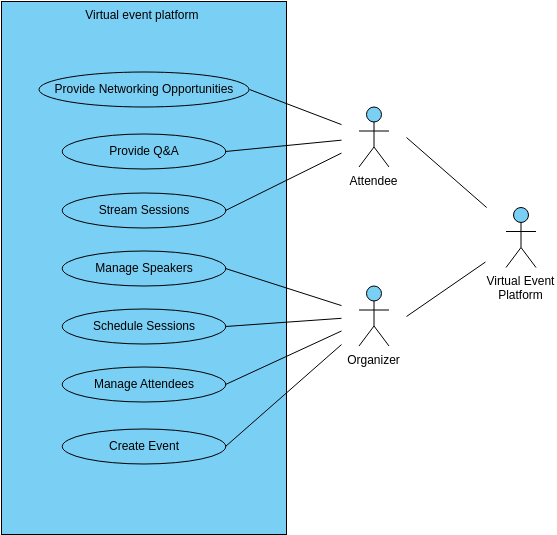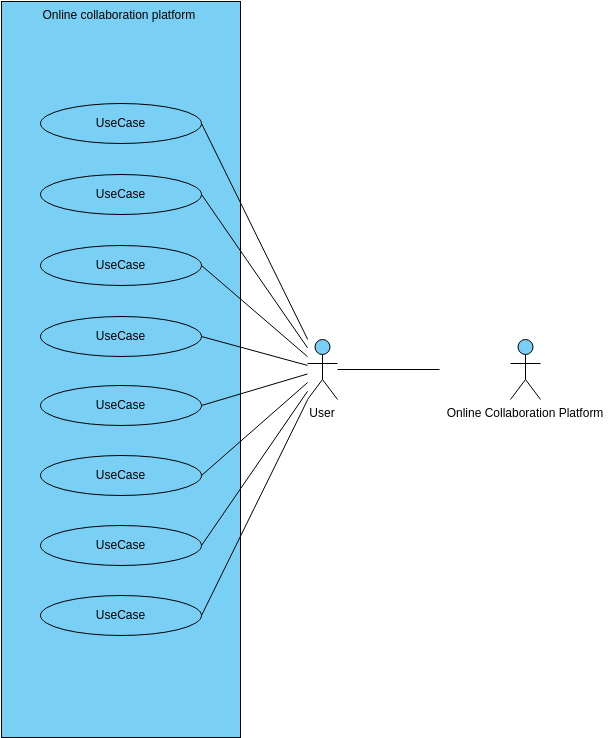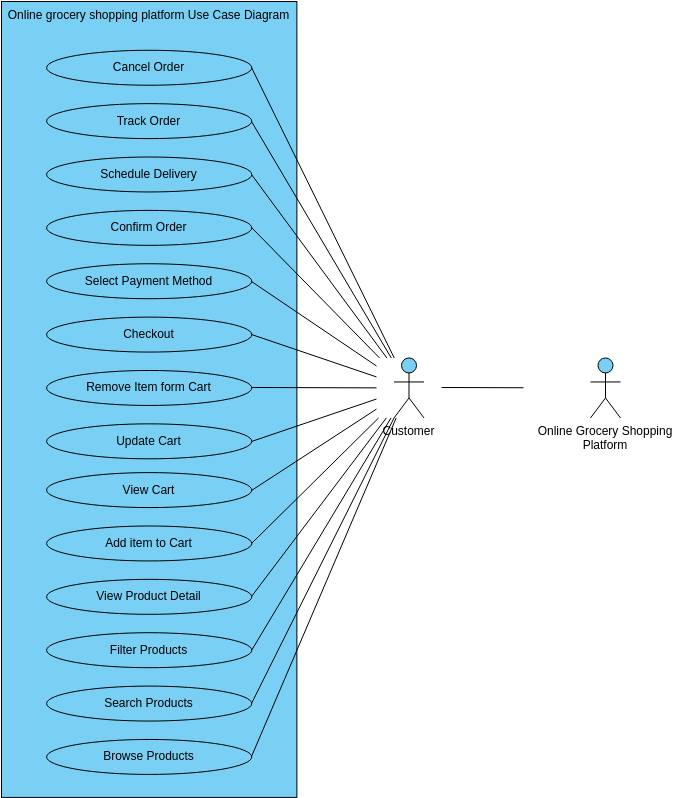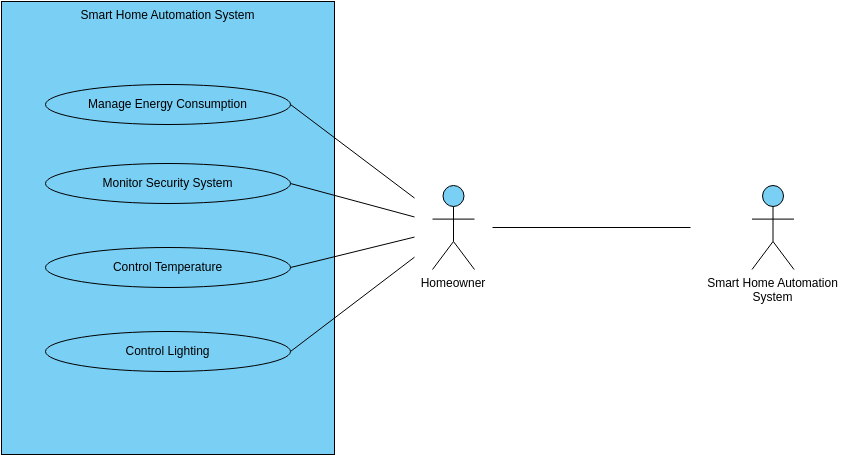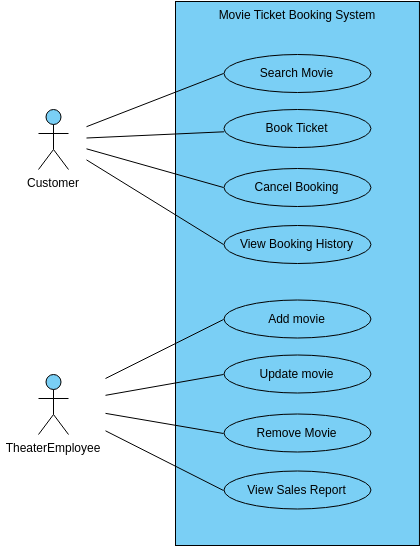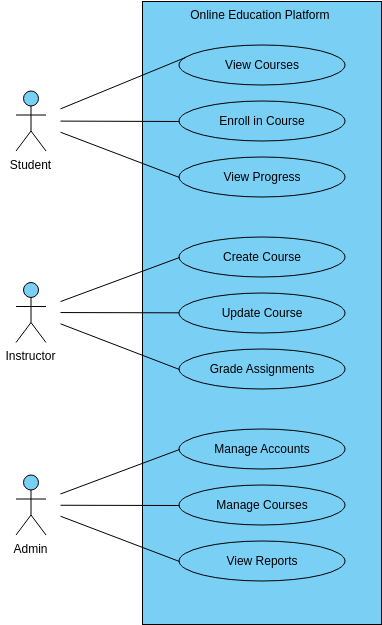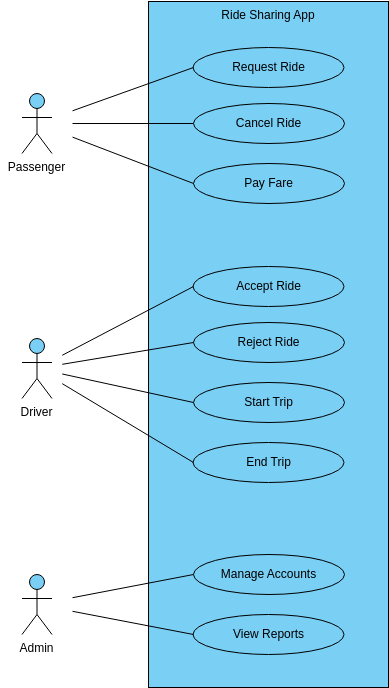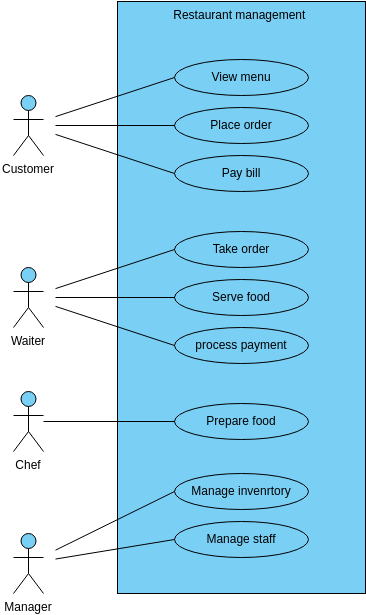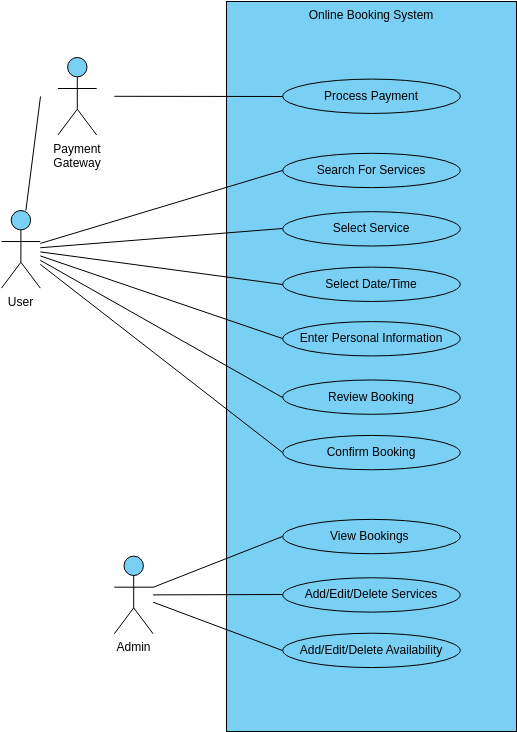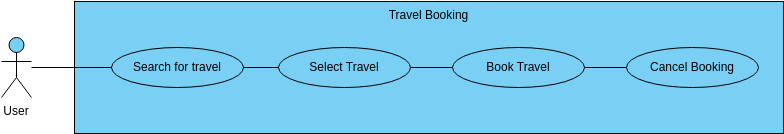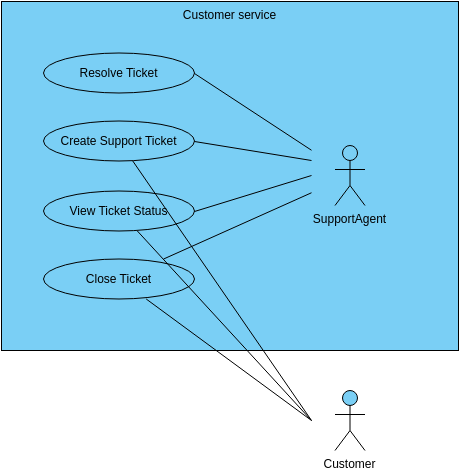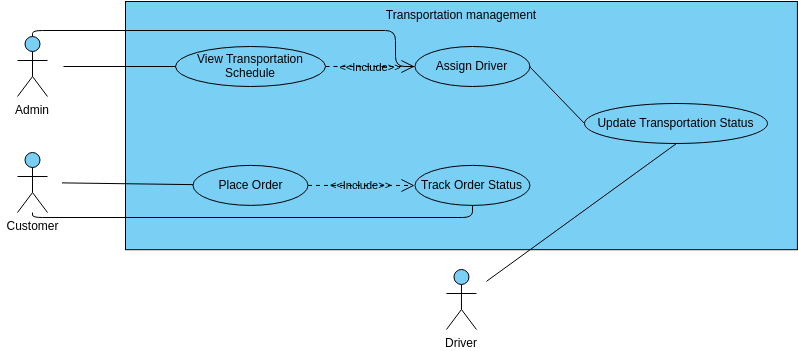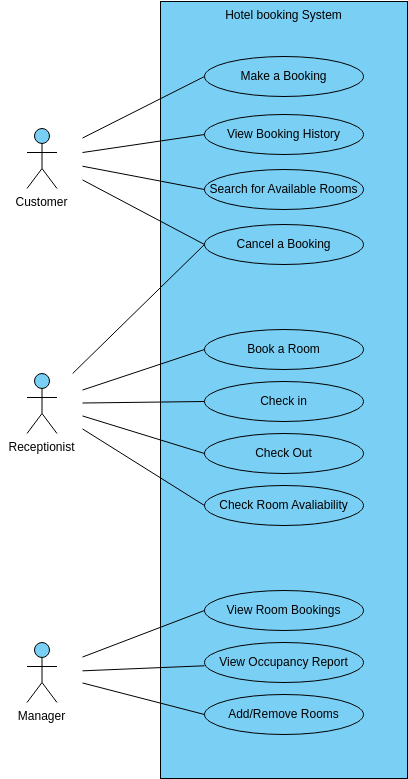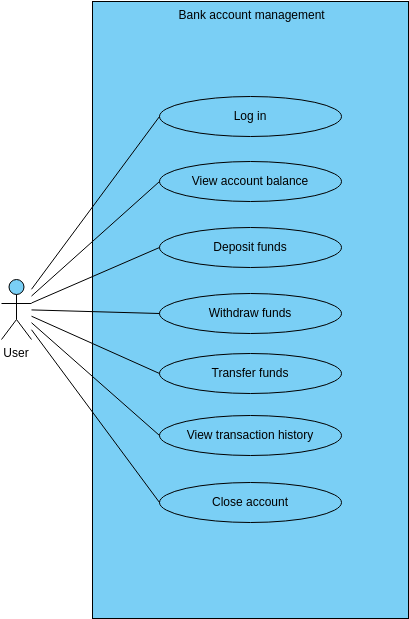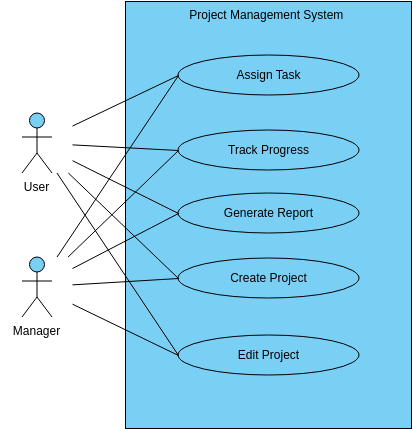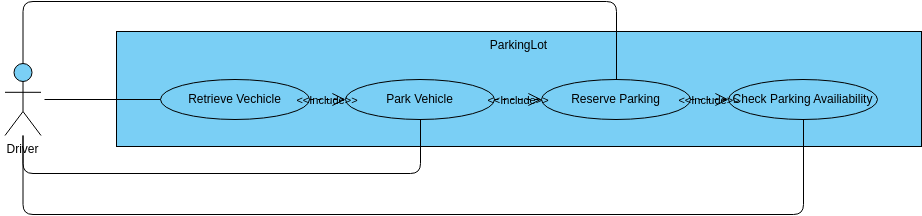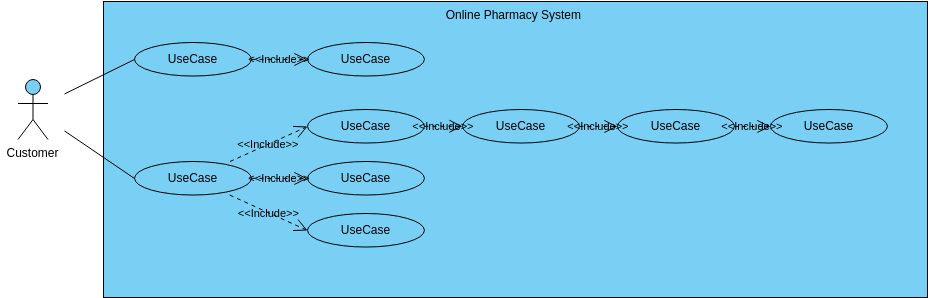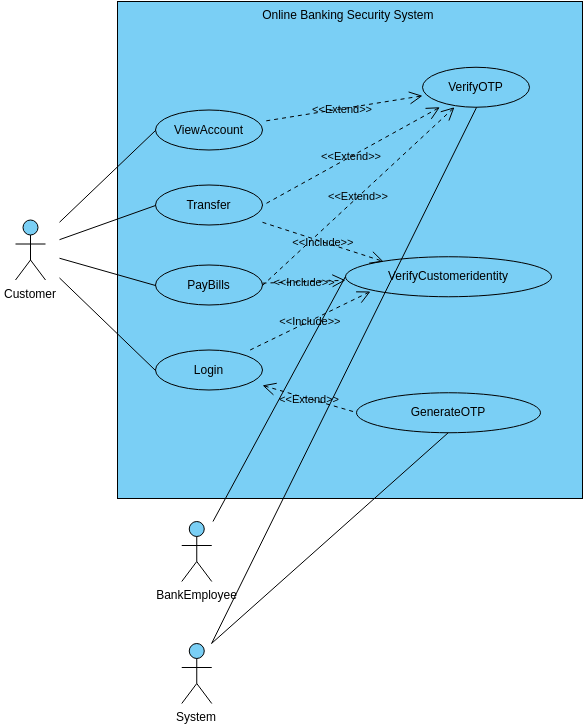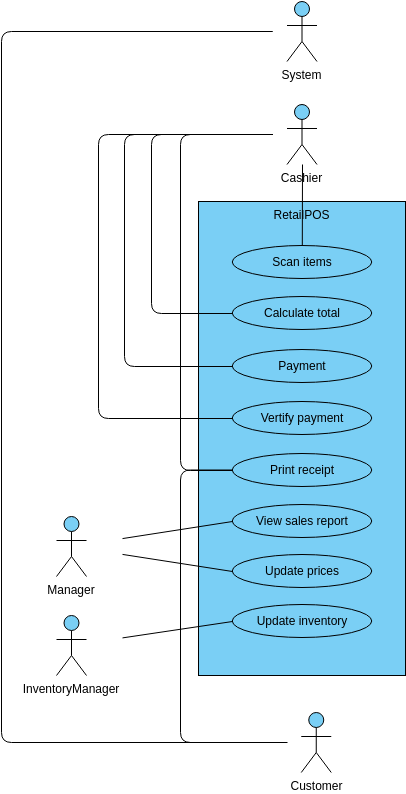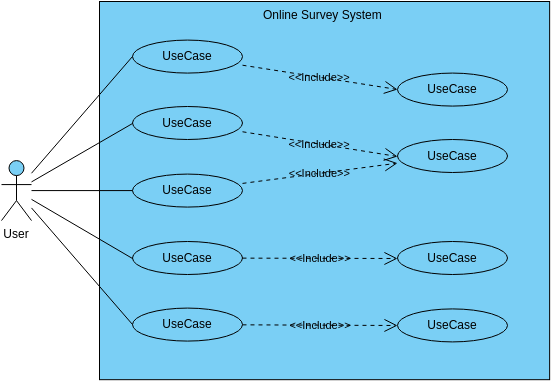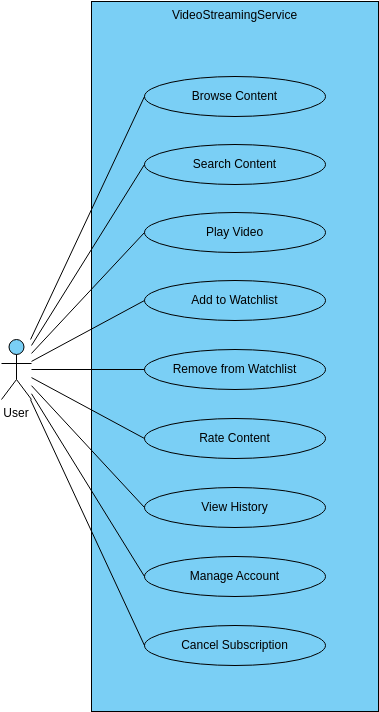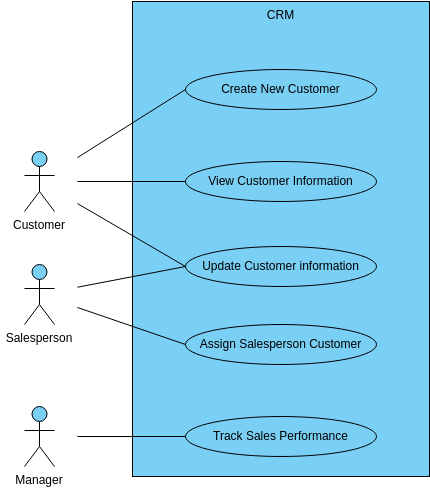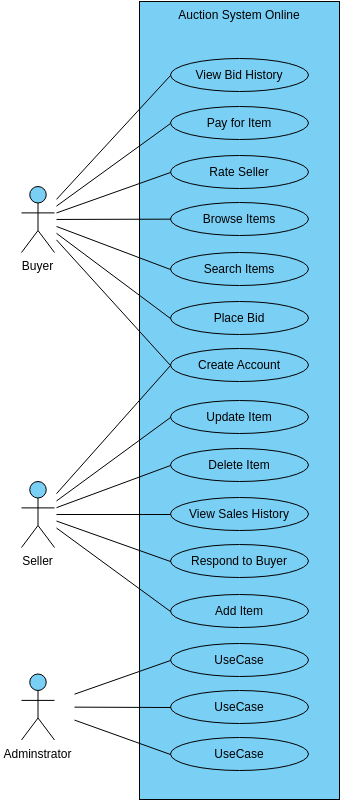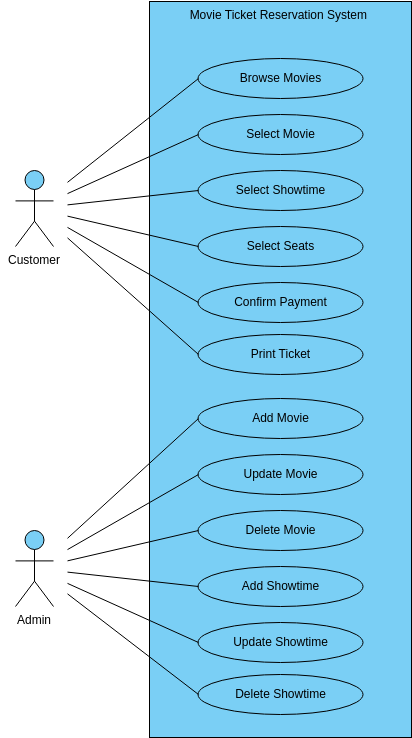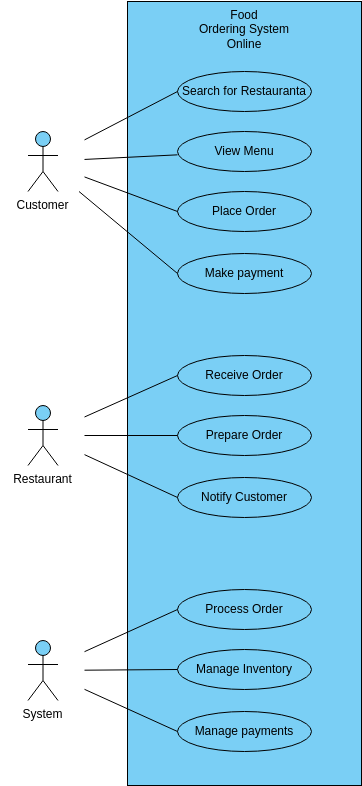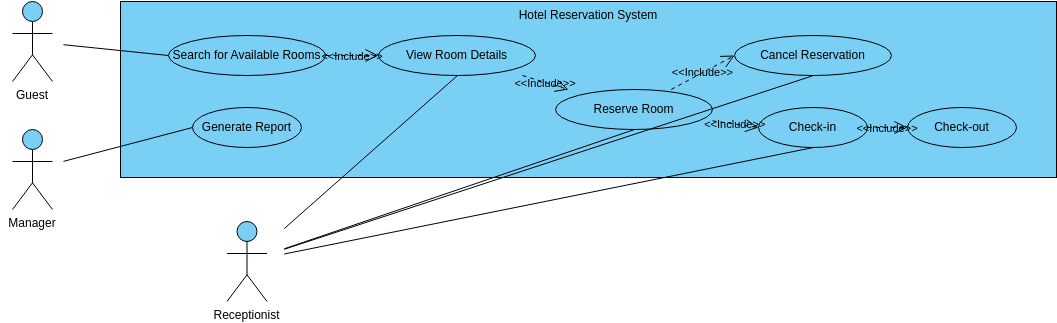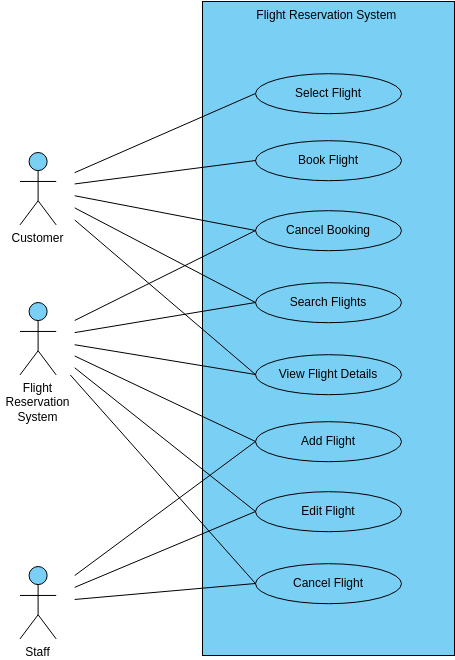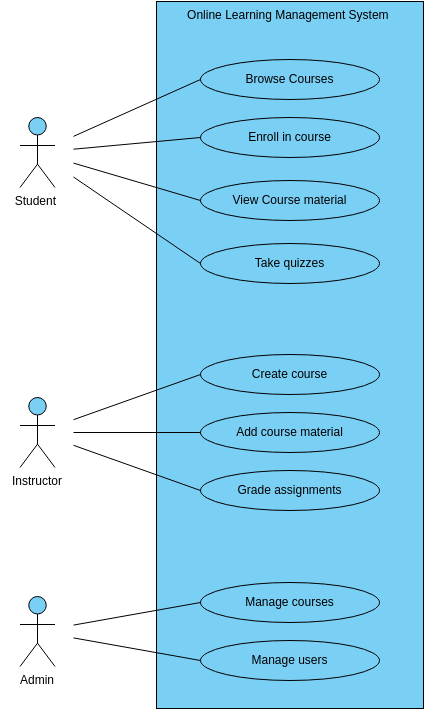Customer support system
A Customer Support System use case diagram provides a visual representation of how customers and support staff interact with the platform and the various components that make up the service. The Create Ticket use case allows customers to create a support ticket, providing information about the issue they are experiencing and any relevant details that may help support staff resolve the issue more quickly. This use case involves interactions between the user interface and the support system's ticket creation system. Customers can create tickets with ease, providing the necessary information to help support staff resolve their issues in a timely and efficient manner.
The View Ticket use case allows customers to view the status of their support tickets, providing them with real-time updates on the progress of their issue. This use case involves interactions between the user interface and the support system's ticket management system. Customers can view the status of their tickets, including any notes or updates from support staff, helping them to stay informed about the progress of their issue and giving them peace of mind that their issue is being handled effectively.
The Assign Ticket use case allows support staff to assign support tickets to the appropriate team or individual, ensuring that each issue is handled by the most qualified and knowledgeable staff member. This use case involves interactions between the support system's ticket management system and the support staff's workflow management system. By assigning tickets to the appropriate staff member, the support system can ensure that each issue is handled efficiently and effectively, increasing the chances of successfully resolving the issue at hand.
Importance of creating this use case diagram
Creating a use case diagram for a Customer Support System is crucial for several reasons. Firstly, it helps developers to understand the various interactions that take place between customers and support staff, and the different components that make up the system. This understanding is essential for ensuring that the support system is designed to meet the needs of its users effectively. By identifying the key features of the platform, such as create ticket, view ticket, assign ticket, update ticket, and close ticket, developers can ensure that each feature is designed to function seamlessly, providing a smooth and efficient experience for both customers and support staff.
Secondly, a use case diagram helps to identify potential issues or bottlenecks in the system, allowing developers to address these issues before they become problematic. For example, if the diagram reveals that the ticket creation system is overly complicated, it may be necessary to simplify the process to ensure that customers can create support tickets quickly and easily. Similarly, if the diagram highlights a bottleneck in the support staff's workflow management system, it may be necessary to redesign the system to ensure that support tickets are assigned and updated efficiently. By identifying these potential issues early on in the development process, developers can save time and resources, ensuring that the support system is launched successfully and meets the needs of its users.