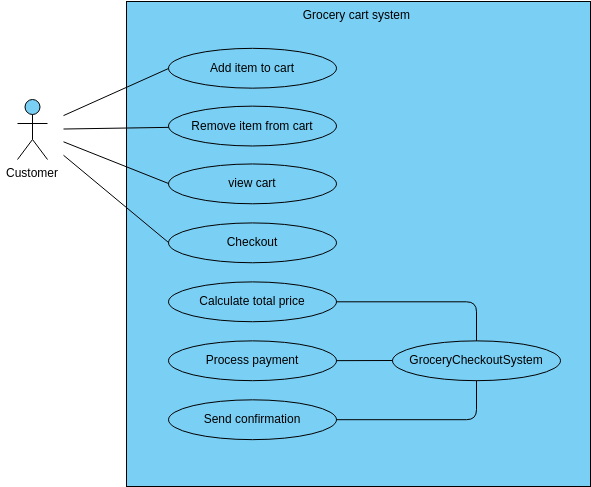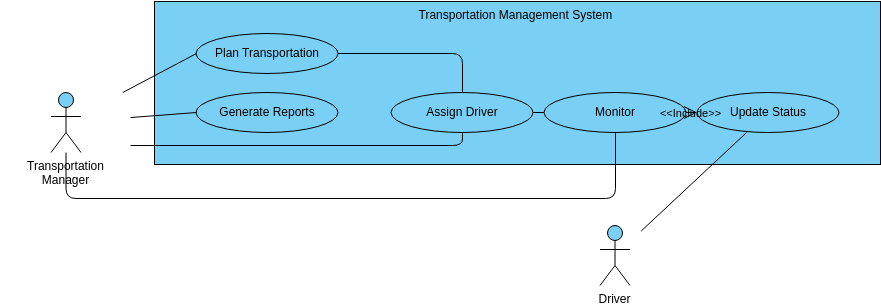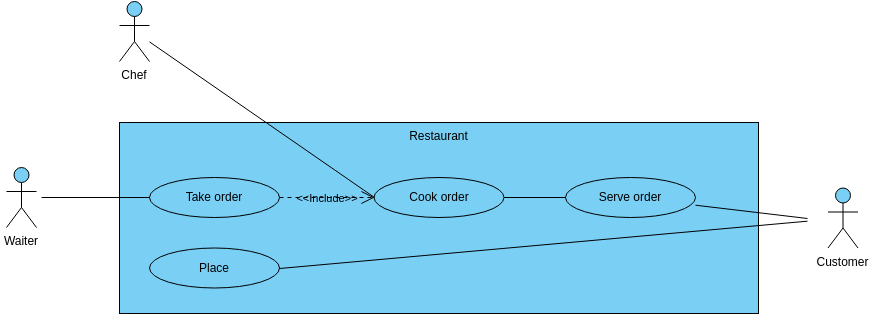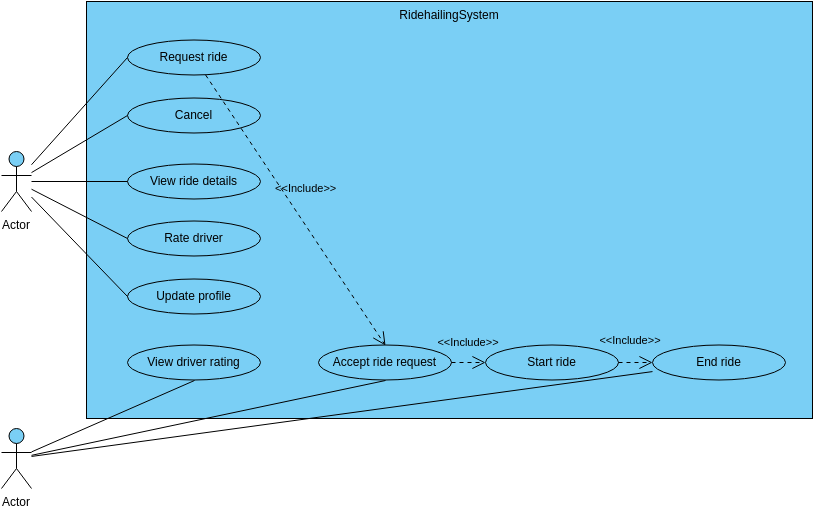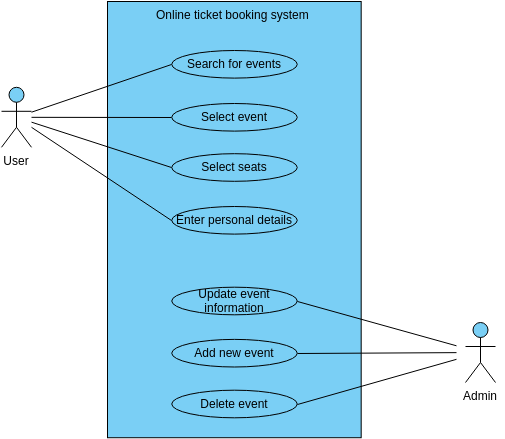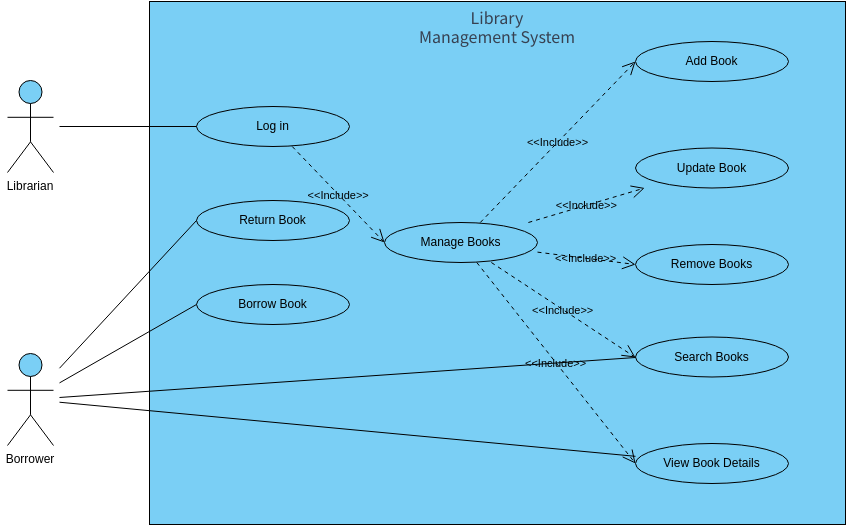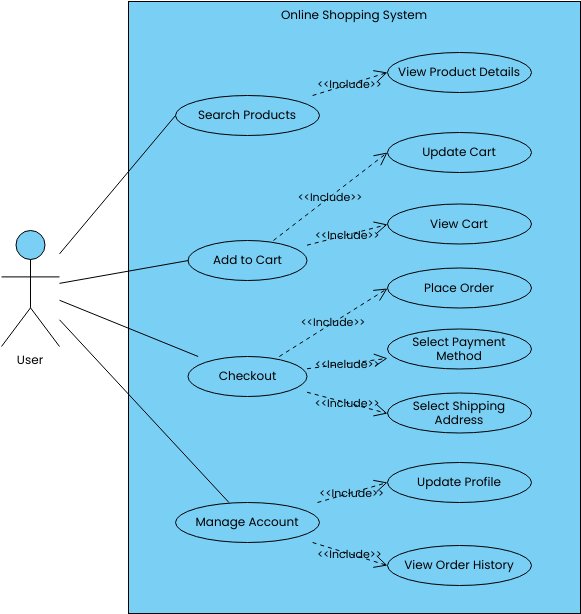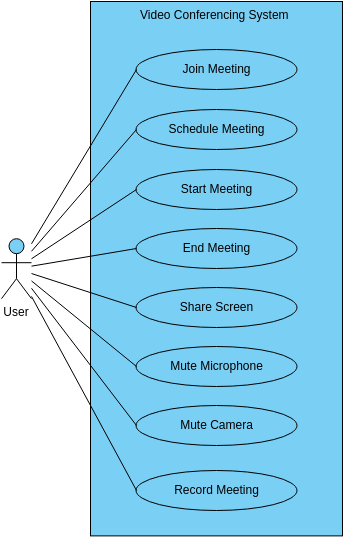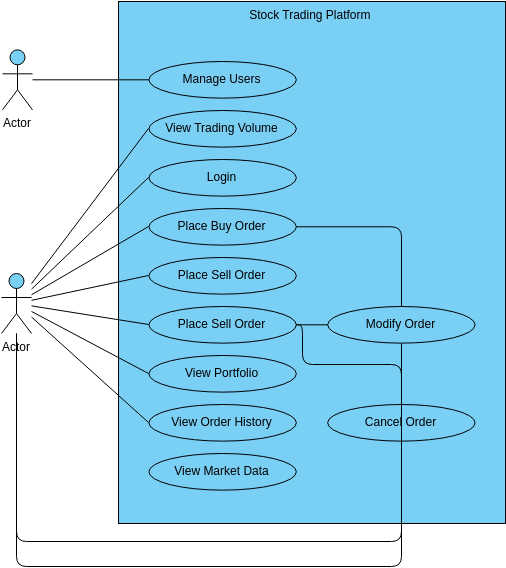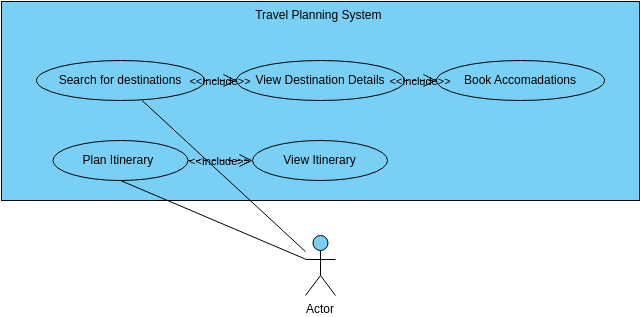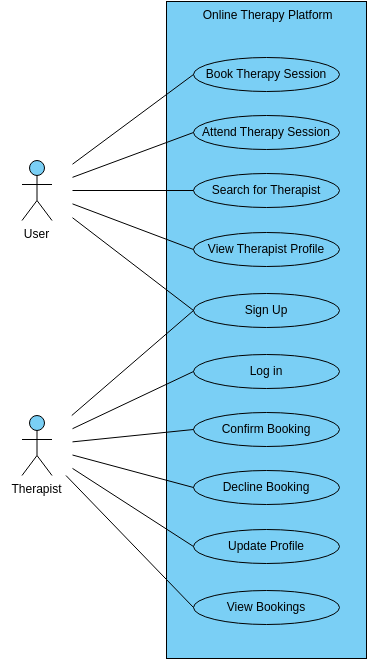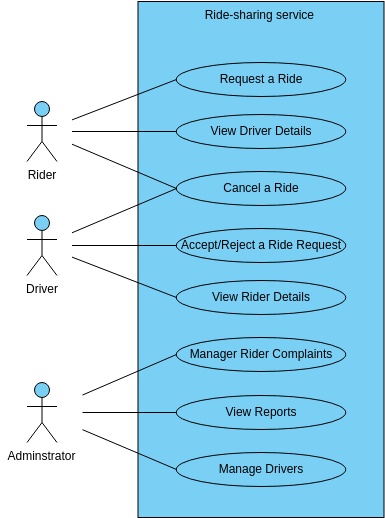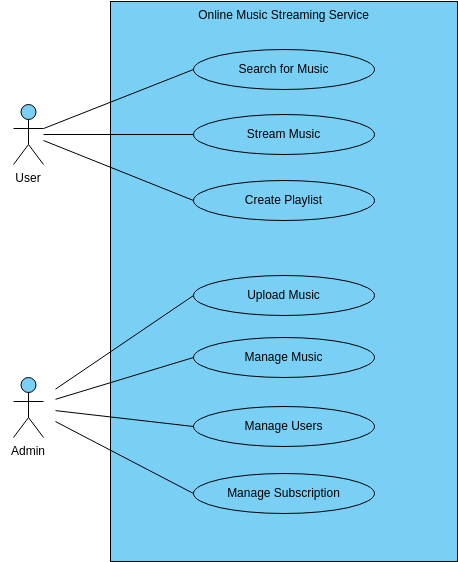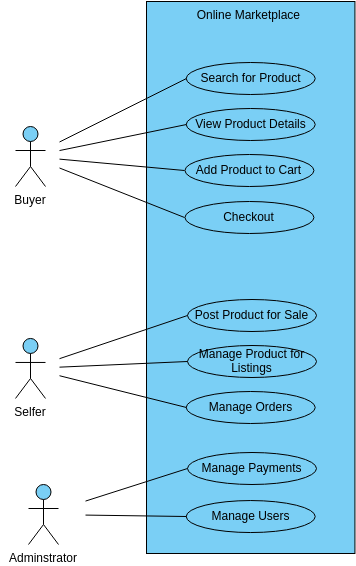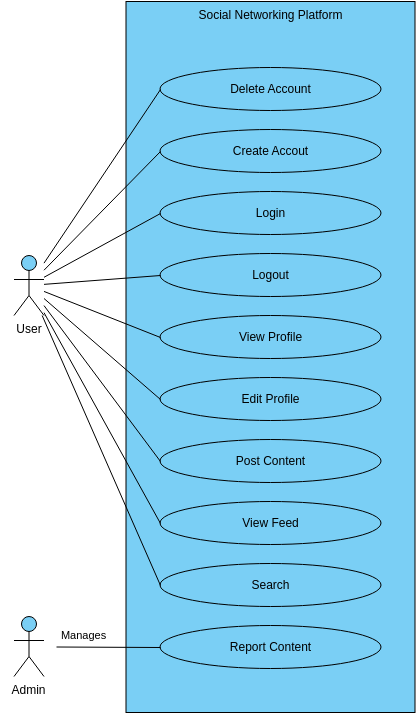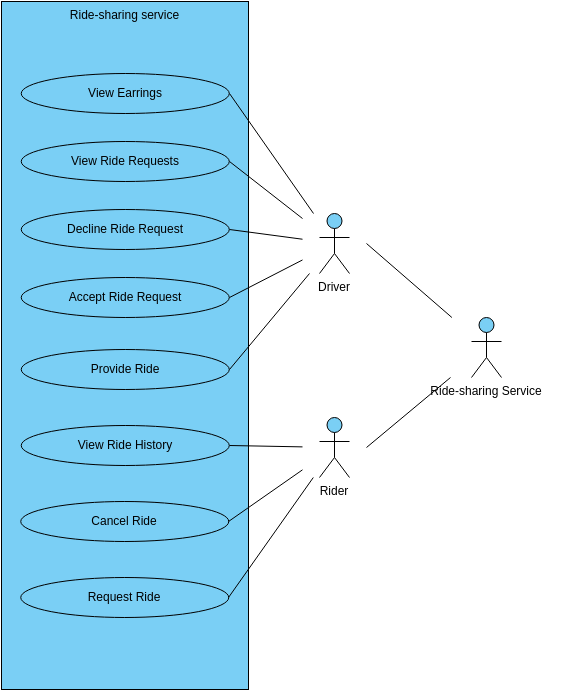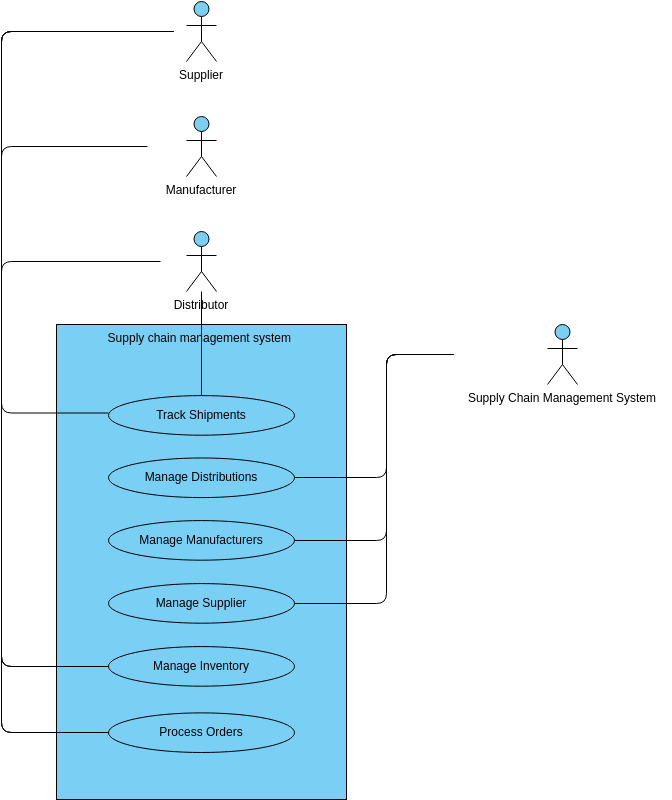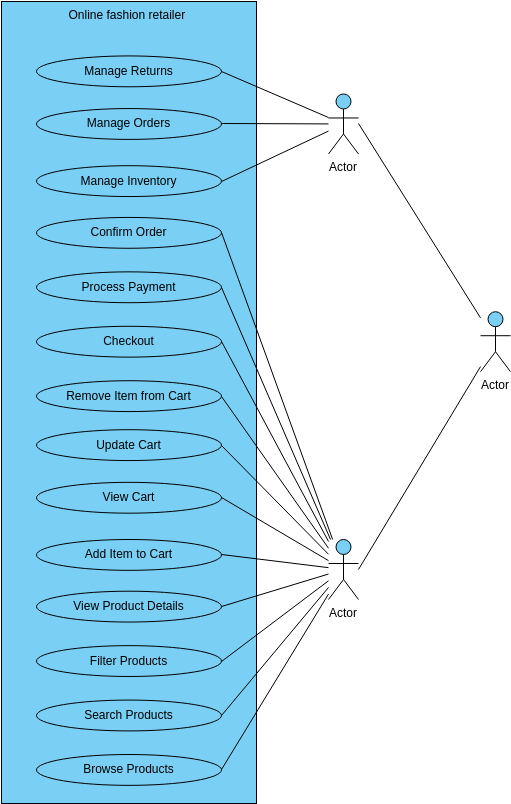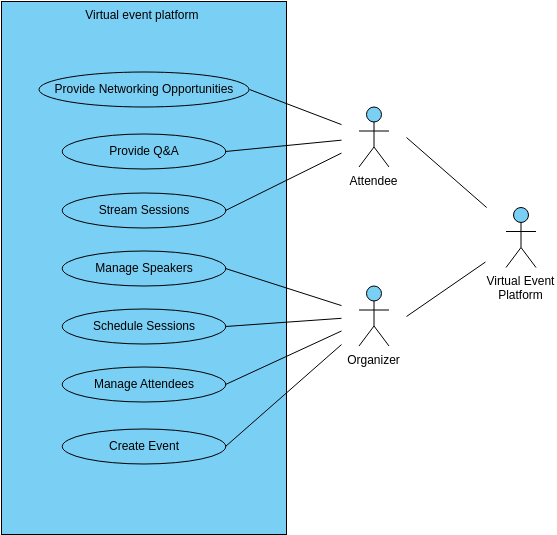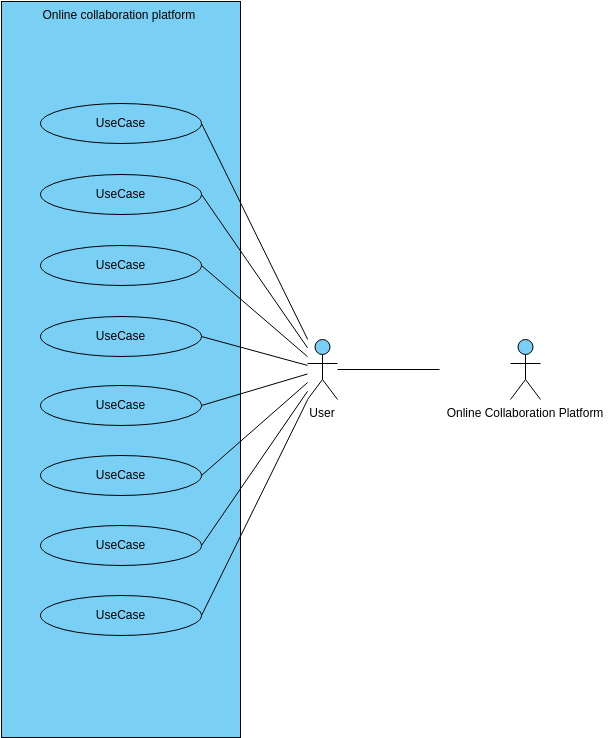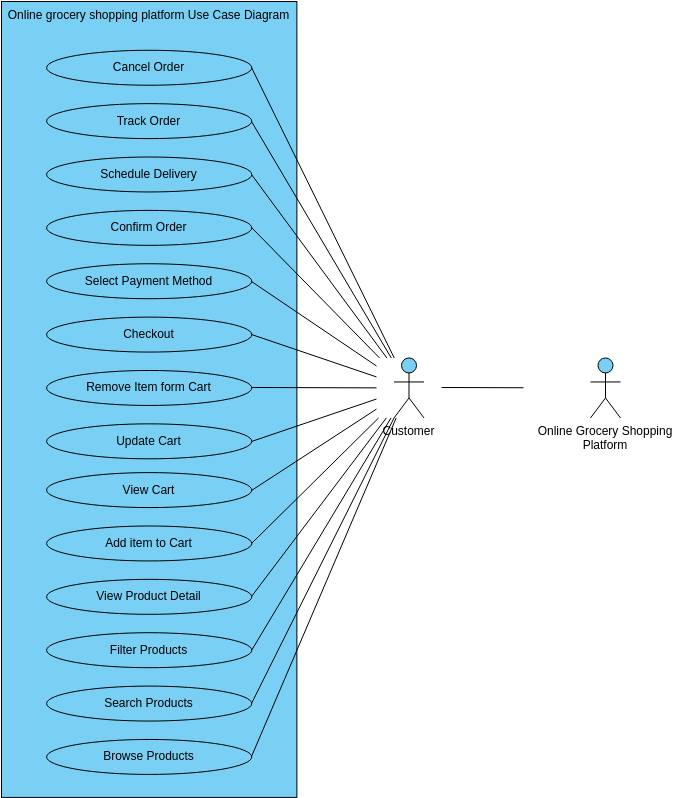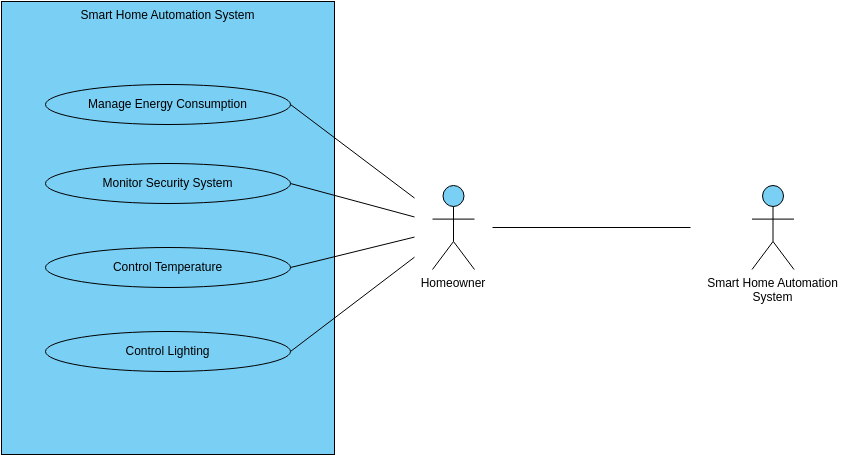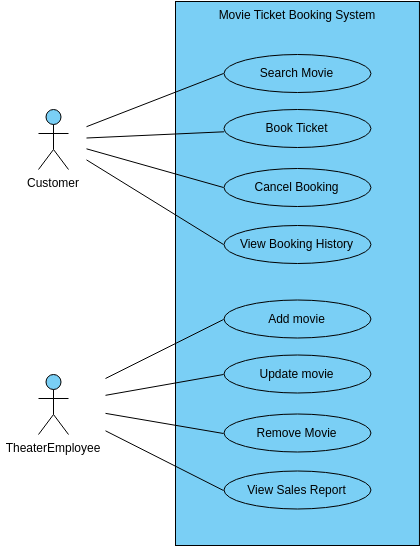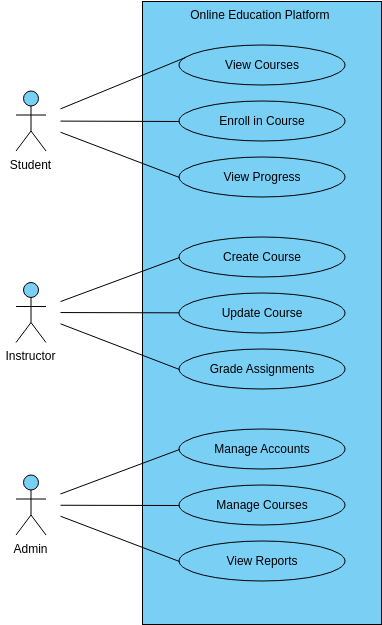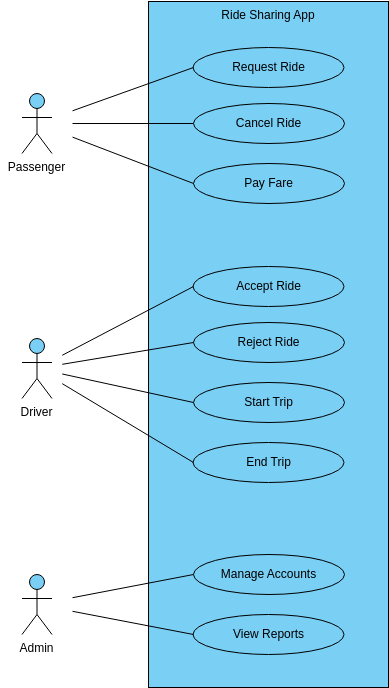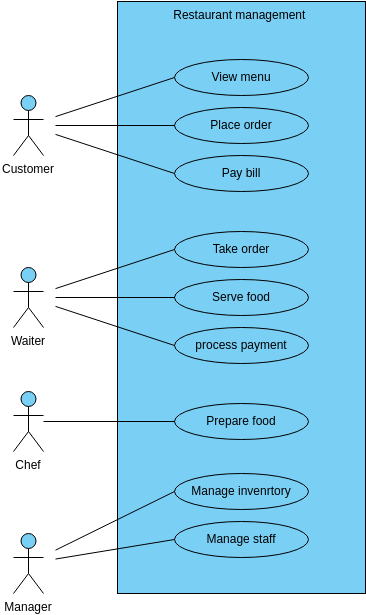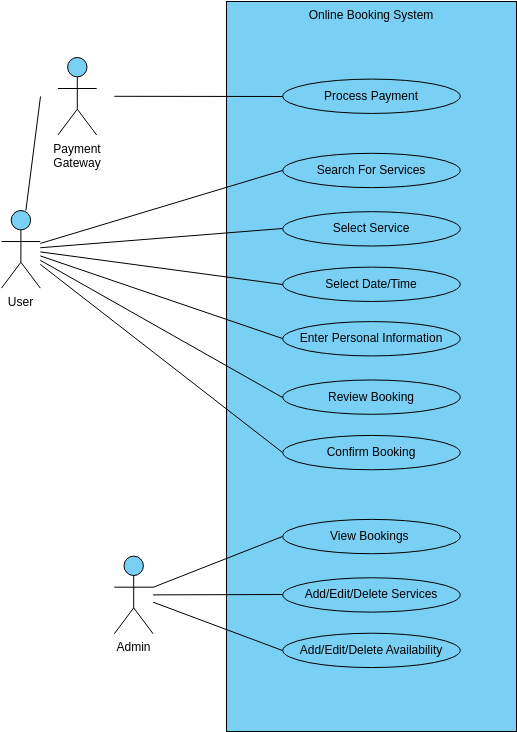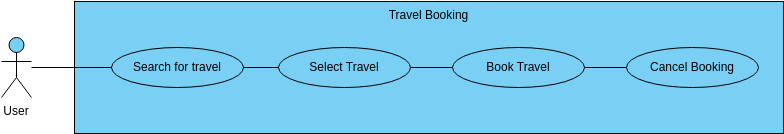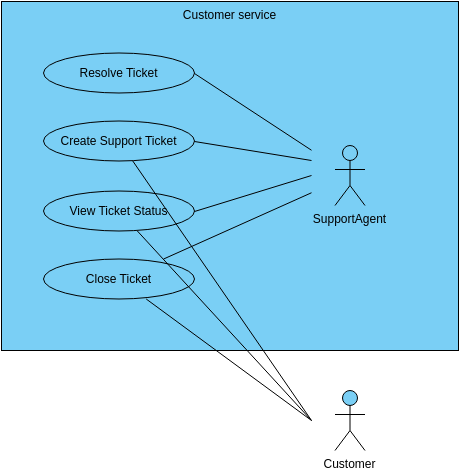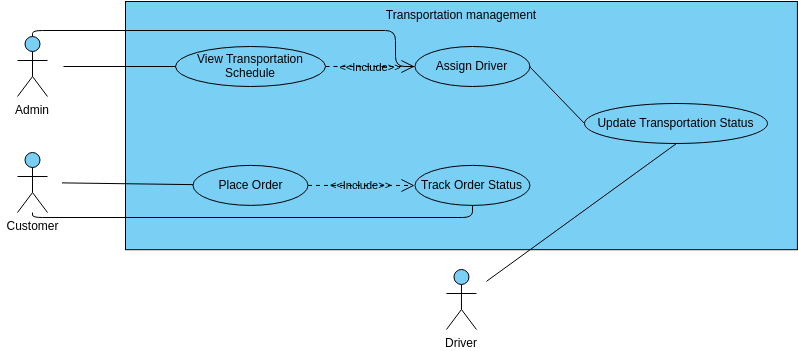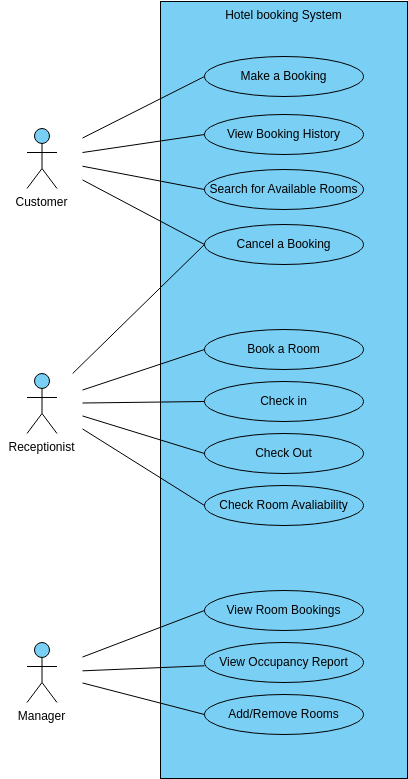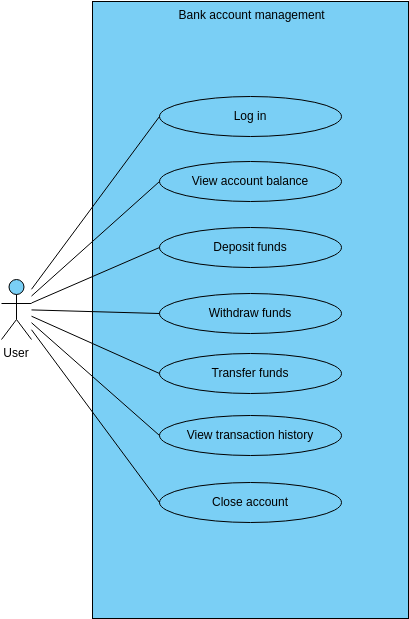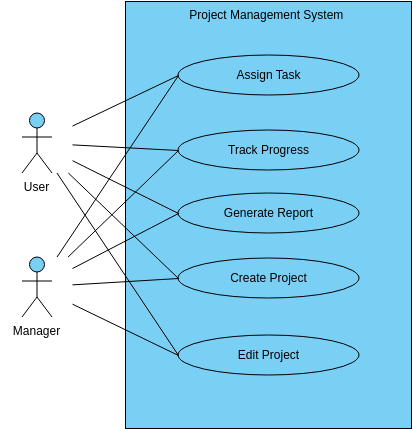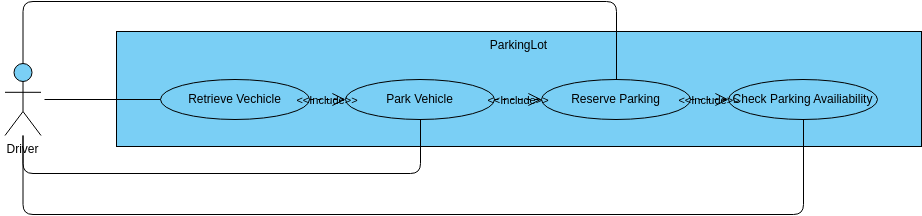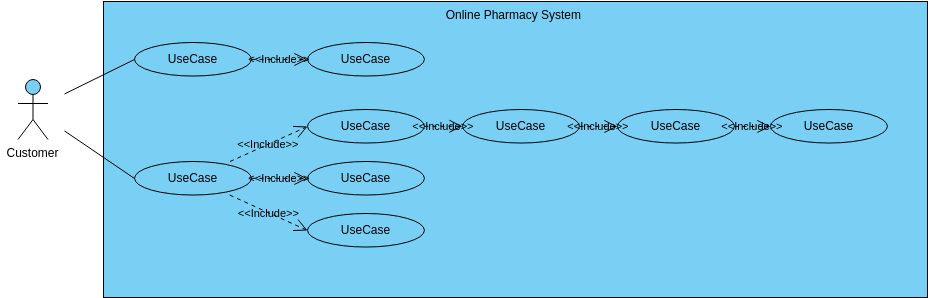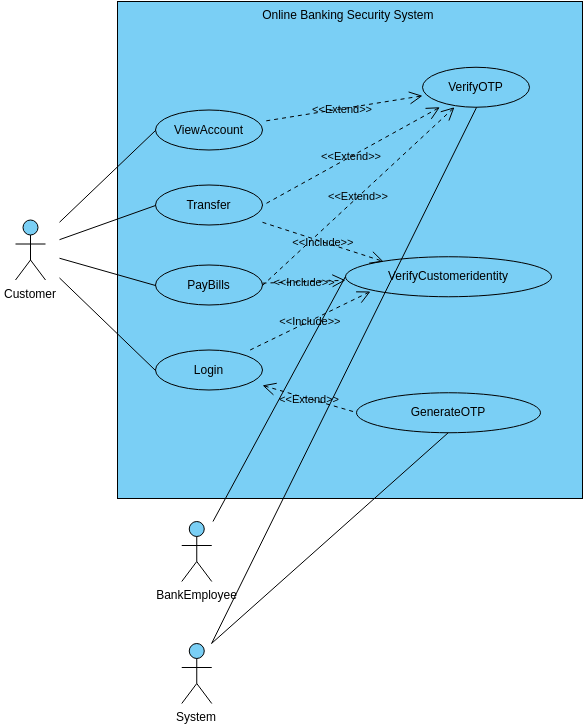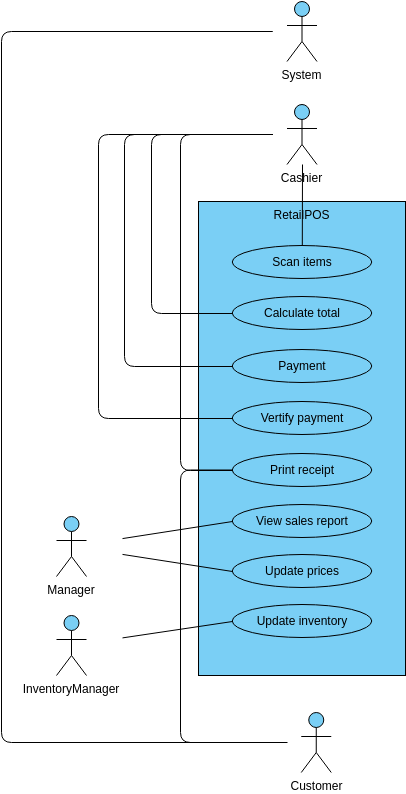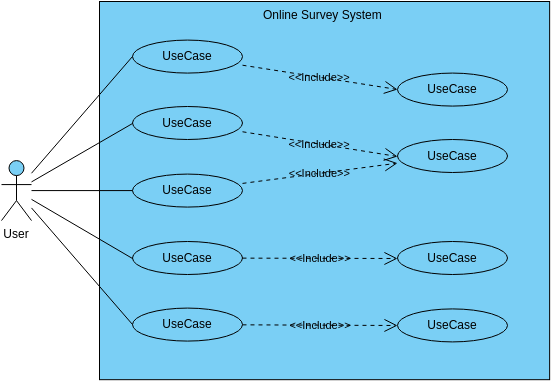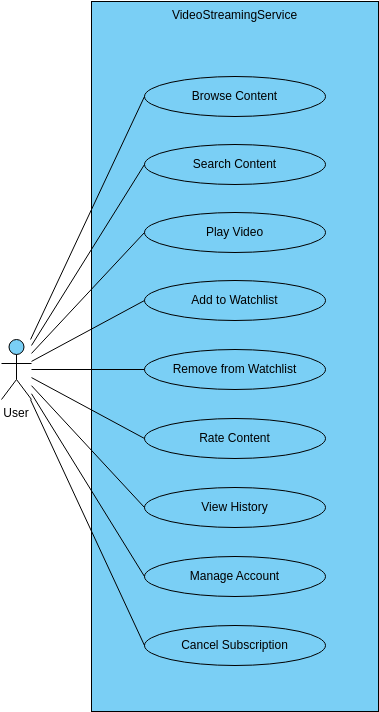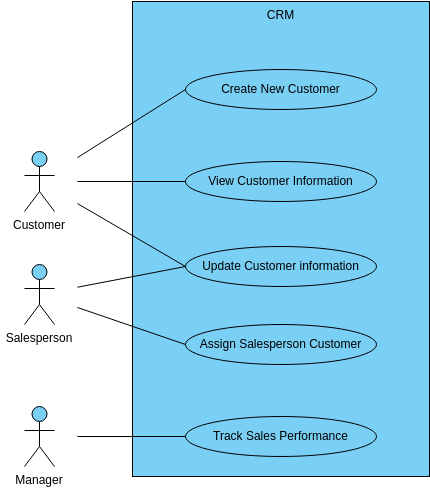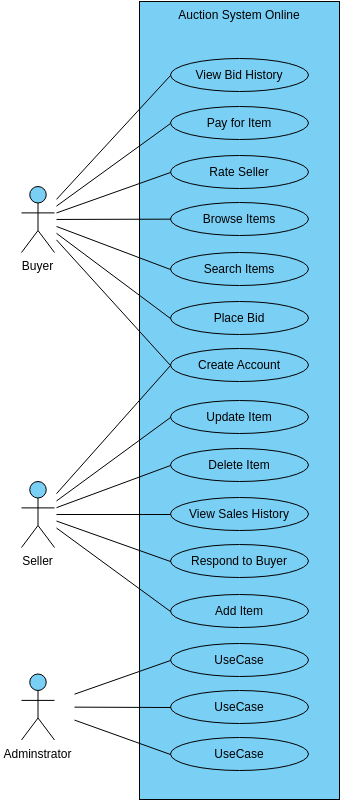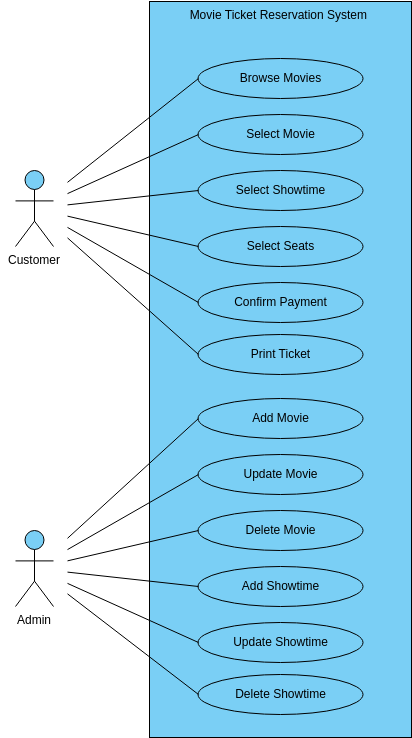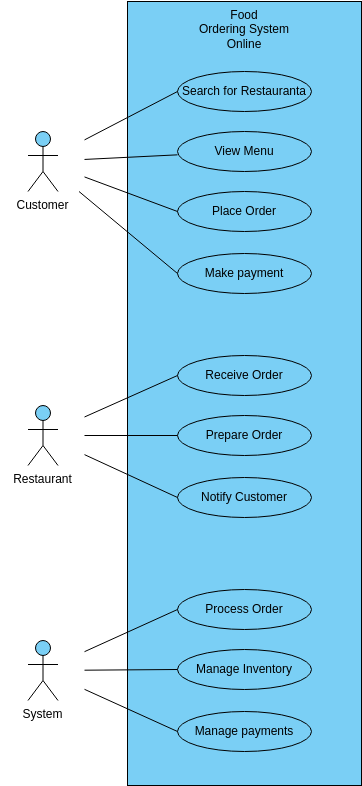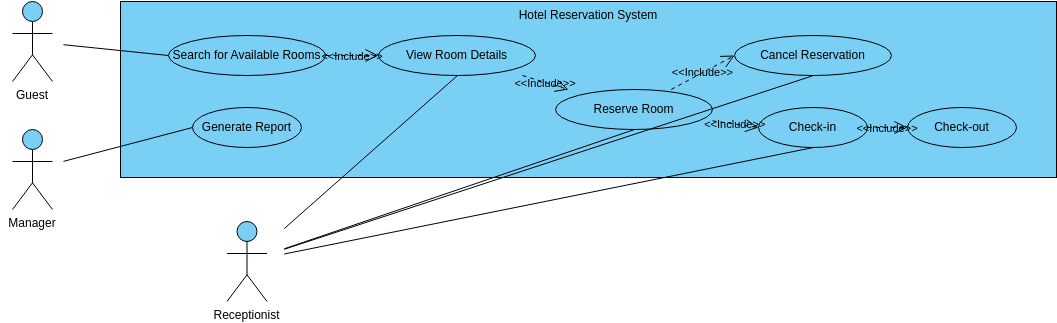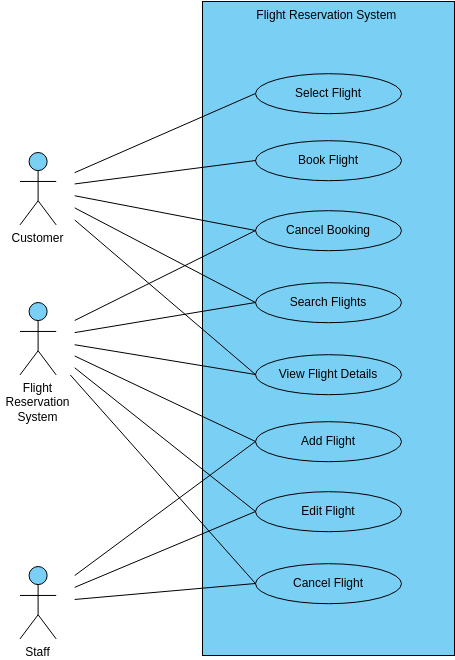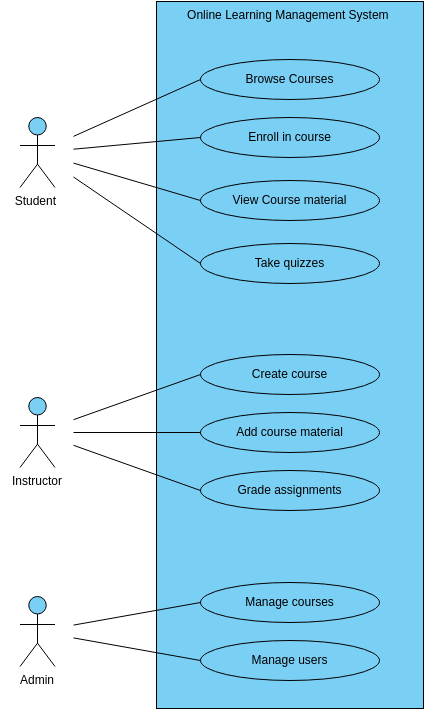Fitness Tracking App
A Fitness Tracking App is a software application designed to help users track their fitness goals, workouts, and progress. The platform offers features to log workouts, set goals, track progress, view statistics, connect with coaches, schedule sessions, and view coach feedback. The use case diagram identifies the key interactions between the user and the system and the different features the system should offer.
Log Workout enables users to log their workouts by providing details such as the type of exercise, duration, and intensity. The system should save and track workouts to monitor progress over time. Set Goal enables users to set specific fitness goals, such as weight loss or muscle gain, with recommendations based on fitness level and preferences. The system helps users track progress towards achieving their goals.
Connect with Coach enables users to connect with coaches and trainers for personalized fitness guidance and support. The system provides users with a list of available coaches and their qualifications, specialties, and availability. Users can connect with coaches through messaging, video calls, or in-person sessions. View Statistics shows users their progress towards their fitness goals, including metrics such as weight, body fat percentage, and workout intensity. View Coach Feedback allows users to view feedback and recommendations from their coaches to improve their workouts and progress towards their goals.
Pros of creating this chart
Creating a use case diagram for a Fitness Tracking App has several benefits. Firstly, it helps to ensure that the platform is designed to meet the specific needs of the users. By breaking down the system into smaller use cases, it becomes easier to identify the various features and functionalities that the system should offer, making it more user-friendly and intuitive. This, in turn, can lead to increased user adoption and engagement with the platform, ultimately resulting in more successful fitness tracking efforts.
Secondly, the use case diagram helps to identify any potential issues or challenges that may arise during the development of the Fitness Tracking App. By identifying the different use cases and their potential dependencies, it becomes easier to identify any potential conflicts or issues that may arise during the development process. This helps to ensure that the platform is designed to be scalable, flexible, and adaptable to changing user needs, ultimately resulting in a more robust and reliable fitness tracking platform.
Overall, the use case diagram provides a valuable blueprint for the development of the Fitness Tracking App, ensuring that it is designed to meet the needs of the users and is scalable, flexible, and adaptable to changing circumstances. By identifying key interactions between the user and the system and the different features that the system should offer, the use case diagram helps to ensure that the fitness tracking platform is optimized for success, resulting in a better user experience and increased customer satisfaction. Additionally, this diagram can help to foster communication and collaboration between developers, designers, and stakeholders, leading to better decision-making and more efficient development processes.
Searching for some use case diagram templates? Go to Visual Paradigm Online and select some designs for customization now!