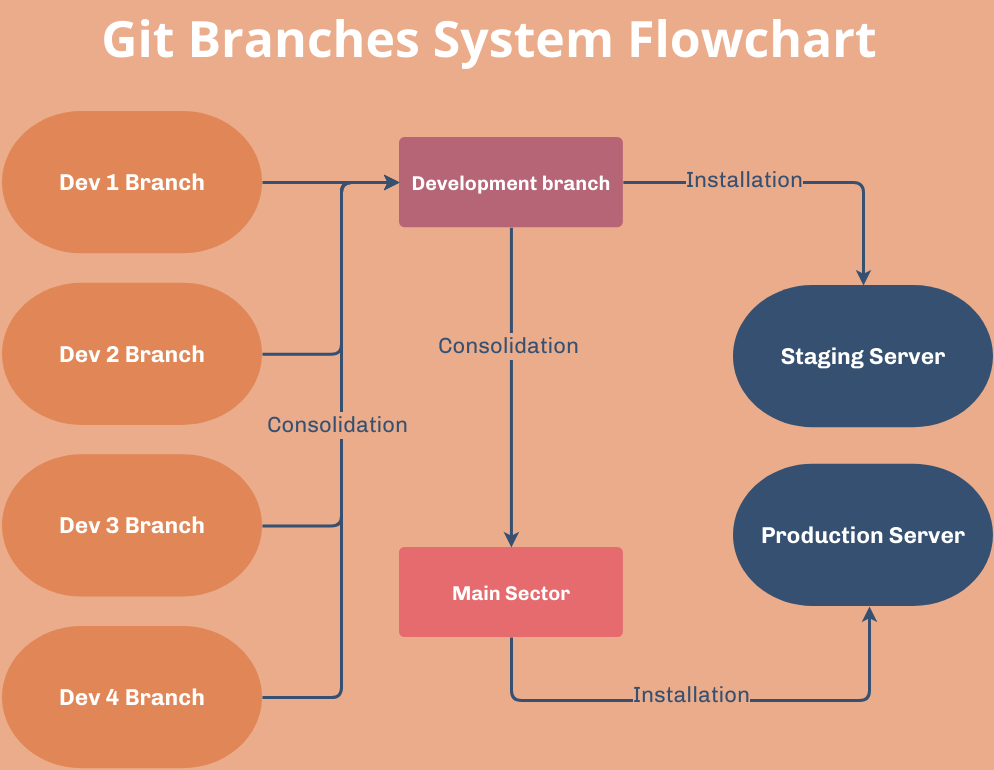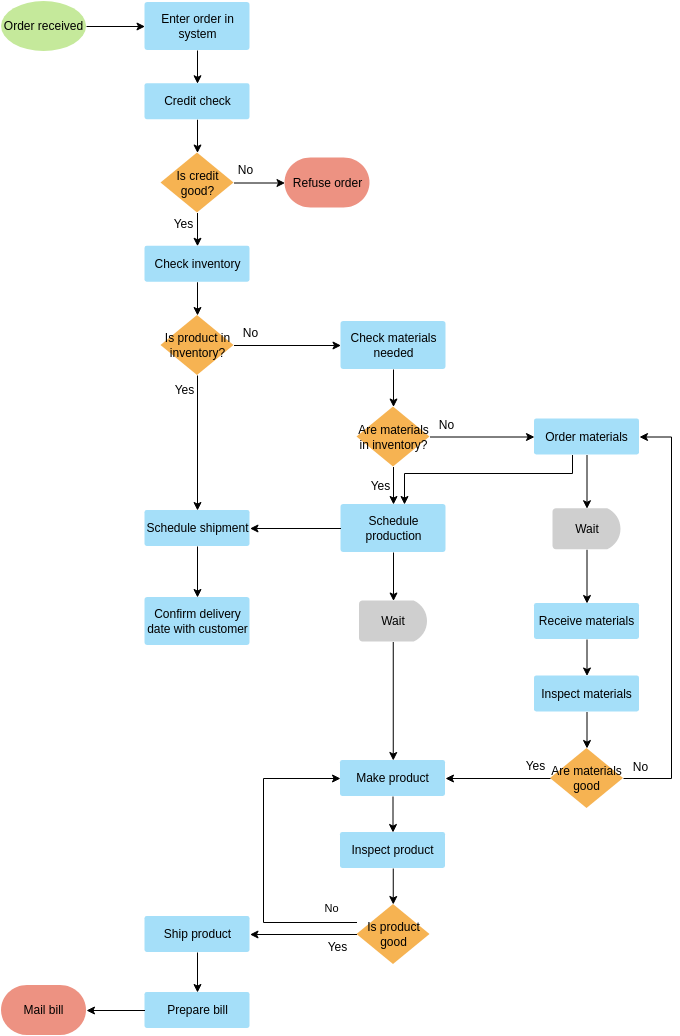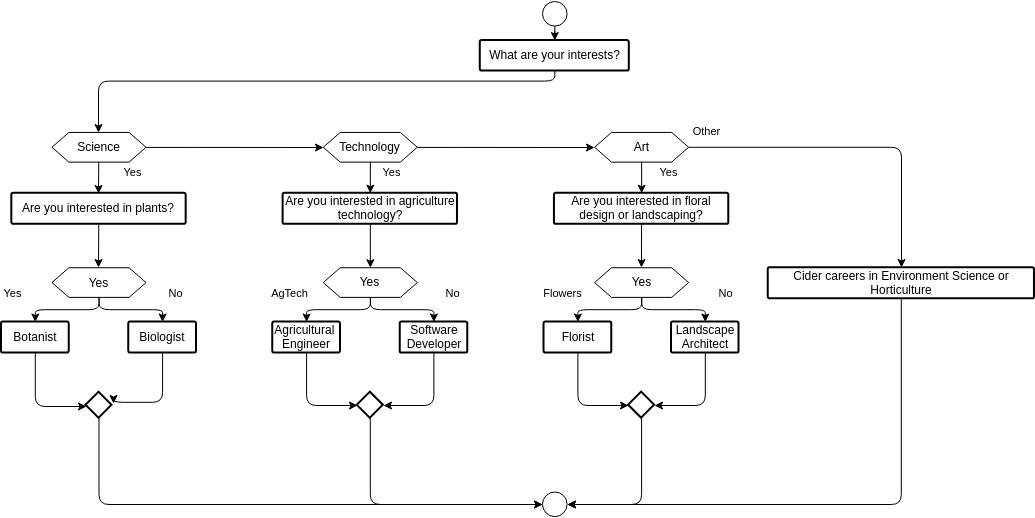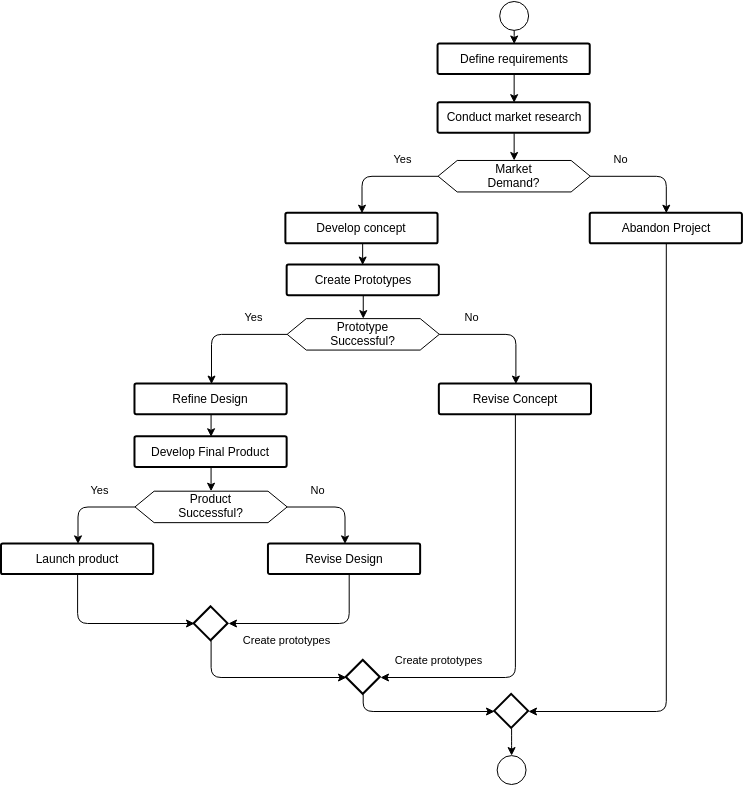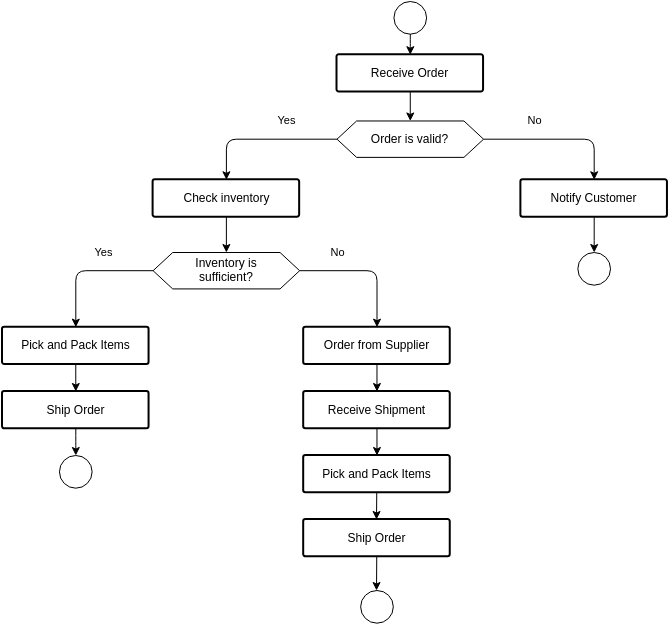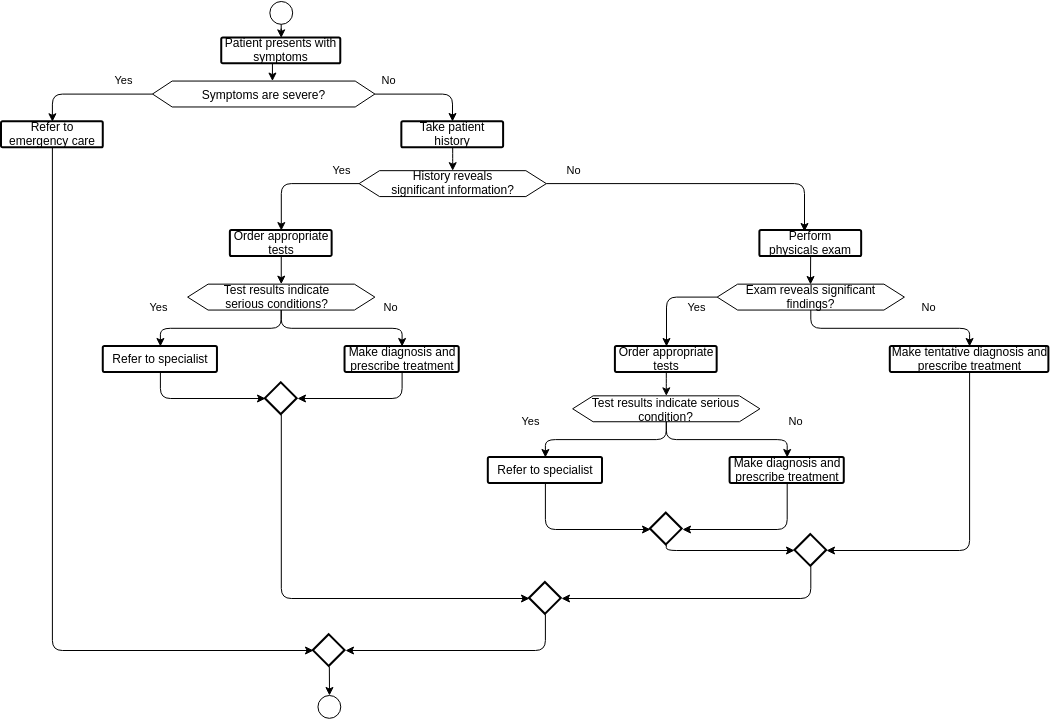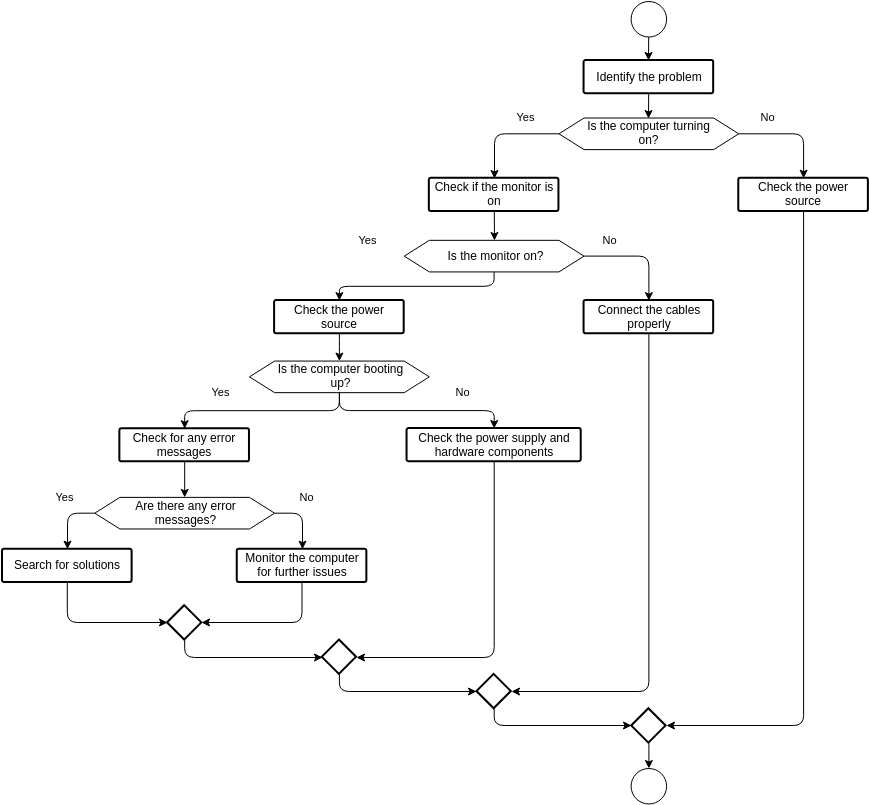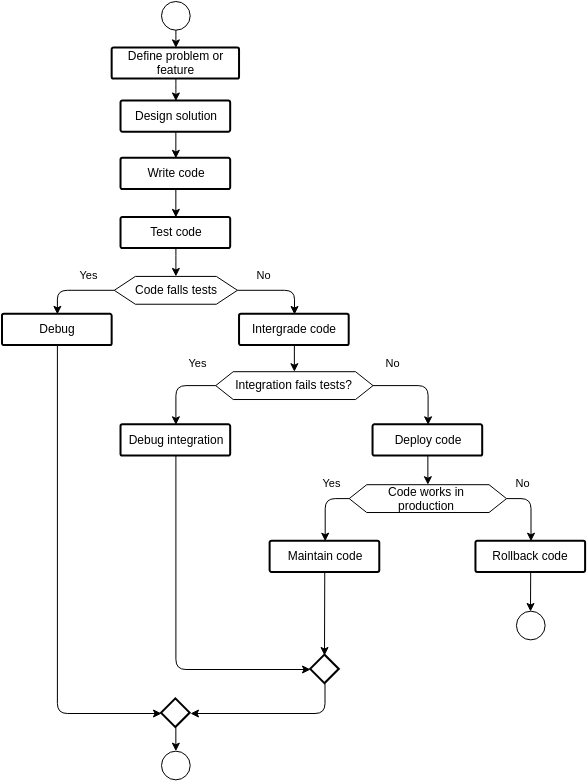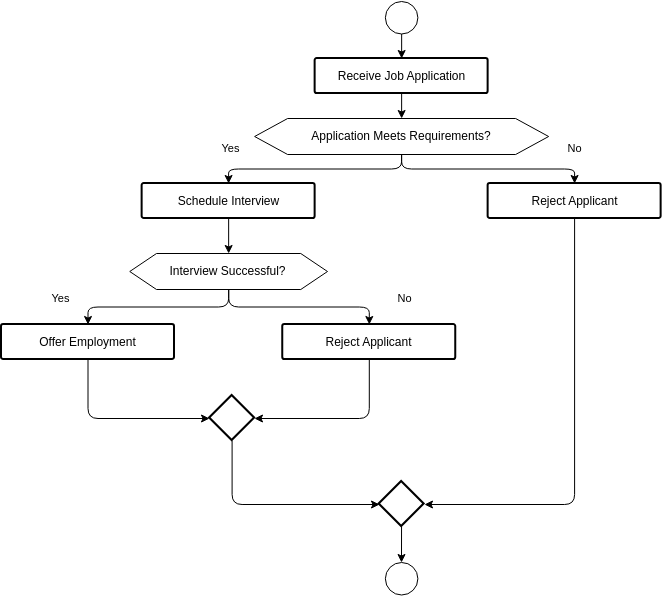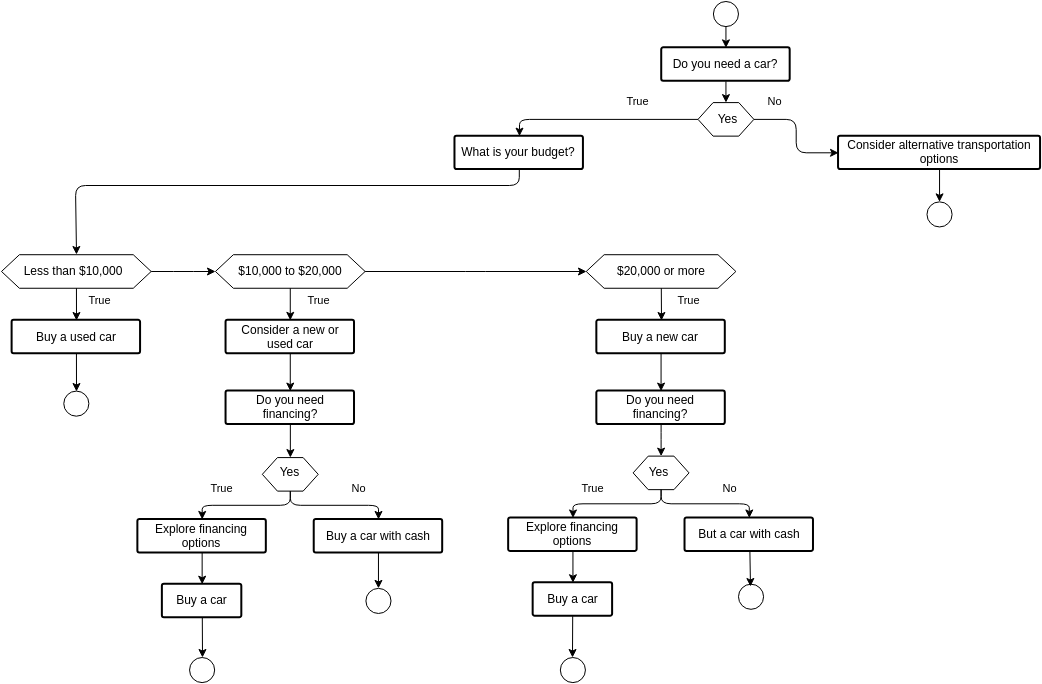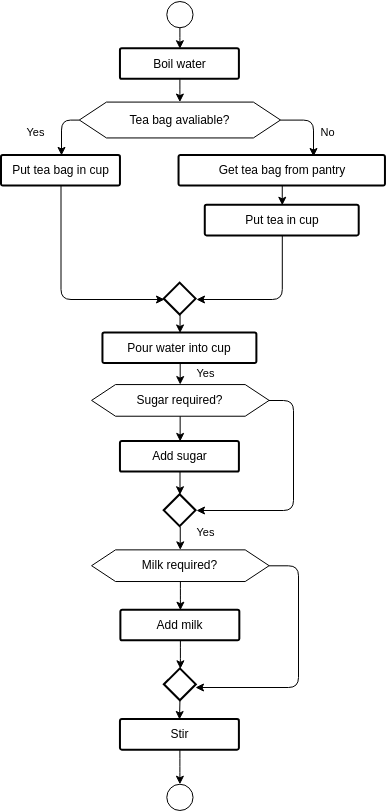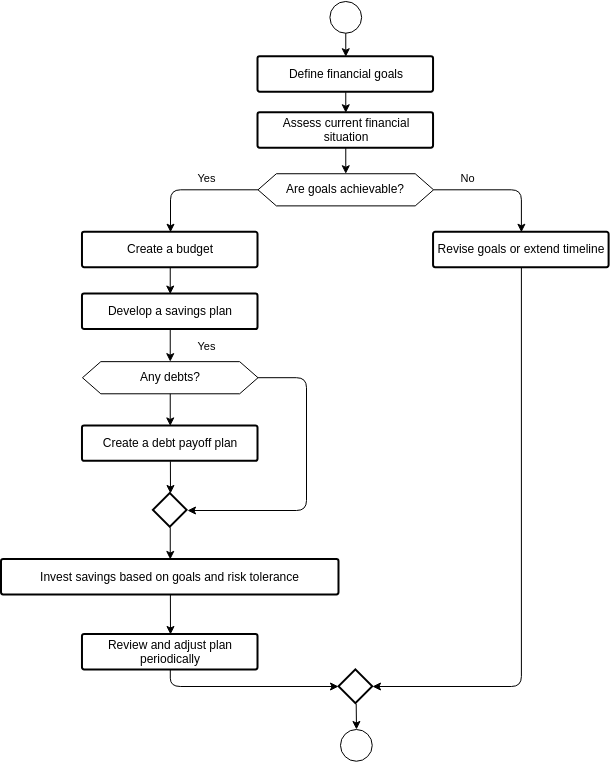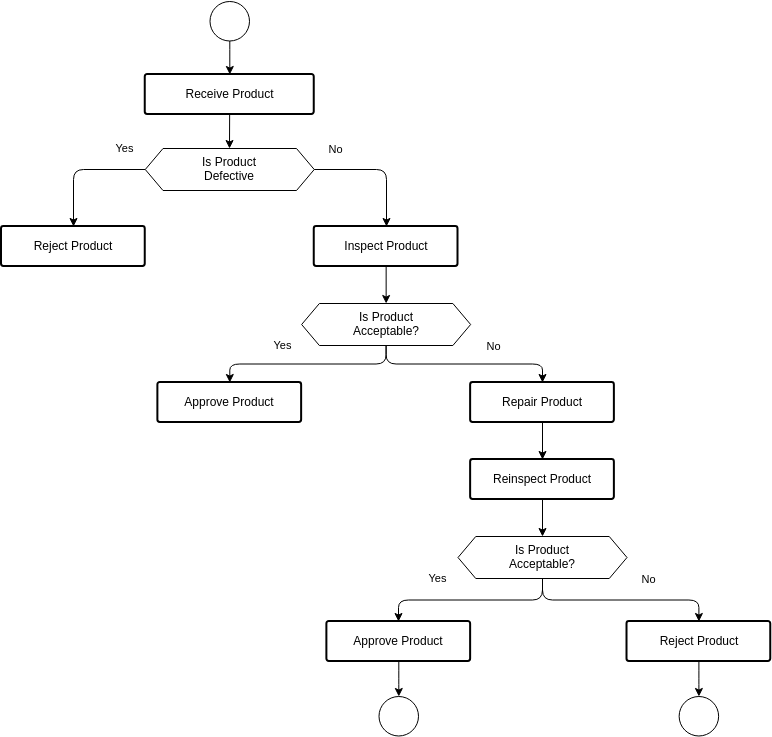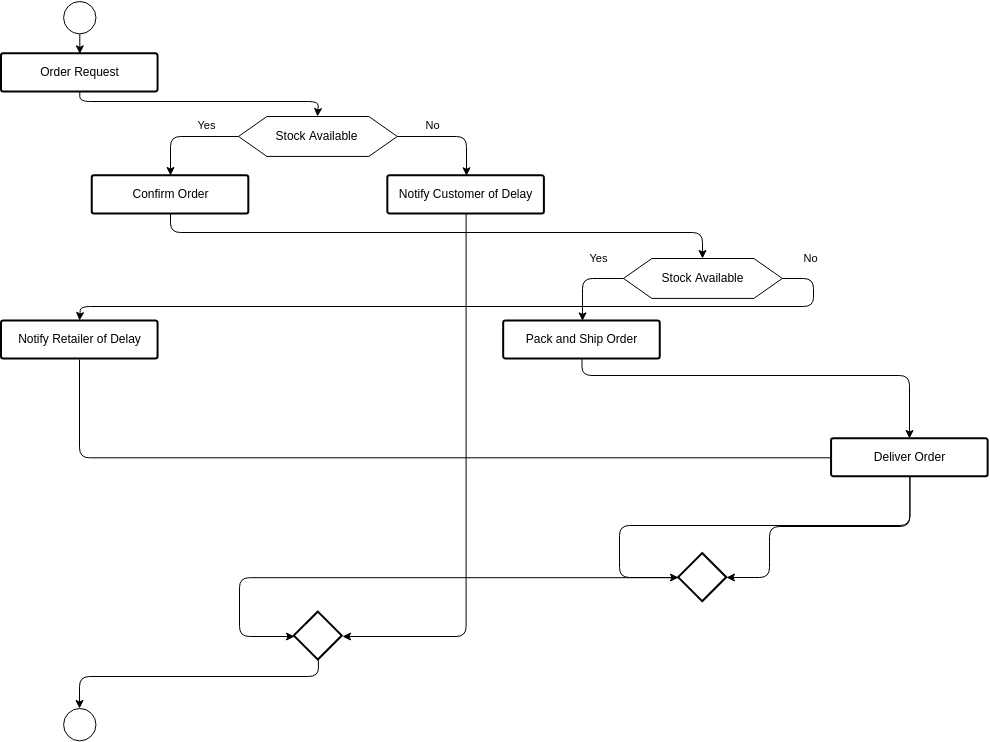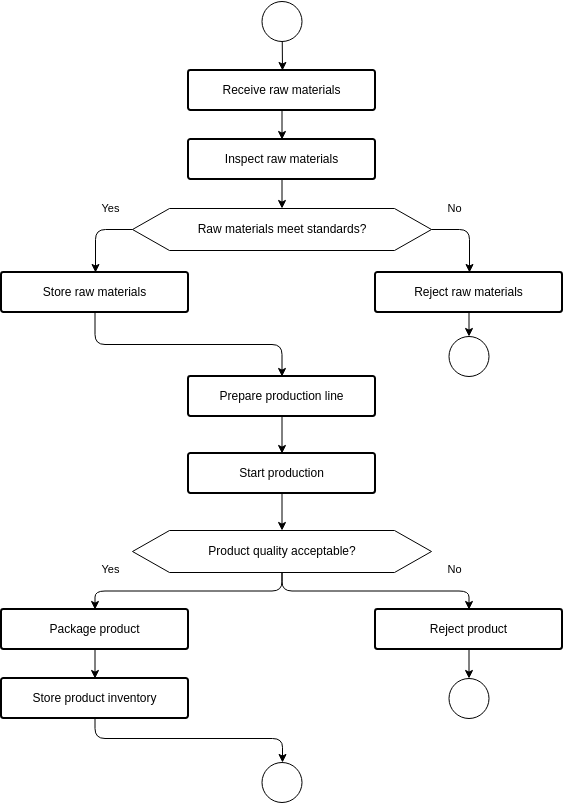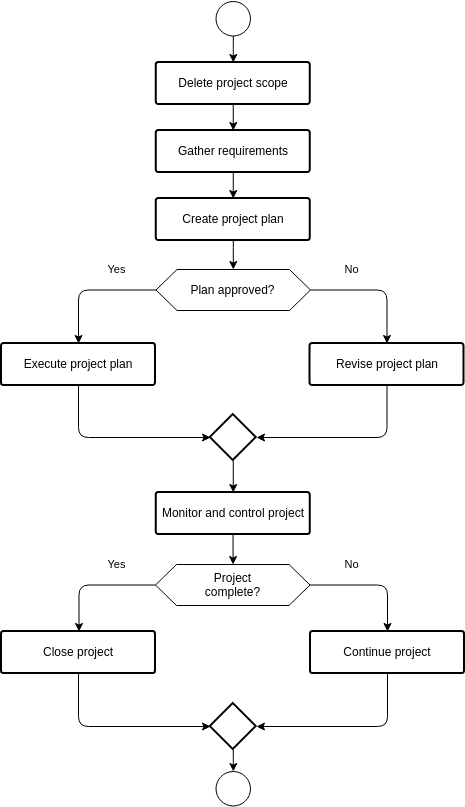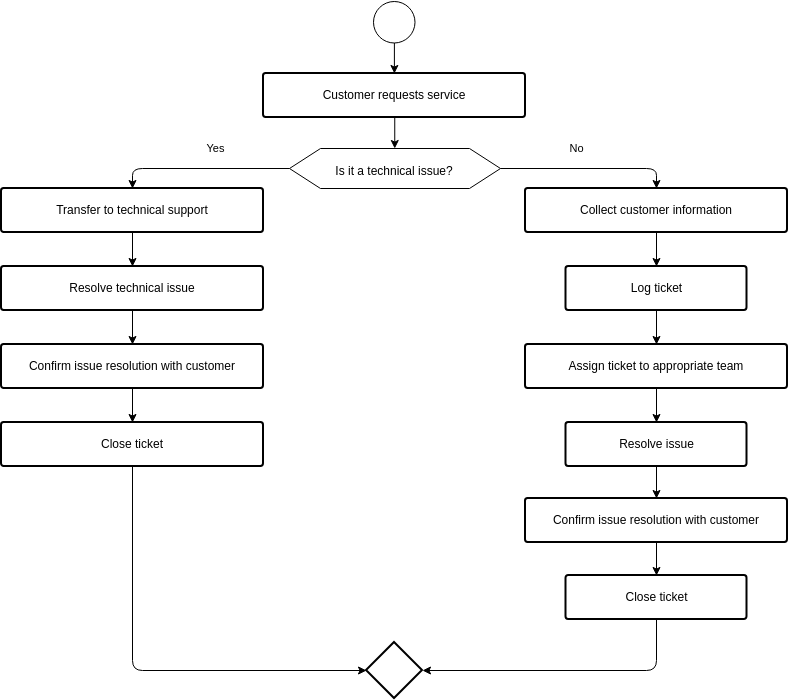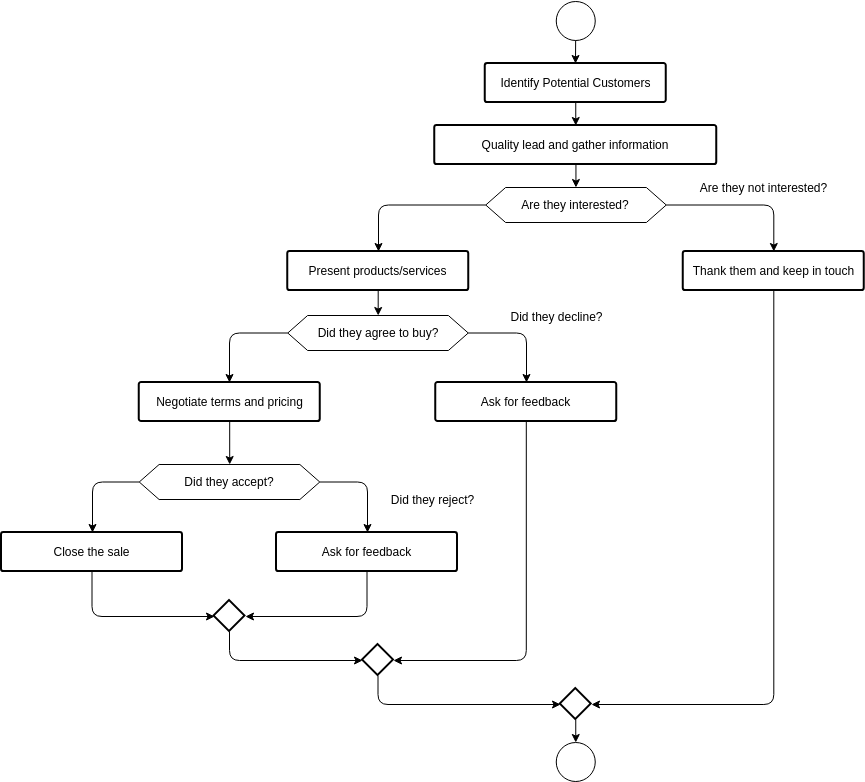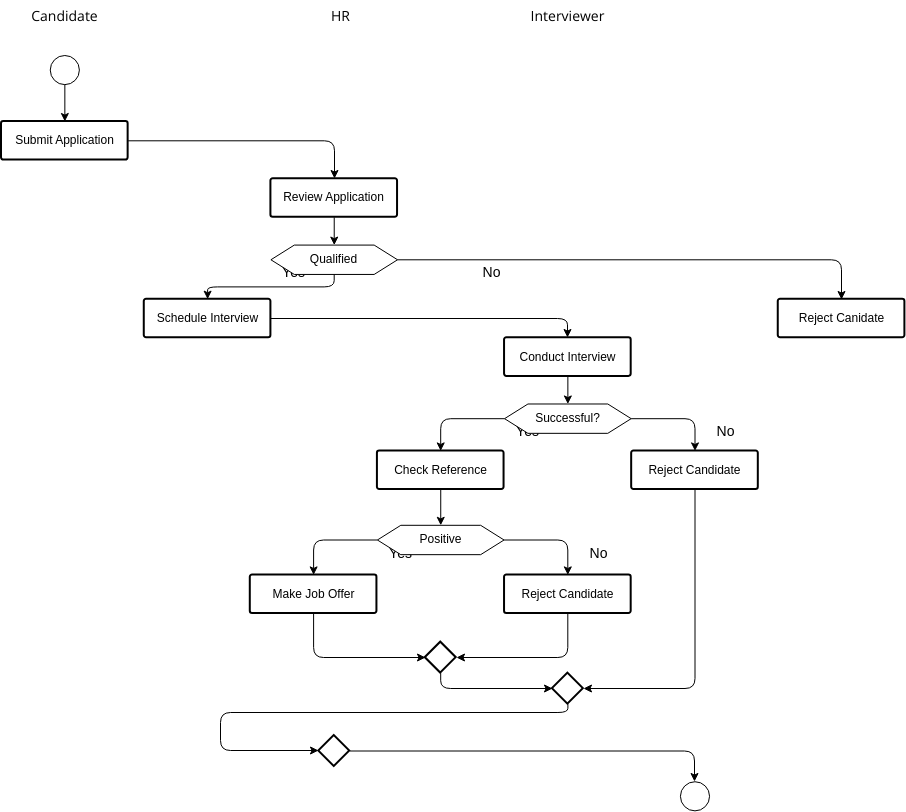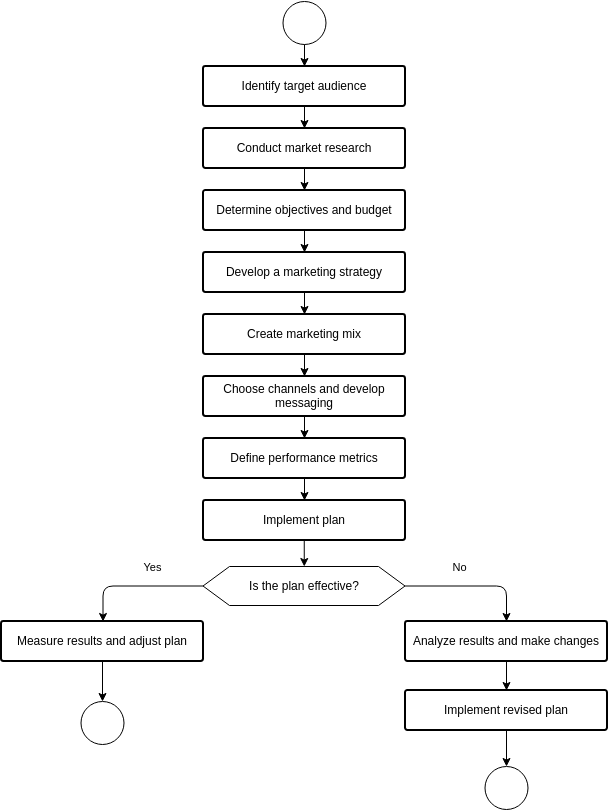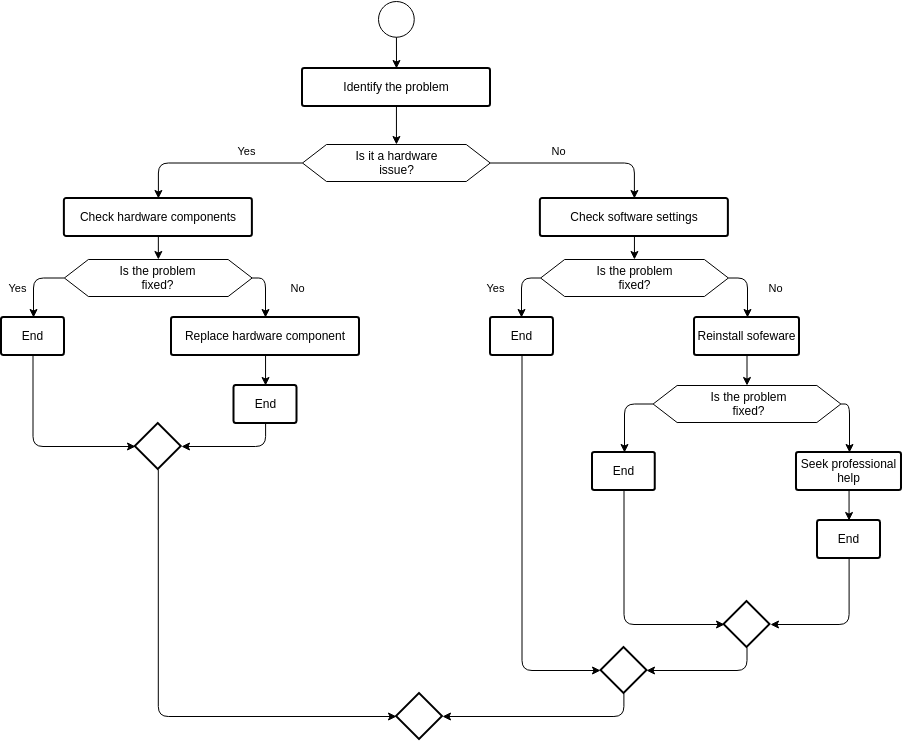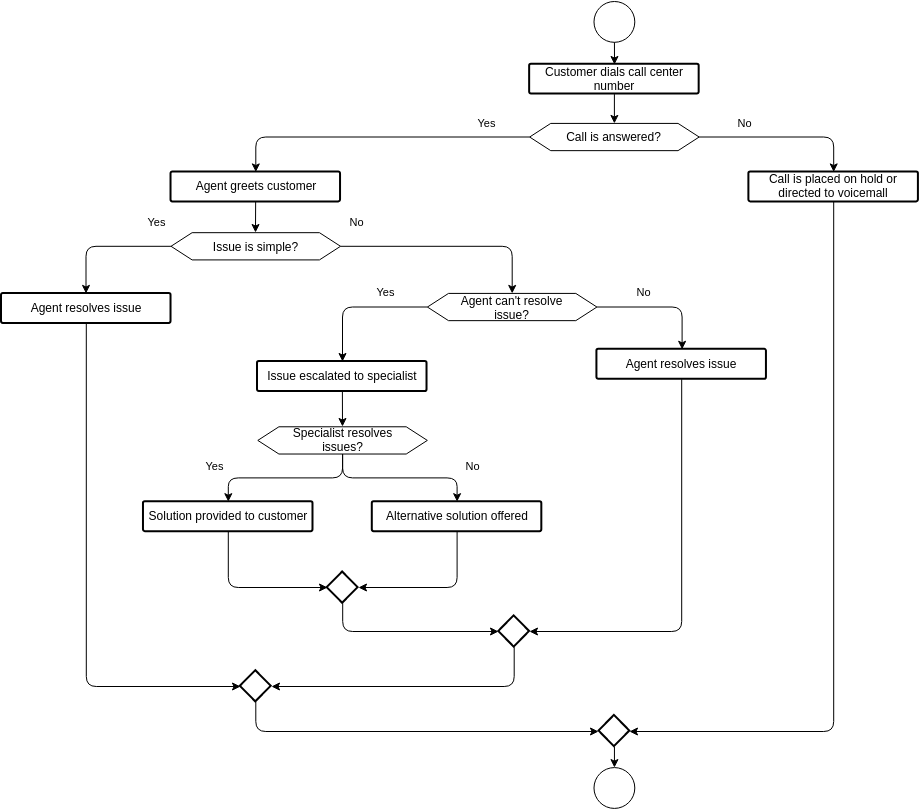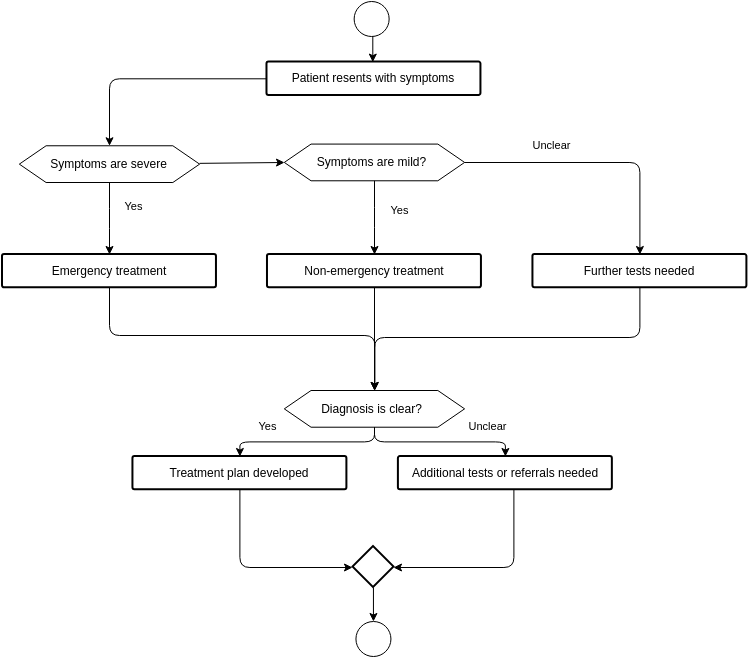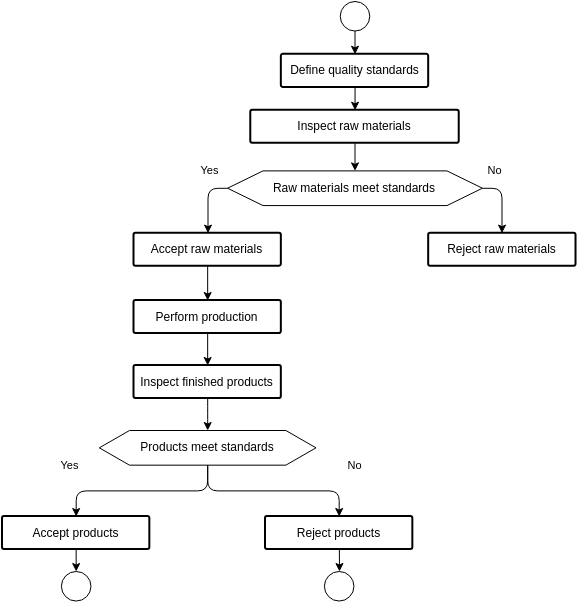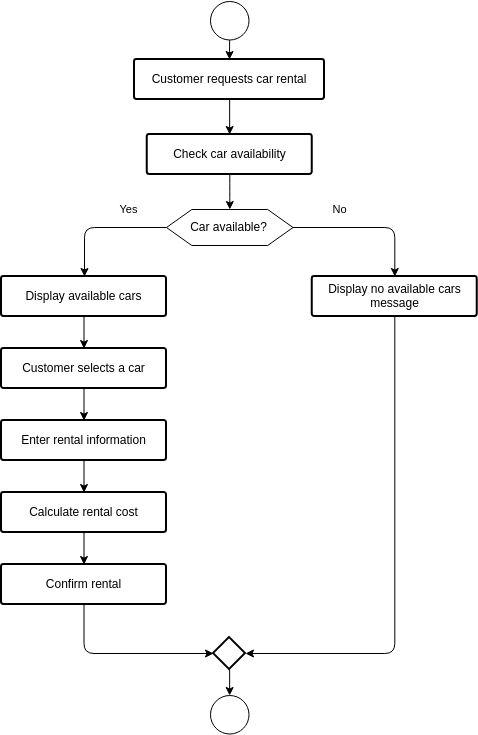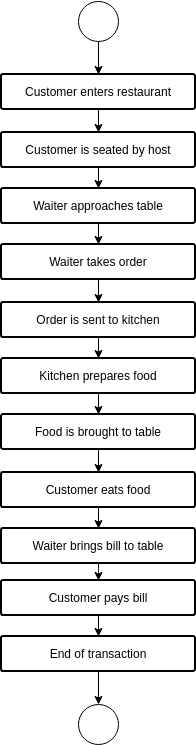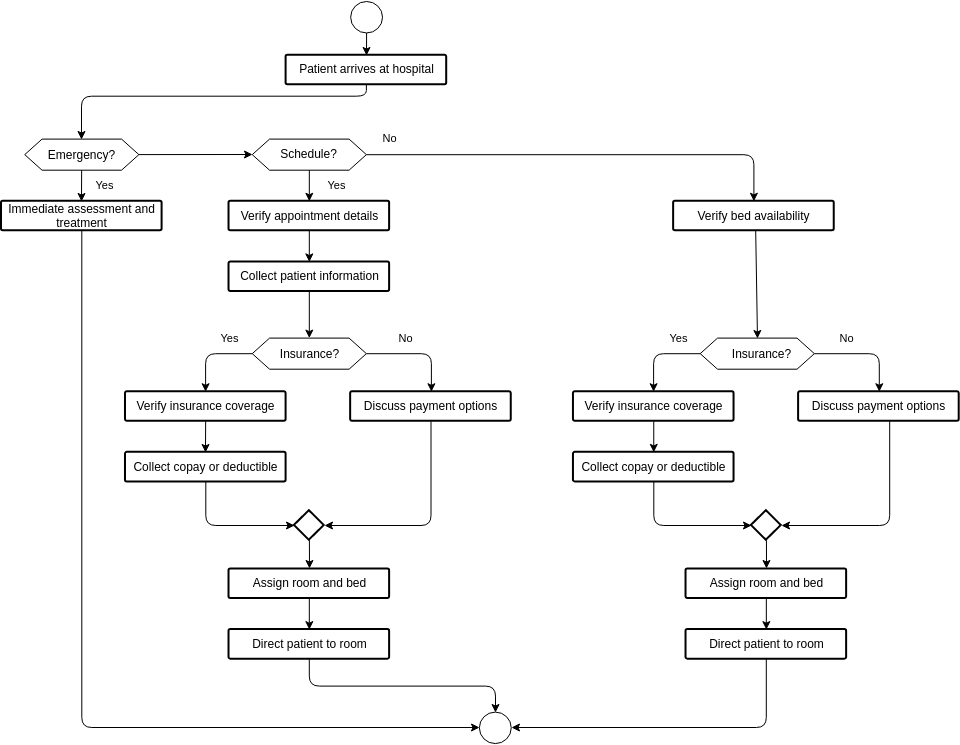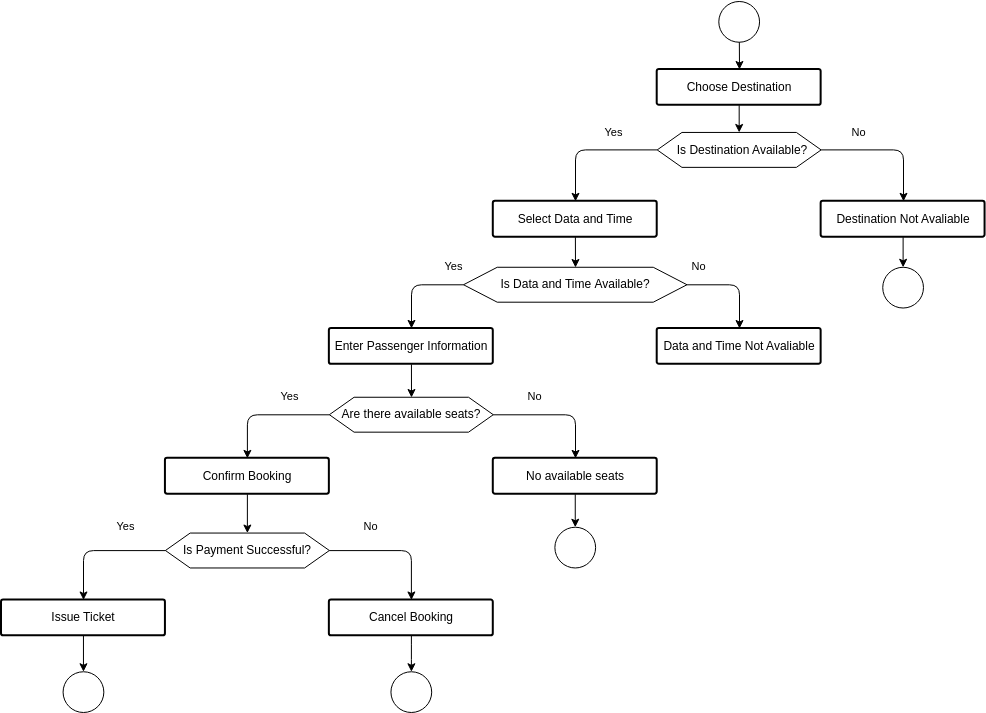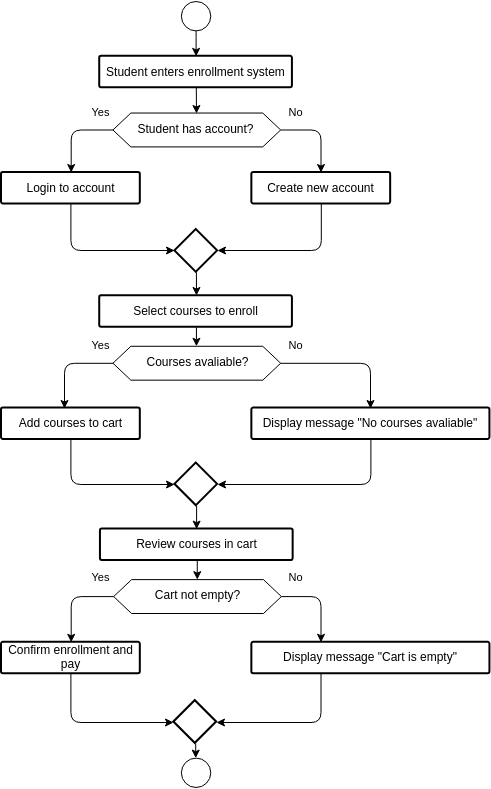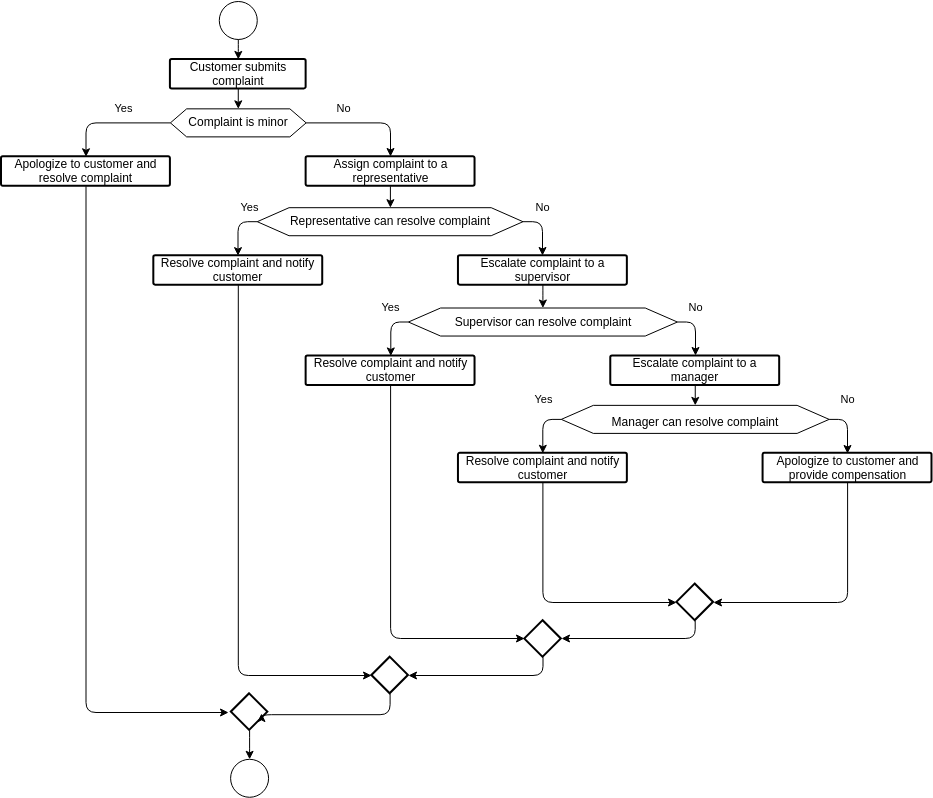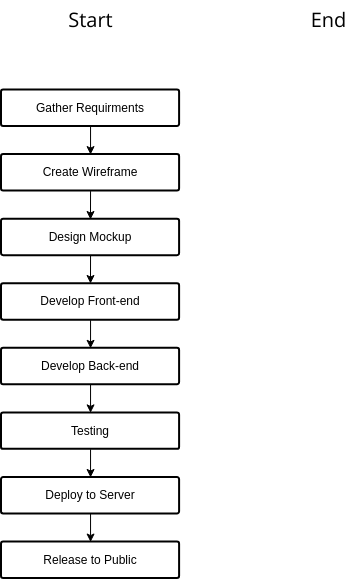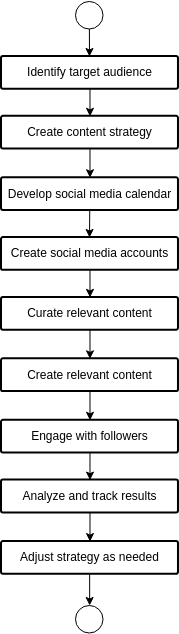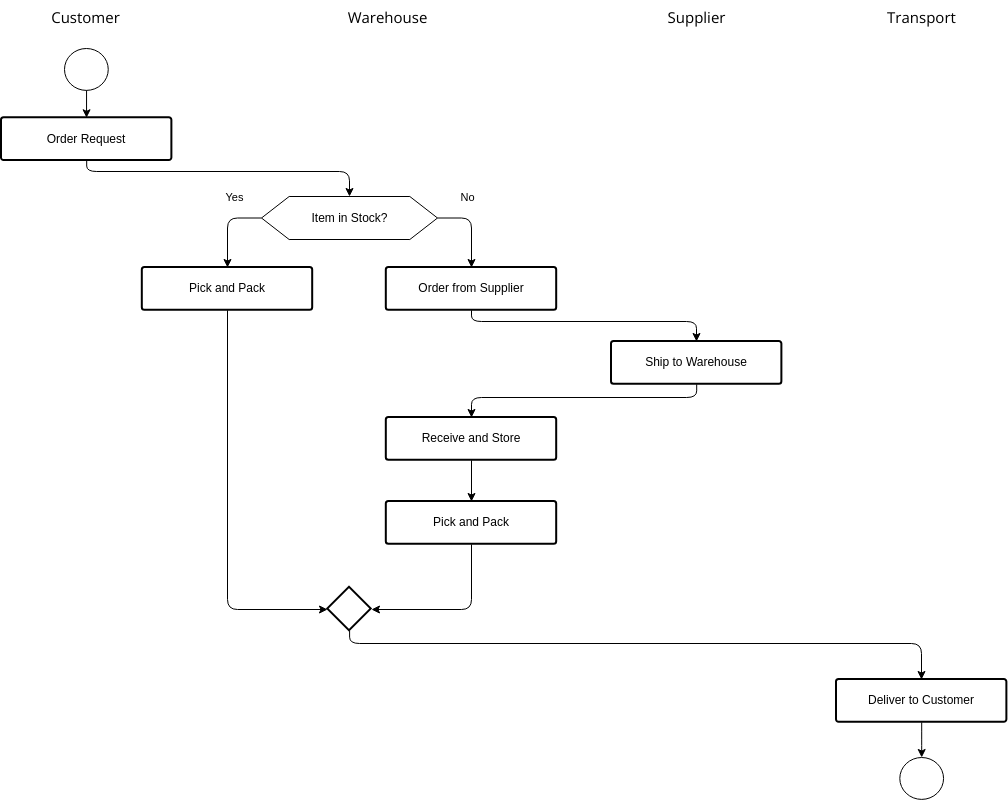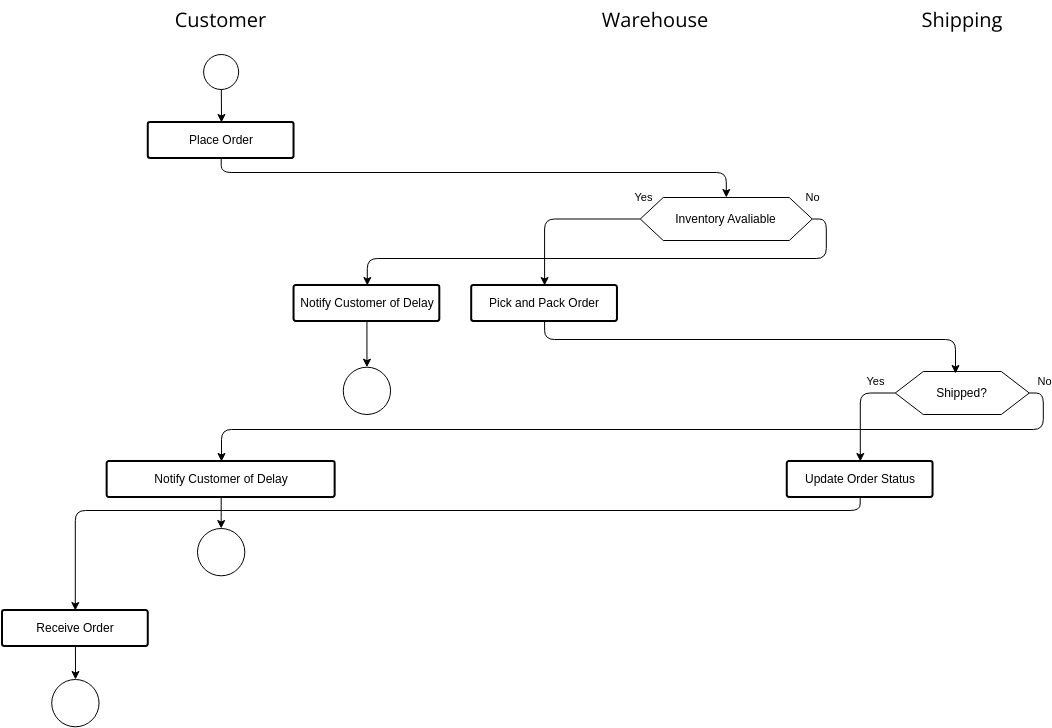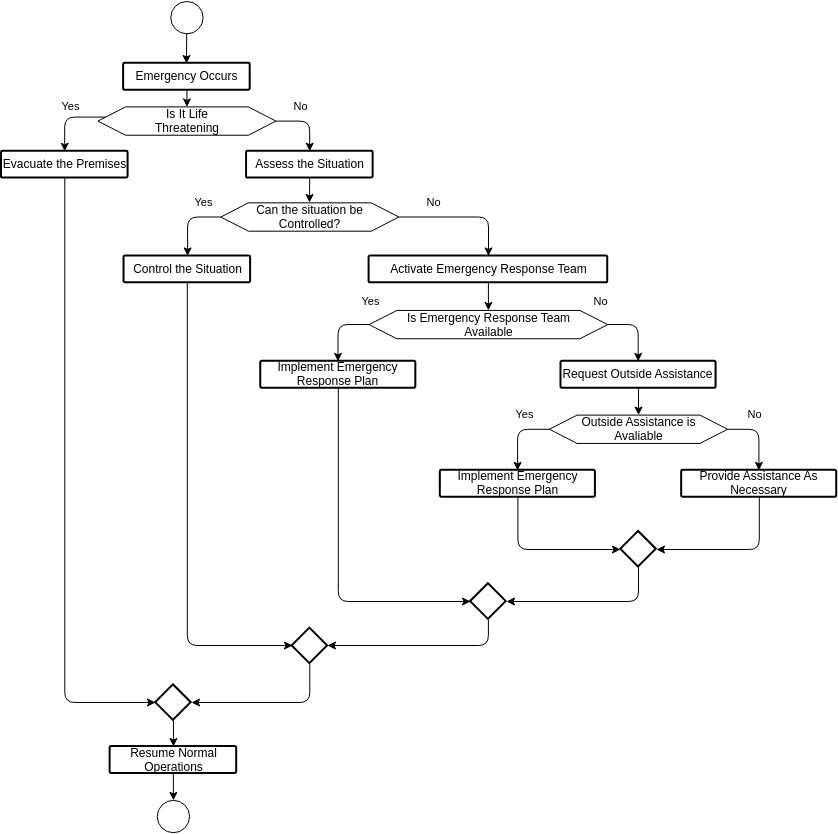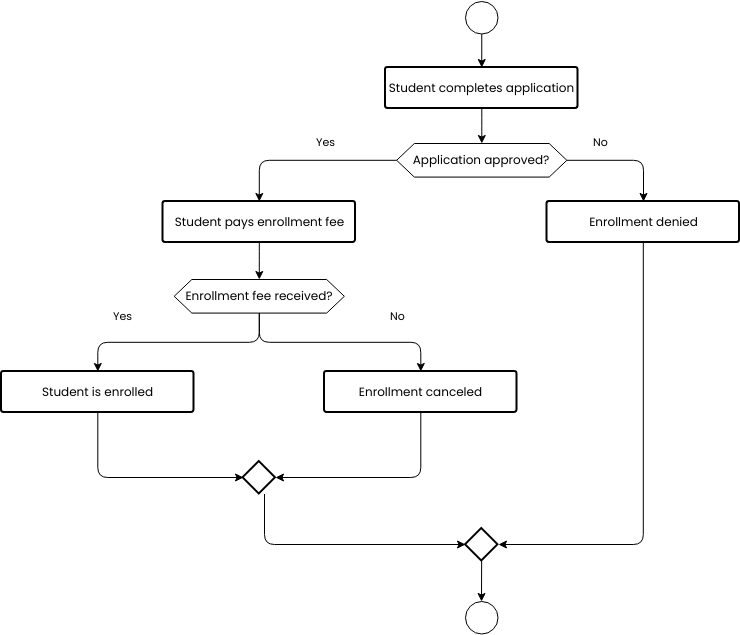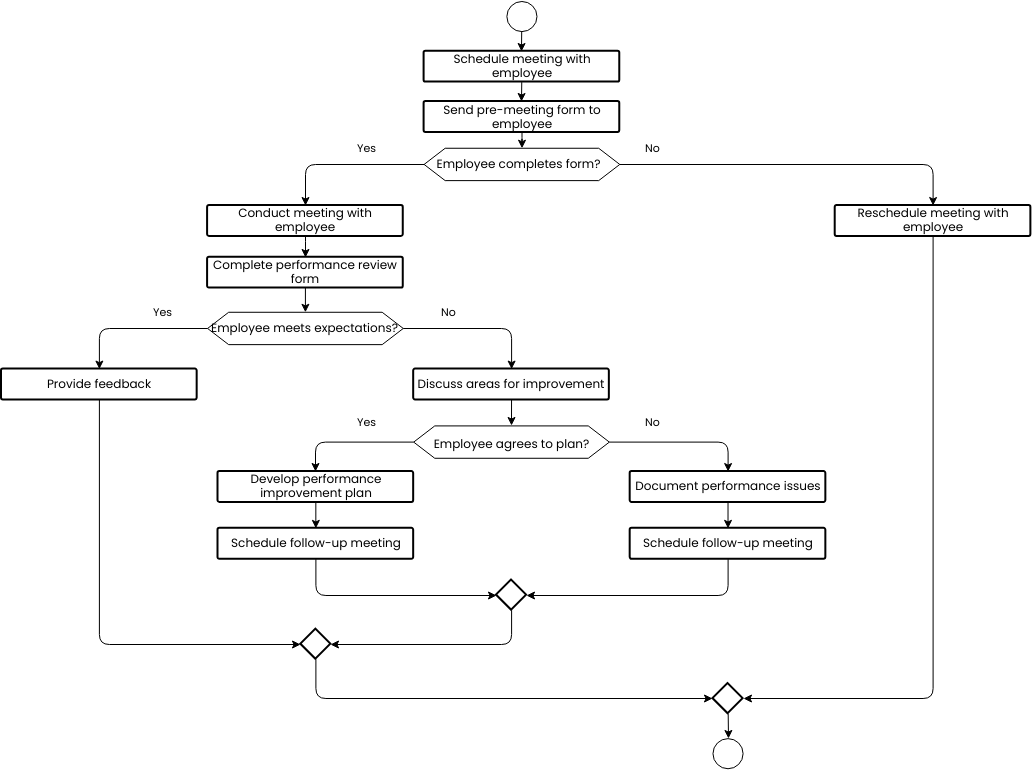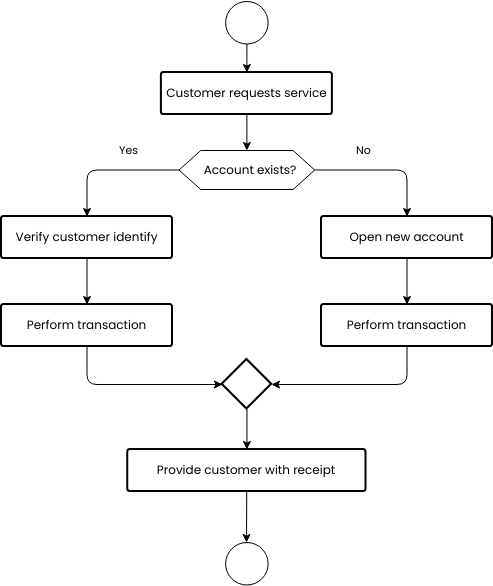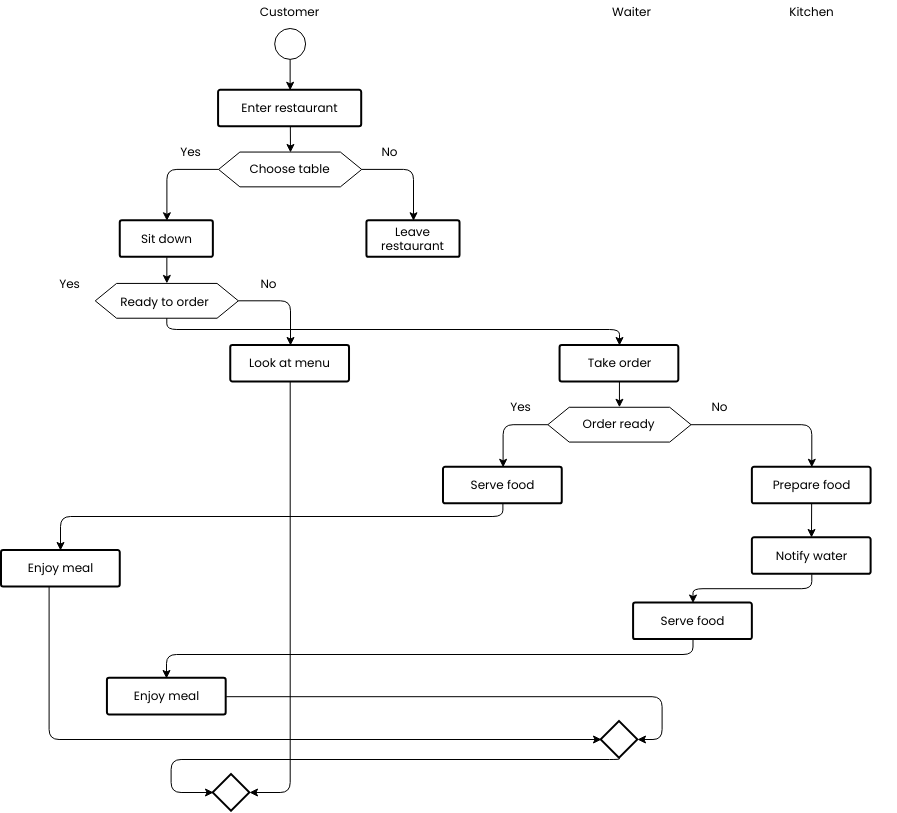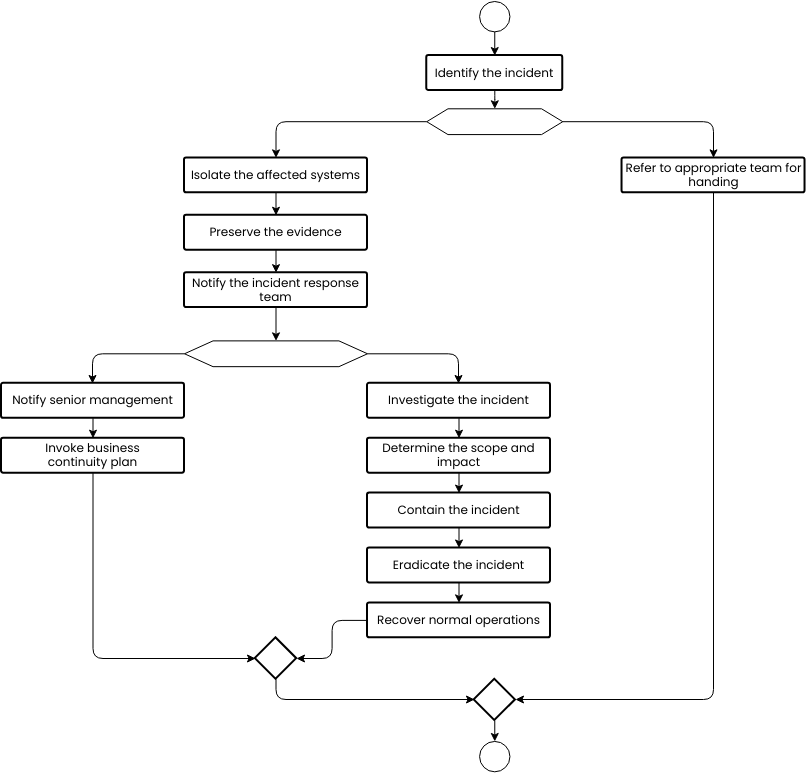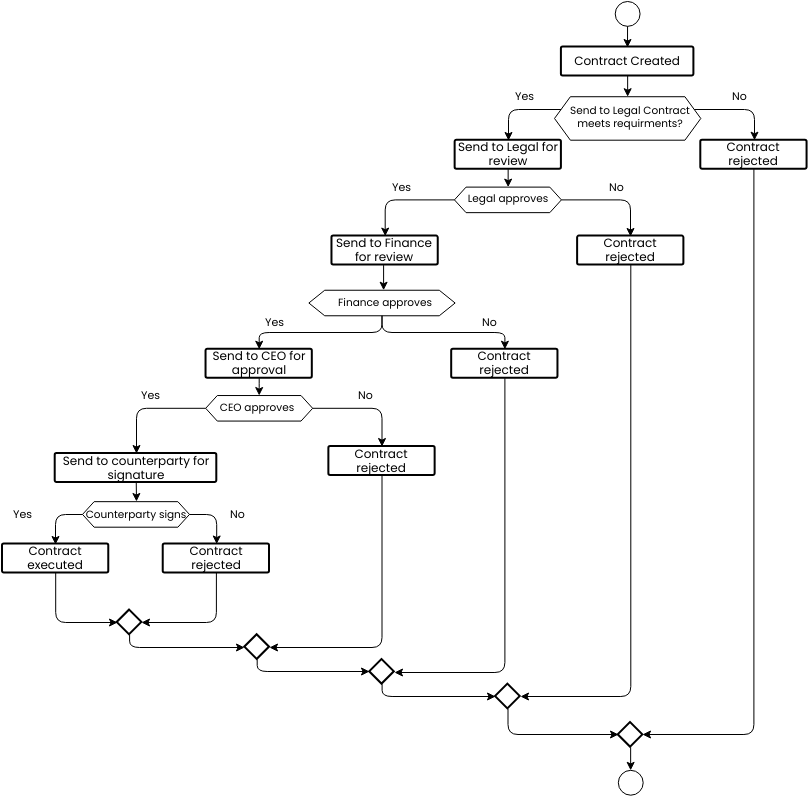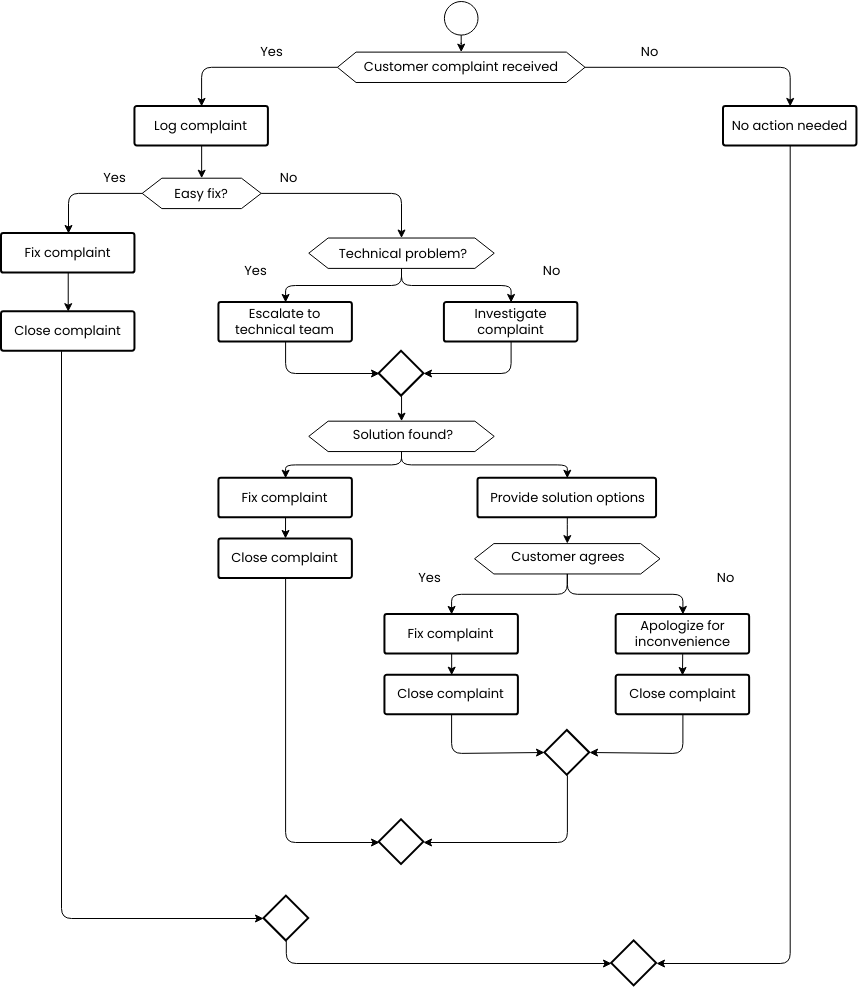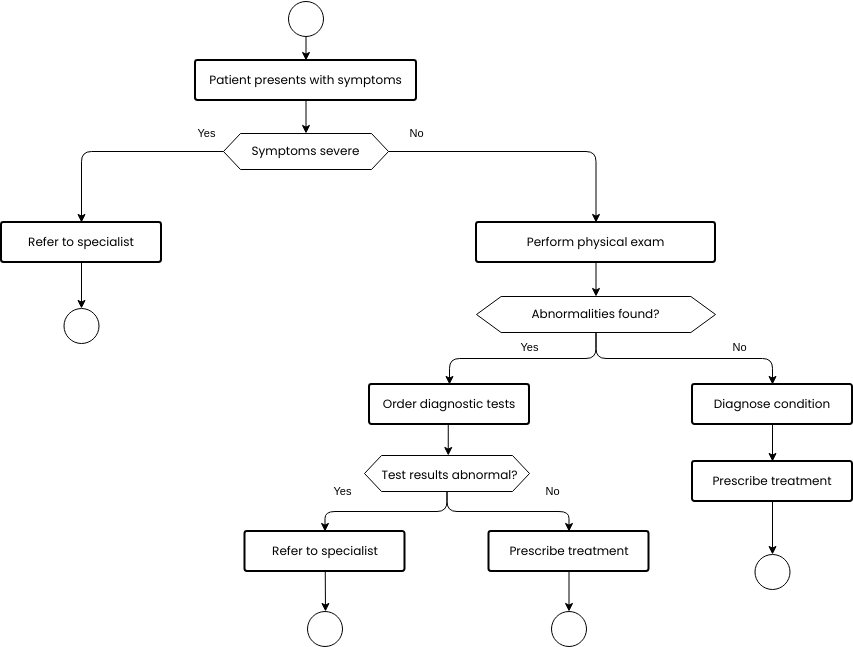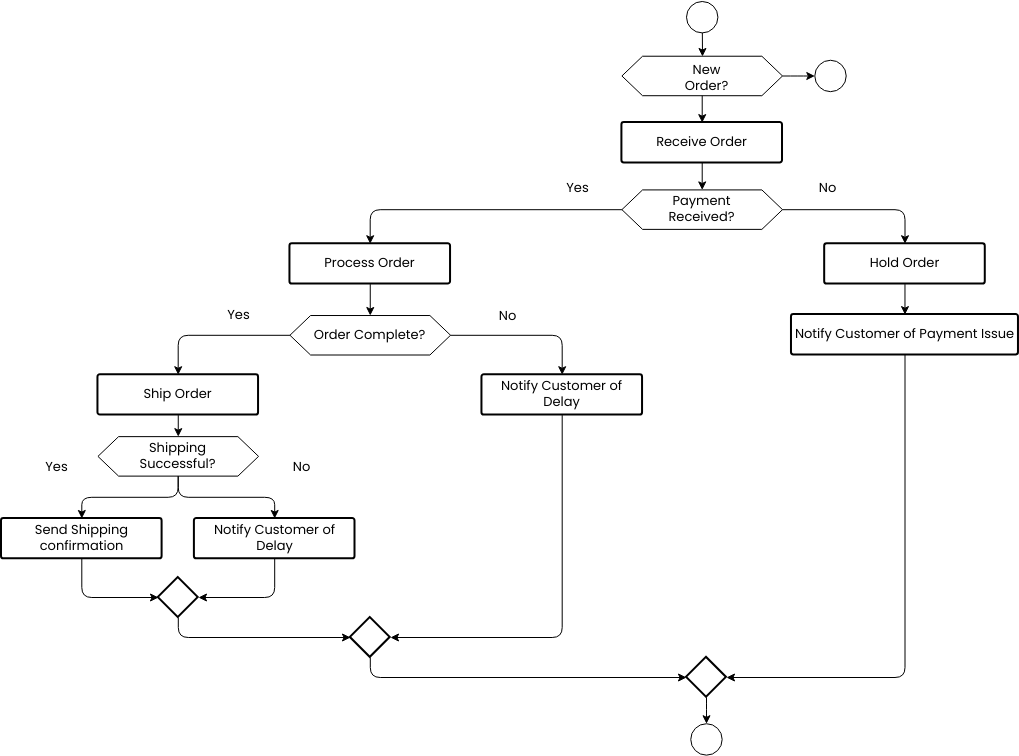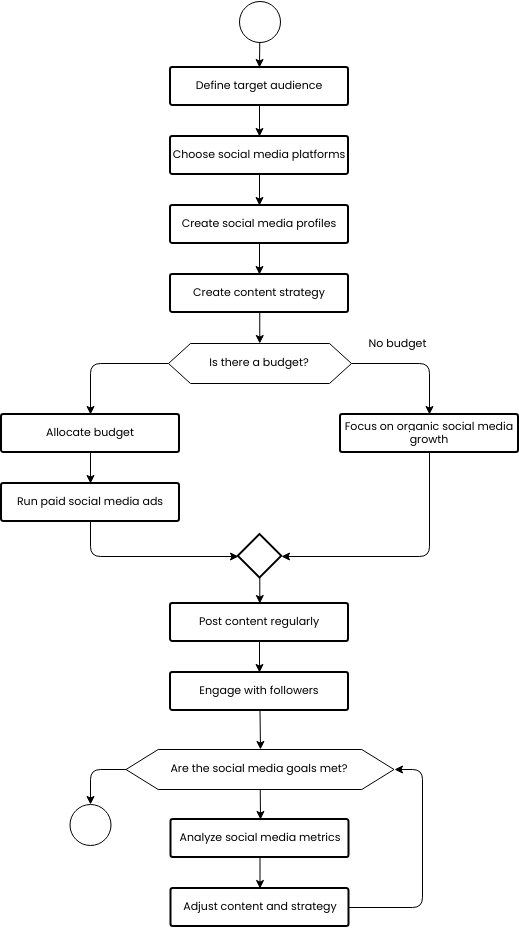The Git Branches System Flowchart template showcases the branching system commonly used in Git version control. The flowchart includes branches such as Dev 1, Dev 2, Dev 3, and Dev 4, along with the main development branch. It also indicates the presence of a staging server where changes from the branches are tested before being merged into the main sector.
The flowchart begins with the creation of individual branches, represented by Dev 1, Dev 2, Dev 3, and Dev 4. These branches allow developers to work on different features or bug fixes independently.
The flowchart then shows the main development branch, which serves as the central branch where all the changes from the individual branches will eventually be merged.
To ensure the stability and quality of the code, the flowchart indicates the presence of a staging server. This server acts as an intermediate environment where changes from the branches are deployed and tested before being merged into the main sector.
This flowchart provides a visual representation of the branching system commonly used in Git, allowing for parallel development and organized collaboration.
The template has been designed using Visual Paradigm Online, a versatile and user-friendly diagramming tool. Visual Paradigm Online offers a wide range of features and capabilities, making it an ideal choice for creating professional-grade diagrams like the Git Branches System Flowchart. With its intuitive interface and collaborative features, Visual Paradigm Online enhances the diagramming process, enabling users to create visually appealing and informative diagrams efficiently.