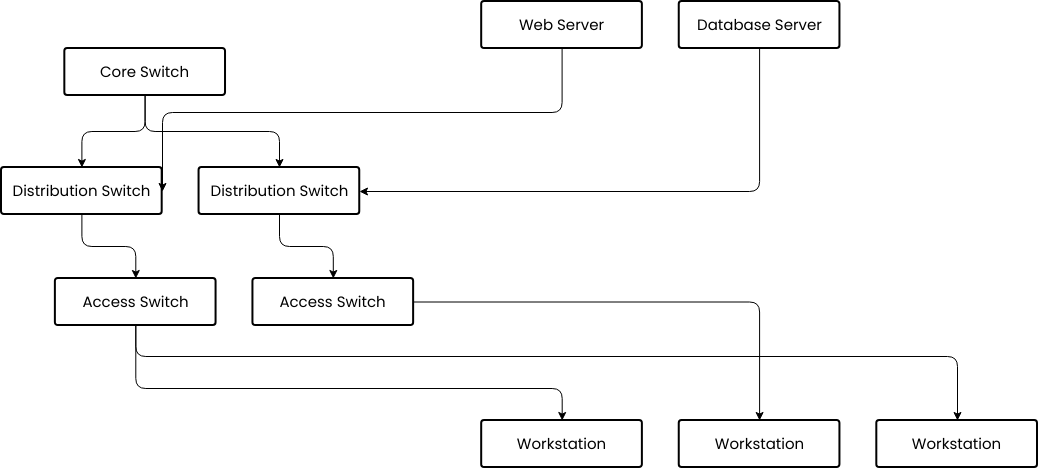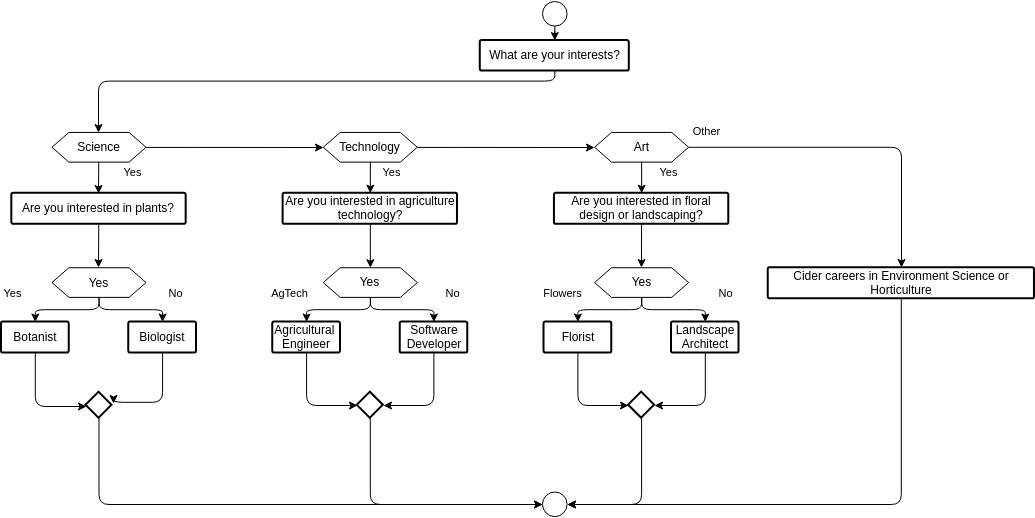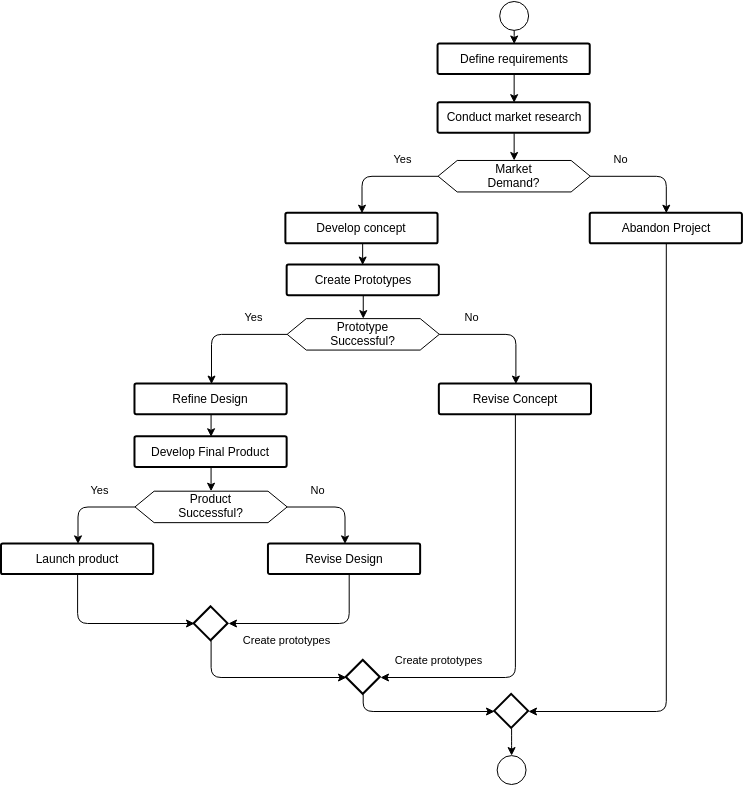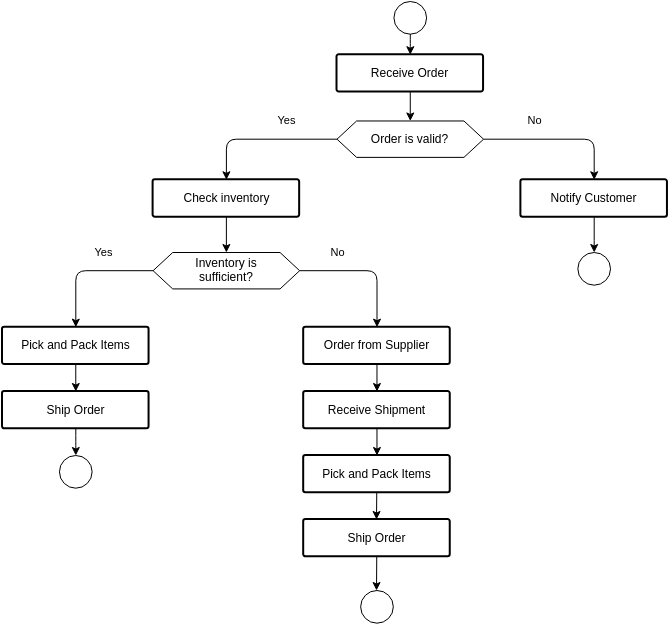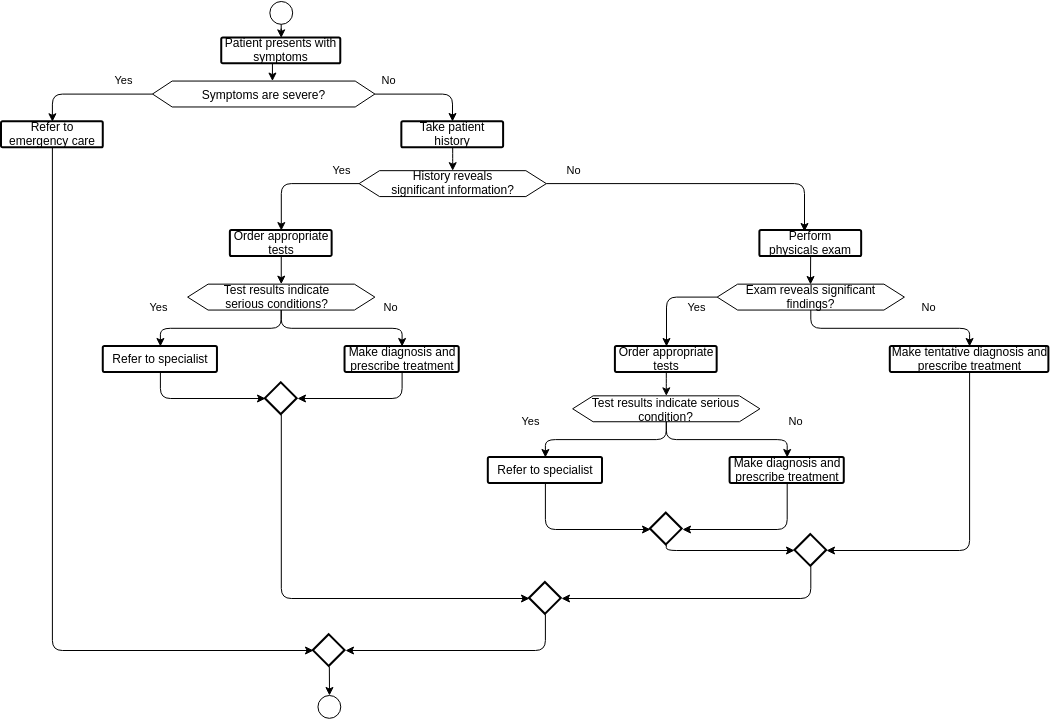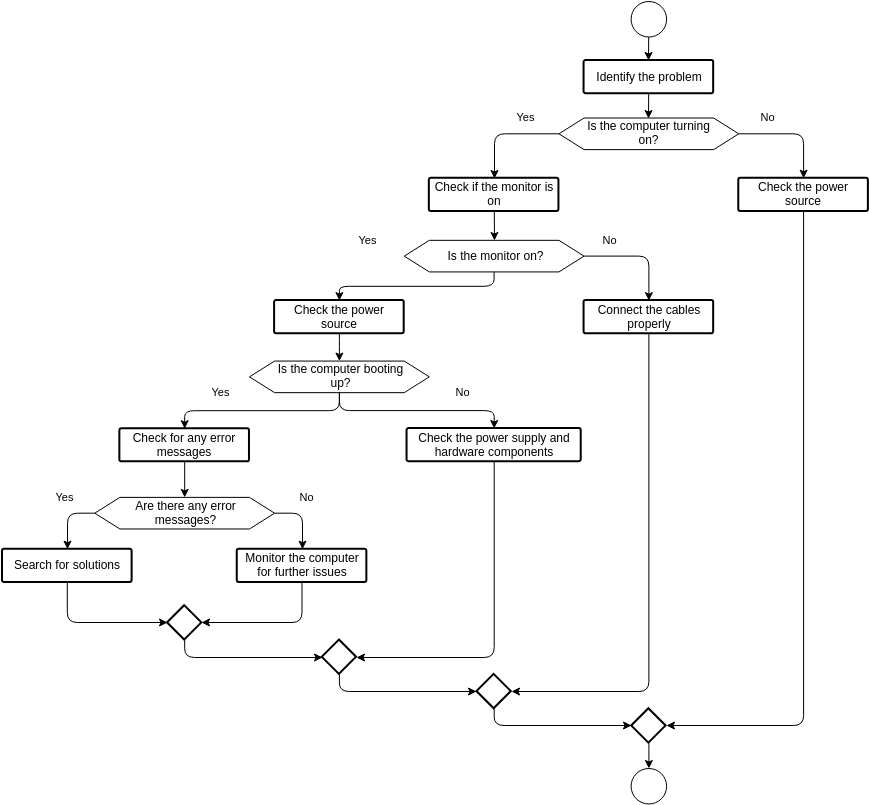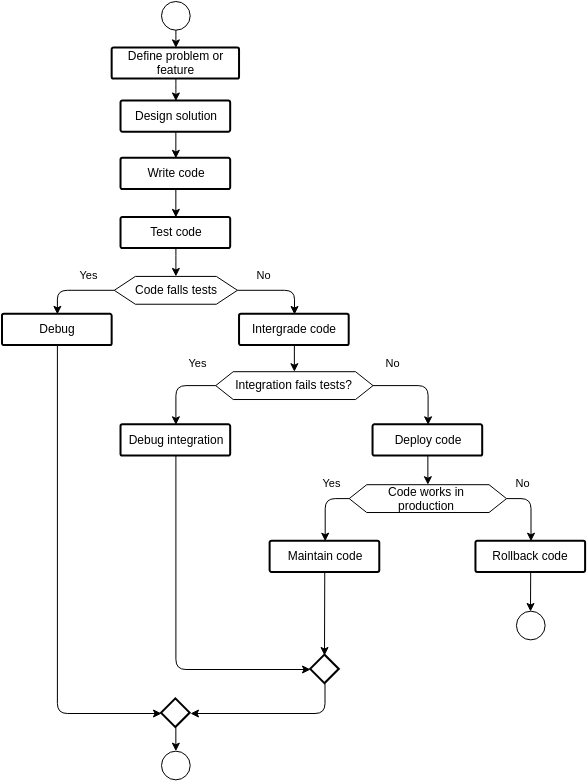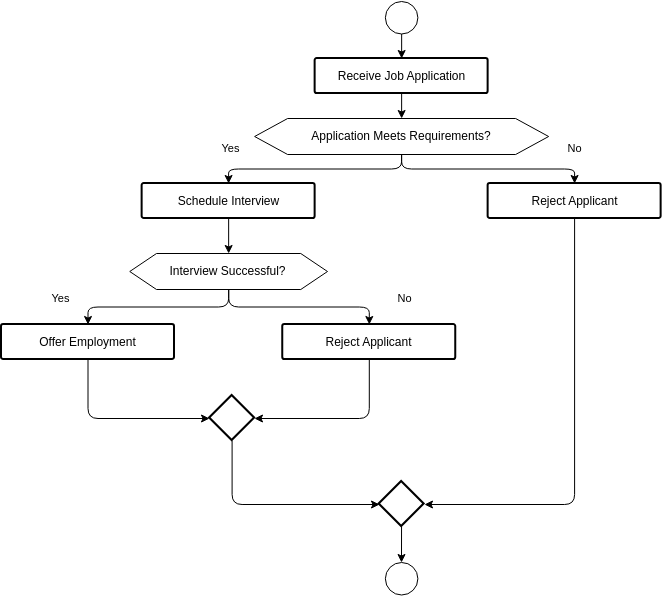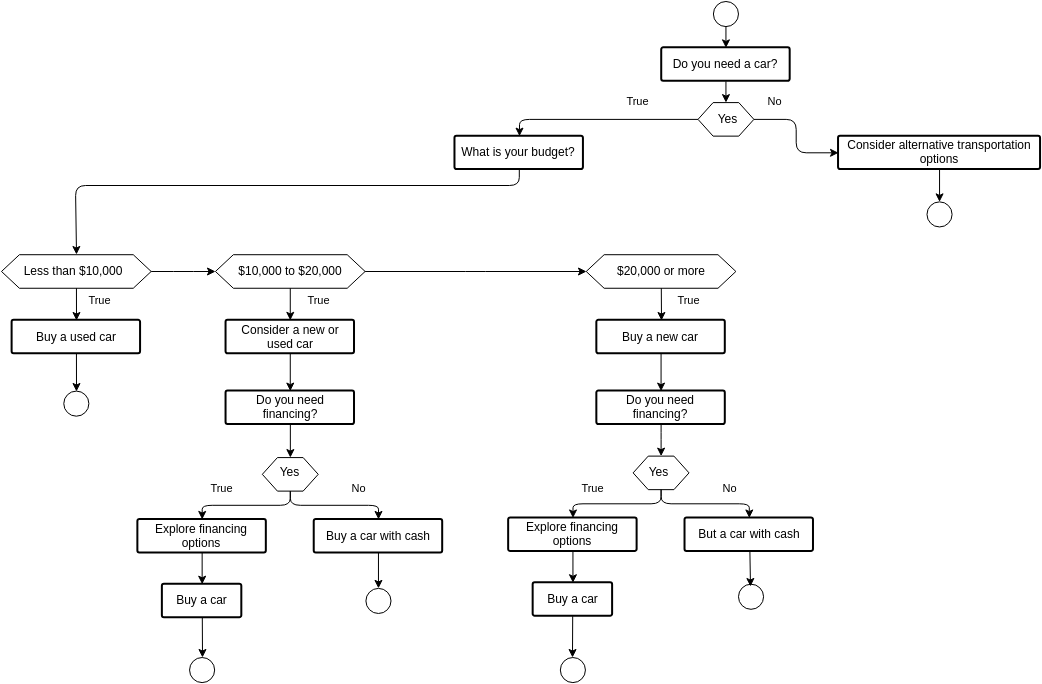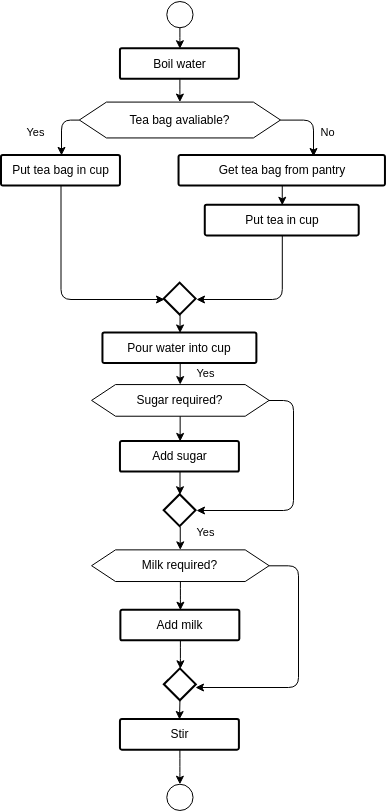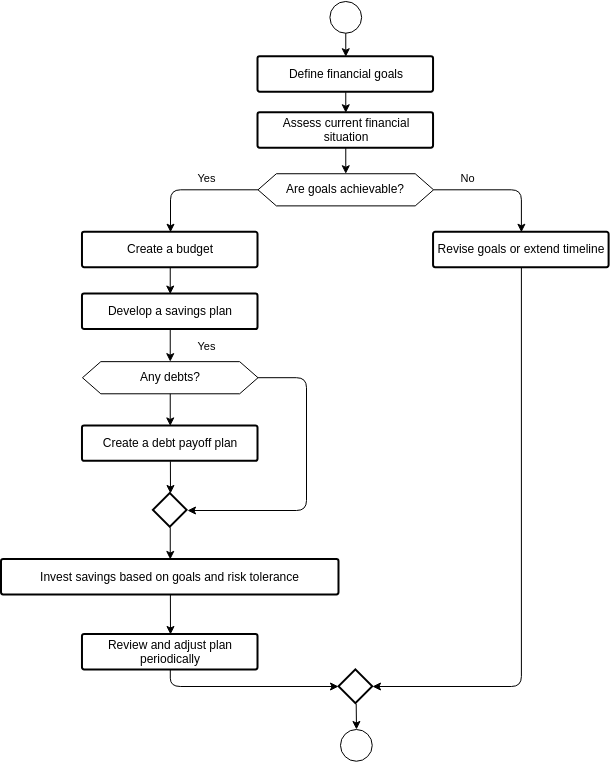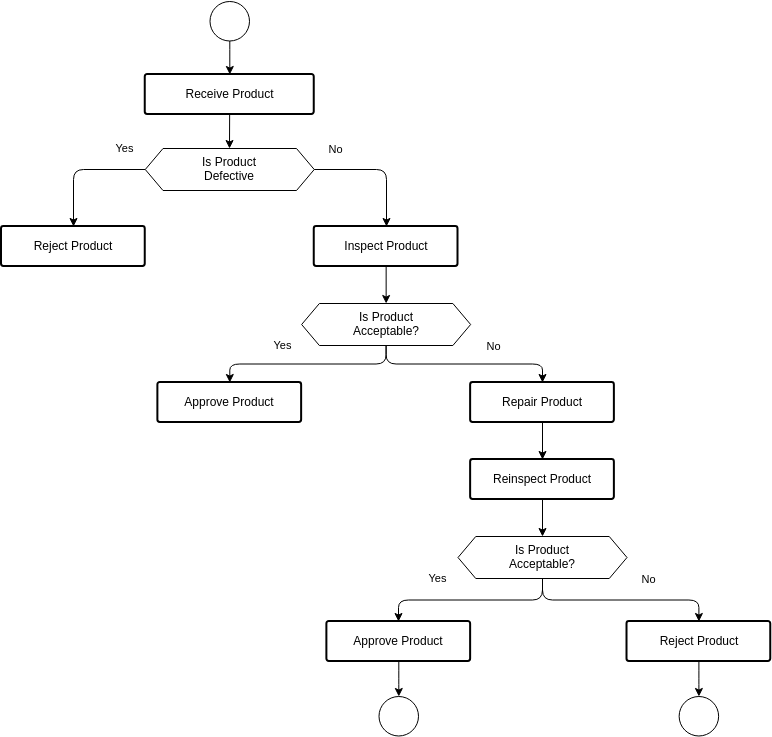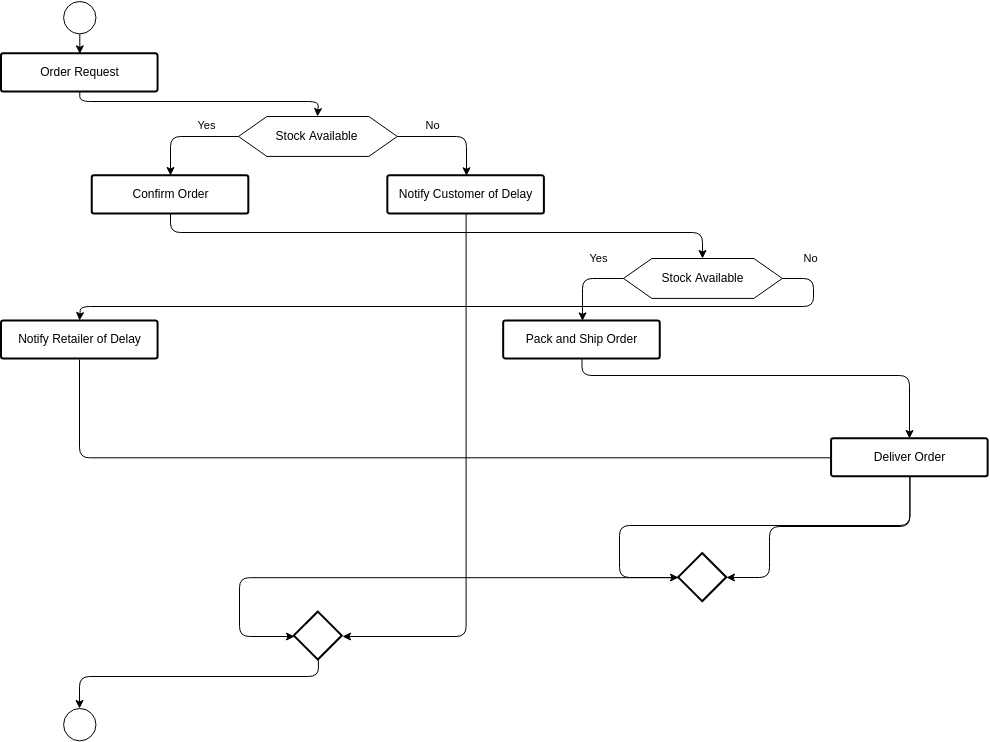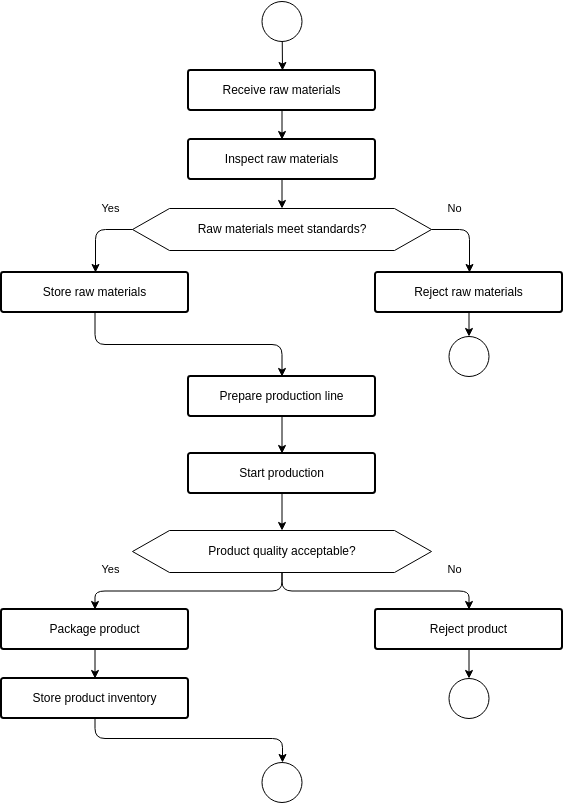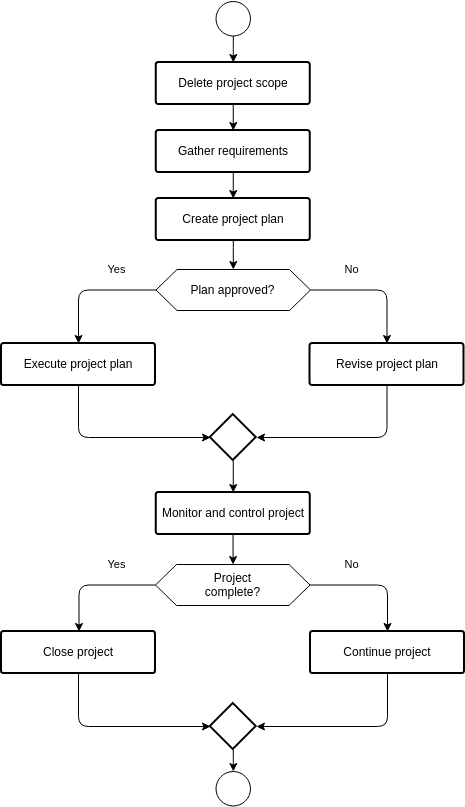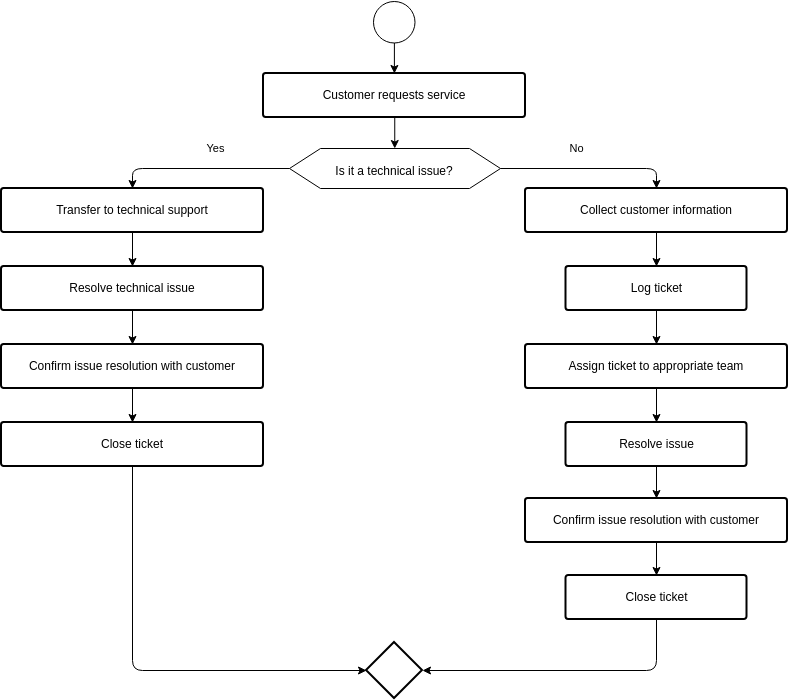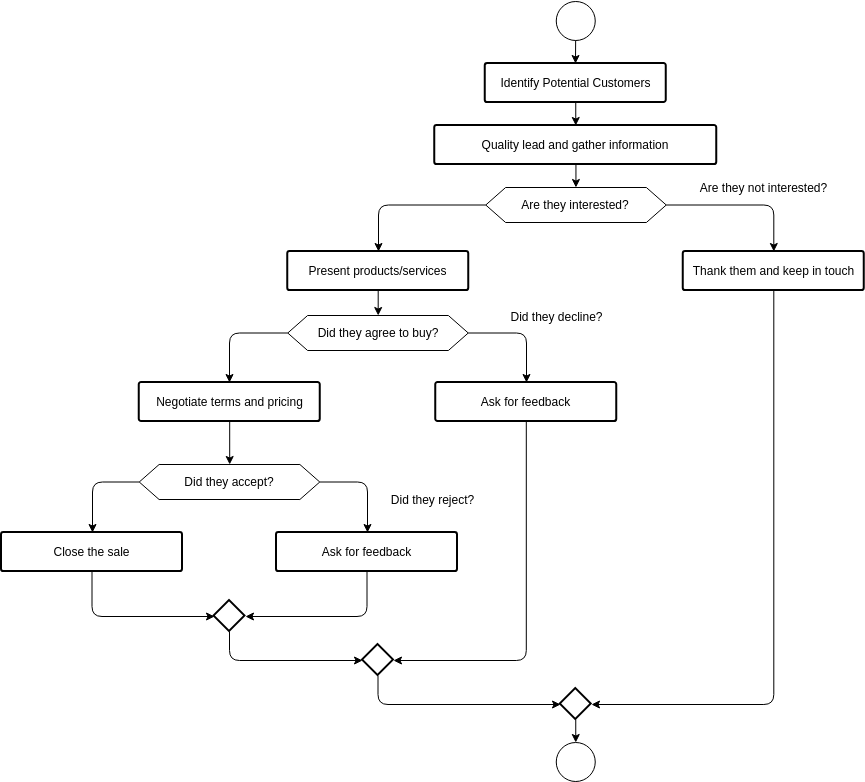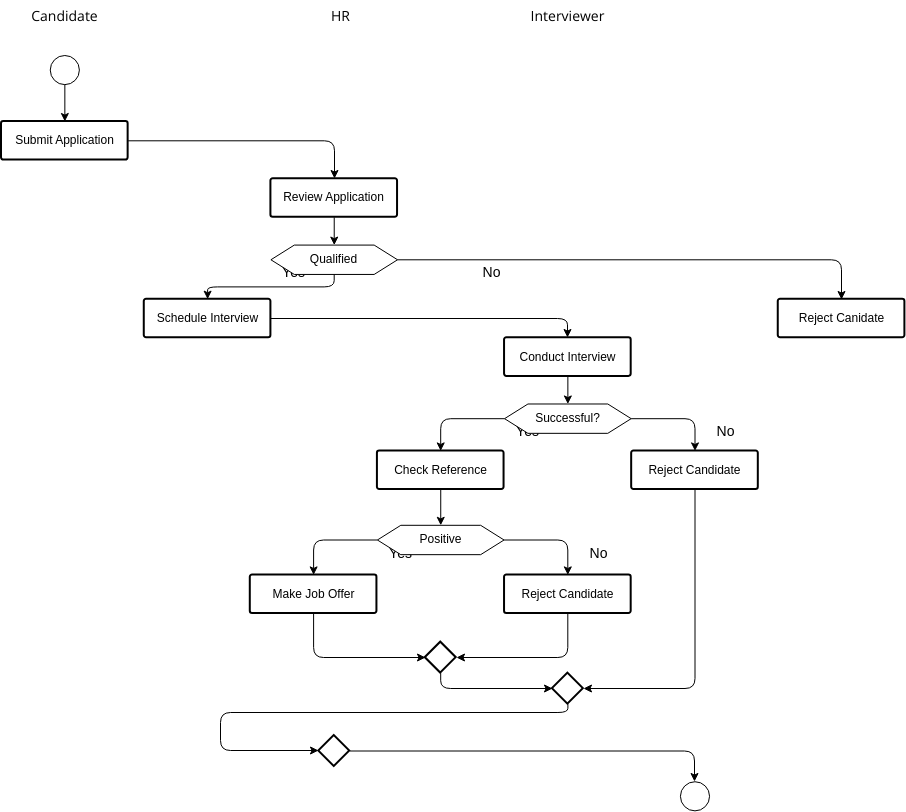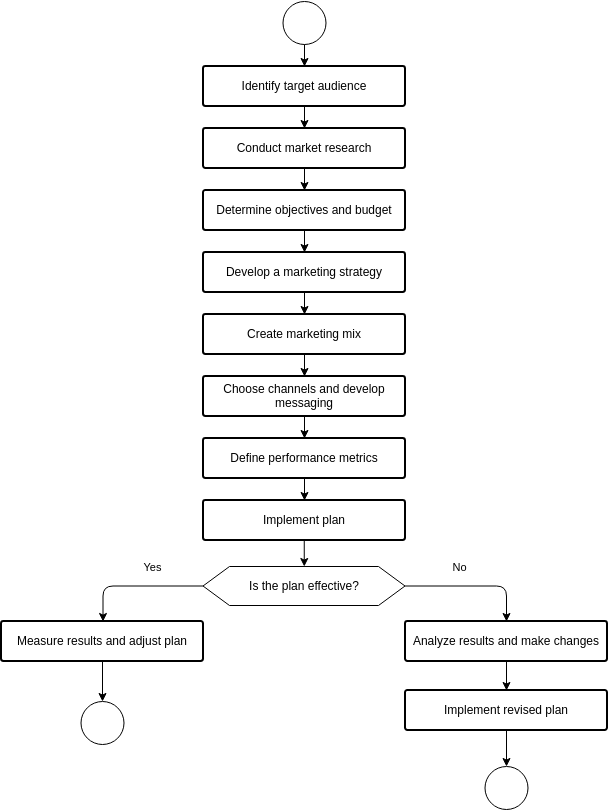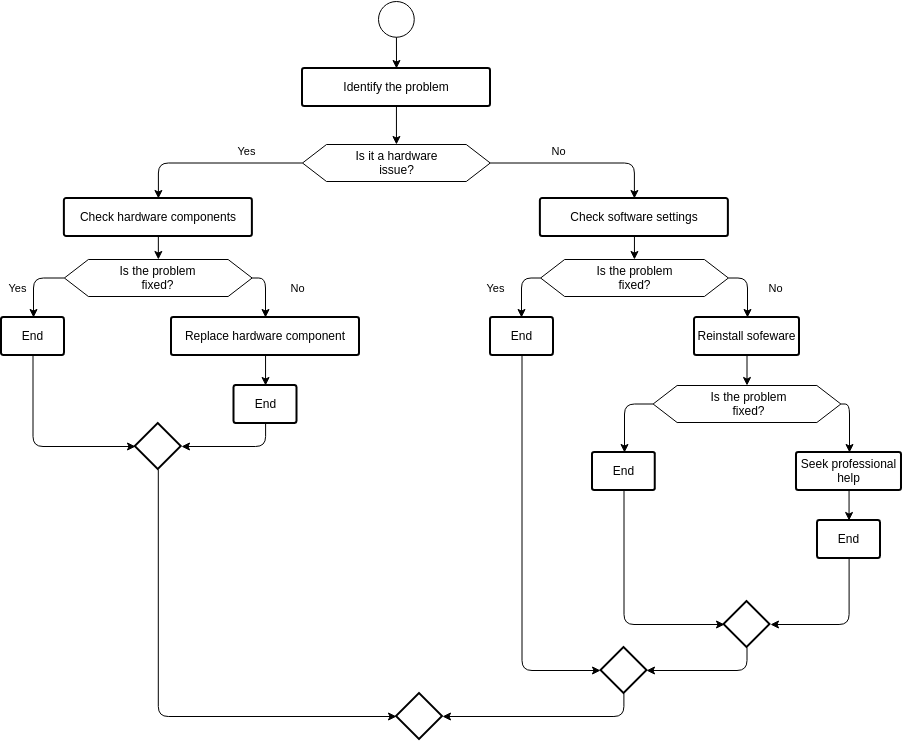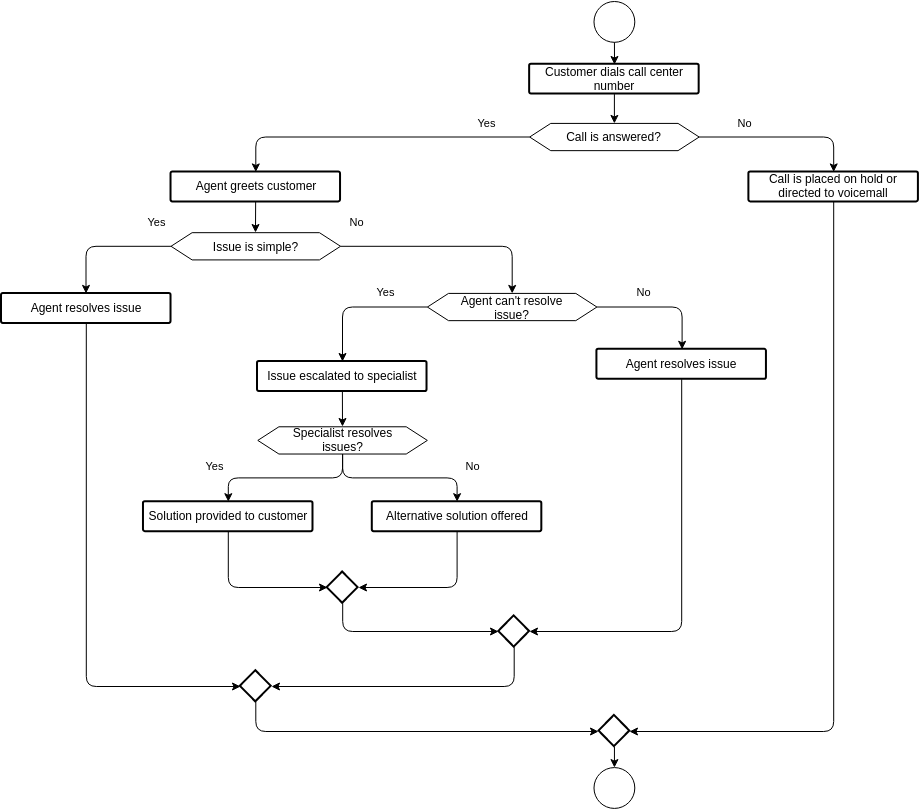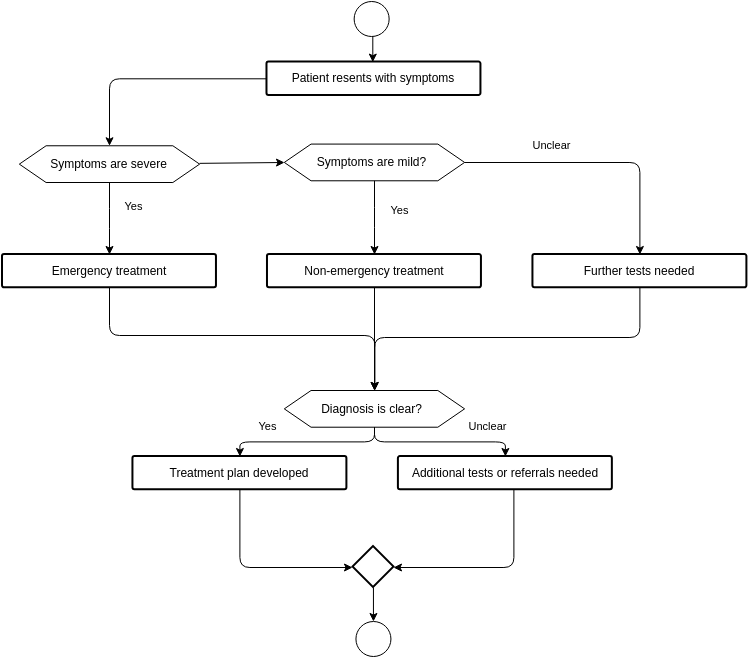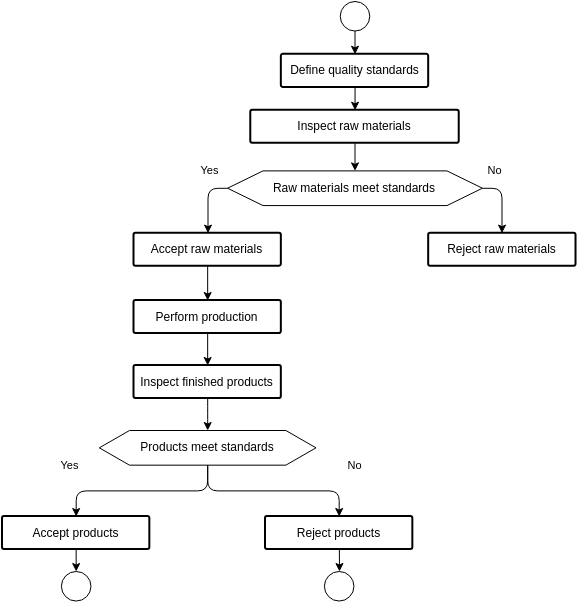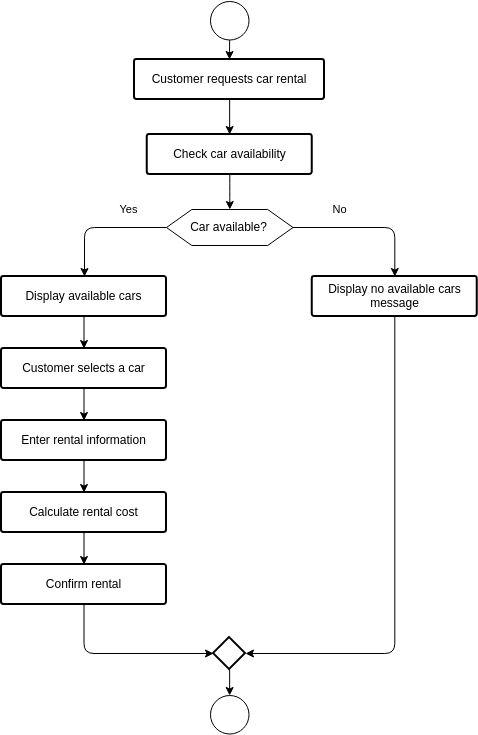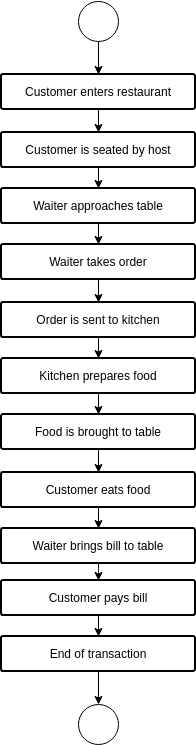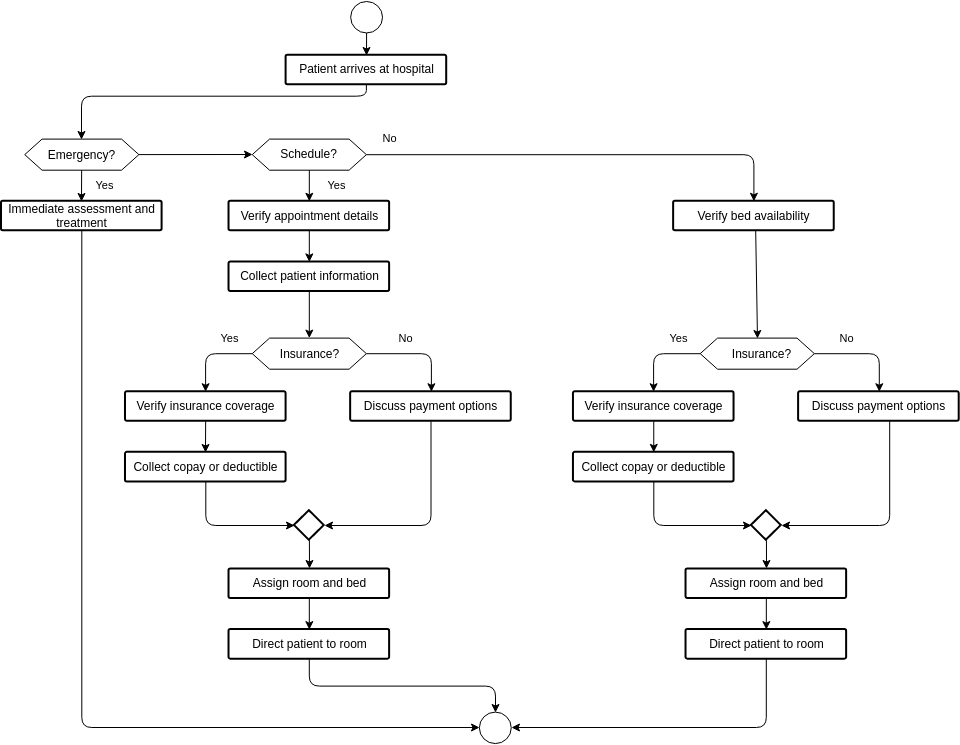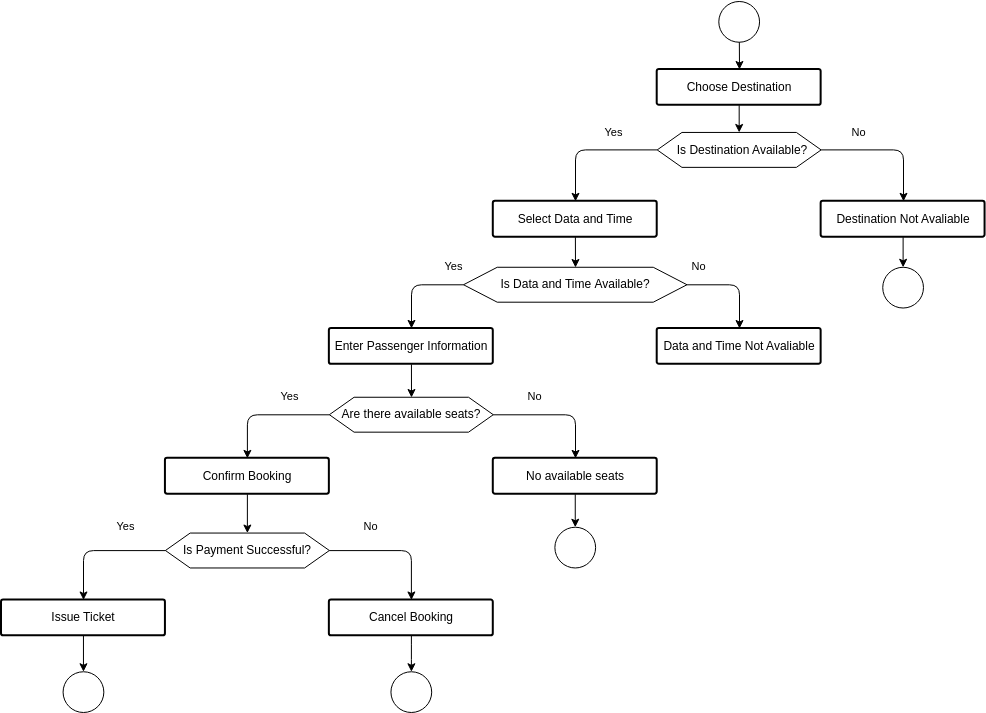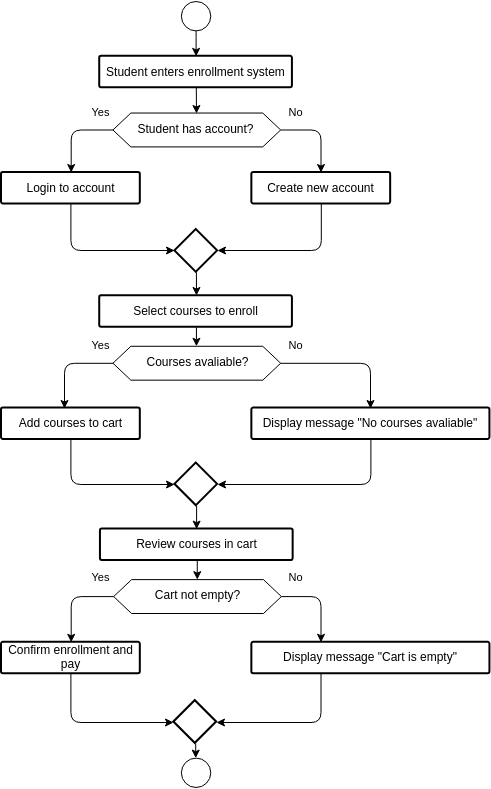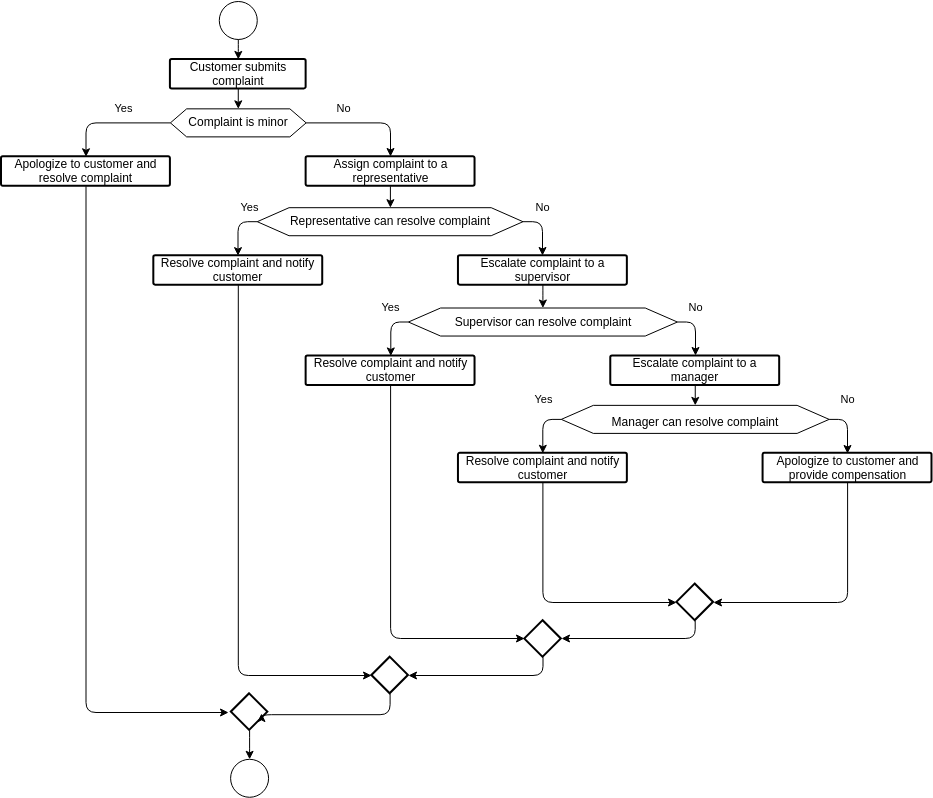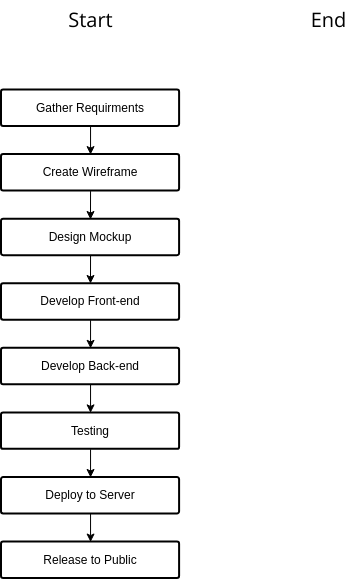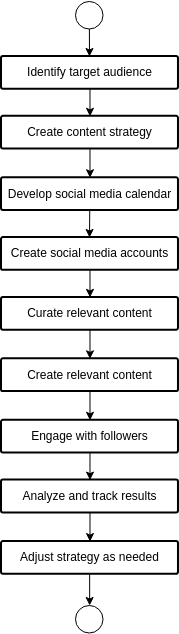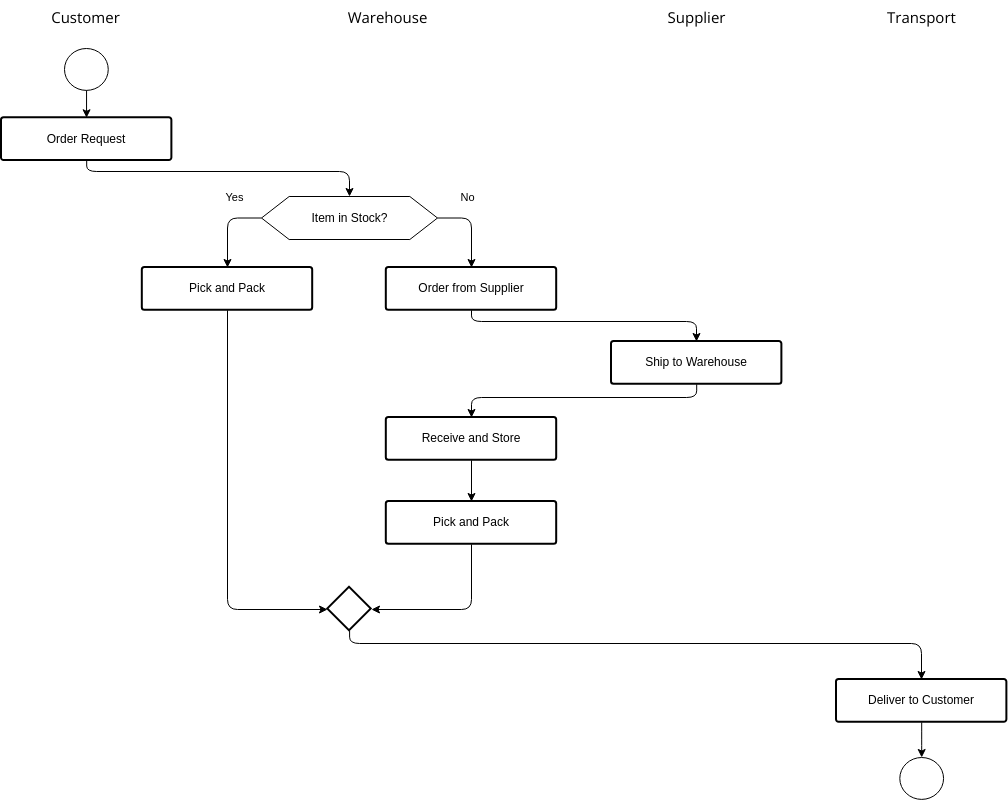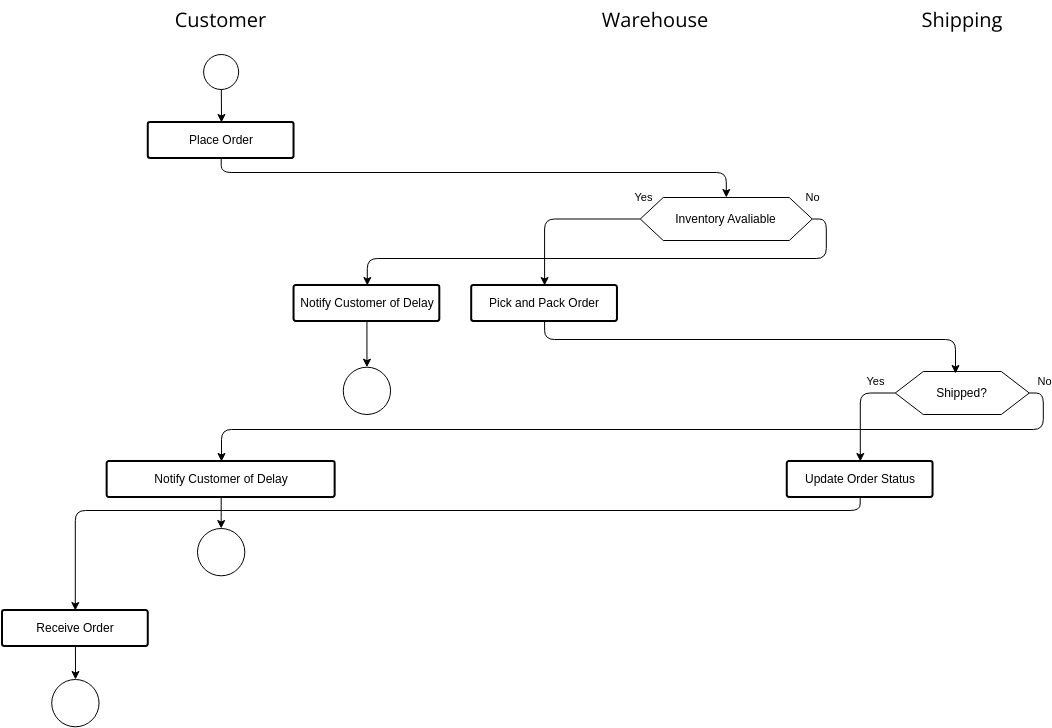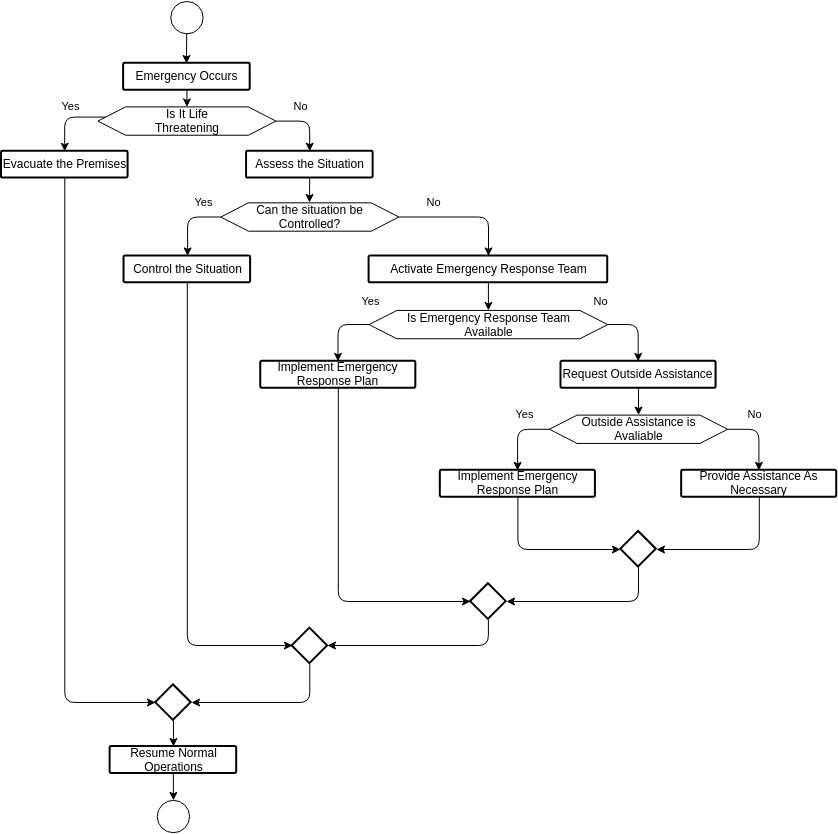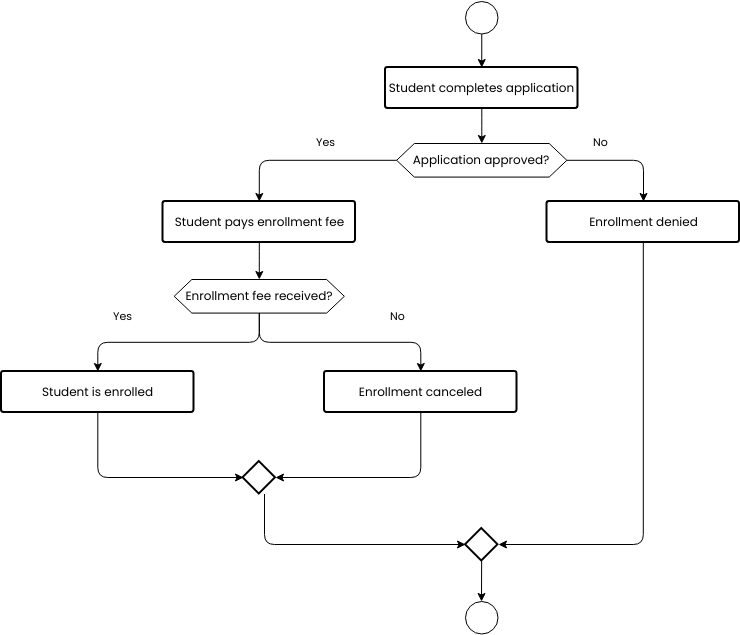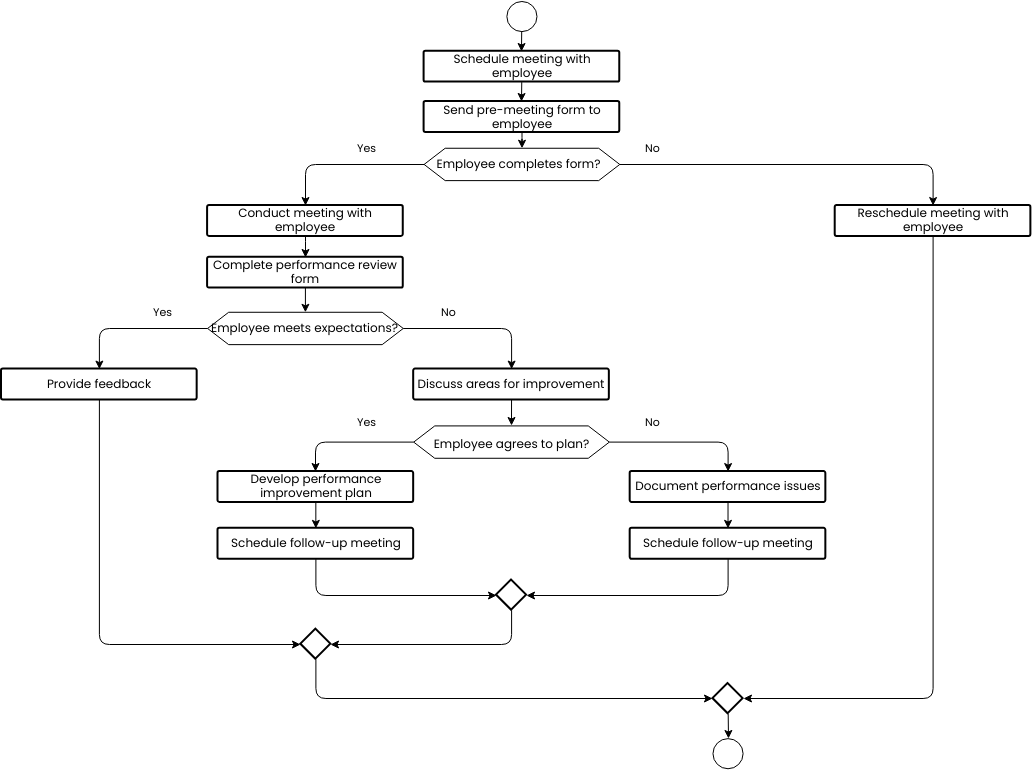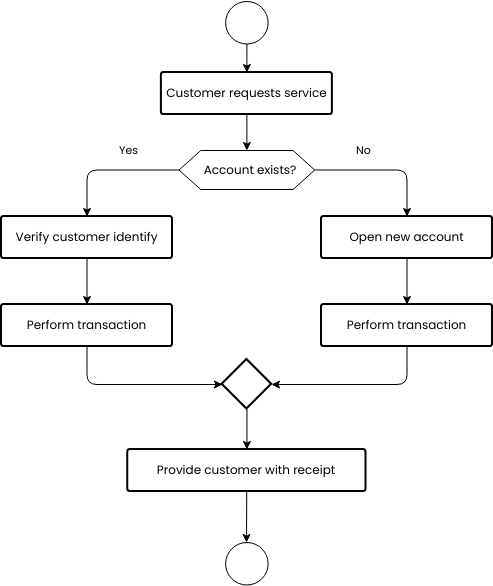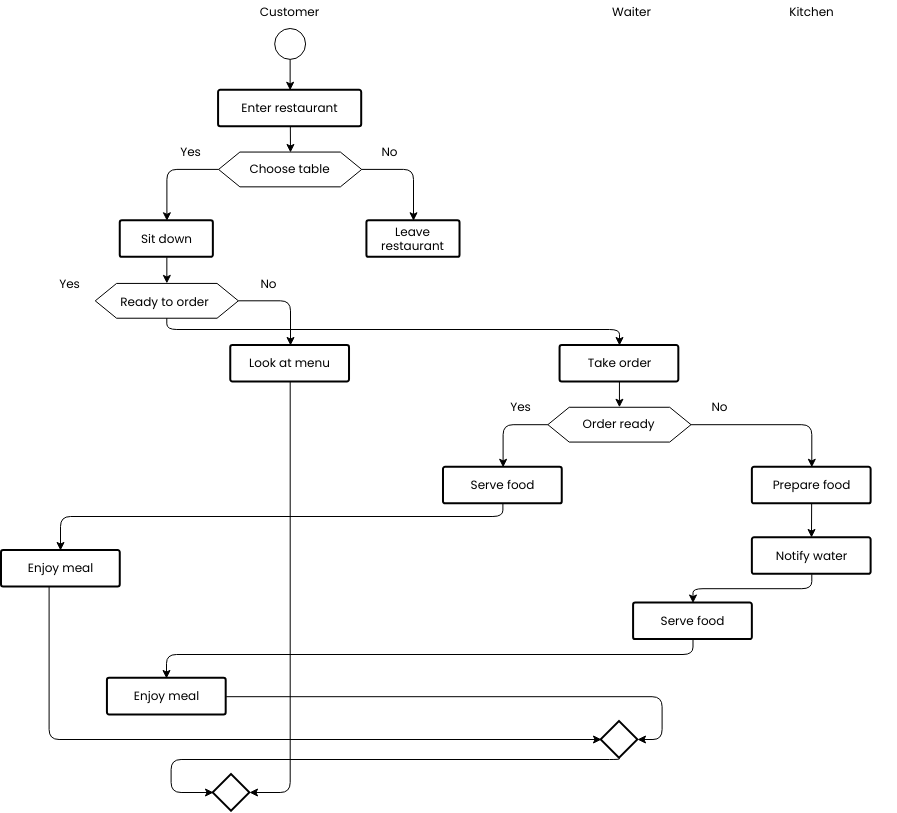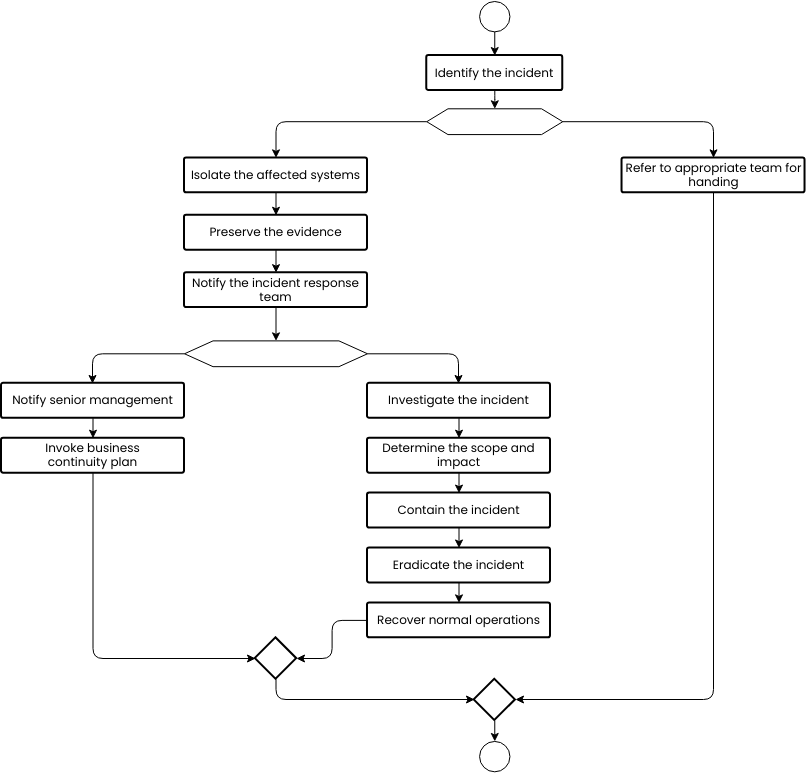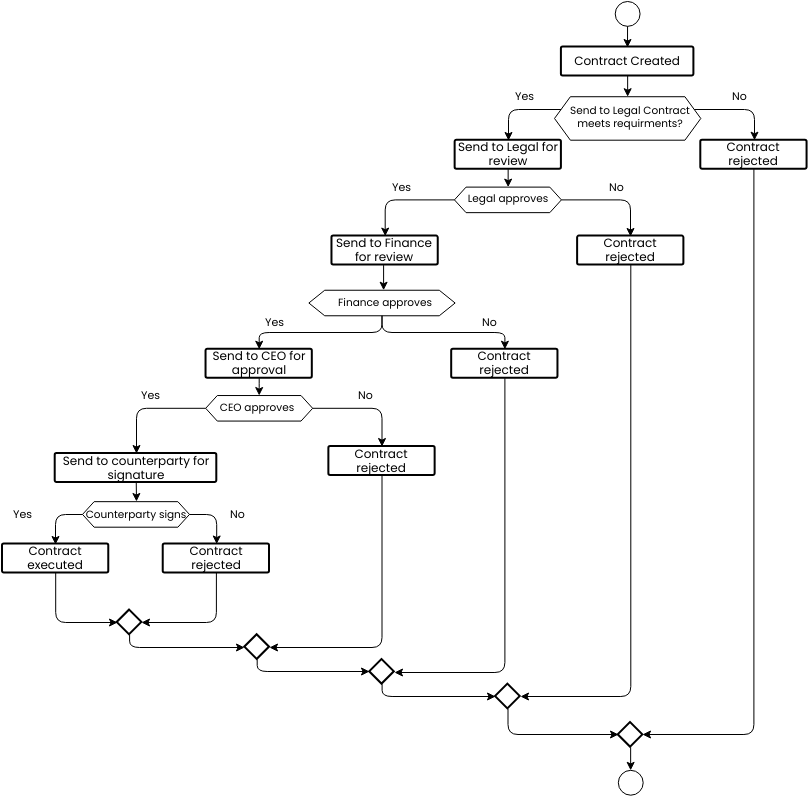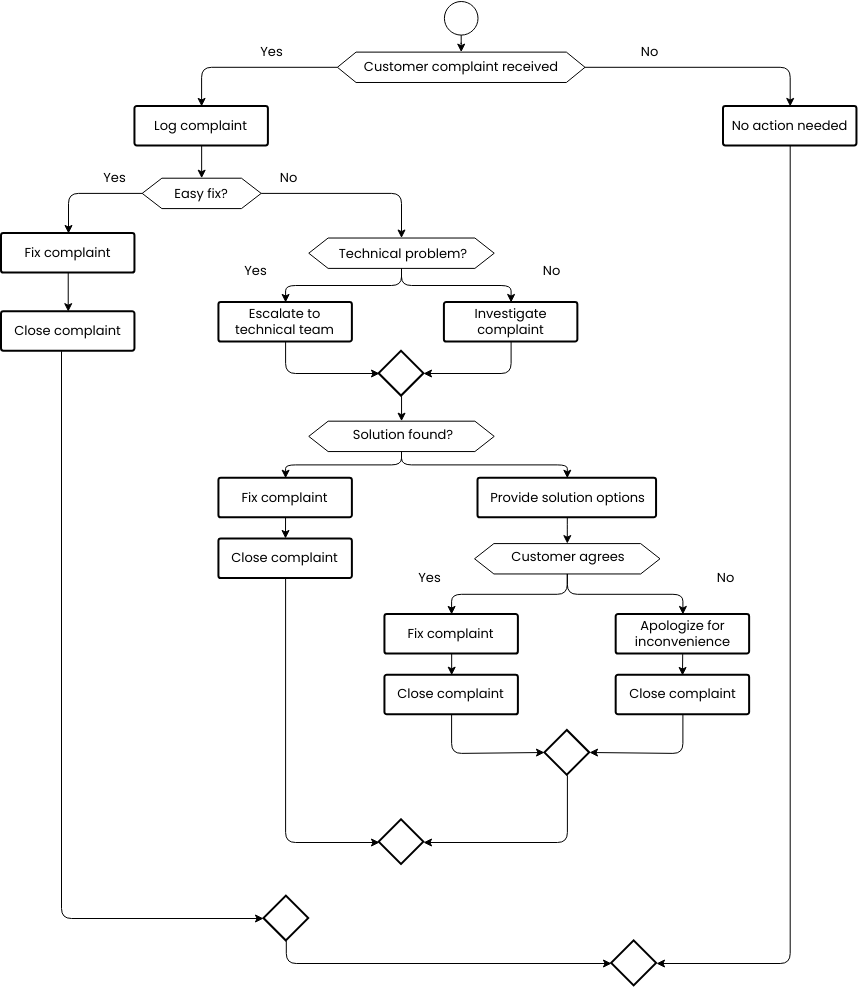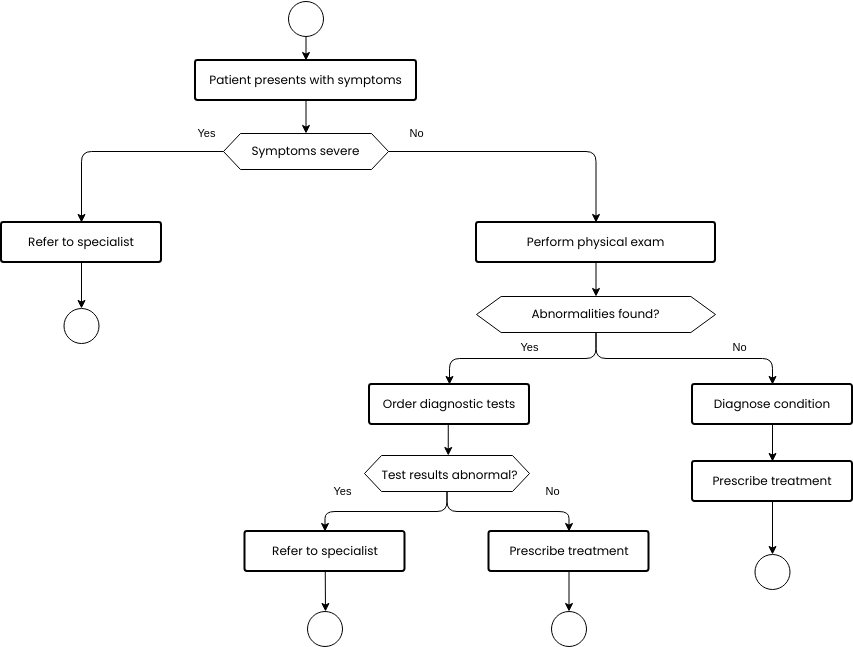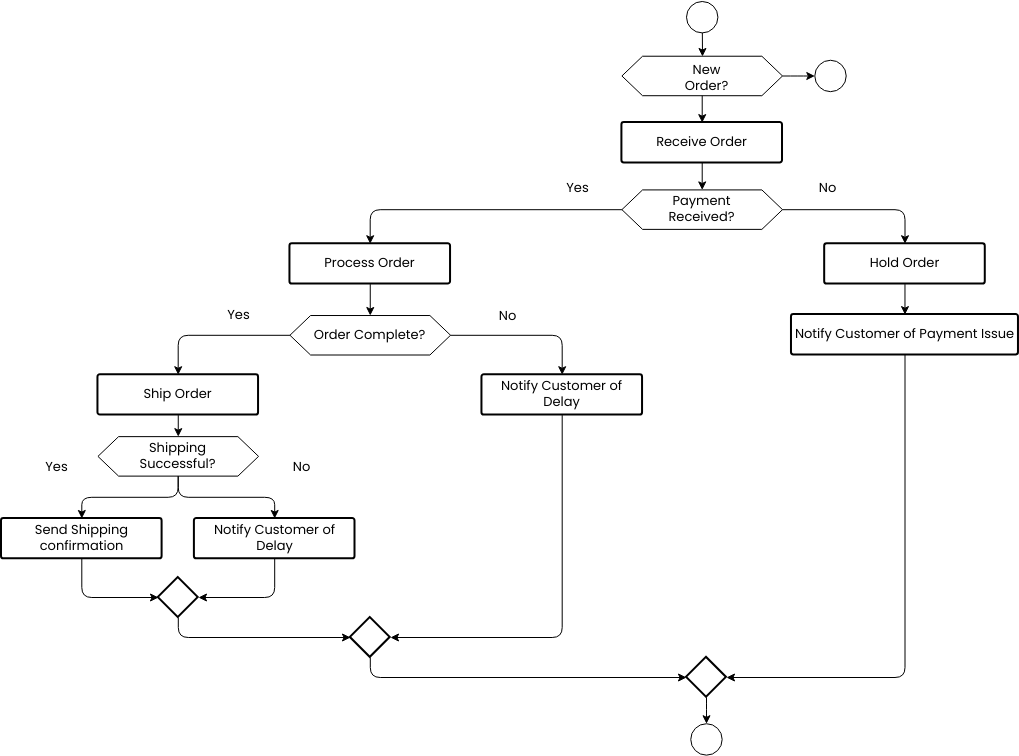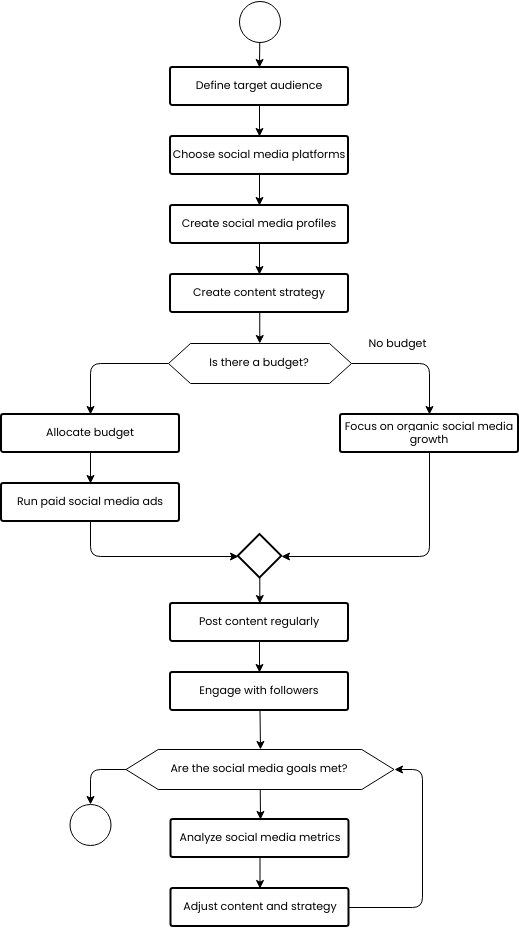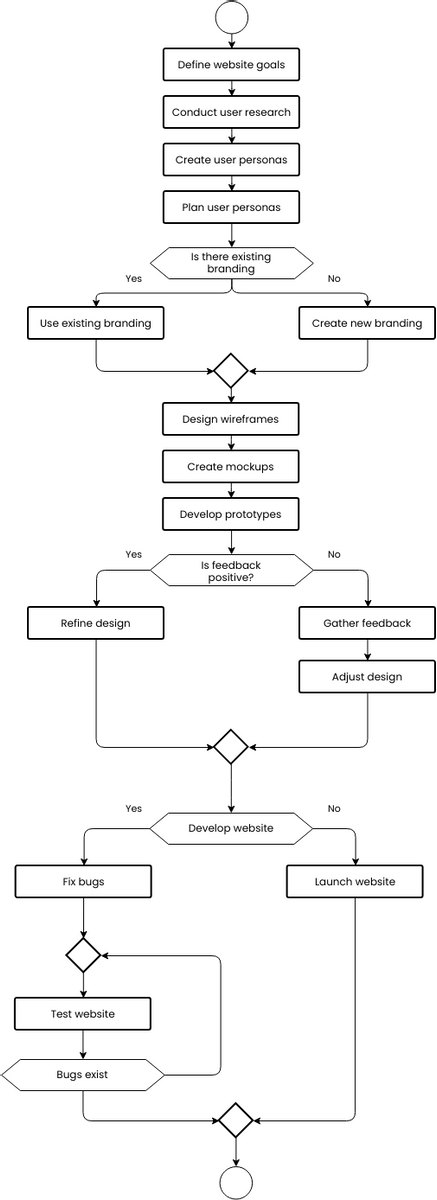A network topology flowchart provides a visual representation of how devices are connected in a computer network. This flowchart outlines the steps involved in connecting a web server to workstations through a distribution switch and access switch.
The first step in the network topology flowchart is to connect the web server. This involves configuring the server with the appropriate settings, such as IP address, subnet mask, and default gateway. The web server is the central hub of the network, and all other devices will connect to it.
The next step is to connect the distribution switch. This switch connects the web server to the access switches, which are used to connect the workstations. The distribution switch manages the flow of data between the web server and the access switches, ensuring that data is transmitted efficiently and securely.
The third step in the network topology flowchart is to connect the access switches. These switches are used to connect the workstations to the network. They provide a connection point for the workstations, allowing them to communicate with the web server and other devices on the network.
The fourth step is to connect the workstations. These devices are used by end-users to access the web server and other resources on the network. They are connected to the access switches, which provide them with a connection to the web server and other devices on the network.
Pros of creating this flowchart
Creating a network topology flowchart can provide numerous benefits for a computer network. By outlining the steps involved in connecting devices, administrators can ensure that the network is set up correctly, efficiently, and securely. This can help to improve overall network performance, reduce downtime, and increase productivity for end-users.
One of the main advantages of creating a network topology flowchart is that it provides a clear and concise overview of how devices are connected in the network. This can help administrators to identify potential issues, such as bottlenecks or areas of congestion, and make changes to optimize network performance. Additionally, having a visual representation of the network topology can make it easier for administrators to troubleshoot issues when they arise, as they can quickly identify the location of the problem and take appropriate action.
Overall, creating a network topology flowchart is an essential tool for network administrators. By following the steps outlined in the flowchart, administrators can ensure that the network is set up correctly, efficiently, and securely, and that all devices are connected and communicating effectively. This can help to improve overall network performance, reduce downtime, and increase productivity for end-users, ultimately contributing to the success of the organization.
Advantages of creating network topology flowchart
Creating a network topology flowchart can provide numerous advantages for a computer network. It can help administrators to improve network performance, troubleshoot issues more efficiently, plan for future growth, enhance security, and improve communication. By providing a clear and concise overview of how devices are connected in the network, administrators can ensure that the network is set up correctly, efficiently, and securely, and that all devices are communicating effectively.
One of the main advantages of creating a network topology flowchart is that it provides a visual representation of the network topology. This can help administrators to identify potential issues, such as bottlenecks or areas of congestion, and make changes to optimize network performance. Additionally, having a visual representation of the network topology can make it easier for administrators to communicate the network's structure and capabilities to other stakeholders, such as end-users and management, helping to ensure that everyone is on the same page.
Searching for some flowchart templates? Go to Visual Paradigm Online and select some designs for customization now!