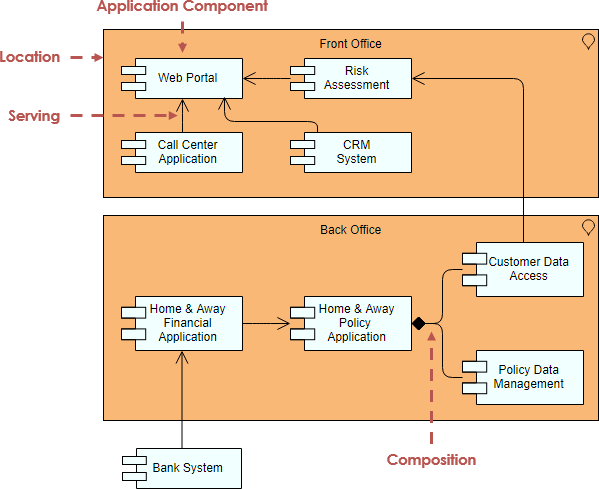ArchiMate Tutorial
The OpenGroup ArchiMate language provides a graphical language for representing enterprise architectures over time, including strategy, transformation and migration planning, as well as the motivation and rationale for the architecture. The standard has been designed to be as compact as possible, yet still usable for most enterprise architecture modeling needs. The figure below shows the elements of the ArchiMate Core framework.
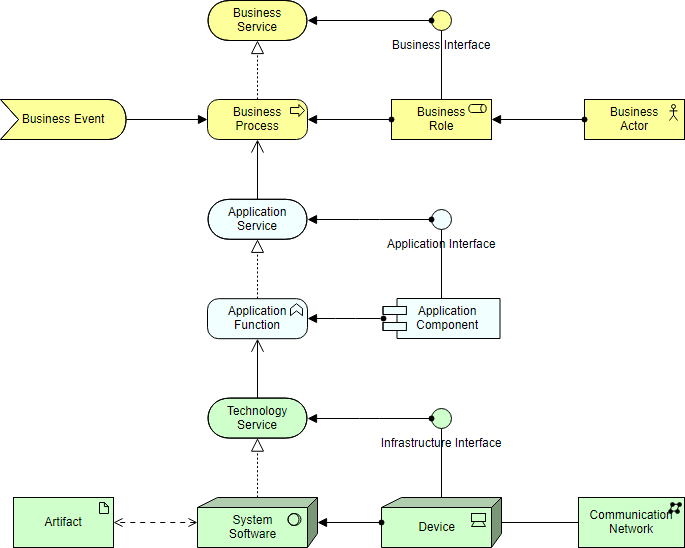
What is ArchiMate?
The ArchiMate Specification is a modeling language that enables Enterprise Architects to describe, analyze and visualize relationships among architecture domains using easy to understand visuals representations. It also helps enterprise architects to:
- It provides a common language for describing how various parts of the enterprise are constructed and how they operate, including business processes, organizational structures, information flows, IT systems, and technical and physical infrastructures.
- In a time when many enterprises are undergoing rapid change, ArchiMate models help stakeholders design, assess and communicate those changes within and between architecture domains, as well as examine the potential consequences and impact of decisions throughout an organization.
Try it!
Finding an online ArchiMate Diagram tool? Just click the draw button on the right to create your ArchiMate Diagram online. It's simple and intuitive. You can also go through this ArchiMate Diagram tutorial to learn about ArchiMate Diagram before you get started.
Draw NowTOGAF ADM and ArchiMate
The ArchiMate language consists of the ArchiMate core language, which includes the Business, Application, and Technology Layers, along with elements to model the strategy and motivation underlying an architecture, as well as its implementation and migration. The Figure below shows a simplified mapping of how the ArchiMate language can be used in relation to the phases of the TOGAF Architecture Development Method (ADM).
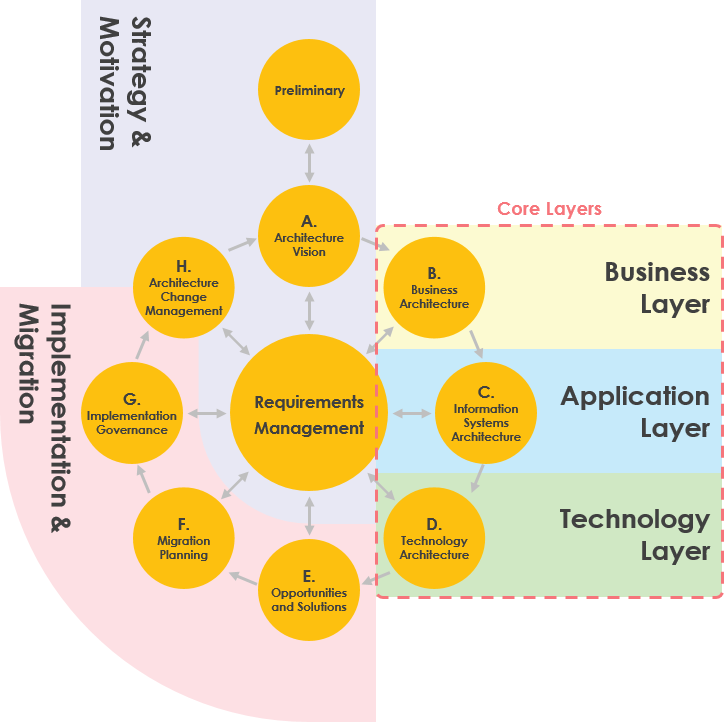
Core Layers
The Business, Application, and Technology Layers support the description of the Business, Information Systems, and Technology Architecture domains defined by the TOGAF framework, as well as their interrelationships.
Strategy and Motivation Layers
The strategy and motivation elements in the ArchiMate language can be used to support the Requirements Management, Preliminary, and Architecture Vision phases of the TOGAF ADM, which establish the high level business goals, architecture principles, and initial business requirements. They are also relevant to the Architecture Change Management phase of the TOGAF ADM, since the phase deals with changing requirements.
Implementation and Migration Layers
The implementation and migration elements of the ArchiMate language support the implementation and migration of architectures through the Opportunities and Solutions, Migration Planning, and Implementation Governance phases of the TOGAF ADM.
TOGAF ADM and ArchiMate Mapping
ArchiMate Core Layers in ArchiMate 1
The core layers have been there since the beginning of ArchiMate. It is what ArchiMate makes an Enterprise Architecture language in the first place, because you can model all these different aspects in a single coherent model. A layered view provides a natural way to look at service-oriented models. The higher layers use services that are provided by the lower layers. ArchiMate distinguishes three main layers:
- The Business layer offers products and services to external customers, which are realized in the organization by business processes performed by business actors and roles.
- The Application layer supports the business layer with application services which are realized by (software) application components.
- The Technology layer offers infrastructural services (e.g., processing, storage and communication services) needed to run applications, realized by computer and communication hardware and system software.
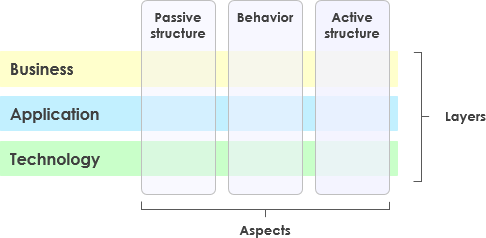
Full TOGAF ADM in ArchiMate 3
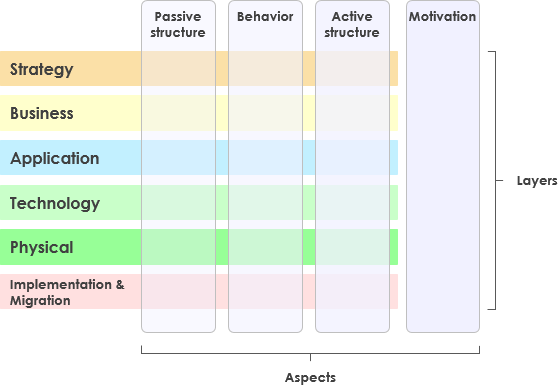
Layers
The first dimension core entities are assigned to are the different layers of an enterprise architecture model. In the new ArchiMate, the enterprise architecture model is split into six layers:
- Strategy
- Business
- Application
- Technology
- Physical
- Implementation & Migration.
With regards to the graphical representation of single entities, the layer an entity belongs to is indicated using different colors.
Higher layers use services provided by lower layers. The Business layer offers products and services to external customers which are realized by business processes performed by business actors. Application layer supports the business layer with application services which are realized by (software) applications. Technology layer offers infrastructural services (e.g., processing, storage and communication services) needed to run applications, realized by computer and communication hardware and system software.
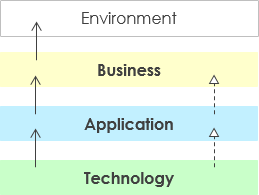
Aspects
The second dimension is made up of three aspects, which the core entities are allocated to. In the graphical representation of elements, the assignment of an element to an aspect is visualized using different shapes.
- Active Structure
Active structures captures subjects that display actual behavior (who?). These active structures are represented using boxes with square corners and an icon in the upper-right corner. - Behavior Structure
Behavior aspects represents behaviors of active structures (how?) and are visualized using boxes with round corners and an icon in the upper-right corner. - Passive Structure
Passive structures are the objects behavior is performed on (what?). There is no global way to visualize them with regards to the shape.
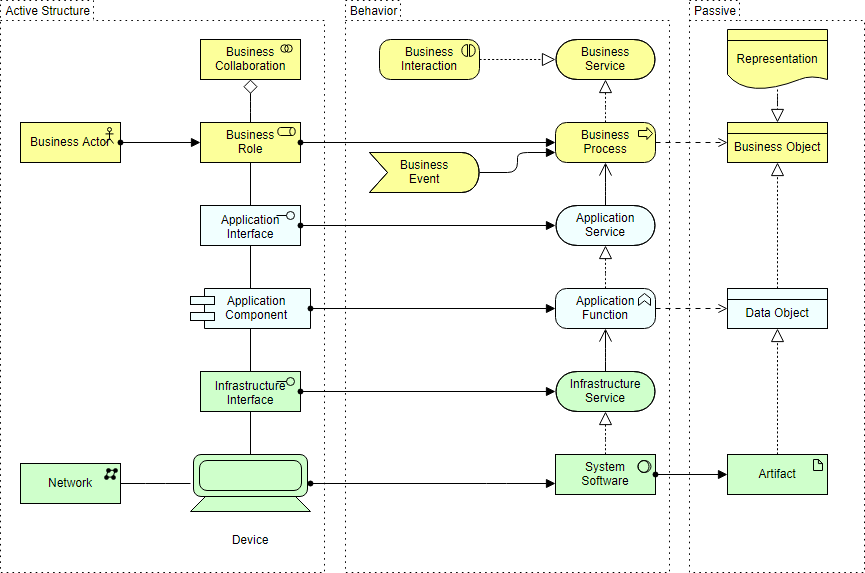
Motivation Extension
The Motivation Extension (Drivers, Goals, Requirements, Principles, etc.) has been introduced in ArchiMate 2. The Motivational concepts are used to model the motivations, or reasons, that underlie the design or change of some enterprise architecture. The motivation extension adds motivational concepts such as goal, principle, and requirement. It corresponds to the “Why” column of the Zachman framework
Motivation elements assigned to this aspect are depicted using boxes with diagonal corners but are also color coded, indicating that it also constitutes a layer.
Why ArchiMate?
As shown the Figure above, the main reasons for enterprise architect to adopt ArchiMate are as follows:
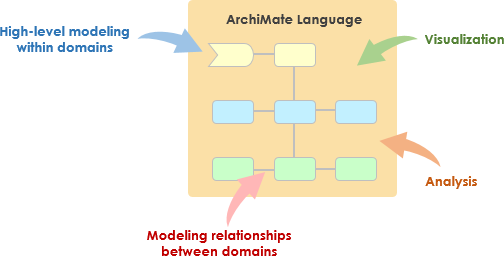
- Capture stakeholder concerns
- Address concerns by identifying and refining requirements
- Create EA models
- Create views of the model for stakeholders
- show how concerns and requirements will be addressed
- show trade-offs arising from conflicting concerns
Guideline for using ArchiMate Diagram with TOGAF ADM
- Follow the steps in TOGAF ADM for each development phase, starting from Preliminary Phase
- Follow the input, techniques and outputs to be performed for enterprise architecture development for each of the phases in ADM.
- TOGAF ADM is a iterative process rather than linear and sequential steps and phases
- The deliverables developed in the previous phase(s) will typically be used as the input documentation of the follow phases, they might be related in parts the data or the entire documentation
- Some information in a deliverable is interrelated with other deliverables in the subsequently development phases, such as, principals, mission and vision, request for architecture work and etc.
- TOGAF ADM might be tailored to fit your specific needs of your organization, modify it whichever it is necessary
- Most of the visual models can be model by ArchiMate in TOGAF ADM as kind of visual artifacts, but not all TOGAF ADM deliverables (such as textual documentation, logs, meeting minutes) can be represented by ArchiMate. In fact, TOGAF has much wider scope than ArchiMate.
Core Layers (Business, Application, Technology)
A layered view provides a natural way to look at service-oriented models. The higher layers use services that are provided by the lower layers. ArchiMate distinguishes three main (Core) layers:
- The Business layer offers products and services to external customers, which are realized in the organization by business processes performed by business actors and roles.
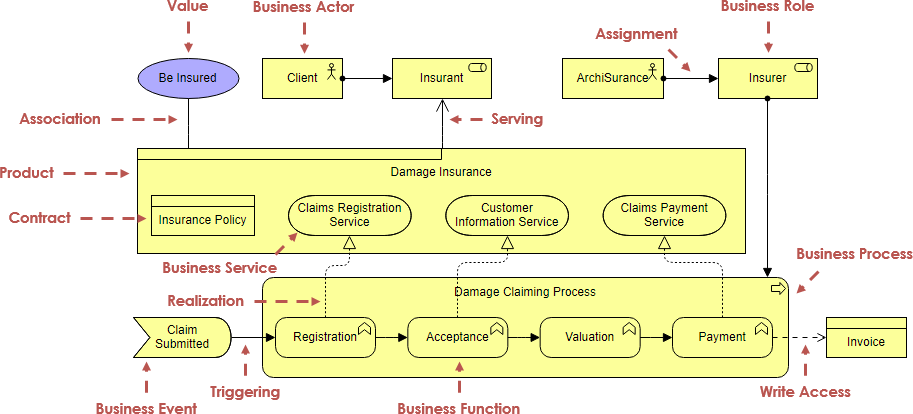
- The Application layer supports the business layer with application services which are realized by (software) application components.
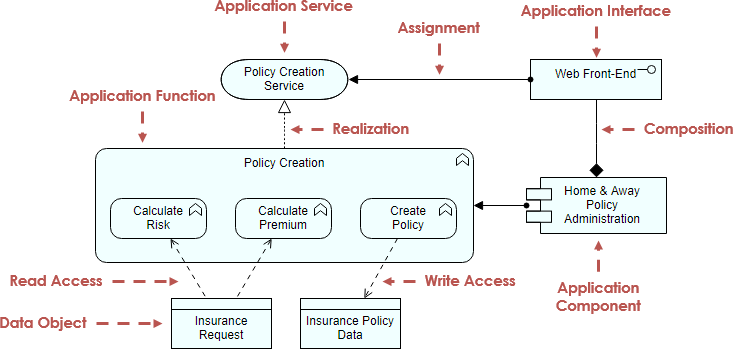
- The Technology layer offers infrastructural services (e.g., processing, storage and communication services) needed to run applications, realized by computer and communication hardware and system software.
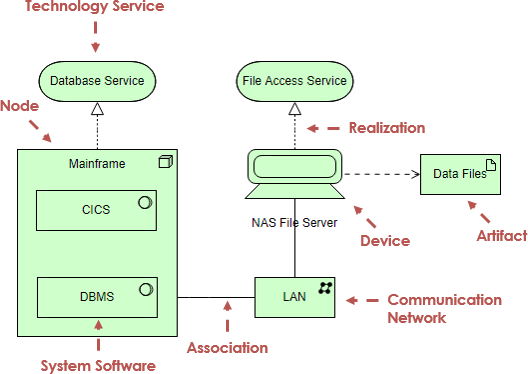
Motivation Extension
The ArchiMate Motivation elements enable the modeling of stakeholders, drivers for change, business goals, principles and requirements.
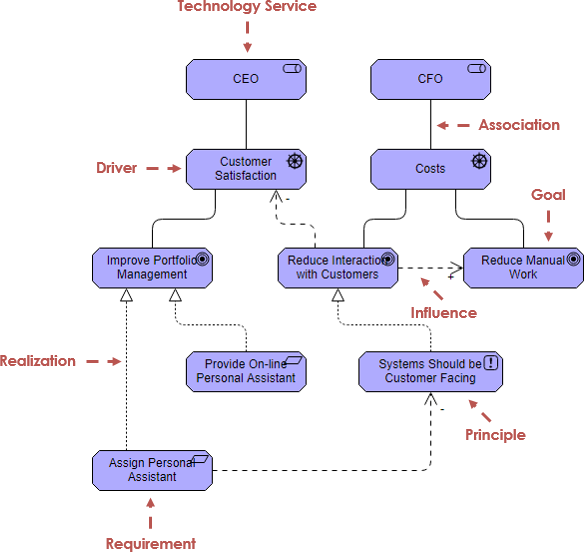
Implementation and Migration Extension
The ArchiMate Implementation and Migration elements enable the modeling of project portfolio management, gap analysis and transition and migration planning.
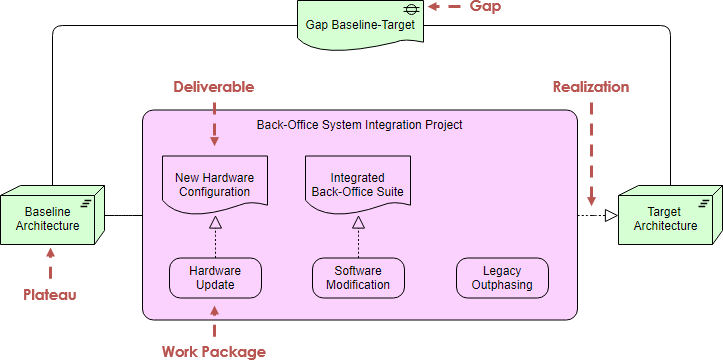
ArchiMate Examples
ArchiMate example – All layers
In the example ArchiMate model below, you can see the integration of the various ArchiMate layers.
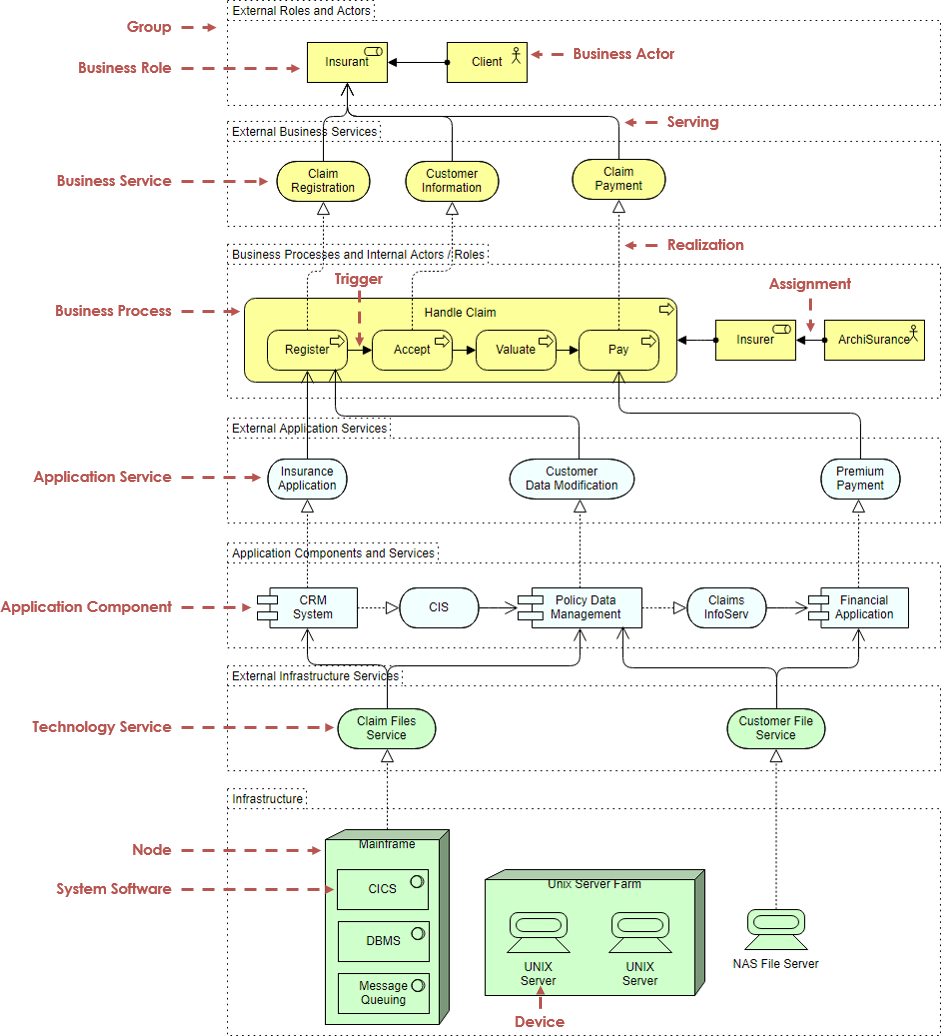
ArchiMate diagram example – Information Structure
This example is comparable to the traditional information models created in the development of almost any information system. It shows the structure of the information used in the enterprise or in a specific business process or application, in terms of data types or (object-oriented) class structures. Furthermore, it may show how the information at the business level is represented at the application level in the form of the data structures used there, and how these are then mapped onto the underlying infrastructure; e.g., by means of a database schema.
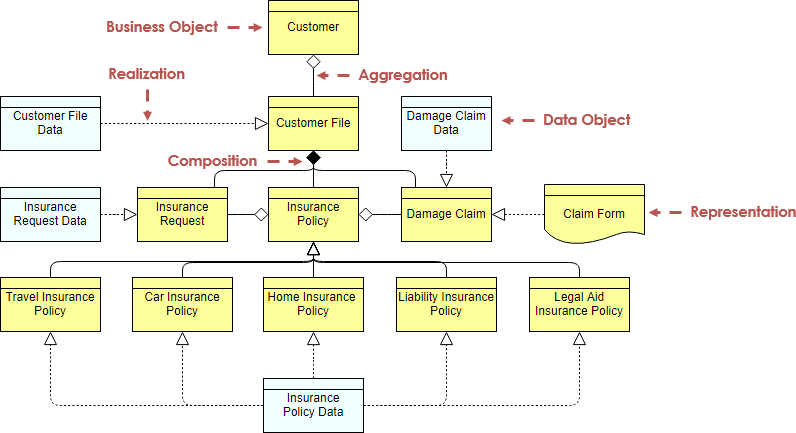
ArchiMate Diagram example: Infrastructure
This example contains the software and hardware infrastructure elements supporting the application layer, such as physical devices, networks, or system software (e.g., operating systems, databases, and middleware).

More ArchiMate Diagram examples:
- Example 1 – Location
The model below shows that the departments of an insurance company are distributed over different locations. The Legal and Finance departments are centralized at the main office, and there are claims handling departments at various local offices throughout the country.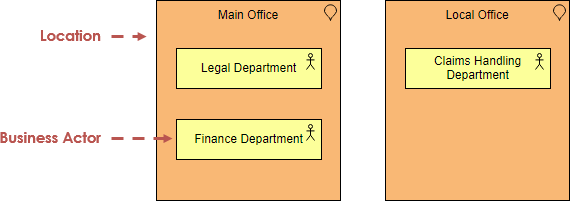
- Example 2 – Business Actor
The model below illustrates the use of business actors. The company ArchiSurance is modeled as a business actor that is composed of two departments. The Travel insurance seller role is assigned to the travel department. In this role, the travel department performs the Take out insurance process, which offers a service that is accessible via the business interface assigned to this role.
- Example 3 – Application Cooperation
This example describes the relationships between applications components in terms of the information flows between them, or in terms of the services they offer and use. This example creates an overview of the application landscape of an organization and expresses the (internal) co-operation or orchestration of services that together support the execution of a business process.