
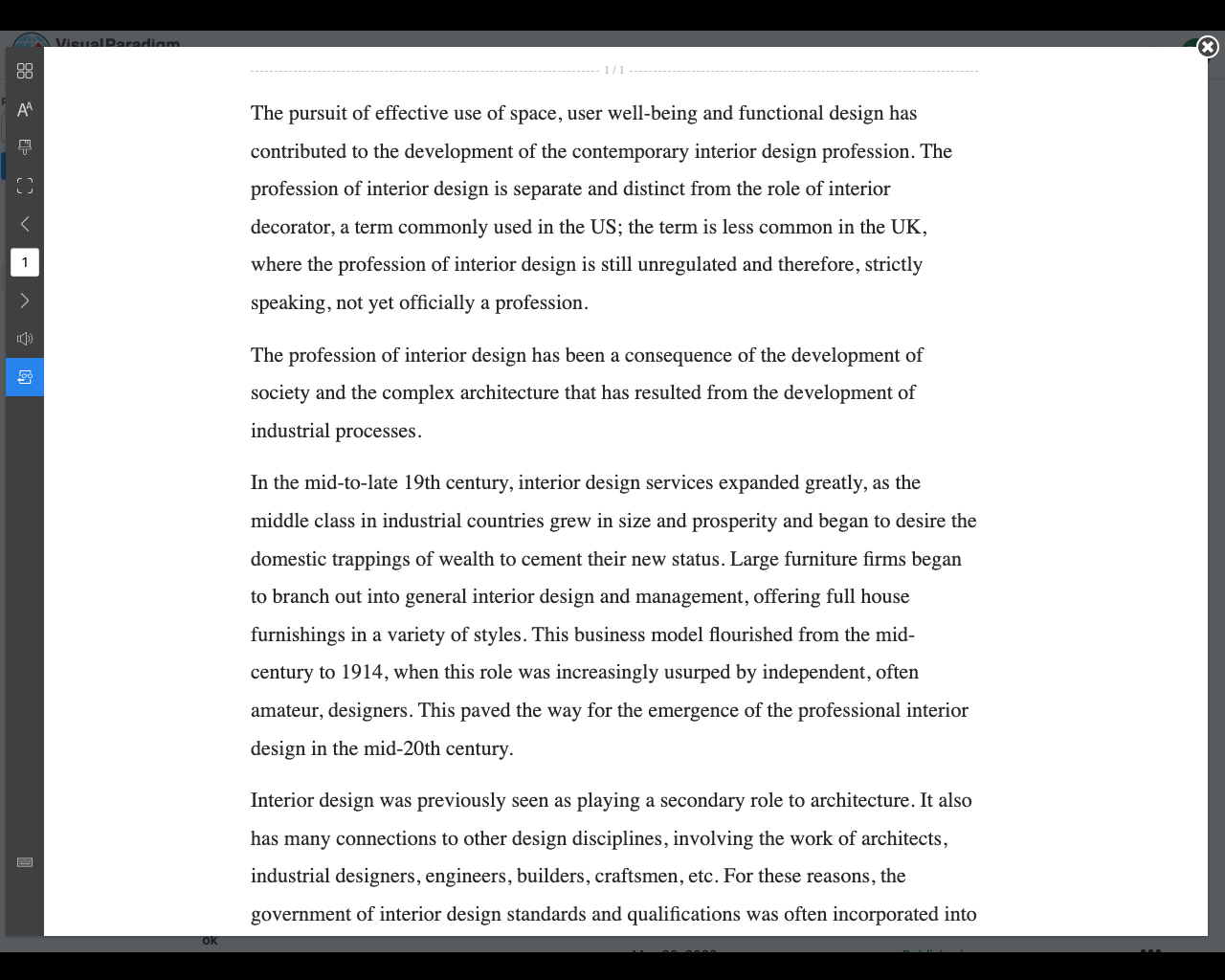
只需點擊幾下,就可以選擇字體大小和背景顏色,使用適合你的閱讀偏好。
我們的翻頁電子書製作工具通過三種不同的顏色模式來放鬆您的眼睛。您可以根據您的閱讀地點和您所處的光線環境選擇最容易閱讀的顏色,輕鬆地在不同的顏色之間進行切換。

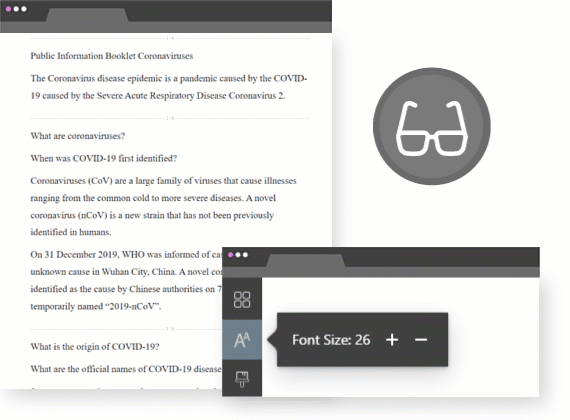


我們每天都在不斷吸收新的信息。這些媒介包含各種標題和廣告、內聯鏈接或吸引眼球的橫幅。
使用閱讀模式可以通過消除廣告,圖形和其他不必要的干擾來幫助您專注於主要內容。這樣您就可以將思想集中在您要查看的內容上。
閱讀模式是在翻頁電子書製作工具內開啟的。以下是具體的步驟:

