Using Color/Type Legend to Categorize Shapes
The recent update of VP Online Diagram has introduced a new 'Legend' feature that allows you to categorizes shapes with different formatting properties.
What is a Legend?
Legend in VP Online Diagrams is like traditional legend feature supported by spreadsheet programs like MS Excel. A legend is linked to the shapes in the diagram. Each legend key in the legend represents a specific kind of shape. Take a flowchart as example, you may use red and green color to represent critical and non-critical steps.
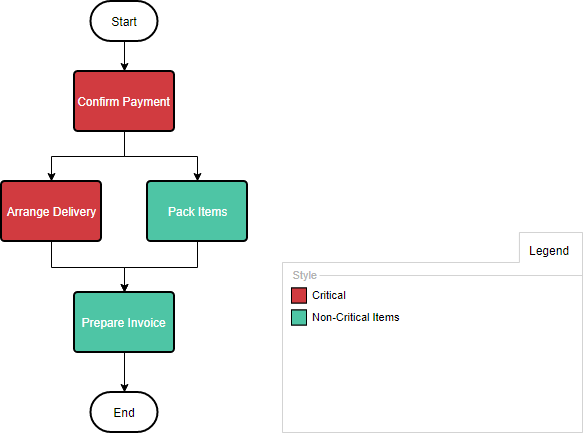
Legend in VP Online Diagrams not only provides a visual aid to shape differentiation, but also allows you to create shape in specific type. We will talk about it later on in this article.
Enabling the Legend
Legend is closed by default. To enable legend in a diagram, select View > Legend from the main menu.
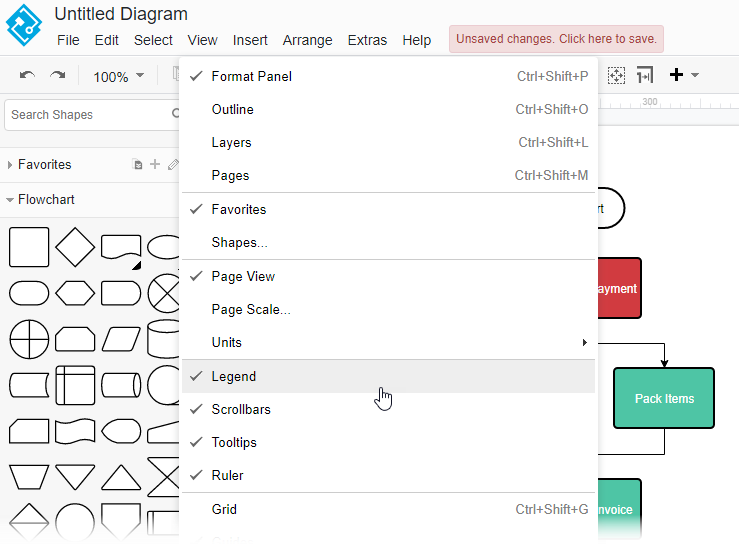
The legend is shown. You can drag it freely on the diagram to a place that you feel comfortable with.
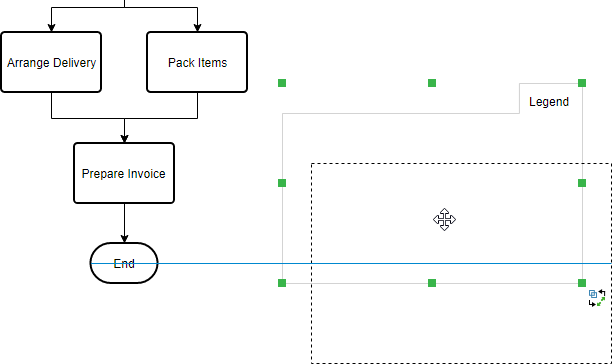
Using Color Legend
Defining legend key
Once the legend is enabled, you can define legend key(s). Let's take the flowchart below as example. To define that shapes in red stand for critical, right click on any shape in red and select Add to Legend > As Style from the popup menu.
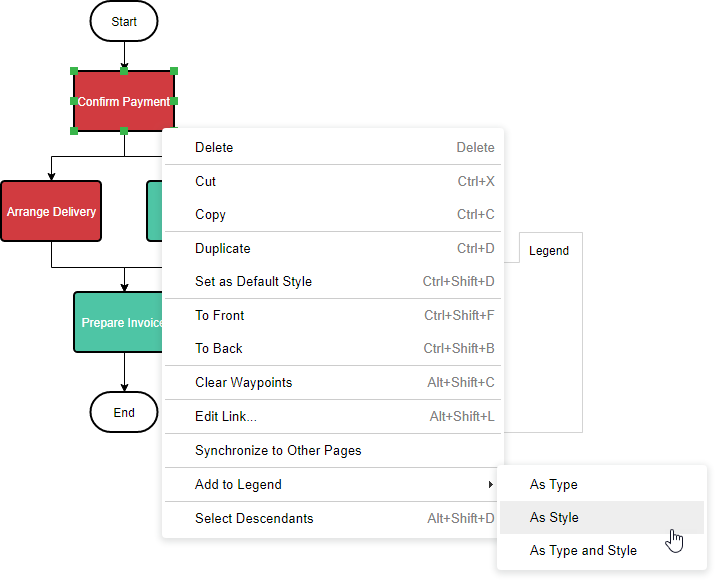
Name the legend key and press Enter to confirm.
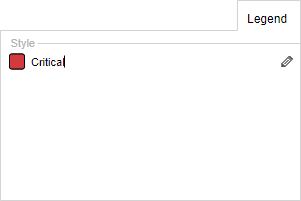
Format shapes with legend
To indicate that a particular flowchart step is 'critical', apply the legend key 'Critical' to that shape.
- Select the legend key in the legend.
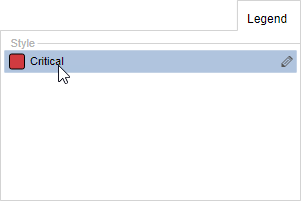
- Click on the shape to apply the legend.
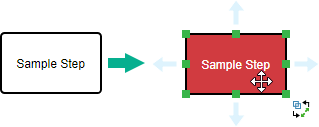
Using Type Legend
Type Legend is another kind of legend that categorizes shapes not only based on visual properties but one more attribute - the type of shape. With Color Legend, you define that red is used to represent "Critical", without selecting the shape type - you can apply the color to a Start shape if you want to. With Type Legend, your legend key includes also the shape type (flowchart step shape, for instance).
The way to define a Type Legend key is the same as Color Legend. You right click on a shape and select Add to Legend > As Type from the popup menu.
Unlike Color Legend, Type Legend allows you to create shapes from a legend key. To do this, select the key and either click on or drag to the diagram.
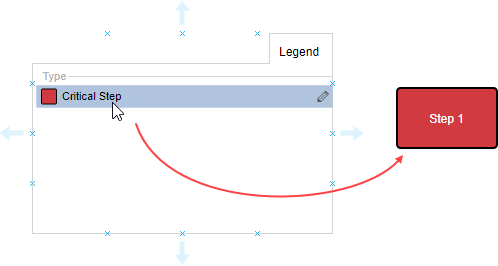
About Visual Paradigm Online
Visual Paradigm Online offers a versatile range of diagramming software for creation of Flowcharts, UML, ArchiMate, BPMN, ERD, DFD, PERT, Mind Map, and more. It is widely adopted by the world's best known enterprises from different sectors like business, education, and social units. Visual Paradigm Online is well-known for its ability to create professional and beautiful drawings fast. It is also an excellent Microsoft Visio alternative in terms of usability and features. Visual Paradigm Online provides a flexible pricing options. Depending on the edition, Visual Paradigm Online retails for only US $5 to $11 per user per month.