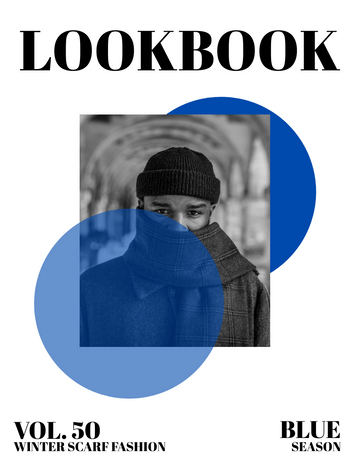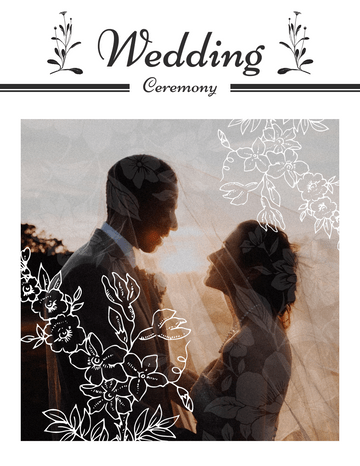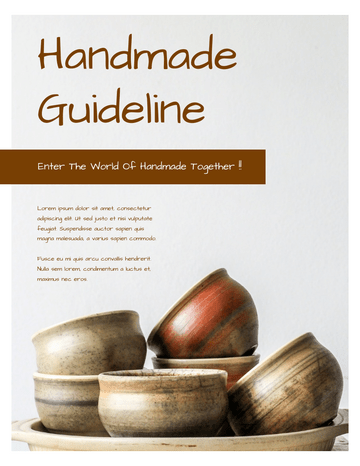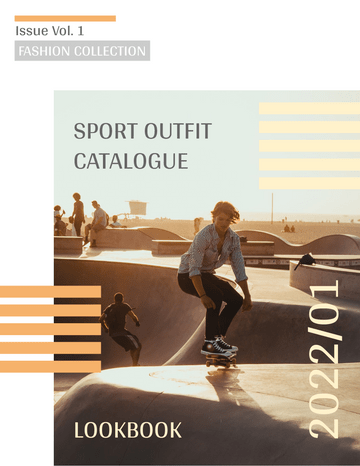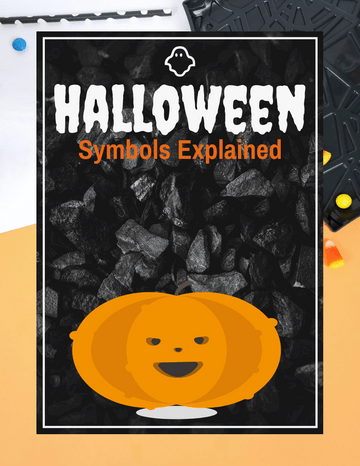Customizable Templates
You can choose from a wide range of professionally designed templates that suit various themes, styles, and genres. Whether you're creating a flipbook for educational purposes, storytelling, marketing campaigns, or personal projects, the templates offer a solid foundation to build upon.
Customization options are abundant within the Animated Flipbook Maker's template feature. You can modify colors, shapes, sizes, and positions of the elements, allowing for endless possibilities to personalize your flipbook.