マインドマップツールを使ったブレインストーミング
マインドマップをすっきりと整理整頓。ドラッグ&ドロップで簡単にマインドマップのノードを再配置できます。
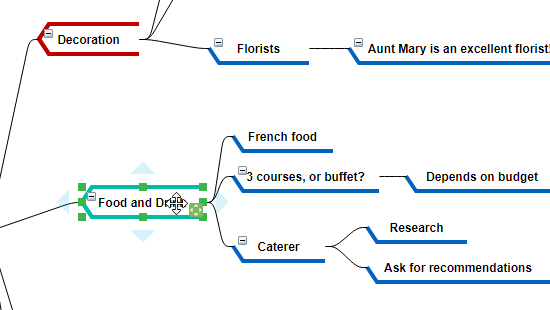
キーボードショートカットを使ってマインドマップのノードを作成することで、アイデアをスムーズに表現できます。マインドマップツールは、ショートカットキーで子や兄弟のマインドマップノードの作成をサポートしています。

マインド・マップは考えを視覚化し、組織するのを助ける視覚ブレーンストームツールである。単にマインドマップを作成し、問題または概念についてのあなたの考えを書き留めて下さい。関連する概念をメモし続け、あなたが容易に理解し、捕獲された情報を思い出すのを助けることができるよく構成されたネットワークにそれらを組織しなさい。Visual Paradigmのオンラインマインドマップツールでマインドマップを作成できます。マインドマップのノードを作成、接続し、キーボードショートカットを使って素早く移動することができます。
マインドマップを作成する準備はできましたか?マインドマップの例を以下にまとめました。図をクリックして表示するか、編集ボタンをクリックして編集を開始します。
もっと詳しく VP Online には、マインドマップをスムーズに作成するために必要な、シンプルで高度なツールがすべて揃っています。
ドラッグするだけで図形やコネクタを作成できます。アライメントガイドを使えば、ドラッグ時に図形を正確に配置できます。
静的な画像をコピー&ペーストする代わりに、MSアプリケーションにインタラクティブなマインドマップを埋め込むことができます。Word、PowerPoint、OneNote、Outlookに対応しています。
インポート機能により、Visio ステンシル (.vssx、.vsdx) を図面で使用できます。Visioの図面をVP Onlineにインポートし、編集を続けることができます。
図面を印刷したり、画像(PNG、JPG、SVG、GIF)やPDFにエクスポートして、他のユーザーと共有できます。
画像形式(SVG、JPG、PNGなど)でステンシルからなるパレットを作成し、デザインに使用できます。
チームメンバーは、共同で同時に描くことができます。他の人の作業を台無しにすることなく、同じ図を編集することもできます。
シンプルで柔軟な方法でダイアグラムやチャートを作成できます。