Copying diagram content to MS document
Diagrams help your visually ideas, data, and explain solutions. Very often, you need to include your design in your Microsoft document like a Word, an Excel spreadsheet or PowerPoint presentation. Visual Paradigm Online is recently updated to support a better way to copy-and-paste your design from the diagram editor to your document.
Copy and paste from VP Online Diagrams to MS Word
Without any exporting or file saving, copy and paste can be done via the GUI. We will show you how it works with an AWS architecture diagram.
- In the diagram, select the shapes or the range that want to make a copy.
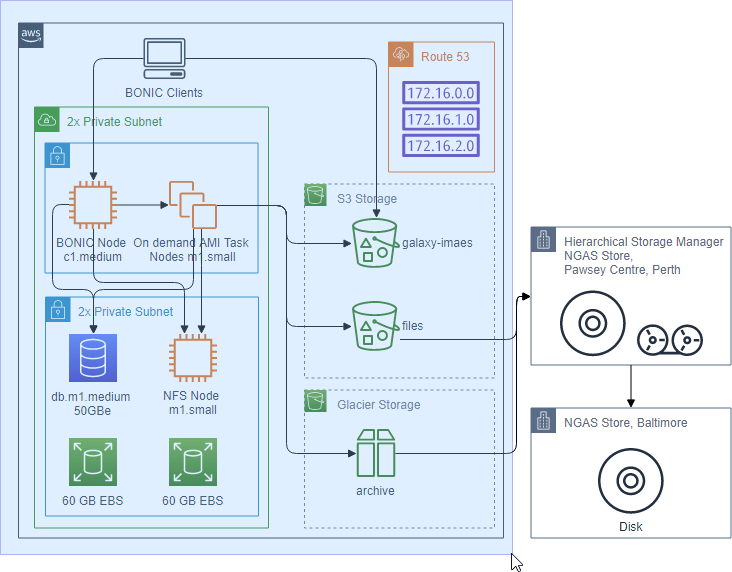
- Select Edit > Copy as Image to MS Office.
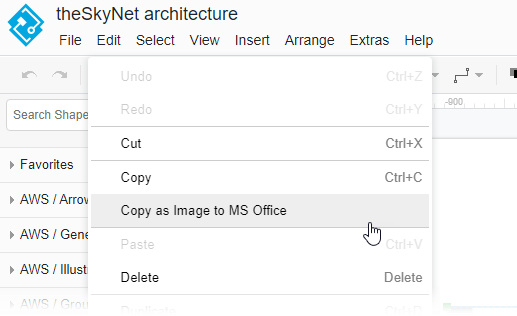
- Paste the copied content in your MS document. You can press Ctrl-V or select Home > Paste to perform a paste operation.
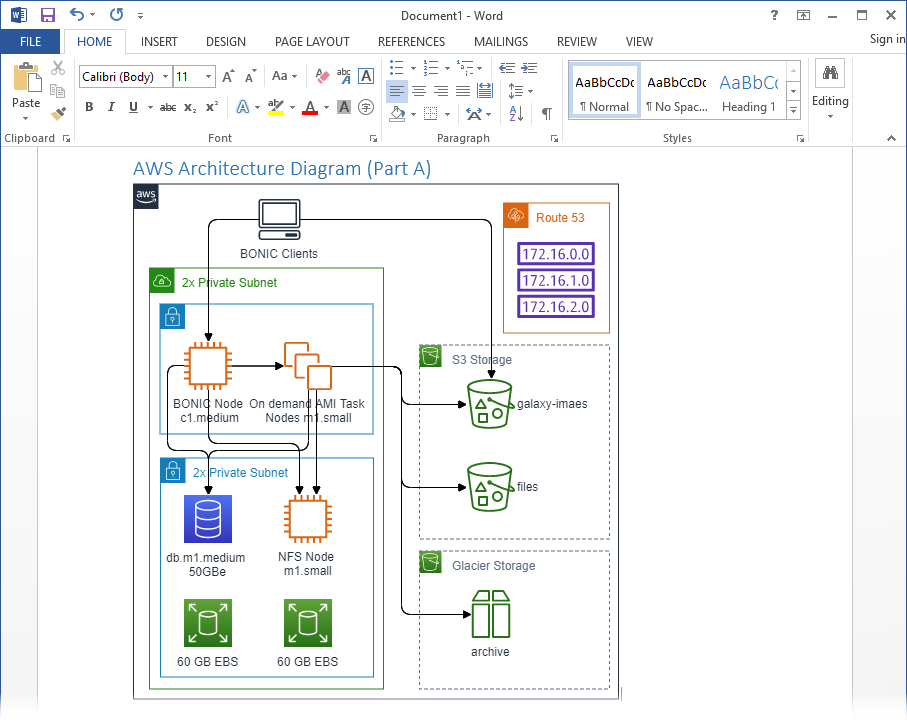
About Visual Paradigm Online
Visual Paradigm Online offers a versatile range of diagramming software for creation of Flowcharts, UML, ArchiMate, BPMN, ERD, DFD, PERT, Mind Map, and more. It is widely adopted by the world's best known enterprises from different sectors like business, education, and social units. Visual Paradigm Online is well-known for its ability to create professional and beautiful drawings fast. It is also an excellent Microsoft Visio alternative in terms of usability and features. Visual Paradigm Online provides a flexible pricing options. Depending on the edition, Visual Paradigm Online retails for only US $5 to $11 per user per month.