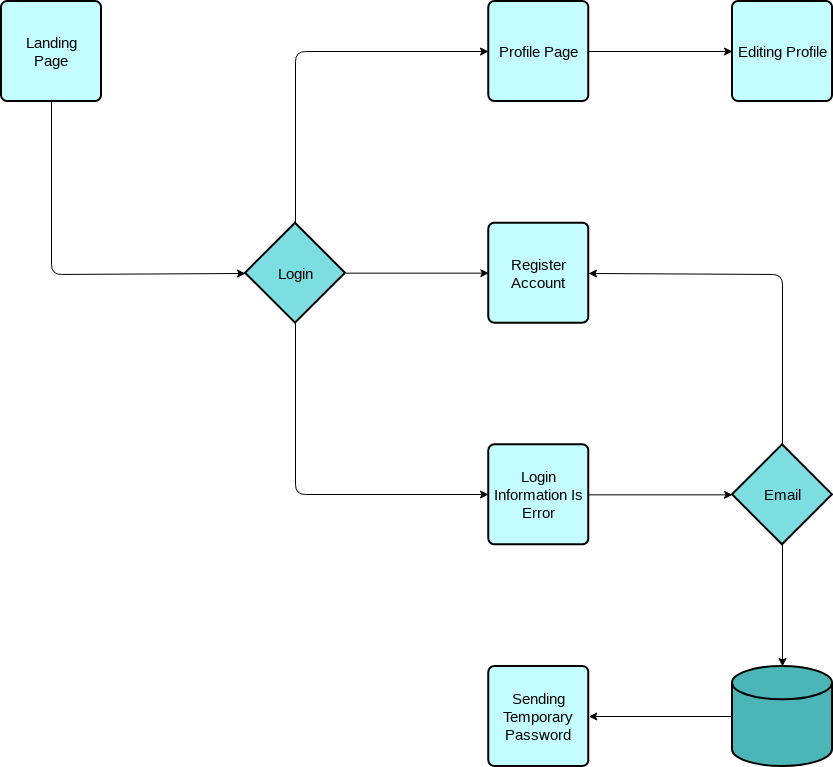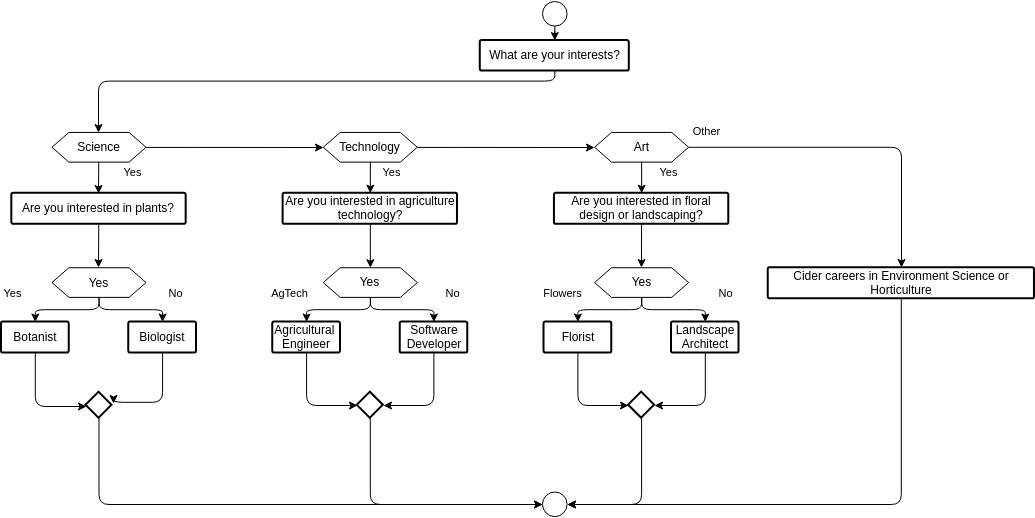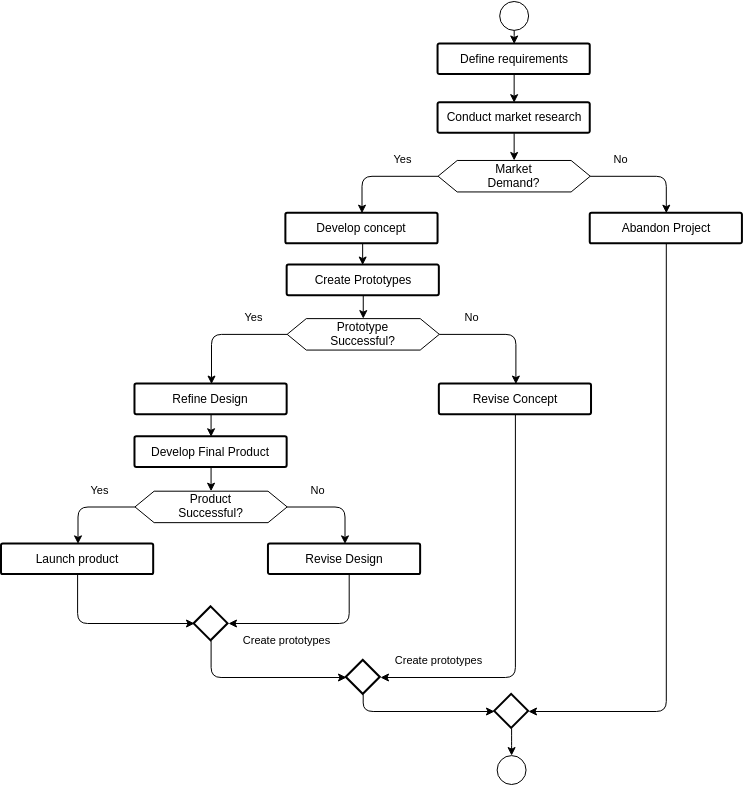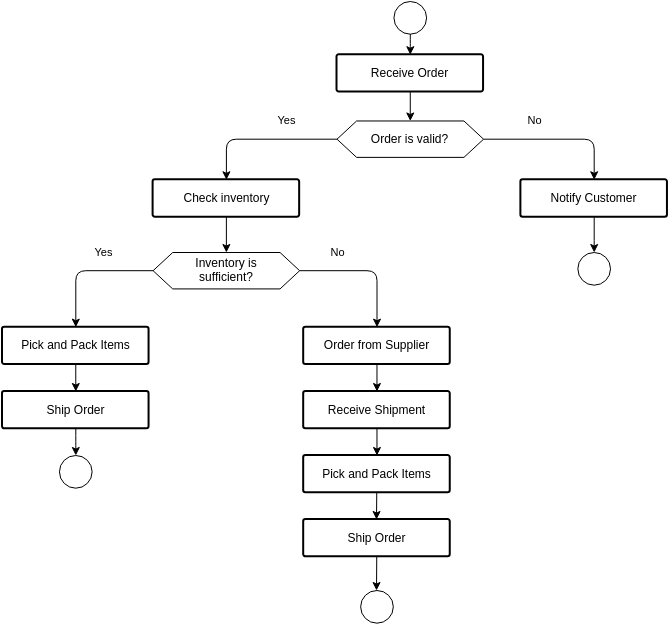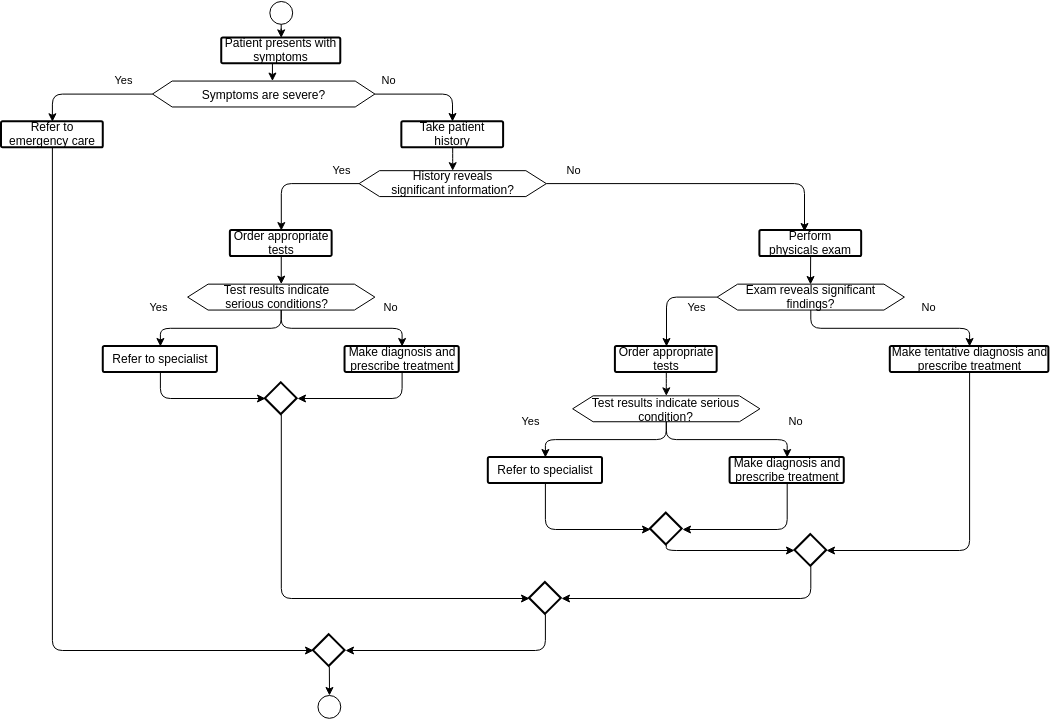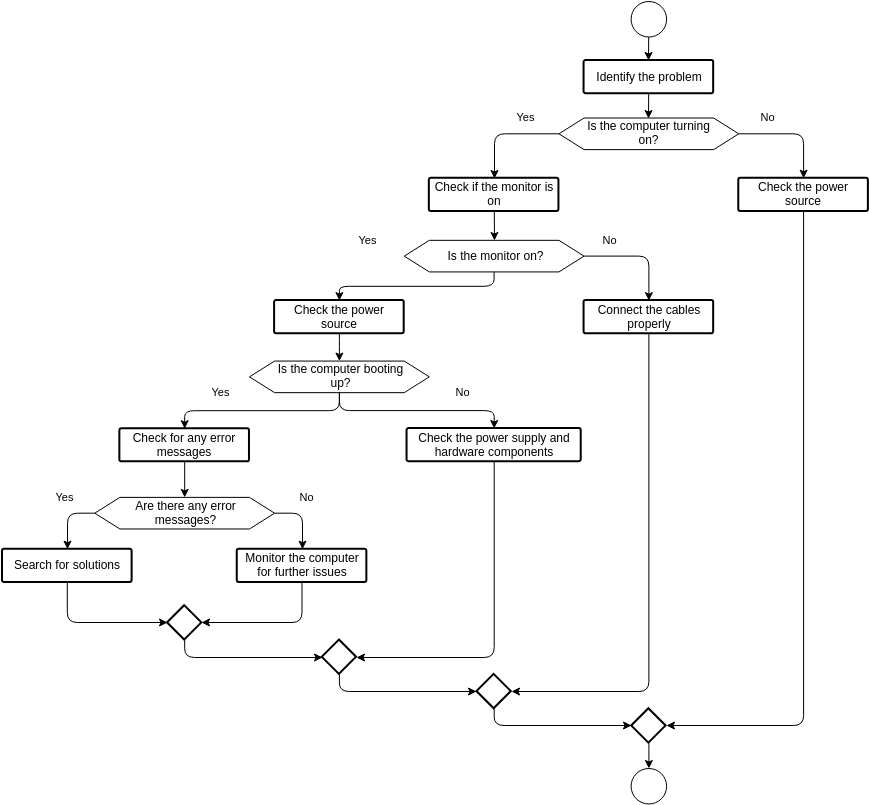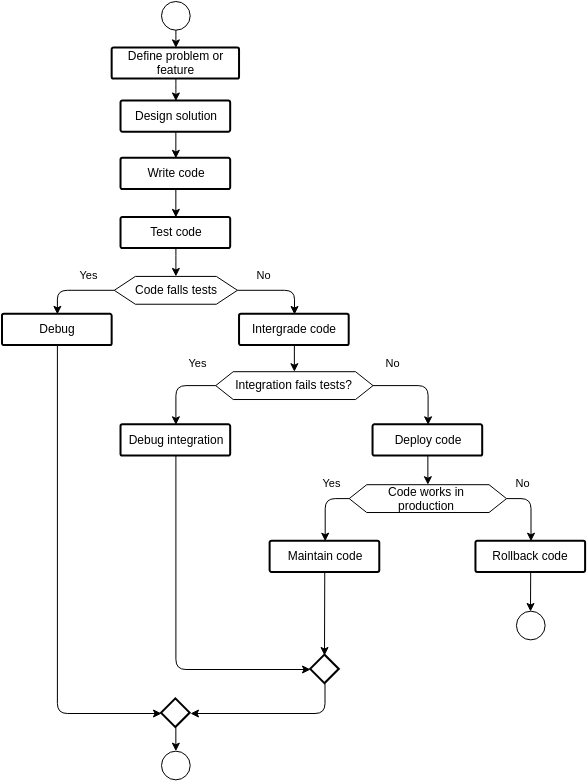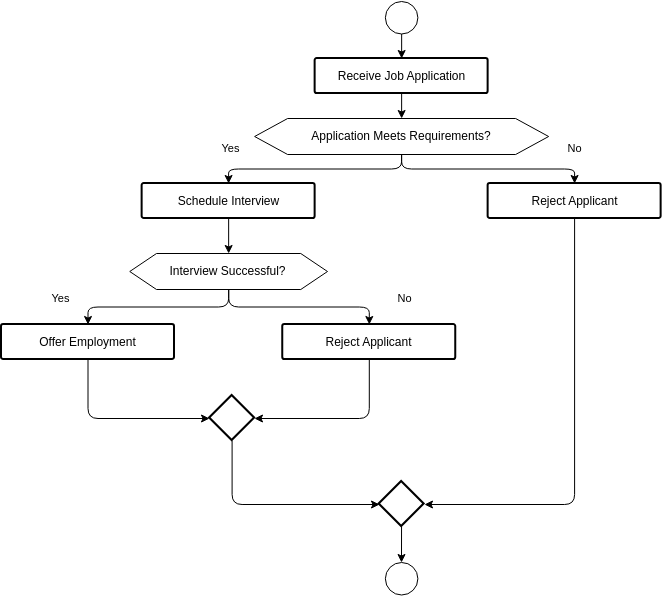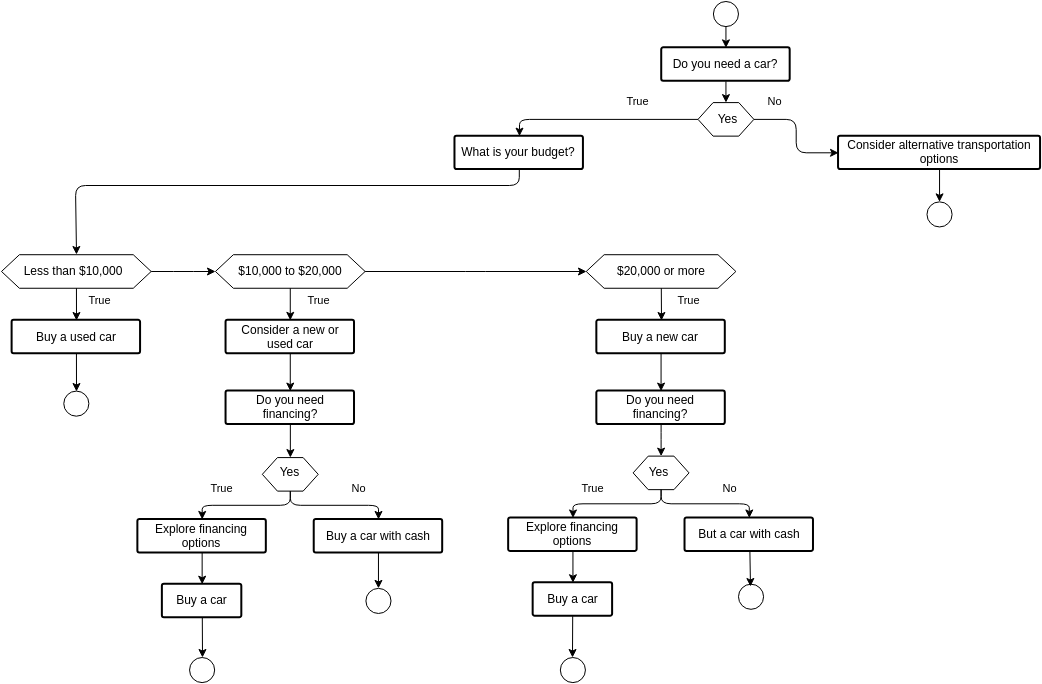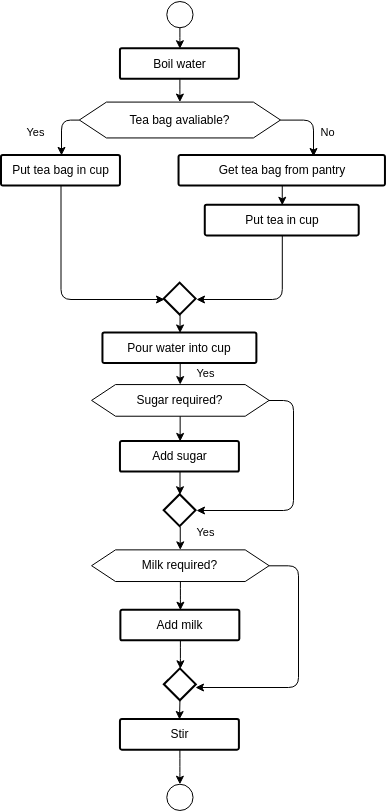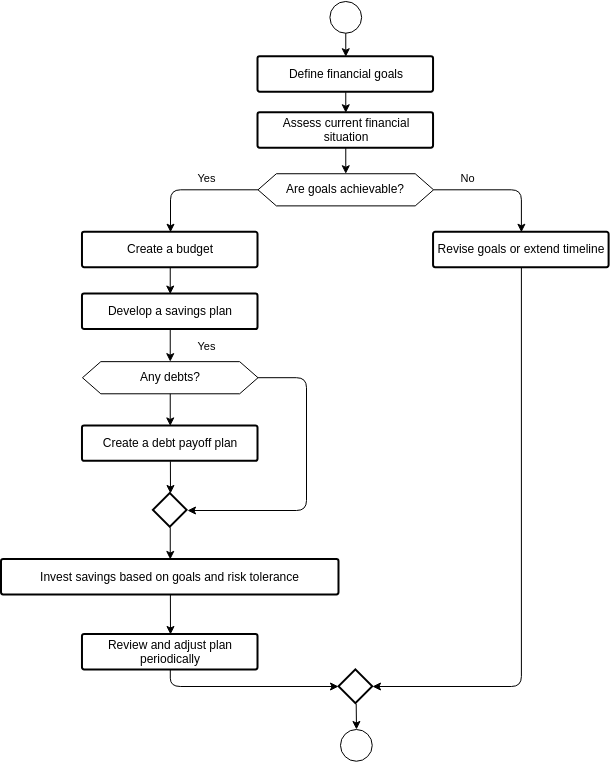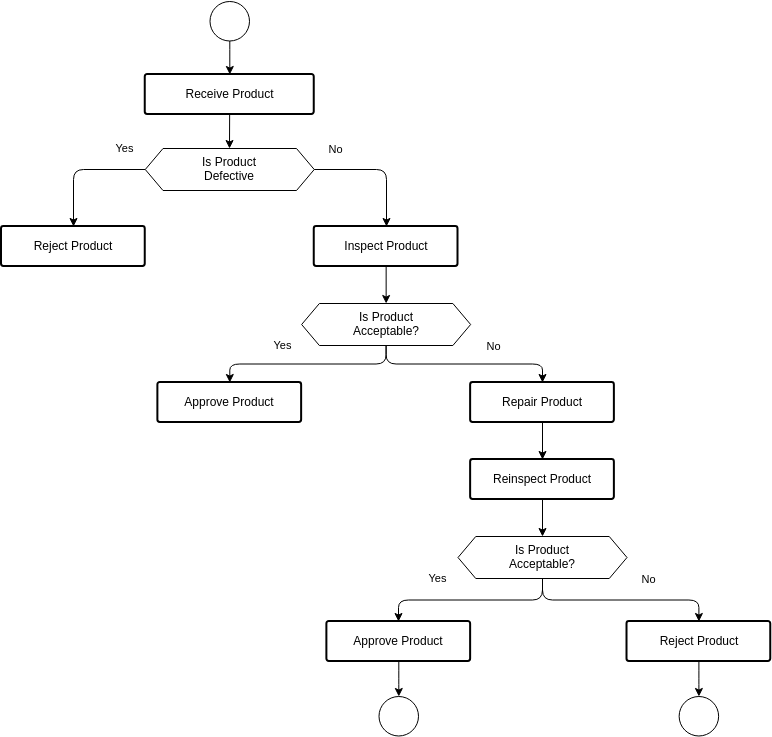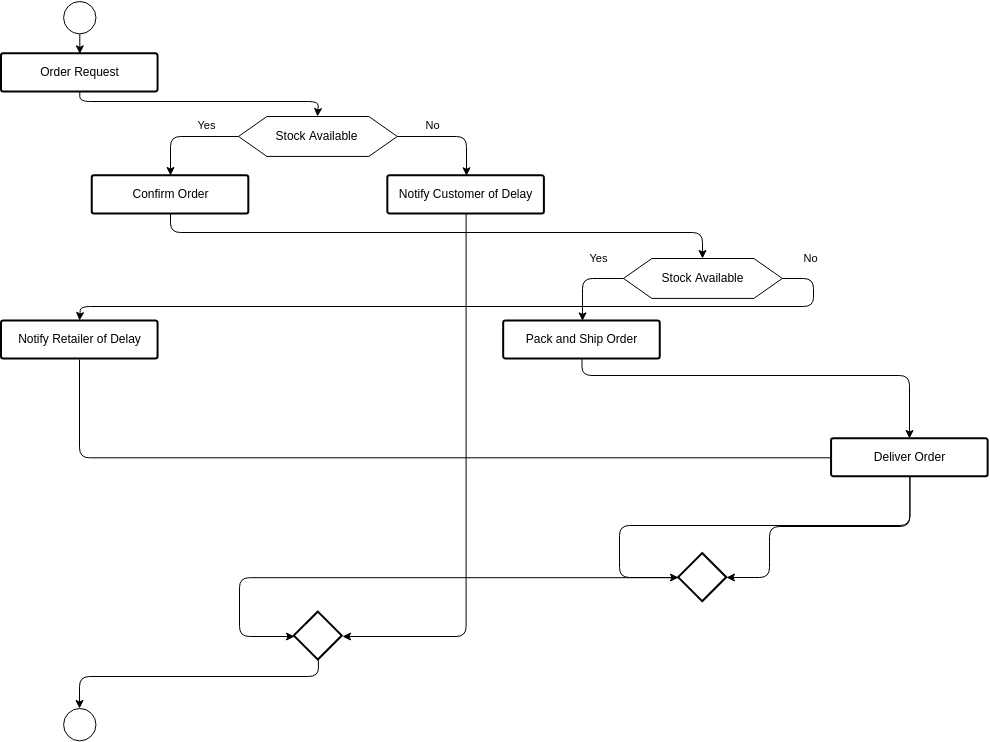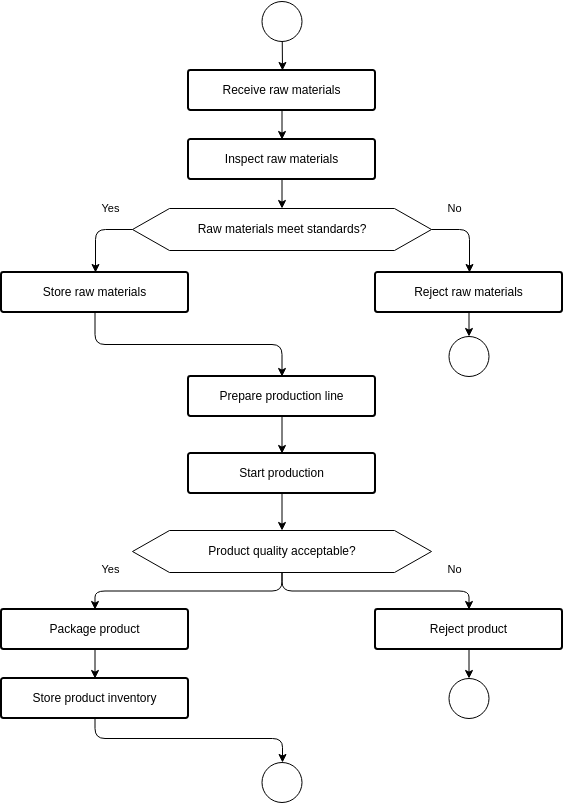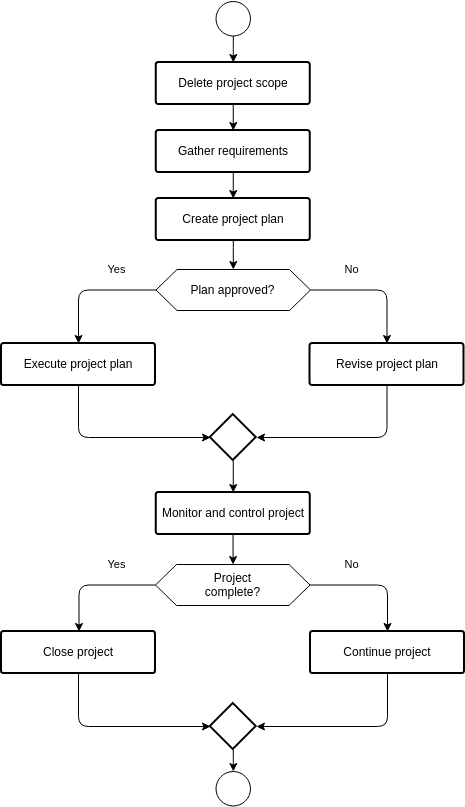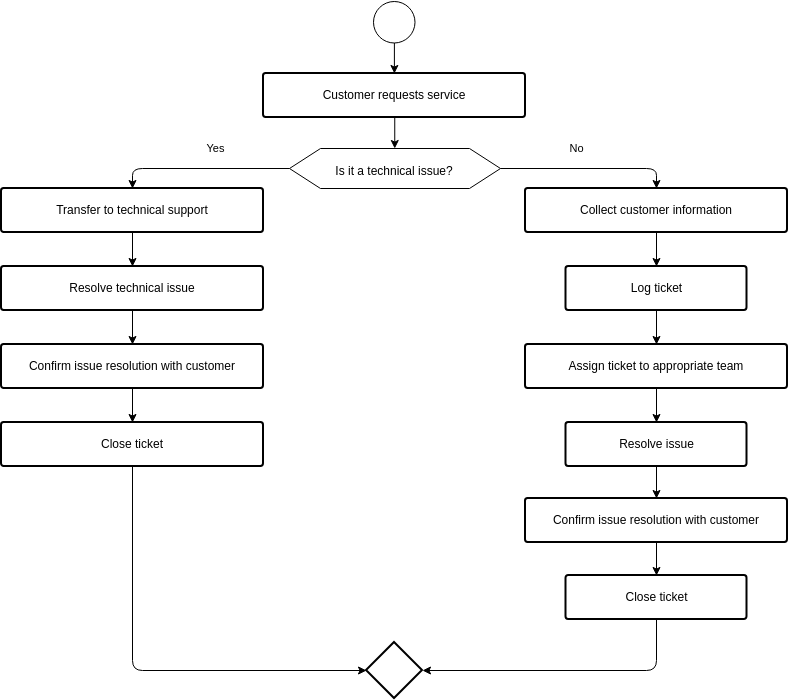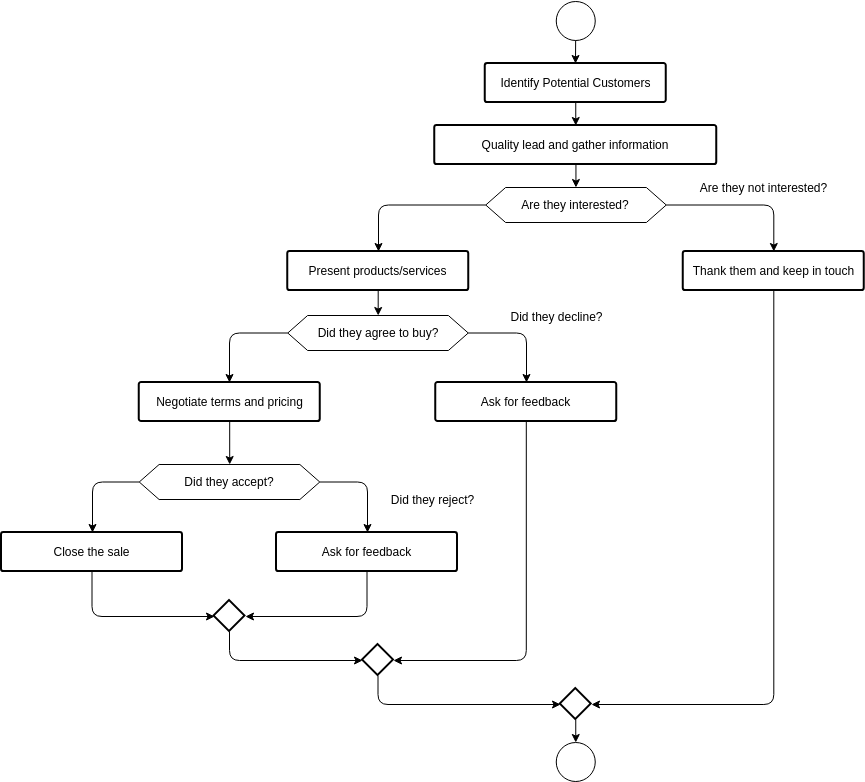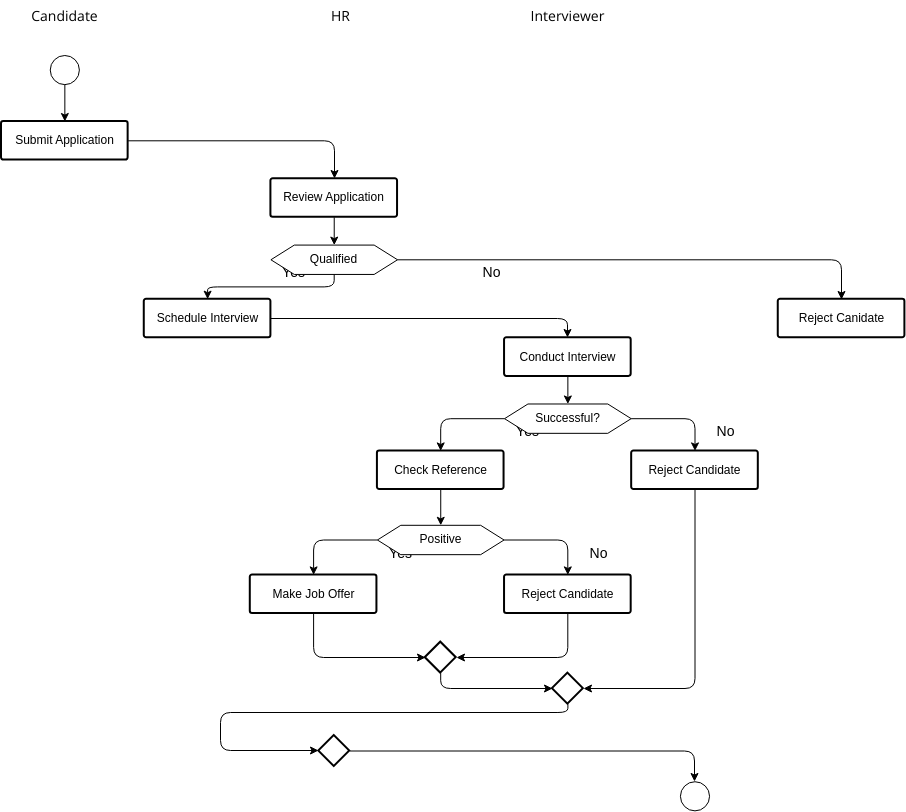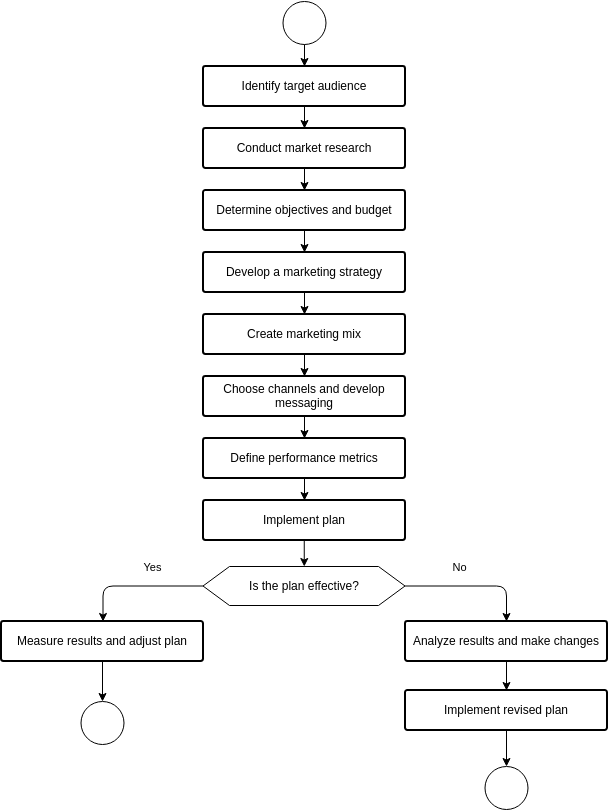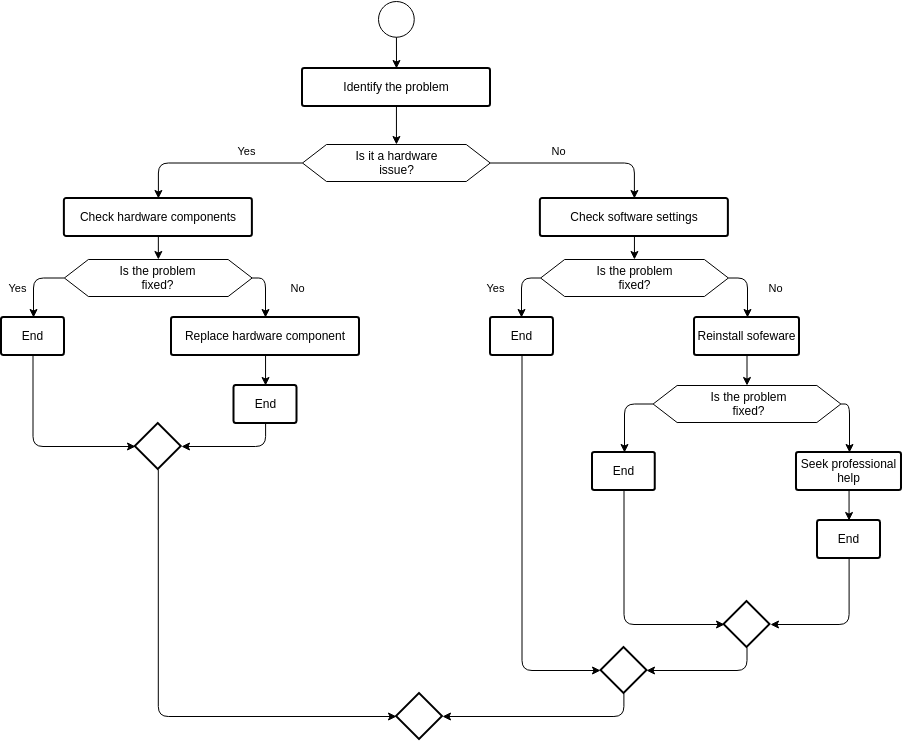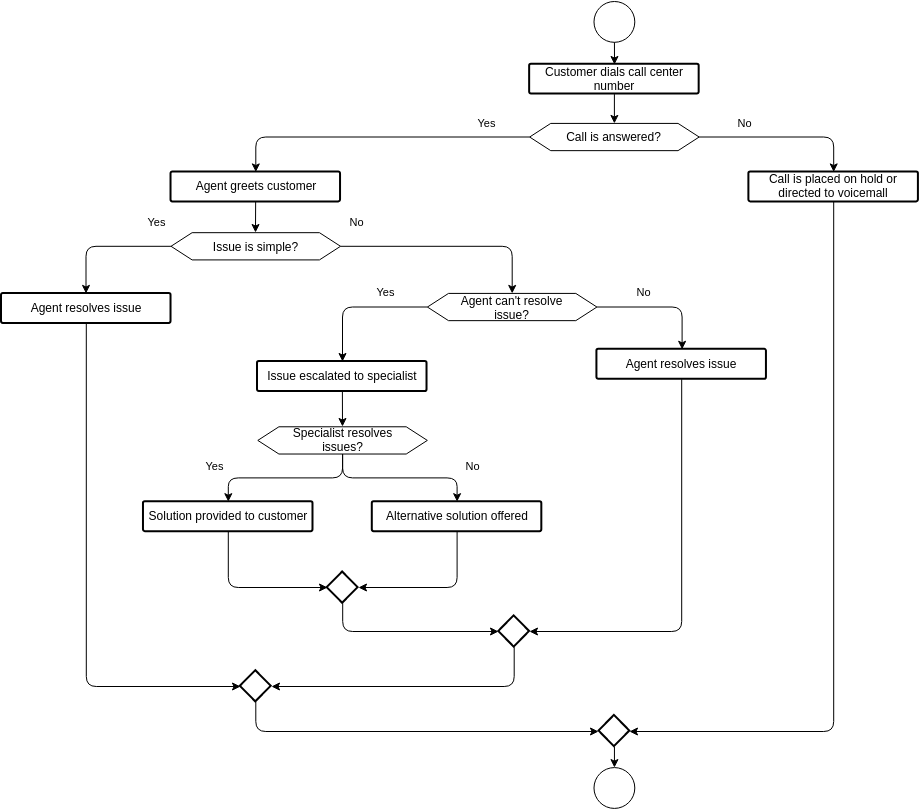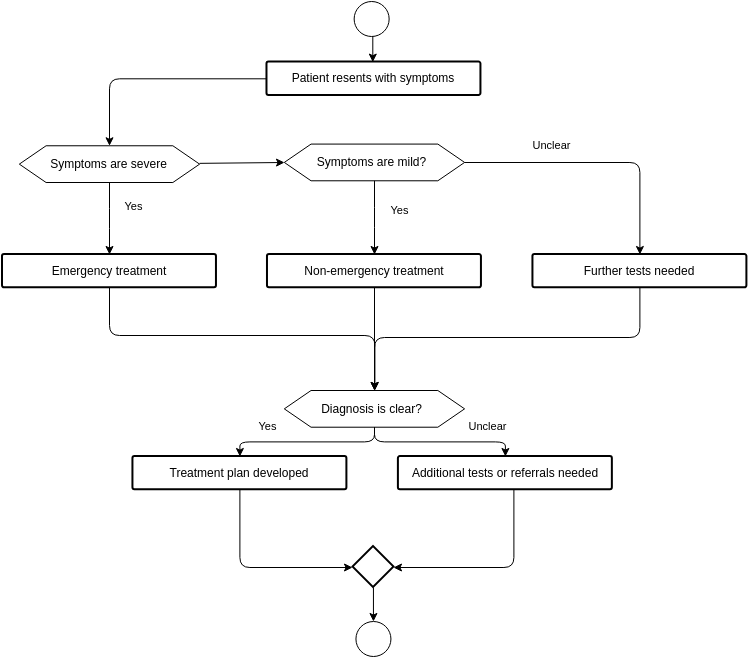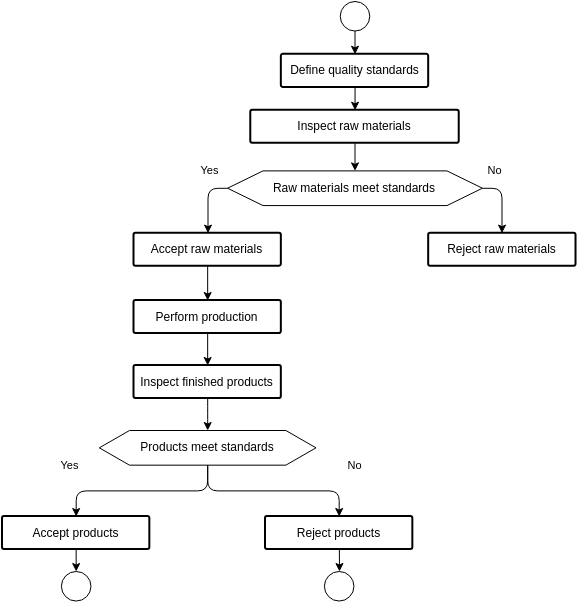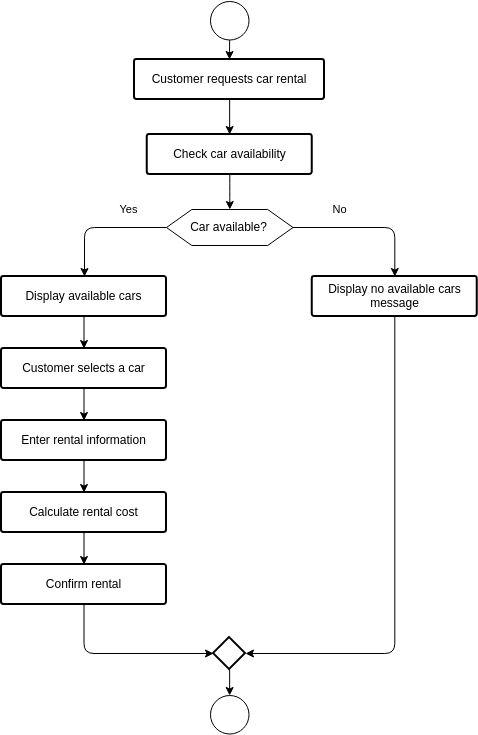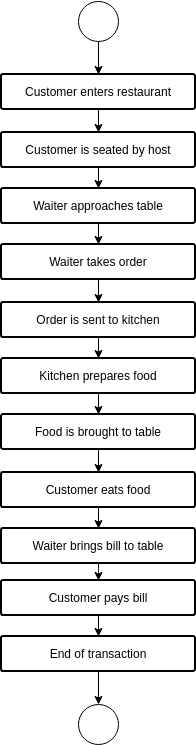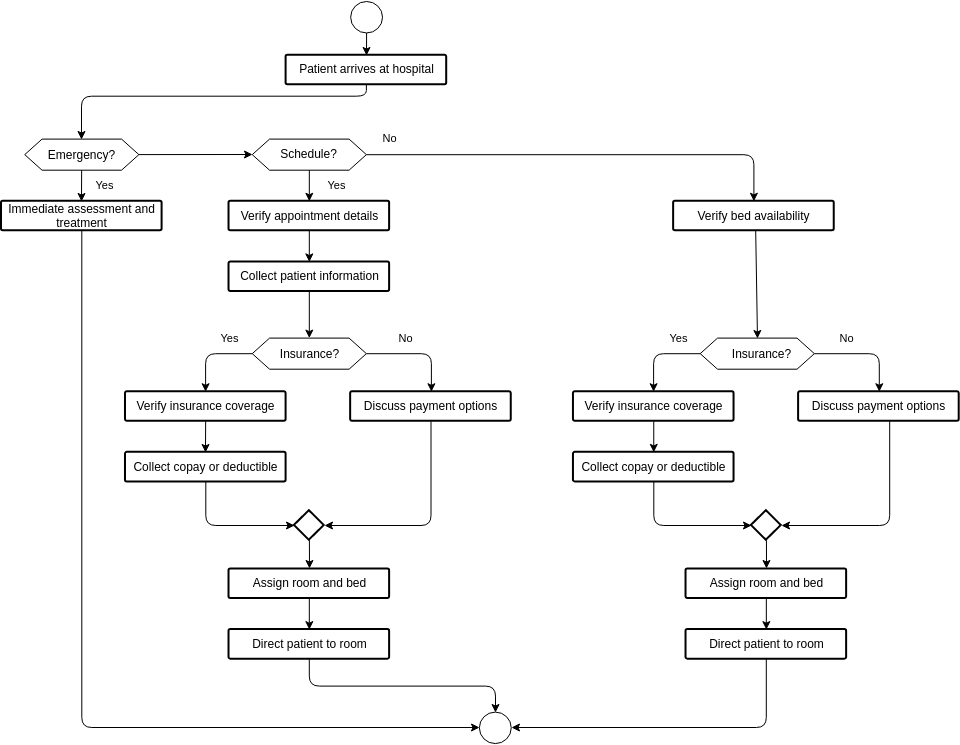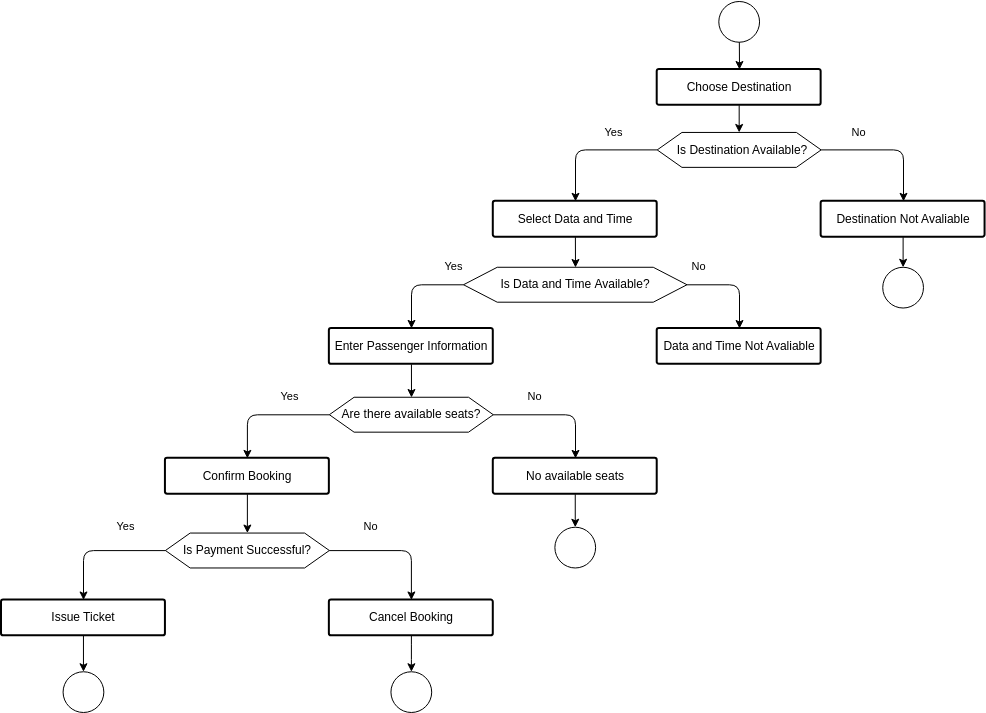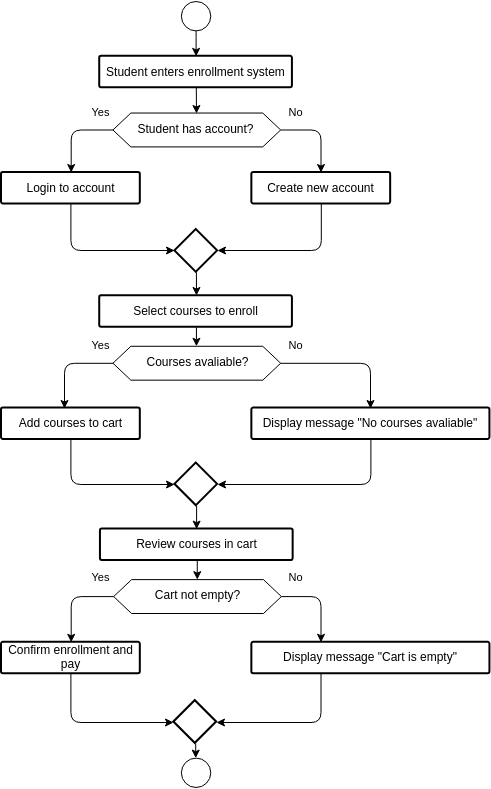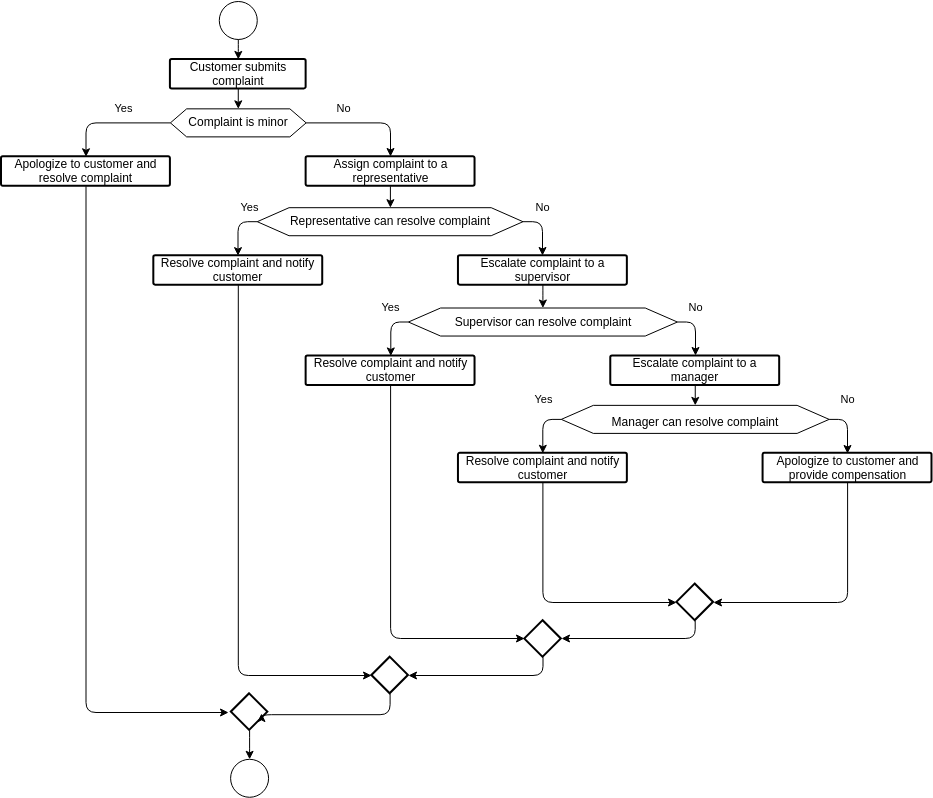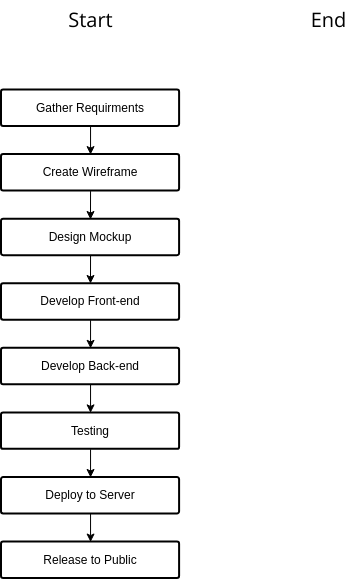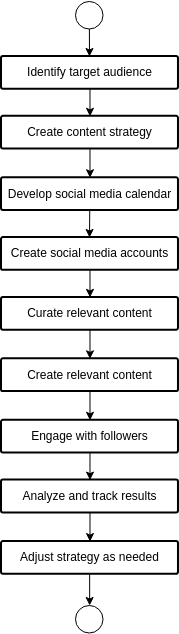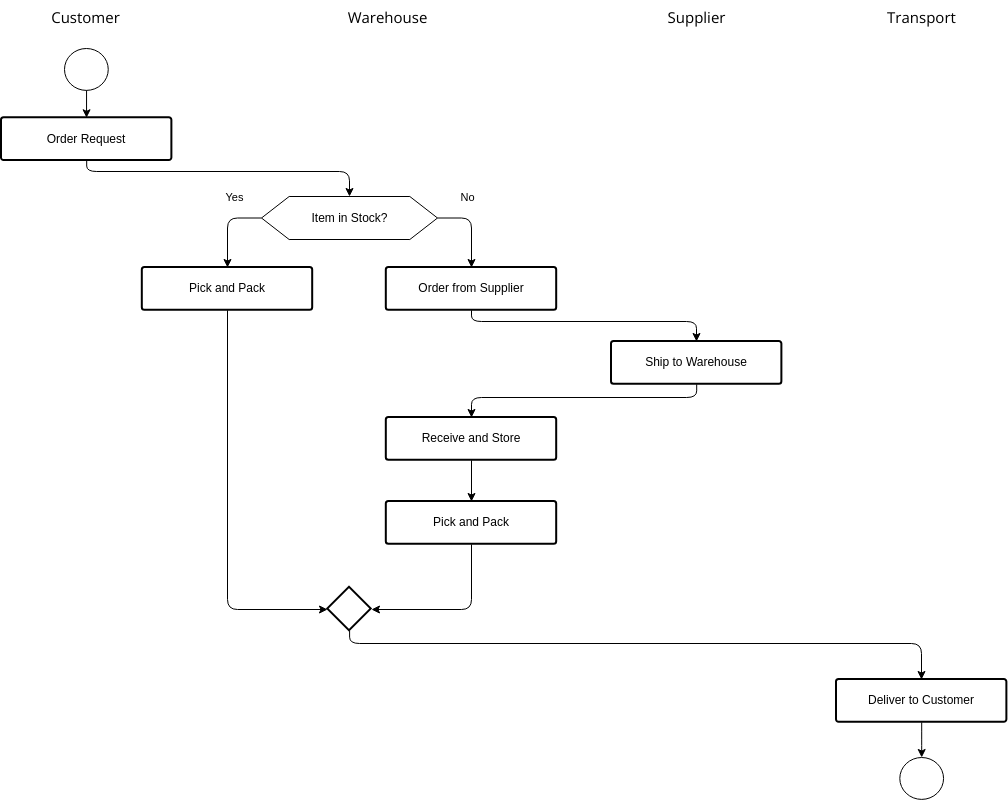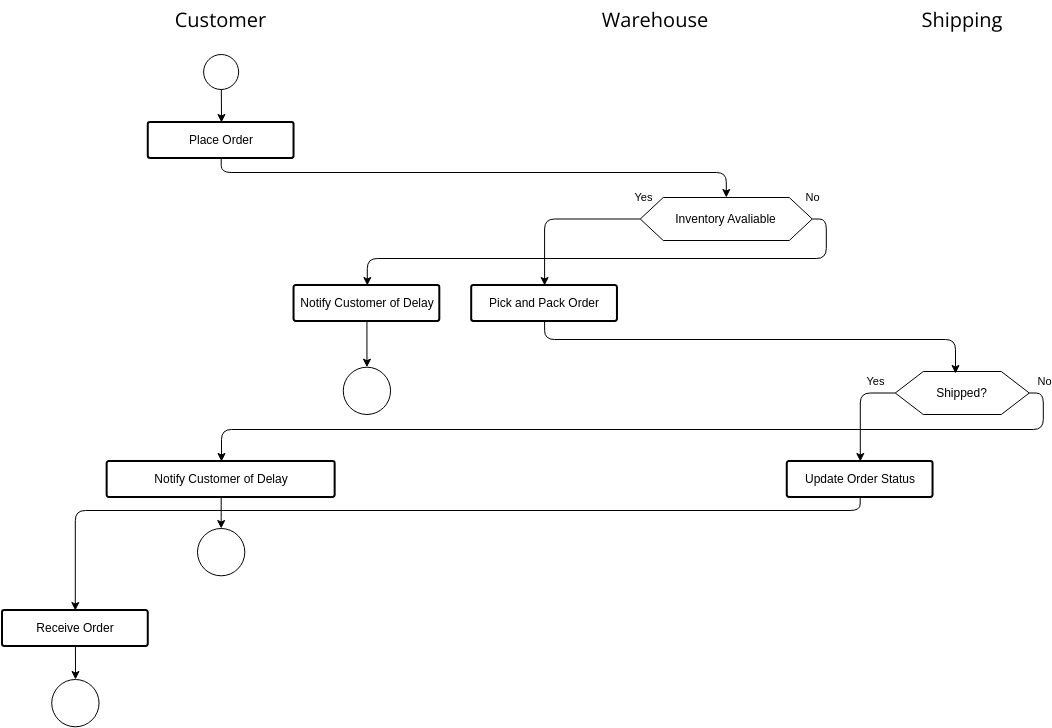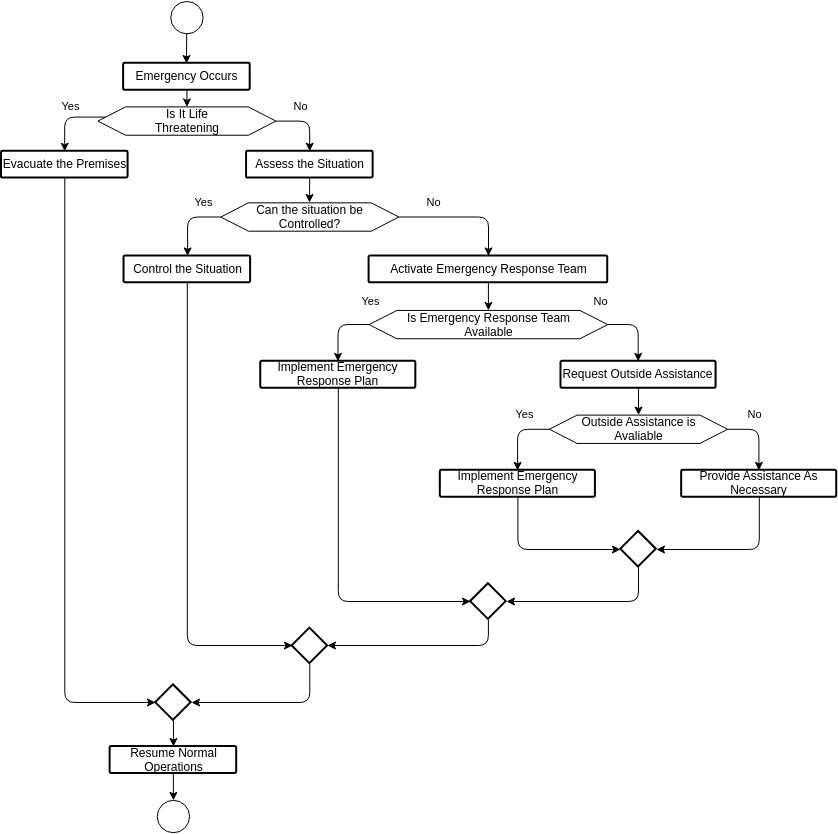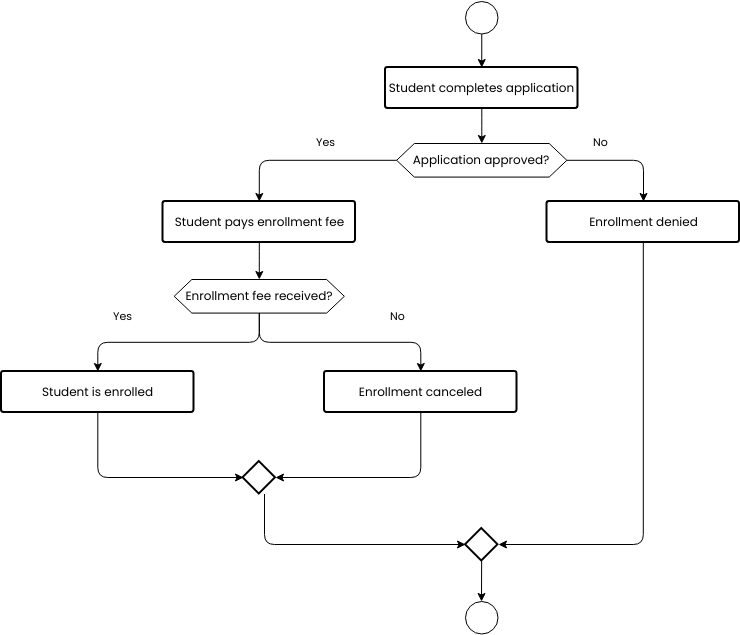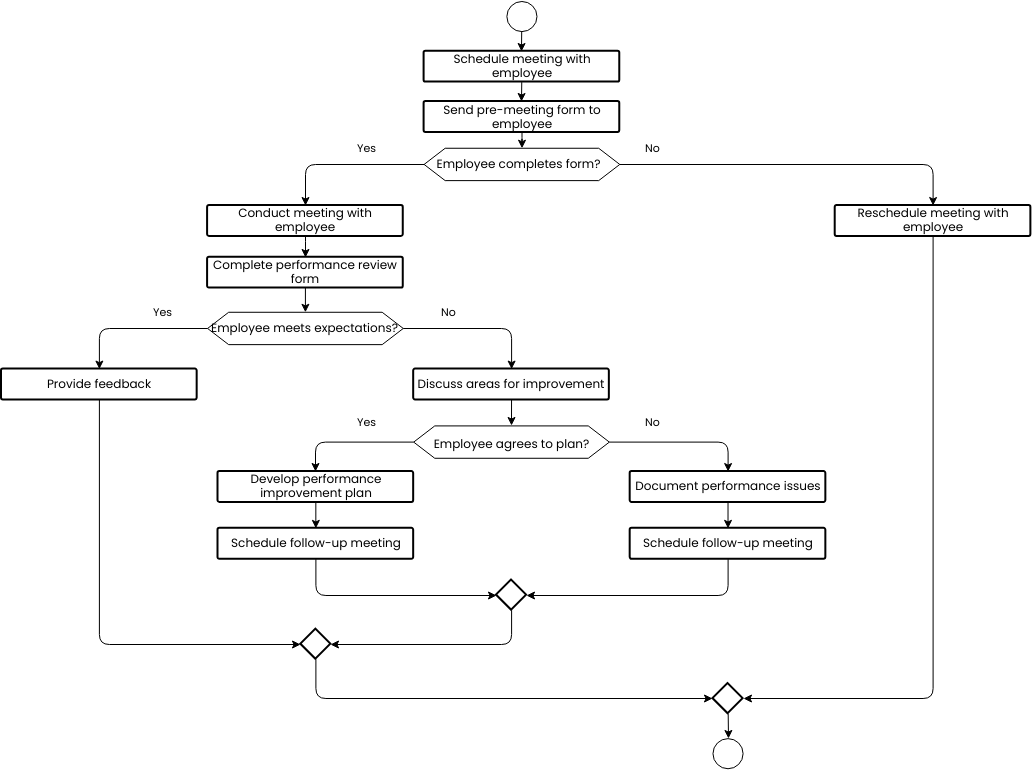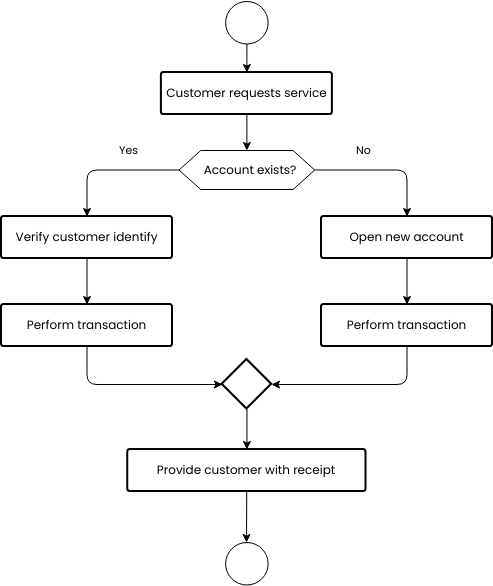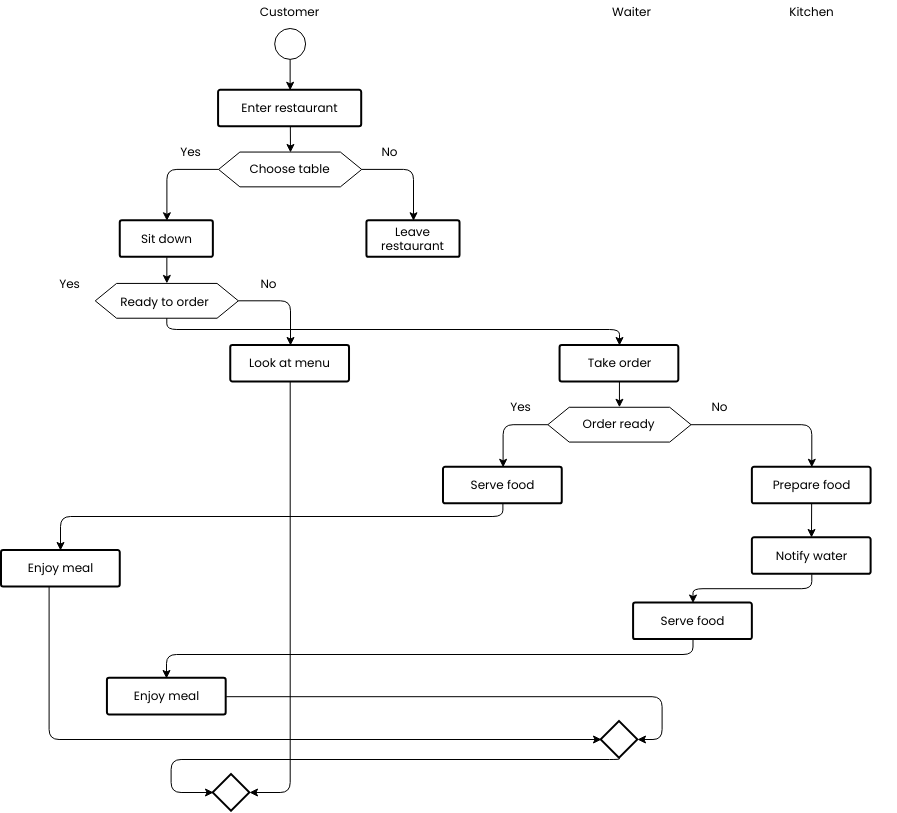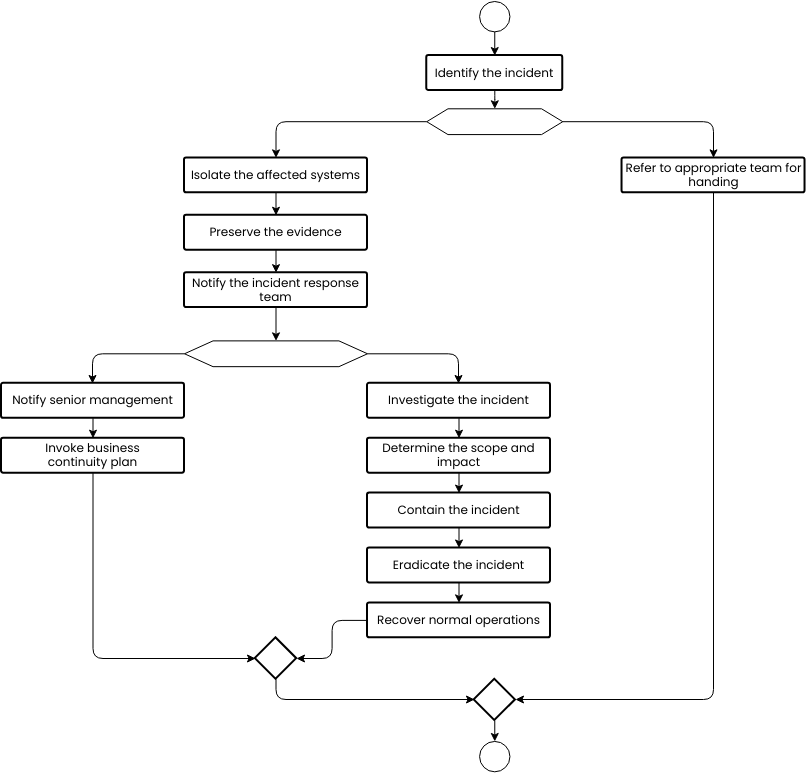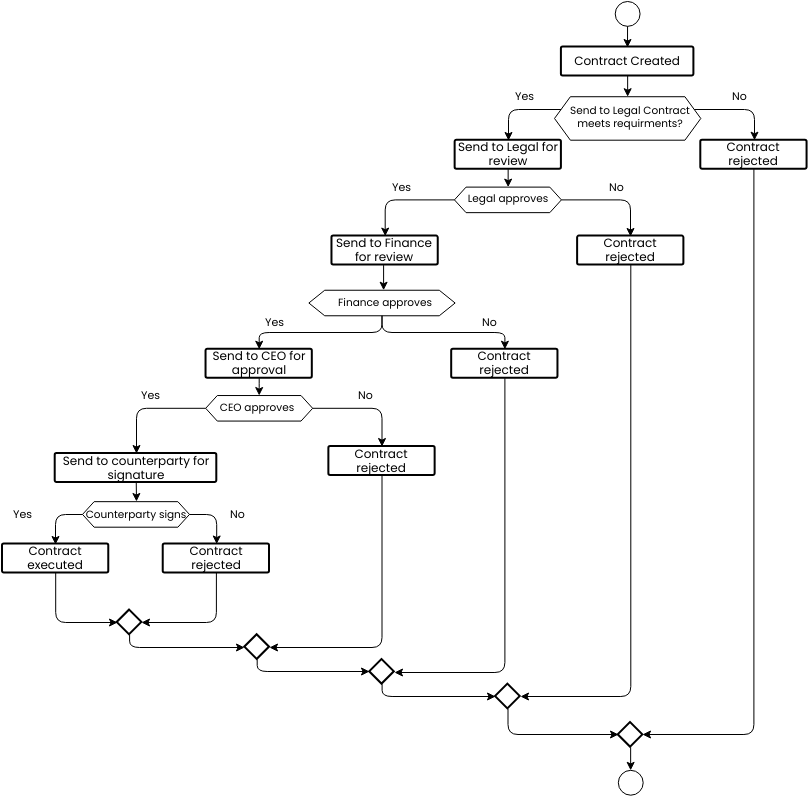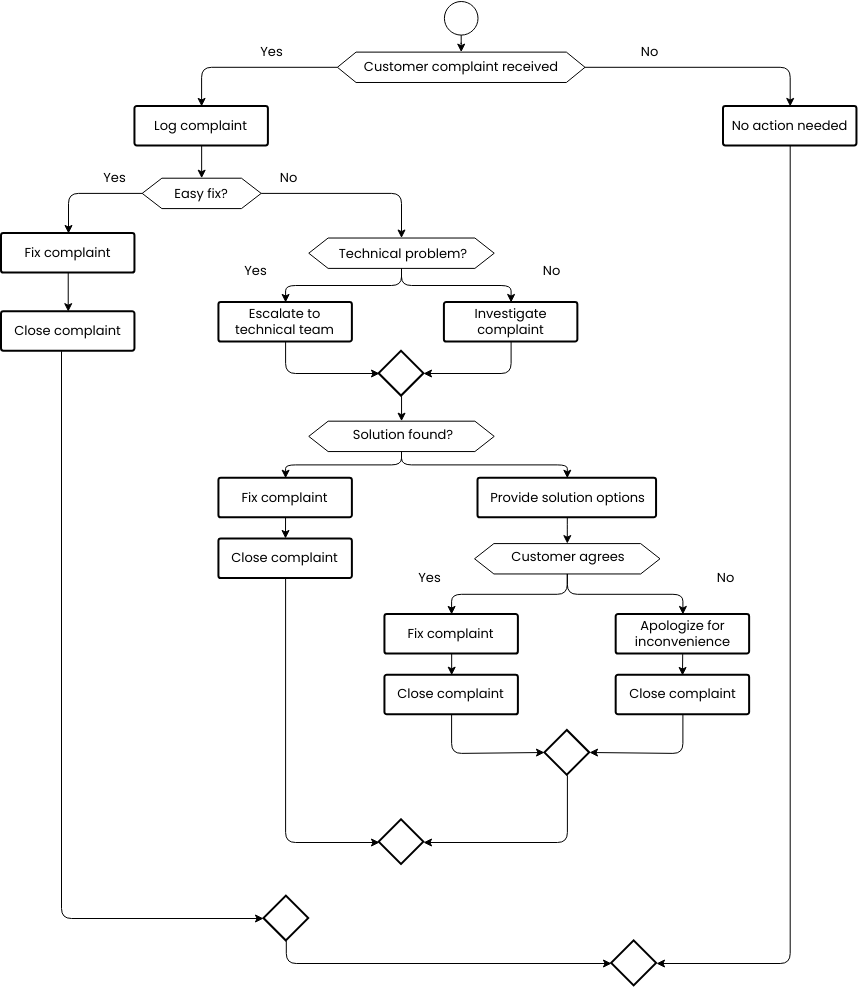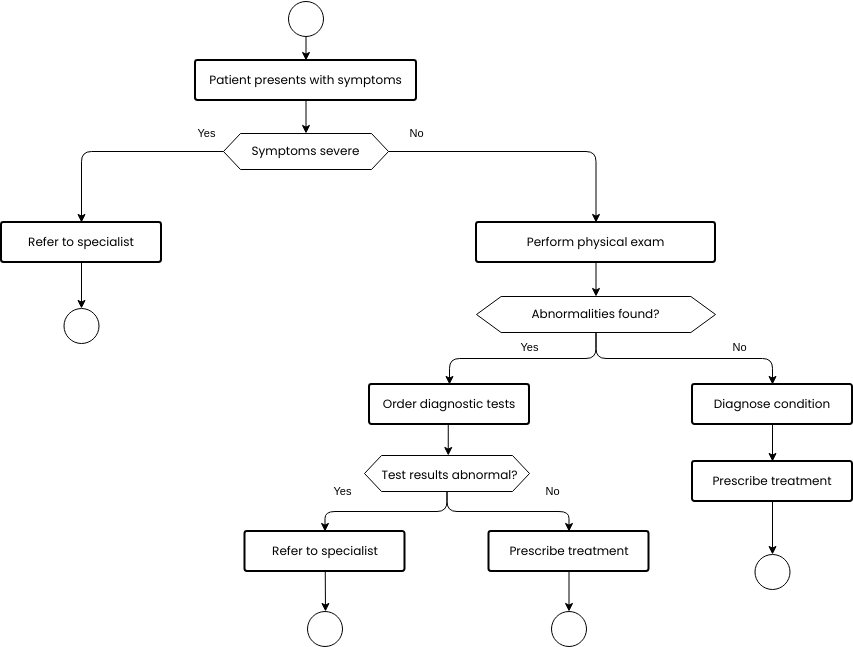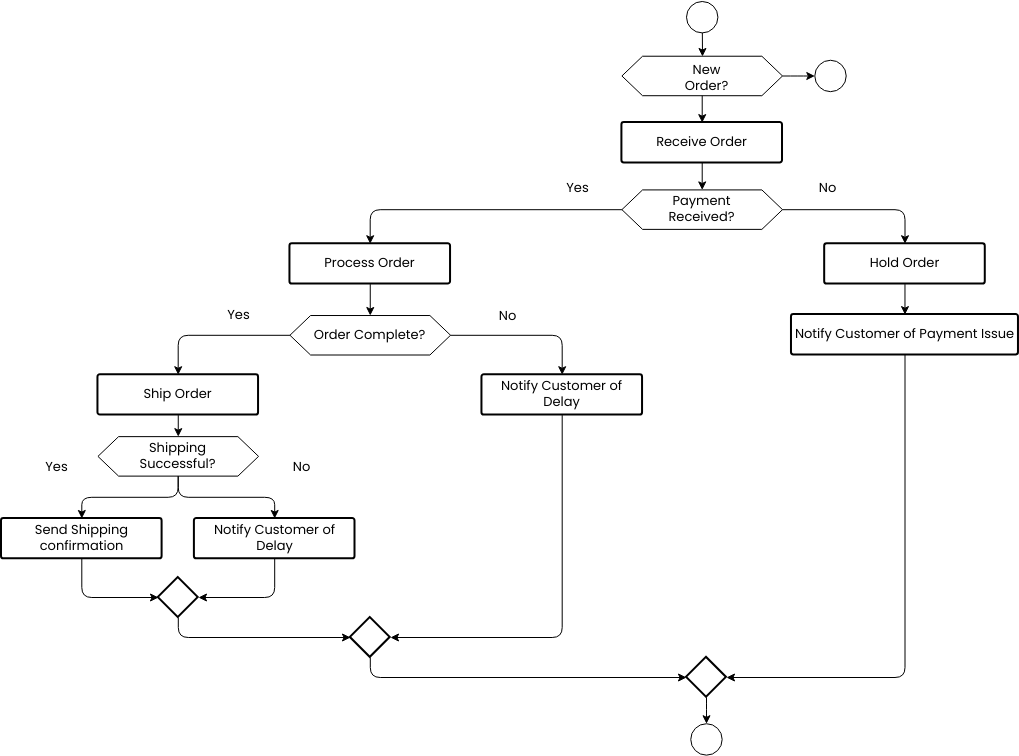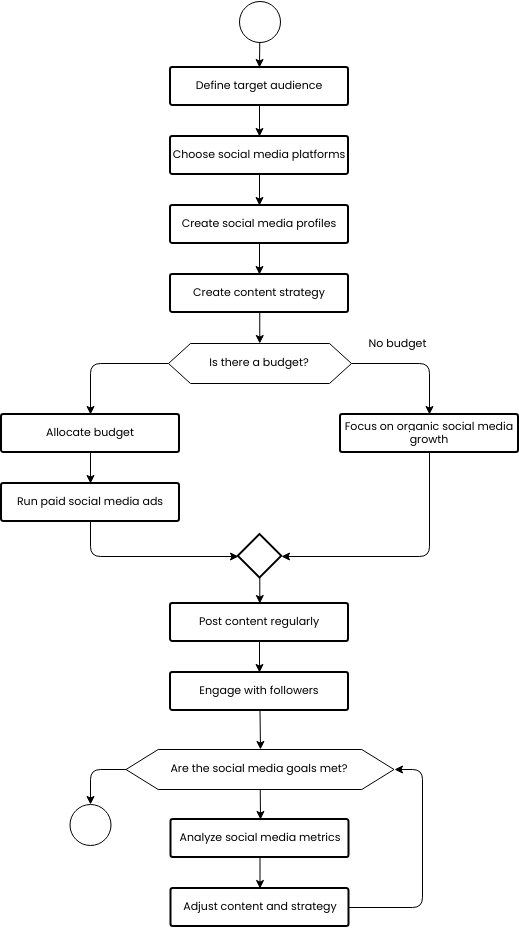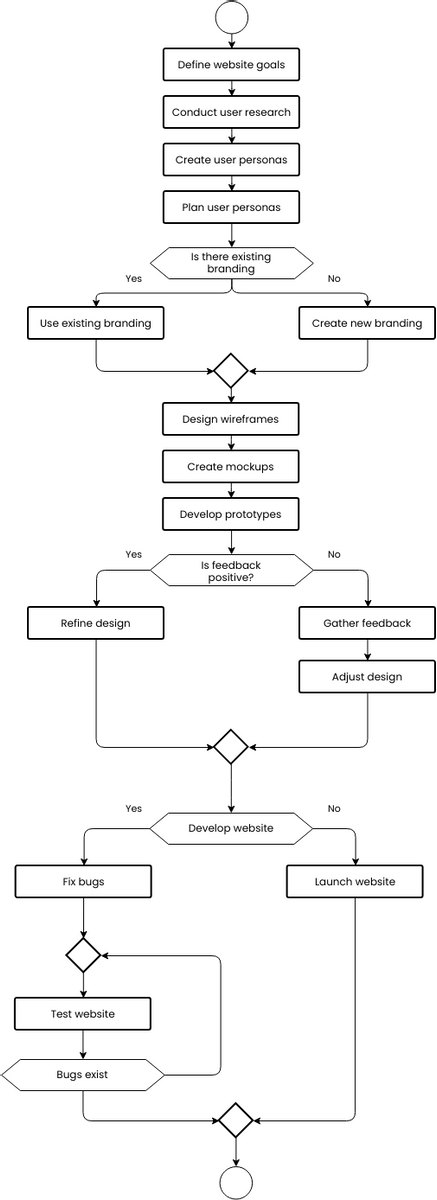The Flowchart Example for Login Page illustrates the process flow for a login page. The flowchart includes actions such as landing on the page, entering login information, profile page navigation, account registration, error handling, sending a temporary password, and editing profile email.
The process begins with the user landing on the login page. From there, the user enters their login information, which is then verified. If the login information is correct, the flowchart proceeds to the profile page, where the user can access their account details and perform various actions.
However, if there is an error in the login information, the flowchart includes an error-handling path. Here, the system can send a temporary password to the user as a means of resolving the login issue.
Additionally, the flowchart incorporates the option for the user to edit their profile email. This step enables users to make changes to their registered email address, ensuring their account information remains up-to-date.
This flowchart provides a visual representation of the sequential steps involved in the login process, including error handling and profile management.
The template has been designed using Visual Paradigm Online, a versatile and user-friendly diagramming tool. Visual Paradigm Online offers a wide range of features and capabilities, making it an ideal choice for creating professional-grade diagrams like the Flowchart Example for Login Page. With its intuitive interface and collaborative features, Visual Paradigm Online enhances the diagramming process, enabling users to create visually appealing and informative diagrams efficiently.