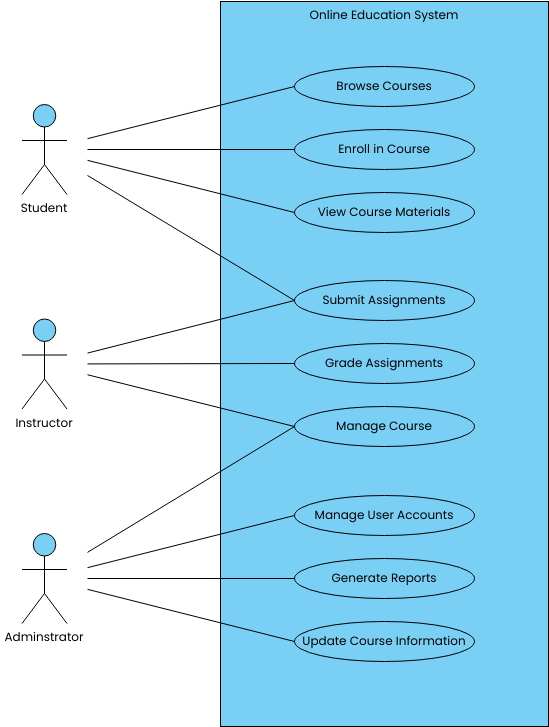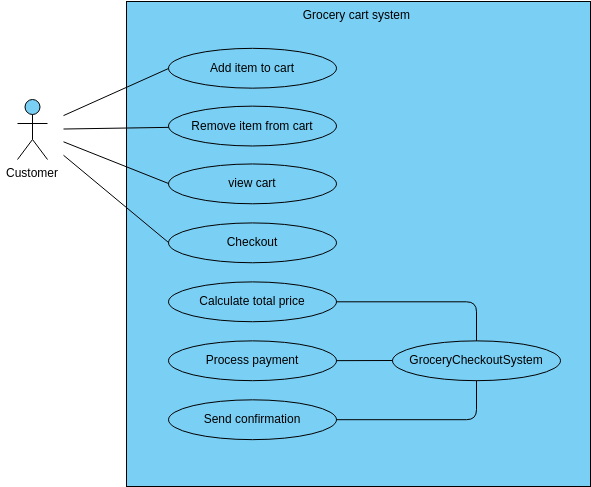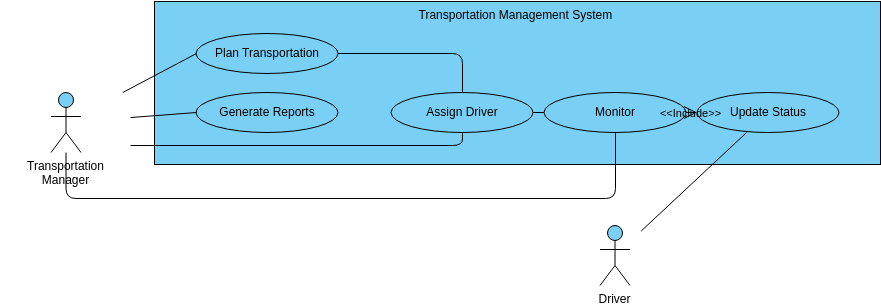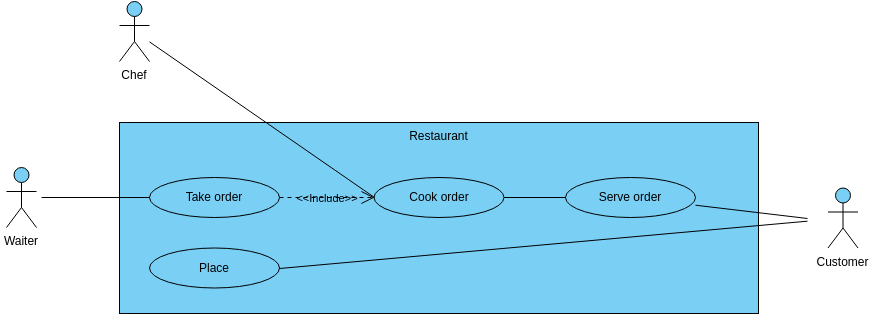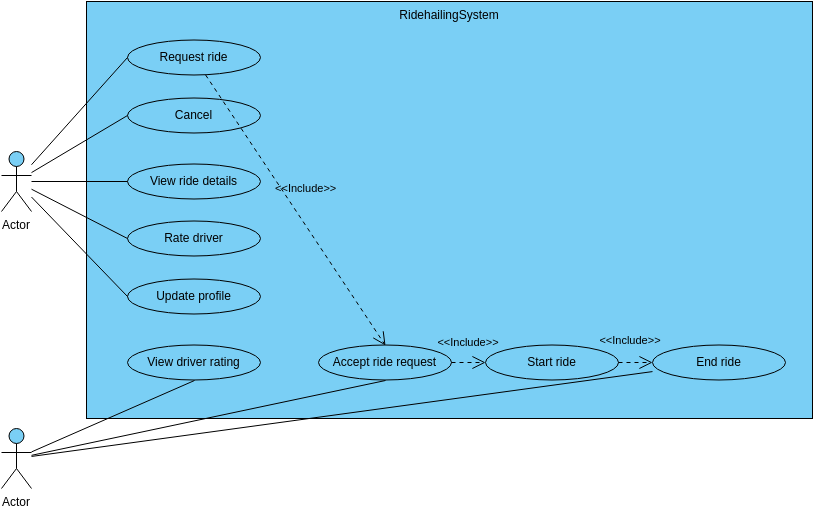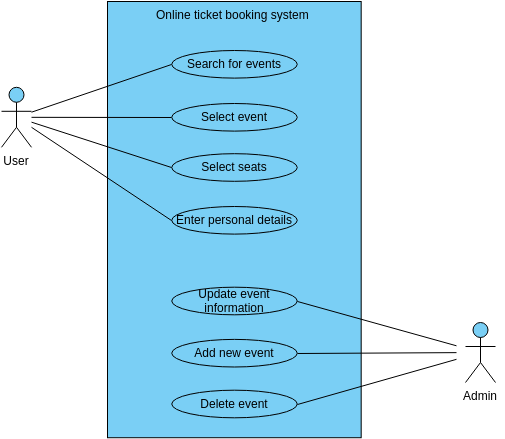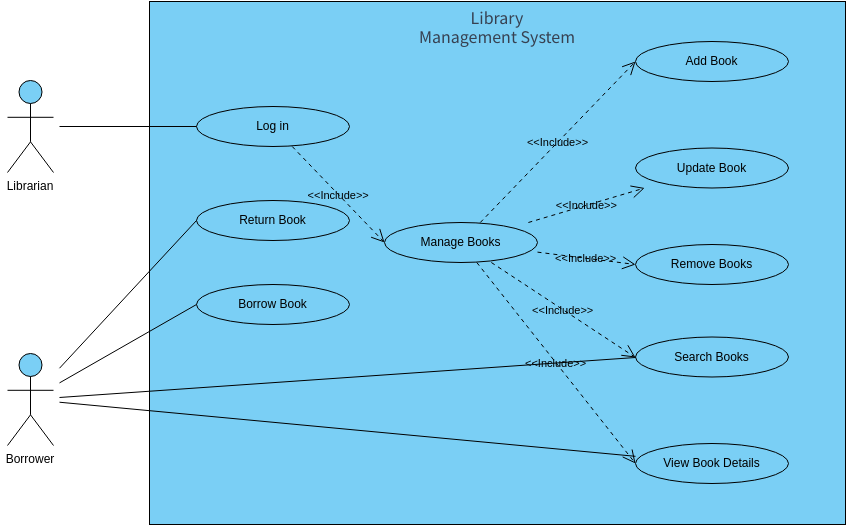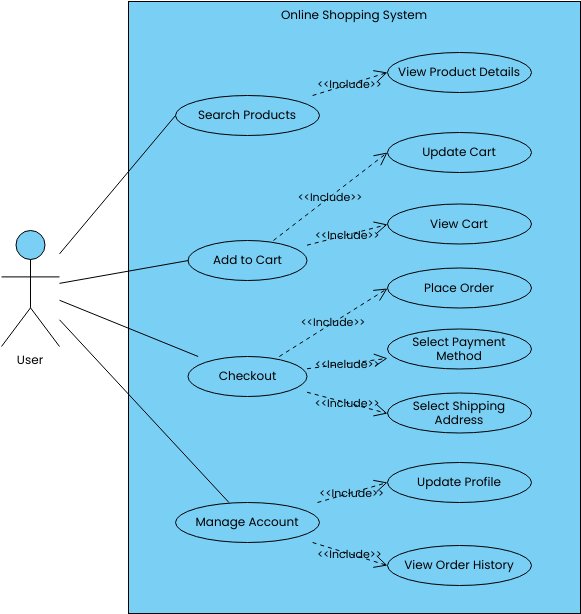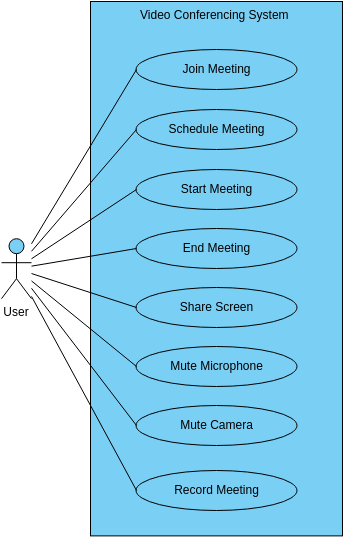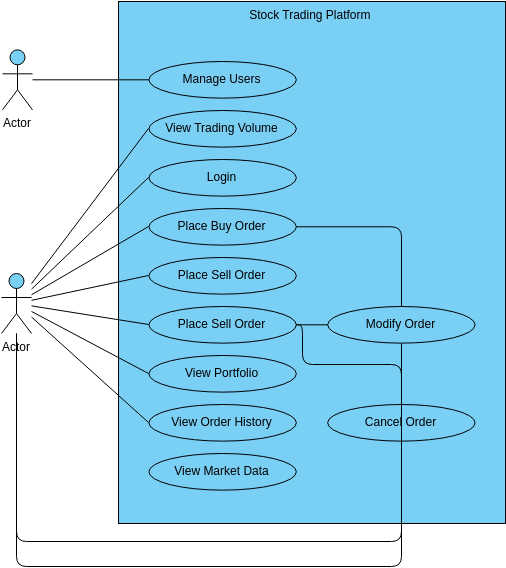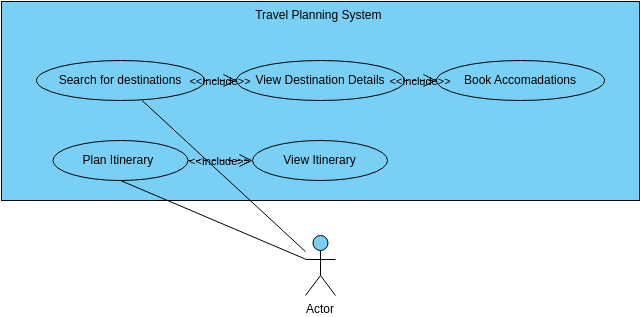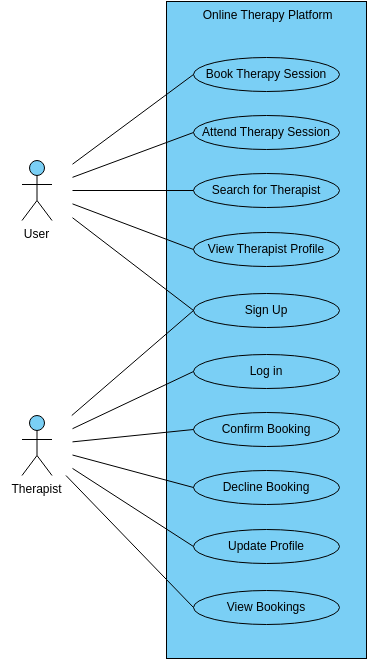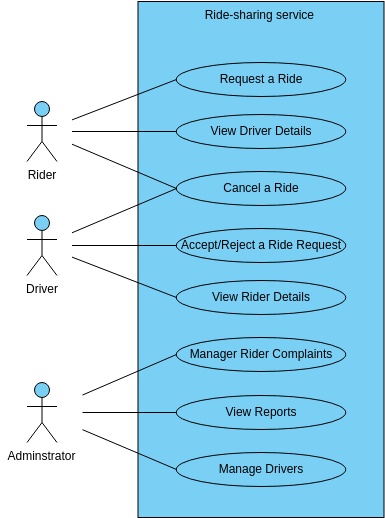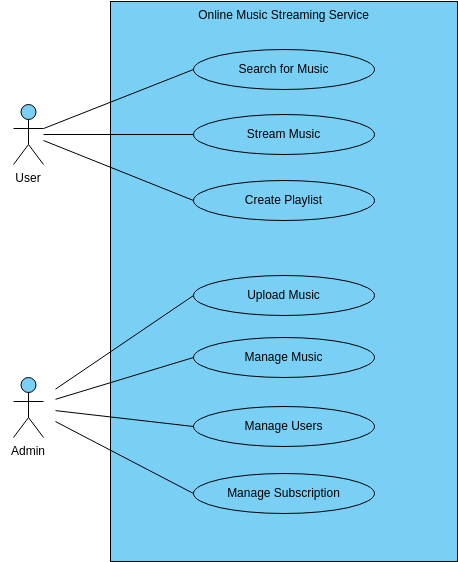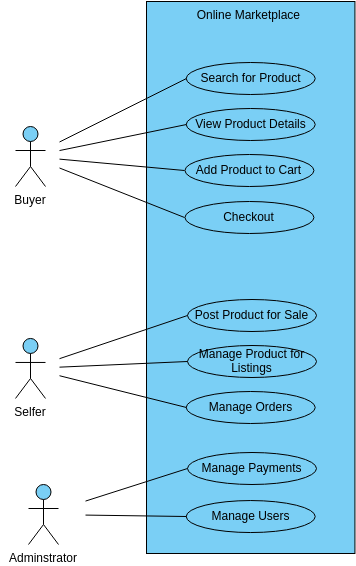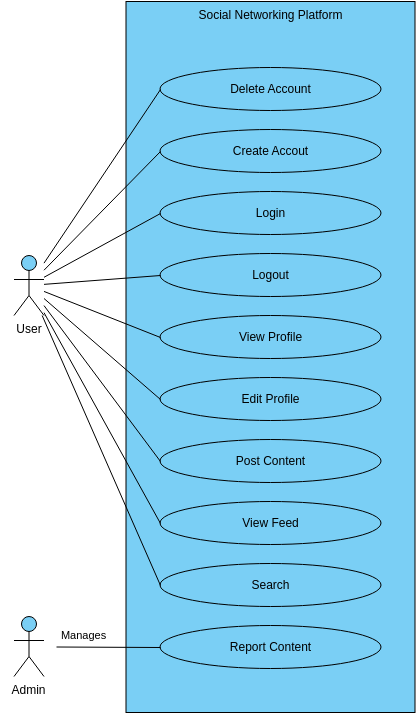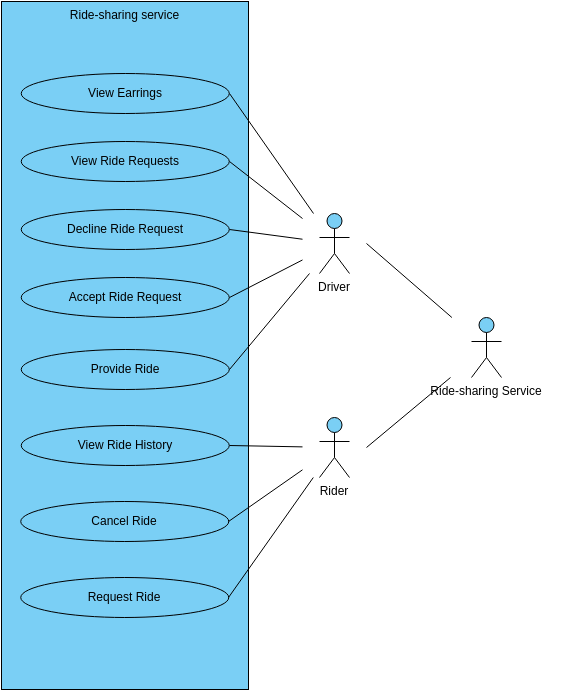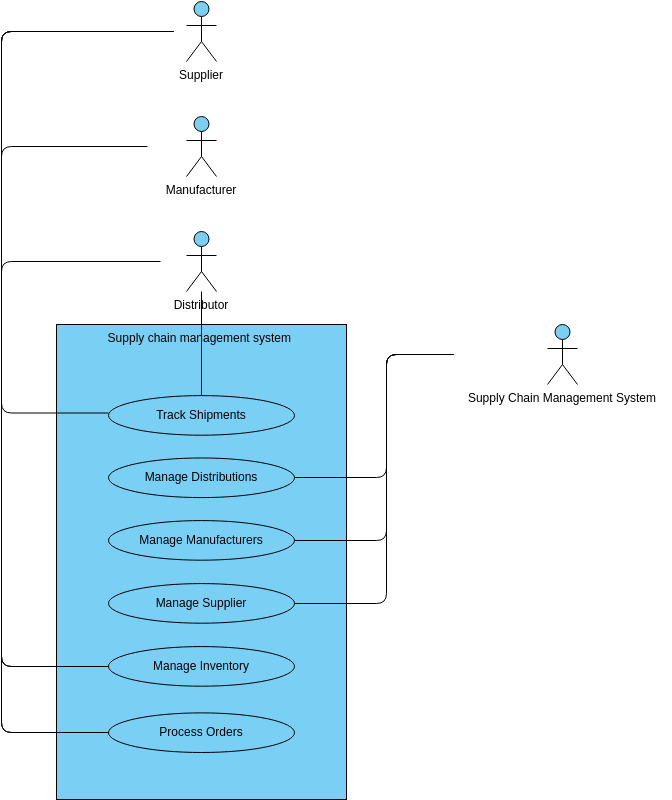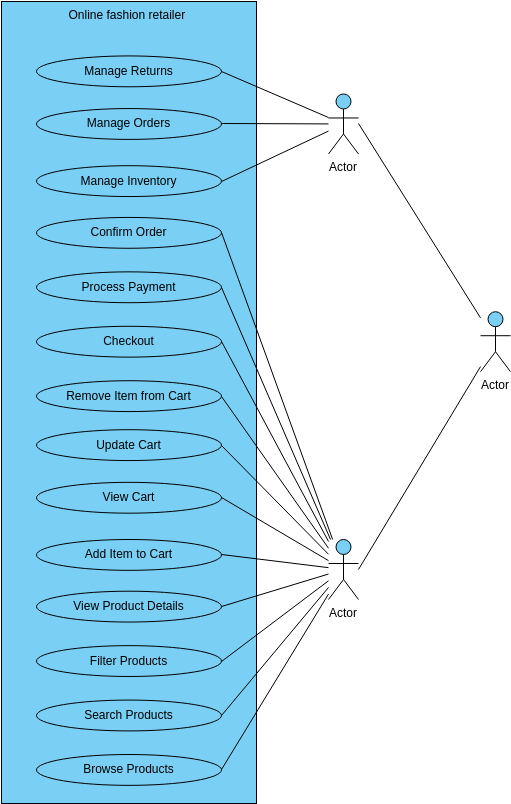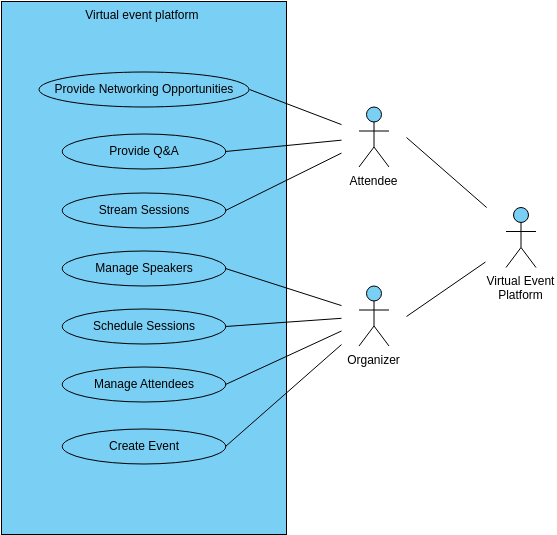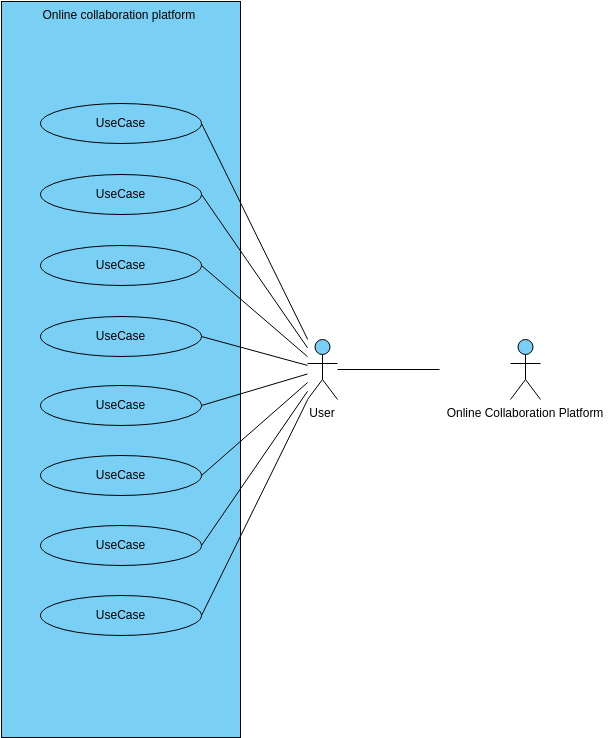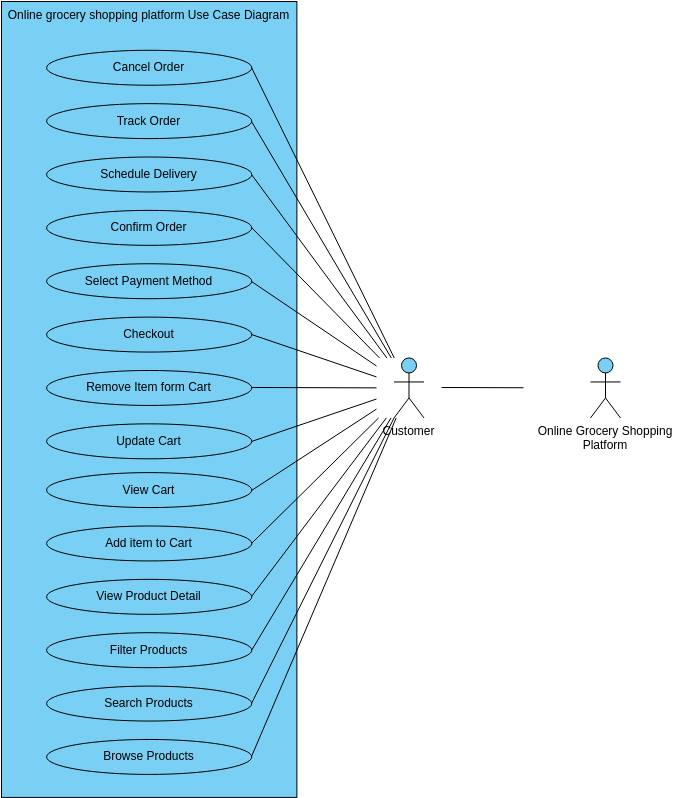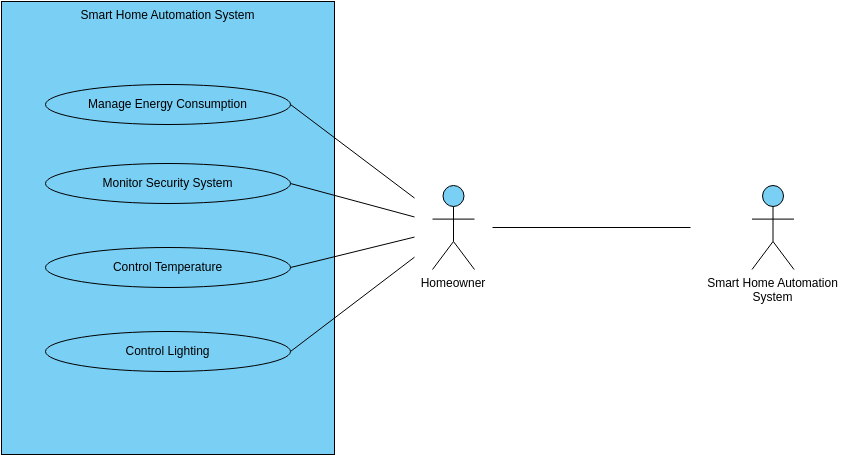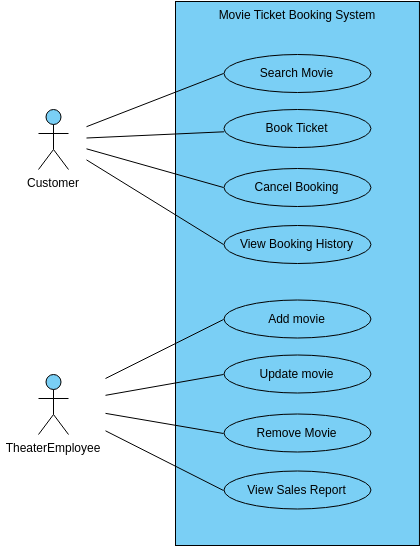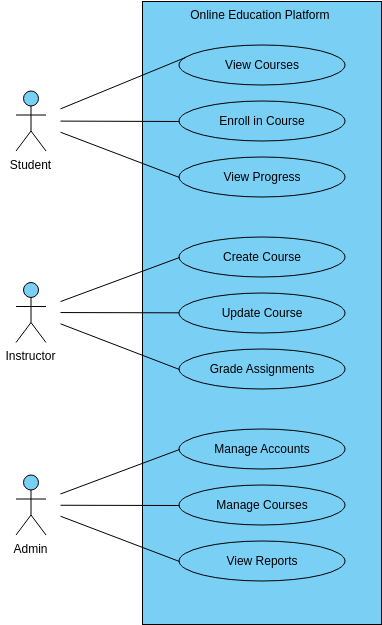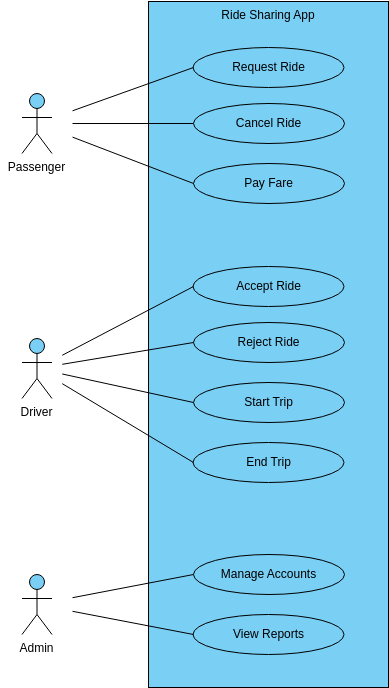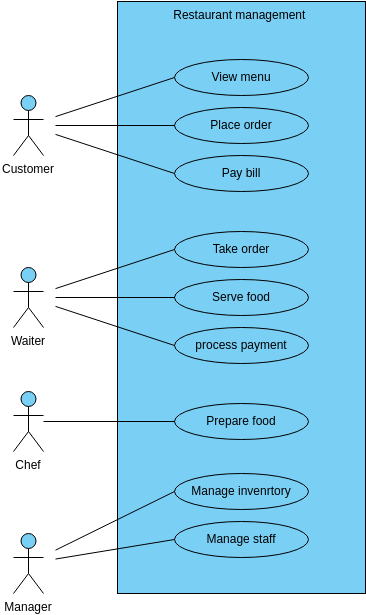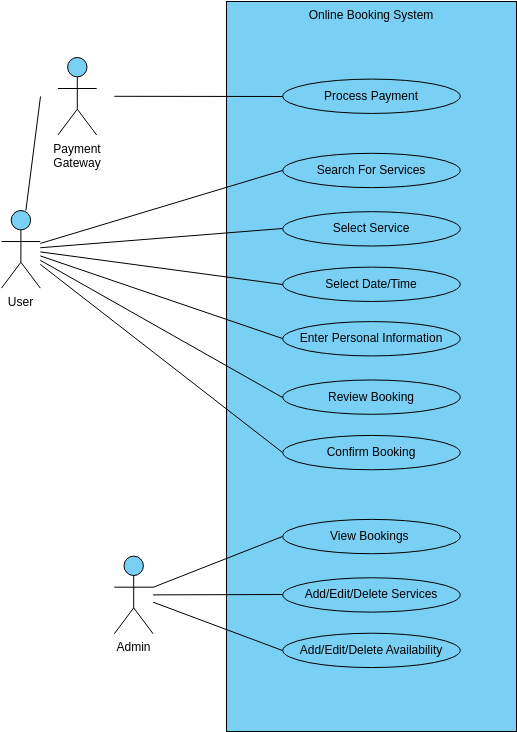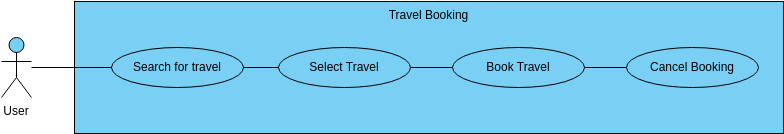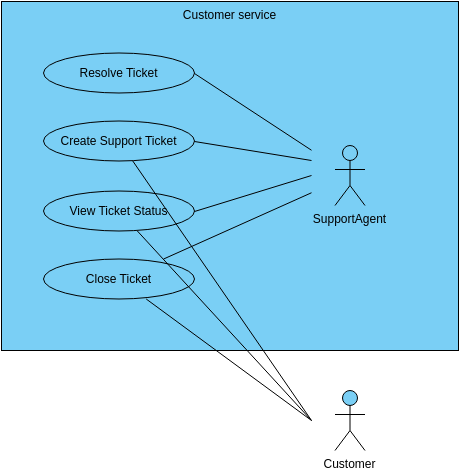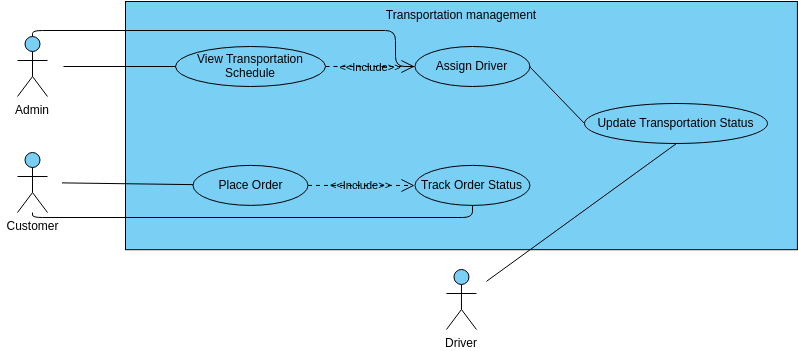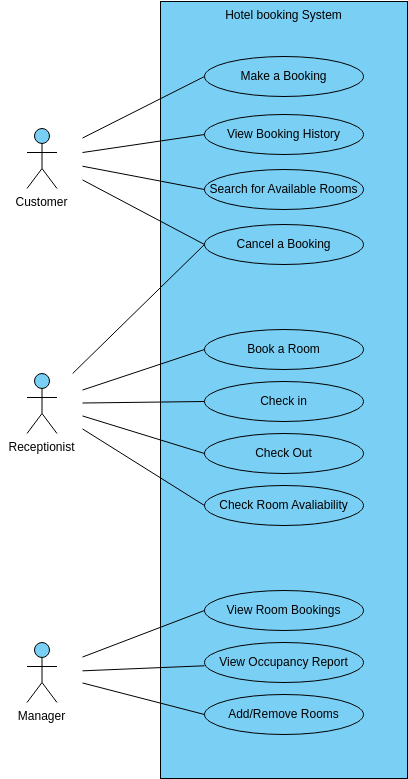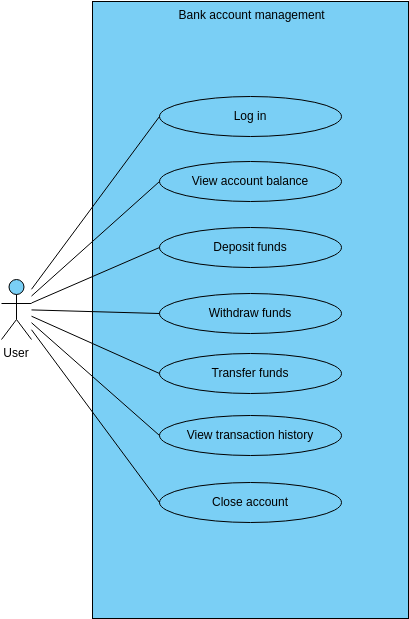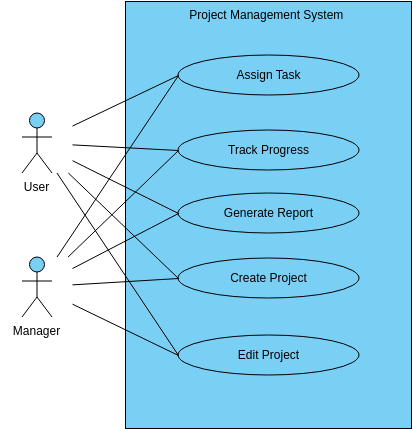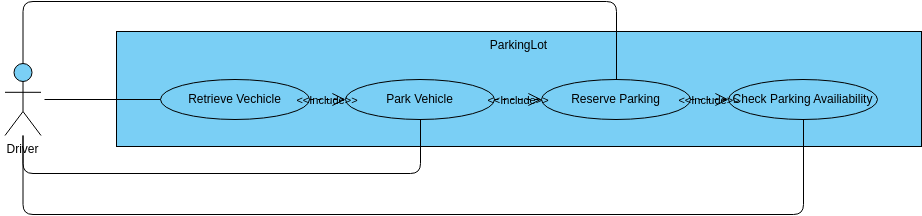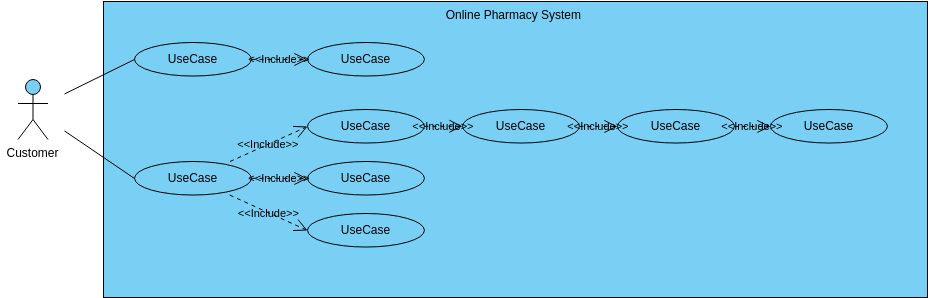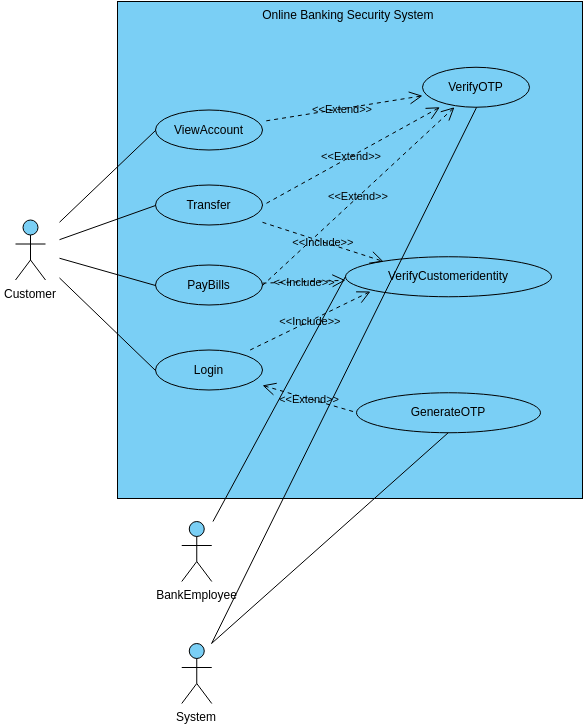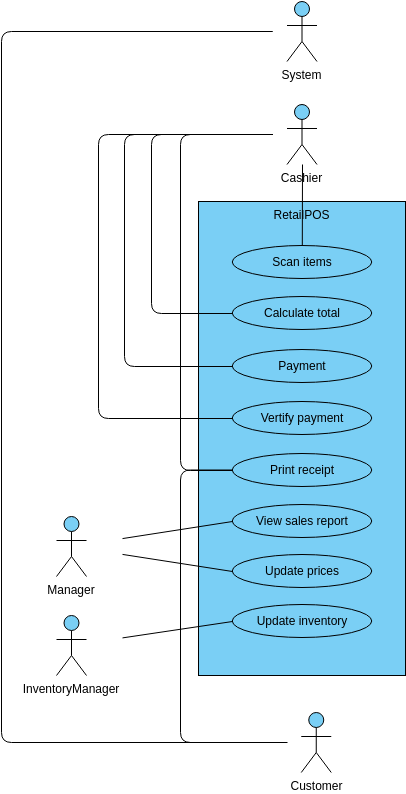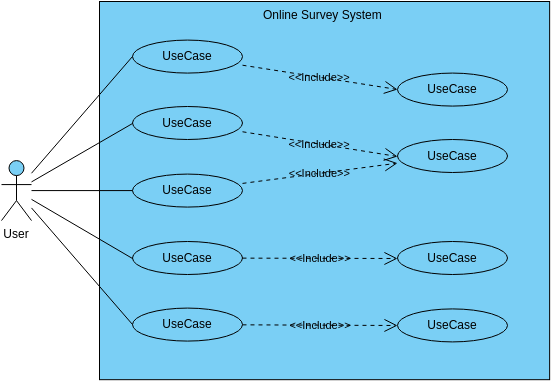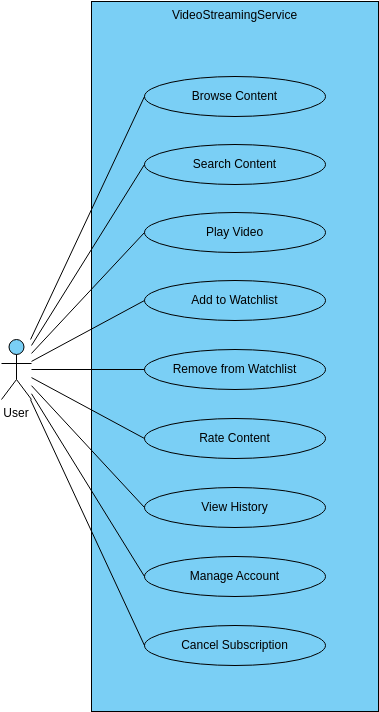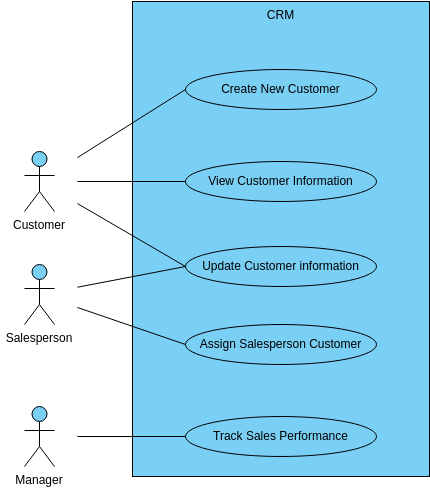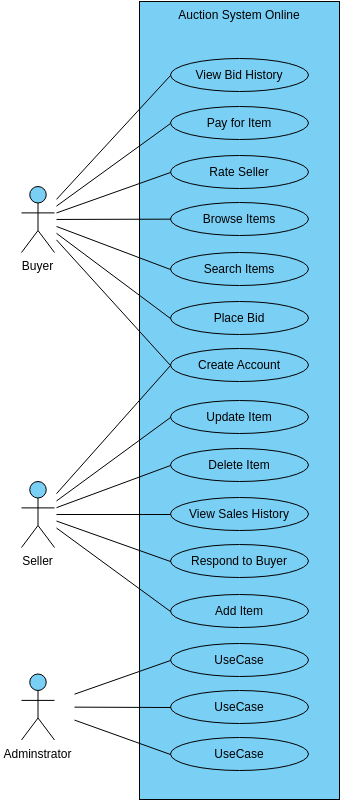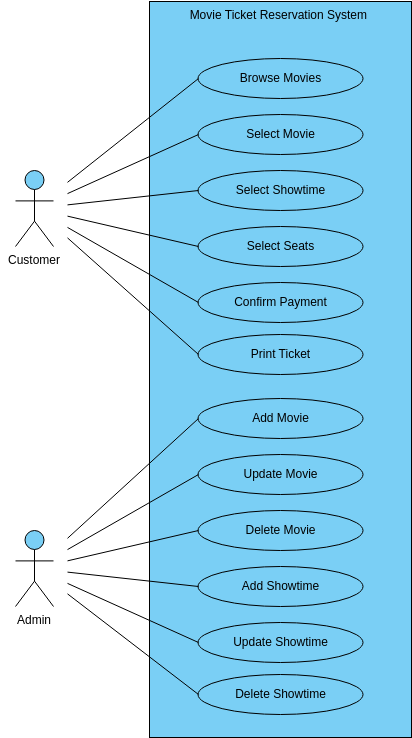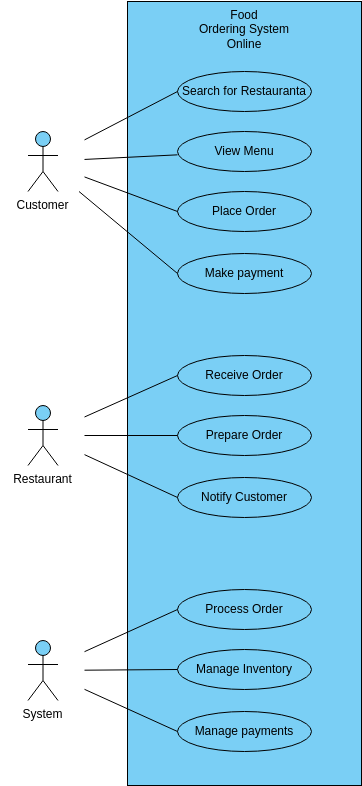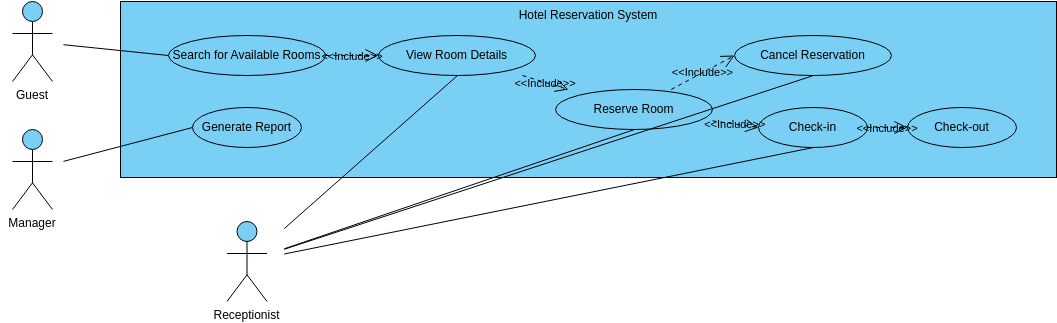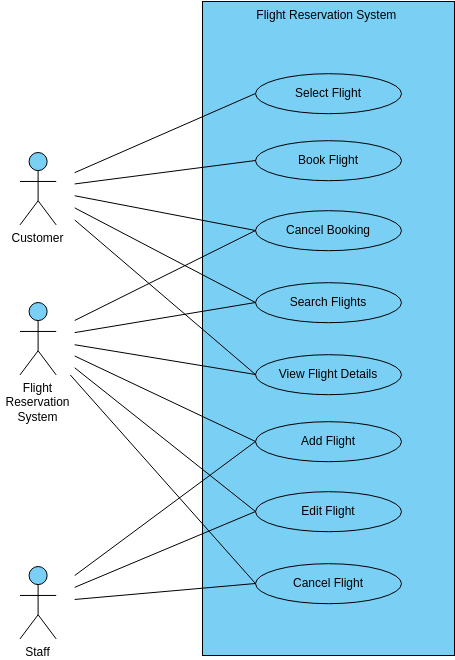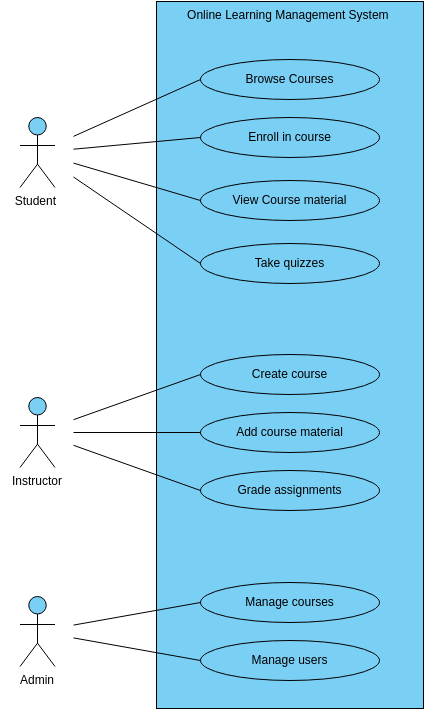Online Education System
An Online Education System is a software application that offers various features and functionalities, including browsing courses, enrolling in courses, accessing course materials, submitting assignments, grading assignments, managing courses, managing user accounts, generating reports, and updating course information.
The Browse Courses use case allows users to search for courses based on their interests, level of education, and other preferences. The system displays a list of available courses, along with their descriptions, instructors, and schedules.
The Enroll in Course use case allows users to register for a course that they have selected. The user selects the course, enters their personal information, and completes the payment process if required. The system sends a confirmation email to the user, including the course details and access instructions.
The View Course Materials use case allows users to access course materials, such as videos, articles, and quizzes, that are part of the course. The system displays the materials in an organized and easy-to-navigate format, allowing users to learn at their own pace.
The Submit Assignments use case allows users to complete and submit assignments that are part of the course. The user selects the assignment, completes it, and submits it to the system. The system sends a confirmation email to the user, including the submission details. Instructors can then grade the assignments and provide feedback, using the Grade Assignments use case.
Benefits of creating this diagram
Creating a use case diagram for an Online Education System offers several benefits. Firstly, it provides a clear and concise overview of the system's features and functionalities, which can aid in the development process. The diagram helps to identify the different use cases involved in the system, their relationships, and dependencies. This information is useful in designing the system's architecture, developing the user interface, and identifying potential issues early in the development process.
Secondly, the use case diagram can be used as a communication tool between the development team and stakeholders. The diagram provides a common vocabulary for discussing the system's requirements and functionality. Stakeholders can easily understand the system's features and functionalities, which helps to ensure that the system meets their needs. Additionally, the use case diagram can be used to manage user expectations by setting realistic goals for the system's development.