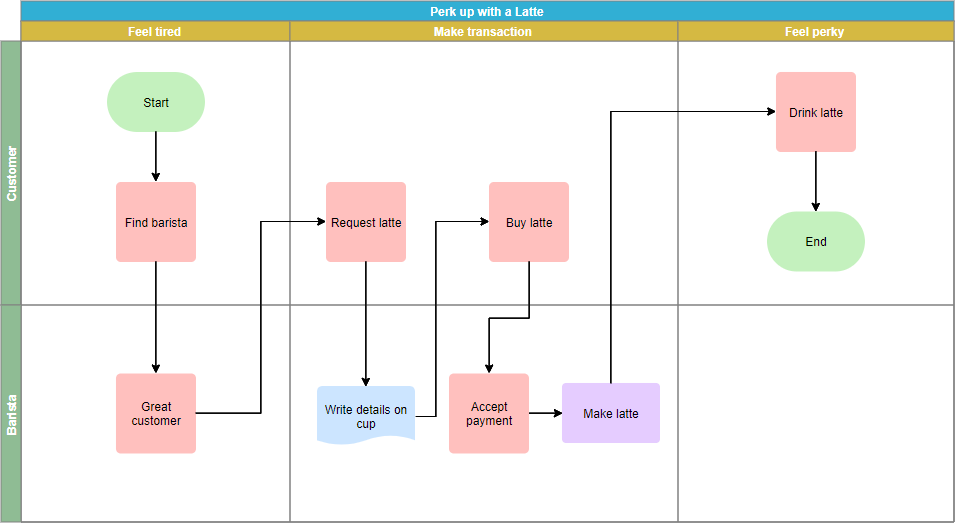A standard flowchart consists of a series of process steps connected by arrows showing the order of operations. In that regard, flowcharts have a drawback that it is just one dimensional. It cannot indicate who is responsible for the activities illustrated unless explanatory text boxes are added or unless sole responsibility for the entire process falls to one department.
A cross-functional flowchart (also known as swimlane flowchart) uses swim lanes to provide an extra dimension by assigning each process step to a category. Most often the category is a stakeholder (person, role, or department), but it can also be a machine, a project phase, a resource, or some other attribute. A cross-functional flowchart can portray the relationship between the steps in a process and the departments or functional areas that are responsible for those steps.
Understanding Cross-Functional Flowcharts
Cross-functional flowcharts enable you to illustrate how a process flows between departments within an organization. For example, you can depict how a new product is developed within the company, and how the different departments are involved in this process. The fact that you have two dimensions to a cross-functional flowchart differentiates it from other flowcharts. Here are the steps listed below for creating a swimlane flowchart:
- Identify the different people or job functions involved in the process and list them on the left or above the poster or whiteboard;
- List the steps in the process through brainstorming and write them on the post paper;
- Discuss these steps one by one, and stick stickers on the appropriate swimming lanes;
- Use this result to stimulate discussions on how to improve your workflow.
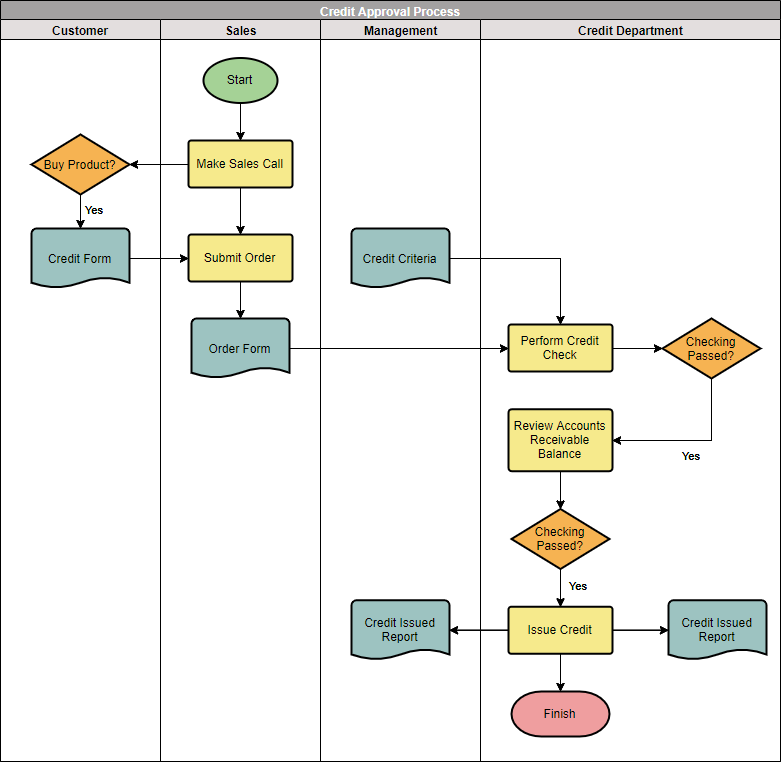
Edit this Cross-Functional diagram
Powerful Online Swimlane Software
VP Online’s powerful flowchart tool supports numerous flowchart diagrams. You can use a cross-functional flowchart to show the relationship between a business process and the functional units responsible for that process. The cross-functional flowchart tool comes with a rich set of cross-functional flowchart symbols and features, which helps you create professional flowcharts in a snap. Plus, you can access your flowcharts anywhere because VP Online is entirely cloud-based.
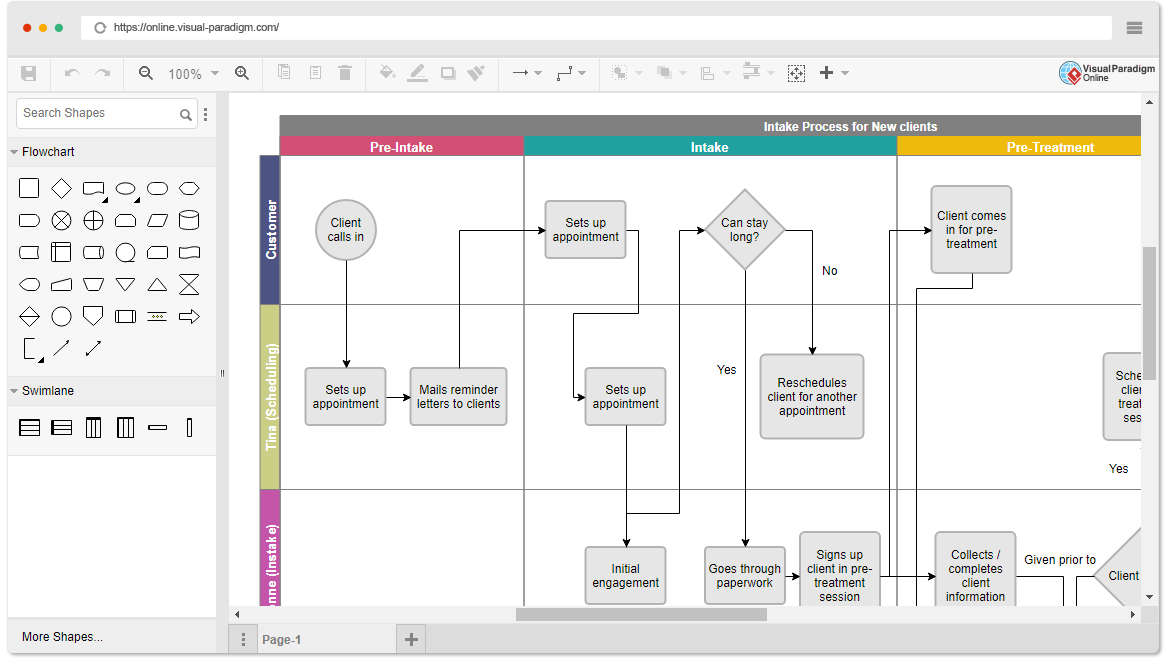
Edit this Cross-Functional flowchart example
VP Online offers a rich set of ready-made cross-functional flowchart templates that make you start quickly. The following are a few of them. Click on a template to view it, or click Edit to start editing – no prior registration required! More templates are available in the cross-functional flowchart maker.
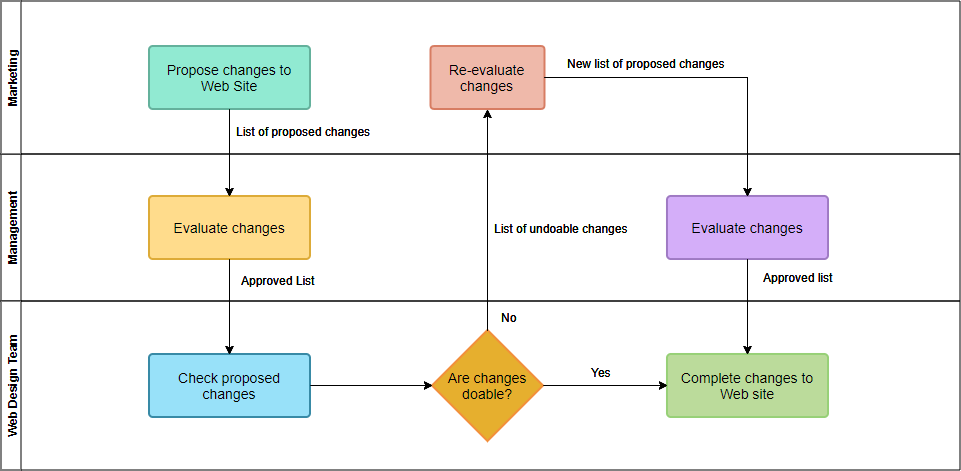
Edit this Website Change Management Template