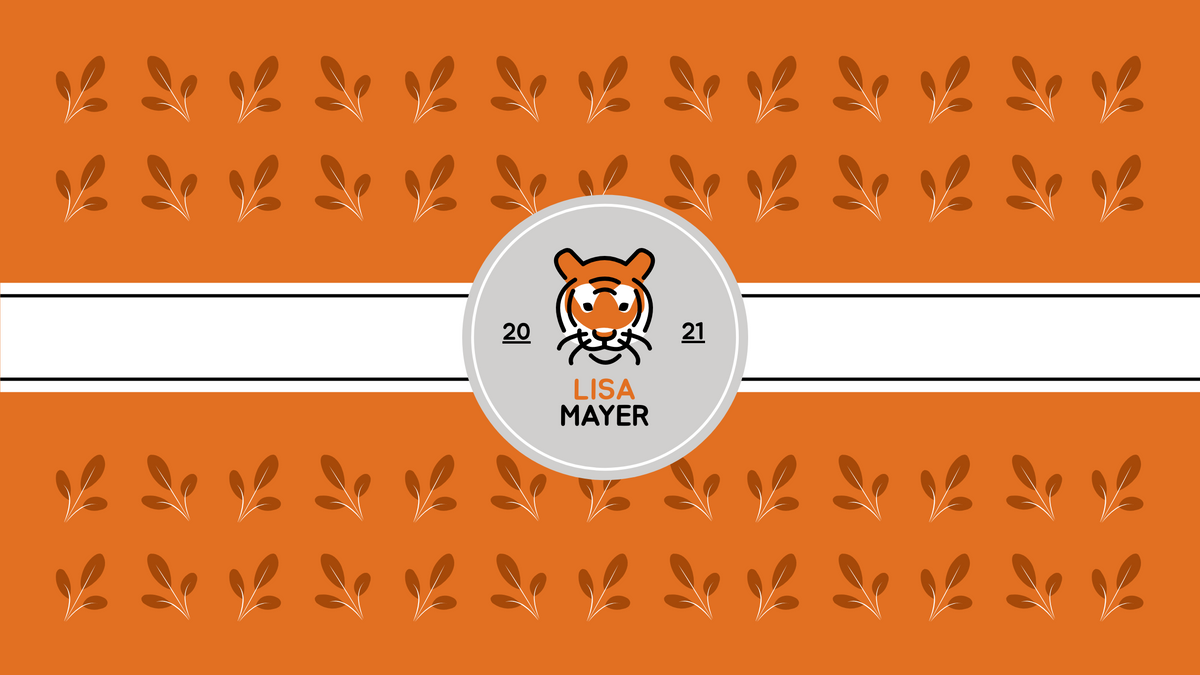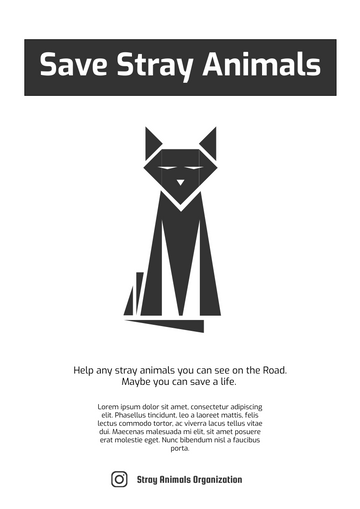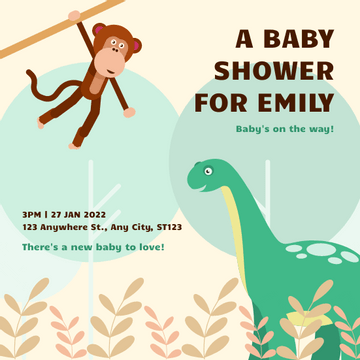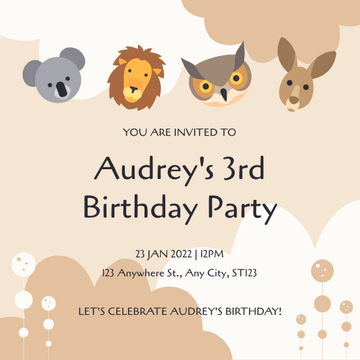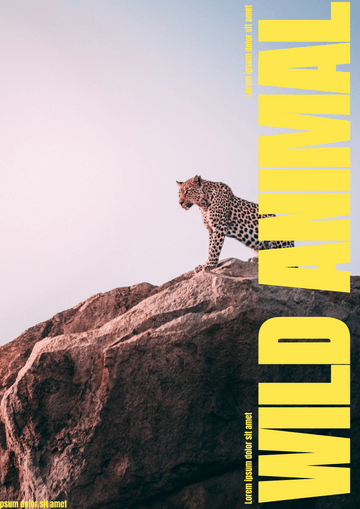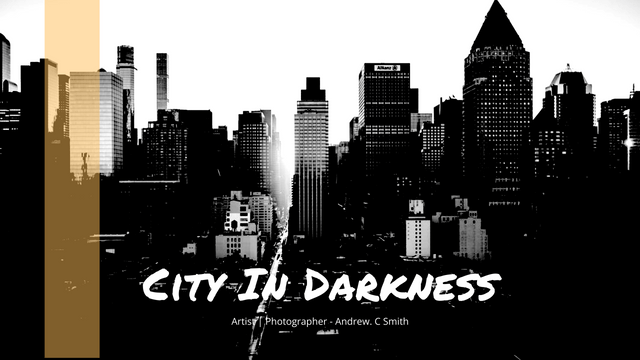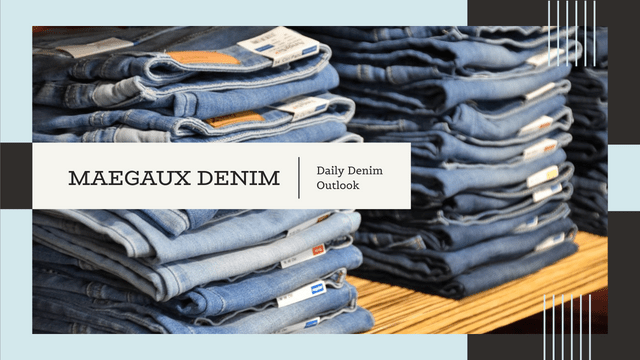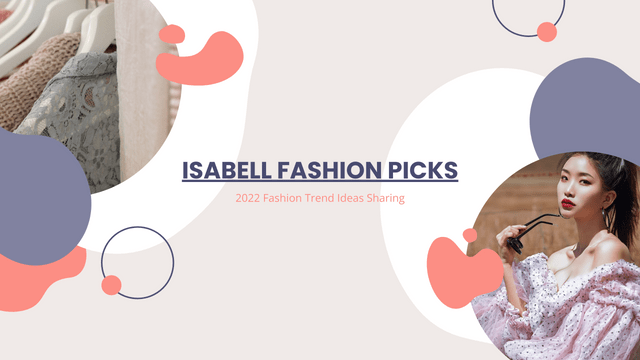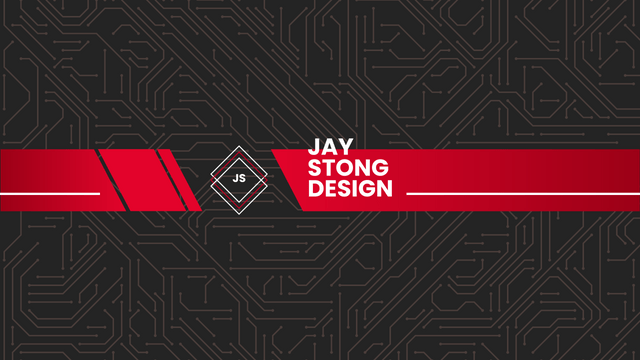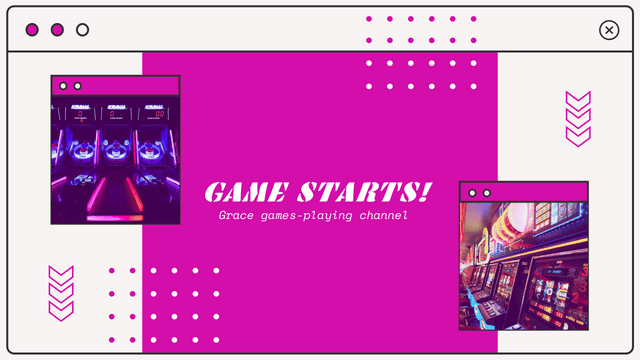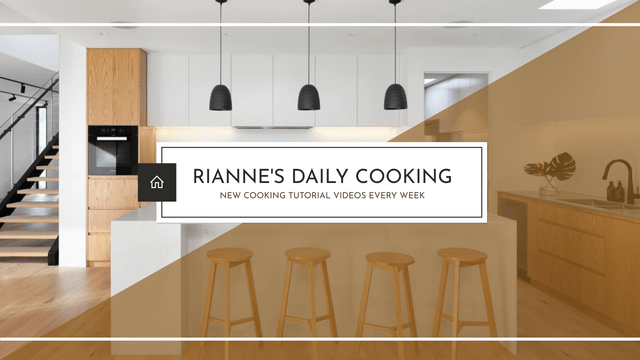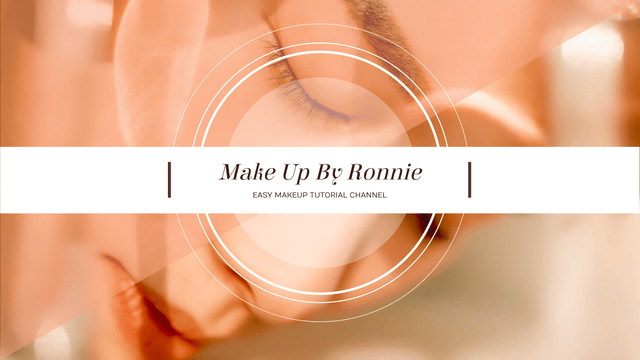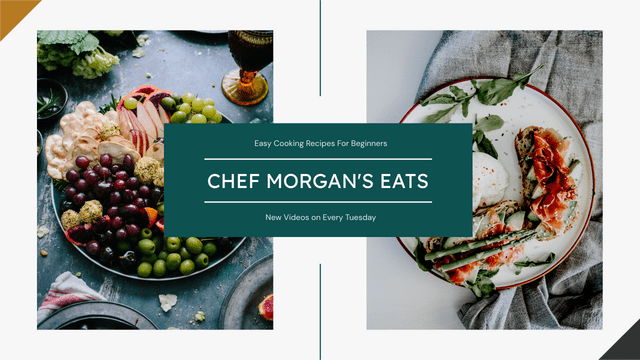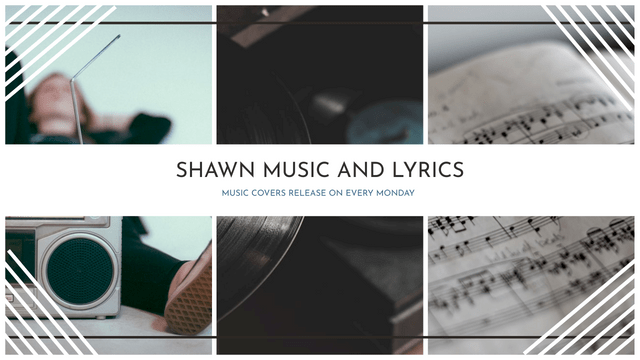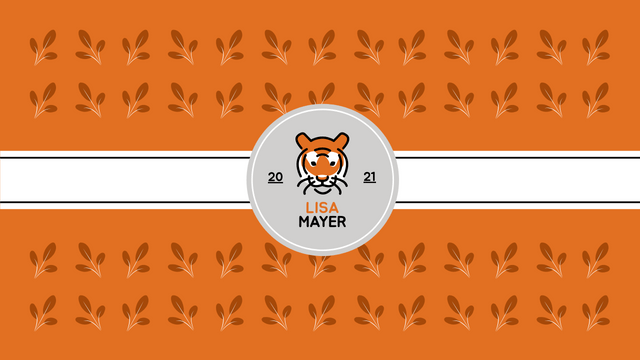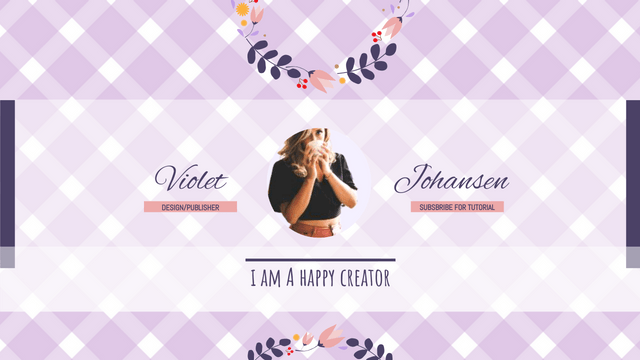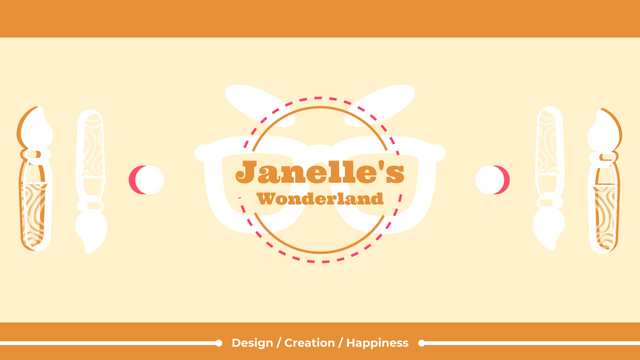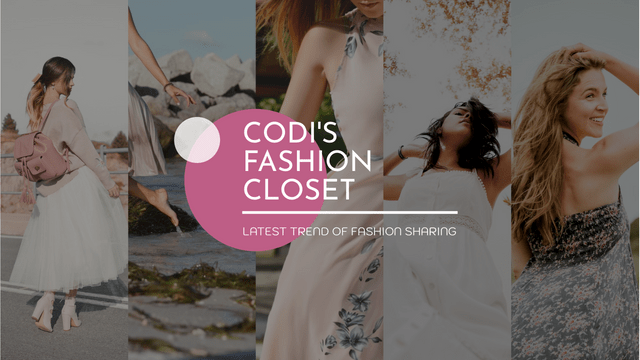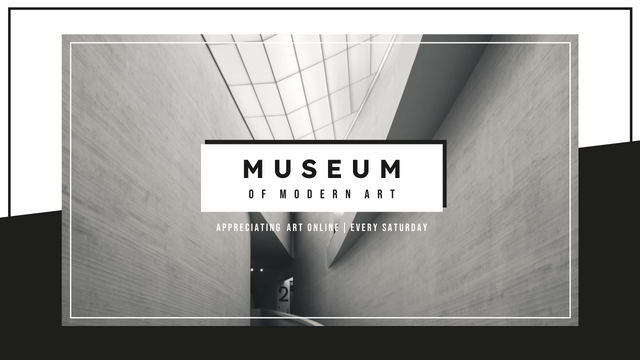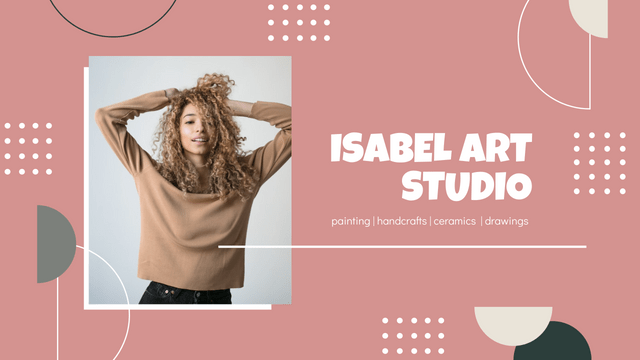When we are doing creation, sometimes we may not find any background that exactly fits our needs. In this case, why don't we create a background by ourselves? Just as this channel art about tiger created by Visual Paradigm Online. The natural designed background looks cute, right? In fact, it is created by the designer. You may then think that it is a complicated task. However, it isn't. First, you need to find the graphic you want to use in your background, just as the leaf in this design. Then, modify its size and start copying. Using the function of "Distribute" and you can control the distance between elements easily. Group them after you have completed a column. Next, copy them until filling the whole design and you will then finish the background. With different shortcut and function, it only take several minutes to do the steps above even it looks complicated. Let's try now !! Exploring more function in the tool and you will find that designing is easier than how you think!!
Still want more templates with different design of background? Visit Visual Paradigm Online , pin the templates you want and start your creation!