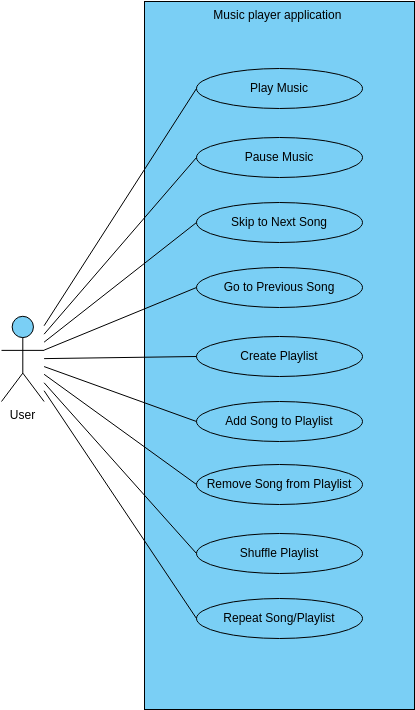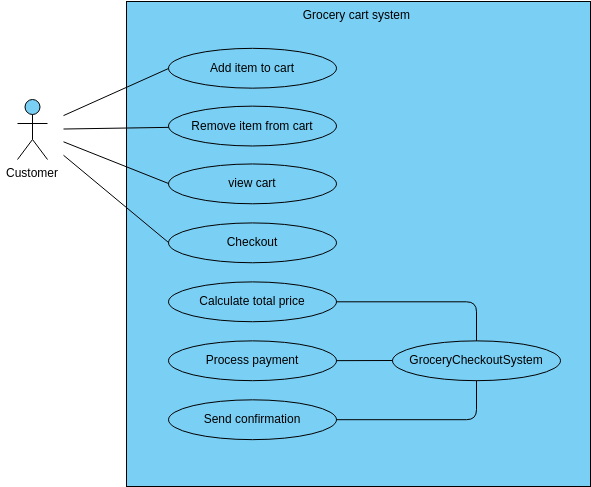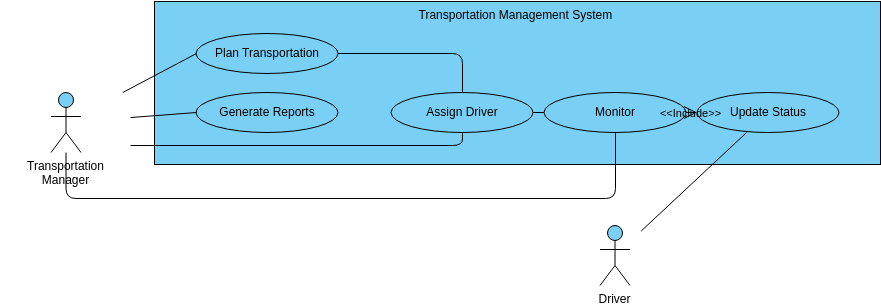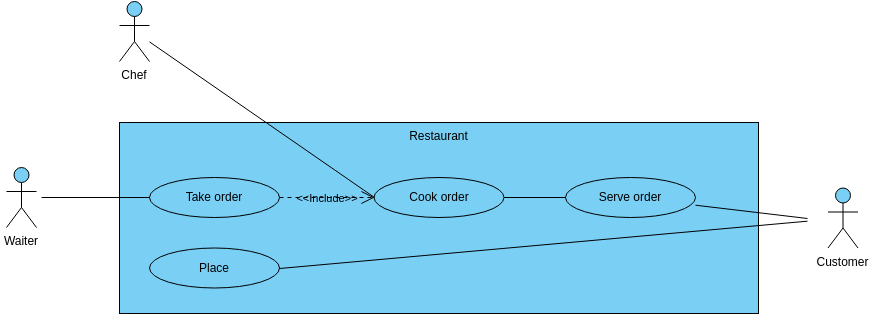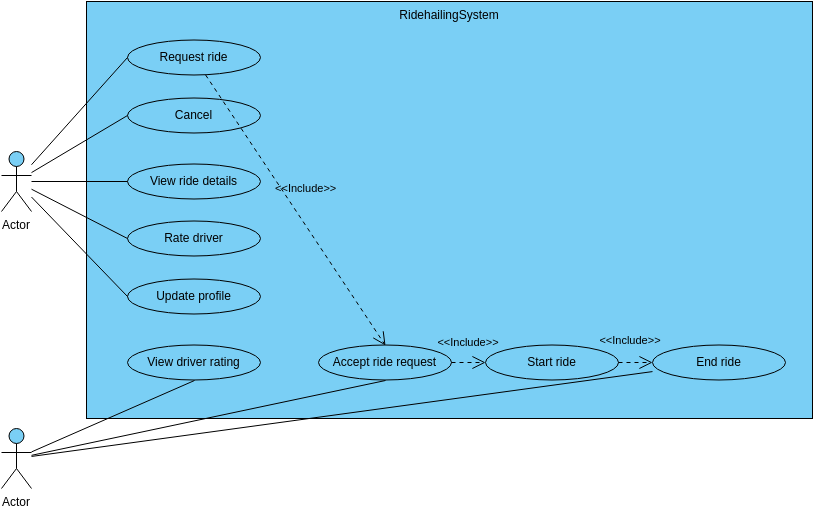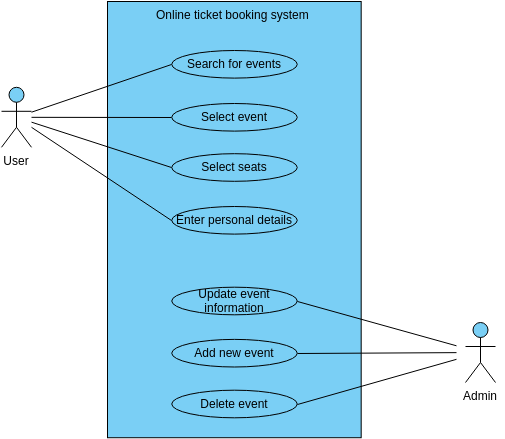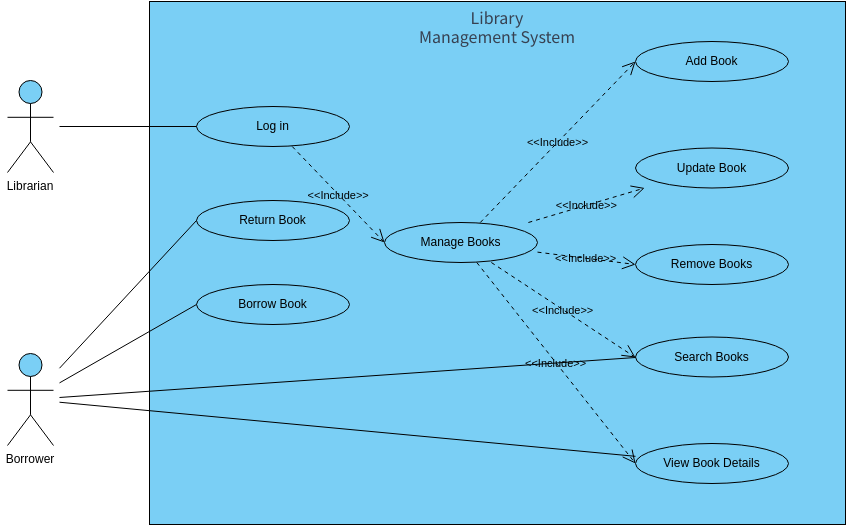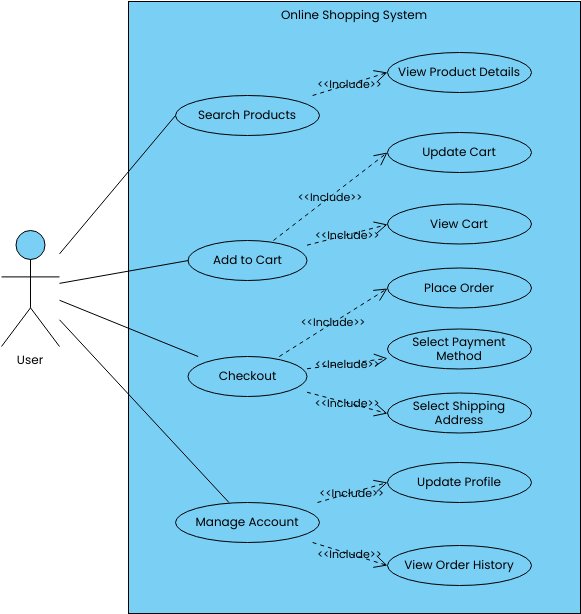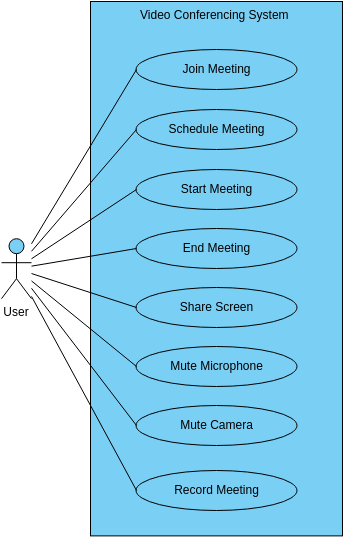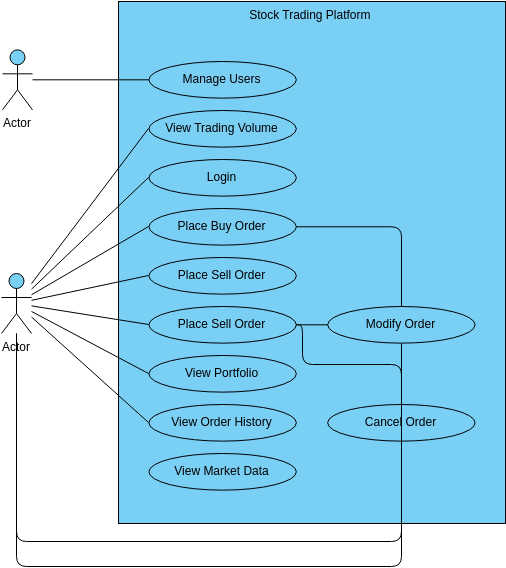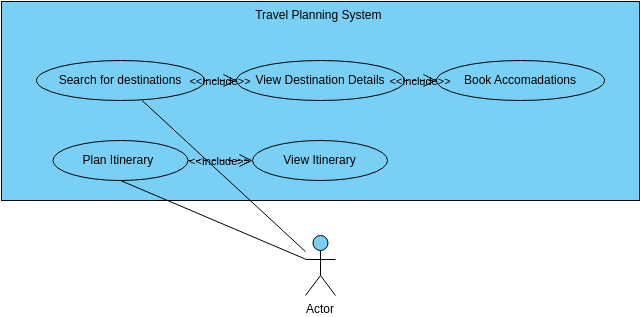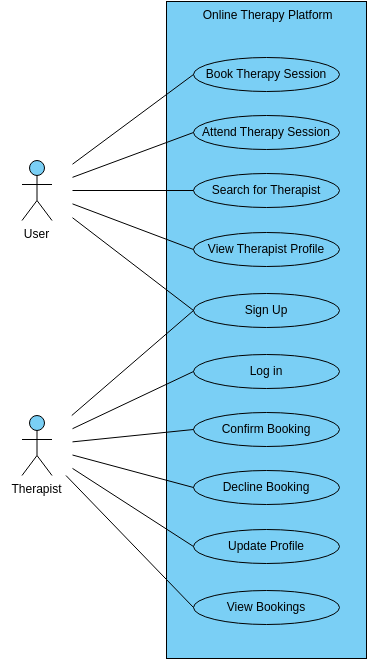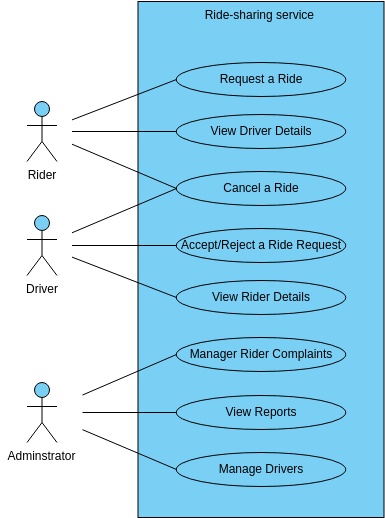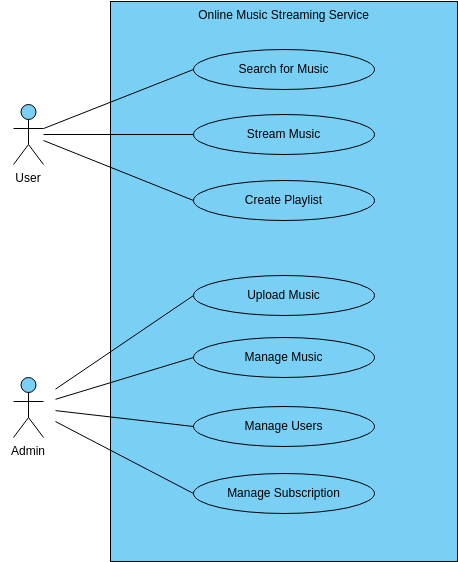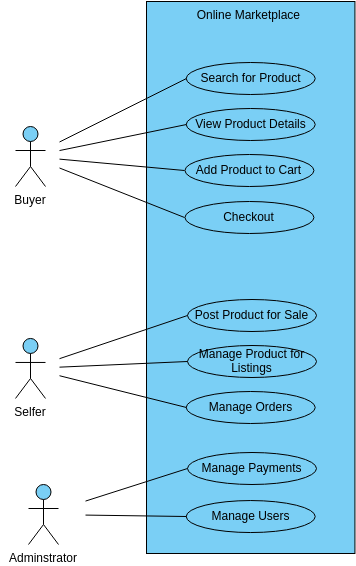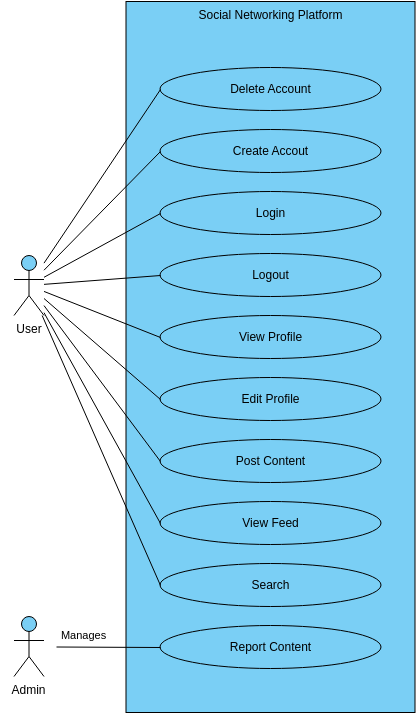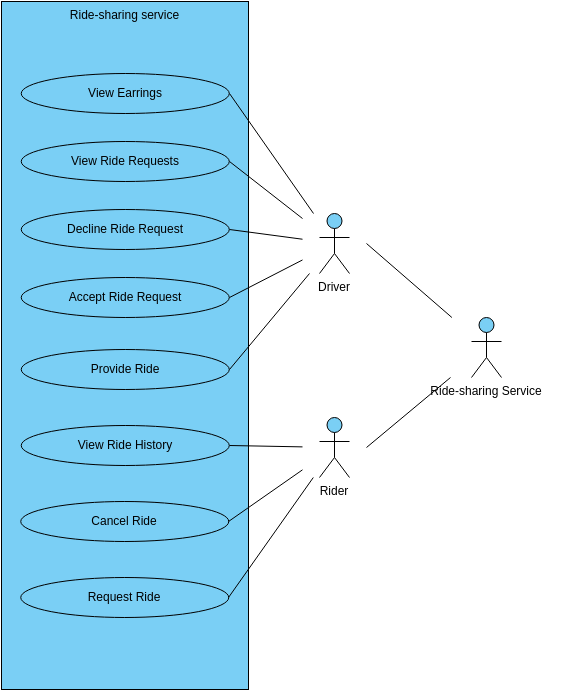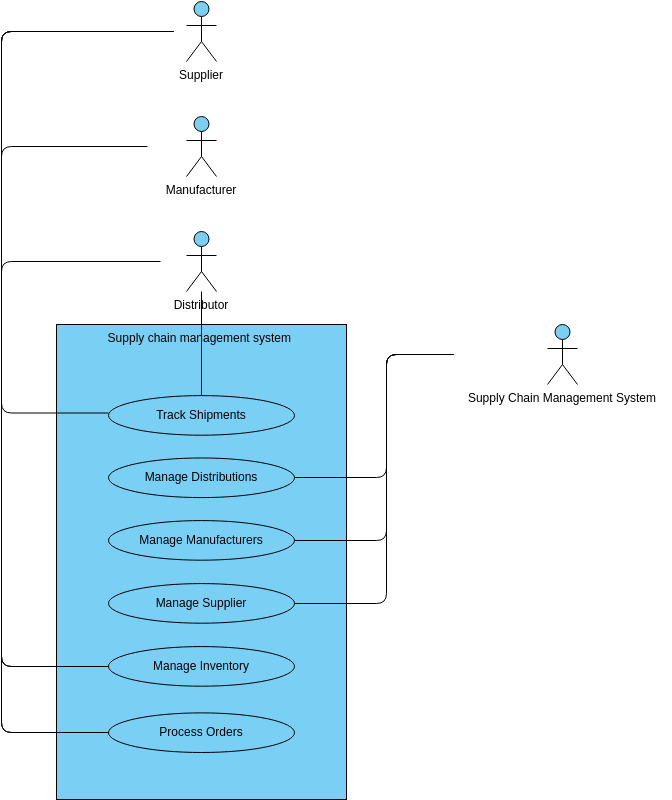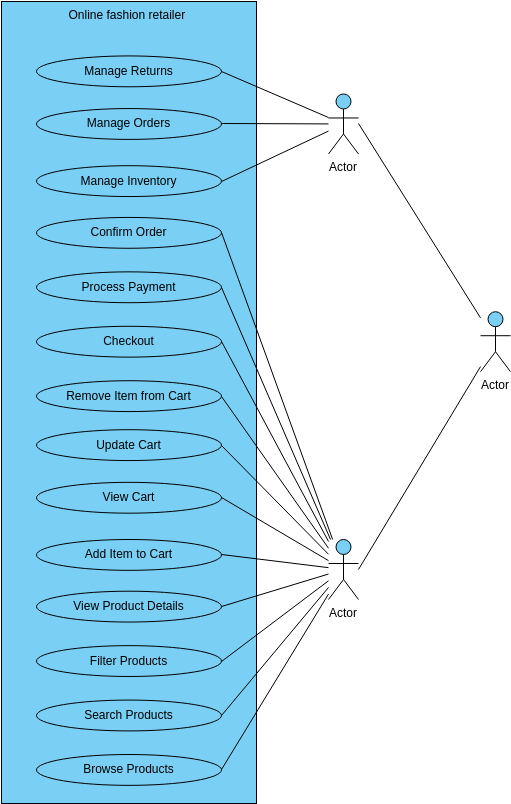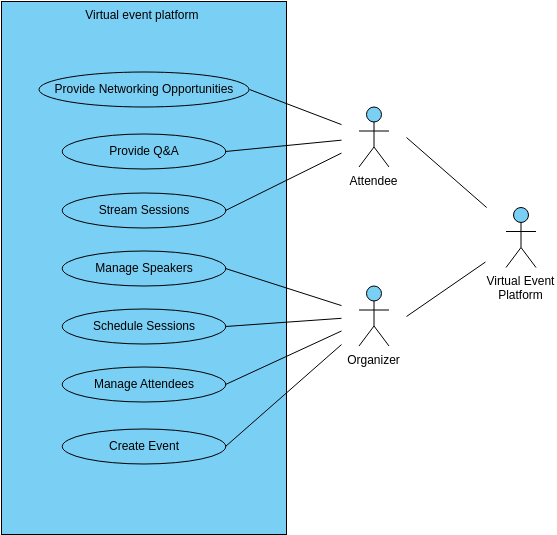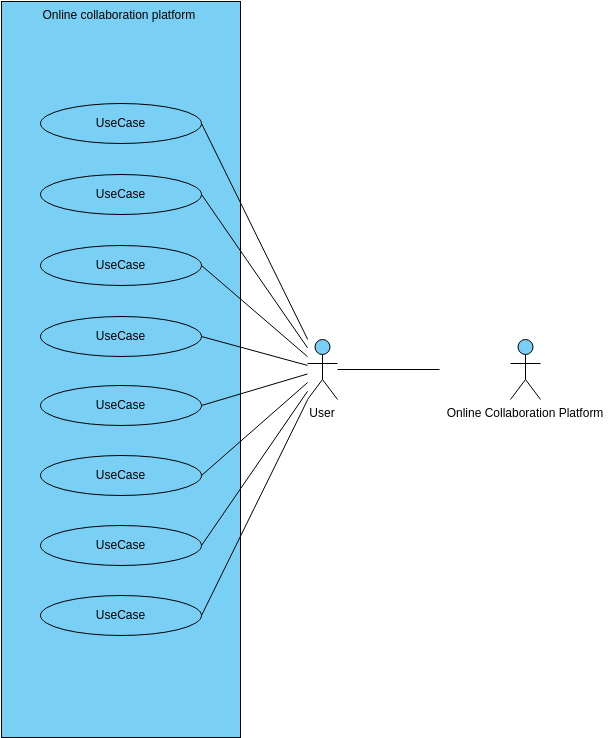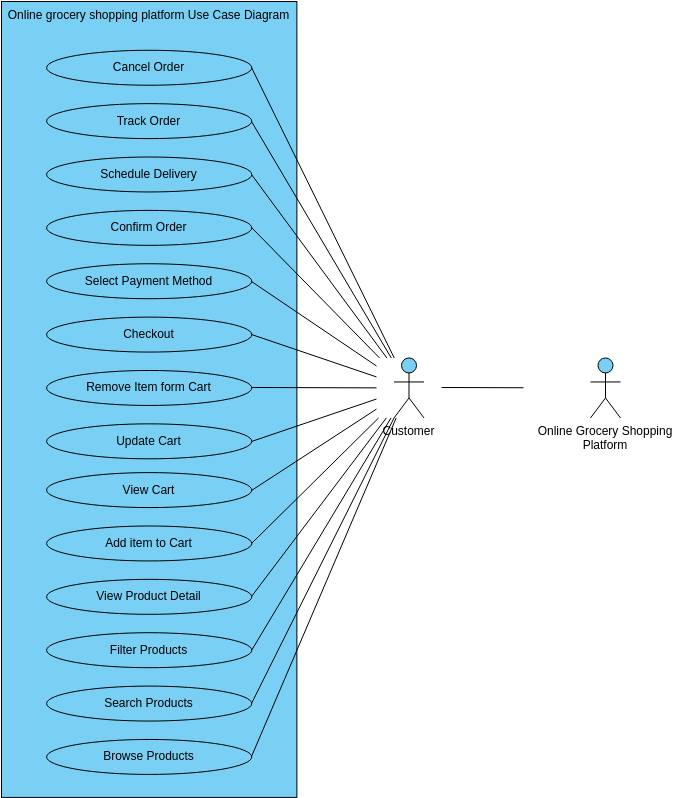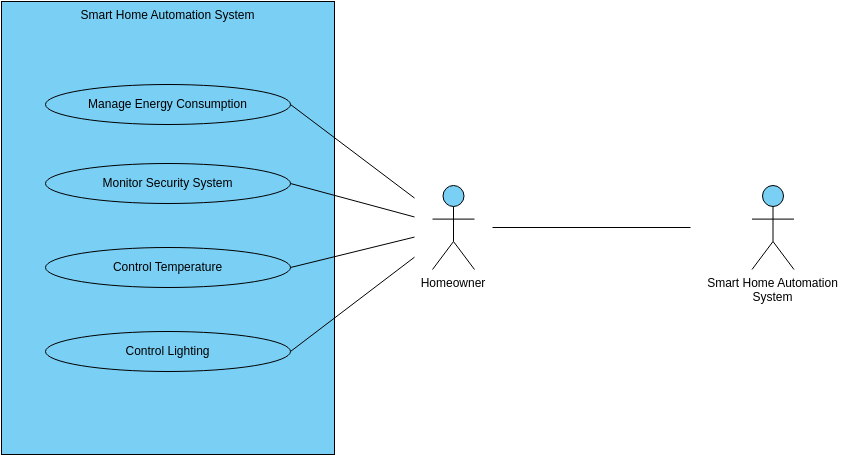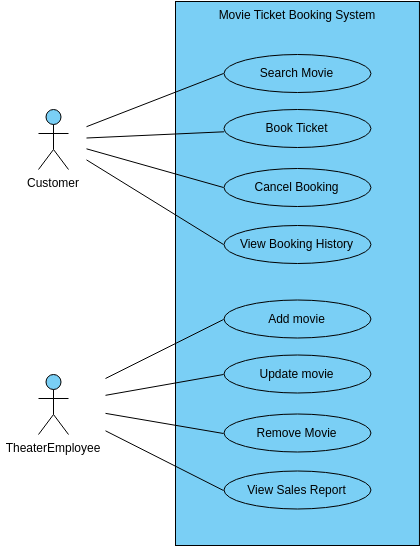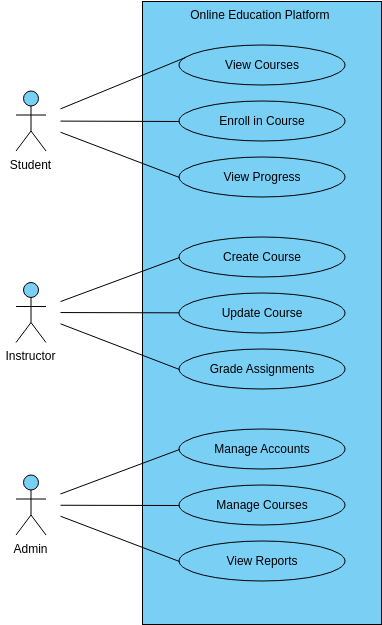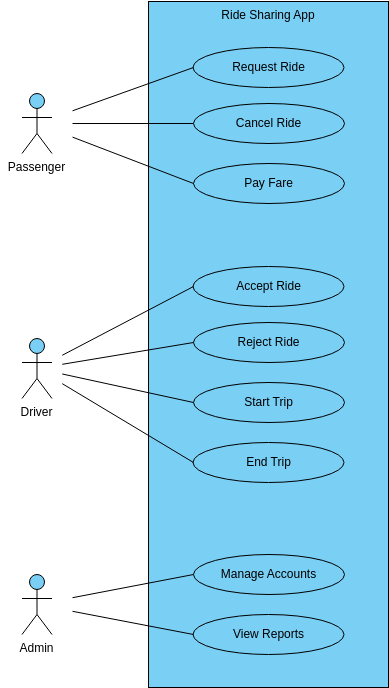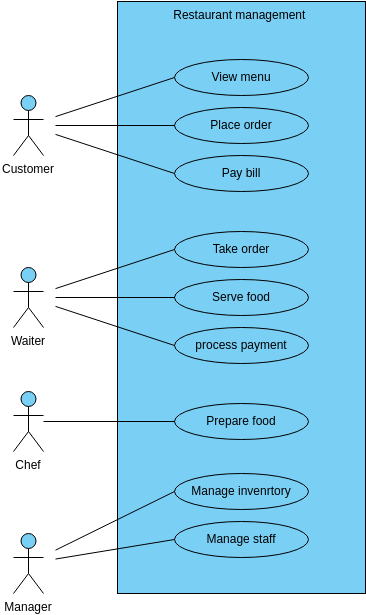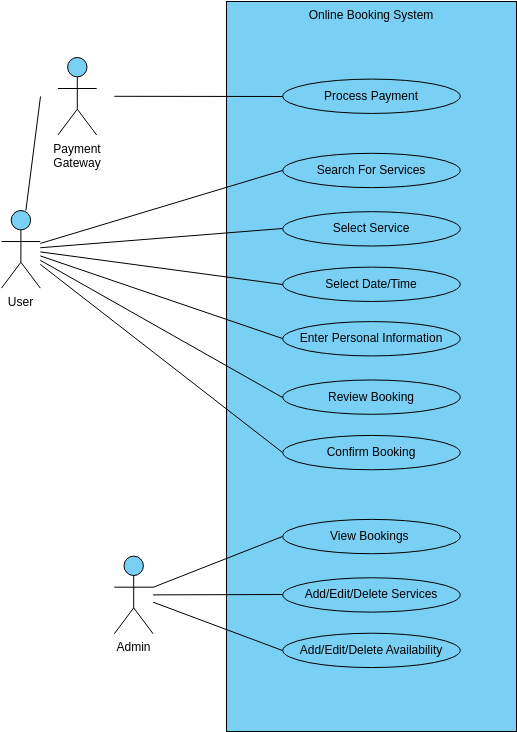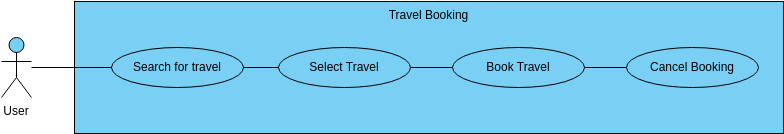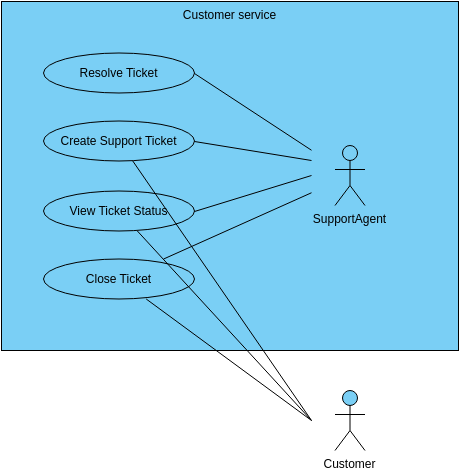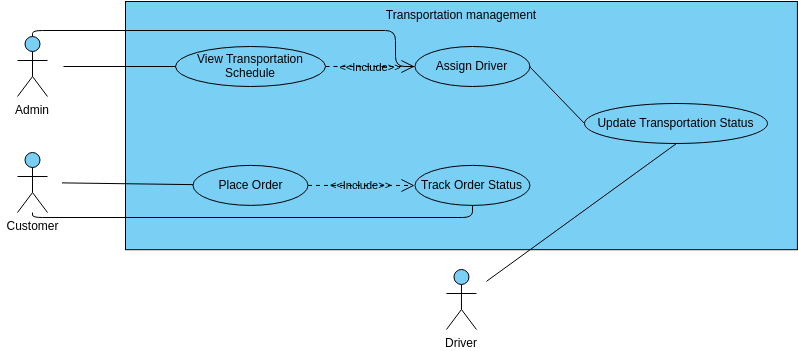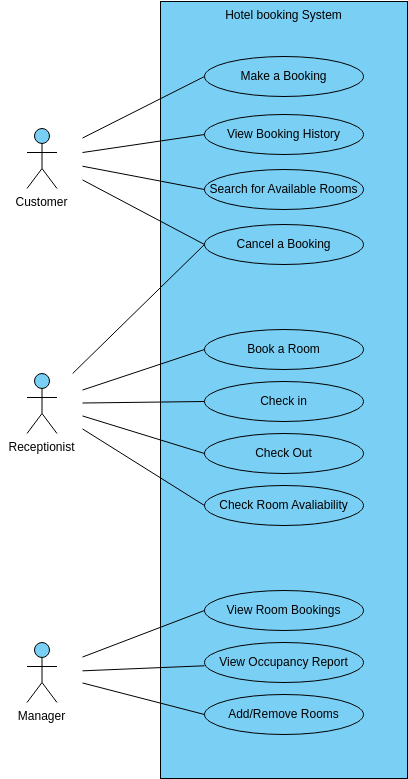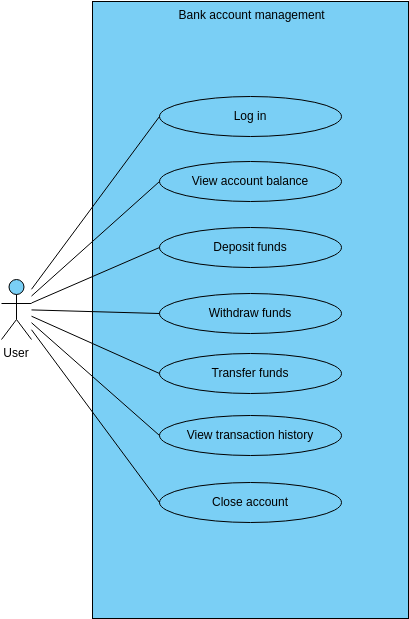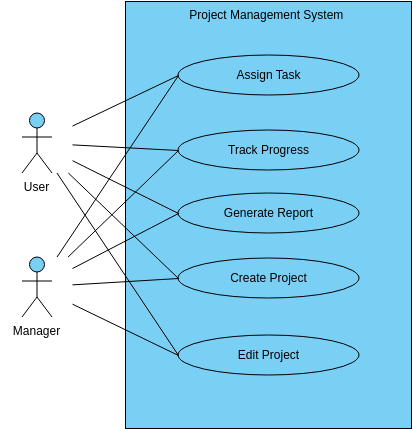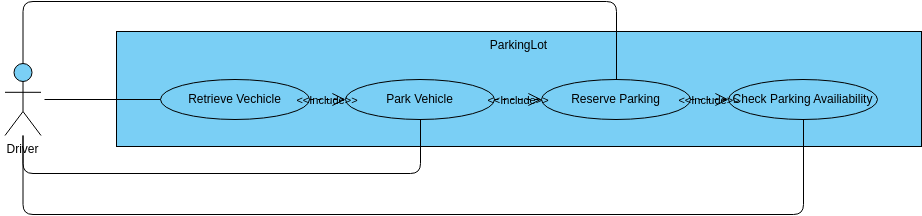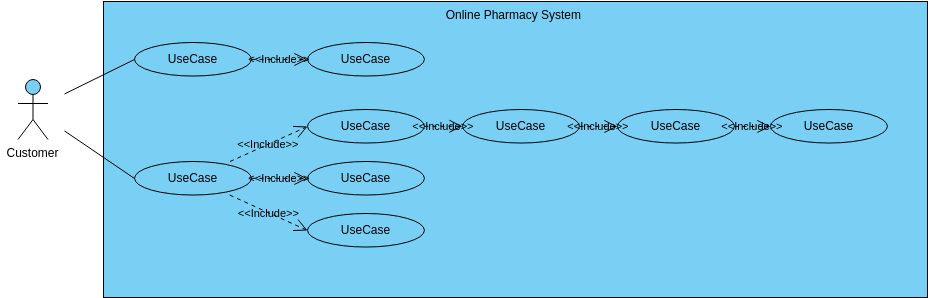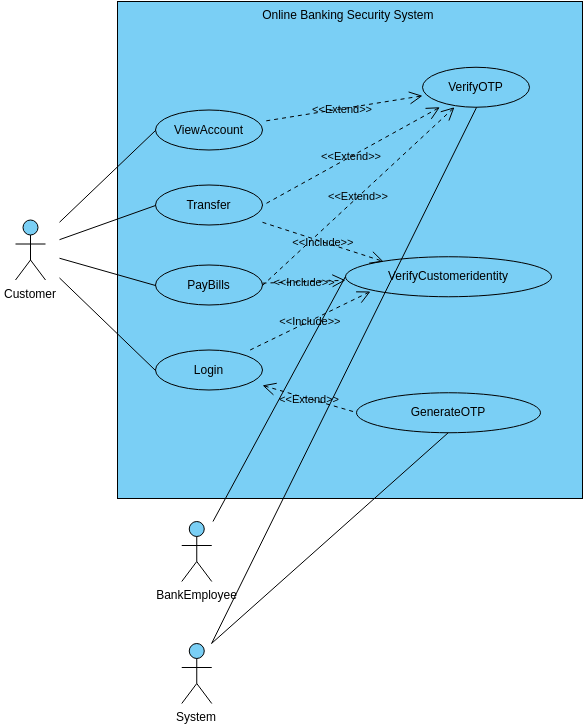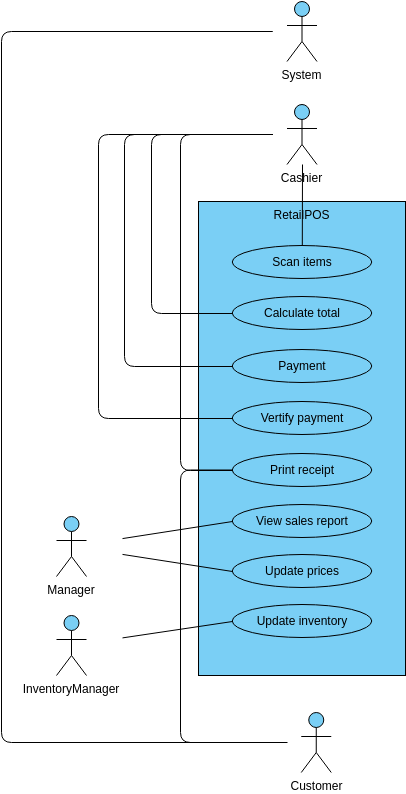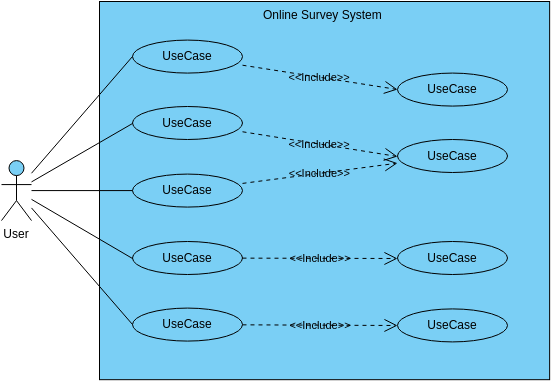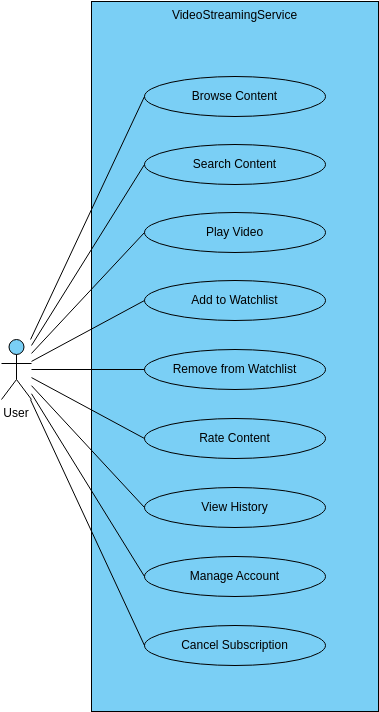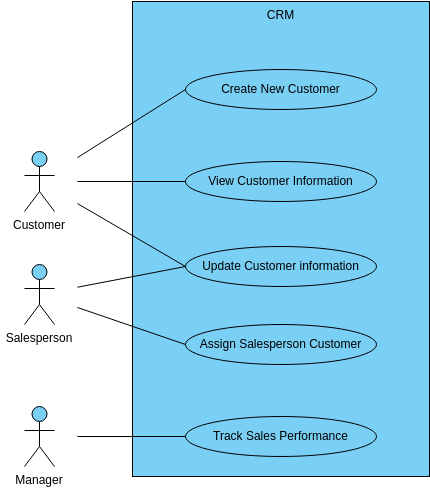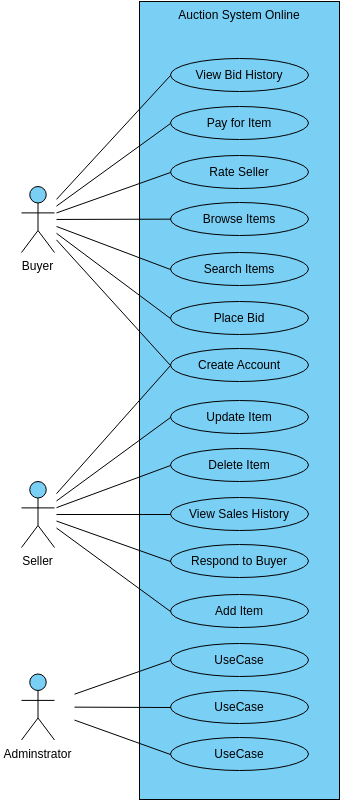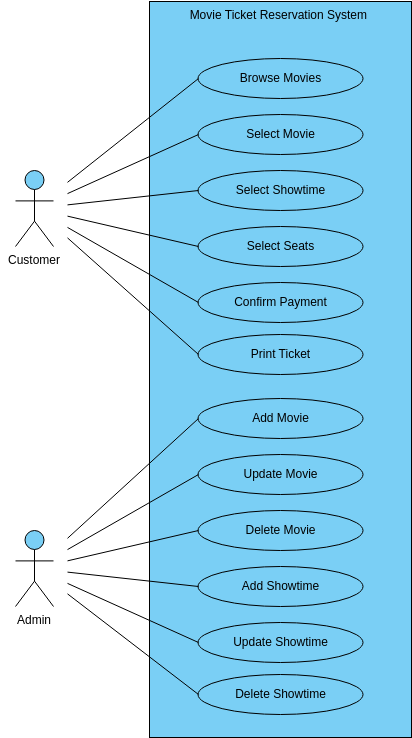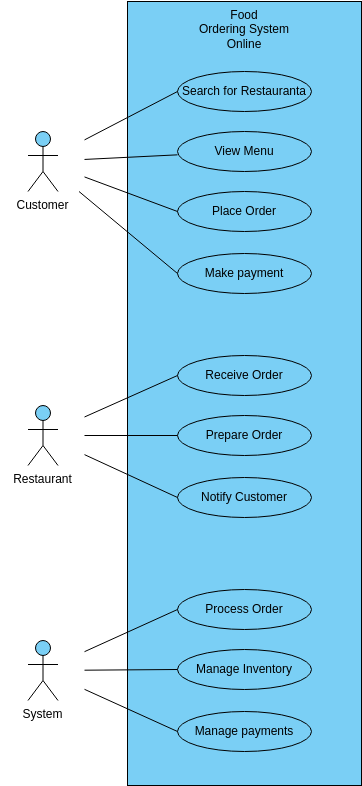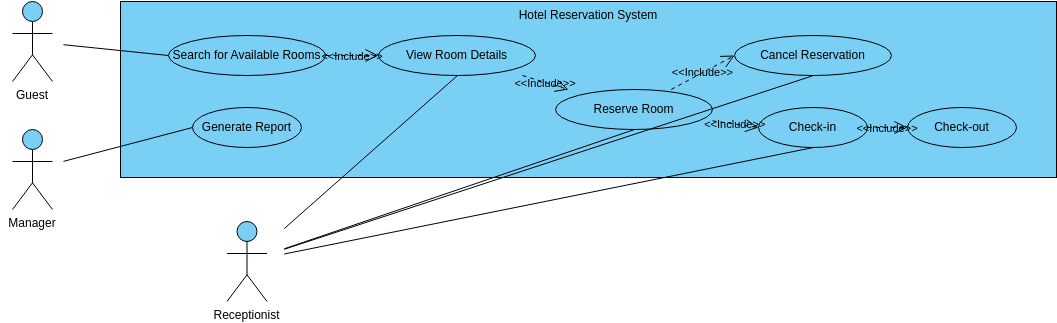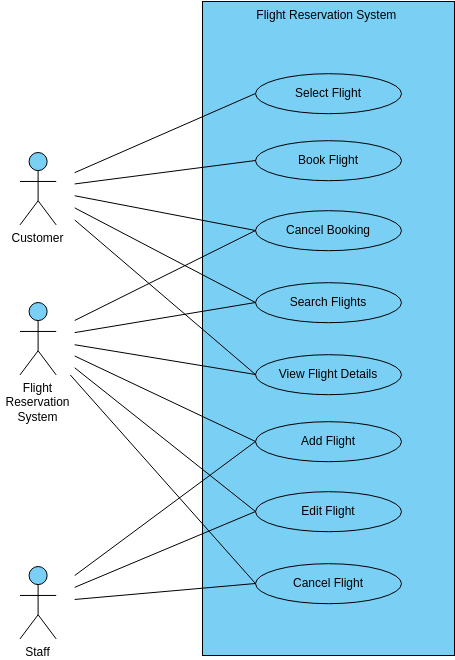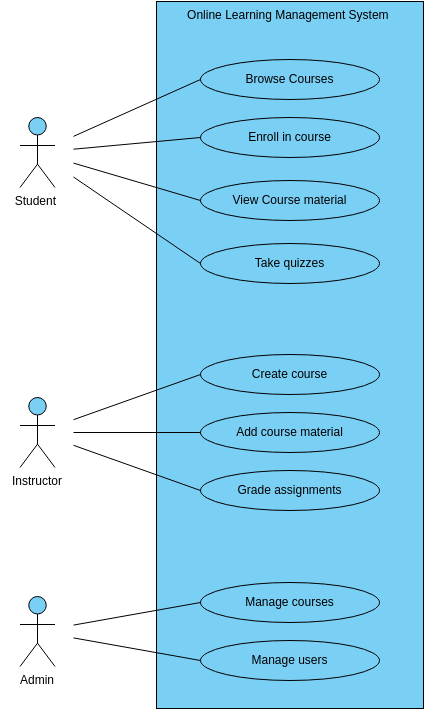Music player application
A use case diagram for a Music Player Application is a visual representation of the application's features and user interactions. The Play Music use case allows users to select a song or playlist and start playing music. This use case involves interactions between the user interface, media player, and music library. The Skip to Next Song use case allows users to skip to the next song in the playlist, involving interactions between the user interface and media player.
The Add Song to Playlist use case allows users to add songs to their playlists, creating custom playlists of their favorite songs or songs for specific moods or occasions. This use case involves interactions between the user interface, music library, and playlist manager. The Shuffle Playlist use case allows users to shuffle the songs in their playlist, providing a random selection of songs to listen to. This use case involves interactions between the user interface, media player, and playlist manager.
The Repeat Song/Playlist use case allows users to repeat a specific song or playlist, playing the selected song or playlist on a loop until the user decides to stop it. This use case involves interactions between the user interface and media player. Each of these use cases represents a specific feature of the Music Player Application, enabling users to enjoy their favorite music and customize their listening experience.
Pros of creating this diagram
Creating a use case diagram for a Music Player Application provides several benefits. First, it helps to visualize the application's features and user interactions, making it easier to understand how different parts of the application work together. This can be particularly helpful for developers who are new to the application or have complex music player models that involve multiple playlists and user preferences. By creating a diagram, developers can ensure that everyone involved in the development process has a clear understanding of how the application works and what their role is in the process.
Second, creating a use case diagram can help developers identify areas for improvement or optimization within the application. By visualizing the application's features and user interactions, developers can identify areas where there may be bottlenecks or inefficiencies. This information can be used to streamline processes, optimize workflows, and improve overall application performance. Additionally, by having a clear understanding of the application's features and user interactions, developers can more easily identify areas where they may need additional technical support or resources to fully leverage the application's capabilities. Overall, creating a use case diagram for a Music Player Application is a valuable exercise that can help developers optimize their processes, improve performance, and better serve their users.