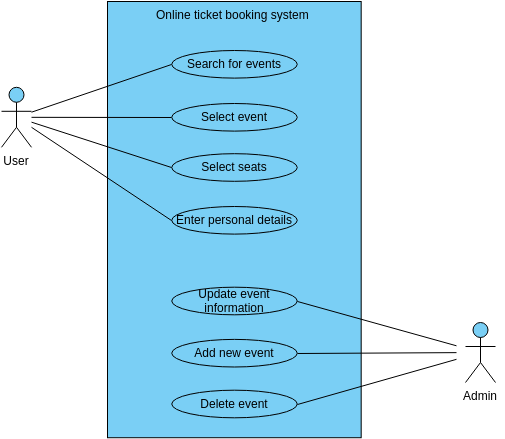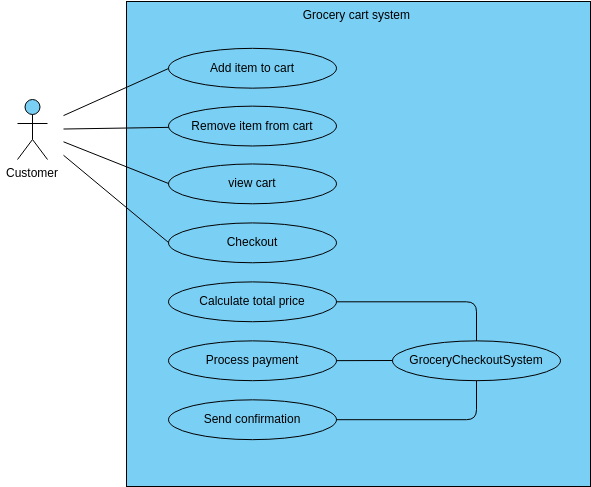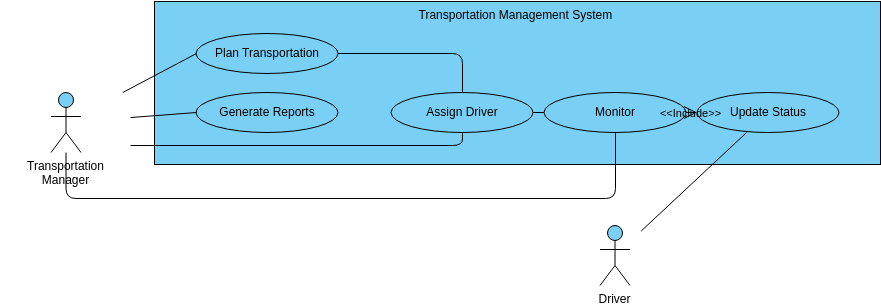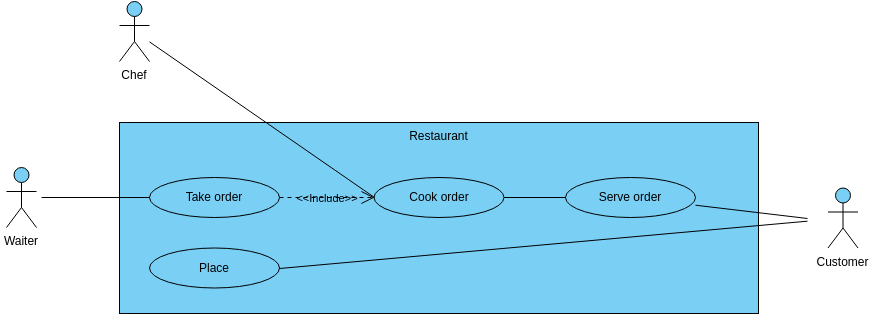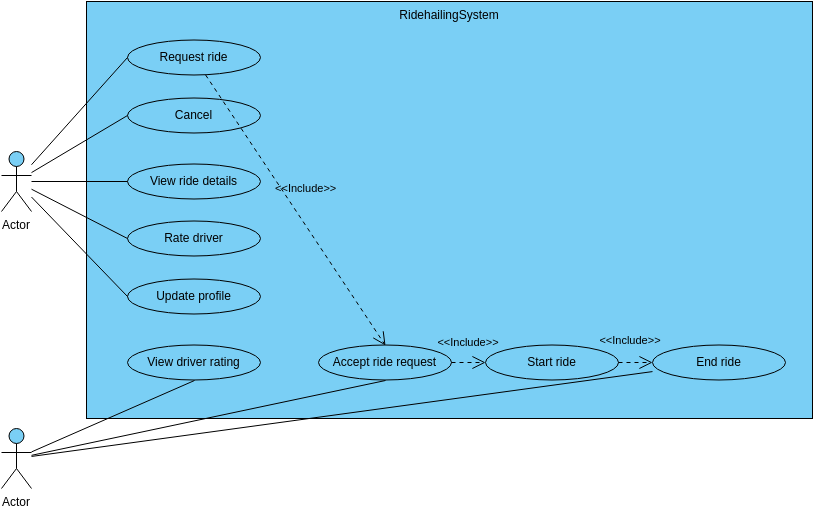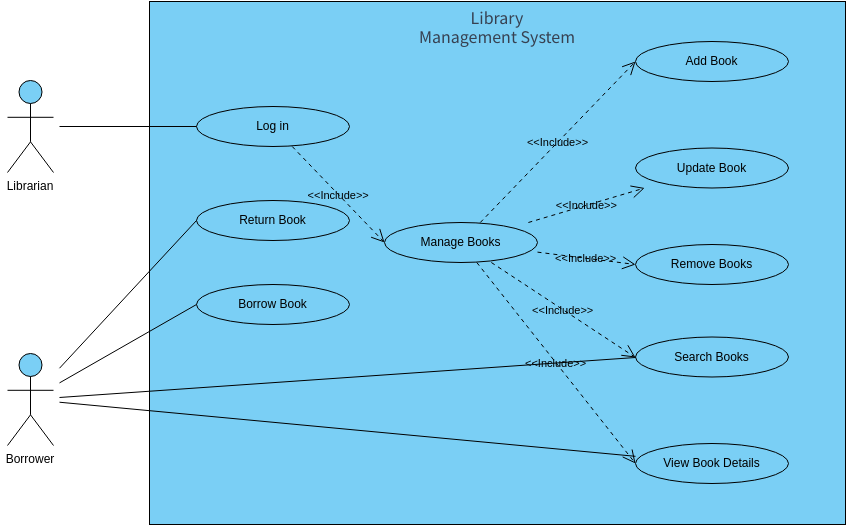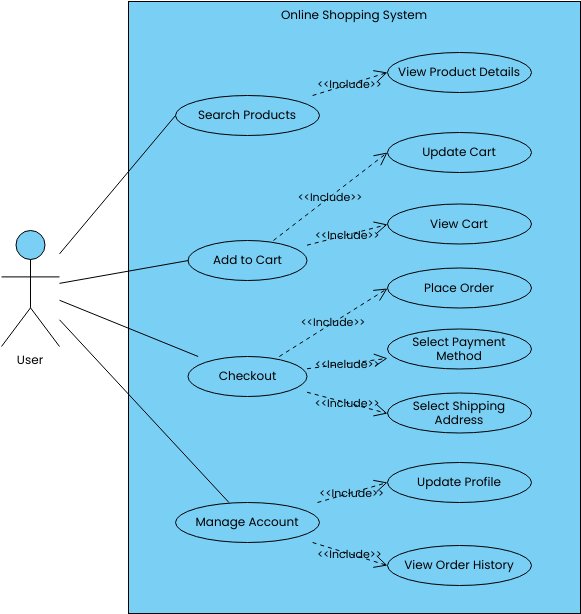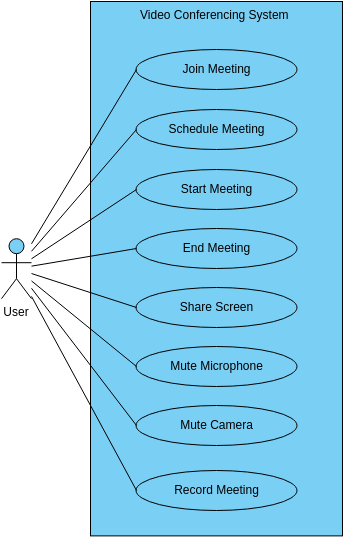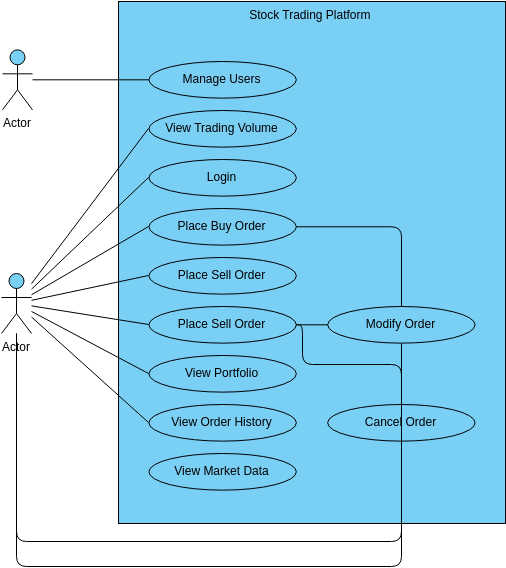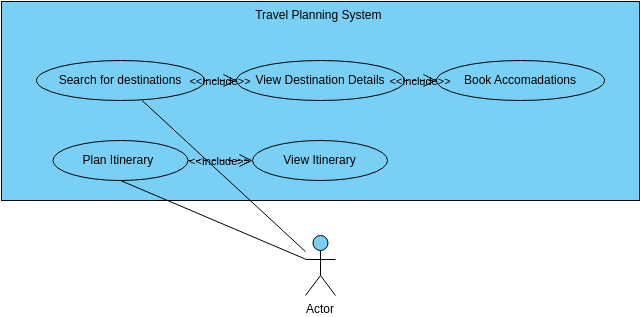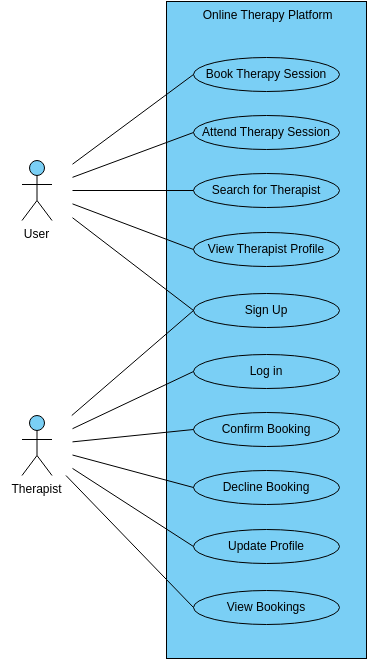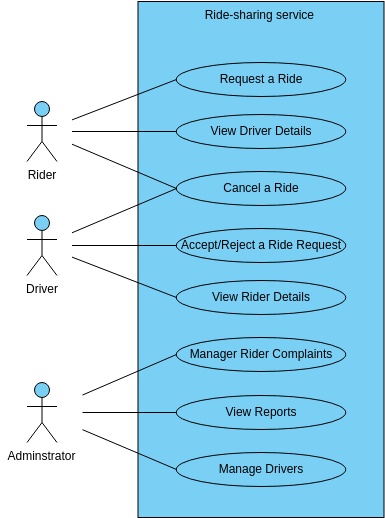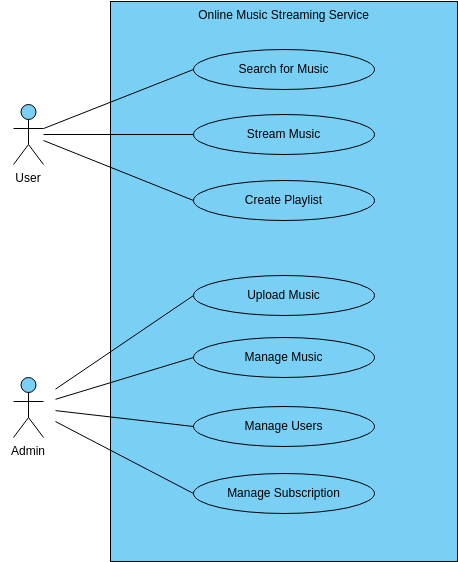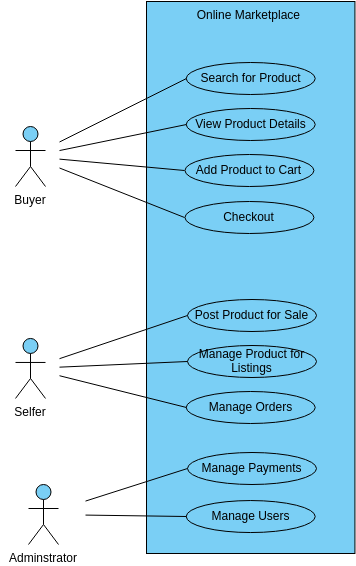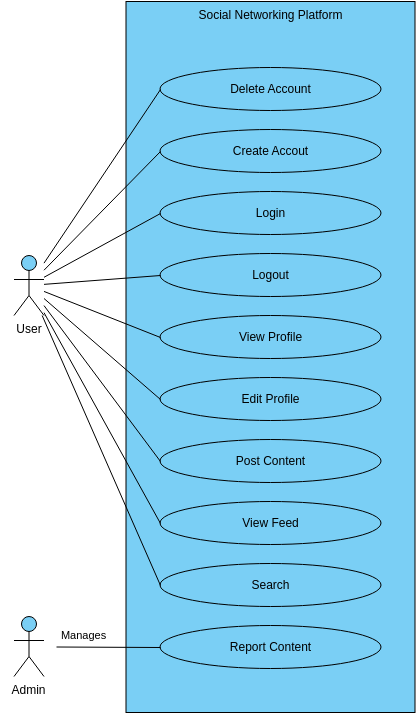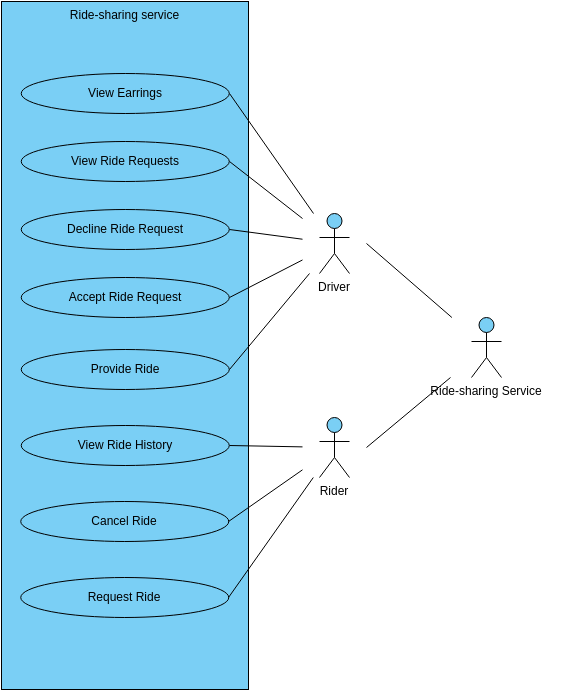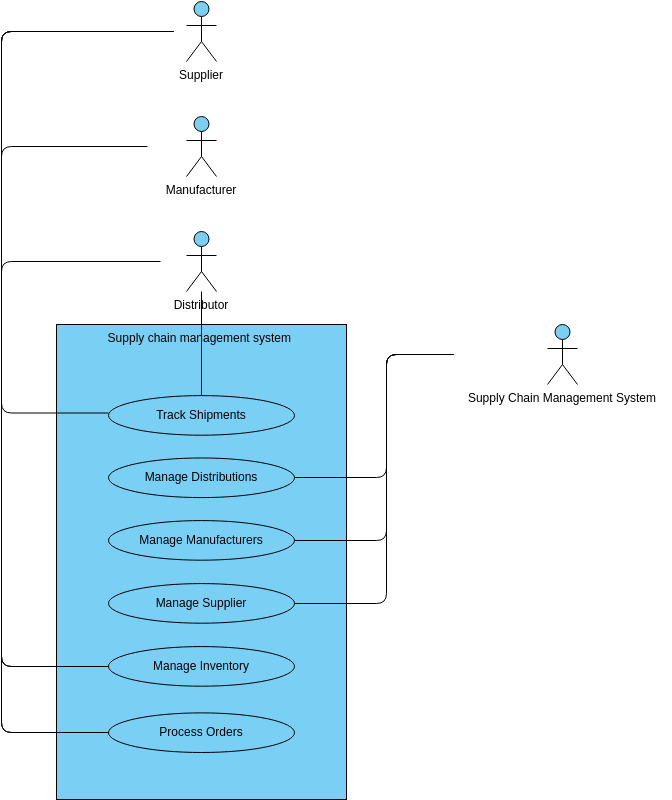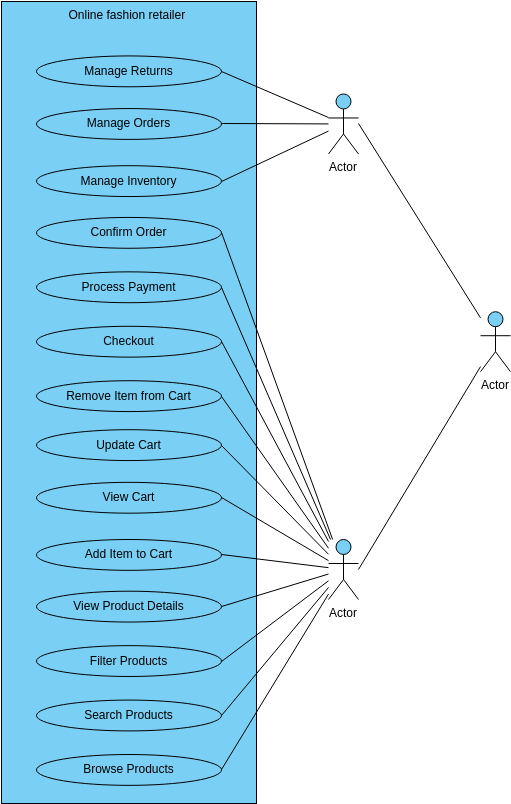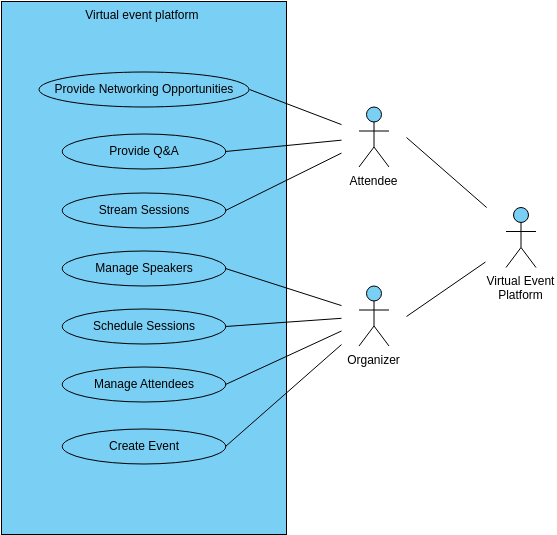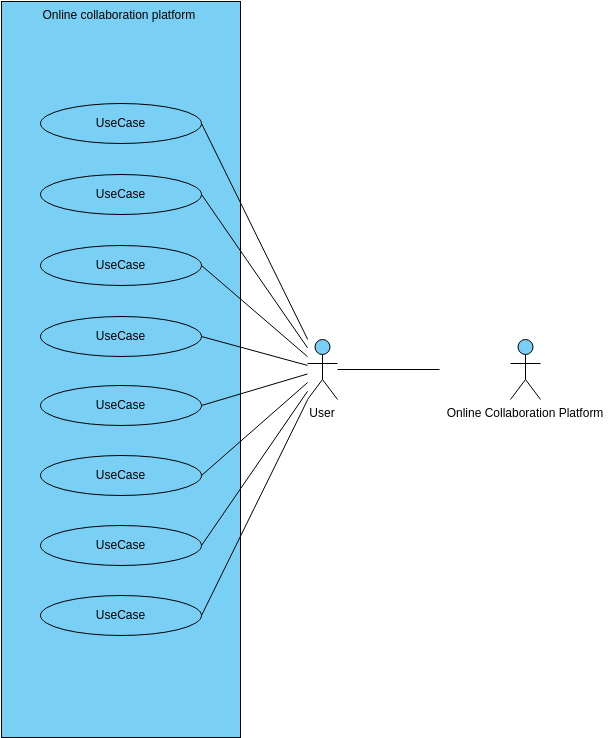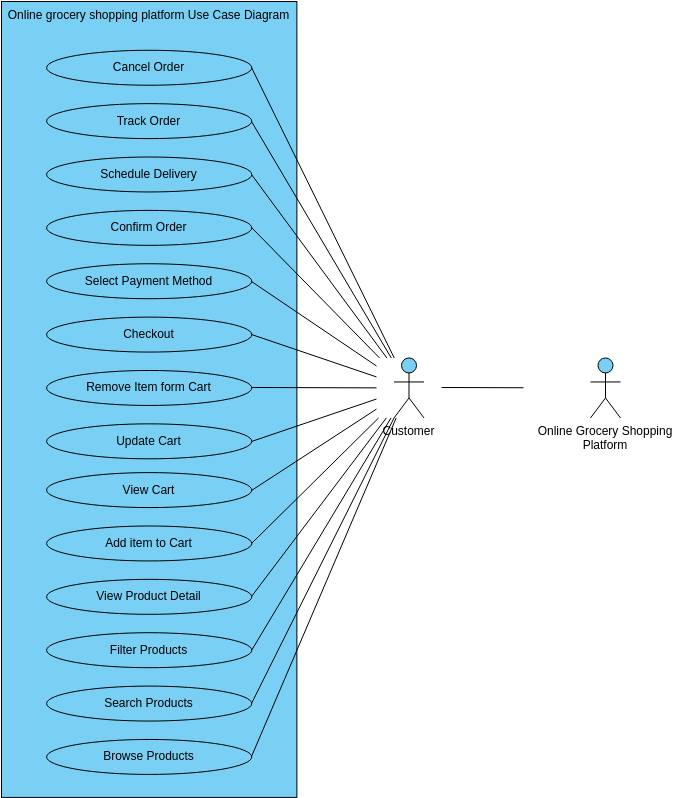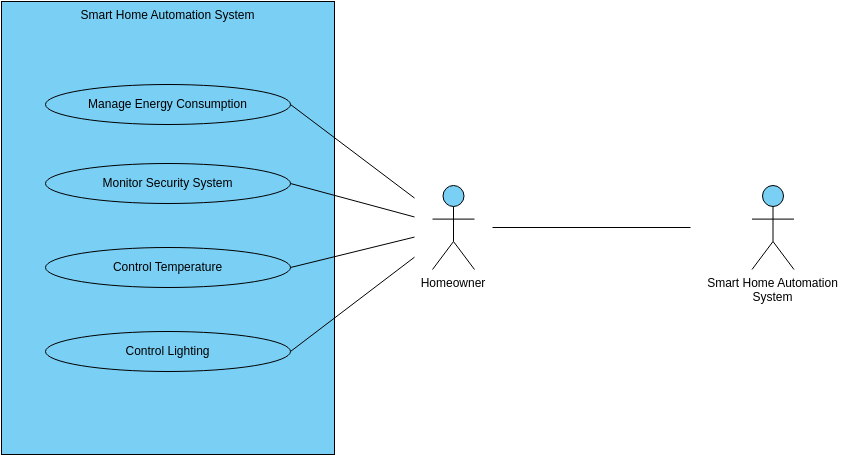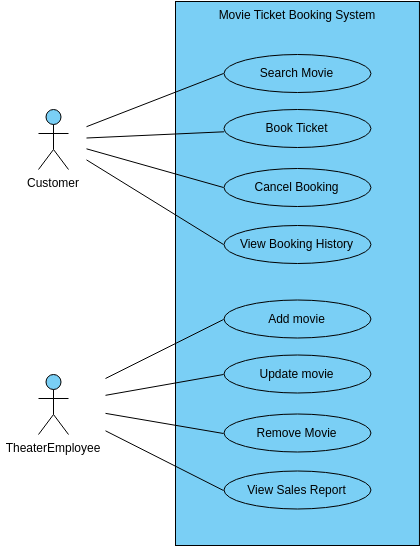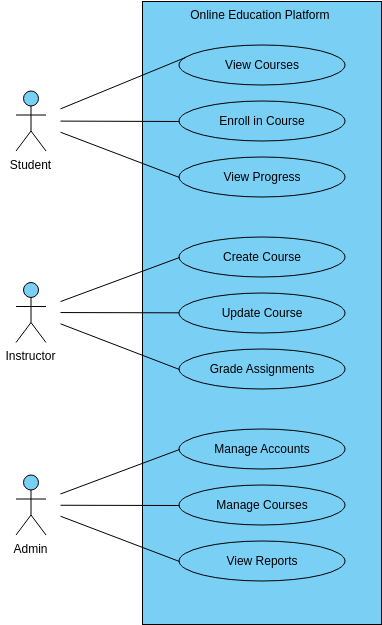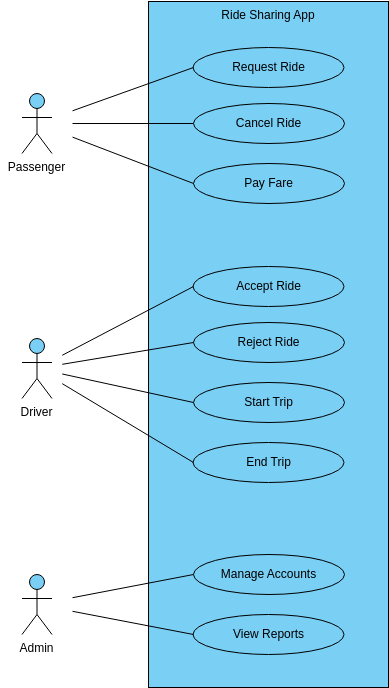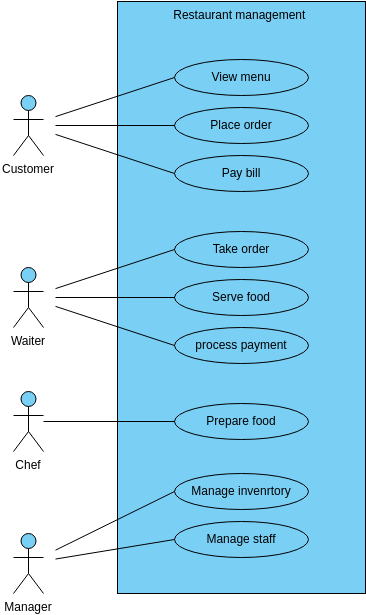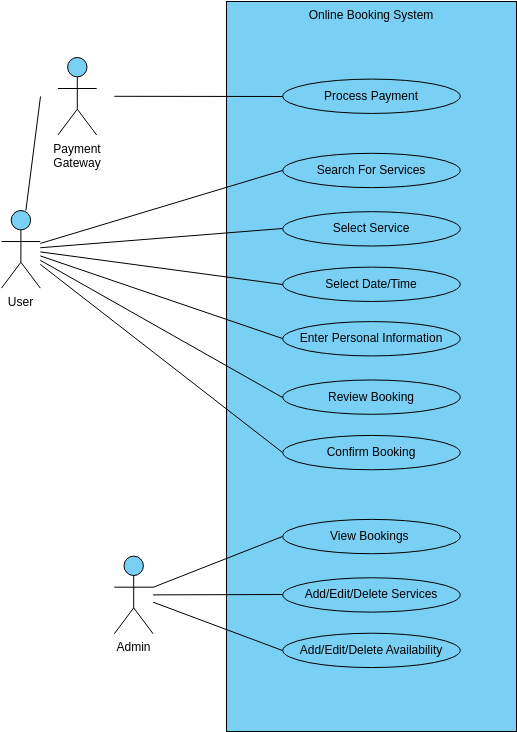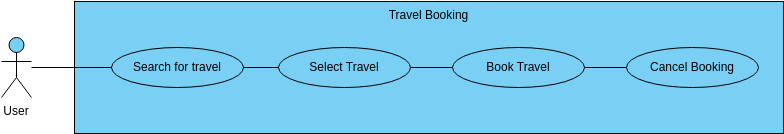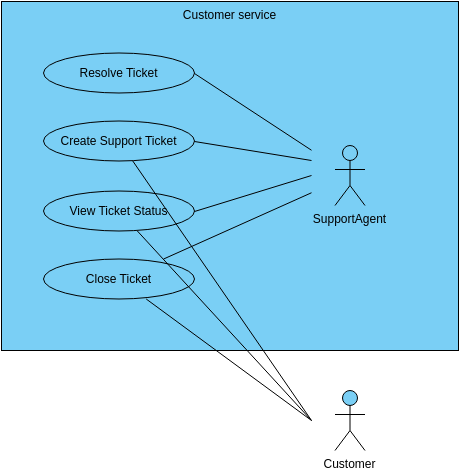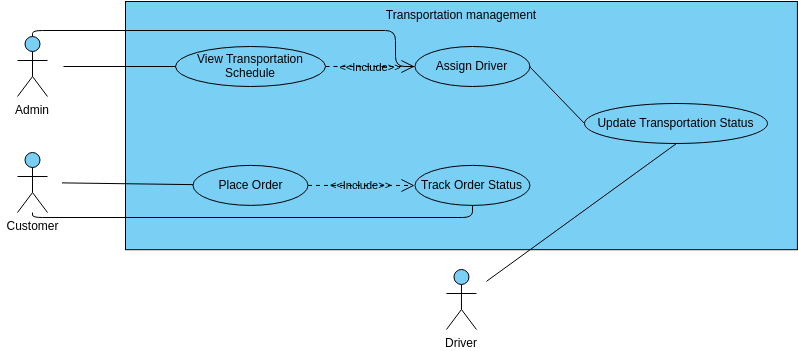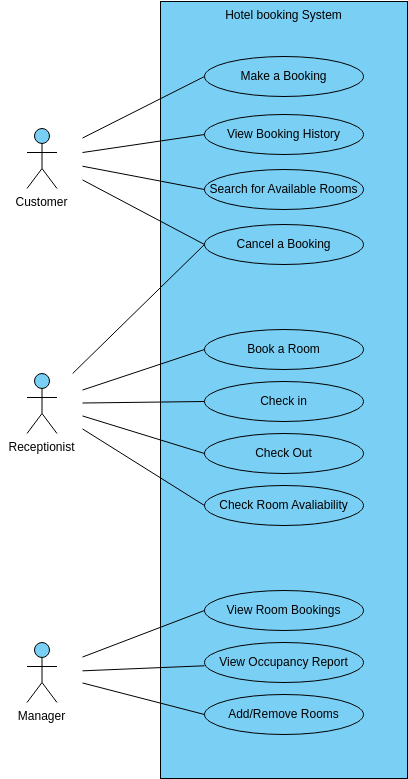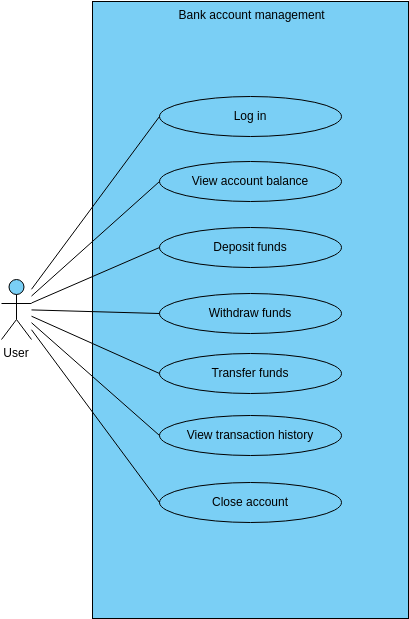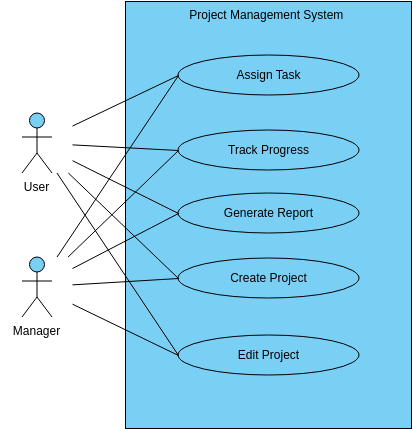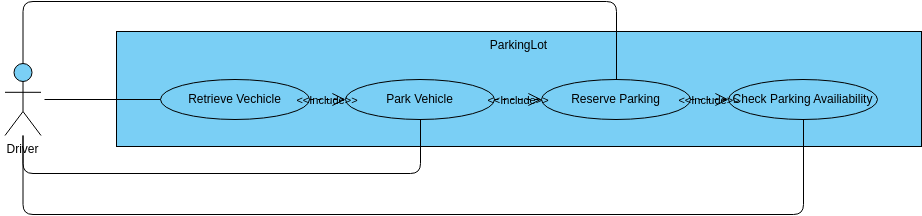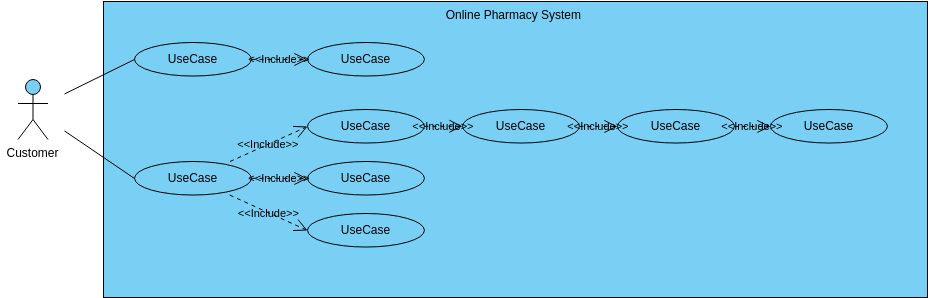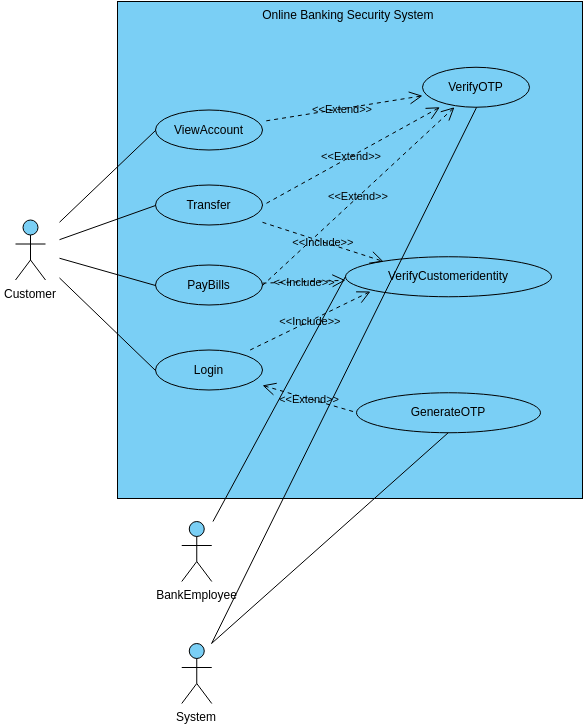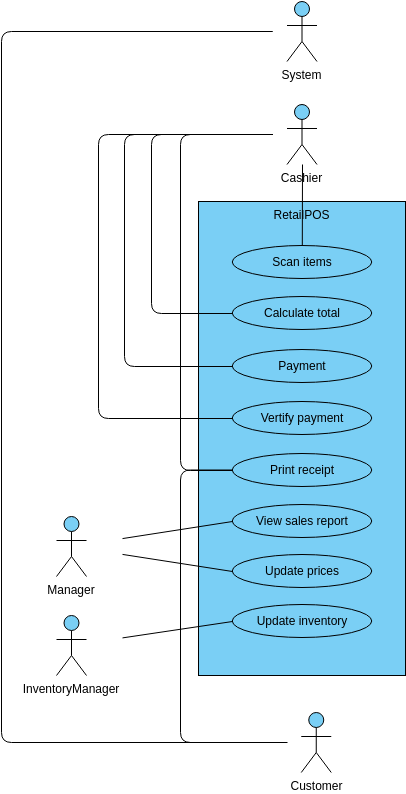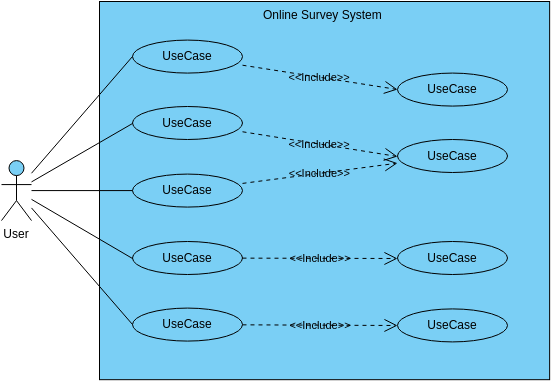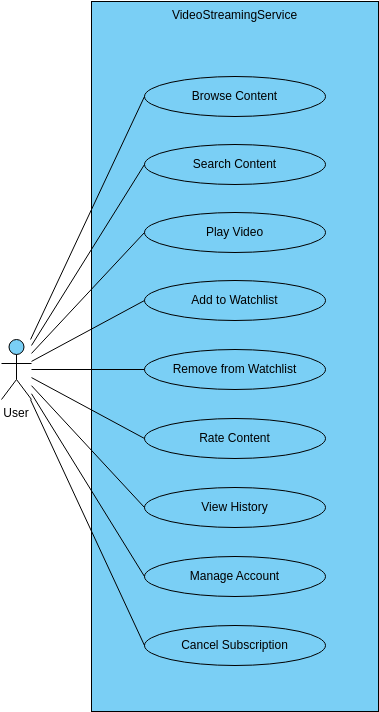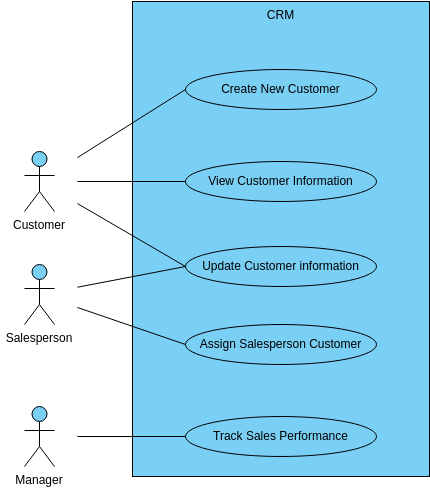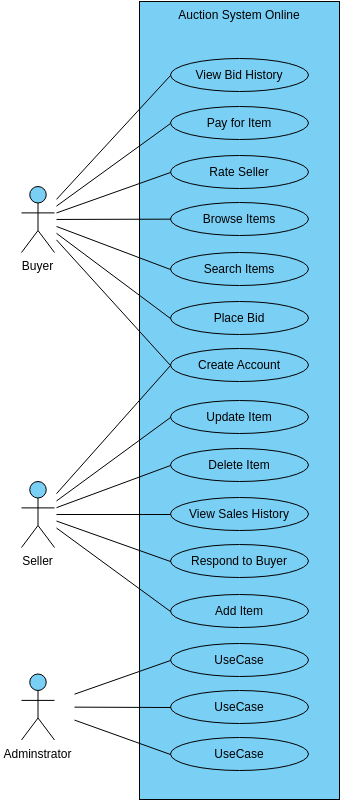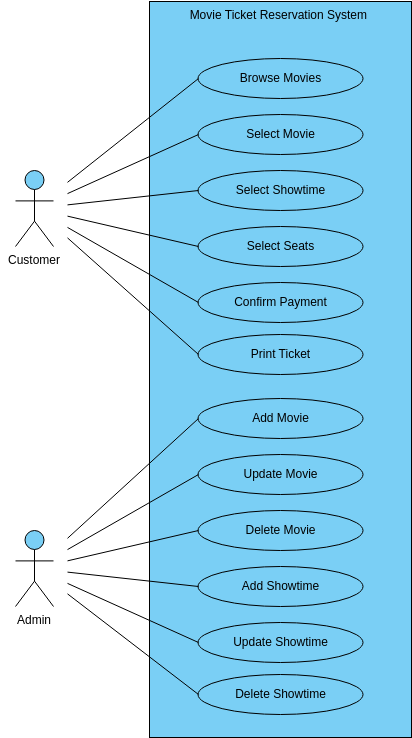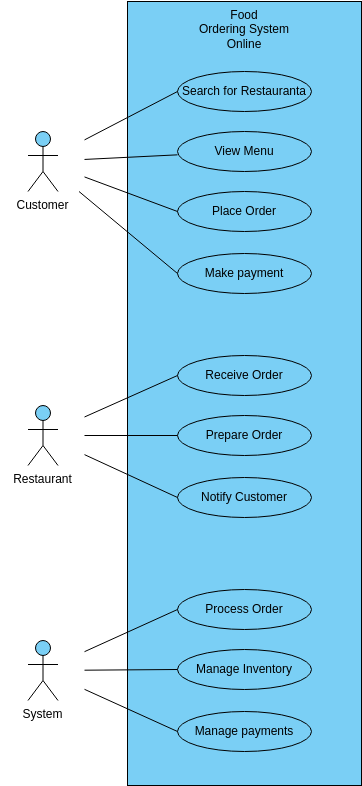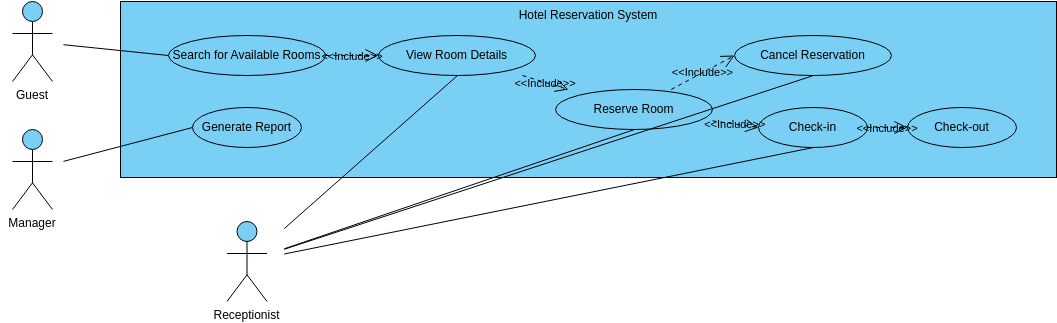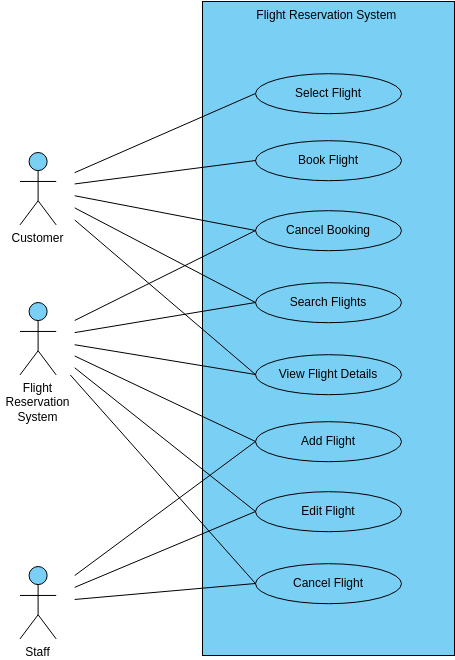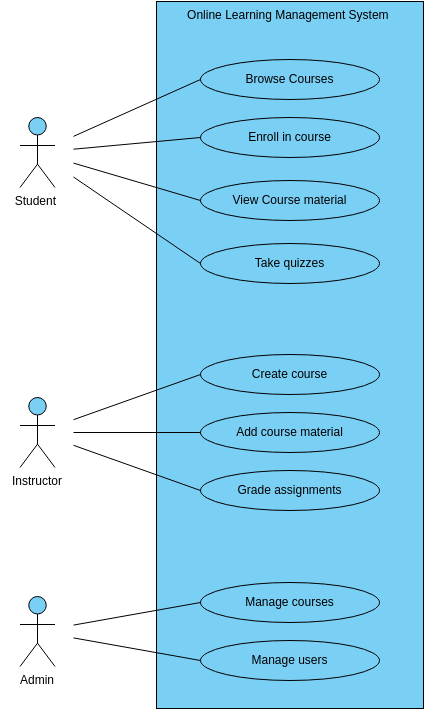The Online Ticket Booking System use case diagram provides a clear overview of the key functionalities and interactions involved in an online ticket booking platform. The diagram illustrates the actions performed by the User, including searching for events, selecting specific events, choosing seats, entering personal details, updating event information, adding new events, and deleting events.
The use case diagram showcases the user's journey through the ticket booking process. It begins with the User searching for events, allowing them to explore and discover various available options. Once the desired event is found, the User can select it, indicating their intention to attend. The User then proceeds to select seats, choosing their preferred seating arrangement or location within the venue.
To complete the booking process, the User is prompted to enter personal details required for ticket verification and communication purposes. The system provides a seamless interface for the User to input their information securely. Additionally, the diagram highlights the functionality for the User to update event information, allowing them to stay informed about any changes or updates related to the selected event.
Furthermore, the diagram includes additional actions pertaining to event management. The User has the capability to add new events to the platform, enabling event organizers to showcase their offerings. Additionally, the User has the option to delete events, providing flexibility in removing outdated or canceled events from the system.
This template has been thoughtfully designed using Visual Paradigm Online, an intuitive and powerful diagramming tool. Visual Paradigm Online offers a variety of features and capabilities to create professional-grade diagrams, making it an ideal choice for designing and visualizing complex systems like an Online Ticket Booking System.