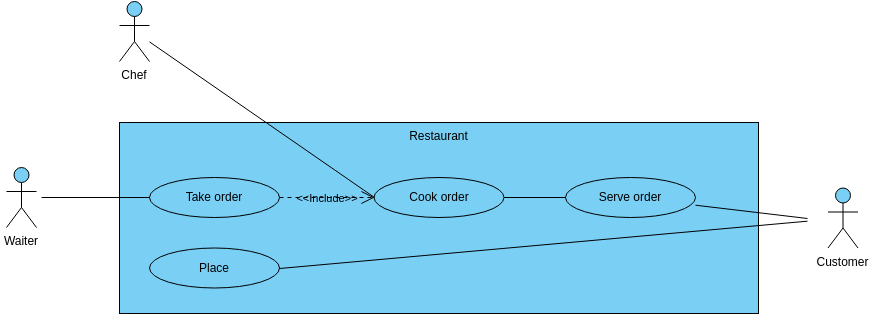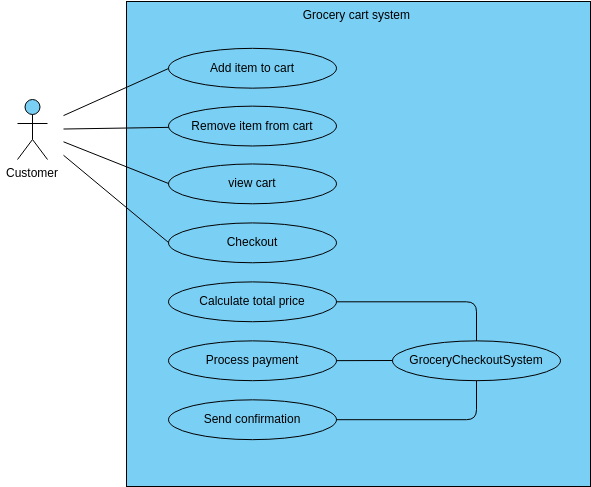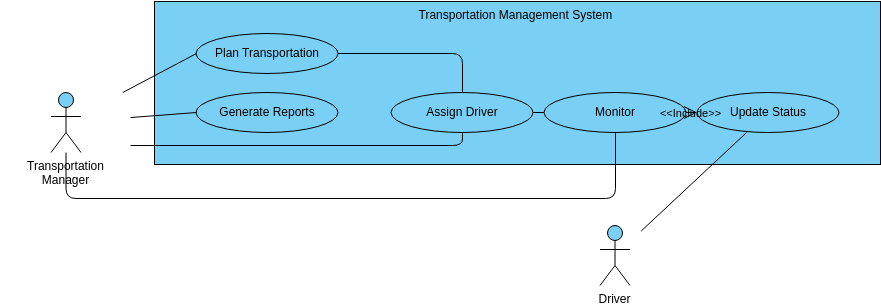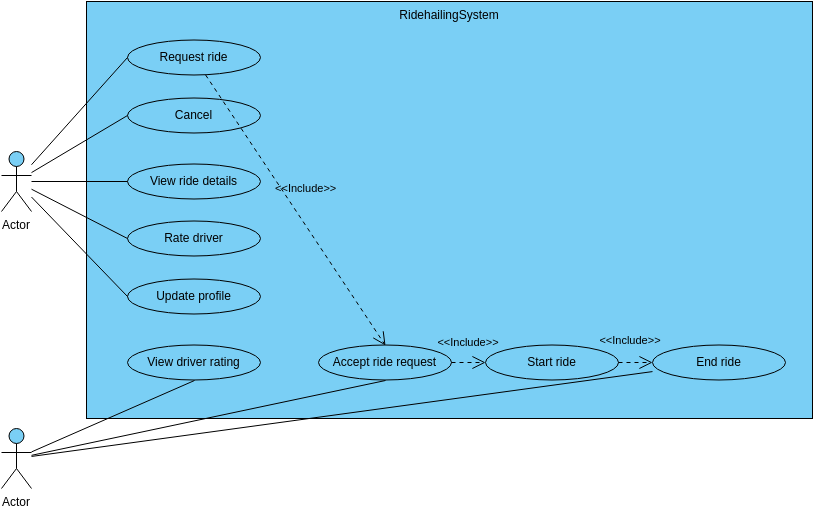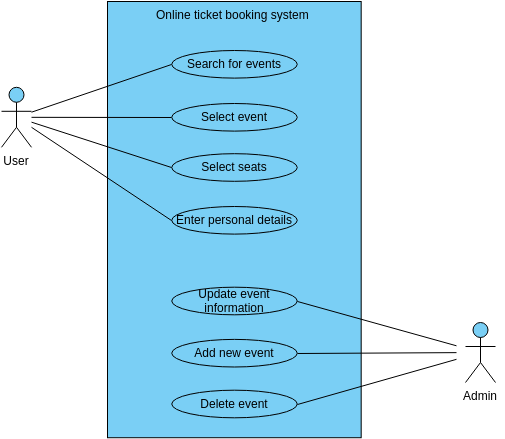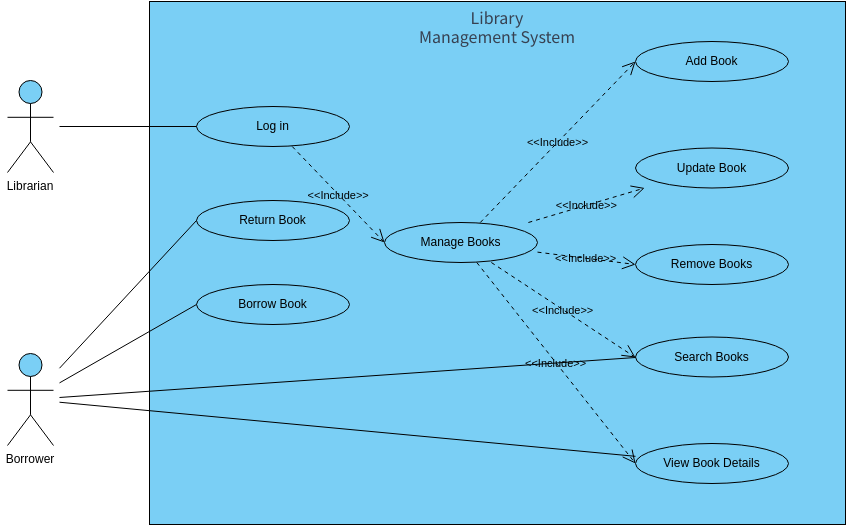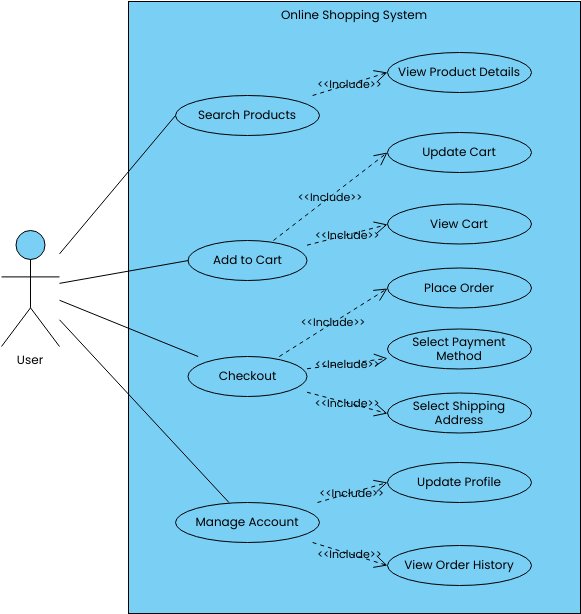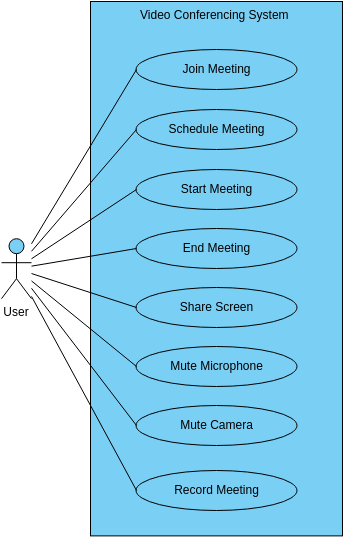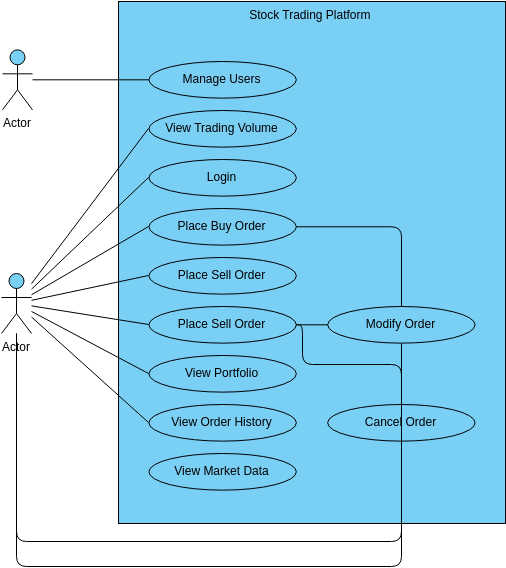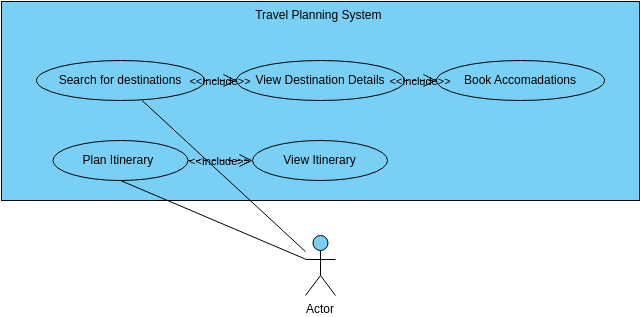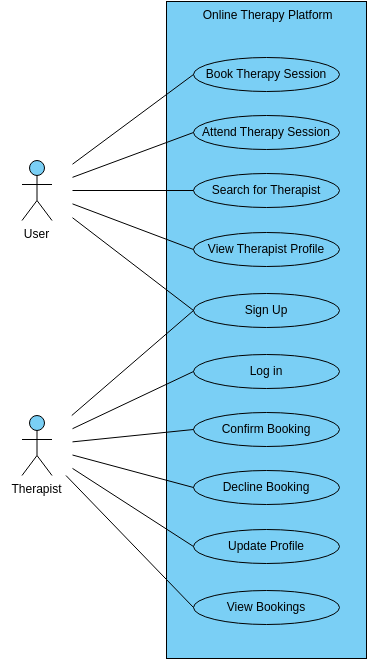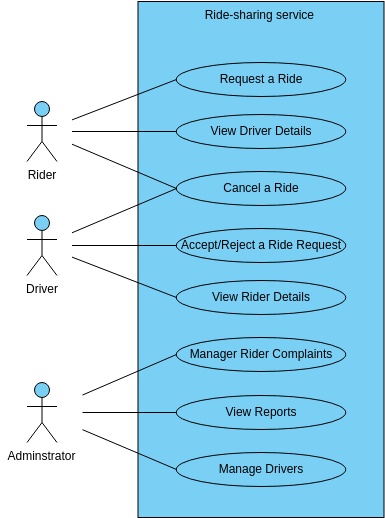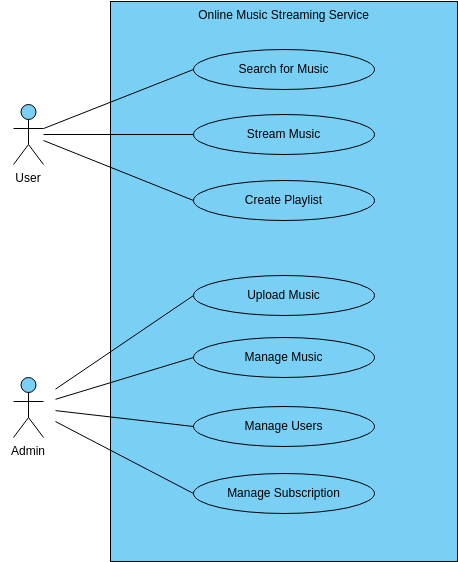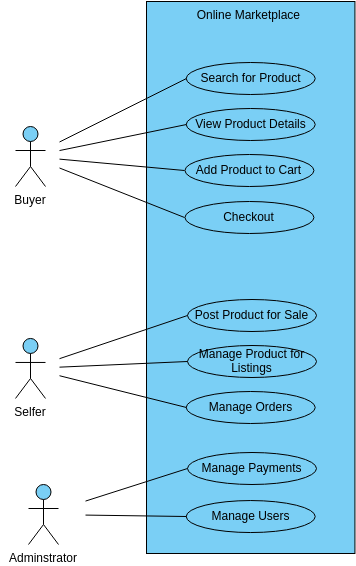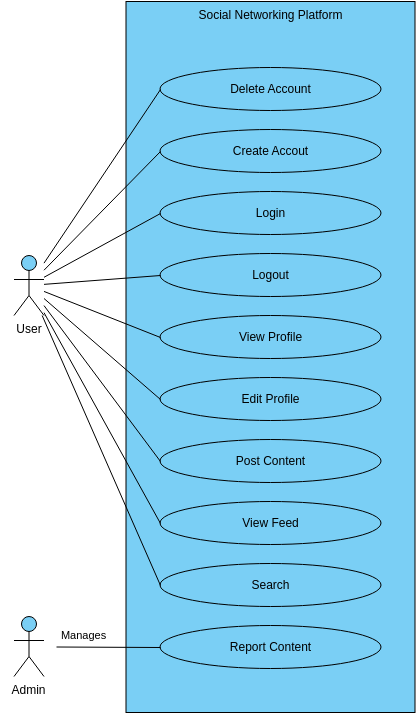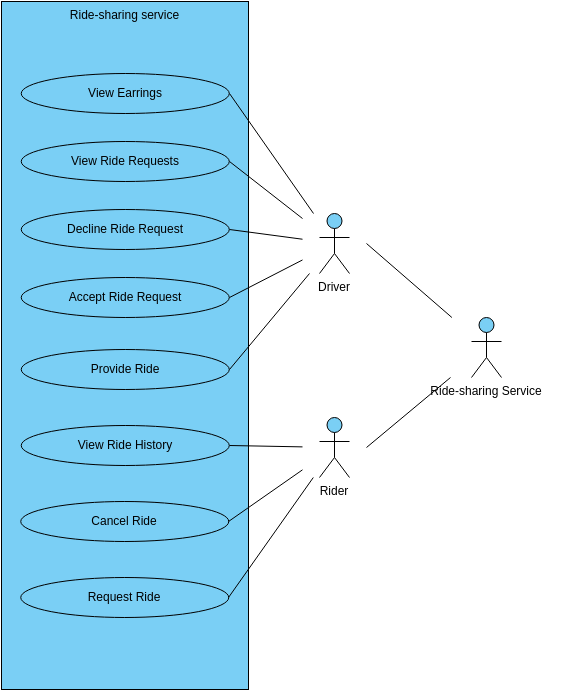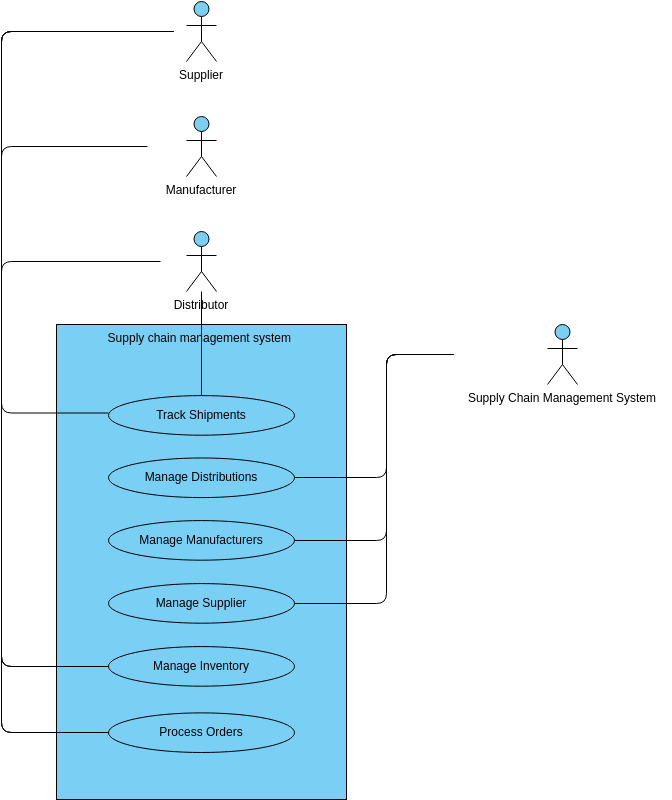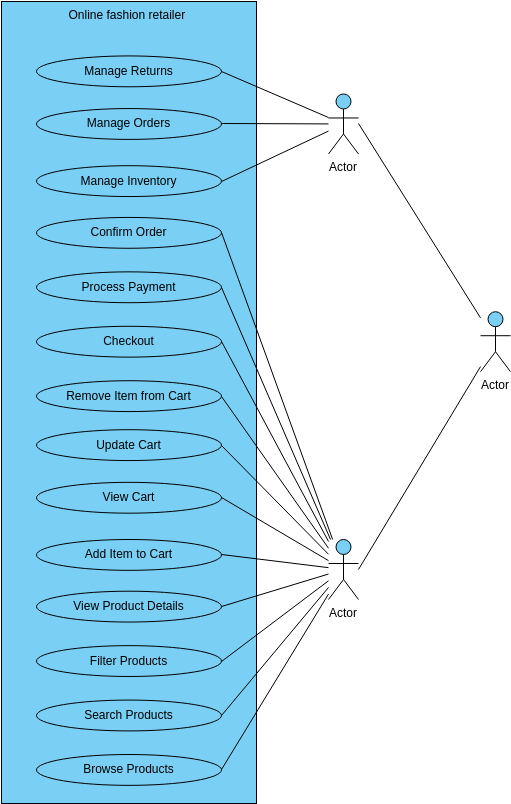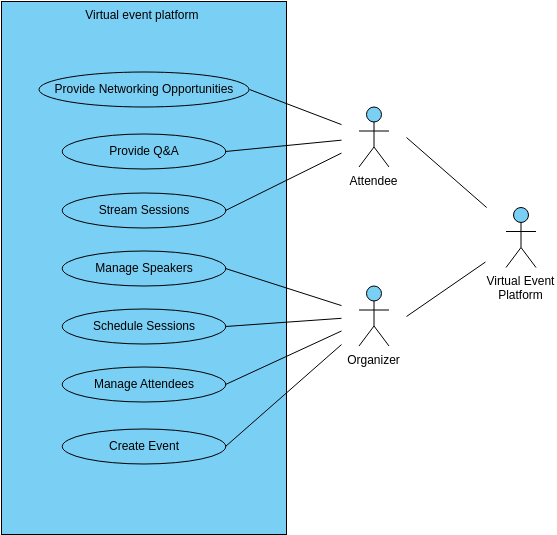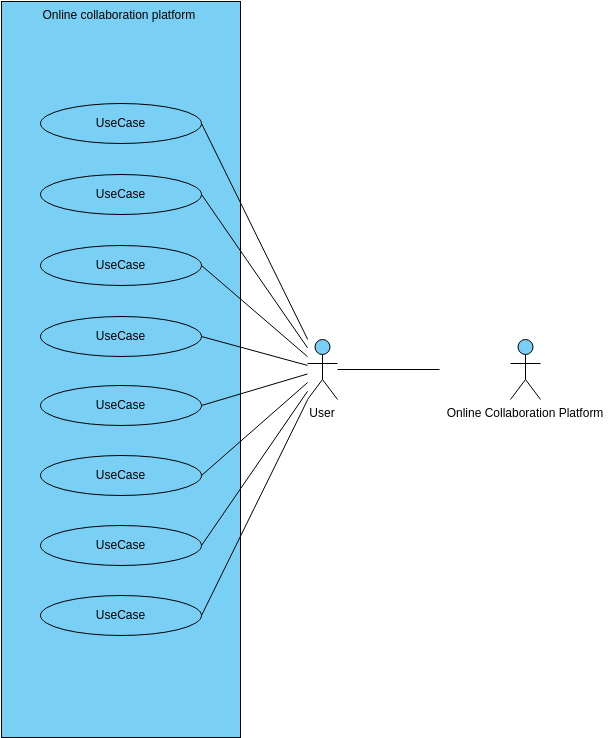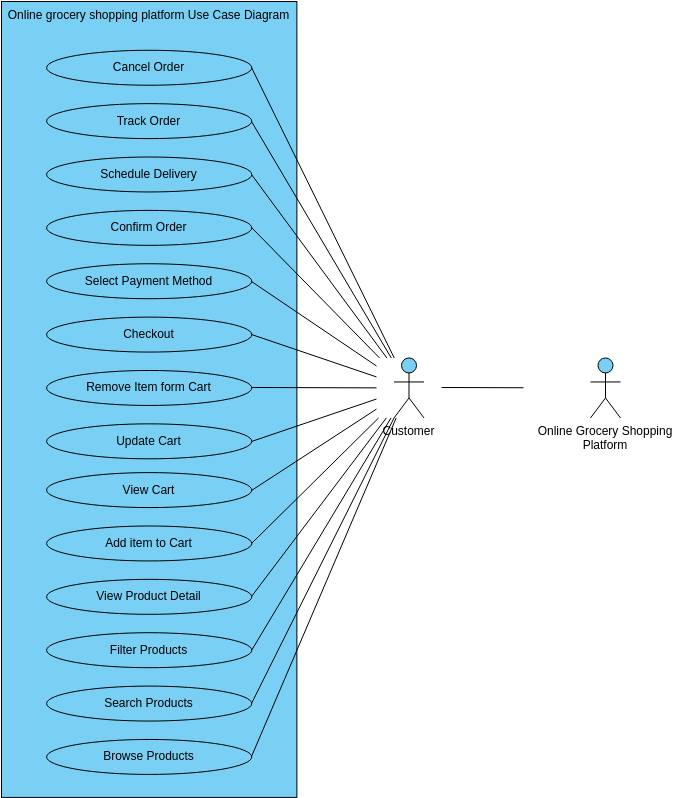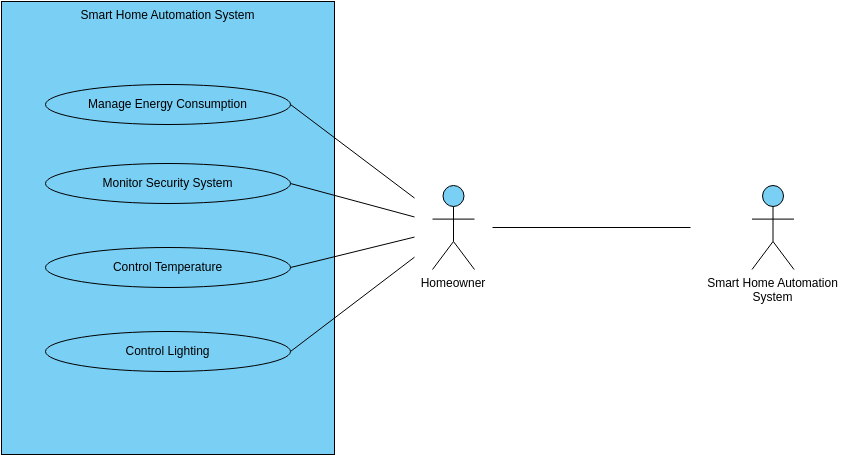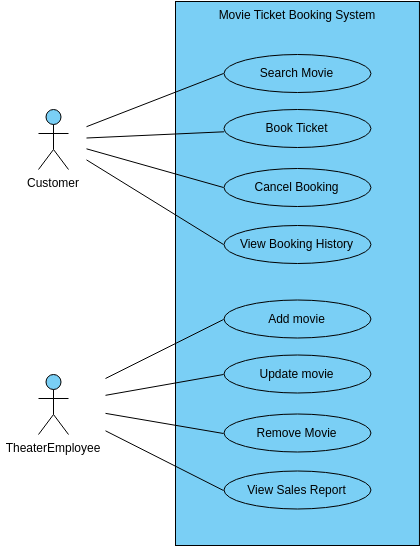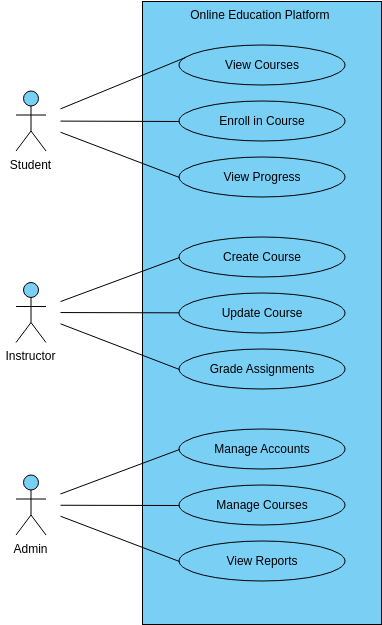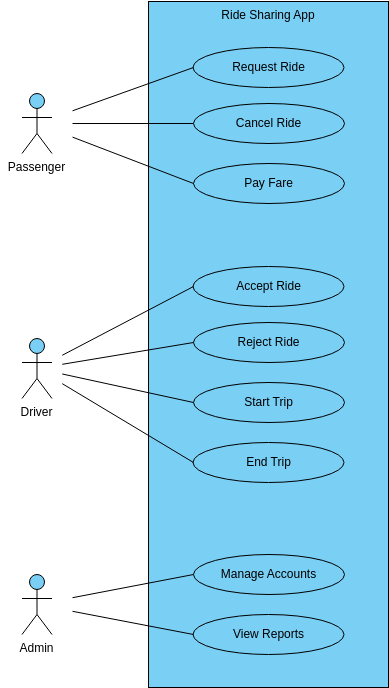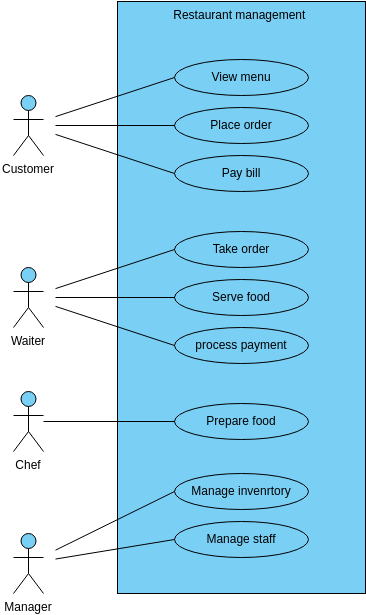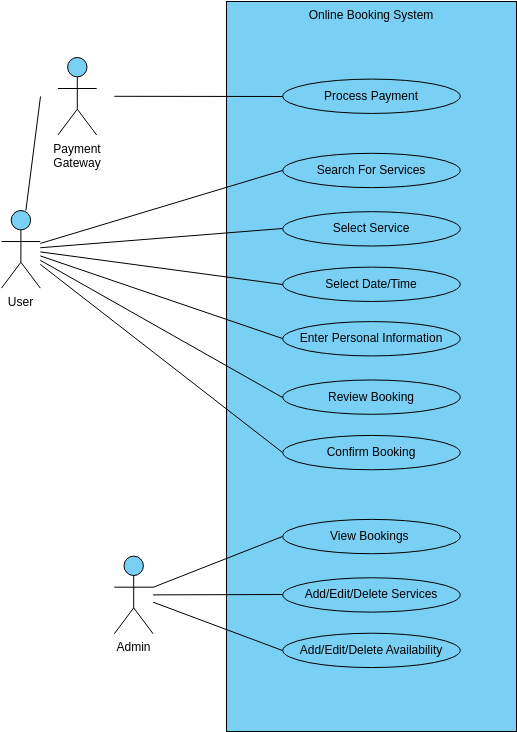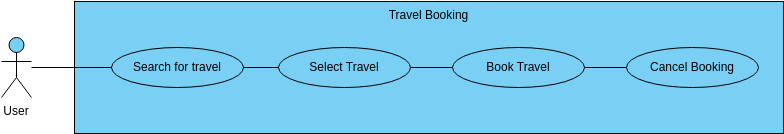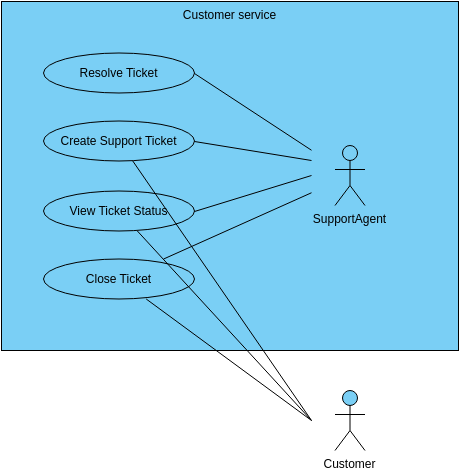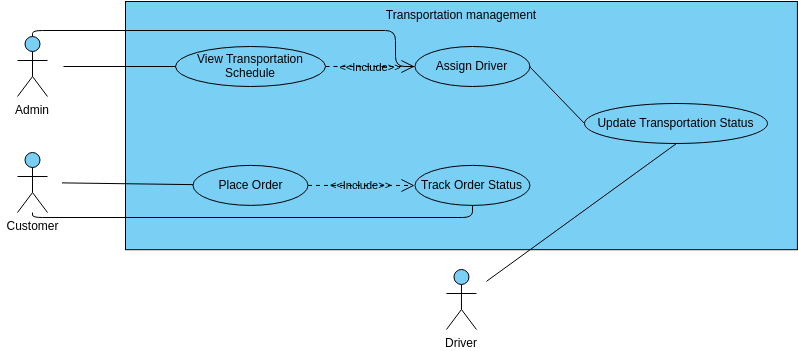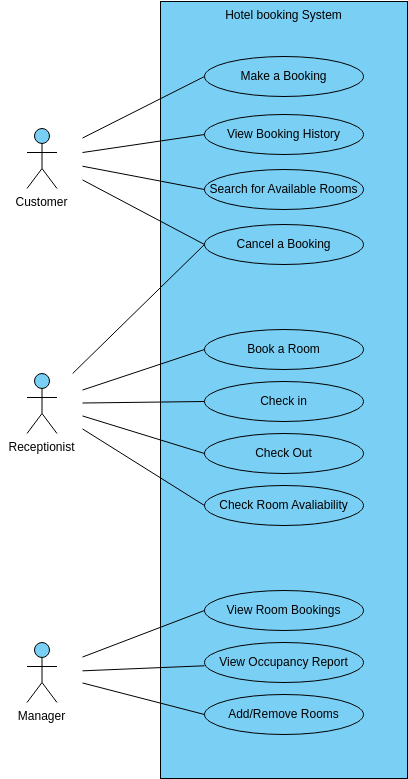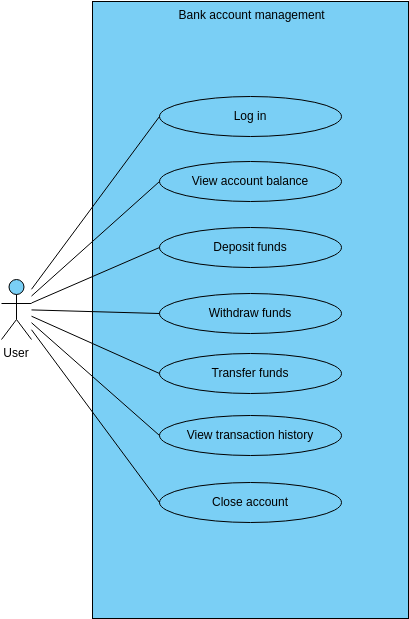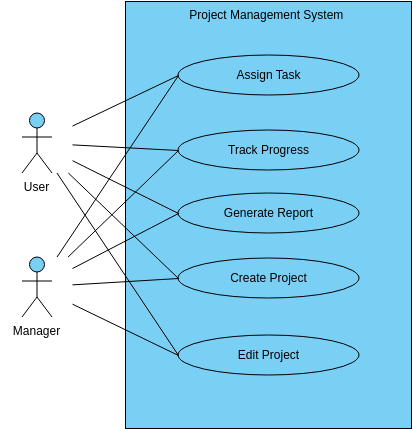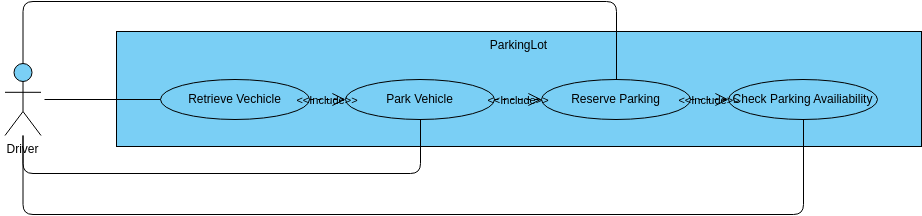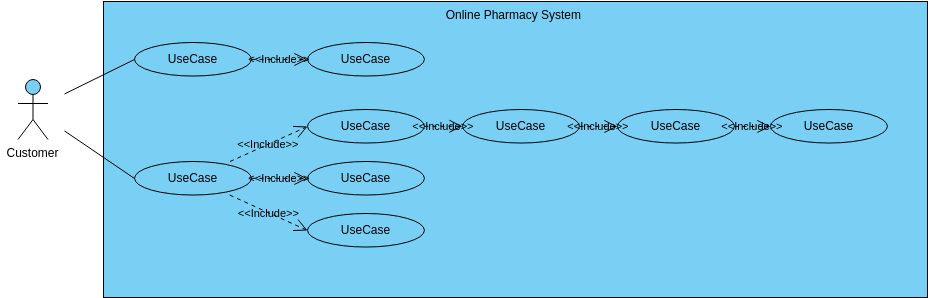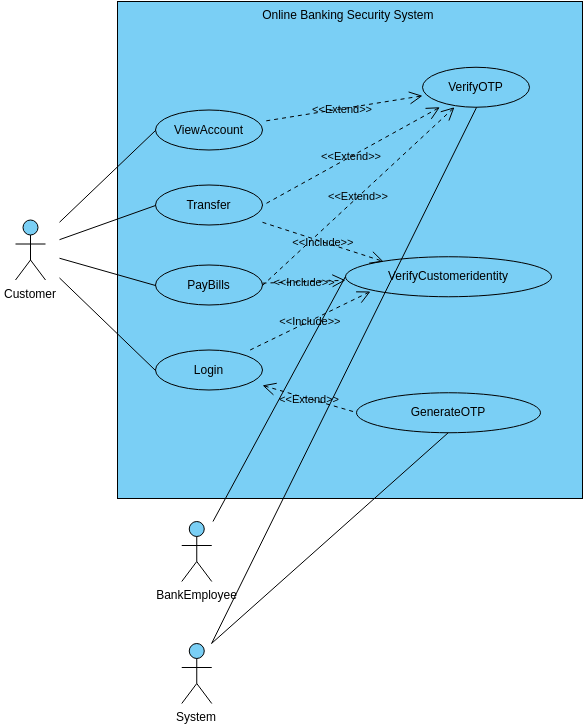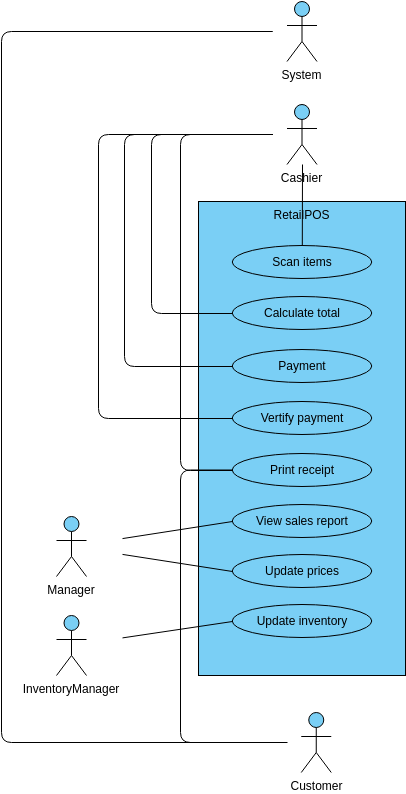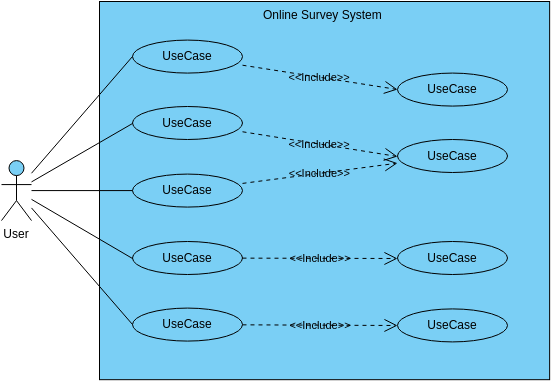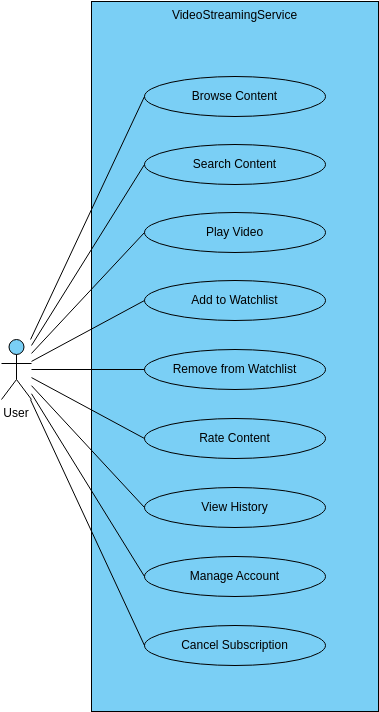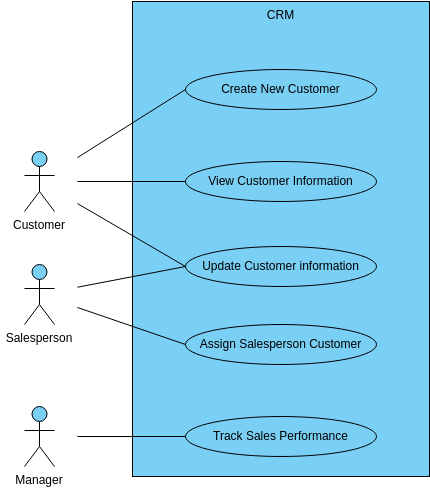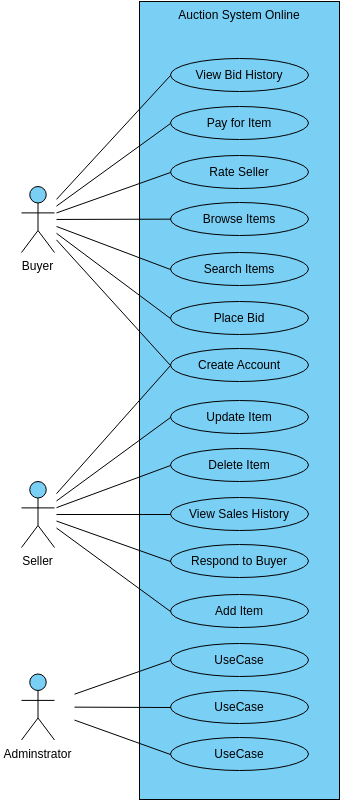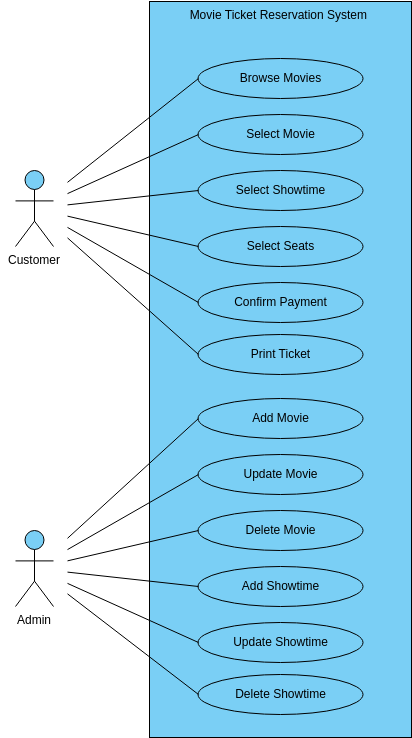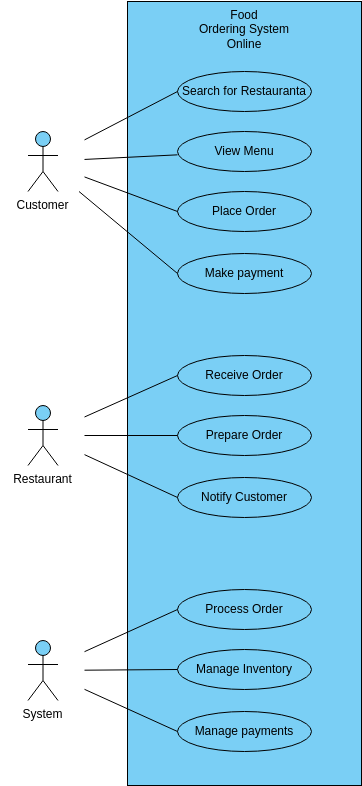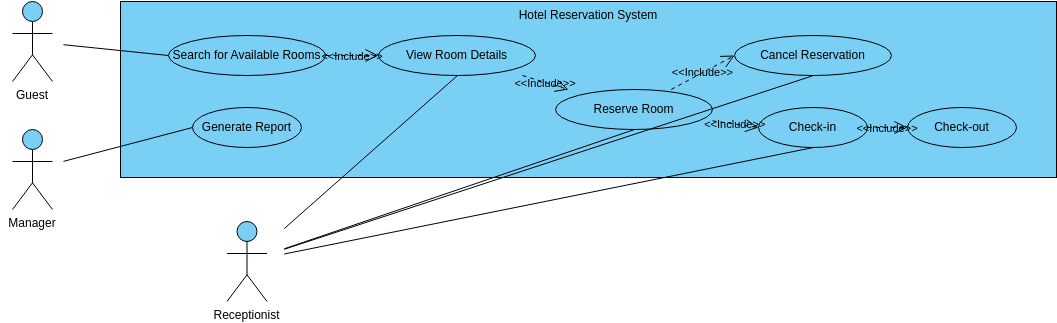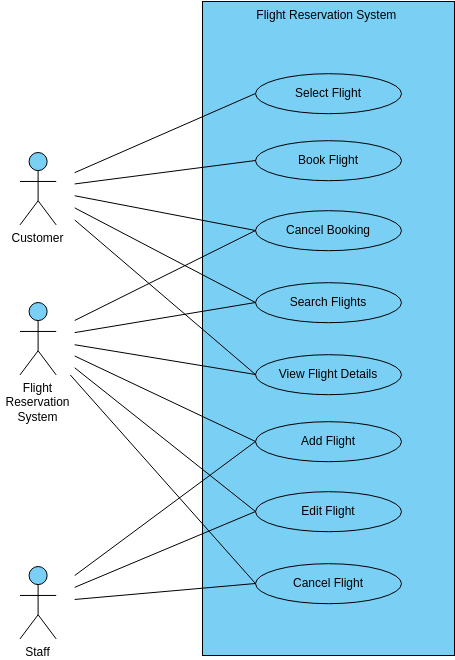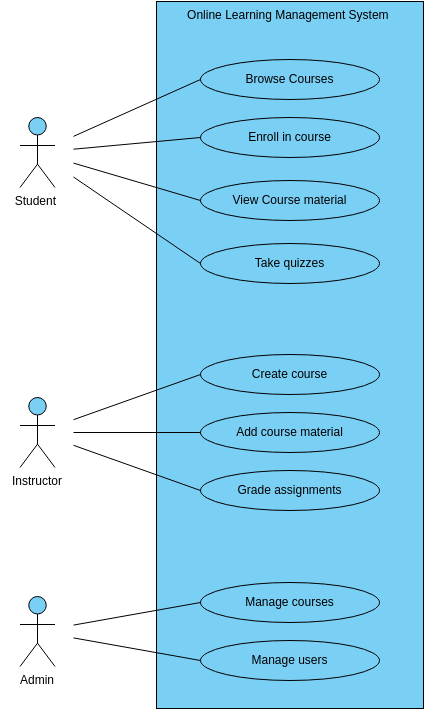The Restaurant Ordering use case diagram provides a comprehensive visualization of the key functionalities and interactions within a restaurant's ordering process. The diagram presents a clear representation of the actions performed by the Chef, Waiter, and the overall flow of the order fulfillment process, ensuring smooth and efficient operations.
The use case diagram encompasses a range of essential actions that occur during the restaurant ordering process. It illustrates the Waiter taking orders from customers, capturing their preferences, and ensuring accurate communication of the order details. The Waiter then passes the order to the Chef, who is responsible for preparing the requested dishes with precision and attention to detail. The Chef follows the recipes and cooking techniques to ensure the quality and taste of the food.
Once the order is prepared, the Chef communicates with the Waiter to indicate that the order is ready for serving. The Waiter then takes the prepared order and serves it to the respective customer, ensuring prompt and attentive service. This step involves delivering the correct dishes to the right table and providing any necessary accompaniments or condiments requested by the customer.
The Restaurant Ordering use case diagram showcases the seamless interaction and coordination between the Chef and the Waiter, highlighting the importance of effective communication and collaboration in delivering a satisfying dining experience to customers.
To create this comprehensive and visually appealing diagram, the template has been designed using Visual Paradigm Online. Visual Paradigm Online is a powerful and user-friendly diagramming tool that offers a wide range of features and capabilities. With its intuitive interface, collaborative features, and robust functionality, Visual Paradigm Online is an excellent choice for designing and visualizing complex systems such as a Restaurant Ordering system.