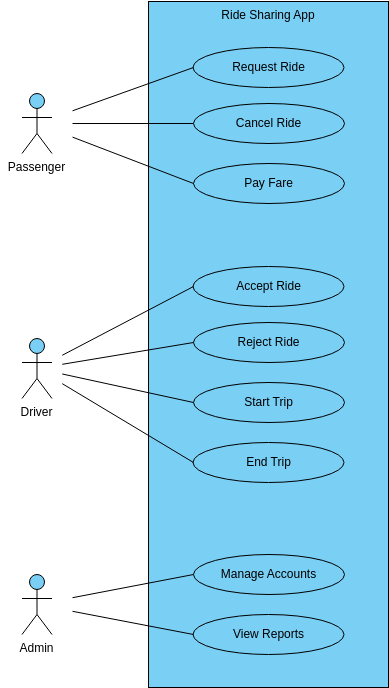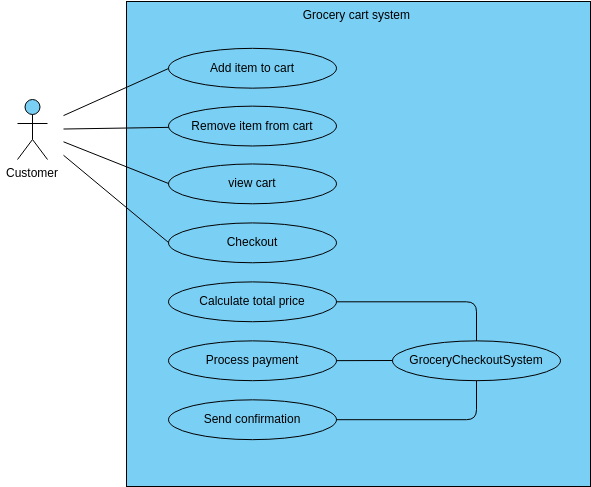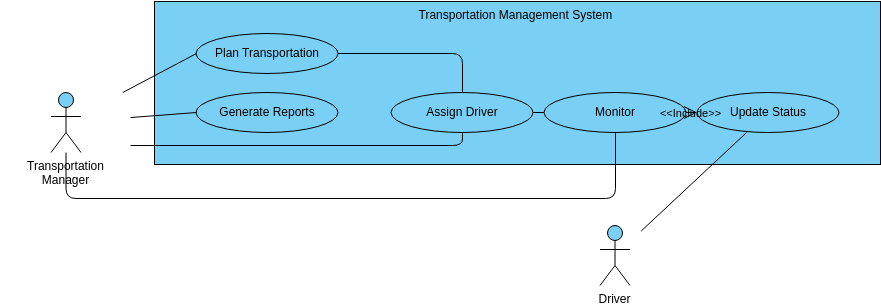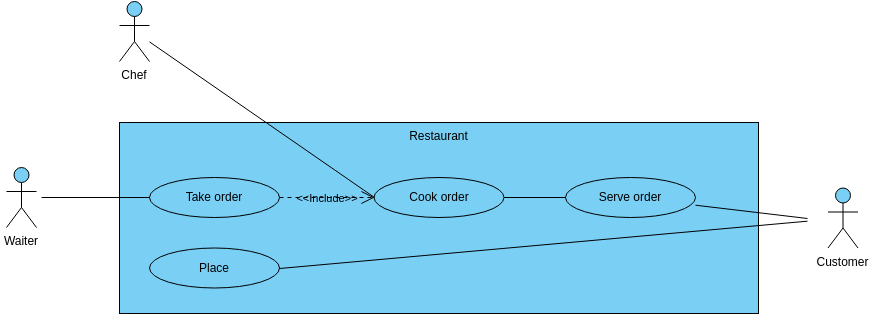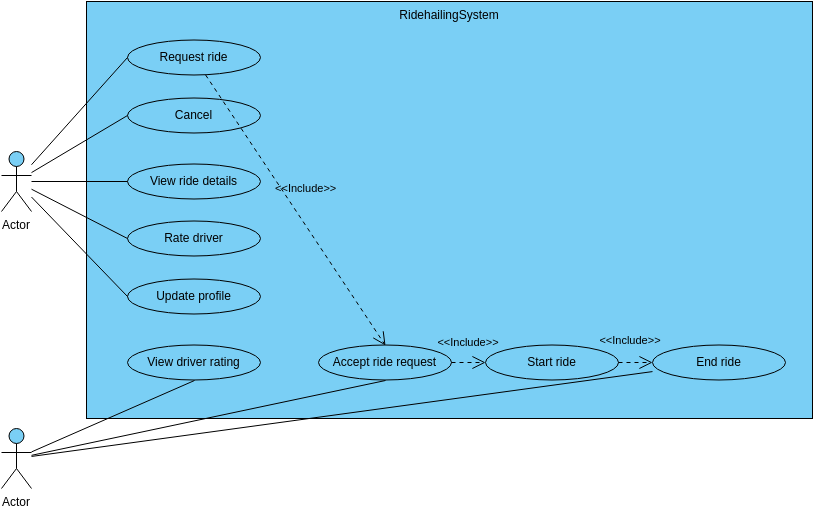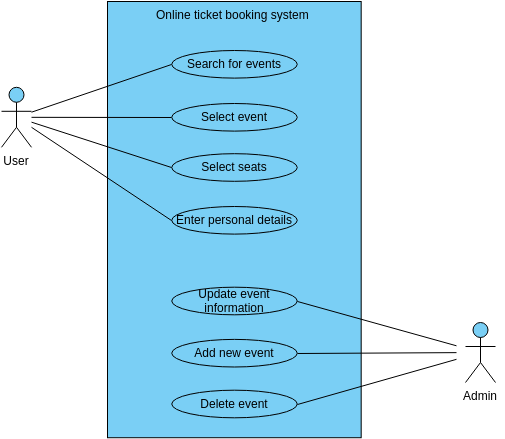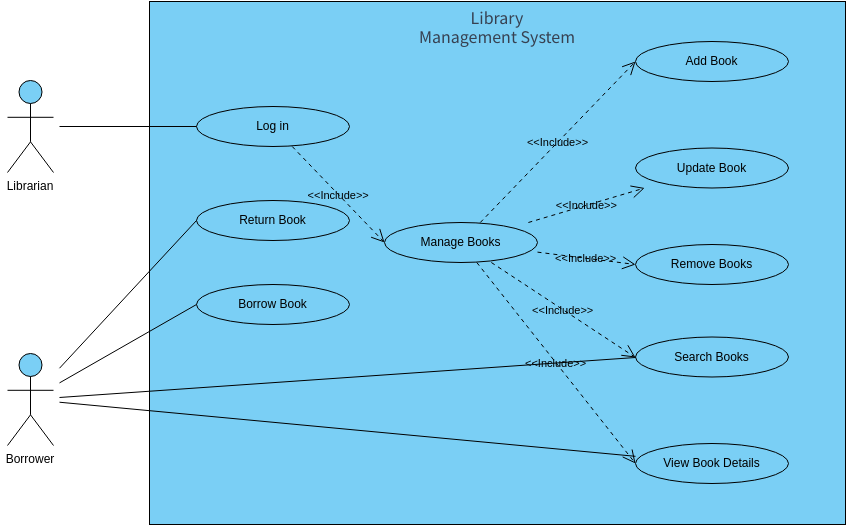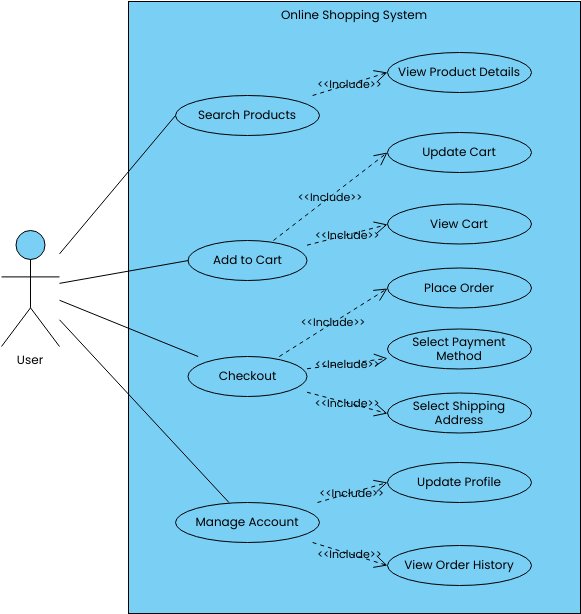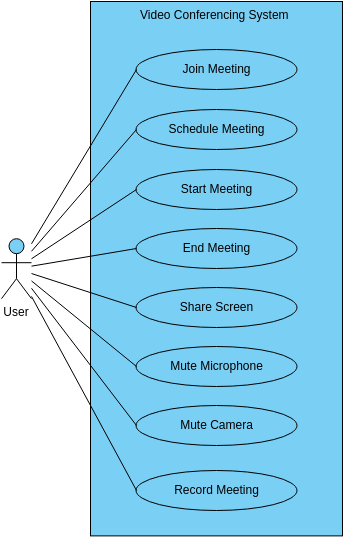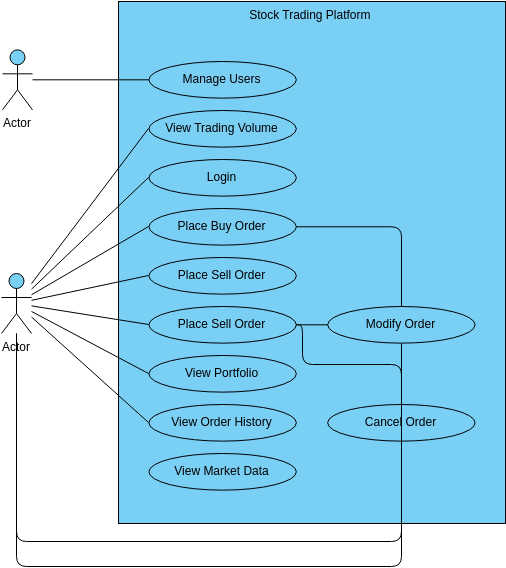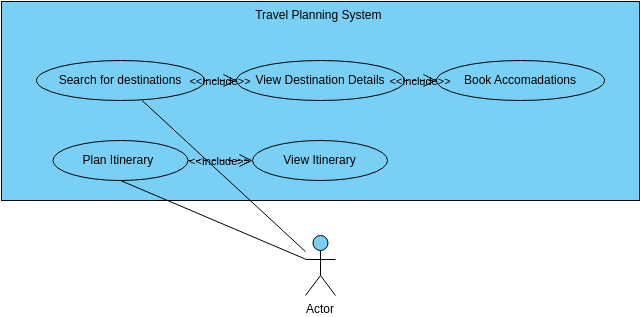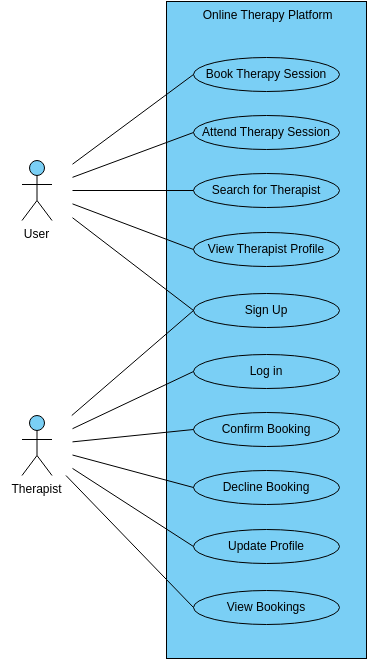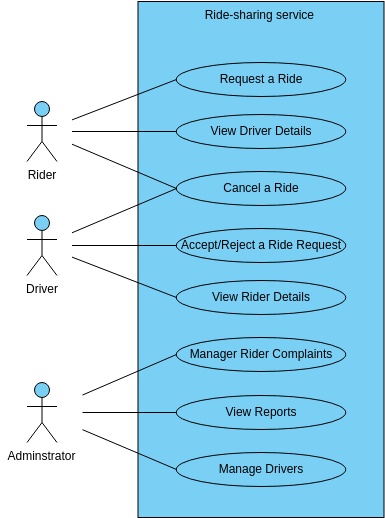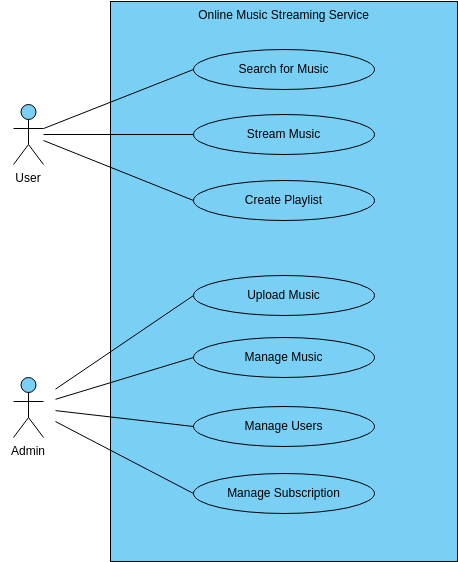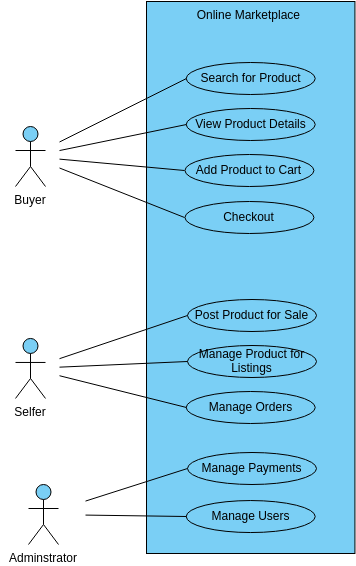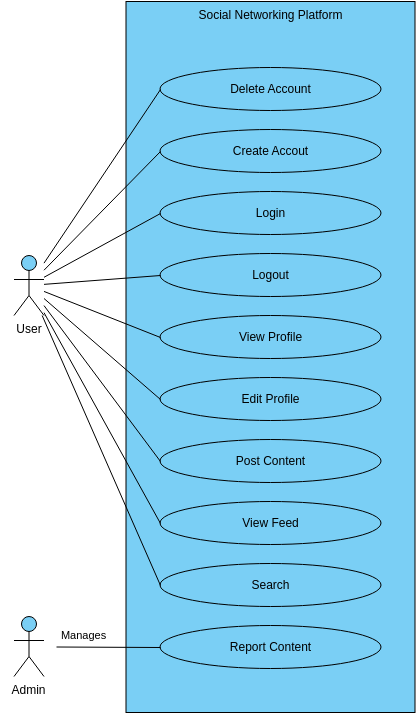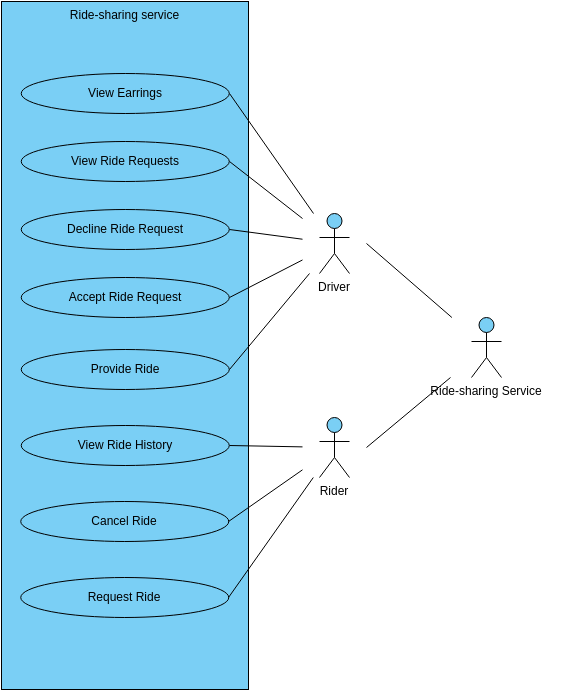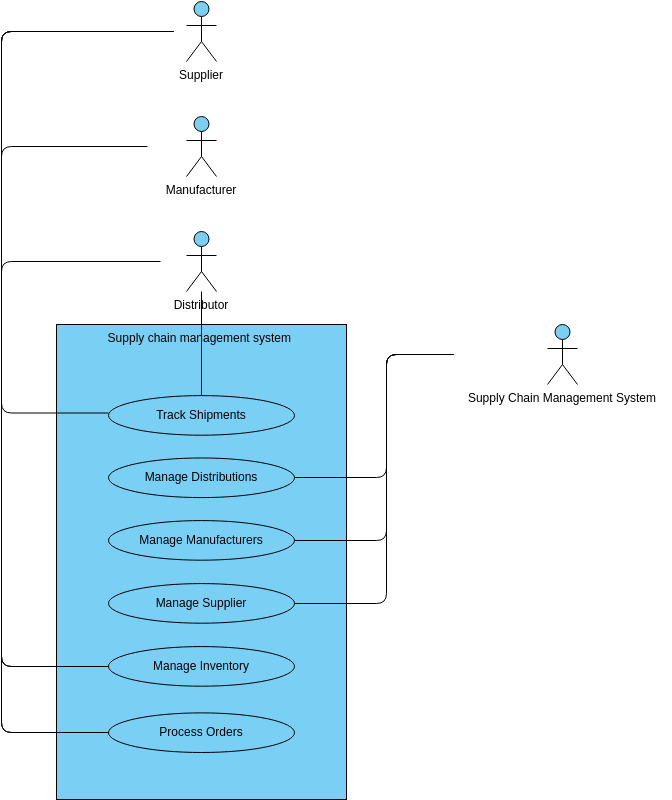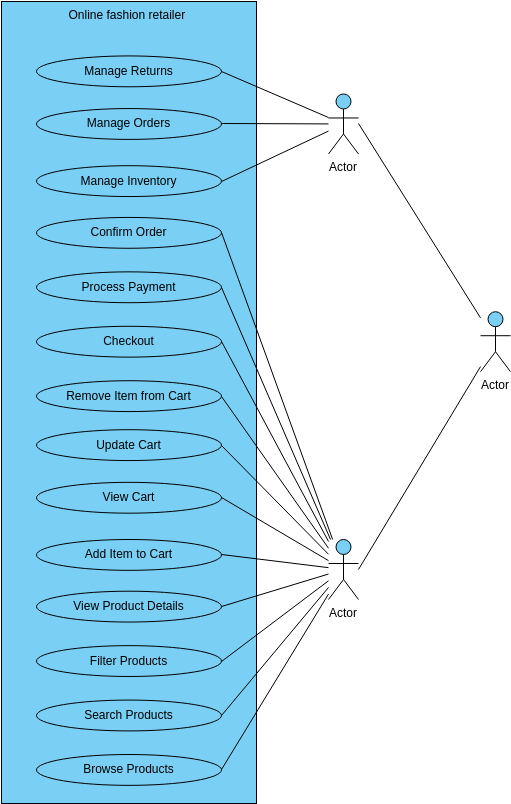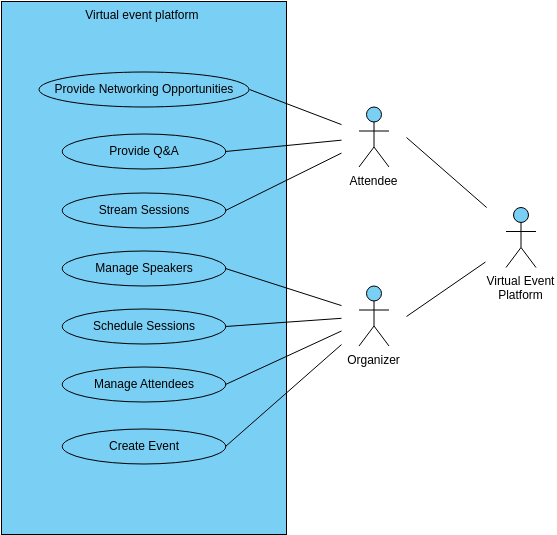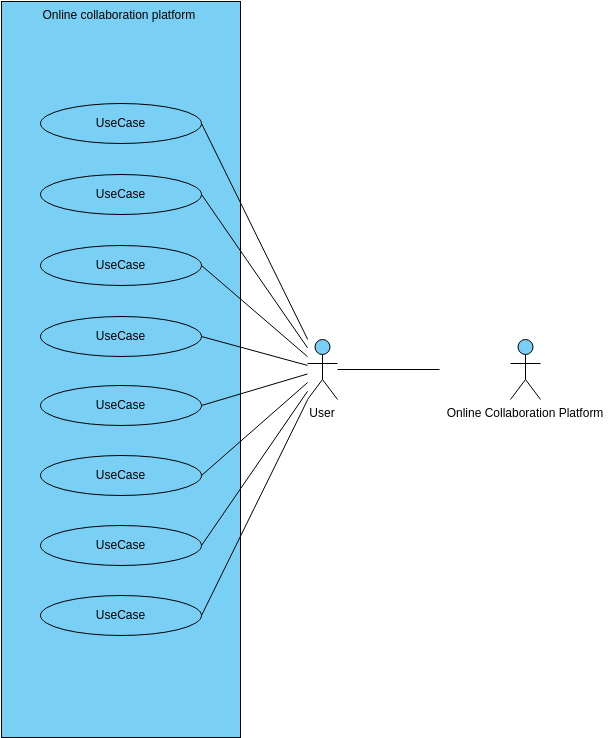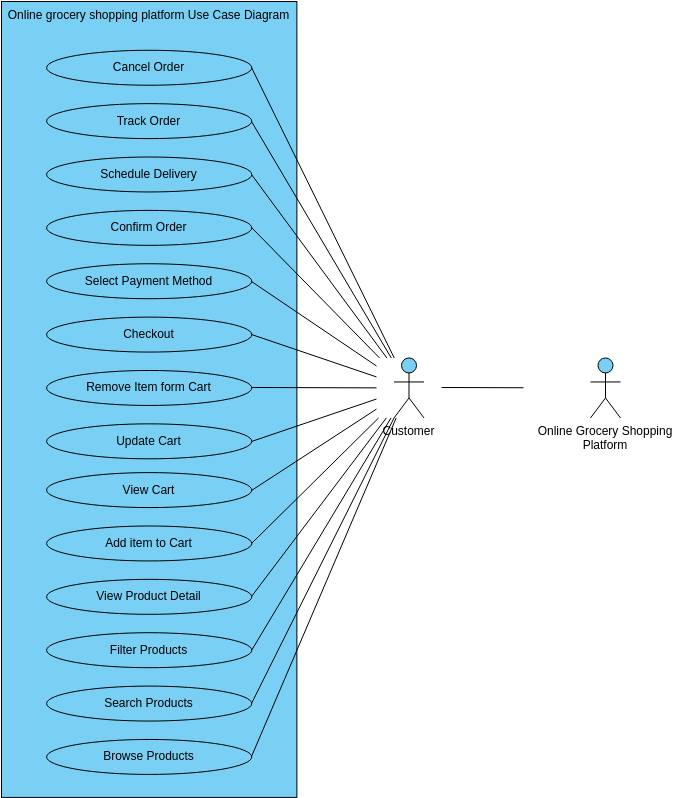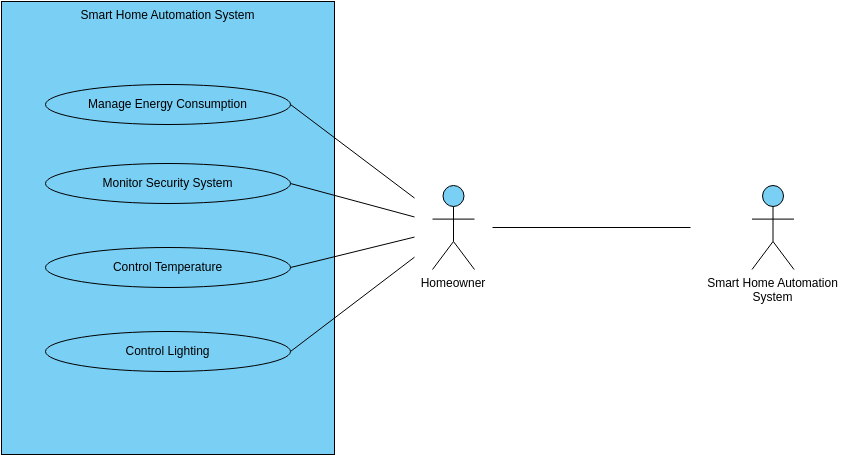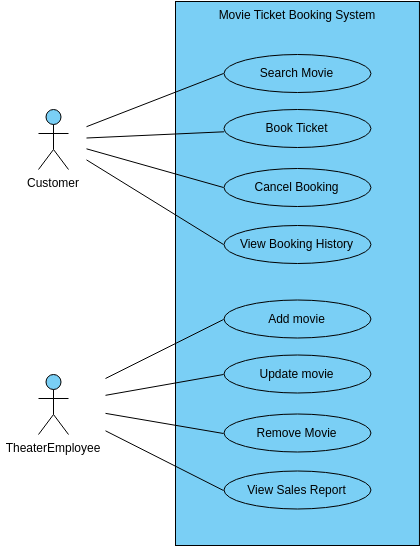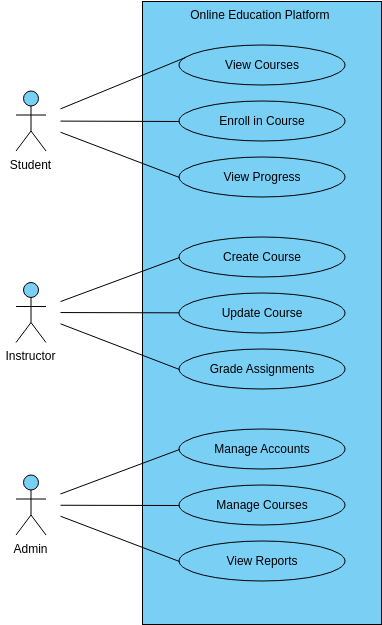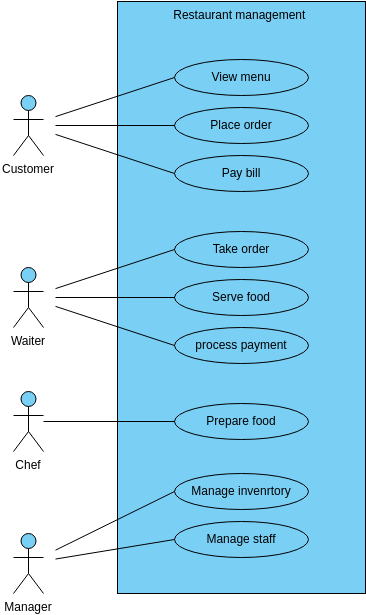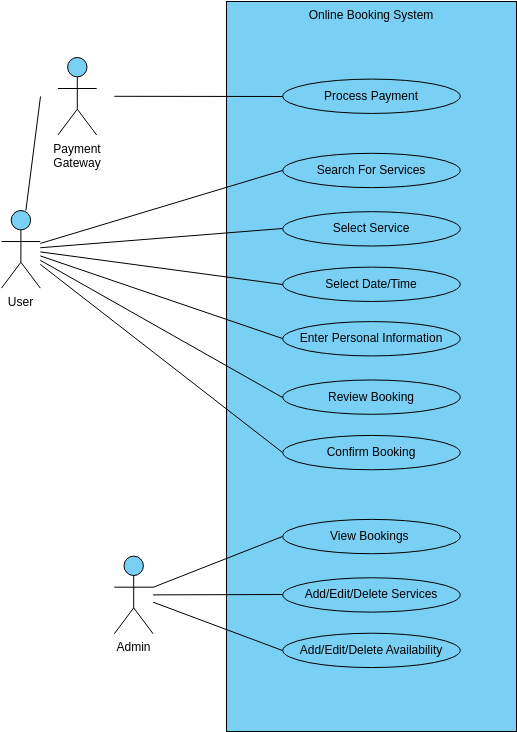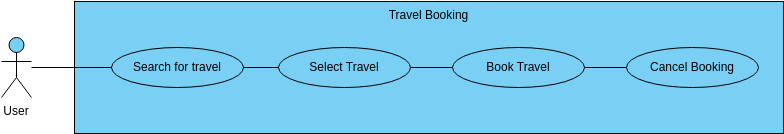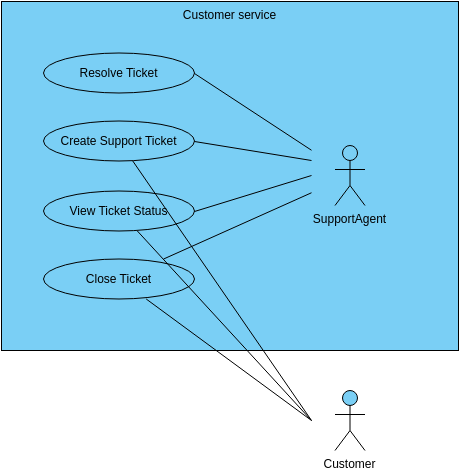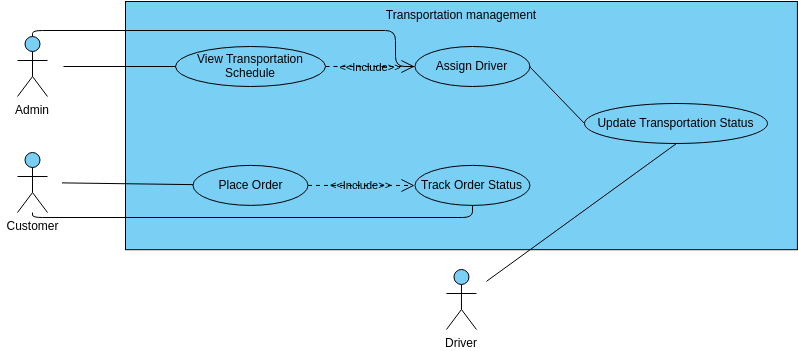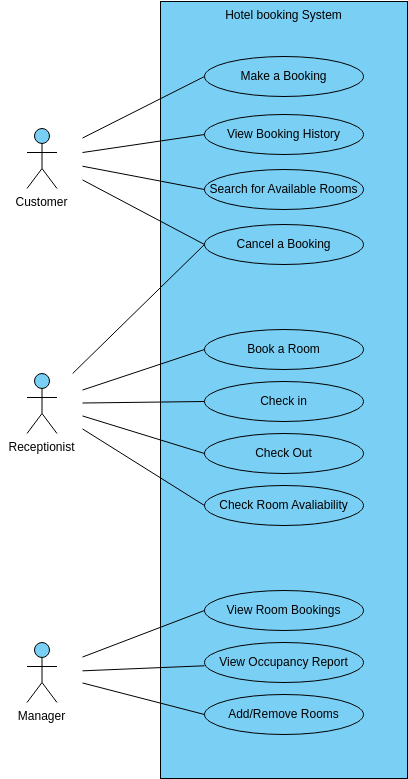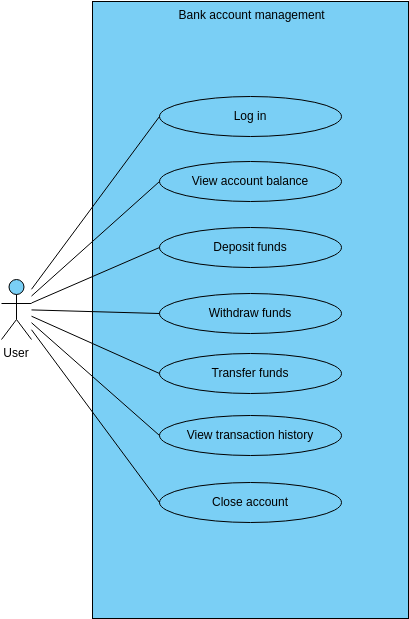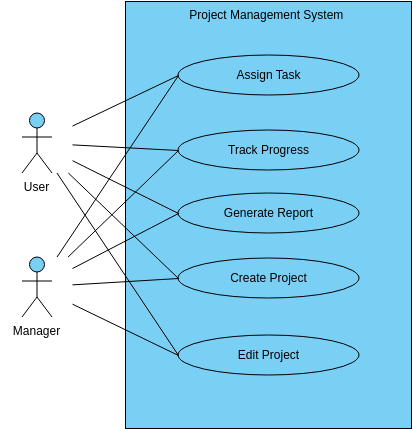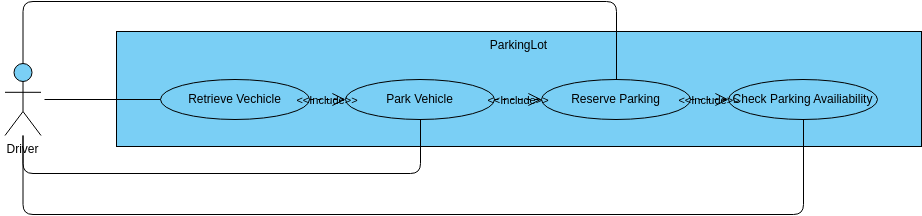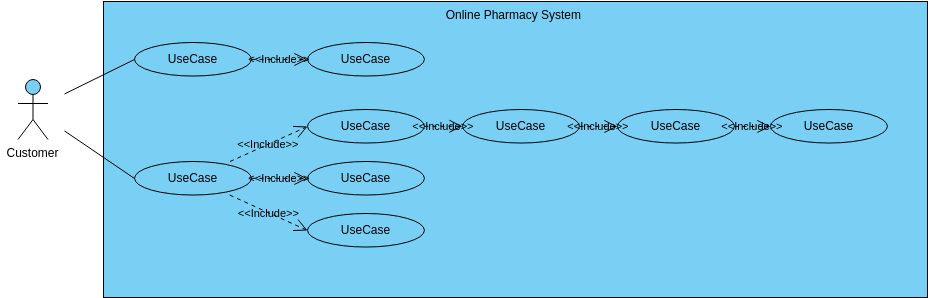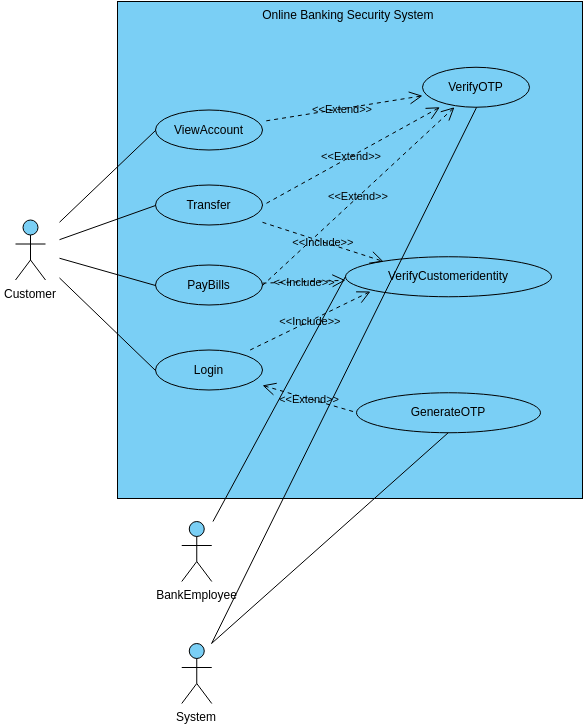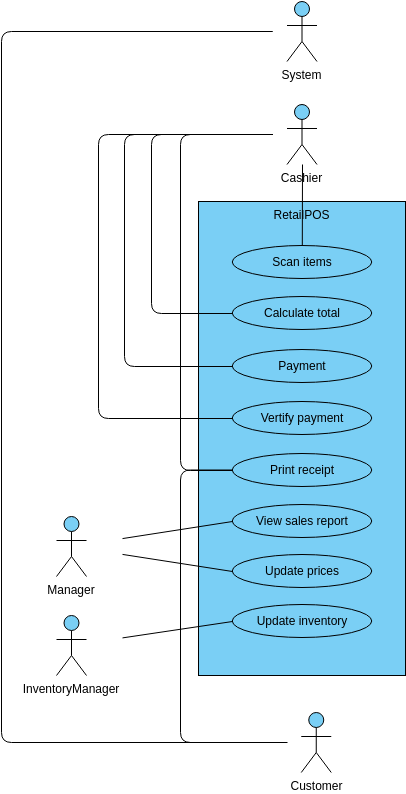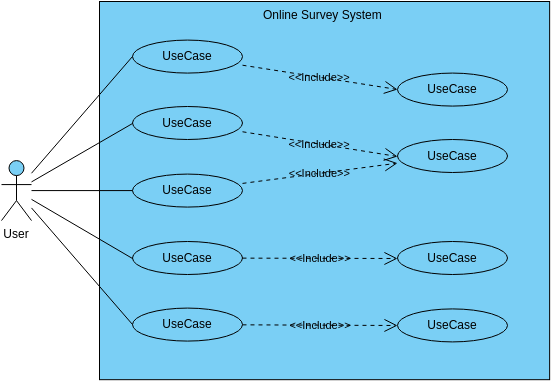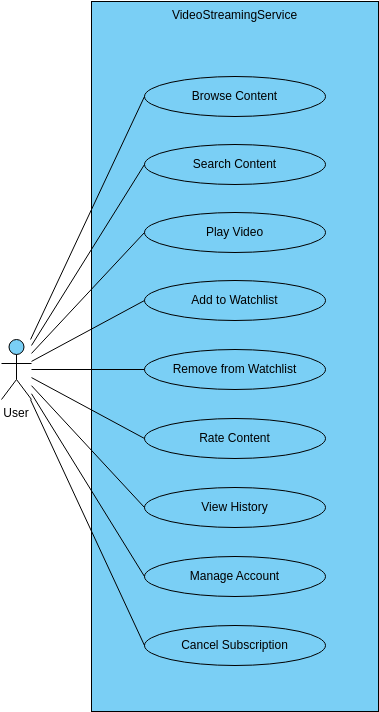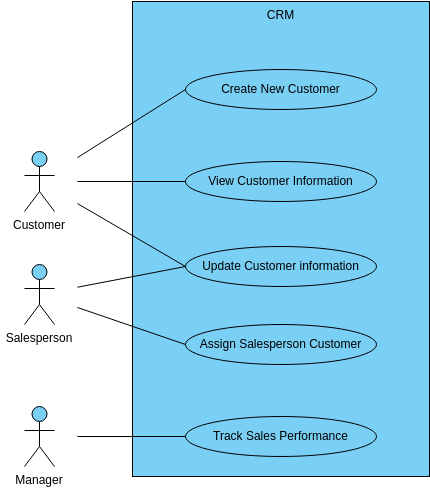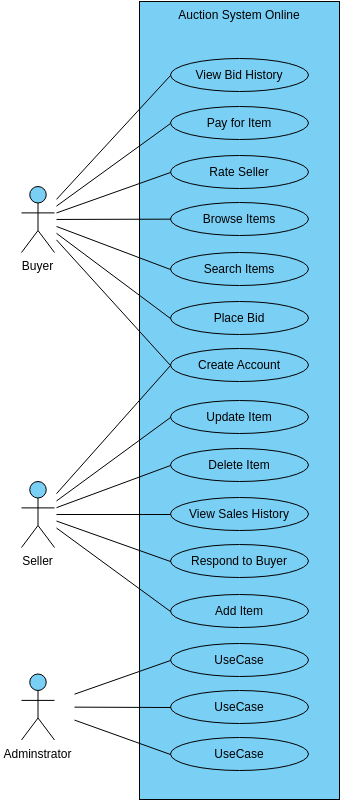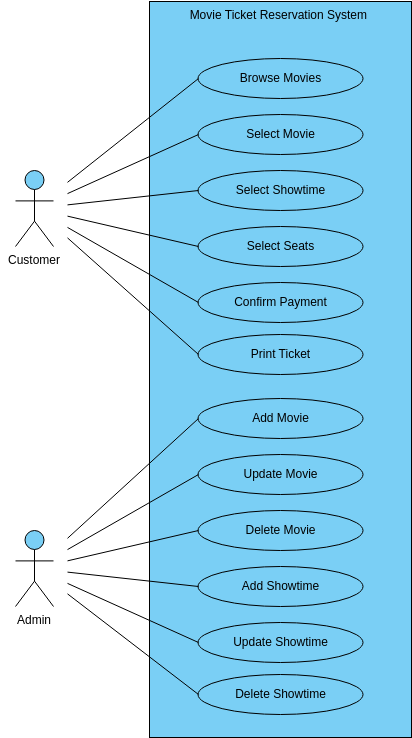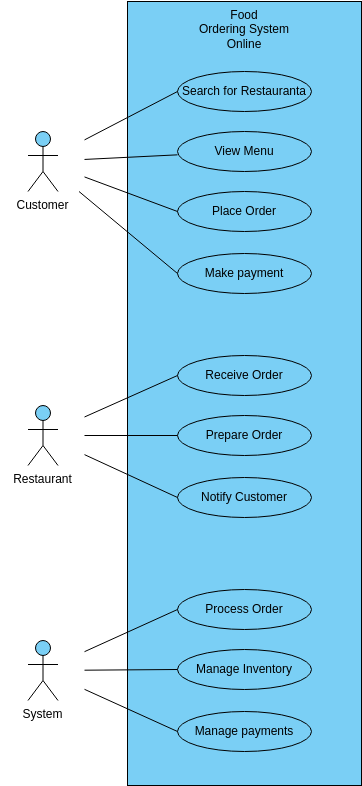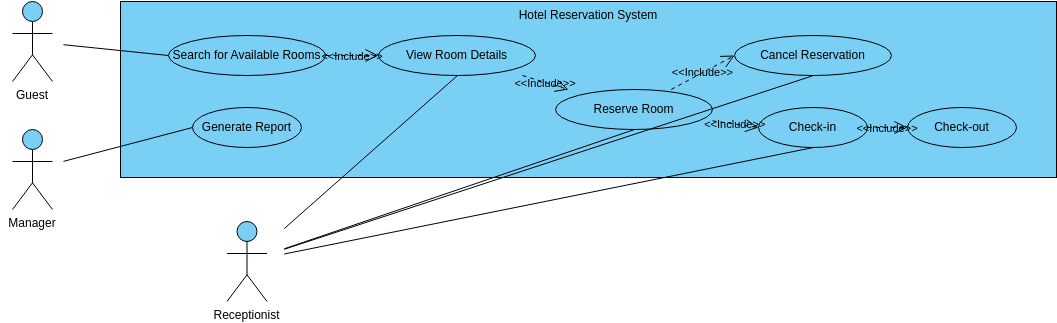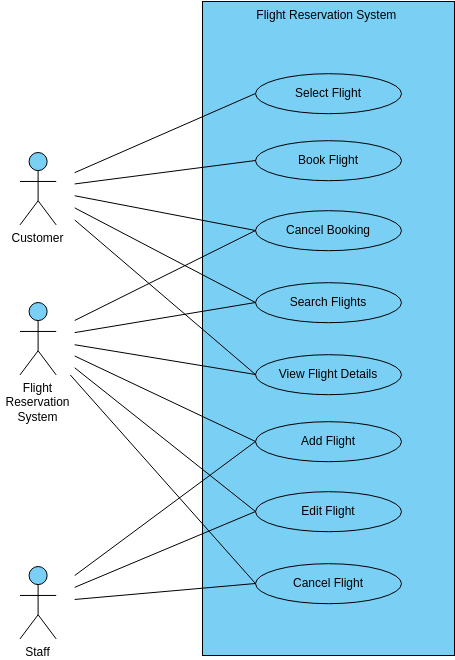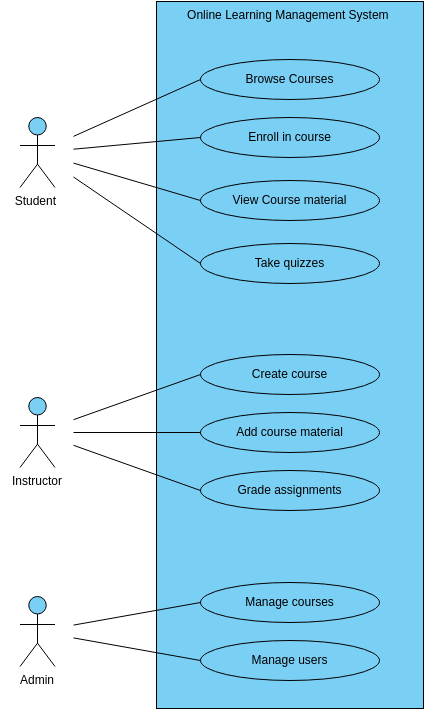Ride Sharing App Use Case Diagram
The Ride Sharing App Use Case Diagram outlines the different functionalities of a ride sharing app. The first use case is to request a ride. This involves allowing users to request a ride from their current location to a desired destination. The app matches the user with a nearby driver and provides an estimated time of arrival. Users can also view the driver's information, such as name and car type.
The second use case is to cancel a ride. This involves allowing users to cancel a ride if they change their plans or if they are unable to find the driver. Users can also view the cancellation policy and any associated fees.
The third use case is to pay the fare. This involves allowing users to pay for the ride through the app, using a credit card or other payment method. Users can also view their ride history and receipts.
The fourth use case is to manage accounts. This involves allowing users to create and manage their profiles, including personal information, payment methods, and ride preferences. Drivers can also manage their profiles, including vehicle information, availability, and ratings.
Overall, the Ride Sharing App Use Case Diagram offers a comprehensive solution for ride sharing and payment processing. By integrating these different functionalities into a single app, users can enjoy a seamless and convenient ride sharing experience. The app can also be customized to the needs of the users and drivers, making it a flexible and reliable solution for ride sharing.
The use case diagram also allows for efficient management of ride requests and driver assignments, including accepting or rejecting ride requests, starting and ending trips, and generating reports. Additionally, the app offers a range of reports that can be used by administrators to monitor the performance of drivers and users, as well as to identify areas where improvements can be made.
In conclusion, the Ride Sharing App Use Case Diagram offers a comprehensive and efficient solution for ride sharing and payment processing. By providing a range of functionalities for both users and drivers, the app can offer a convenient and effective way for individuals to share rides and travel to their destinations.
Benefits of creating ride sharing app use case diagram
Creating a Ride Sharing App Use Case Diagram has several benefits for a ride sharing app development company. Firstly, it helps to standardize the ride sharing process with a focus on offering a seamless and convenient user experience. By following a standardized process, the company can ensure that users and drivers have a consistent and reliable experience when requesting, accepting, and completing rides. The use case diagram can also serve as a reference tool for developers and designers, allowing them to quickly access information about the correct procedures to follow for designing, implementing, and testing the app. This helps to reduce the likelihood of errors or omissions in the development process and ensures that users and drivers receive a consistent level of service.
Secondly, the use case diagram can help to improve the efficiency of the ride sharing process. By clearly outlining the steps involved in requesting, accepting, and completing rides, the use case diagram can help to identify any bottlenecks or inefficiencies in the process. This information can then be used to make improvements to the process, such as optimizing the driver assignment algorithm or improving the payment processing system. Improving the efficiency of the ride sharing process can help to increase user satisfaction, retention, and revenue.
Overall, creating a Ride Sharing App Use Case Diagram can help a company to provide a more efficient and reliable service to users and drivers. It can also help to reduce costs, increase revenue, and improve user satisfaction. By using the use case diagram as a reference tool and continuously reviewing and improving the ride sharing app, companies can stay competitive and meet the changing needs of their users and drivers.