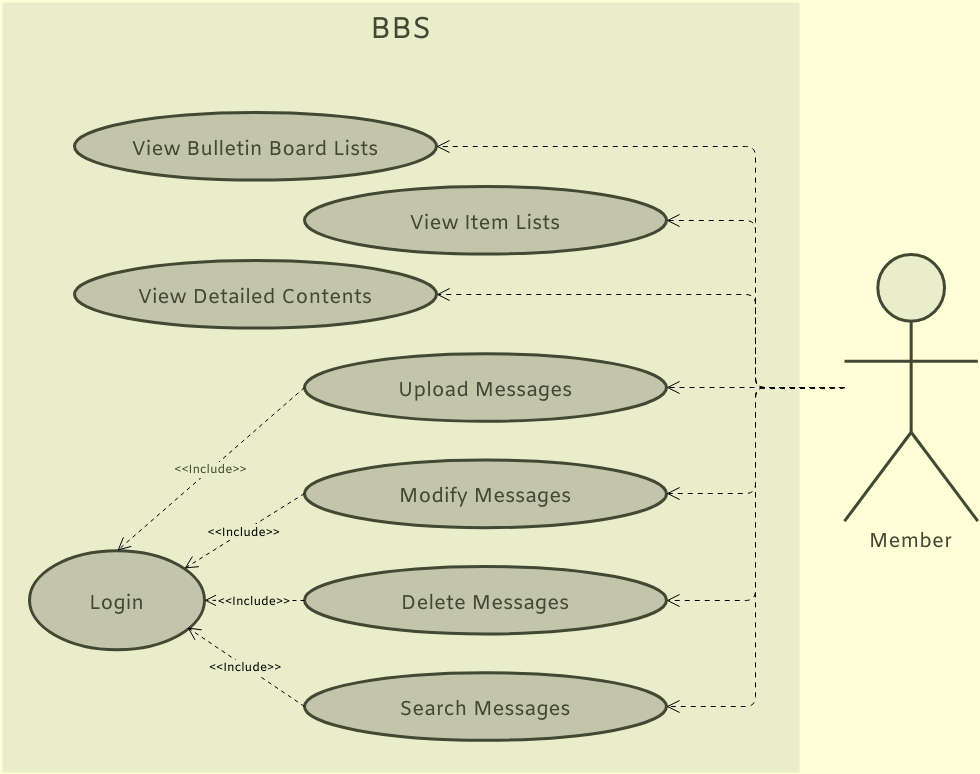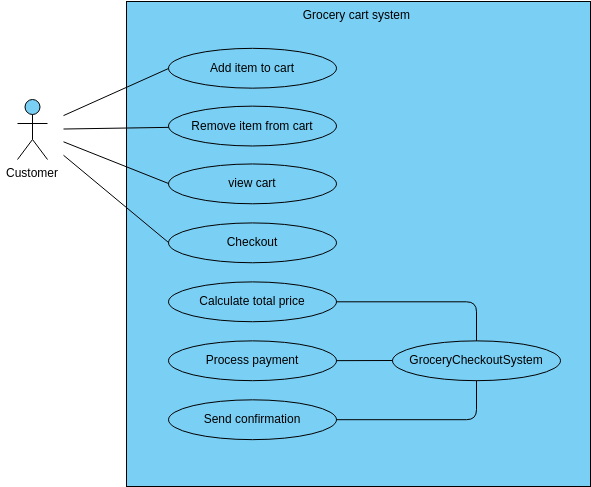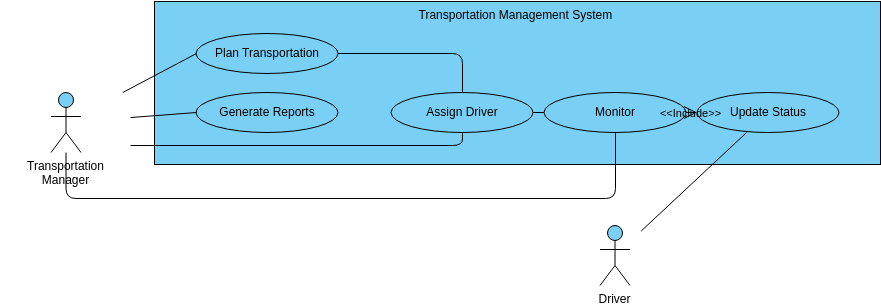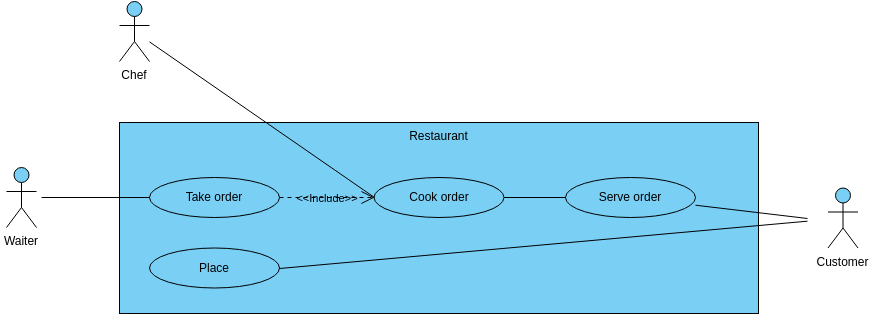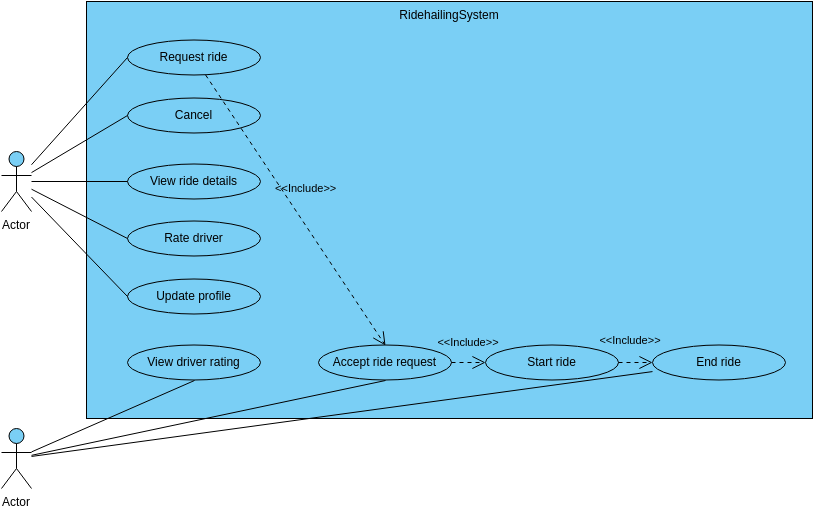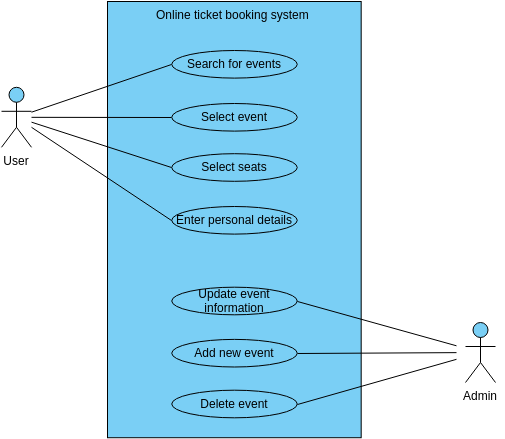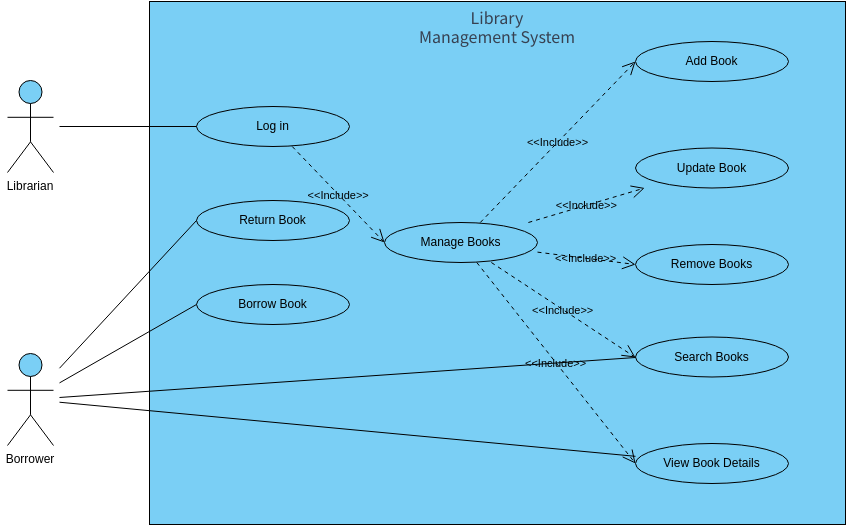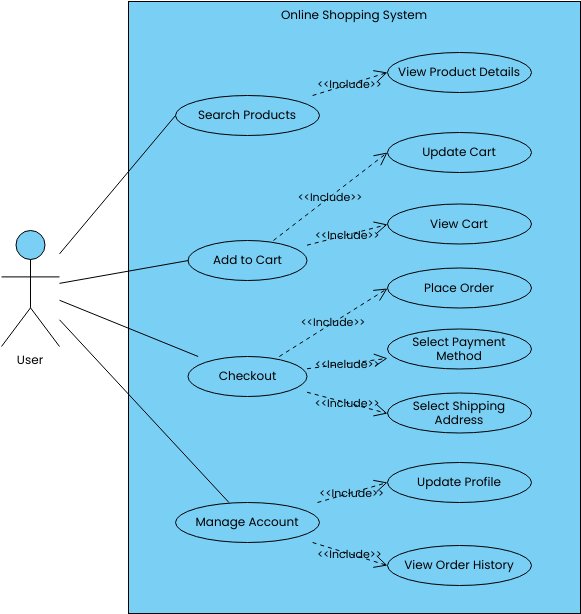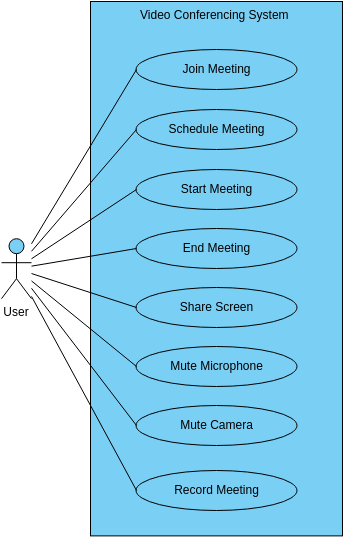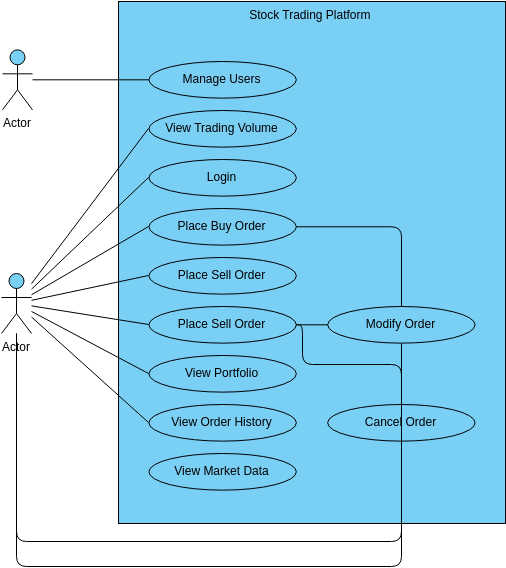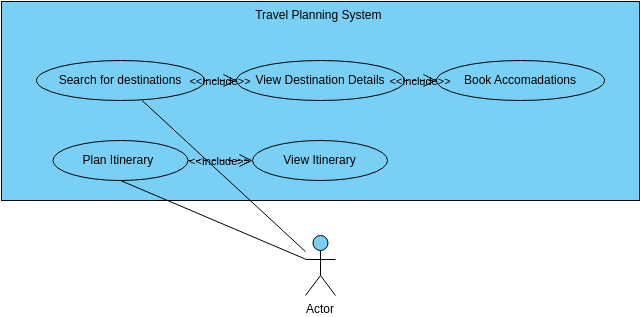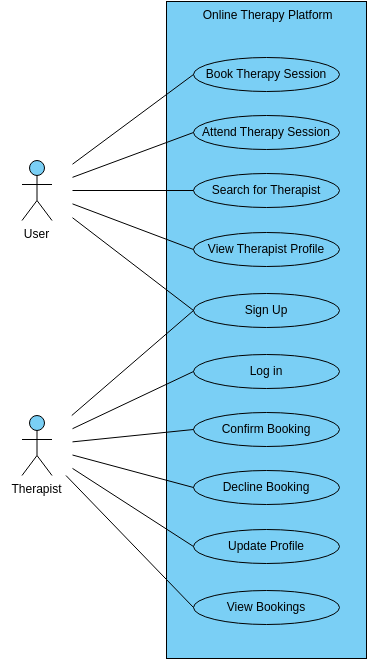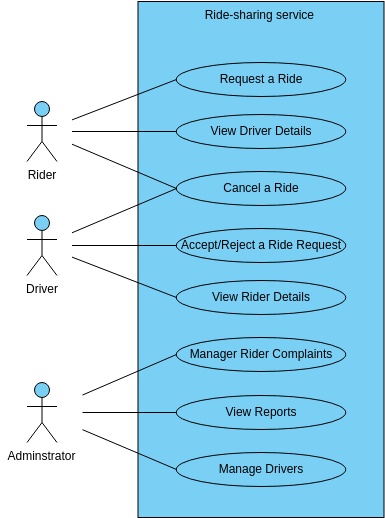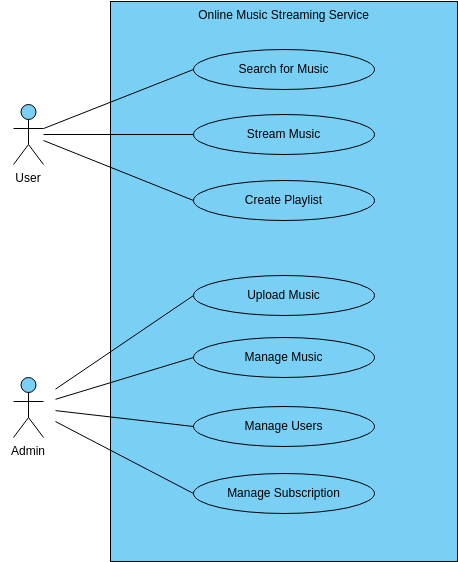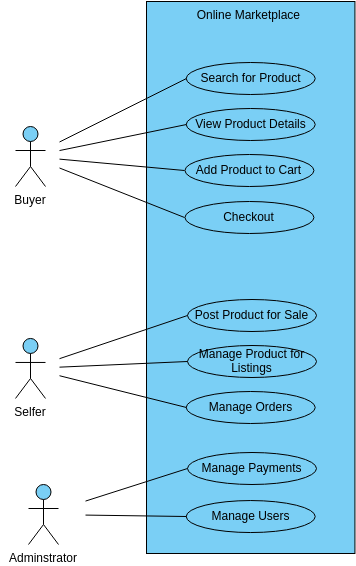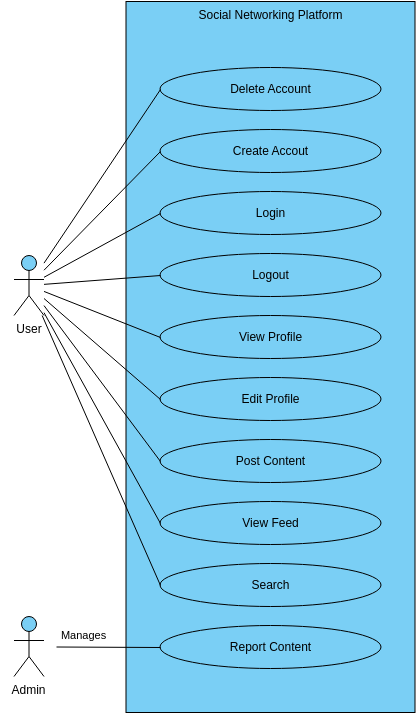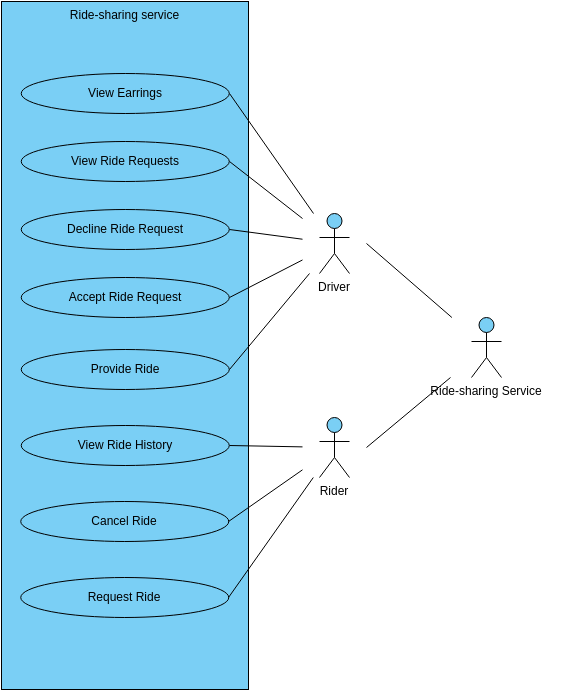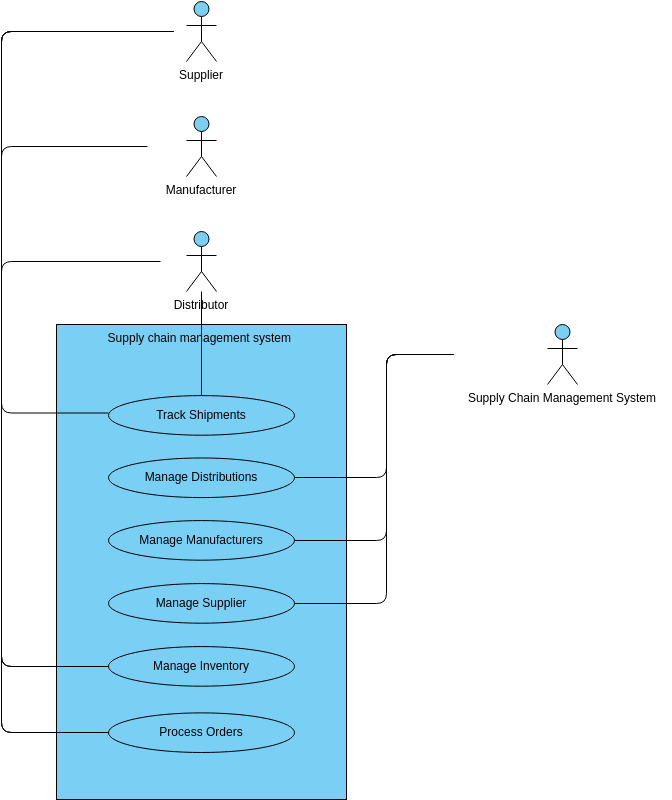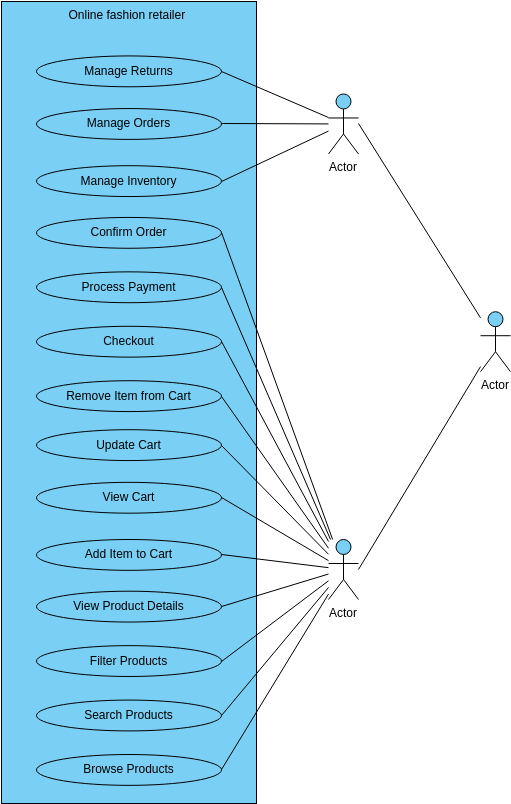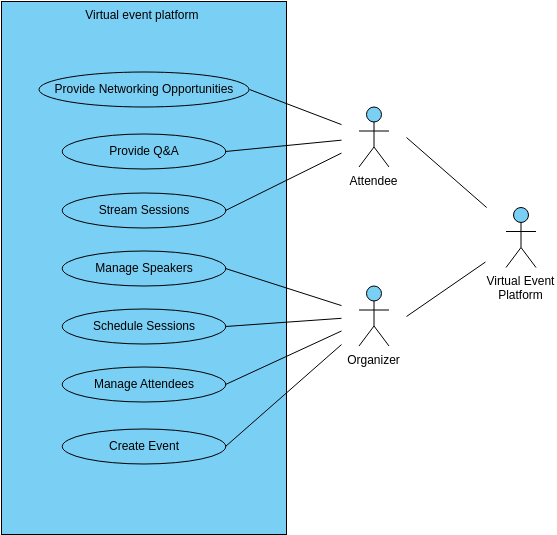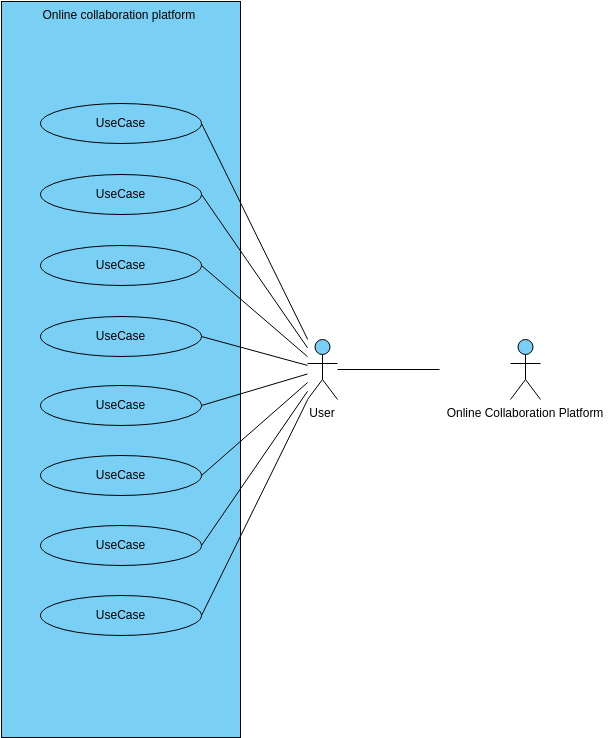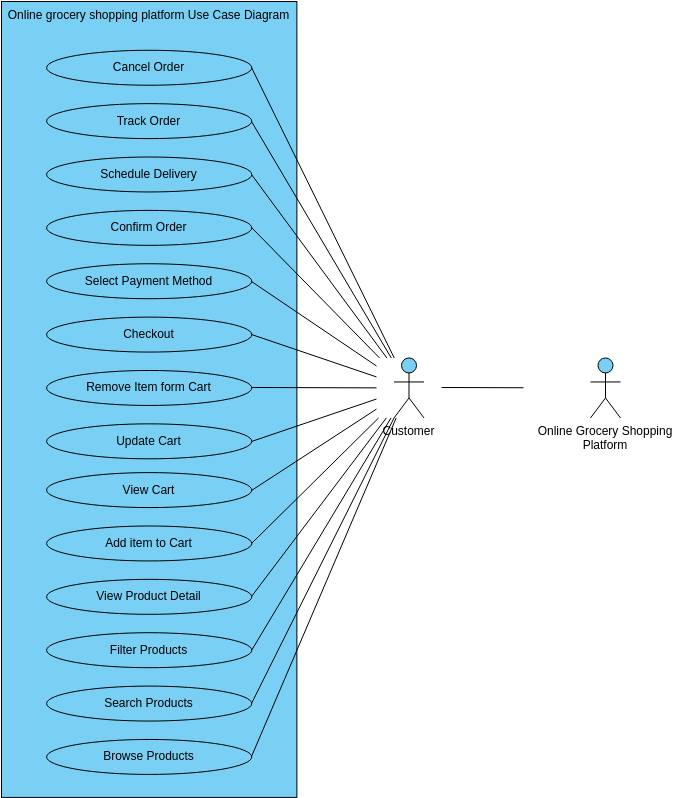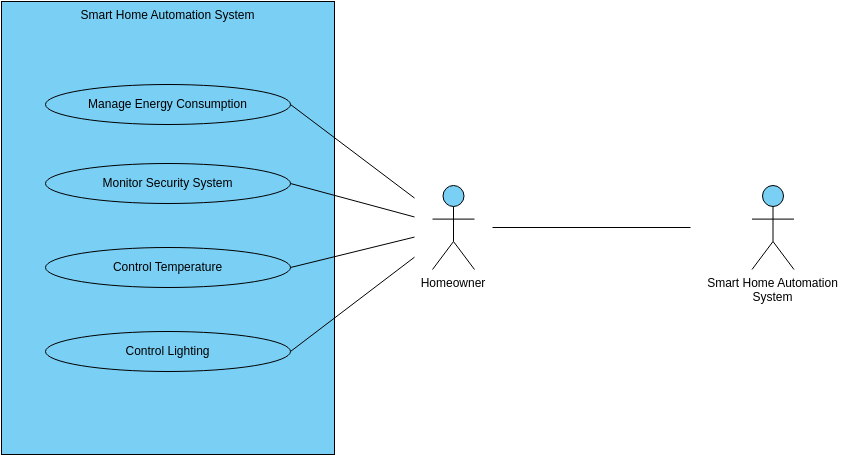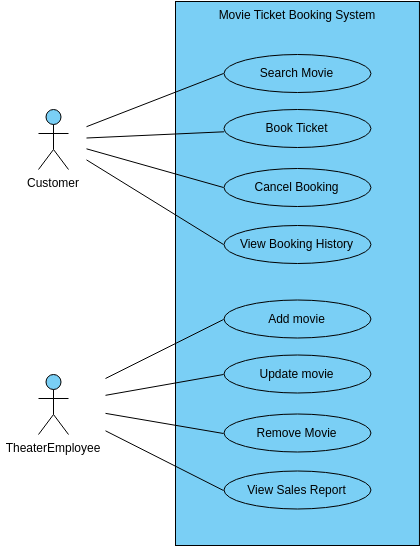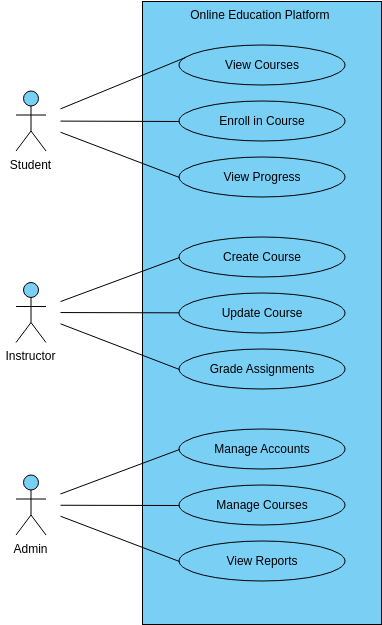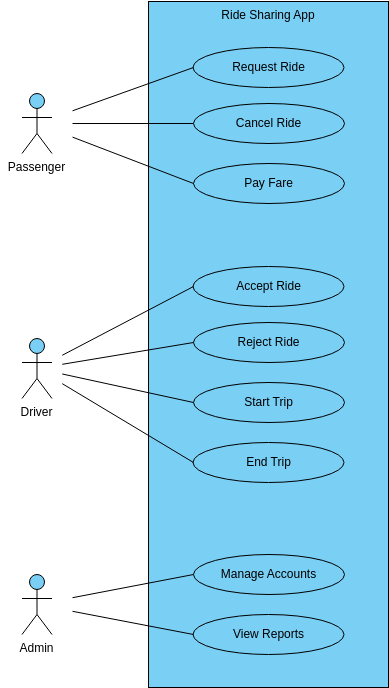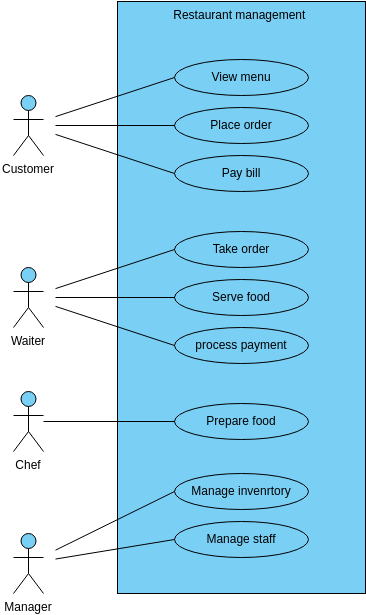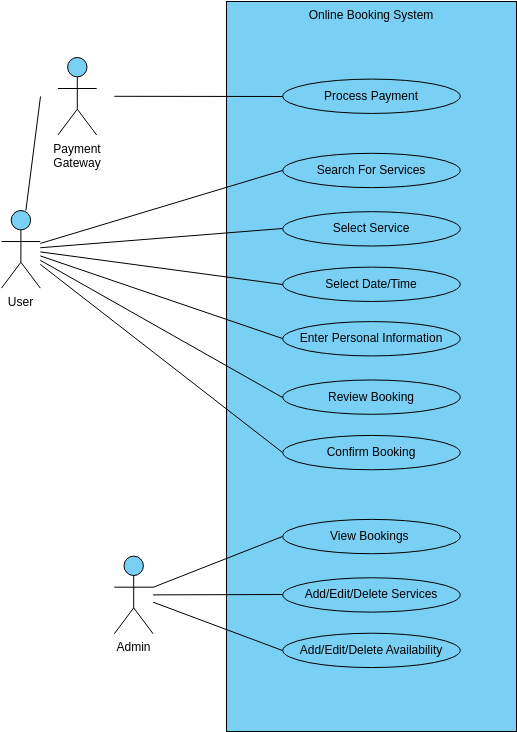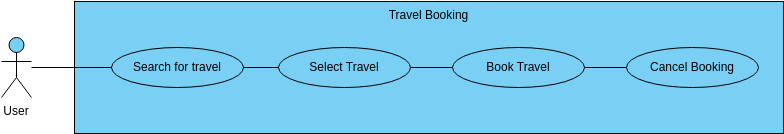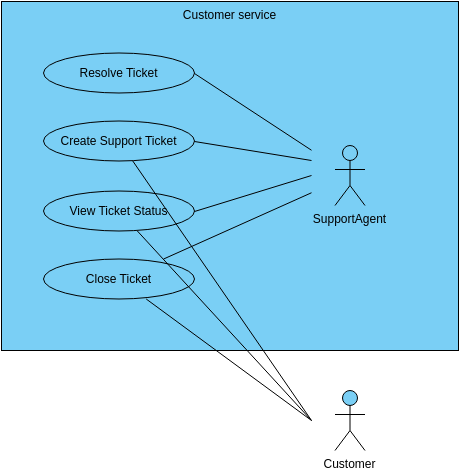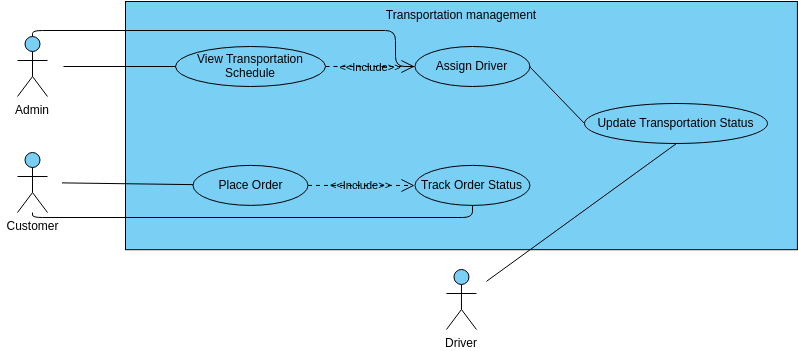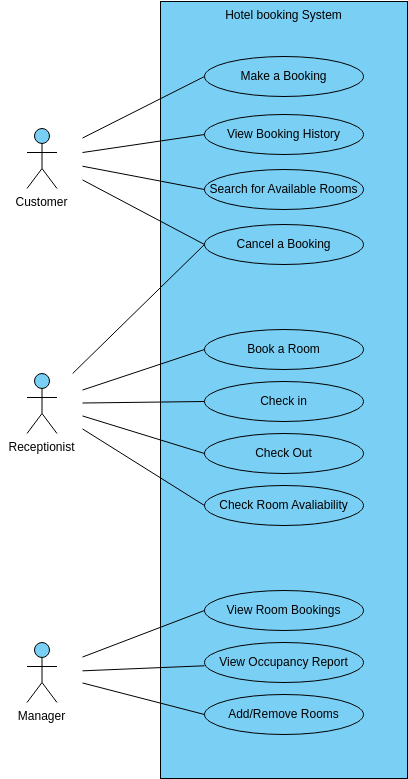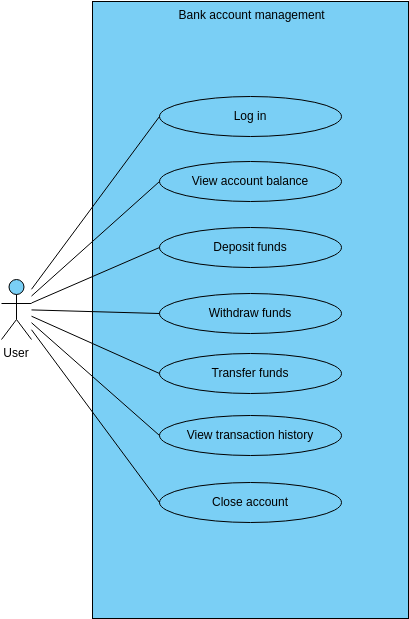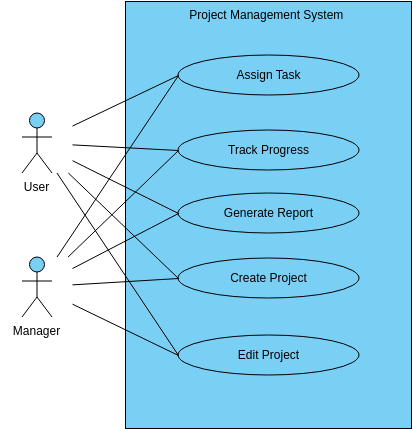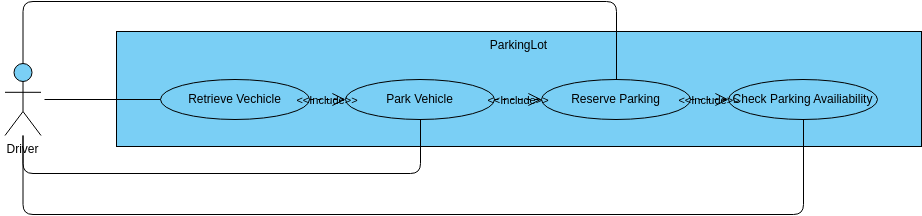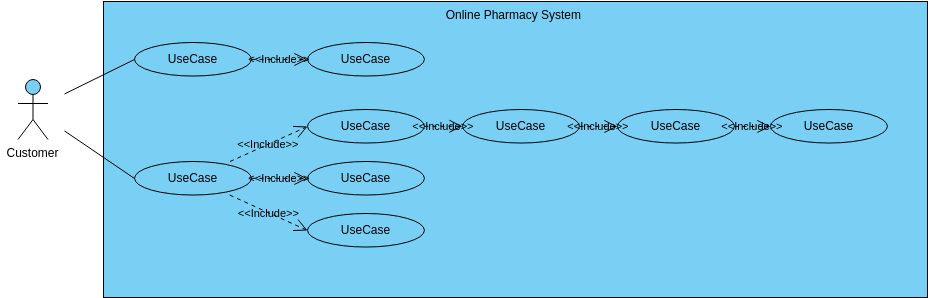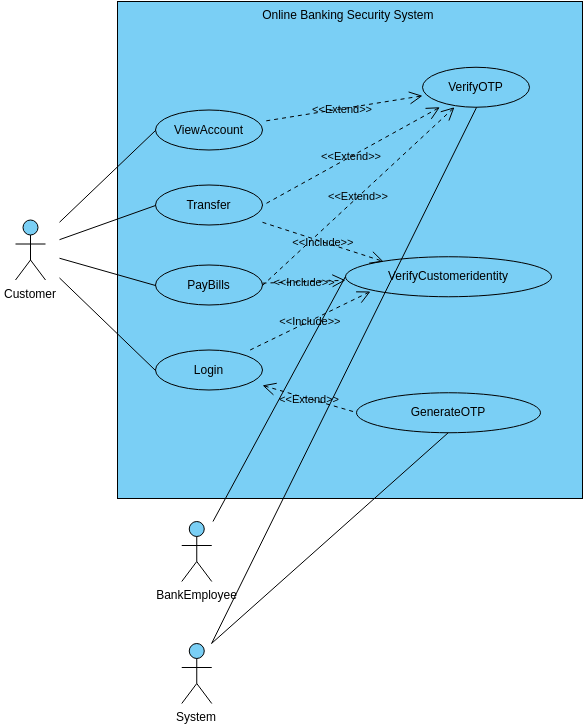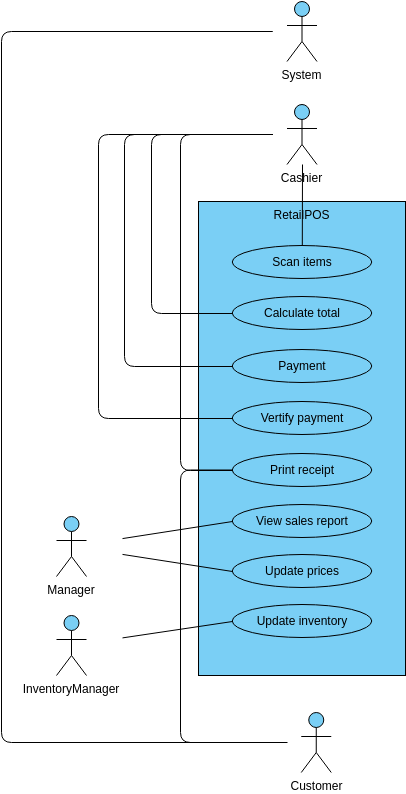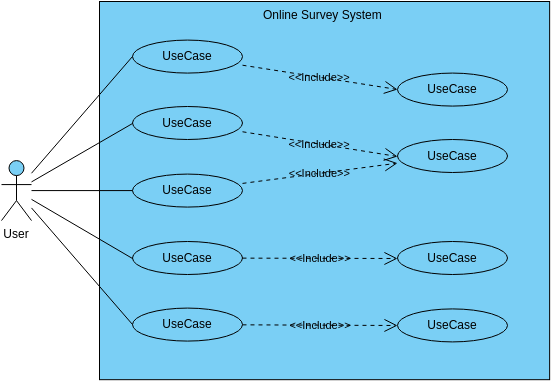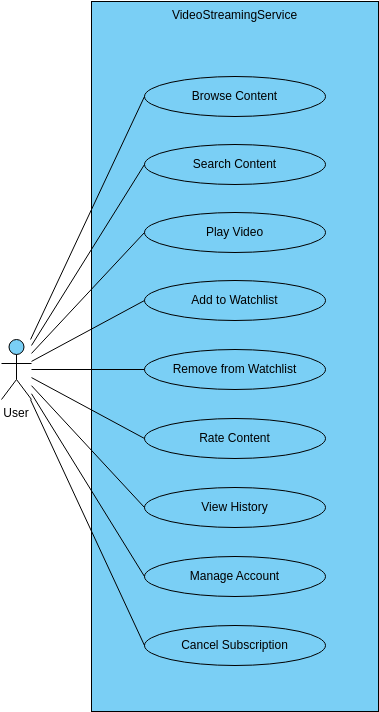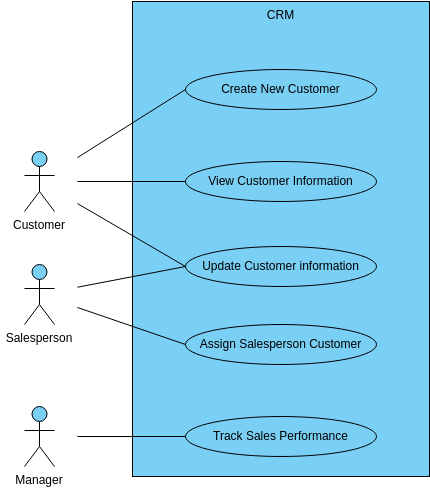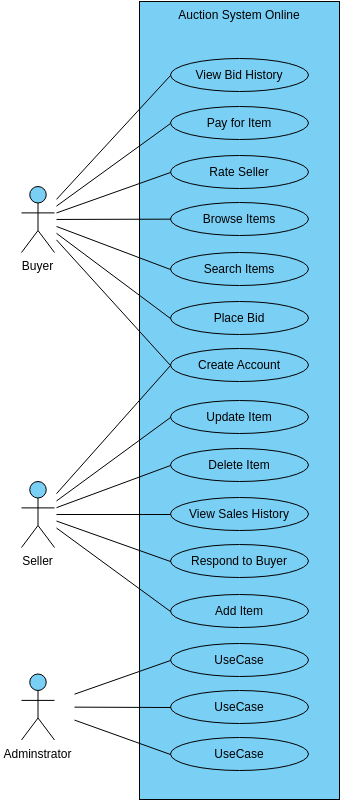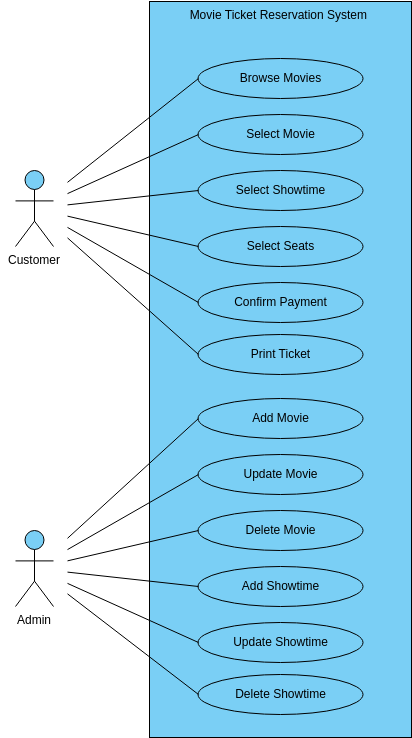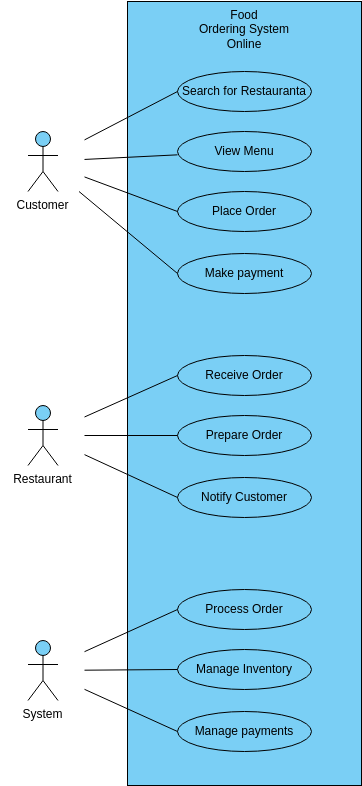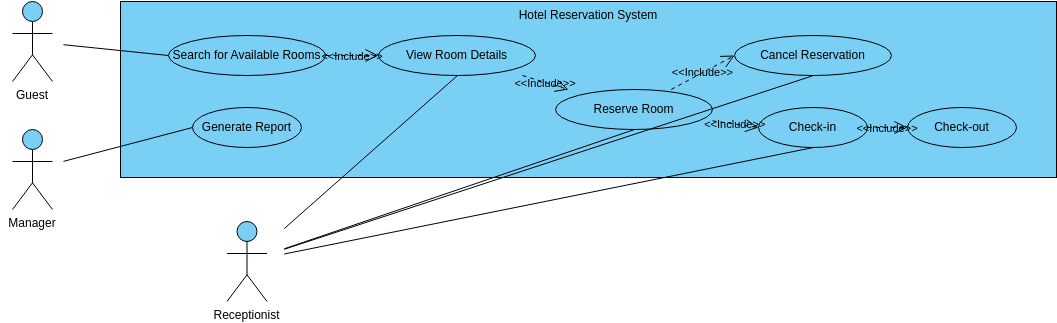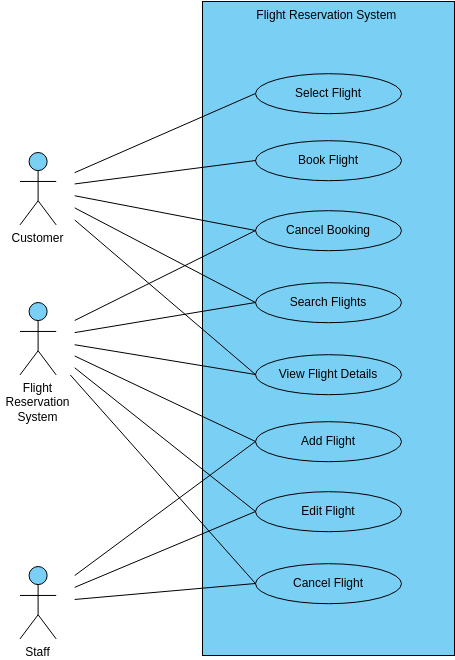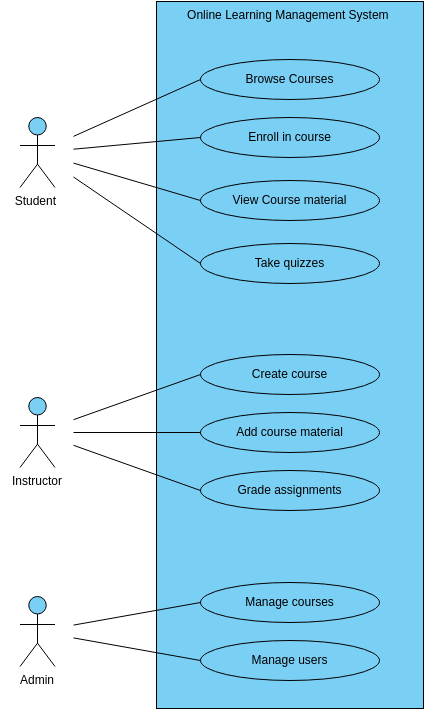The Use Case Diagram for the Bulletin Board System provides a comprehensive overview of the key functionalities and interactions within the system. The diagram showcases various actions performed by users, including viewing bulletin board lists, viewing item lists, accessing detailed content, logging in, uploading messages, modifying messages, deleting messages, and searching for specific messages.
The diagram illustrates the user's journey through the system, starting with the ability to view bulletin board lists. Users can navigate through different boards and browse the available items within each board. By selecting a specific item, users can access detailed content, providing them with additional information or resources related to that item.
To interact with the system, users are required to log in, providing authentication and personalized access to features. Once logged in, users have the capability to upload messages to the bulletin board, allowing them to share information, announcements, or discussions with other users. Users also have the ability to modify their own messages, enabling updates or edits to the content they have previously uploaded. Additionally, users can delete their own messages if needed.
The diagram also highlights the search functionality within the Bulletin Board System. Users can search for specific messages based on keywords, tags, or other search criteria, facilitating efficient information retrieval within the system.
This template has been meticulously designed using Visual Paradigm Online, an advanced and user-friendly diagramming tool. Visual Paradigm Online offers a wide range of features and capabilities to create professional-grade diagrams, making it an ideal choice for designing and visualizing complex systems like the Bulletin Board System. Its intuitive interface and collaborative features enhance the diagramming process, enabling users to create visually appealing and informative diagrams efficiently.