
ファイナンス・マーケティングの提供
Learn more about Fliplify
企業向けのデジタル財務レポートを作成できます。
金融マーケティングコンテンツを洗練された方法で紹介しましょう。Visual Paradigm Onlineは、オーダーメイドの財務小冊子、レポート、カタログ、さらには雑誌の作成を簡素化します。
Learn more about Fliplify
インストール不要。クレジットカードも不要です。
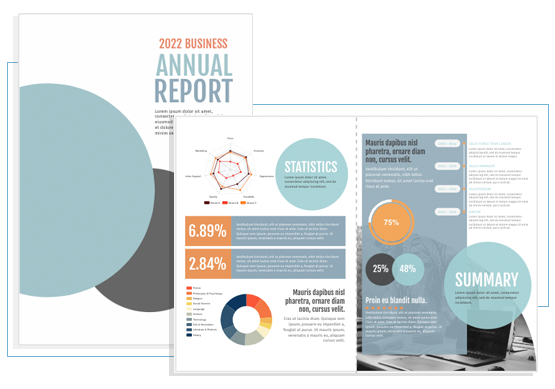
OCR技術を利用して、財務文書を簡単に編集可能な形式に変換できます。 OCR技術により、スキャンした財務文書をExcel、Word、Textなどの編集可能な形式に簡単に変換でき、この機能を最大限に活用できます。
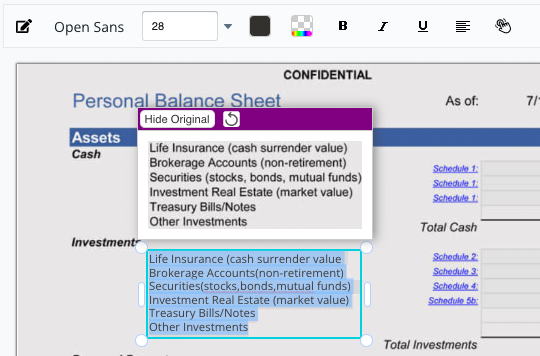
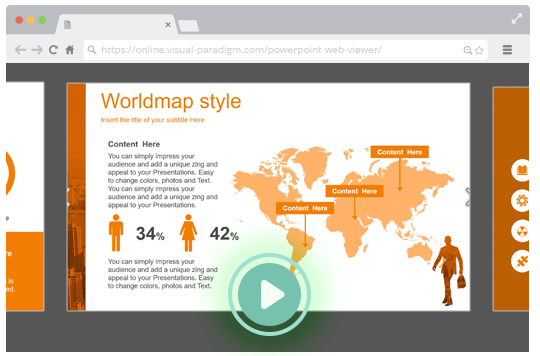
PowerPoint Web Viewerを使って、財務資料をオンラインでプレゼンテーションしましょう。 オンラインでスライドショーを見せるのは驚くほど簡単で、あなたと視聴者の両方に必要なのはインターネット接続だけです!接続後は、通常と同じようにプレゼンテーションを開始できます。
プロフェッショナルなチャートでデータや統計をオンラインで視覚化しましょう。 当社のチャート・メーカーを使えば、組織のブランディング・カラーやフォントに合わせてチャートをパーソナライズしたり、主題を引き立てる色を選択したりすることができます。フォントの種類や色からタイトルや凡例の配置まで、数回のクリックで簡単に調整できます。
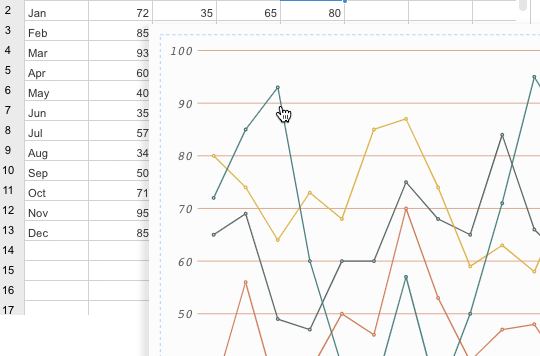
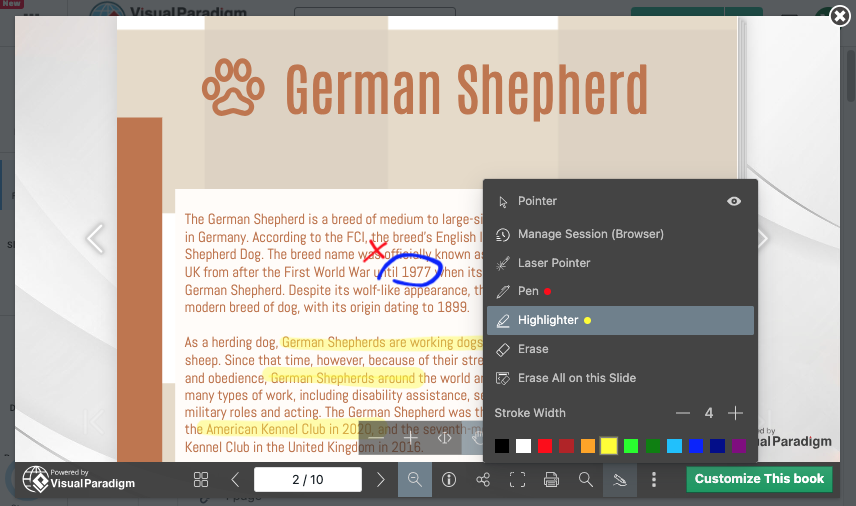
Harnessing the potential of annotations in a presentation, presenters can effectively engage the audience. By incorporating interactive elements such as questions, discussion prompts, and the ability to write directly on the slides, attendees are encouraged to actively participate. This interactive dynamic creates a captivating experience, where attendees become active contributors, sharing their thoughts and ideas. The result is a vibrant and enjoyable presentation that keeps everyone involved throughout.

財務ドキュメントの共有が驚くほど簡単になりました。さまざまなチャネルを通じて、リンクをすばやく複製し、全員に配布することができます。

財務資料をウェブサイトに追加することで、顧客は中断することなくシームレスにページを閲覧することができます。

財務資料を購入希望者に直接メールで送信して共有することもできます。