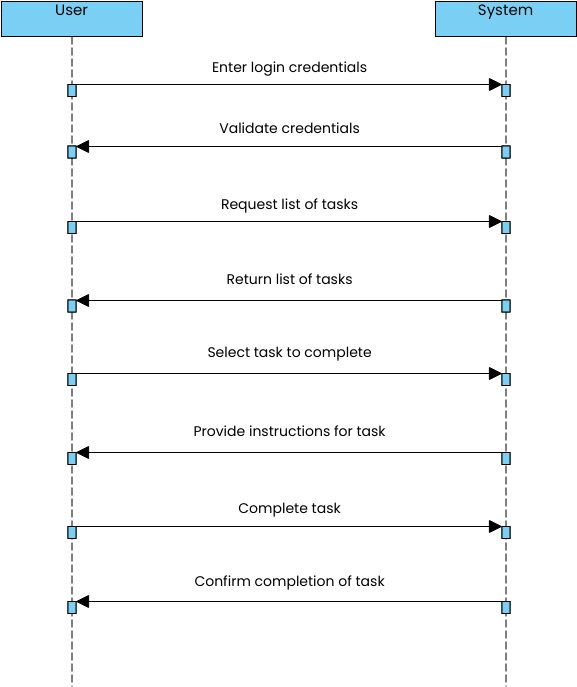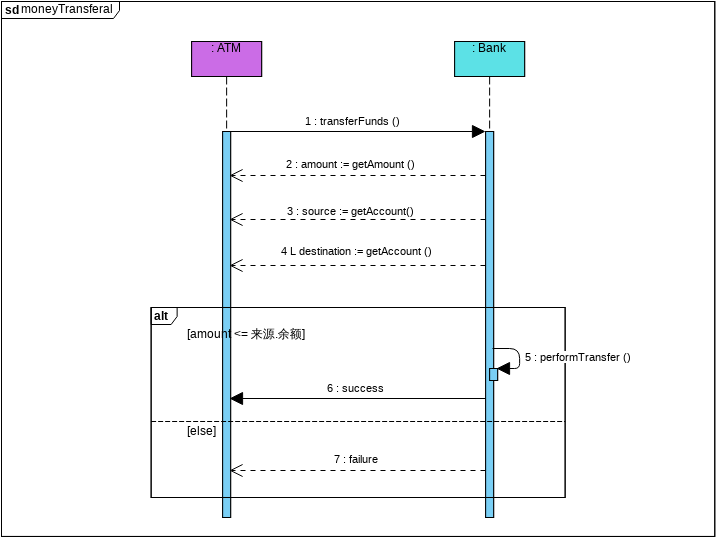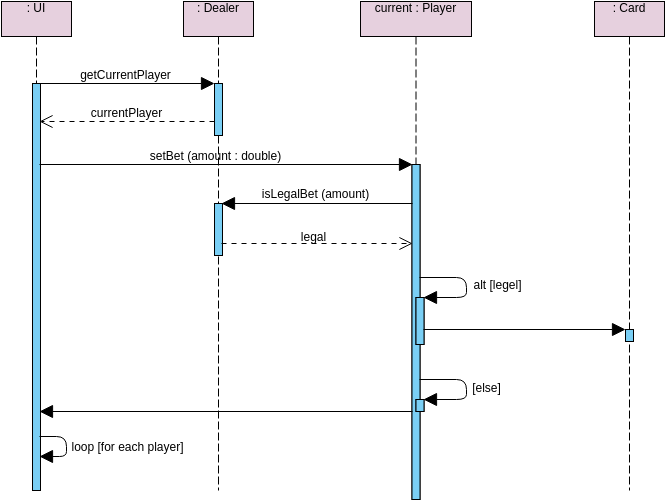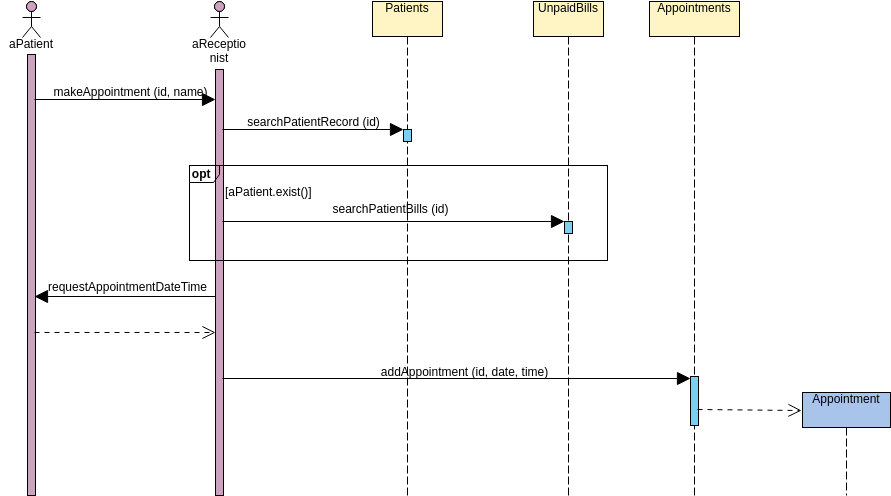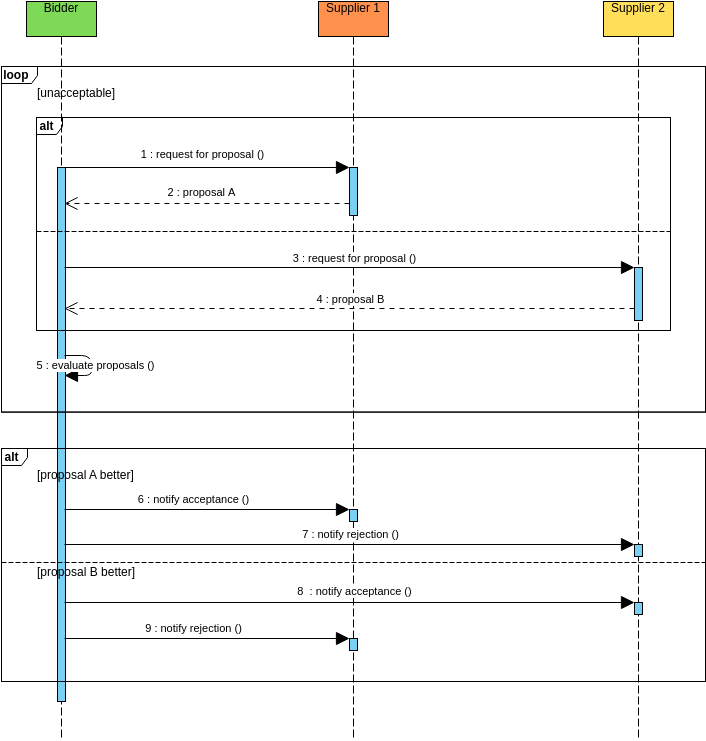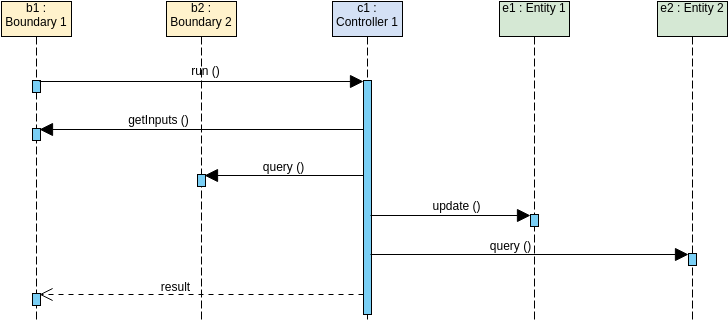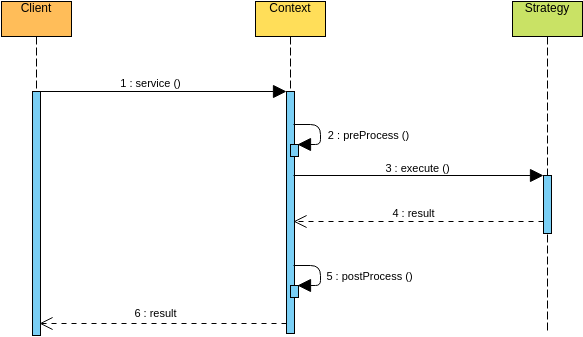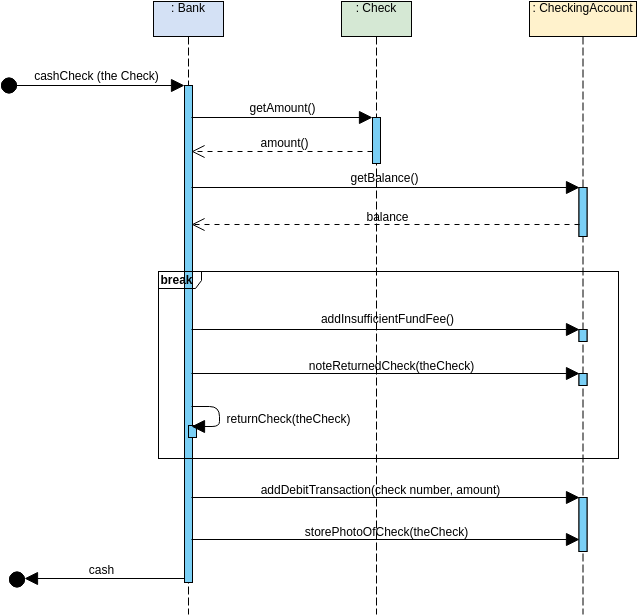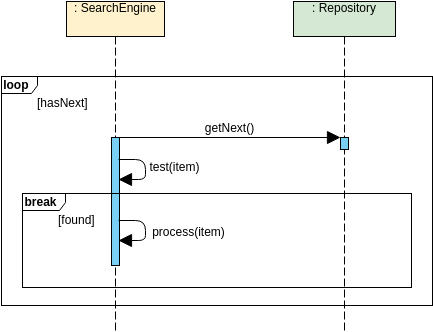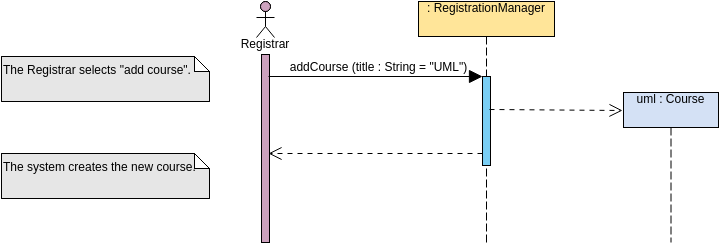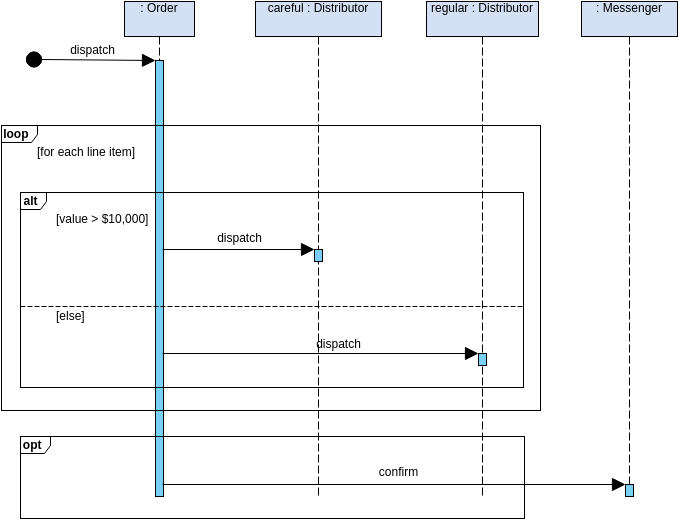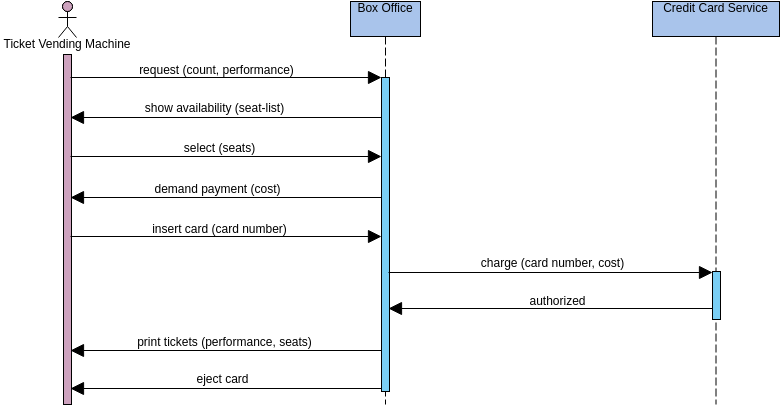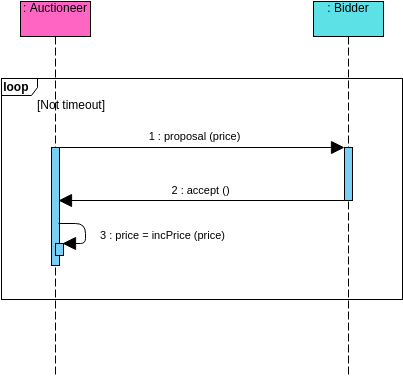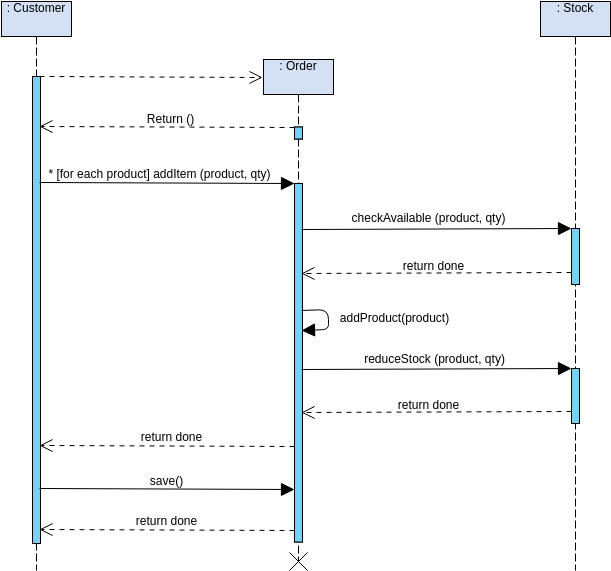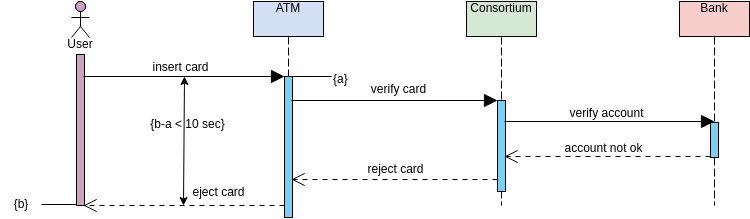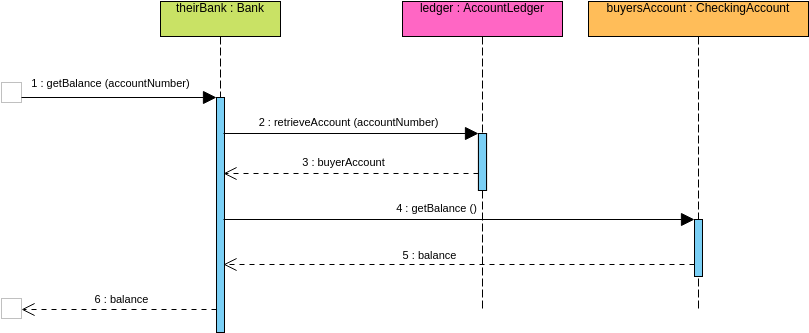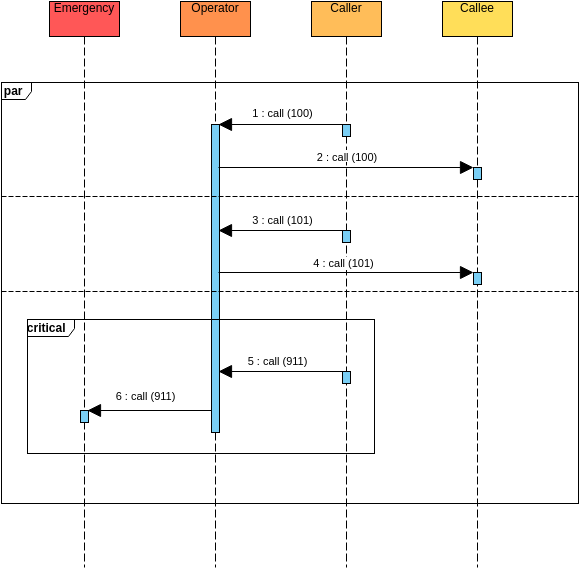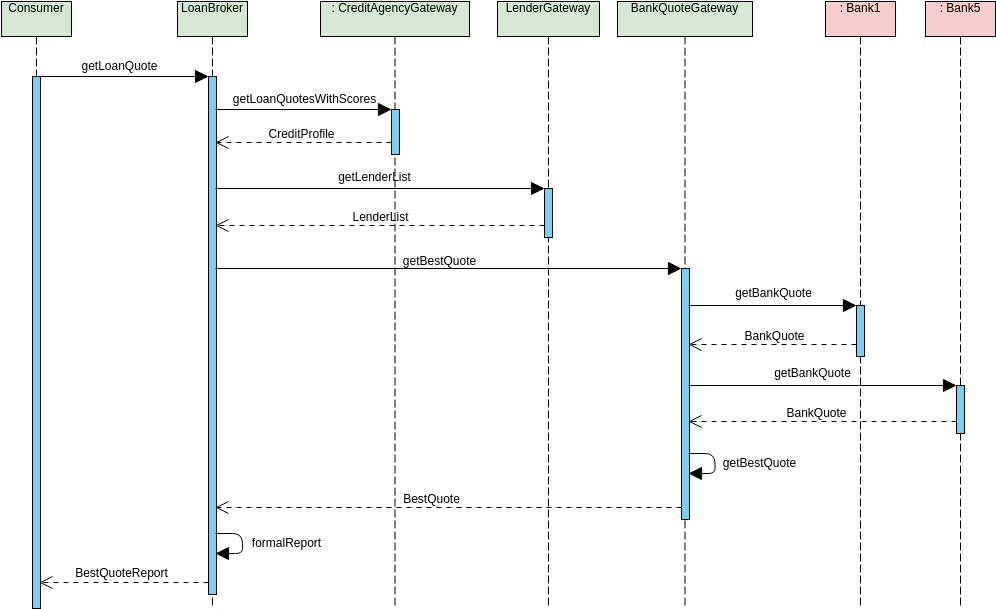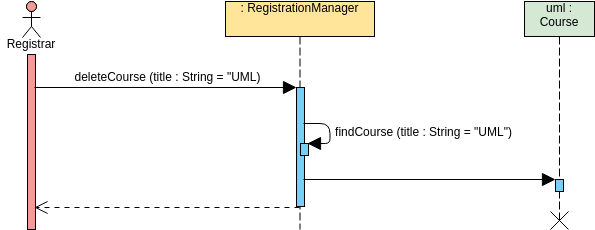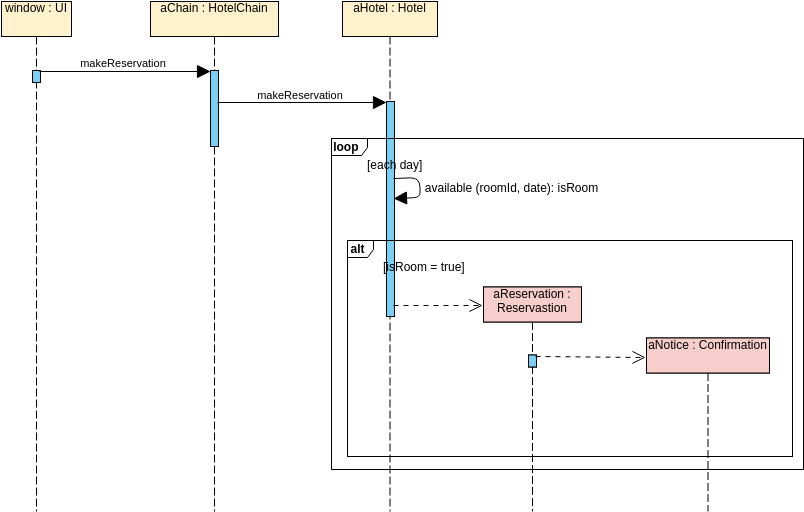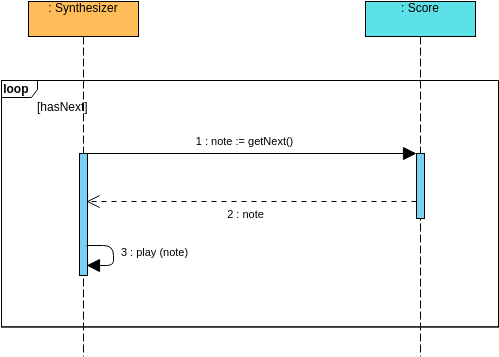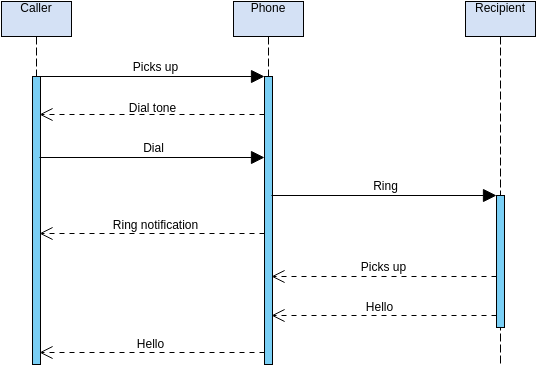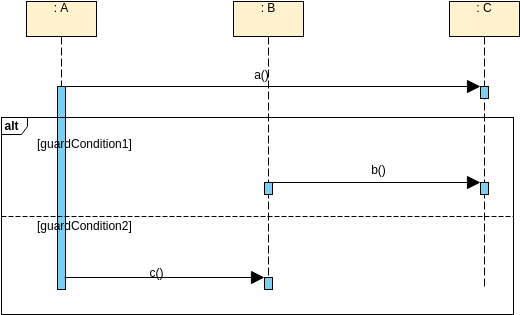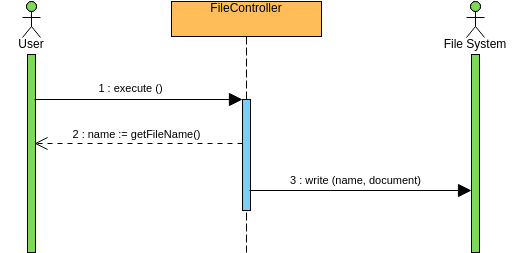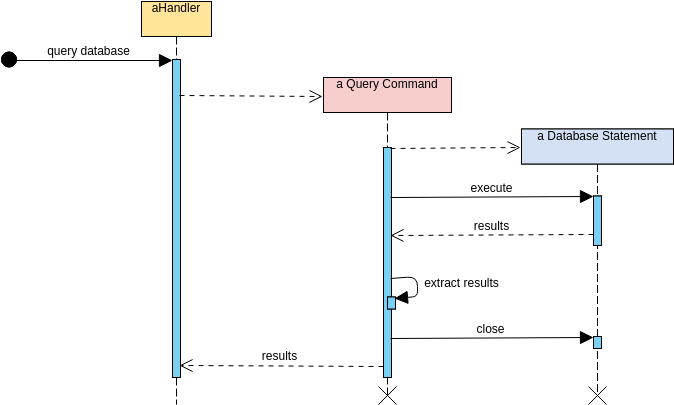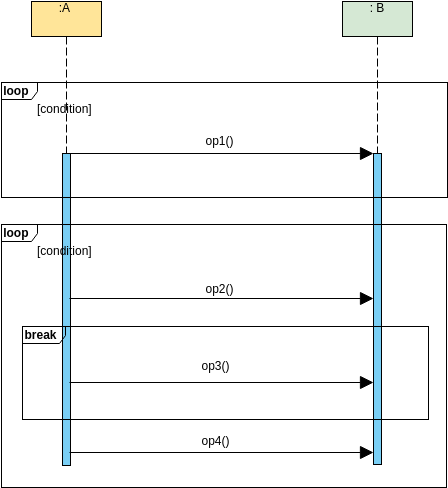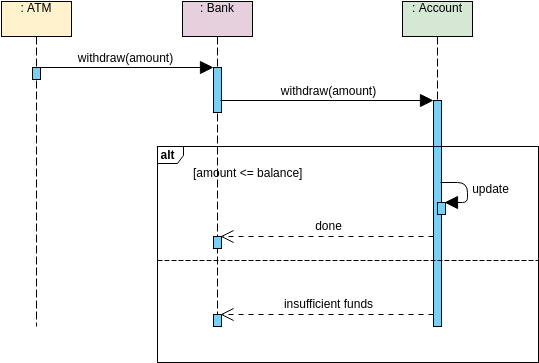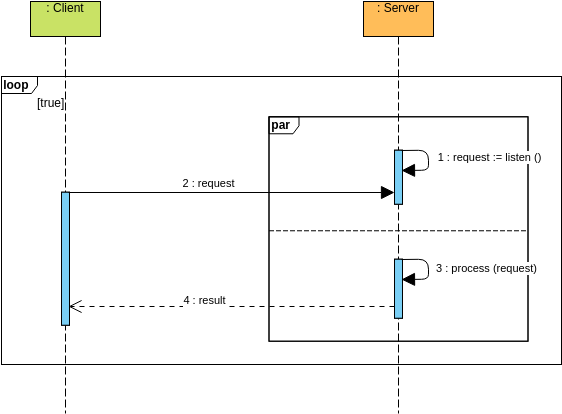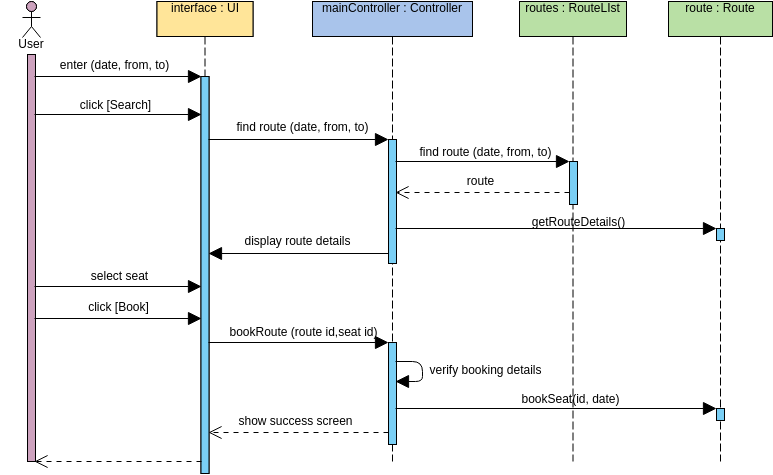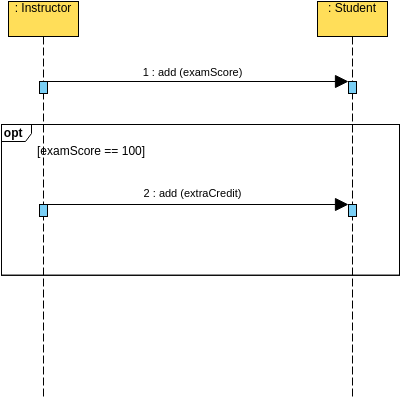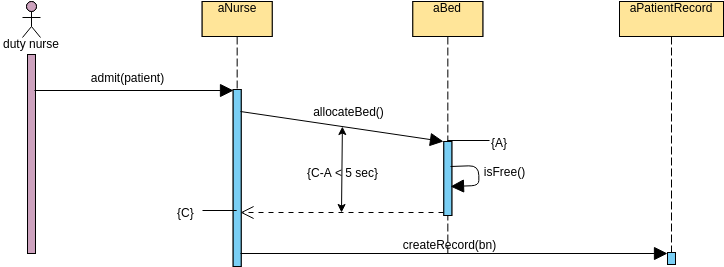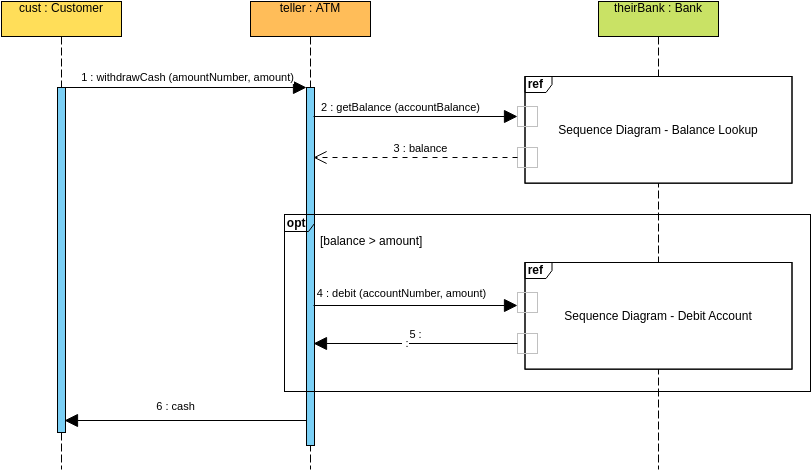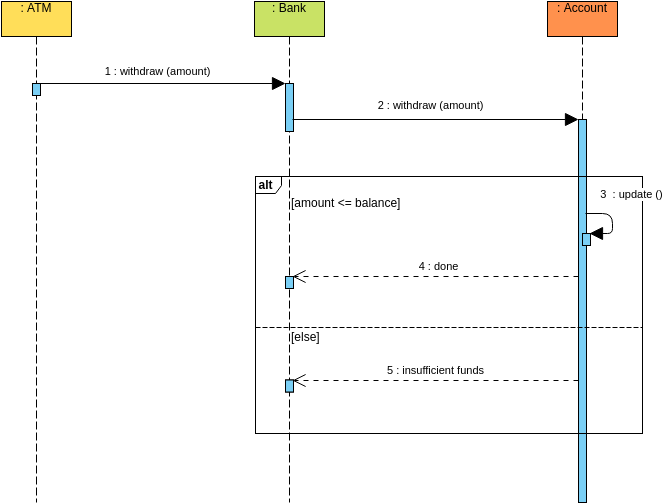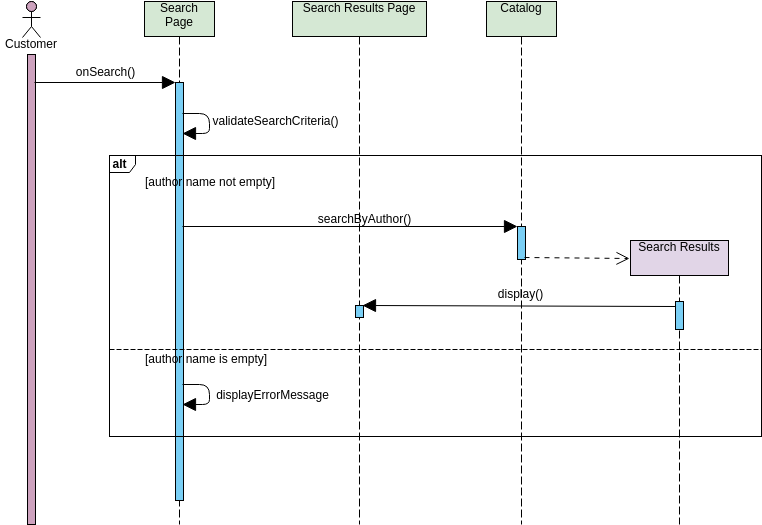Sequence diagram for an educator creating a group with a student in Study Buddy webapp
Designed by @Mokshmalik5757In this diagram, the educator first logs in to the app and selects the "Create Group" option. They fill in the group details and search for a student based on their username. Once they find a student they want to add to the group, they select them and send a request to add the student to the group.
이 디자인 편집하기