New feature: Diagram Tags
Easily categorize diagrams with custom tags.
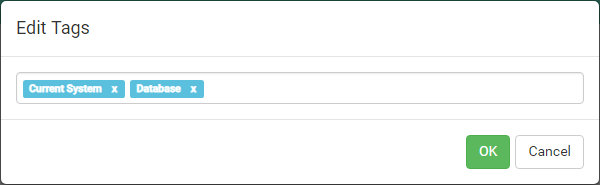
You can now add tags to diagrams for categorization. Tags can be applied as a filter in diagram searching. To add tags, move your mouse pointer over a diagram's thumbnail and click on the edit button at top right, and then select Edit tags from the popup menu. Then, edit the diagram's tag in the popup screen.