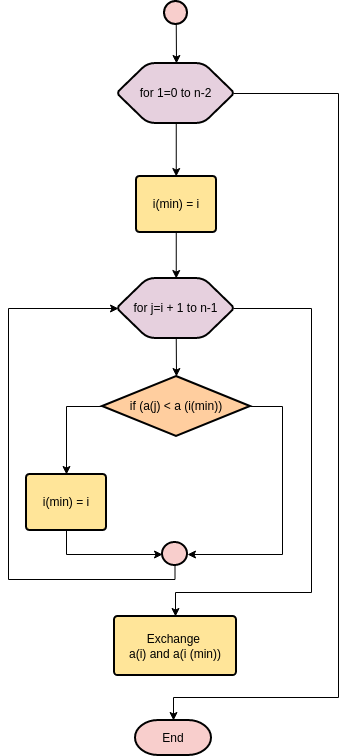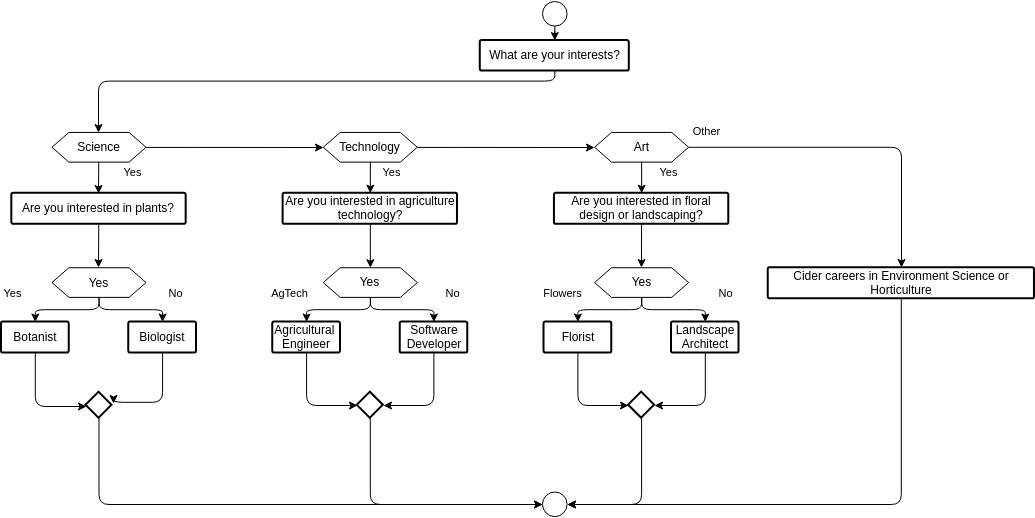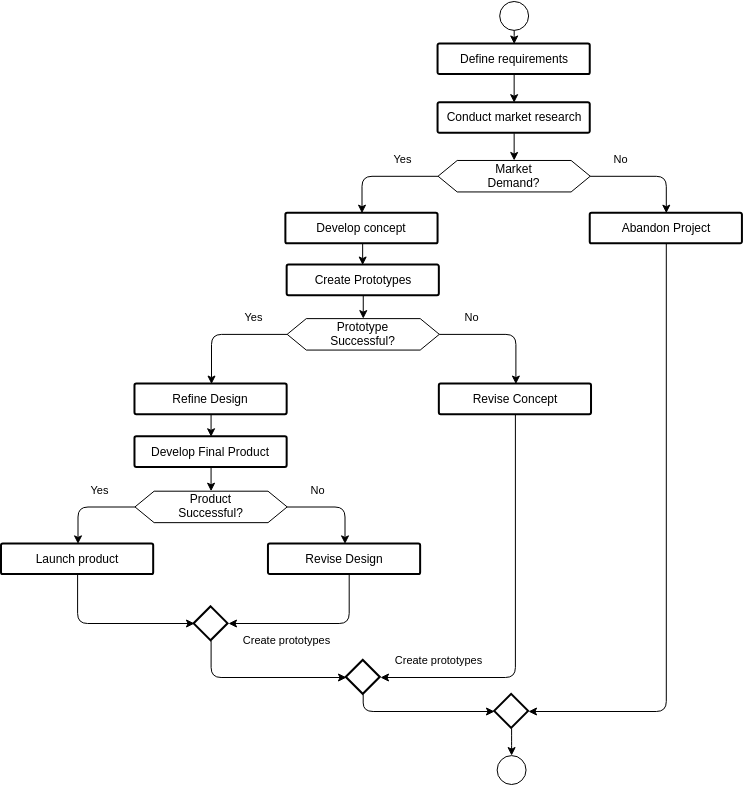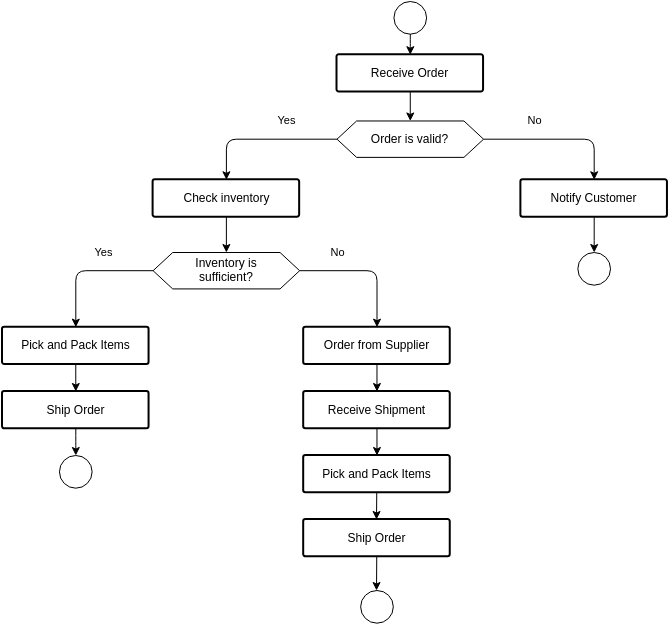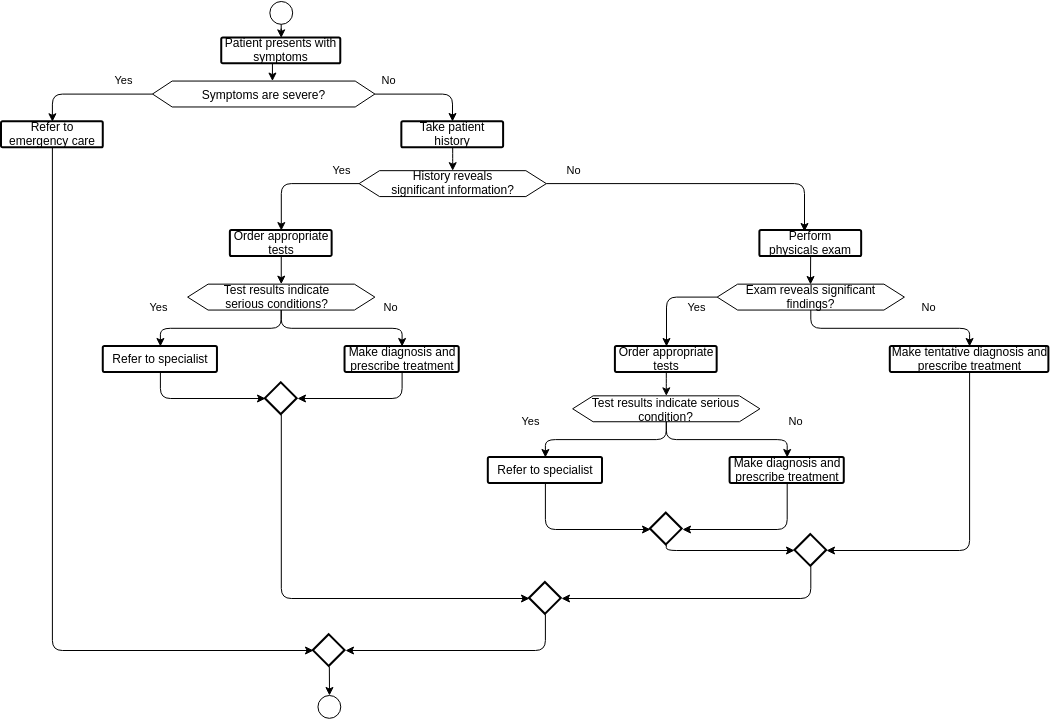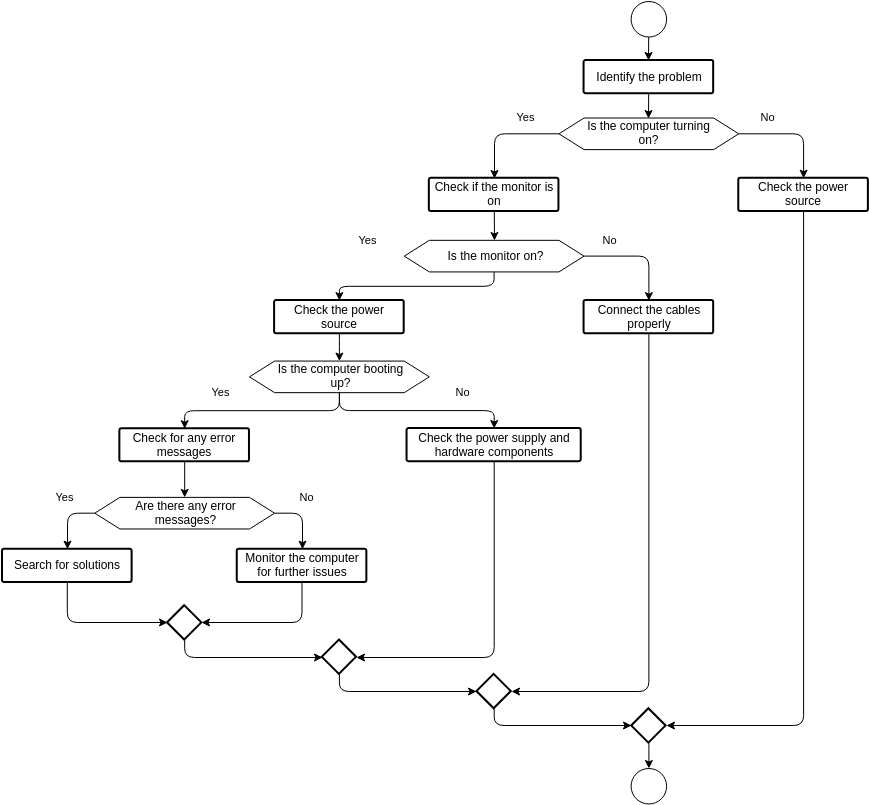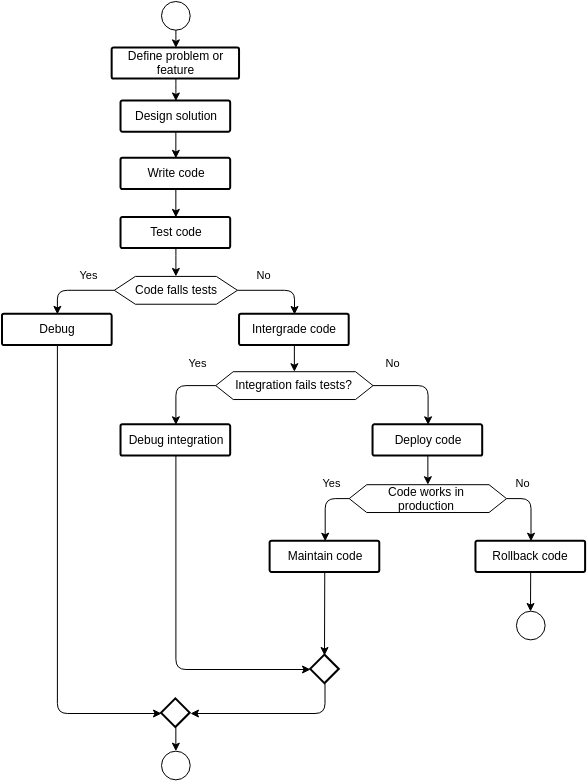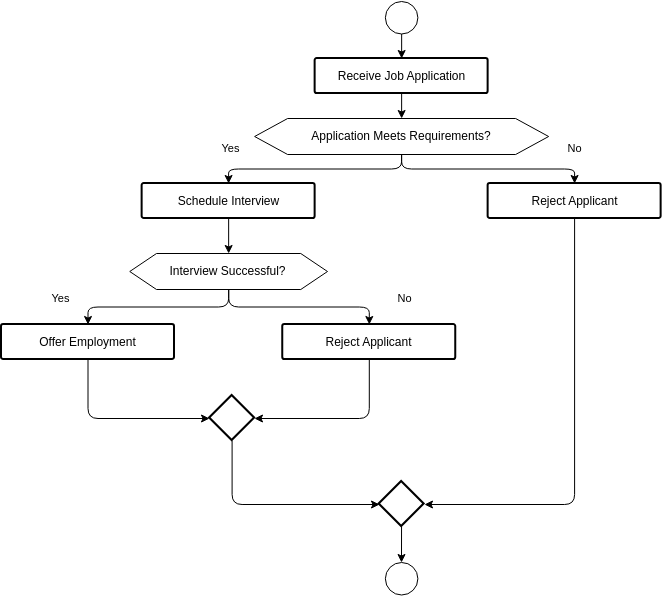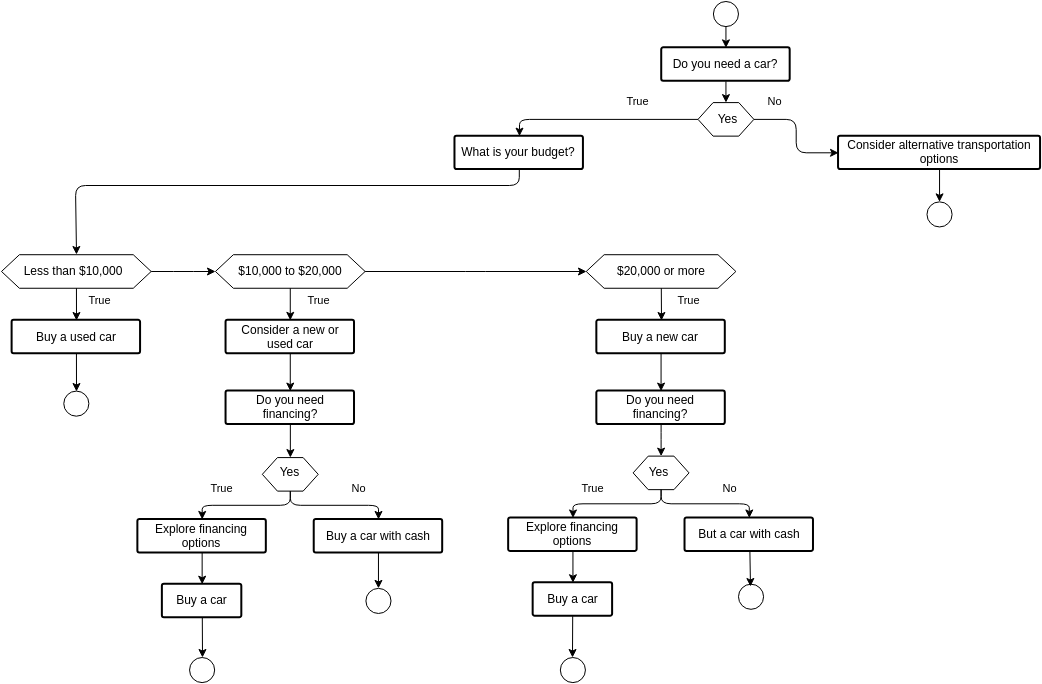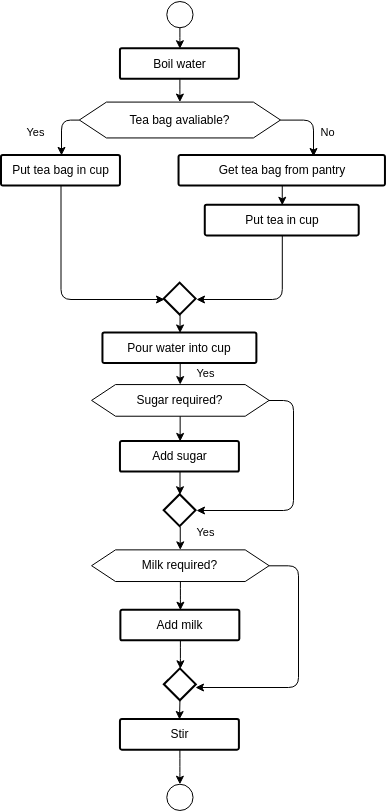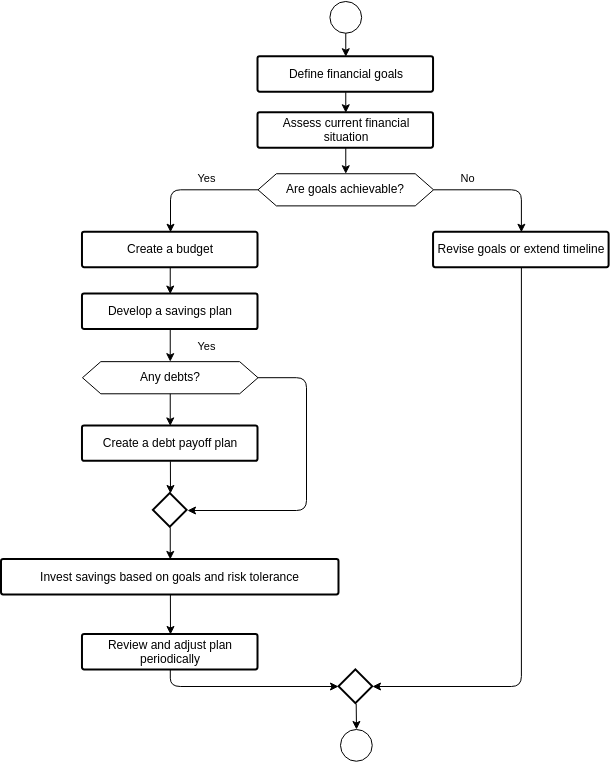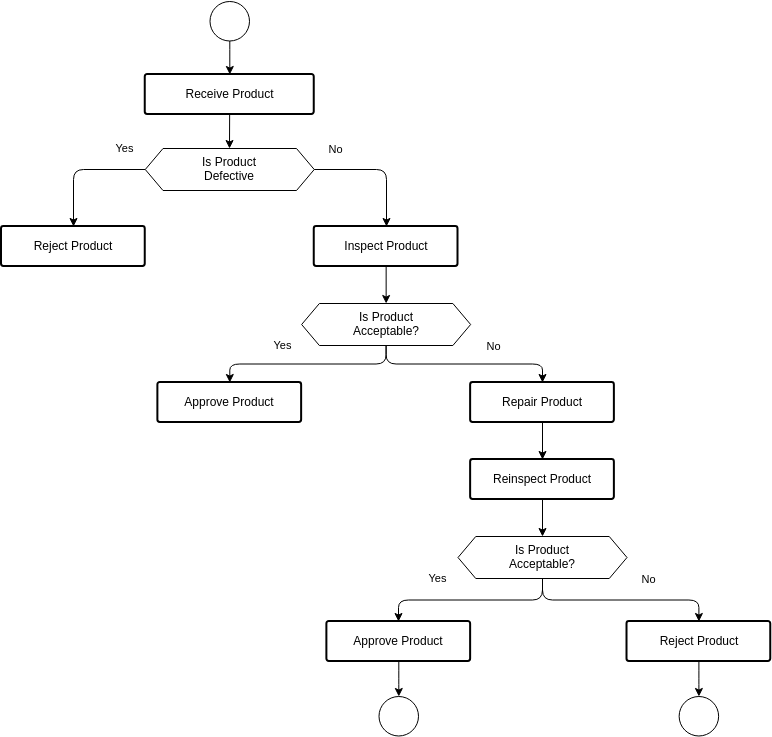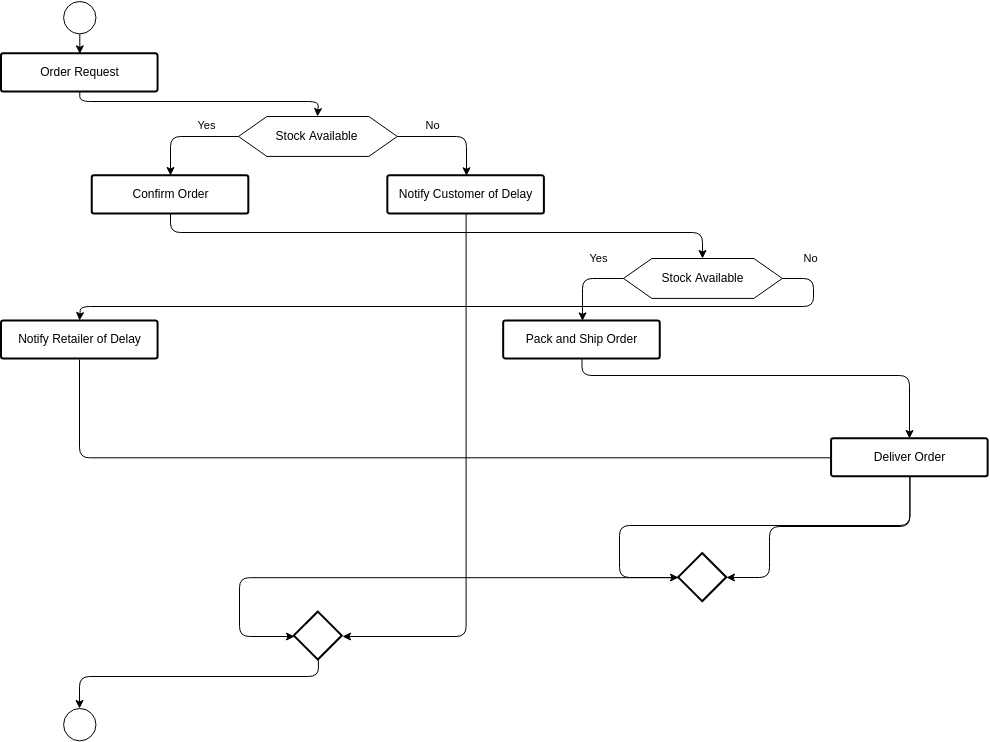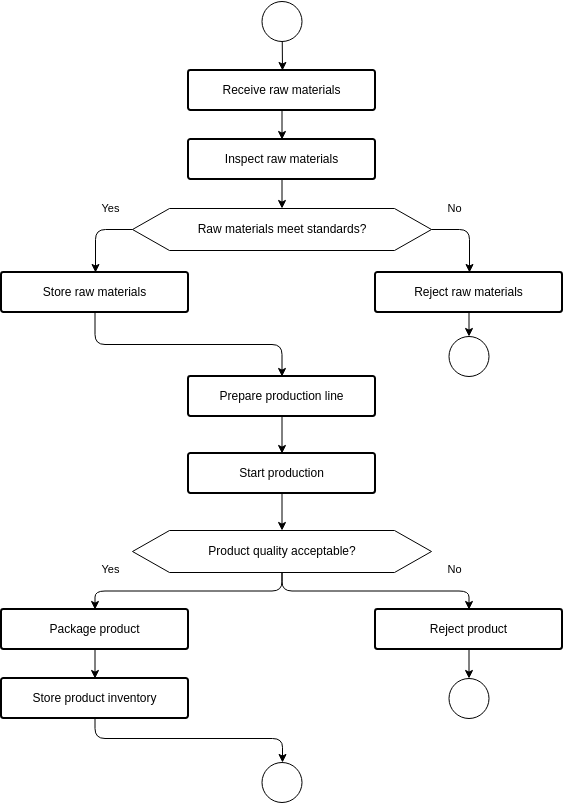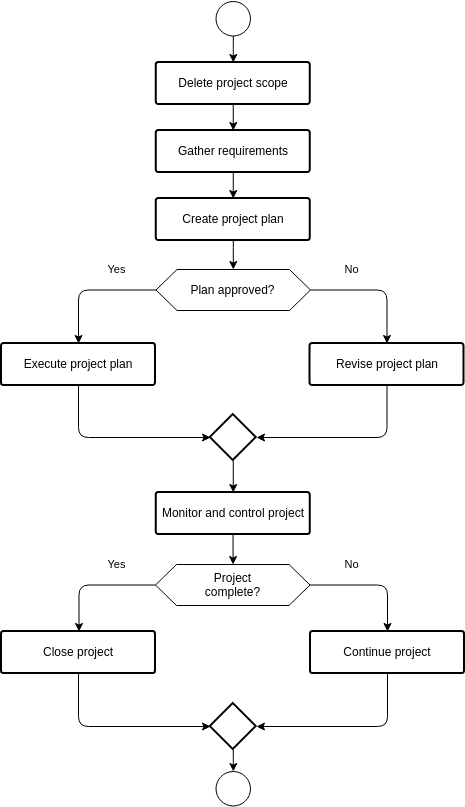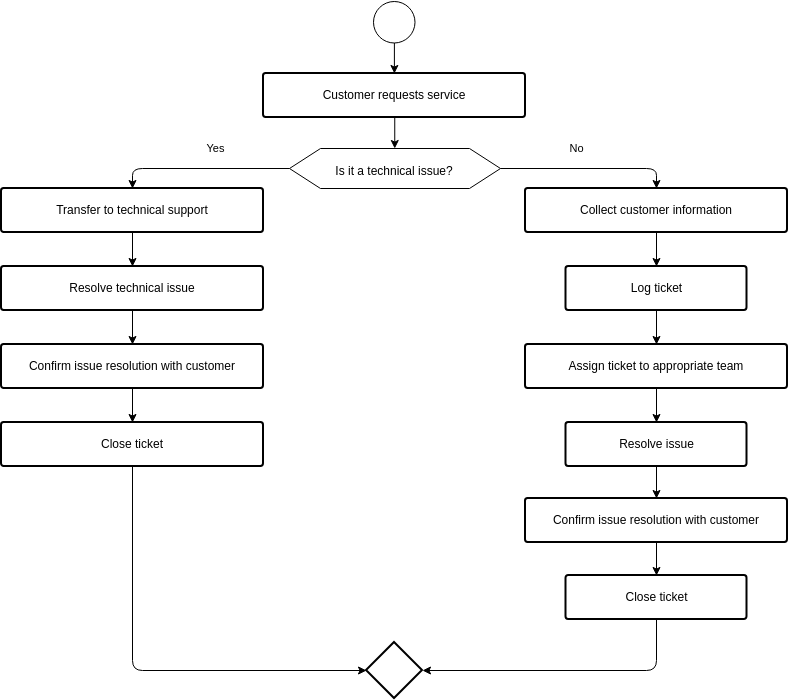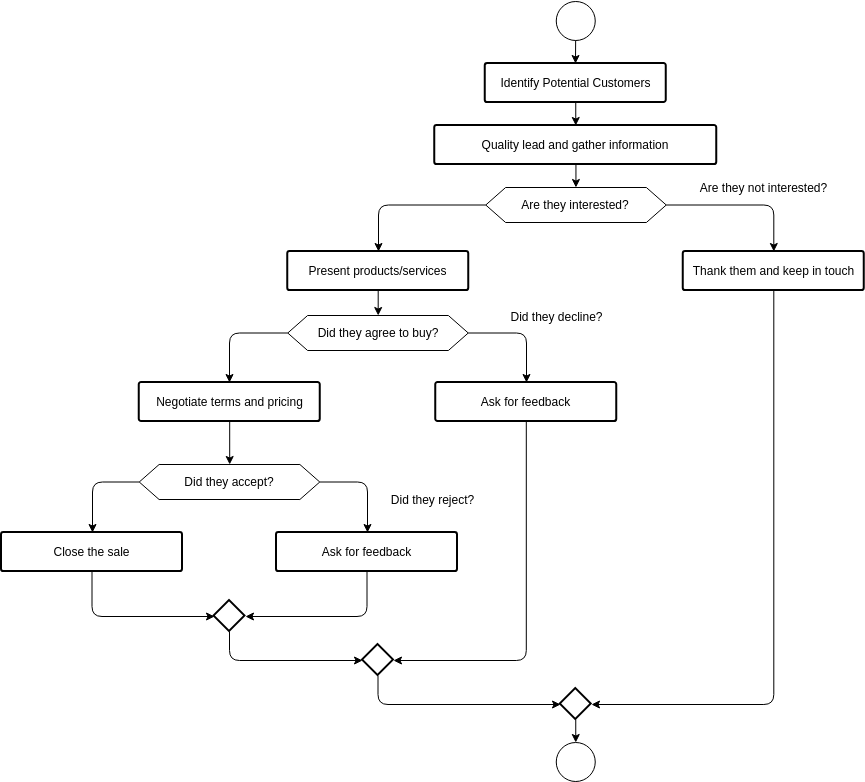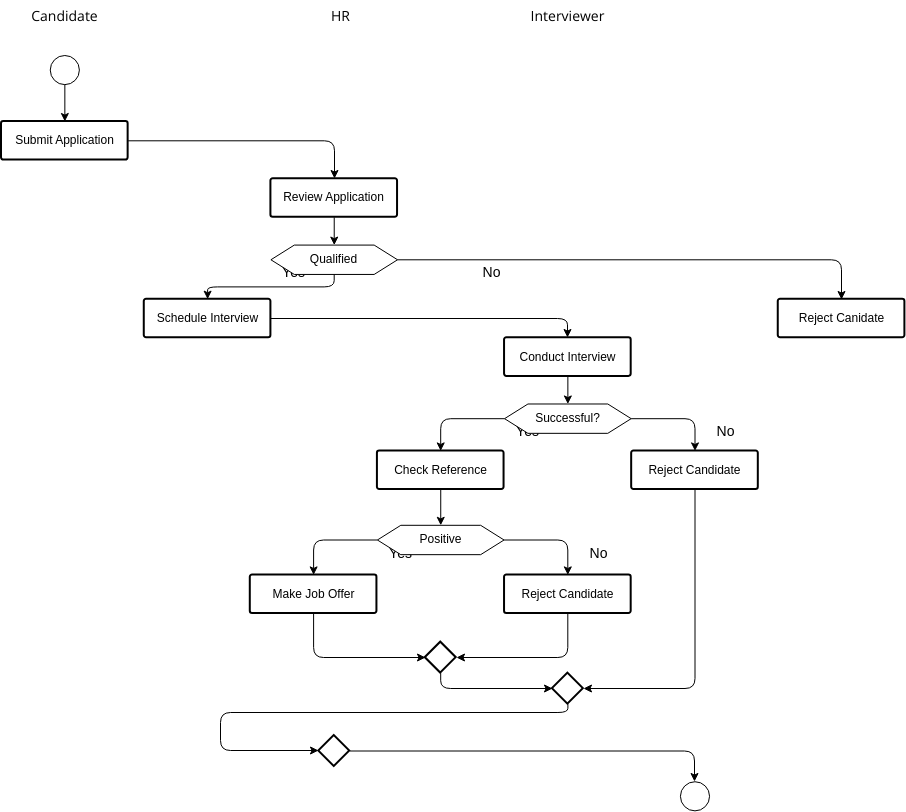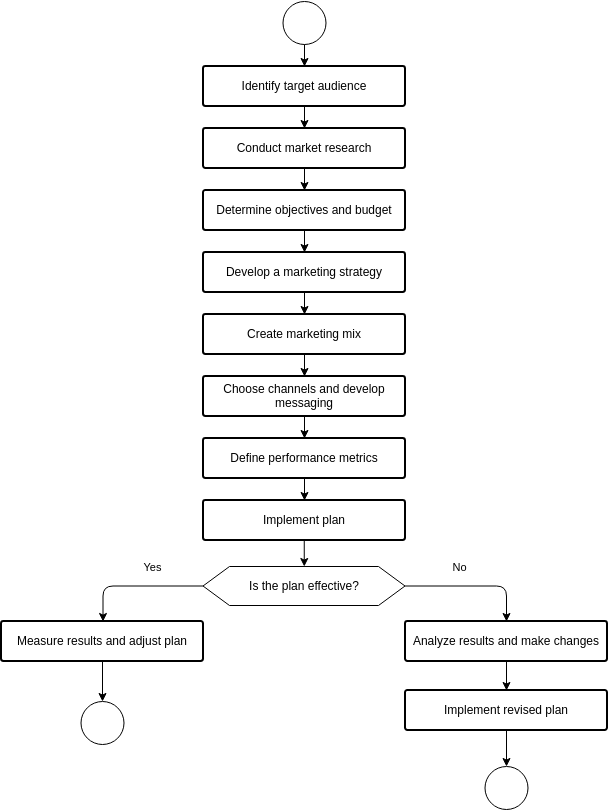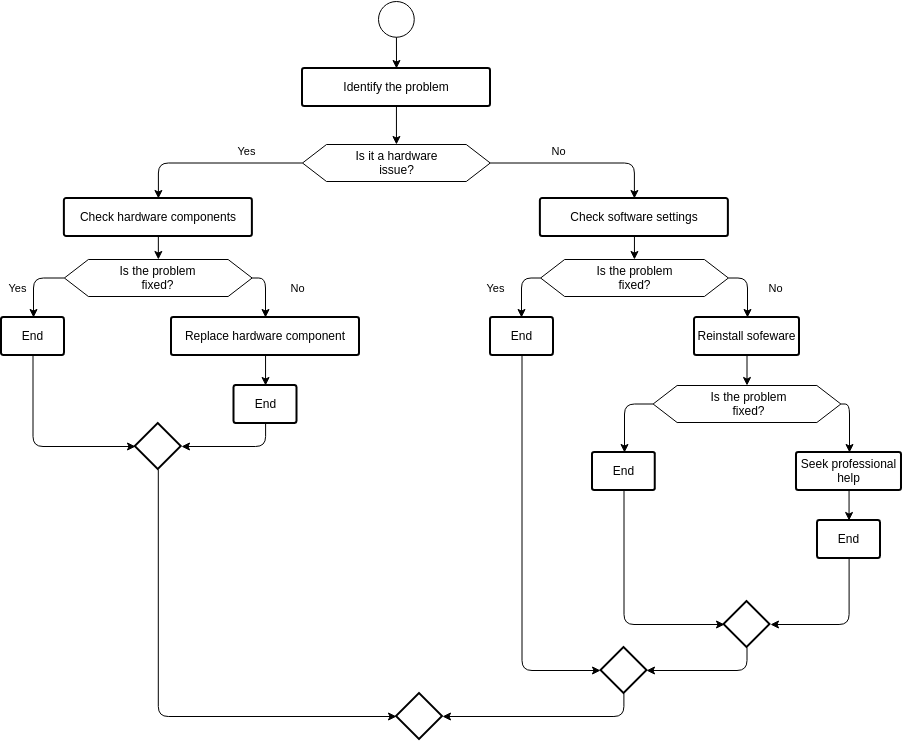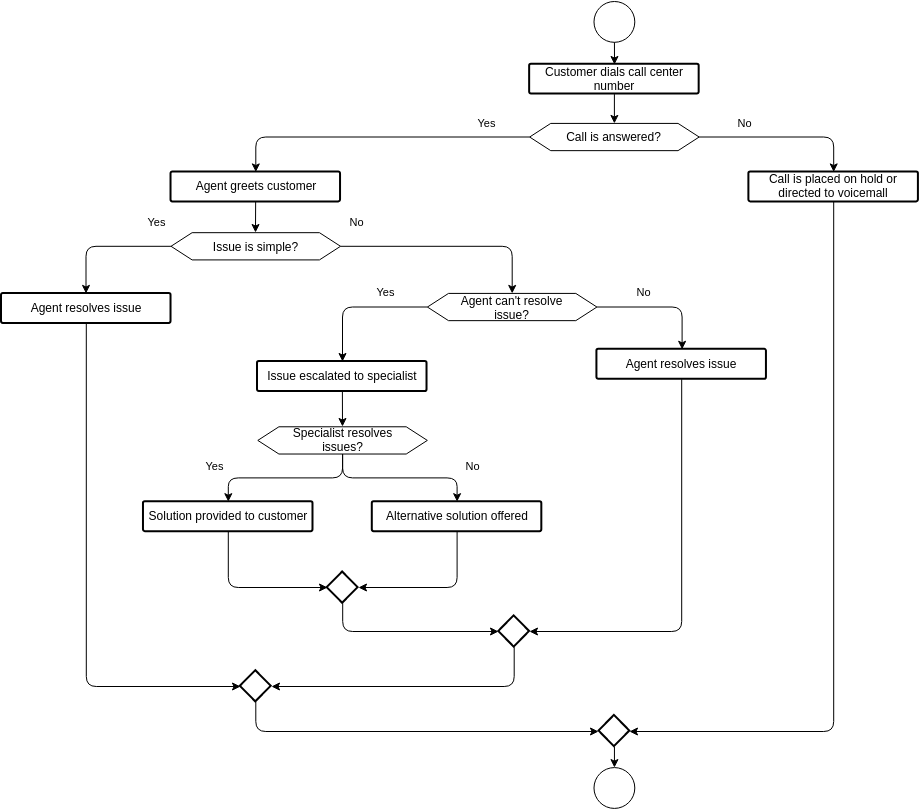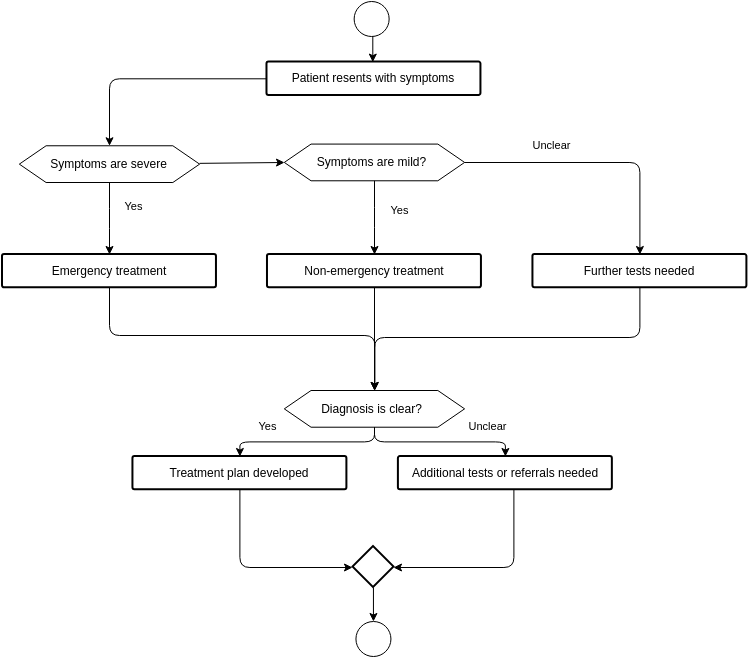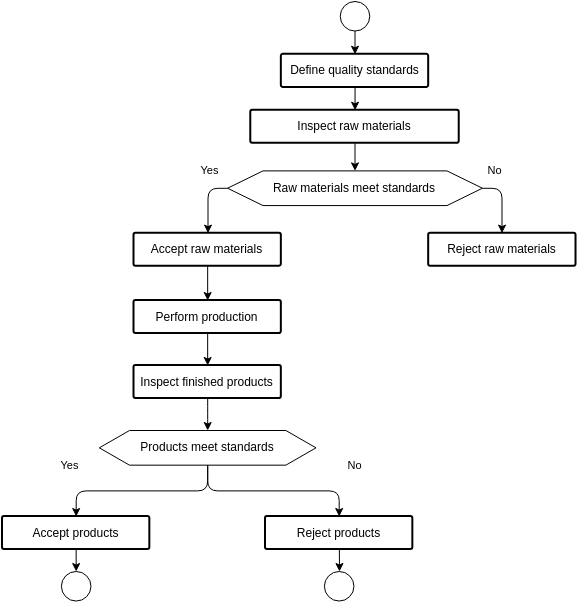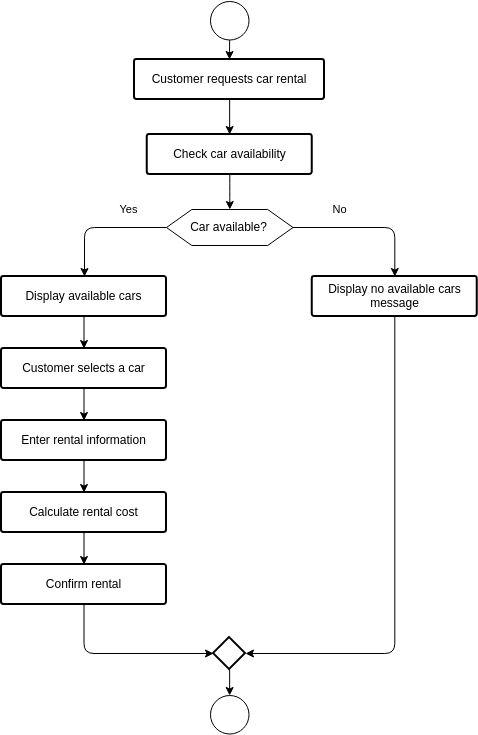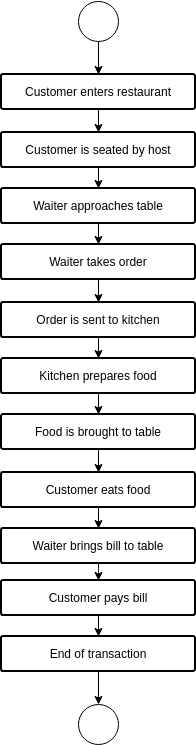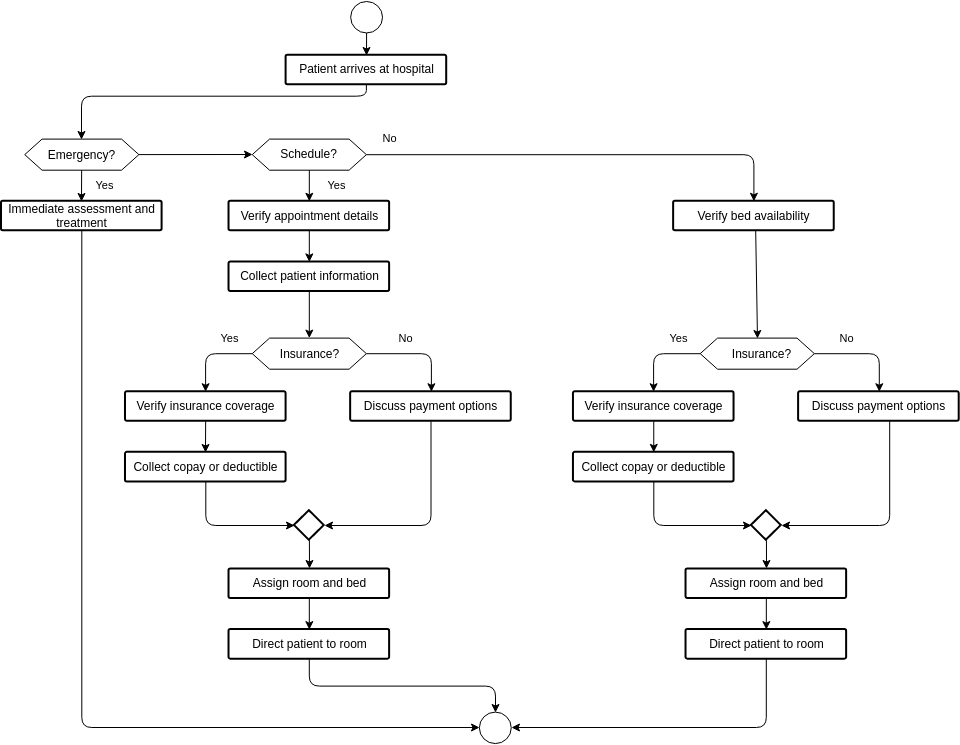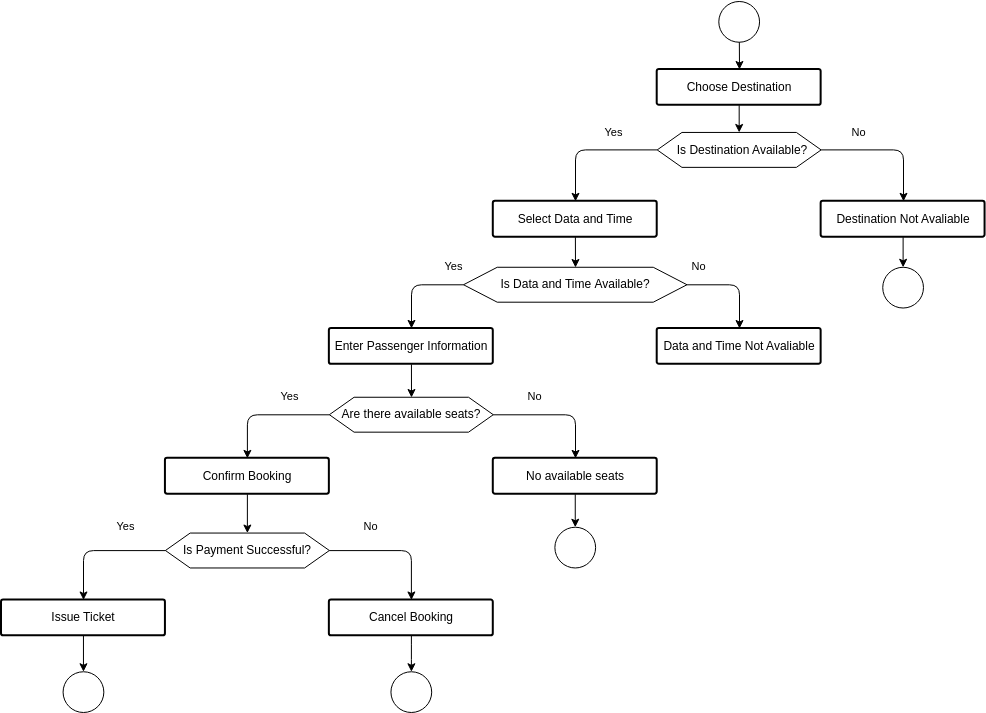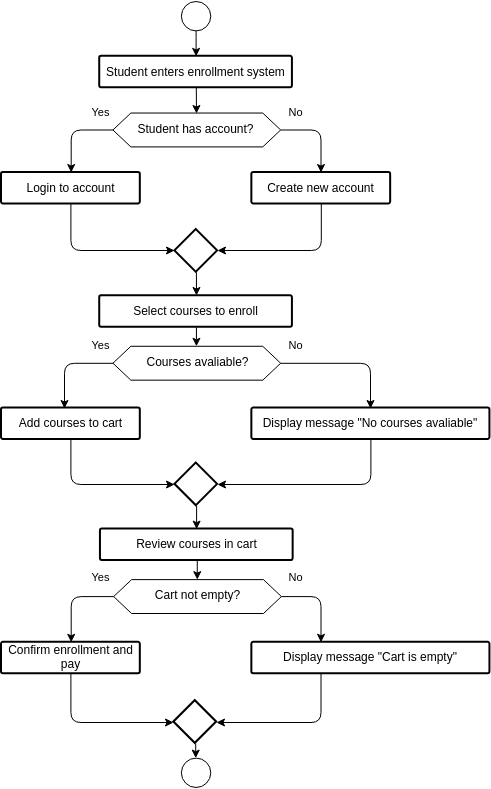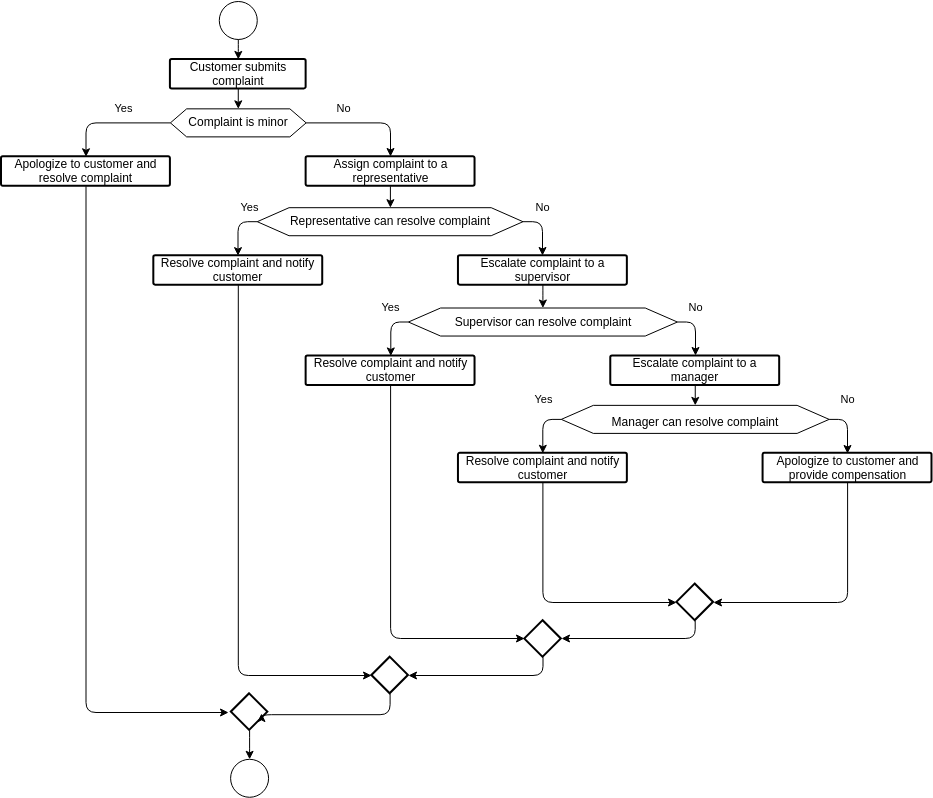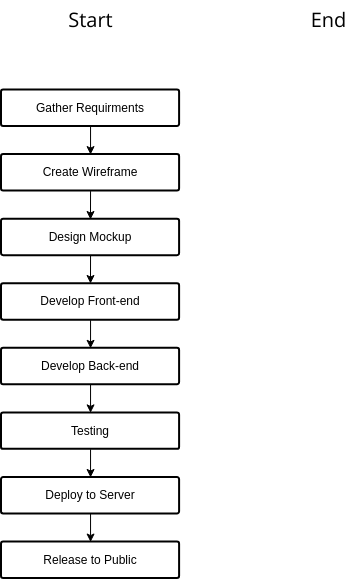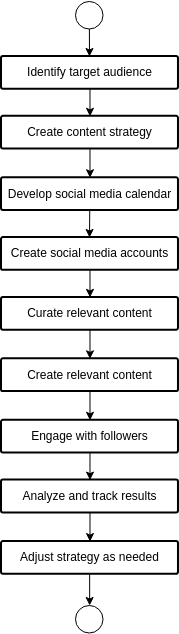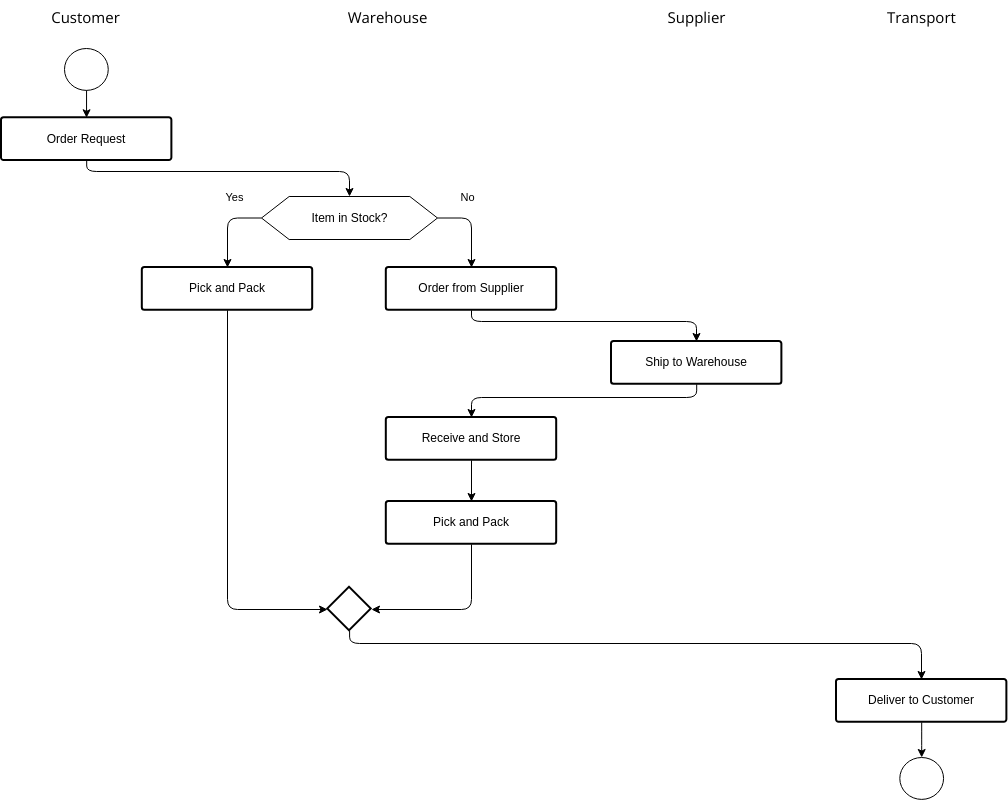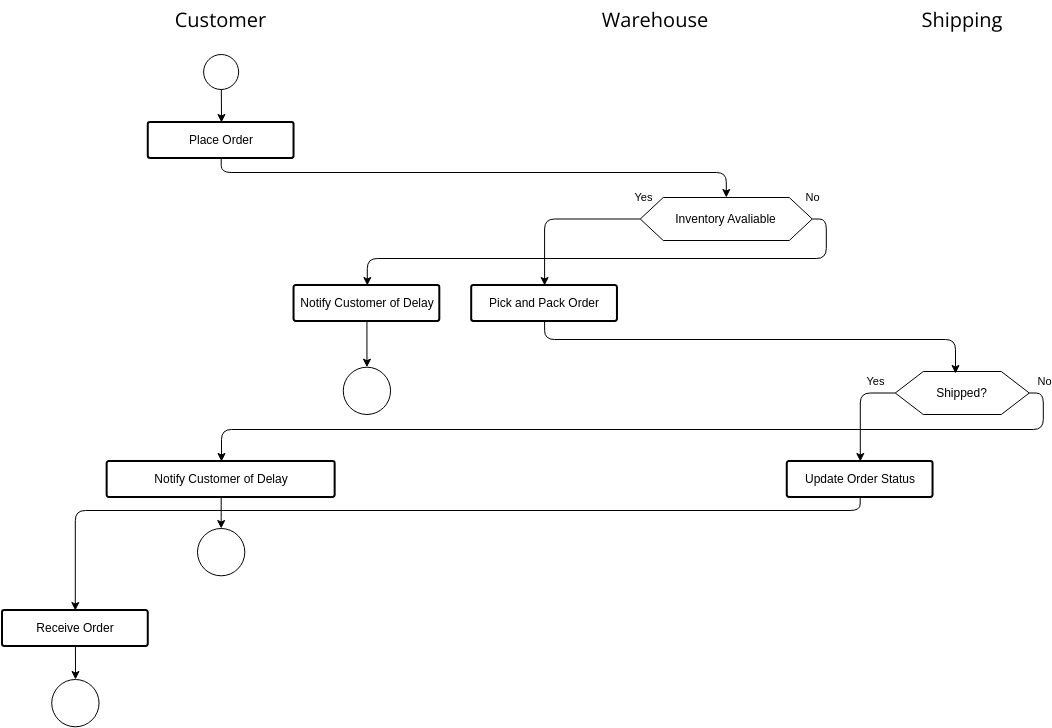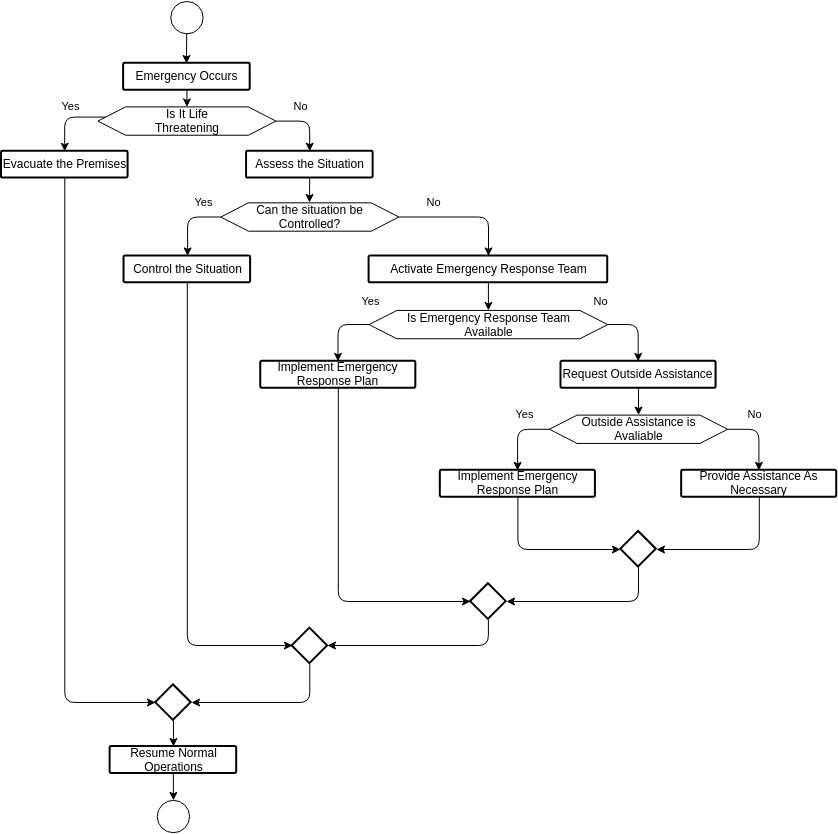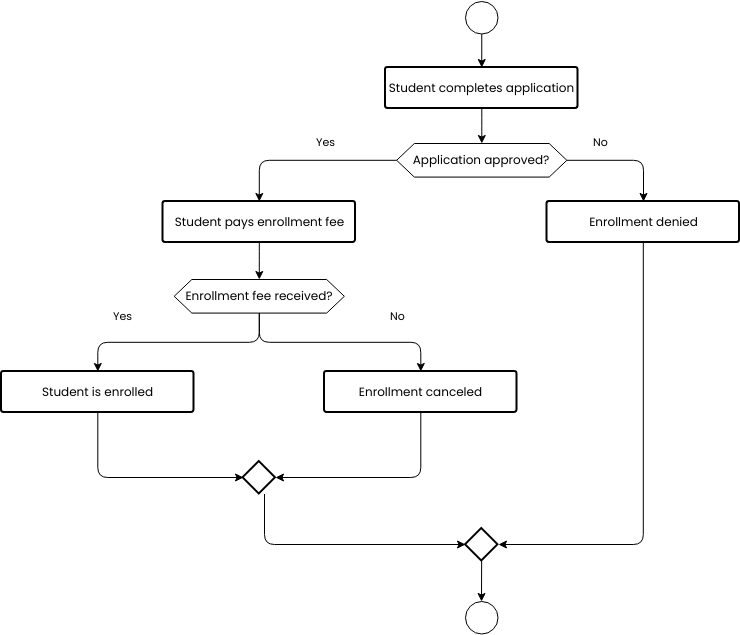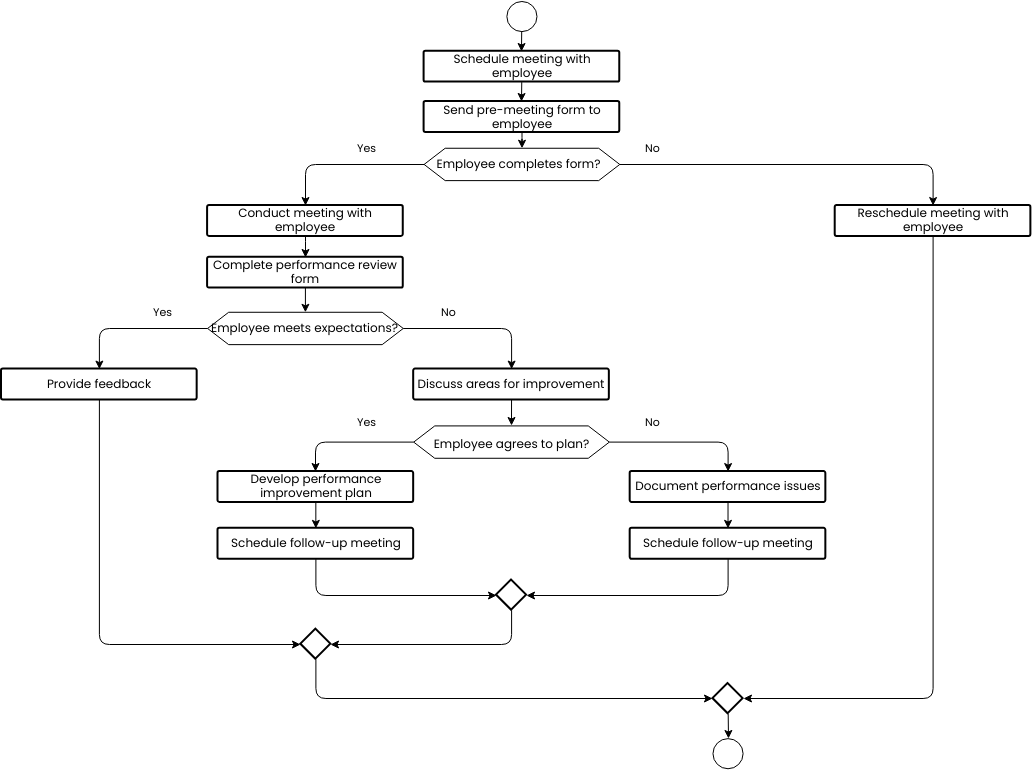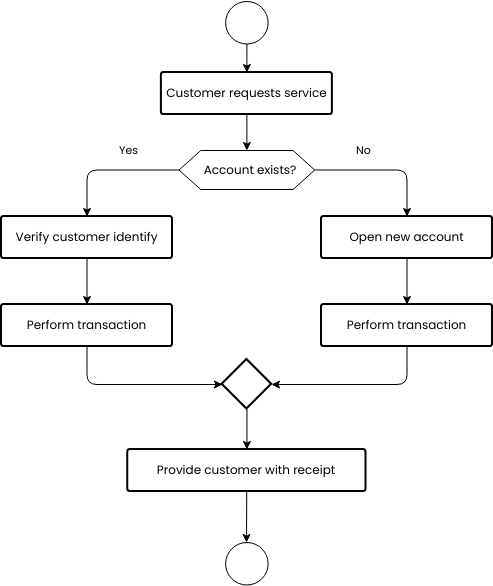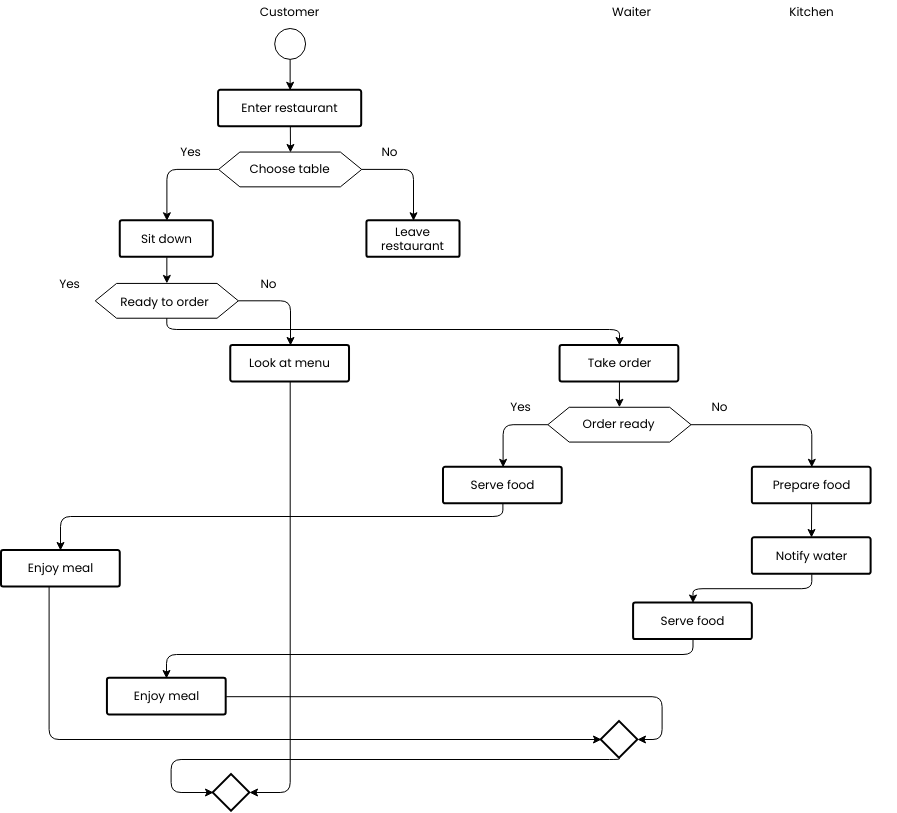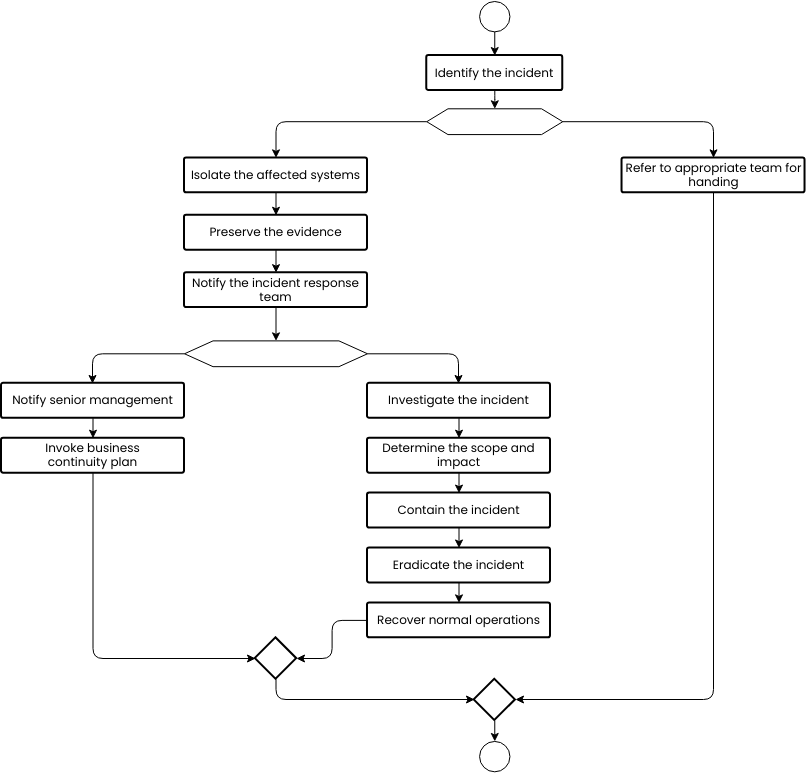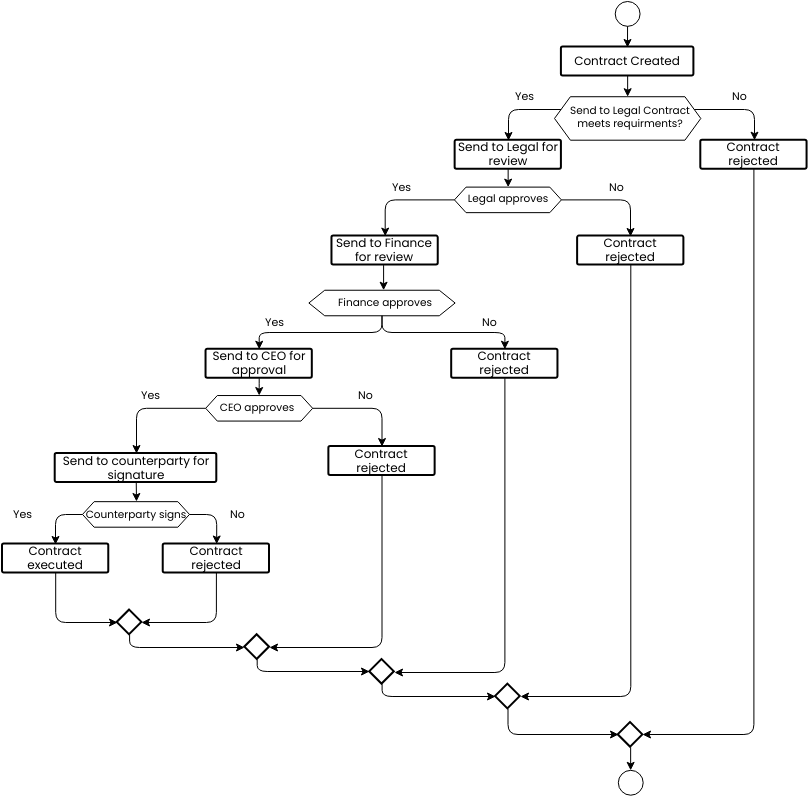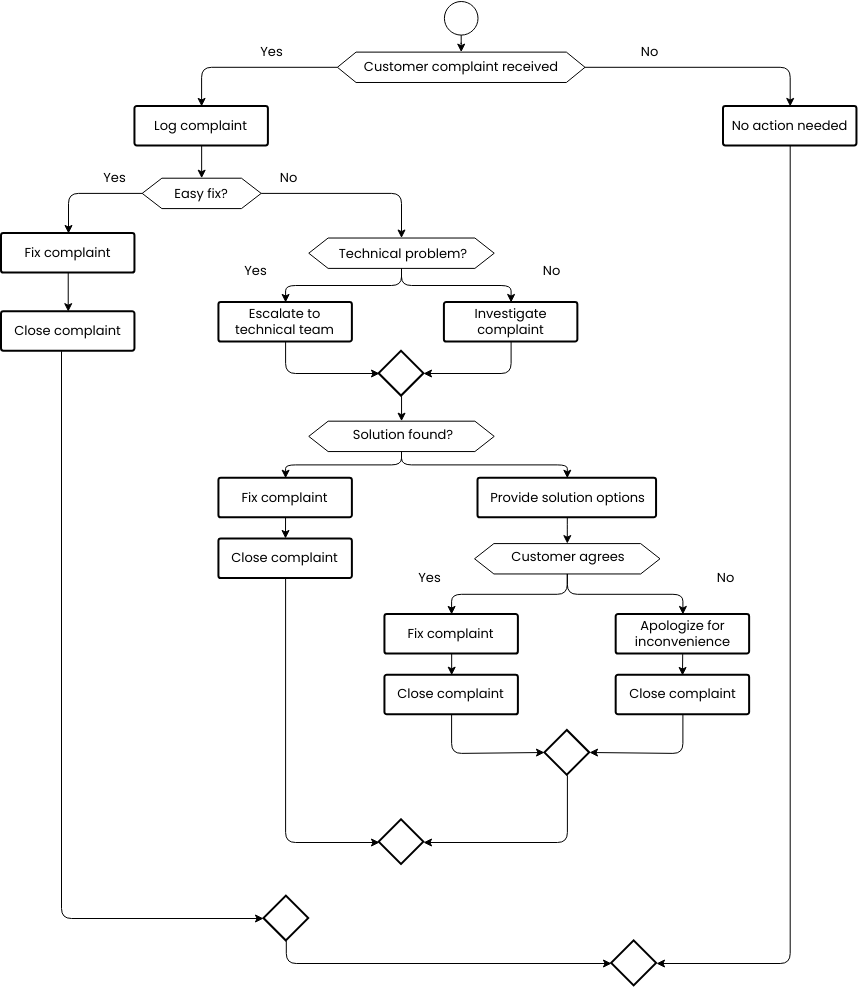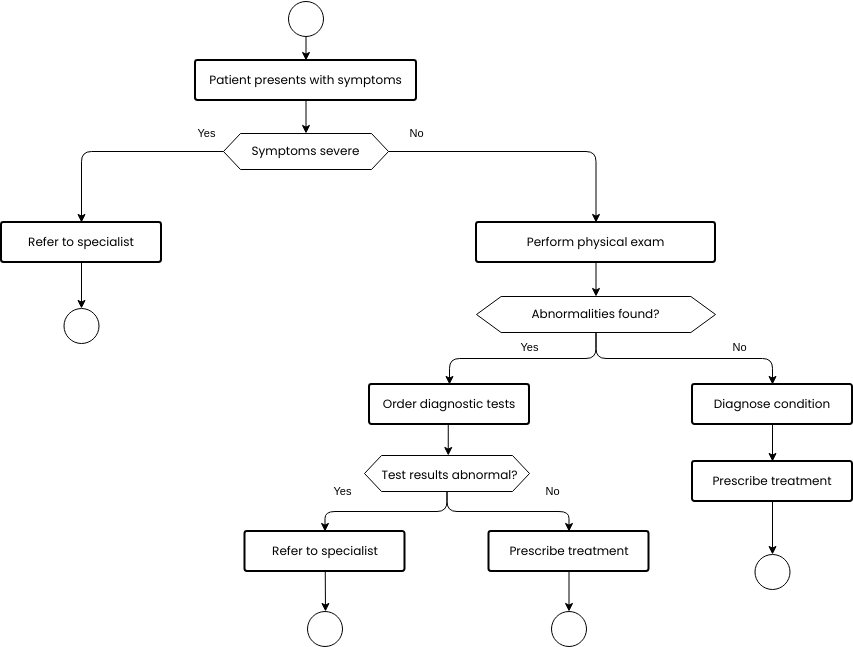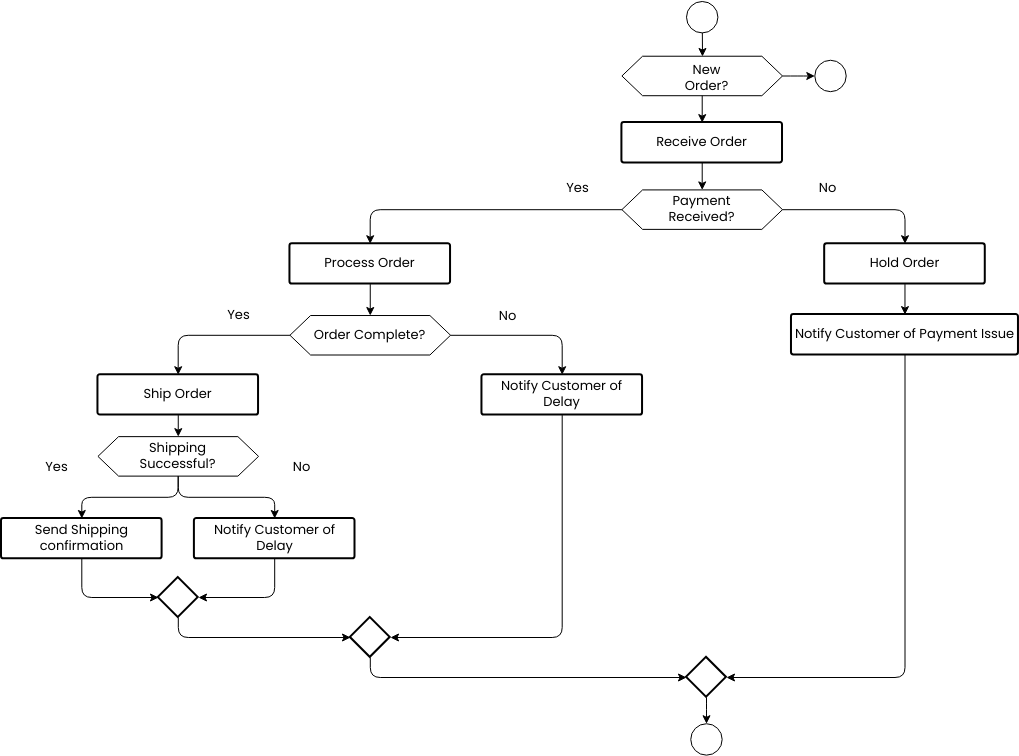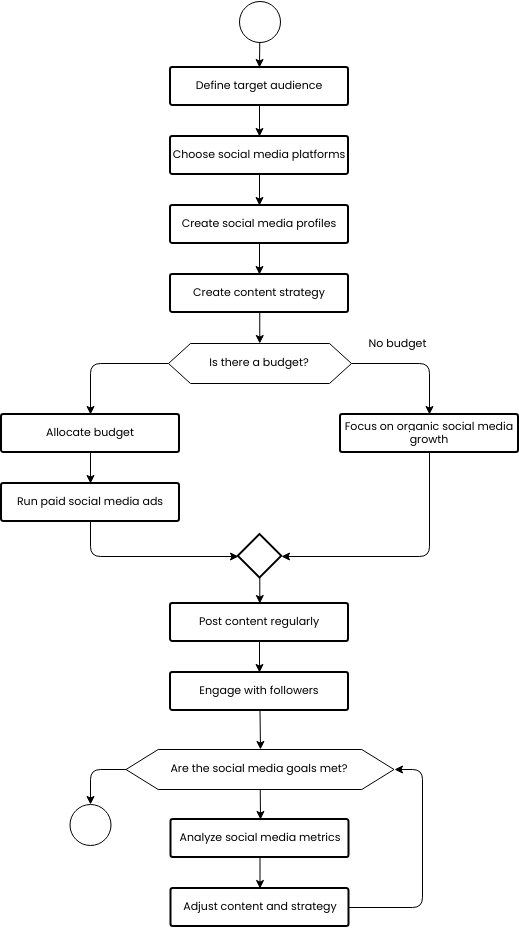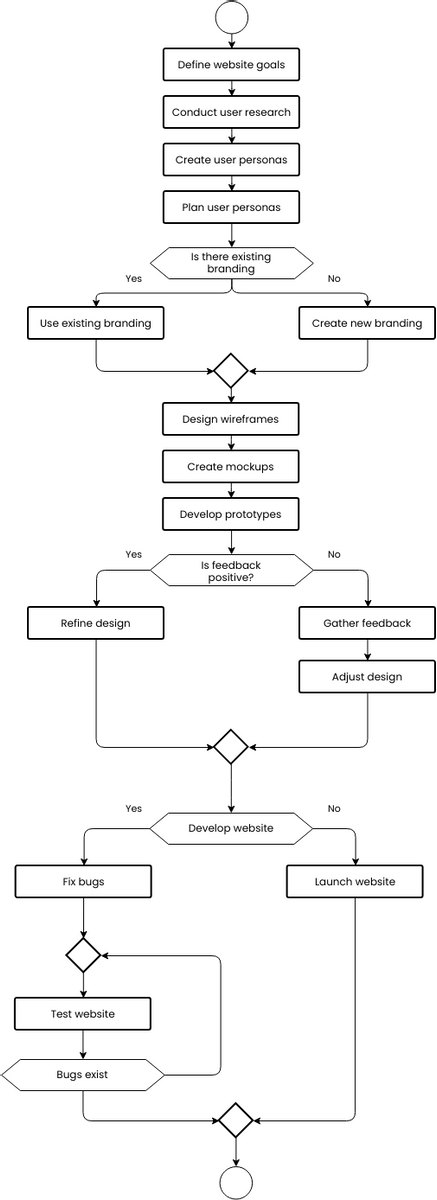Selection Sort
The Selection Sort flowchart template illustrates the steps involved in implementing the selection sort algorithm. The flowchart includes actions such as iterating through the array elements, identifying the minimum element, and swapping elements to sort the array in ascending order.
The flowchart begins with a loop that iterates from 0 to n-2, where n is the number of elements in the array. Within this loop, the variable i(min) is initialized as i, representing the index of the current minimum element.
Next, another loop is introduced that iterates from i+1 to n-1. This loop compares the element at index j with the current minimum element at index i(min). If a(j) is found to be smaller than a(i(min)), the value of i(min) is updated to j, indicating that a new minimum element has been found.
After completing the inner loop, the flowchart proceeds to exchange the values of a(i) and a(i(min)). This swap ensures that the minimum element is moved to its correct position in the sorted portion of the array.
The flowchart continues the outer loop until all elements have been iterated through and sorted.
This flowchart provides a visual representation of the sequential steps involved in performing the selection sort algorithm.
The template has been designed using Visual Paradigm Online, a comprehensive and user-friendly diagramming tool. Visual Paradigm Online offers a wide range of features and capabilities, making it an ideal choice for creating professional-grade diagrams like the Selection Sort flowchart. With its intuitive interface and collaborative features, Visual Paradigm Online enhances the diagramming process, enabling users to create visually appealing and informative diagrams efficiently.