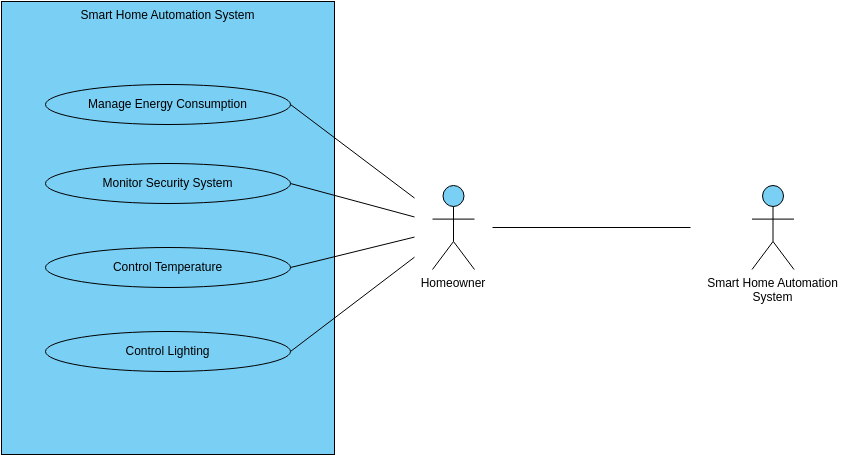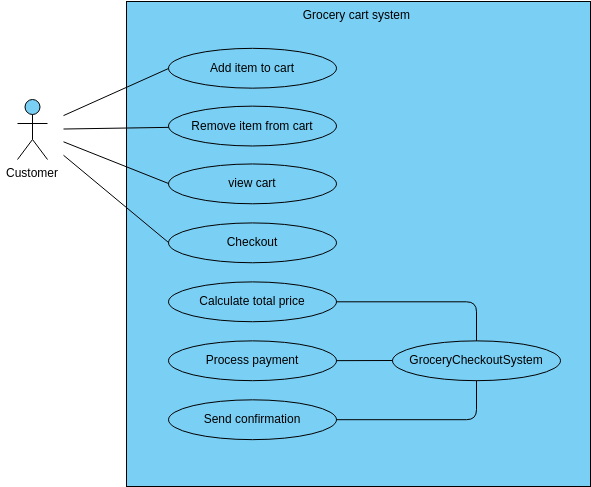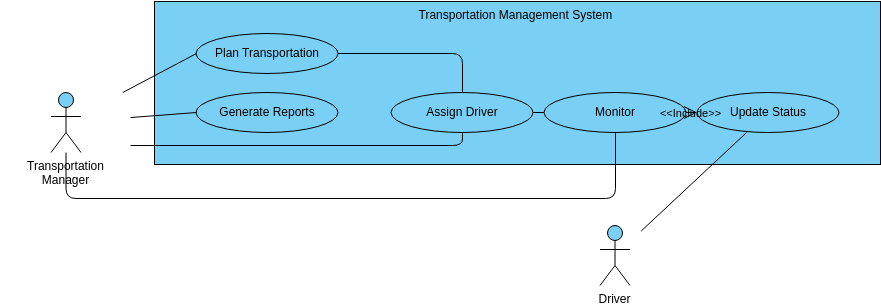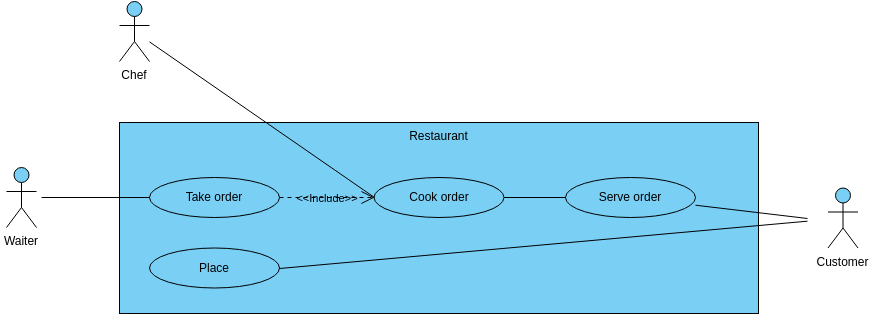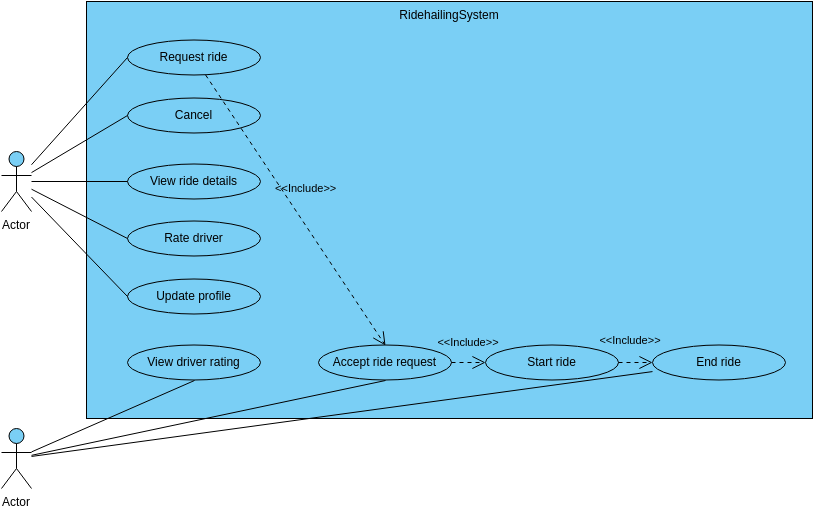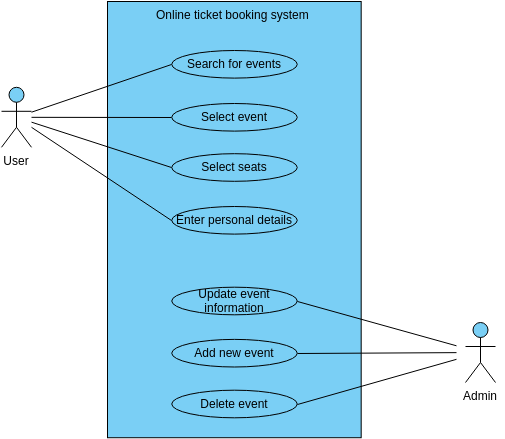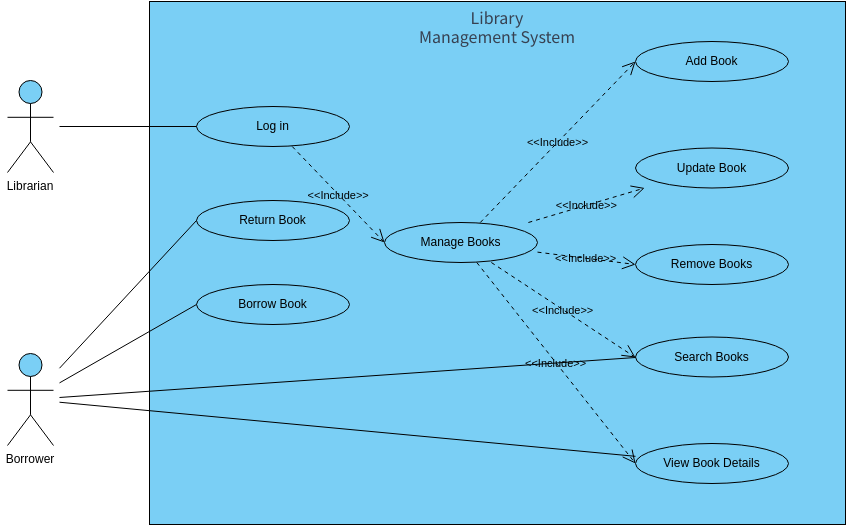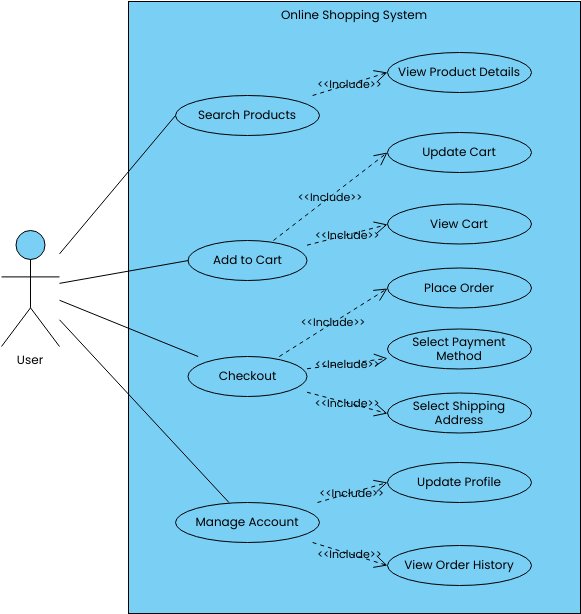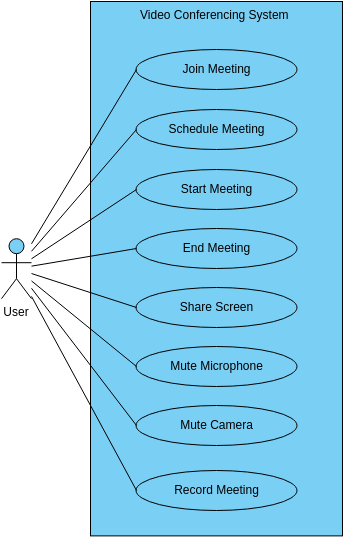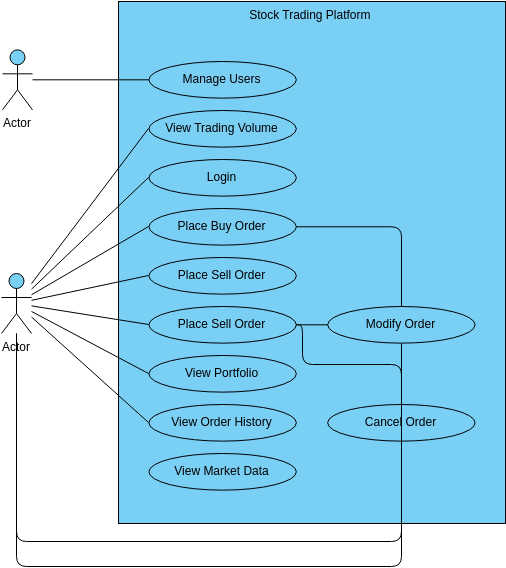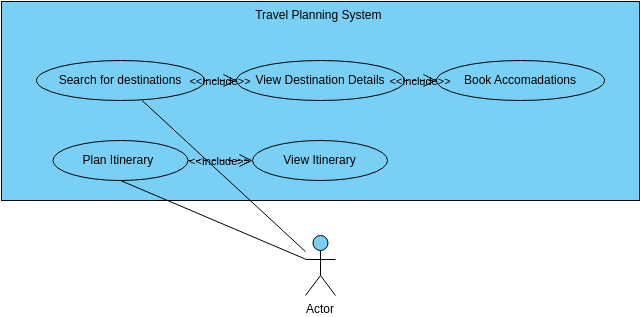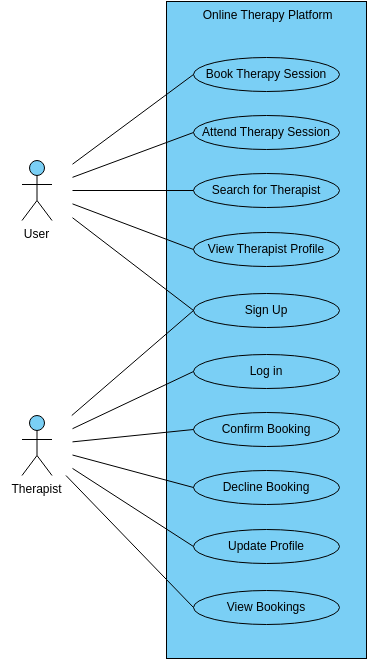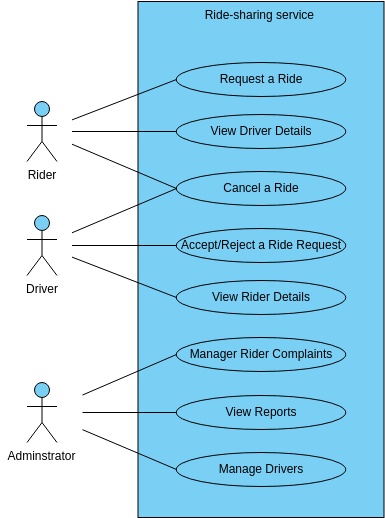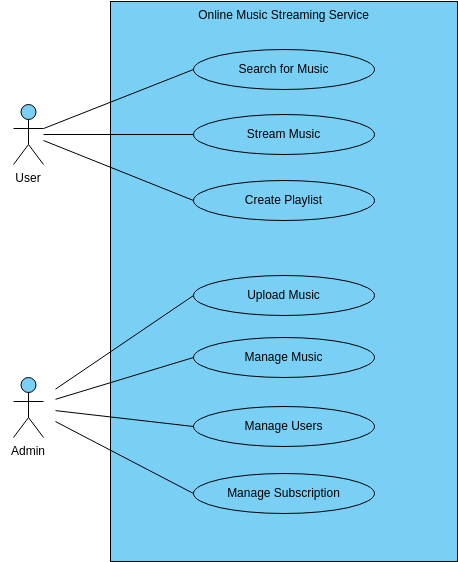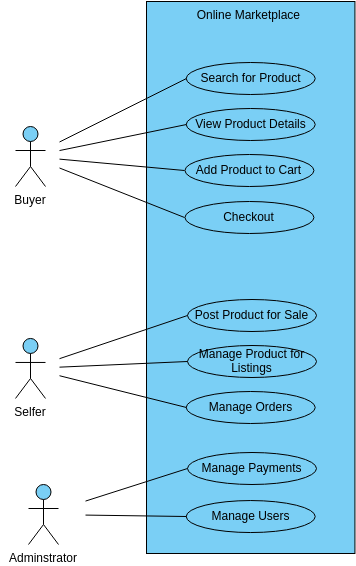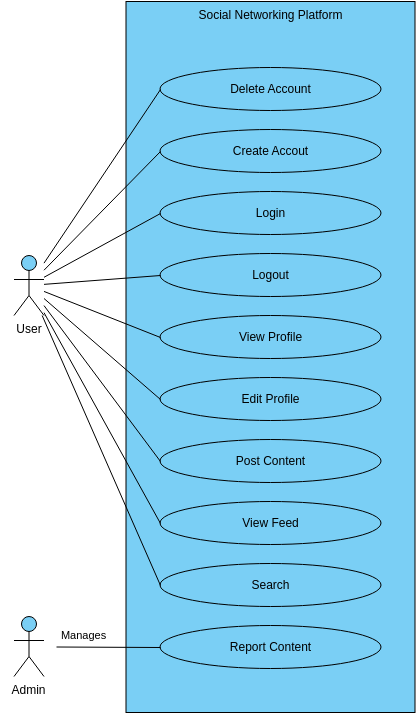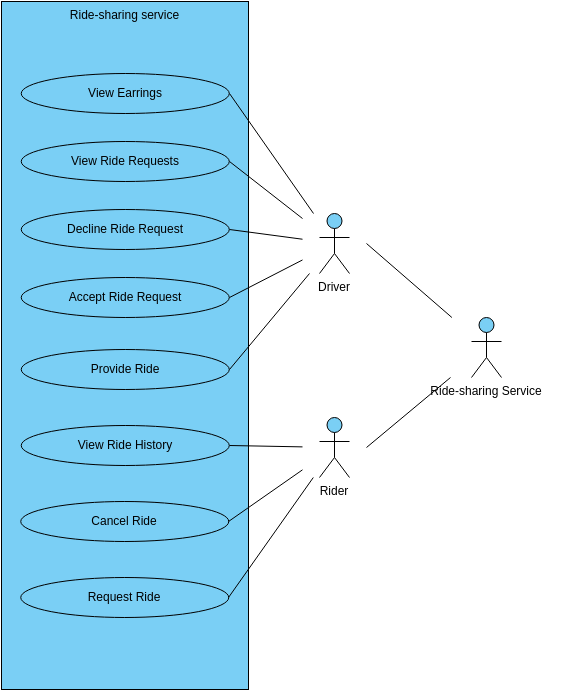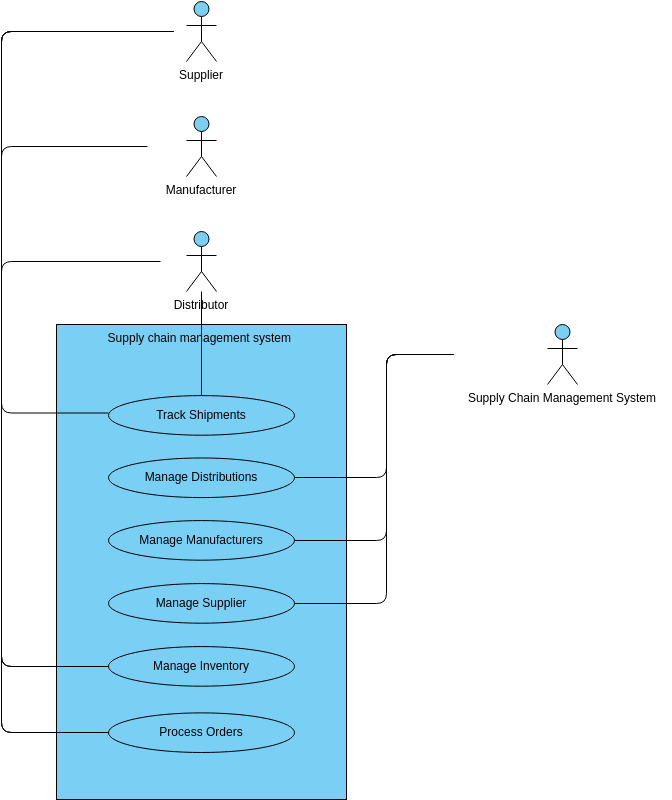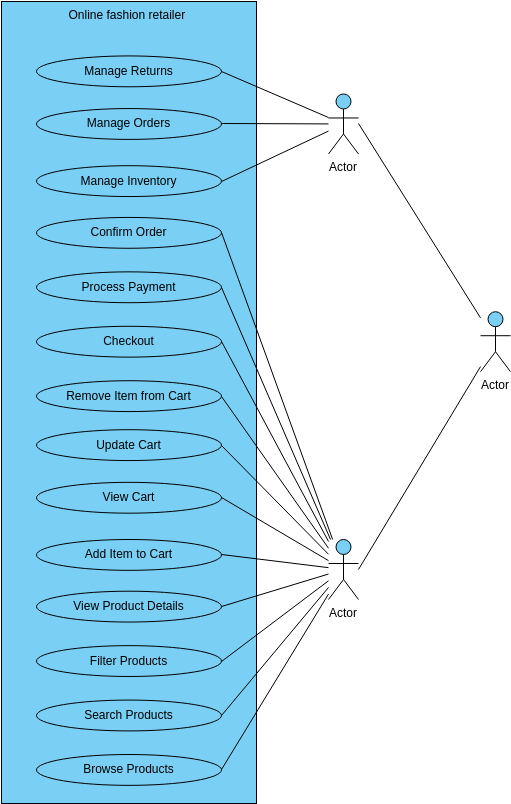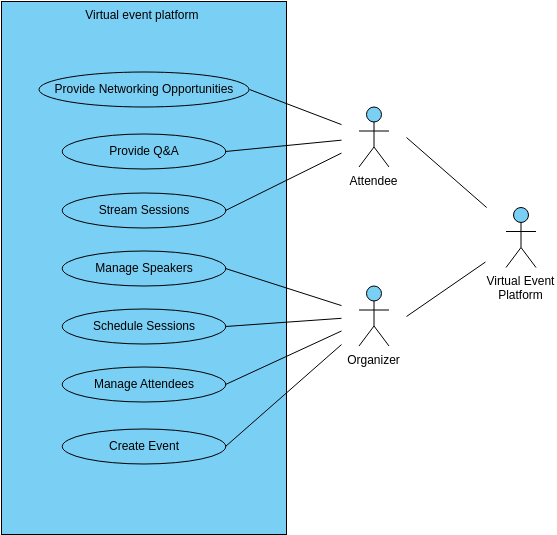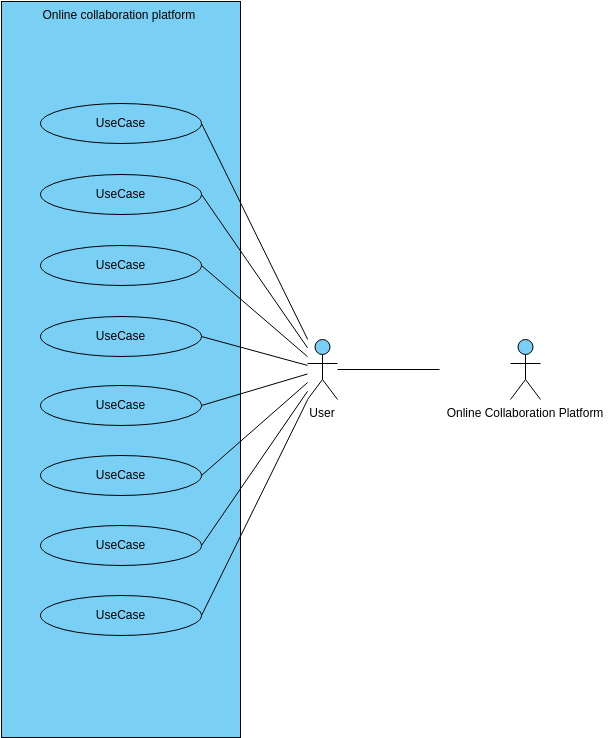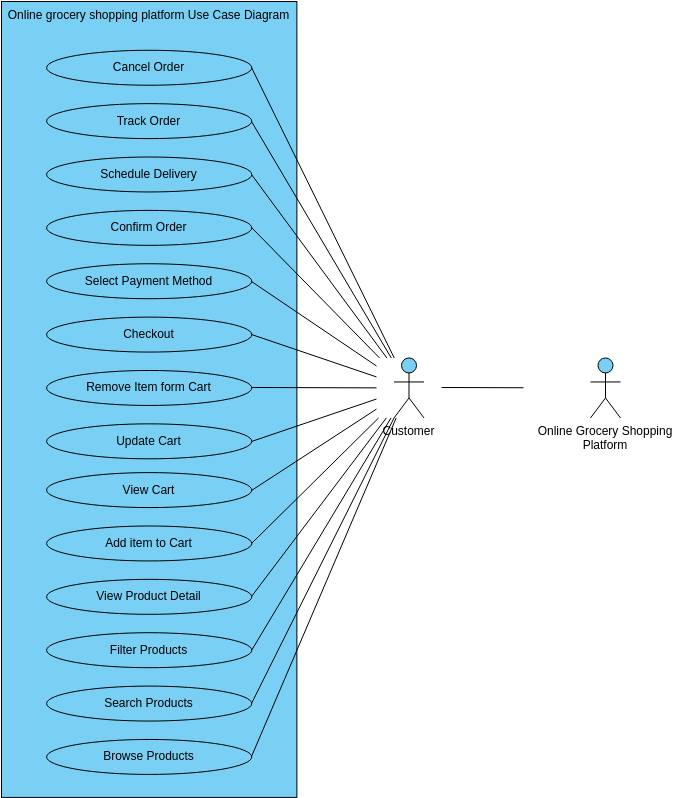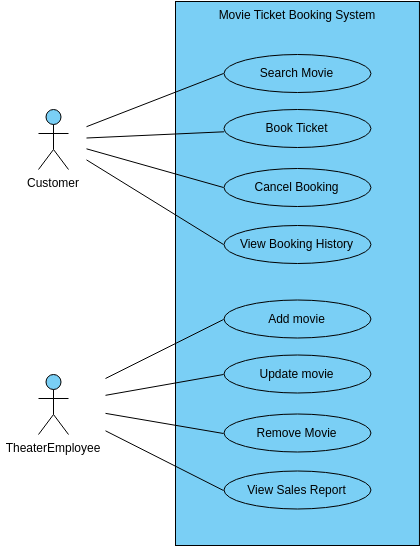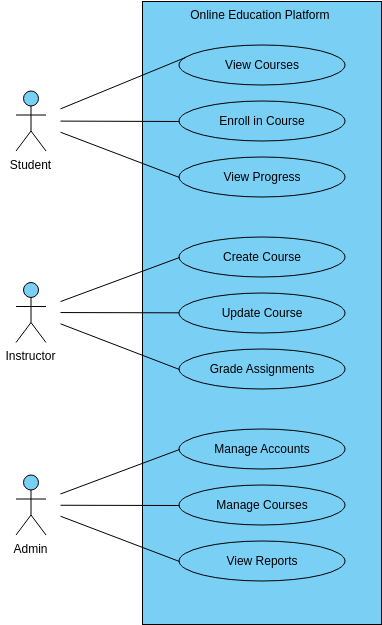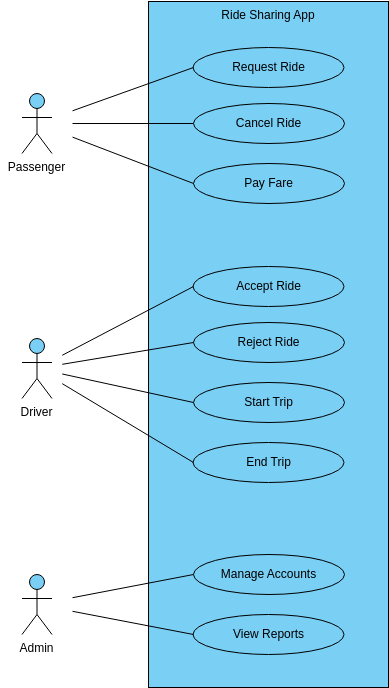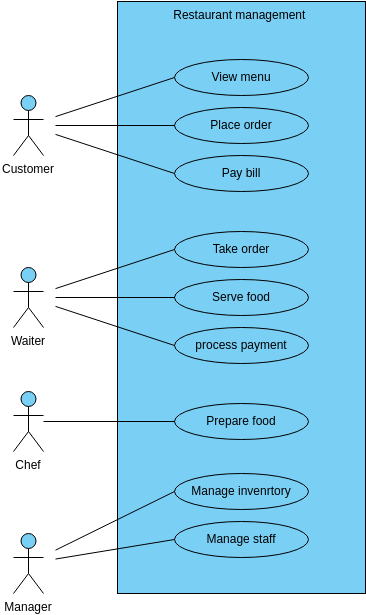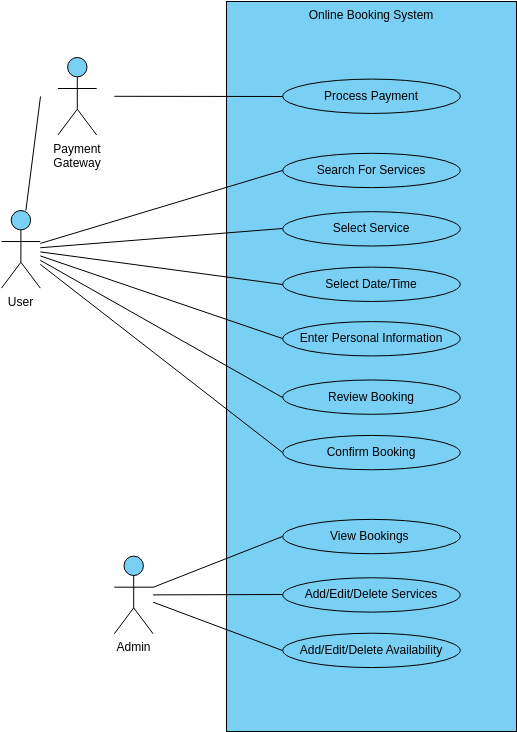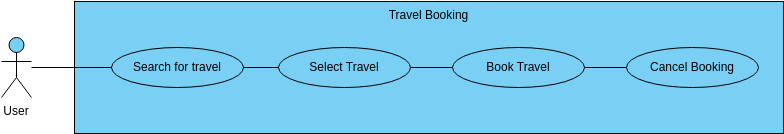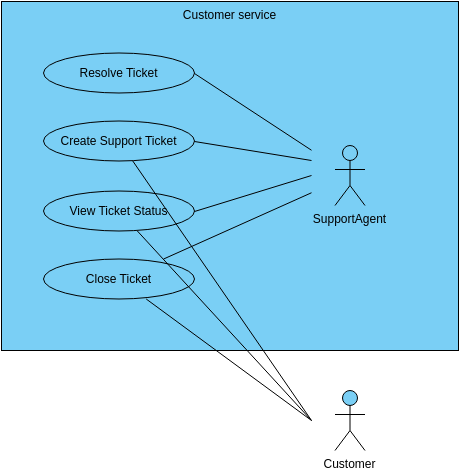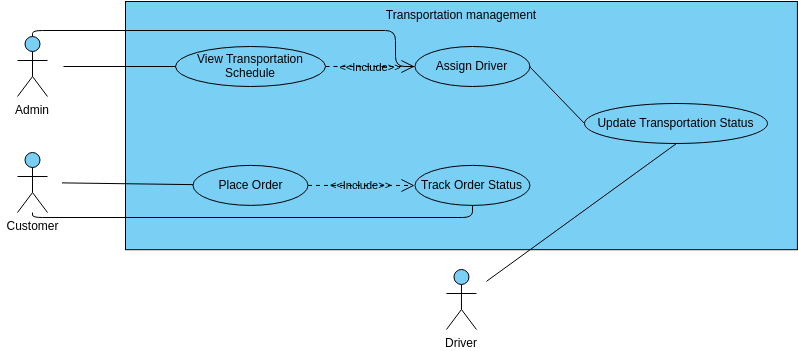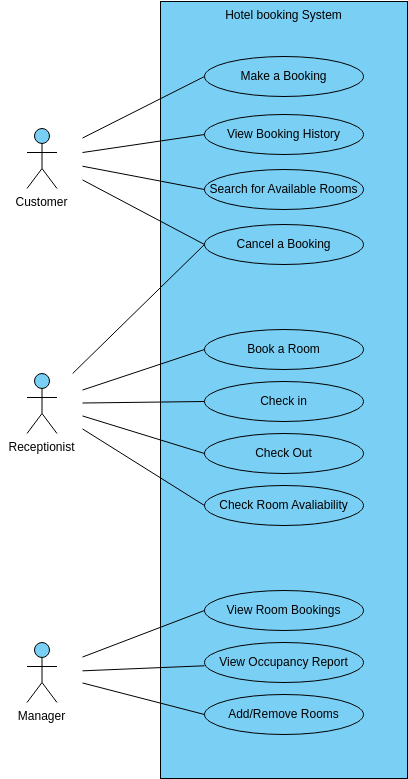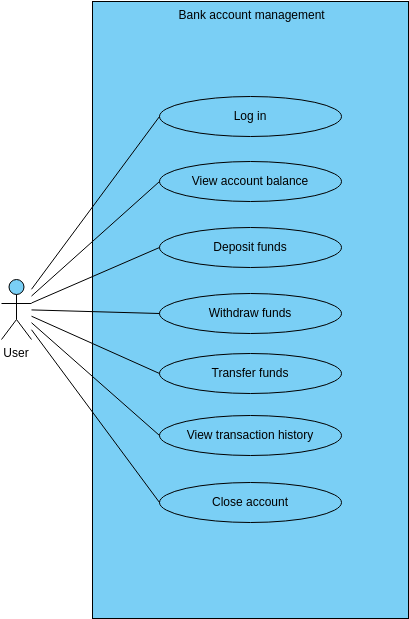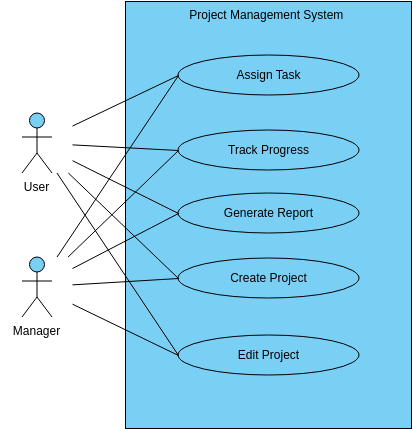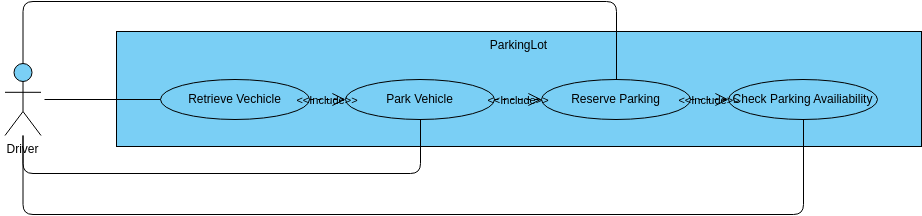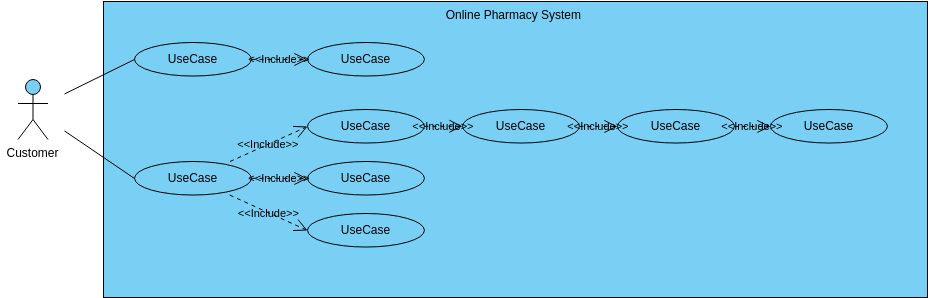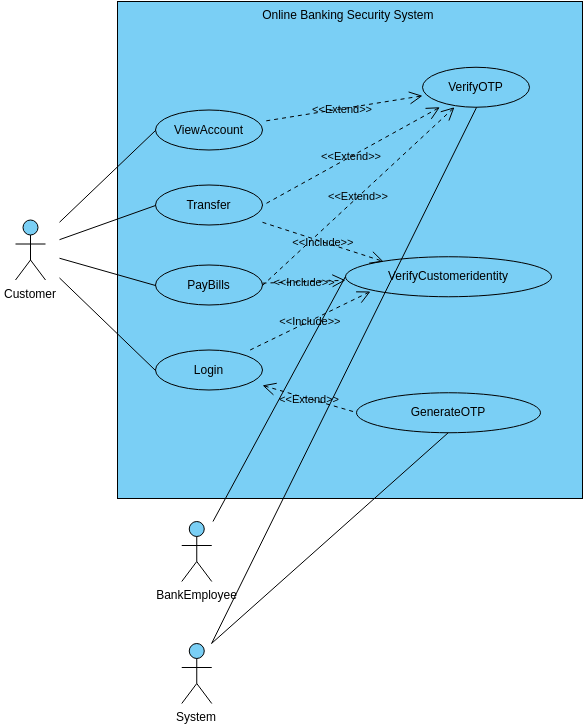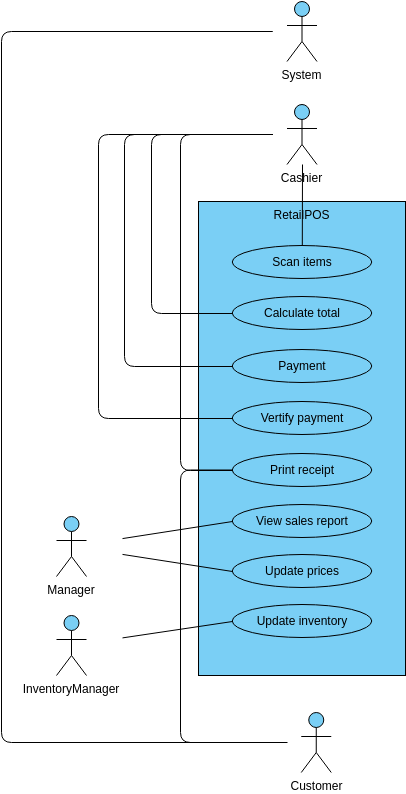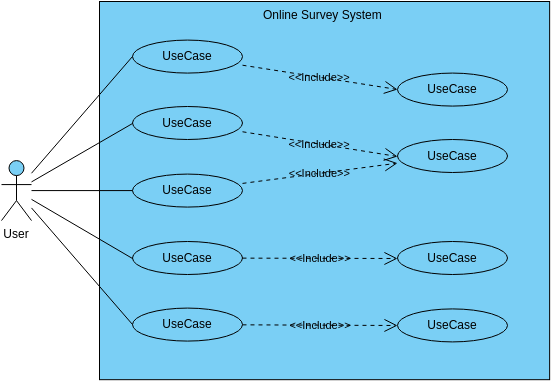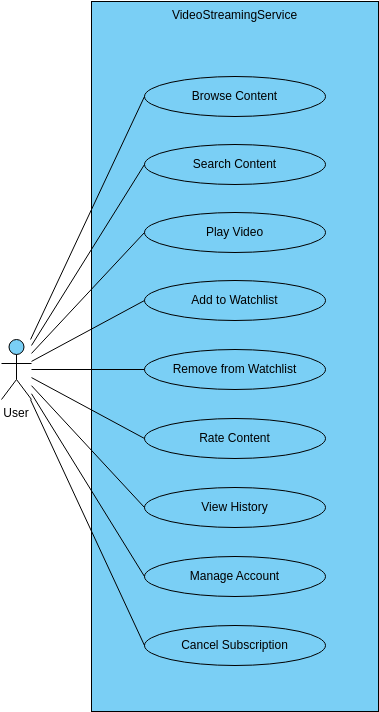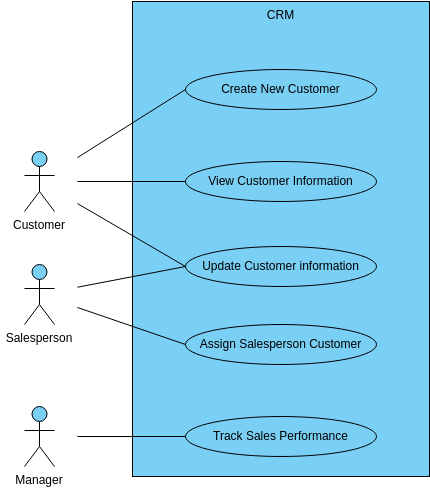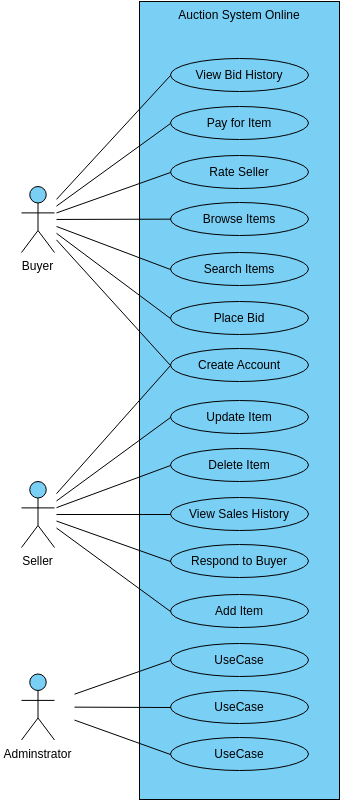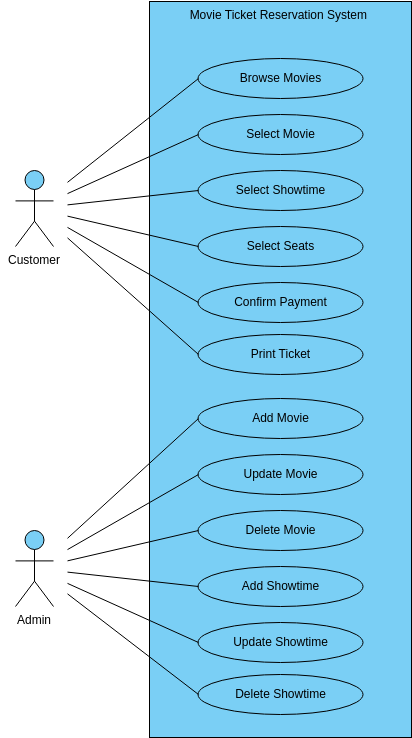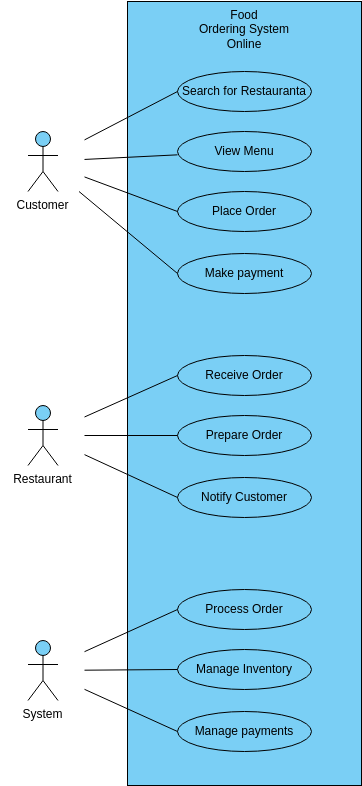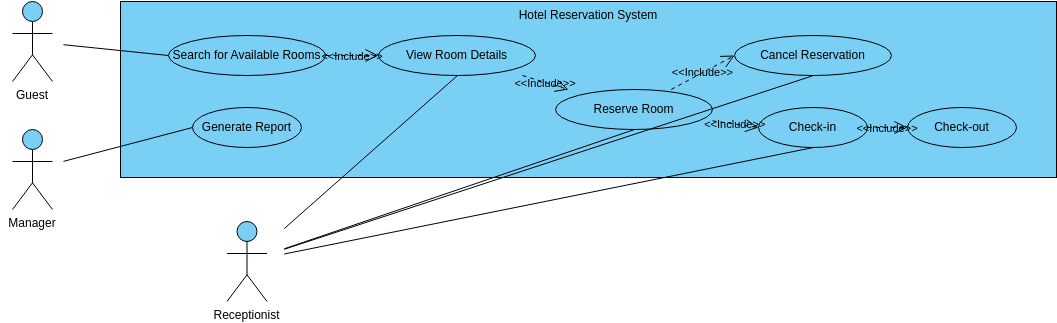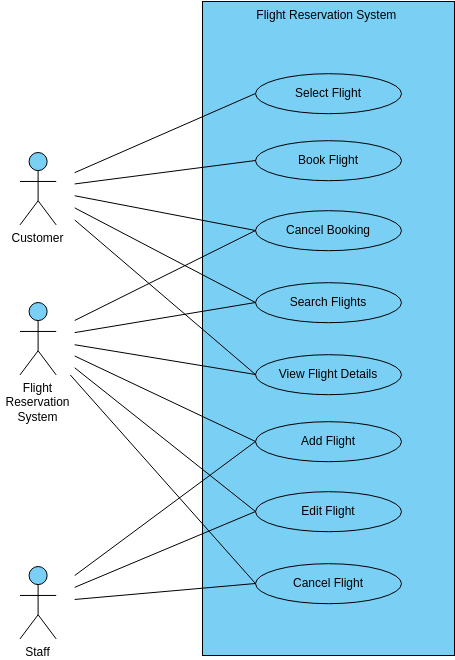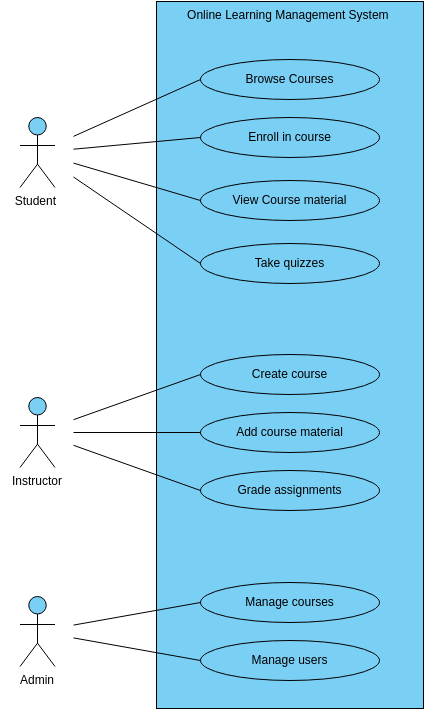The Smart Home Automation System Use Case Diagram outlines the different functionalities of a smart home automation system. The first use case is to manage energy consumption. This involves monitoring the energy usage of different appliances and devices in the home and providing recommendations on how to reduce energy consumption. The smart home automation system can also control the usage of energy-intensive appliances such as air conditioners or heaters to reduce energy consumption.
The second use case is to monitor the security system. This involves monitoring the home security system through sensors and cameras to ensure that the home is secure. The smart home automation system can alert homeowners if any security breaches are detected, such as a door or window being opened or motion being detected inside the home. Additionally, the system can be programmed to automatically lock doors or turn on lights when the homeowner is away to deter burglars.
The third use case is to control temperature. This involves controlling the temperature of the home through smart thermostats that can be programmed to adjust the temperature based on the homeowner's preferences or schedule. The smart home automation system can also adjust the temperature based on the weather outside or the occupancy of the home, reducing energy consumption while maintaining a comfortable temperature.
The fourth use case is to control lighting. This involves controlling the lighting of the home through smart light switches that can be programmed to turn on or off based on the homeowner's schedule or occupancy of the home. The system can also adjust the brightness or color of the lights based on the time of day or the activity being performed in the home.
Benefits of creating smart home automation system Use Case Diagram
Creating a Smart Home Automation System Use Case Diagram has several benefits for homeowners. Firstly, it helps to standardize the process of managing different aspects of the home such as energy consumption, security, temperature, and lighting. By following a standardized process, homeowners can ensure that their home is efficiently managed and that they are able to enjoy a more comfortable and secure living space. The use case diagram can also serve as a reference tool for homeowners, allowing them to quickly access information about the different functionalities of the smart home automation system and how to use them effectively.
Secondly, the use case diagram can help to improve the efficiency of managing different aspects of the home. By clearly outlining the different functionalities of the smart home automation system, the use case diagram can help homeowners to identify any inefficiencies or bottlenecks in the process and make improvements to increase efficiency. For example, homeowners can use the diagram to identify which appliances or devices are consuming the most energy and take steps to reduce their usage. Additionally, the use case diagram can help homeowners to identify any security vulnerabilities in their home and take steps to address them, such as upgrading their security system or adding additional sensors or cameras.
Overall, creating a Smart Home Automation System Use Case Diagram can help homeowners to effectively manage different aspects of their home, such as energy consumption, security, temperature, and lighting. It can also help to identify areas where improvements can be made to increase efficiency and reduce costs. By using the use case diagram as a reference tool and continuously reviewing and improving the smart home automation system, homeowners can enjoy a more comfortable, secure, and efficient living space.
Searching for some use case diagram templates? Go to Visual Paradigm Online and select some designs for customization now!