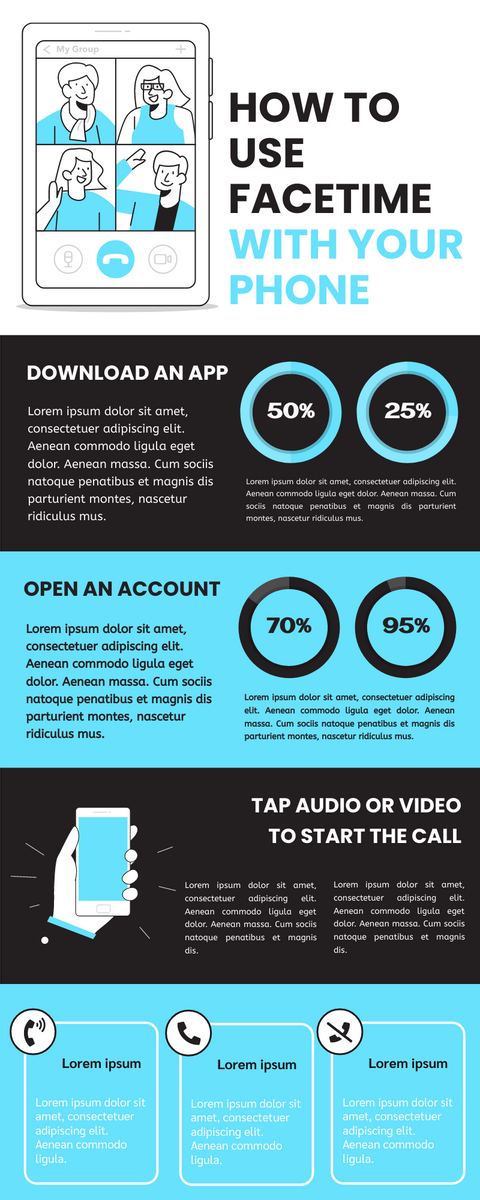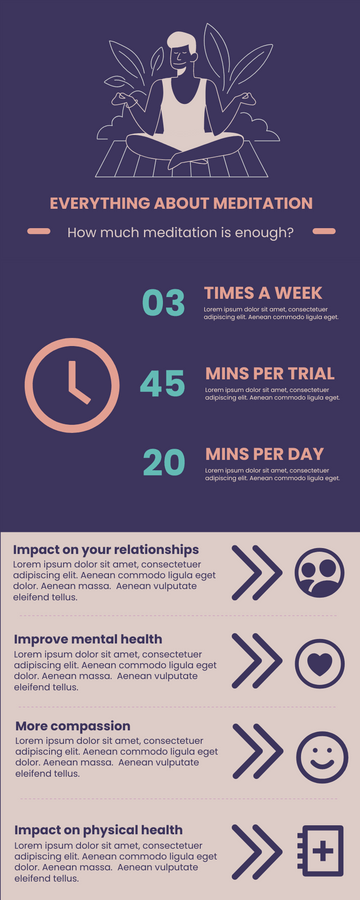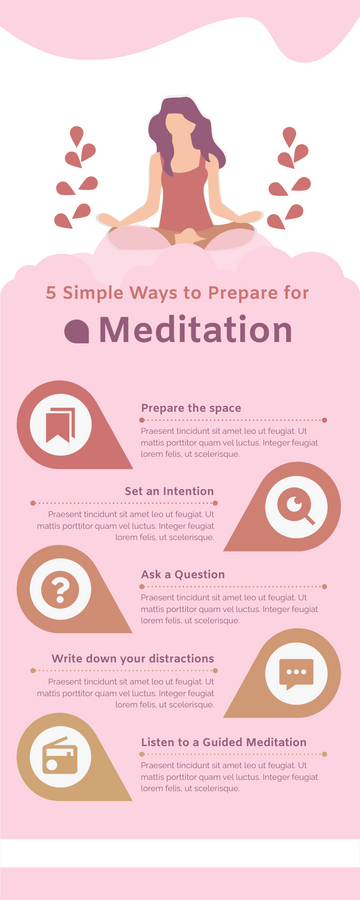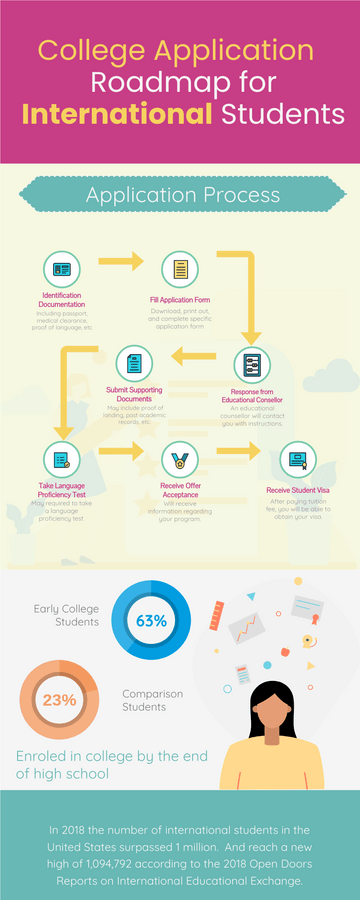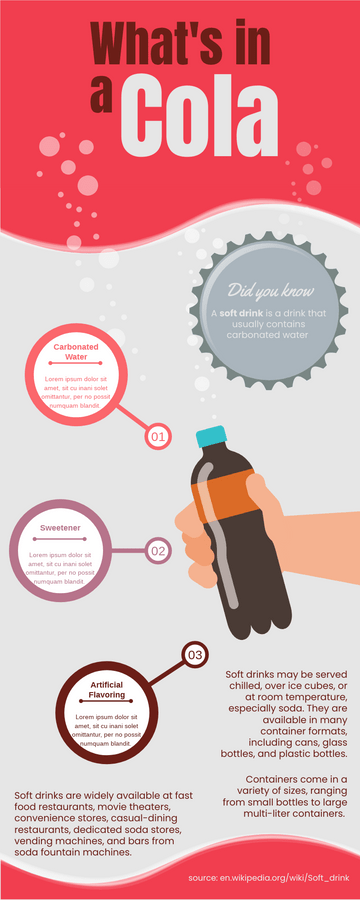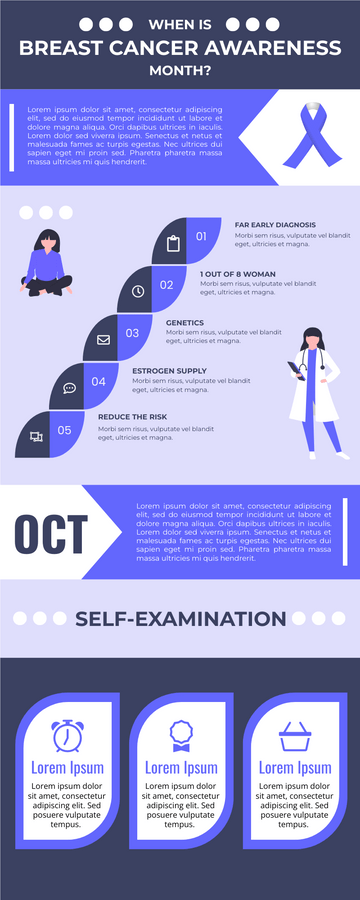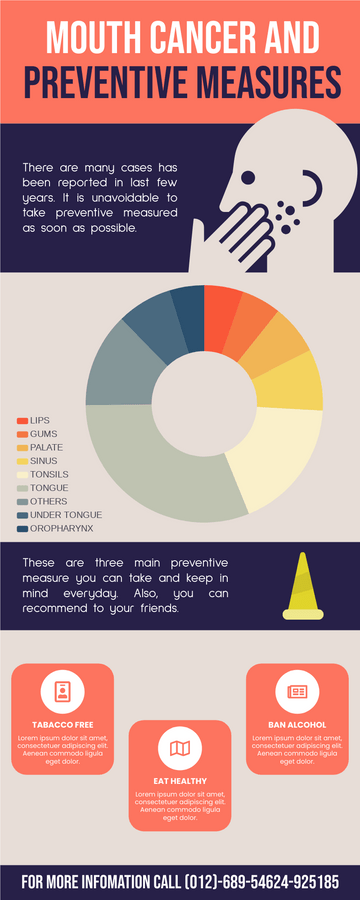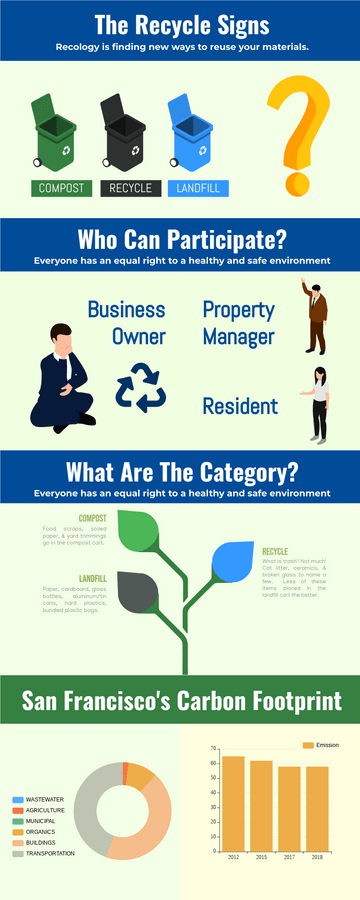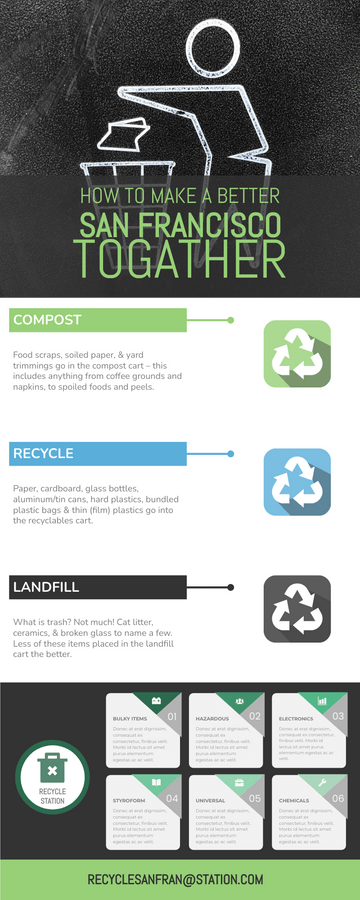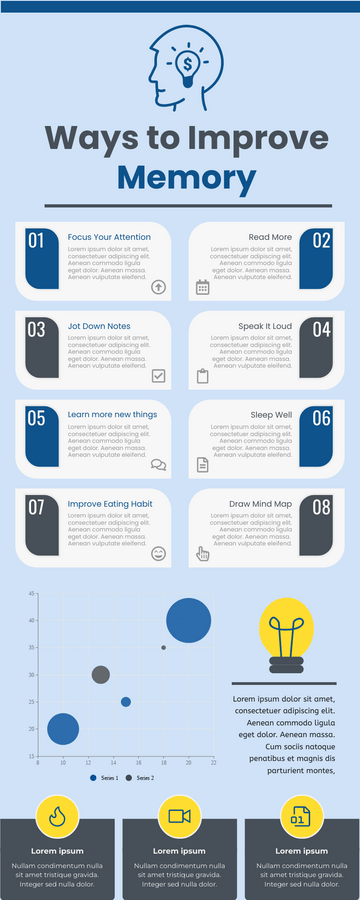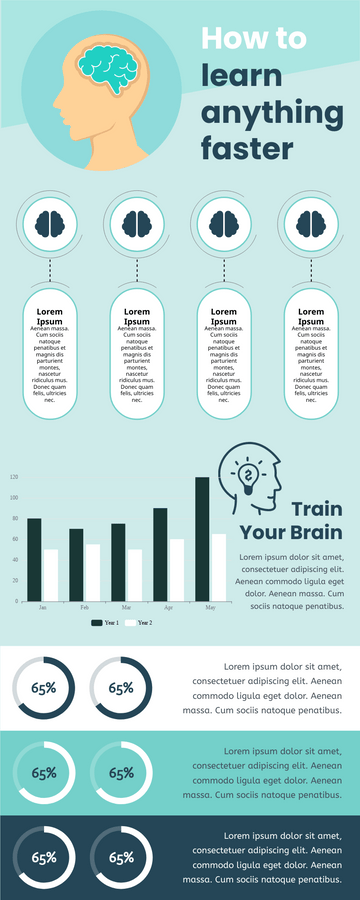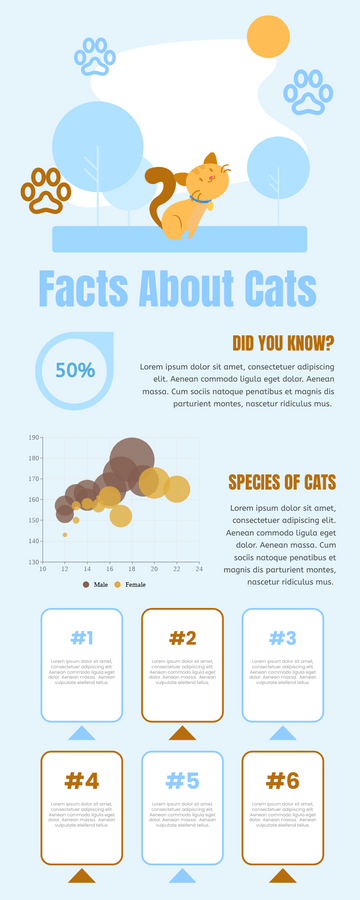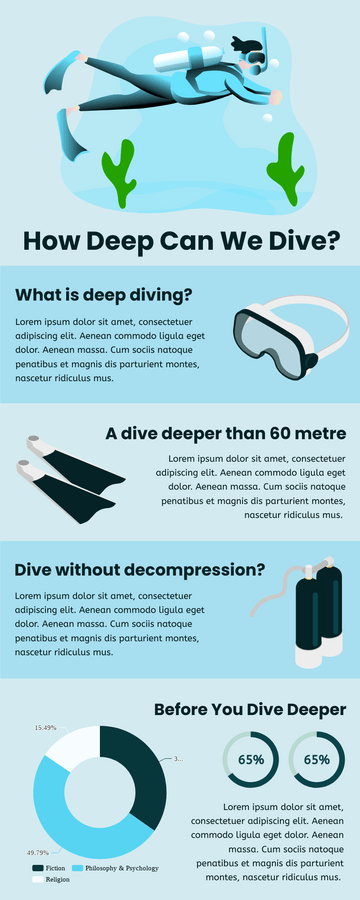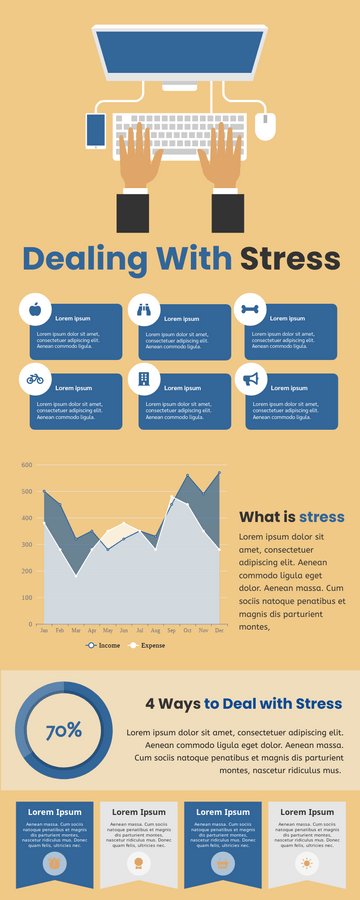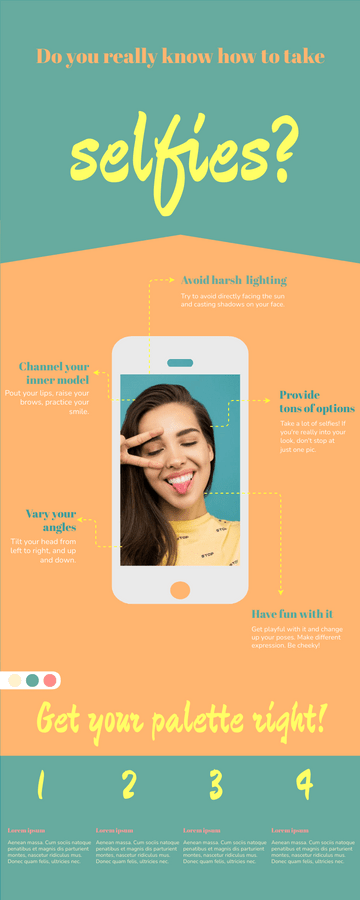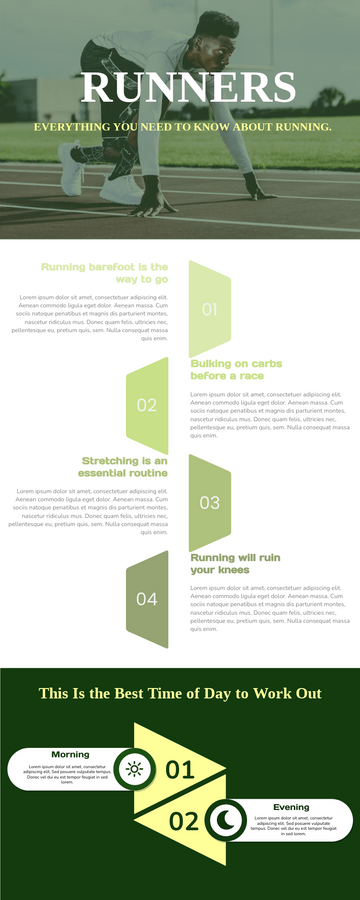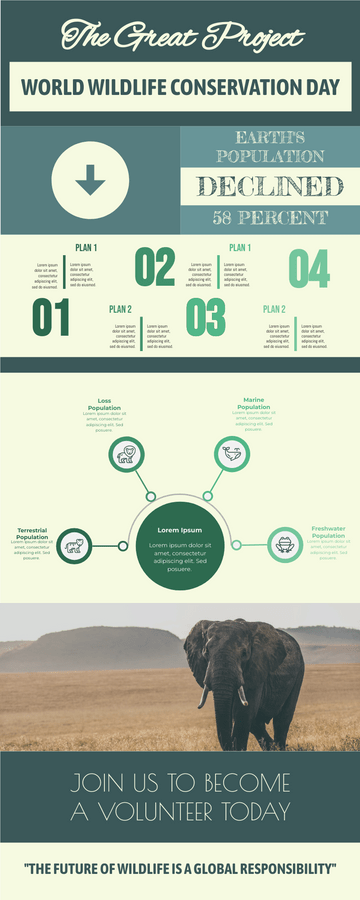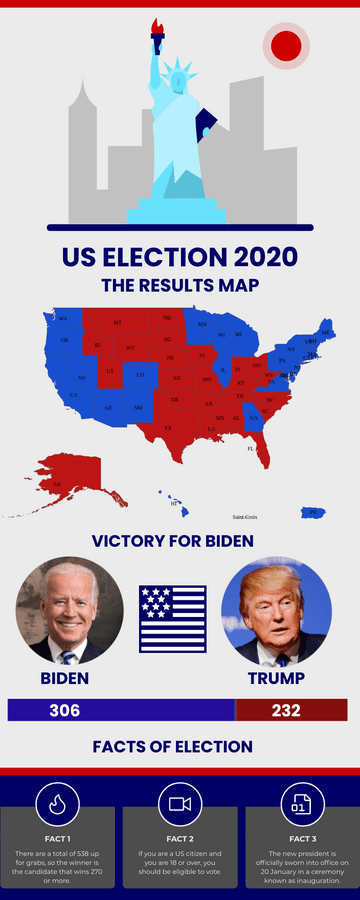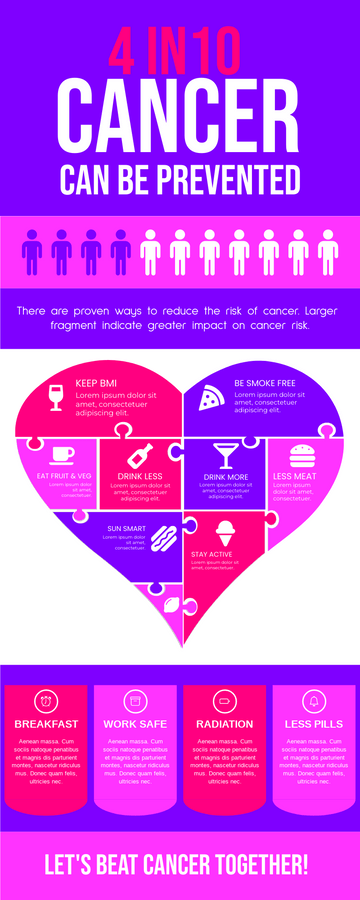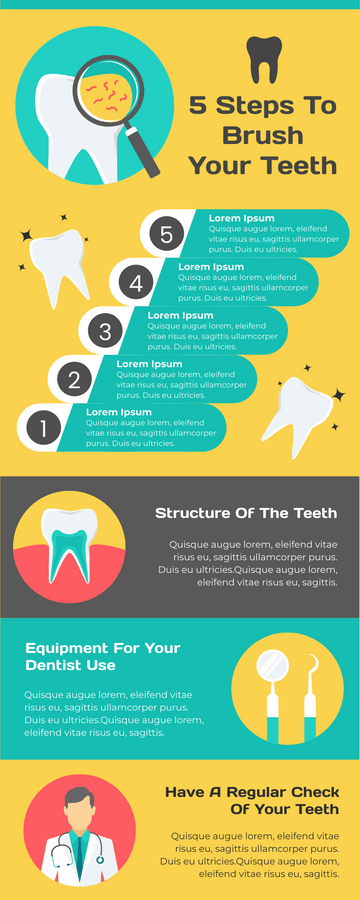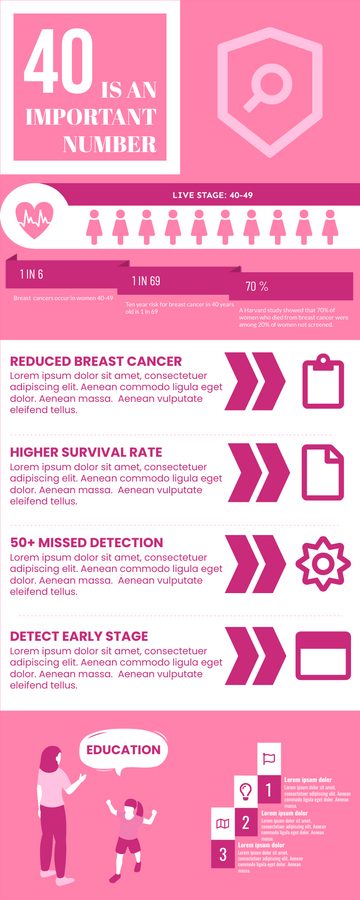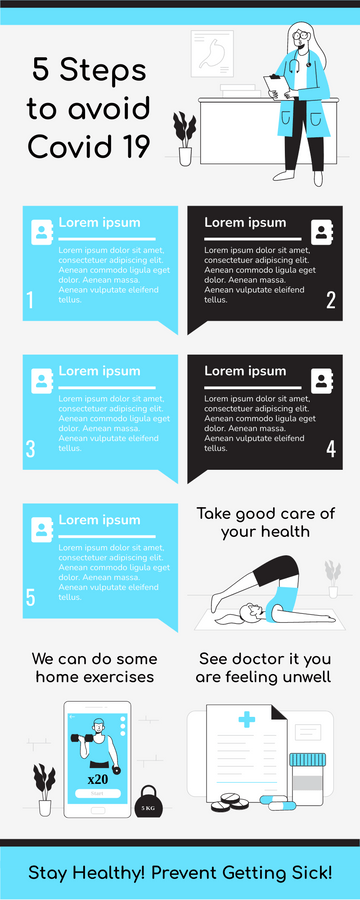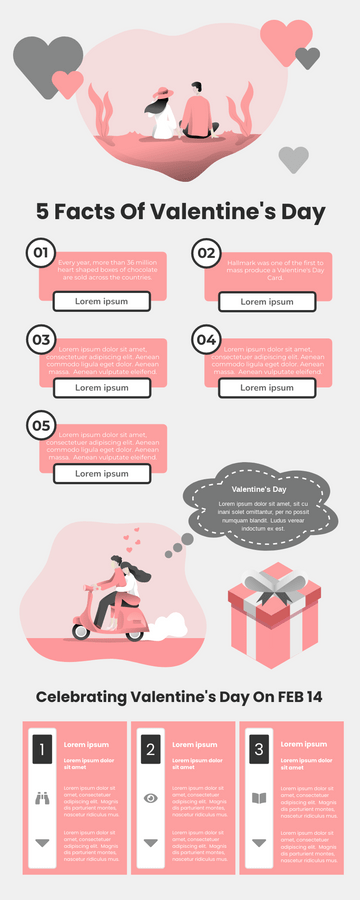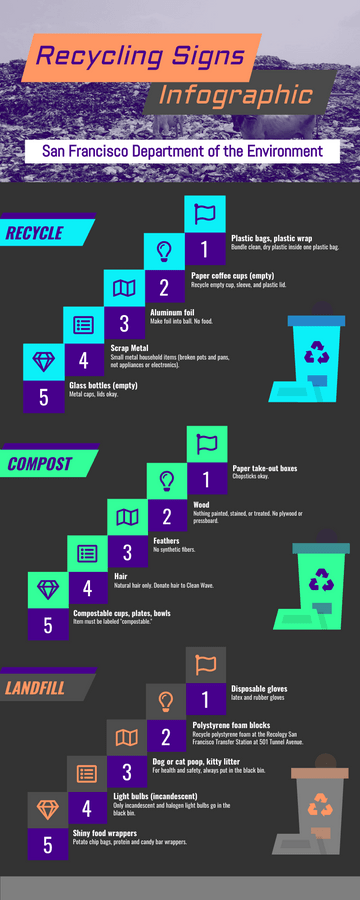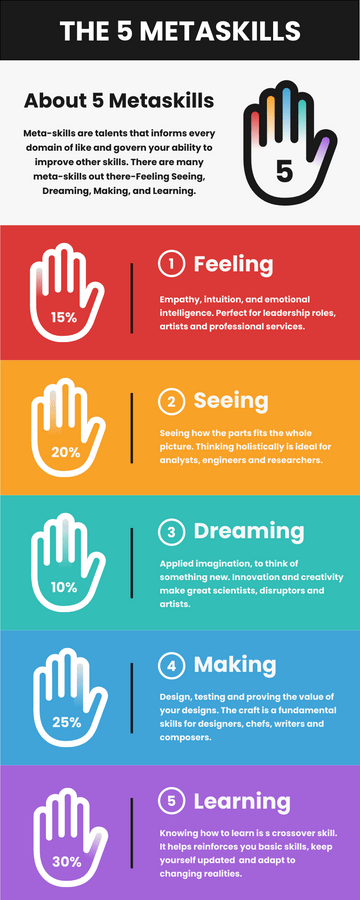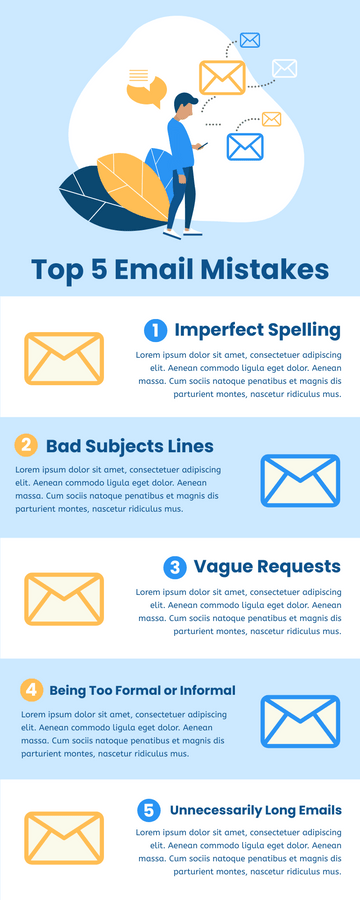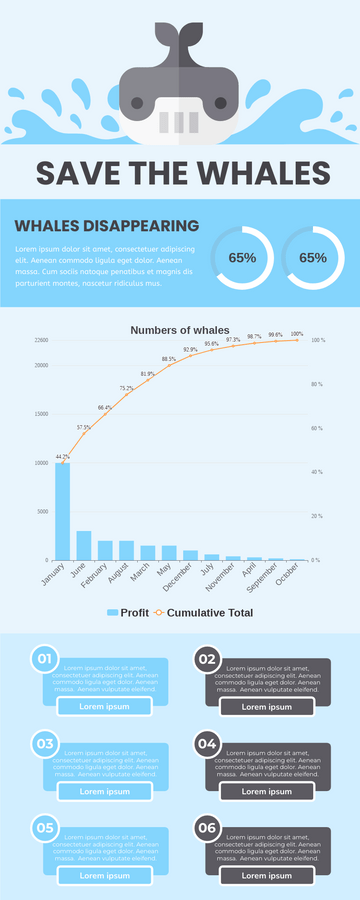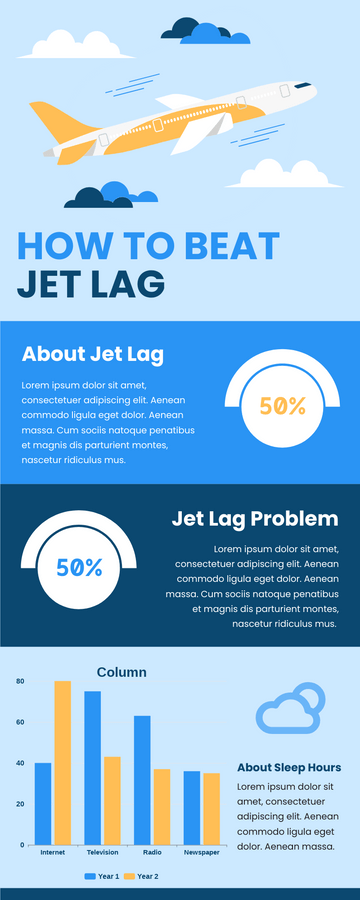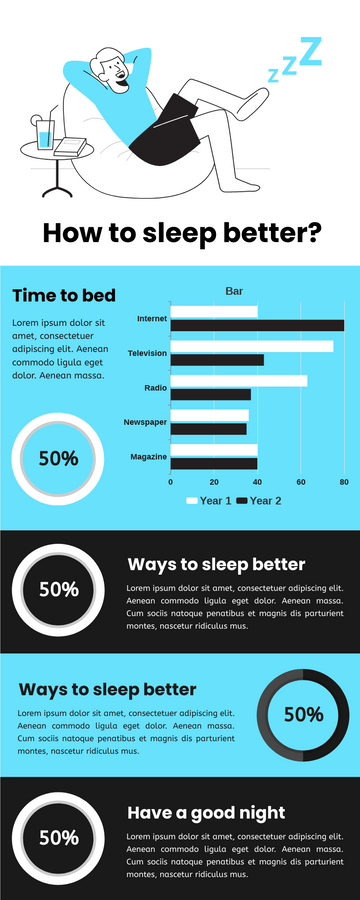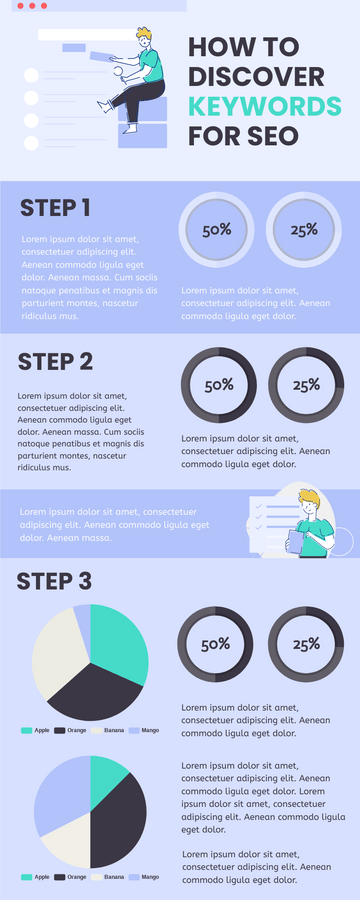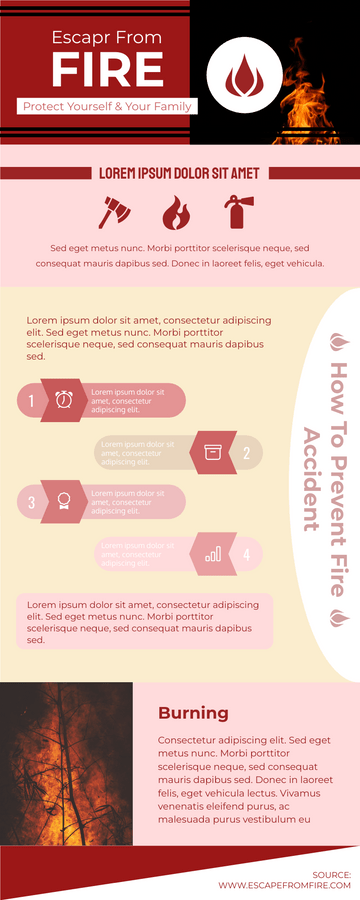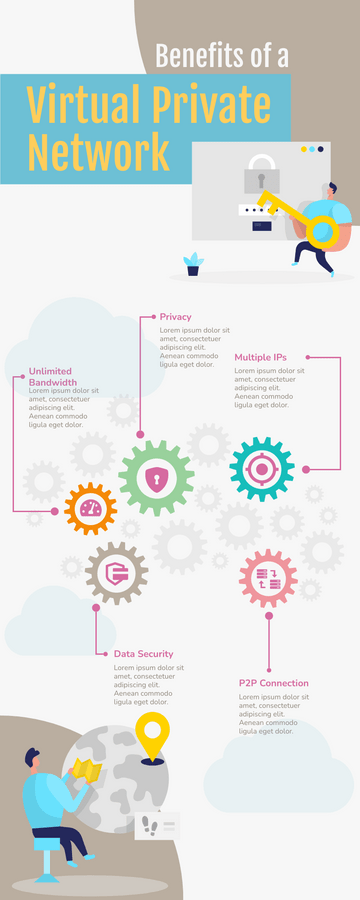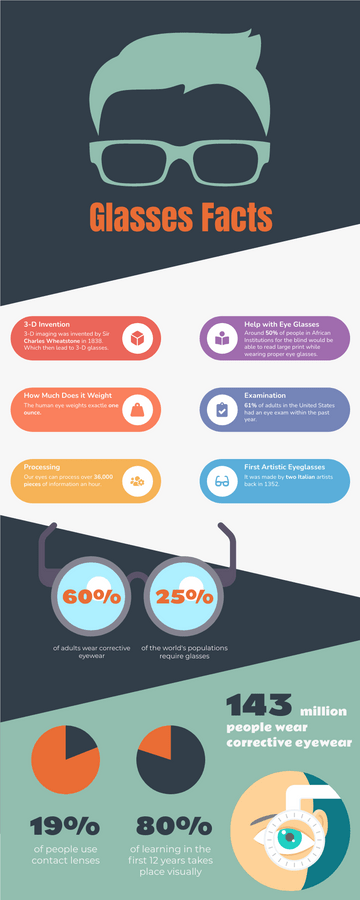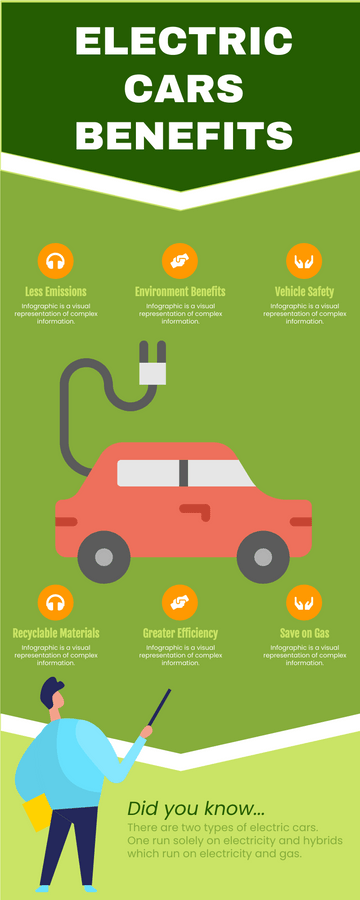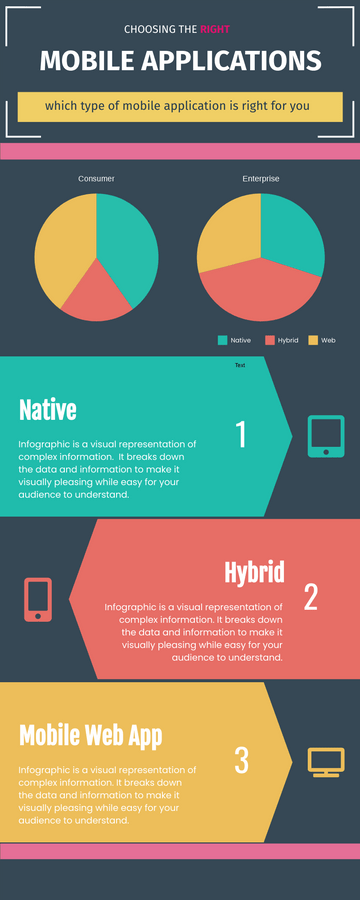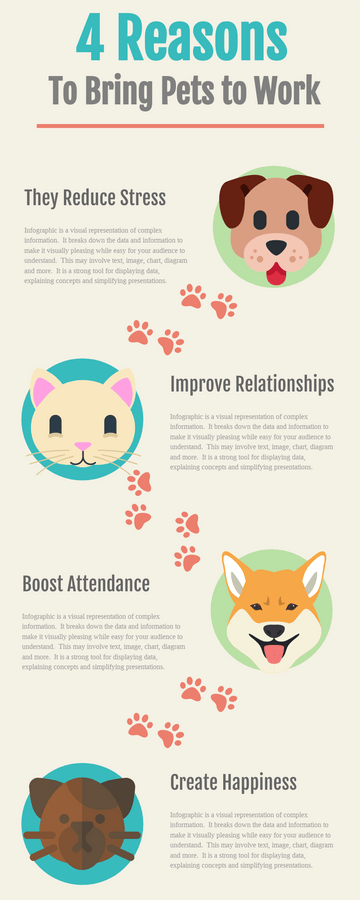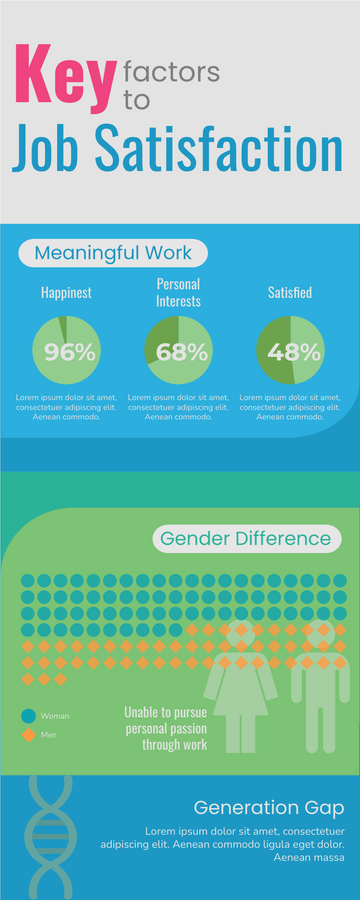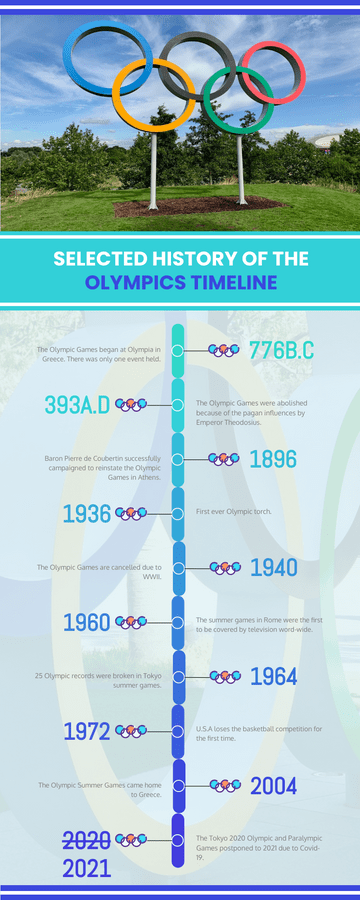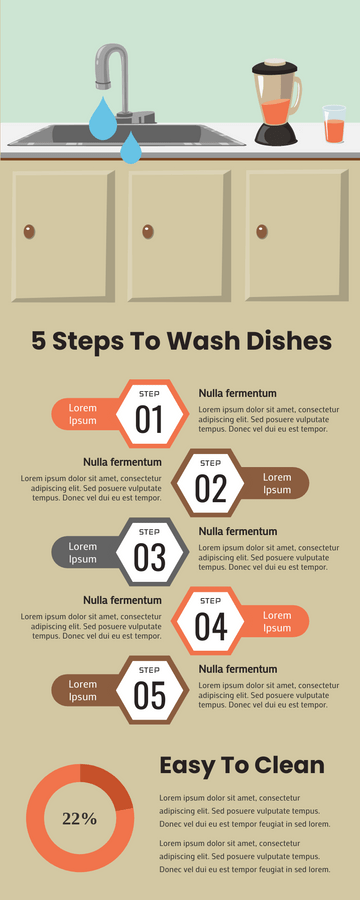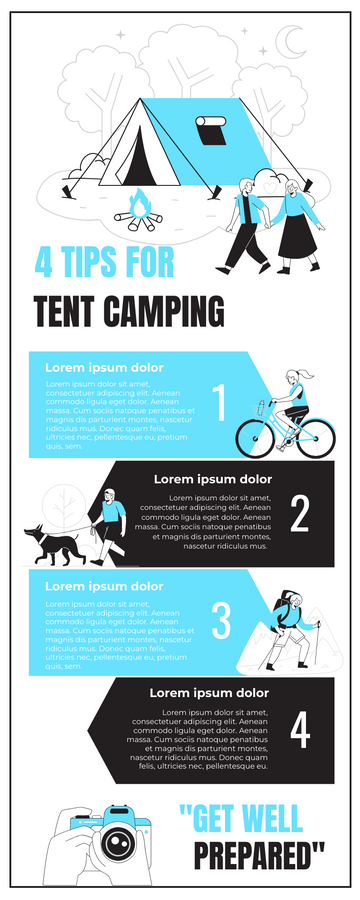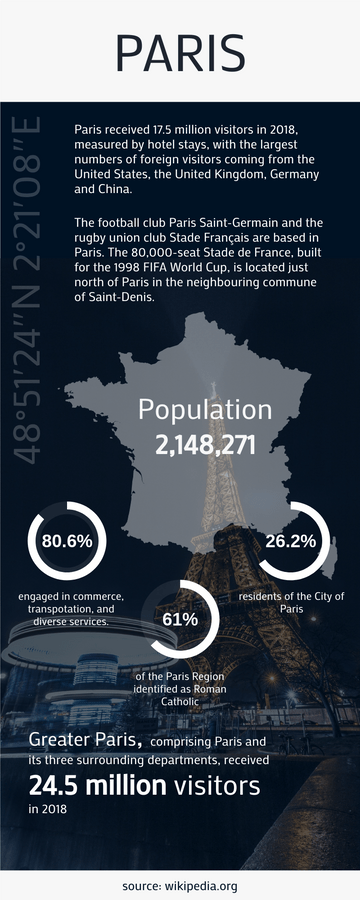Use Facetime With Phone Infographic
You're interested in making calls with family and friends using FaceTime, but you don't know how to begin? See the video tutorial for the FaceTime steps on your iOS device.
In fact, making video or audio calls on FaceTime is incredibly easy to do. Every iPhone, iPad, iPod touch and Mac has a built-in FaceTime app, and FaceTime is also built-in to the iPhone Phone app. So long as you're using Wi-Fi or mobile data, you're able to keep in touch with friends and family, even during your flight, connect with everyone across the world, without the need for a long-distance plan.
So, on your iPhone or iPad, how do I make a FaceTime audio or video call?
On your iPhone or your iPad, open FaceTime.
Click the button for +.
Type the name you want to call, an email address, or a number.
If you wish to create a group call, enter more names, email addresses or numbers.
To start your call, tap audio or video.