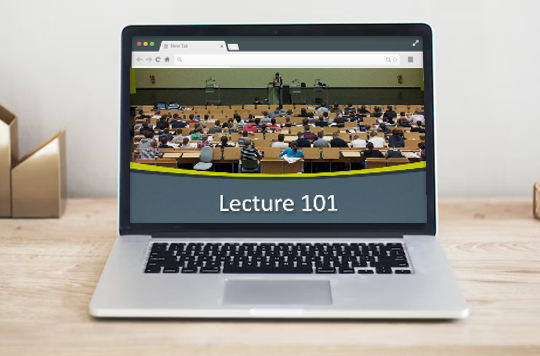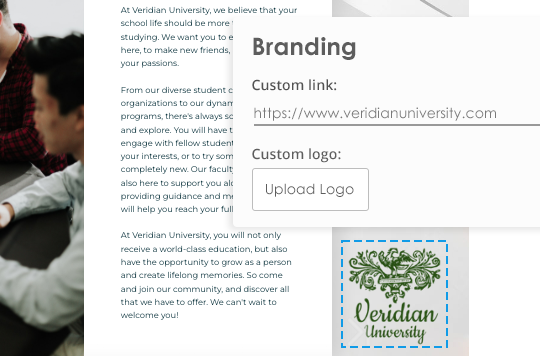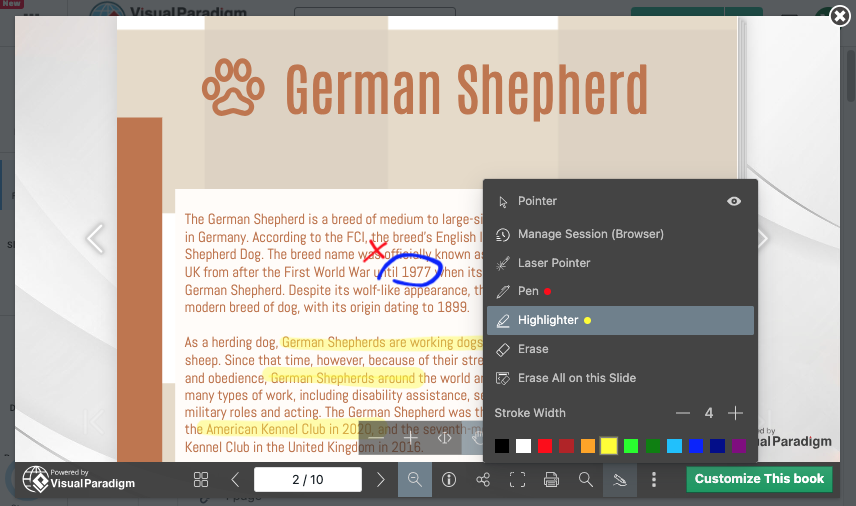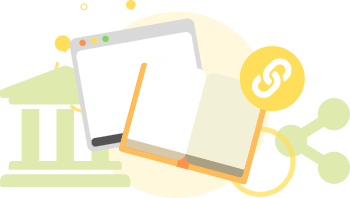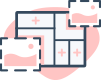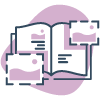Podnieś rangę swojej szkoły
Wzmocnij markę swojej szkoły dzięki naszej potężnej platformie wydawniczej.
Reklamuj i promuj instytucje edukacyjne i programy, poprawiając w ten sposób ich rozpoznawalność i reputację. Zwiększając swoją widoczność, marketing edukacyjny może przyciągnąć potencjalnych klientów i uzyskać głębsze zrozumienie ich potrzeb, wyzwań i oczekiwań, które można wykorzystać do świadczenia wyjątkowych usług.
Bez instalacji. Karta kredytowa nie jest wymagana.