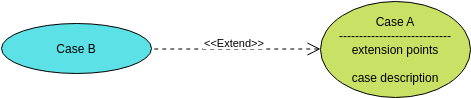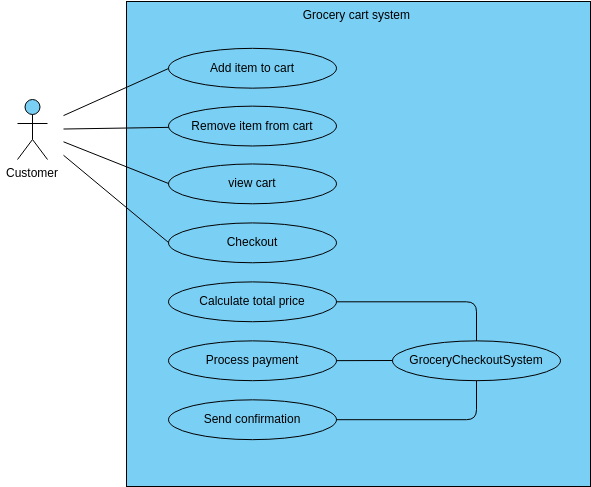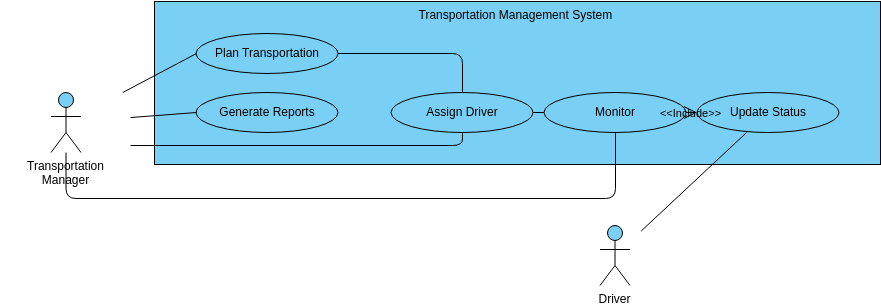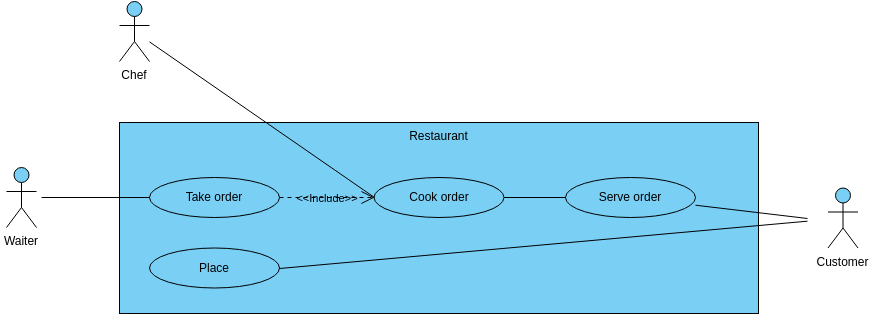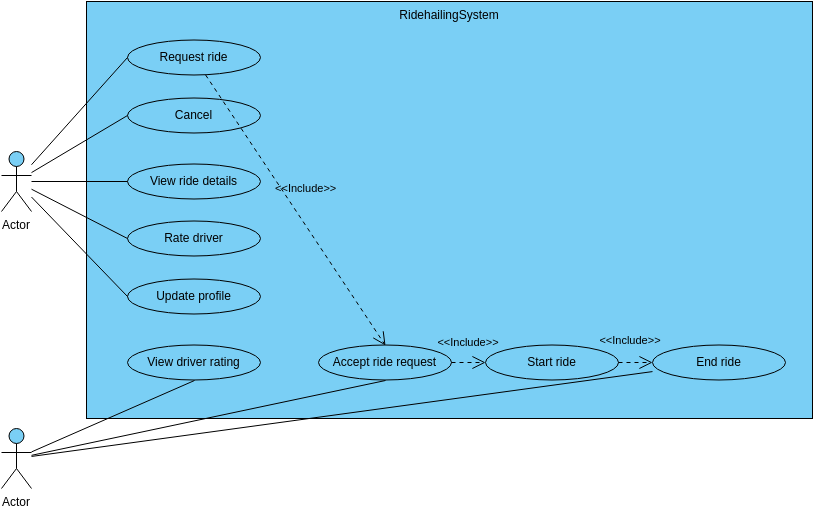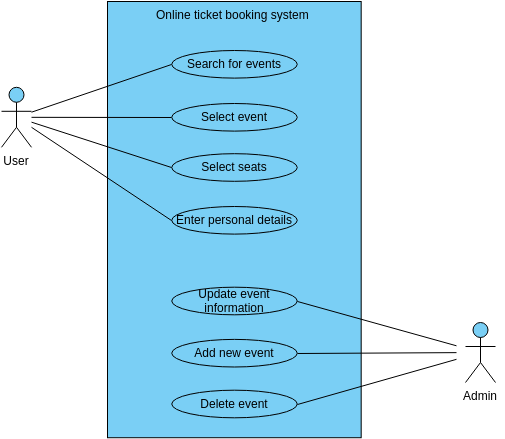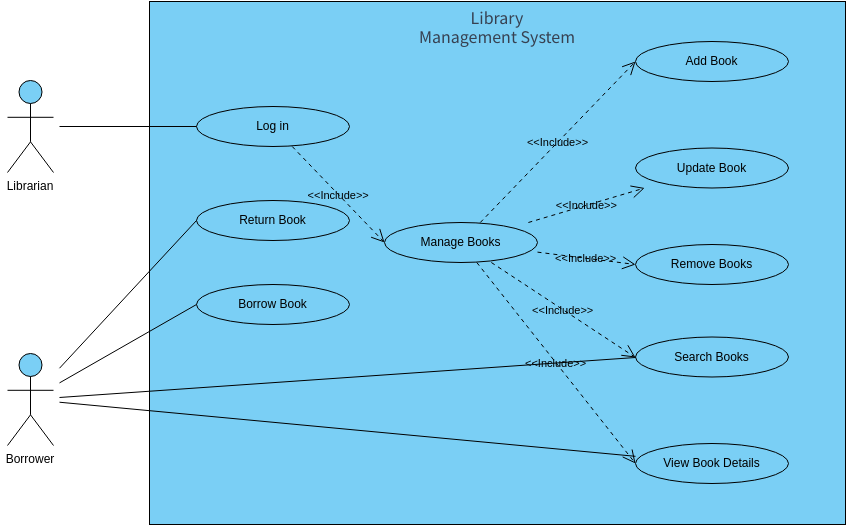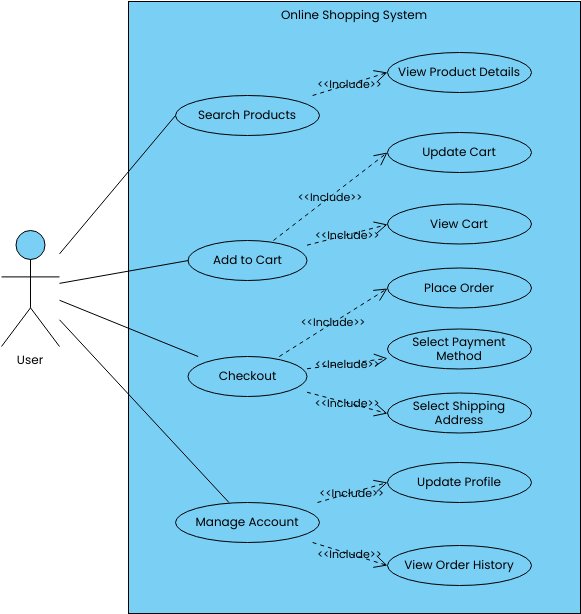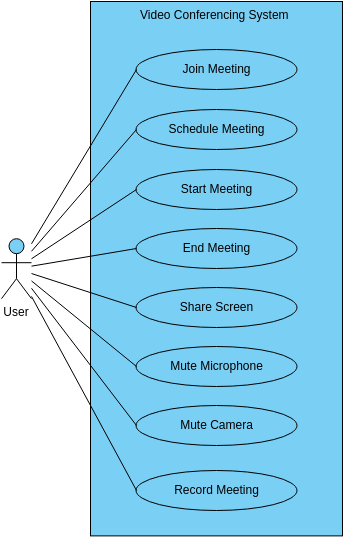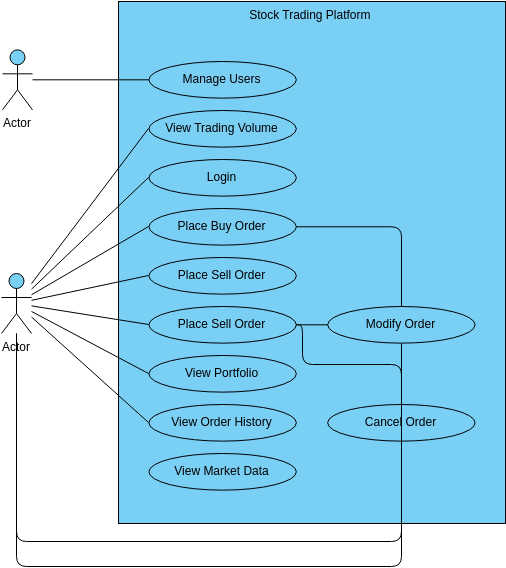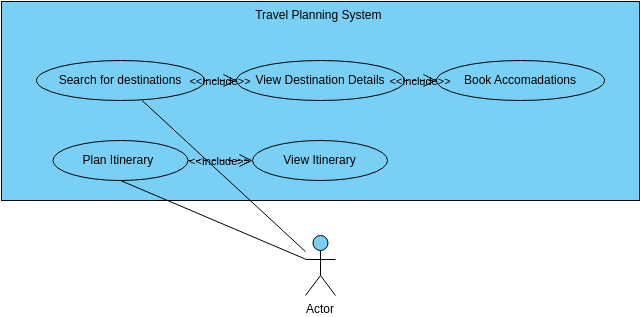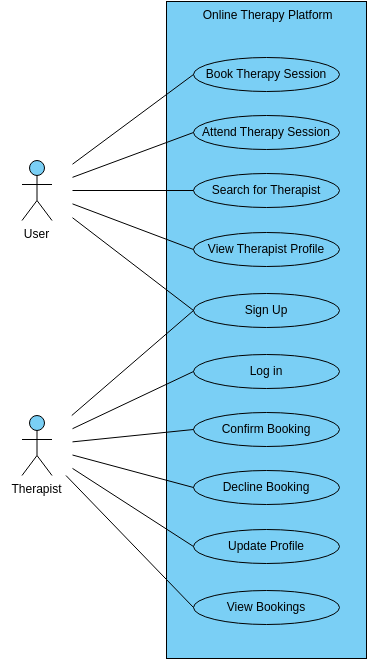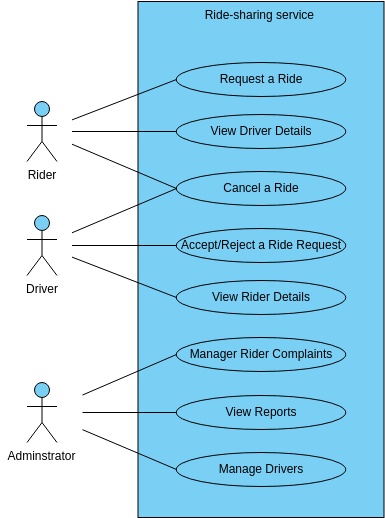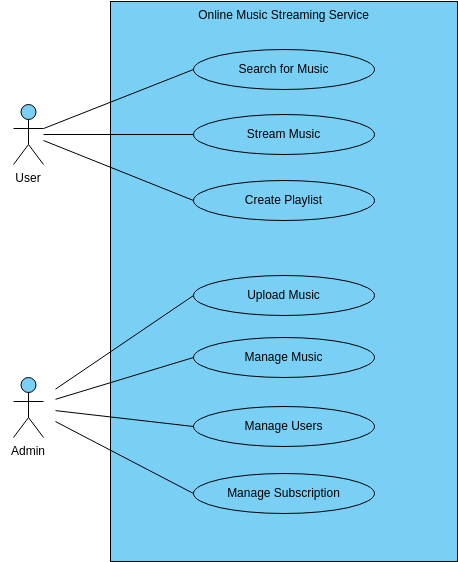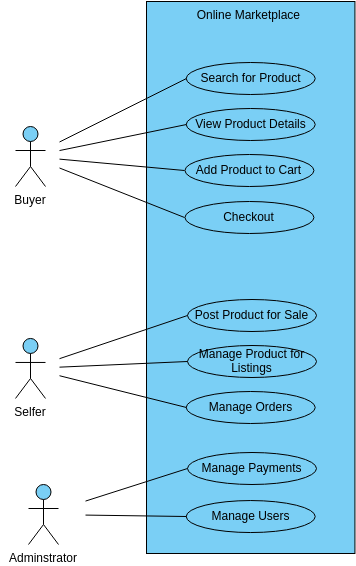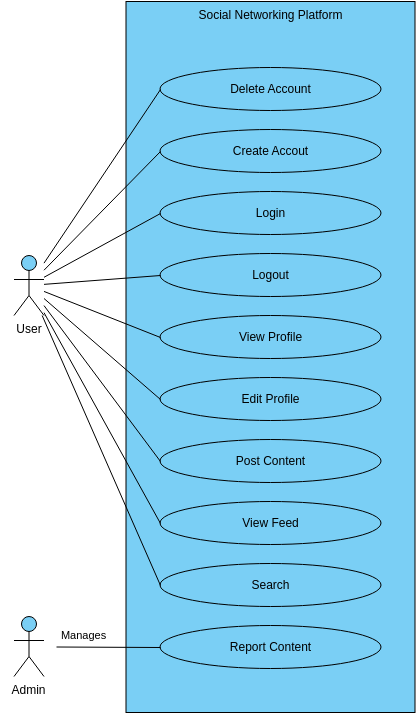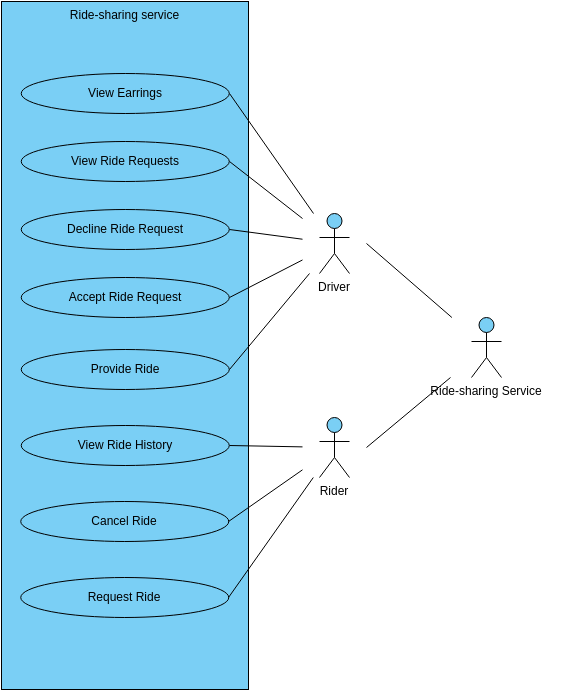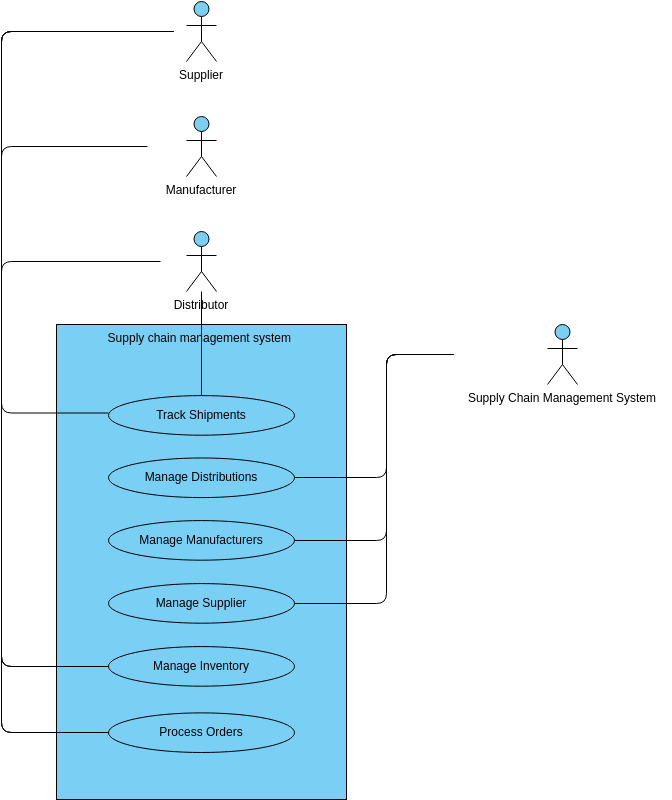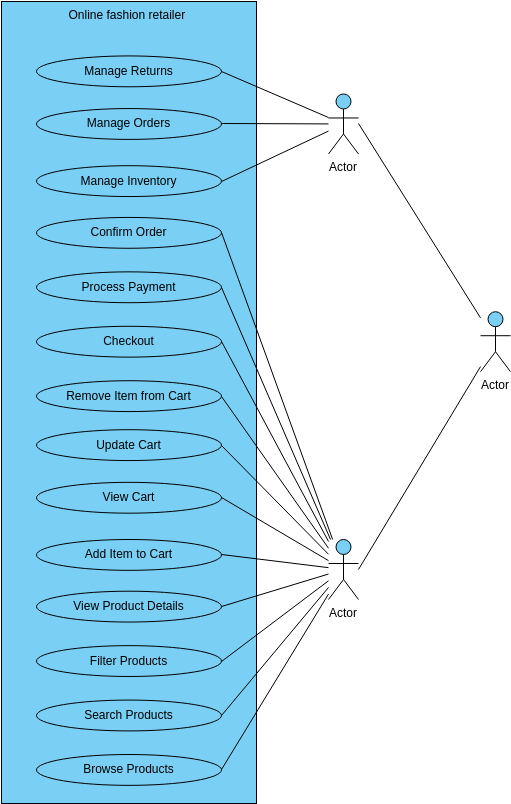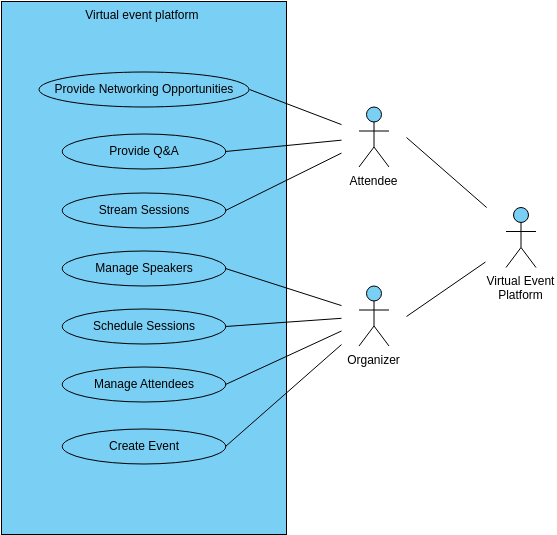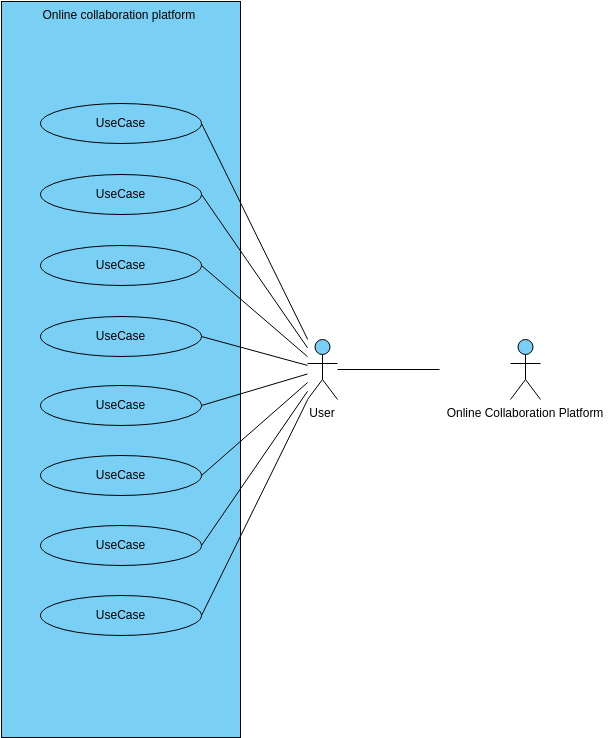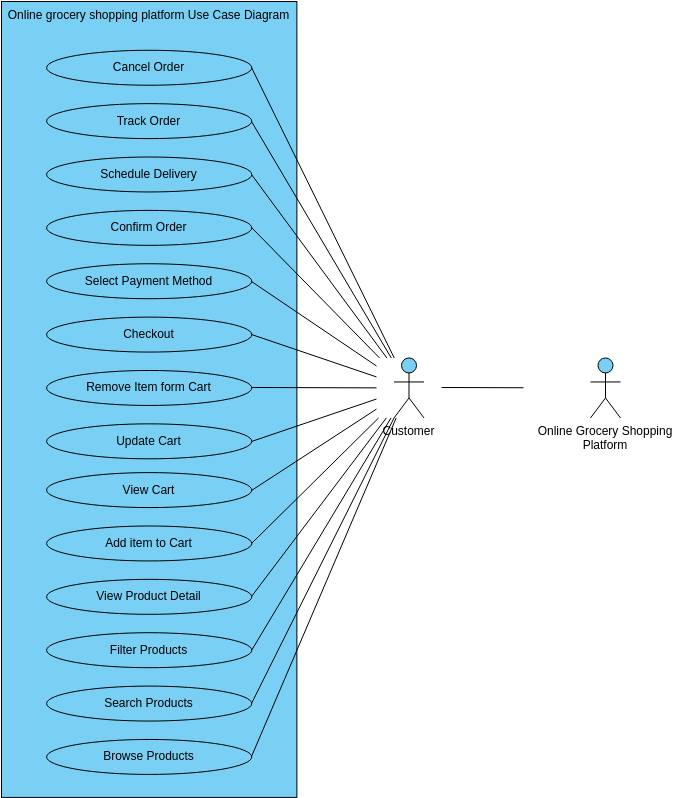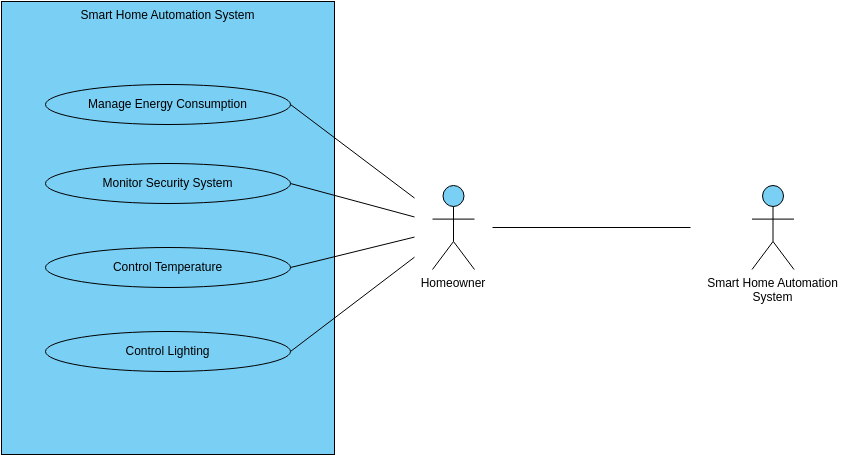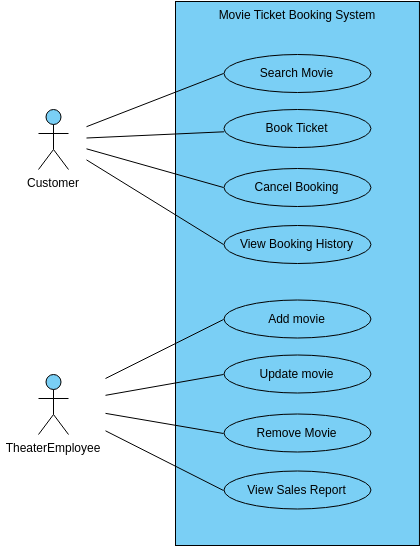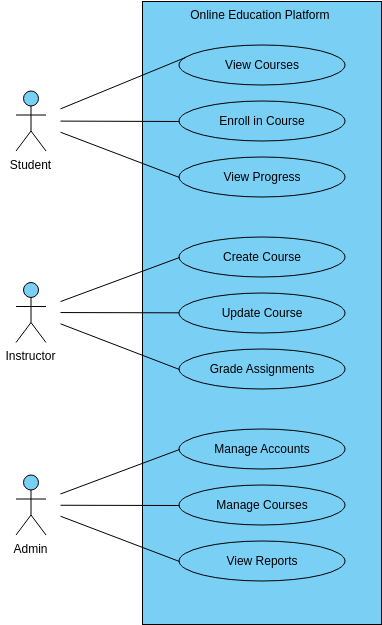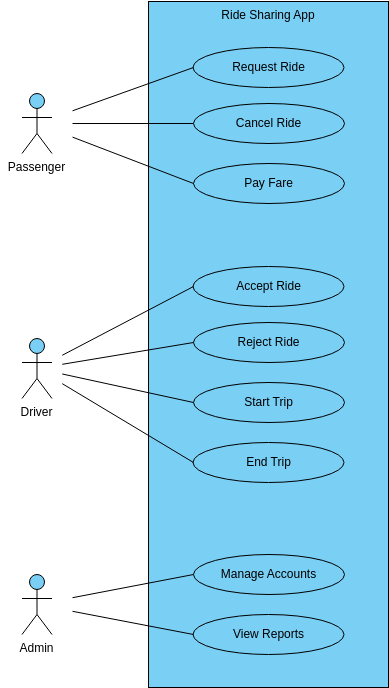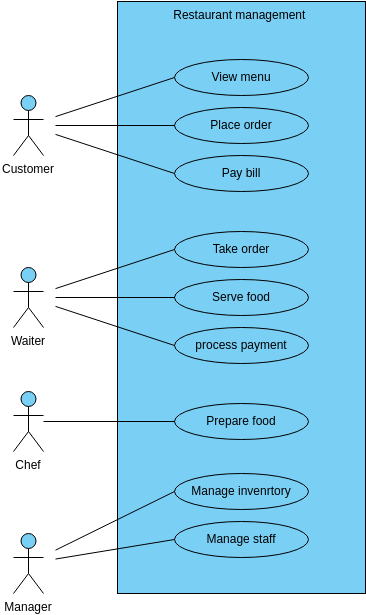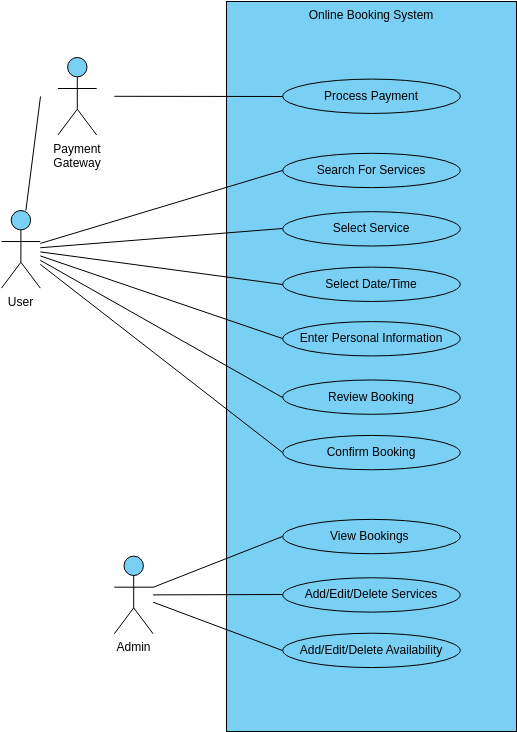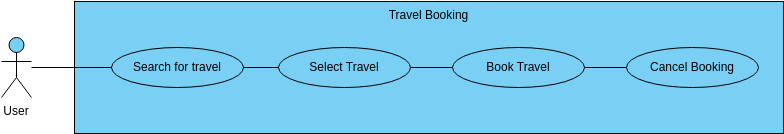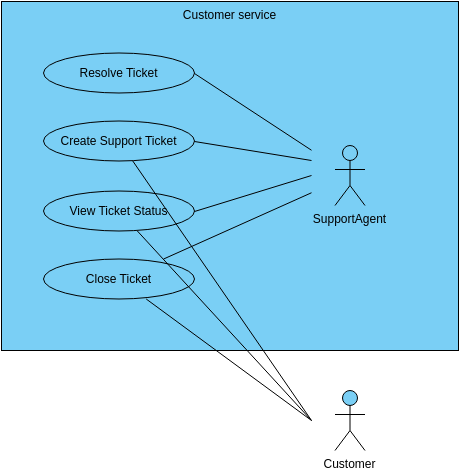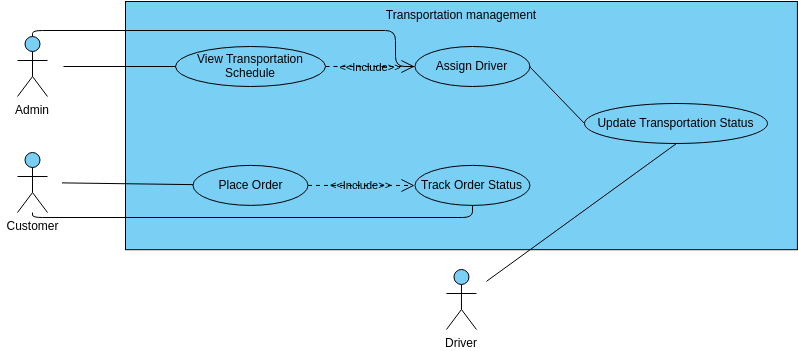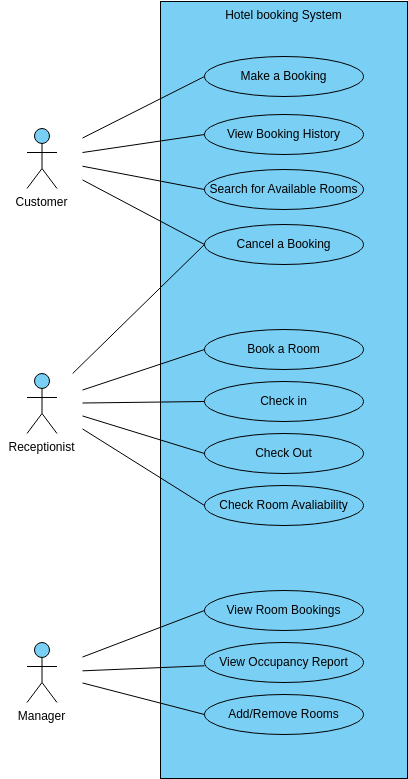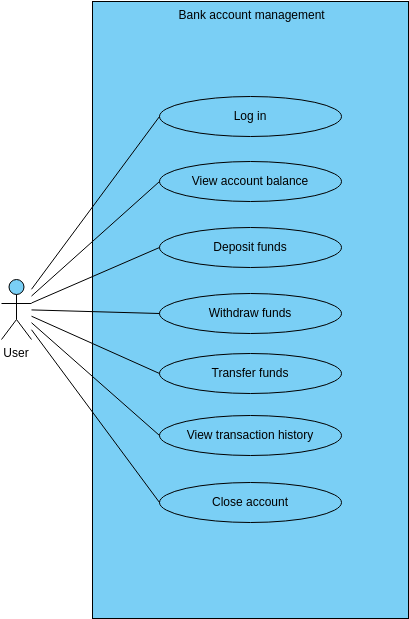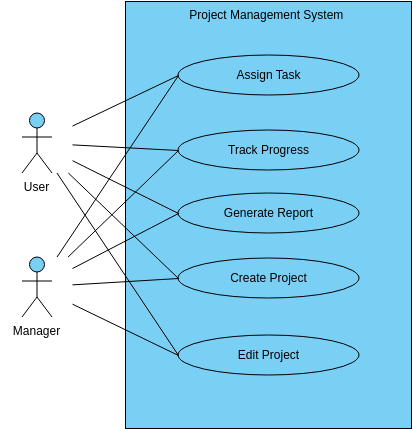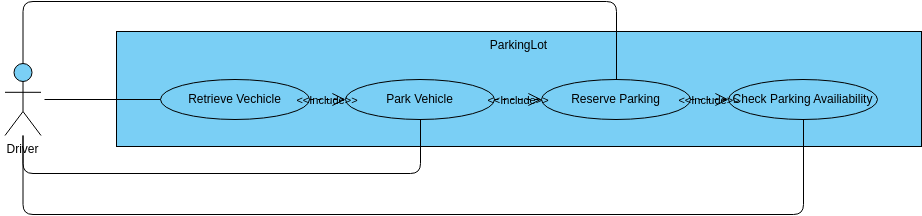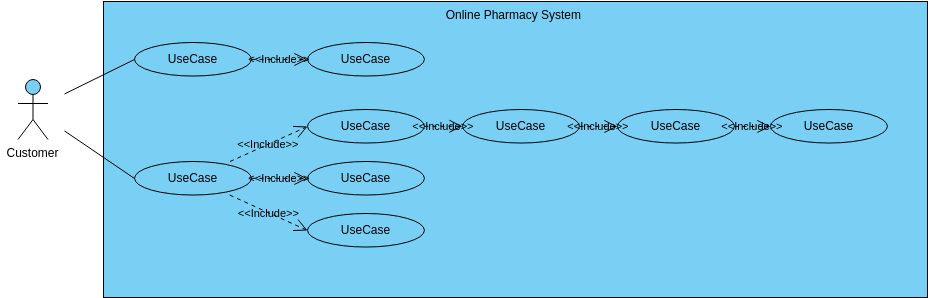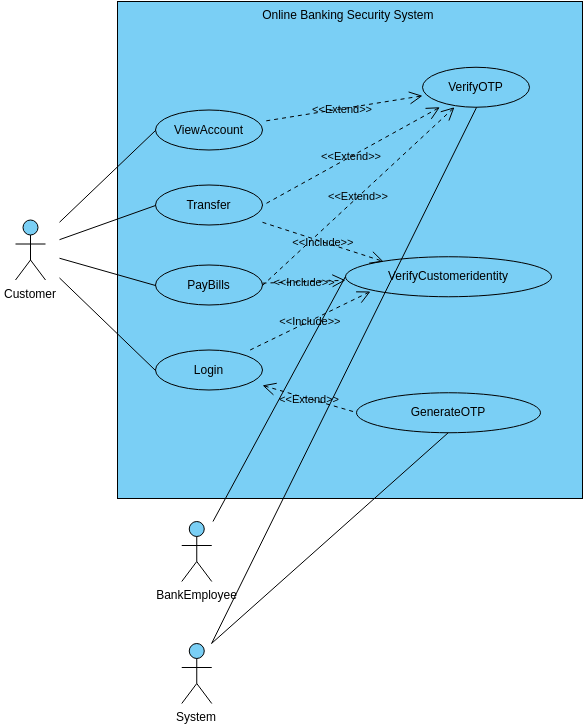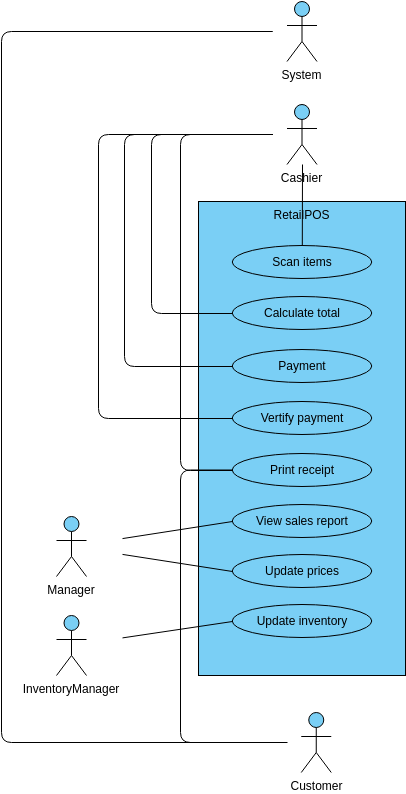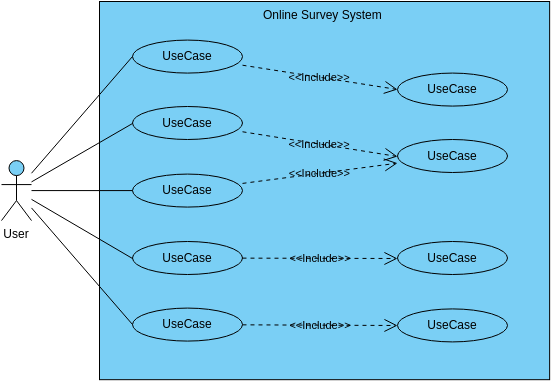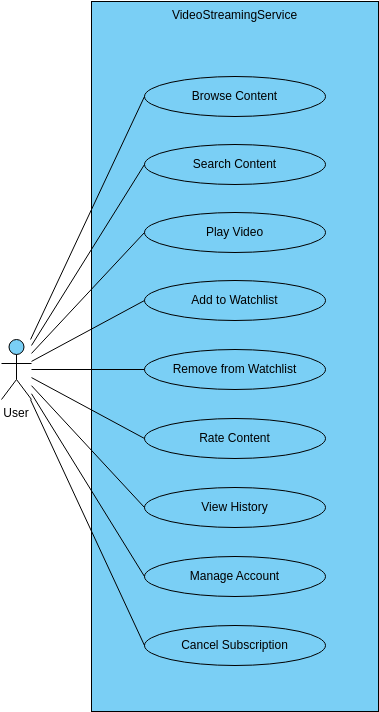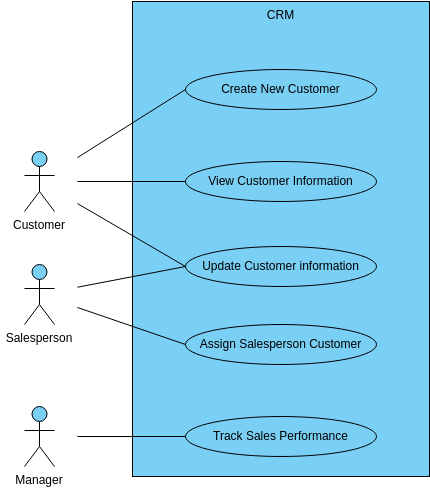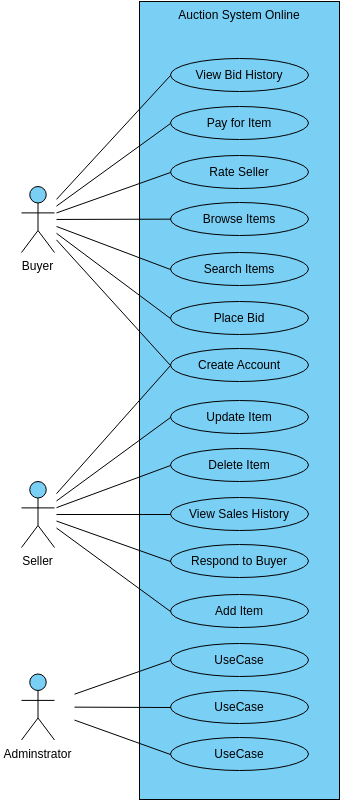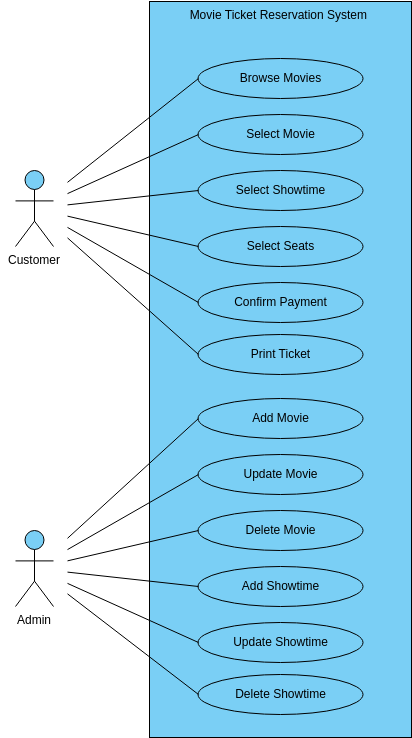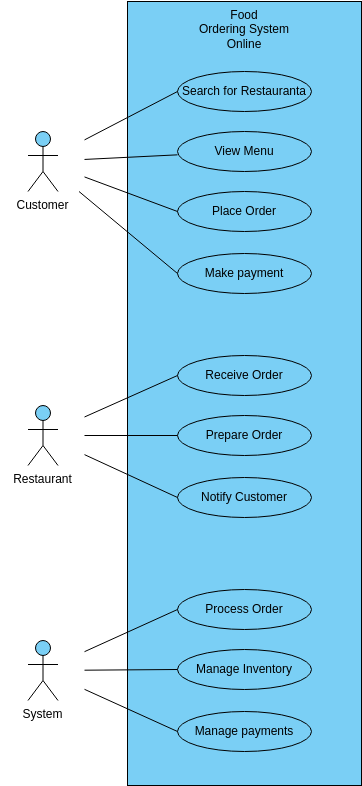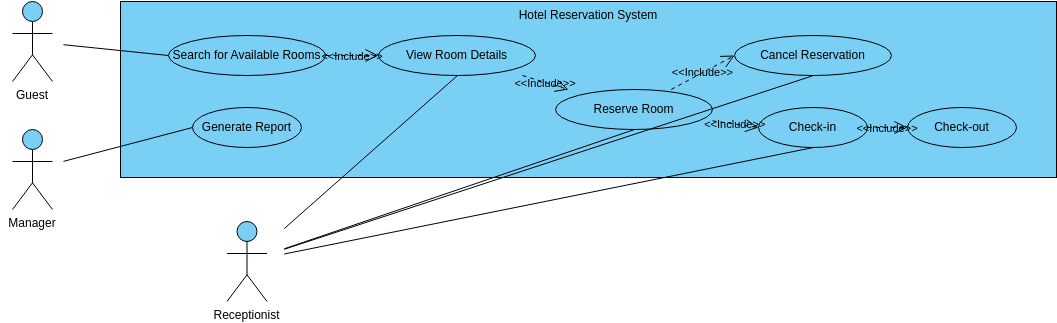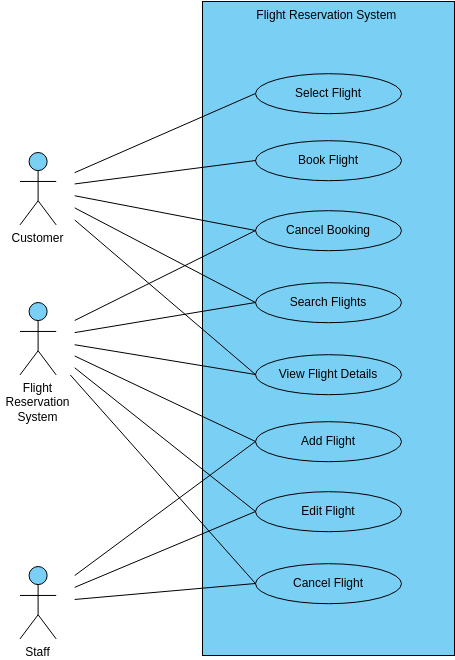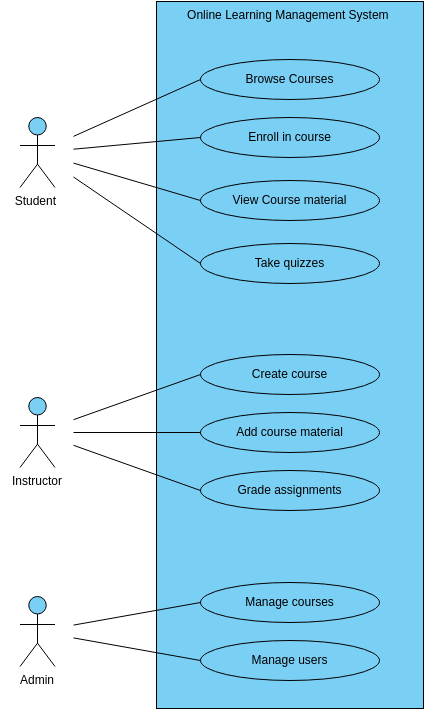An Extend Use Case is a way to add functionality to an existing use case without modifying the original use case. In this example, we have two use cases: Case A and Case B. Case B is an extension of Case A, which means that it adds functionality to Case A without changing its original behavior. When a certain condition is met within Case A, Case B is triggered, and its functionality is executed.
Extension points are the trigger points within the original use case that activate the extended functionality. In this example, the extension point is the condition that must be met for Case B to be triggered. For example, if the user selects a specific option within Case A, this could trigger the extended functionality of Case B. Extension points are important because they provide a way to add additional functionality to a use case without cluttering the original use case with unnecessary details.
The case description for Case A would include all of the steps involved in the original use case. For example, if Case A is a use case for processing a customer's order, the case description would include steps such as receiving the order, verifying payment, and shipping the product. The case description for Case B would include the additional functionality that is added to Case A through the extension point. For example, if Case B is an extension that allows the customer to track their order, the case description for Case B would include steps such as displaying the order status and providing updates on shipping.
Pros of creating this use case diagram
Creating a use case diagram with the Extend Use Case feature provides a number of benefits. One of the main benefits is increased modularity and flexibility in the system design. By breaking down the system into individual use cases and using Extend Use Cases to add additional functionality, the system can be designed in a modular way that is easier to modify and maintain. If the system requirements change or new functionality needs to be added, new Extend Use Cases can be created without modifying the original use case, which can help to reduce the risk of introducing errors or conflicts in the system.
Another benefit of using Extend Use Cases is improved clarity and organization in the system design. By using extension points to trigger additional functionality, the system design becomes more organized and structured. This makes it easier for developers to understand the system's architecture and identify potential issues or areas for improvement. Additionally, by breaking down the system into smaller use cases, it becomes easier to test and debug the system, which can help to ensure that it is reliable and effective.
Benefits of creating a use case diagram
Creating a use case diagram provides several benefits in the process of developing a software system. One of the main benefits is that it helps to identify the requirements of the system and ensure that all stakeholders have a shared understanding of how the system will function. The use case diagram breaks down the system into individual use cases, which represent specific actions or tasks that the system must perform. By identifying these use cases, stakeholders can more easily discuss and agree on the requirements of the system, as well as identify any potential issues or gaps in functionality.
Another benefit of creating a use case diagram is that it helps to guide the development process and ensure that the system is designed in a way that is user-friendly and efficient. By breaking down the system into individual use cases, developers can identify the tasks that the system must perform and design the system in a way that optimizes each task for maximum efficiency. Additionally, by identifying the various actors or stakeholders involved in each use case, such as customers, employees, or administrators, developers can design the system with their needs and preferences in mind. This can help to ensure that the system is user-friendly and meets the needs of its users.