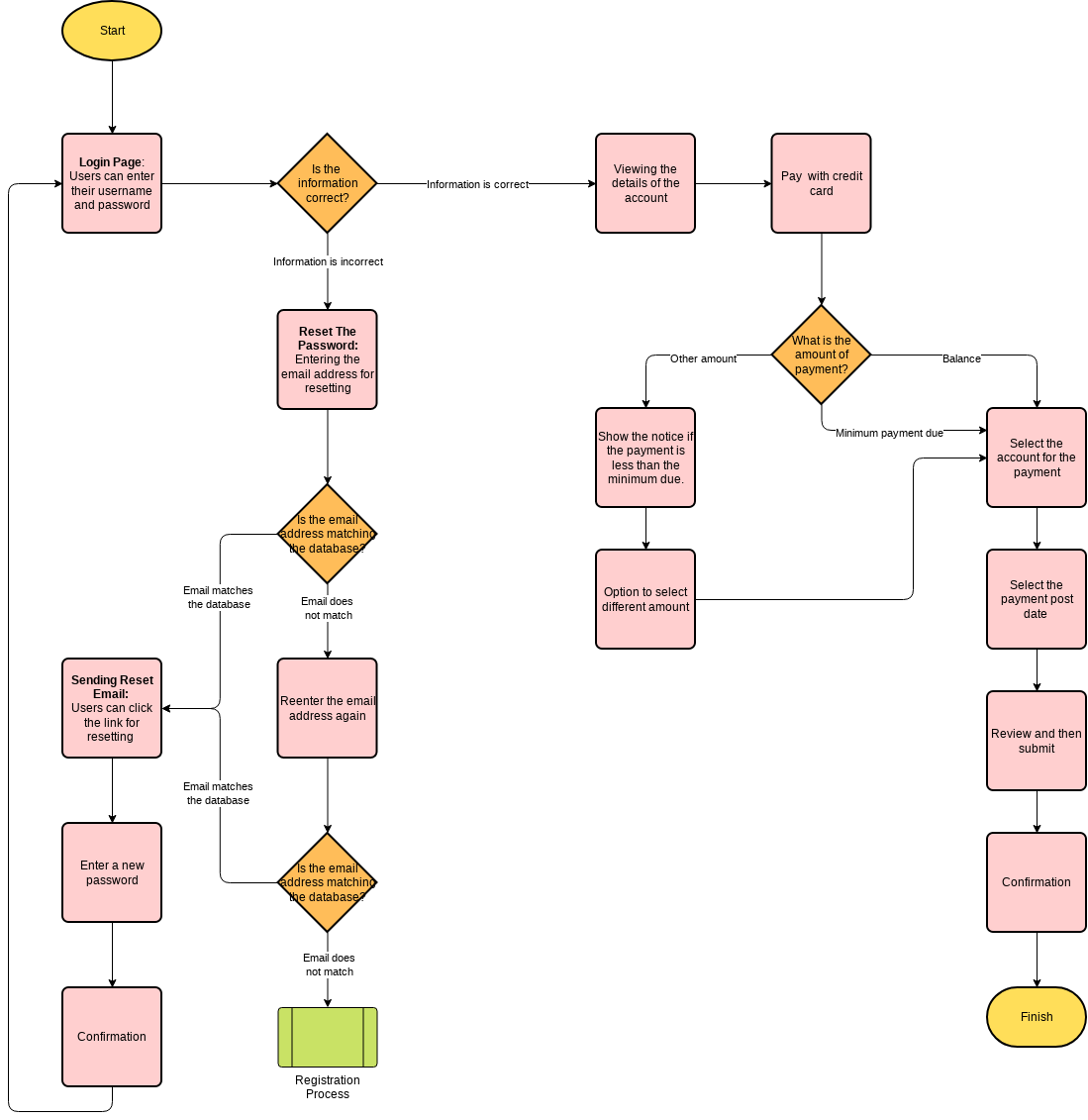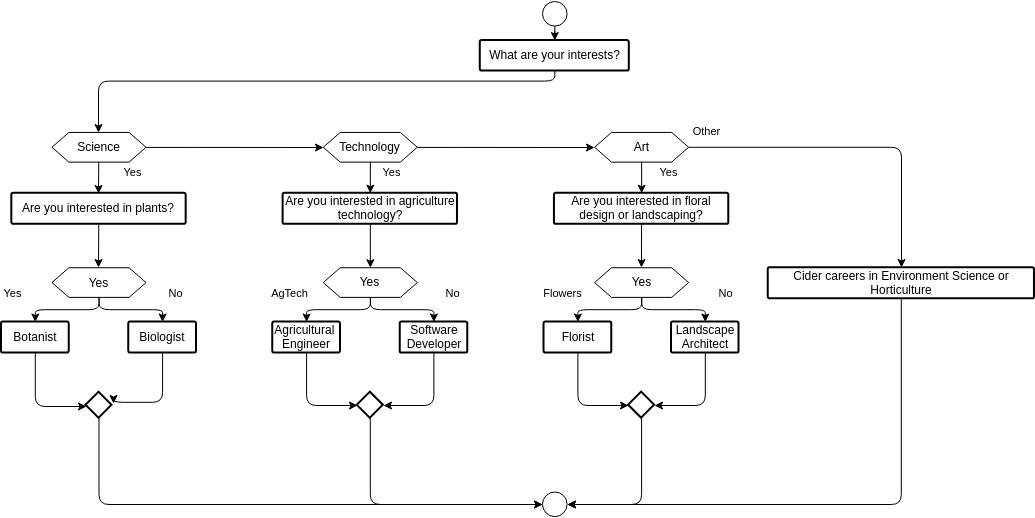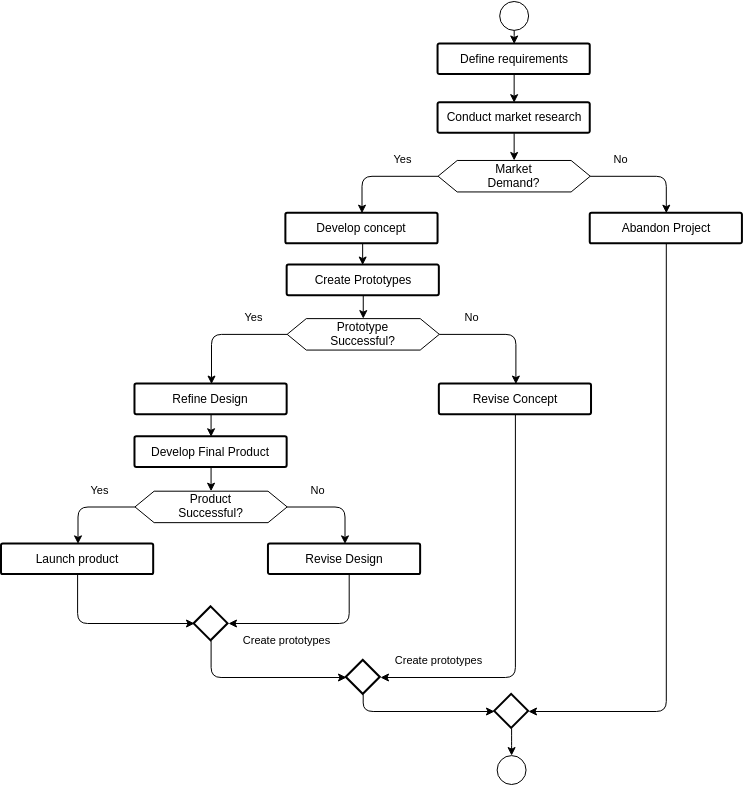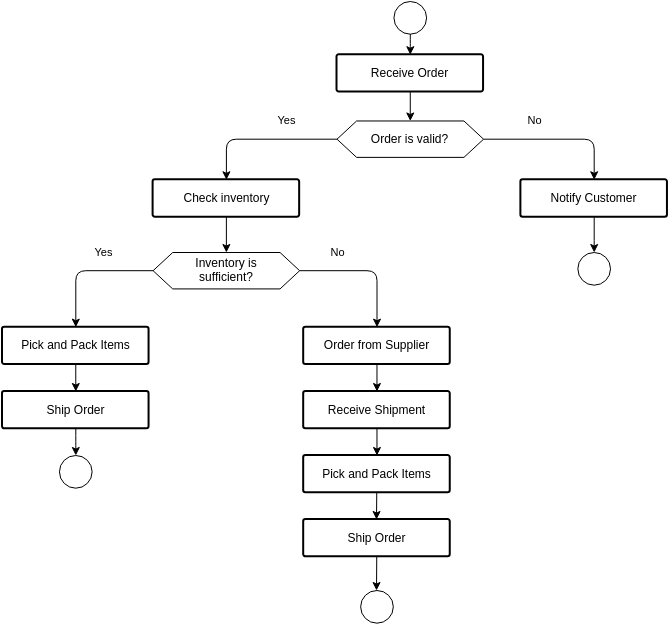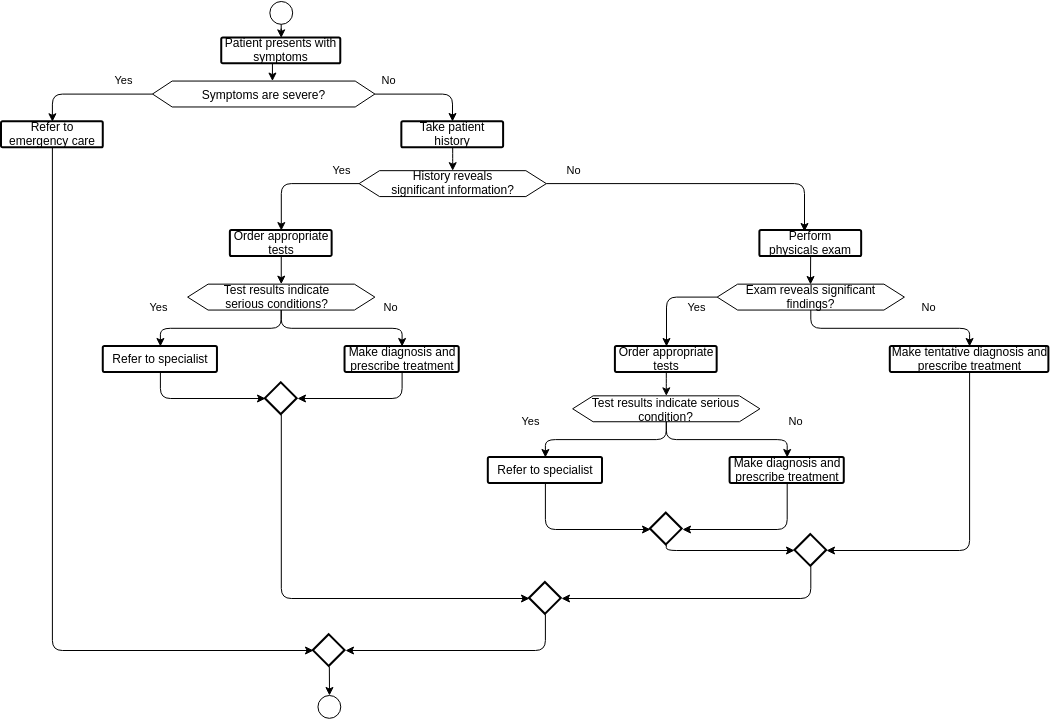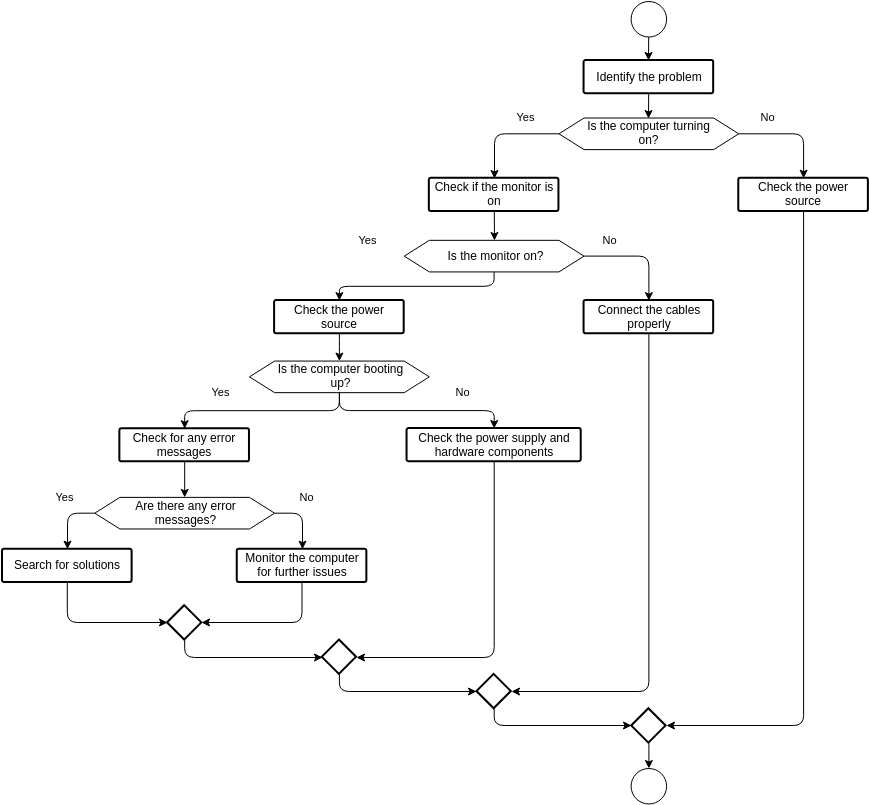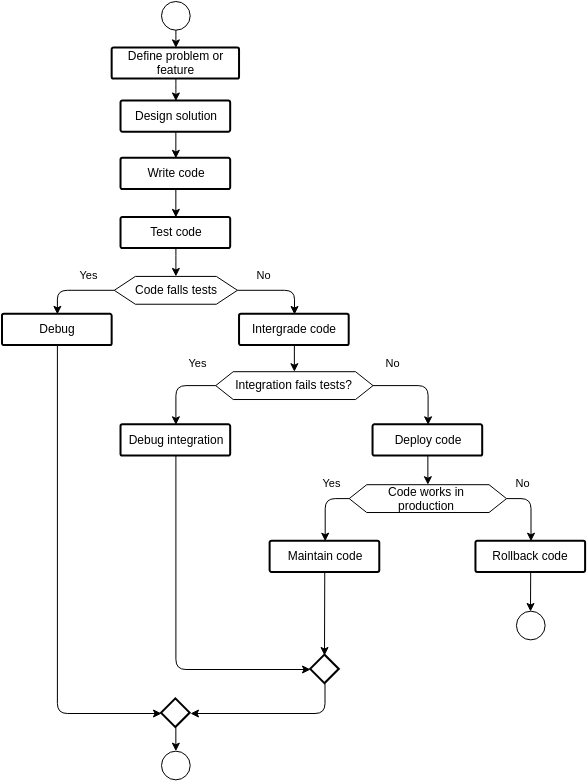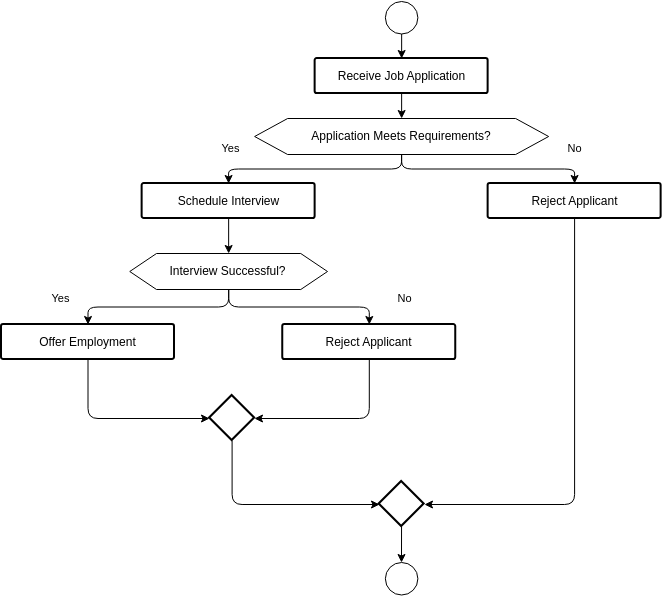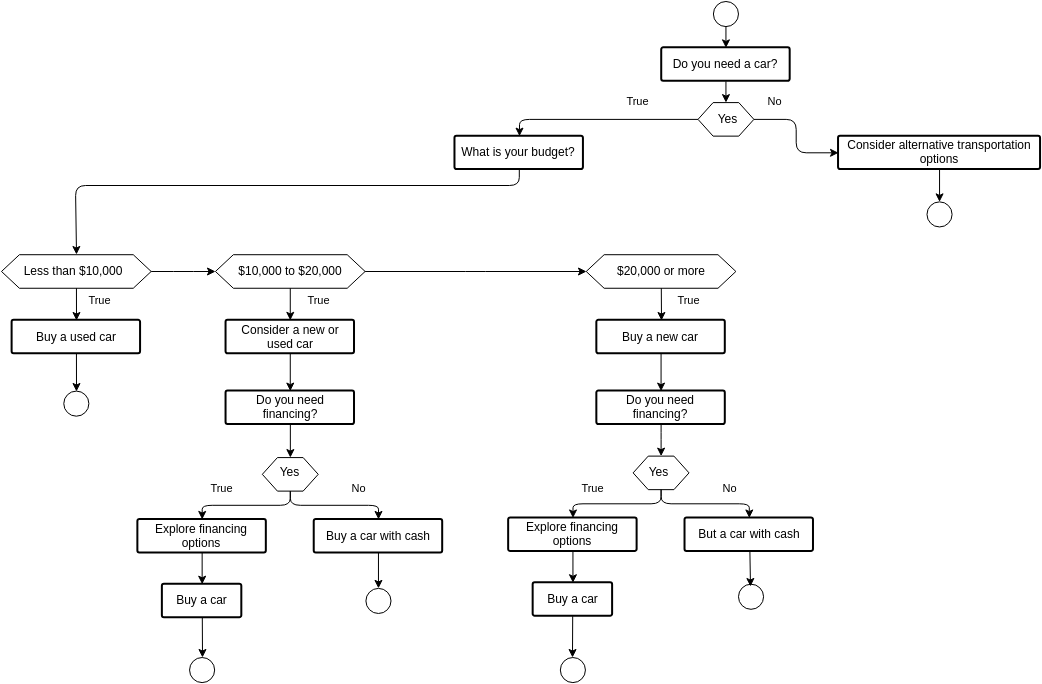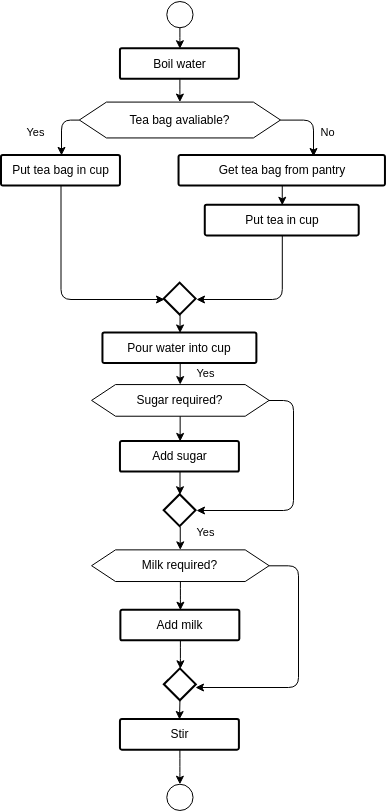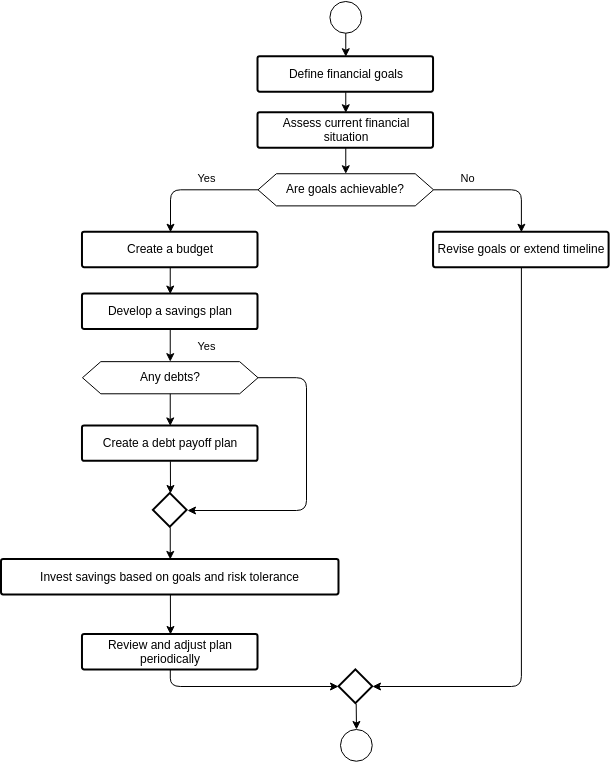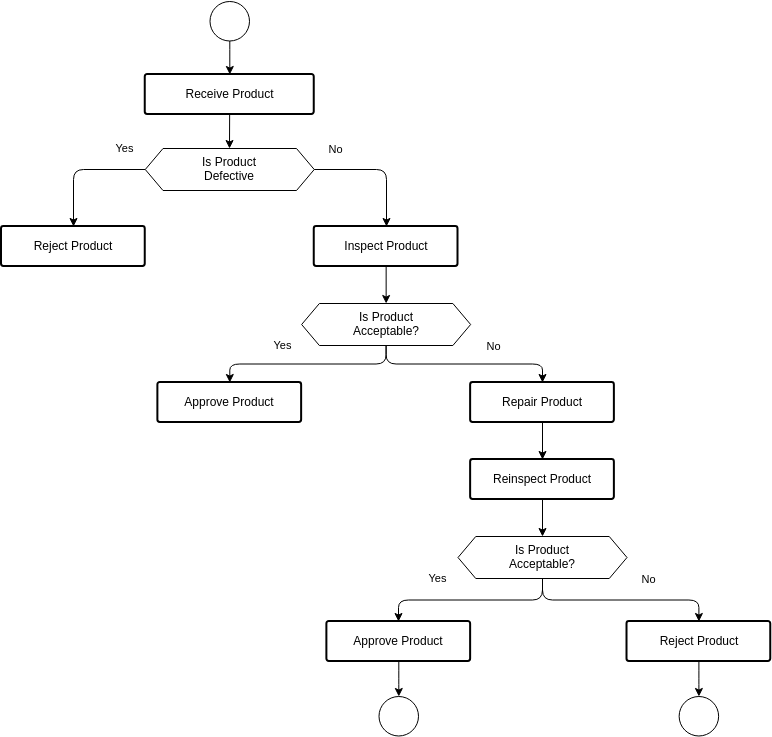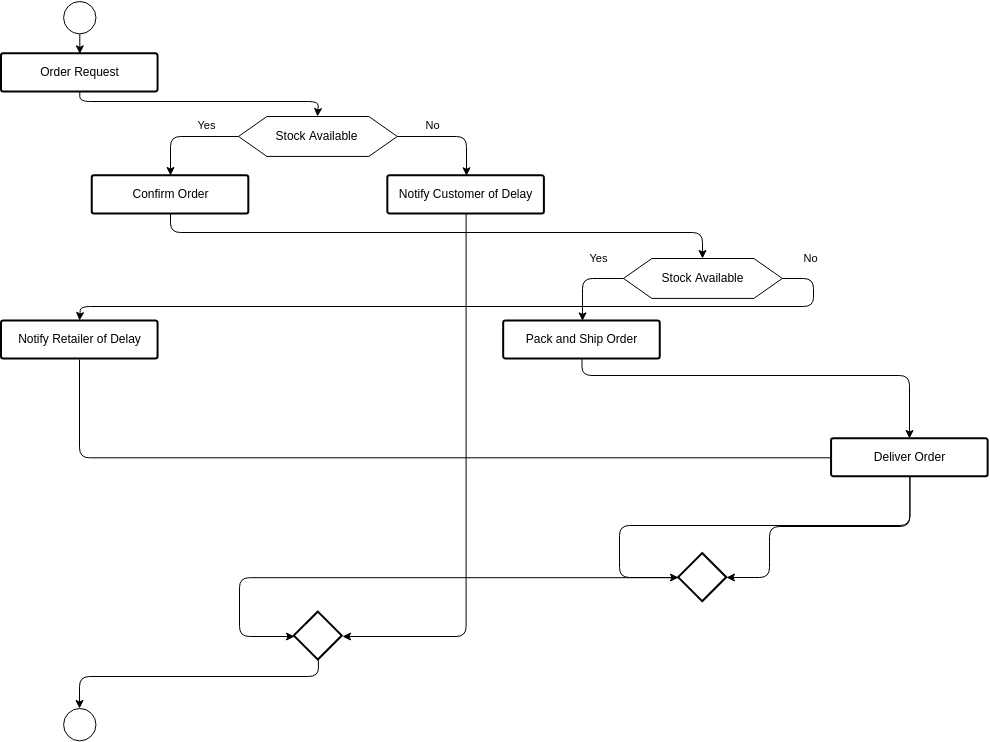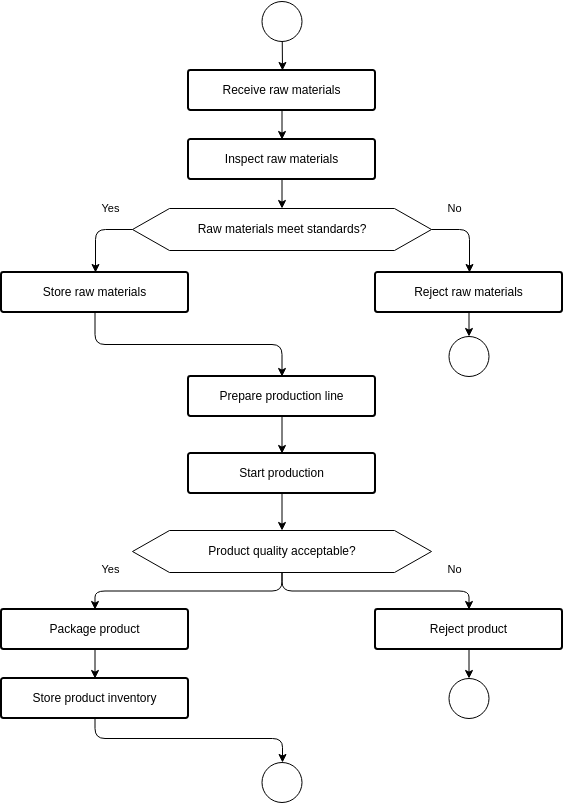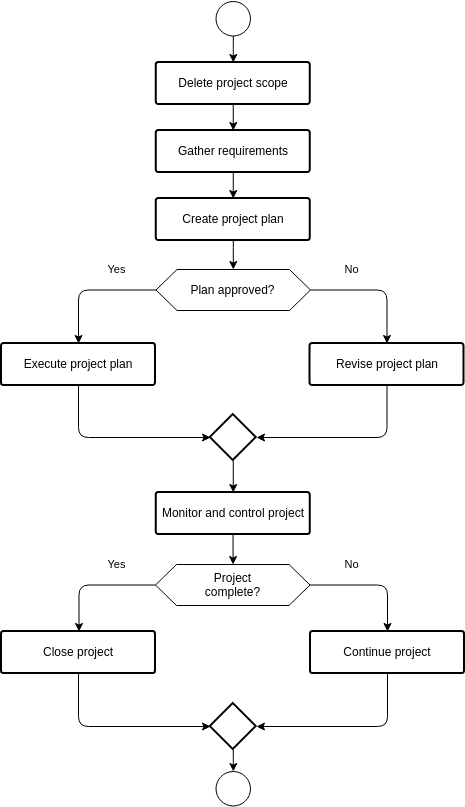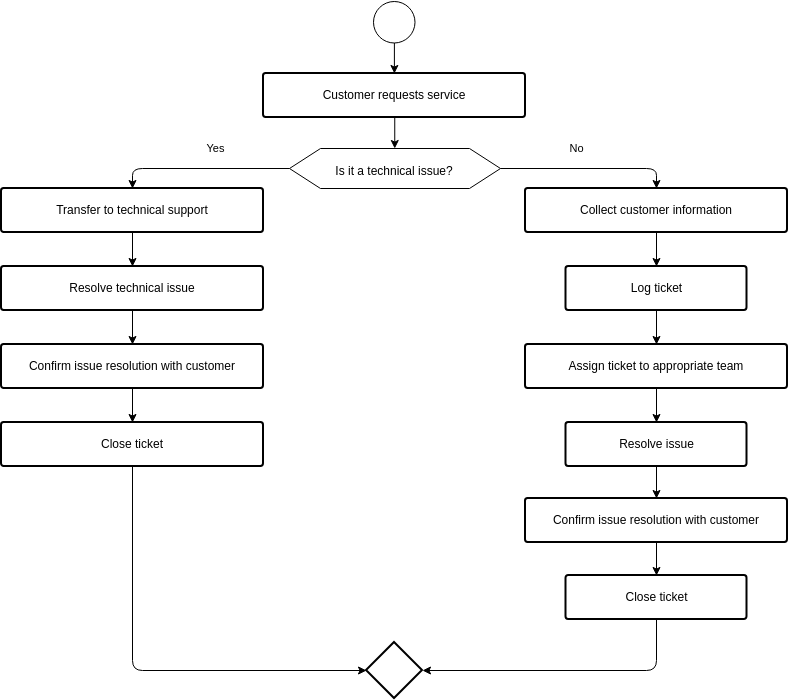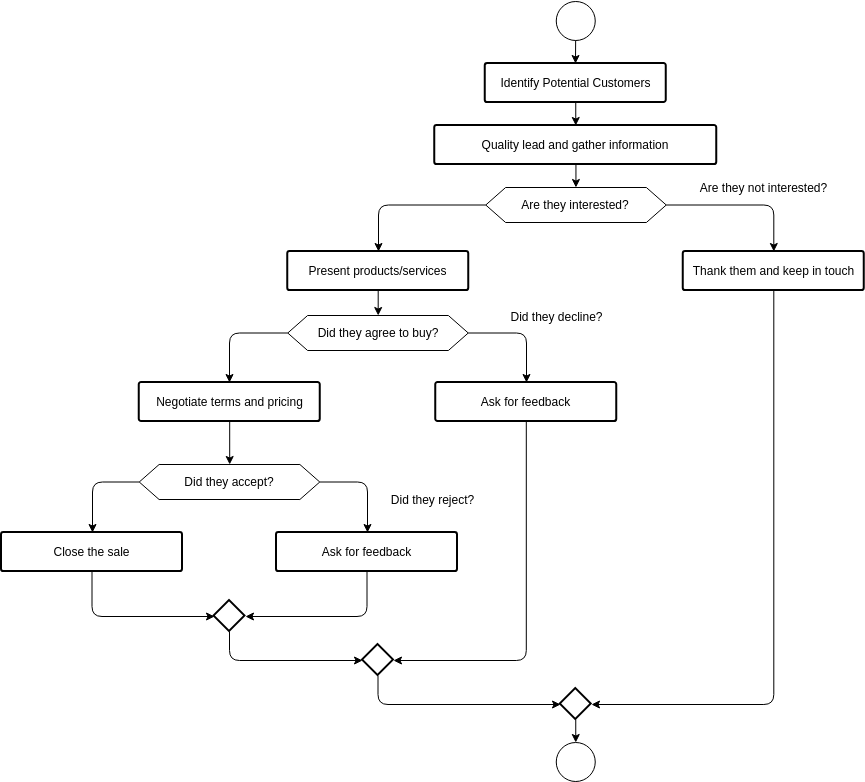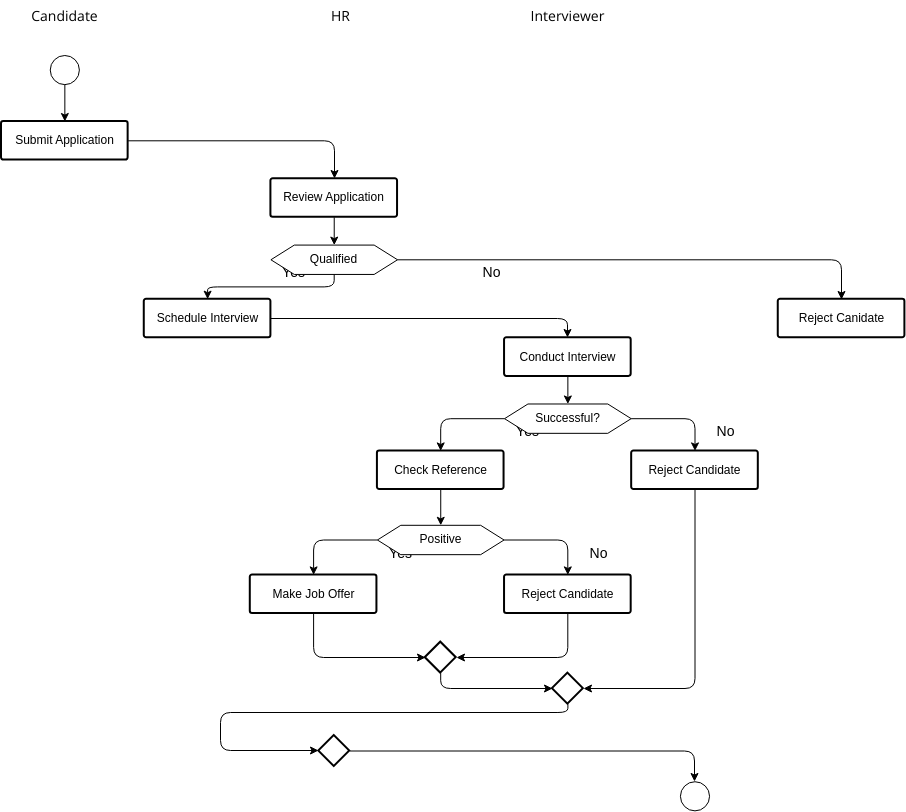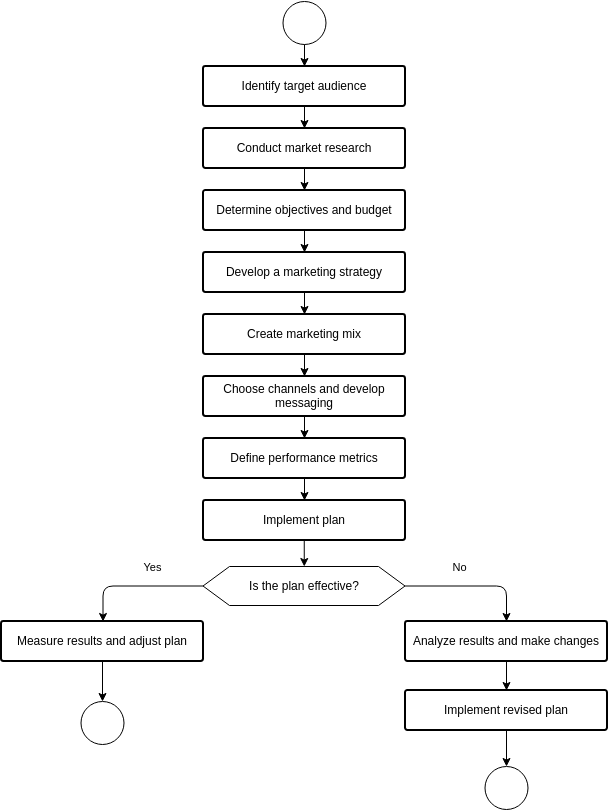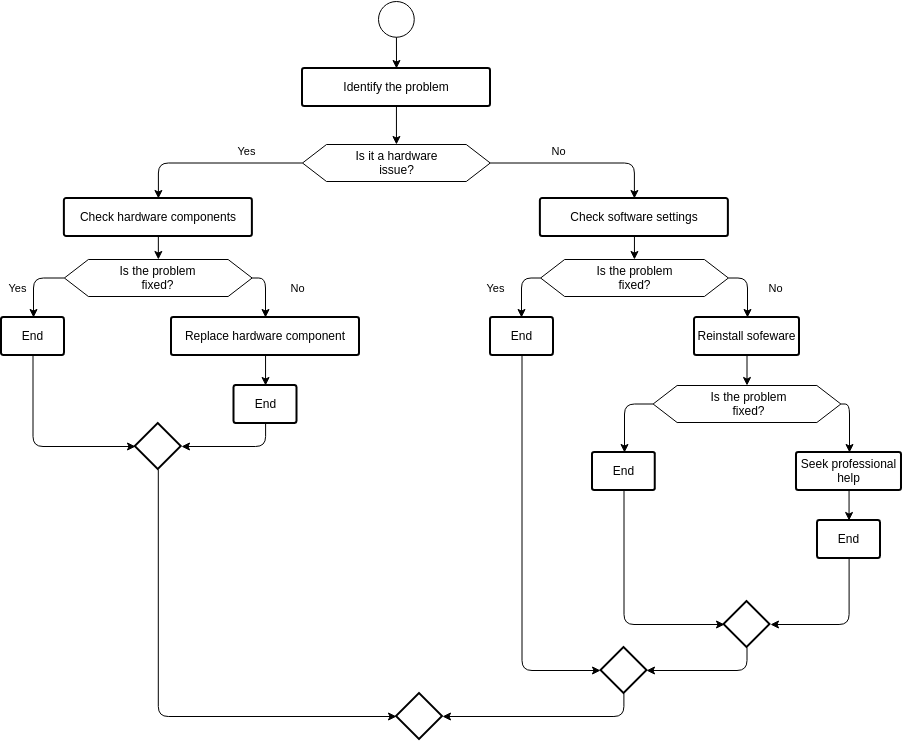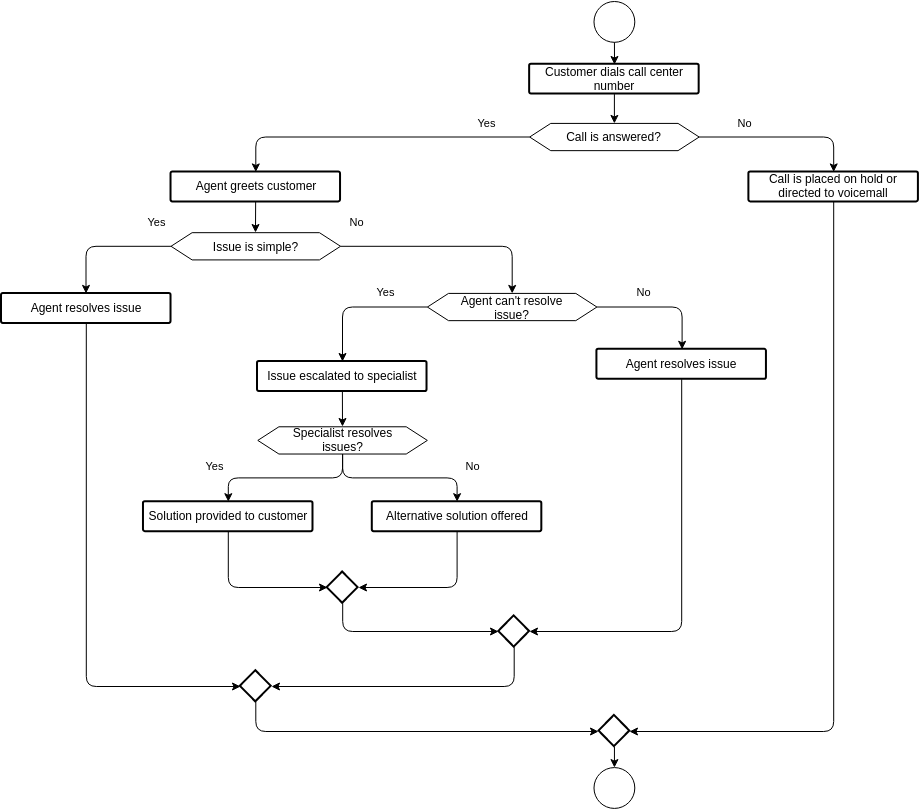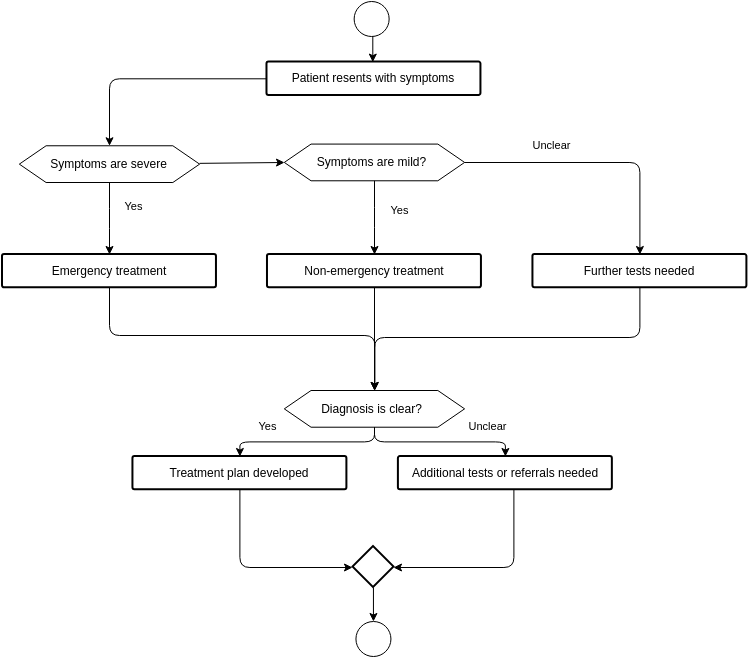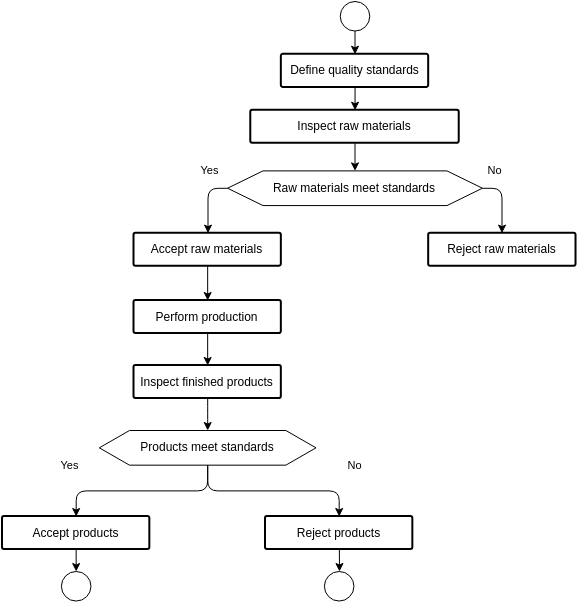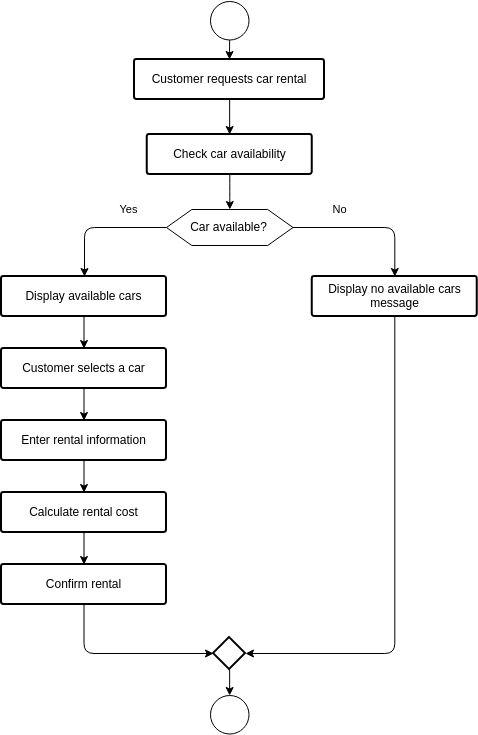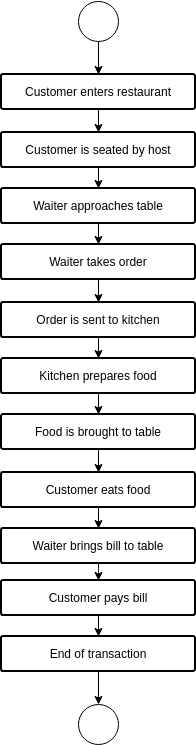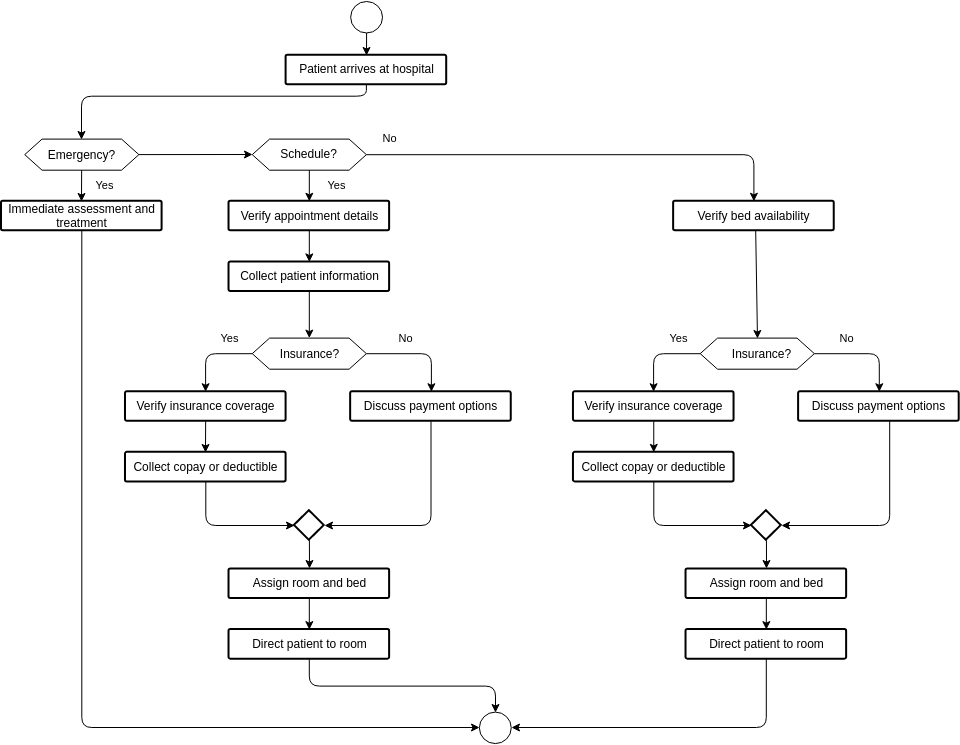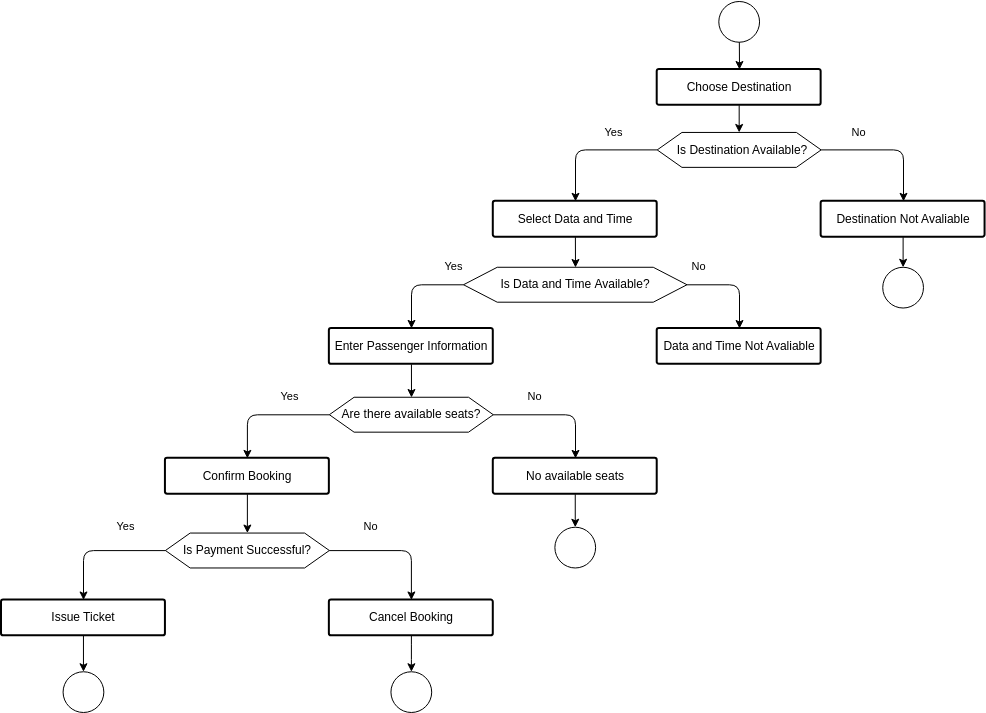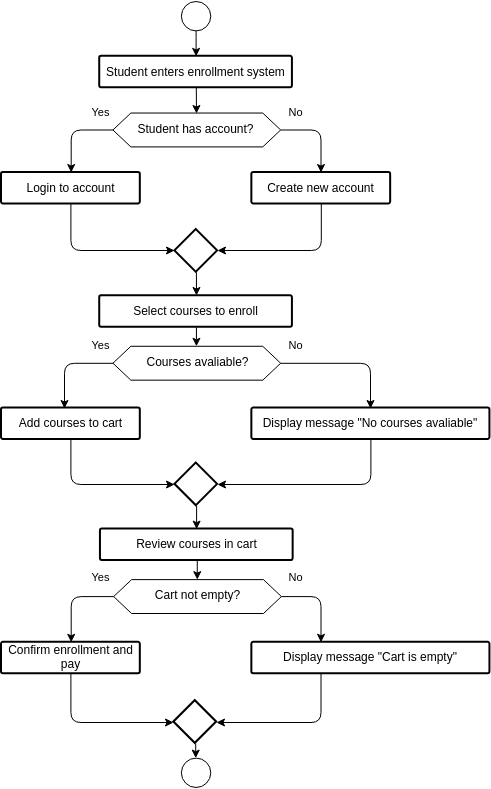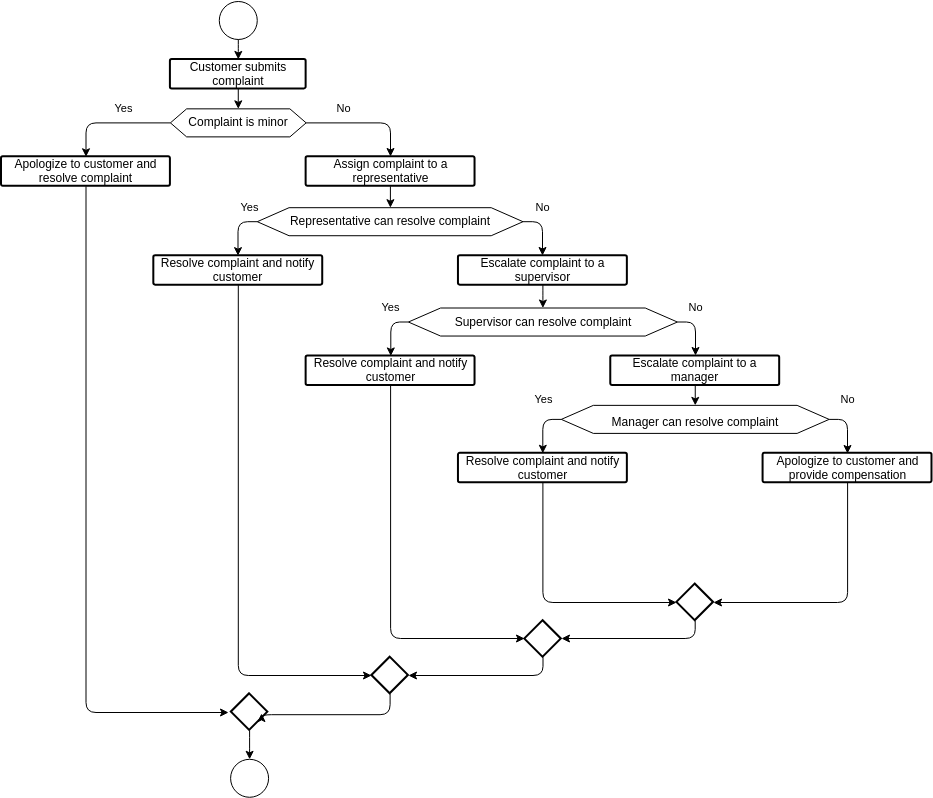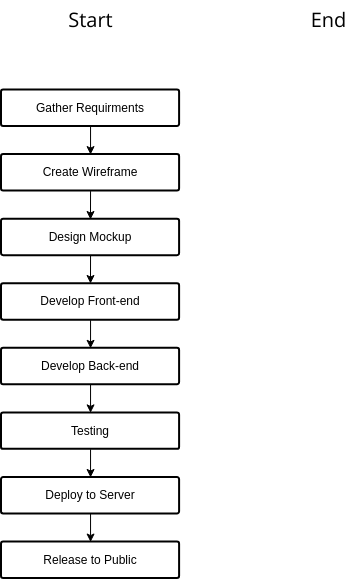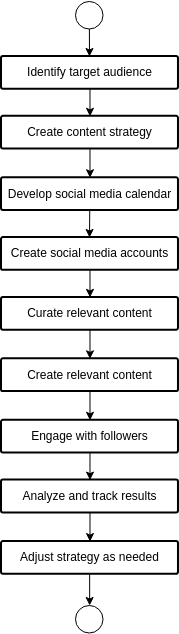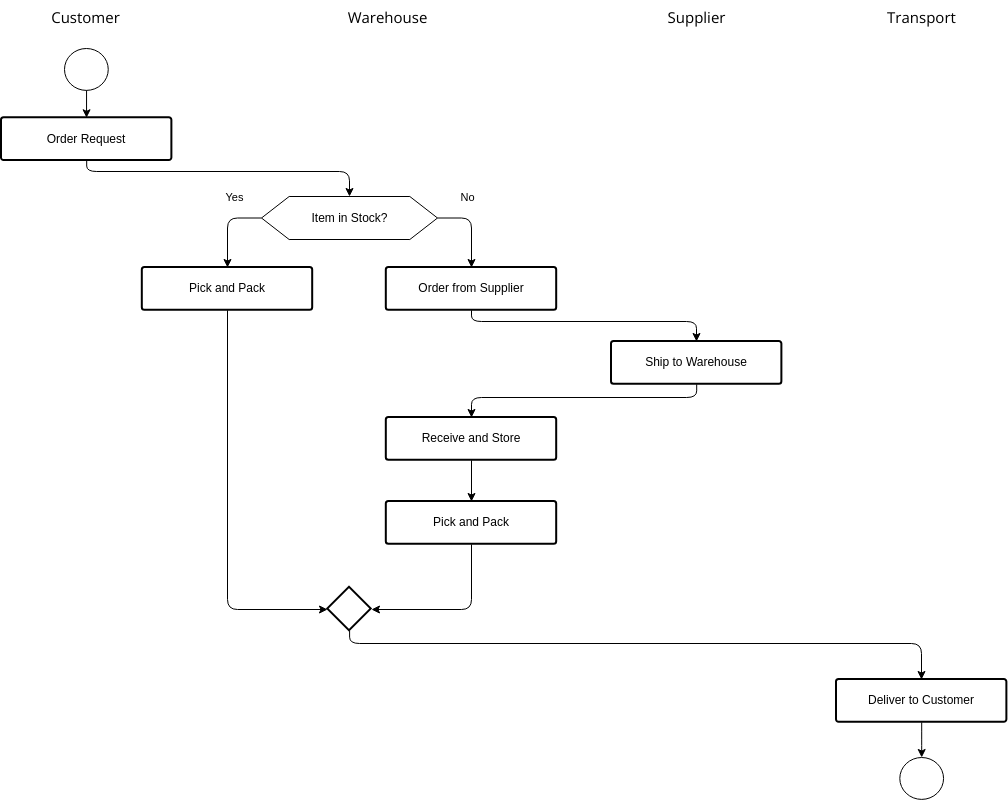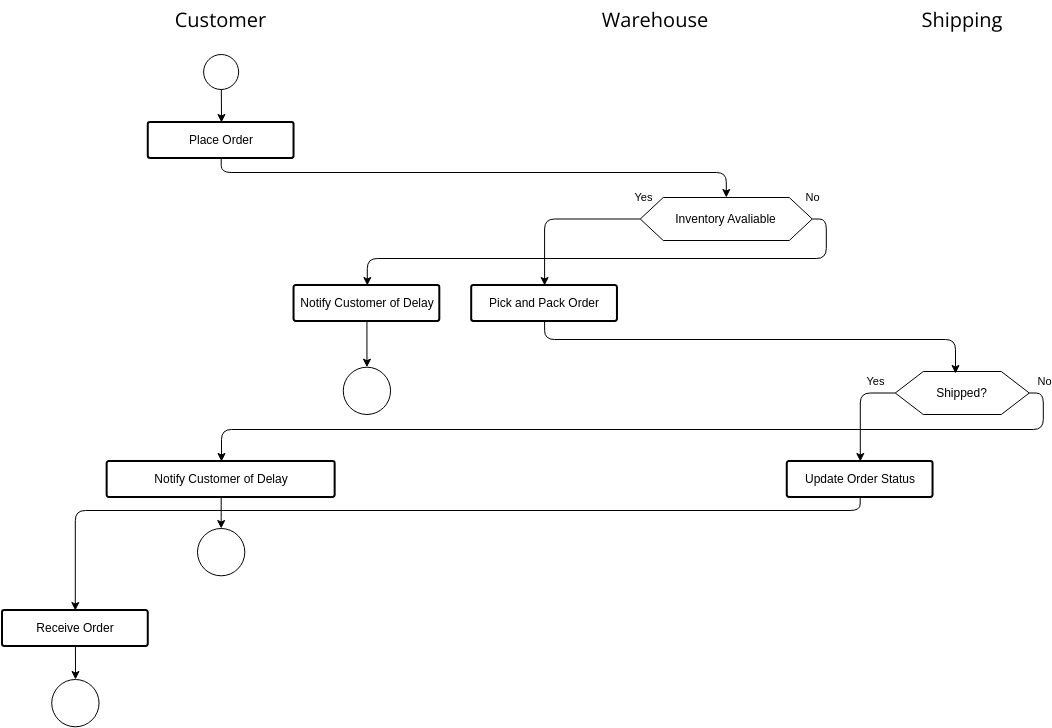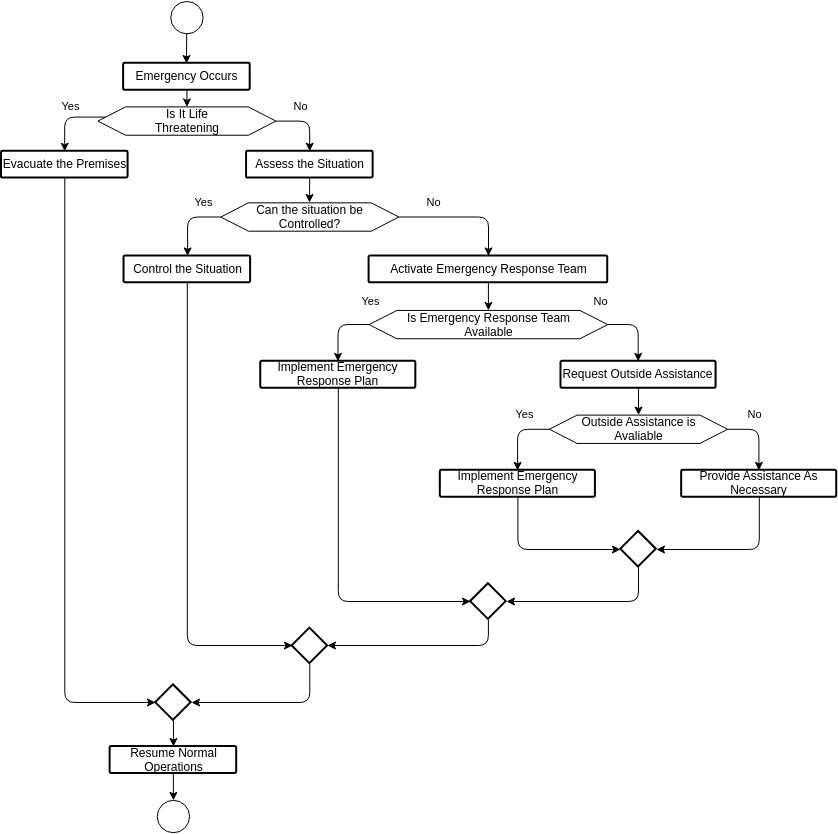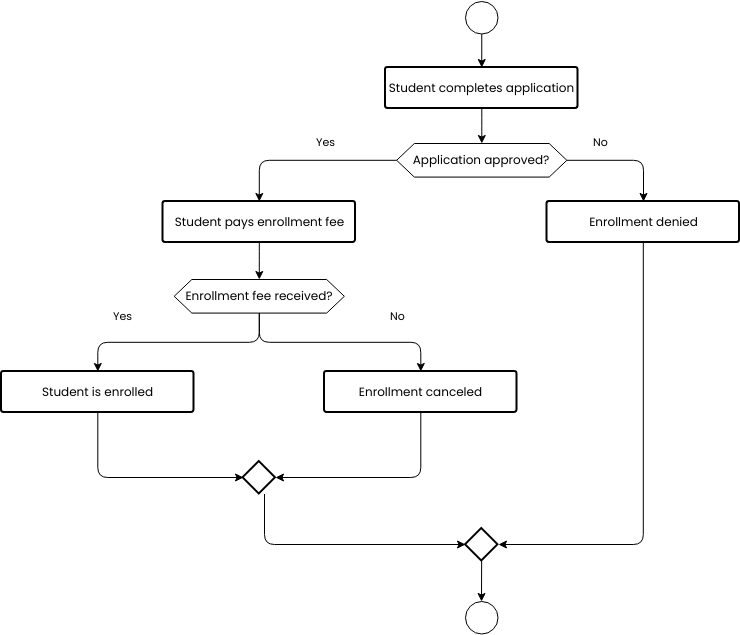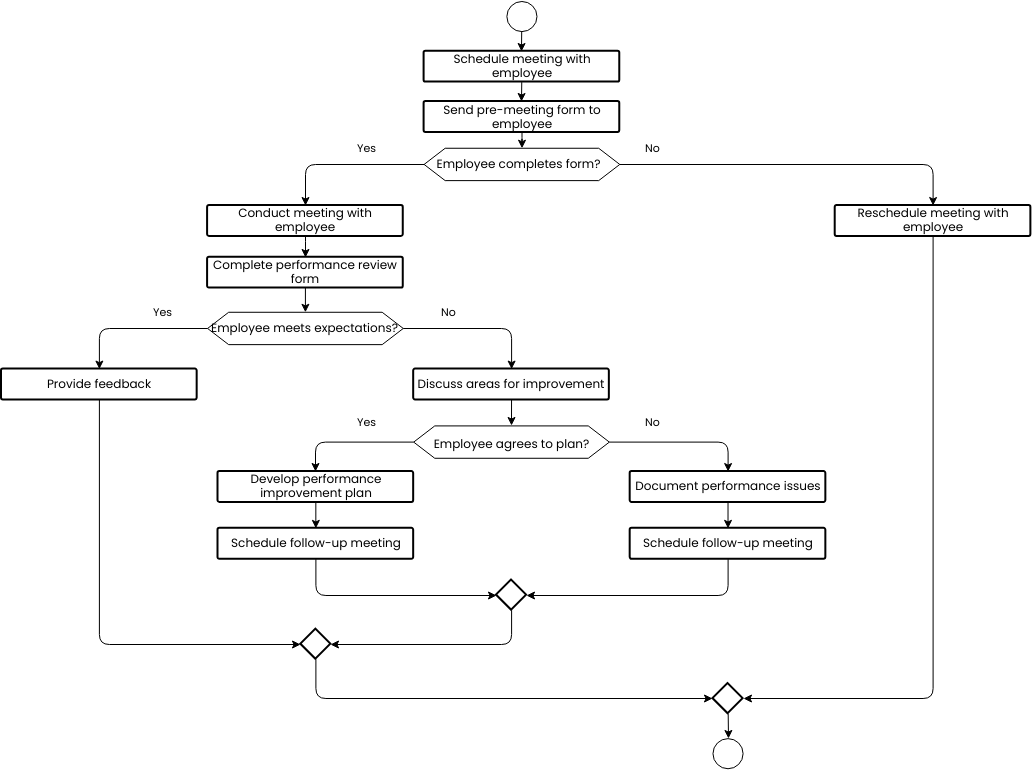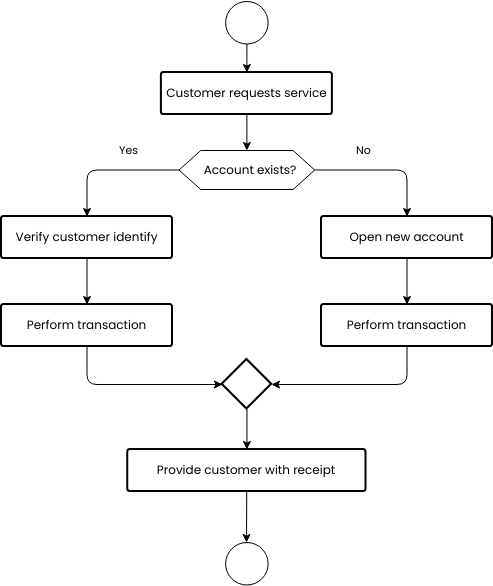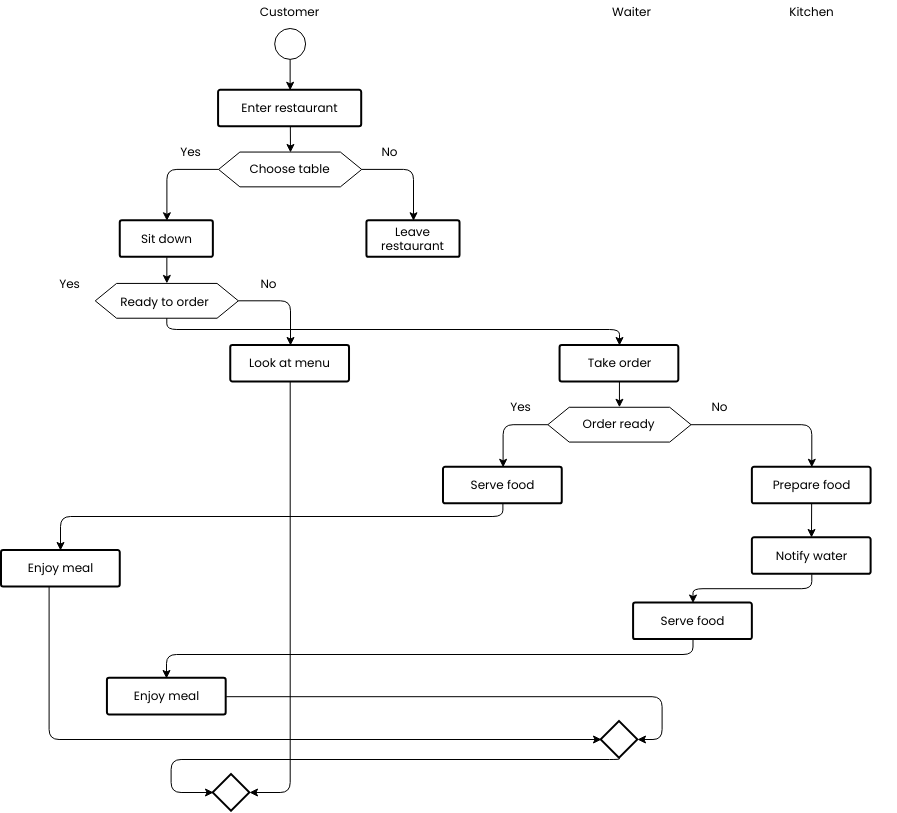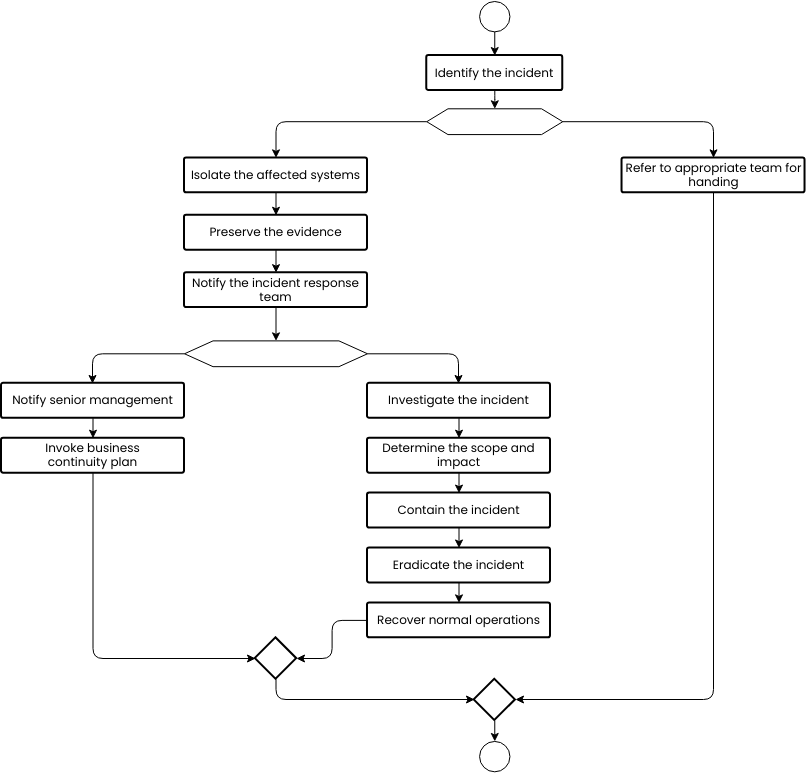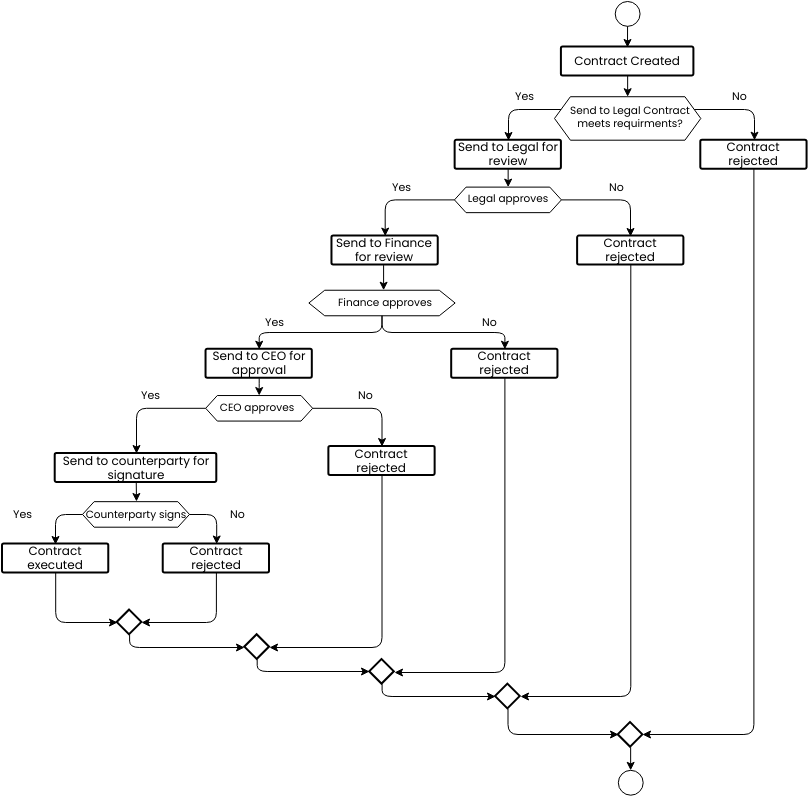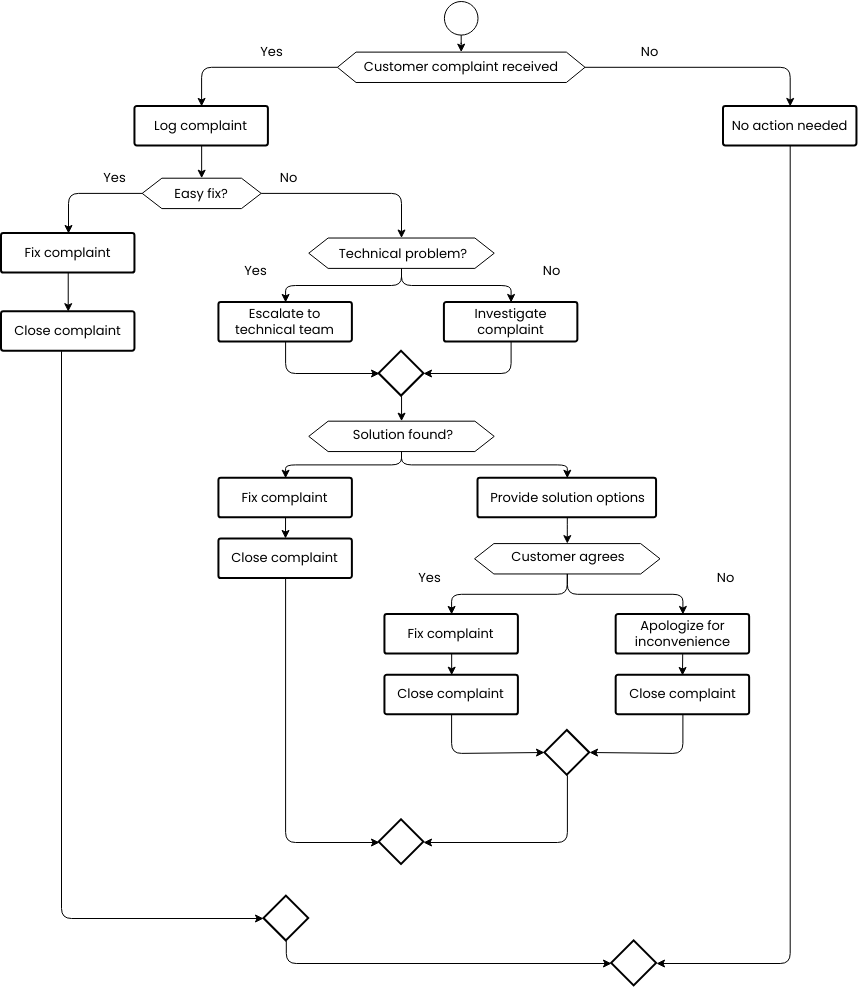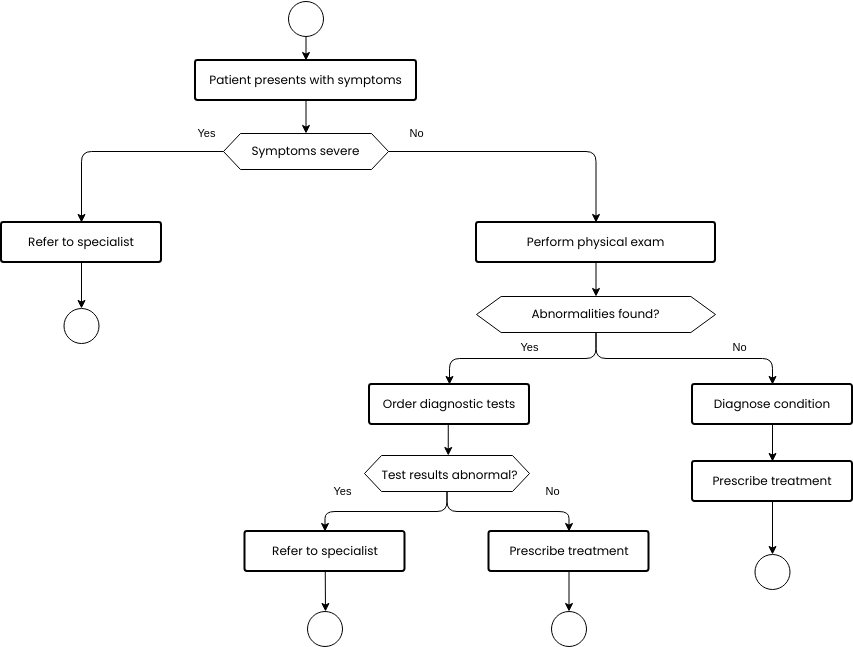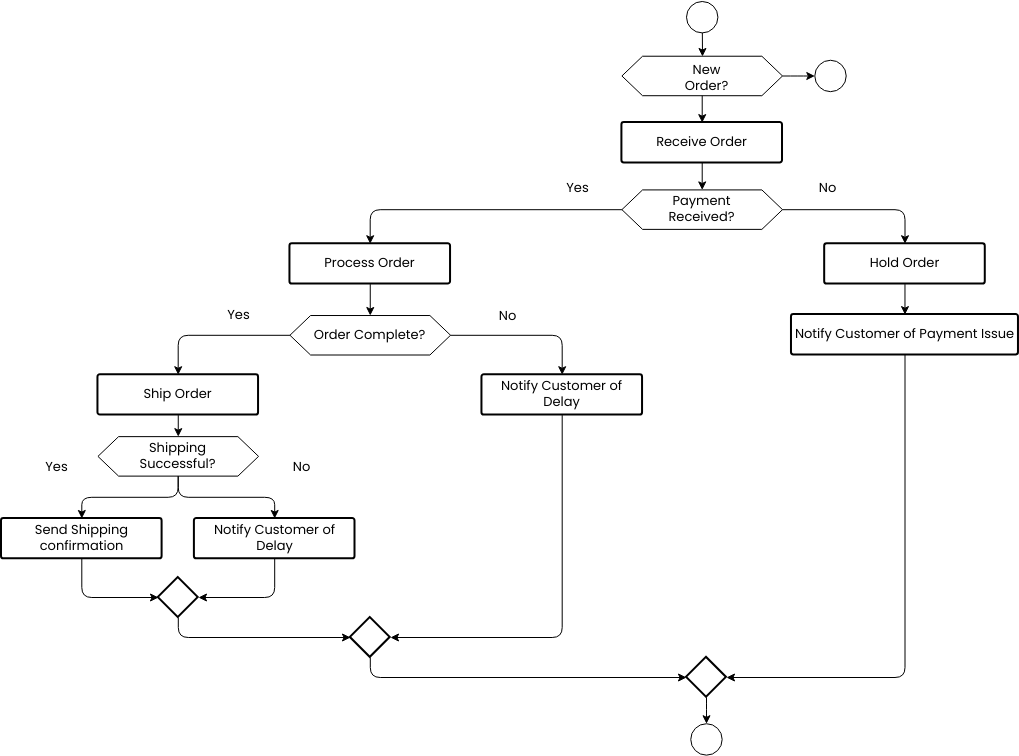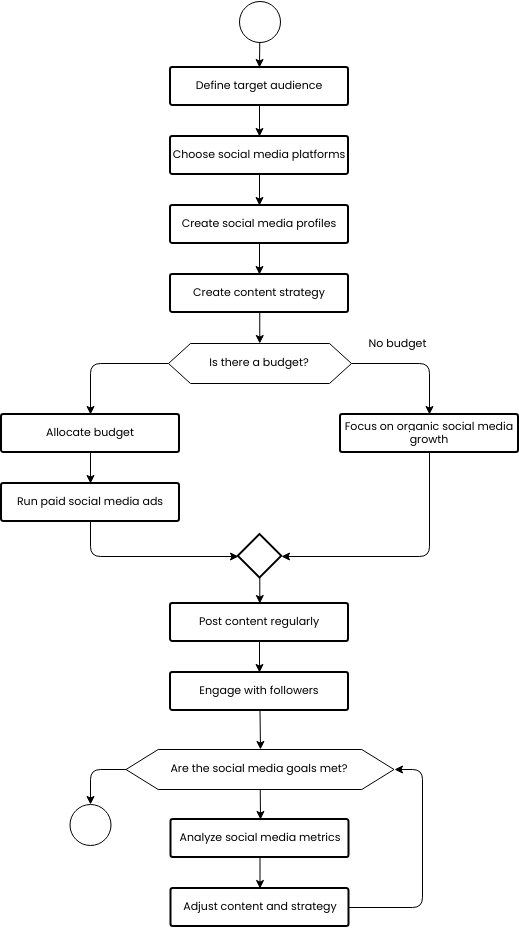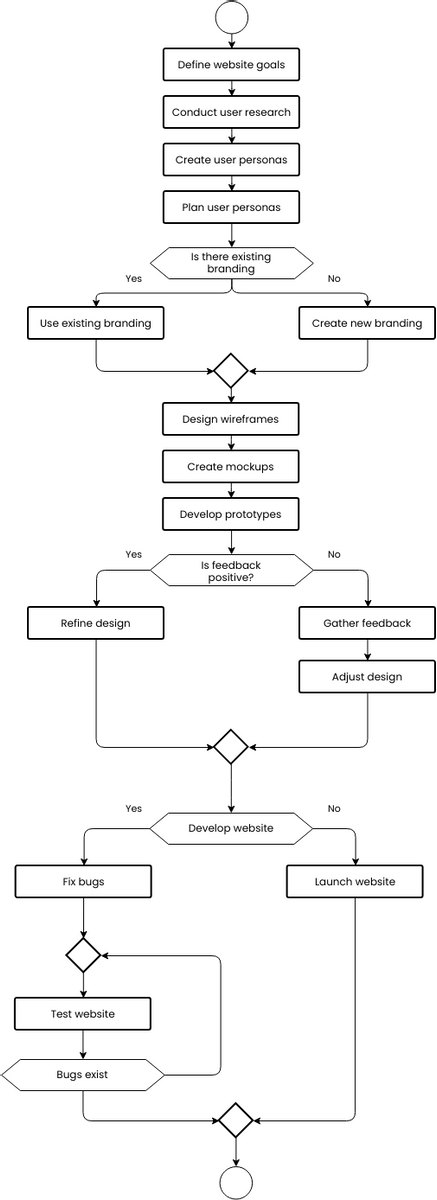Flowchart Example: Online Payment
The Login Page template showcases the process flow for a login page, including user authentication, password reset, account details viewing, and credit card payment. The template includes actions such as entering a username and password, verifying the correctness of the information, resetting the password through email confirmation, entering a new password, viewing account details, making a credit card payment, specifying the payment amount, and providing options for different payment amounts.
The process begins with users entering their username and password. The flowchart then checks whether the information is correct. If it is, the user gains access to the account details page, where they can view their account information.
In the event of a forgotten password, the flowchart includes a password reset path. Users can enter their email address for resetting the password, and the flowchart verifies if the email address matches the database. If it does, a reset email is sent, allowing users to click on the provided link and proceed to enter a new password.
For payment-related actions, the flowchart incorporates a credit card payment process. Users are prompted to enter the payment amount and are shown a notice if the payment is lower than the minimum due. Additionally, the flowchart provides an option for users to select a different payment amount.
This flowchart provides a visual representation of the sequential steps involved in the login process, password reset, account details viewing, and credit card payment.
The template has been designed using Visual Paradigm Online, a comprehensive and user-friendly diagramming tool. Visual Paradigm Online offers a wide range of features and capabilities, making it an ideal choice for creating professional-grade diagrams like the Login Page template. With its intuitive interface and collaborative features, Visual Paradigm Online enhances the diagramming process, enabling users to create visually appealing and informative diagrams efficiently.