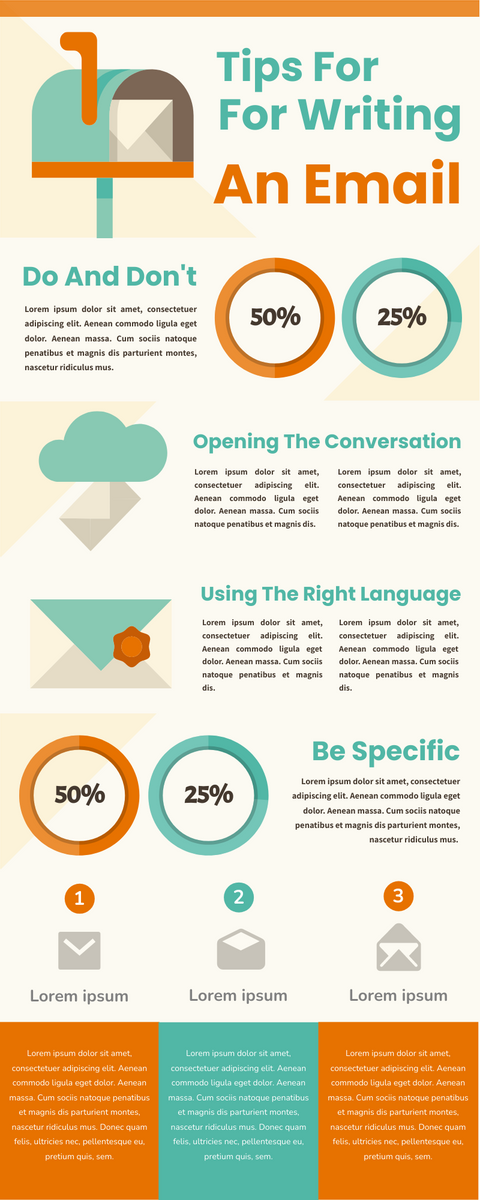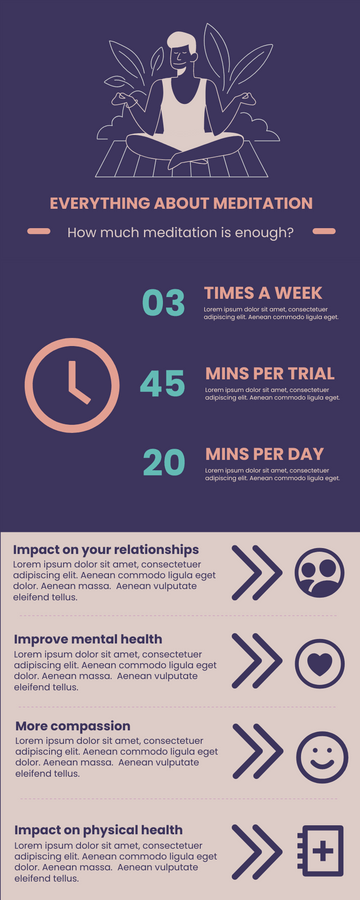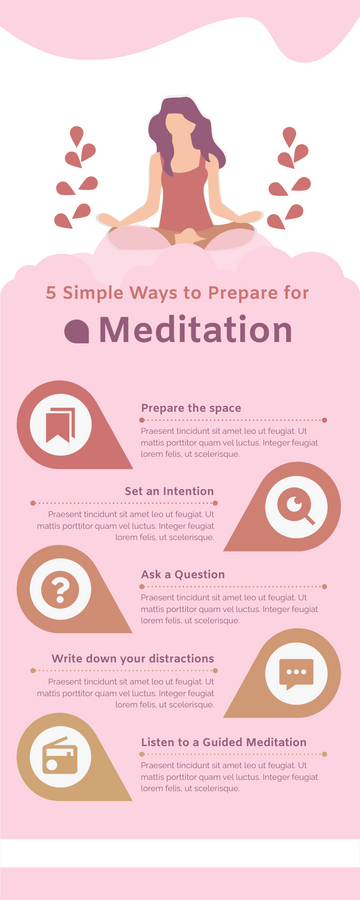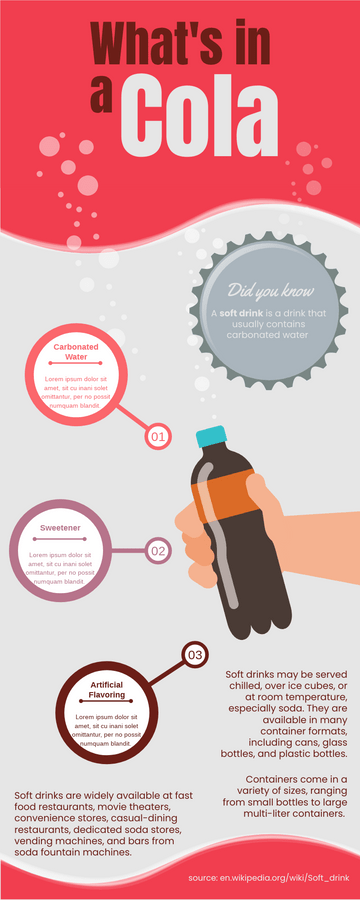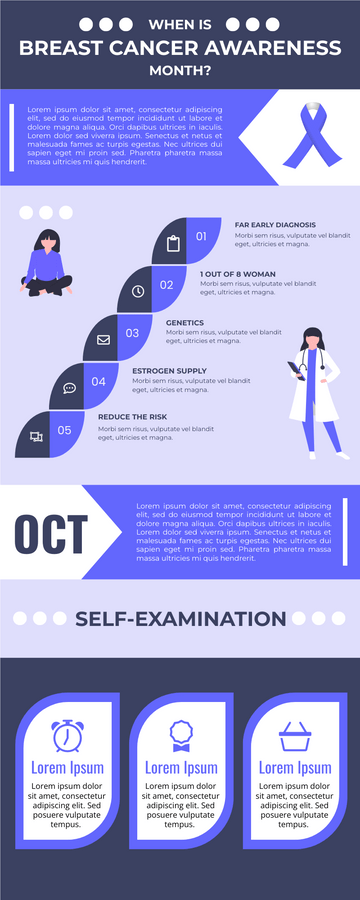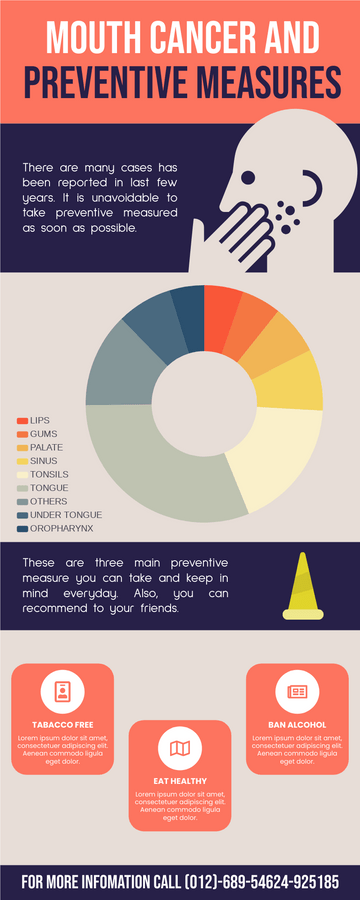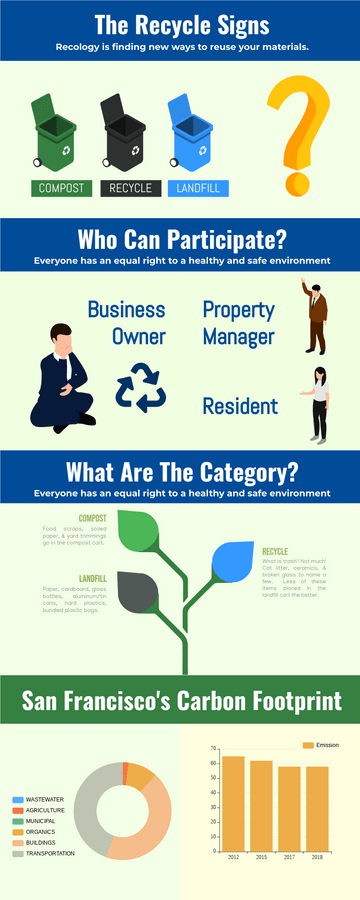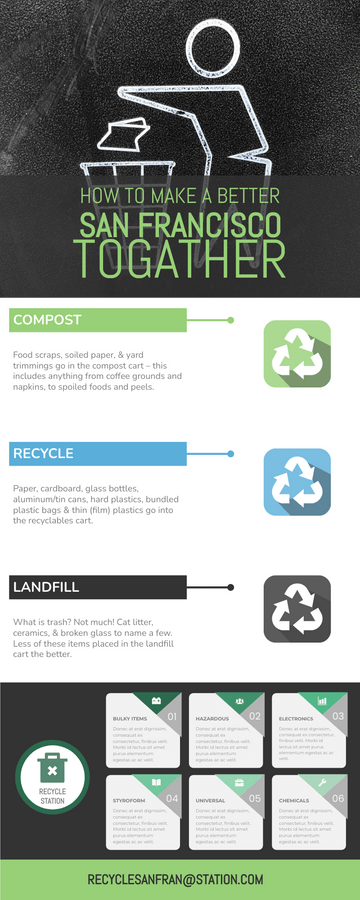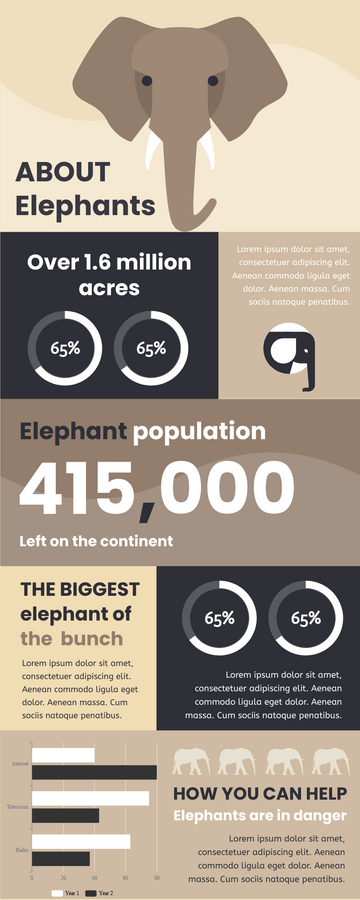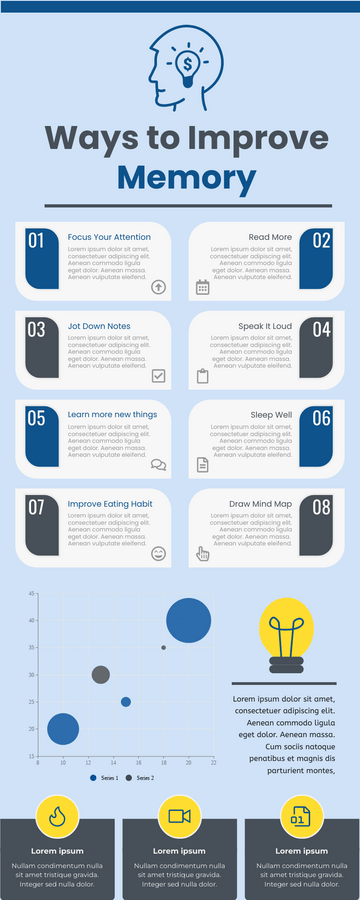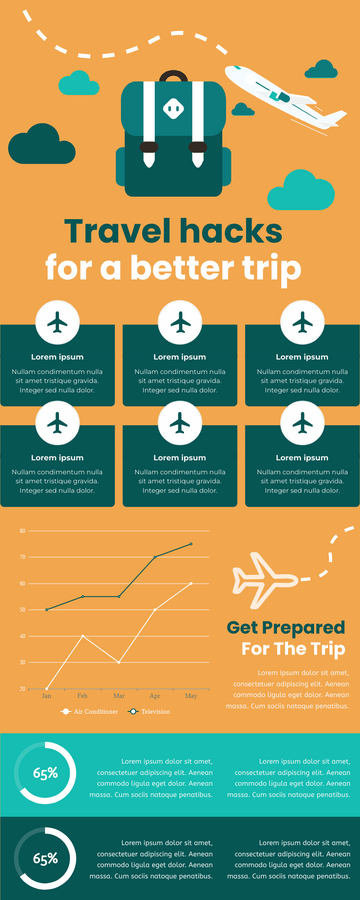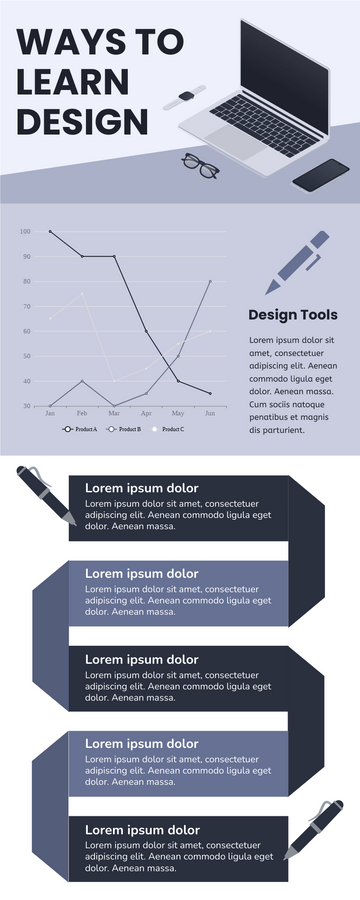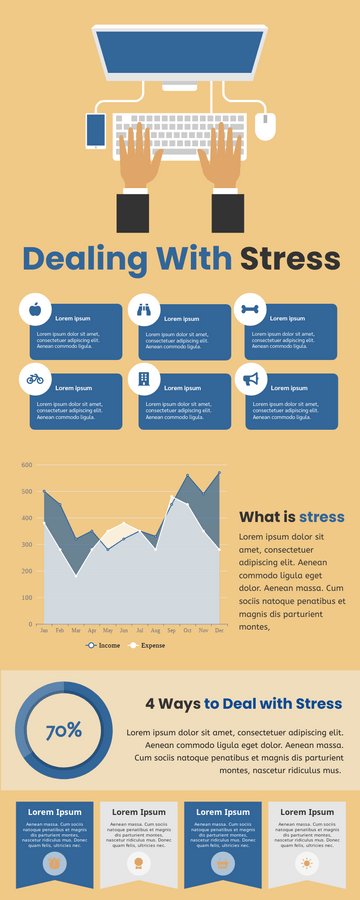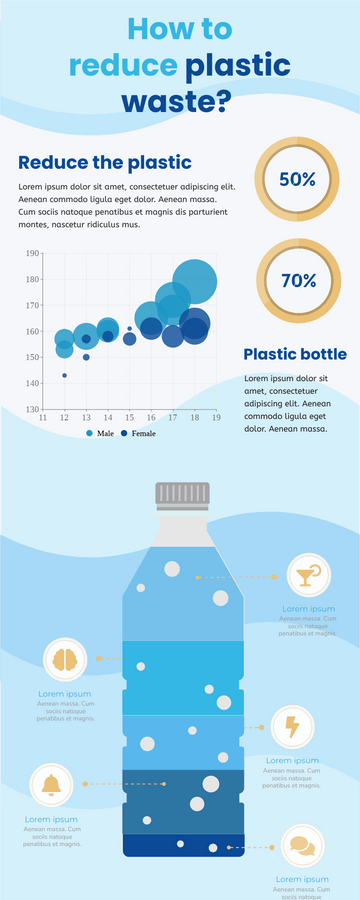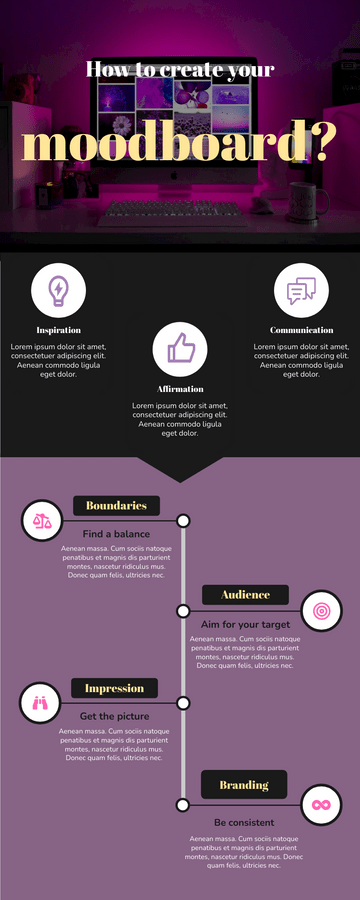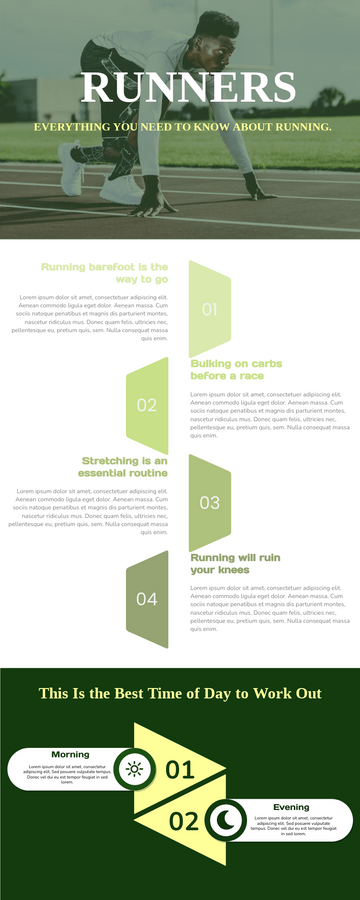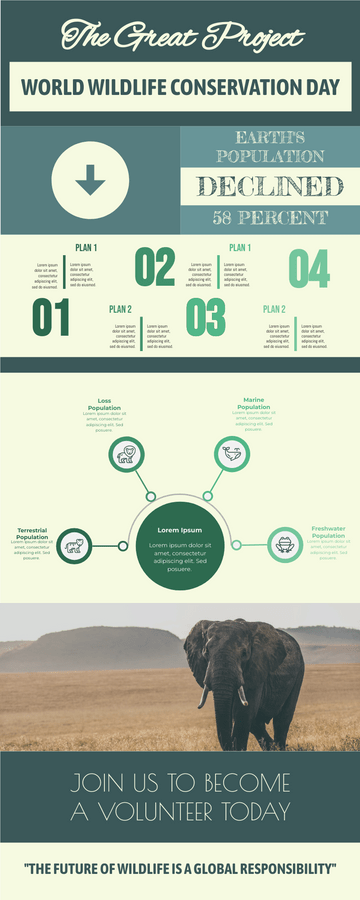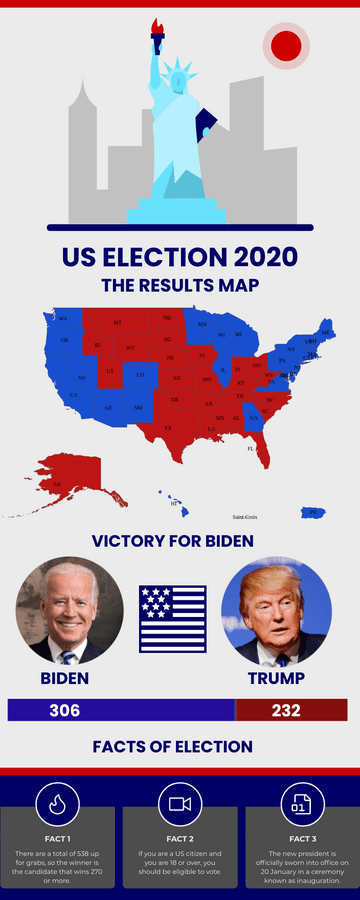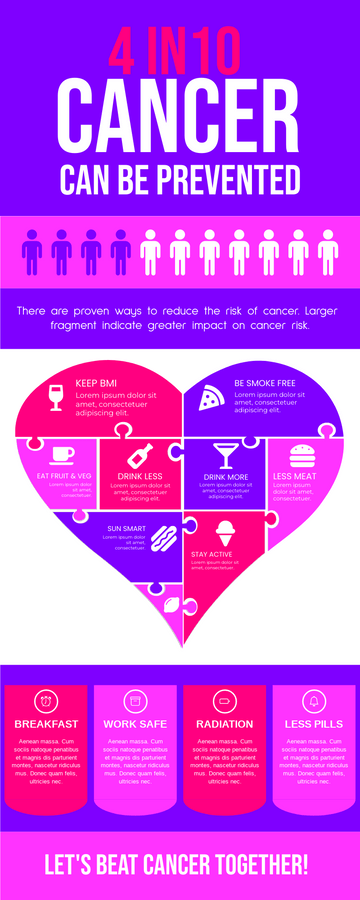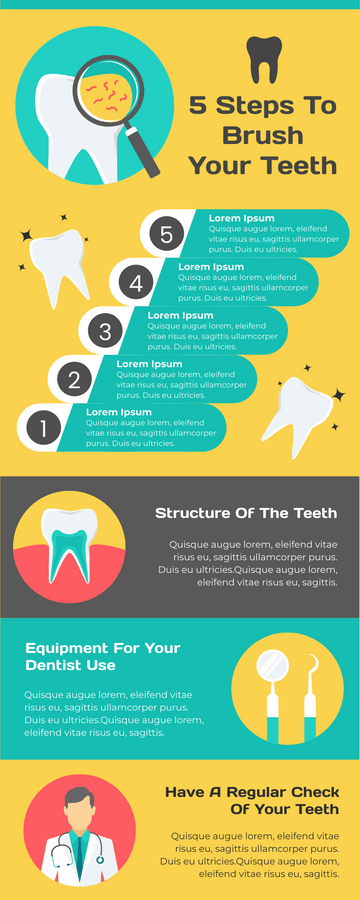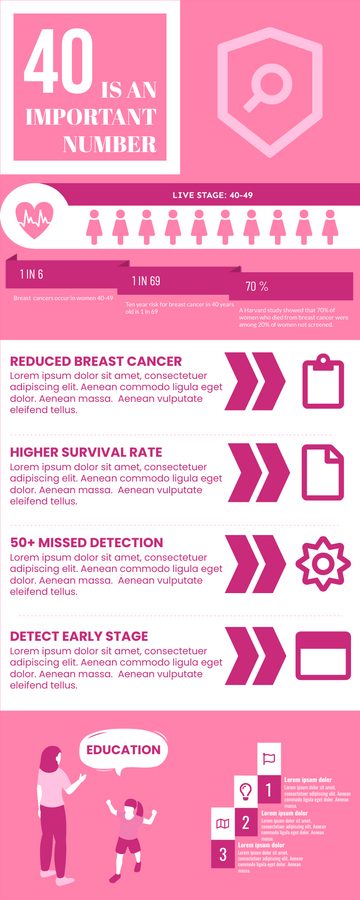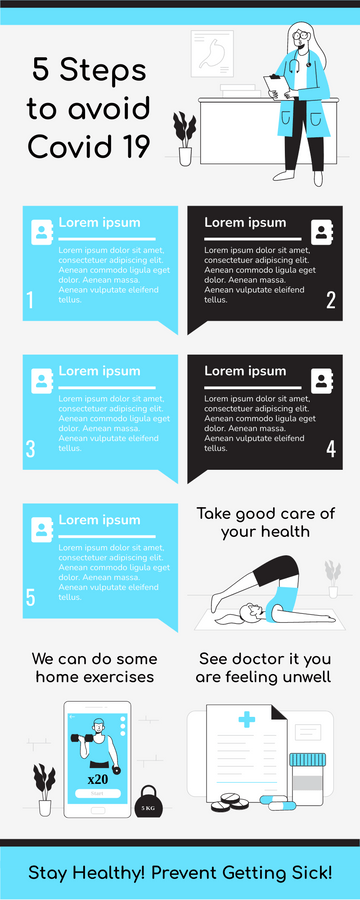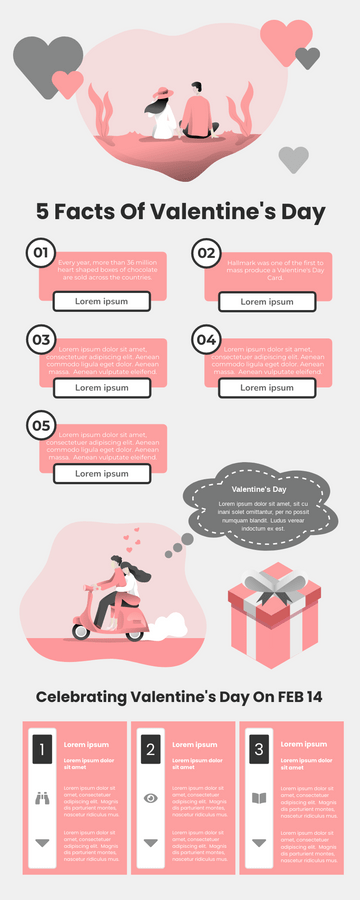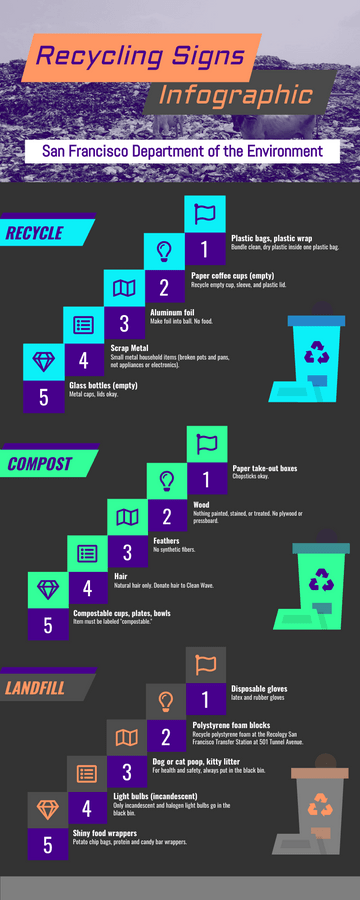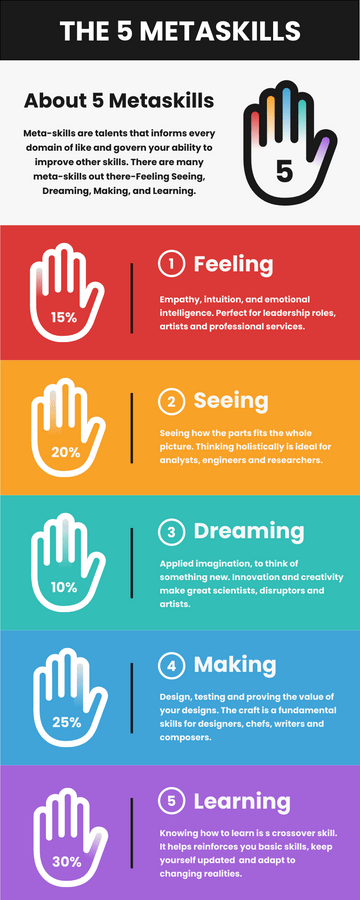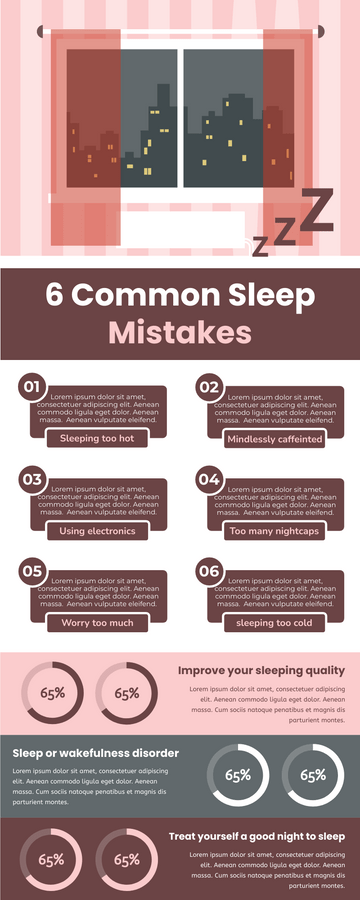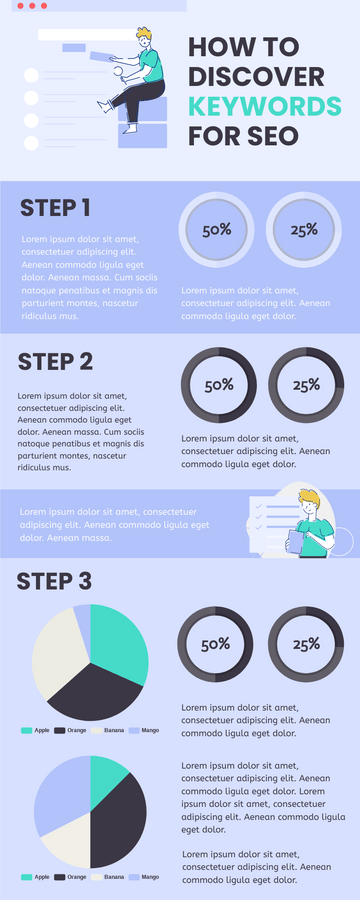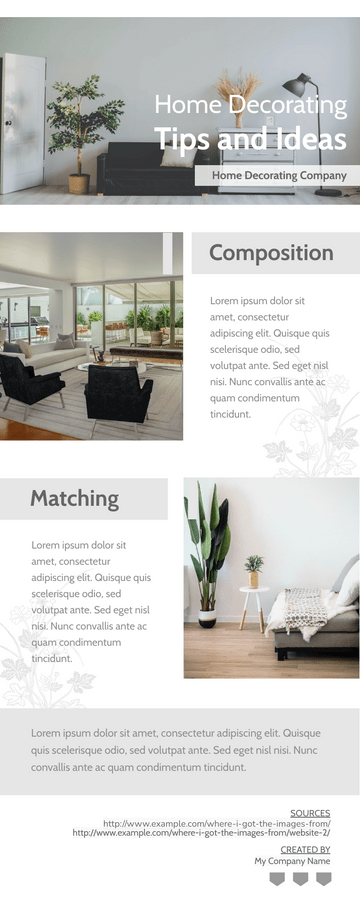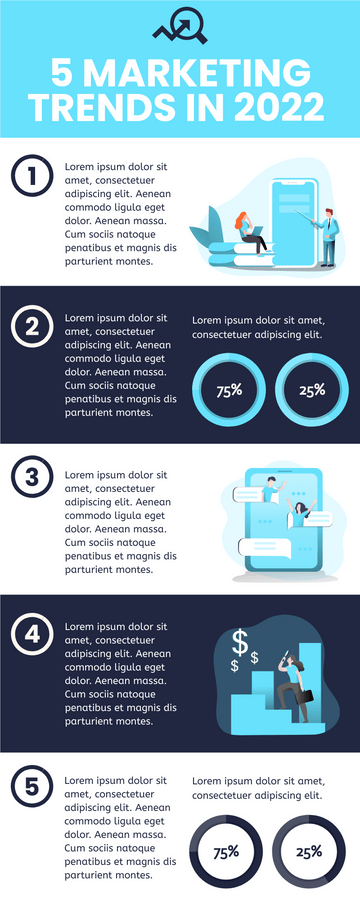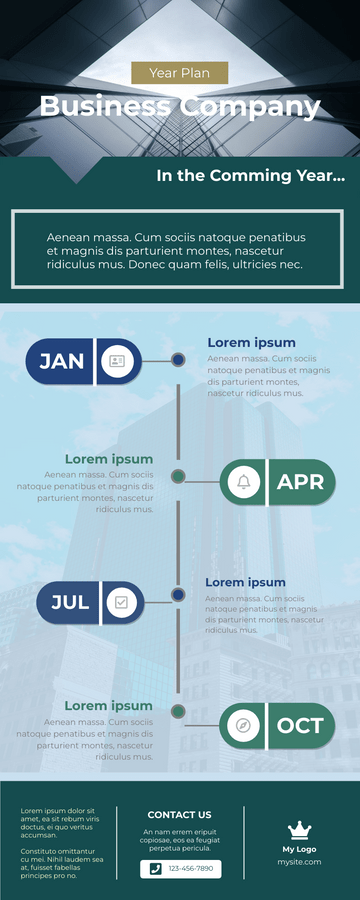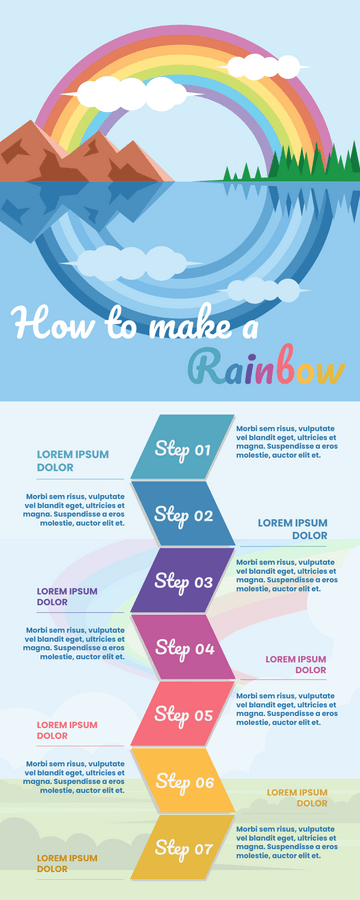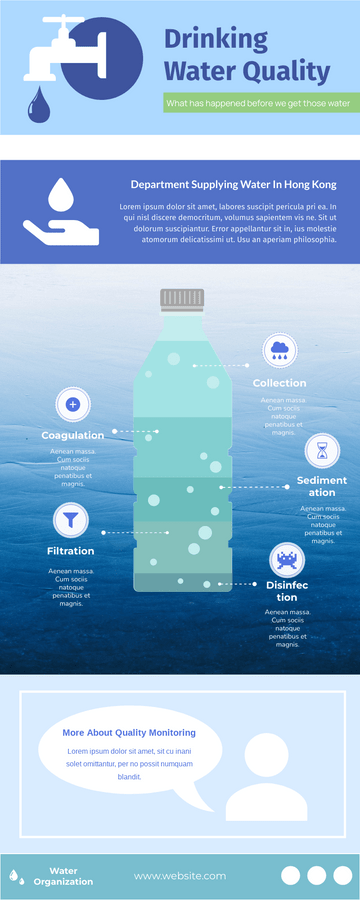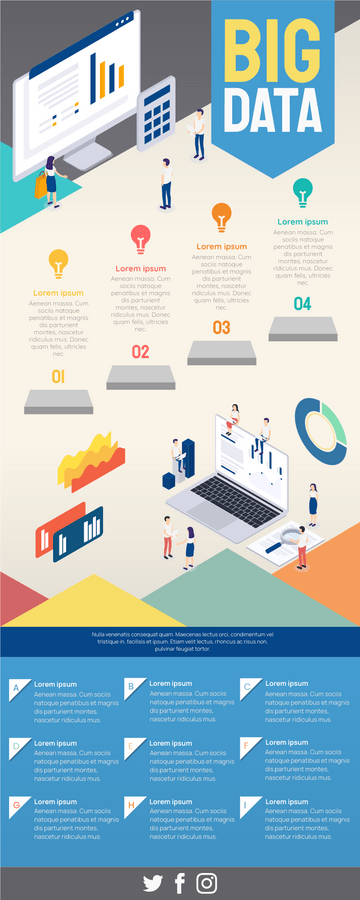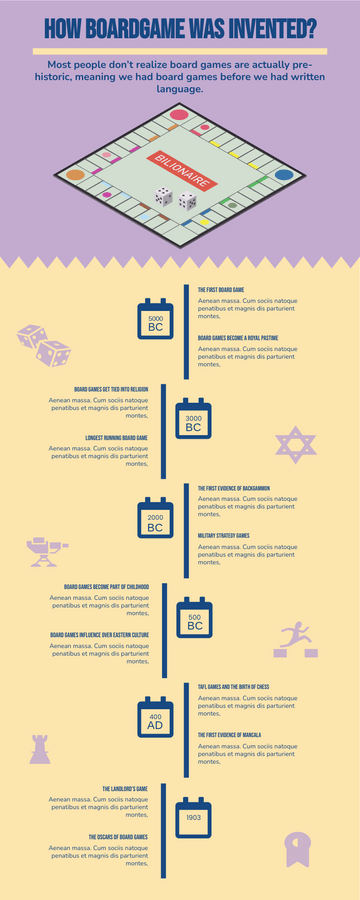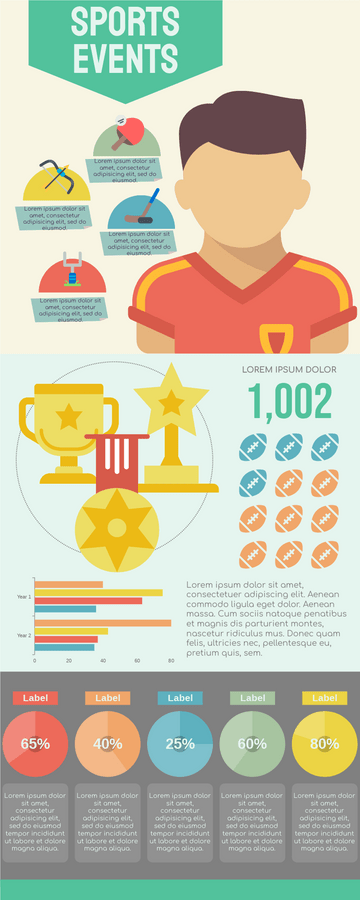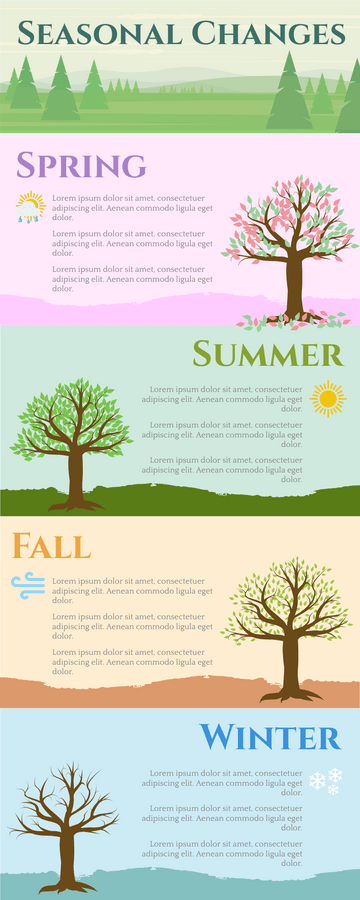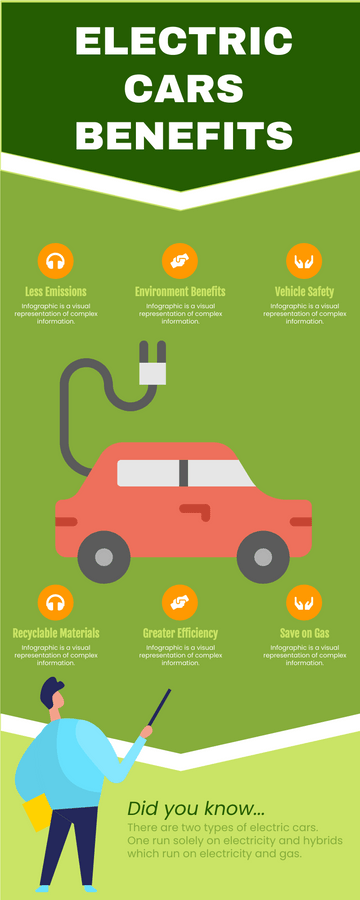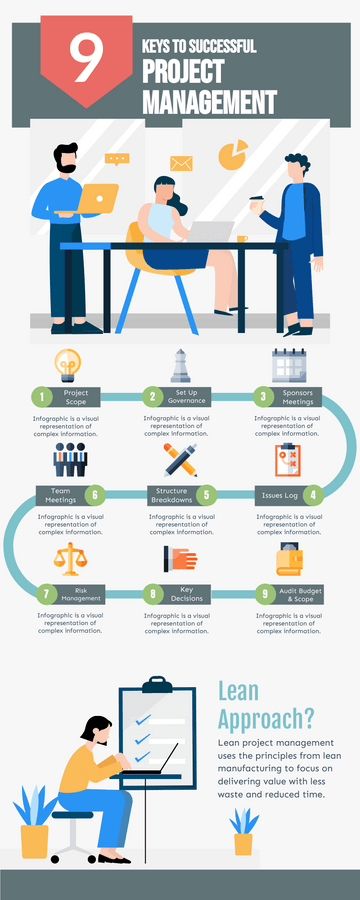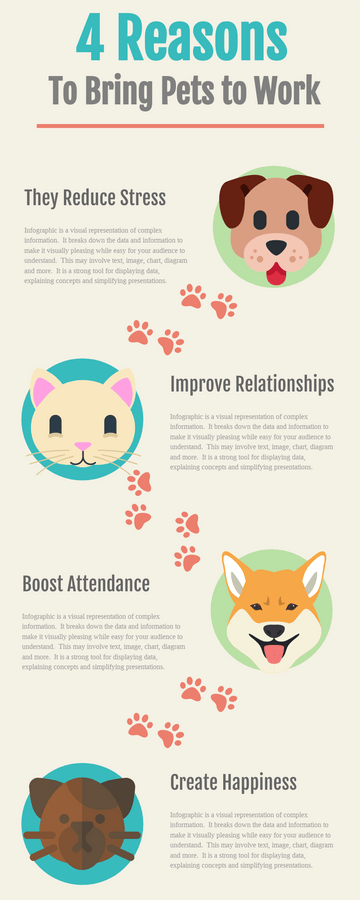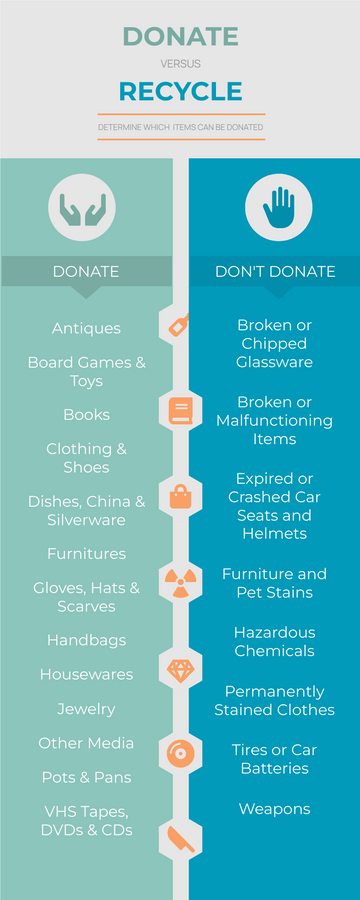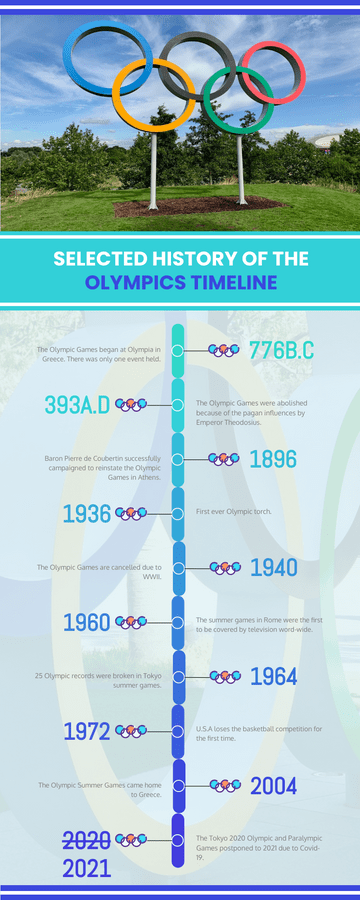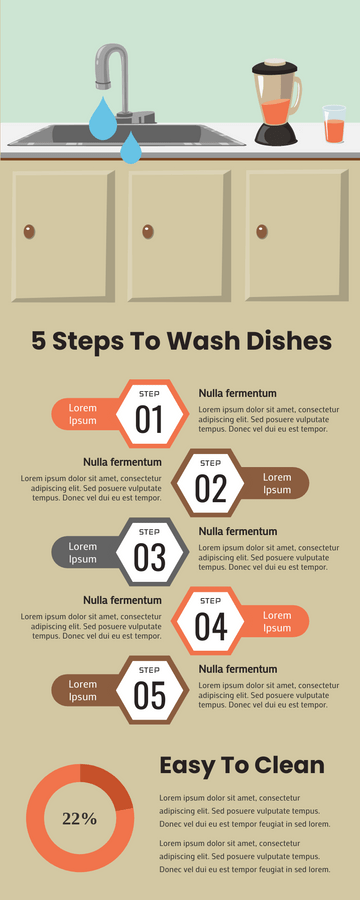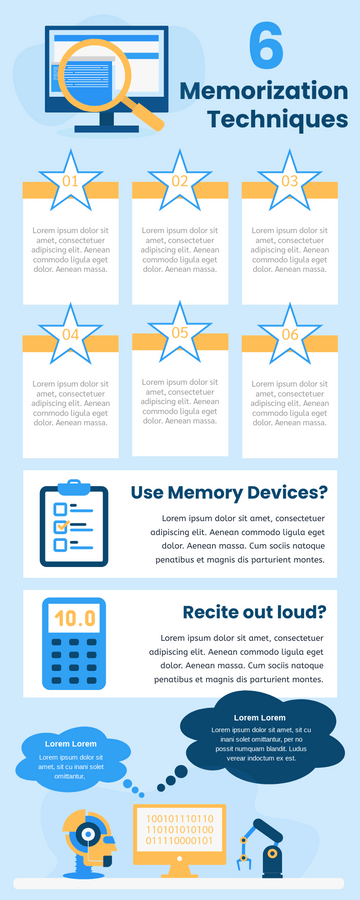Writing Effective Emails Infographic
While we're all writing a lot of emails, you might be shocked to find that a lot of people don't know how to compose a clean and tidy message that gets people's attention. Perhaps, many of us haven't learned to write email in school, but learning how to write email in the workplace is an indispensable skill.
The Importance of Effective Email Writing
A concise email allows the recipient to clearly understand your message, which contributes to effective business communication. A poorly written email is hard for the recipient to understand, and it can hinder the development of a business relationship.
How to Write an Effective Email
When you write an email, don't write anything vague on the subject. Messages with vague titles are likely to be thrown into the recipient's spam box or ignored. For examples: 1) If you want to apply for a job, write the title of the position in the title bar. 2) If your email is to a colleague, write a summary of the purpose of your email in one sentence in the subject column
When write the email content ask yourself: 1) what message you want to convey to the recipient? 2) What action or response do you expect the recipient to take?
If you know the recipient's name but don't know them yourself, greet them with the correct title / gender, first, an last name, etc.
Using proper grammar in emails is very important. Senders are punished for grammatical mistakes by readers, intentionally or unconsciously by using spelling checker or grammar checker tools.
Using proper grammar in emails is very important. Senders might be punished for grammatical mistakes by recipient, intentionally or unconsciously.
Read it again, proofread it and polish it if necessary