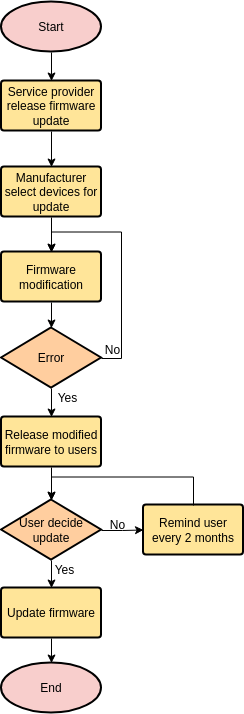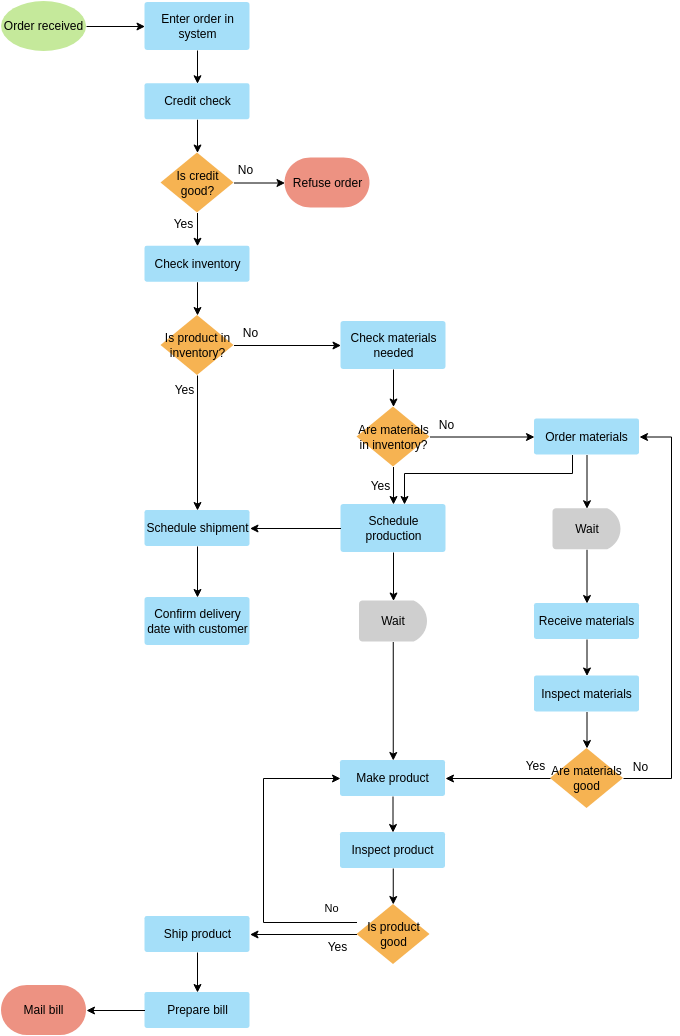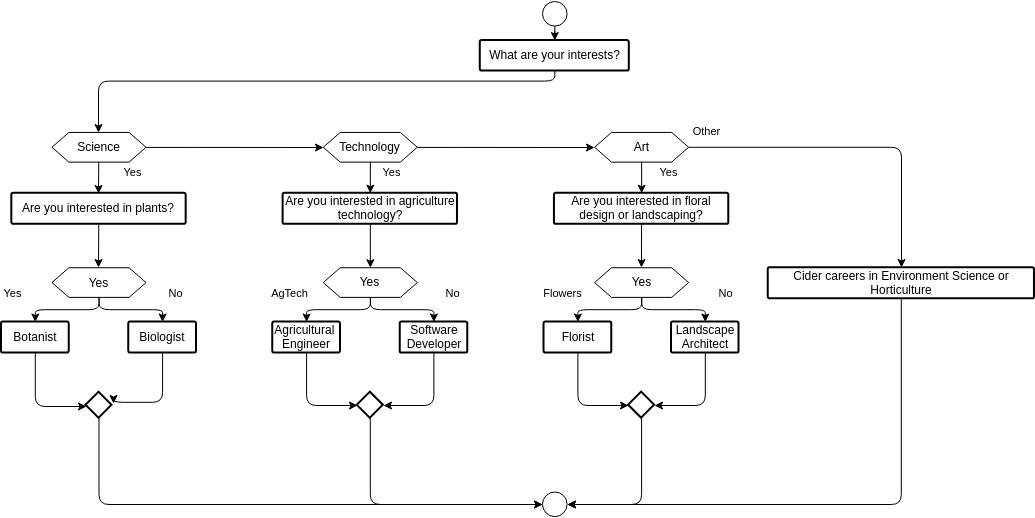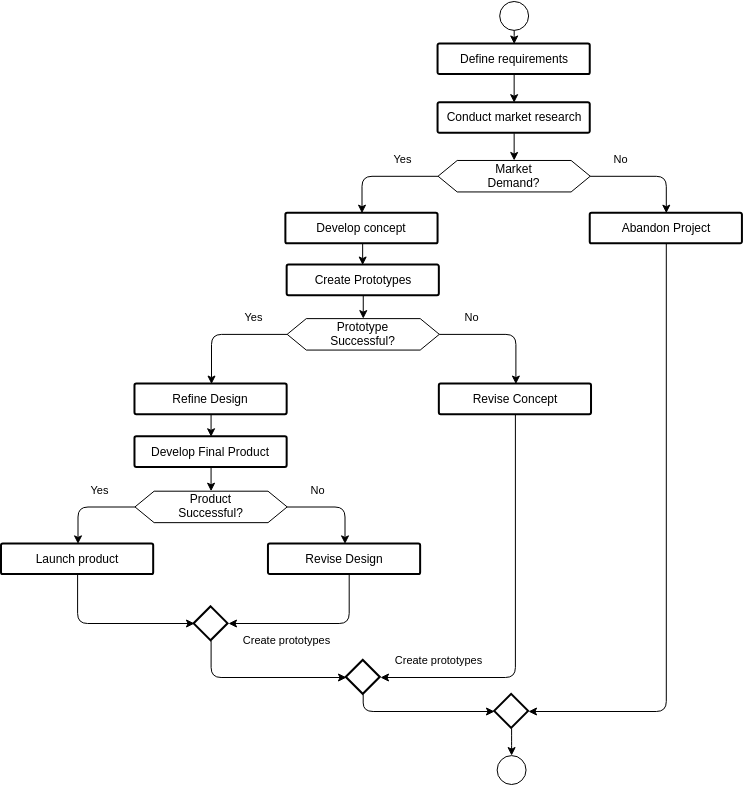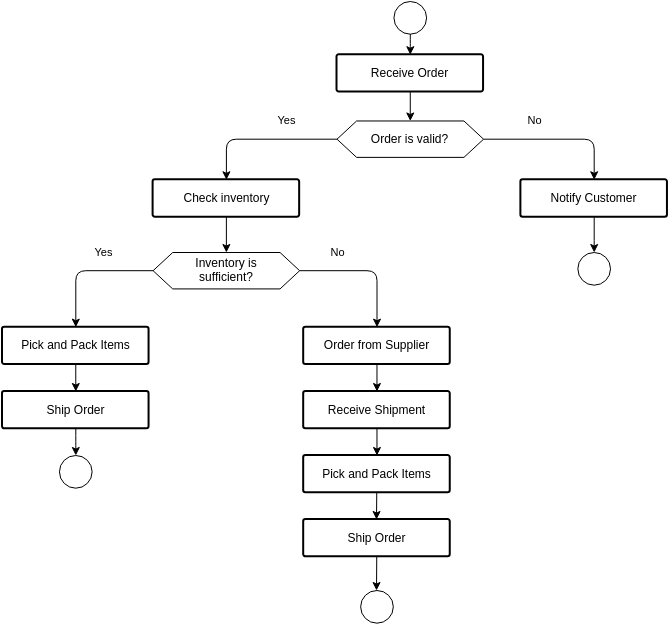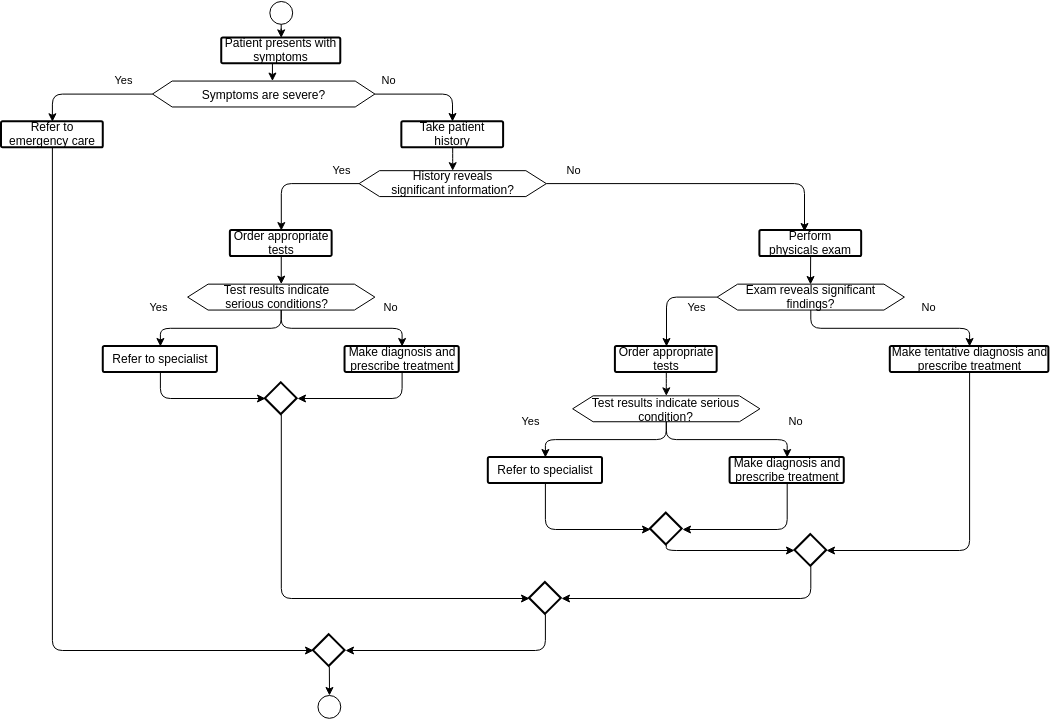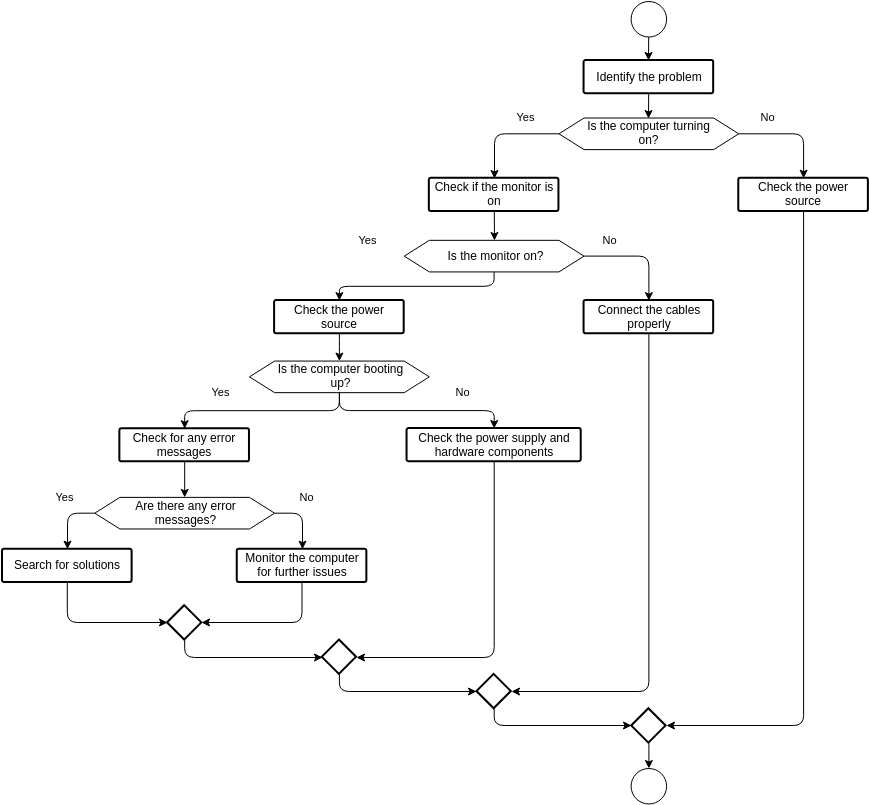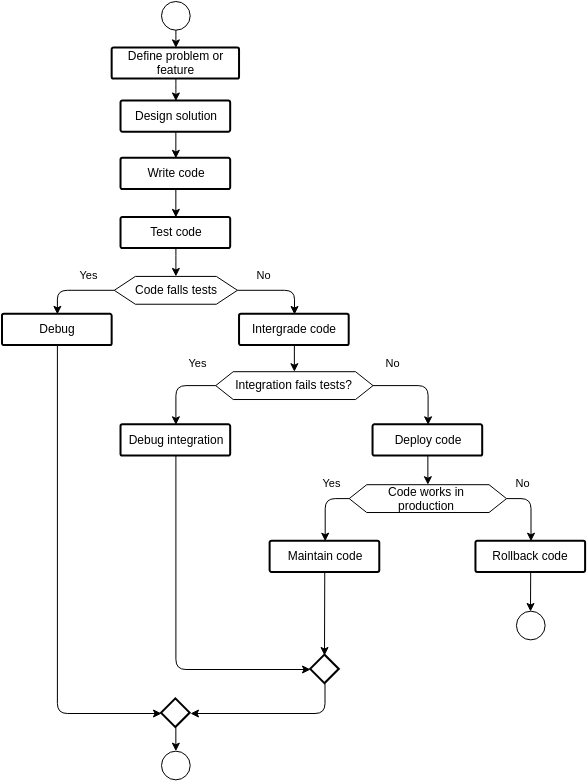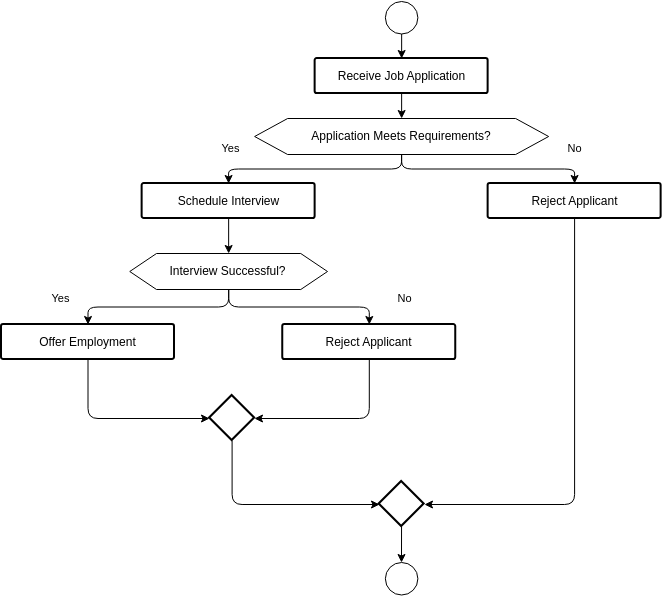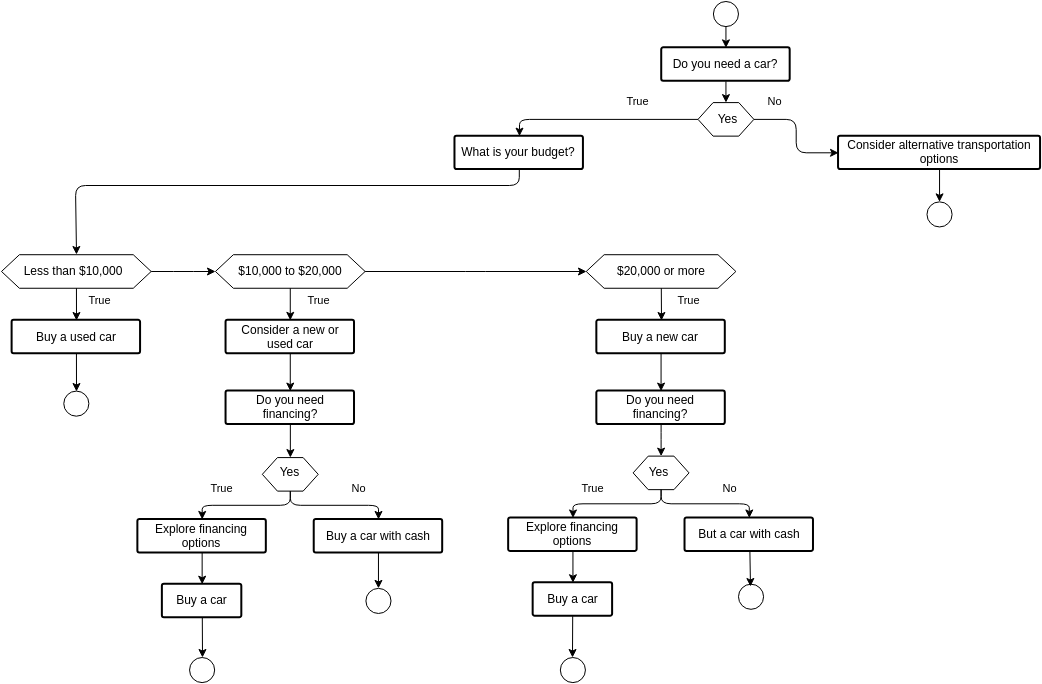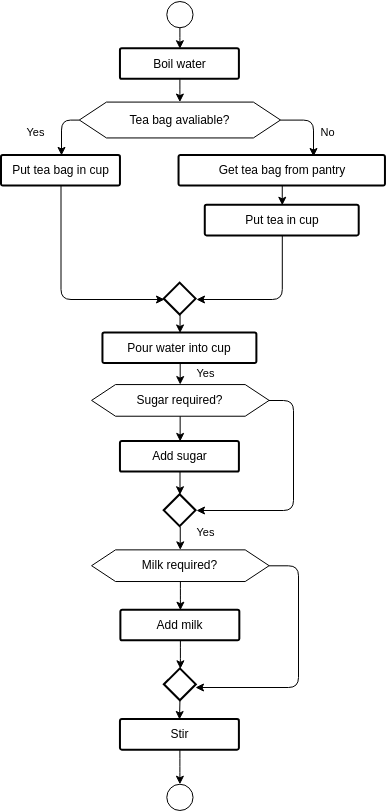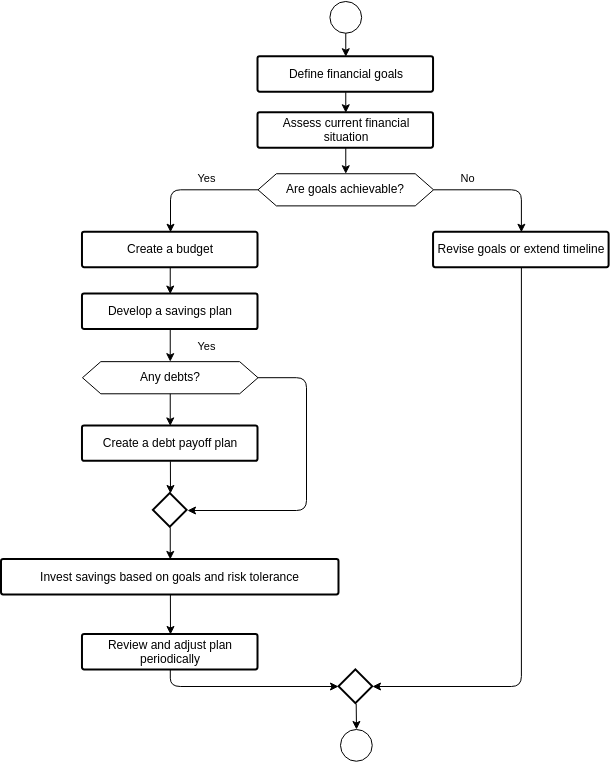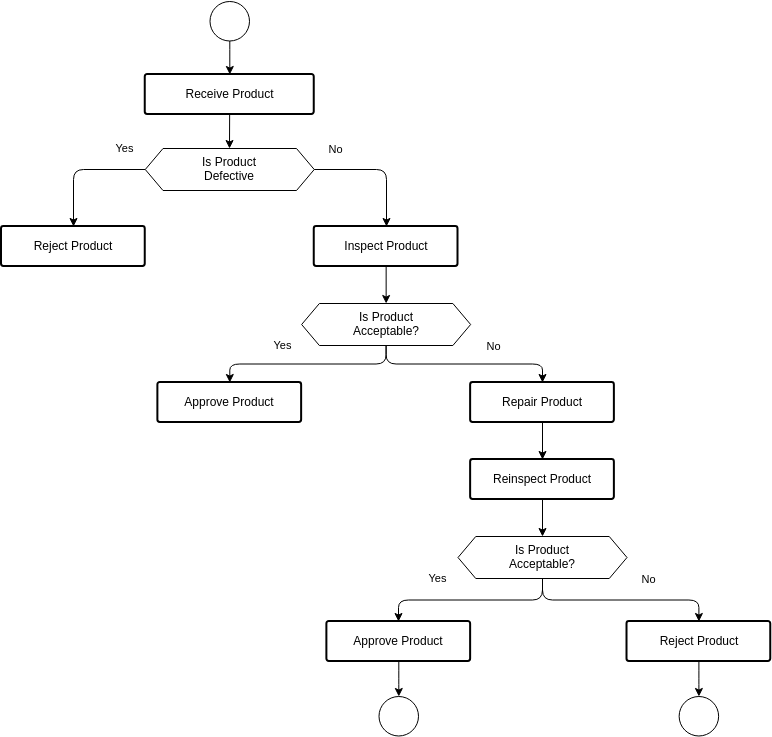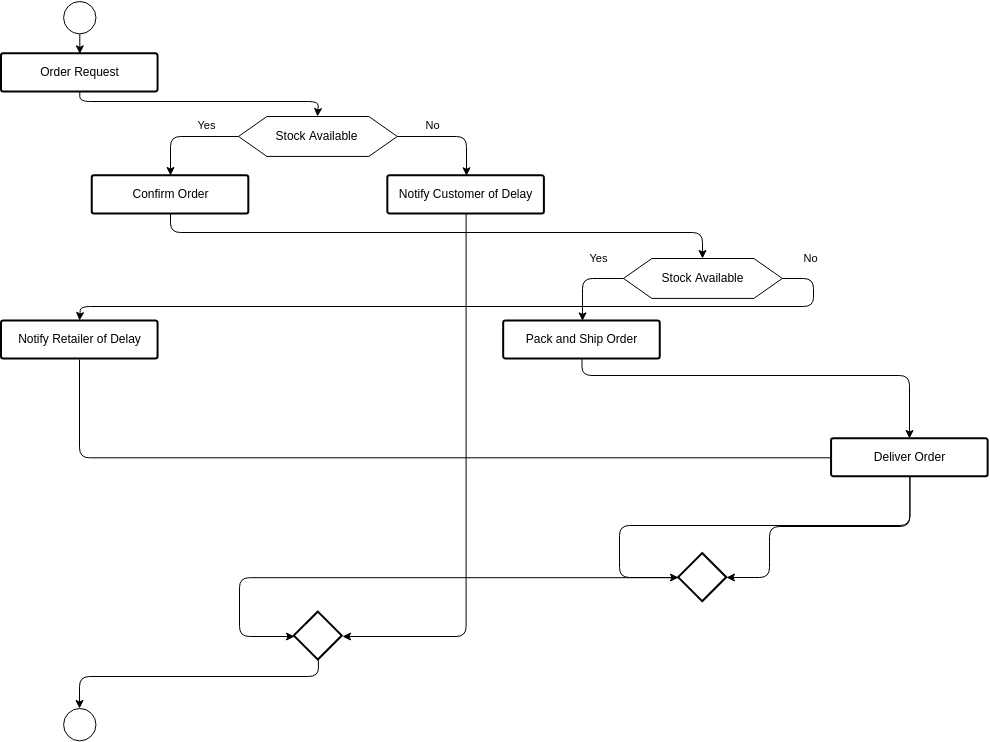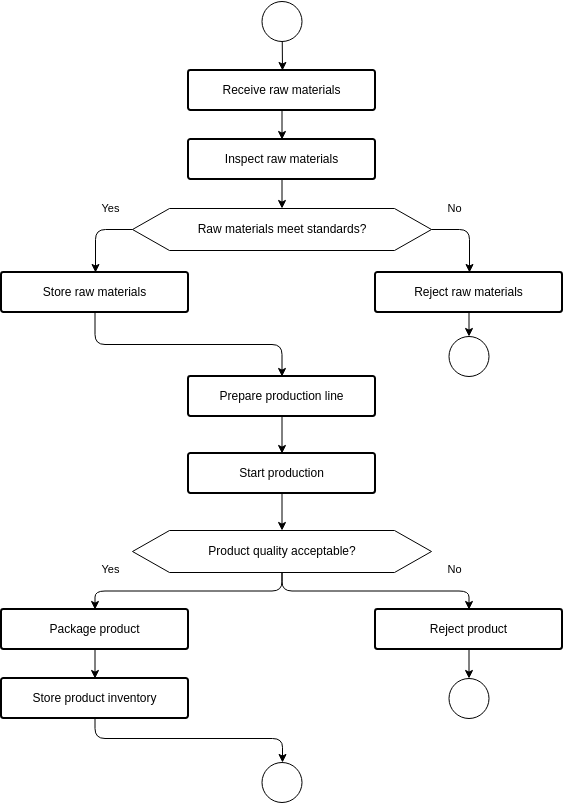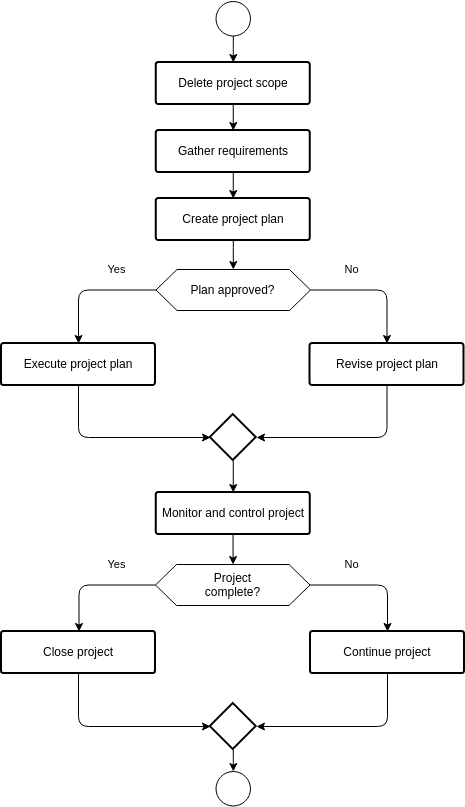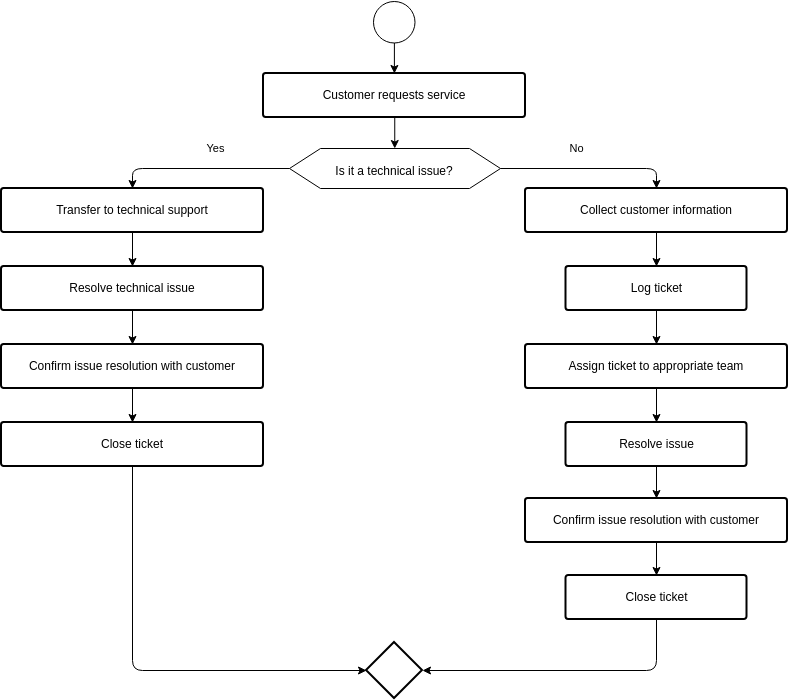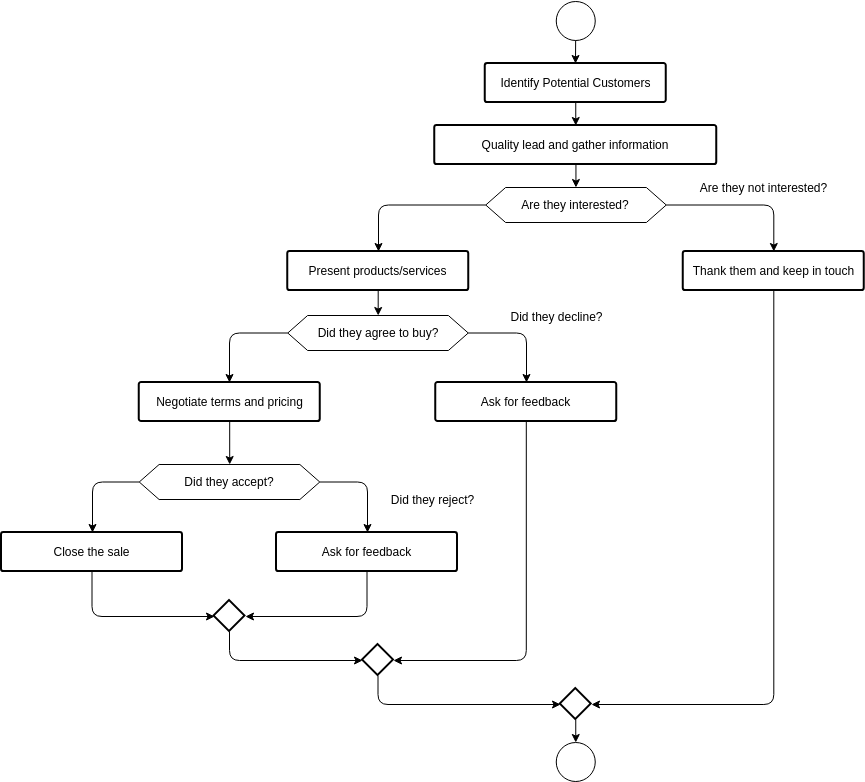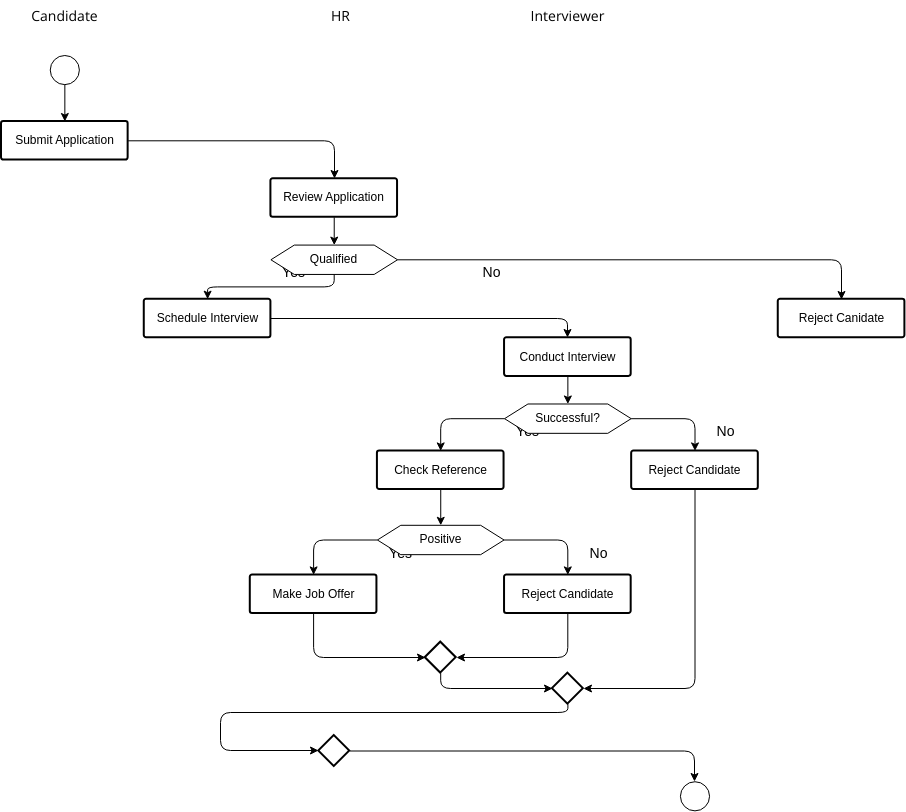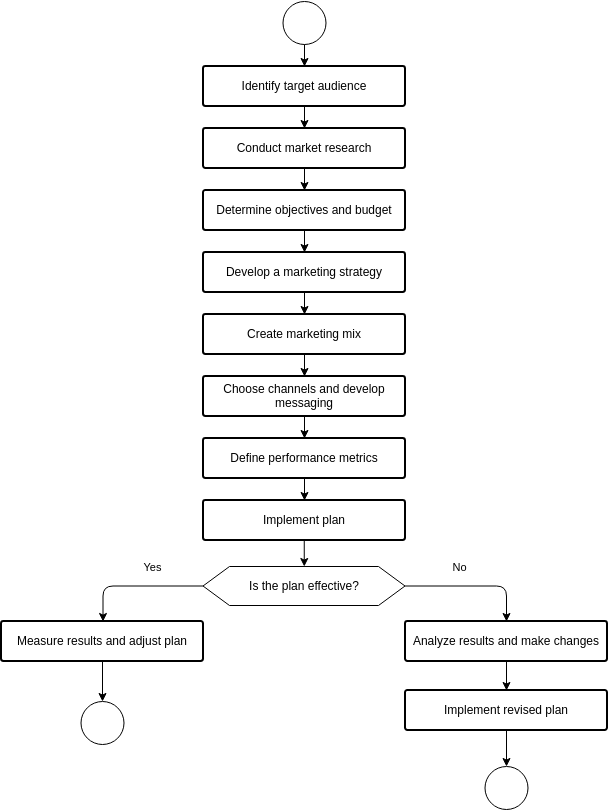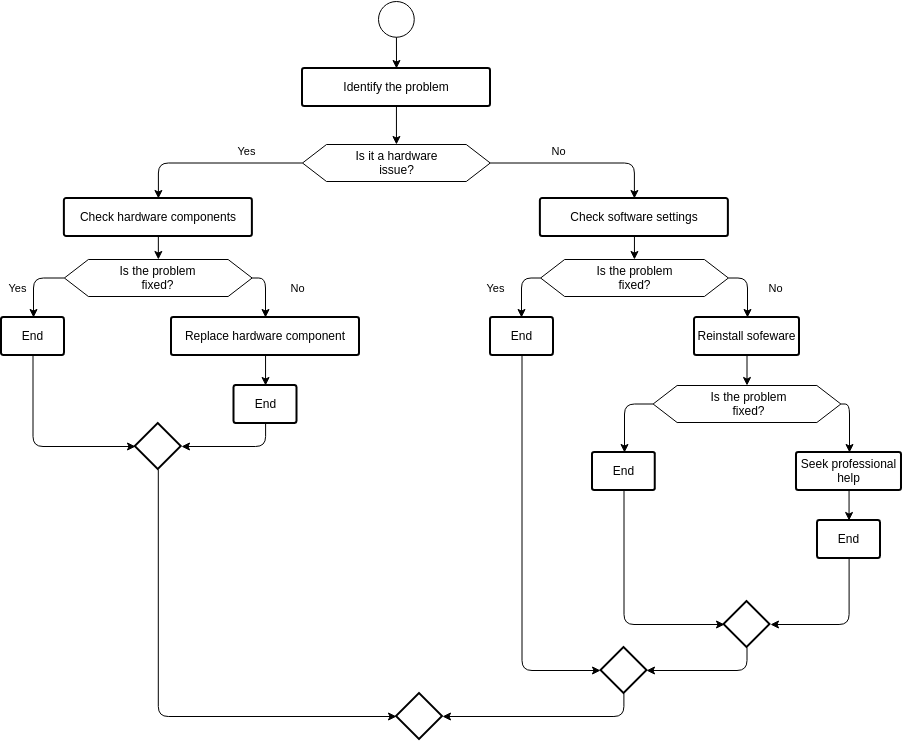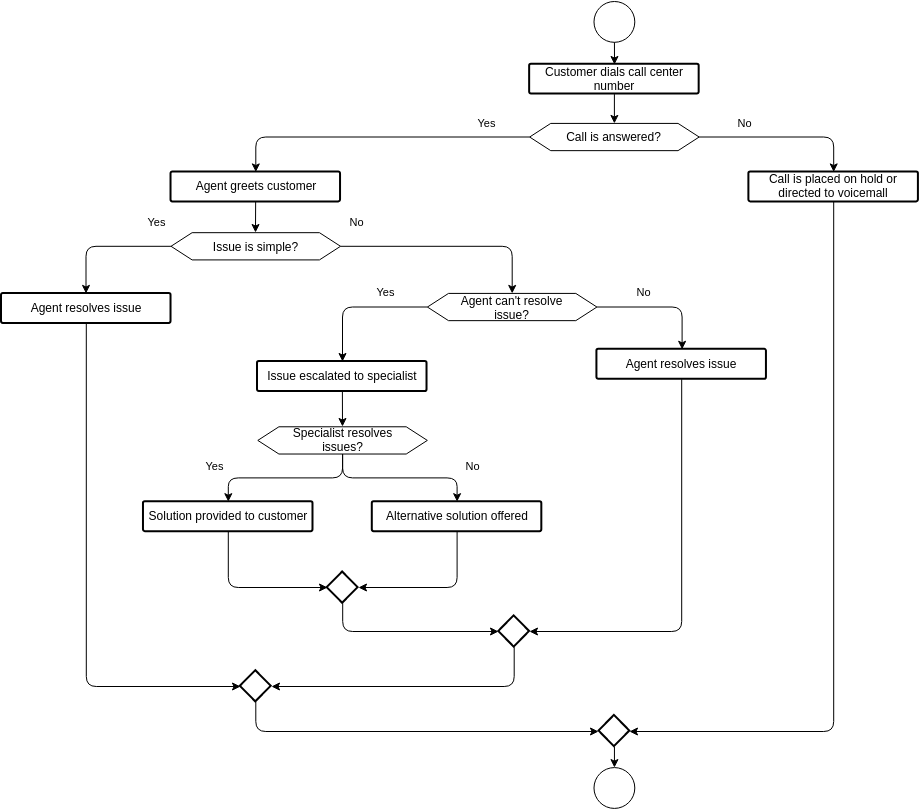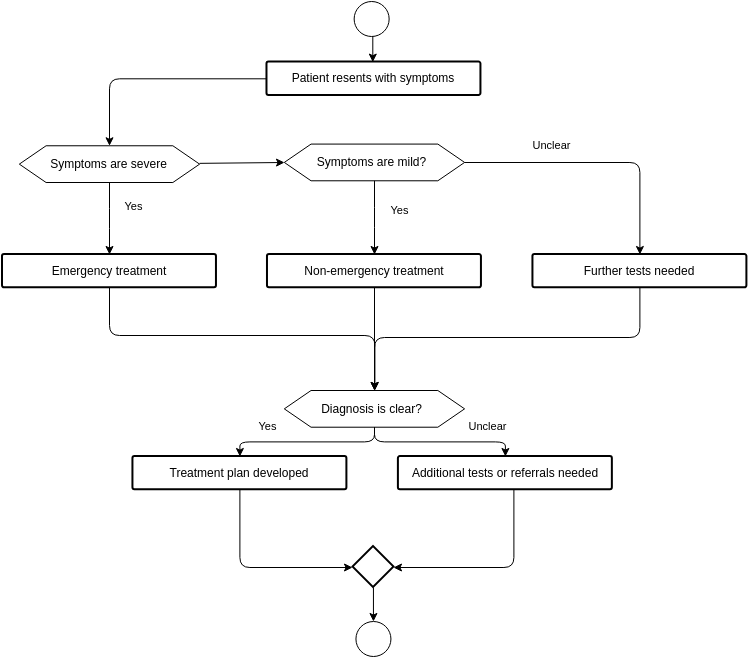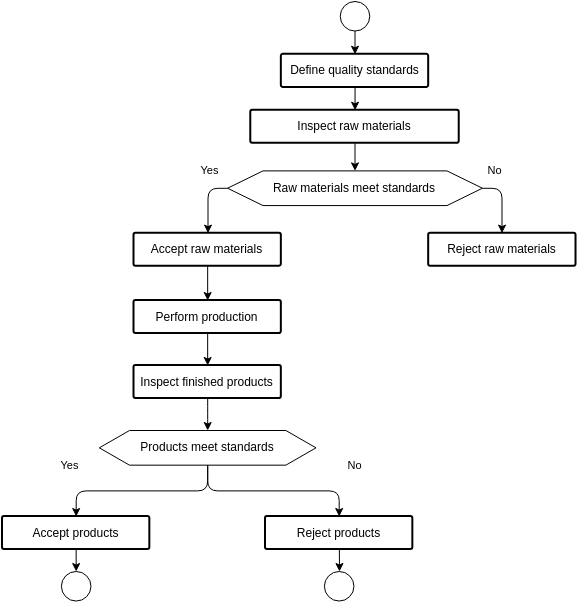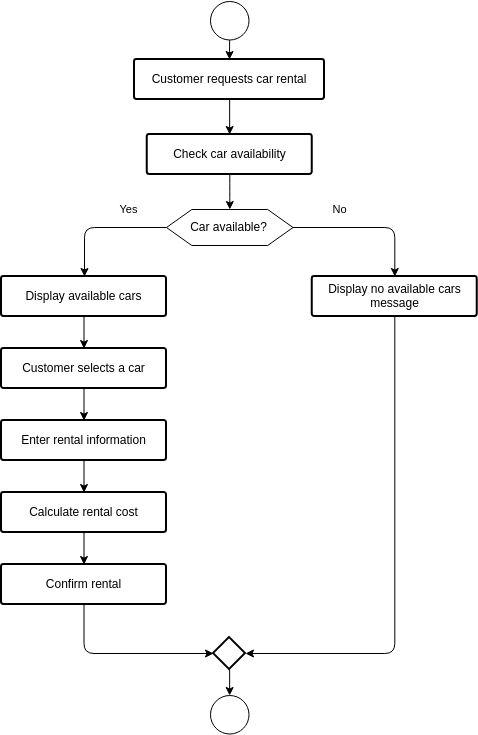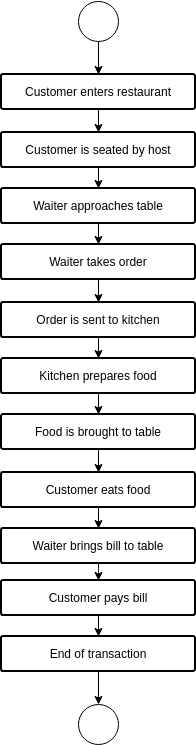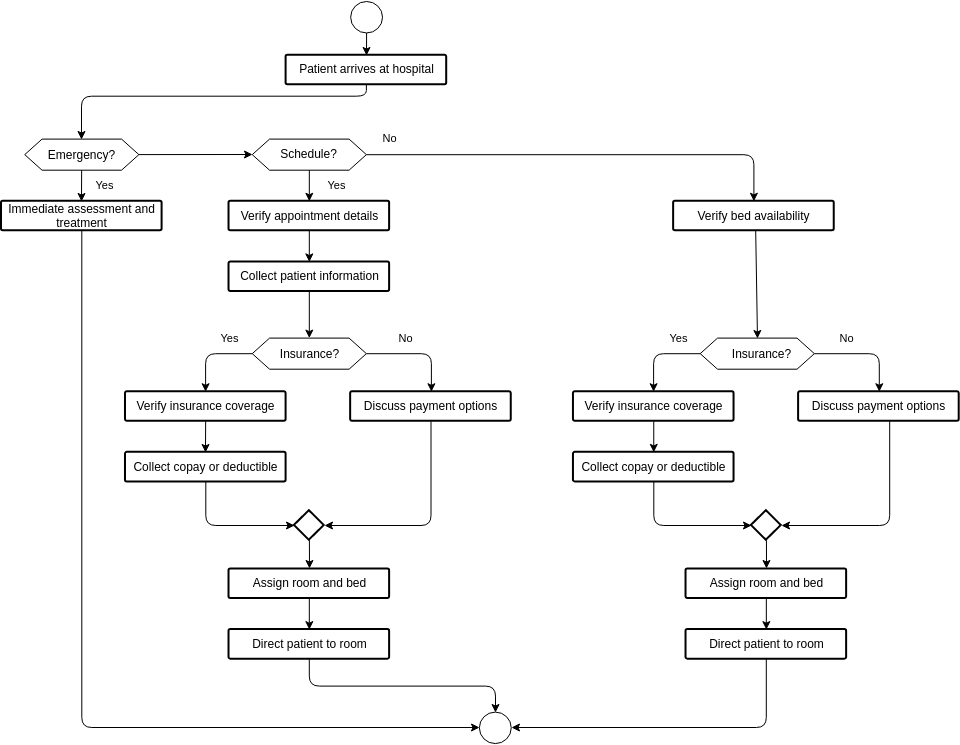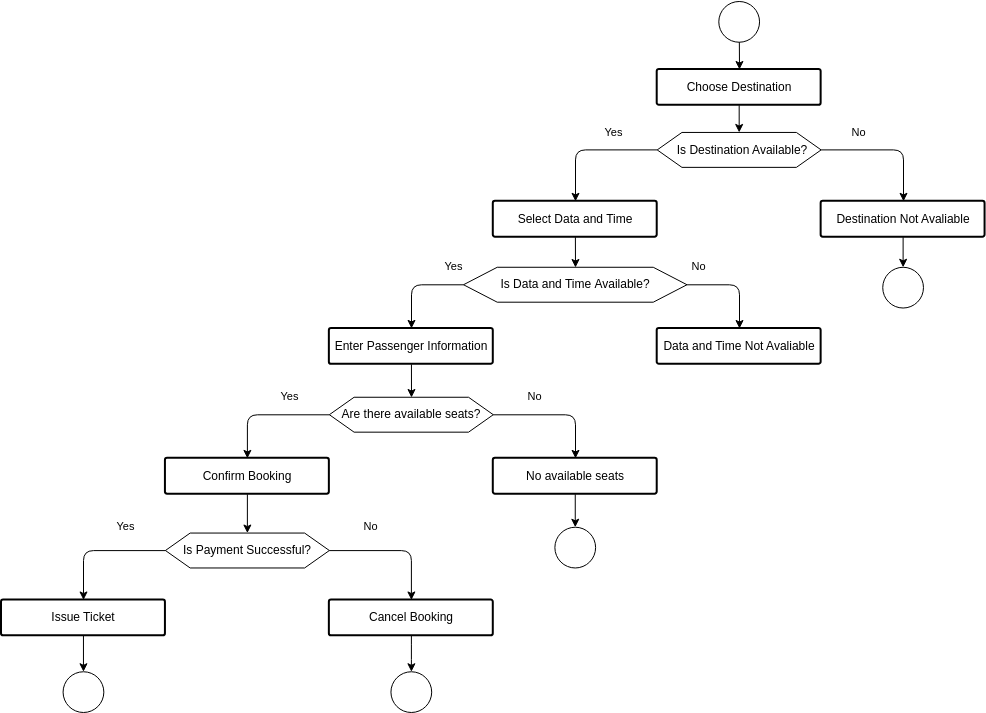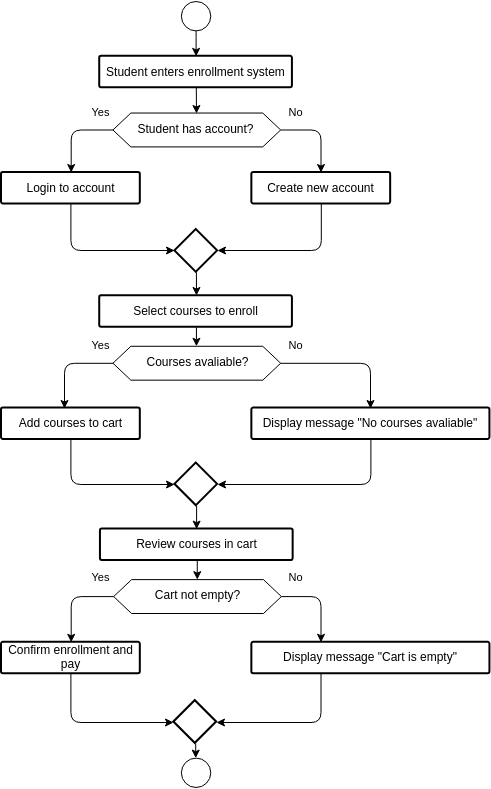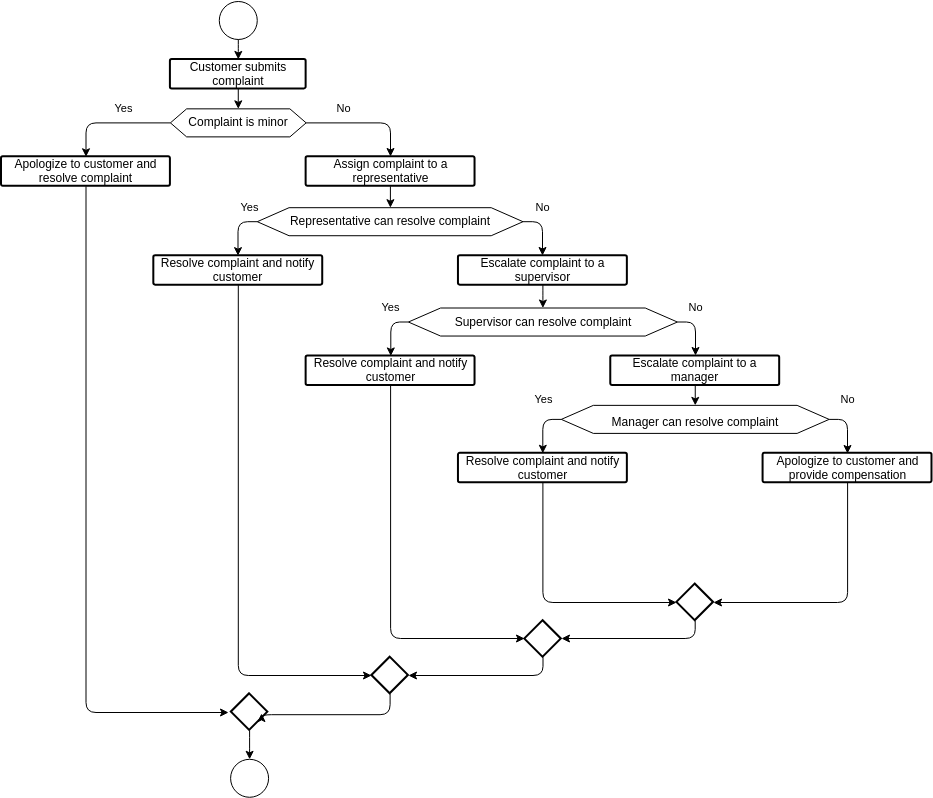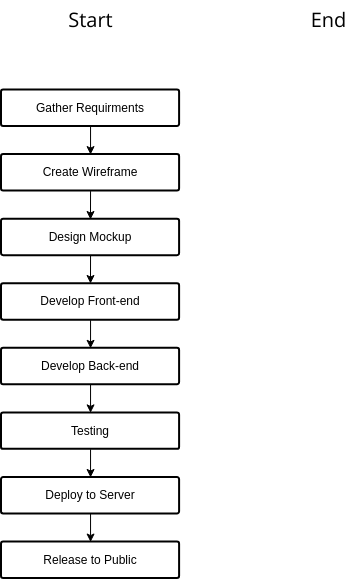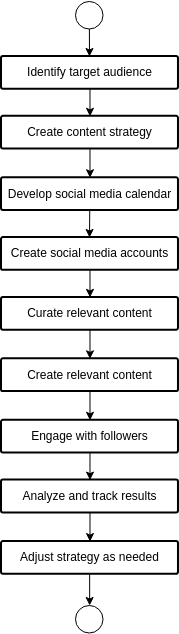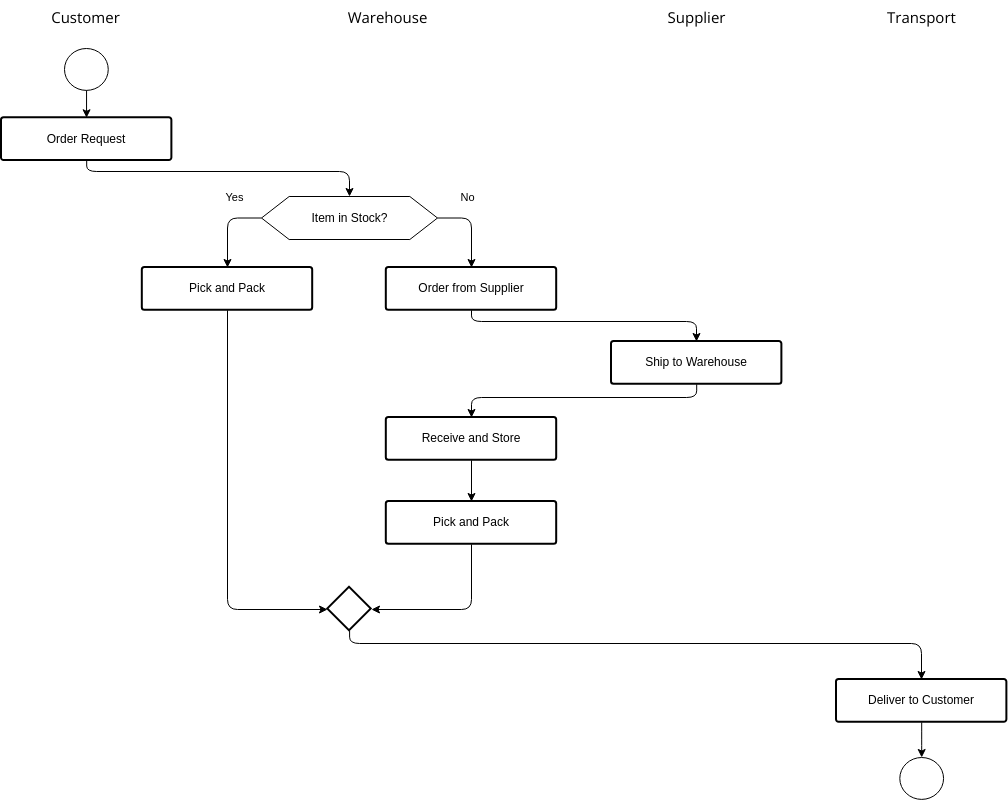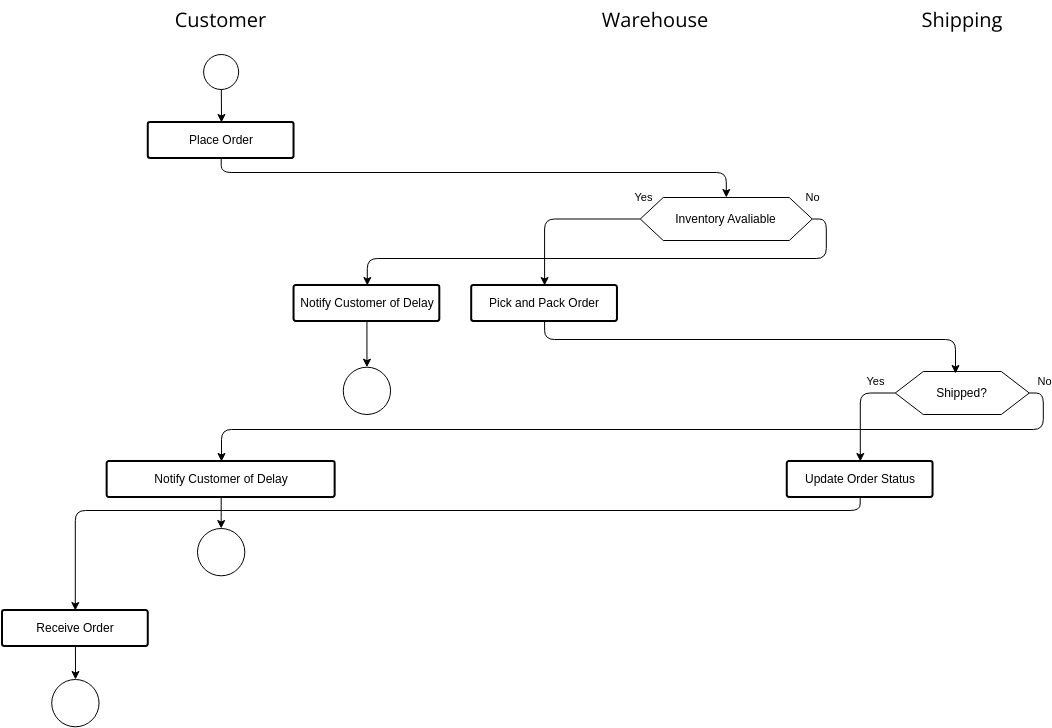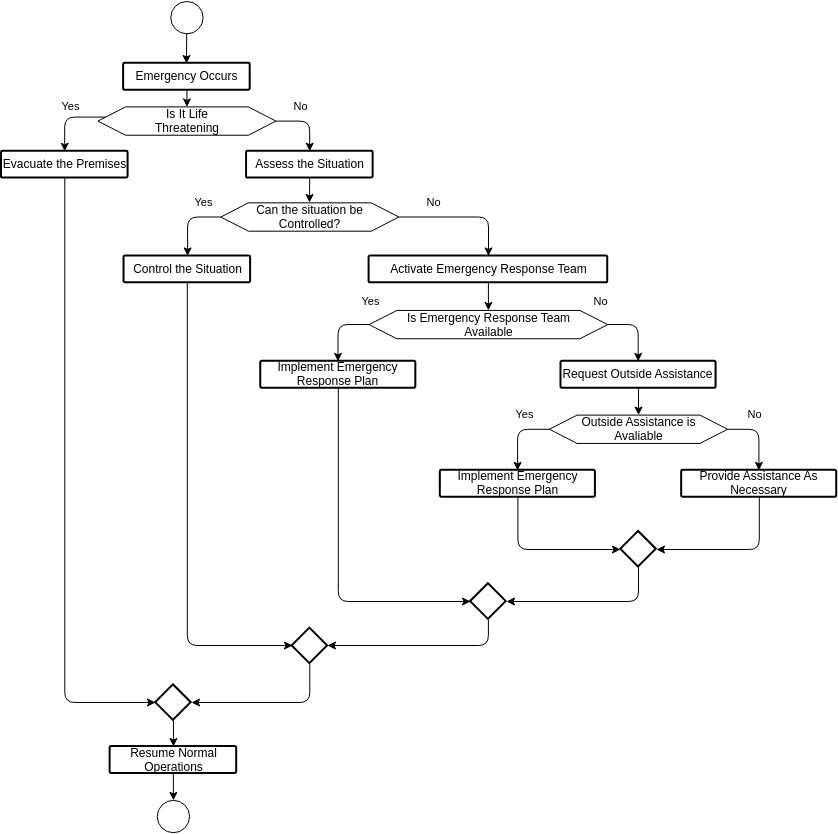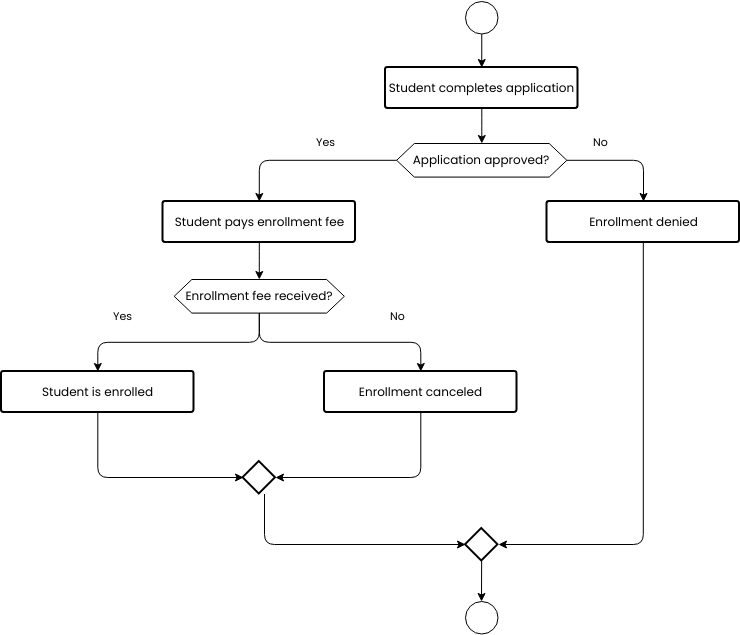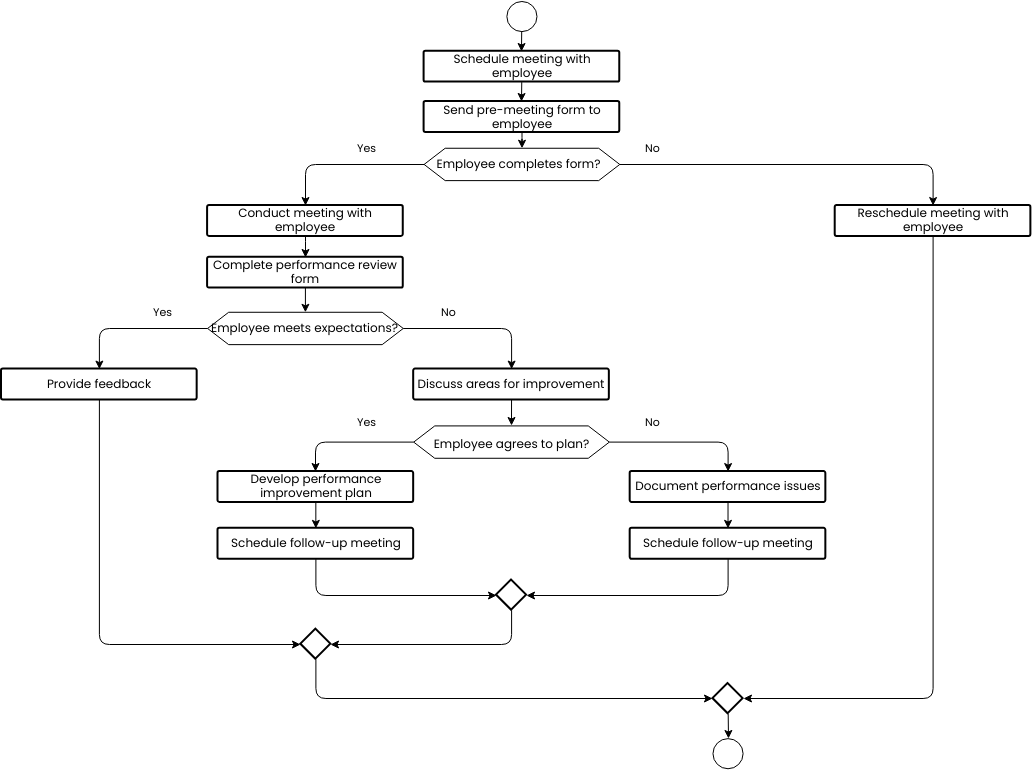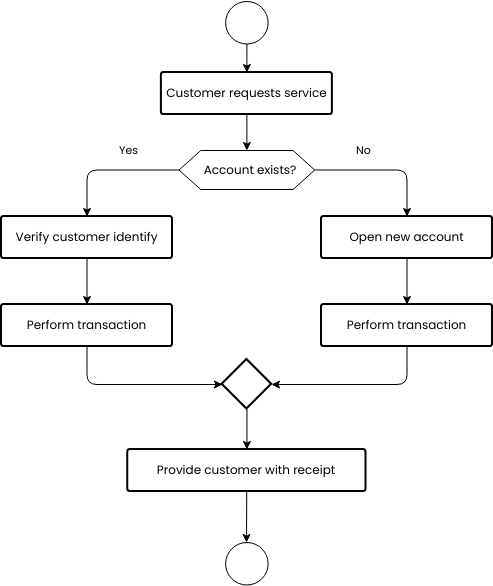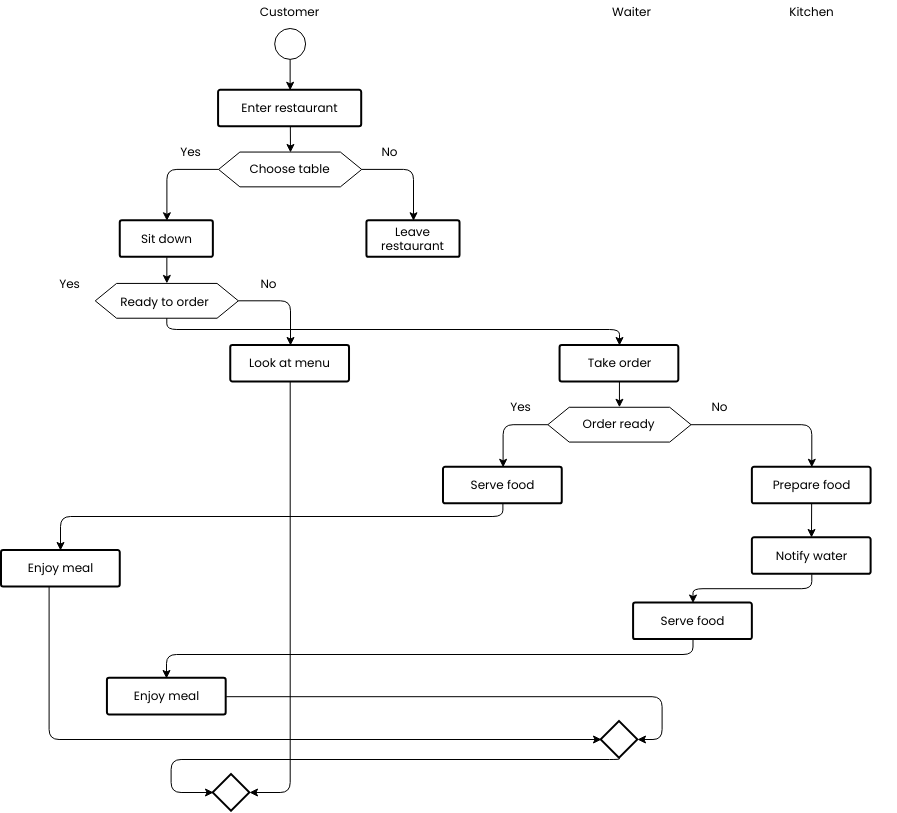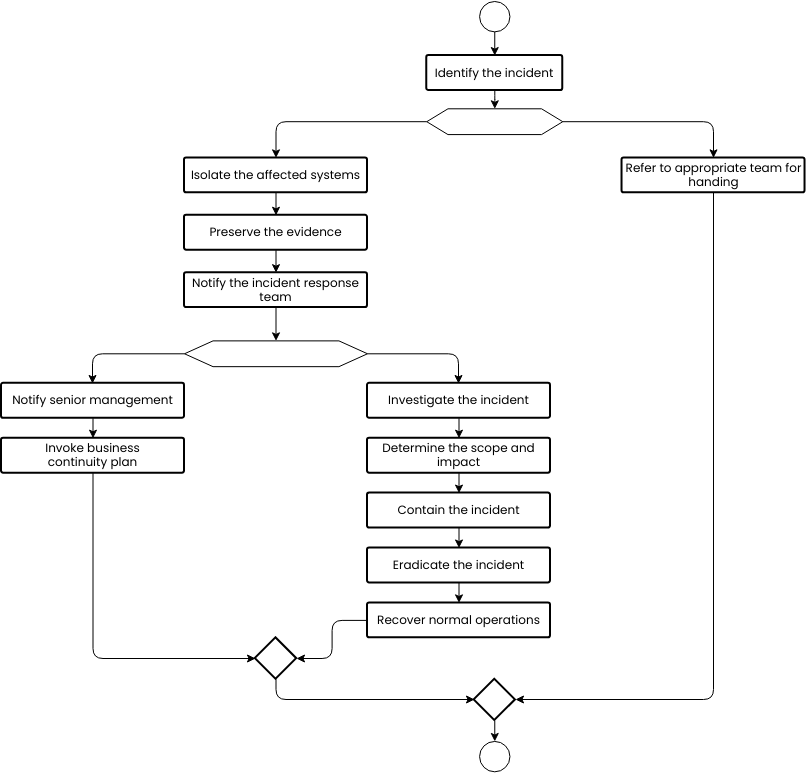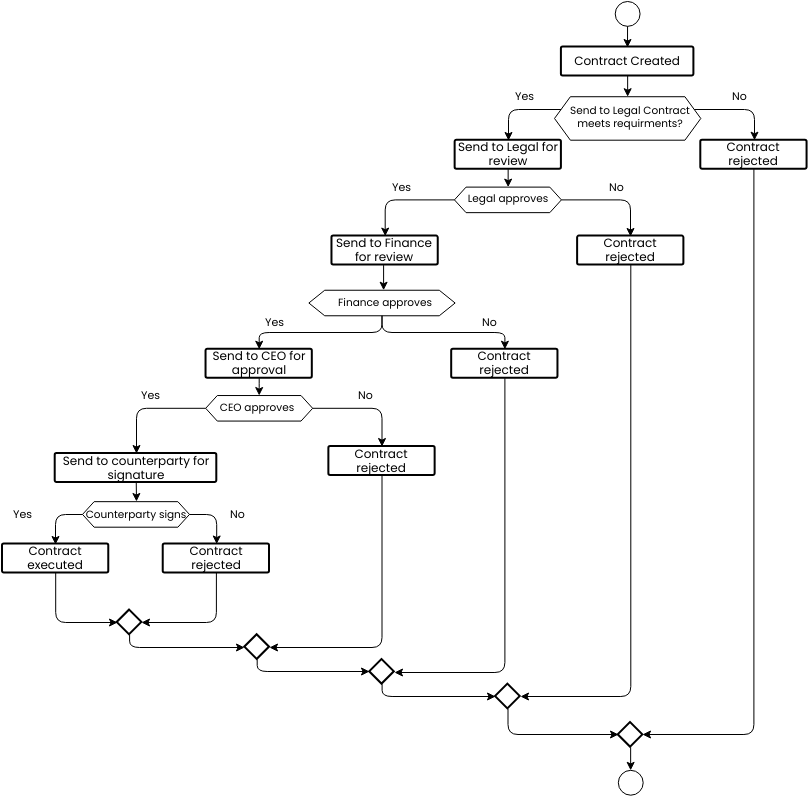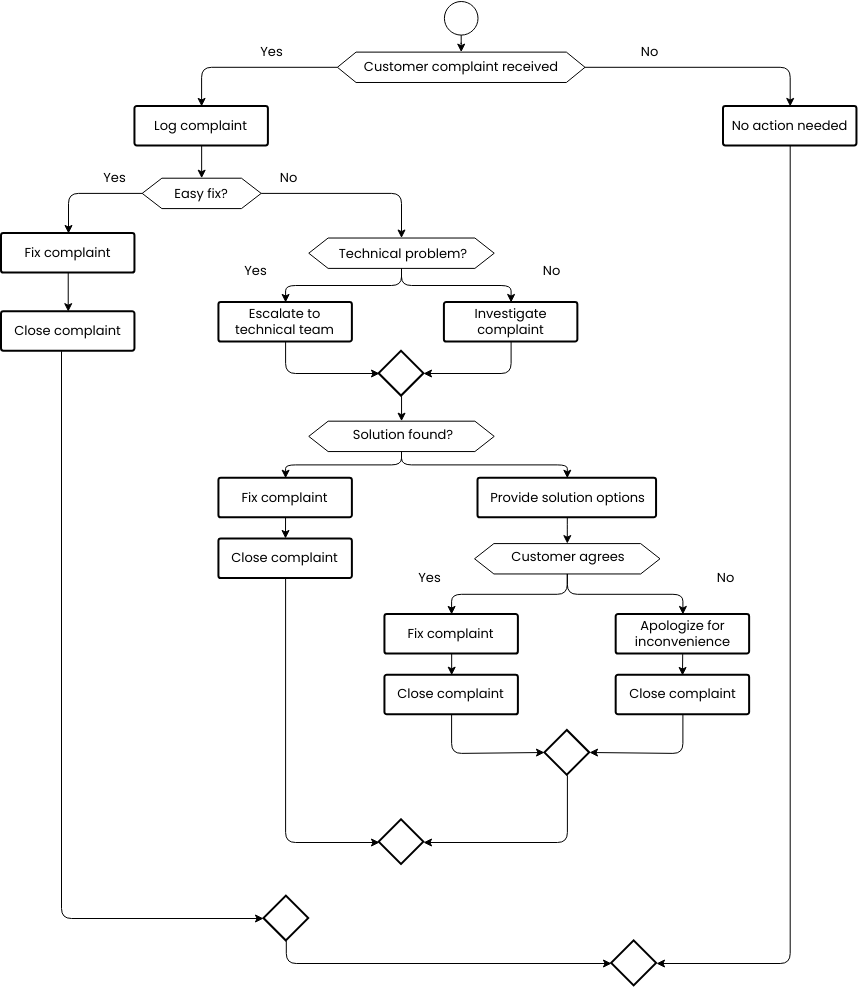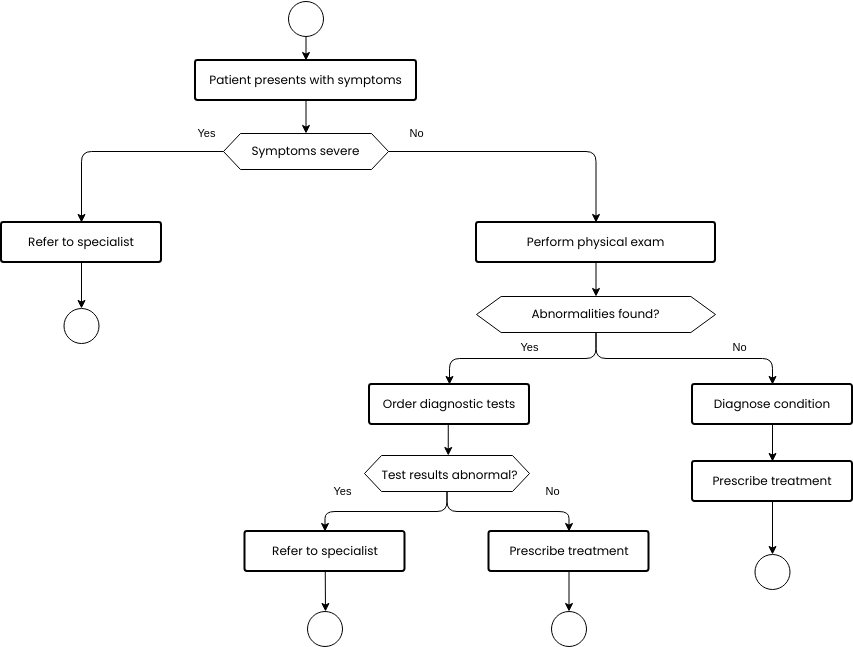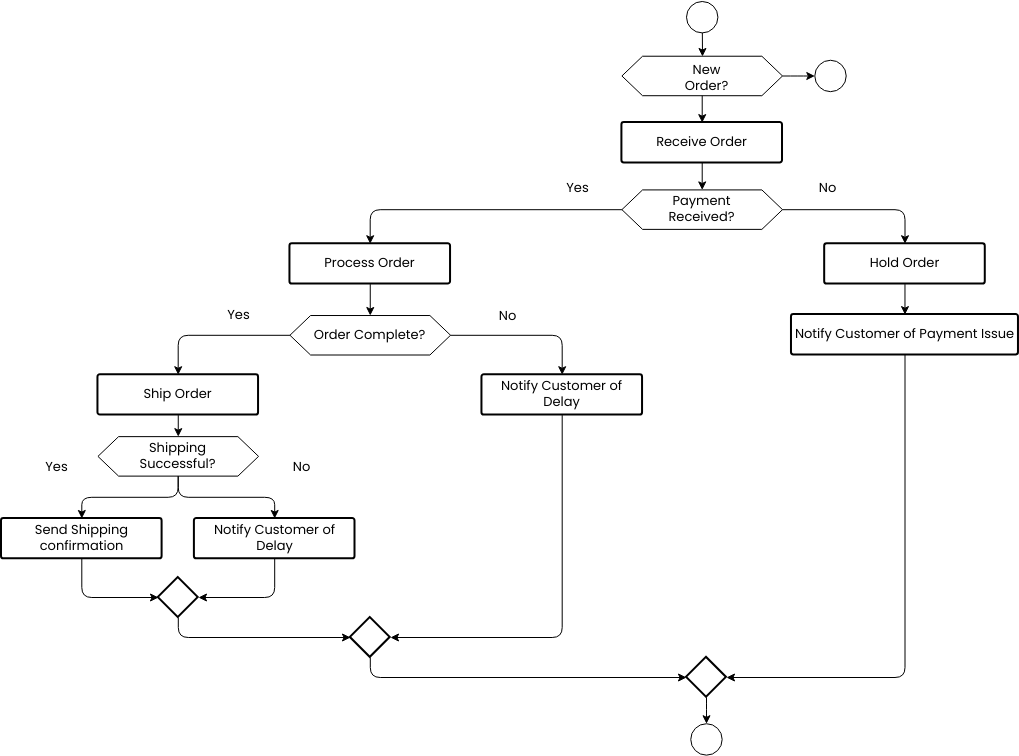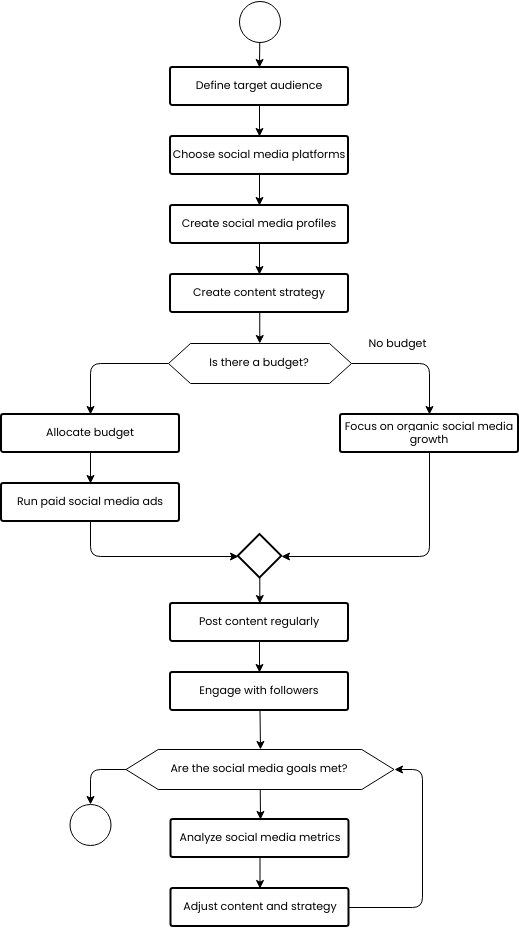Firmware Update
The Firmware Update flowchart template illustrates the process flow for updating firmware. The flowchart includes actions such as the start of the process, service provider releasing firmware updates, manufacturers selecting devices for the update, firmware modification, error handling, releasing the modified firmware to users, user decision-making regarding the update, reminders to users, and the end of the firmware update process.
The process begins with the start of the flowchart, indicating the initiation of the firmware update process. The flowchart then progresses to the service provider releasing firmware updates, which are subsequently received by the manufacturers. The manufacturers then select the devices that will receive the firmware update.
The flowchart incorporates a step for firmware modification, indicating that modifications or improvements may be made to the firmware before it is released. Additionally, the flowchart includes an error handling path to address any issues that may arise during the modification or release process.
Once the modified firmware is ready, it is released to users. At this point, users have the decision-making power to choose whether or not to update their devices with the new firmware. The flowchart also includes a reminder system, where users are reminded every two months about the availability of the firmware update.
The flowchart concludes with the end of the firmware update process, indicating the completion of the update cycle.
This flowchart provides a visual representation of the sequential steps involved in the firmware update process, from release to user decision-making and completion.
The template has been designed using Visual Paradigm Online, a versatile and user-friendly diagramming tool. Visual Paradigm Online offers a wide range of features and capabilities, making it an ideal choice for creating professional-grade diagrams like the Firmware Update flowchart. With its intuitive interface and collaborative features, Visual Paradigm Online enhances the diagramming process, enabling users to create visually appealing and informative diagrams efficiently.