UML diagram tool for all sorts of personal uses. For Free!
Create professional UML diagrams with our intuitive online UML tool. Some of the editing features:
A full set of editing features are there to assist you in producing high quality result for use in your reports and presentations:
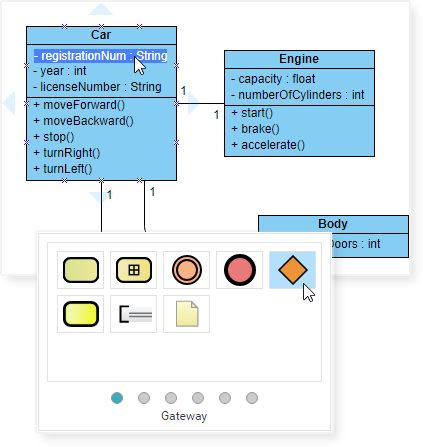
只需瀏覽下面的UML 圖表示例,點擊開啟圖表打開編輯器,您將親眼印證我們所說的一切 。