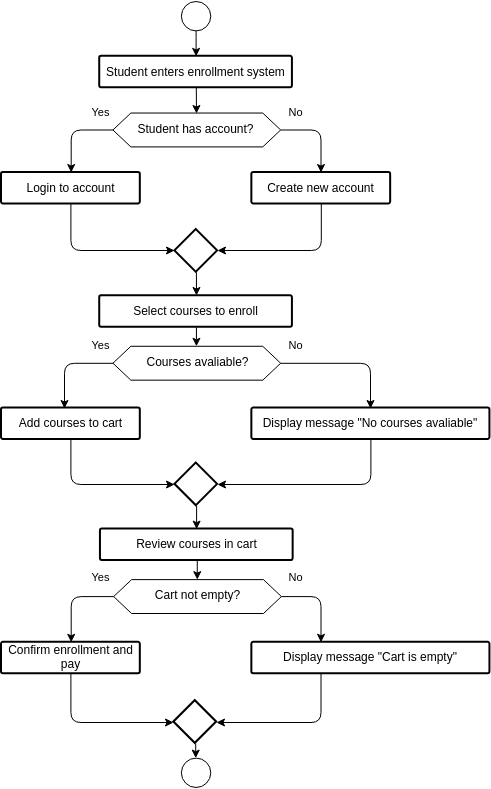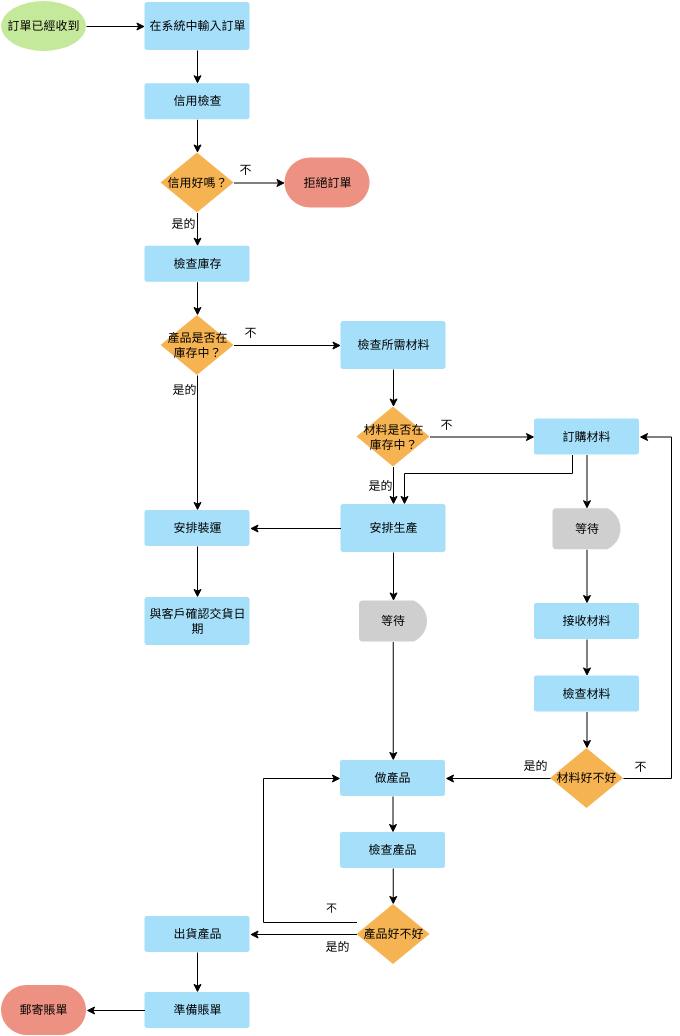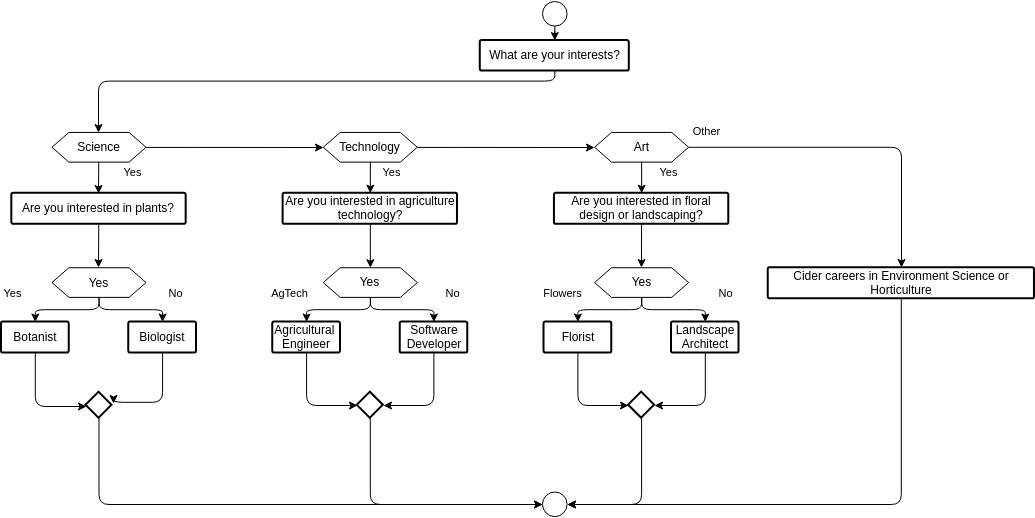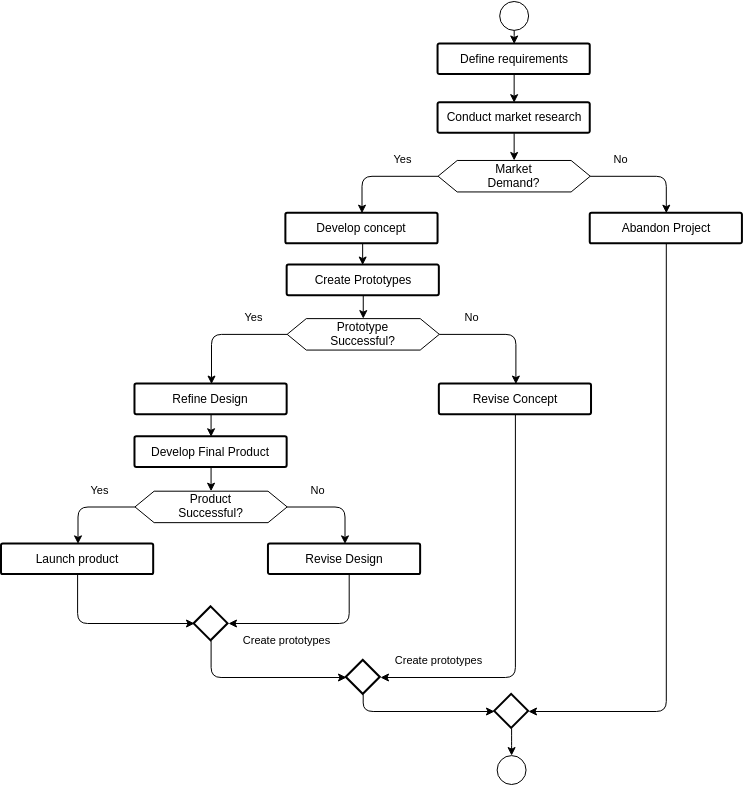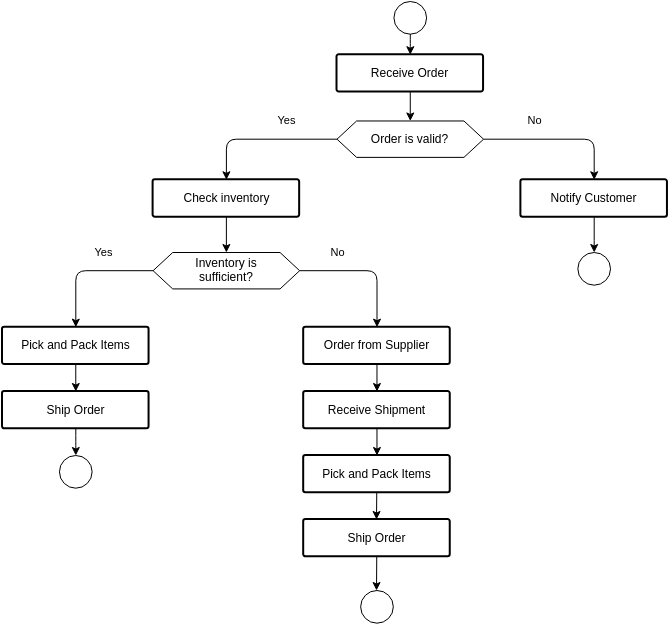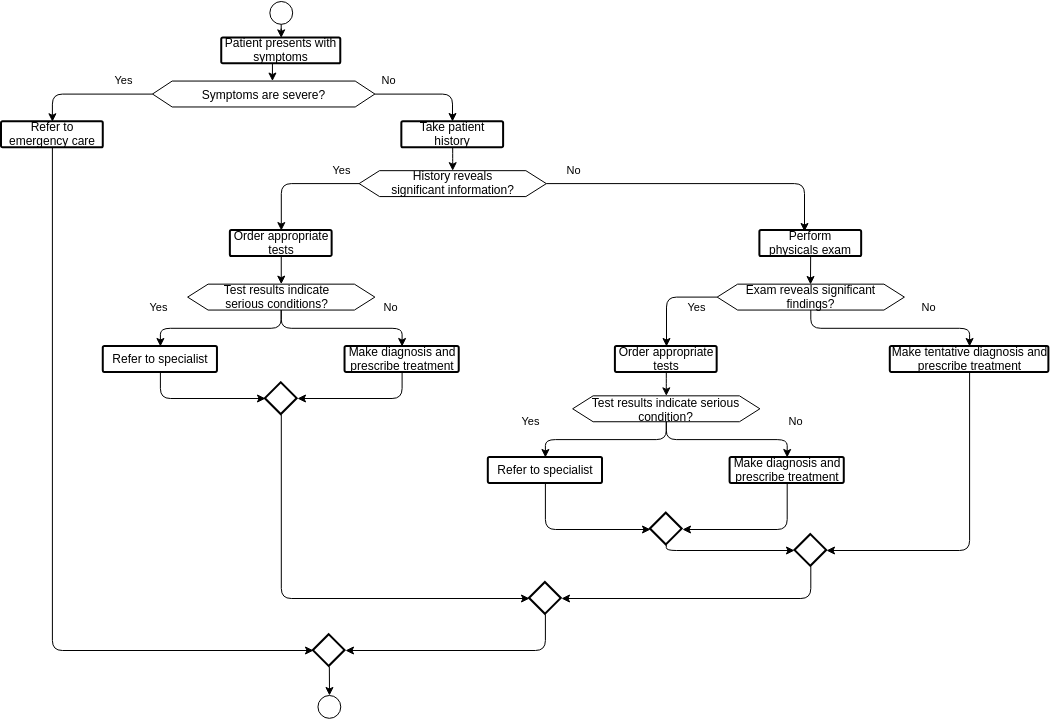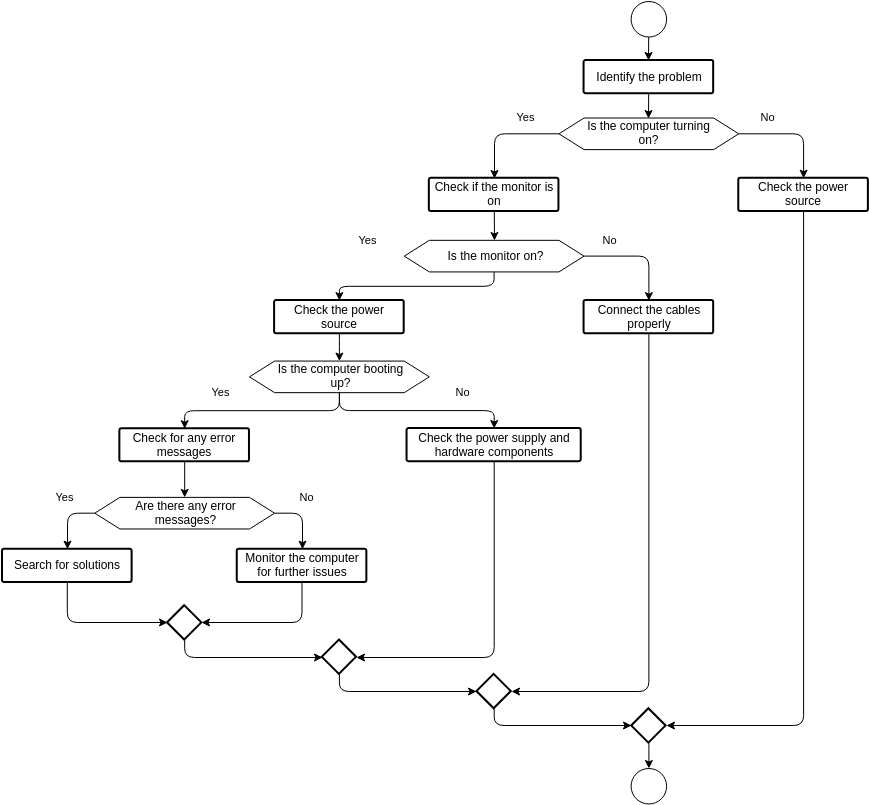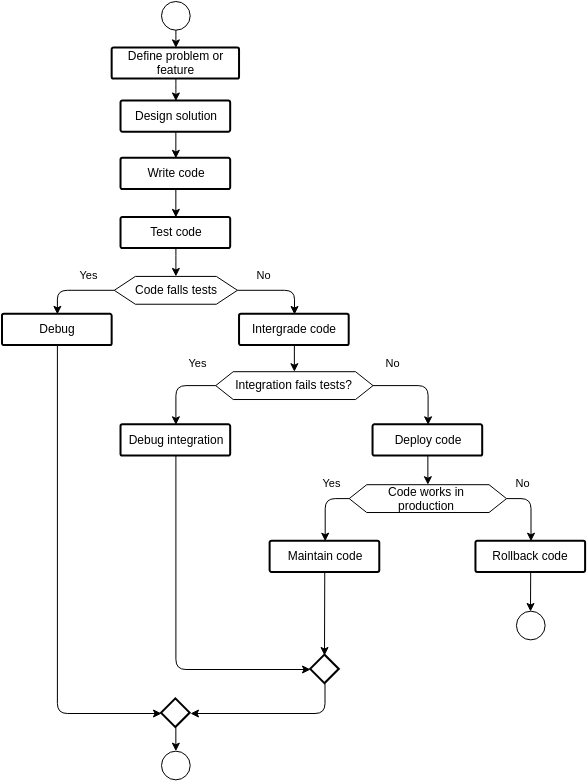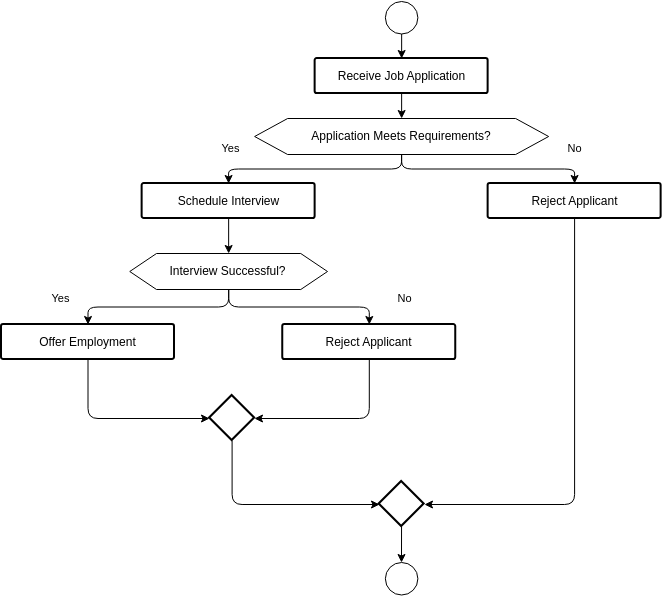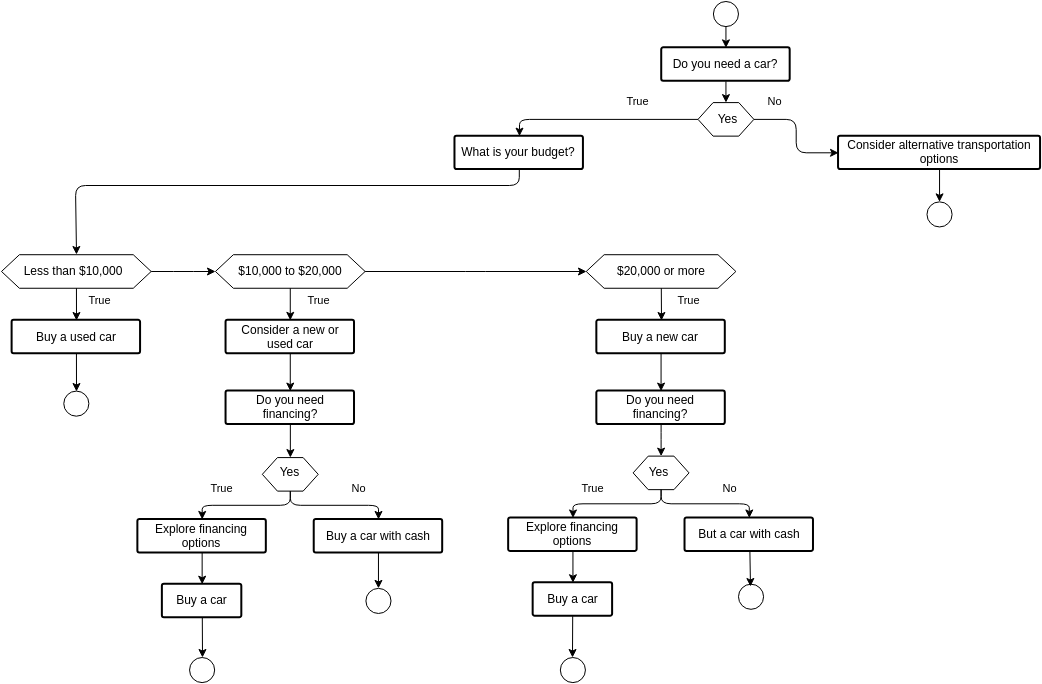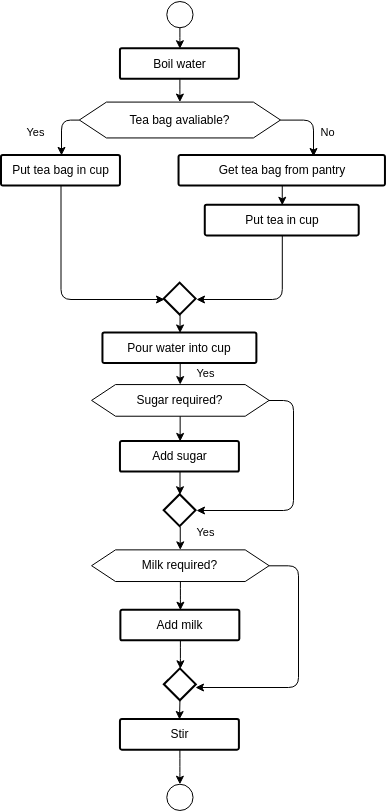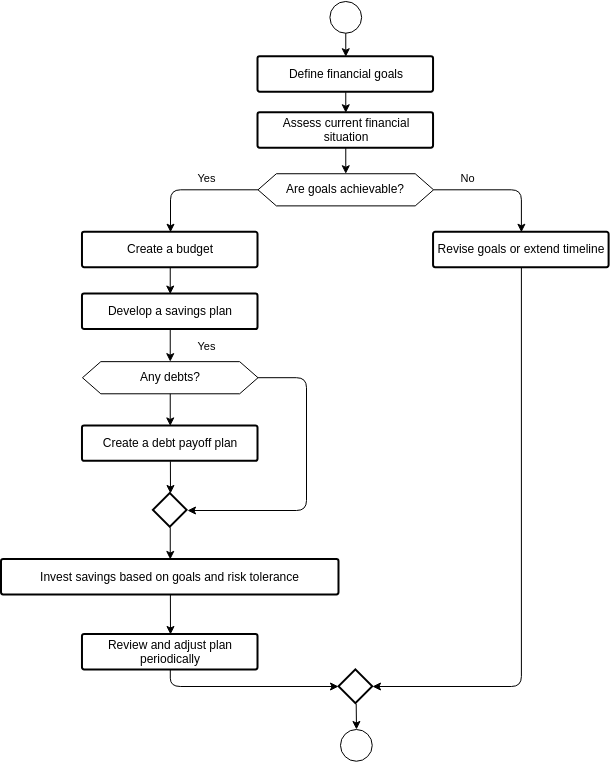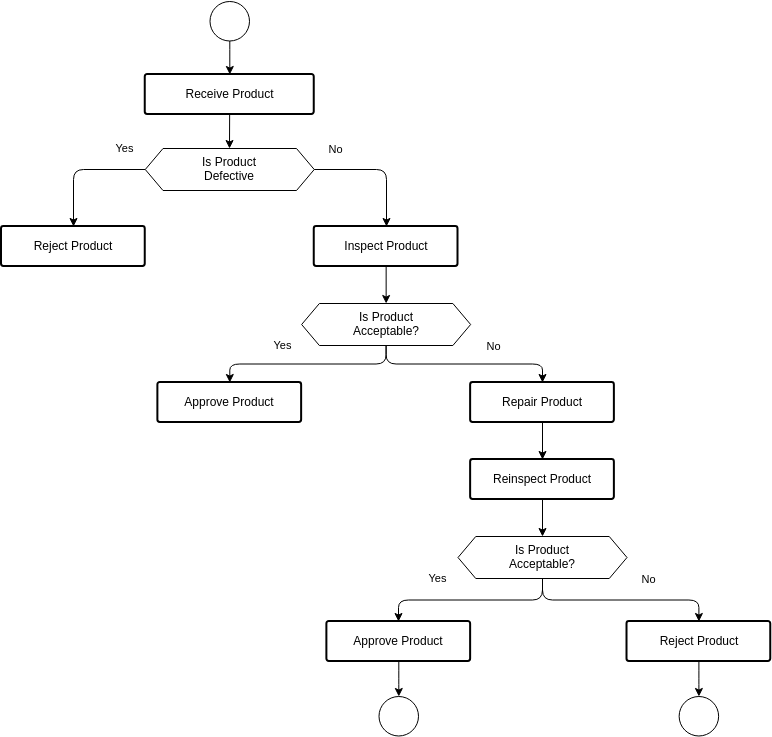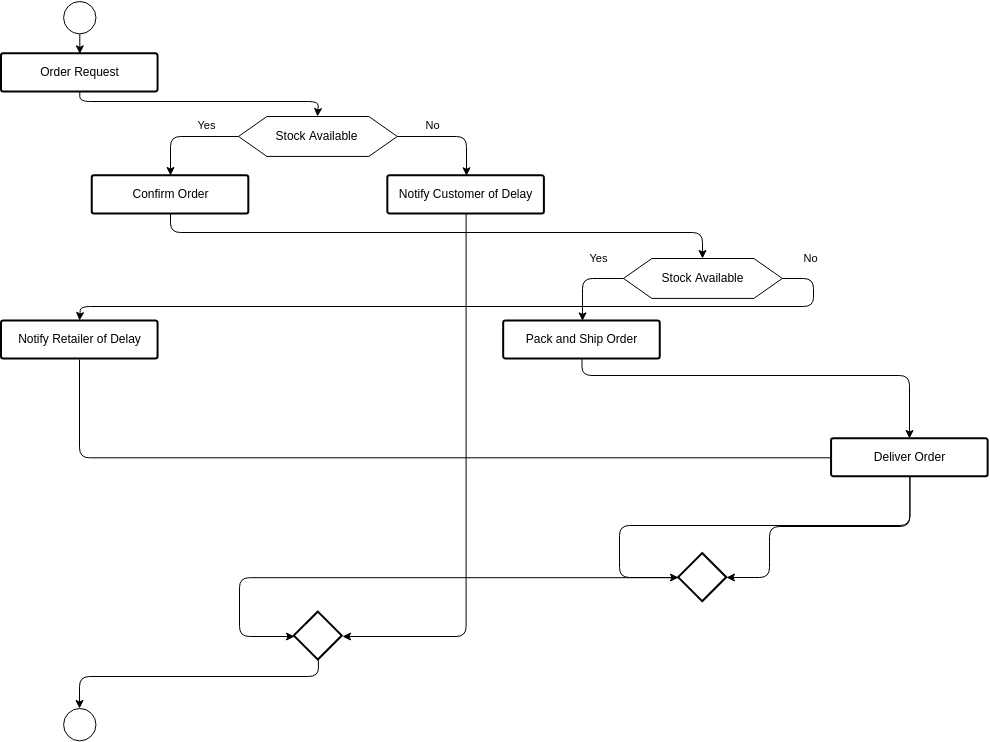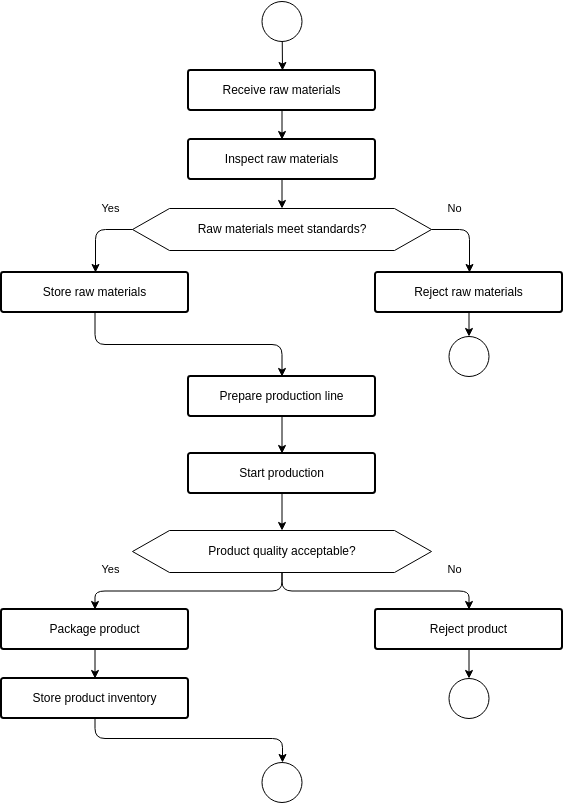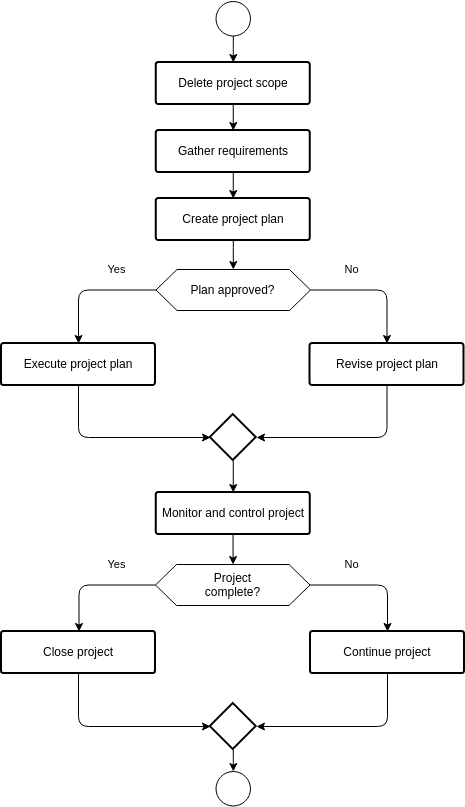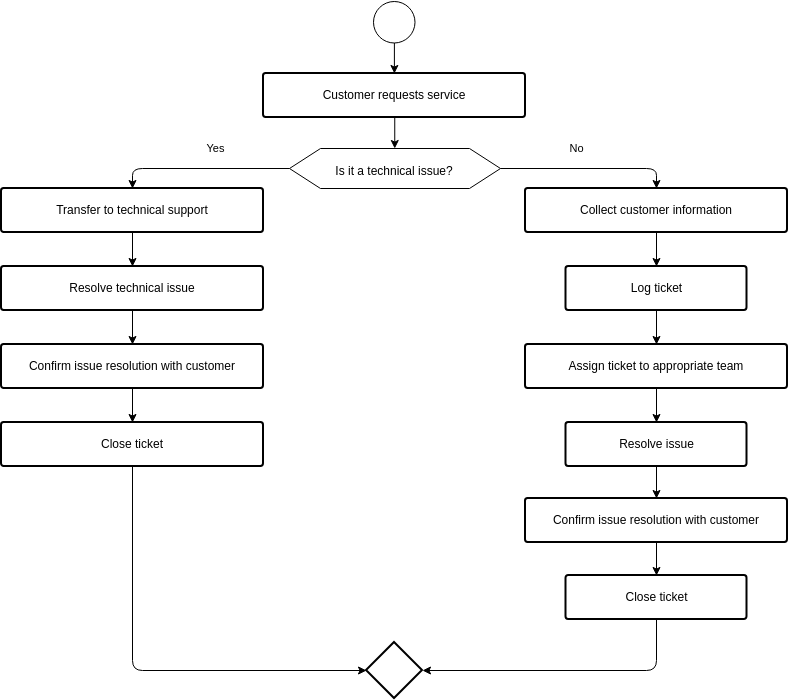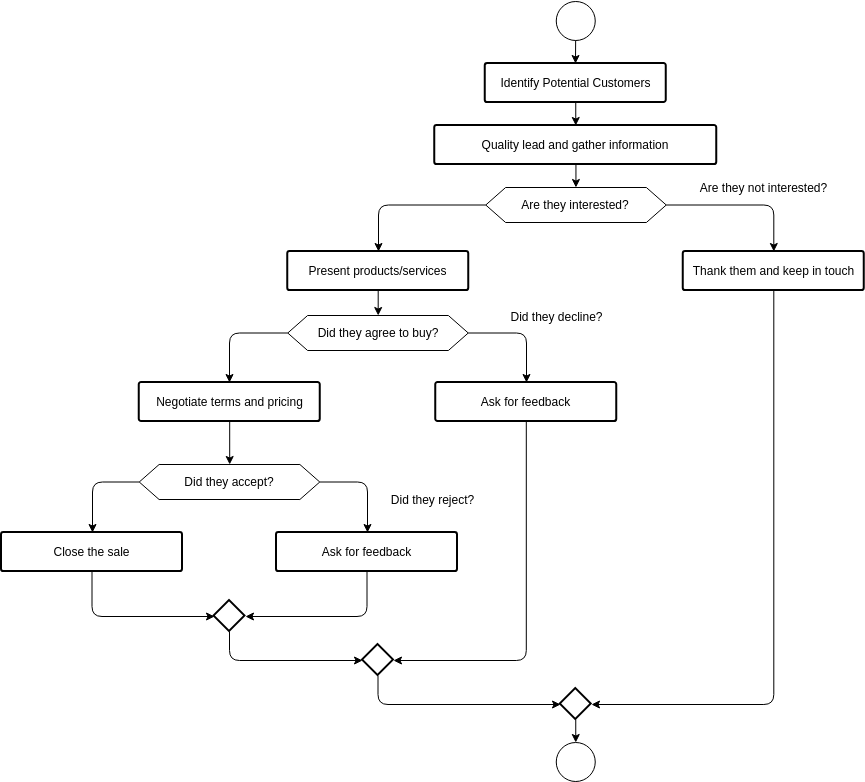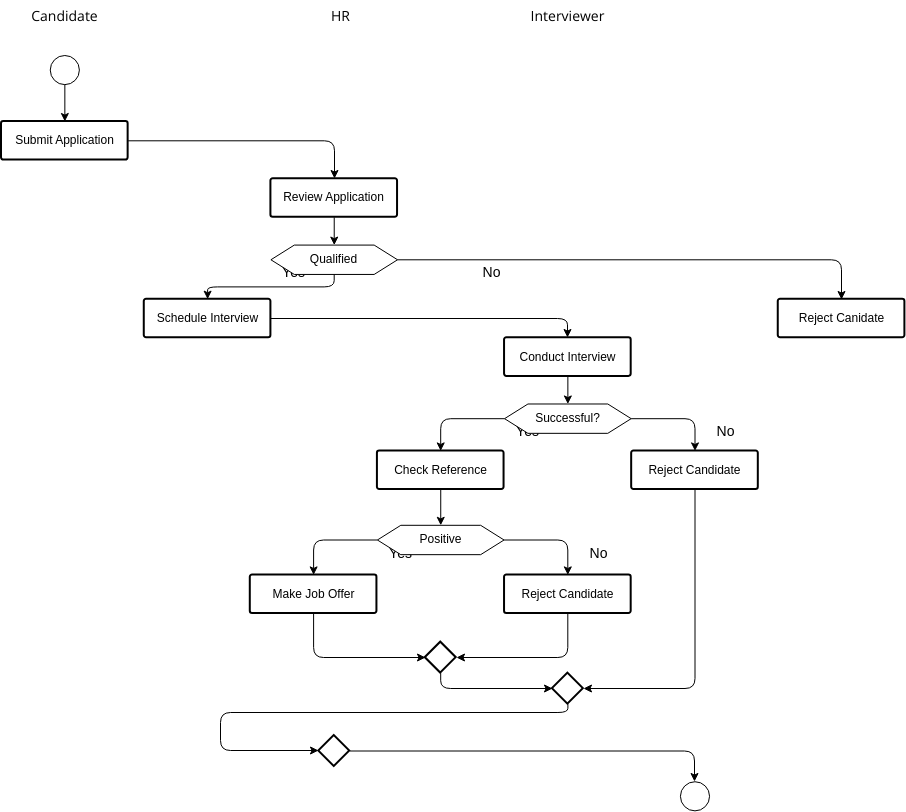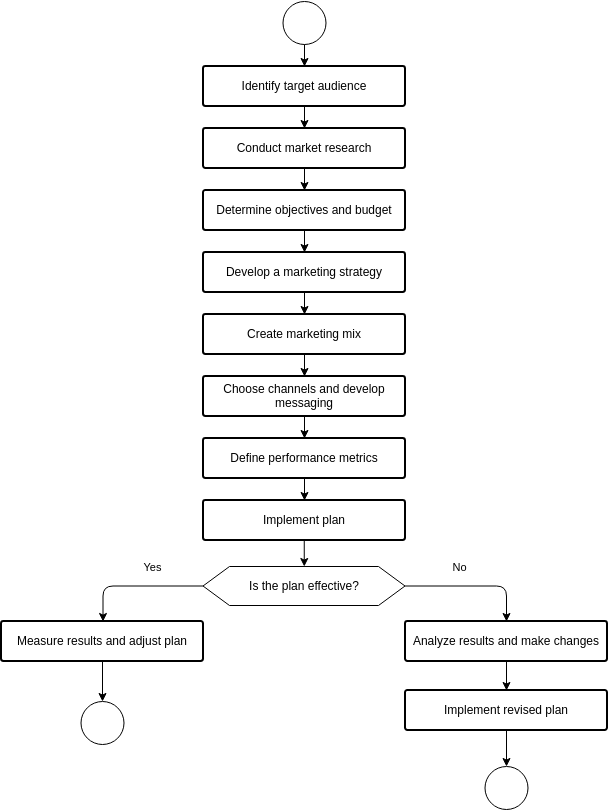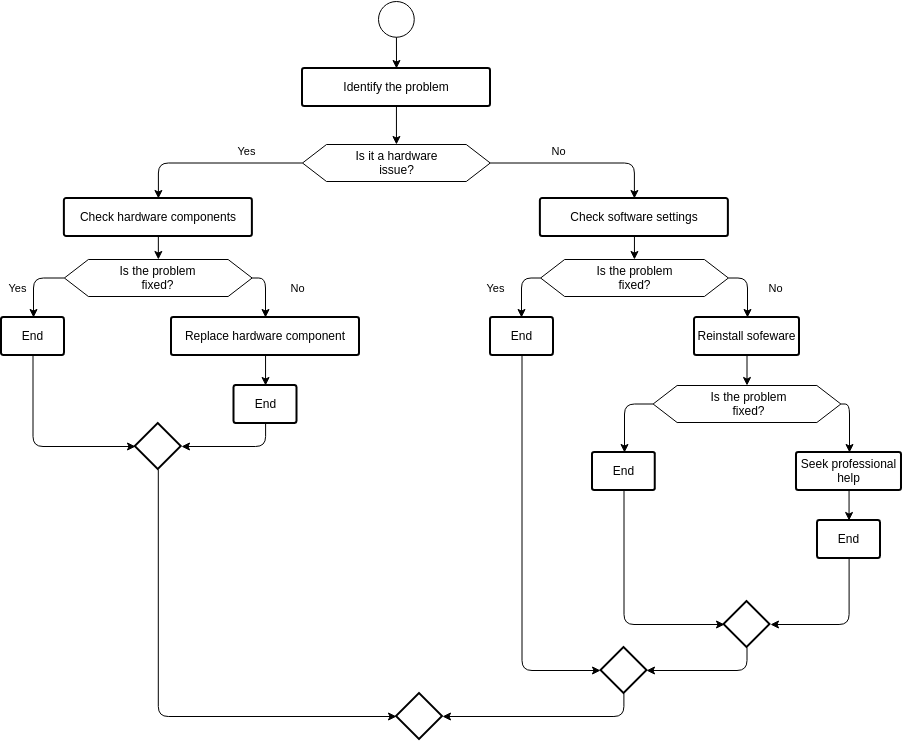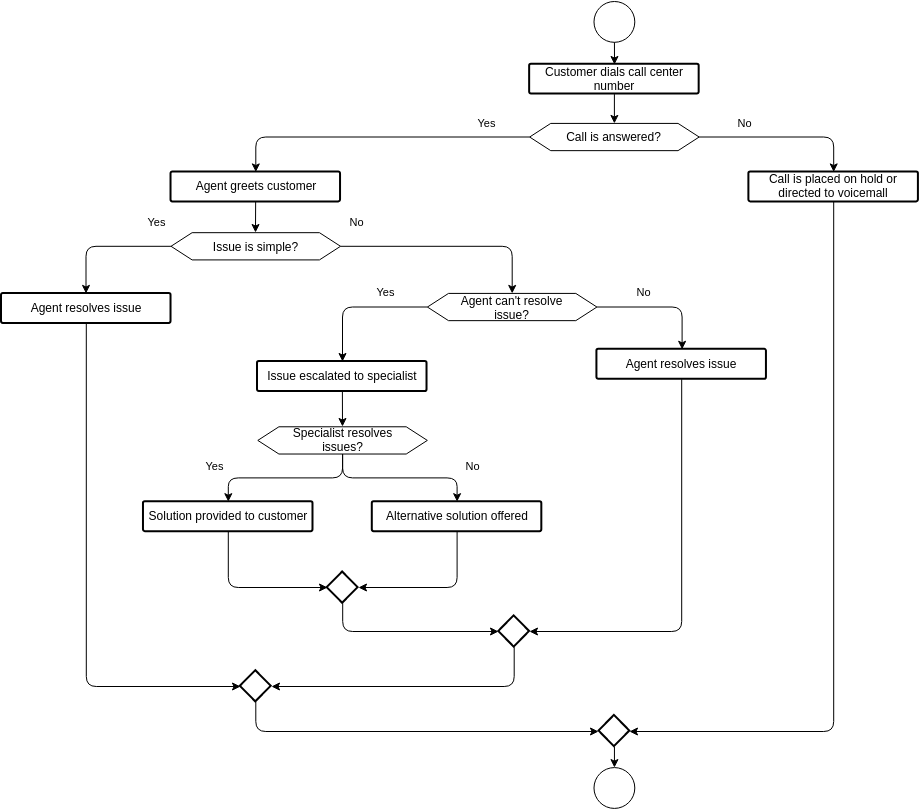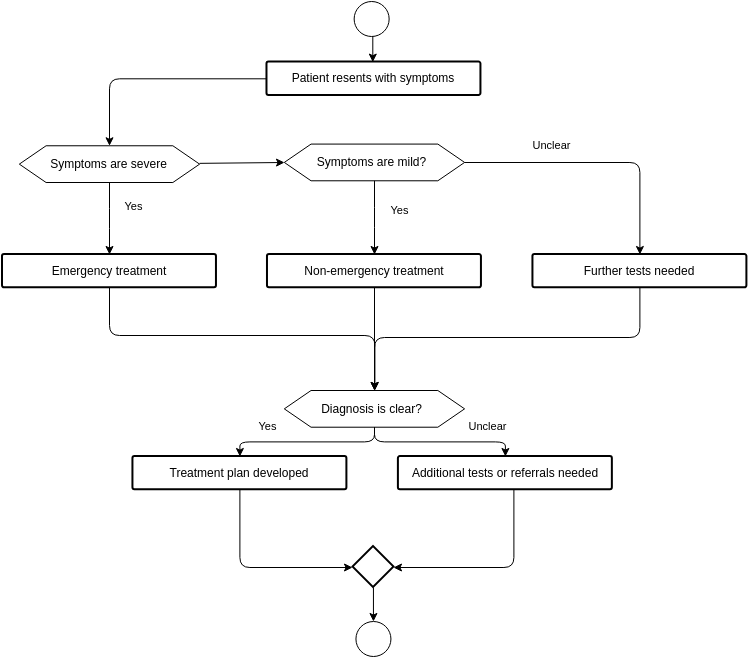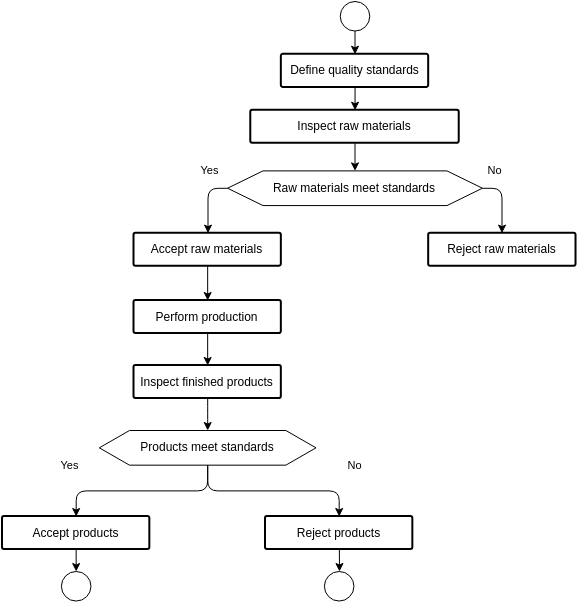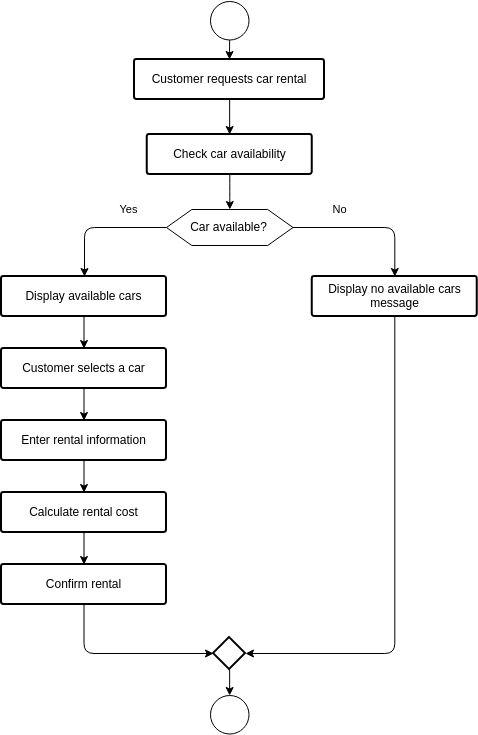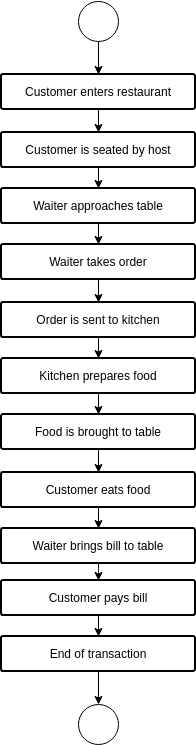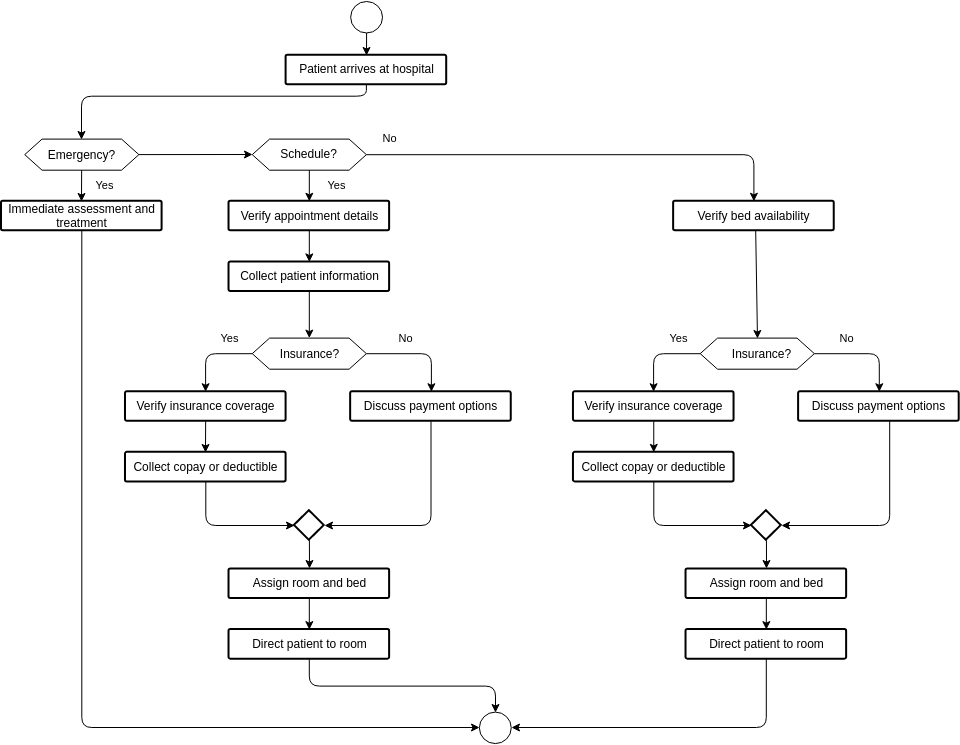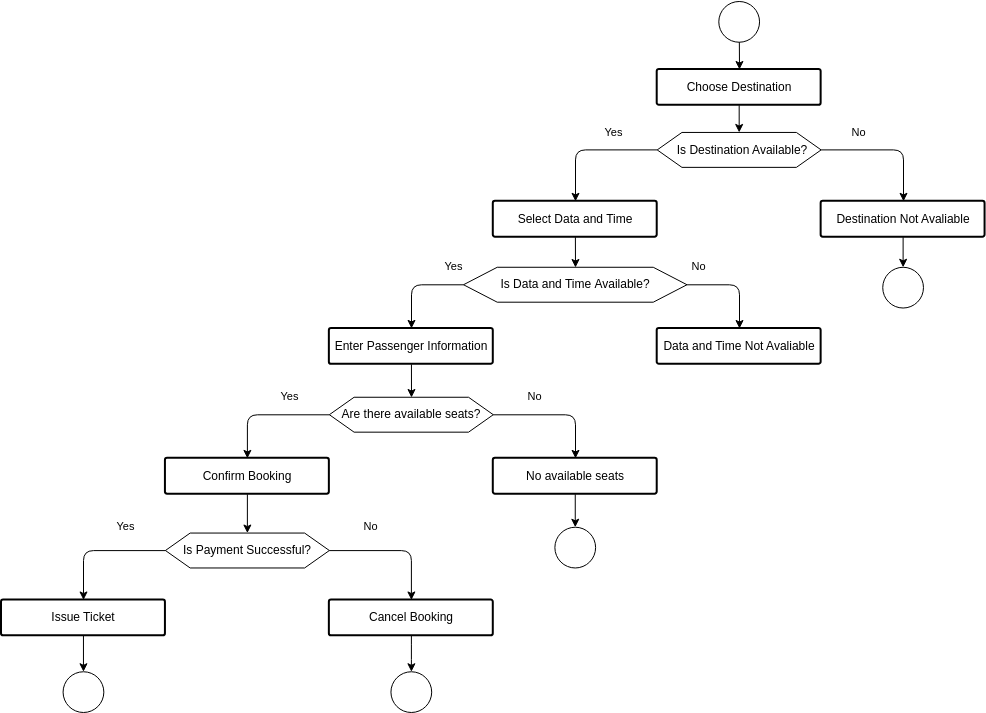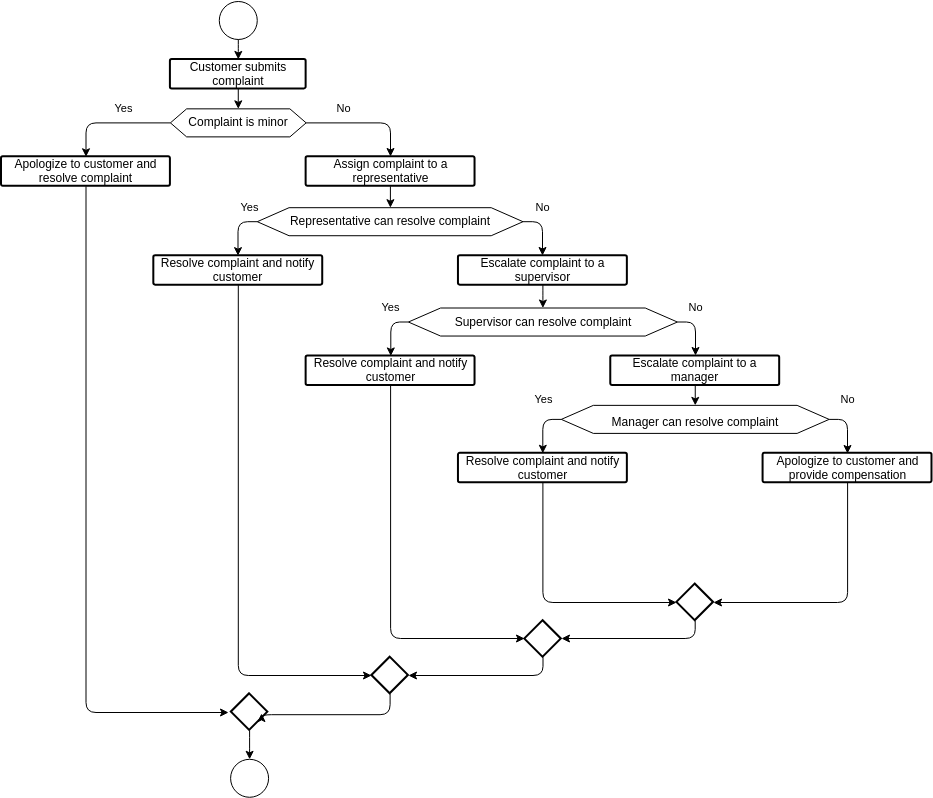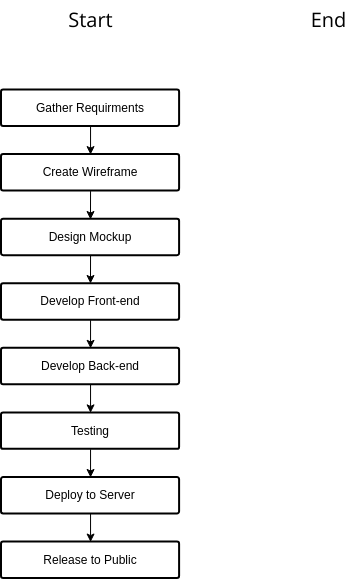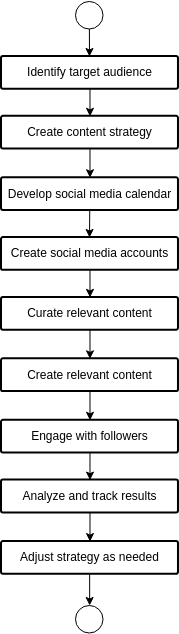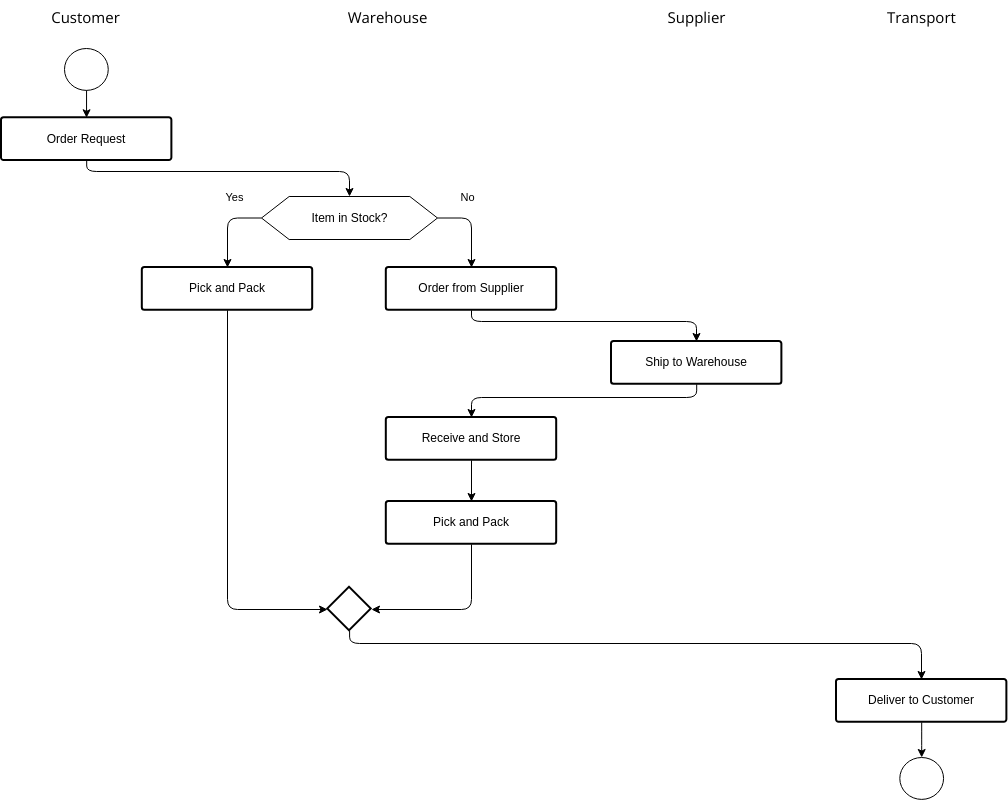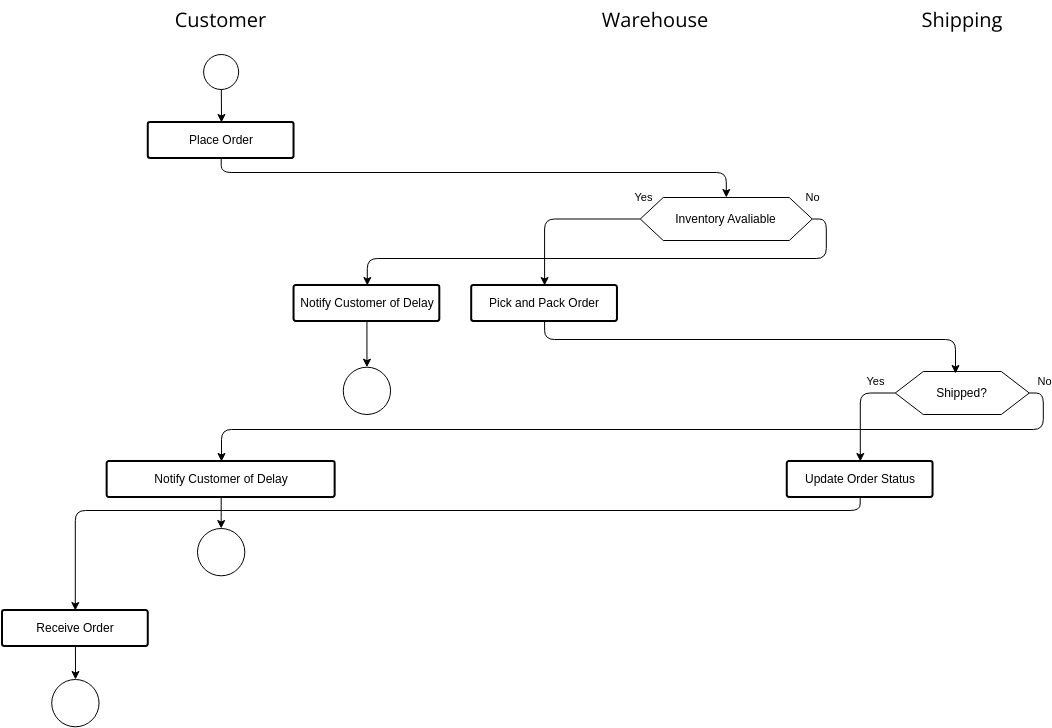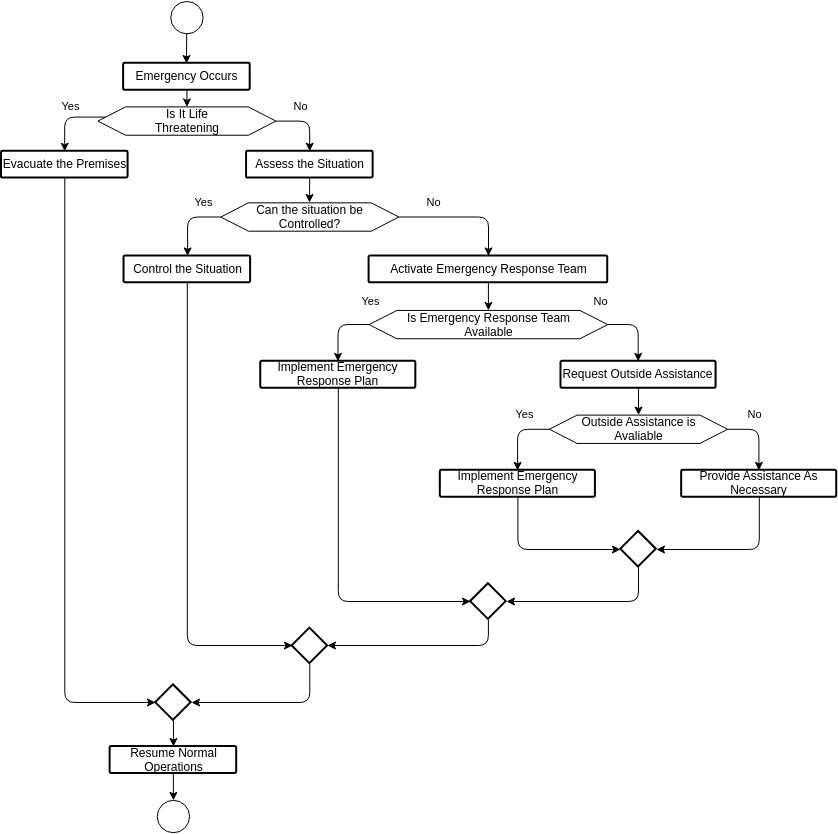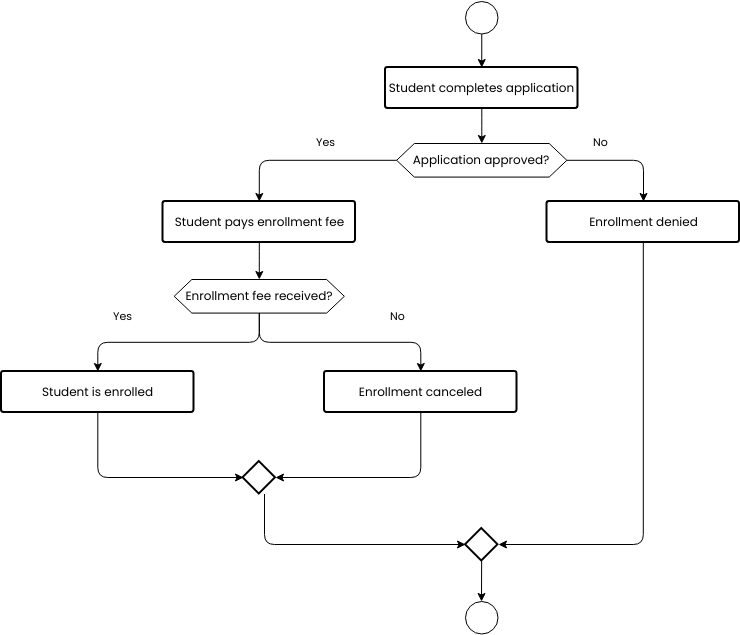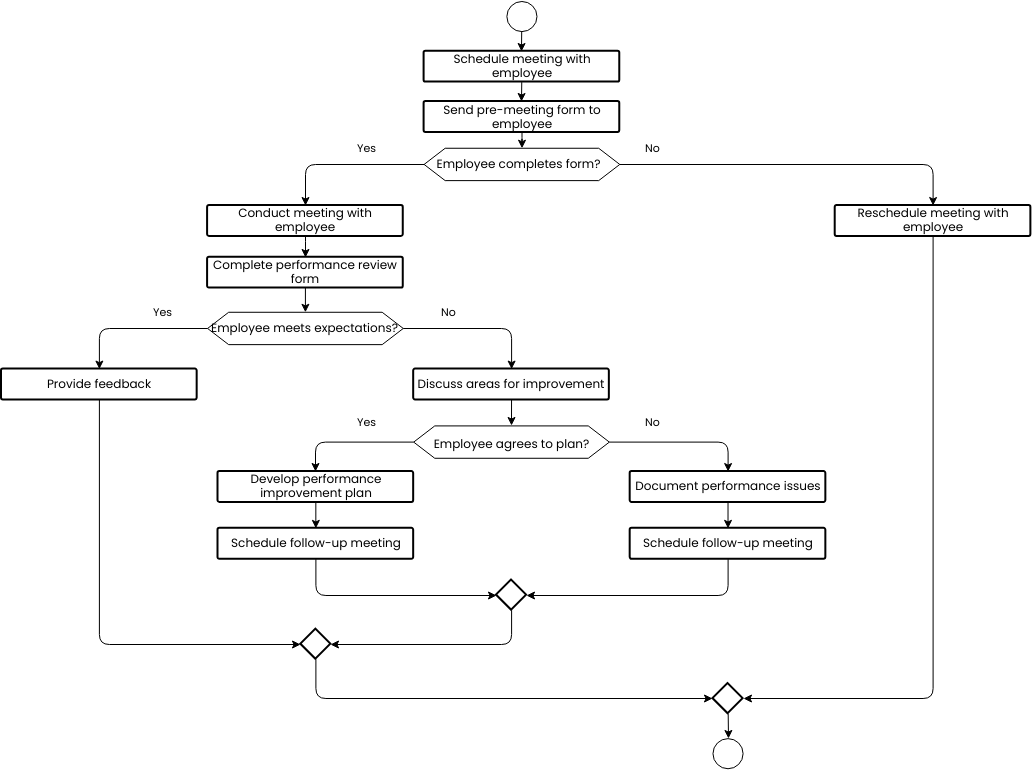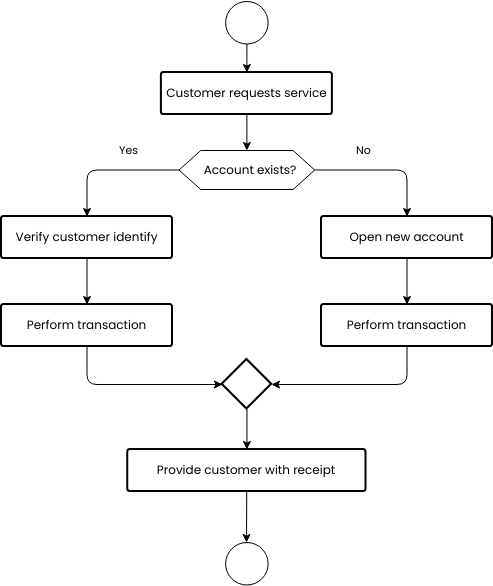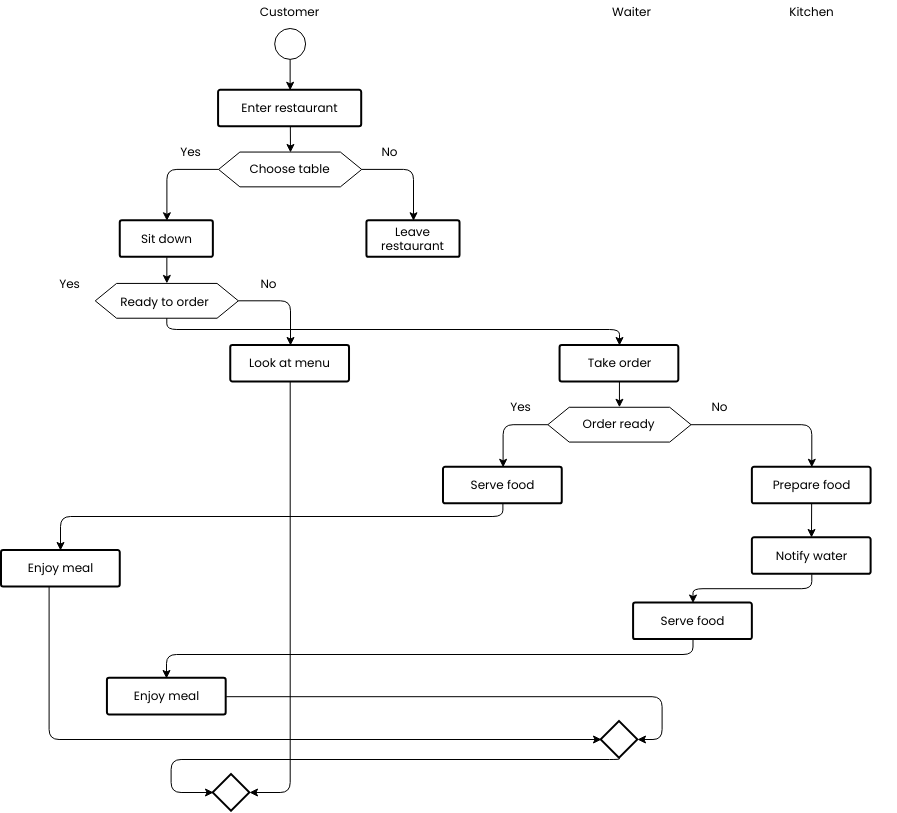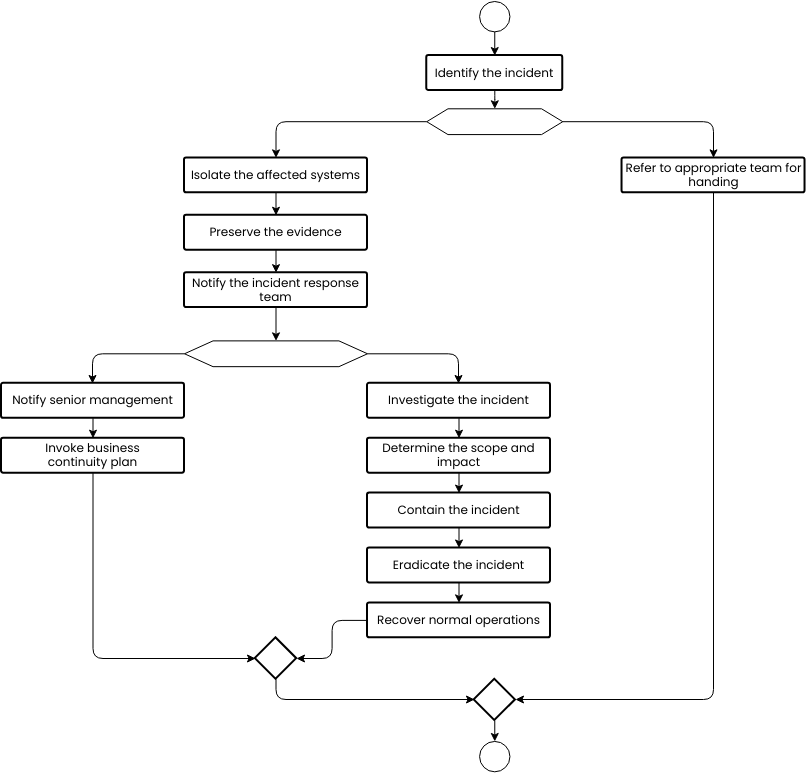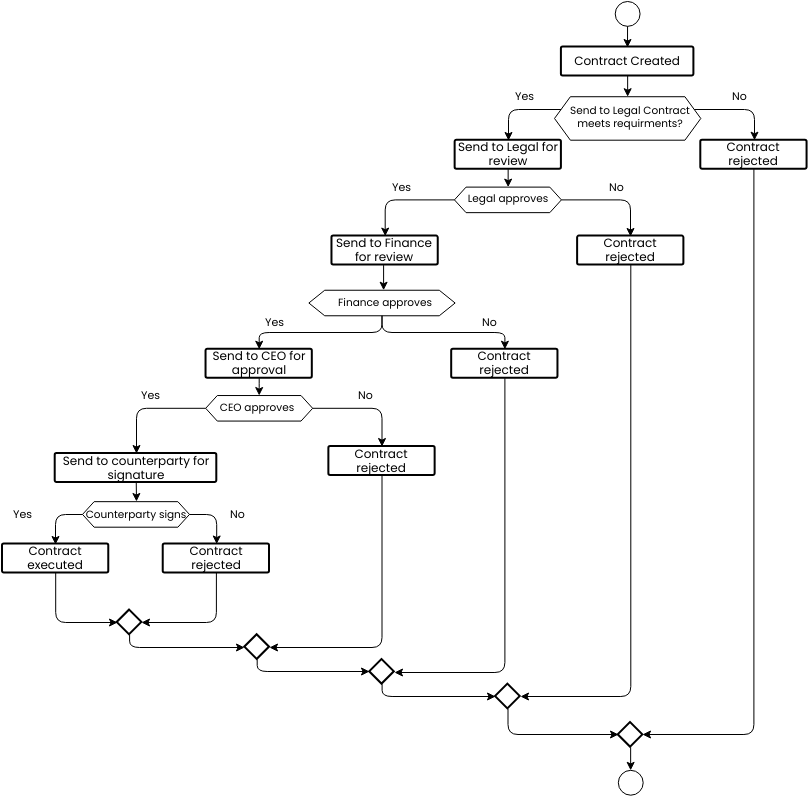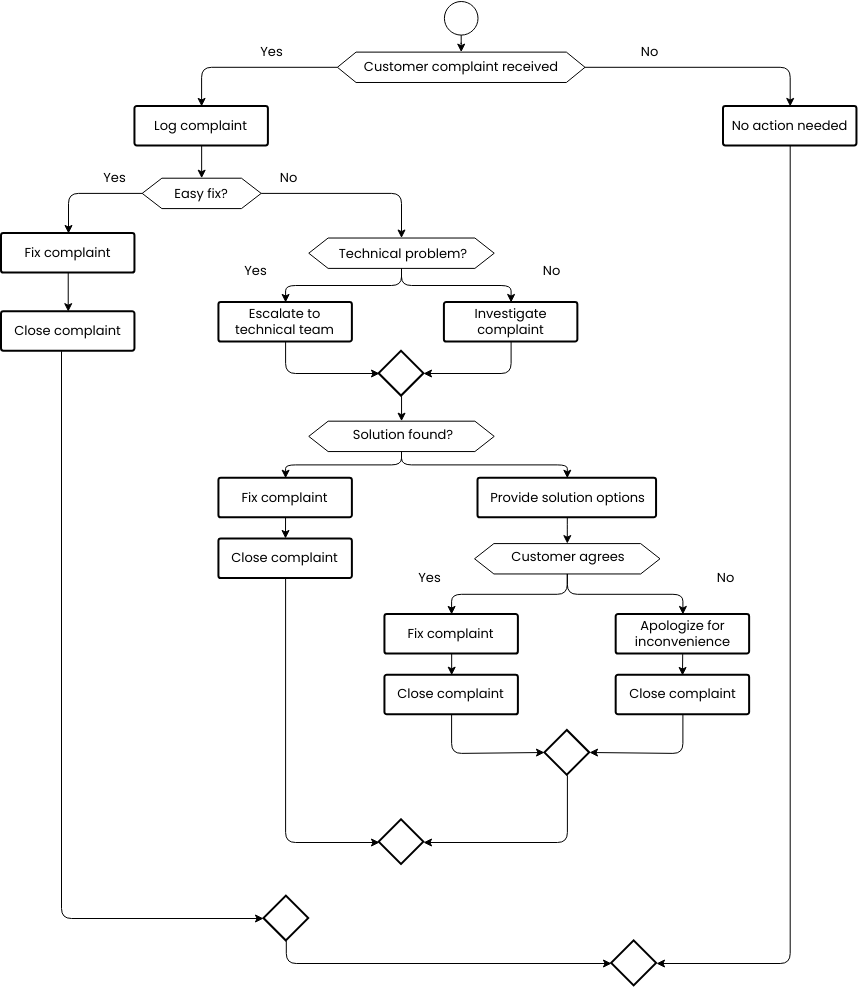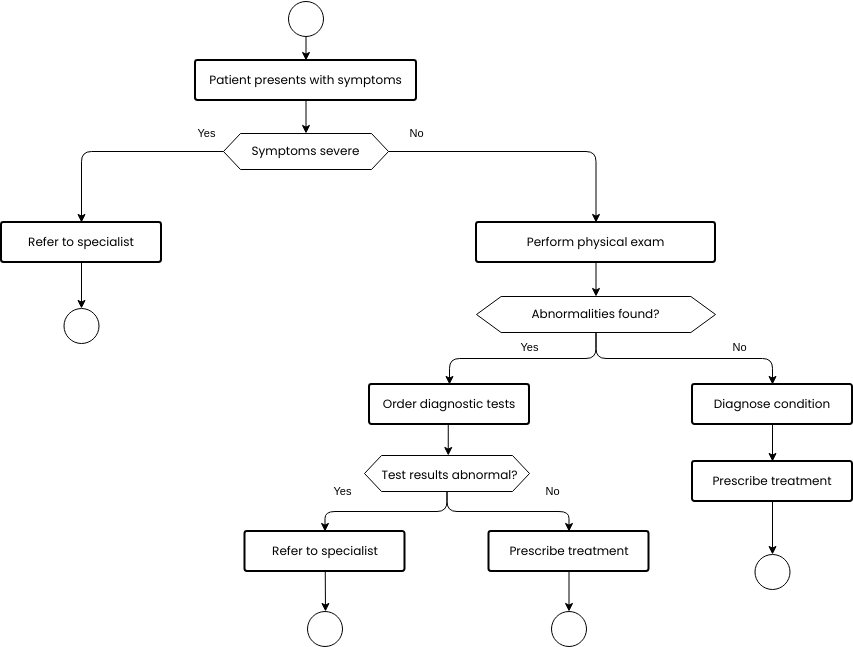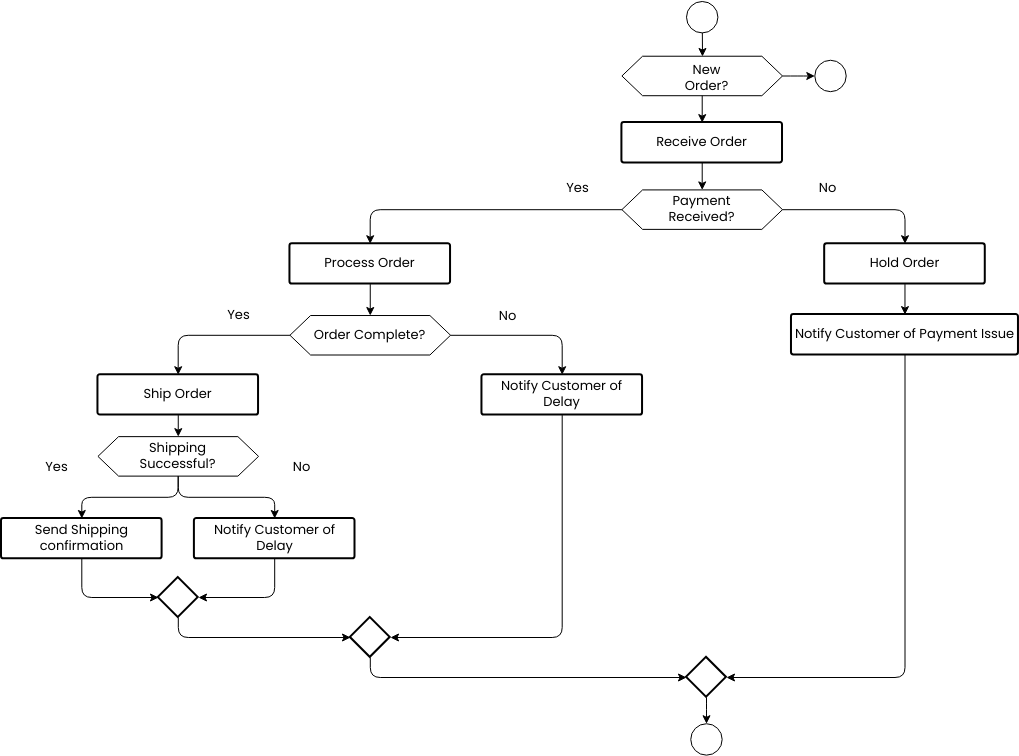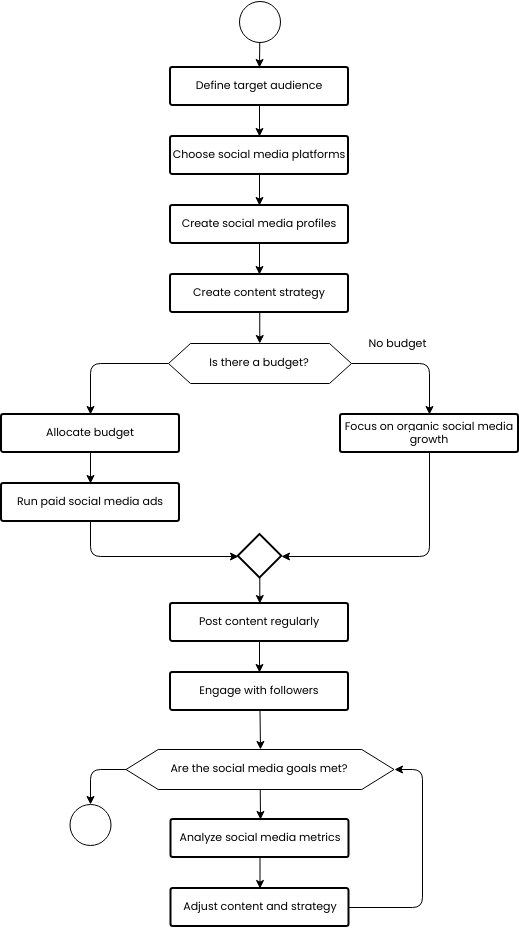Enrollment System for student
The Enrollment System for Student Flowchart is a visual representation of the process that a student goes through to enroll in courses. The flowchart begins with the student entering the enrollment system, which may require them to create a new account if they do not already have one. The main focus of the process is for the student to select courses to enroll in, with potential branching points in the flowchart for situations where the student attempts to enroll in a course that is not available or has not selected any courses to enroll in. The flowchart may also include messages to the student indicating that there are no courses available or that their cart is empty.
Step 1: Student enters enrollment system This step represents the starting point of the enrollment process. The student enters the enrollment system to begin the process of selecting courses to enroll in.
Step 2: Create new account This step is an optional branching point in the enrollment process. If the student does not have an account with the enrollment system, they may need to create a new account to proceed with the enrollment process.
Step 3: Select courses to enroll This step is the main focus of the enrollment process. The student selects the courses they wish to enroll in, which may include selecting specific sections of a course if multiple sections are available.
Step 4: Display message "No courses available" This step is a potential branching point in the enrollment process. If the student attempts to enroll in a course that is not currently available, they may receive a message indicating that the course is not available at this time.
Step 5: Display message "Cart is empty" This step is a potential branching point in the enrollment process. If the student has not selected any courses to enroll in, they may receive a message indicating that their cart is empty.
Benefits of creating a flowchart
In summary, the Enrollment System for Student Flowchart is a visual representation of the steps involved in the enrollment process, designed to help students select courses and complete the enrollment process efficiently and effectively.
The flowchart can provide clarity and understanding of the enrollment process, and can be easily adapted and scaled to accommodate changes in the process or new features. Additionally, the flowchart can be a helpful tool for students with disabilities or other special needs, and can facilitate communication between students, faculty, and staff. Overall, the Enrollment System for Student Flowchart can help improve the enrollment process for all stakeholders involved.
Looking for flowchart design templates? Visit Visual Paradigm Online right away to look at some customizable templates that you prefer.