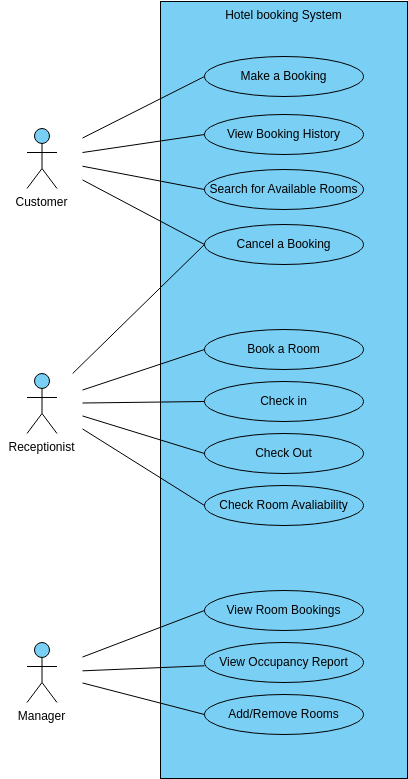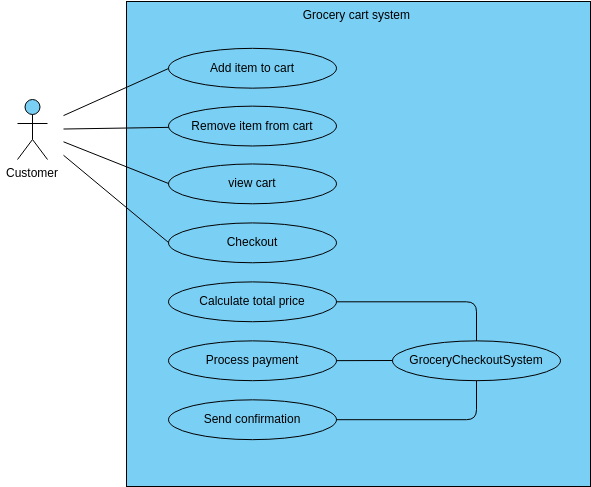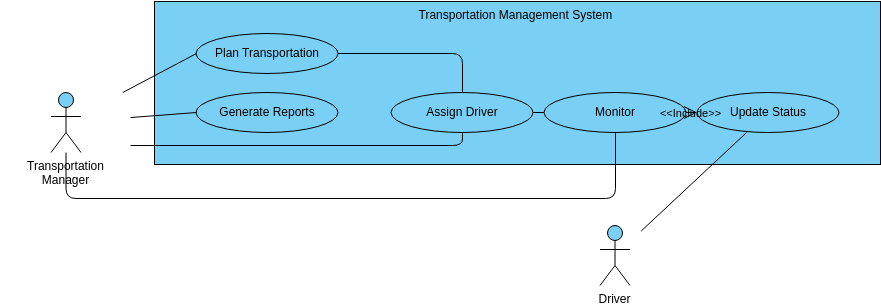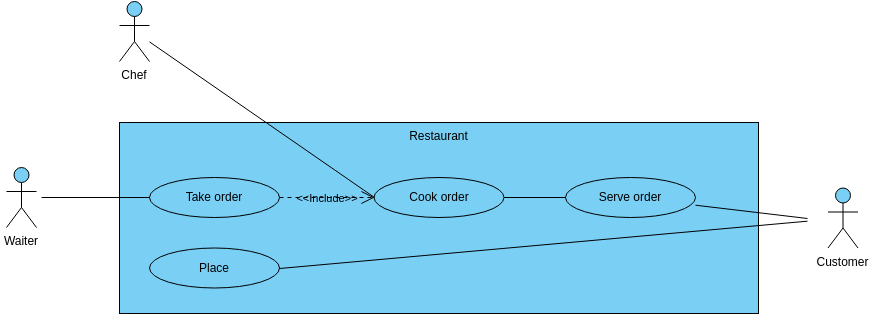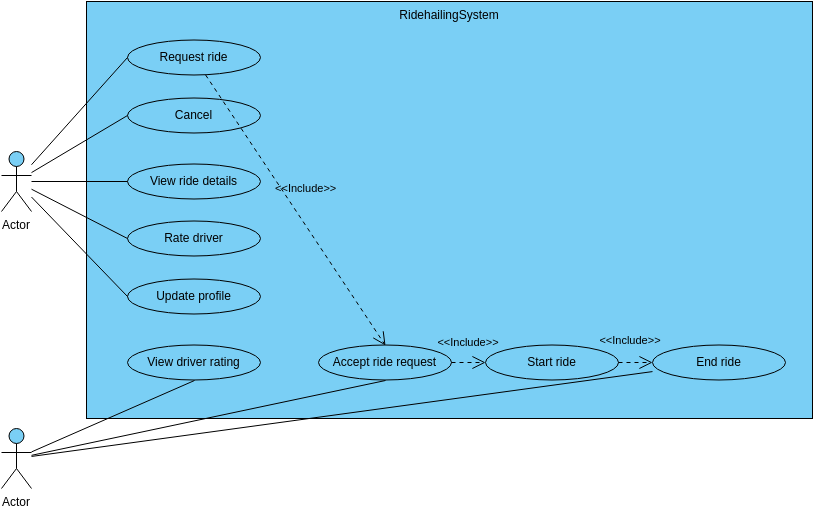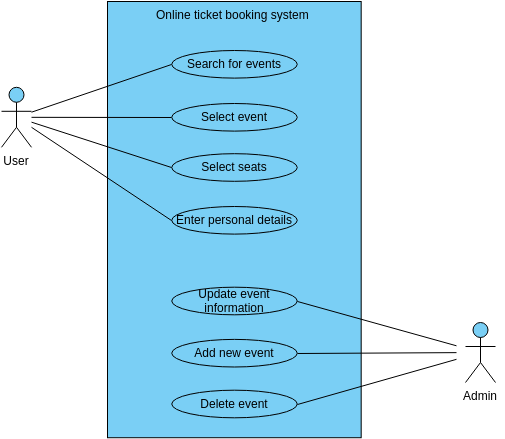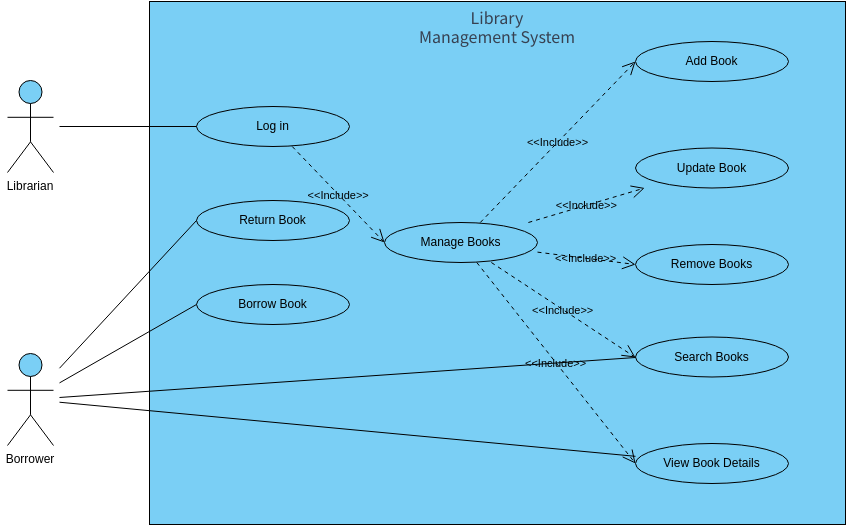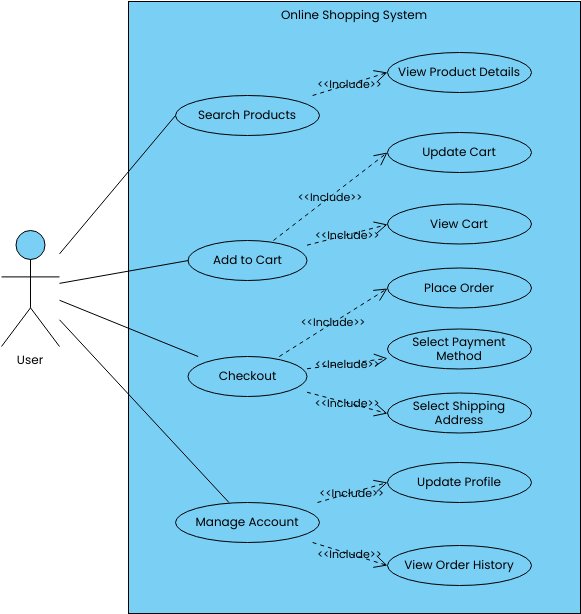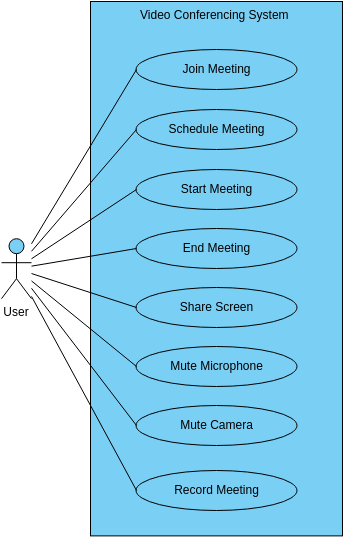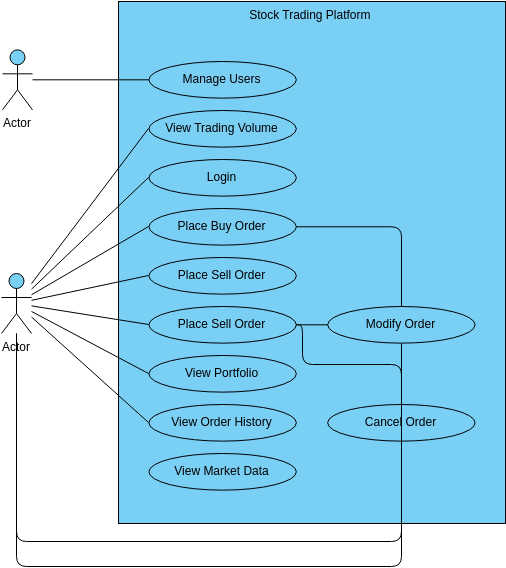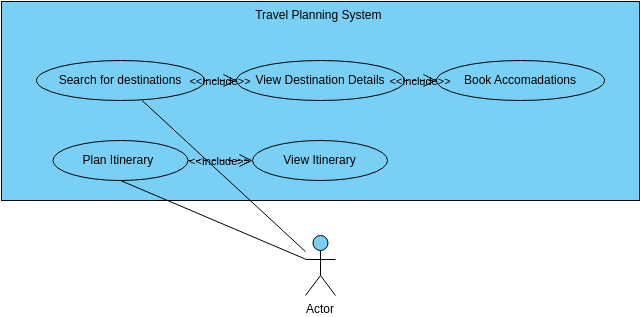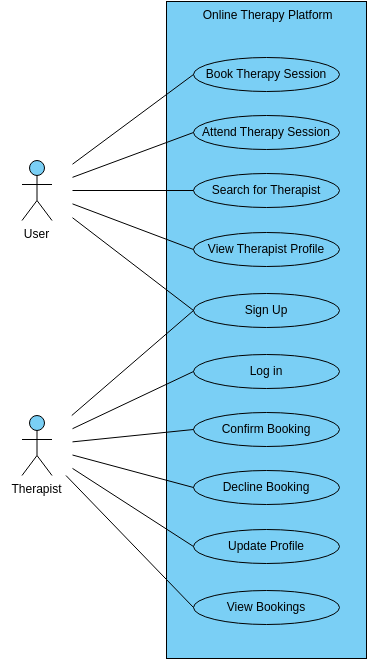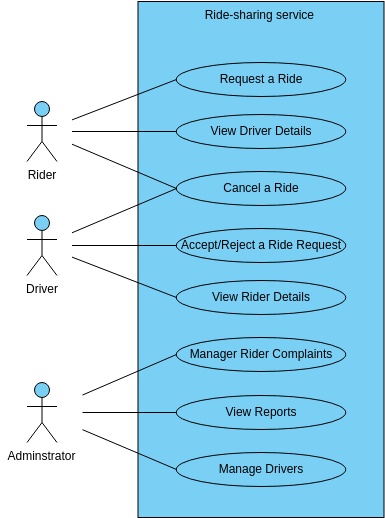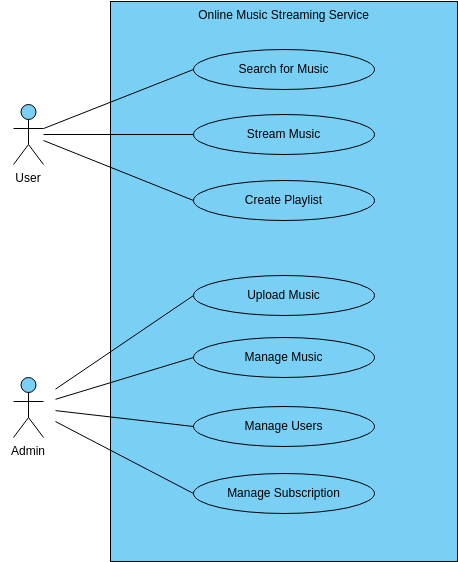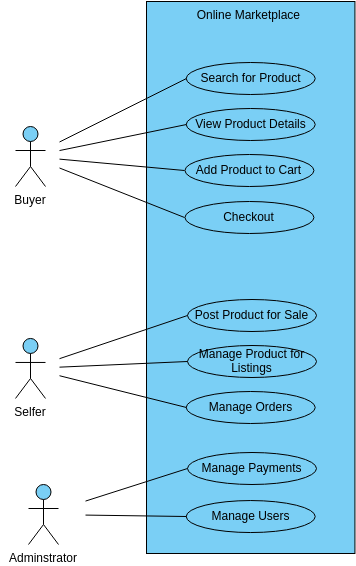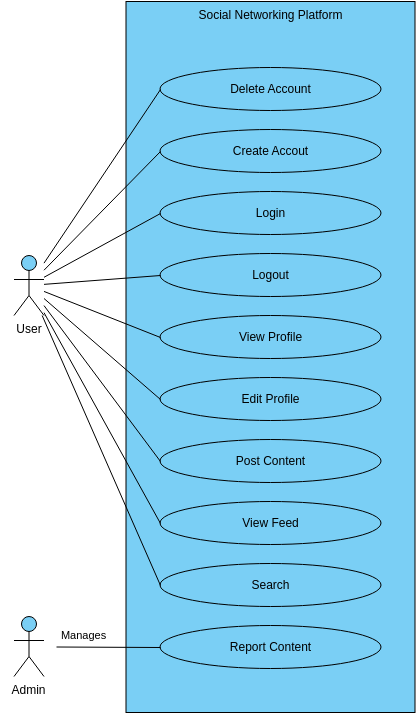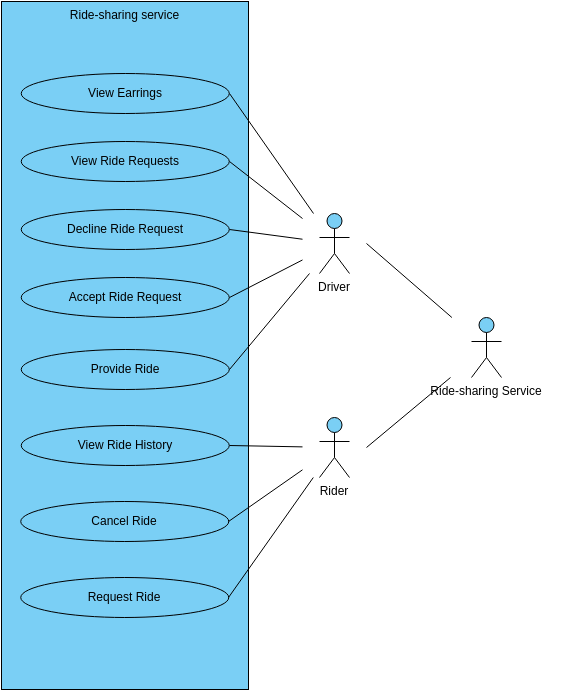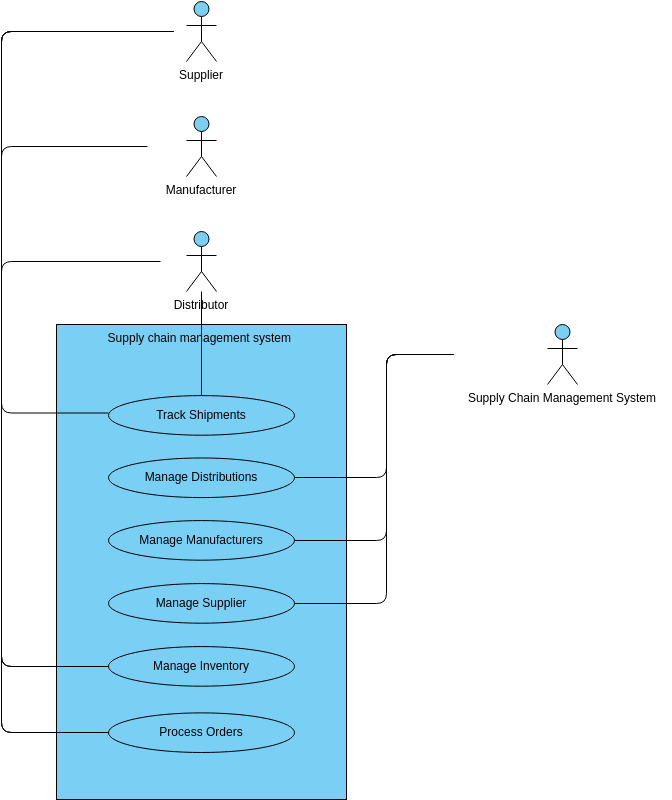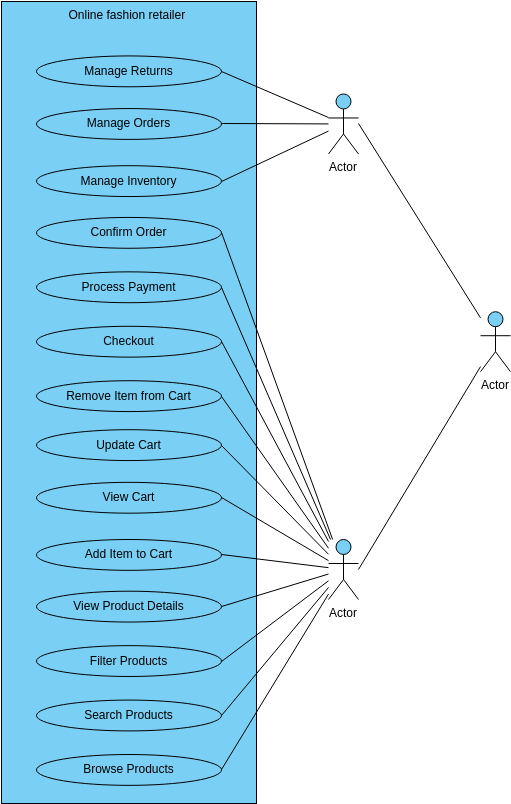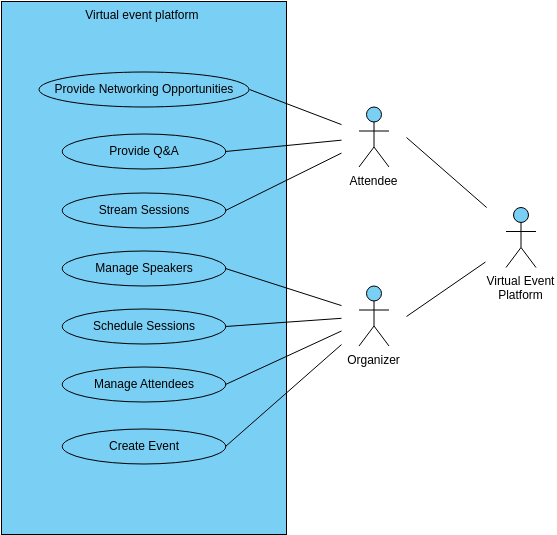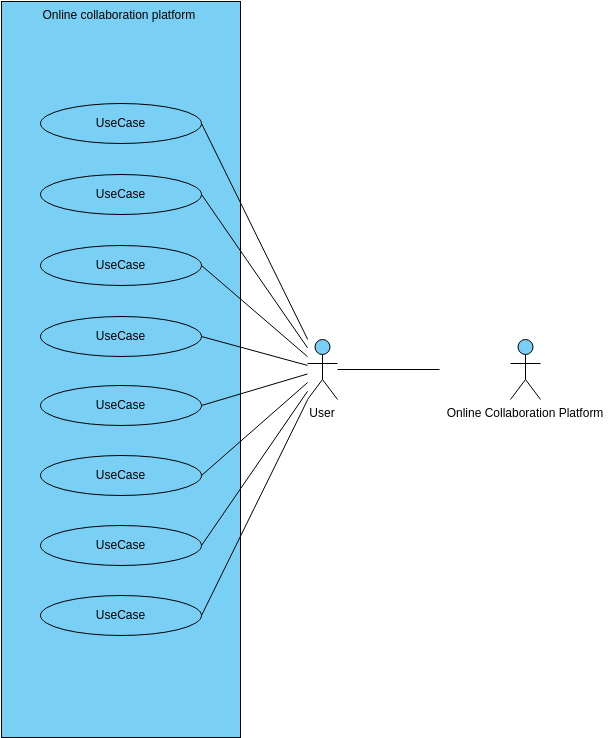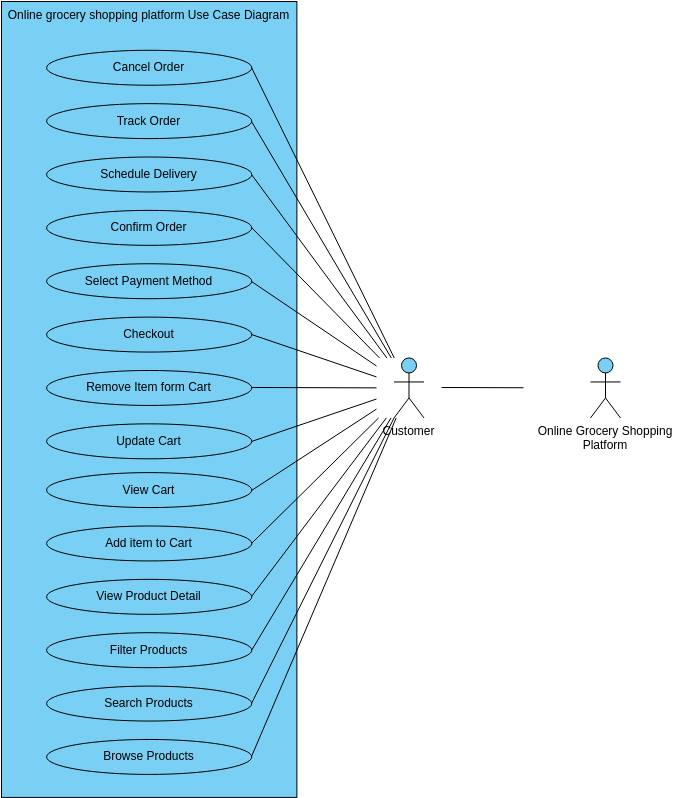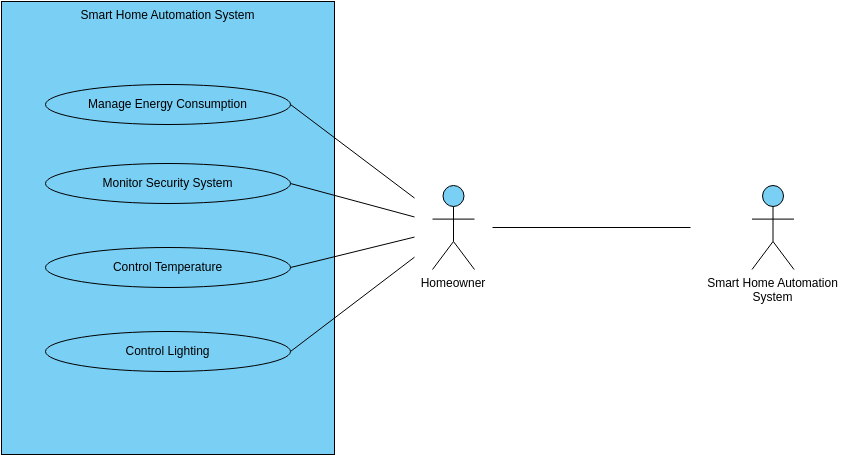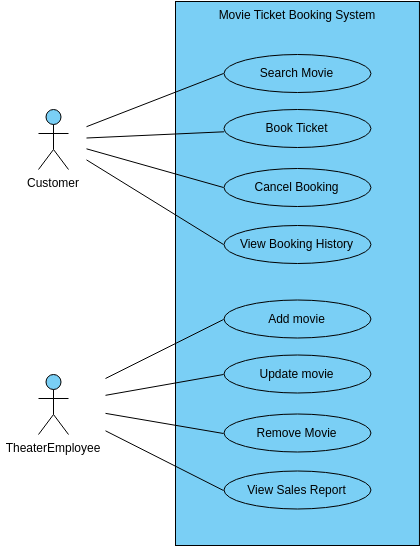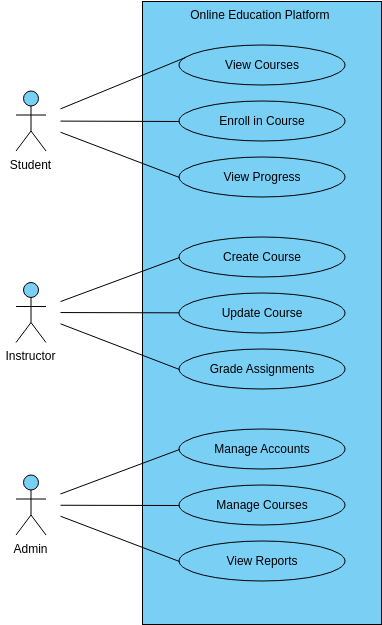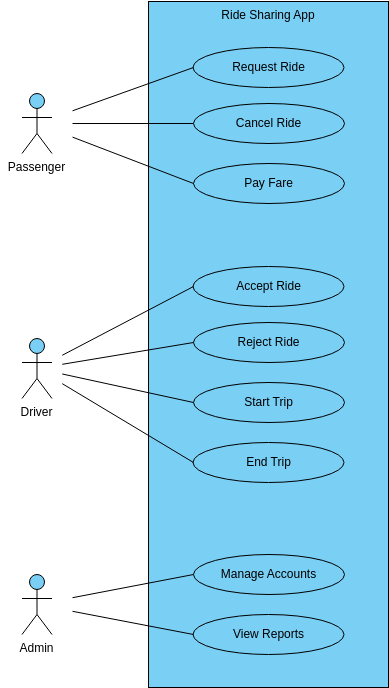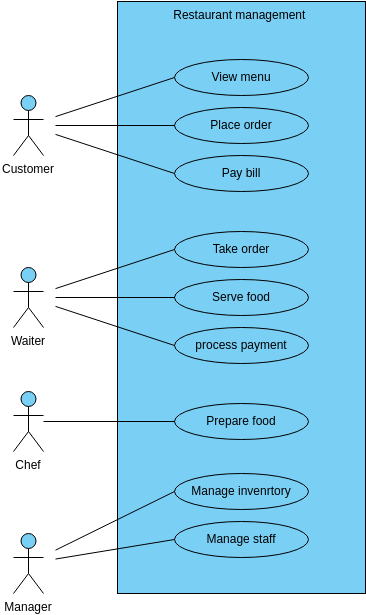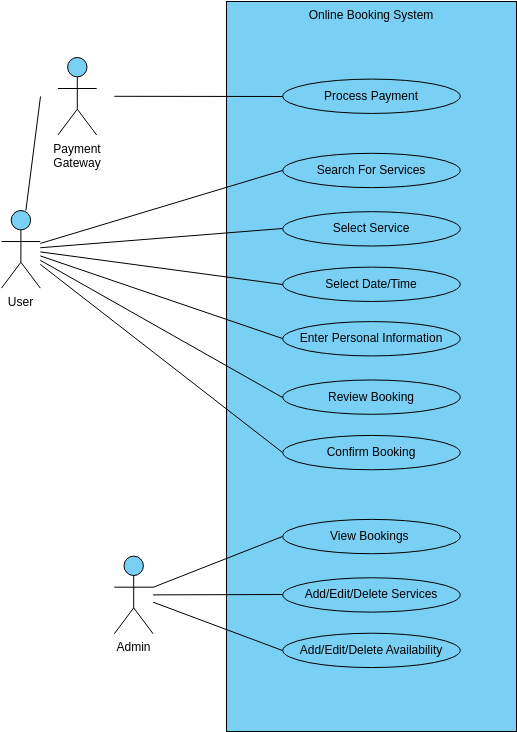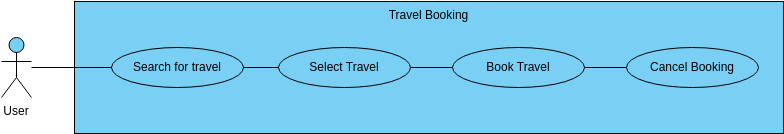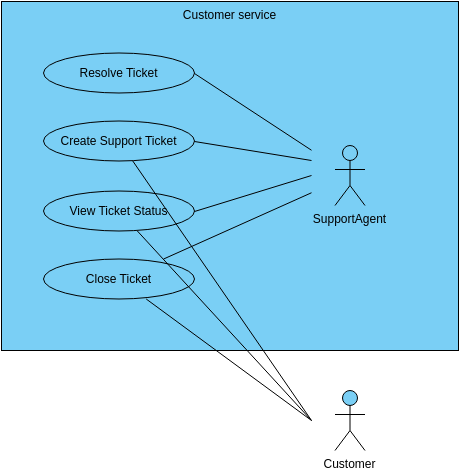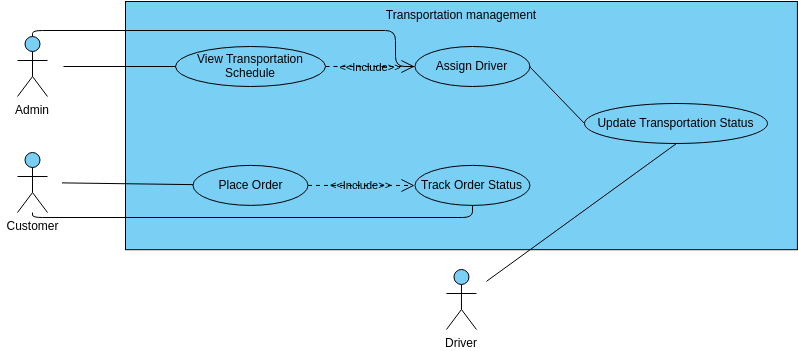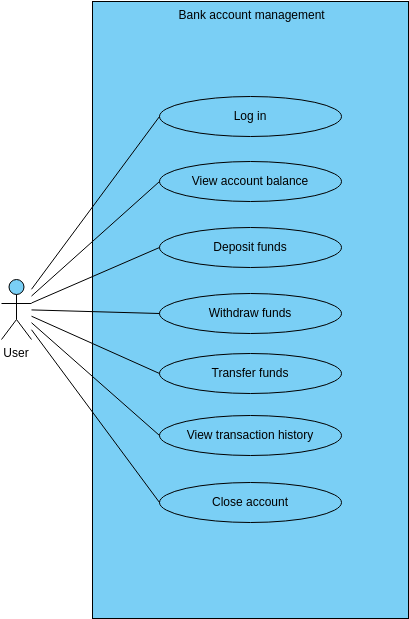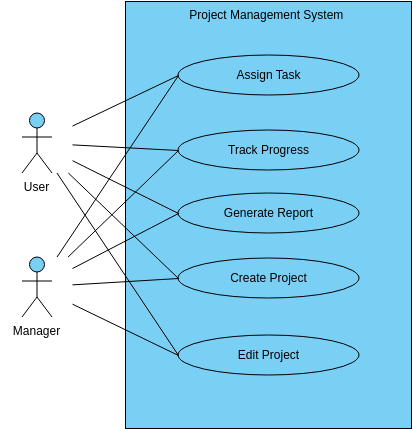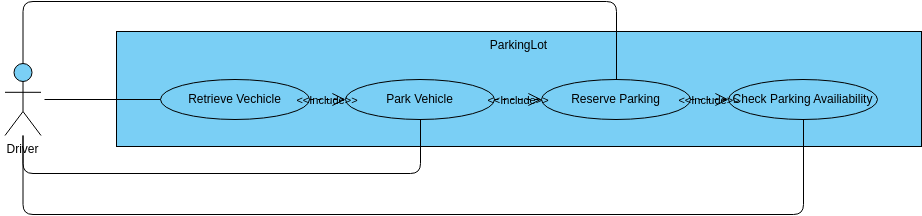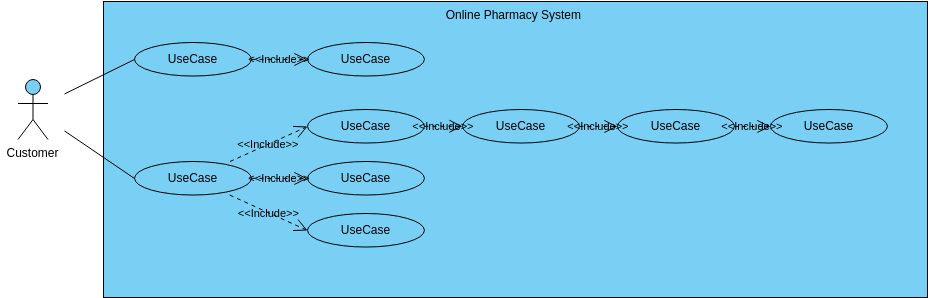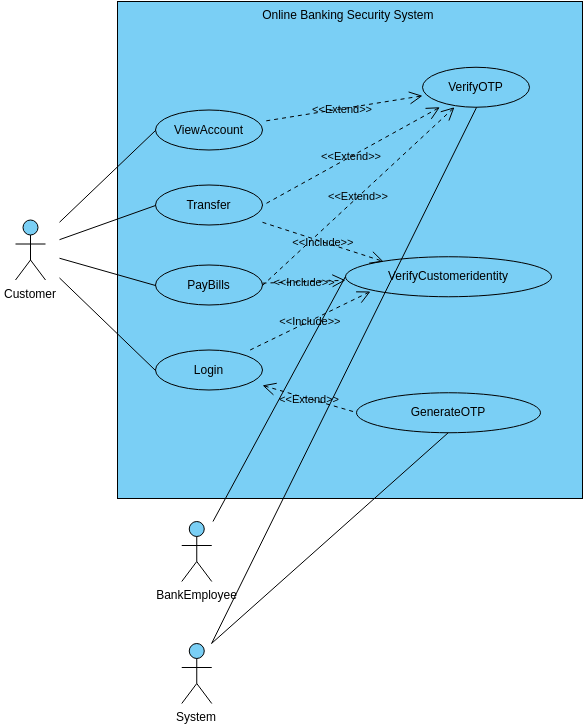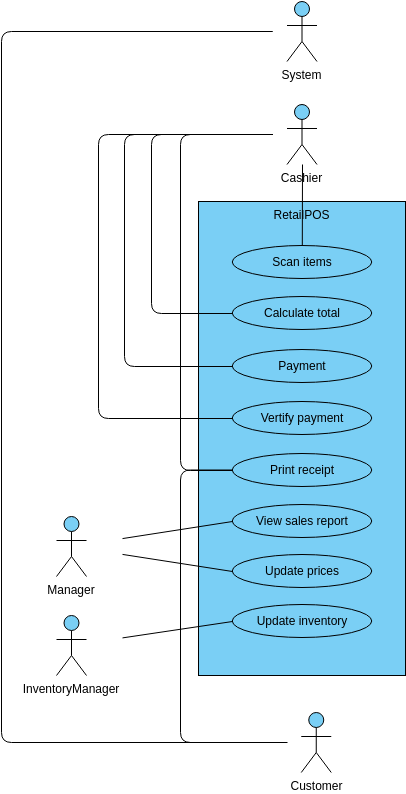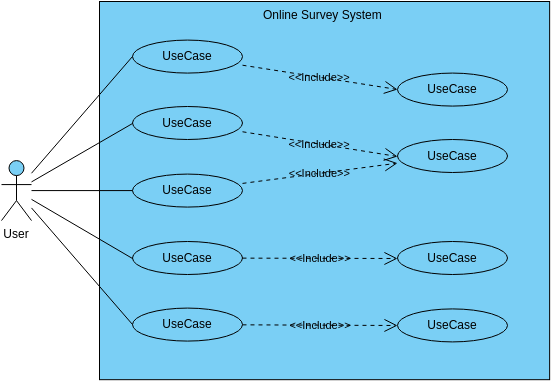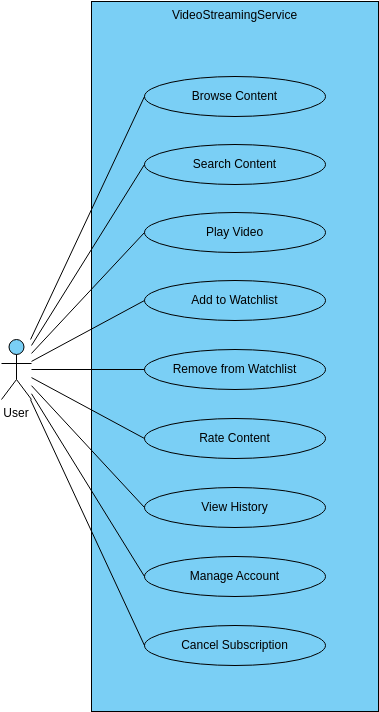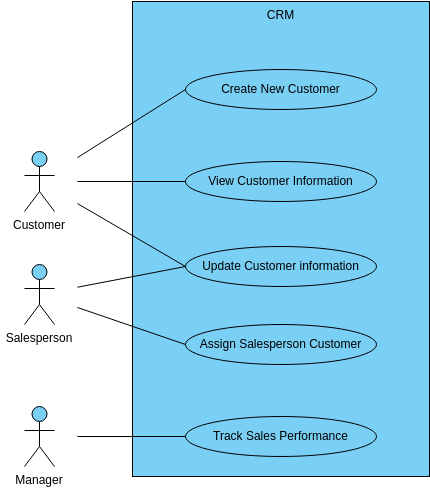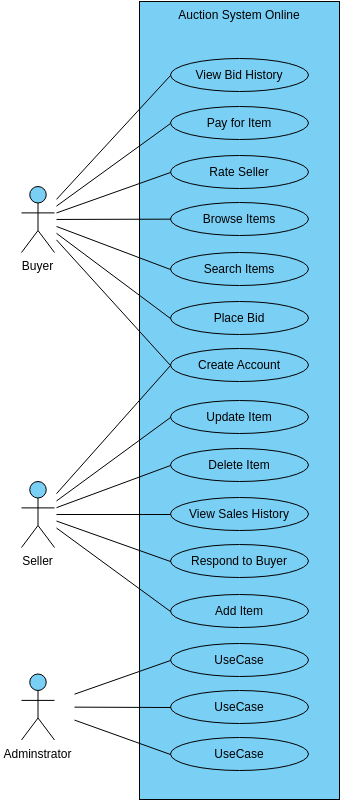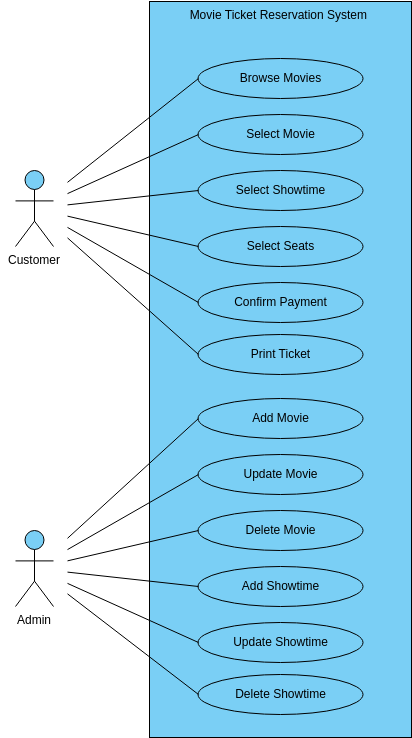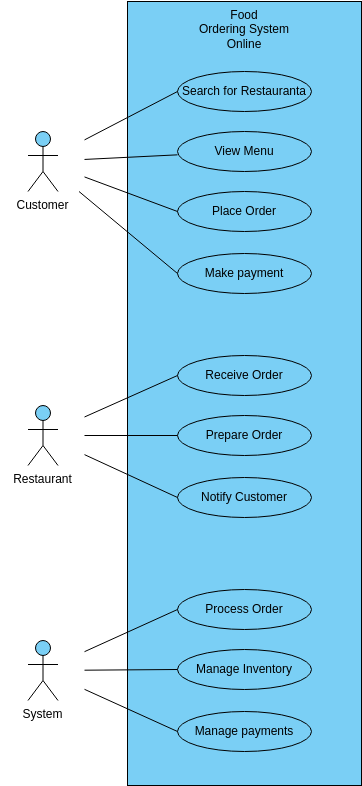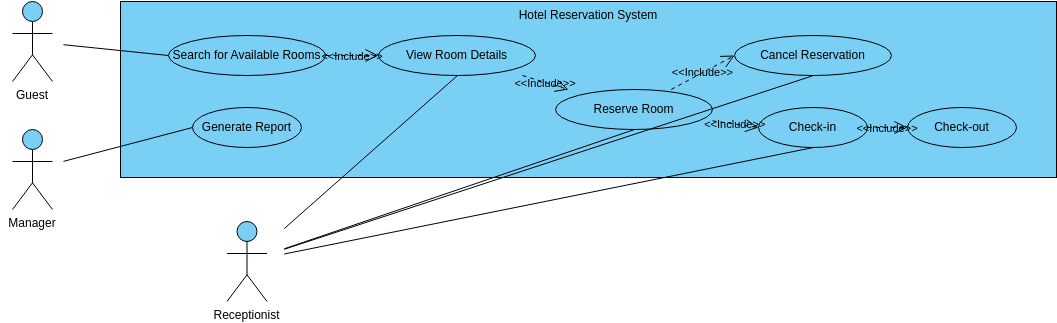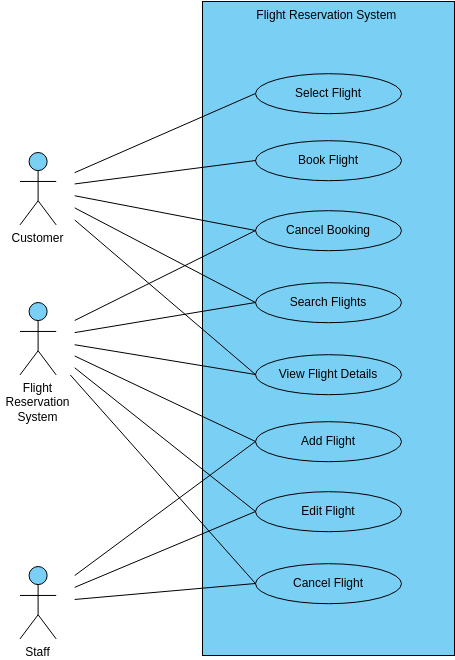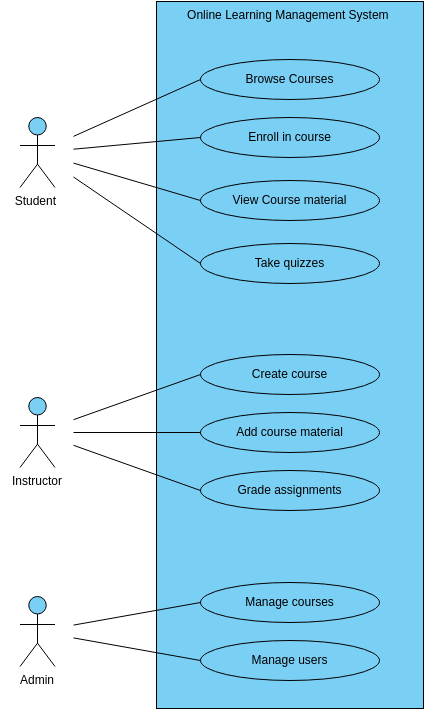Hotel booking use case diagram
The "Make a Booking" use case in a hotel booking system refers to the process of reserving a room in the hotel for a specific date range. This use case involves a user selecting the desired check-in and check-out dates, room type, and number of guests, and then proceeding to make a payment to confirm the booking. Once the booking is confirmed, the user will receive a confirmation email or message with the details of the reservation. This use case is critical to the core functionality of the hotel booking system and is the primary way that the hotel generates revenue.
The "View Booking History" use case allows users to view their past bookings in the hotel booking system. This use case is important to users who want to keep track of their travel history, expenses, and preferences. By providing access to past booking information, the hotel booking system can improve user experience and help users make more informed decisions when booking future trips.
The "Search for Available Rooms" use case involves users searching for available rooms based on their desired check-in and check-out dates, room type, and other preferences. This use case is important to users who want to find the best available room at the lowest possible price. The hotel booking system may use algorithms or rules to determine the best available rooms based on factors such as proximity to amenities, room size, and price. By providing users with a comprehensive list of available rooms, the hotel booking system can improve user experience and increase the chances of a successful booking.
The "Cancel a Booking" use case allows users to cancel their existing bookings if their plans change or they need to make adjustments to their travel itinerary. This use case is important to users who want to have flexibility and control over their travel plans. The hotel booking system may have rules and policies around cancellations, such as a cancellation fee or a deadline for cancelling without penalty. By providing users with the ability to cancel their bookings, the hotel booking system can improve user experience and increase customer satisfaction.
Benefits of creating a use case diagram
Creating a use case diagram for a hotel booking system can provide a number of benefits to an organization. Firstly, the use case diagram can help to identify all the different interactions that users have with the system and the various tasks that need to be performed. This can help to ensure that all necessary functionality is included in the system and that it is designed to meet the needs of users. By creating a clear and comprehensive use case diagram, stakeholders can ensure that the system is designed to handle all potential scenarios and meet the needs of all users.
Secondly, the use case diagram can serve as a valuable tool for communication and collaboration between stakeholders. By visualizing the different use cases and how they relate to each other, stakeholders can better understand the overall functionality of the system and how it meets the needs of users. This can help to align the goals and expectations of different stakeholders and ensure that everyone is working towards a common goal. Additionally, the use case diagram can help to facilitate discussions around potential improvements or changes to the system, allowing stakeholders to identify opportunities for enhancement and innovation. By bringing together different perspectives and insights, a use case diagram can help to ensure that the hotel booking system is designed to deliver maximum value to the organization and its users.