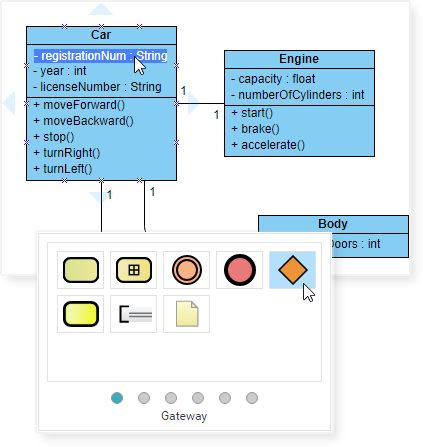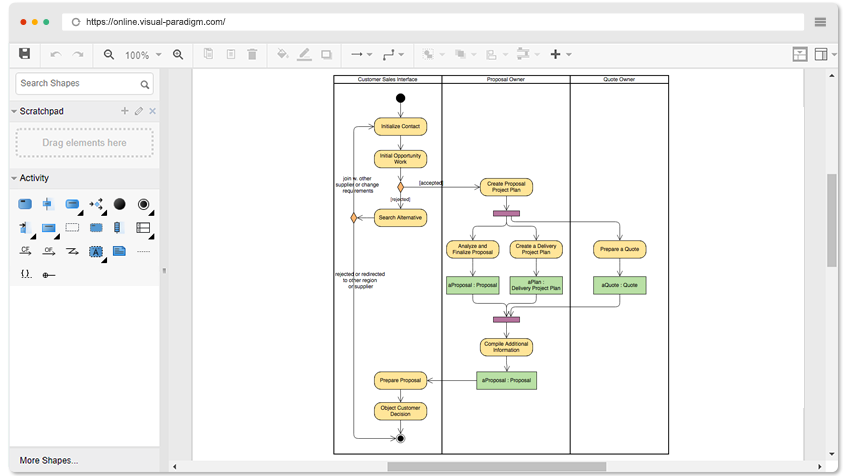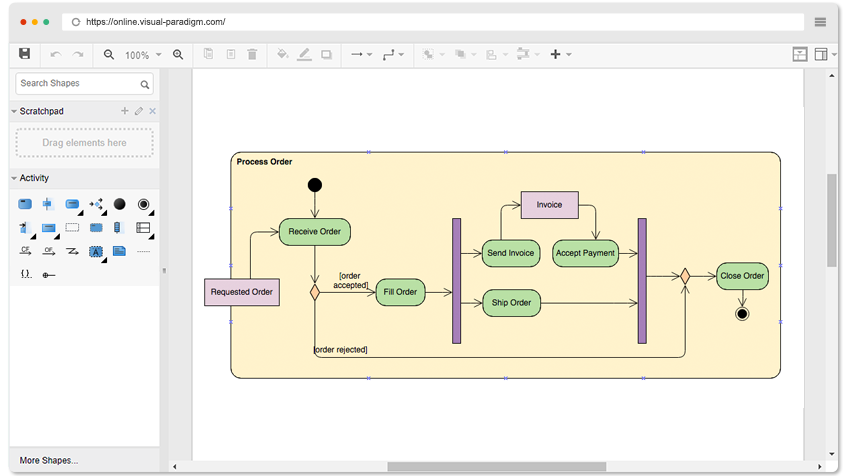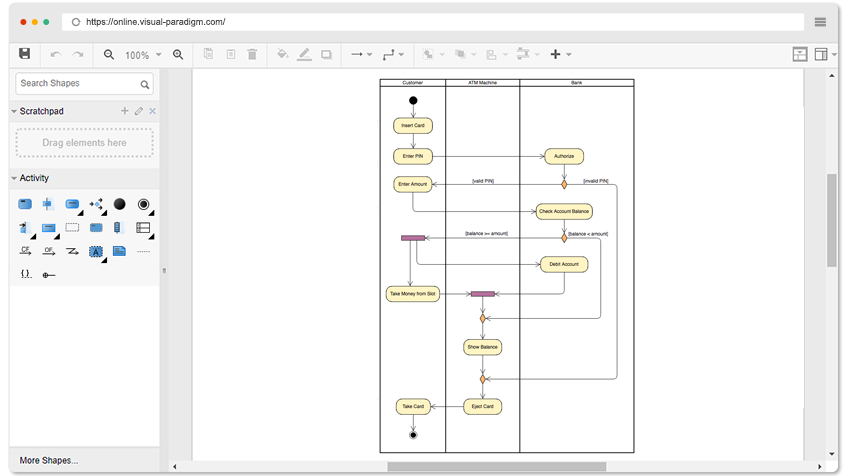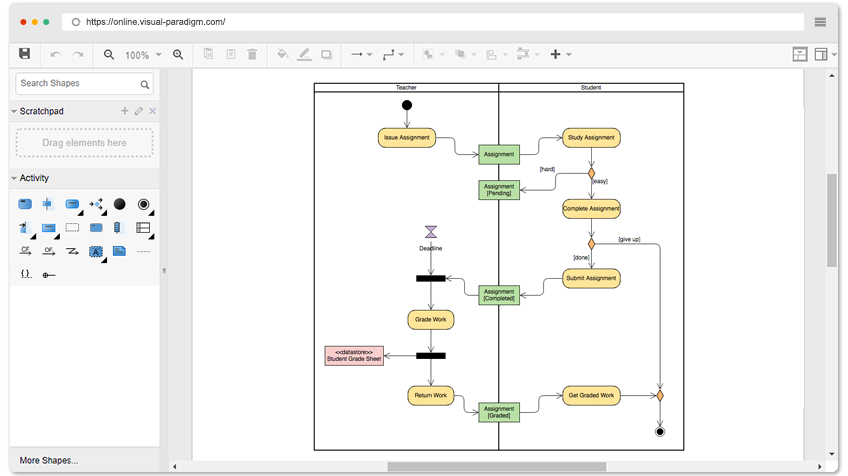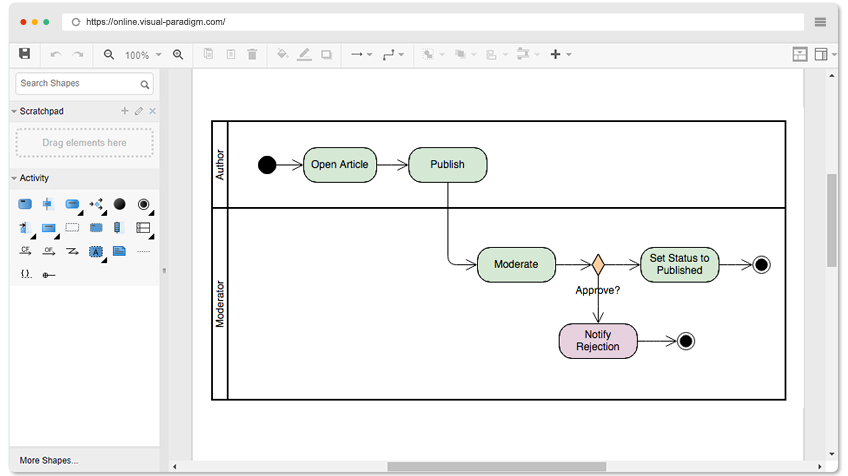Free online UML activity diagram solution here!
As a top-rated diagramming tool, Visual Paradigm Online incorporates an intuitive drag-and-drop activity diagram editor that allows you to create professional software design quickly and easily. Visual Paradigm Online also offers hundreds of diagram templates and templates for you to create your own UML diagrams in quick. The Free Edition of Visual Paradigm Online is free for non commercial use and support UML, ERD, Org. Chart and Floor Plan maker.