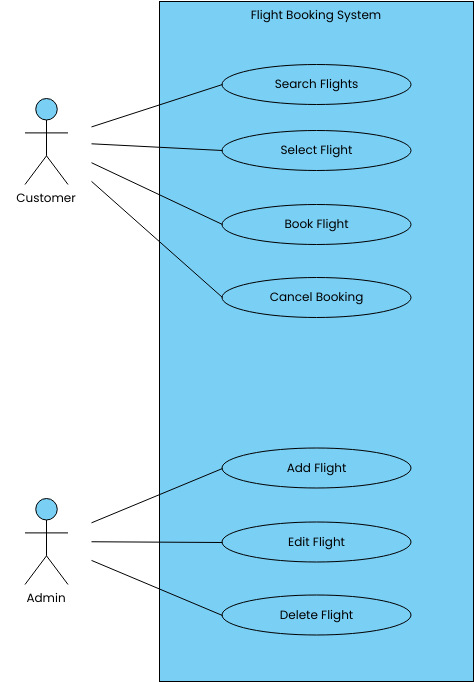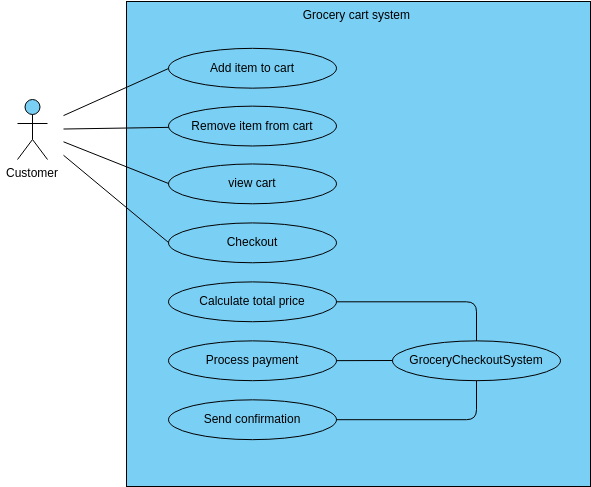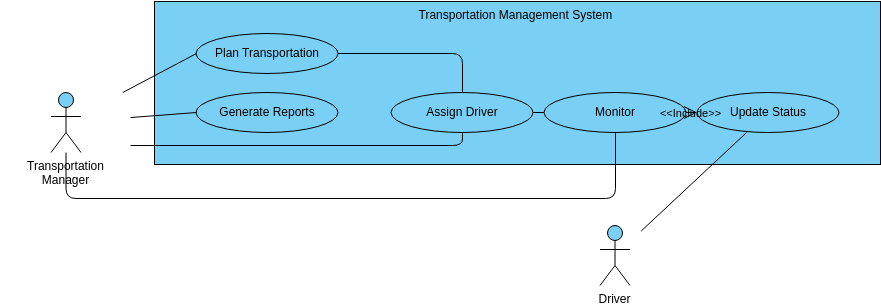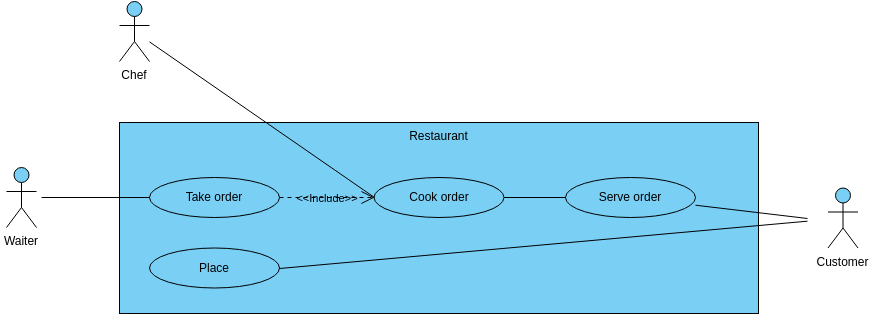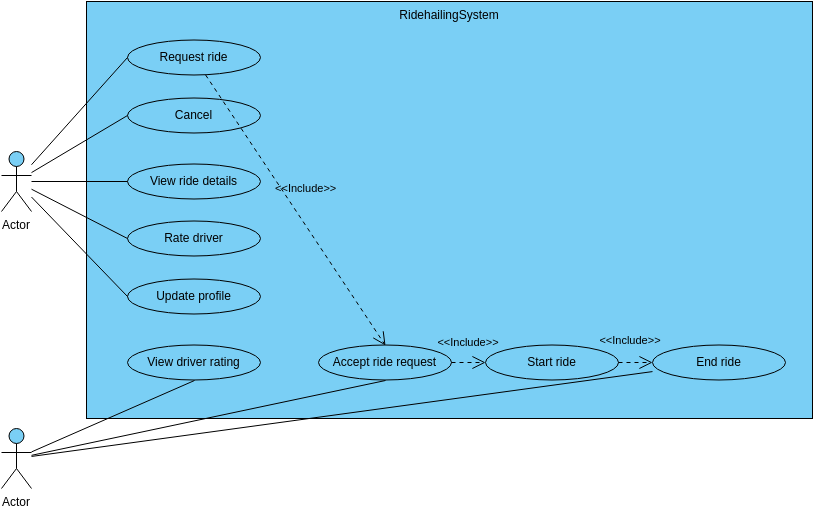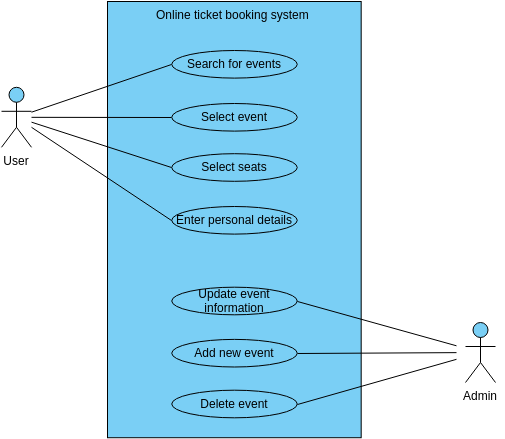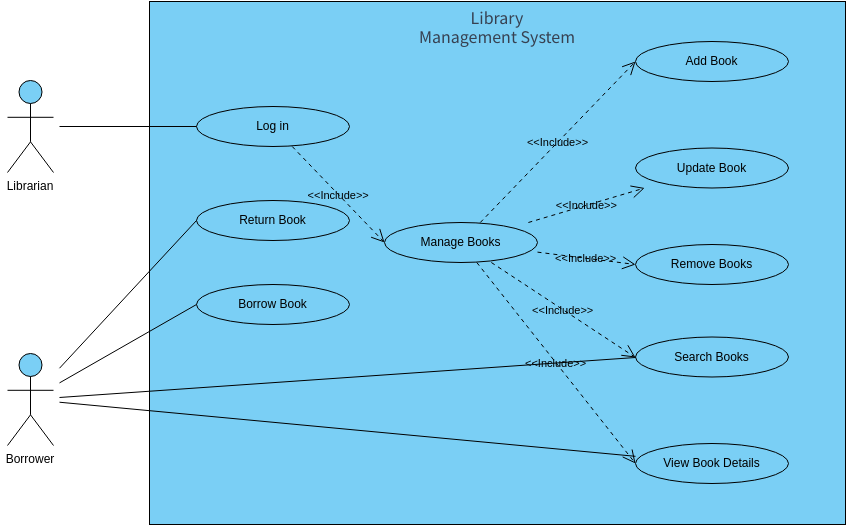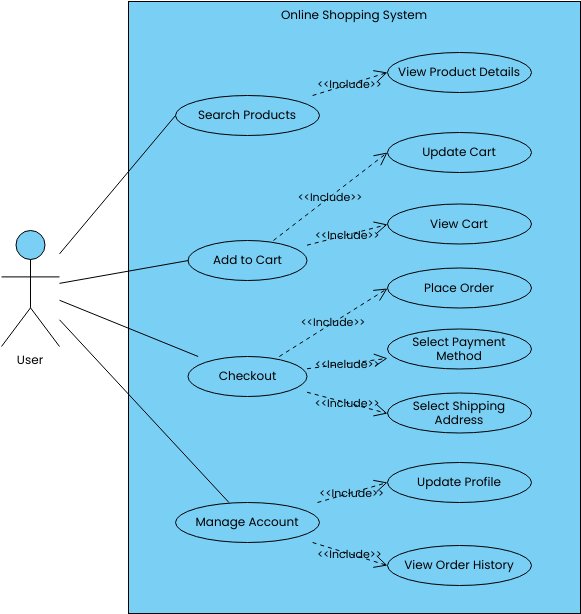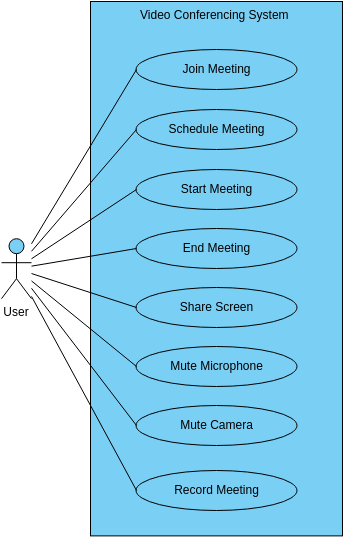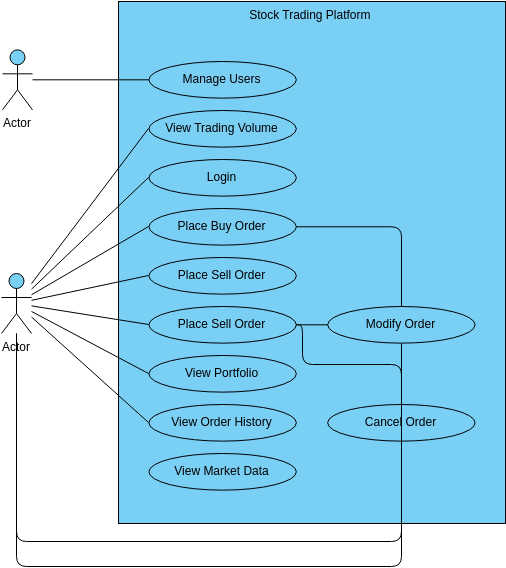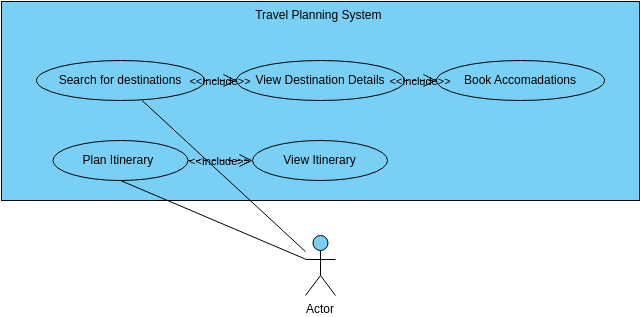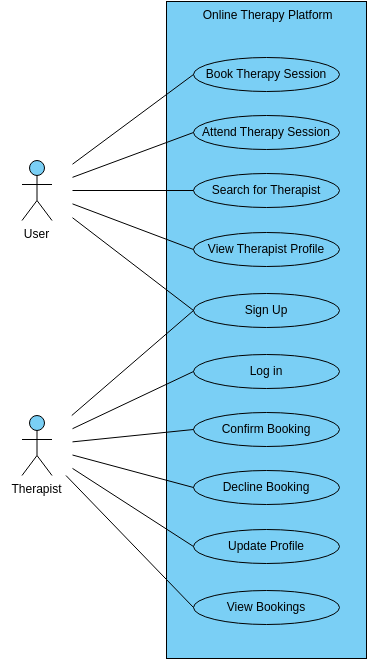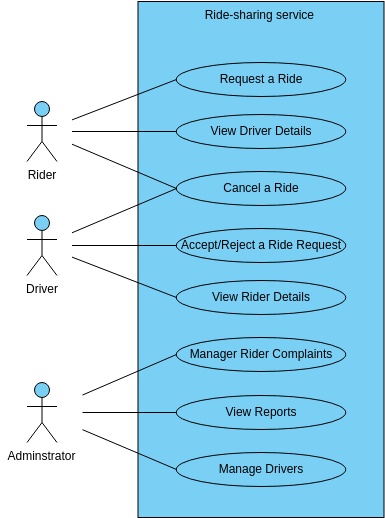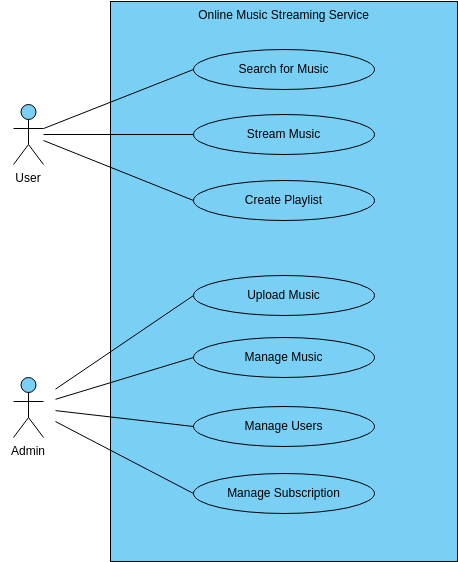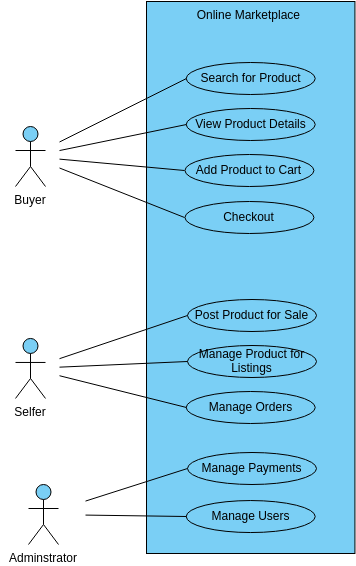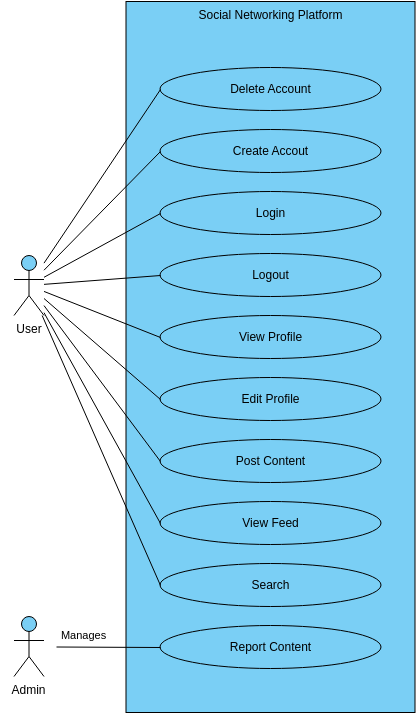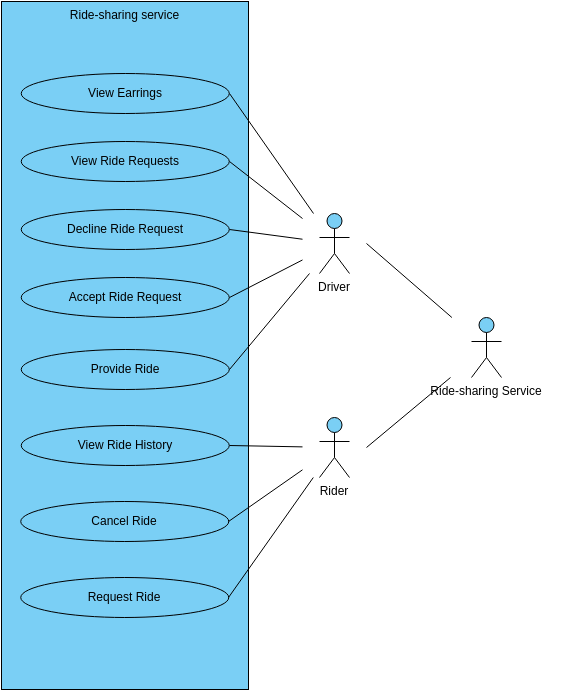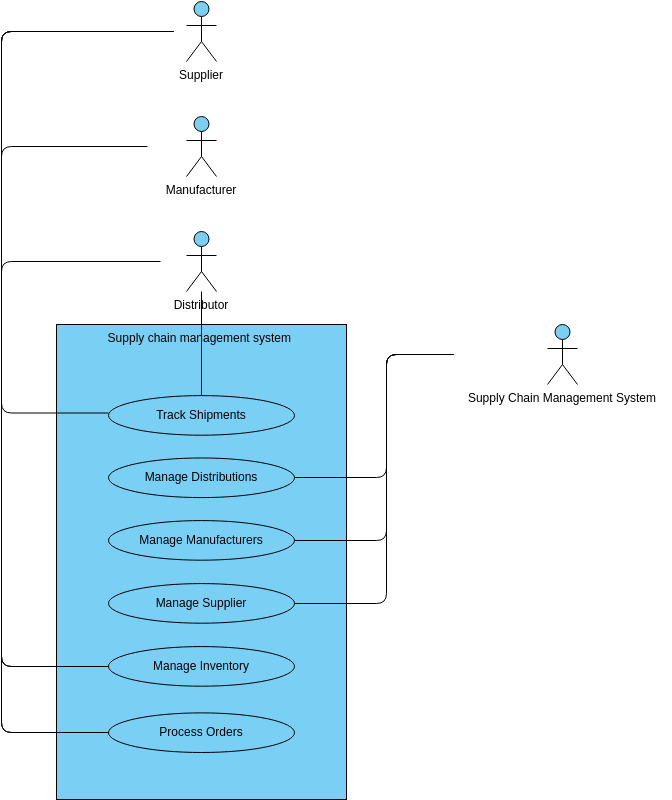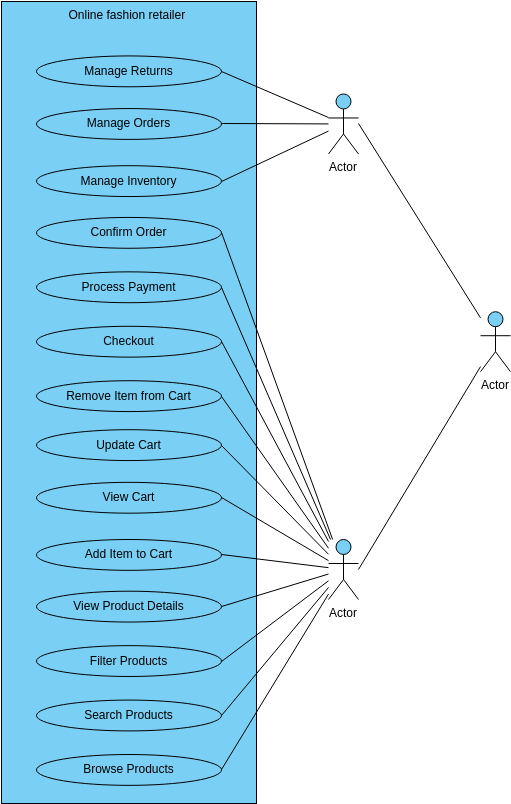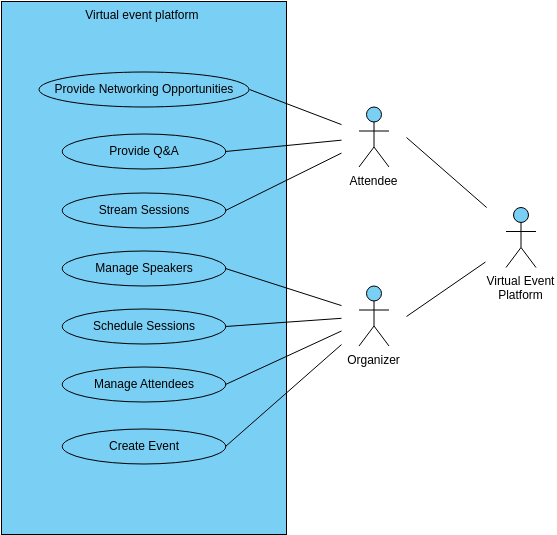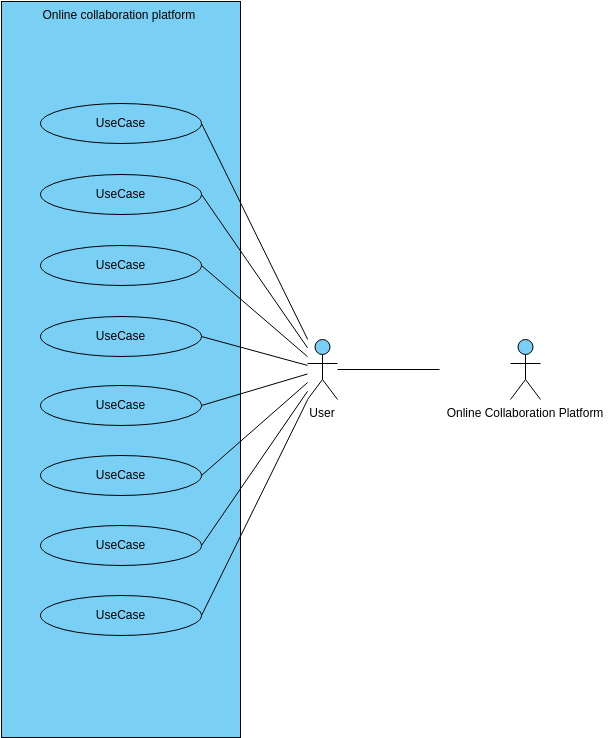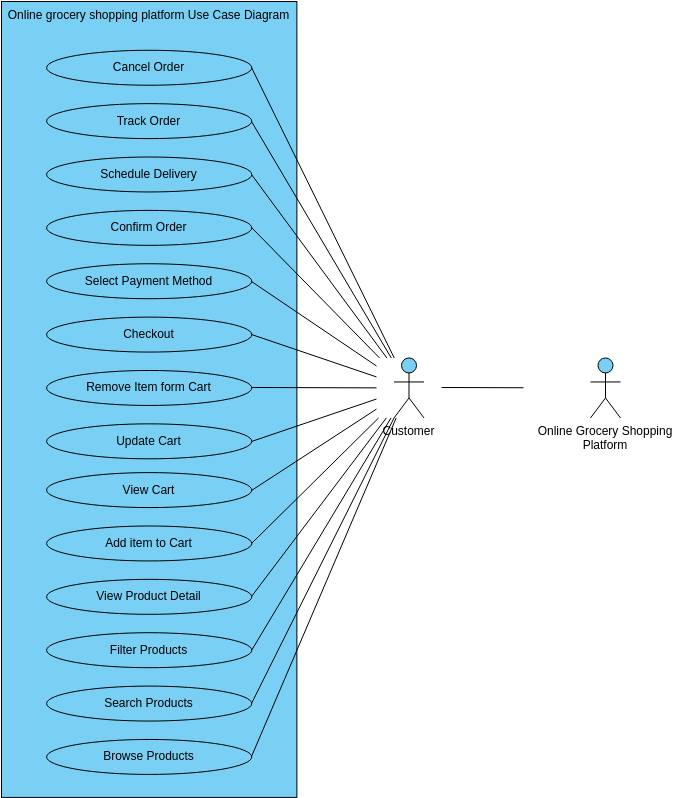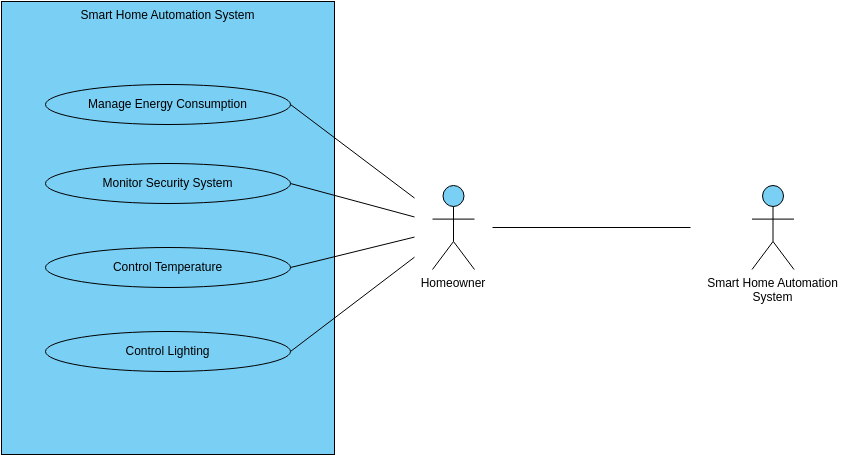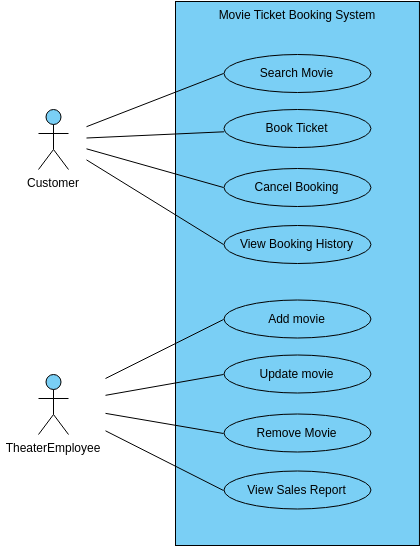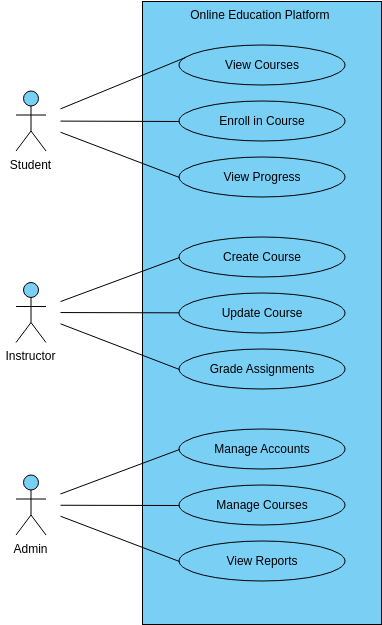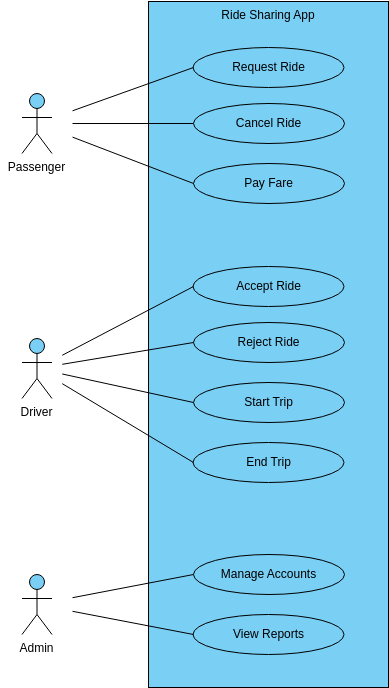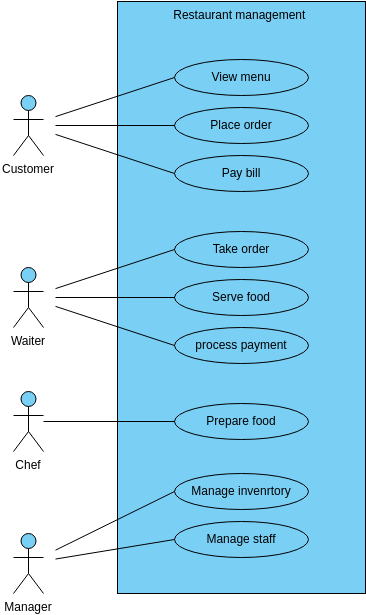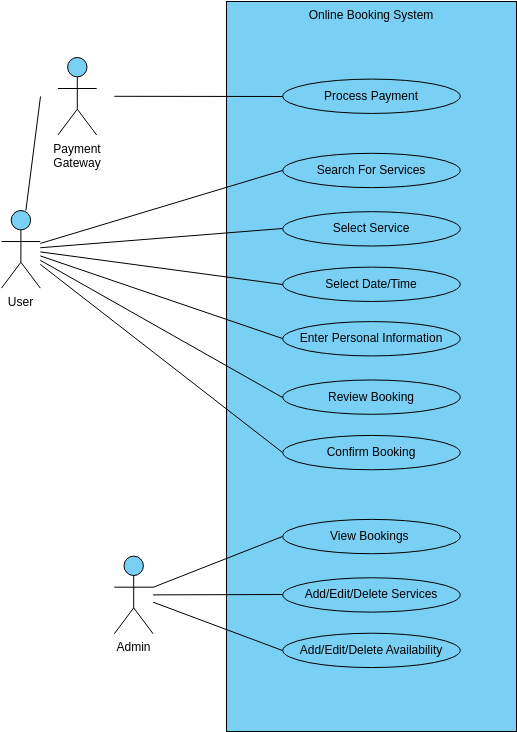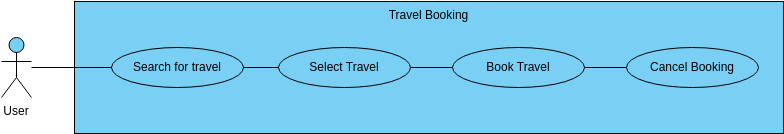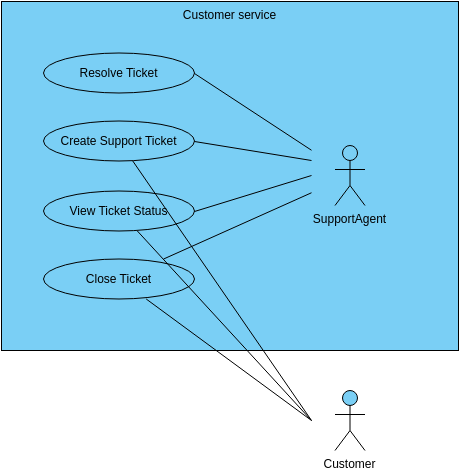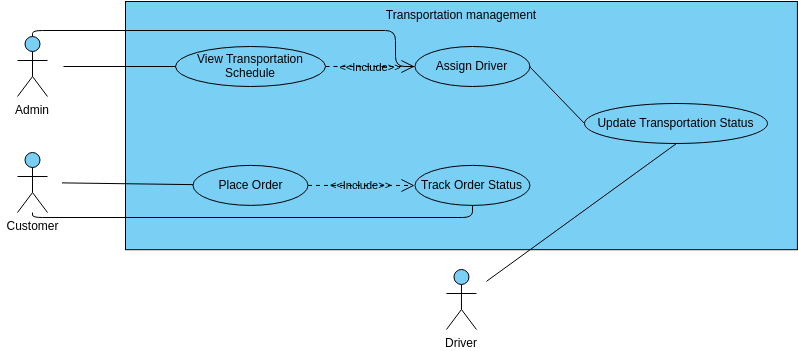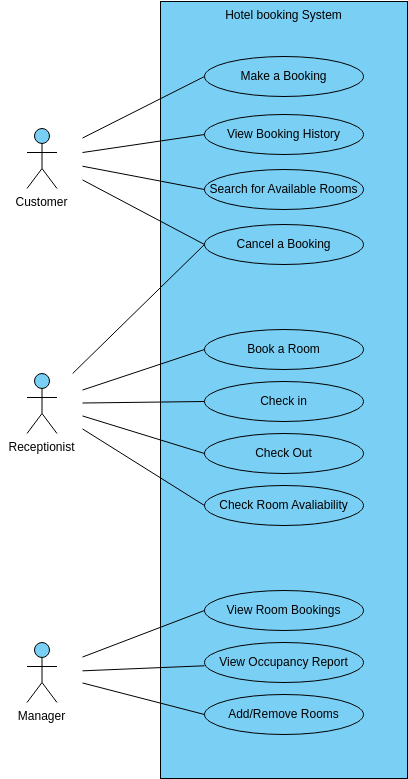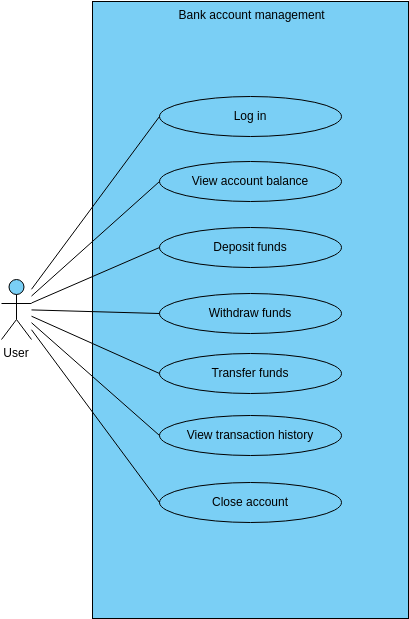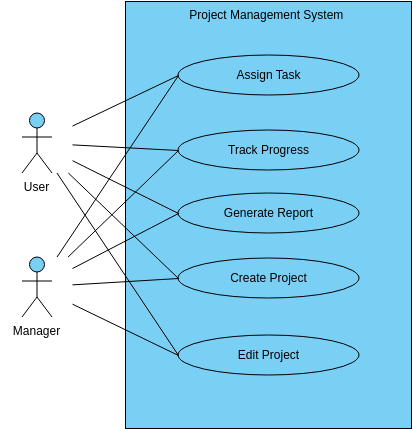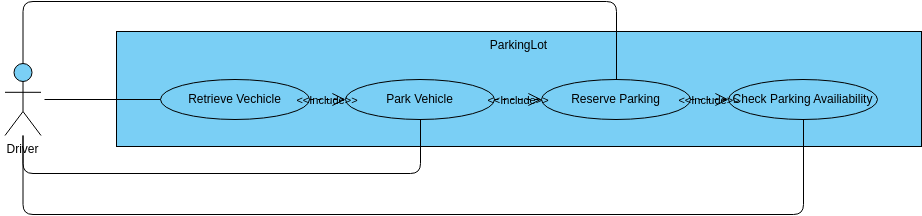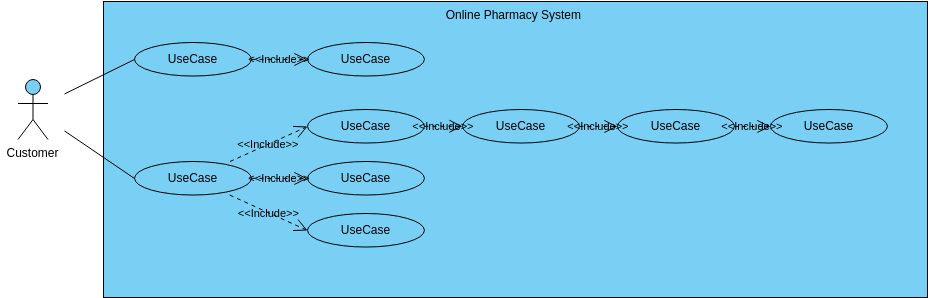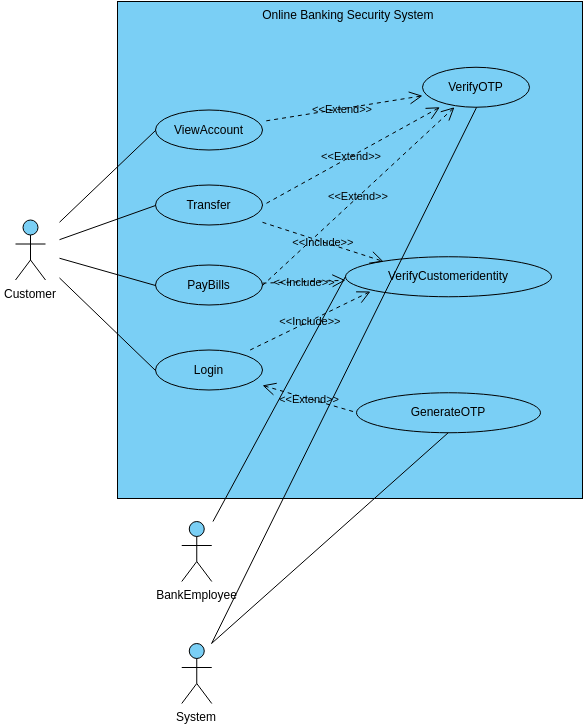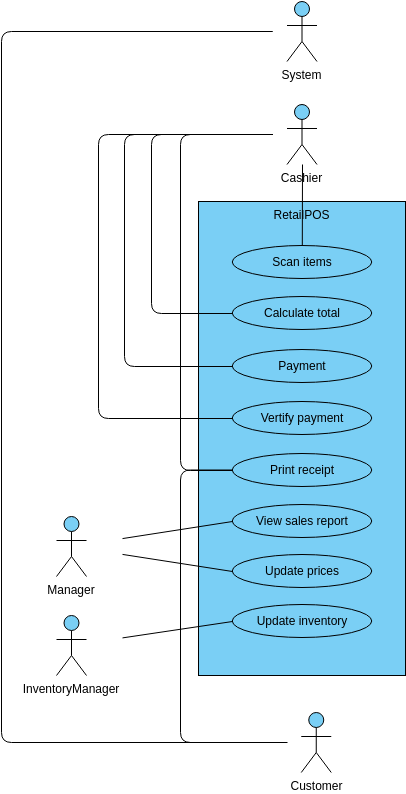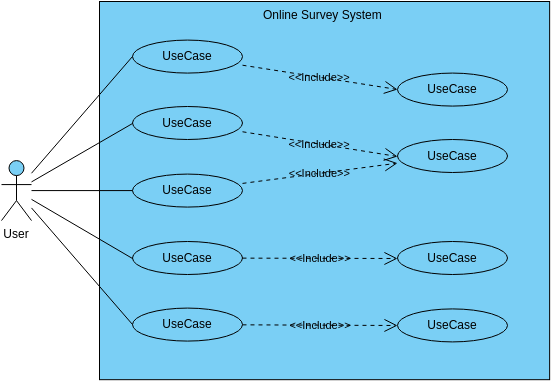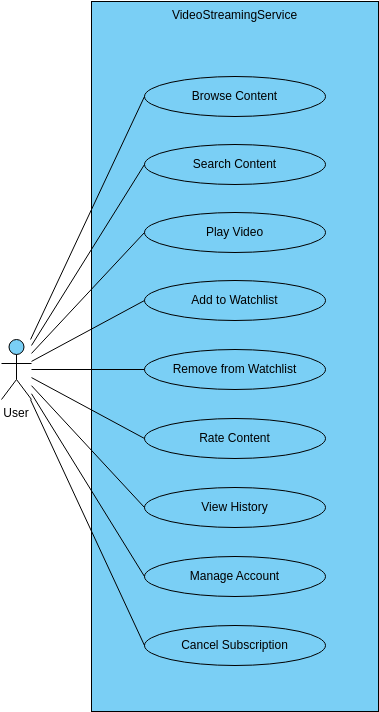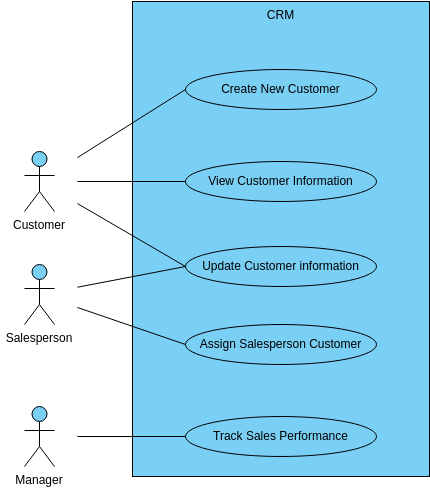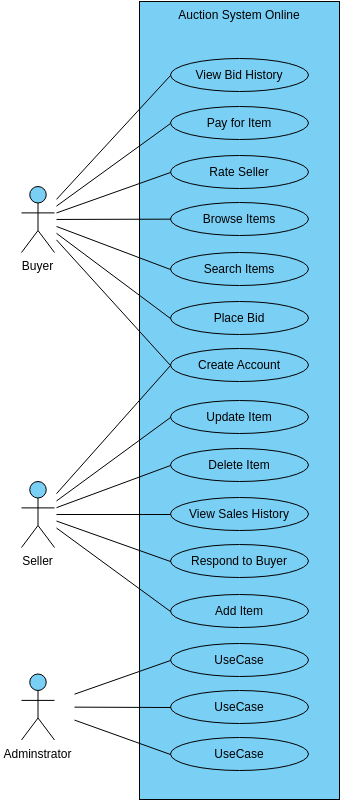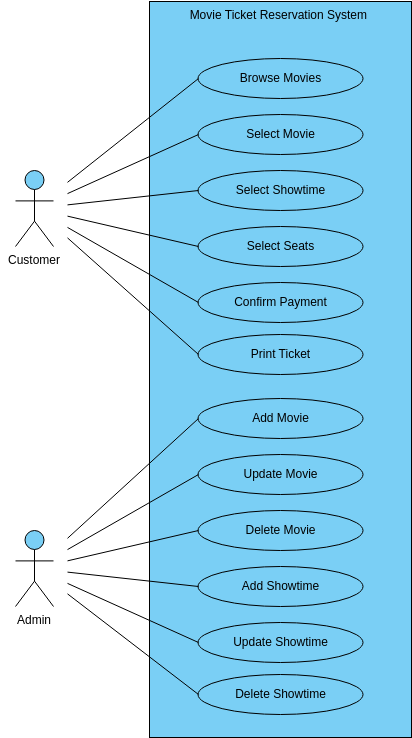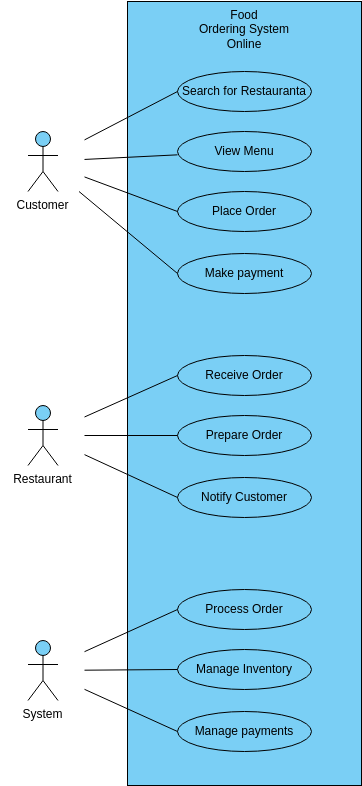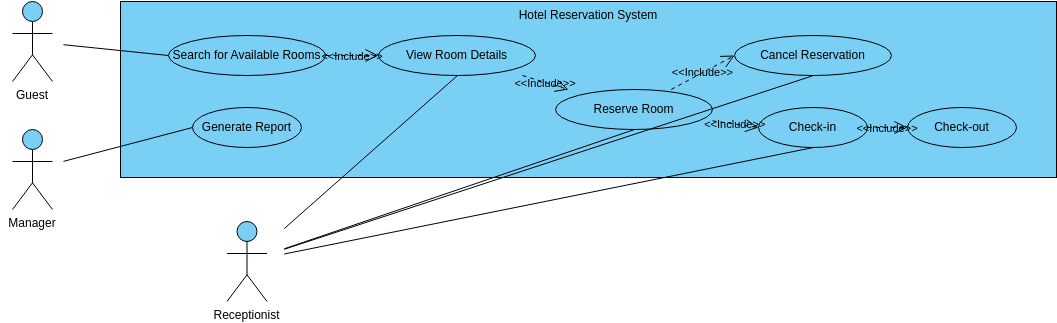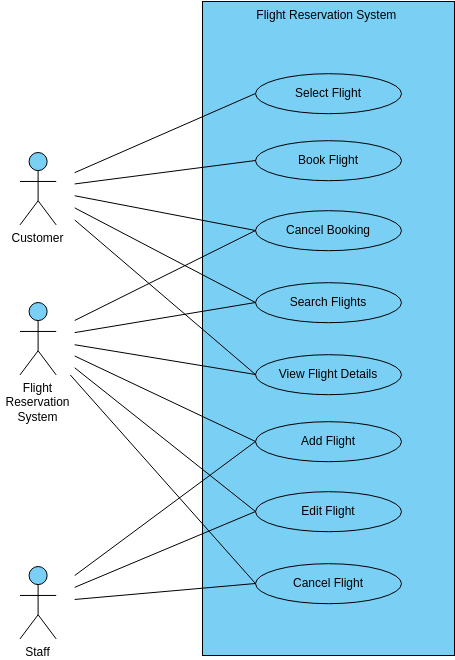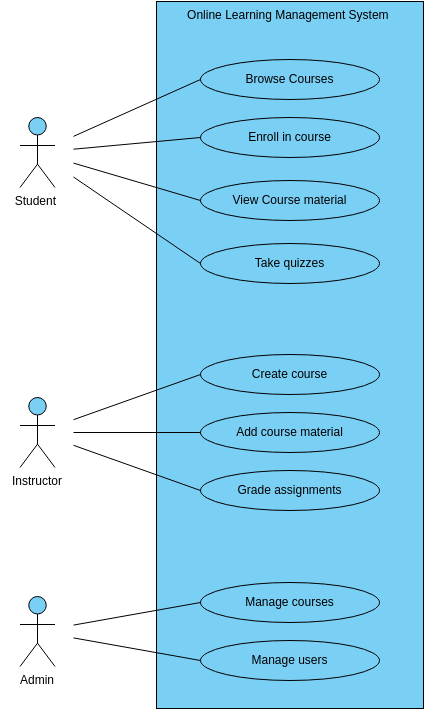Flight Booking System
A Flight Booking System is a software application designed to help users search for and book flights. The platform offers a range of features and functionalities to help users search for available flights, select a flight that best suits their needs, book a flight ticket, cancel their booking, and manage flight records. The use case diagram for the platform helps to identify the key interactions between the user and the system and the different features that the system should offer.
Search Flights is a use case that enables users to search for available flights based on their preferred travel dates, destination, and other search criteria. The system should provide users with a list of available flights that match their search criteria. Select Flight allows users to choose a specific flight from the list of available flights that best suits their needs. This use case is essential for users to select the desired flight and proceed with the booking process.
Book Flight enables users to book a flight ticket by providing their personal information, travel details, and payment information. The system should provide users with a confirmation of their booking and send them an email with their flight details. Cancel Booking allows users to cancel their booking if necessary. The system should provide users with a refund or credit for their cancelled booking, according to the airline's cancellation policy.
Add Flight, Edit Flight, and Delete Flight are additional use cases that enable airlines to manage their flight records. Add Flight enables airlines to add new flights to their flight schedules. Edit Flight allows airlines to modify existing flight details such as the departure time, arrival time, and price. Delete Flight enables airlines to remove a flight from their flight schedule.
In summary, the Flight Booking System Use Case Diagram provides a comprehensive view of the different features and functionalities that the platform should offer. From searching for available flights to selecting a flight, booking a flight ticket, cancelling a booking, and managing flight records, the use case diagram helps to identify the key interactions between the user and the system and ensure that the platform meets the needs of the users and airlines. The diagram helps to foster communication and collaboration between developers, designers, and stakeholders, leading to better decision-making and more efficient development processes. By identifying potential issues or conflicts that may arise during development, the diagram helps to ensure that the platform is scalable, flexible, and adaptable to changing user needs, resulting in a better user experience and increased customer satisfaction.
Benefits of creating this diagram
Creating a use case diagram for a Flight Booking System has several benefits. Firstly, it helps to ensure that the system is designed to meet the specific needs of the users and airlines. By breaking down the system into smaller use cases, it becomes easier to identify the various features and functionalities that the system should offer, making it more user-friendly and intuitive. This, in turn, can lead to increased user adoption and engagement with the system, ultimately resulting in more efficient flight booking and management.
Secondly, the use case diagram helps to identify any potential issues or challenges that may arise during the development of the Flight Booking System. By identifying the different use cases and their potential dependencies, it becomes easier to identify any potential conflicts or issues that may arise during the development process. This helps to ensure that the system is designed to be scalable, flexible, and adaptable to changing user needs and airline requirements, ultimately resulting in a more robust and reliable flight booking and management system.