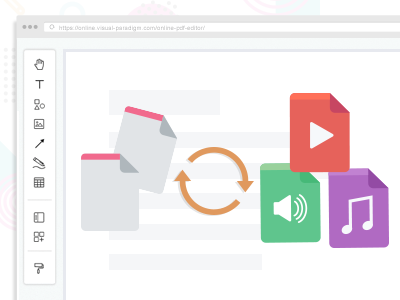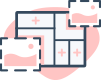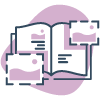How to Convert MPG to MP3 Online
Follow these quick steps to convert a MPG to MP3 online:

Upload your MPG
Upload your MPG file through the upload media pane above. You can drag and drop any MPG file into the drop zone, or choose a file from your online drives such as Google Drive, Dropbox and more.
Download MP3 File
Once the conversion is done you can download new MP3 file onto your computer. From here you may choose to convert another file or try our other File Conversion Tools.