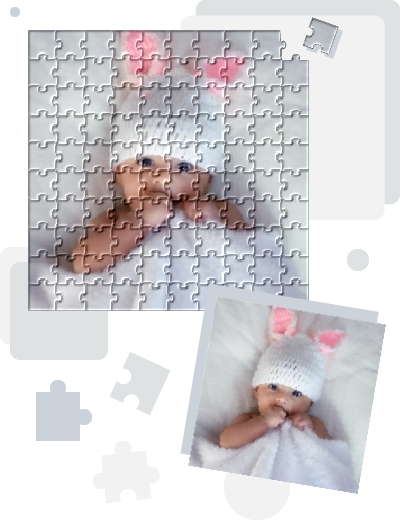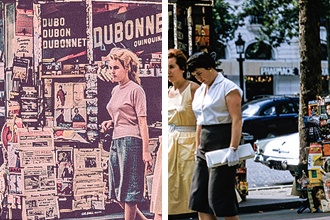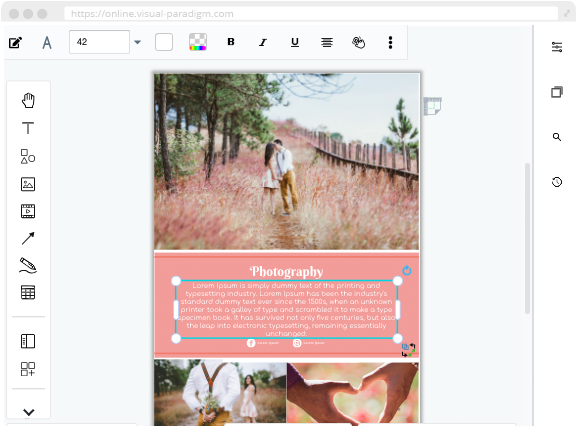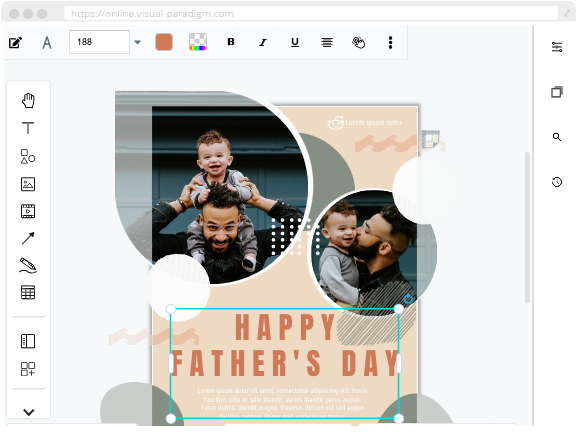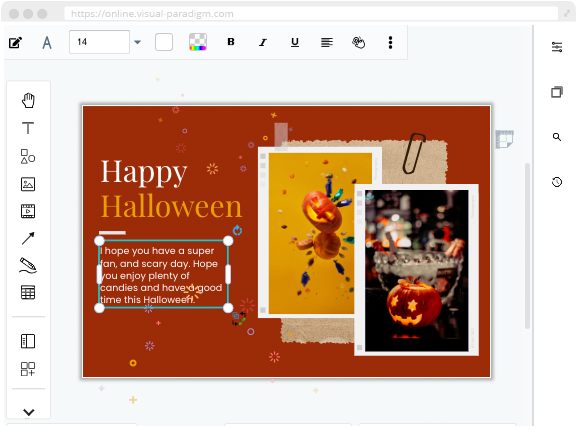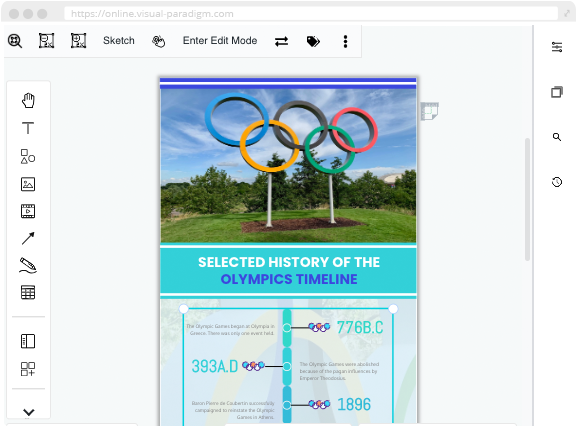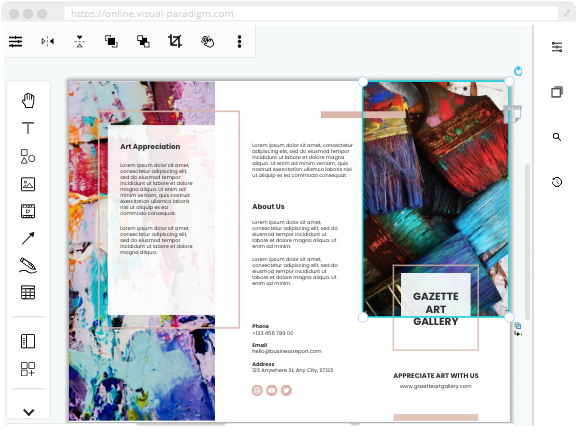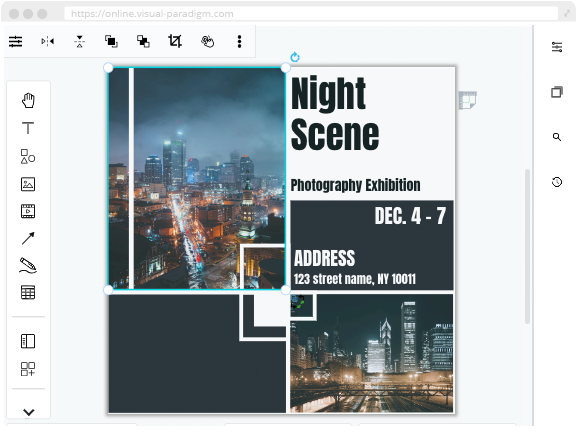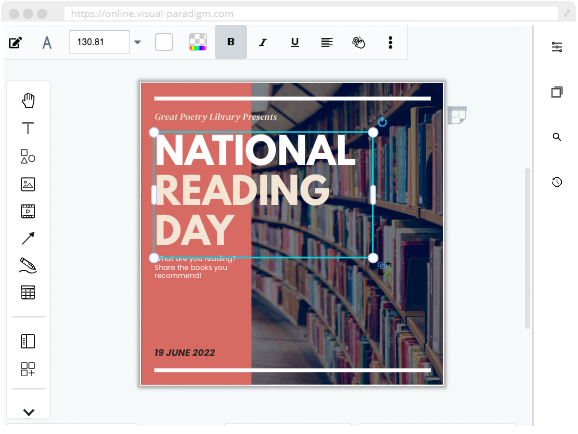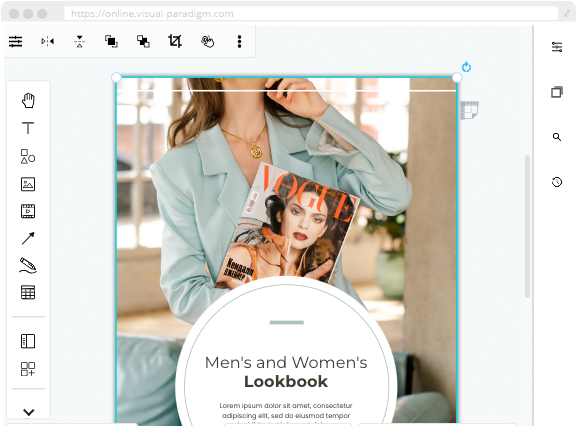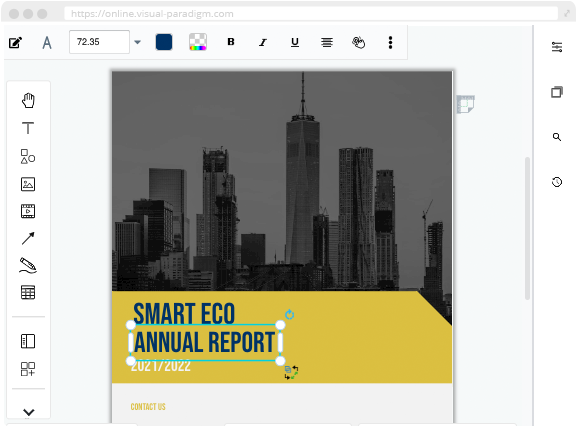Puzzle Effect Tool
Adding a puzzle effect to your images can turn them into fun and attractive puzzles. The tool works by overlaying a grid onto the image and then randomly dividing it into different puzzle pieces, creating a unique and challenging puzzle for you and your friends!
To use the tool, simply upload your image to the page and adjust the number of puzzle pieces and the intensity of the shadow to your liking. By experimenting with different settings, you can find the perfect match for your image!