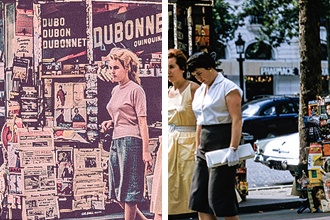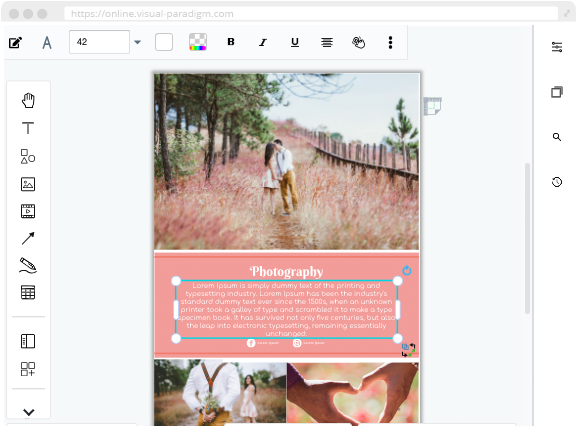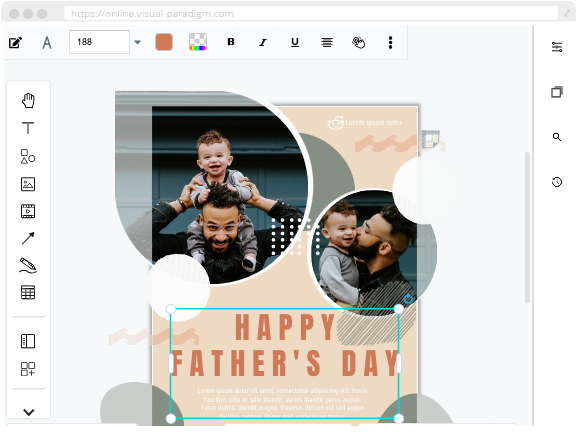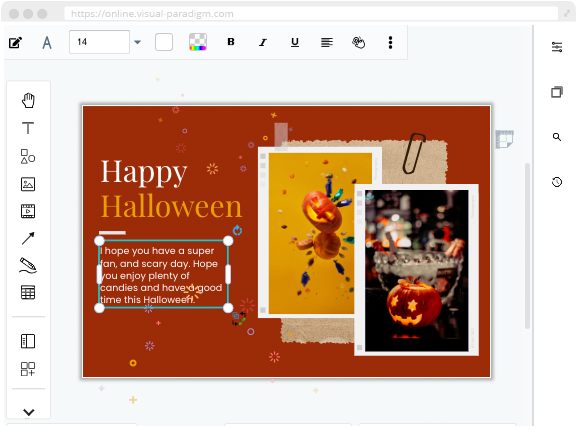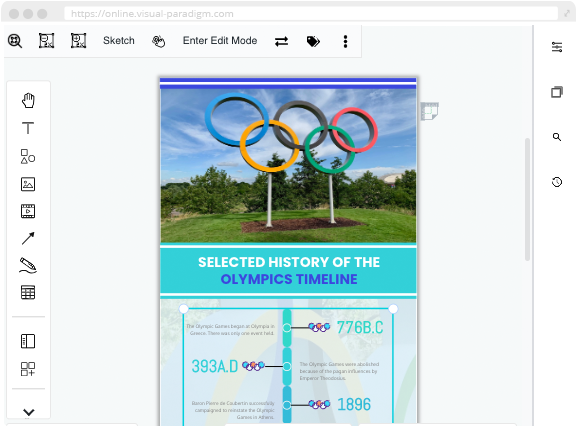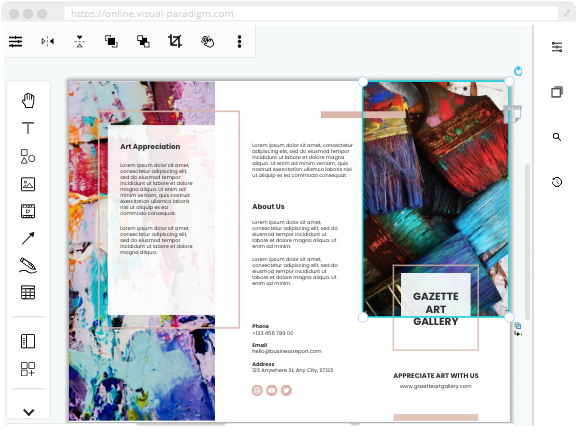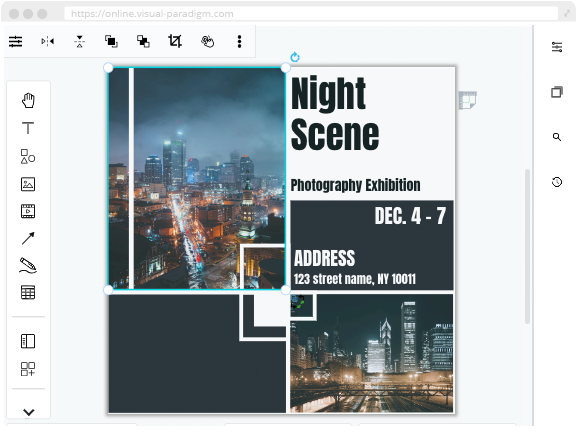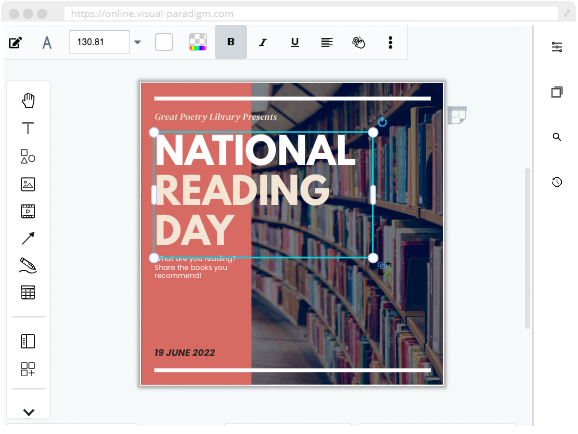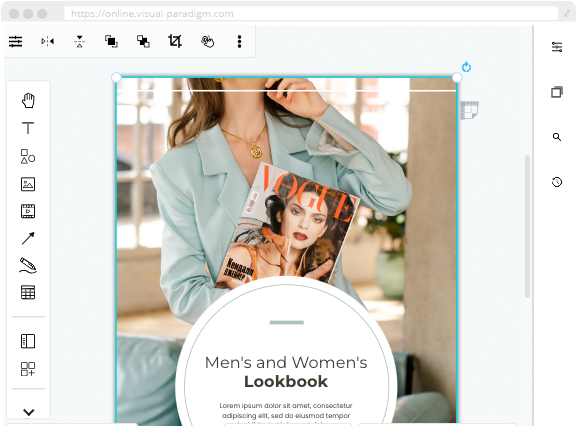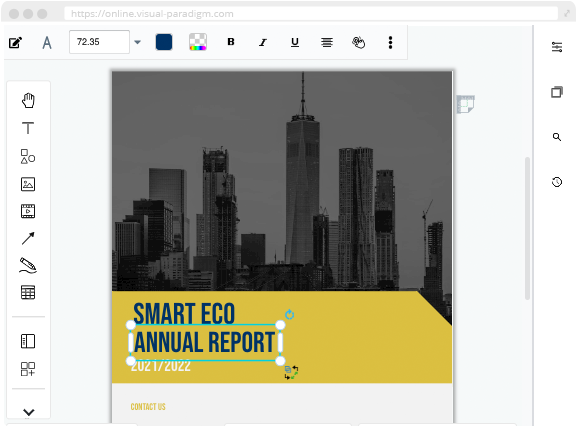Repetition Effect Tool
The repetition image effect provides the opportunity to design a diverse range of patterns by repeating an image in different quantities and arrangements.
To begin, upload your image onto the page and start editing your work. The repetition effect is the perfect tool to create patterns, so let your imagination run wild!