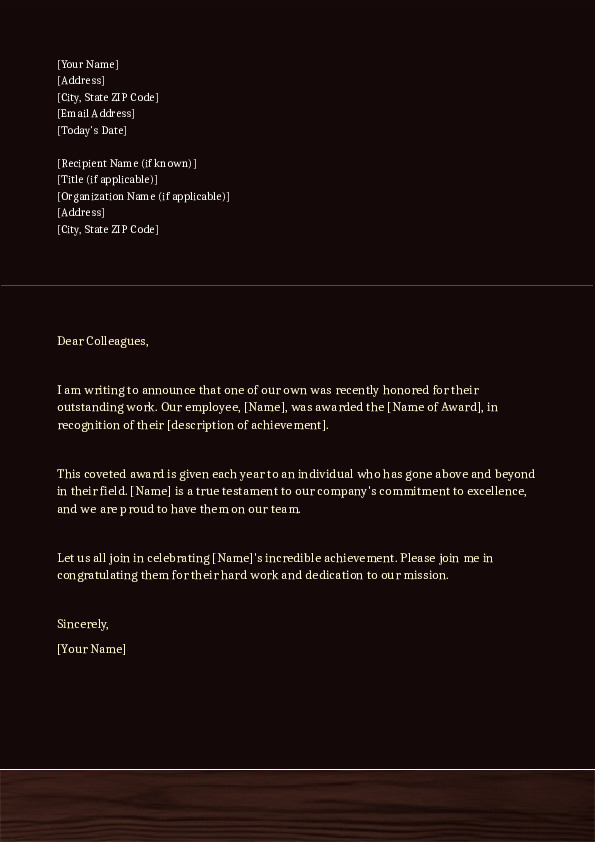
How to effectively acknowledge and highlight an employee’s achievement with a letter?
Recognizing and acknowledging the accomplishments and achievements of employees is crucial to creating a positive and supportive work environment. An “Announce an Employee’s Achievement” letter is a great way to highlight the hard work and dedication of an employee and to show appreciation for their contribution to the company.
The Importance of Appreciating Employee Accomplishments
Sending an “Announce an Employee’s Achievement” letter not only makes the employee feel valued and appreciated, but it also sets a precedent for others to strive for excellence and encourages a culture of recognition and appreciation. Such recognition can have a positive impact on employee morale and motivation, which ultimately leads to higher job satisfaction and productivity.
Benefits of Using a Template for Your Announcement Letter
However, writing a letter that effectively communicates the achievement and its significance can be a daunting task. That’s where our document templates come in. Our templates provide a clear and concise structure for the letter, allowing you to focus on the specific details of the employee’s accomplishment and to express your appreciation in a meaningful way.
Tailor the Letter to Your Company’s Tone and Style
Using our templates saves you time and ensures that your letter is professional and well-written. You can customize the template to fit your company’s tone and style, while also ensuring that the important information is included.
Downloadable Templates in Various Formats for Seamless Editing
In addition, our templates are easily accessible and can be downloaded in a variety of formats, including ODT, which allows for easy editing and sharing. This ensures that you can quickly and efficiently create a professional and effective “Announce an Employee’s Achievement” letter.
Simplify your document editing tasks with Visual Paradigm Online’s Online Document Editor. This powerful tool allows you to create, collaborate, and edit your documents seamlessly within a user-friendly interface.