PowerPoint Web Viewer
Enjoy seamless online PowerPoint presentations with animations and transitions preserved.
 View and Share PowerPoint Online
View and Share PowerPoint Online
Try these demos
Enjoy seamless online PowerPoint presentations with animations and transitions preserved.
 View and Share PowerPoint Online
View and Share PowerPoint Online
Try these demos
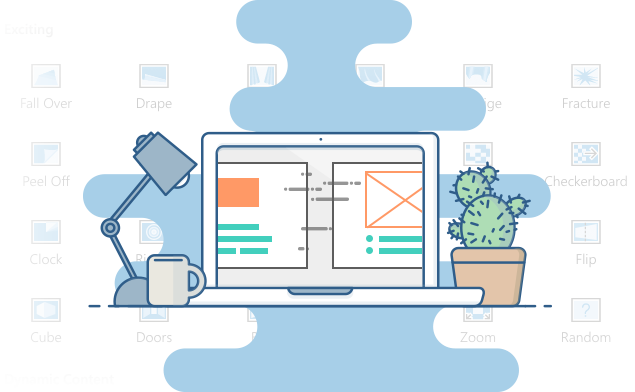
Our PowerPoint viewer preserves all animations and transitions, ensuring your presentation looks exactly the way you designed it.
We accurately preserve fonts and effects used in your presentation, so your message comes across loud and clear.
Choose whether you want to create a 'self-running' slideshow or control the flow of the presentation manually.
Our converter is faster than other conversion tools, so you can view your presentation in no time.
Share your presentation on popular social media platforms such as Facebook, Twitter, LinkedIn, Reddit, and WeChat.
Embed your presentation on web pages via an embed code.
Make it easy for audiences to view your presentation on smart devices through QR code sharing.
Set a password to share your presentation with only dedicated readers.

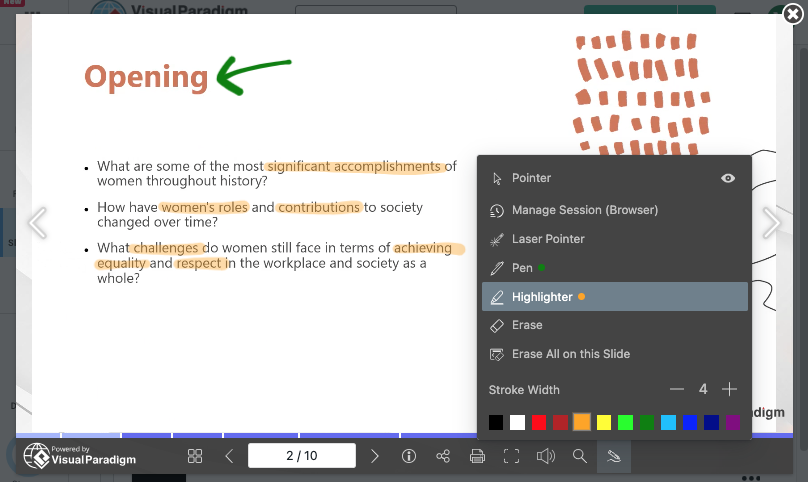
By adding personal notes or prompts to slides, presenters can remember specific details, talking points, or transitions they want to cover.
Add notes, comments, or references to the slides, transforming the presentation into a personalized learning tool.
Annotations help to emphasize crucial information, making it stand out and increasing its impact on the audience.
Drive traffic by including a clickable brand logo to your presentation.
Apply a color or image background for the presentation player.
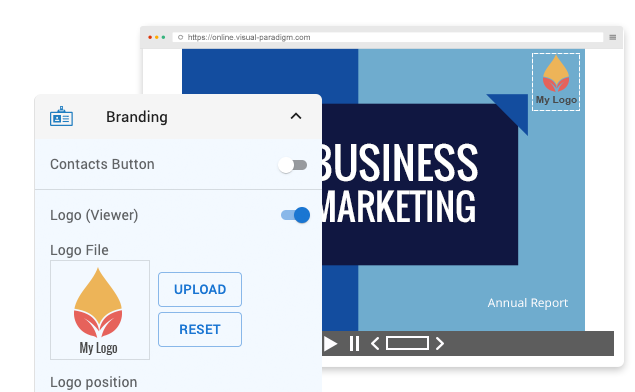

Converted HTML5 output works on all major web browsers.
Our PowerPoint web viewer works flawlessly on iPhone, iPad, and Android devices.
Follow these quick steps to view a PowerPoint online:

Upload your file by clicking on the 'Upload PowerPoint' button or dragging and dropping your file onto the designated area.
Wait until upload and processing is complete.
Once the upload and processing are complete, you'll be taken to the PowerPoint player. You can view your presentation, as well as to share your presentation via copy link or email.