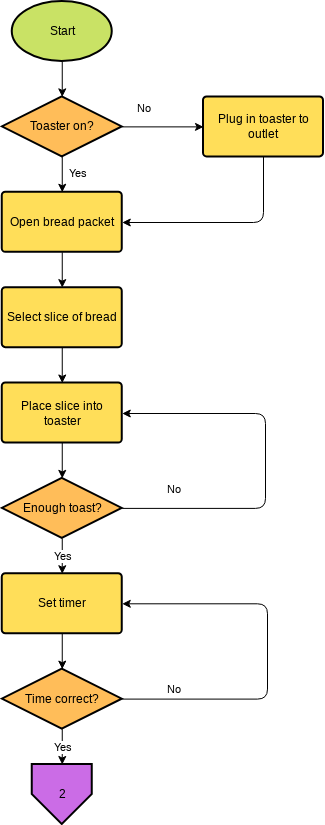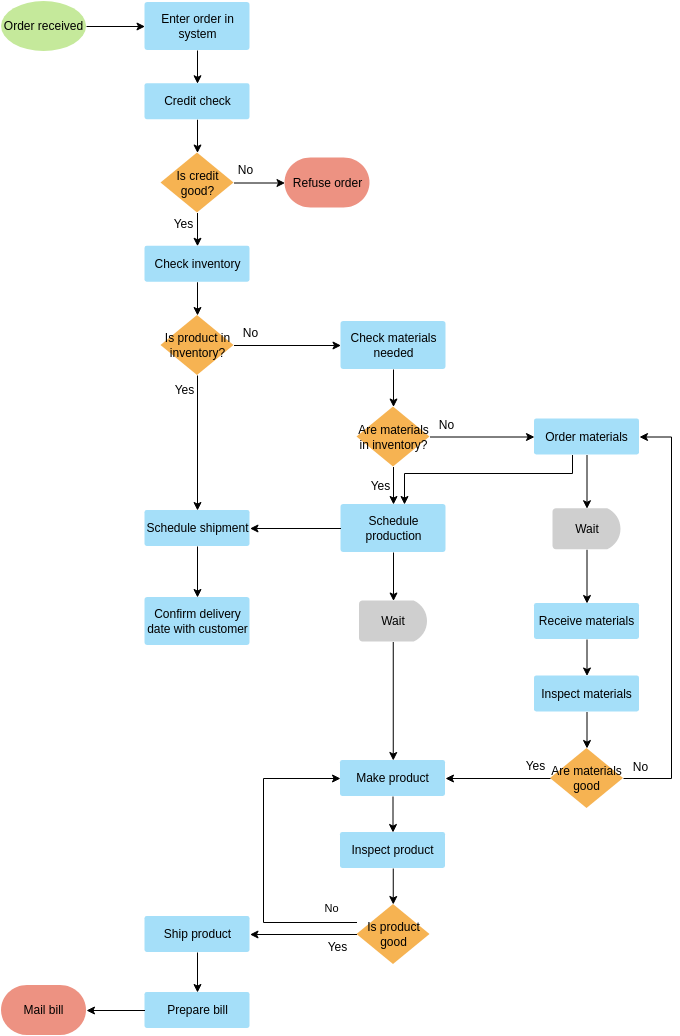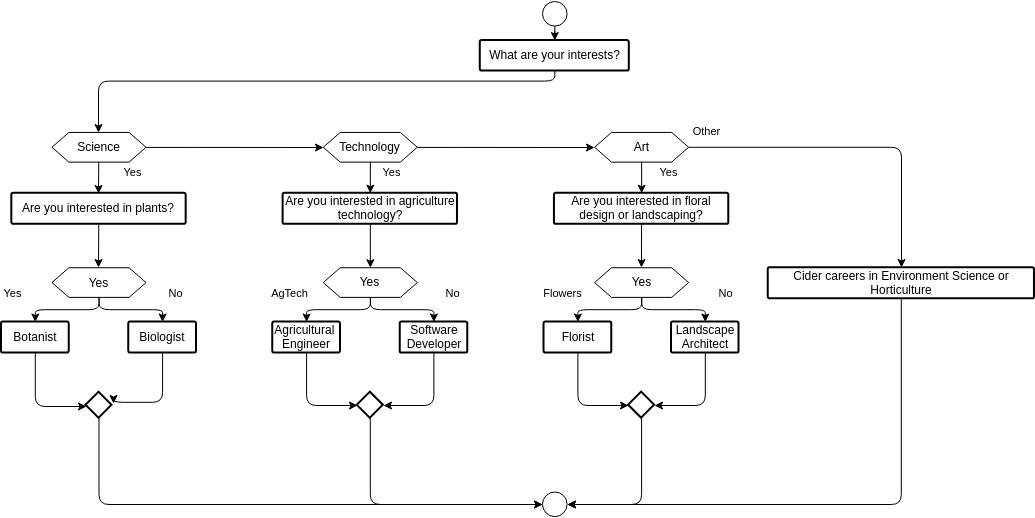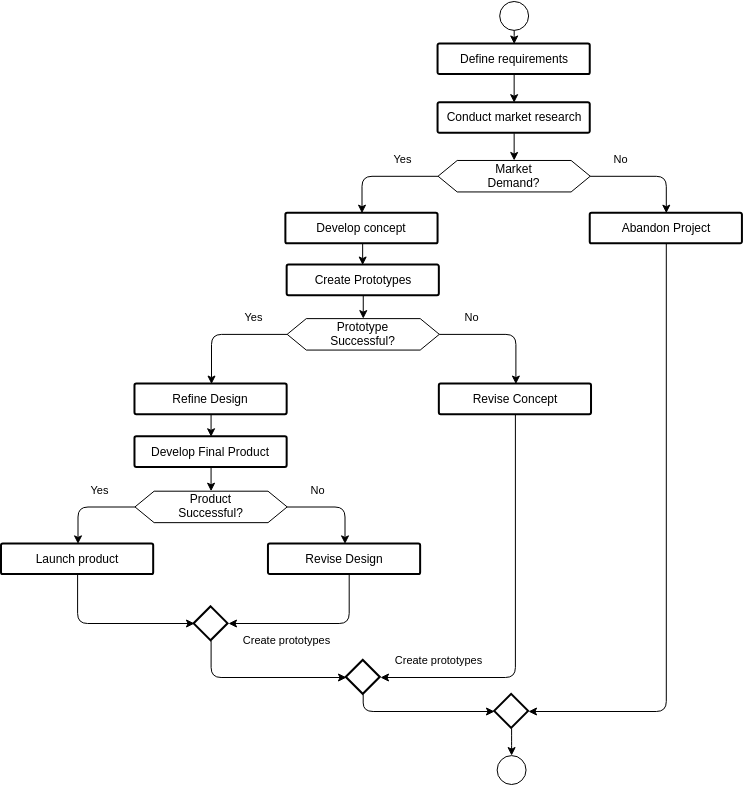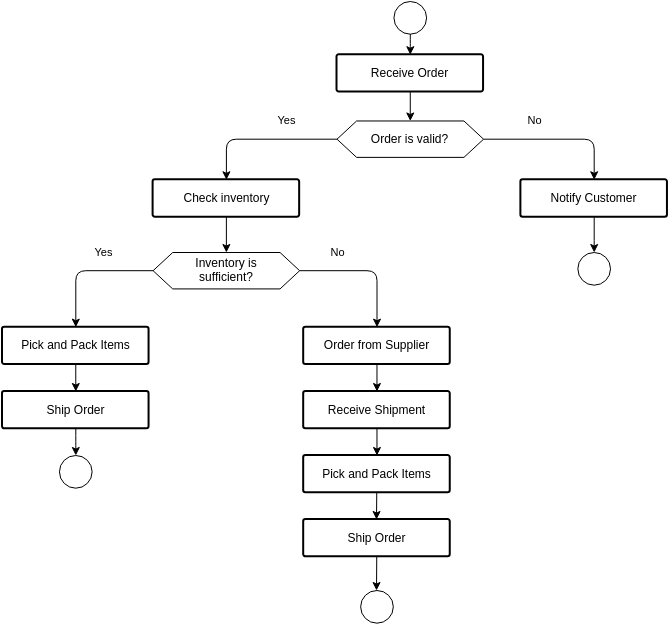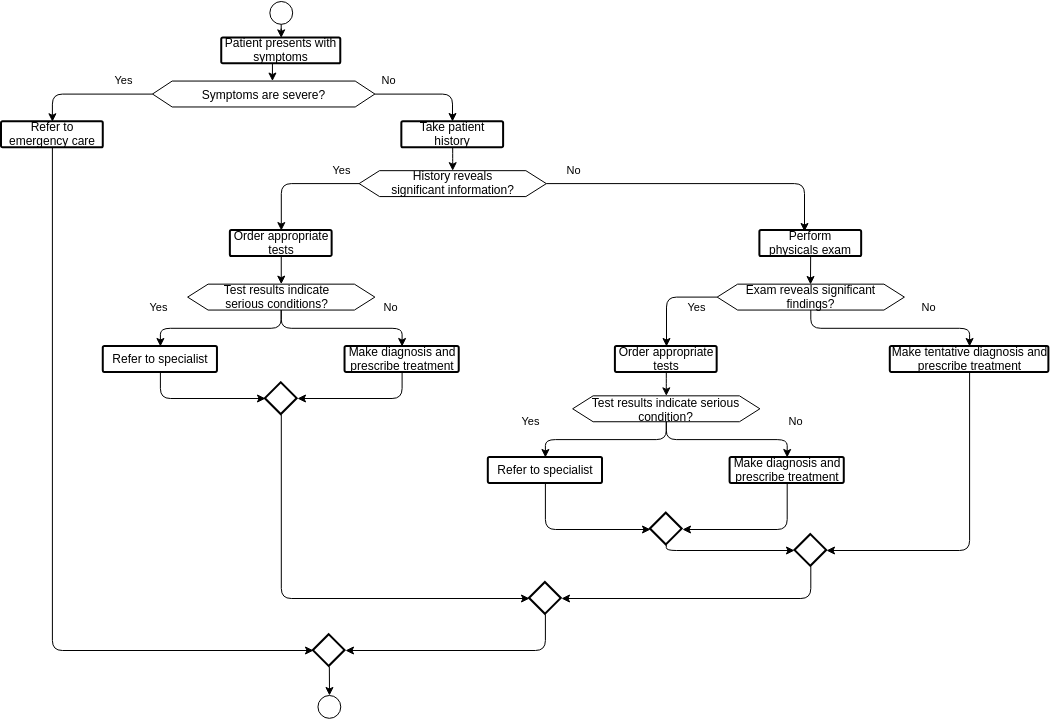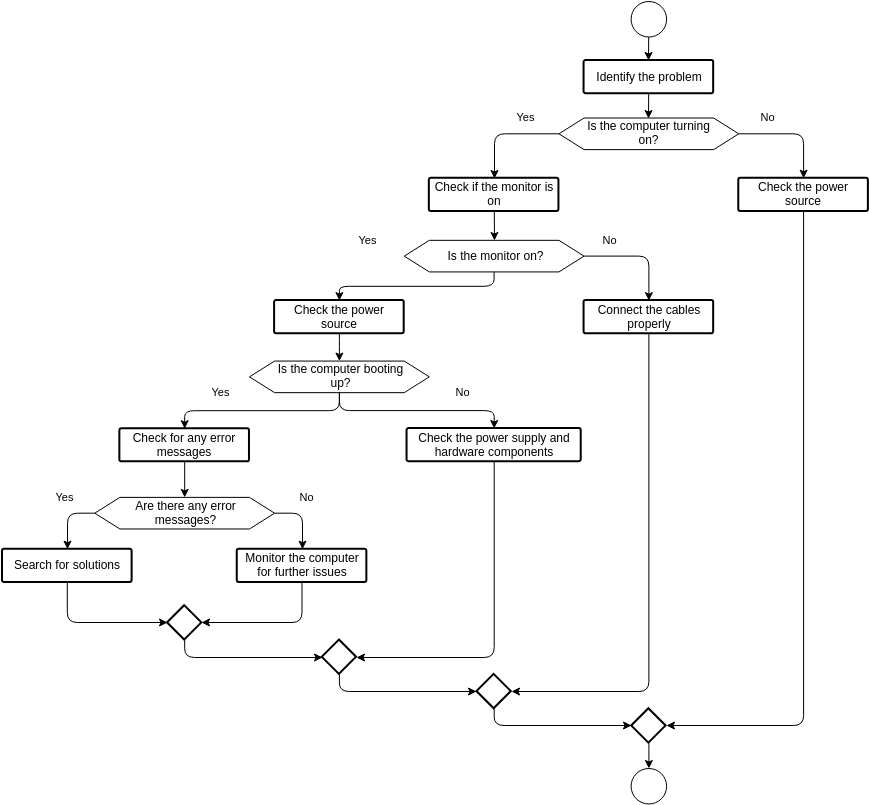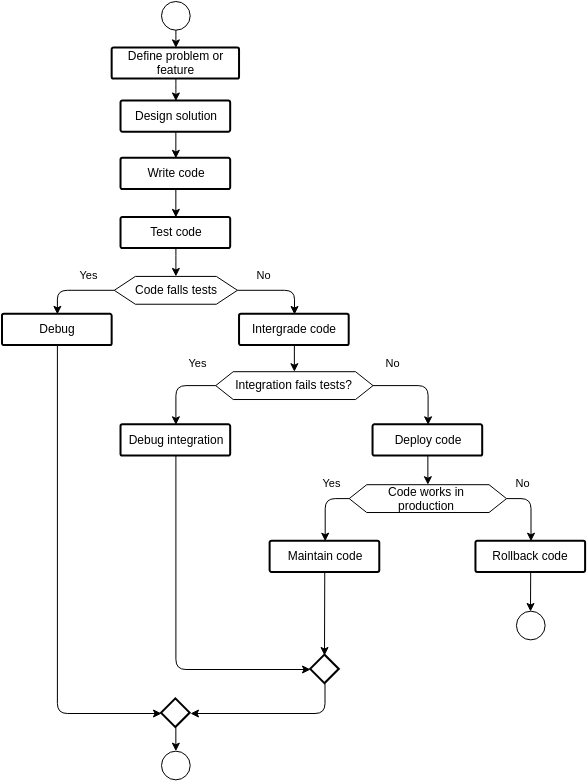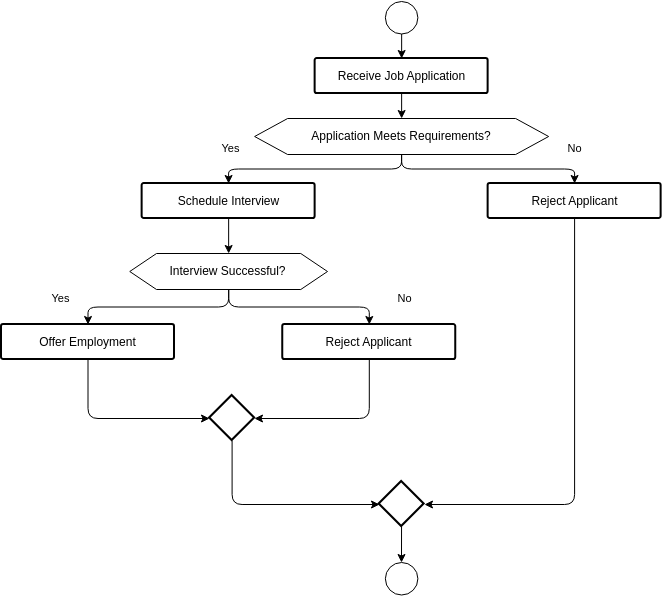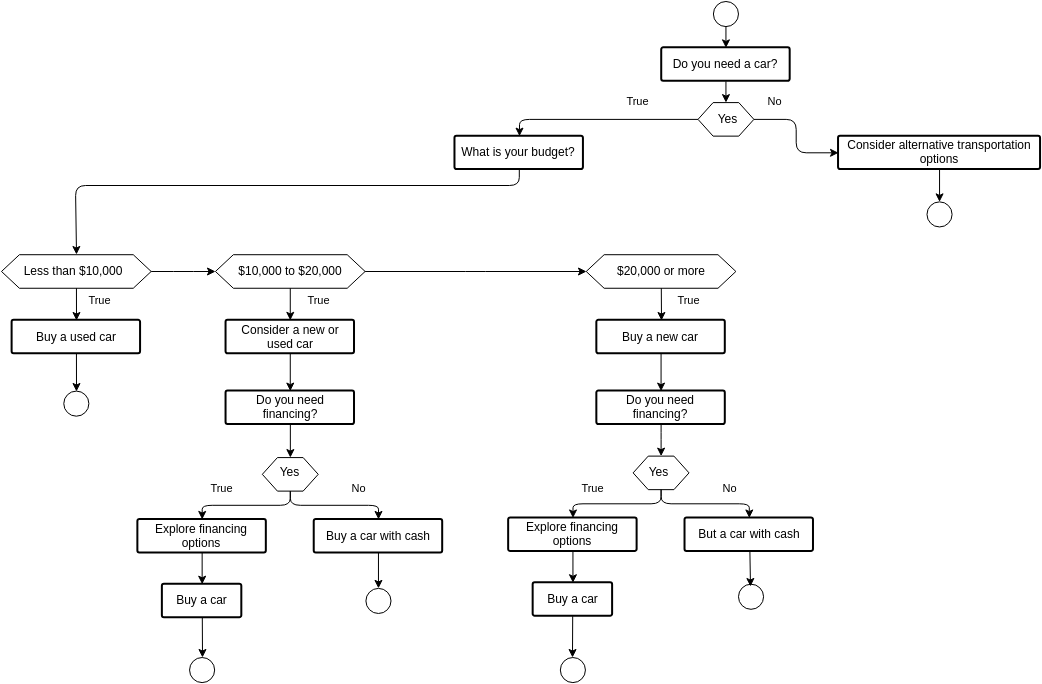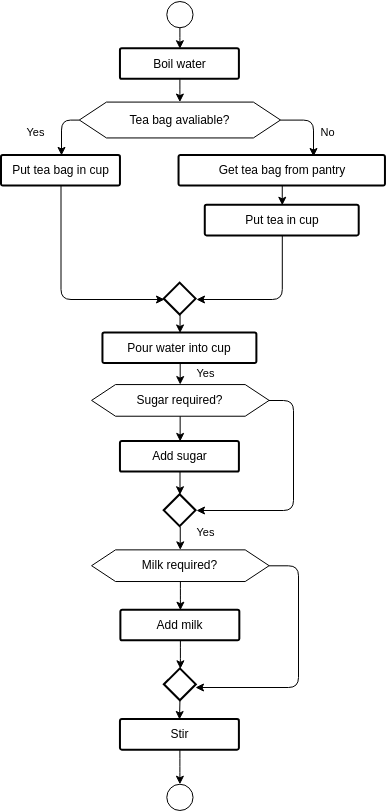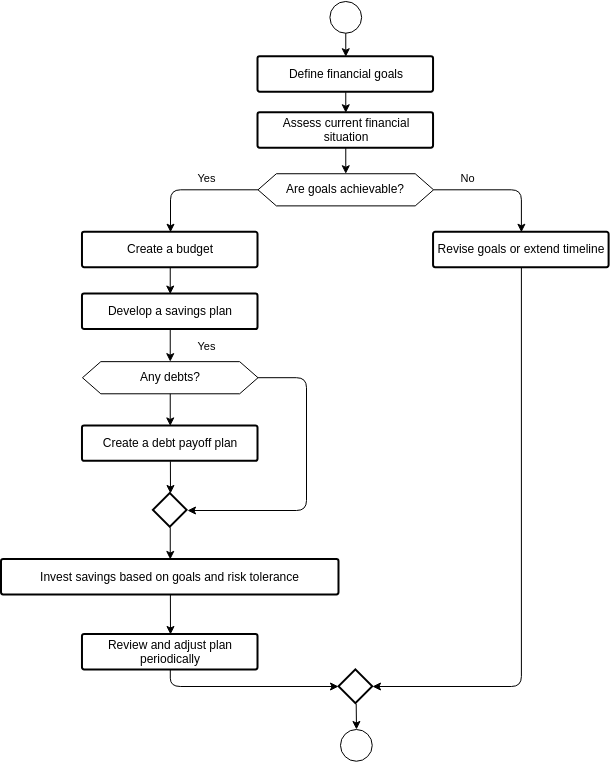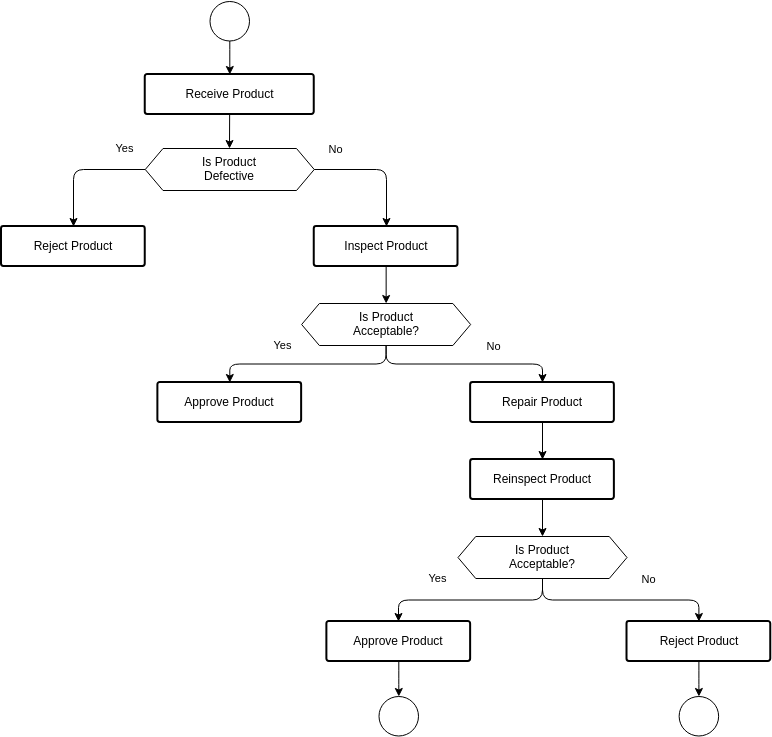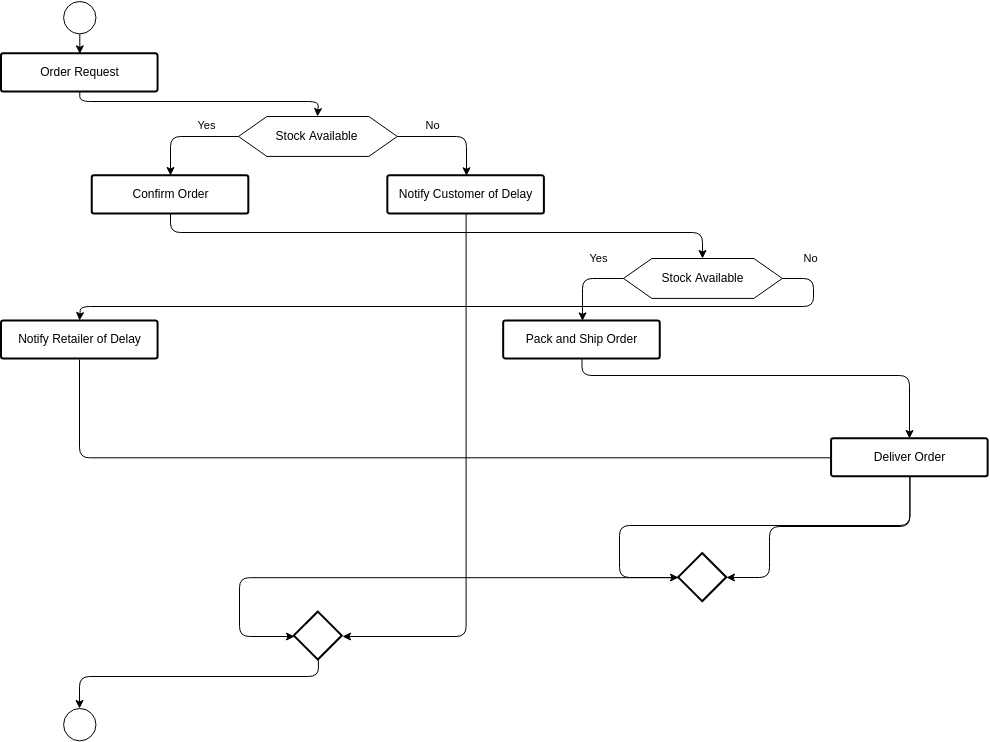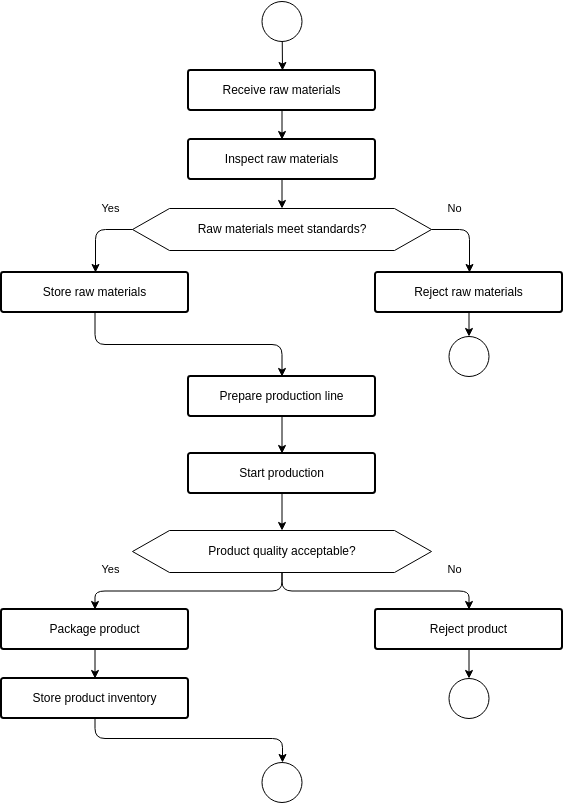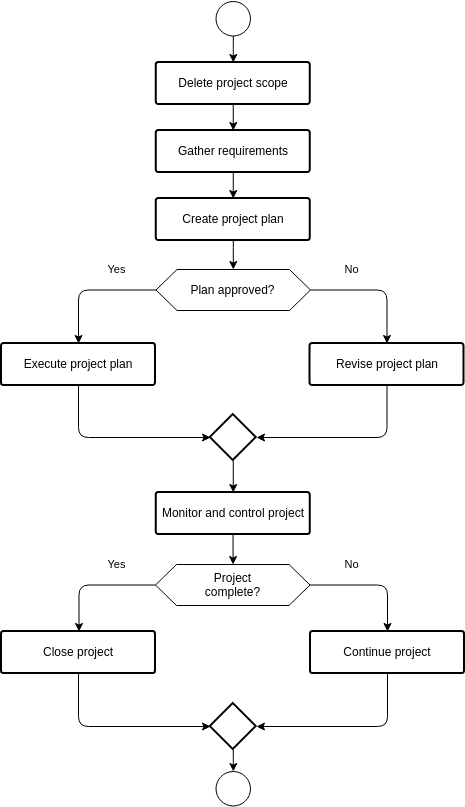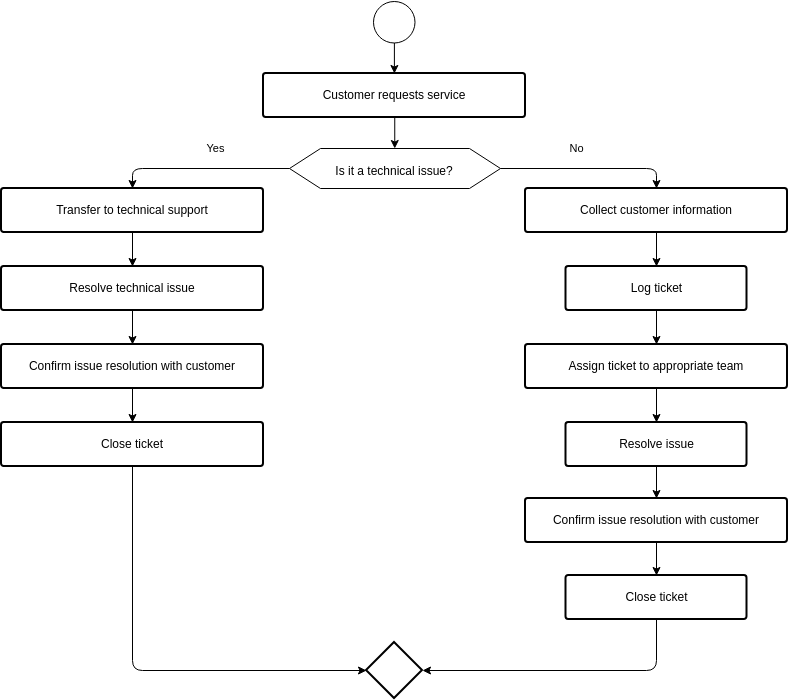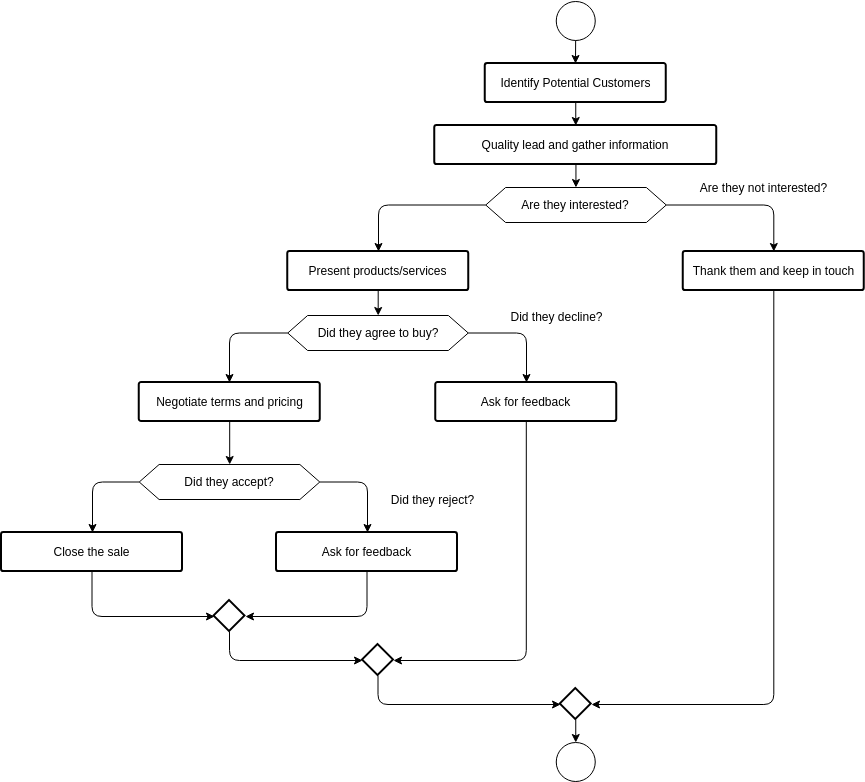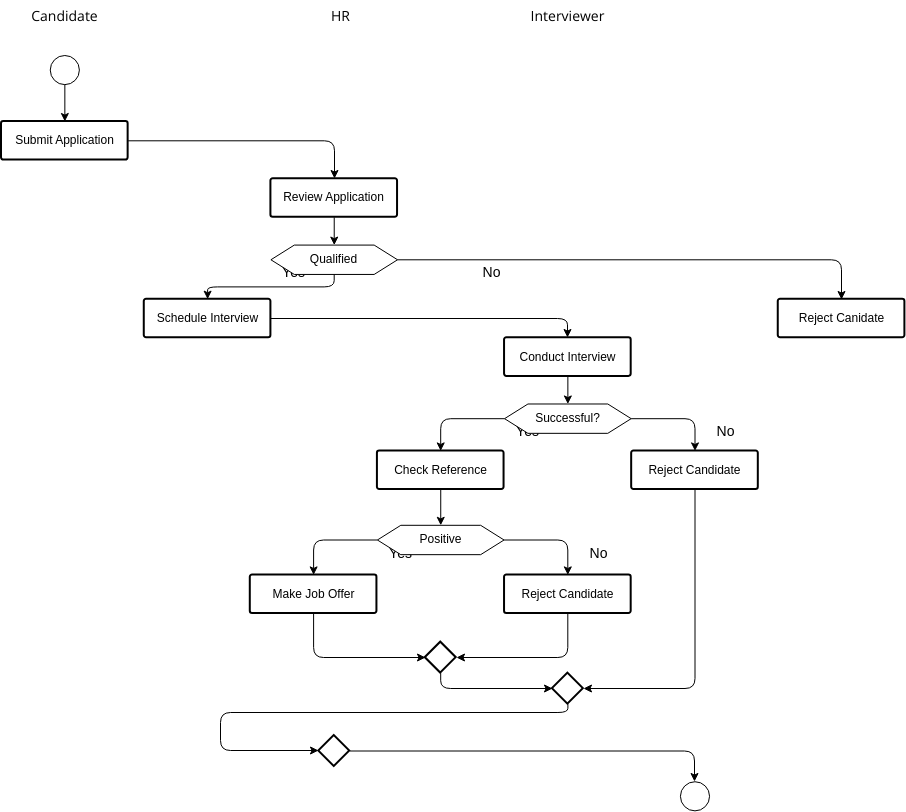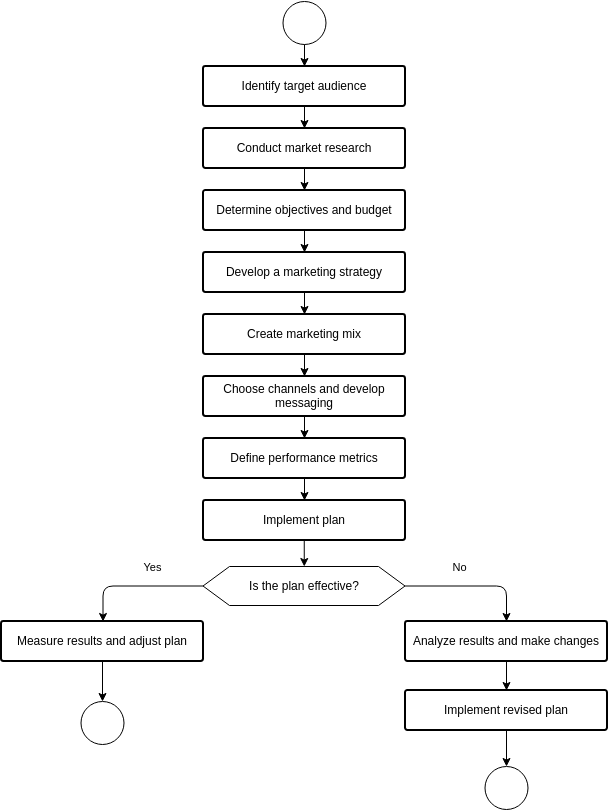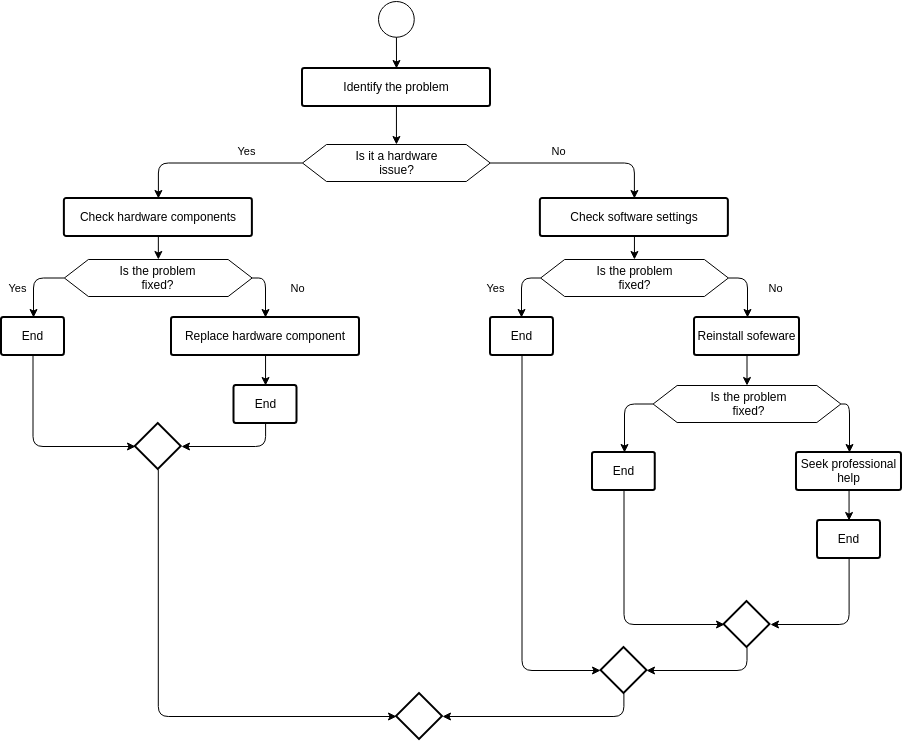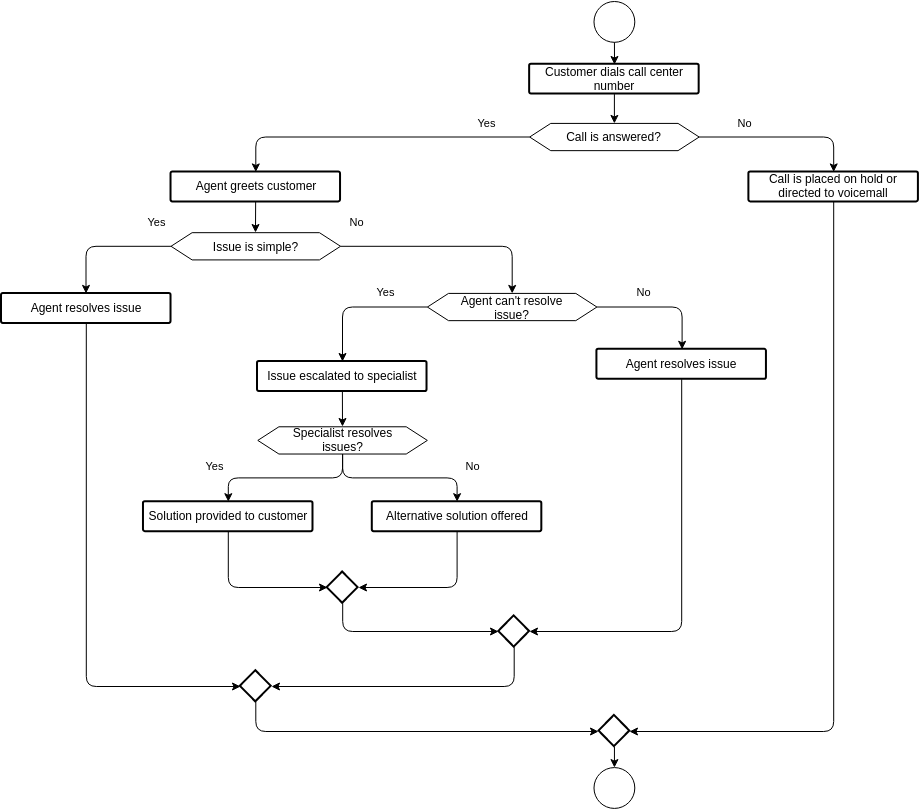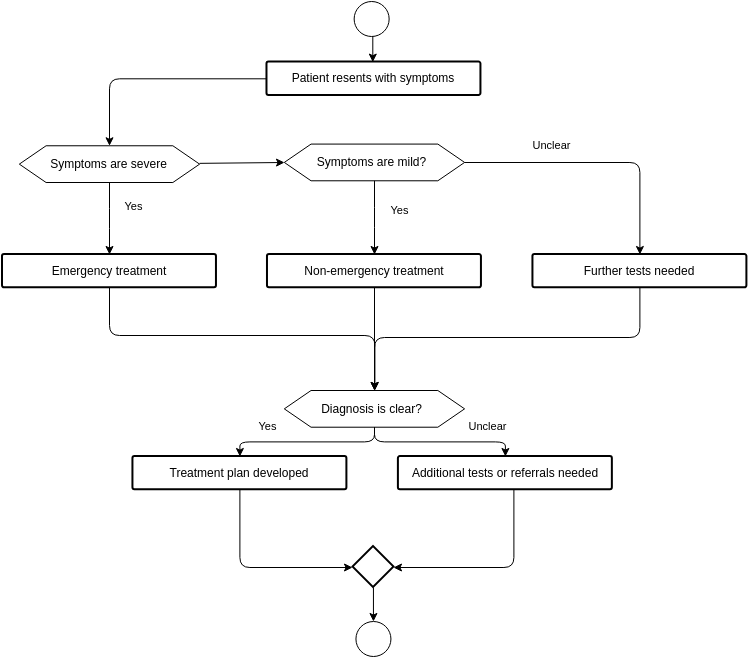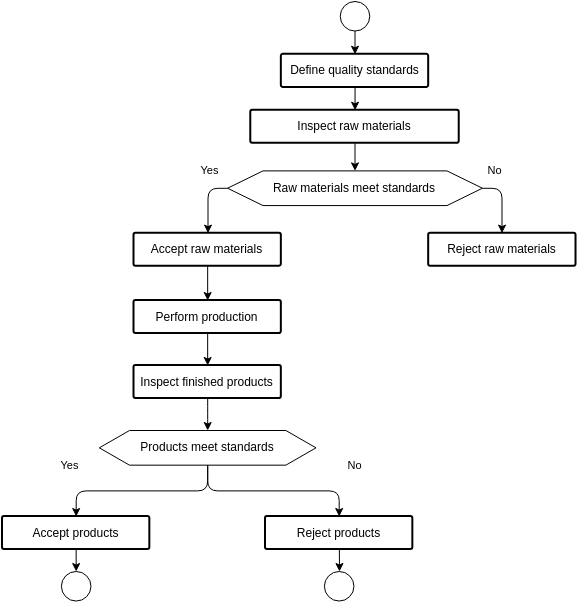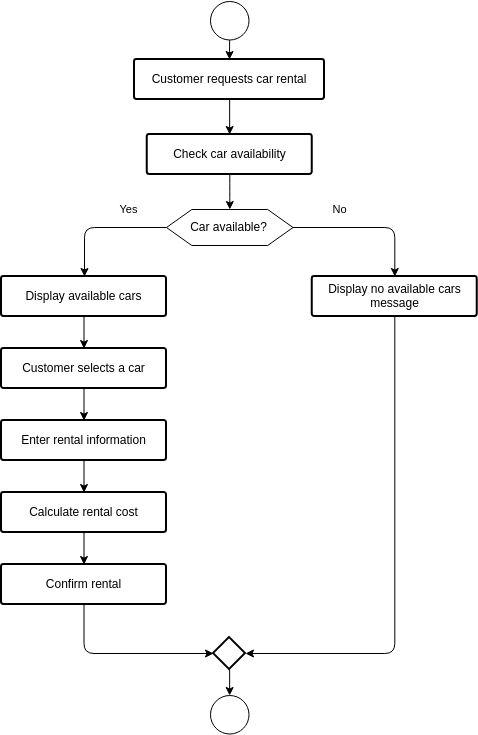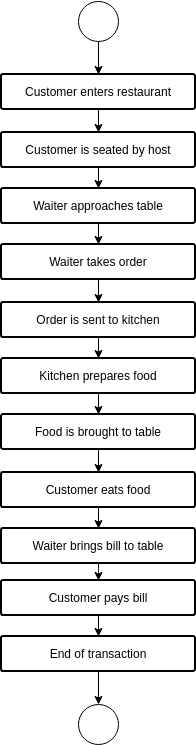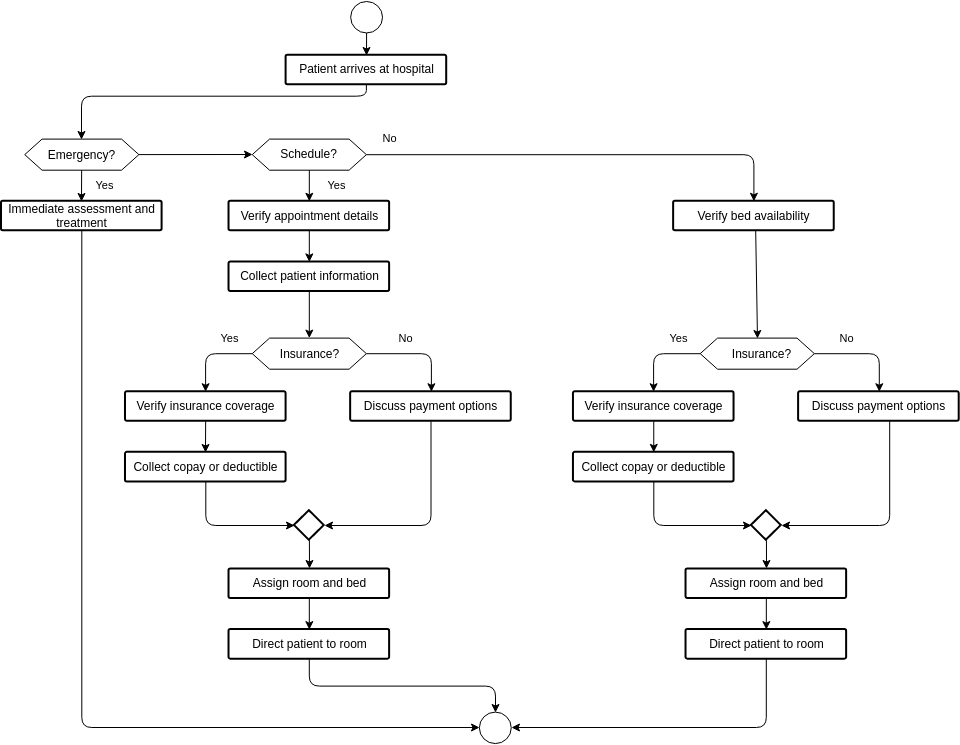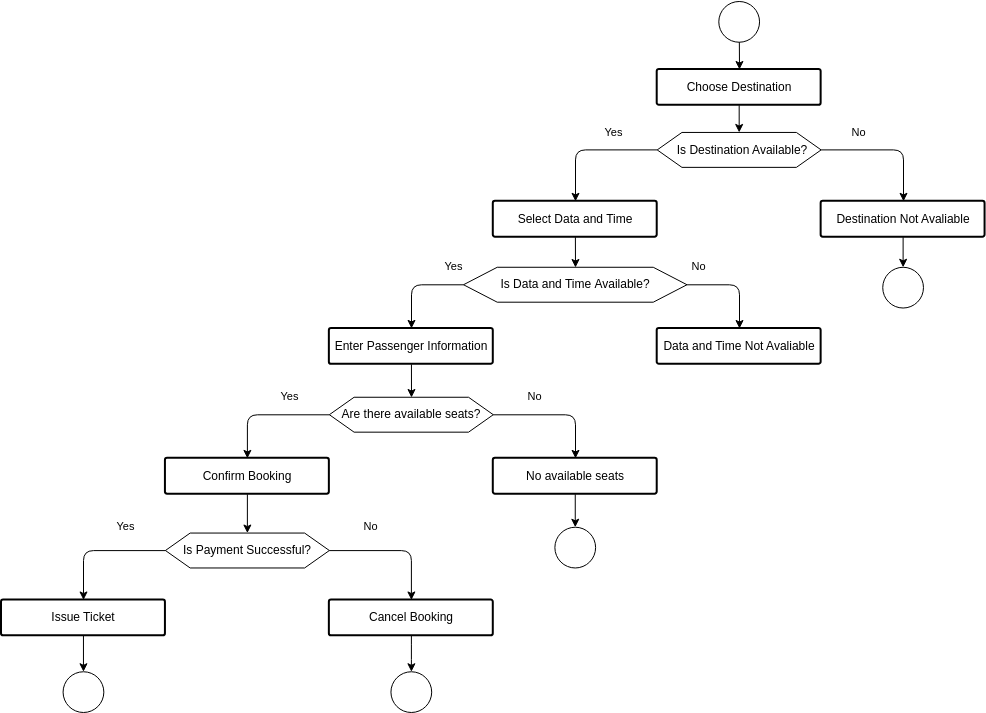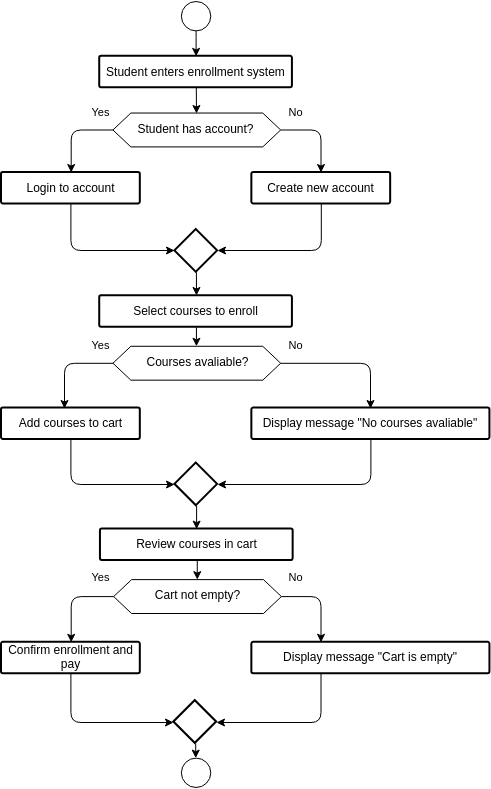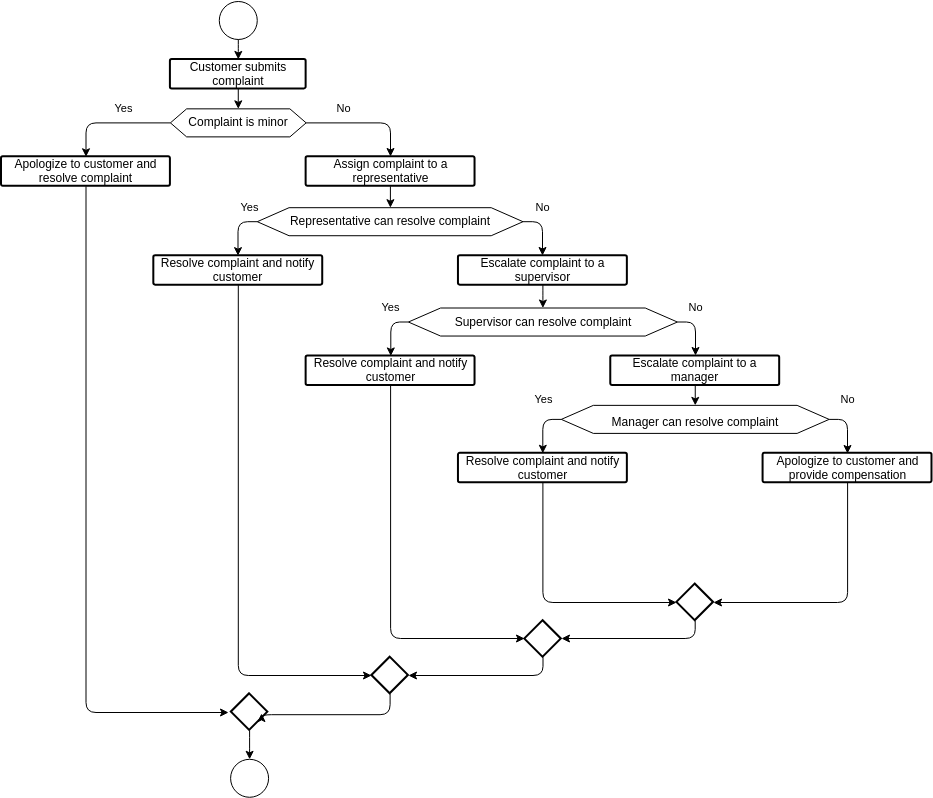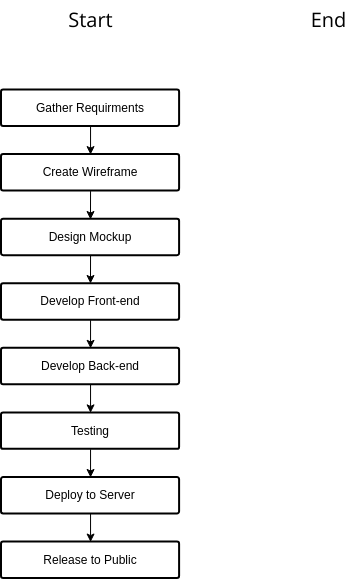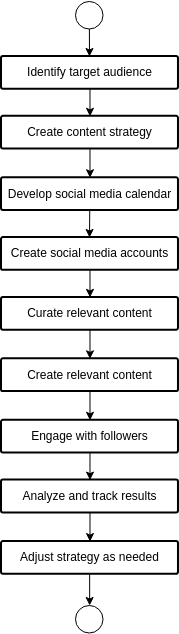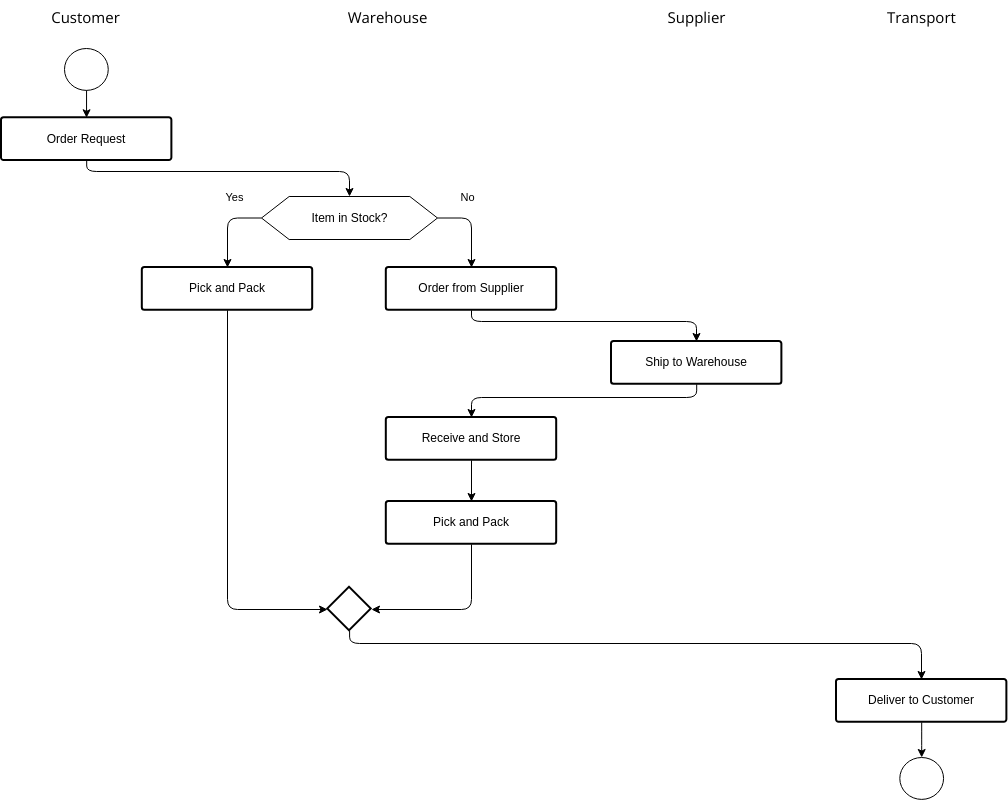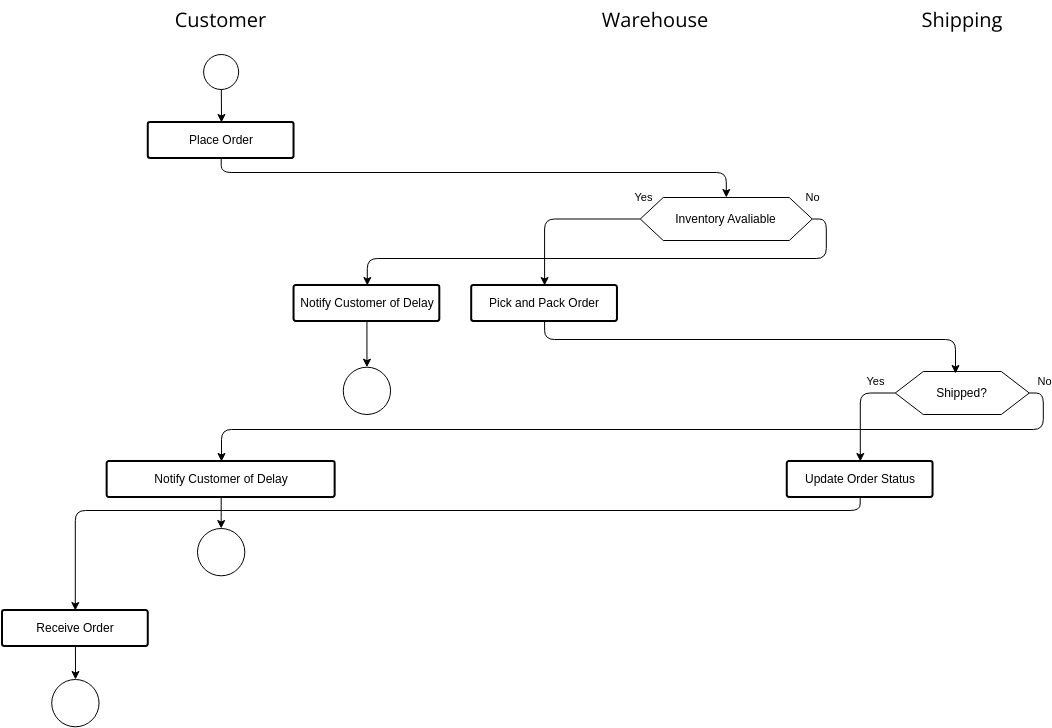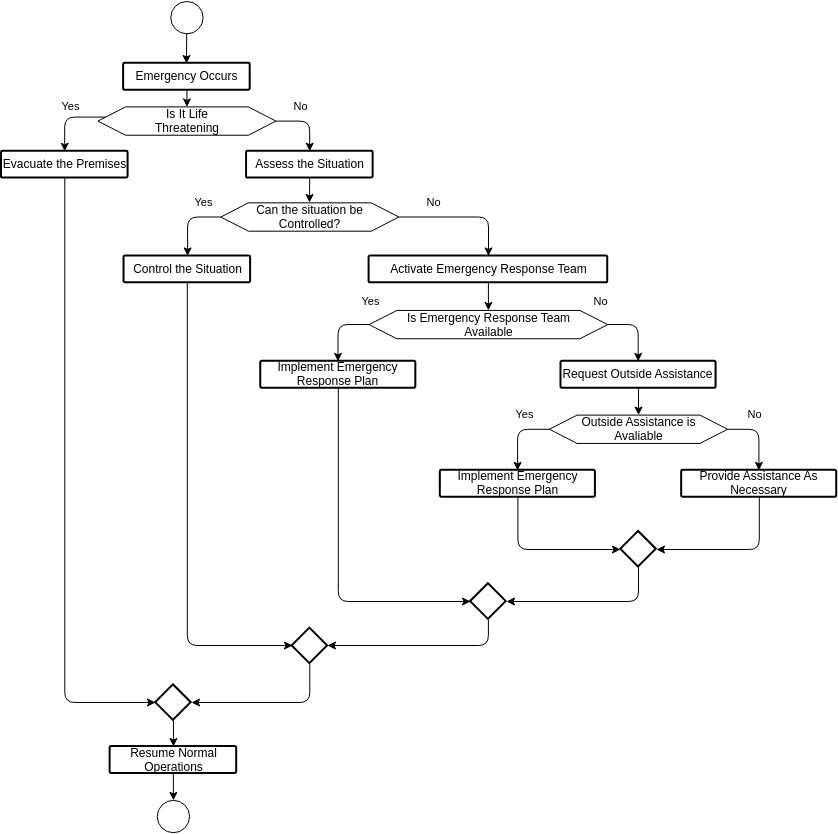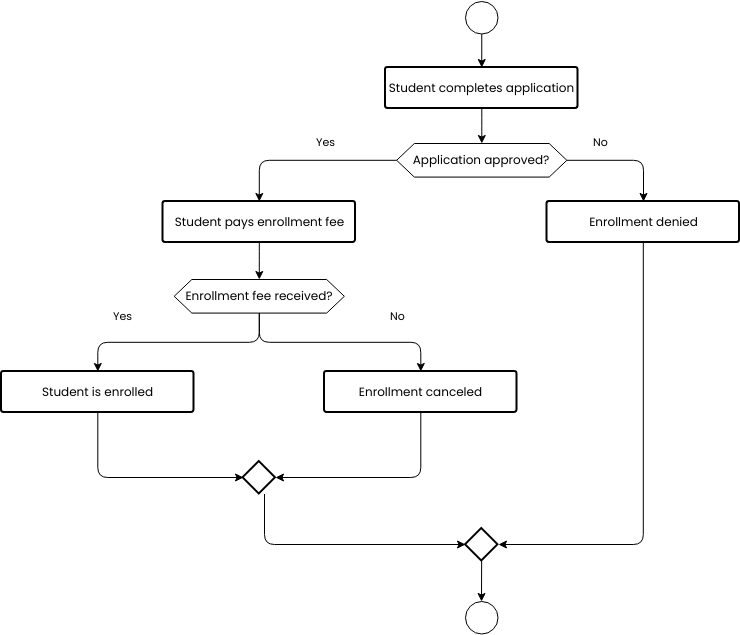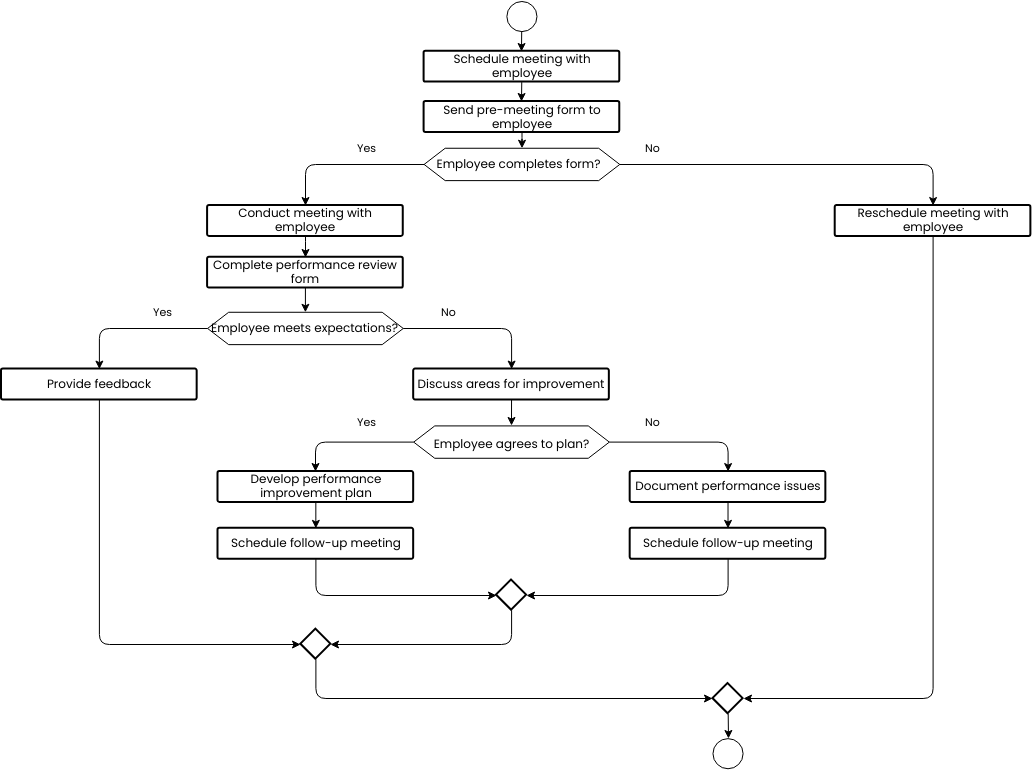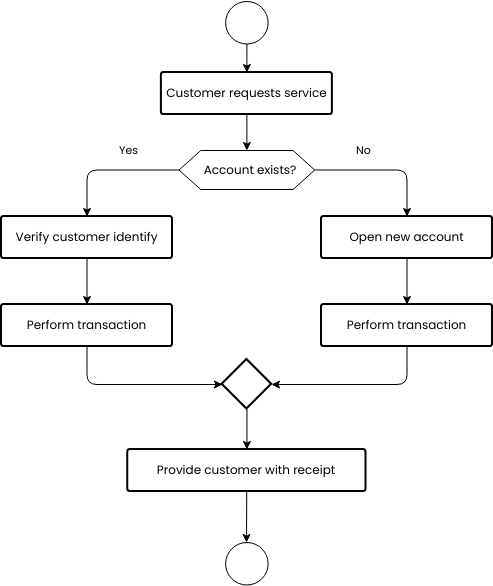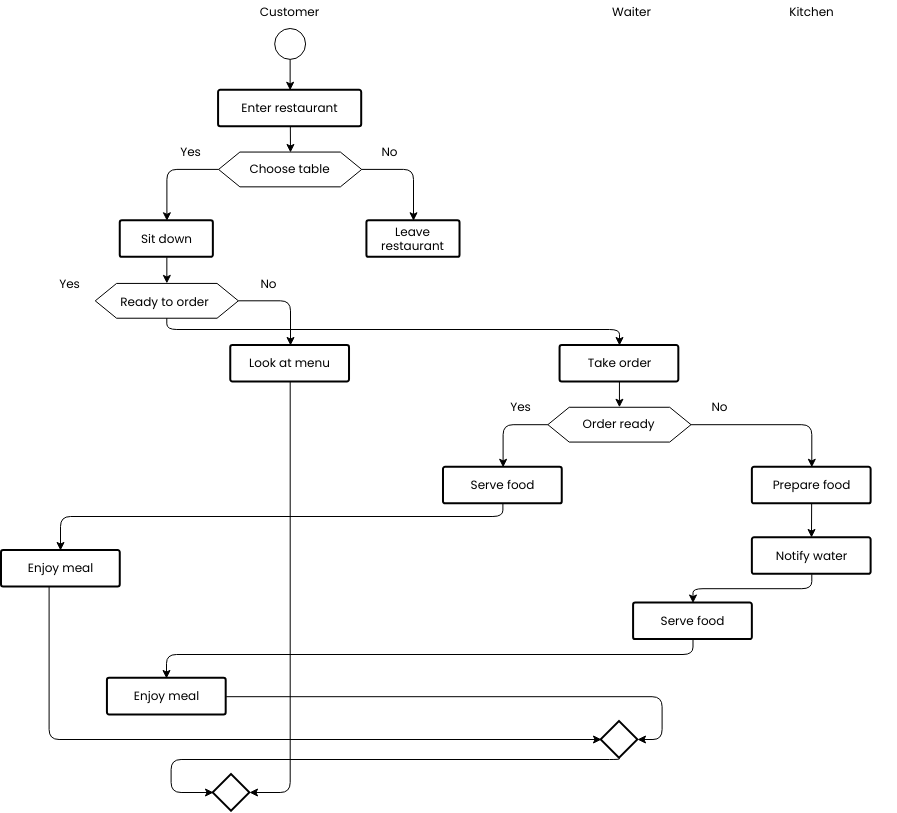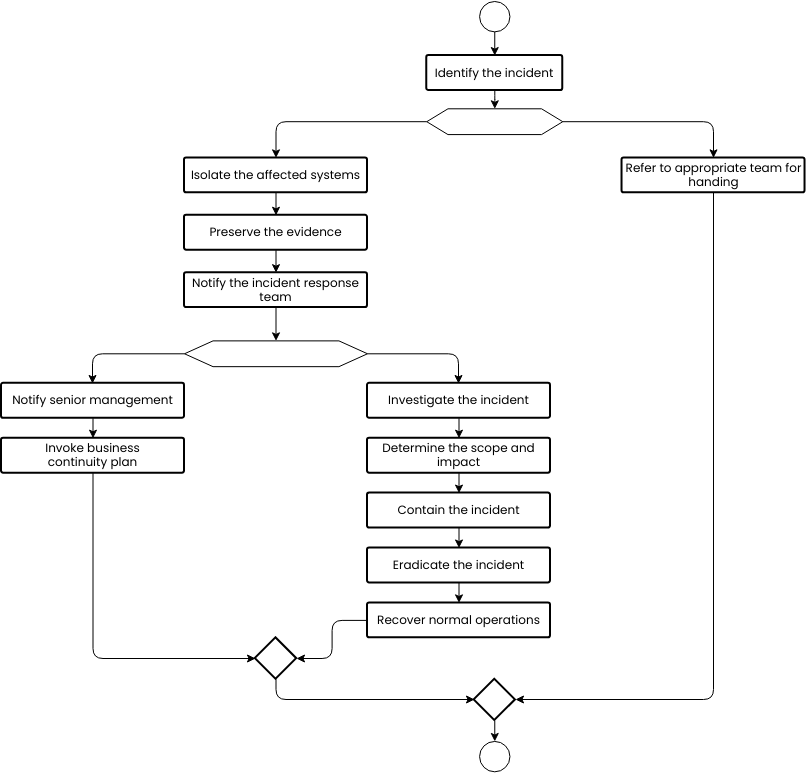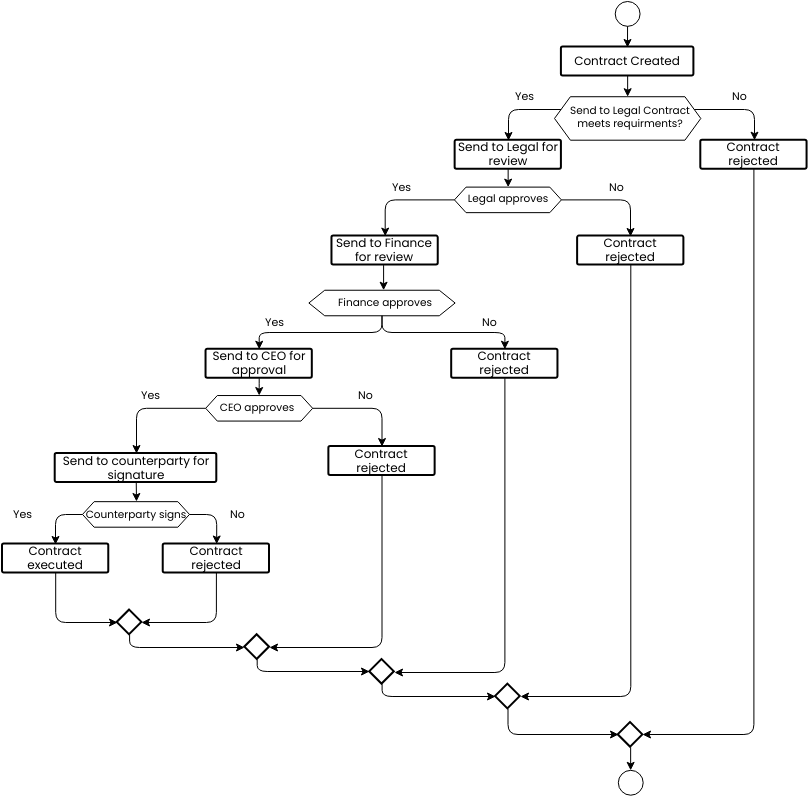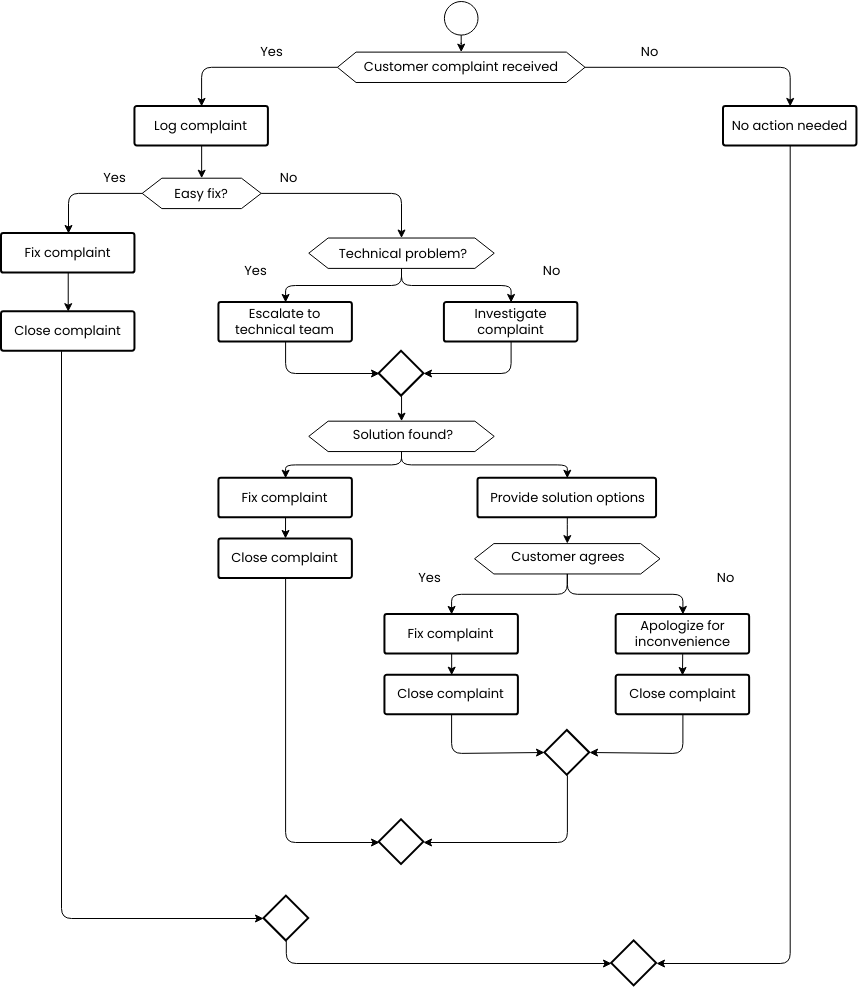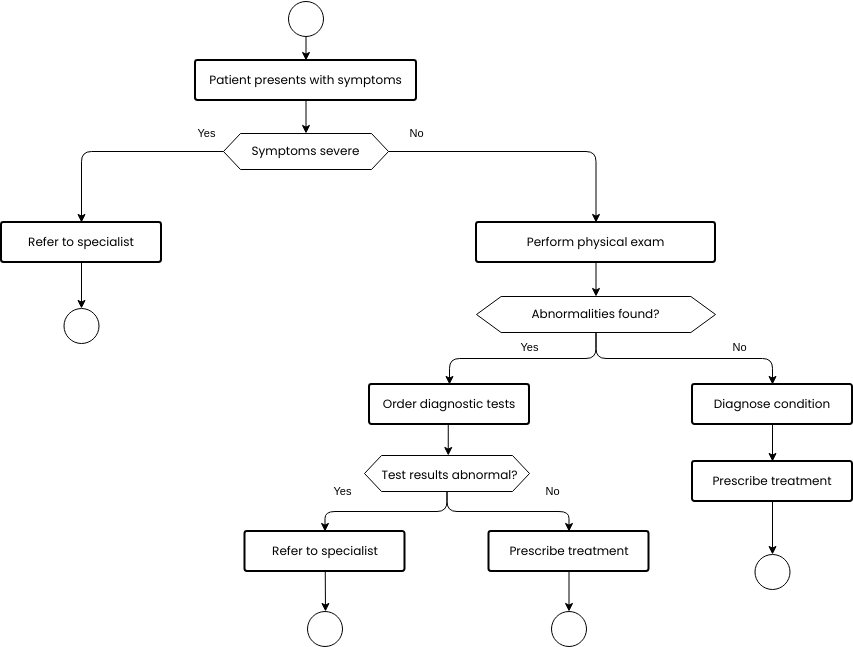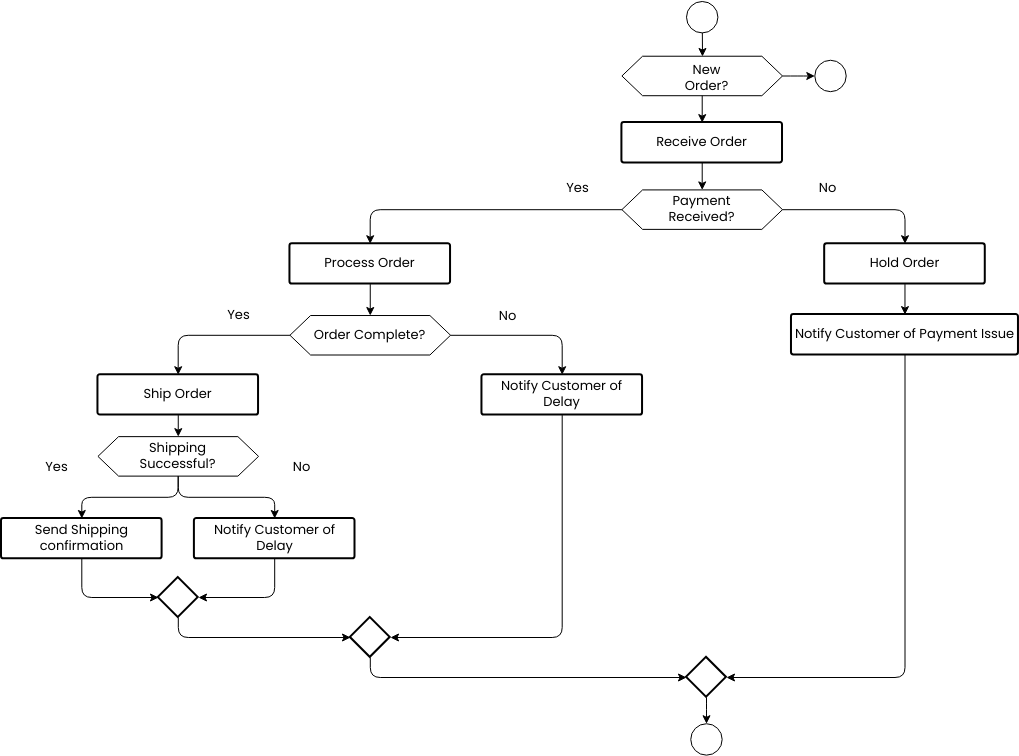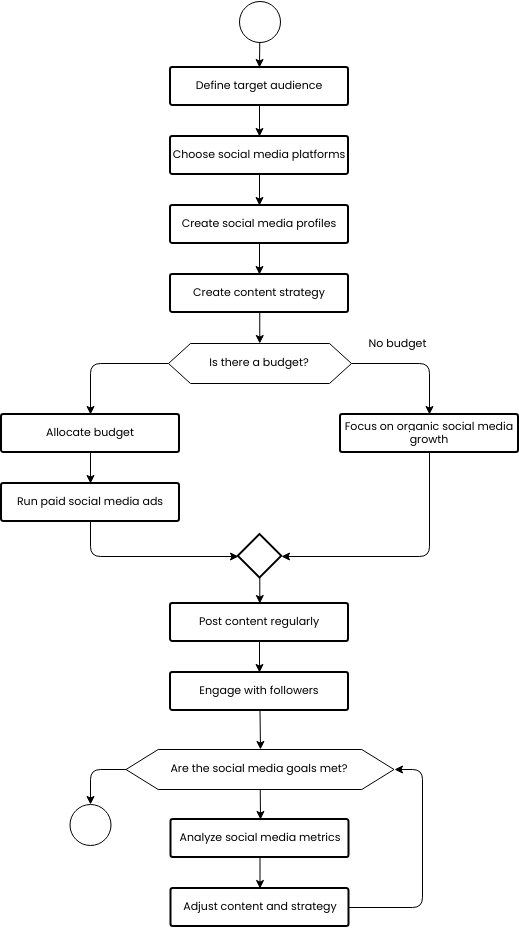Flowchart Example: Make a Toast (On-Page Connector Version)
The Make a Toast (On-Page Connector Version) flowchart template provides a step-by-step process for making toast using a toaster. The flowchart includes actions such as checking if the toaster is on, plugging in the toaster to an outlet, opening a bread packet, selecting a slice of bread, placing the bread into the toaster, determining if enough toast has been made, and verifying if the timer is set correctly.
The flowchart begins with the start symbol and proceeds to the action of checking if the toaster is on. If the toaster is not on, the flowchart indicates the need to plug it into an outlet.
Once the toaster is powered, the flowchart proceeds to the actions of opening a bread packet and selecting a slice of bread. The flowchart then directs the user to place the slice into the toaster.
After the bread is placed, the flowchart introduces an on-page connector, indicating that the process waits for the toaster to complete toasting. This connector allows for a pause in the flowchart without cluttering the diagram.
Once the toast is ready, the flowchart continues by checking if enough toast has been made. If not, the process may repeat by adding more time on the timer.
The flowchart concludes with the verification of whether the timer for the toast is set correctly.
This flowchart provides a visual representation of the sequential steps involved in making toast using a toaster.
The template has been designed using Visual Paradigm Online, a comprehensive and user-friendly diagramming tool. Visual Paradigm Online offers a wide range of features and capabilities, making it an ideal choice for creating professional-grade diagrams like the Make a Toast (On-Page Connector Version) flowchart. With its intuitive interface and collaborative features, Visual Paradigm Online enhances the diagramming process, enabling users to create visually appealing and informative diagrams efficiently.