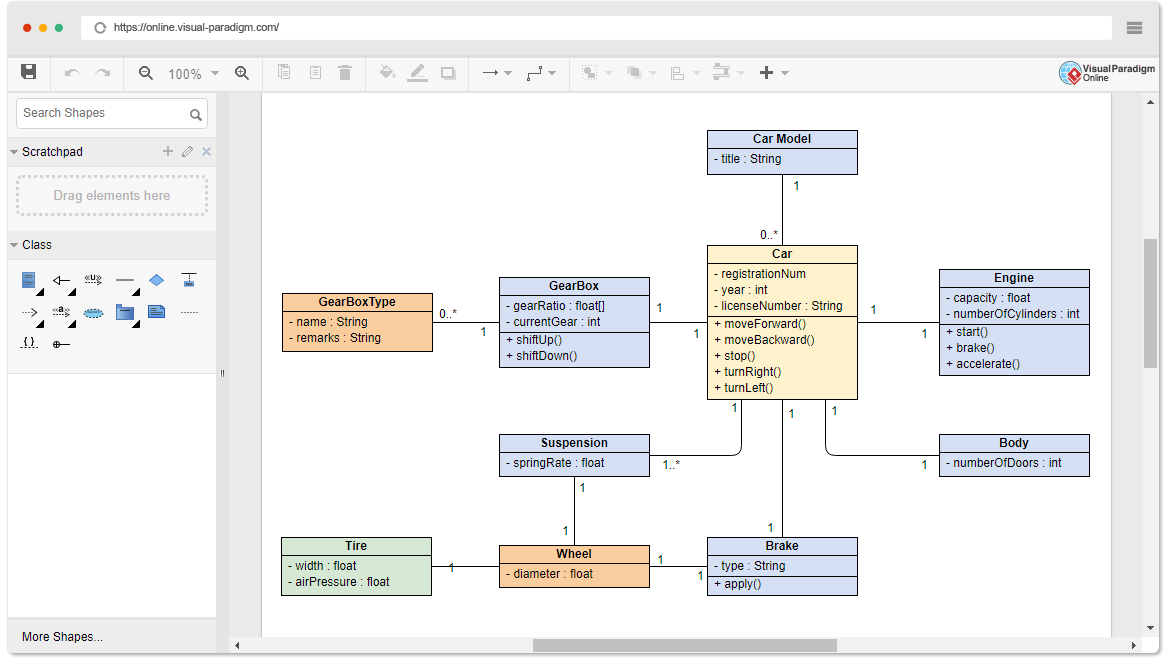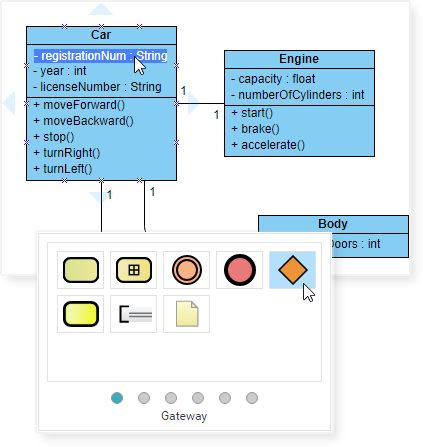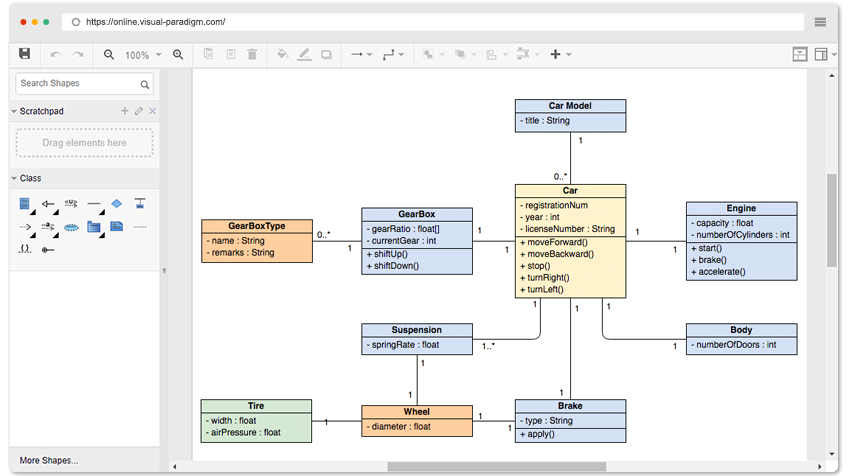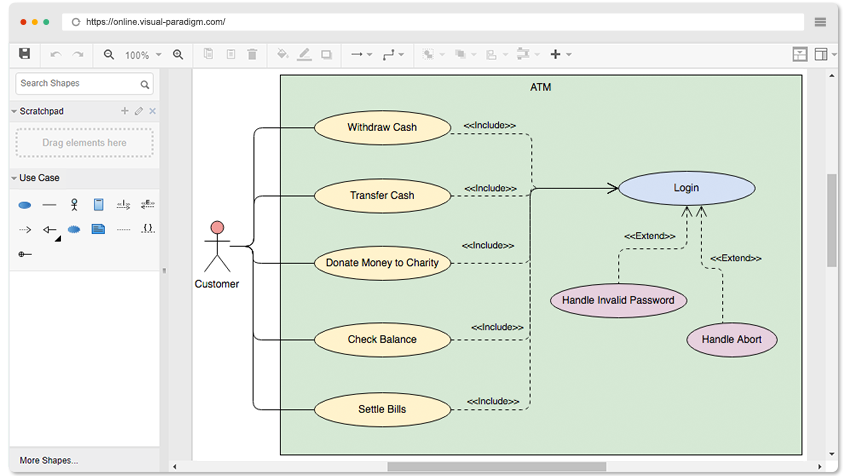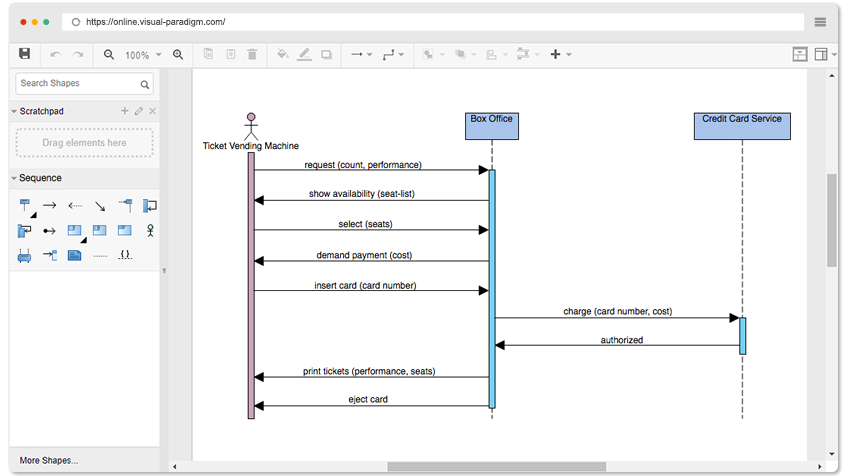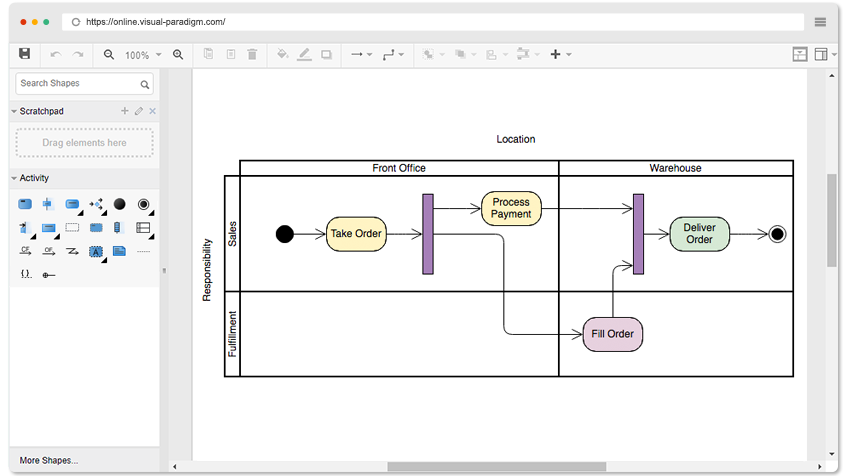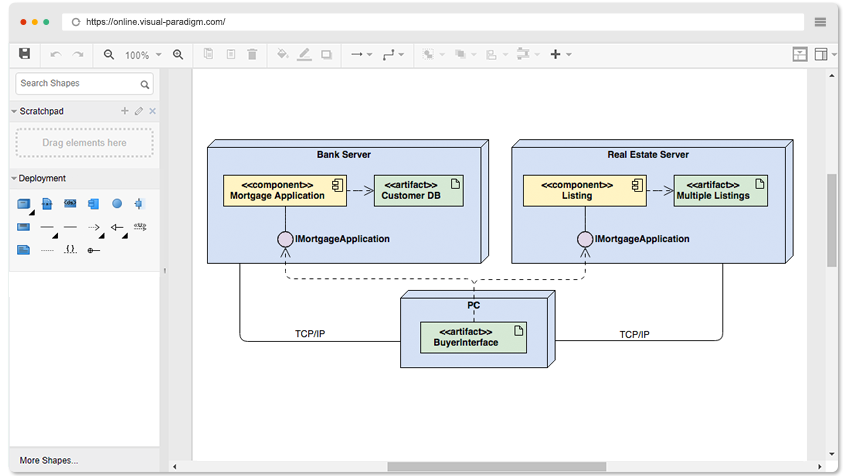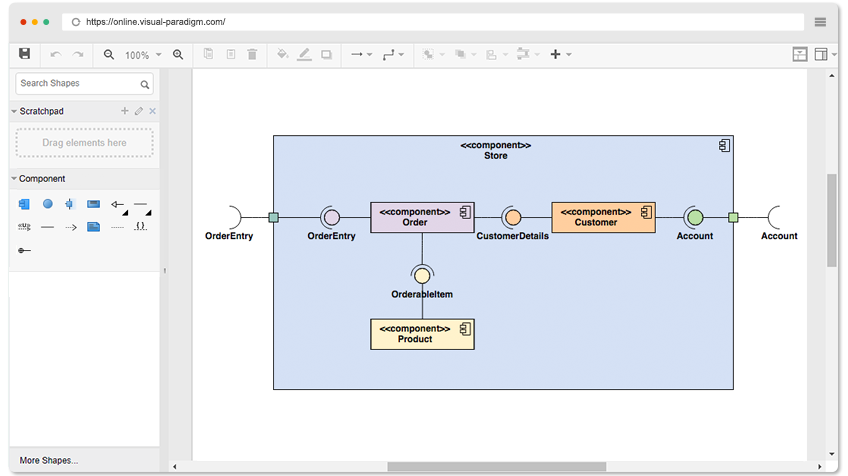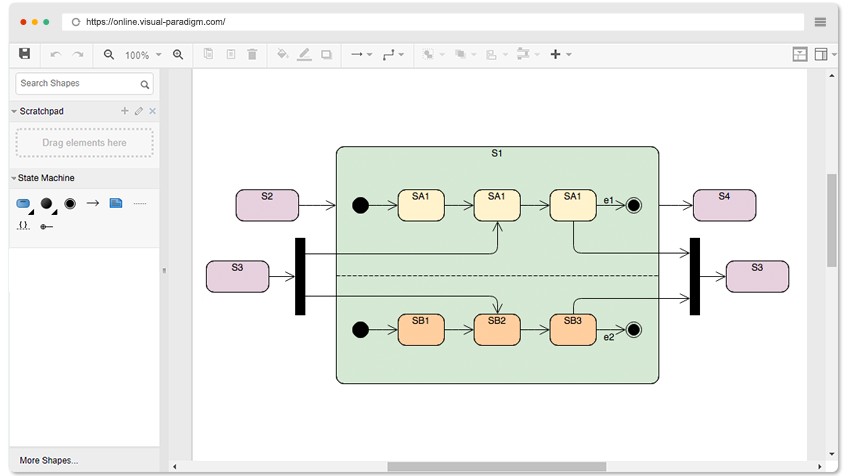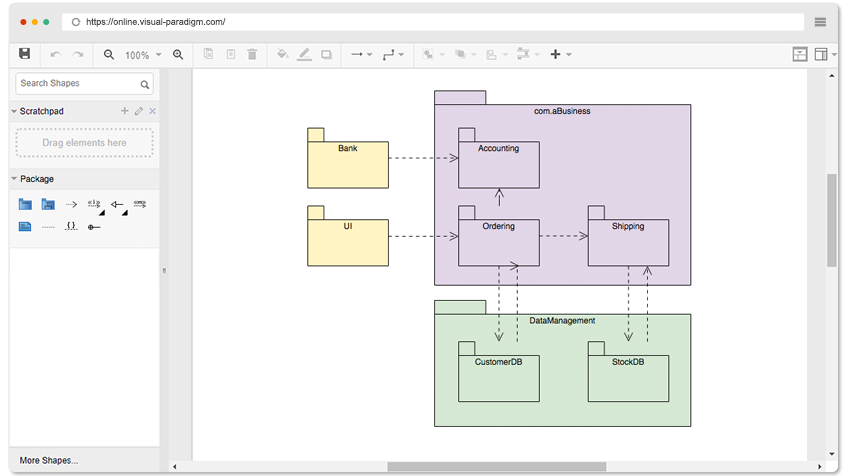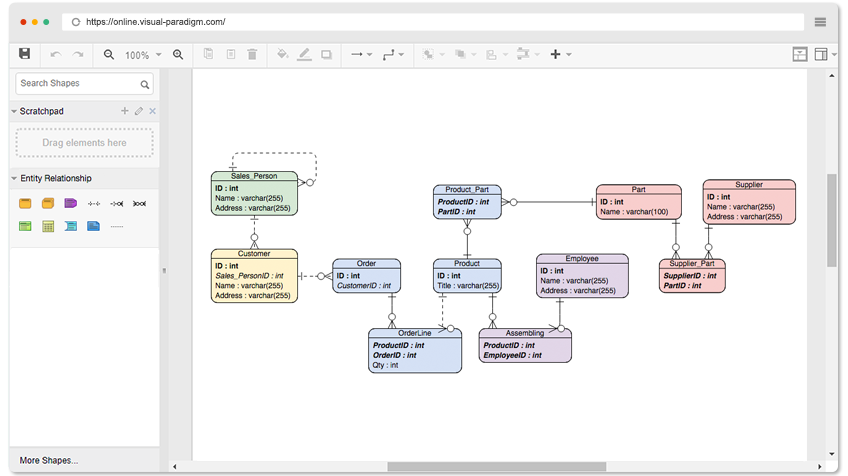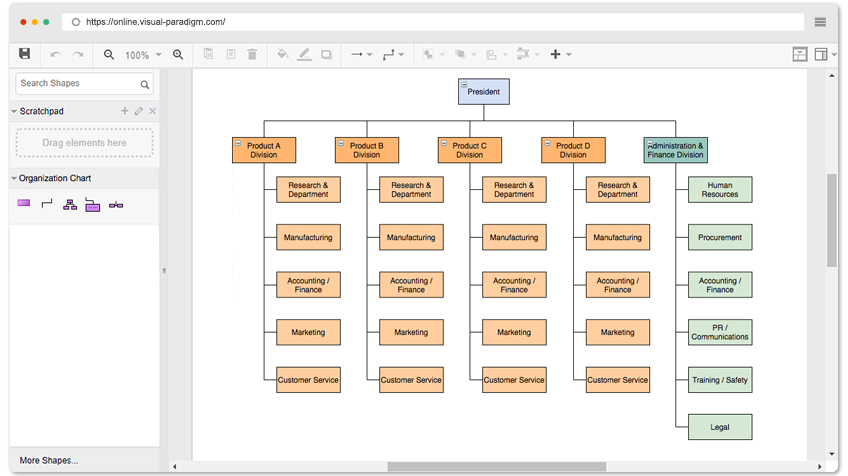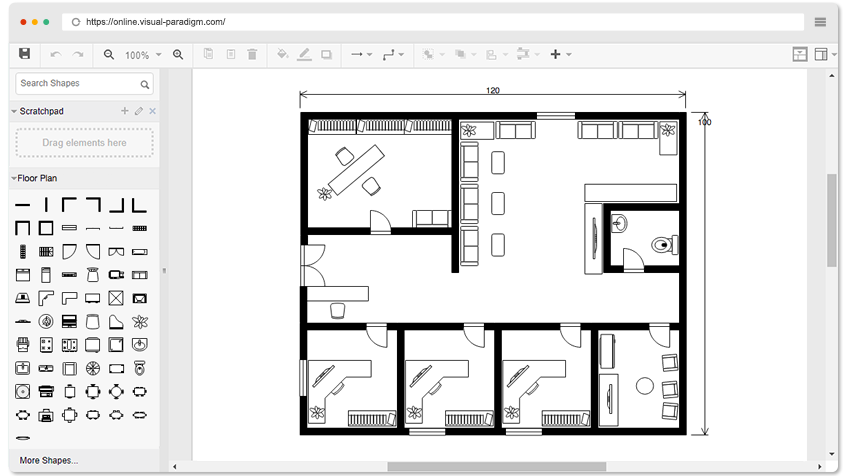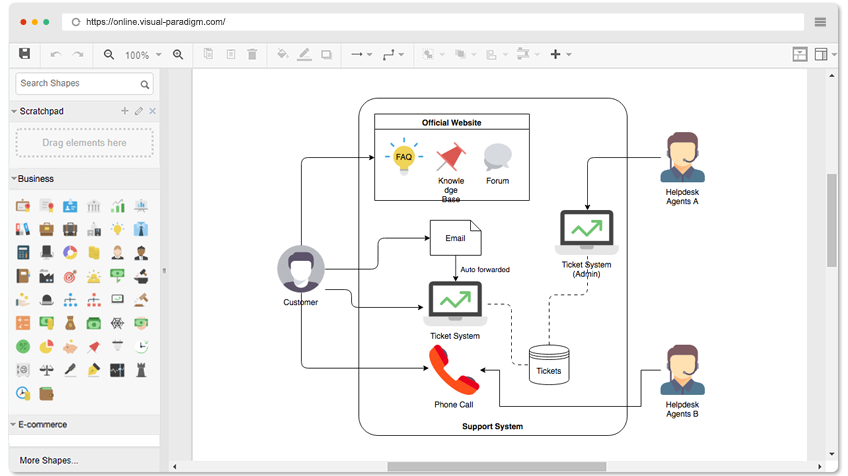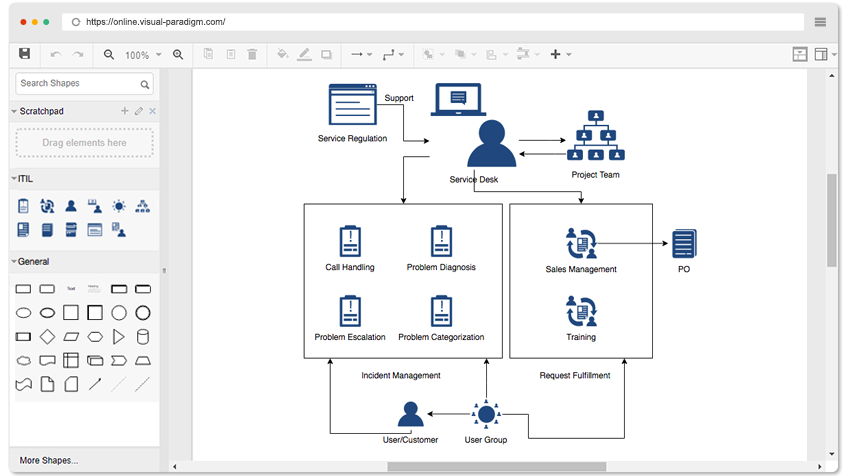Want a free, web-based diagram tool?
Visual Paradigm Online is a state-of-the-art online drawing software that creates professional designs for use in system and business design. It has a free Free Edition that supports non-commercial uses, which is extremely good for people who want to learn UML and ERD, which are two major diagrams it support. Besides UML, the free online diagram software also supports ERD, Organization Chart, Floor Plan and more. It comes in handy when you already have Visio drawing developed as it enables you to import Visio drawing and carry on editing. Best of all, the free edition can run on different platforms and lets you create unlimited number of drawing and shapes.