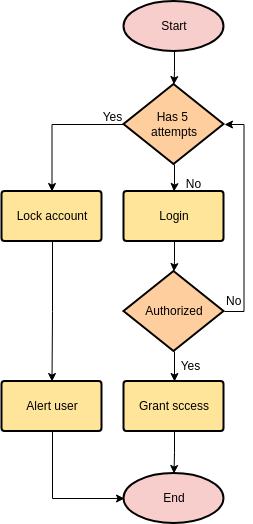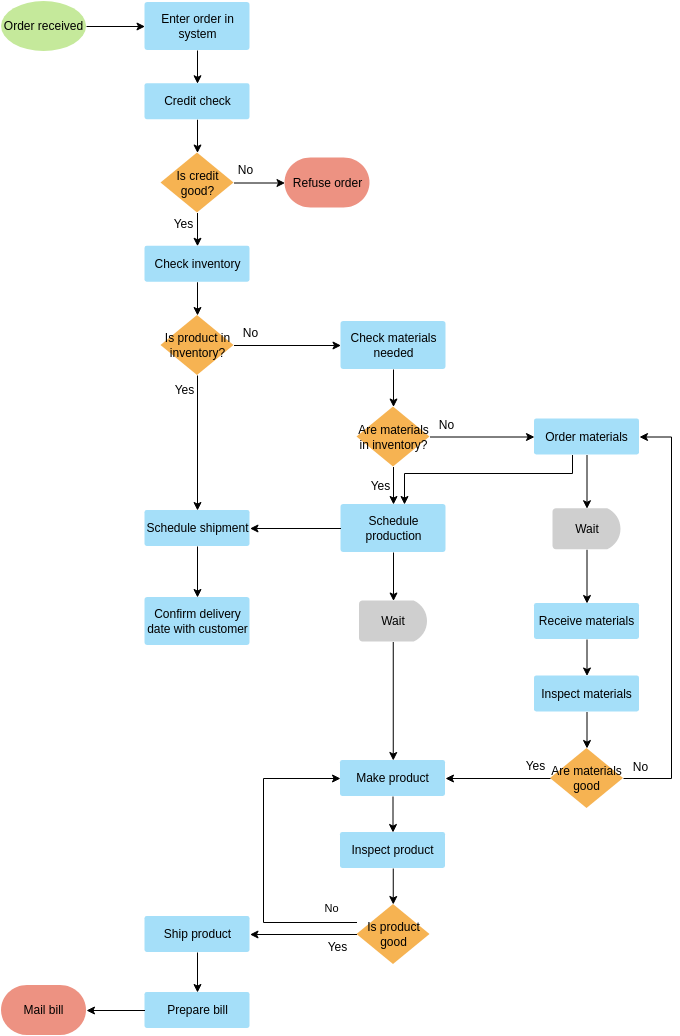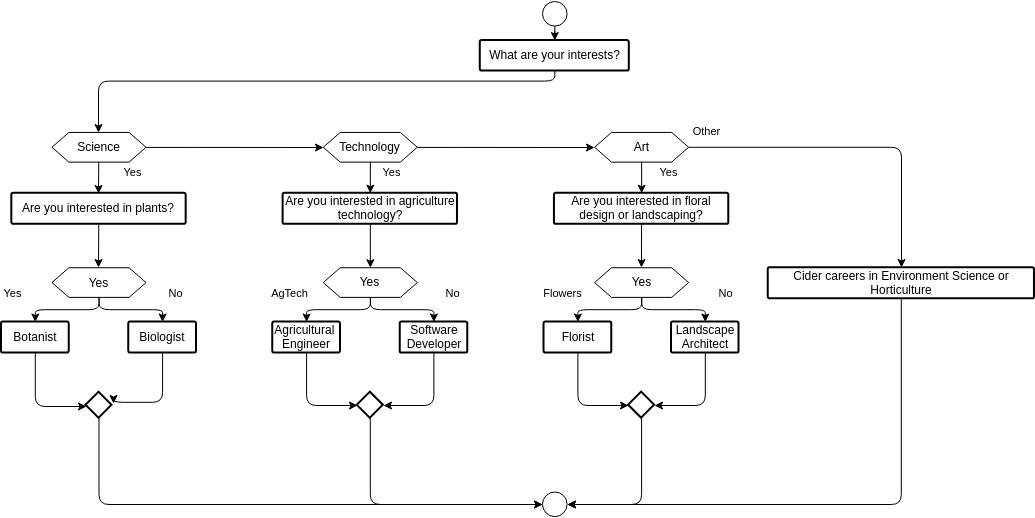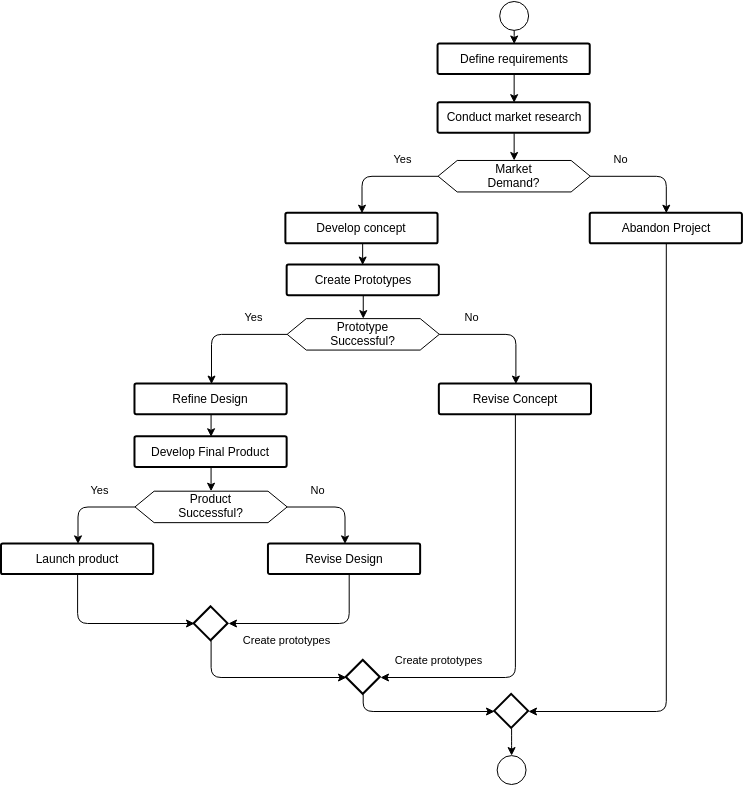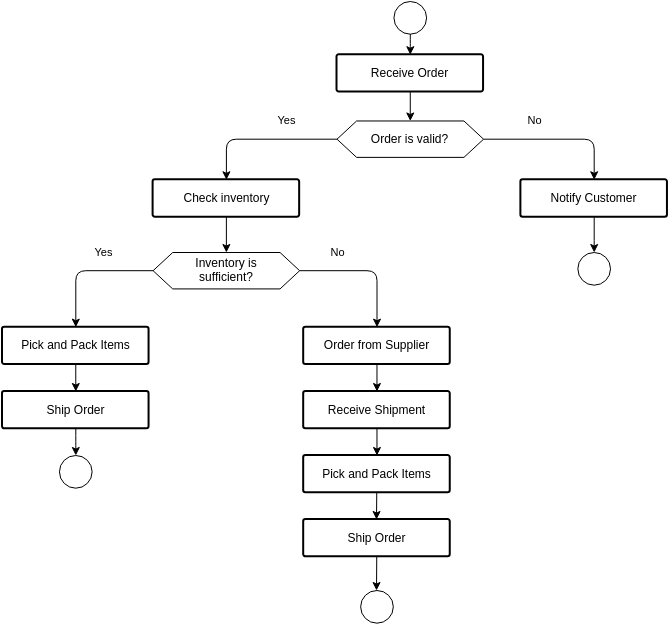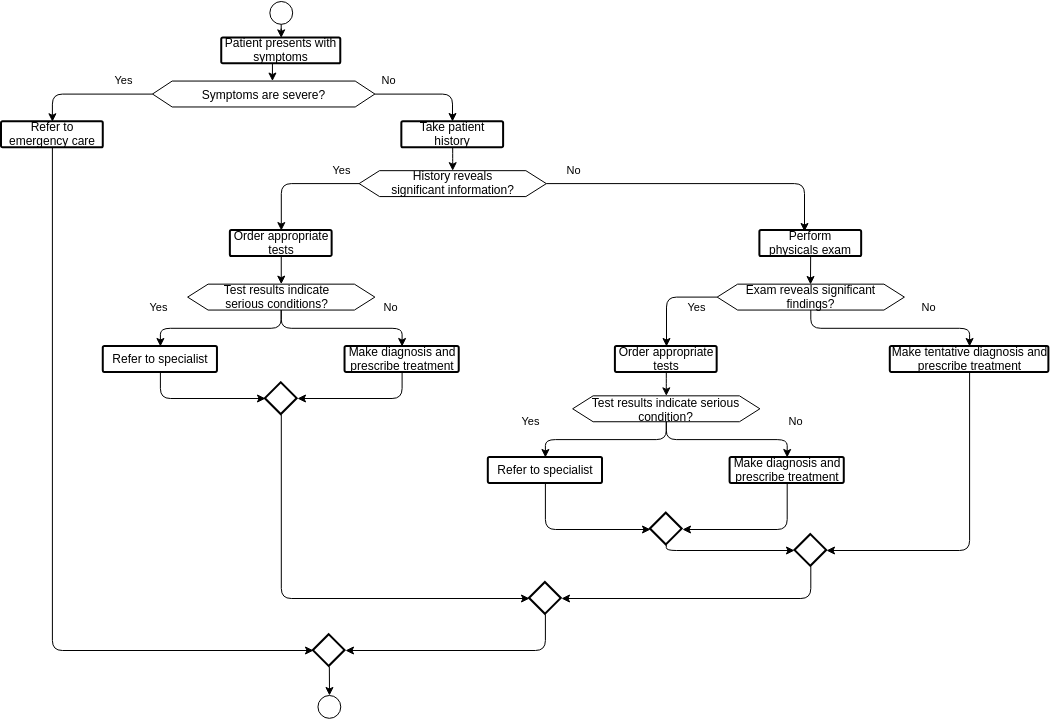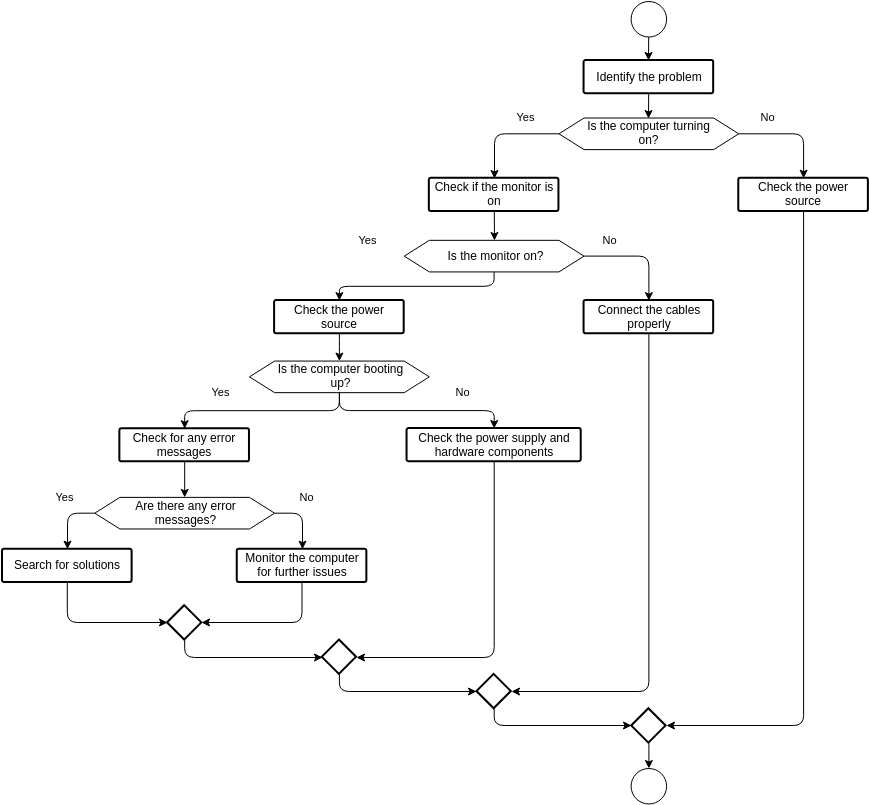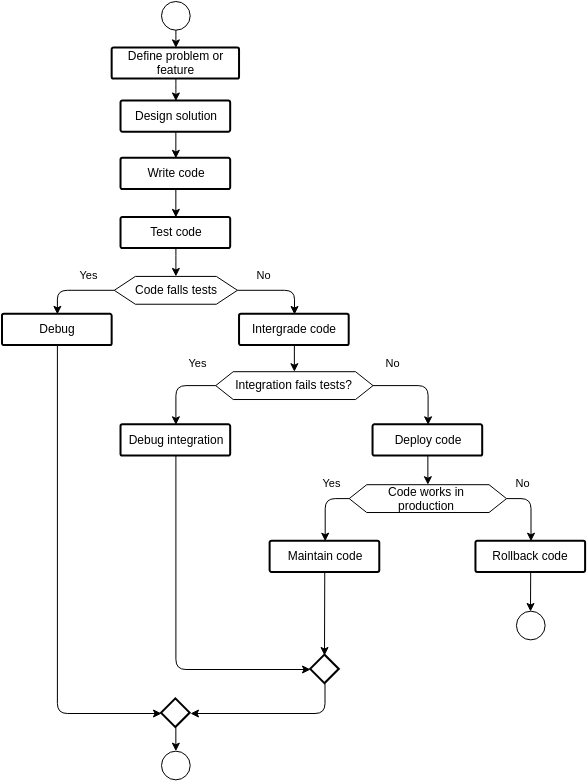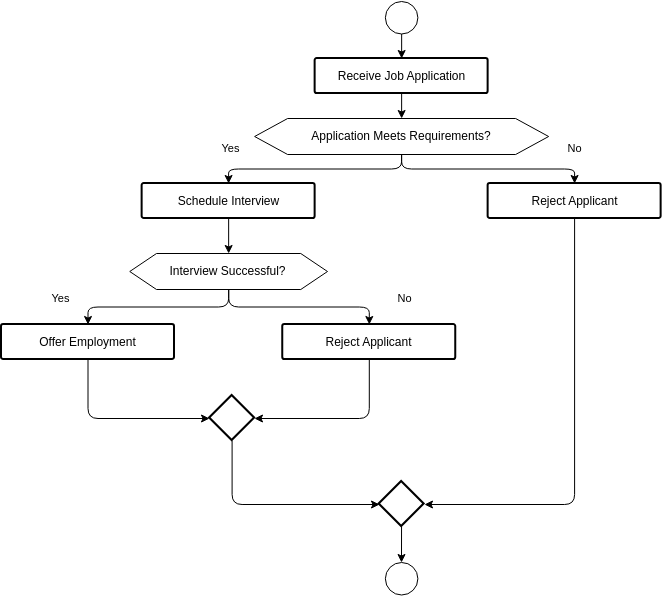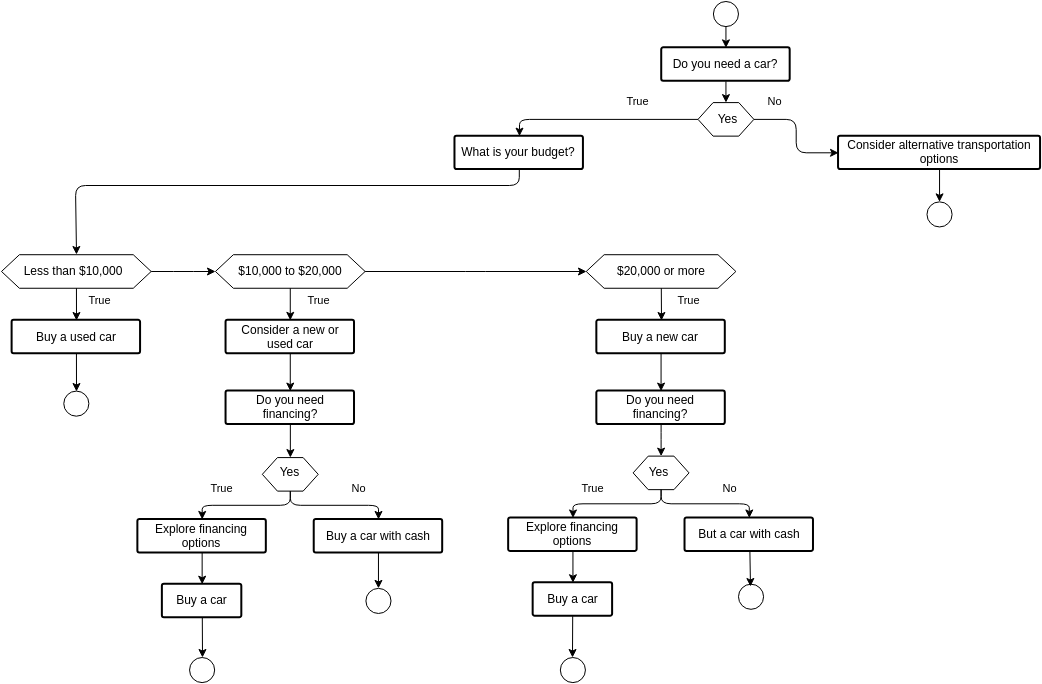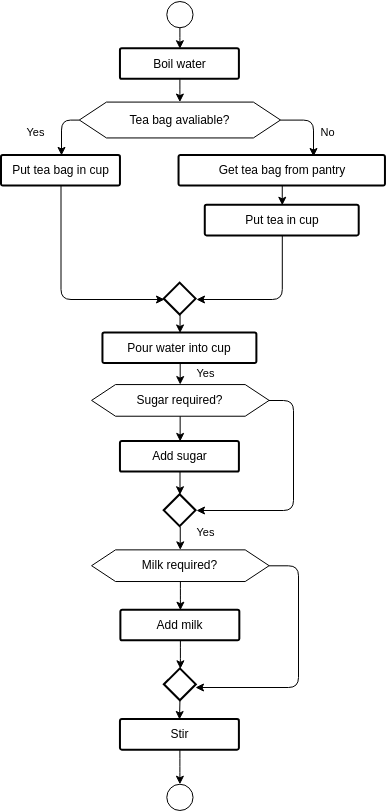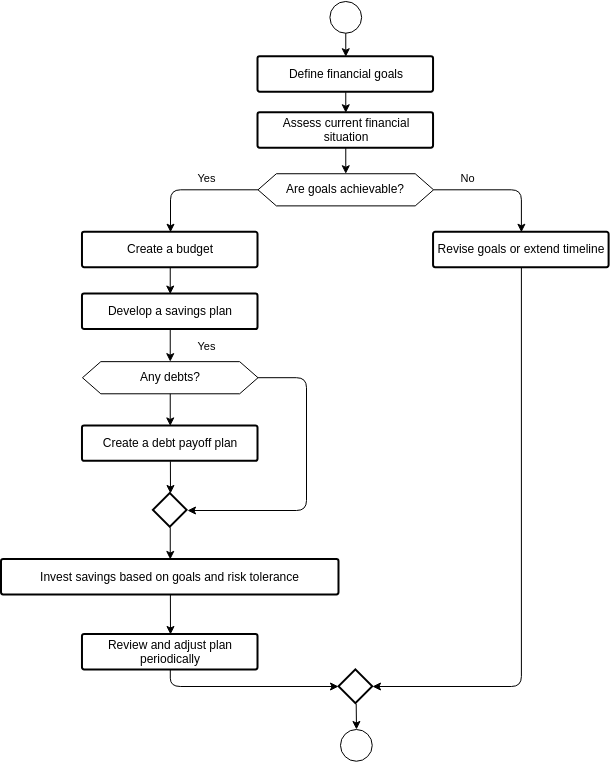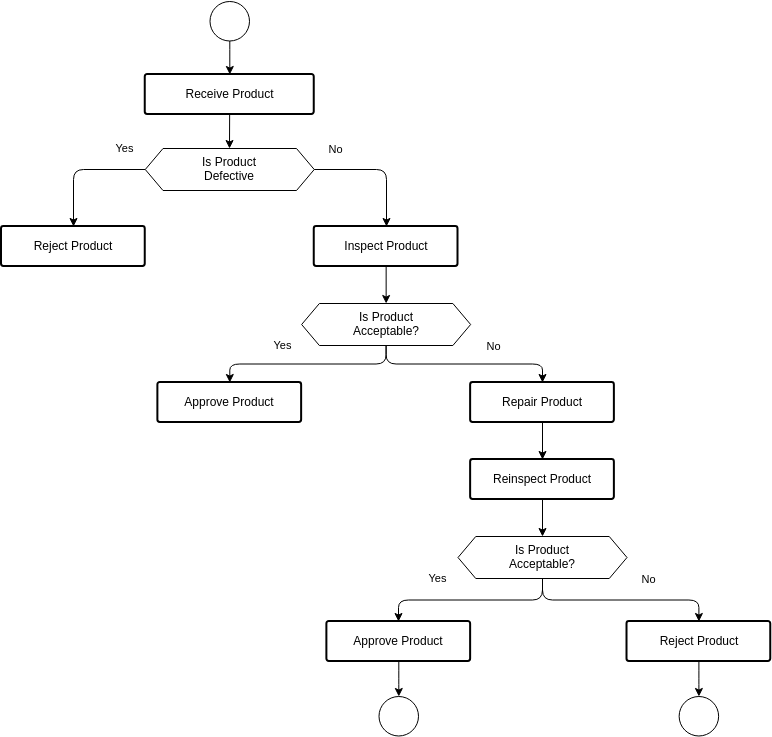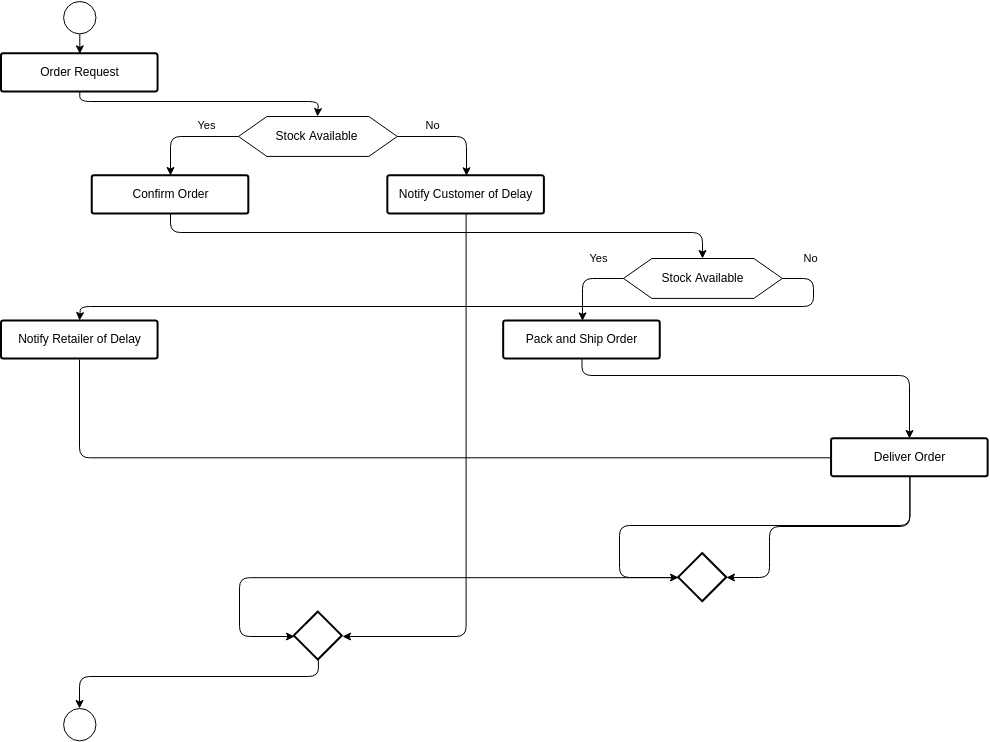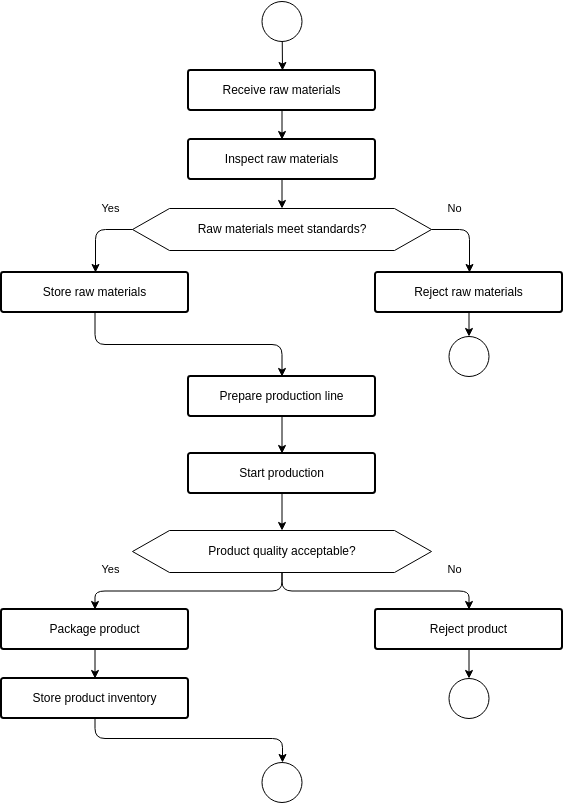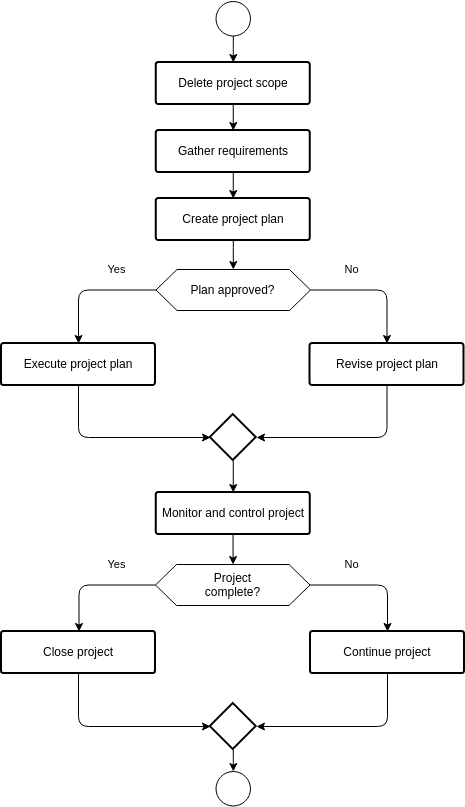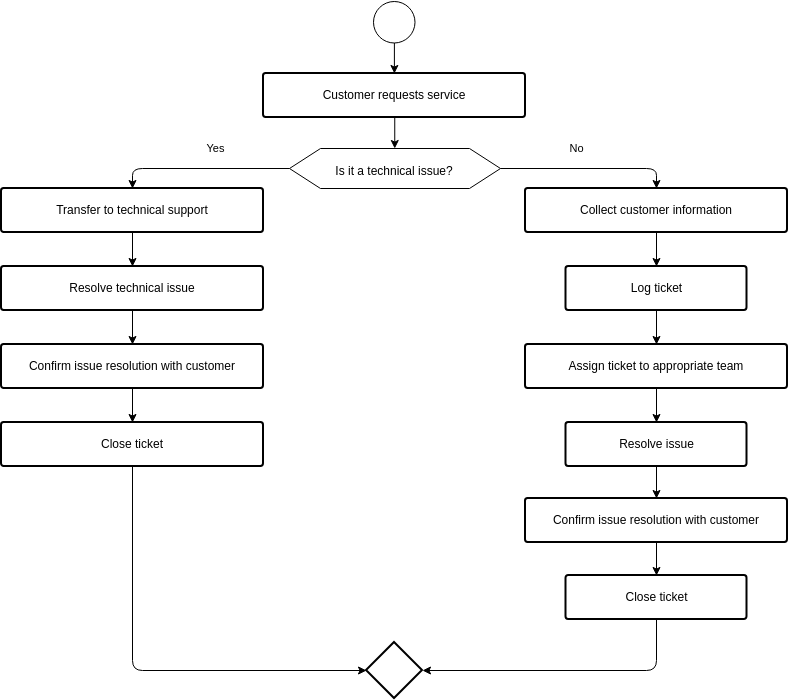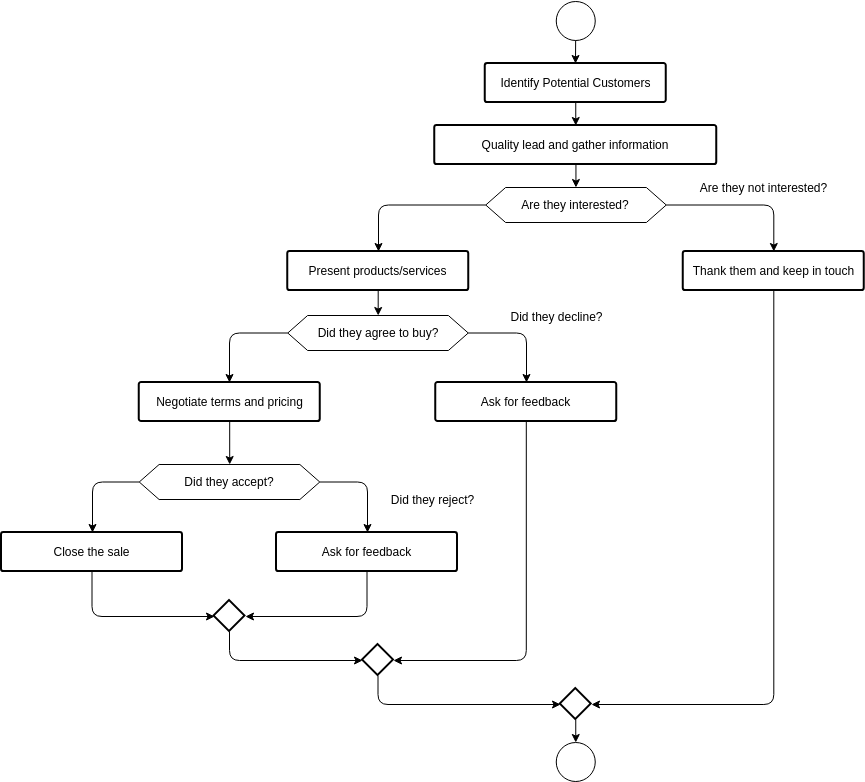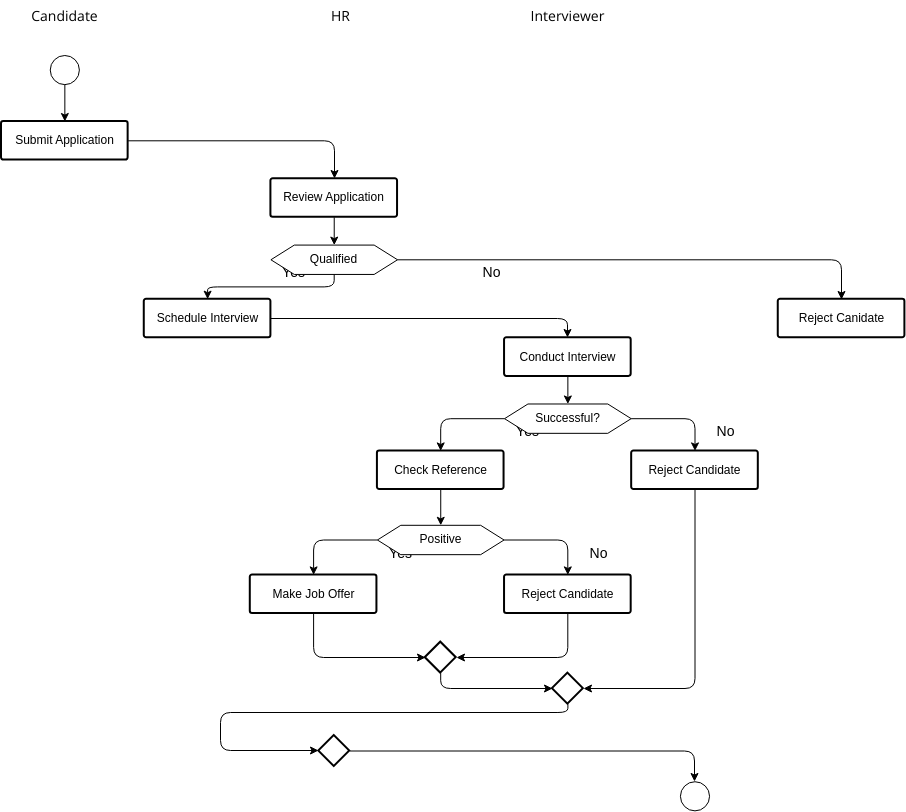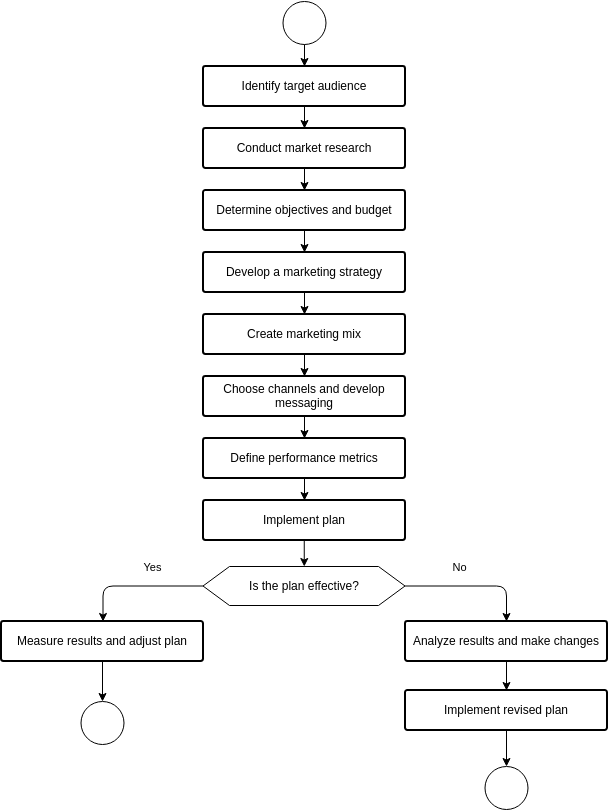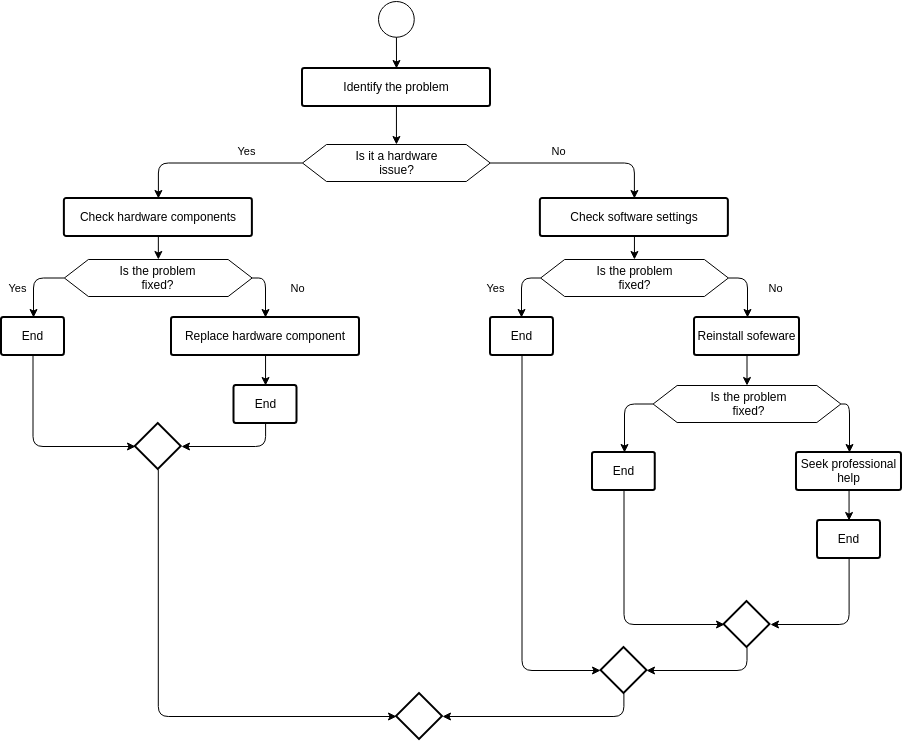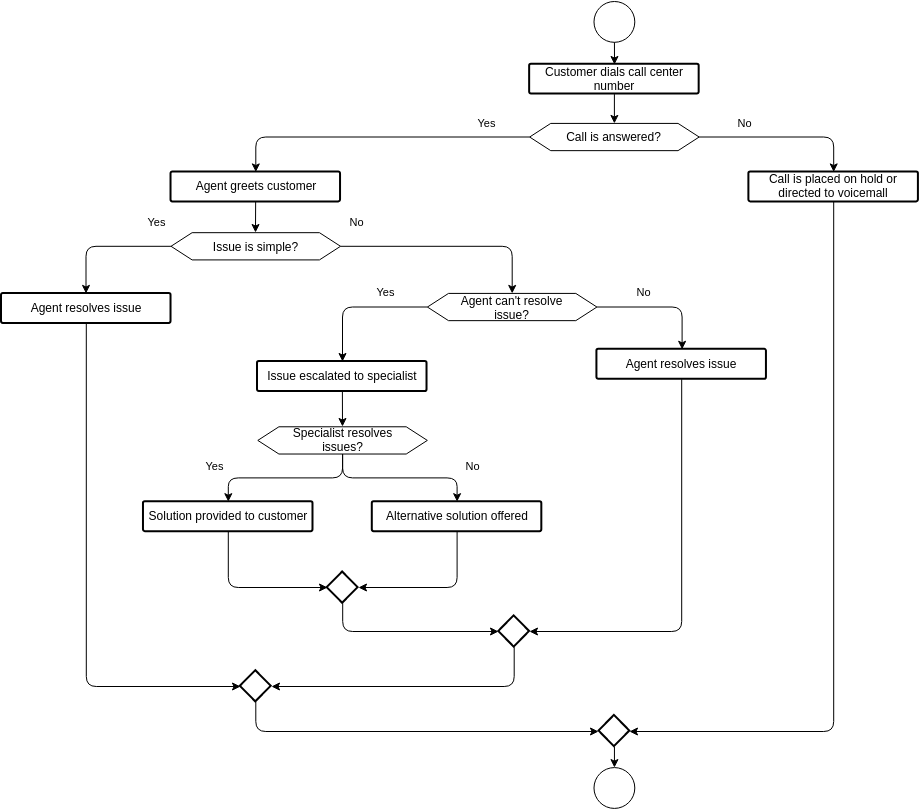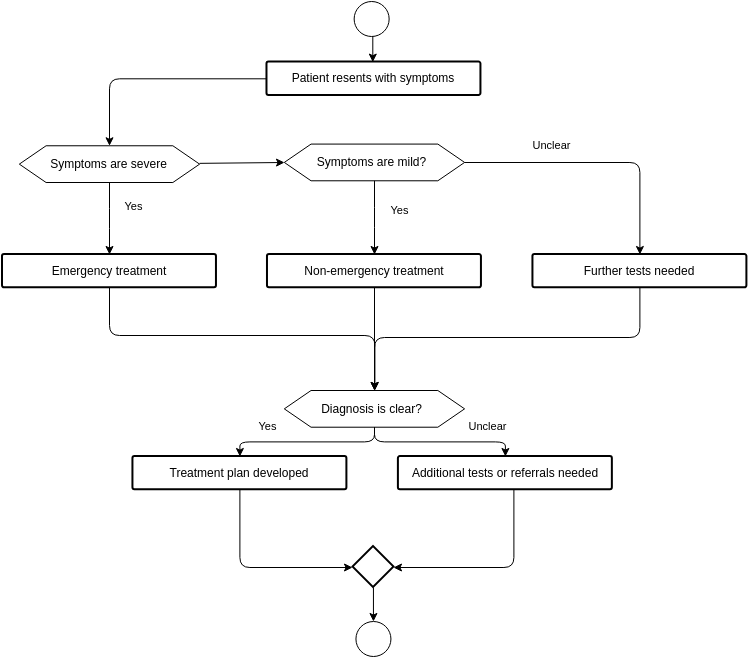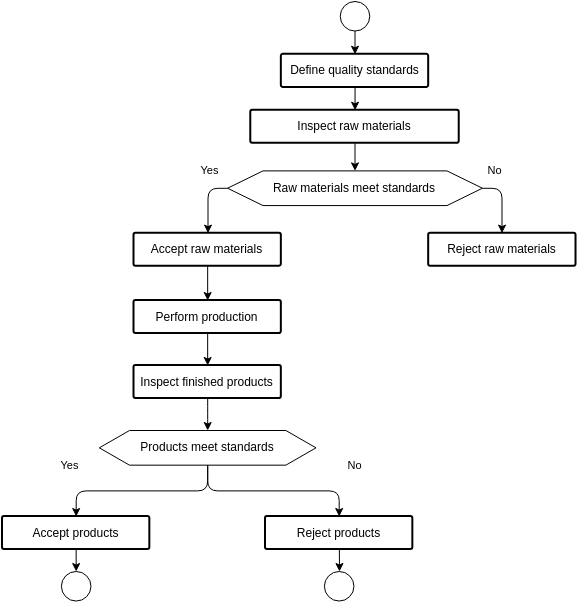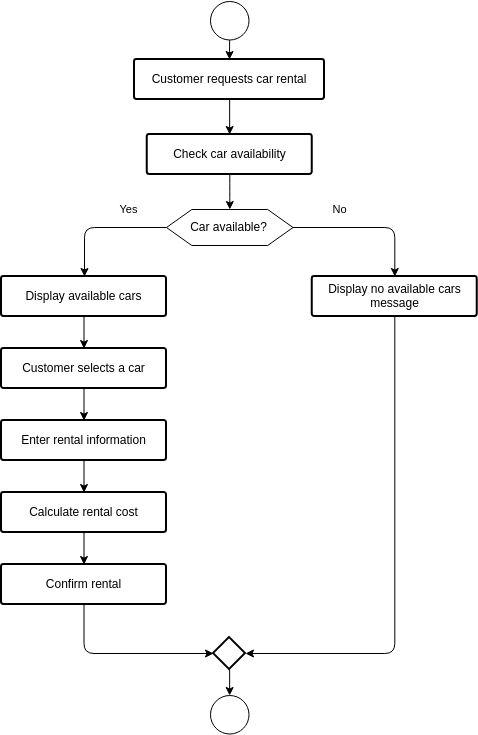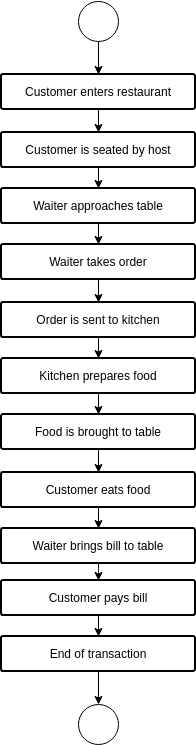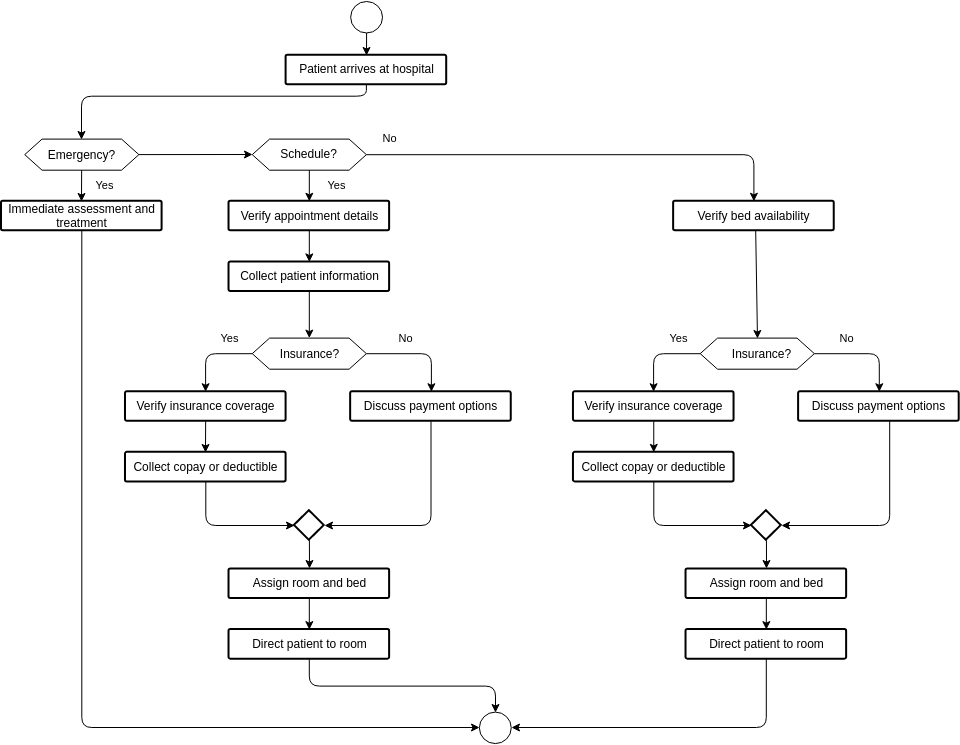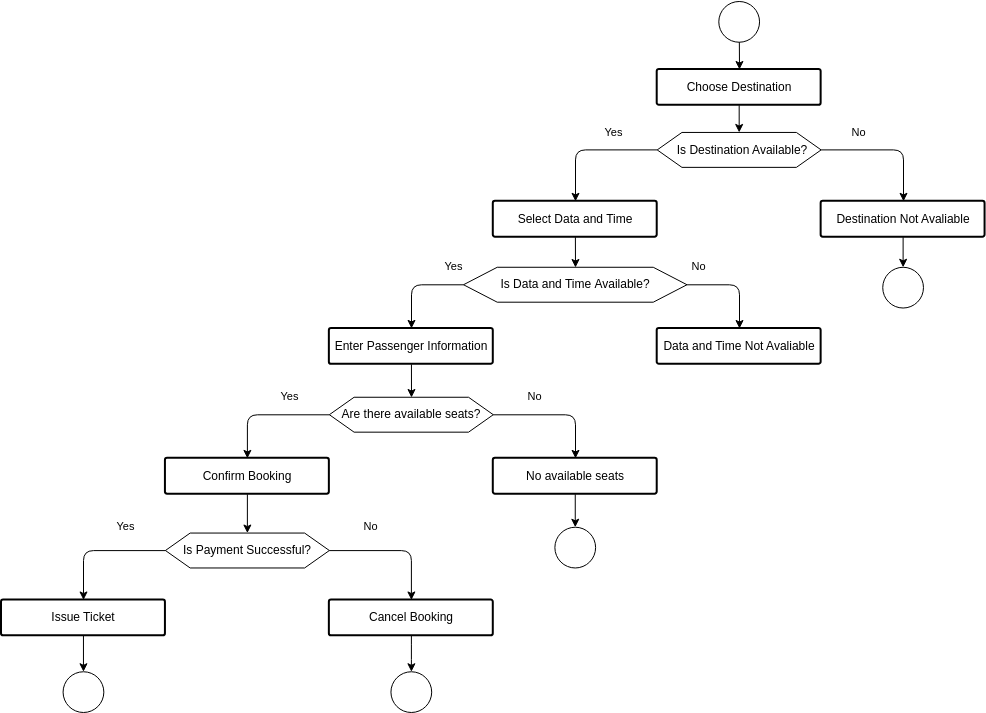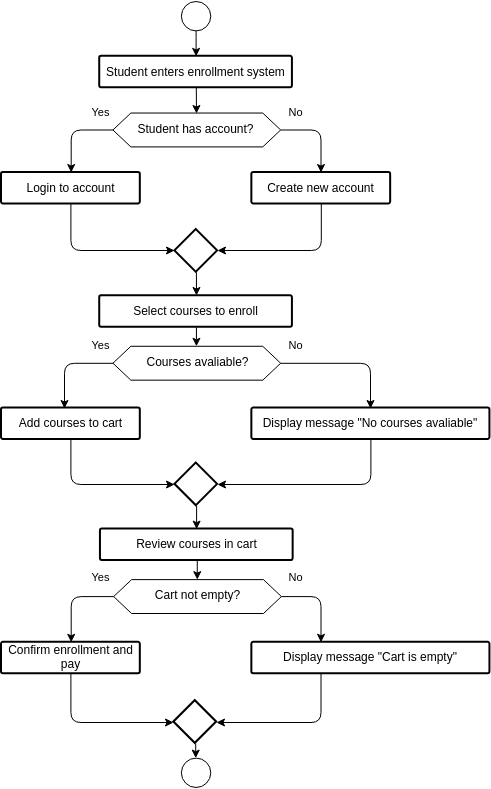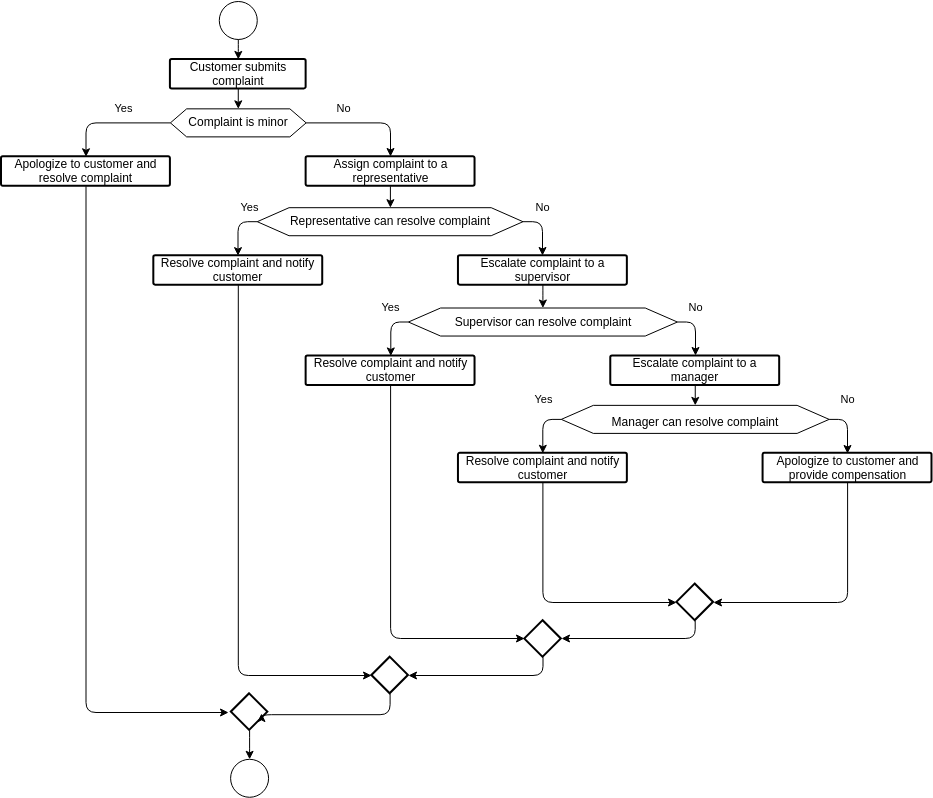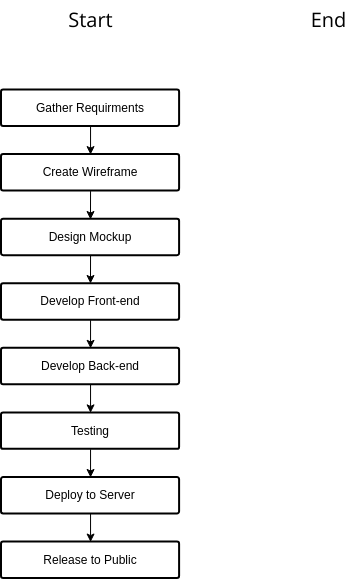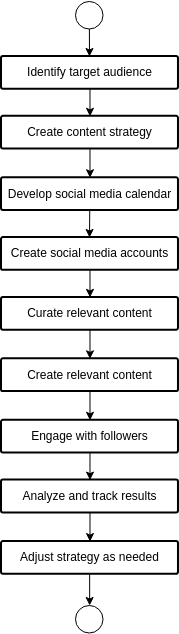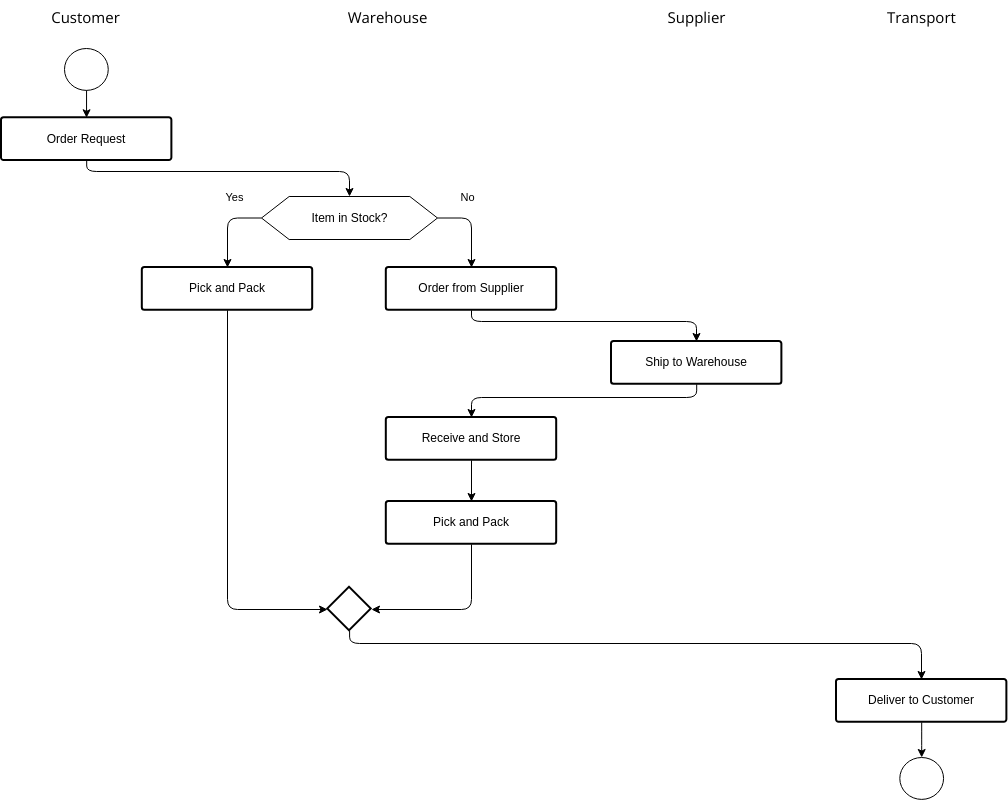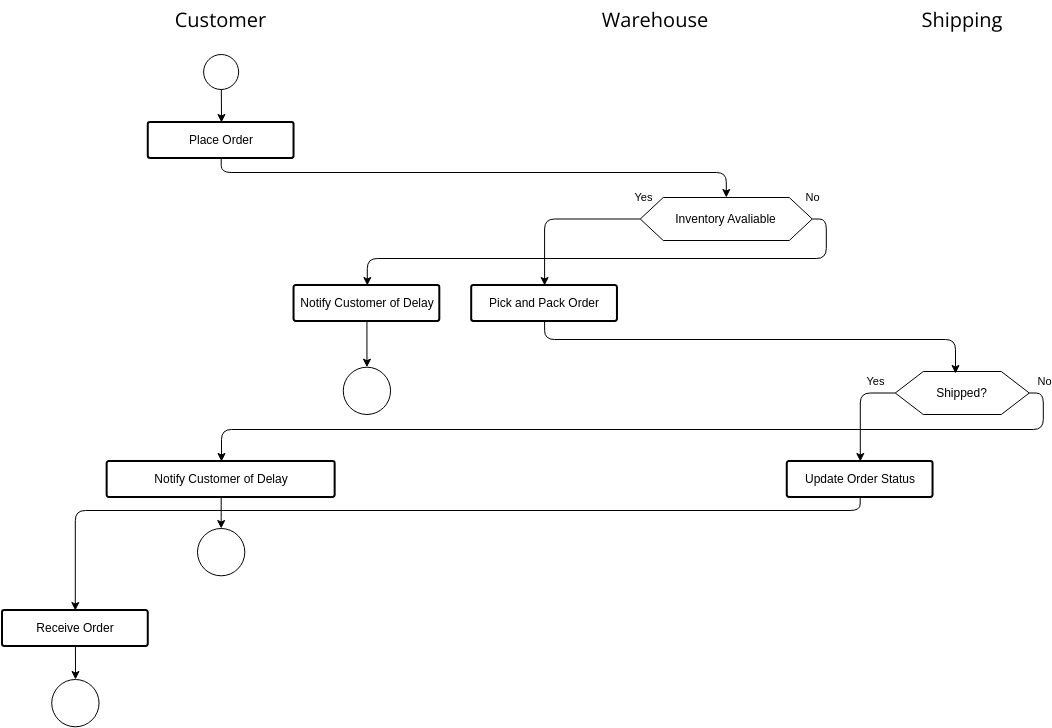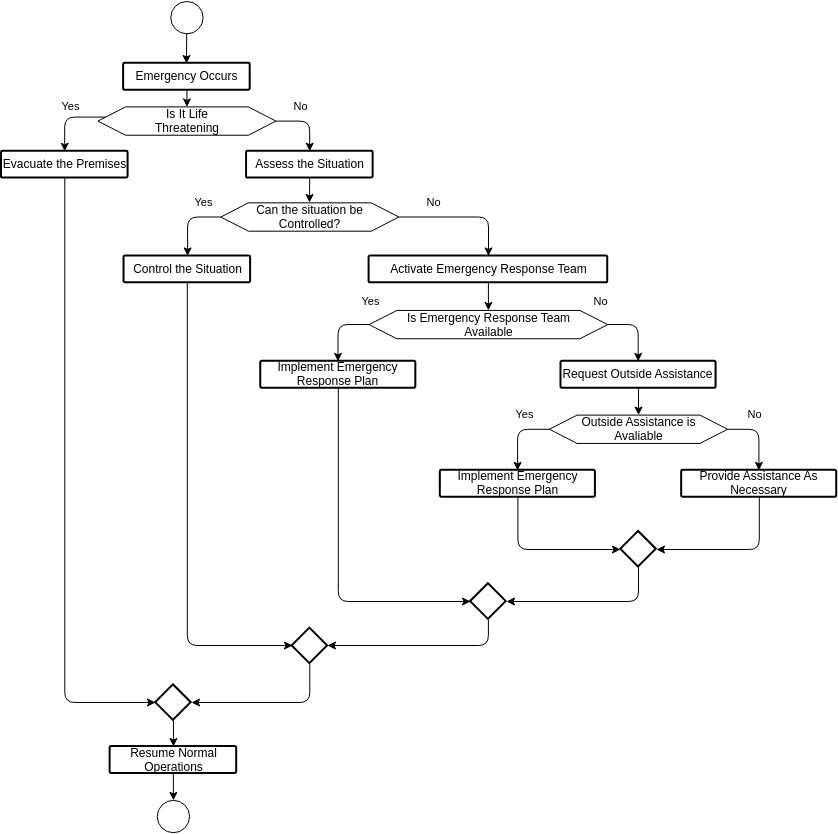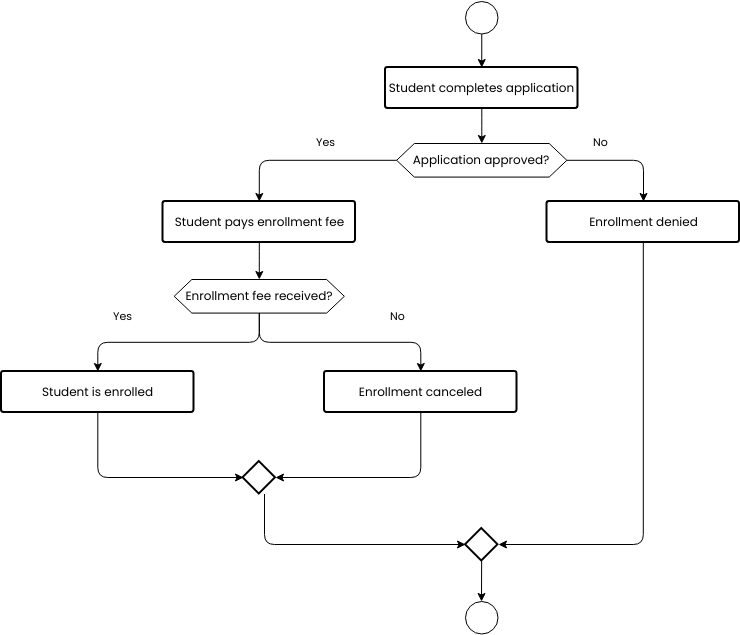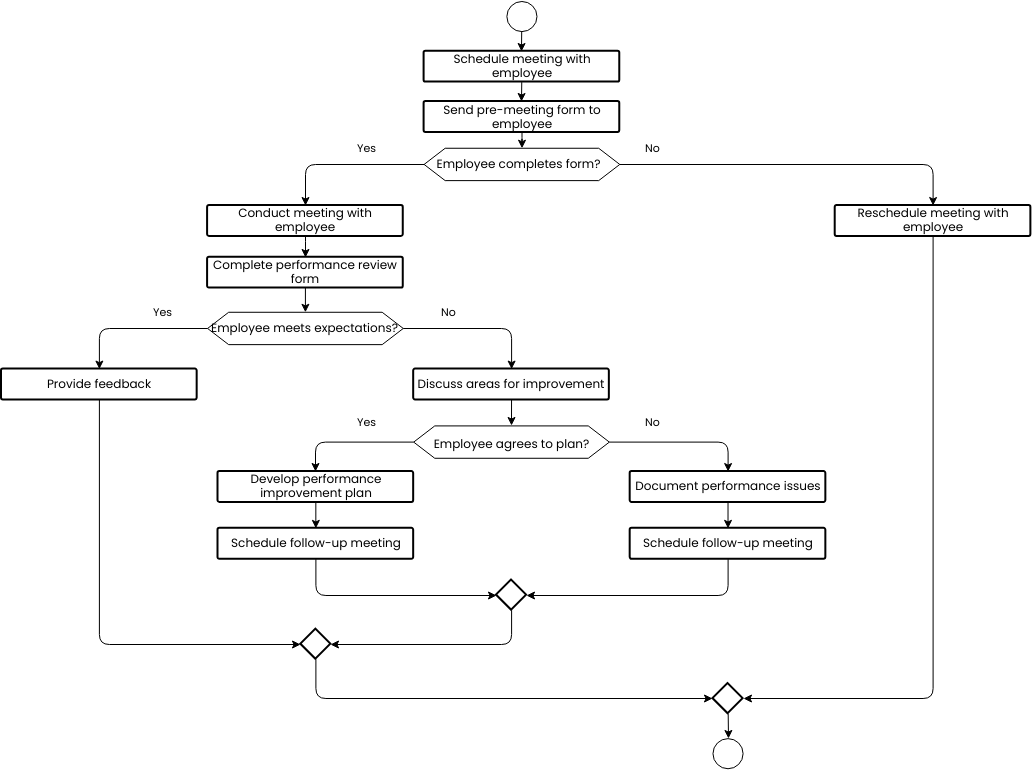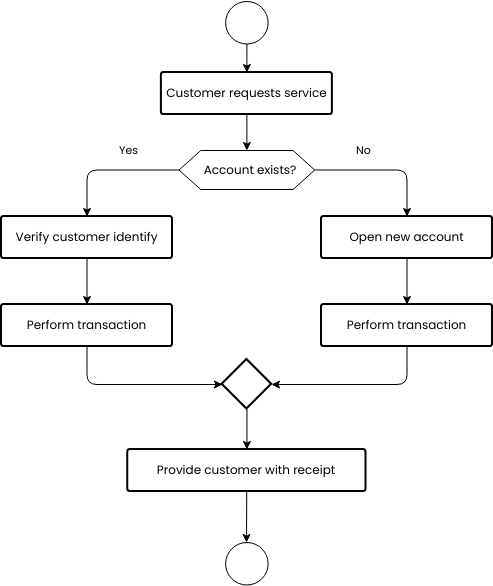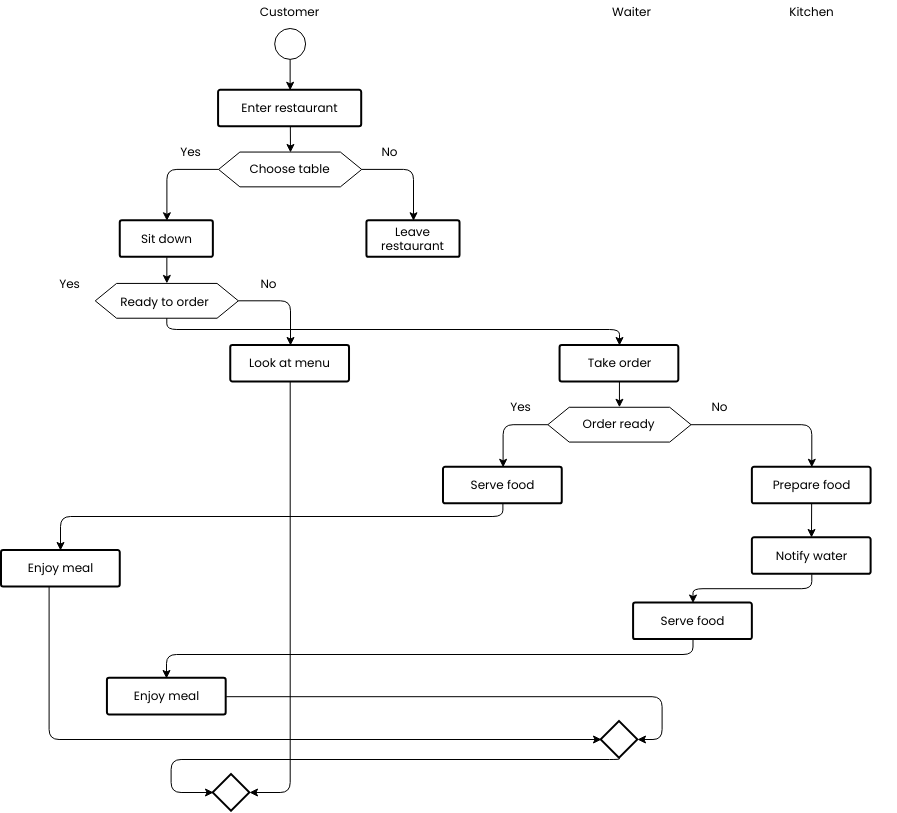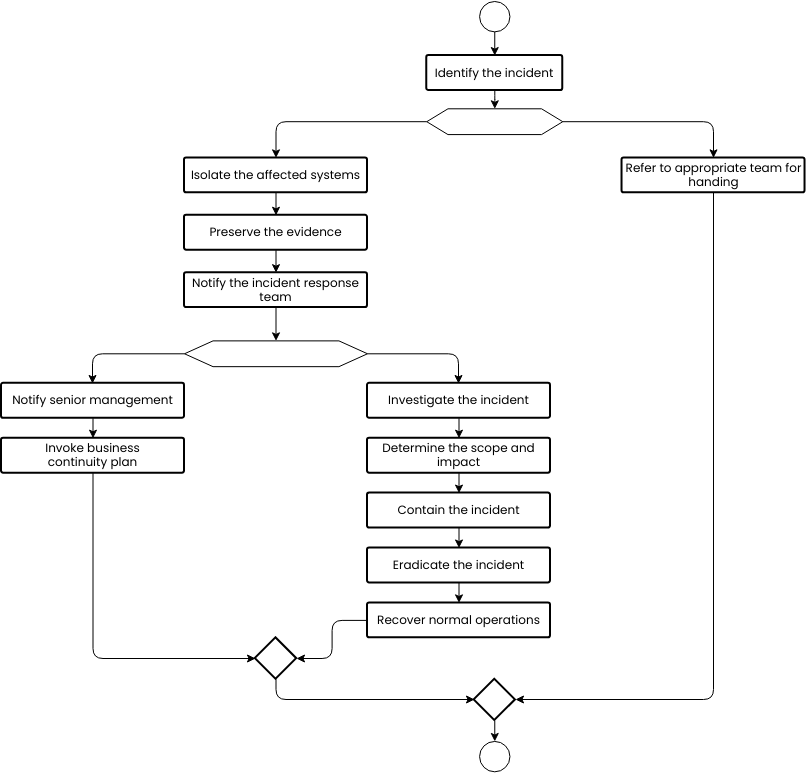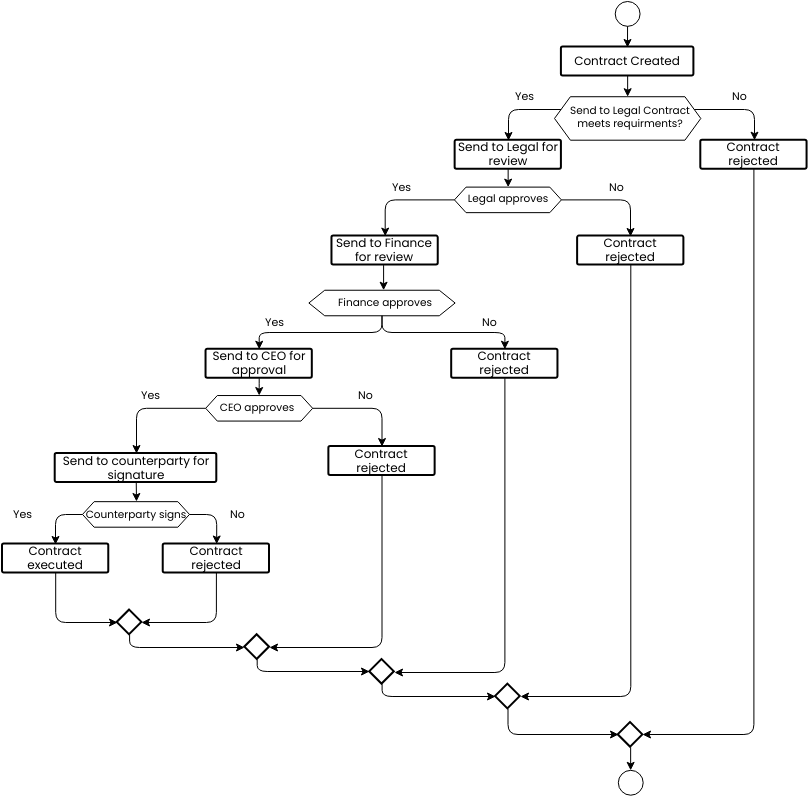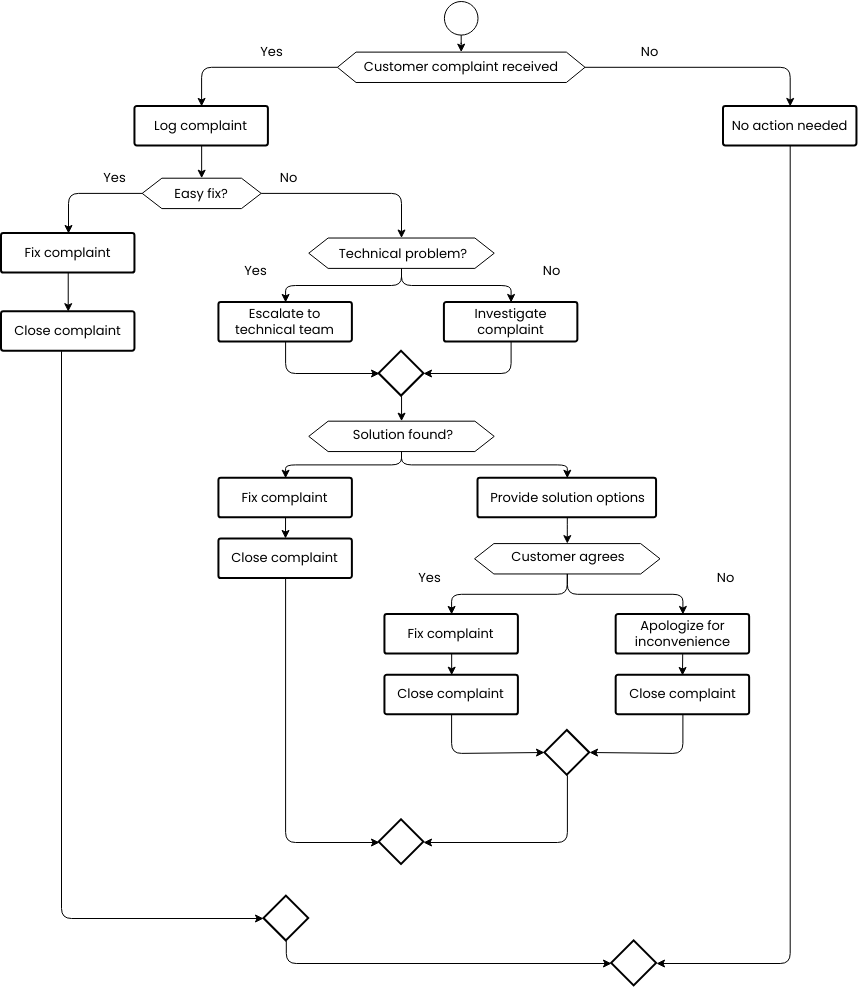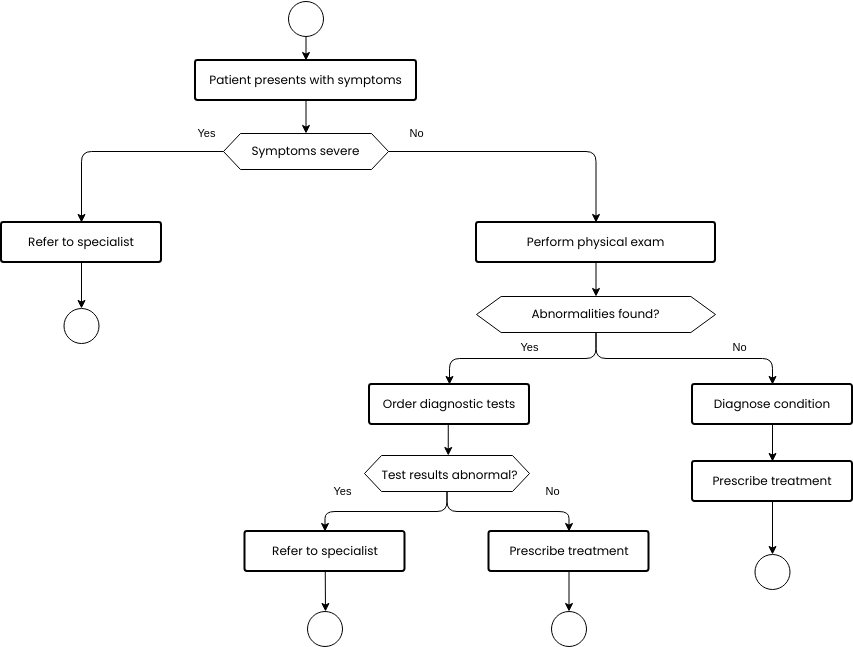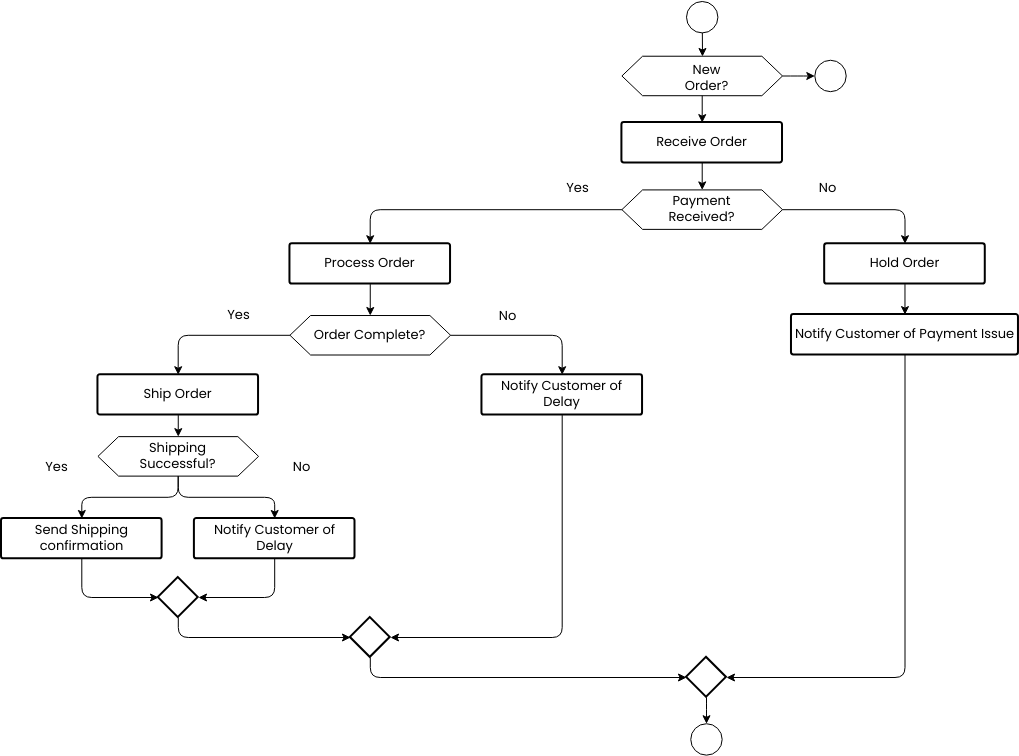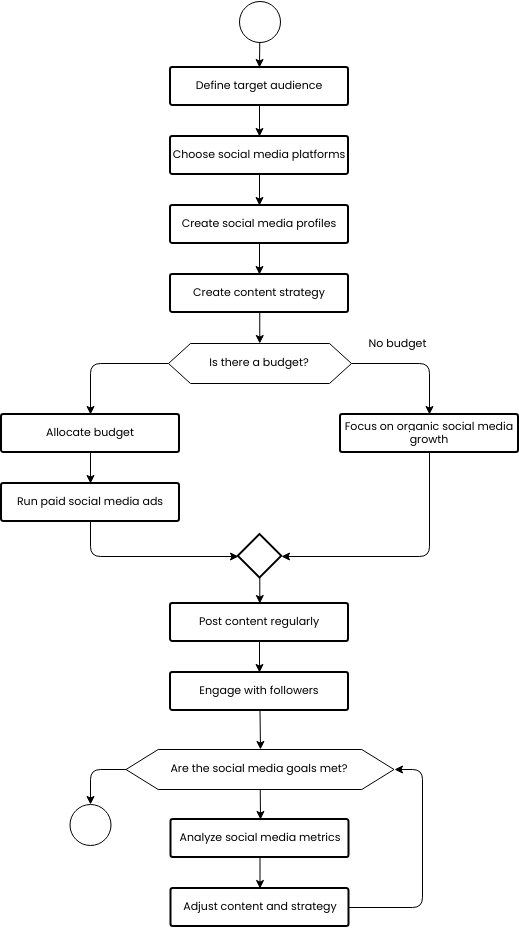Login Process
The Login Process flowchart template outlines the steps involved in the login process. The flowchart includes actions such as checking the number of login attempts, locking the account after a certain number of attempts, performing the login, authorizing access, granting access upon successful login, alerting the user, and concluding the process.
The flowchart begins with the start symbol and proceeds to the action of checking the number of login attempts. If the number of attempts is equal to or exceeds the specified threshold (5 attempts in this case), the flowchart indicates that the account will be locked.
Next, the flowchart presents the action of performing the login process. It then proceeds to the decision point of whether the login is authorized or not.
If the login is authorized, the flowchart indicates that access is granted, allowing the user to proceed. However, if the login is not authorized, the flowchart suggests alerting the user of the unsuccessful login attempt.
The flowchart concludes with the end symbol, representing the end of the login process.
This flowchart provides a visual representation of the sequential steps involved in the login process, including account locking, login authorization, access grant, and user alert.
The template has been designed using Visual Paradigm Online, a versatile and user-friendly diagramming tool. Visual Paradigm Online offers a wide range of features and capabilities, making it an ideal choice for creating professional-grade diagrams like the Login Process flowchart. With its intuitive interface and collaborative features, Visual Paradigm Online enhances the diagramming process, enabling users to create visually appealing and informative diagrams efficiently.