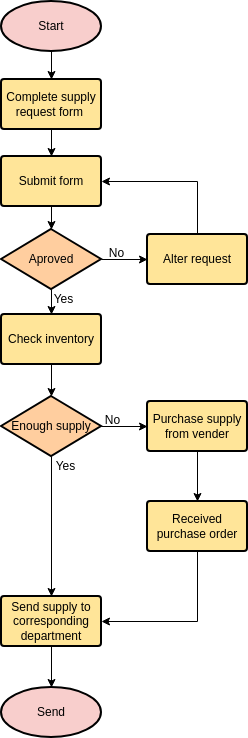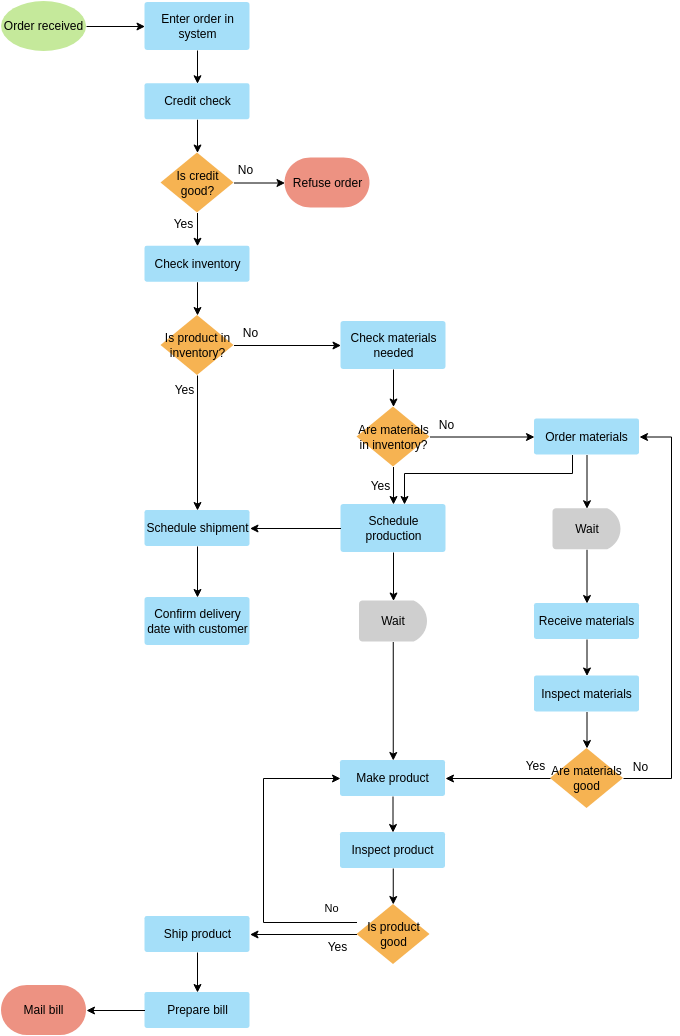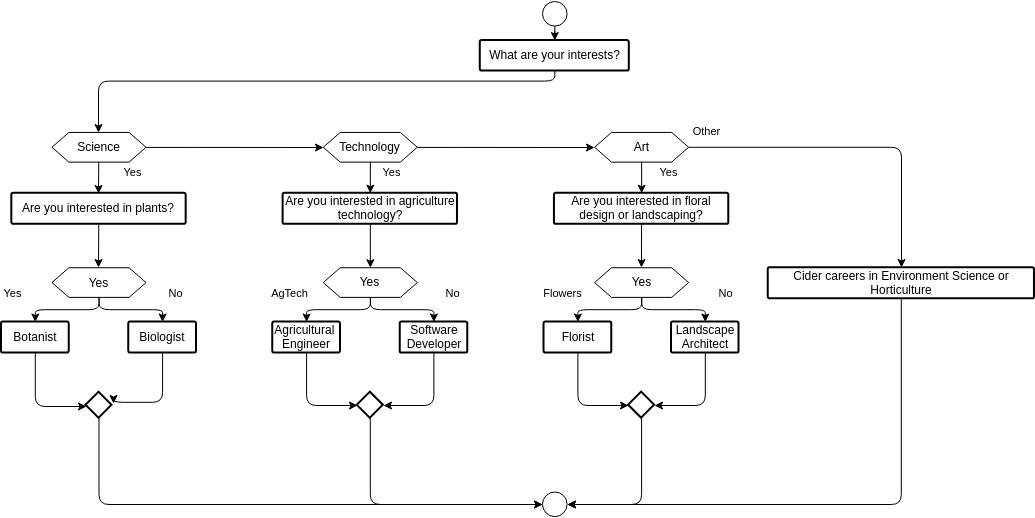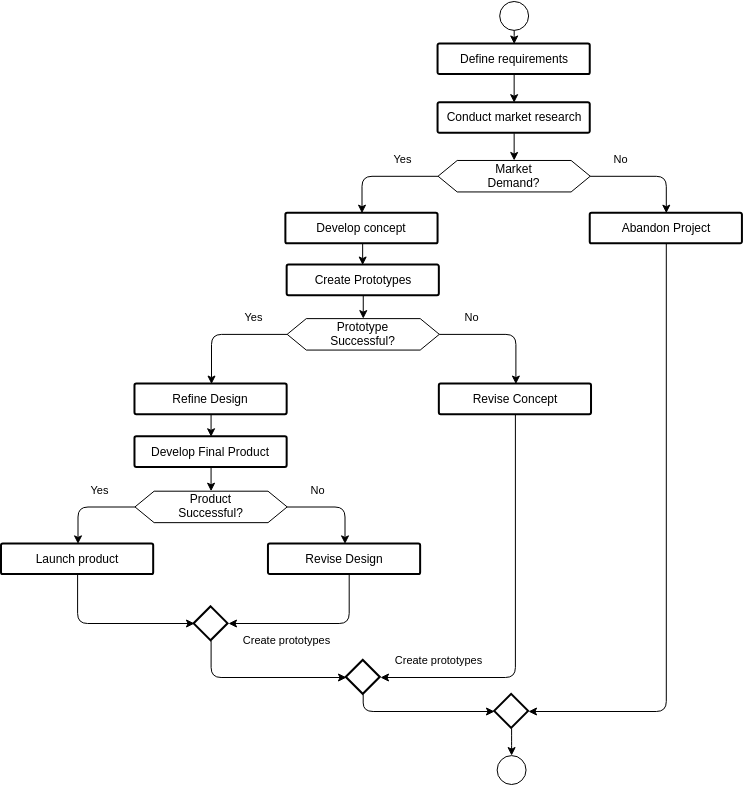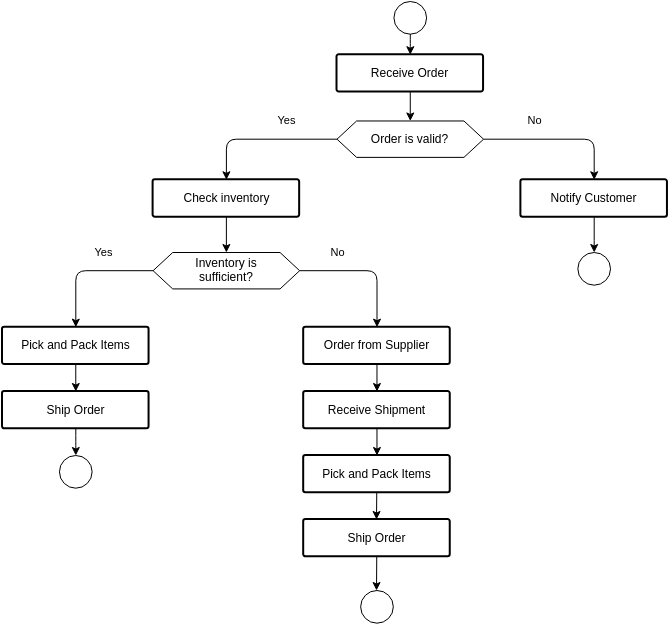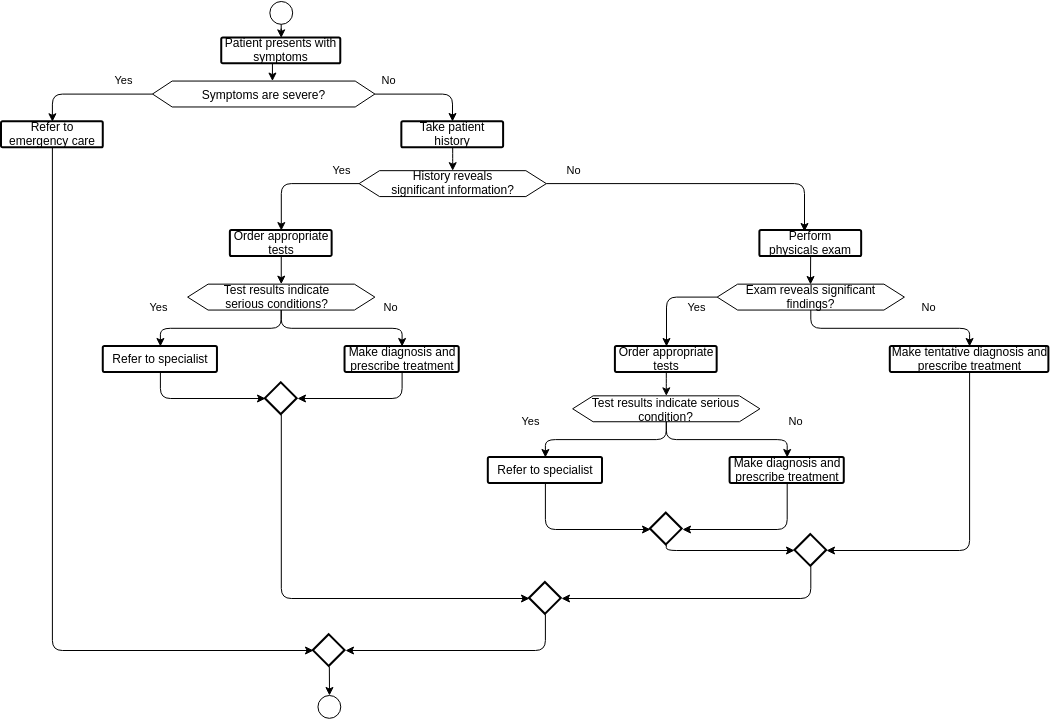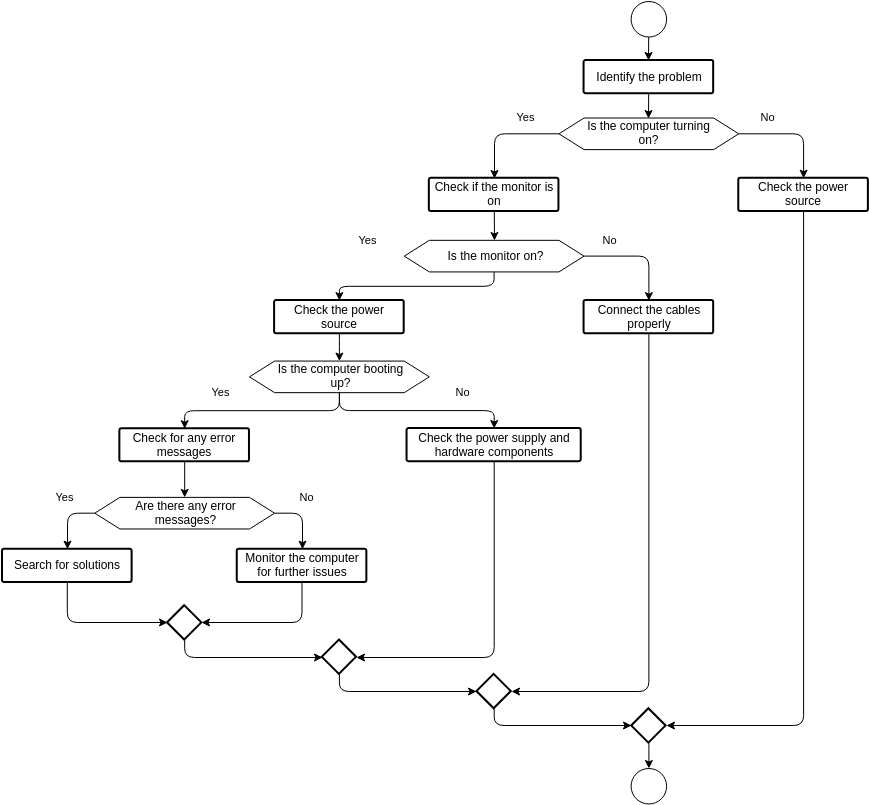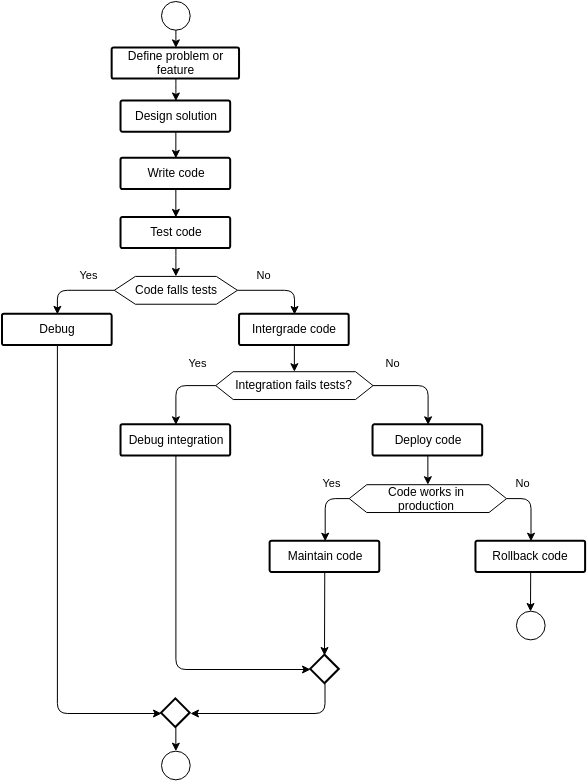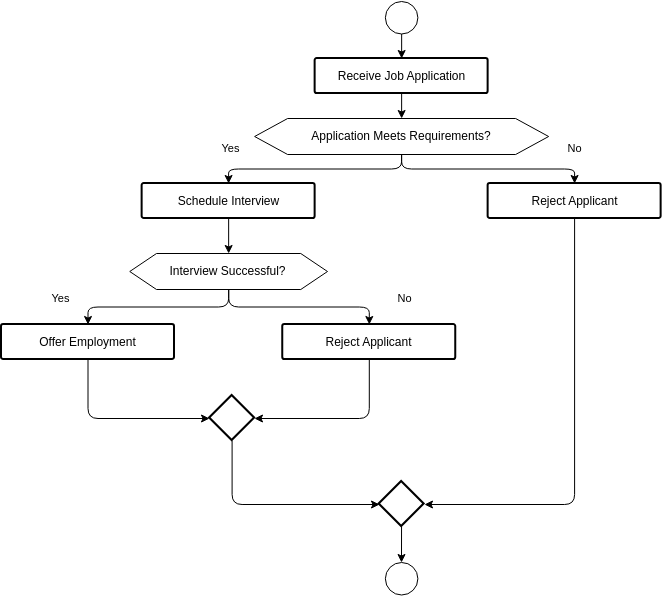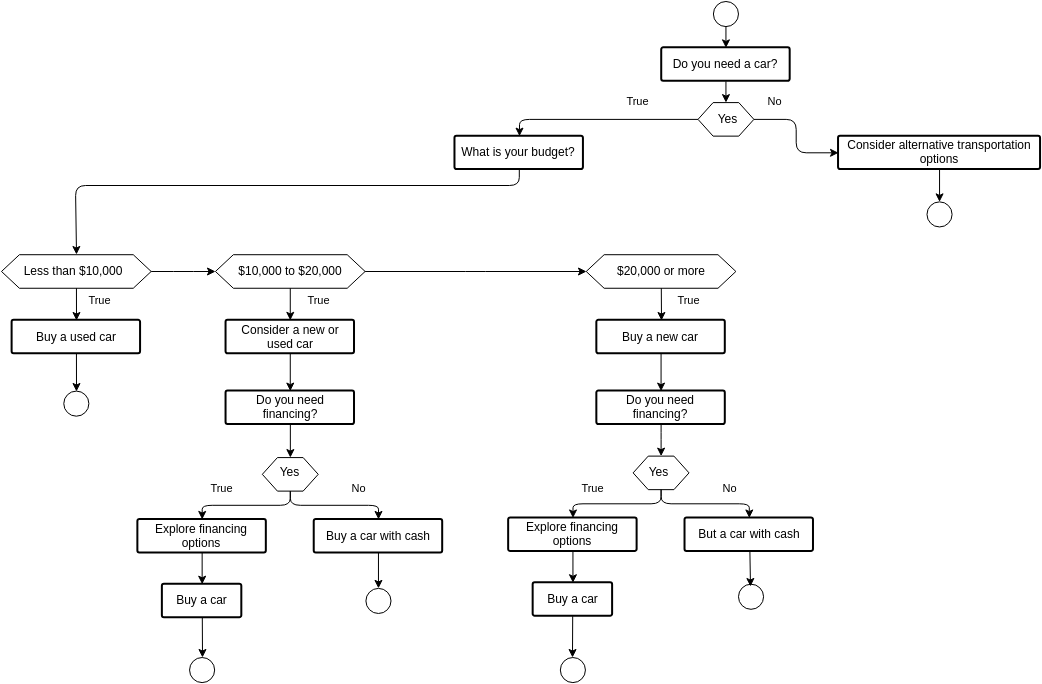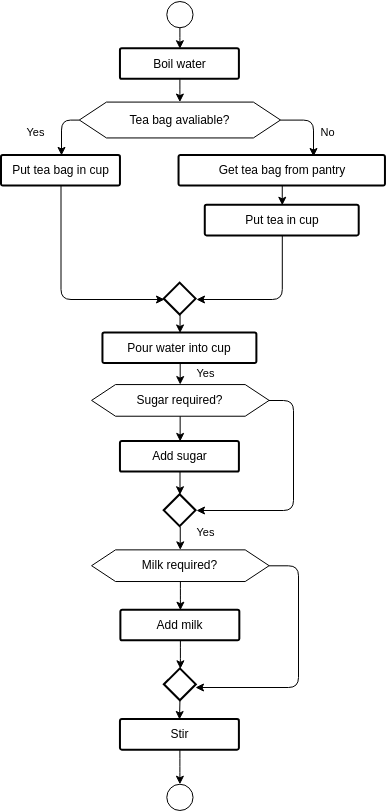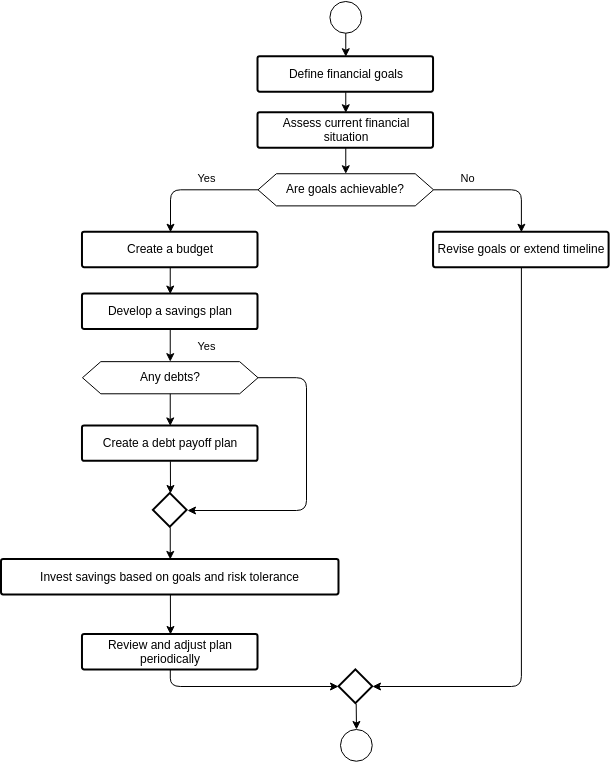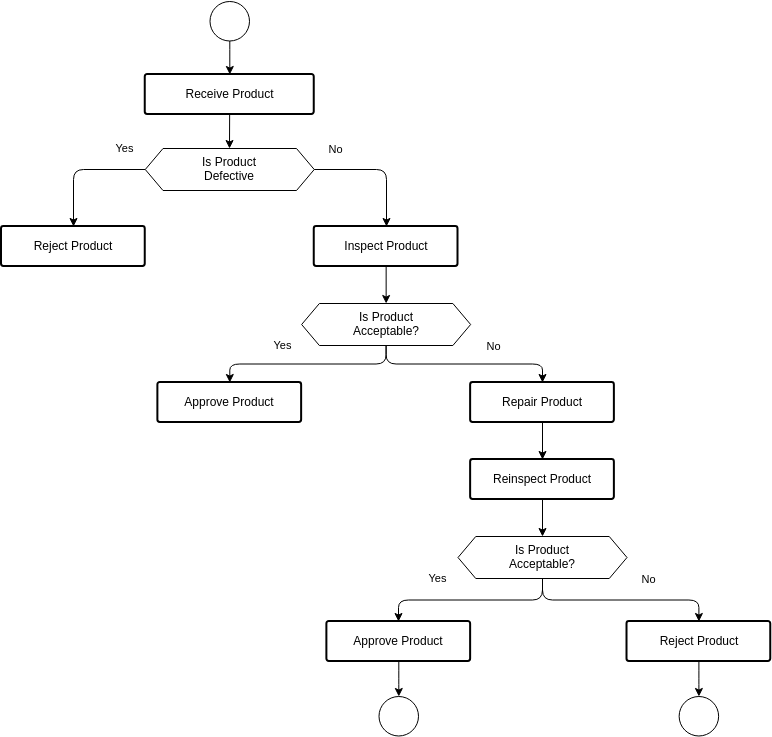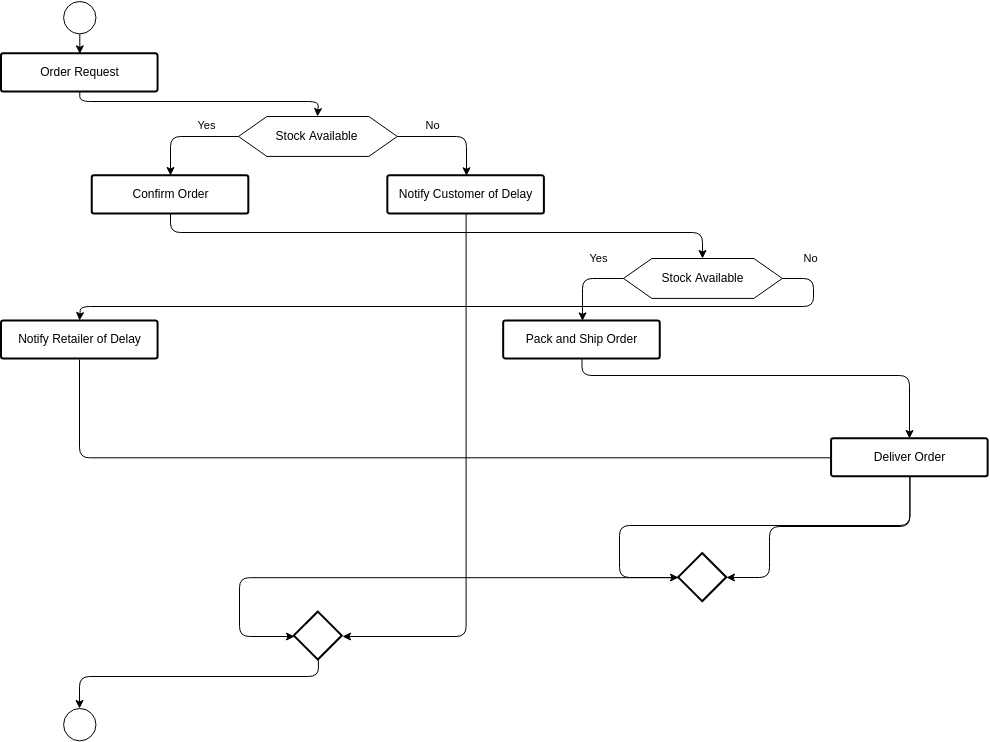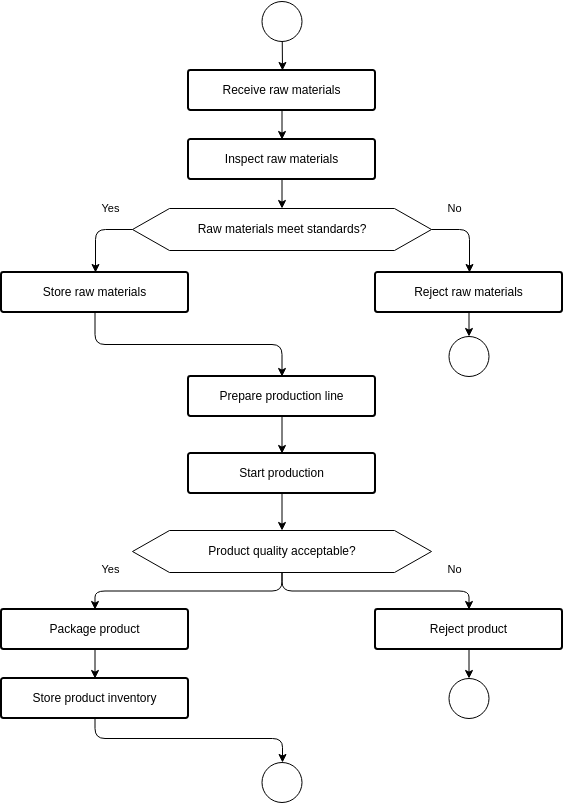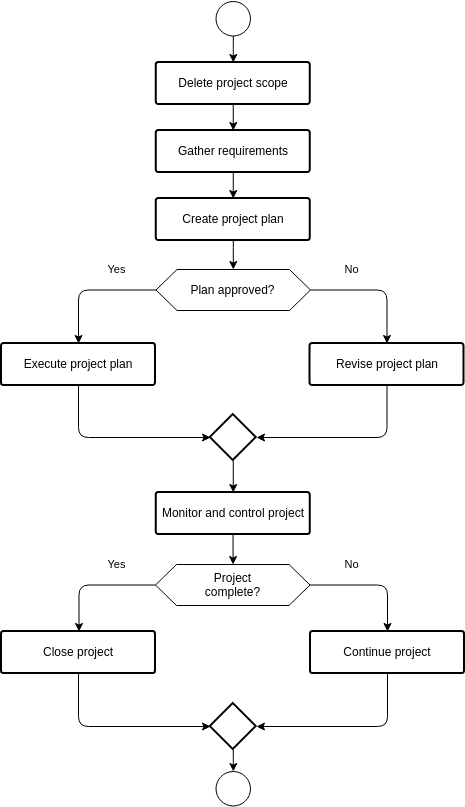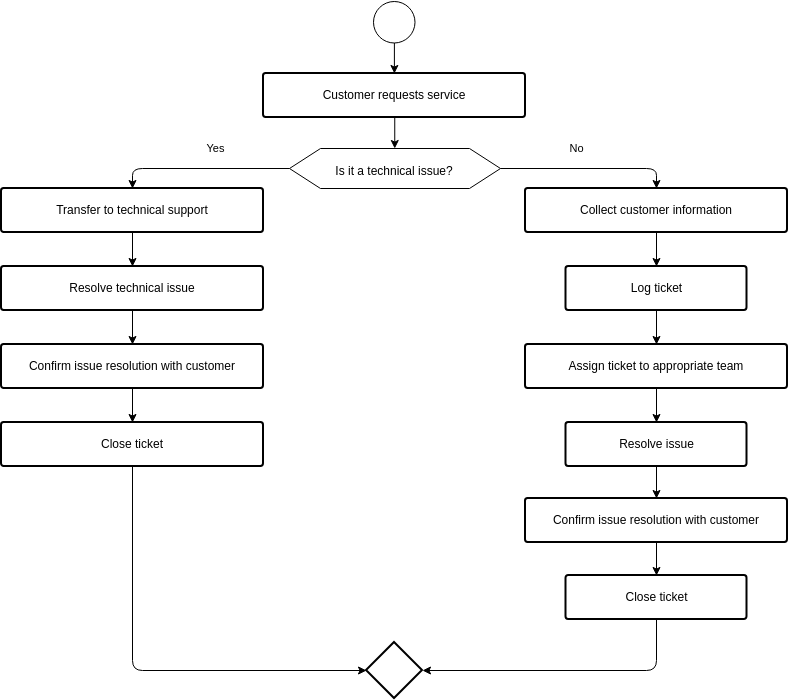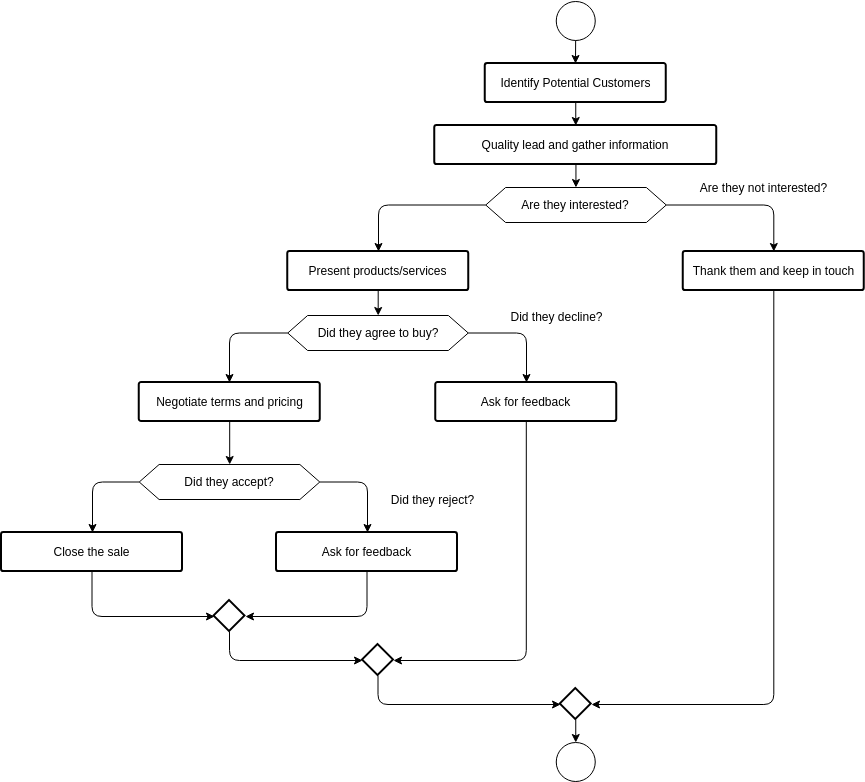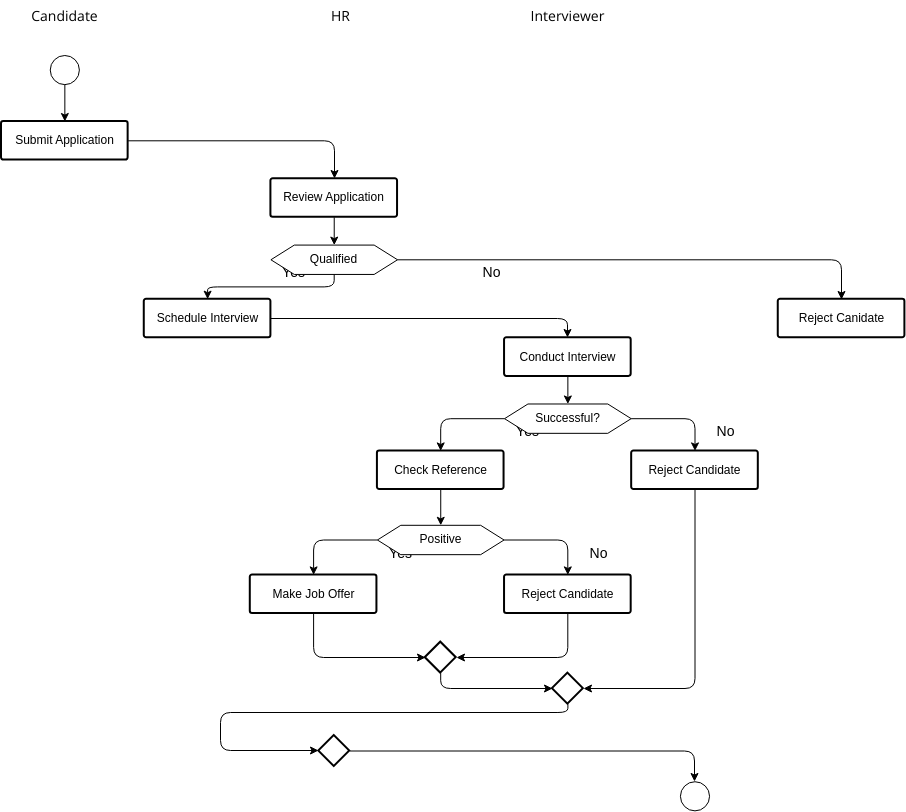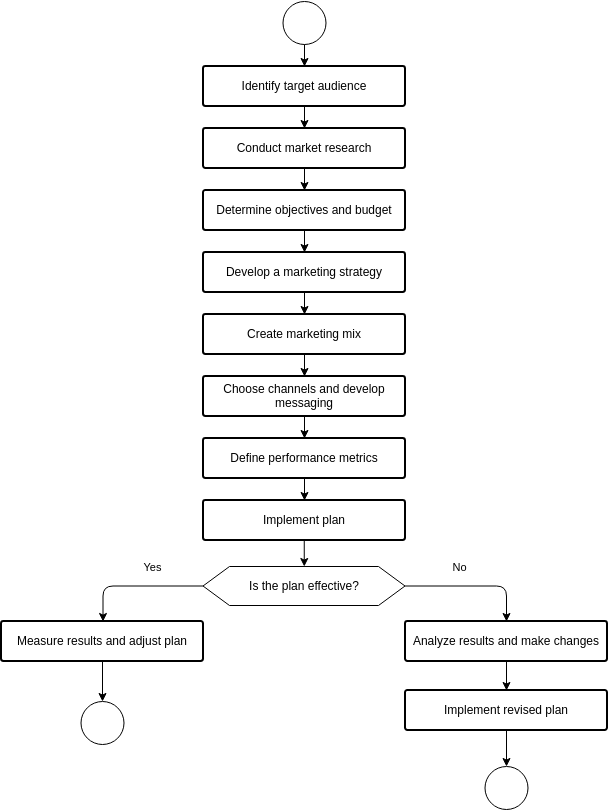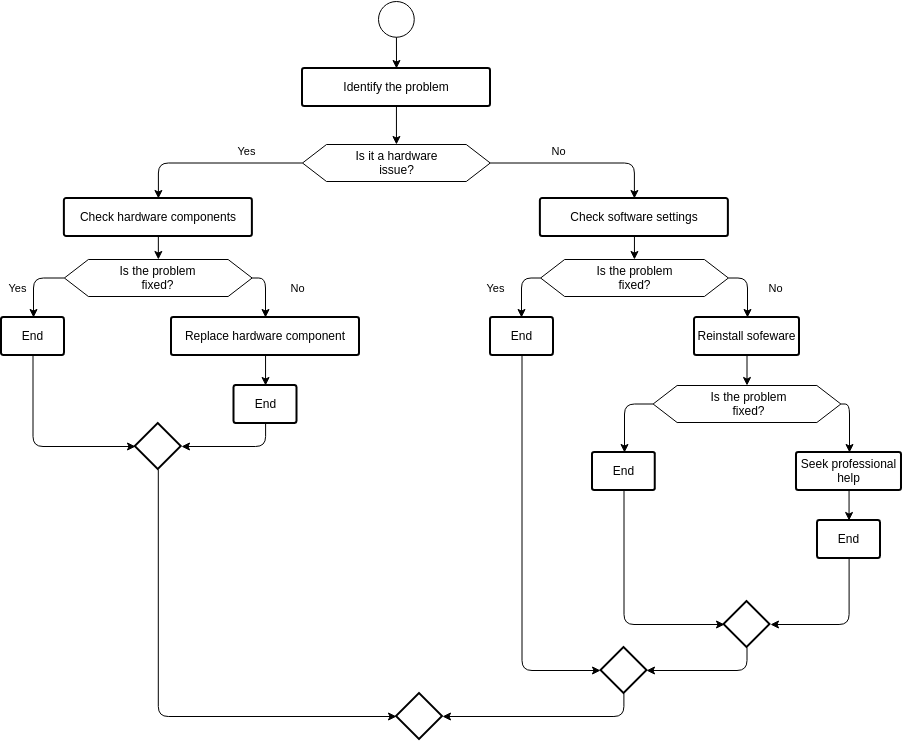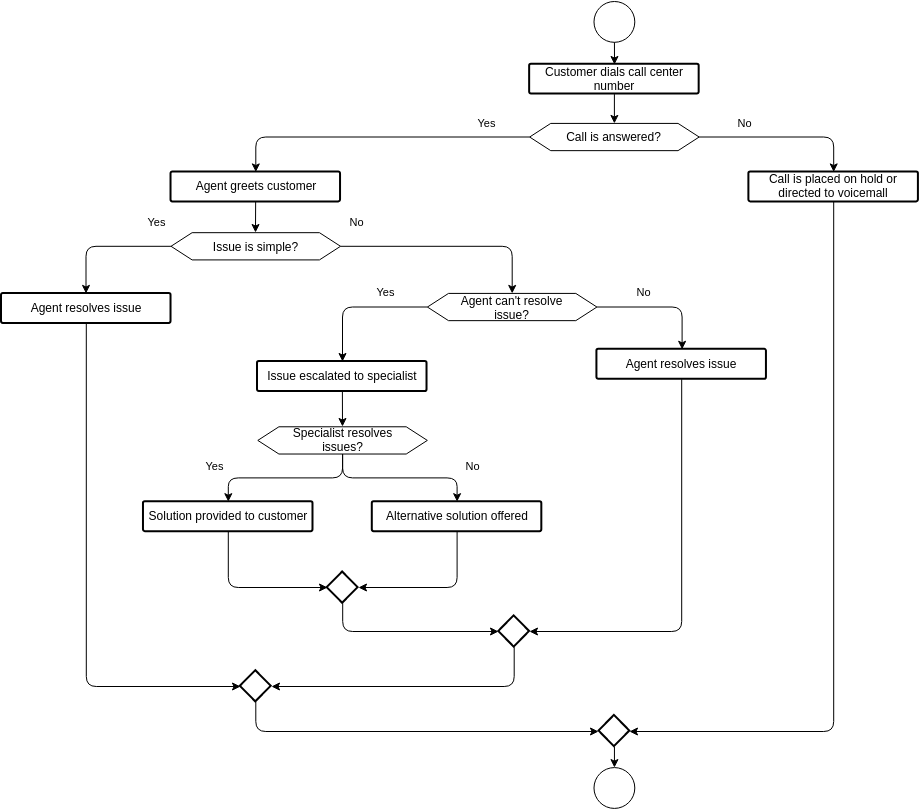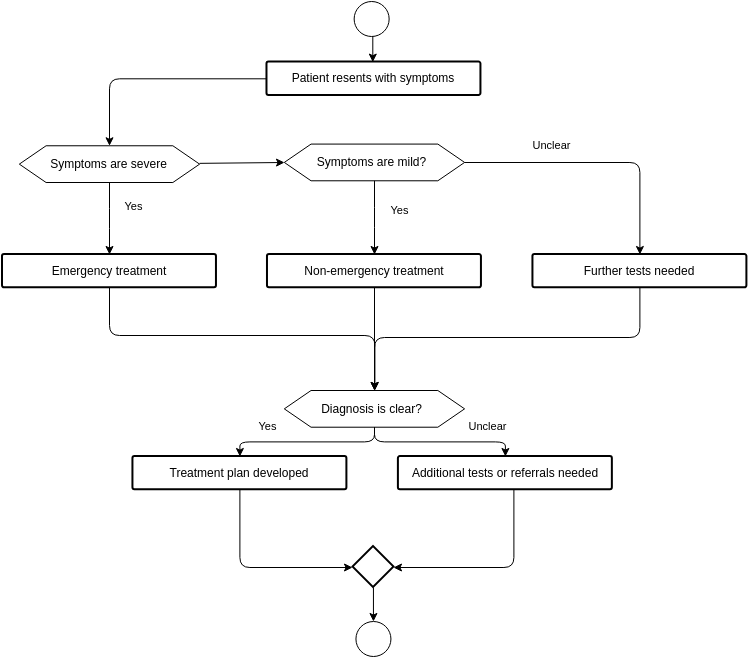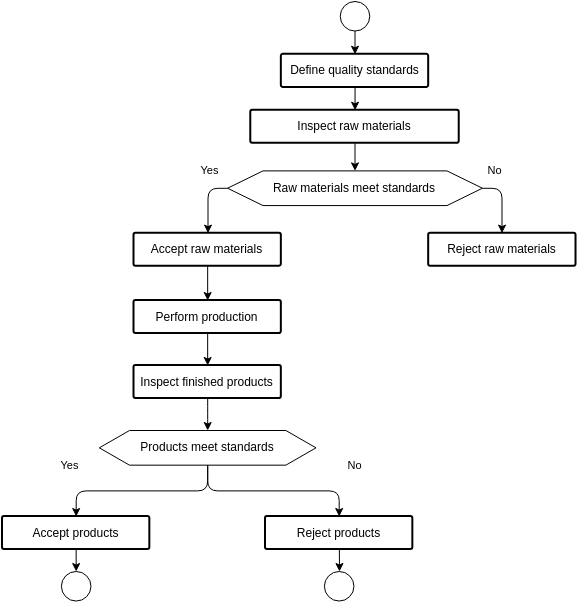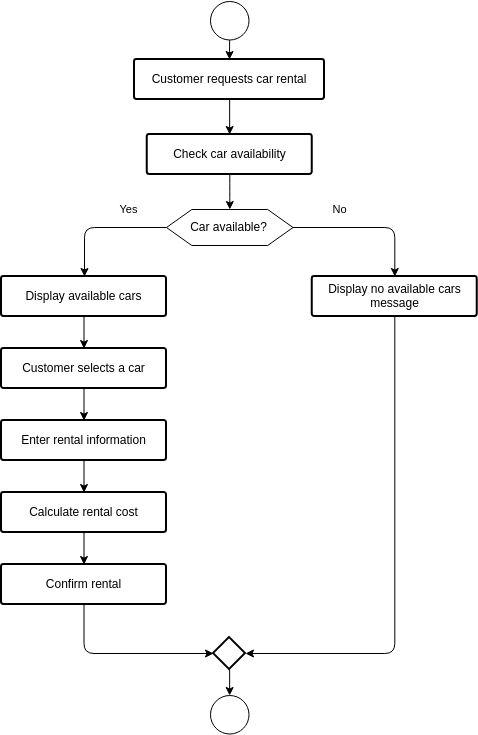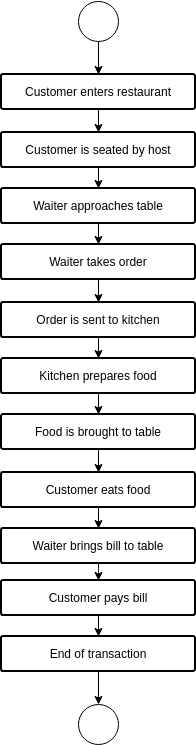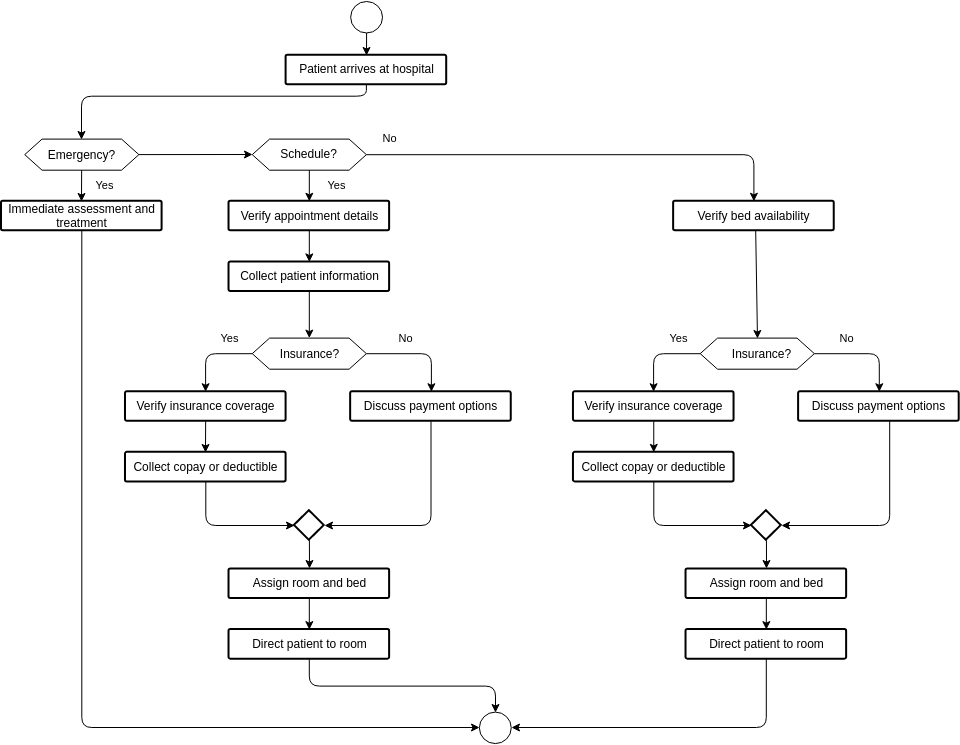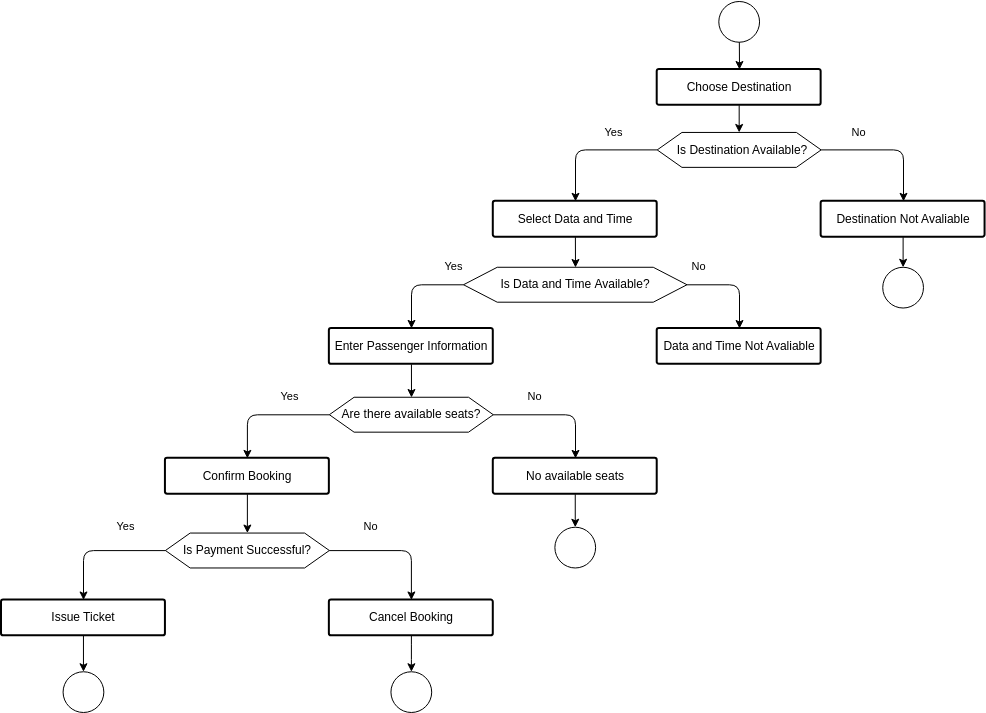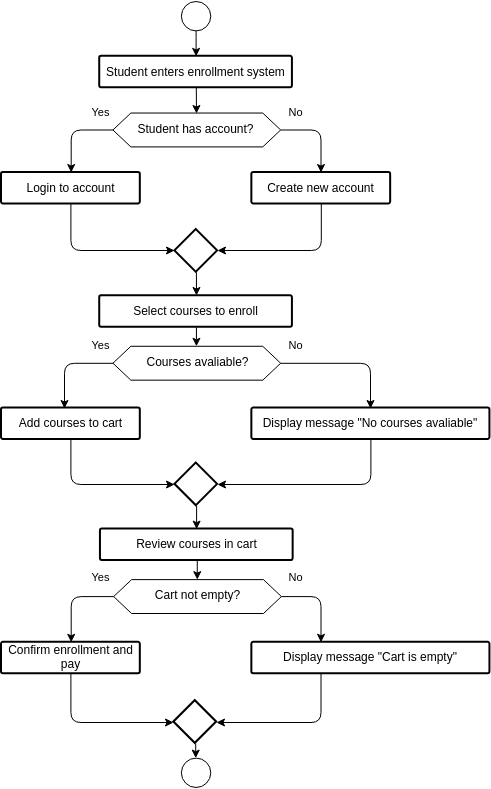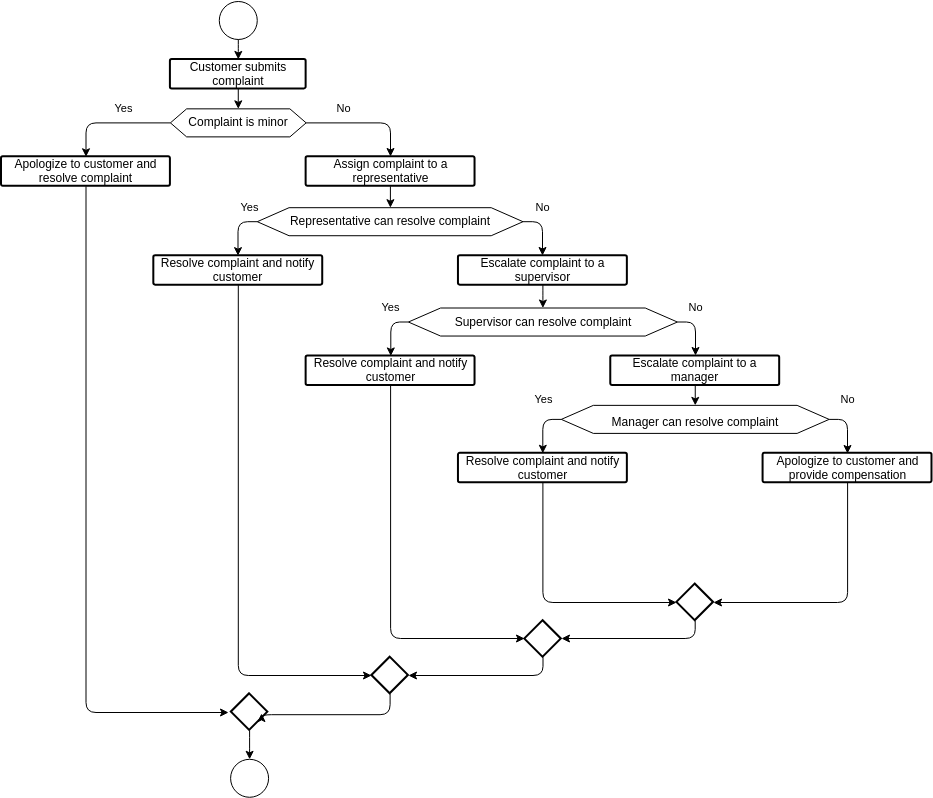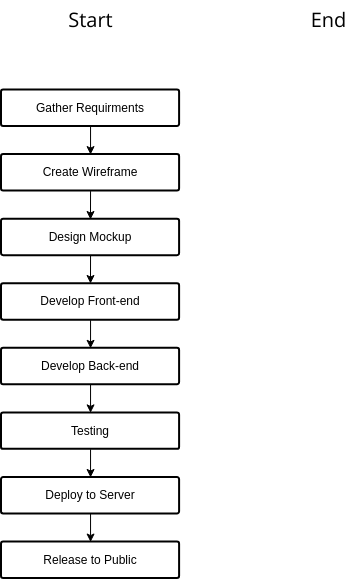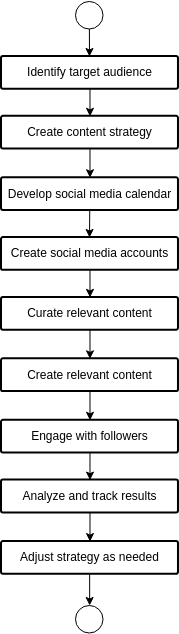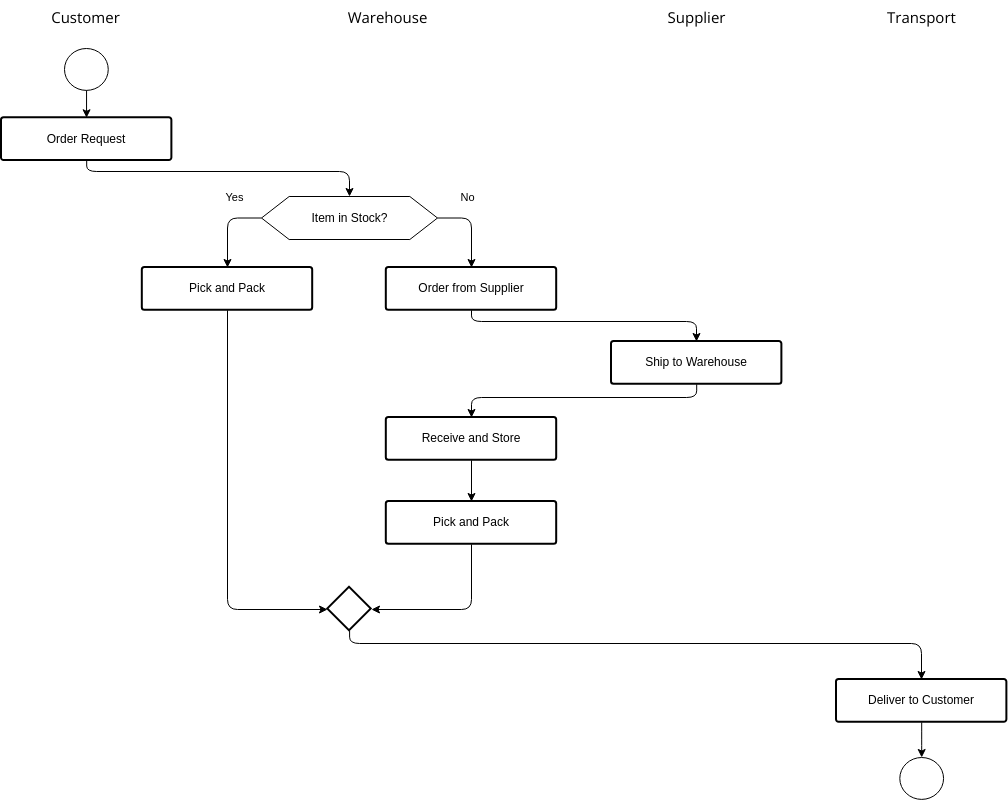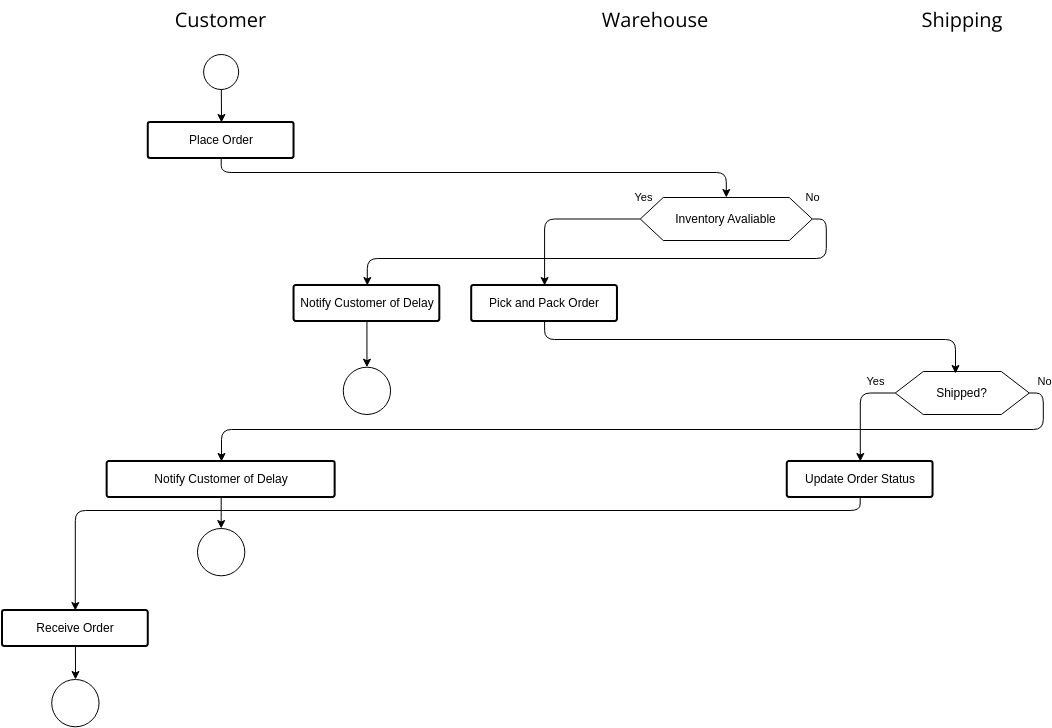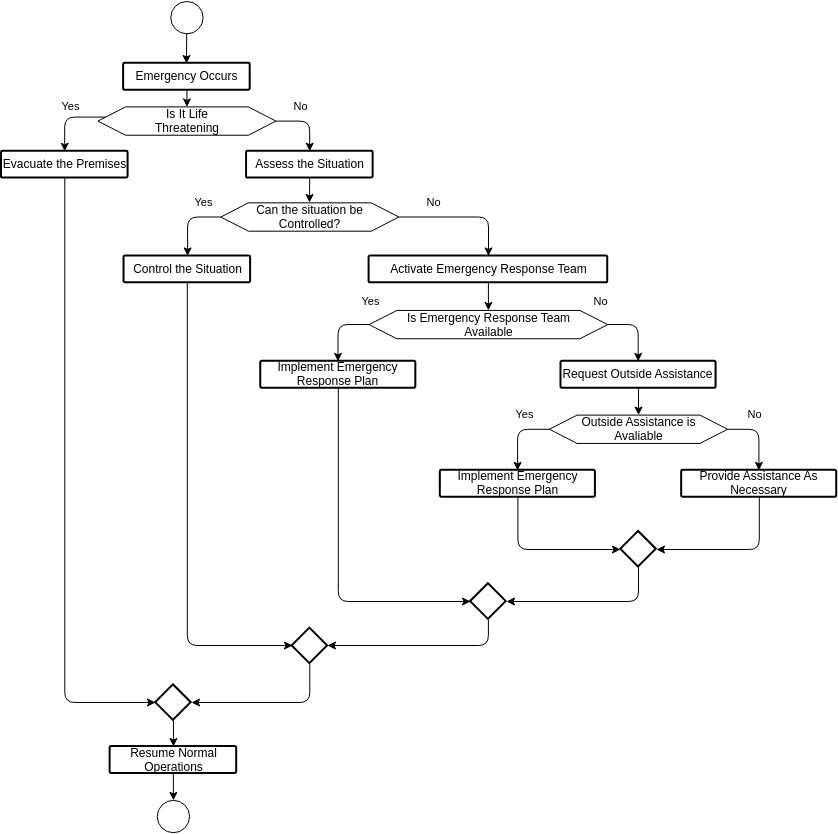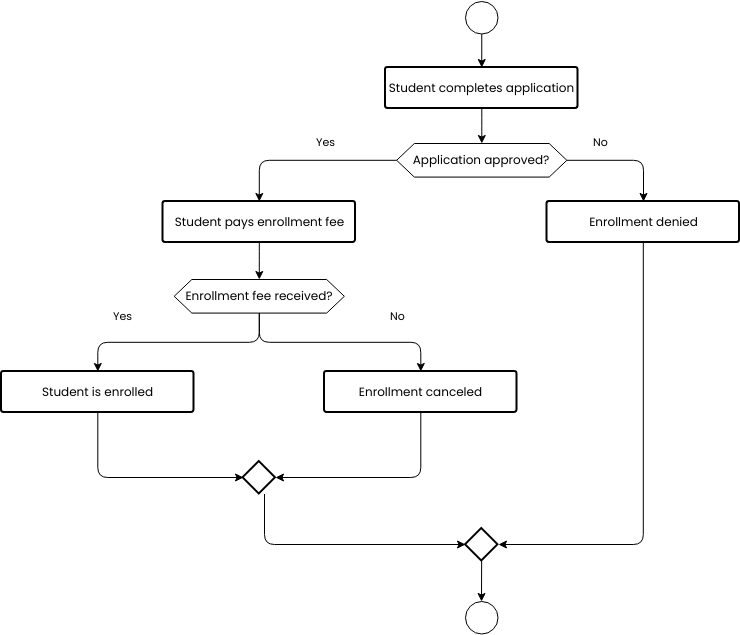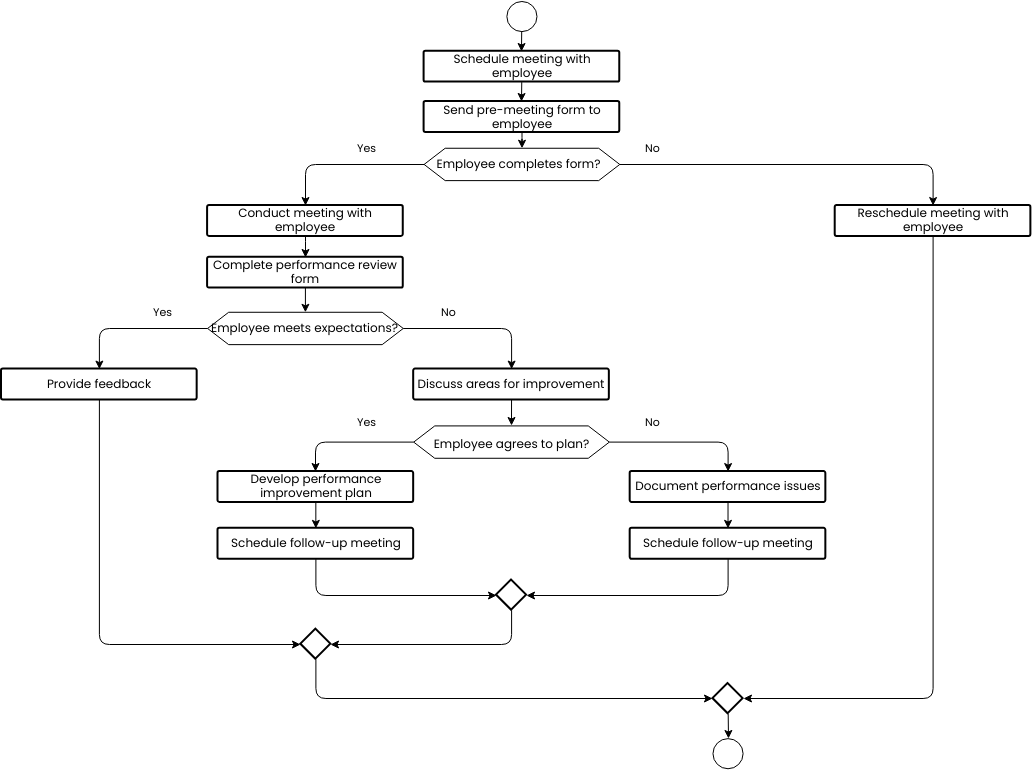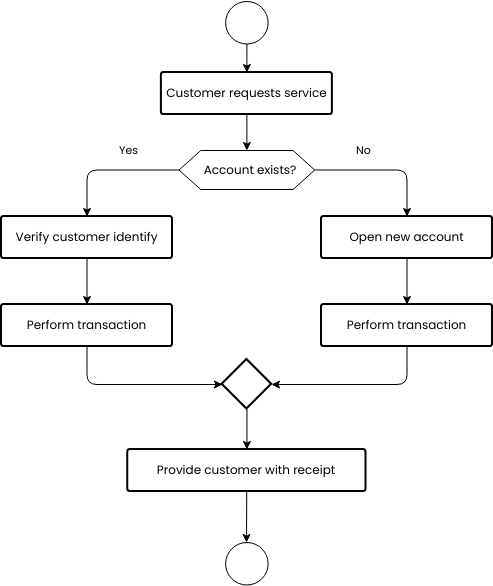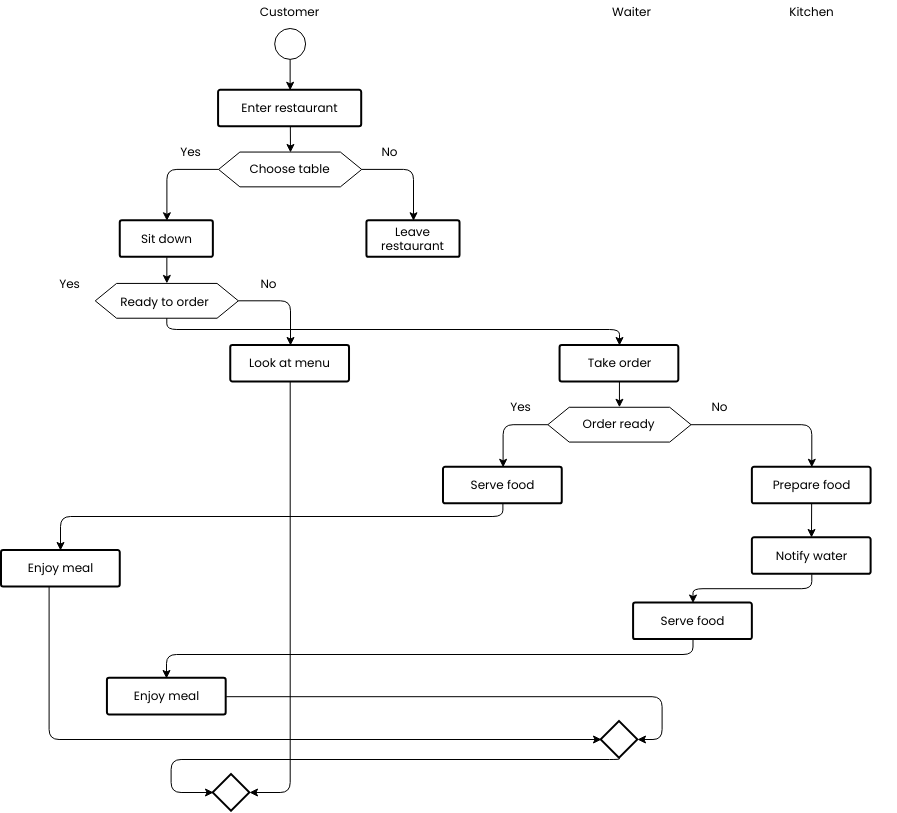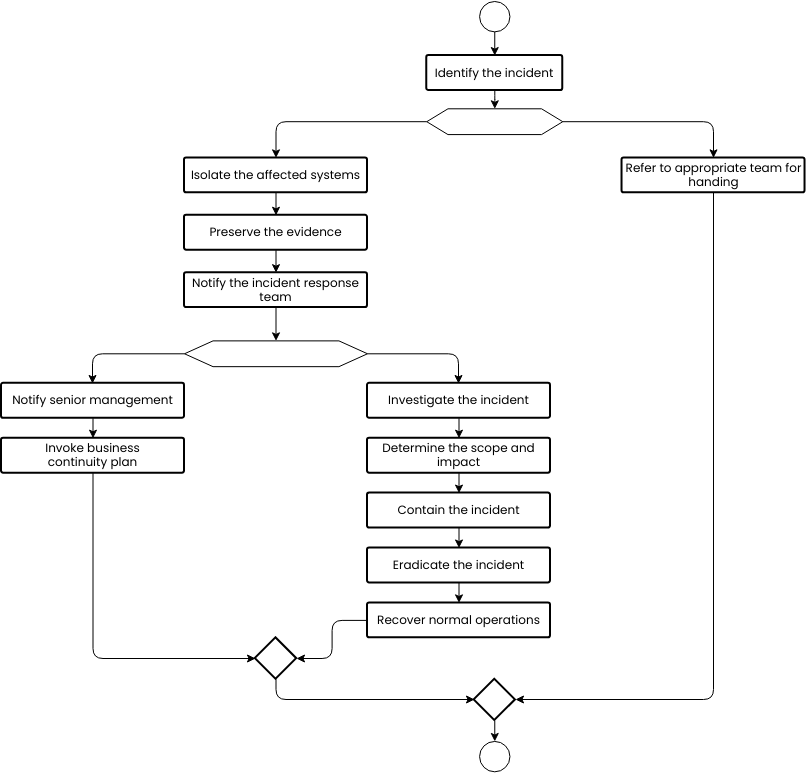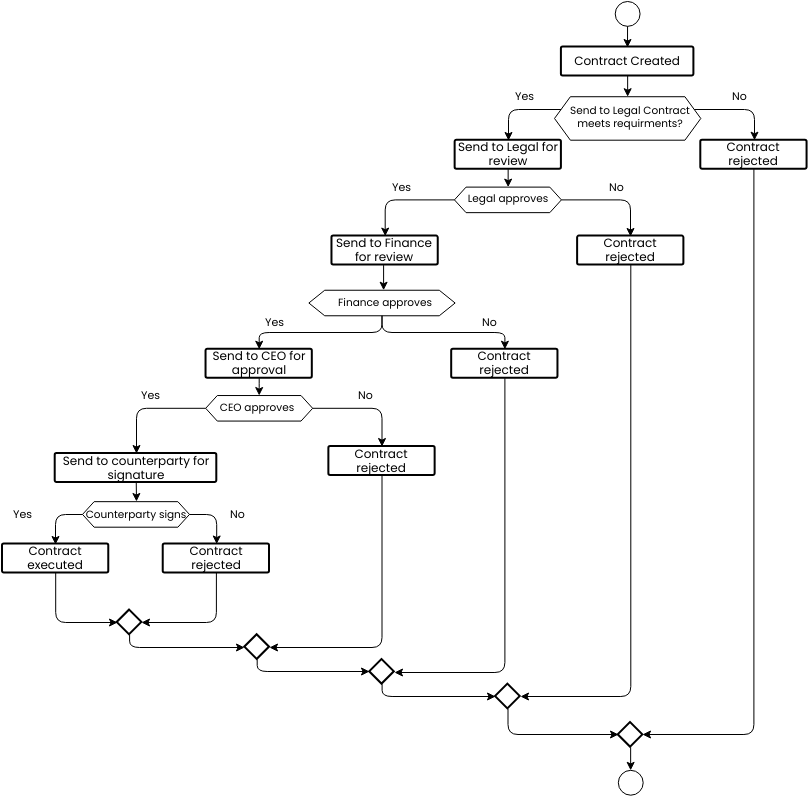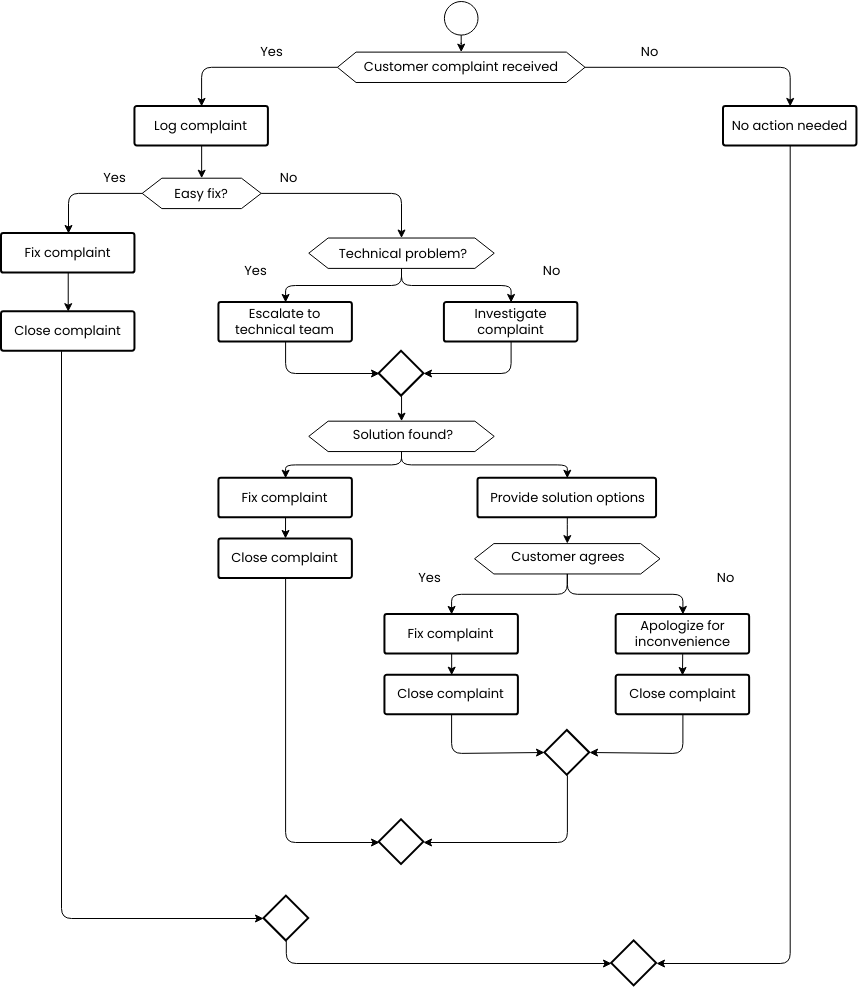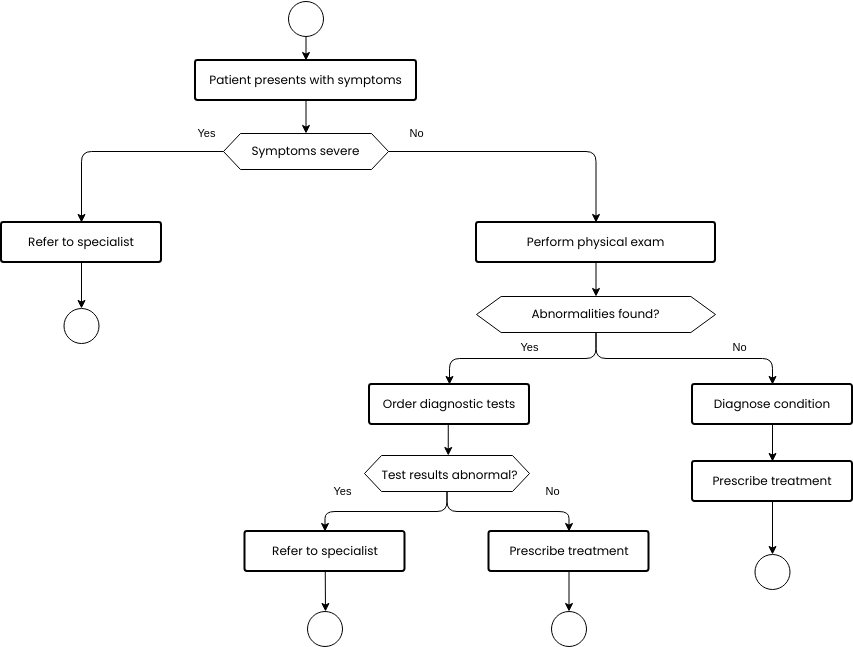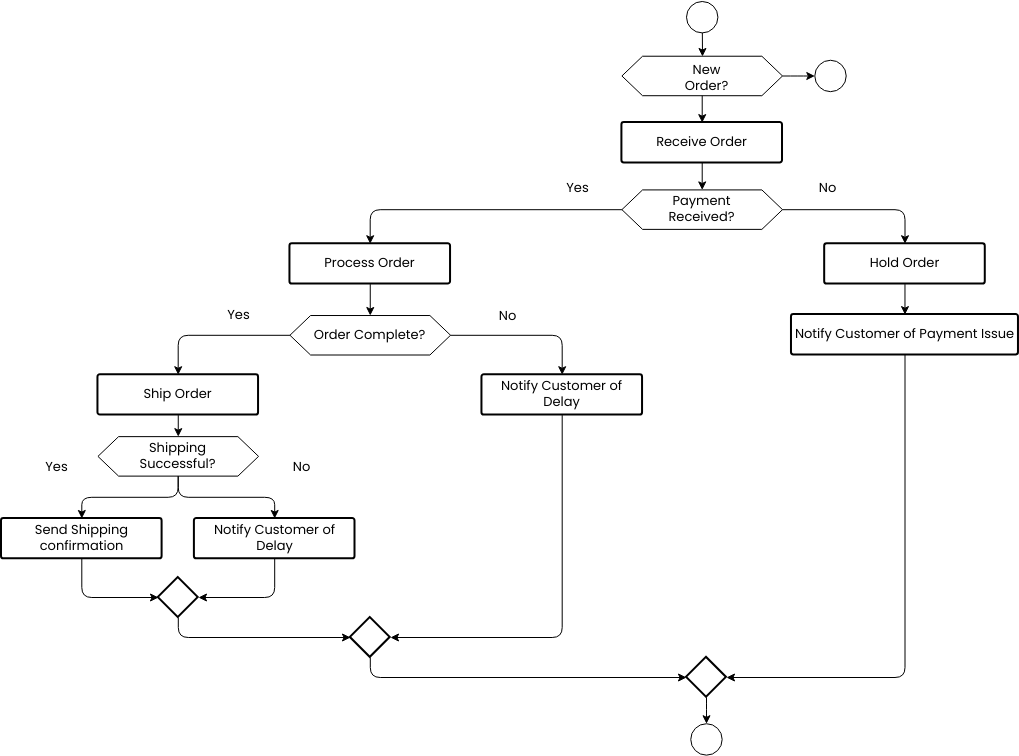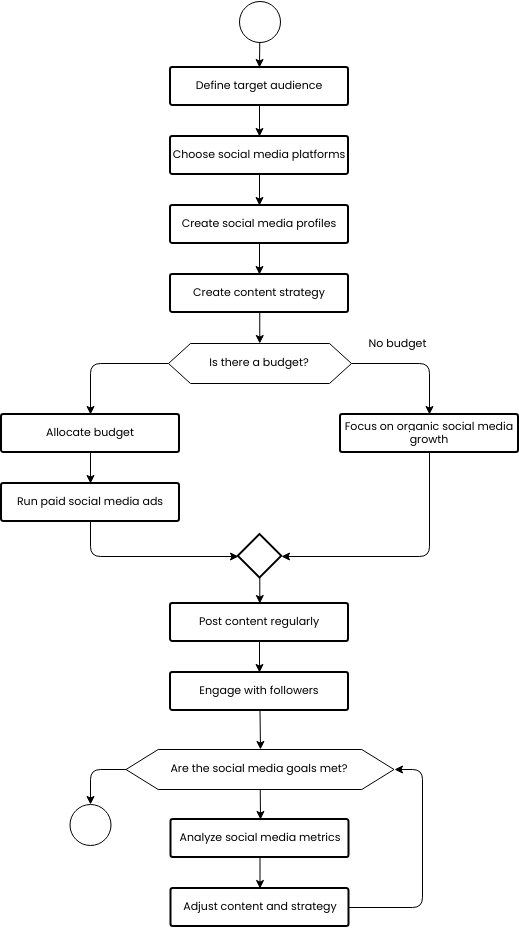Supply Request
The Supply Request flowchart template represents the process flow for handling supply requests. The flowchart includes actions such as starting the process, completing the supply request form, submitting the form, approval, request alteration, inventory check, supply purchase from a vendor, receiving a purchase order, sending the supply to the corresponding department, and ending the process.
The supply request process begins with the start of the flowchart. The flowchart guides the user to complete the supply request form, providing all the necessary details. Once the form is completed, it is submitted for review.
The flowchart includes a decision point for approval. If the request is approved, the process continues without alteration. However, if alterations are needed, the flowchart allows for the request to be modified.
Next, the flowchart checks the inventory to determine if there is enough supply available. If there is sufficient supply, the process proceeds to purchase the required items from a vendor. Upon receiving the purchase order, the flowchart indicates sending the supply to the corresponding department.
Finally, the flowchart concludes with the end of the process, indicating the completion of the supply request.
This flowchart provides a visual representation of the sequential steps involved in managing supply requests, from form submission to supply procurement and delivery.
The template has been designed using Visual Paradigm Online, a versatile and user-friendly diagramming tool. Visual Paradigm Online offers a wide range of features and capabilities, making it an ideal choice for creating professional-grade diagrams like the Supply Request flowchart. With its intuitive interface and collaborative features, Visual Paradigm Online enhances the diagramming process, enabling users to create visually appealing and informative diagrams efficiently.