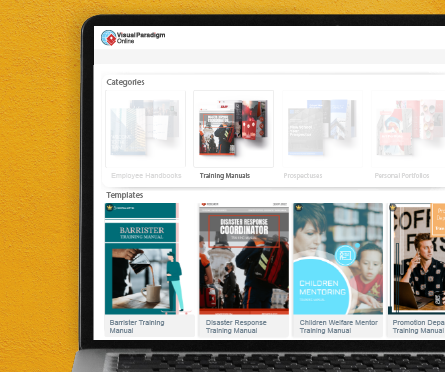
Professional Training Manual Flipbook templates
Fliplify offers a range of template styles for editing. Simply select a template and customize the design to suit your needs.
Fliplify makes it possible for even those with no experience to create a Training Manual Flipbook.
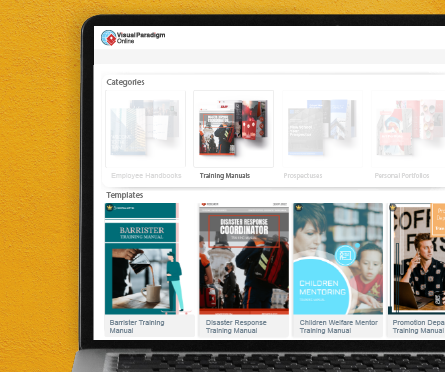
Fliplify offers a range of template styles for editing. Simply select a template and customize the design to suit your needs.
Our asset library provides thousands of artwork and images for you to use in creating flipbooks. They are easily editable, saving you time on design work.
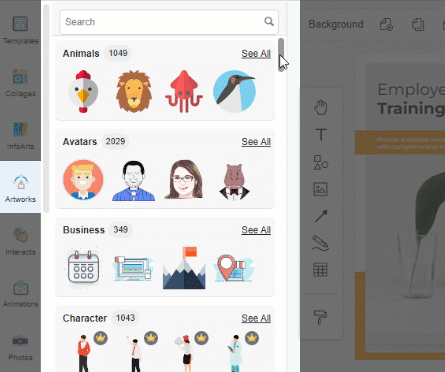
Annotations in a flipbook can draw attention to specific elements, details, or sections that are particularly significant.
It can help individuals capture their understanding, highlight important details, or link the content to external resources.
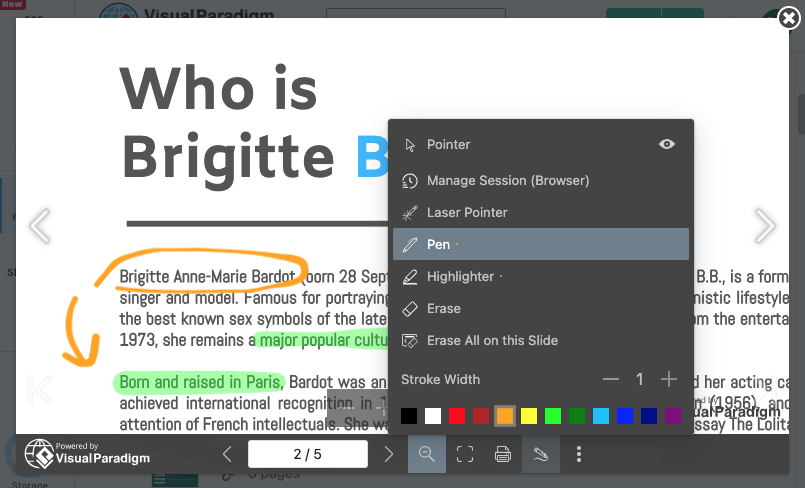
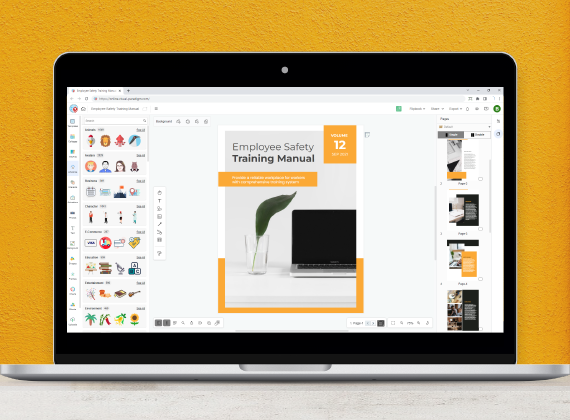
With Fliplify's intuitive tools, you can easily design attractive training manual flipbooks, making it accessible for anyone to create diverse pages of design.
Enhance your design with stunning artwork. Simply select your preferred artwork from the asset library and drag it onto the canvas to incorporate it into your design.
You can easily upload your own images for your training manual by simply dragging and dropping them from your device onto the editor, where they will appear automatically.
Effortlessly share your work with others by using URL links, email, and various social media platforms.
No credit card required. No contracts to cancel. No downloads. No hidden costs.