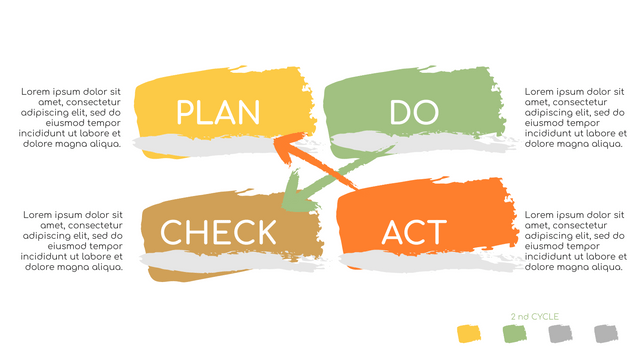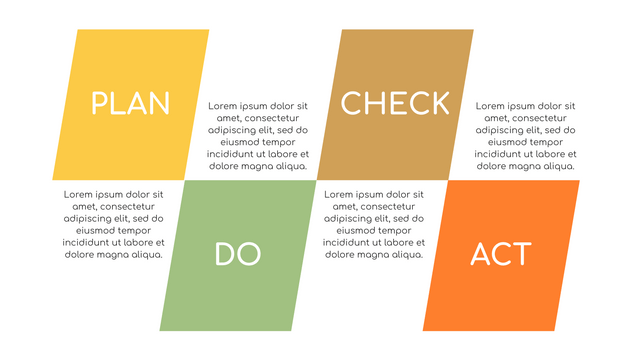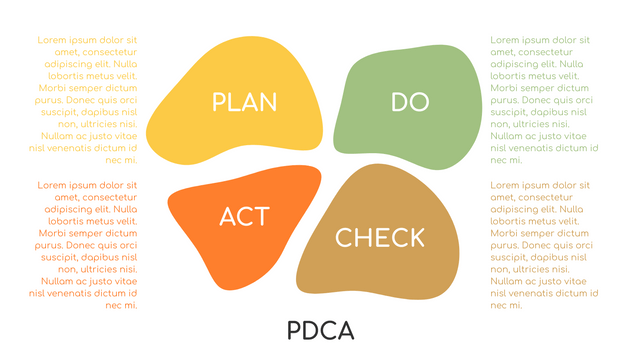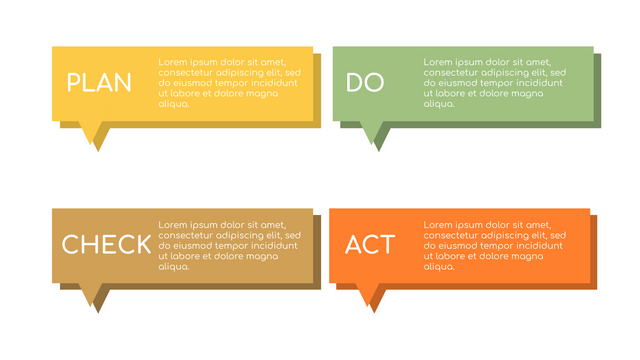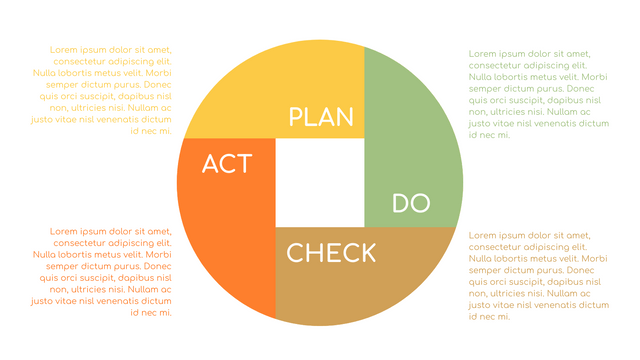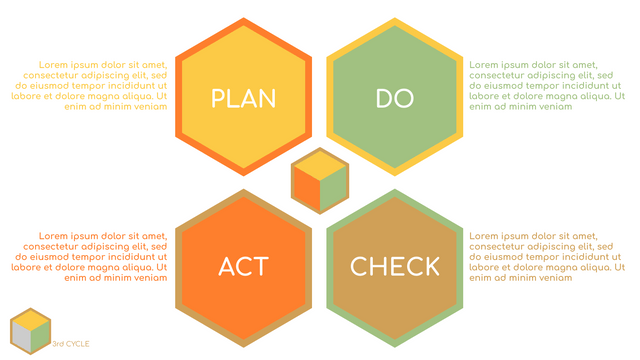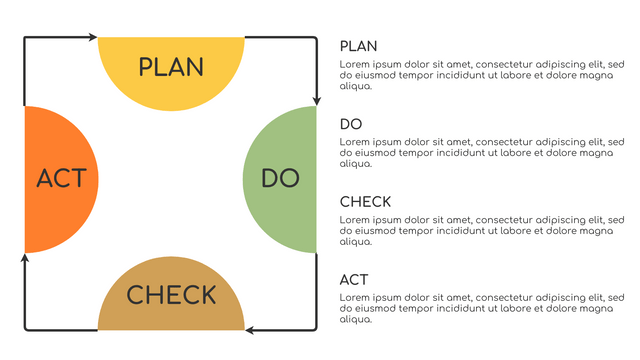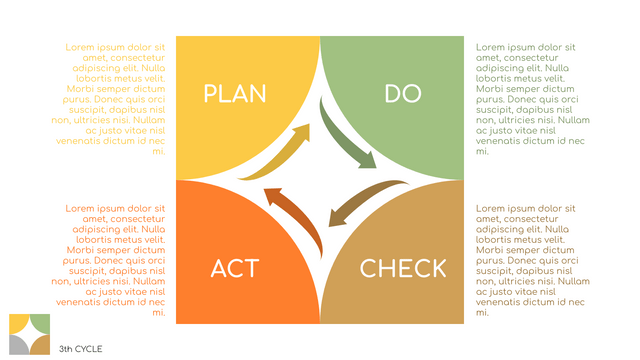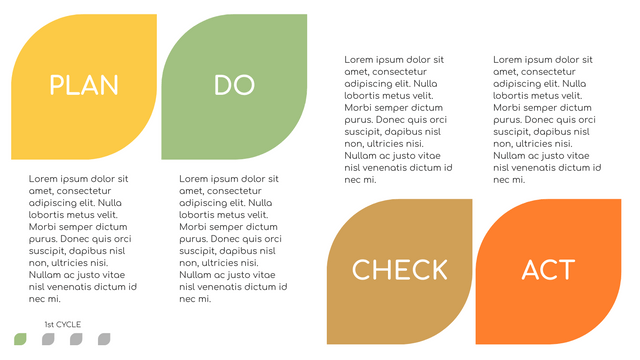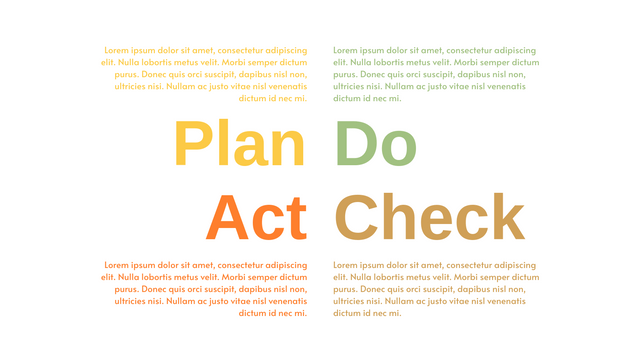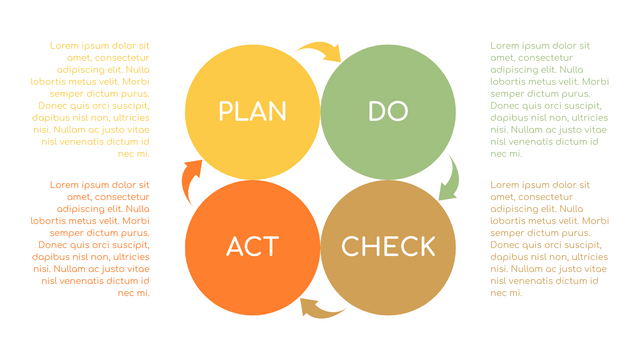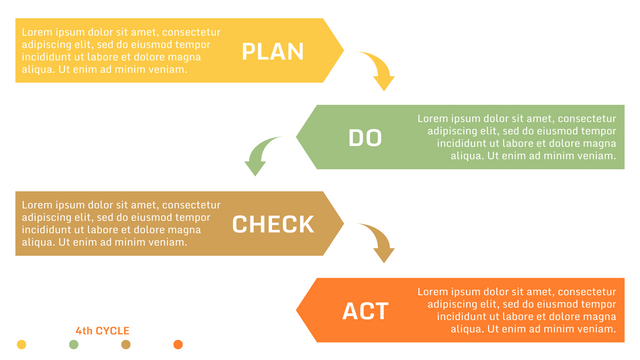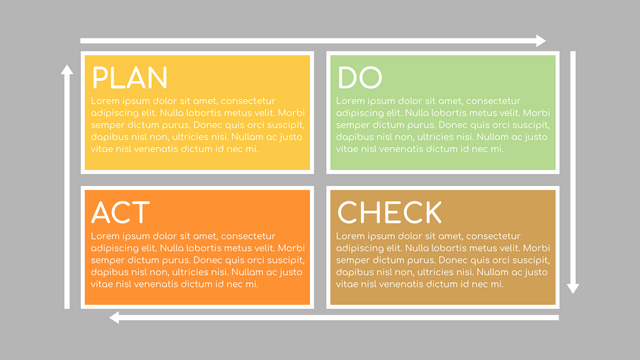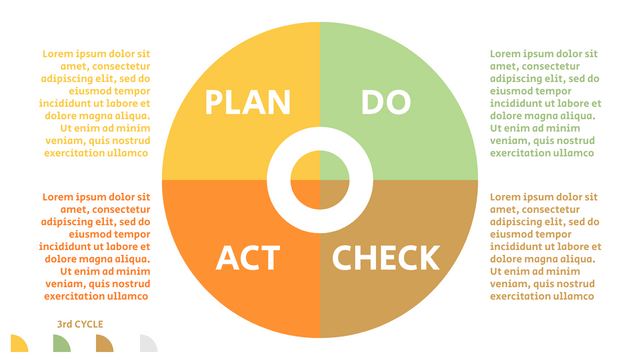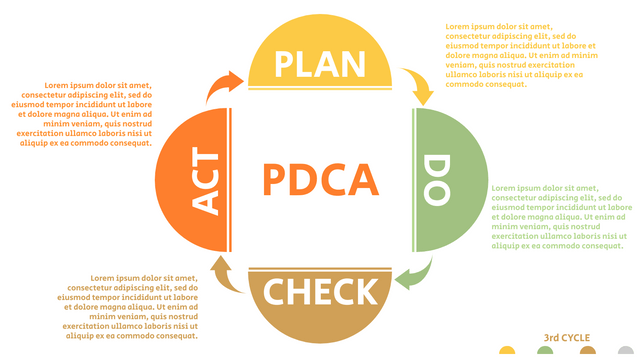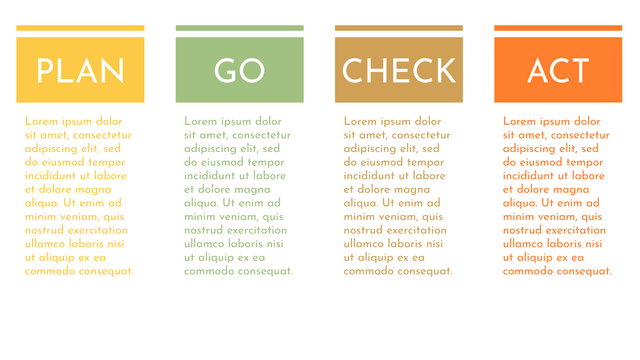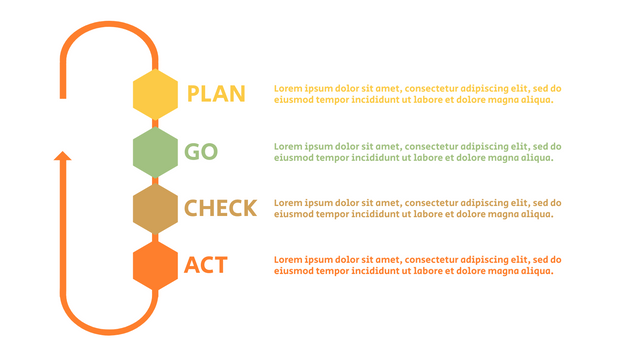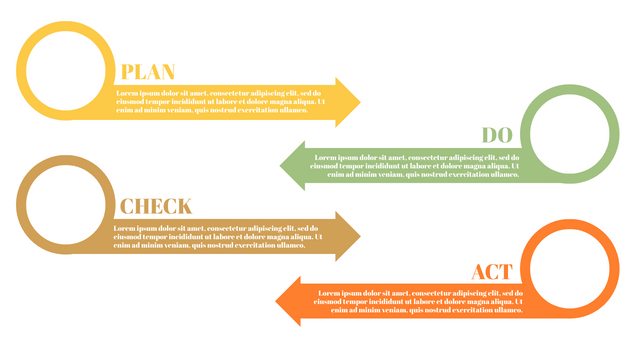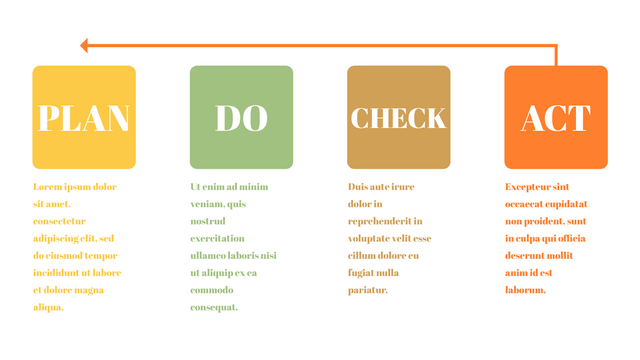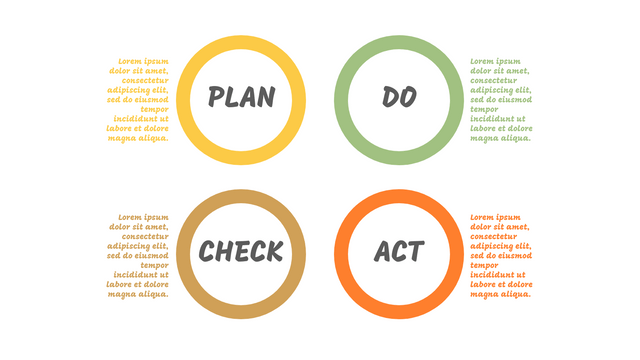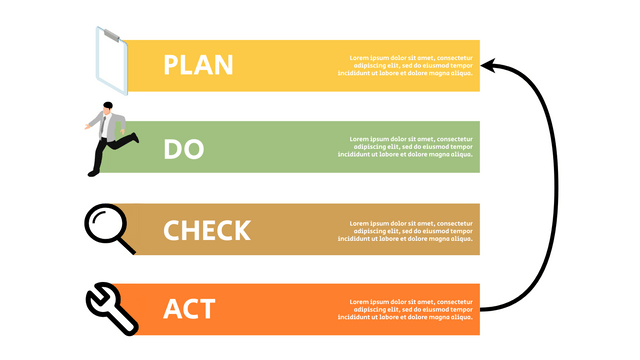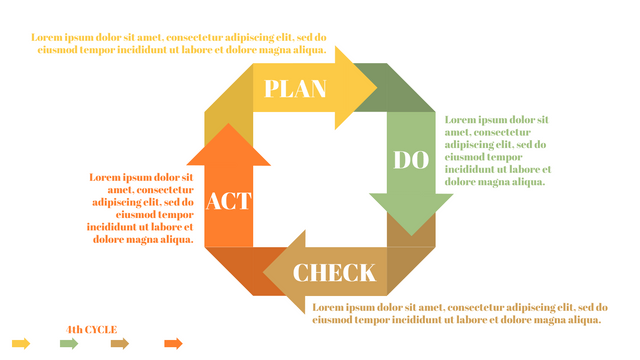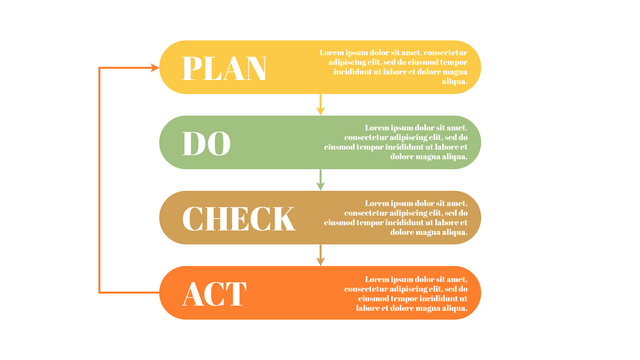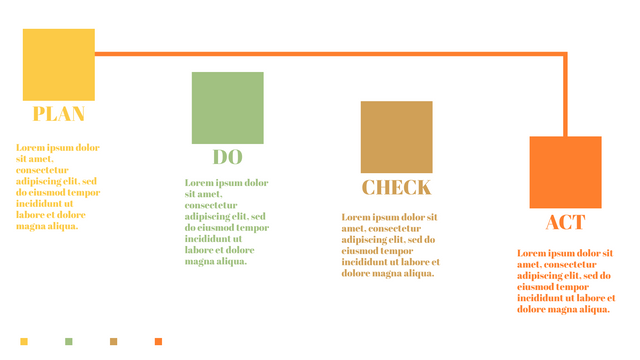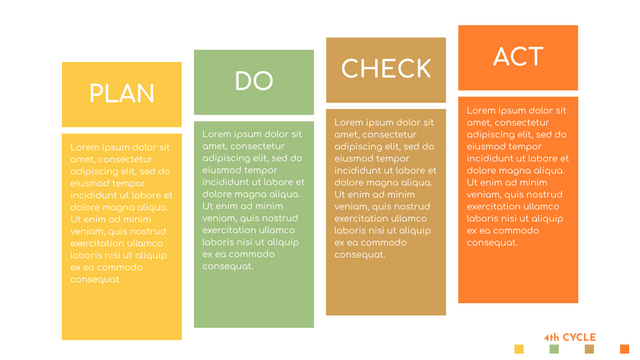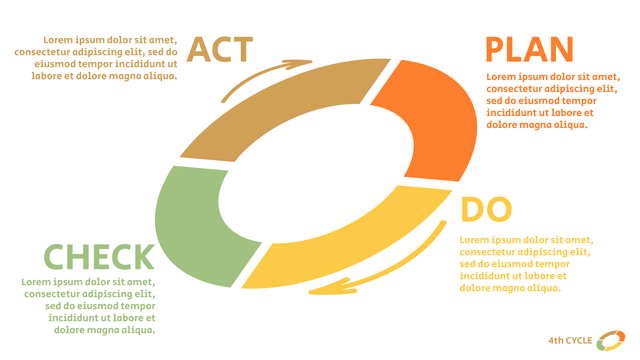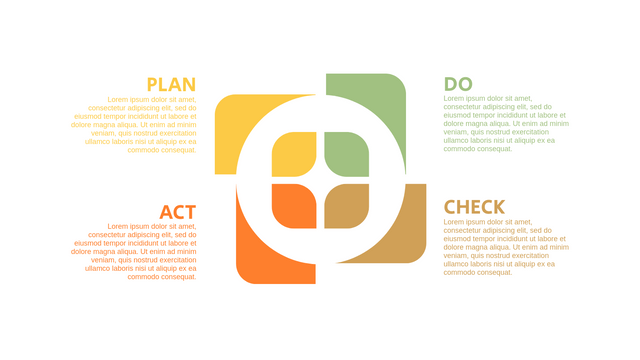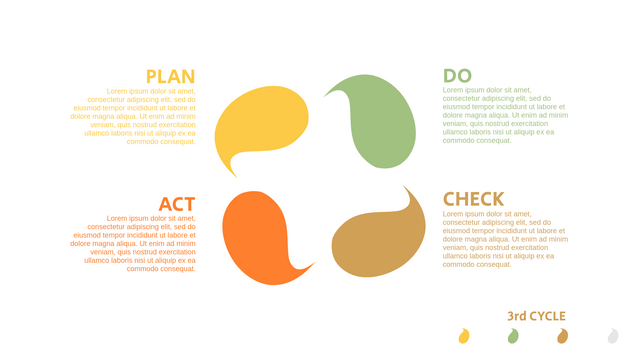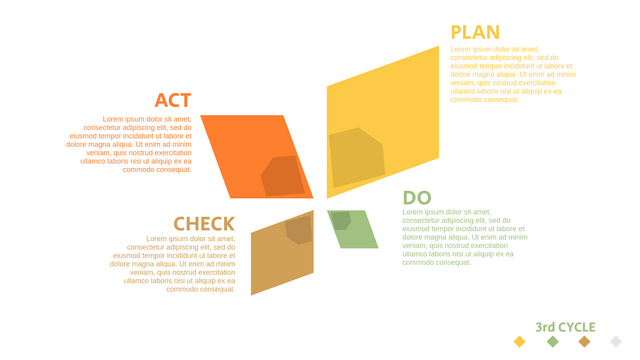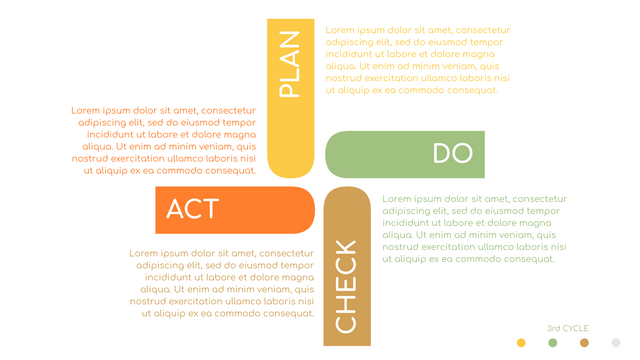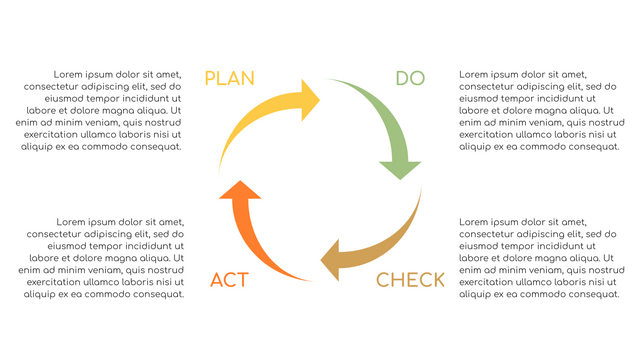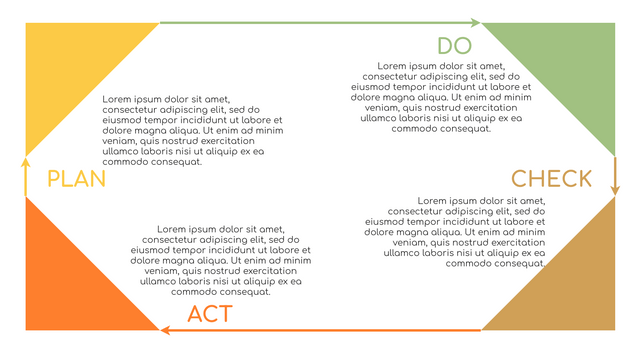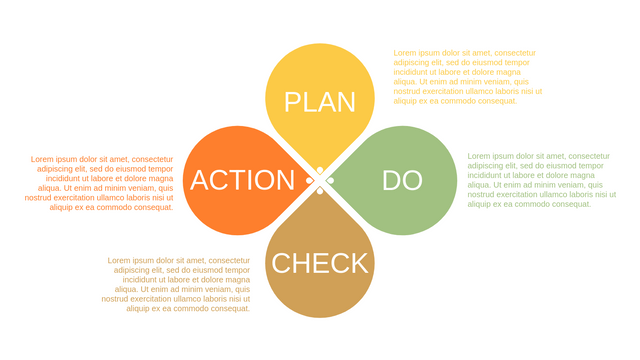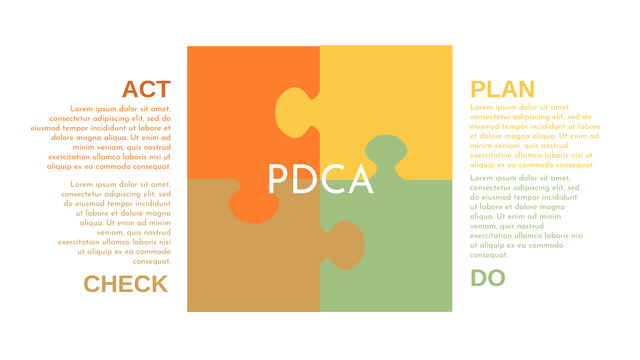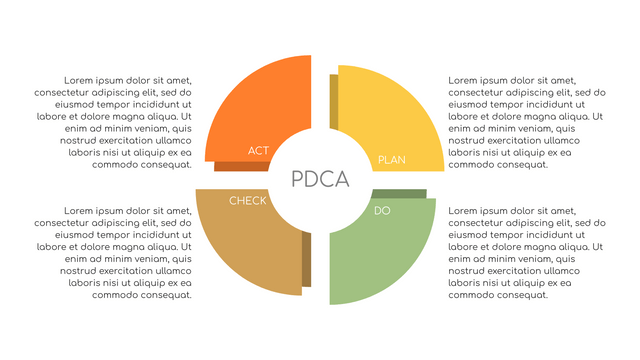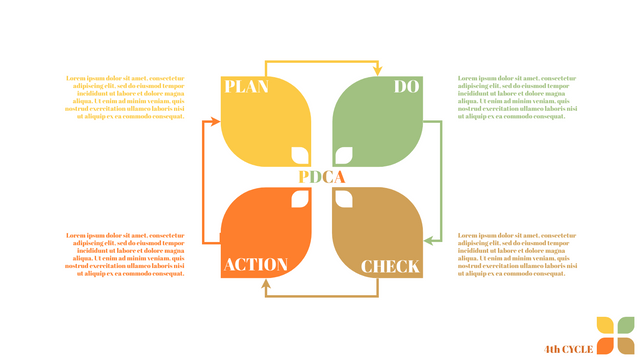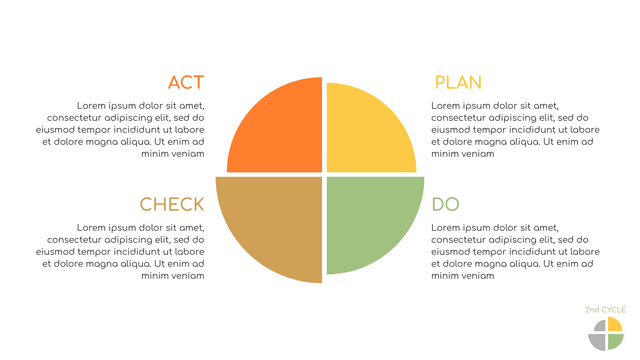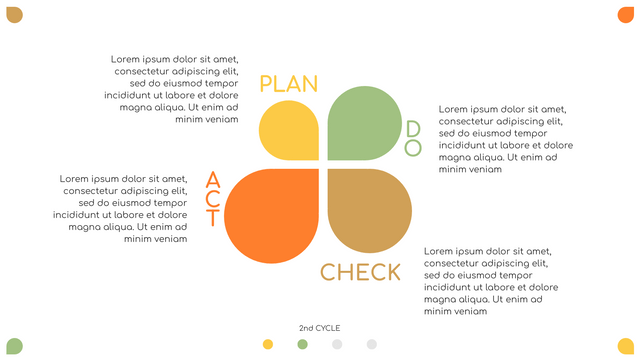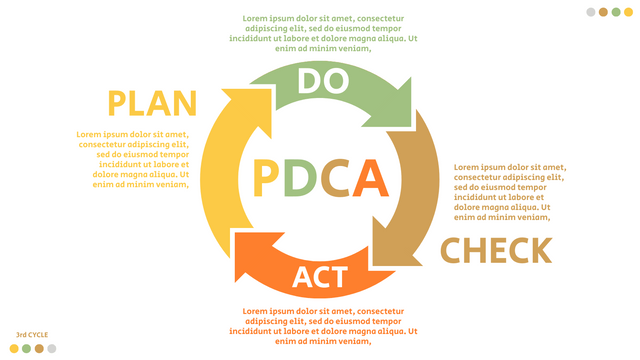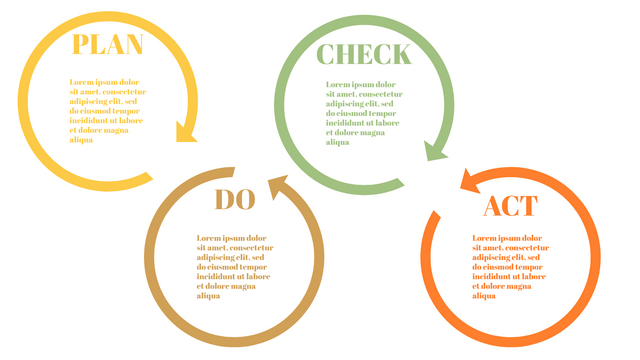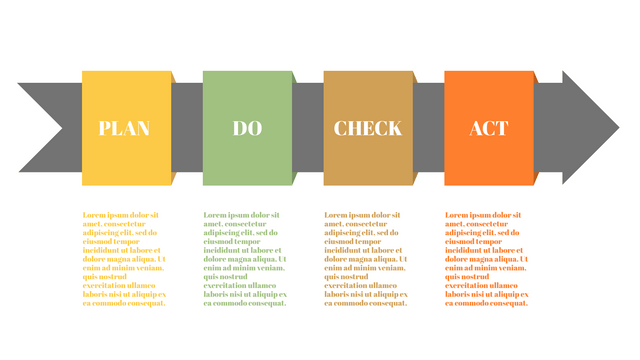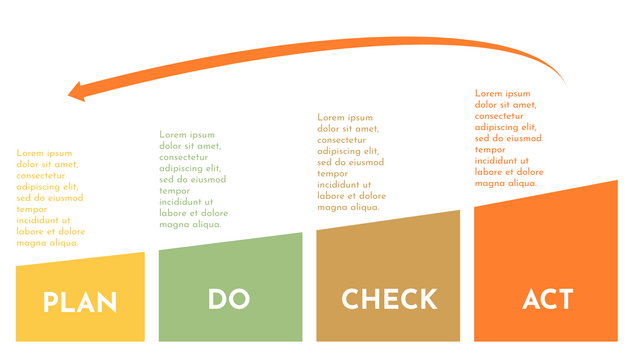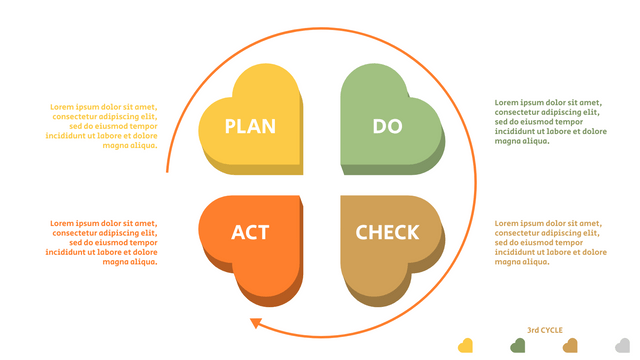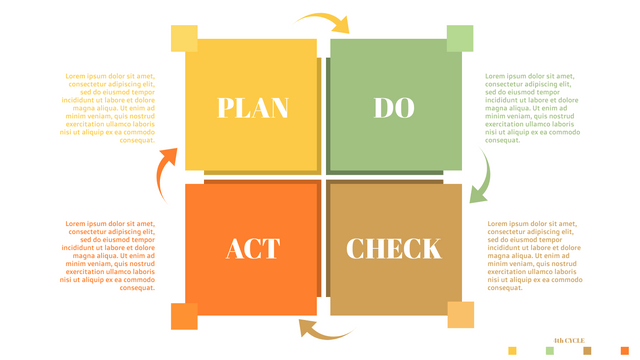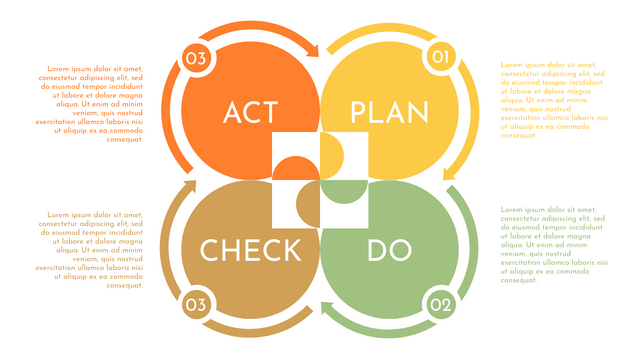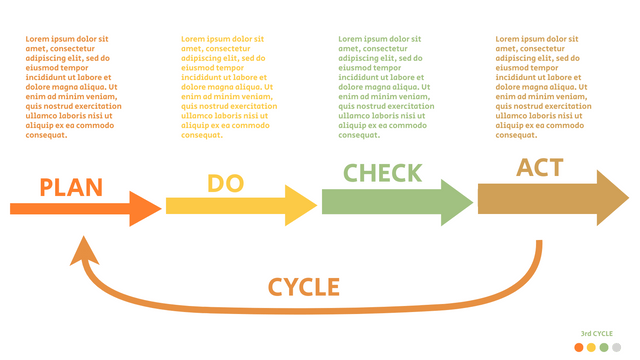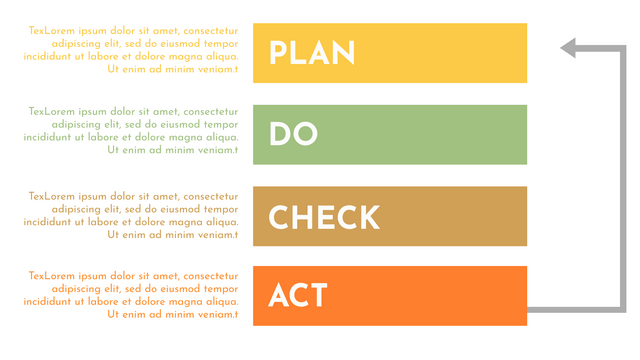What is PDCA?
PDCA cycle is a way to change workflow and improve standards. The letter PDCA stands for plan, execute, check and action. PDCA cycle is an iterative method of quality management used to continuously improve processes, products or services. People at all levels of the organization use this cycle. In many ways, PDCA is a great entry point to lean production.
Like all lean methods, the PDCA cycle pushes production to efficiency and strives to make processes better. Leaders use it to improve and check standard work procedures, teams can use it to make changes in improvement activities, and managers can use it to try to improve suggestions after a start-up parade.
In the four phases of the cycle, people do the following:
Plan: evaluate current status and seek improvement. If there is a problem, please check in detail. Develop possible solutions and implementation methods. At this stage, please gather as much information as you can to make informed decisions about how to proceed.
Do: try to plan and make sure everyone involved understands the change. This implementation phase is the key to obtain accurate results.
Check: follow up to see the effect of the changes. Take some time to compare the new state with the previous state
Act: if the changes work, continue to use them and make them the new standard. This will be a new reference point for PDCA in the future.
Why Use PDCA Cycle?
There are two common use cases for PDCA:
Troubleshoot - When something breaks down or doesn't work properly. PDCA can be used as an analytical tool to find problems and propose solutions.
Process Improvement - The fact that something "works" does not mean that it performs its best function. You can use PDCA as a way to discover potential improvements to existing processes.